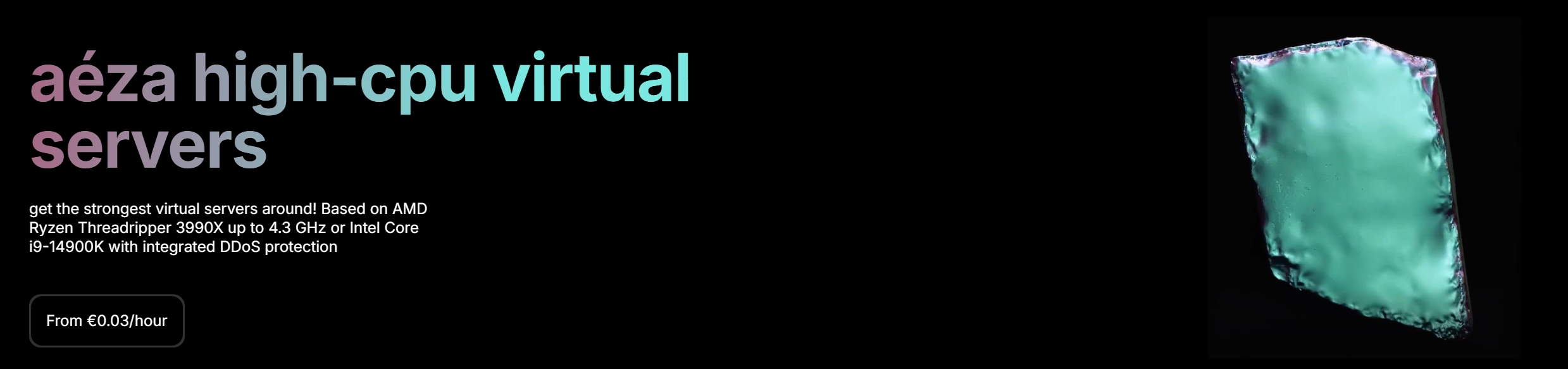The Ultimate Guide to Web Hosting
Web hosting is a service that allows individuals and organizations to make their websites accessible on the internet. In order for a website to be available online, it needs to be stored on a web server connected to the internet which can serve up the website files to visitors who request them.
Web hosting companies have large, powerful servers that are designed to store and manage multiple websites at once. To use a web hosting service, you would typically sign up for a hosting plan with a provider, and then upload your website files to their server using FTP (File Transfer Protocol) or a web-based control panel.
Hosting plans are usually offered at different levels of service and price, with shared hosting being the most common and affordable option for beginners. With shared hosting, multiple websites share the same server resources, which can make it slower than other types of hosting plans when traffic is high.
Other types of hosting plans include VPS (Virtual Private Server) hosting, dedicated server hosting, and cloud hosting. VPS hosting partitions a single server into virtual machines for each customer, while dedicated server hosting provides an entire server for one customer’s exclusive use. Cloud hosting uses a network of servers to provide scalable, on-demand resources that can be adjusted according to traffic needs.
Web hosting providers also offer features such as email hosting, domain registration, and website builders to help customers create and manage their online presence. Additionally, many web hosting companies provide technical support and security features like SSL certificates, backups, and malware scanning to ensure that websites remain secure and reliable.
What Can Web Hosting Do?
Web hosting refers to the service of storing and serving website files on a server accessible via the internet. Some of the things that web hosting can do are:
- Host and serve websites: Web hosting allows individuals and businesses to host their websites and make them accessible to users online.
- Provide server resources: Web hosting providers offer server space, bandwidth, processing power, and other resources required for hosting websites.
- Store website data: Web hosting stores website files, databases, and other essential elements required for website functioning.
- Ensure website uptime: Web hosts ensure that websites are available and accessible to users 24/7/365.
- Offer security features: Web hosting providers offer various security features such as firewalls, SSL certificates, and regular backups to secure websites from cyber threats.
- Scale resources: Web hosting providers allow website owners to scale up or down their resources as per their website demands.
In summary, web hosting provides the infrastructure and resources necessary for individuals and businesses to make their websites accessible online.
Who Needs Web Hosting?
Web hosting is an essential service for anyone who wants to have a website that is accessible on the internet. Web hosting provides a platform where users can store their website content, such as HTML files, images, videos, and other media, and make it available for visitors to access from anywhere in the world.
The process of web hosting typically involves renting server space and bandwidth from a web hosting provider. The amount of server space and bandwidth you need will depend on the type and size of your website, as well as the expected traffic volume.
For example, small personal websites with low traffic volumes may require only a few gigabytes of server space and limited bandwidth, while large e-commerce websites with high traffic volumes may require terabytes of storage space and significant bandwidth resources.
There are various types of web hosting services available, each catering to different user needs and website requirements. Some of the most common types of web hosting include:
In addition to providing server space and bandwidth, web hosting providers also offer a range of tools and services to help users manage their websites. These may include website builders, content management systems (CMS), FTP access, email hosting, and security features such as SSL certificates and firewalls.
Overall, web hosting is crucial for establishing an online presence and making a website accessible to visitors all over the world. Choosing the right web hosting provider and package can help ensure that your website is fast, reliable, secure, and scalable, allowing you to focus on creating great content and engaging with your audience.
Types of Web Hosting
There are several types of web hosting available, each with its own benefits and drawbacks. The most common types include shared hosting, VPS hosting, dedicated hosting, and cloud hosting.
Shared Hosting
Shared hosting is a popular option for beginner website owners, as it’s affordable and easy to set up. With shared hosting, multiple websites share the same server resources, including CPU, RAM, and storage.
While shared hosting is generally cheaper than other types of hosting, it can be slower during periods of high traffic or resource usage. Additionally, you may be limited in terms of customization options and feature availability.
VPS Hosting
VPS hosting is similar to shared hosting in that multiple websites share the same physical server. However, each website gets its own virtual server with separate resources, providing more flexibility and control over your hosting environment.
VPS hosting typically requires more technical expertise than shared hosting, but it offers better performance and scalability. It’s a good option for growing websites that need more resources but don’t require a dedicated server.
Dedicated Hosting
Dedicated hosting provides the ultimate level of control and customization, as you get an entire physical server for your website’s use. This means you have exclusive access to all resources and can configure the server to meet your specific needs.
Dedicated hosting is more expensive than shared or VPS hosting, but it offers unparalleled performance and reliability. It’s typically used by large businesses or websites with high traffic levels and resource demands.
Cloud Hosting
Cloud hosting uses a network of servers to provide scalable, on-demand resources that can be adjusted according to traffic needs. It’s a newer type of hosting that has become increasingly popular in recent years.
Cloud hosting offers great flexibility and cost-effectiveness, as you only pay for the resources you use. It’s also highly reliable, as the network of servers ensures uptime even if one server goes down.
How to Choosing Web Hosting
Choosing the right web hosting provider is essential to the success of your website. Here are some factors to consider when selecting a hosting provider:
- Types of Hosting: Determine the type of hosting you need for your website. This includes shared hosting, VPS hosting, dedicated hosting, and cloud hosting. Consider the size of your website, traffic volume, and budget when selecting the hosting type.
- Uptime Guarantee: Choose a host that offers an uptime guarantee of at least 99.9%. This ensures that your website is available to visitors most of the time.
- Speed: Look for a hosting provider that offers fast load times. This can have a significant impact on user experience and SEO rankings.
- Customer Support: Ensure that the hosting provider offers round-the-clock customer support via various channels such as chat, phone, email, or ticket system. When facing technical issues, you want to be able to reach out to someone who can assist you immediately.
- Security Features: Check if the hosting provider offers security features such as SSL certificates, firewalls, malware scans, and backups. These features help protect your website from cyber threats.
- Scalability: If you plan to expand your website in the future, choose a host that can accommodate your growth. Check if the provider allows for easy upgrades to more advanced hosting plans.
- Price: Compare pricing between different hosting providers and plans. Look for a provider that offers the features you need at a reasonable price.
- Reputation: Review the provider’s reputation by reading reviews and ratings on websites such as Trustpilot, Google Reviews, or social media platforms. Only pick reputable providers with positive feedback.
By considering these factors, you can select a reliable hosting provider that meets your needs and helps ensure the success of your website.
How to Testing Web Hosting
Testing web hosting is an important step in selecting the right provider for your website. Here are some steps to follow when testing web hosting:
- Evaluate Uptime: Uptime refers to the percentage of time that a web hosting provider’s servers are up and running without any interruptions. To test uptime, use a tool like Pingdom or UptimeRobot to monitor the provider’s uptime over a period of time. Look for providers with high uptime guarantees (at least 99.9%) and consistent performance.
- Test Website Speed: Website speed is crucial for user experience, SEO, and conversion rates. You can test website speed using tools like GTmetrix, Google’s PageSpeed Insights, or WebPageTest.org. These tools will provide insights into page load times, server response times, and other critical metrics. Look for web hosting providers with fast website speeds and low server response times.
- Check Security: Security measures such as SSL certificates, firewalls, and malware scanning are essential for protecting your website from cyber threats. Check whether the web hosting provider offers these security features and how they implement them. Use online tools like Sucuri or VirusTotal to scan websites for malware or security vulnerabilities.
- Test Customer Support: Good customer support is critical for resolving technical issues and ensuring a positive experience. Test customer support by contacting the provider’s support team via phone, email, or live chat with questions about their services. Look for providers with knowledgeable and responsive customer service teams.
- Check Scalability and Resources: As your website grows, you may need more resources and scalability from your web hosting provider. Check whether the provider offers scalable hosting plans and whether it allows easy upgrades or downgrades. Look for providers with generous resource allocation and bandwidth quotas.
- Review User Reviews: User reviews can be a valuable source of information about a web hosting provider’s performance, reliability, and customer support. Check online review sites like Trustpilot, G2 Crowd, or HostAdvice for user reviews and ratings.
In summary, testing web hosting involves evaluating uptime, website speed, security, customer support, scalability, and user reviews. By following these steps, you can make an informed decision and select a web hosting provider that meets your needs and budget.
How to Buy Web Hosting
Buying web hosting is a straightforward process when you know what to look for. Here are some steps to follow when buying web hosting:
- Determine Your Hosting Needs: Before you start shopping for web hosting, determine your hosting needs based on the type of website you want to build. Consider factors such as website size, traffic volume, software requirements, and budget.
- Research Web Hosting Providers: Research web hosting providers that offer the types of hosting plans that meet your needs. Consider factors such as uptime guarantees, server locations, customer support, and pricing.
- Compare Hosting Plans: Once you have shortlisted potential web hosting providers, compare their hosting plans based on features such as server space, bandwidth, email accounts, databases, and security measures. Look for providers with reliable hosting infrastructure, user-friendly control panels, and scalable hosting plans.
- Review Add-ons and Extras: Most web hosting providers offer additional services and add-ons such as domain registration, SSL certificates, website builders, backups, and security features. Review these add-ons and extras and assess whether they are necessary for your website or can be added later.
- Check for Discounts and Promotions: Many web hosting providers offer discounts and promotions to new customers. Look for discount codes or special deals that can help you save money on your purchase.
- Sign Up and Configure Your Account: Once you have selected a web hosting provider and hosting plan, sign up for the plan and configure your account. This typically involves selecting your domain name, configuring your server settings, and installing any necessary software.
- Launch Your Website: Once everything is set up, you’re ready to launch your website. Upload your site content, test your website’s functionality, and ensure that it’s accessible to visitors.
In summary, buying web hosting involves determining your hosting needs, researching web hosting providers, comparing hosting plans, reviewing add-ons and extras, checking for discounts, signing up for a plan, configuring your account, and launching your website. By following these steps, you can buy web hosting that meets your needs and budget and helps you establish an online presence.
How to Use Web Hosting
Using web hosting involves several steps, here’s how you can use web hosting:
- Choose a Web Hosting Plan: The first step is to choose a web hosting plan that meets your website’s needs. Consider factors such as the size of your website, expected traffic, required storage space, and bandwidth requirements.
- Select a Domain Name: Once you have selected a web hosting plan, you need to choose a domain name for your website. This is the URL that visitors will use to access your website on the internet. You can purchase a domain name through your web hosting provider or a separate domain registrar.
- Set Up Your Website: After selecting a domain name, set up your website by creating content, configuring your site’s design and layout, and uploading any necessary files. You can use a website builder or a content management system (CMS) like WordPress to create and manage your website.
- Manage Your Web Hosting Account: As you use web hosting, you may need to manage your account by configuring server settings, adding email accounts, managing databases, and monitoring your website’s performance. Most web hosting providers offer control panels, such as cPanel or Plesk, that allow you to manage your account and perform administrative tasks.
- Monitor Your Website’s Performance: Keep an eye on your website’s performance by monitoring important metrics such as uptime, website speed, and traffic volume. Use tools like Google Analytics or Piwik to track website performance and identify areas for improvement.
- Maintain Website Security: Web hosting also involves maintaining website security by keeping software up to date, installing security patches, using SSL certificates, and implementing other security measures. Regularly back up your website’s data to protect against data loss or cyber-attacks.
In summary, using web hosting involves selecting a web hosting plan, choosing a domain name, setting up a website, managing your web hosting account, monitoring website performance, and maintaining website security. By following these steps, you can ensure that your website is accessible, secure, and performing optimally.
List of Web Hosting Providers
There are numerous web hosting providers available in the market, offering different types of hosting services at varying price points. Here is a list of some of the popular web hosting providers:
Bluehost: https://www.bluehost.com/
HostGator: https://www.hostgator.com/
SiteGround: https://www.siteground.com/
A2 Hosting: https://www.a2hosting.com/
DreamHost: https://www.dreamhost.com/
InMotion Hosting: https://www.inmotionhosting.com/
GreenGeeks: https://www.greengeeks.com/
WP Engine: https://wpengine.com/
iPage: https://www.ipage.com/
GoDaddy: https://www.godaddy.com/
Liquid Web: https://www.liquidweb.com/
Kinsta: https://kinsta.com/
FastComet: https://www.fastcomet.com/
Namecheap: https://www.namecheap.com/hosting/
Hostinger: https://www.hostinger.com/
These providers offer various hosting types, including Shared Hosting, VPS Hosting, Dedicated Server Hosting, Cloud Hosting, WordPress Hosting, and more. Before selecting a provider, ensure that they meet your specific requirements in terms of reliability, performance, security, technical support, and pricing.
Google’s Most Searched Web Hosting Topics
Free Web Hosting
Free web hosting is a type of web hosting that allows users to host their websites at no cost. It is an attractive option for beginners, hobbyists, and those who want to experiment with website creation without incurring any expenses. However, free web hosting also has some limitations and drawbacks. Here are some things to consider when using free web hosting:
- Limited Features: Free web hosting providers typically offer limited features such as limited server space, restricted bandwidth, limited email accounts, and fewer security measures compared to paid web hosting plans.
- Advertisements: To cover the costs of providing free web hosting services, providers may display advertisements on your website. These ads can be distracting and may negatively affect your website’s user experience.
- Unreliable Uptime: Free web hosting providers may not guarantee high uptime, which means your website may experience frequent downtime, slow loading times, and poor performance. This can negatively impact your visitors’ experience.
- Security Concerns: Free web hosting providers may not provide robust security measures such as SSL certificates or firewalls, leaving your website vulnerable to cyber threats such as hacking, malware, or phishing attacks.
- Lack of Support: Free web hosting providers may not offer reliable customer support, which means you may face difficulty resolving technical issues or getting assistance with website maintenance.
- Limited Scalability: As your website grows, you may need more resources and better performance than what free web hosting can provide. Free web hosting usually cannot accommodate high traffic volumes or resource-intensive applications.
In summary, free web hosting can be a viable option for those who are just starting out or have simple website requirements. However, it is important to be aware of the limitations and potential drawbacks of free web hosting and weigh them against the benefits before making a decision. If you need more advanced features, better performance, and reliability, you may want to consider upgrading to a paid web hosting plan.
Cheap Web Hosting
Cheap web hosting refers to web hosting plans that are affordable and budget-friendly. While cheap web hosting may be appealing due to its low cost, it’s important to consider what you’ll be getting for your money. Here are some things to consider when selecting a cheap web hosting plan:
- Features: Cheap web hosting plans may have limited features compared to more expensive plans. Consider the features that your website requires, such as server space, bandwidth, email accounts, databases, SSL certificates, and website builders, and ensure that they are included in the hosting plan.
- Uptime Guarantee: Look for a web hosting provider that offers a high uptime guarantee, which ensures that your website will be up and running with minimal downtime. A good uptime guarantee should be at least 99.9%.
- Customer Support: Good customer support is crucial for resolving technical issues and ensuring a positive experience. Check whether the web hosting provider offers reliable and responsive customer support, and what channels of communication are available, such as phone, email, or chat.
- User Reviews: Read user reviews and ratings about the web hosting provider you’re considering. This can provide valuable insights into the provider’s performance, reliability, and customer support.
- Renewal Rates: Most web hosting providers offer discounted rates for new customers, but these rates often increase upon renewal. Be sure to check the renewal rates to avoid any surprises.
- Server Location: The location of the web hosting provider’s servers can affect website speed and performance. Choose a provider with servers located close to your target audience to ensure optimal website performance.
In summary, cheap web hosting can be a viable option for those on a tight budget, as long as you carefully consider the features, uptime guarantee, customer support, user reviews, renewal rates, server location, and other factors before making a decision. By doing so, you can find a hosting plan that meets your website’s requirements while staying within your budget.
Best Web Hosting
Determining the “best” web hosting provider depends on your individual needs and requirements for your website. However, here are some factors to consider when choosing a web hosting provider:
- Uptime Guarantee: Choose a provider that offers a high uptime guarantee of at least 99.9%. This ensures that your website will be up and running with minimal downtime.
- Speed and Performance: Web hosting providers should offer fast website loading times, low server response times, and robust performance optimization features such as caching, content delivery networks (CDNs), and GZIP compression.
- Security Features: Look for a provider that provides security measures such as SSL certificates, firewalls, malware scanning, and backups to protect your website from cyber threats.
- Customer Support: Good customer support is crucial for resolving technical issues and ensuring a positive experience. Choose a provider that offers reliable and responsive customer support through phone, email, or chat.
- Scalability: As your website grows, you may require more resources and better performance. Choose a web hosting provider that offers scalable hosting plans and easy upgrades.
- Control Panel: A user-friendly control panel makes it easy to manage your web hosting account and perform administrative tasks. Look for a provider that offers a user-friendly control panel.
- Pricing: Consider the overall cost of the web hosting plan, including any discounts, add-ons, and renewal rates.
Based on these factors, some top web hosting providers include:
- Bluehost
- HostGator
- SiteGround
- A2 Hosting
- DreamHost
Ultimately, the best web hosting provider for you will depend on your specific website needs and budget. We recommend doing research and considering multiple providers before making a decision.
FAQs
- What is web hosting? Web hosting is a service that allows individuals and organizations to store their website content (such as HTML, images, videos, etc.) on a server that is accessible through the internet.
- What are the types of web hosting? The common types of web hosting include shared hosting, virtual private servers (VPS), dedicated hosting, cloud hosting, and managed WordPress hosting.
- What is shared hosting? Shared hosting is a type of web hosting where multiple websites share the same server and its resources, such as storage, bandwidth, and processing power.
- What is VPS hosting? VPS hosting is a type of web hosting where a physical server is partitioned into multiple virtual servers, each with its own resources and operating system.
- What is dedicated hosting? Dedicated hosting is a type of web hosting where an entire server is rented by one user, giving them complete control over the server’s resources.
- What is cloud hosting? Cloud hosting is a type of web hosting where websites are hosted on a network of interconnected servers, allowing for scalability and flexibility in resource allocation.
- What is managed WordPress hosting? Managed WordPress hosting is a type of web hosting specifically designed to optimize and manage WordPress websites, with features such as automatic updates, security measures, and performance optimization.
- What factors should be considered when choosing a web hosting provider? Factors to consider when choosing a web hosting provider include reliability, uptime guarantees, security measures, customer support, pricing, and scalability.
- Can I transfer my website from one web host to another? Yes, it is possible to transfer your website from one web host to another by copying your website files and databases to the new server, updating your domain’s DNS settings, and ensuring that all settings are properly configured on the new server.
- Do I need technical knowledge to use web hosting? While some technical knowledge can be helpful in setting up and maintaining a website, many web hosting providers offer user-friendly interfaces and tools that make it easy for non-technical users to manage their websites.