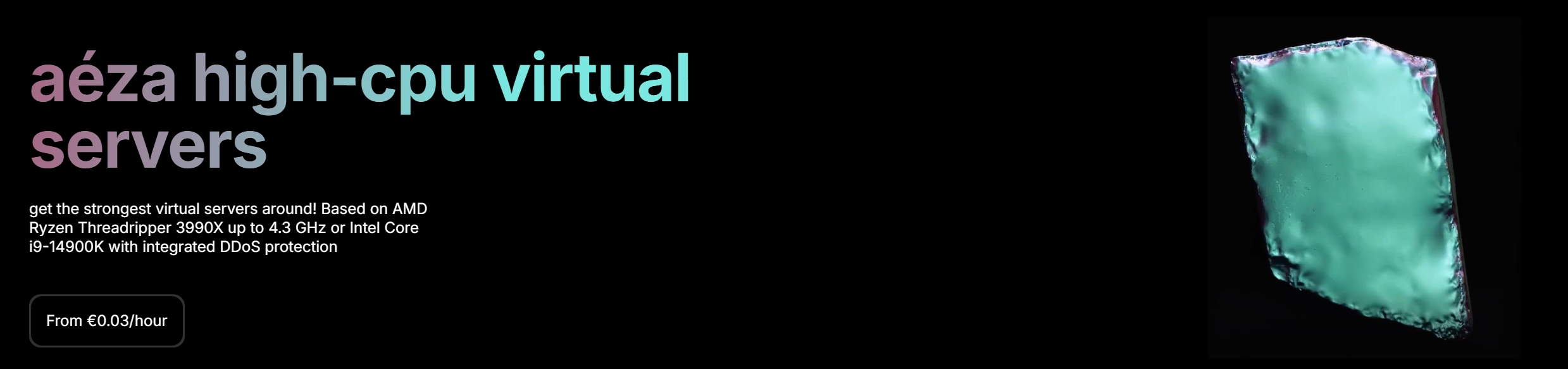How to Build a Website?(Complete Beginner’s Guide)
A website is a collection of web pages and digital content that are publicly accessible on the internet. Websites can be used for various purposes, such as sharing information, promoting products or services, communicating with customers, or providing entertainment.
They may contain text, images, videos, audio, and other types of media, as well as interactive features like forms or quizzes. Websites are created using programming languages like HTML, CSS, and JavaScript, and are typically hosted on servers that allow them to be accessed by anyone with an internet connection.
Building a website involves several key steps, including defining its purpose and target audience, choosing a domain name and hosting provider, selecting a website builder or CMS, designing the website with a theme or template, optimizing it for search engines (SEO), and launching the website. The process can be complex and may require technical knowledge, so hiring a web developer or designer is an option if you need help.
To build a website, you typically need the following:
- Choose a domain name: A domain name is the address of your website, and it is how users will find your site on the internet. Choose a domain name that is easy to remember, relevant to your business or niche, and not too long.
- Select a web hosting provider: Web hosting is a service that allows you to store your website files on a server, making them accessible on the internet. Choose a hosting provider that meets your needs in terms of storage, bandwidth, and other features.
- Decide on a CMS: A CMS is a software platform that allows you to create, manage, and publish content on your website. WordPress is the most popular CMS, but there are many others to choose from, including Drupal, Joomla, and Magento.
- Design your website: Your website’s design should be visually appealing and easy to navigate. You can design your website using HTML, CSS, and JavaScript, or use website builders like Wix or Squarespace that offer pre-designed templates.
- Create content: Your website’s content should be engaging, informative, and relevant to your audience. This can include text, images, videos, and other multimedia. Your content should be optimized for SEO, which involves using relevant keywords and meta tags.
- Optimize for SEO: SEO is the process of optimizing your website to rank higher in search engine results pages (SERPs). This can include keyword research, on-page optimization, and link building.
- Test and launch your website: Before launching your website, it’s important to test it thoroughly to ensure that it works properly and doesn’t have any bugs or errors. Once you’re satisfied with your website, you can launch it to the public.
- Maintain your website: Your website will require ongoing maintenance to keep it up-to-date and secure. This can include updating your CMS and plugins, backing up your website regularly, and monitoring your website for security issues.
Choose a Domain Name
Choosing a domain name for your website is an important step in building your online presence. Here are some tips to help you choose the right domain name:
- Make it memorable: Your domain name should be easy to remember and spell. Avoid using numbers, hyphens, or unusual spellings that may confuse users.
- Keep it short: Shorter domain names are easier to type and remember, so try to keep your domain name as short as possible while still being descriptive.
- Use keywords: Your domain name should reflect the content and purpose of your website. Use relevant keywords that describe your business or niche.
- Make it brandable: Your domain name should be brandable and unique to your business. Try to choose a name that stands out and is memorable.
- Avoid trademark infringement: Make sure your domain name doesn’t infringe on any existing trademarks or copyrights. You can check for existing trademarks using the USPTO’s trademark database.
- Choose the right domain extension: Domain extensions, also known as top-level domains (TLDs), including .com, .net, .org, and many others. Choose the right extension that reflects the purpose of your website and is easy to remember.
- Consider buying a premium domain name: Premium domain names are already registered by someone else but are available for sale at a higher price. If you’re willing to invest in a premium domain name, it can help establish your brand and make it easier for users to find your website.
Select a Web Hosting Provider
Selecting a web hosting provider can be overwhelming, as there are many options to choose from. Here are some factors to consider when selecting a web hosting provider:
- Reliability and uptime: Your website should be up and running as much as possible, so choose a hosting provider with a good reputation for reliability and uptime. Look for providers with uptime guarantees of 99.9% or higher.
- Server location: The location of your hosting provider’s servers can impact website performance, especially for international visitors. Choose a provider with servers located in the geographic region where your target audience is located.
- Security: Your hosting provider should have strong security measures in place to protect your website from malware, hacking attempts, and other security threats. Look for providers that offer SSL certificates, firewalls, and regular security updates.
- Scalability: As your website grows, you may need to upgrade your hosting plan to accommodate increased traffic and resource usage. Choose a provider that offers flexible and scalable hosting plans.
- Support: Your hosting provider should offer reliable and responsive customer support to help you with any issues that may arise. Look for providers that offer 24/7 support via phone, chat, or email.
- Pricing: Hosting providers offer a wide range of pricing plans, so choose a provider that fits within your budget. However, be wary of providers that offer very low prices, as they may cut corners on features and support.
- Additional features: Look for hosting providers that offer additional features such as automatic backups, website builders, and one-click installs for popular applications such as WordPress.
- User reviews: Read user reviews and testimonials to get an idea of the quality of service provided by different hosting providers. You can find reviews on hosting comparison websites and online forums.
Decide on a CMS
Choosing the right Content Management System (CMS) for your website can be a daunting task, as there are many options available. Here are some factors to consider when deciding on a CMS:
- Ease of use: Choose a CMS that is easy to use and doesn’t require a lot of technical expertise. Look for CMSs that have intuitive interfaces, drag-and-drop functionality, and built-in editors.
- Customizability: Your CMS should allow you to customize your website to match your branding and functionality needs. Look for CMSs that offer a wide range of templates, plugins, and modules that can be customized without requiring coding knowledge.
- SEO friendliness: A good CMS should be SEO-friendly, meaning that it allows you to optimize your website for search engines. Look for CMSs that offer features such as meta tags, XML sitemaps, and URL customization.
- Security: Your CMS should have strong security features to protect your website from hackers and malware. Look for CMSs that offer regular security updates, user permission management, and encrypted communication.
- Community support: Choose a CMS that has an active community of users and developers who can help you troubleshoot issues and provide support. Look for CMSs that have active forums, user groups, and documentation.
- Scalability: Your CMS should be able to grow with your website, so choose a CMS that offers scalability and flexibility. Look for CMSs that allow you to add new pages, features, and functionality without having to rebuild your website from scratch.
- Cost: CMSs come in both free and paid versions, so choose a CMS that fits within your budget. However, keep in mind that free CMSs may have limited functionality and support, while paid CMSs may offer more features and dedicated support.
- Integration: Your CMS should integrate seamlessly with other tools and applications you use for your website. Look for CMSs that offer integrations with popular tools such as Google Analytics, social media platforms, and marketing automation software.
Design your website
Designing your website is an important step in creating an effective online presence. Here are some steps to help you design your website:
- Determine your website’s purpose: Before you start designing your website, you should have a clear understanding of its purpose. Are you designing an e-commerce website, a blog, a portfolio, or a corporate website? Knowing the purpose of your website will help you make design decisions that align with your goals.
- Define your target audience: Your website’s design should be tailored to your target audience. Consider their age, gender, location, interests, and behaviors. This will help you design a website that resonates with your target audience.
- Create a site map: A site map is a visual representation of your website’s structure. It will help you organize your content and design your website’s navigation. Include all the pages and sub-pages of your website in your site map.
- Choose a color scheme: Your website’s color scheme should reflect your brand and appeal to your target audience. Choose a color palette that is consistent with your brand and evokes the emotions you want your audience to feel.
- Choose typography: Your website’s typography should be easy to read and consistent throughout your website. Choose a font family that reflects your brand’s personality and is easy to read on both desktop and mobile devices.
- Choose imagery: Your website’s imagery should be high-quality, relevant, and appealing to your target audience. Use images that showcase your products or services, and avoid using stock photos that look generic or overused.
- Design your layout: Your website’s layout should be intuitive and easy to navigate. Use whitespace, contrast, and alignment to create a visually pleasing design. Consider using a grid system to create a consistent layout throughout your website.
- Optimize for mobile: Your website should be optimized for mobile devices, as more and more people access the internet on their mobile devices. Use responsive design techniques to ensure your website looks great on all screen sizes.
- Test and iterate: Once your website is designed, test it on different devices and browsers to ensure it looks and functions correctly. Gather feedback from your target audience and make changes as needed to improve your website’s design and user experience.
Create Content
Creating quality content is essential for building an effective online presence. Here are some steps to help you create content:
- Define your audience: Before you start creating content, you need to define your audience. Who are you writing for? What are their interests and needs? What problems do they have that you can solve? Answering these questions will help you create content that resonates with your target audience.
- Choose topics: Choose topics that are relevant to your audience and align with your brand’s message. Use tools like Google Trends, Quora, and social media to identify popular topics and questions related to your industry.
- Research: Once you’ve chosen your topic, conduct research to gather information and insights. Use reputable sources such as industry publications, academic journals, and government websites.
- Create an outline: Before you start writing, create an outline that includes your main points and supporting details. This will help you organize your thoughts and ensure your content is structured and easy to read.
- Write: Once you have your outline, start writing your content. Use a conversational tone and avoid using jargon or technical terms that your audience may not understand.
- Edit: Once you’ve written your content, edit it for clarity, grammar, and punctuation. Read it out loud to ensure it flows well and makes sense. Use editing tools such as Grammarly to help you catch errors and improve your writing.
- Optimize for SEO: If you’re creating content for your website or blog, optimize it for SEO by including relevant keywords in your content and meta tags. Use tools such as SEMrush or Google Keyword Planner to identify relevant keywords and phrases.
- Add visuals: Add visuals such as images, infographics, and videos to make your content more engaging and visually appealing. Use tools such as Canva or Piktochart to create professional-looking visuals.
- Publish and promote: Once your content is ready, publish it on your website or blog, and promote it on social media, email newsletters, and other channels. Encourage your audience to share your content to help increase its reach and visibility.
- Measure results: Use analytics tools such as Google Analytics to track your content’s performance and measure its impact. Use this data to refine your content strategy and create more effective content in the future.
Optimize for SEO
SEO (Search Engine Optimization) is the process of optimizing your website to rank higher in search engine results pages (SERPs). Here are some steps to help you optimize your website for SEO:
- Conduct keyword research: Identify relevant keywords and phrases that your target audience is searching for. Use tools such as Google Keyword Planner or SEMrush to research and analyze keyword trends and search volumes.
- Optimize your website’s structure: Ensure that your website’s structure is search engine-friendly. Use a clear and concise URL structure, use header tags (H1, H2, H3) to structure your content, and ensure that your website is easy to navigate.
- Optimize your website’s content: Use your keywords and phrases naturally in your website’s content, including headlines, subheadings, and meta descriptions. Ensure that your content is high-quality, informative, and engaging.
- Optimize your images: Optimize your images by using descriptive file names, alt tags, and captions. This will help search engines understand the context of your images.
- Build high-quality backlinks: Build high-quality backlinks from reputable and relevant websites. This will help improve your website’s authority and visibility in search engines.
- Use social media: Use social media to promote your content and build a following. This will help drive traffic to your website and improve your website’s visibility in search engines.
- Monitor your website’s performance: Use tools such as Google Analytics to monitor your website’s performance and track your progress over time. This will help you identify areas for improvement and adjust your SEO strategy accordingly.
- Stay up-to-date: Stay up-to-date with the latest SEO trends and best practices to ensure that your website stays ahead of the competition. Attend webinars, read blogs, and follow industry experts to stay informed.
Testing and launching your website is a critical step in the web development process. Here are some steps to help you test and launch your website:
- Test your website: Before you launch your website, test it thoroughly to ensure that it’s working correctly. Test all pages and features, including forms, links, and images. Ensure that your website is responsive and works on all devices.
- Check for errors: Use tools such as Google Search Console, SEMrush, or Ahrefs to identify any errors on your website, such as broken links, missing pages, or 404 errors. Fix these errors before launching your website.
- Optimize your website’s speed: Use tools such as Google PageSpeed Insights or GTmetrix to check your website’s speed and performance. Optimize your website’s speed by compressing images, minifying CSS and JavaScript files, and using a content delivery network (CDN).
- Set up analytics: Set up analytics tools such as Google Analytics to track your website’s performance and monitor your visitors’ behavior. Use this data to improve your website’s design, content, and functionality.
- Secure your website: Install an SSL certificate to ensure that your website is secure and use HTTPS protocol. This will protect your website from security threats and improve your website’s credibility.
- Launch your website: Once you’ve completed all the necessary testing and optimizations, launch your website. Make sure that all pages are live and accessible, and that there are no broken links or errors.
- Promote your website: Promote your website through social media, email marketing, and other channels. Encourage your visitors to share your website with others and leave feedback.
- Monitor your website: Monitor your website’s performance after launching it. Use analytics tools to track your visitors’ behavior and identify areas for improvement. Make changes as necessary to improve your website’s design, content, and functionality.
Maintain Your Website
Maintaining your website is an ongoing process that involves regularly updating and optimizing your website to ensure it remains relevant and functional. Here are some steps to help you maintain your website:
- Update your website: Regularly update your website’s content, including blog posts, news articles, and product descriptions. Ensure that your content is up-to-date, accurate, and engaging.
- Check for broken links: Use tools such as Broken Link Checker to identify any broken links on your website. Fix these links to ensure that your visitors have a seamless browsing experience.
- Monitor your website’s performance: Use tools such as Google Analytics to monitor your website’s performance and identify areas for improvement. Use this data to make changes to your website’s design, content, and functionality.
- Optimize for SEO: Regularly update your website’s SEO to ensure that it ranks well in search engine results pages (SERPs). Use relevant keywords and phrases, optimize your images and content, and build high-quality backlinks.
- Check for security issues: Regularly check your website for security issues such as malware, viruses, and hacking attempts. Install security plugins and keep your software up-to-date to ensure that your website remains secure.
- Backup your website: Regularly back up your website to ensure that you can quickly restore it in case of a technical issue or a security breach.
- Test your website: Regularly test your website to ensure that it’s working correctly. Test all pages and features, including forms, links, and images.
- Stay up-to-date: Stay up-to-date with the latest web design trends, technologies, and best practices to ensure that your website remains relevant and competitive. Attend webinars, read blogs, and follow industry experts to stay informed.
By regularly maintaining your website, you can ensure that it remains functional, relevant, and engaging for your visitors.
Conclusion
Building a website involves several essential steps, including choosing a domain name, selecting a web hosting provider, deciding on a CMS, designing your website, creating content, optimizing for SEO, testing, and launching your website.
Once your website is live, it’s important to regularly maintain it by updating content, monitoring its performance, optimizing for SEO, checking for security issues, and staying up-to-date with the latest web design trends and technologies.
Building a website can be a complex and time-consuming process, but with the right tools, knowledge, and resources, it can be an exciting and rewarding experience.
By following the steps outlined in this guide and putting in the time and effort required, you can create a professional and engaging website that effectively communicates your brand, message, and mission to your target audience.