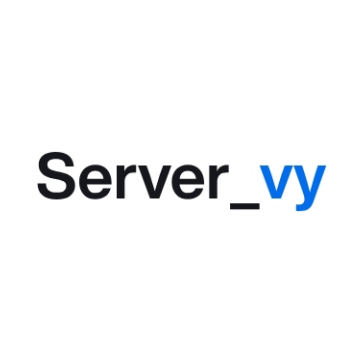OrionVM
OrionVM has partnered with Polaris: the largest DC in Queensland, Australia. Deploy public, hybrid, and private cloud solutions in the Sunshine State today!
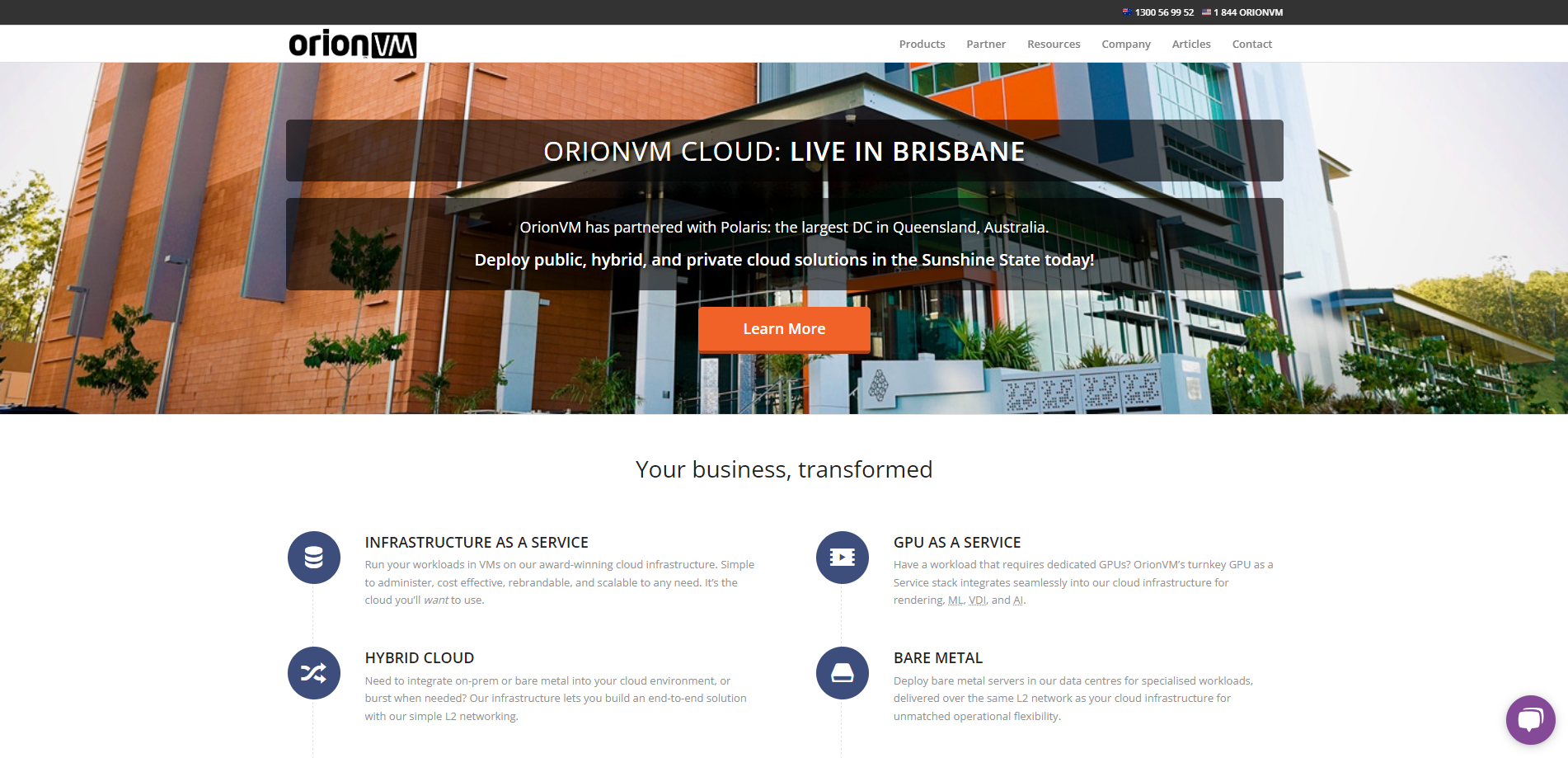
OrionVM is a wholesale Infrastructure-as-a-Service (IaaS) provider founded in 2010. The company has developed a revolutionary hyperconverged tech suite, including virtual storage, computing, orchestration, and networking. This suite delivers high-performing and highly reliable Cloud solutions at market-leading price/performance ratios.
The company’s supercomputer-inspired design and enterprise-grade architecture allow clients to scale operations while dramatically reducing capital expenses and IT support costs. Hundreds of top organizations use OrionVM’s technology daily for mission-critical, enterprise-grade operations. Their technical vision represents a fundamental advancement for Cloud 2.0 infrastructure.
OrionVM’s platform is so powerful and easy to deploy that it is considered a game-changer in the Cloud industry. The company has engineered its computing, storage, and networking components with such high efficiency that exceptional cost savings emerge at every level of the tech stack. Because of this efficiency, OrionVM delivers on the often-cited but rarely-fulfilled promise of the Cloud.
OrionVM’s cloud services are easy to launch and are engineered with such efficiency that exceptional savings emerge at every level of the stack. OrionVM is a complete one-stop solution that you’ll never outgrow.
Getting started with OrionVM involves logging in, allocating your first cloud instance, and booting. You can log in and begin provisioning cloud resources upon successful account creation. The login screen is always at cloud.orionvm.com.
Upon successful login, you’re presented with the Dashboard screen. This includes information about provisioned resources on your account and the option to provision a new instance. You can provision a new instance by clicking the Launch Instance button, which redirects you to the Instances screen listed under Compute from the sidebar.
The New Instance screen is split into three columns: System, Disks, and Networking. The System column details the specifics of the instance, how much memory/cores are allocated, what tier to use, what ssh keys to attach, and some advanced options. The Disks column lists the disks to be used in this instance. The Networking column specifies which networks your instance is connected to (private and public).
Once you’ve defined your requirements, you can create the instance. Now that you’ve provisioned a new instance, you can see it listed in the Instances screen. Click the ⚙ Actions menu icon next to your new instance to start an instance, and choose Start. Once your instance is listed as ● Running, you can access it by clicking ⚙ Actions again and clicking Launch Console.
In conclusion, OrionVM is a powerful and efficient IaaS provider offering a comprehensive cloud service suite. Its innovative technology and user-friendly interface make it a leading choice for businesses seeking reliable and cost-effective cloud solutions.