OVHcloud United States Oregon Public Cloud General Purpose Instance Test and Review
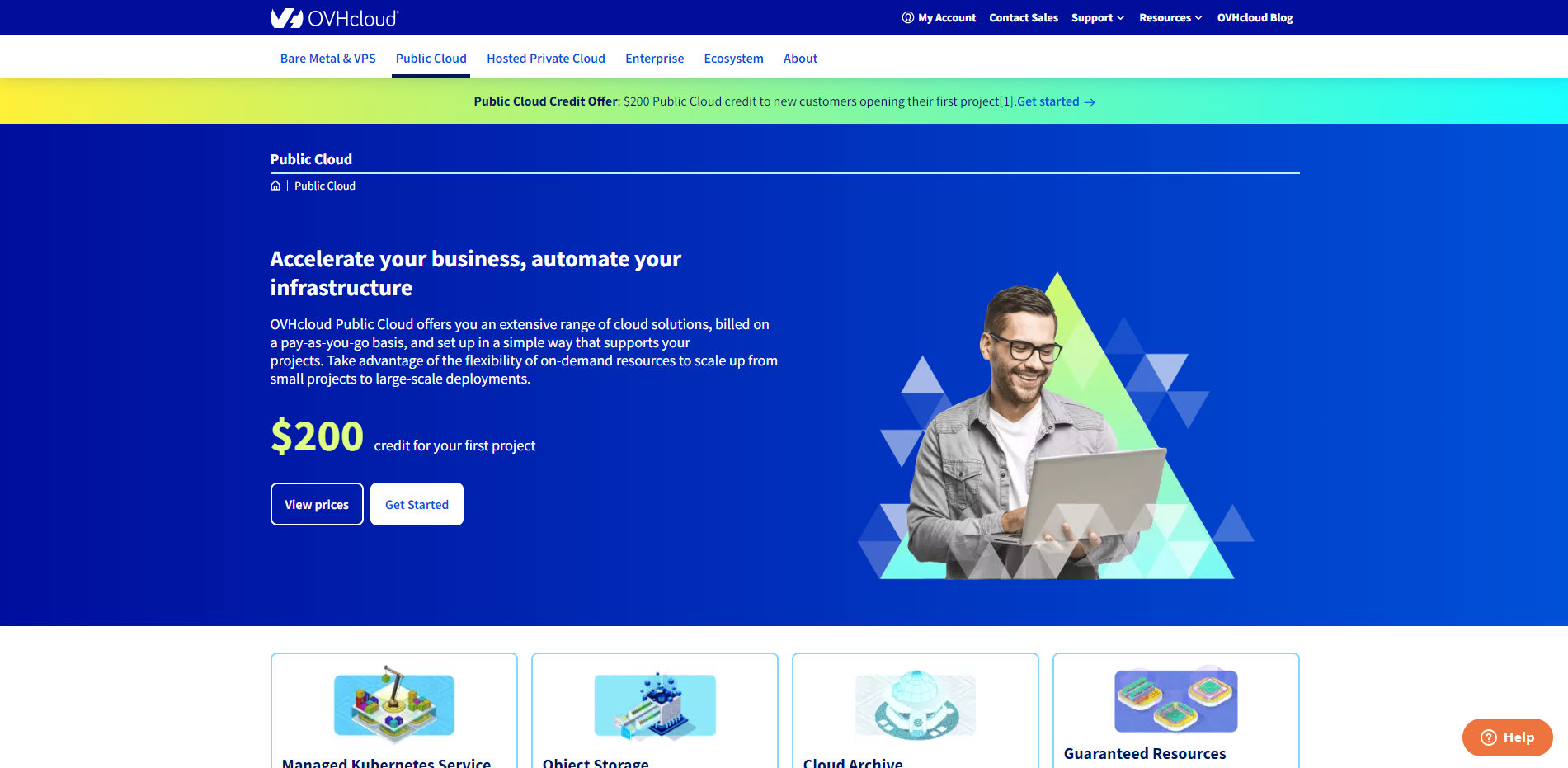
Today, we’re putting the OVHcloud United States Oregon Hillsboro Public Cloud General Purpose Instance under the test. This server harnesses the power of an Intel Core Processor (Haswell, no TSX) and boasts specifications like dual-core CPU, 7 GB of RAM, and 50GB SSD Storage, coupled with an impressive 250 Mbit/s internet speed.
Our diversified test suite includes the Basic Benchmark, Yabs, and Unix Benchmark, which aim to provide essential performance metrics. In our quest for a holistic network evaluation, we’ve included the Global Node Test. The Global Ping Test will measure latency, a crucial factor in real-time applications.
The Media Unlock Test provides valuable data regarding regional accessibility. Our investigation of connection quality employs the CloudFlare Internet Test, while web performance is meticulously assessed via PageSpeed Insights and GTmetrix Performance tests.
About OVHcloud
OVHcloud, legally registered as OVH Groupe SAS, dominates the global cloud services market with a history that stretches back to 1999. Boasting over two decades of industry expertise, OVHcloud tirelessly propels innovation in website, data center, and networking solutions. It offers unparalleled service to its international clientele while concurrently introducing forward-thinking services and problem-solving strategies.
Catering to an expansive user base of over 1.4 million customers worldwide, OVHcloud delivers a varied and robust service portfolio. This includes dedicated servers, VMware® partnerships, a hosted private cloud, and an open stack-based public cloud. Their track record confirms their pioneering status in data center design and management, earning them an uncontested position for the past two decades.
World-class service delivery is accomplished through OVHcloud’s unique vertical integration. They embody a comprehensive solutions provider by fully owning their data centers and servers, controlling their network operations, and guaranteeing end-to-end customer service.
OVHcloud maintains an exceptionally low Power Usage Effectiveness (PUE) rating, a testament to its industry-leading efficiency measures. This feat is primarily due to their patented liquid cooling system, where chilled water continuously circulates CPU components, absorbing and displacing the heat generated.
Official Website: https://www.OVHcloud.com
BasicBench: Server Profile, I/O Speed, Upload and Download Speed
CPU Model : Intel Core Processor (Haswell, no TSX)
CPU Cores : 2 @ 2194.842 MHz
CPU Cache : 16384 KB
AES-NI : Enabled
VM-x/AMD-V : Enabled
Total Disk : 48.4 GB (1.7 GB Used)
Total Mem : 6.6 GB (185.1 MB Used)
System uptime : 0 days, 0 hour 11 min
Load average : 0.00, 0.03, 0.00
OS : Ubuntu 22.04.3 LTS
Arch : x86_64 (64 Bit)
Kernel : 5.15.0-82-generic
TCP CC : bbr
Virtualization : KVM
IPv4/IPv6 : Online / Online
Organization : AS16276 OVH SAS
Location : Portland / US
Region : Oregon
----------------------------------------------------------------------
I/O Speed(1st run) : 342 MB/s
I/O Speed(2nd run) : 809 MB/s
I/O Speed(3rd run) : 794 MB/s
I/O Speed(average) : 648.3 MB/s
----------------------------------------------------------------------
Node Name Upload Speed Download Speed Latency
Speedtest.net 245.05 Mbps 245.35 Mbps 0.29 ms
Los Angeles, US 241.37 Mbps 244.17 Mbps 26.54 ms
Dallas, US 239.24 Mbps 244.82 Mbps 56.35 ms
Montreal, CA 246.09 Mbps 247.04 Mbps 66.14 ms
Paris, FR 221.81 Mbps 281.35 Mbps 160.85 ms
Amsterdam, NL 219.99 Mbps 248.02 Mbps 153.60 ms
Shanghai, CN 203.41 Mbps 246.44 Mbps 226.79 ms
Nanjing, CN 181.11 Mbps 248.30 Mbps 196.60 ms
Hongkong, CN 5.01 Mbps 0.39 Mbps 230.63 ms
Singapore, SG 201.45 Mbps 248.94 Mbps 227.06 ms
Tokyo, JP 231.60 Mbps 242.92 Mbps 109.92 ms
----------------------------------------------------------------------
Finished in : 5 min 22 sec
Timestamp : 2023-09-20 07:24:01 UTC
YabsBench: Disk Speed, iperf3 Network Speed, Geekbench 6 Benchmark
Basic System Information:
---------------------------------
Uptime : 0 days, 0 hours, 21 minutes
Processor : Intel Core Processor (Haswell, no TSX)
CPU cores : 2 @ 2194.842 MHz
AES-NI : ✔ Enabled
VM-x/AMD-V : ✔ Enabled
RAM : 6.6 GiB
Swap : 0.0 KiB
Disk : 48.4 GiB
Distro : Ubuntu 22.04.3 LTS
Kernel : 5.15.0-82-generic
VM Type : KVM
IPv4/IPv6 : ✔ Online / ✔ Online
IPv6 Network Information:
---------------------------------
ISP : OVH SAS
ASN : AS16276 OVH SAS
Host : OVH US LLC
Location : New Castle, Delaware (DE)
Country : United States
fio Disk Speed Tests (Mixed R/W 50/50):
---------------------------------
Block Size | 4k (IOPS) | 64k (IOPS)
------ | --- ---- | ---- ----
Read | 40.08 MB/s (10.0k) | 658.16 MB/s (10.2k)
Write | 40.17 MB/s (10.0k) | 661.62 MB/s (10.3k)
Total | 80.25 MB/s (20.0k) | 1.31 GB/s (20.6k)
| |
Block Size | 512k (IOPS) | 1m (IOPS)
------ | --- ---- | ---- ----
Read | 1.39 GB/s (2.7k) | 1.41 GB/s (1.3k)
Write | 1.46 GB/s (2.8k) | 1.50 GB/s (1.4k)
Total | 2.85 GB/s (5.5k) | 2.92 GB/s (2.8k)
iperf3 Network Speed Tests (IPv4):
---------------------------------
Provider | Location (Link) | Send Speed | Recv Speed | Ping
Clouvider | London, UK (10G) | 27.8 Mbits/sec | 35.2 Mbits/sec | 141 ms
Scaleway | Paris, FR (10G) | busy | busy | 151 ms
NovoServe | North Holland, NL (40G) | busy | busy | 156 ms
Uztelecom | Tashkent, UZ (10G) | 204 Mbits/sec | 202 Mbits/sec | 236 ms
Clouvider | NYC, NY, US (10G) | 55.8 Mbits/sec | 80.2 Mbits/sec | 72.4 ms
Clouvider | Dallas, TX, US (10G) | 52.5 Mbits/sec | 176 Mbits/sec | 58.7 ms
Clouvider | Los Angeles, CA, US (10G) | 167 Mbits/sec | 244 Mbits/sec | 22.7 ms
iperf3 Network Speed Tests (IPv6):
---------------------------------
Provider | Location (Link) | Send Speed | Recv Speed | Ping
Clouvider | London, UK (10G) | 27.2 Mbits/sec | busy | 141 ms
Scaleway | Paris, FR (10G) | busy | busy | 149 ms
NovoServe | North Holland, NL (40G) | busy | busy | 155 ms
Uztelecom | Tashkent, UZ (10G) | 193 Mbits/sec | 193 Mbits/sec | 236 ms
Clouvider | NYC, NY, US (10G) | 53.0 Mbits/sec | 78.0 Mbits/sec | 71.8 ms
Clouvider | Dallas, TX, US (10G) | 68.1 Mbits/sec | 167 Mbits/sec | 58.3 ms
Clouvider | Los Angeles, CA, US (10G) | 173 Mbits/sec | 241 Mbits/sec | 22.0 ms
Geekbench 6 Benchmark Test:
---------------------------------
Test | Value
|
Single Core | 840
Multi Core | 1473
Full Test | https://browser.geekbench.com/v6/cpu/2682465
YABS completed in 17 min 30 sec
UnixBench: CPU Performance, A score higher is better
------------------------------------------------------------------------
Benchmark Run: Wed Sep 20 2023 08:01:00 - 08:29:05
2 CPUs in system; running 1 parallel copy of tests
Dhrystone 2 using register variables 31865643.1 lps (10.0 s, 7 samples)
Double-Precision Whetstone 5058.1 MWIPS (9.8 s, 7 samples)
Execl Throughput 2883.7 lps (30.0 s, 2 samples)
File Copy 1024 bufsize 2000 maxblocks 532492.2 KBps (30.0 s, 2 samples)
File Copy 256 bufsize 500 maxblocks 139964.0 KBps (30.0 s, 2 samples)
File Copy 4096 bufsize 8000 maxblocks 1322998.0 KBps (30.0 s, 2 samples)
Pipe Throughput 678372.1 lps (10.0 s, 7 samples)
Pipe-based Context Switching 83818.1 lps (10.0 s, 7 samples)
Process Creation 6081.4 lps (30.0 s, 2 samples)
Shell Scripts (1 concurrent) 7803.5 lpm (60.0 s, 2 samples)
Shell Scripts (8 concurrent) 1455.4 lpm (60.0 s, 2 samples)
System Call Overhead 363872.4 lps (10.0 s, 7 samples)
System Benchmarks Index Values BASELINE RESULT INDEX
Dhrystone 2 using register variables 116700.0 31865643.1 2730.6
Double-Precision Whetstone 55.0 5058.1 919.7
Execl Throughput 43.0 2883.7 670.6
File Copy 1024 bufsize 2000 maxblocks 3960.0 532492.2 1344.7
File Copy 256 bufsize 500 maxblocks 1655.0 139964.0 845.7
File Copy 4096 bufsize 8000 maxblocks 5800.0 1322998.0 2281.0
Pipe Throughput 12440.0 678372.1 545.3
Pipe-based Context Switching 4000.0 83818.1 209.5
Process Creation 126.0 6081.4 482.7
Shell Scripts (1 concurrent) 42.4 7803.5 1840.4
Shell Scripts (8 concurrent) 6.0 1455.4 2425.7
System Call Overhead 15000.0 363872.4 242.6
========
System Benchmarks Index Score 894.1
------------------------------------------------------------------------
Benchmark Run: Wed Sep 20 2023 08:29:05 - 08:57:14
2 CPUs in system; running 2 parallel copies of tests
Dhrystone 2 using register variables 62865953.2 lps (10.0 s, 7 samples)
Double-Precision Whetstone 10208.2 MWIPS (9.8 s, 7 samples)
Execl Throughput 4654.7 lps (30.0 s, 2 samples)
File Copy 1024 bufsize 2000 maxblocks 823450.6 KBps (30.0 s, 2 samples)
File Copy 256 bufsize 500 maxblocks 215807.8 KBps (30.0 s, 2 samples)
File Copy 4096 bufsize 8000 maxblocks 2123048.2 KBps (30.0 s, 2 samples)
Pipe Throughput 1340880.4 lps (10.0 s, 7 samples)
Pipe-based Context Switching 288476.9 lps (10.0 s, 7 samples)
Process Creation 14273.5 lps (30.0 s, 2 samples)
Shell Scripts (1 concurrent) 11283.5 lpm (60.0 s, 2 samples)
Shell Scripts (8 concurrent) 1518.5 lpm (60.0 s, 2 samples)
System Call Overhead 660937.1 lps (10.0 s, 7 samples)
System Benchmarks Index Values BASELINE RESULT INDEX
Dhrystone 2 using register variables 116700.0 62865953.2 5387.0
Double-Precision Whetstone 55.0 10208.2 1856.0
Execl Throughput 43.0 4654.7 1082.5
File Copy 1024 bufsize 2000 maxblocks 3960.0 823450.6 2079.4
File Copy 256 bufsize 500 maxblocks 1655.0 215807.8 1304.0
File Copy 4096 bufsize 8000 maxblocks 5800.0 2123048.2 3660.4
Pipe Throughput 12440.0 1340880.4 1077.9
Pipe-based Context Switching 4000.0 288476.9 721.2
Process Creation 126.0 14273.5 1132.8
Shell Scripts (1 concurrent) 42.4 11283.5 2661.2
Shell Scripts (8 concurrent) 6.0 1518.5 2530.8
System Call Overhead 15000.0 660937.1 440.6
========
System Benchmarks Index Score 1599.6
======= Script description and score comparison completed! =======
Looking Glass
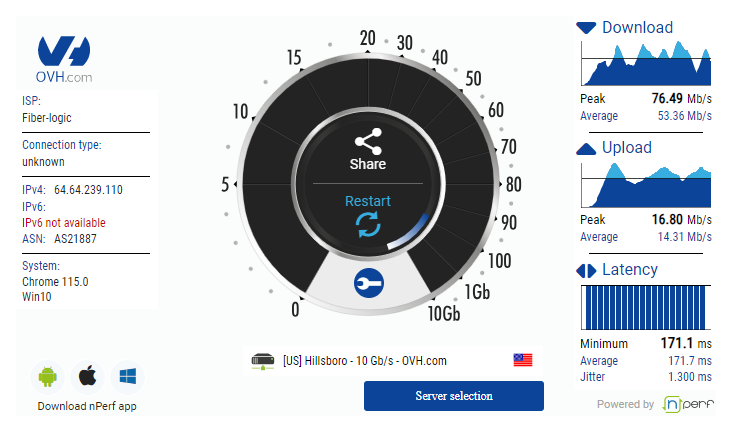
https://proof.ovh.us
Global Node Test
## CDN Speedtest
CacheFly : 21.88 MiB/s | 175.07 Mbps | ping 72.526ms
Gdrive : 0 B/s | N/A | ping 5.180ms
## North America Speedtest
Softlayer, Washington, USA : 352.07 KiB/s | 2.75 Mbps | ping 64.503ms
SoftLayer, San Jose, USA : 18.43 MiB/s | 147.42 Mbps | ping 57.308ms
SoftLayer, Dallas, USA : 0 B/s | N/A | ping error!
Vultr, New Jersey, USA : 24.36 MiB/s | 194.86 Mbps | ping 74.098ms
Vultr, Seattle, USA : 29.01 MiB/s | 232.04 Mbps | ping 4.477ms
Vultr, Dallas, USA : 24.77 MiB/s | 198.17 Mbps | ping 57.789ms
Vultr, Los Angeles, USA : 26.91 MiB/s | 215.29 Mbps | ping 24.028ms
Ramnode, New York, USA : 23.55 MiB/s | 188.44 Mbps | ping 75.657ms
Ramnode, Atlanta, USA : 23.74 MiB/s | 189.89 Mbps | ping 83.322ms
## Europe Speedtest
Vultr, London, UK : 14.72 MiB/s | 117.74 Mbps | ping 141.706ms
LeaseWeb, Frankfurt, Germany : 18.25 KiB/s | 0.14 Mbps | ping 159.372ms
Hetzner, Germany : 399.98 KiB/s | 3.12 Mbps | ping 156.311ms
Ramnode, Alblasserdam, NL : 13.05 MiB/s | 104.39 Mbps | ping 150.239ms
Vultr, Amsterdam, NL : 13.33 MiB/s | 106.62 Mbps | ping 149.637ms
EDIS, Stockholm, Sweden : 249 B/s | N/A | ping 168.069ms
OVH, Roubaix, France : 223 B/s | N/A | ping 145.601ms
Online, France : 12.02 MiB/s | 96.13 Mbps | ping 150.514ms
Prometeus, Milan, Italy : 103 B/s | N/A | ping 163.678ms
## Exotic Speedtest
Sydney, Australia : 5.24 MiB/s | 41.91 Mbps | ping 240.235ms
Lagoon, New Caledonia : 204 B/s | N/A | ping 188.896ms
Hosteasy, Moldova : 4.93 MiB/s | 39.48 Mbps | ping 185.082ms
Prima, Argentina : 104.23 KiB/s | 0.81 Mbps | ping error!
## Asia Speedtest
SoftLayer, Singapore : 417.61 KiB/s | 3.26 Mbps | ping 219.310ms
Linode, Tokyo, Japan : 15.23 MiB/s | 121.87 Mbps | ping 126.247ms
Linode, Singapore : 8.74 MiB/s | 69.89 Mbps | ping 190.243ms
Vultr, Tokyo, Japan : 16.47 MiB/s | 131.75 Mbps | ping 126.514ms
Benchmark finished in 149 seconds
Global Latency Test

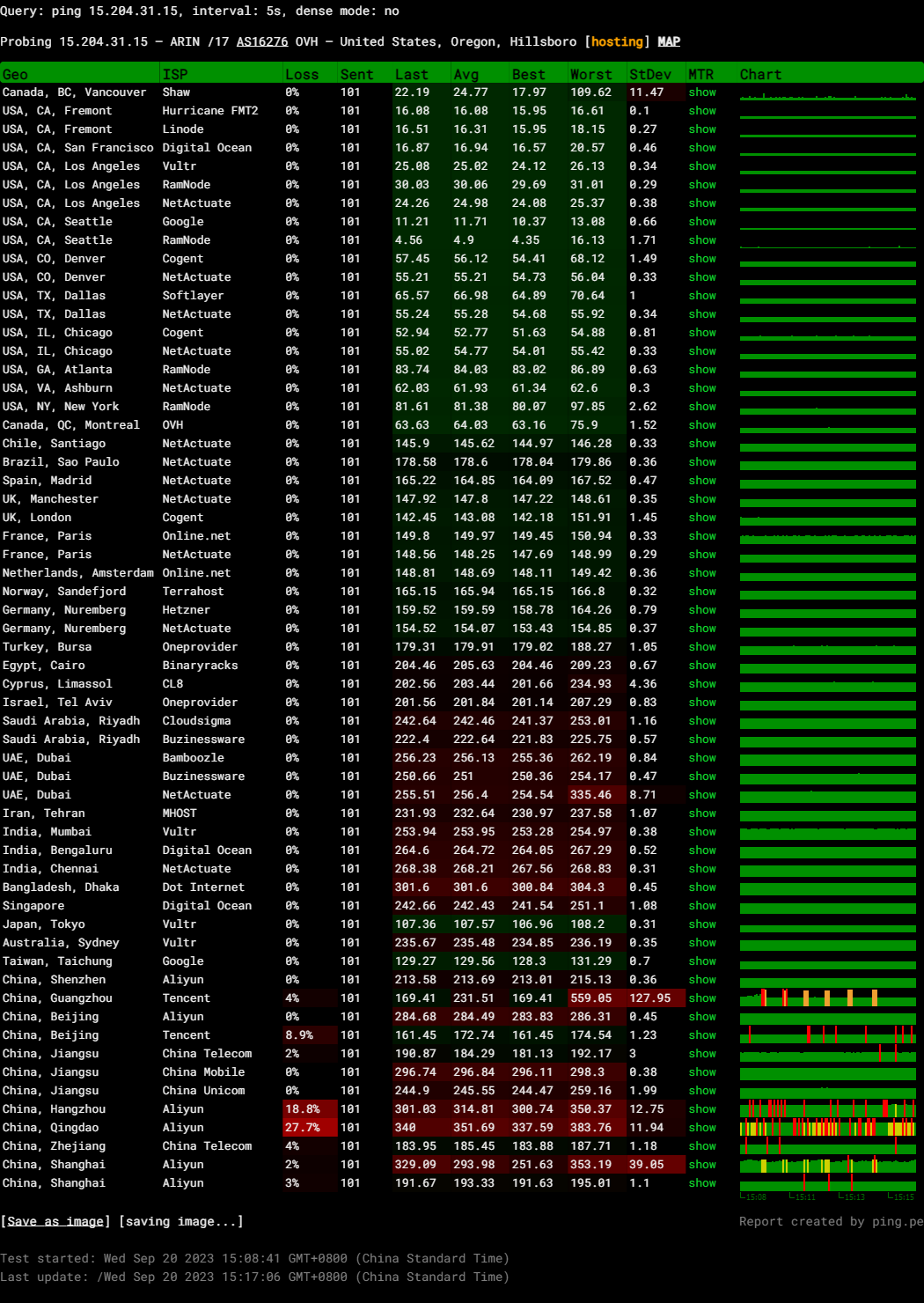
Query: ping 15.204.31.15, interval: 5s, dense mode: no
Probing 15.204.31.15 – ARIN /17 AS16276 OVH – United States, Oregon, Hillsboro
Media Unlock Test
** Test Starts At: Wed Sep 20 07:52:08 UTC 2023
** Checking Results Under IPv4
--------------------------------
** Your Network Provider: OVH SAS (15.204.*.*)
============[ Multination ]============
Dazn: No
HotStar: No
Disney+: No
Netflix: No
YouTube Premium: Yes
Amazon Prime Video: Yes (Region: US)
TVBAnywhere+: Yes
iQyi Oversea Region: US
Viu.com: No
YouTube CDN: Seattle, WA
Netflix Preferred CDN: Failed
Spotify Registration: No
Steam Currency: USD
ChatGPT: Yes
=======================================
** Checking Results Under IPv6
--------------------------------
** Your Network Provider: OVH SAS (2604:2dc0:202:*:*)
============[ Multination ]============
Dazn: Failed (Network Connection)
HotStar: No
Disney+: Yes (Region: US)
Netflix: No
YouTube Premium: Yes
Amazon Prime Video: Unsupported
TVBAnywhere+: Failed (Network Connection)
iQyi Oversea Region: Failed
Viu.com: Failed
YouTube CDN: LILLIXFR in Lille
Netflix Preferred CDN: Failed
Spotify Registration: No
Steam Currency: Failed (Network Connection)
ChatGPT: Yes
=======================================
Testing Done! CloudFlare Internet Test
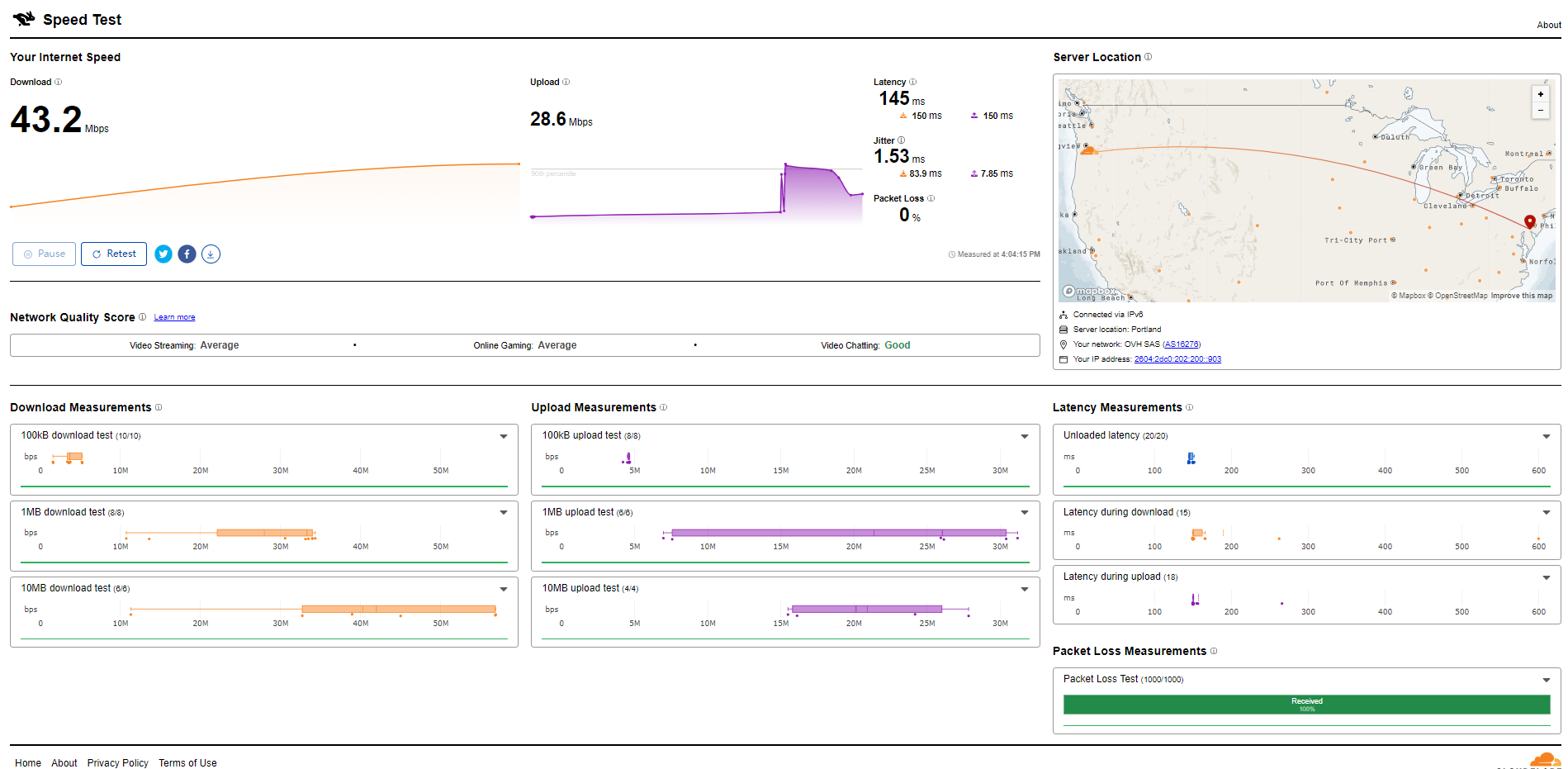
PageSpeed Insights
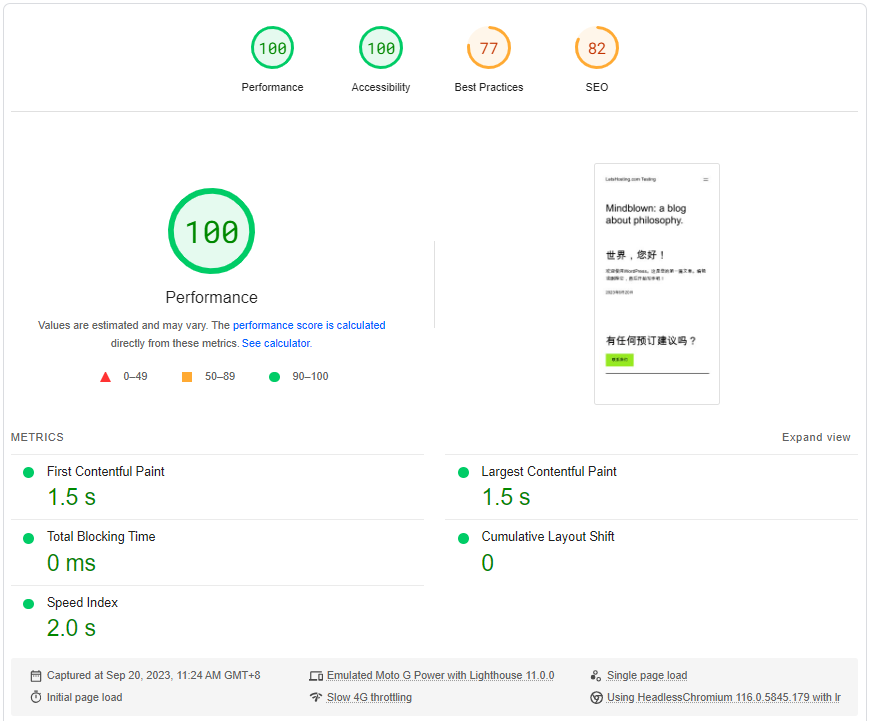
GTmetrix Performance
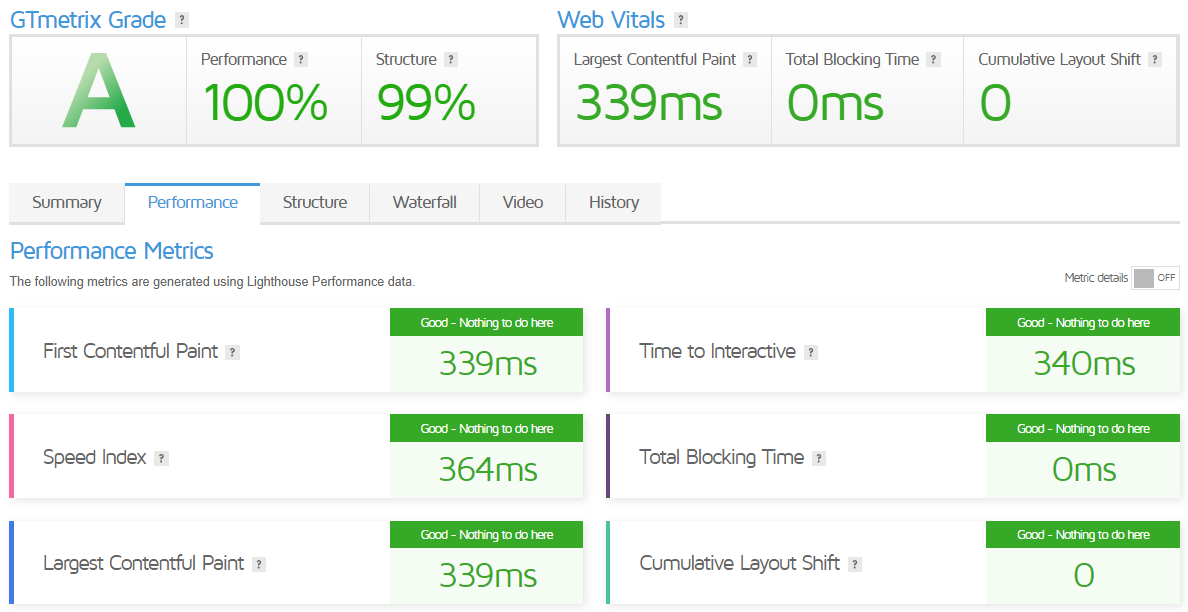
Get Started with OVHcloud
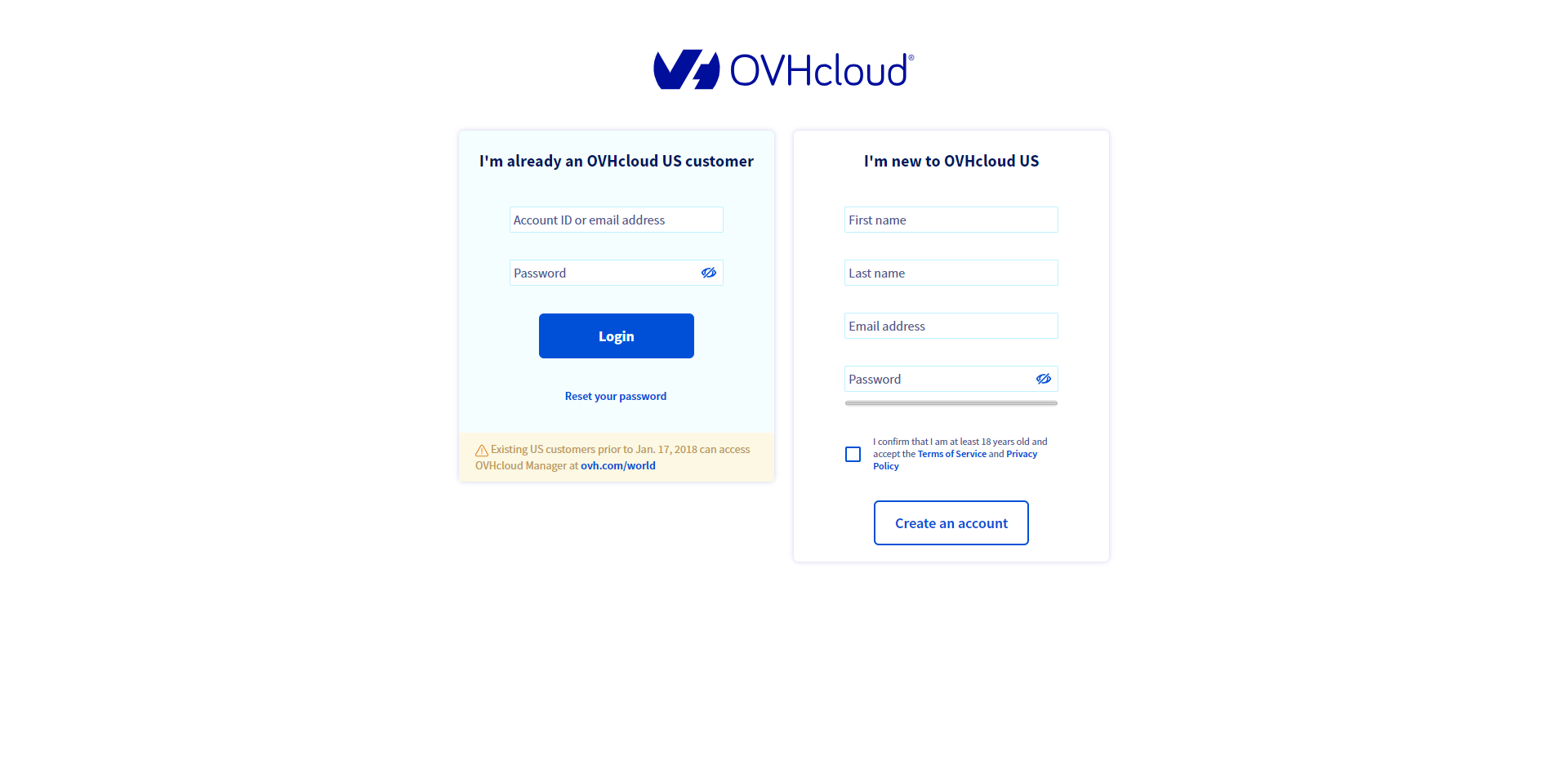
To get started with OVHcloud, you can follow these steps:
- Create an OVHcloud Account: Visit the “Log in to OVHcloud” page to create an account. Fill in the online form with your information.
- Edit Your Contact Information: You can edit your contact information by following the instructions.
- Learn About Your Customer Code: Your customer code is a unique identifier for your account. Having your customer code ready to give to a support agent will help speed up the process.
- Reset Your Password: If needed, you can reset your password.
Once you have an account, you can start using their services. For example, if you want to use a Virtual Private Server (VPS), log in to the OVHcloud Control Panel, go to the Bare Metal Cloud section, and select your server from Virtual Private Servers.
Suppose you need more detailed instructions or encounter any issues. In that case, I recommend checking out their support articles or watching tutorial videos such as “How to Use OVHcloud: A Step-by-Step Beginner’s Guide and Full Review” on YouTube.
Admin Control Panel
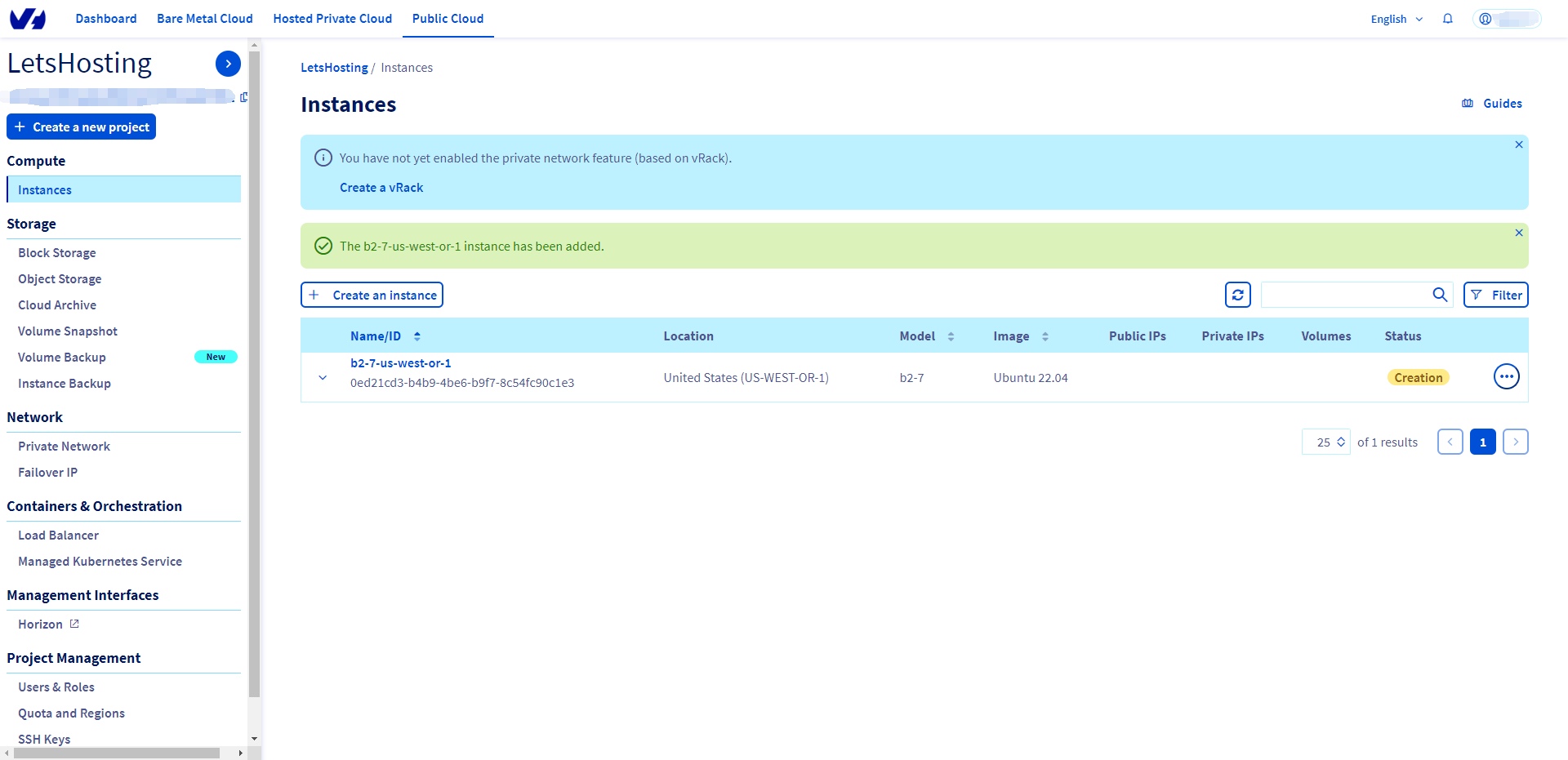
The OVHcloud Control Panel is a centralized interface that allows you to manage your OVHcloud services. Here are some of the features and functionalities it offers:
- Account Management: You can log in to the OVHcloud Control Panel using your customer ID (NIC handle) or primary email address. If you have enabled two-factor authentication, you must enter the unique connection code generated by your device.
- Service Management: Your services are managed mainly via the OVHcloud Control Panel. This includes managing your orders, bills, and payment methods.
- Troubleshooting: If you encounter login failures, the OVHcloud Control Panel provides methods for resolving common cases of failed connections. This includes steps for finding your NIC handle, resetting your password, and handling issues related to two-factor authentication.
- Security: The OVHcloud Control Panel adheres to OVHcloud account security best practices. For security purposes, even if two-factor authentication is not enabled on your account, you may be asked to provide a verification code to validate your identification.
Remember, if you’re an existing US customer before Jan. 17, 2018, you can access the OVHcloud Manager at a different URL.
Server Pricing

Please note that these are just examples, and the actual cost may vary based on the specific services and resources you choose. For the most accurate and up-to-date pricing information, please visit the OVHcloud Pricing Page.
Official Website: https://www.OVHcloud.com
Payments
OVHcloud offers several payment methods for its services:
- Credit/Debit Cards: Visa, Mastercard, and Maestro are accepted.
- PayPal: You can place your order and click on the PayPal icon, and you will be then redirected to the PayPal interface.
- Prepaid Account: The prepaid service is a management service of points redeemable in OVHcloud products and services.
- Bank Transfers.
Please note that the availability of these payment methods may vary depending on your location and the specific service you are purchasing.
Coupon
Public Cloud Credit Offer: $200 Public Cloud Credit to new customers opening their first project. Get started
Customer Support
OVHcloud provides several ways for customers to get in touch with their support team:
- Contact Form: You can fill out a form on their website, and their sales team will contact you as soon as possible to discuss your project.
- Support Ticket: You can create a support request in your OVHcloud Control Panel.
- Chat: They offer chat support located in the OVHcloud Manager.
- Twitter: You can tweet them at @ovh_support_us.
- Phone: The OVHcloud Dedicated Sales Team is available worldwide to discuss your cloud projects and help you find the best solution. For example, in the United States, you can reach them at +1 855 579 0059 from 9 AM-5 PM (GMT -5).
Please note that their sales team cannot process technical support requests. Don’t hesitate to contact their dedicated team for troubleshooting, questions about billing, or technical support. Their website provides real-time status updates, product guides, and legal documentation.
OVHcloud guarantees every aspect of its infrastructure, including the hardware, maintenance, and network.
About Network
They offer network services to meet all your public and private connectivity needs. These include:
- vRack Private Network: An isolated private network that connects all your OVHcloud services across their data centers.
- Additional IP: This service adds flexibility to your applications with additional IPs.
- Bring Your IP (BYOIP): With this service, you can import your public IPv4 address ranges and use them like failover IP blocks with OVHcloud products.
- OVHcloud Connect: This service establishes a secure, high-bandwidth link between your company network and OVHcloud.
- OVHcloud Link Aggregation: This service provides a redundant, high-bandwidth connection to your vRack private network.
In addition, OVHcloud has developed innovative products such as the vRack, which lets you interconnect your solutions across different regions within a secure private network.
Conclusion
The first test of Basic Bench revealed an average I/O speed of 648.3 MB/s. The Upload and Download Speeds tested at various worldwide nodes presented a stellar performance, showing the server’s robust and reliable bandwidth, further backed by low latency rates, even in locations as far away as Tokyo and Paris. The Yabs Performance Bench carried us deeper into disk speed examinations, revealing a highly commendable mixed read/write speed. With block sizes varying from 4k to 1m, the test showcased the server’s impressive ability to handle large datasets with speeds reaching up to 2.92 GB/s.
Geekbench contributed to overall evaluation with a single-core score of 840 and a multi-core score of 1473, indicating its masterful CPU performance. Adding to the impressive repertoire of the server, the UnixBench results thoroughly affirmed the sustenance of high-level performance under the prolonged computational load, with index values hitting a remarkable 894.1 and 1599.6 for running 1 and 2 parallel copies of tests, respectively.
In conclusion, OVHcloud’s Oregon Hillsboro Public Cloud General Purpose Instance manifests an excellent blend of high computational power, storage performance, and optimal network speeds. This server has proved to be a reliable contender for diverse application requirements, providing essential prowess for many use cases, from high data-intensive tasks to real-time applications requiring low latency. If you seek a robust, high-performing, and reliable server, this OVHcloud offering deserves your consideration.
Official Website: https://www.OVHcloud.com











