Exoscale Germany Frankfurt Standard Instance VPS Hosting Test and Review
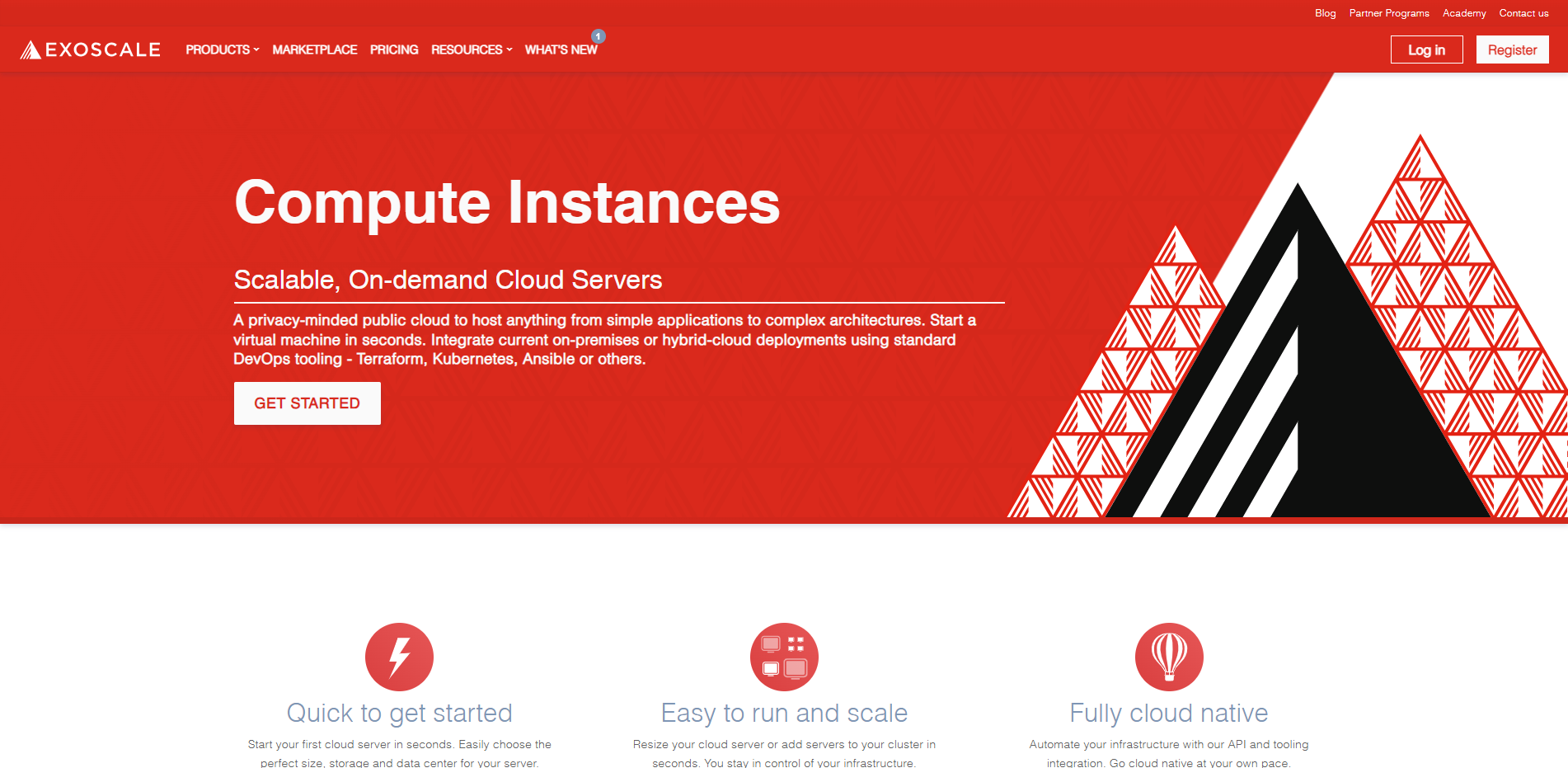
In this review, we’ll be rigorously testing the Exoscale Germany Frankfurt Standard Shared vCPU VPS Server. Equipped with an Intel Xeon Processor (Skylake), this server boasts features like 2 CPU cores, 4 GB RAM, 50 GB SSD storage, and a 10 Gbps internet port. It also includes an IPv4 address.
Our comprehensive evaluation consists of a range of meticulously designed tests. First, we’ll run the Basic Benchmark, Yabs, and Unix Benchmark tests to measure essential server performance metrics.
Next, we’ll conduct a Global Node Test, providing us with an in-depth network assessment, followed by the Global Ping Test to accurately measure latency.
Onto geographical accessibility, we’ll use the Media Unlock Test to assess whether the server can bypass regional content restrictions. After this, we’ll employ the CloudFlare Internet Test to gauge the quality of the server’s connection.
Finally, as important as hardware performance, we’ll appraise the server’s ability to deliver a smooth web experience through evaluations via PageSpeed Insights and GTmetrix Performance metrics.
By the end of this extensive analysis, you’ll deeply understand the Exoscale Germany Frankfurt Standard Shared vCPU VPS Server’s overall performance, backed by the data from these exhaustive assessments.
About Exoscale
Exoscale is a European cloud hosting provider that offers various services to help you build and manage your applications. It’s known for its privacy-minded approach and offers on-demand resources.
Exoscale’s services include Compute, Kubernetes, DBaaS, Object Storage, GPU Servers, and Networking. The Compute service offers high-performance SSD cloud servers, self-sustained zones for resilient deployments, snapshots and custom templates, instance pools to manage groups of machines, and IAM and organization management.
The Kubernetes service provides scalable Kubernetes service, full control plane lifecycle management, CLI, API, portal, Terraform support, and deep NLB integration. The DBaaS offers fully managed PostgreSQL, MySQL, Apache Kafka, OpenSearch, and Redis® databases.
Exoscale’s Object Storage is highly available with multi-redundancy. It provides low latency, high bandwidth, and public or private secure HTTP(s) access with an S3-compatible API for simple tooling integration. The GPU Servers range from 1 to 8 NVIDIA GPU cards with direct passthrough access for maximum performance.
Regarding Networking, Exoscale offers dual 25 Gbps secure private networking, security groups to manage firewall rules, Network Load Balancer, Elastic IP addresses, IPv6 for instances, and Virtual Private Cloud.
Official Website: https://www.Exoscale.com
BasicBench: Server Profile, I/O Speed, Upload and Download Speed
CPU Model : Intel Xeon Processor (Skylake)
CPU Cores : 2 @ 2399.998 MHz
CPU Cache : 16384 KB
AES-NI : Enabled
VM-x/AMD-V : Enabled
Total Disk : 49.2 GB (941.7 MB Used)
Total Mem : 3.8 GB (64.1 MB Used)
System uptime : 0 days, 0 hour 12 min
Load average : 0.00, 0.01, 0.00
OS : Debian GNU/Linux 11
Arch : x86_64 (64 Bit)
Kernel : 5.10.0-25-cloud-amd64
TCP CC : bbr
Virtualization : KVM
IPv4/IPv6 : Online / Offline
Organization : AS61098 Akenes SA
Location : Frankfurt am Main / DE
Region : Hesse
----------------------------------------------------------------------
I/O Speed(1st run) : 412 MB/s
I/O Speed(2nd run) : 412 MB/s
I/O Speed(3rd run) : 437 MB/s
I/O Speed(average) : 420.3 MB/s
----------------------------------------------------------------------
Node Name Upload Speed Download Speed Latency
Speedtest.net 9309.25 Mbps 9027.53 Mbps 0.45 ms
Los Angeles, US 551.52 Mbps 4850.44 Mbps 144.20 ms
Dallas, US 691.51 Mbps 6180.15 Mbps 116.24 ms
Montreal, CA 593.98 Mbps 938.64 Mbps 87.90 ms
Paris, FR 7098.36 Mbps 5989.17 Mbps 11.43 ms
Amsterdam, NL 4543.41 Mbps 8209.40 Mbps 6.58 ms
Shanghai, CN 496.71 Mbps 2795.36 Mbps 158.90 ms
Nanjing, CN 102.48 Mbps 2455.23 Mbps 254.35 ms
Hongkong, CN 401.34 Mbps 3893.95 Mbps 194.39 ms
Singapore, SG 508.28 Mbps 2906.89 Mbps 157.30 ms
Tokyo, JP 299.39 Mbps 3223.05 Mbps 252.13 ms
----------------------------------------------------------------------
Finished in : 5 min 33 sec
Timestamp : 2023-09-19 07:20:43 UTC
YabsBench: Disk Speed, iperf3 Network Speed, Geekbench 6 Benchmark
Basic System Information:
---------------------------------
Uptime : 0 days, 0 hours, 43 minutes
Processor : Intel Xeon Processor (Skylake)
CPU cores : 2 @ 2399.998 MHz
AES-NI : ✔ Enabled
VM-x/AMD-V : ✔ Enabled
RAM : 3.8 GiB
Swap : 0.0 KiB
Disk : 49.2 GiB
Distro : Debian GNU/Linux 11 (bullseye)
Kernel : 5.10.0-25-cloud-amd64
VM Type : KVM
IPv4/IPv6 : ✔ Online / ❌ Offline
IPv4 Network Information:
---------------------------------
ISP : Akenes SA
ASN : AS61098 Akenes SA
Host : Akenes SA
Location : Frankfurt am Main, Hesse (HE)
Country : Germany
fio Disk Speed Tests (Mixed R/W 50/50):
---------------------------------
Block Size | 4k (IOPS) | 64k (IOPS)
------ | --- ---- | ---- ----
Read | 151.37 MB/s (37.8k) | 1.49 GB/s (23.2k)
Write | 151.77 MB/s (37.9k) | 1.49 GB/s (23.4k)
Total | 303.14 MB/s (75.7k) | 2.98 GB/s (46.7k)
| |
Block Size | 512k (IOPS) | 1m (IOPS)
------ | --- ---- | ---- ----
Read | 1.75 GB/s (3.4k) | 1.74 GB/s (1.7k)
Write | 1.84 GB/s (3.6k) | 1.85 GB/s (1.8k)
Total | 3.60 GB/s (7.0k) | 3.60 GB/s (3.5k)
iperf3 Network Speed Tests (IPv4):
---------------------------------
Provider | Location (Link) | Send Speed | Recv Speed | Ping
Clouvider | London, UK (10G) | 311 Mbits/sec | 475 Mbits/sec | --
Scaleway | Paris, FR (10G) | 7.60 Gbits/sec | 4.38 Gbits/sec | --
NovoServe | North Holland, NL (40G) | busy | busy | --
Uztelecom | Tashkent, UZ (10G) | 2.58 Gbits/sec | 2.31 Gbits/sec | --
Clouvider | NYC, NY, US (10G) | 45.1 Mbits/sec | busy | --
Clouvider | Dallas, TX, US (10G) | 32.1 Mbits/sec | 60.2 Mbits/sec | --
Clouvider | Los Angeles, CA, US (10G) | 25.6 Mbits/sec | 40.2 Mbits/sec | --
Geekbench 6 Benchmark Test:
---------------------------------
Test | Value
|
Single Core | 1035
Multi Core | 1889
Full Test | https://browser.geekbench.com/v6/cpu/2665646
YABS completed in 13 min 3 sec
UnixBench: CPU Performance, A score higher is better
------------------------------------------------------------------------
Benchmark Run: Tue Sep 19 2023 08:30:38 - 08:58:42
2 CPUs in system; running 1 parallel copy of tests
Dhrystone 2 using register variables 37998390.8 lps (10.0 s, 7 samples)
Double-Precision Whetstone 5966.9 MWIPS (9.8 s, 7 samples)
Execl Throughput 3378.8 lps (30.0 s, 2 samples)
File Copy 1024 bufsize 2000 maxblocks 402426.8 KBps (30.0 s, 2 samples)
File Copy 256 bufsize 500 maxblocks 105195.5 KBps (30.0 s, 2 samples)
File Copy 4096 bufsize 8000 maxblocks 1204541.6 KBps (30.0 s, 2 samples)
Pipe Throughput 530391.6 lps (10.0 s, 7 samples)
Pipe-based Context Switching 94471.8 lps (10.0 s, 7 samples)
Process Creation 6945.5 lps (30.0 s, 2 samples)
Shell Scripts (1 concurrent) 9595.2 lpm (60.0 s, 2 samples)
Shell Scripts (8 concurrent) 1795.4 lpm (60.0 s, 2 samples)
System Call Overhead 279133.2 lps (10.0 s, 7 samples)
System Benchmarks Index Values BASELINE RESULT INDEX
Dhrystone 2 using register variables 116700.0 37998390.8 3256.1
Double-Precision Whetstone 55.0 5966.9 1084.9
Execl Throughput 43.0 3378.8 785.8
File Copy 1024 bufsize 2000 maxblocks 3960.0 402426.8 1016.2
File Copy 256 bufsize 500 maxblocks 1655.0 105195.5 635.6
File Copy 4096 bufsize 8000 maxblocks 5800.0 1204541.6 2076.8
Pipe Throughput 12440.0 530391.6 426.4
Pipe-based Context Switching 4000.0 94471.8 236.2
Process Creation 126.0 6945.5 551.2
Shell Scripts (1 concurrent) 42.4 9595.2 2263.0
Shell Scripts (8 concurrent) 6.0 1795.4 2992.3
System Call Overhead 15000.0 279133.2 186.1
========
System Benchmarks Index Score 893.9
------------------------------------------------------------------------
Benchmark Run: Tue Sep 19 2023 08:58:42 - 09:26:46
2 CPUs in system; running 2 parallel copies of tests
Dhrystone 2 using register variables 75504484.5 lps (10.0 s, 7 samples)
Double-Precision Whetstone 11870.3 MWIPS (9.8 s, 7 samples)
Execl Throughput 6170.2 lps (30.0 s, 2 samples)
File Copy 1024 bufsize 2000 maxblocks 711769.8 KBps (30.0 s, 2 samples)
File Copy 256 bufsize 500 maxblocks 183038.0 KBps (30.0 s, 2 samples)
File Copy 4096 bufsize 8000 maxblocks 2233513.7 KBps (30.0 s, 2 samples)
Pipe Throughput 1047884.9 lps (10.0 s, 7 samples)
Pipe-based Context Switching 243925.0 lps (10.0 s, 7 samples)
Process Creation 14582.2 lps (30.0 s, 2 samples)
Shell Scripts (1 concurrent) 13784.5 lpm (60.0 s, 2 samples)
Shell Scripts (8 concurrent) 1852.6 lpm (60.0 s, 2 samples)
System Call Overhead 538589.6 lps (10.0 s, 7 samples)
System Benchmarks Index Values BASELINE RESULT INDEX
Dhrystone 2 using register variables 116700.0 75504484.5 6470.0
Double-Precision Whetstone 55.0 11870.3 2158.2
Execl Throughput 43.0 6170.2 1434.9
File Copy 1024 bufsize 2000 maxblocks 3960.0 711769.8 1797.4
File Copy 256 bufsize 500 maxblocks 1655.0 183038.0 1106.0
File Copy 4096 bufsize 8000 maxblocks 5800.0 2233513.7 3850.9
Pipe Throughput 12440.0 1047884.9 842.4
Pipe-based Context Switching 4000.0 243925.0 609.8
Process Creation 126.0 14582.2 1157.3
Shell Scripts (1 concurrent) 42.4 13784.5 3251.1
Shell Scripts (8 concurrent) 6.0 1852.6 3087.6
System Call Overhead 15000.0 538589.6 359.1
========
System Benchmarks Index Score 1620.8
======= Script description and score comparison completed! =======
Looking Glass
Global Node Test
## CDN Speedtest
CacheFly : 546.45 MiB/s | 4371.58 Mbps | ping error!
Gdrive : 43.59 MiB/s | 348.74 Mbps | ping error!
## North America Speedtest
Softlayer, Washington, USA : 839.05 KiB/s | 6.56 Mbps | ping error!
SoftLayer, San Jose, USA : 4.21 MiB/s | 33.71 Mbps | ping error!
SoftLayer, Dallas, USA : 0 B/s | N/A | ping error!
Vultr, New Jersey, USA : 26.01 MiB/s | 208.12 Mbps | ping error!
Vultr, Seattle, USA : 12.34 MiB/s | 98.69 Mbps | ping error!
Vultr, Dallas, USA : 17.68 MiB/s | 141.41 Mbps | ping error!
Vultr, Los Angeles, USA : 13.26 MiB/s | 106.06 Mbps | ping error!
Ramnode, New York, USA : 27.52 MiB/s | 220.12 Mbps | ping error!
Ramnode, Atlanta, USA : 22.98 MiB/s | 183.86 Mbps | ping error!
## Europe Speedtest
Vultr, London, UK : 180.83 MiB/s | 1446.65 Mbps | ping error!
LeaseWeb, Frankfurt, Germany : 287.96 KiB/s | 2.25 Mbps | ping error!
Hetzner, Germany : 18.42 MiB/s | 147.35 Mbps | ping error!
Ramnode, Alblasserdam, NL : 100.81 MiB/s | 806.49 Mbps | ping error!
Vultr, Amsterdam, NL : 328.95 MiB/s | 2631.58 Mbps | ping error!
EDIS, Stockholm, Sweden : 2.54 KiB/s | 0.02 Mbps | ping error!
OVH, Roubaix, France : 4.52 KiB/s | 0.04 Mbps | ping error!
Online, France : 183.05 MiB/s | 1464.38 Mbps | ping error!
Prometeus, Milan, Italy : 186 B/s | N/A | ping error!
## Exotic Speedtest
Sydney, Australia : 4.92 MiB/s | 39.32 Mbps | ping error!
Lagoon, New Caledonia : 125 B/s | N/A | ping error!
Hosteasy, Moldova : 46.60 MiB/s | 372.79 Mbps | ping error!
Prima, Argentina : 116.59 KiB/s | 0.91 Mbps | ping error!
## Asia Speedtest
SoftLayer, Singapore : 574.56 KiB/s | 4.49 Mbps | ping error!
Linode, Tokyo, Japan : 4.13 MiB/s | 33.04 Mbps | ping error!
Linode, Singapore : 11.67 MiB/s | 93.33 Mbps | ping error!
Vultr, Tokyo, Japan : 5.91 MiB/s | 47.27 Mbps | ping error!
Benchmark finished in 117 seconds
Global Latency Test

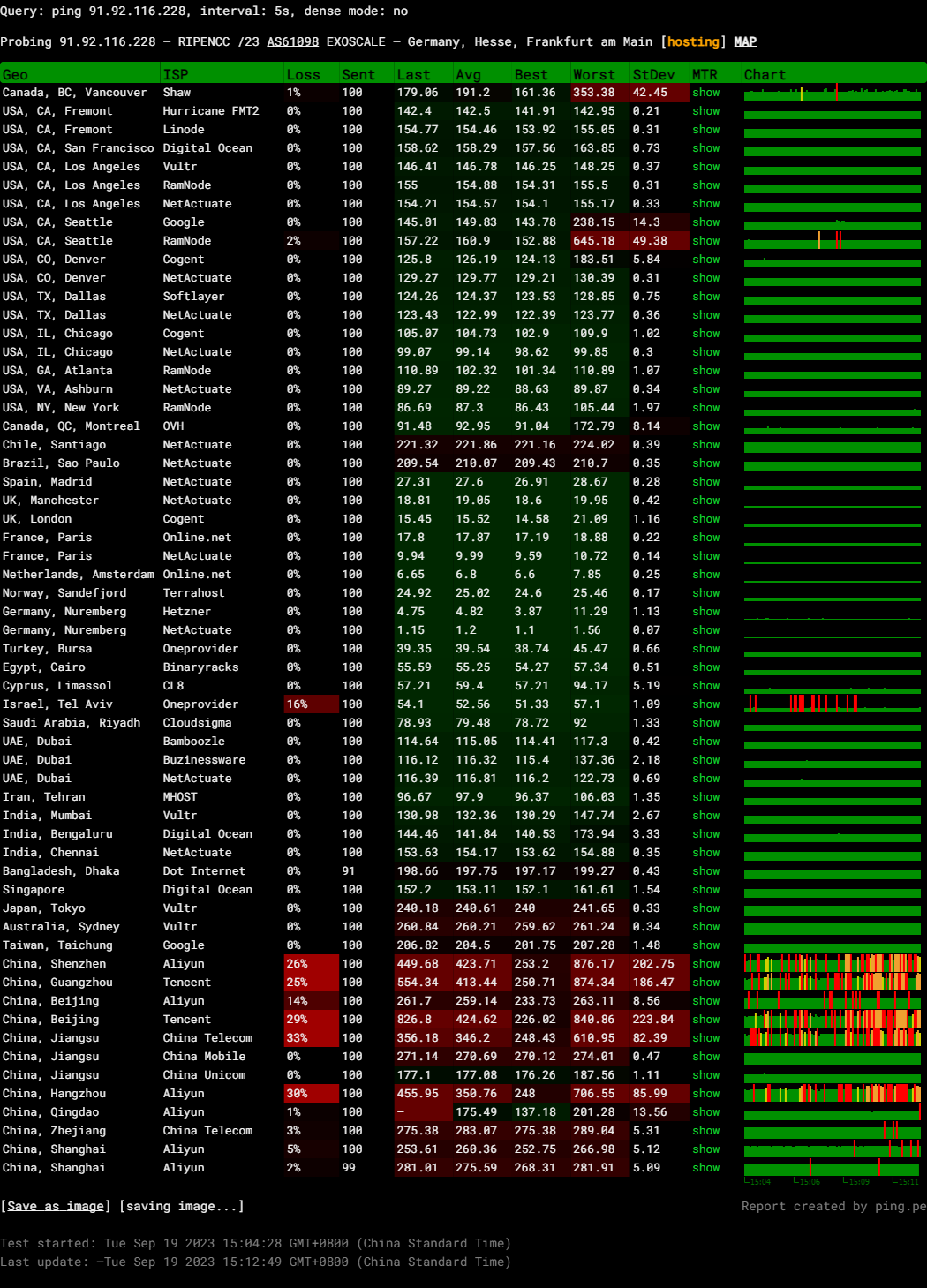
Query: ping 91.92.116.228, interval: 5s, dense mode: no
Probing 91.92.116.228 – RIPENCC /23 AS61098 EXOSCALE – Germany, Hesse, Frankfurt am Main
Media Unlock Test
** Test Starts At: Tue Sep 19 08:22:21 UTC 2023
** Checking Results Under IPv4
--------------------------------
** Your Network Provider: Akenes SA (91.92.*.*)
============[ Multination ]============
Dazn: No
HotStar: No
Disney+: Yes (Region: DE)
Netflix: Yes (Region: DE)
YouTube Premium: Failed
Amazon Prime Video: Yes (Region: DE)
TVBAnywhere+: Yes
iQyi Oversea Region: DE
Viu.com: No
YouTube CDN: Frankfurt
Netflix Preferred CDN: Associated with [Init7 (Switzerland) Ltd.] in [Zurich ]
Spotify Registration: No
Steam Currency: EUR
ChatGPT: Yes
=======================================
No IPv6 Connectivity Found, Abort IPv6 Testing...
Testing Done! CloudFlare Internet Test
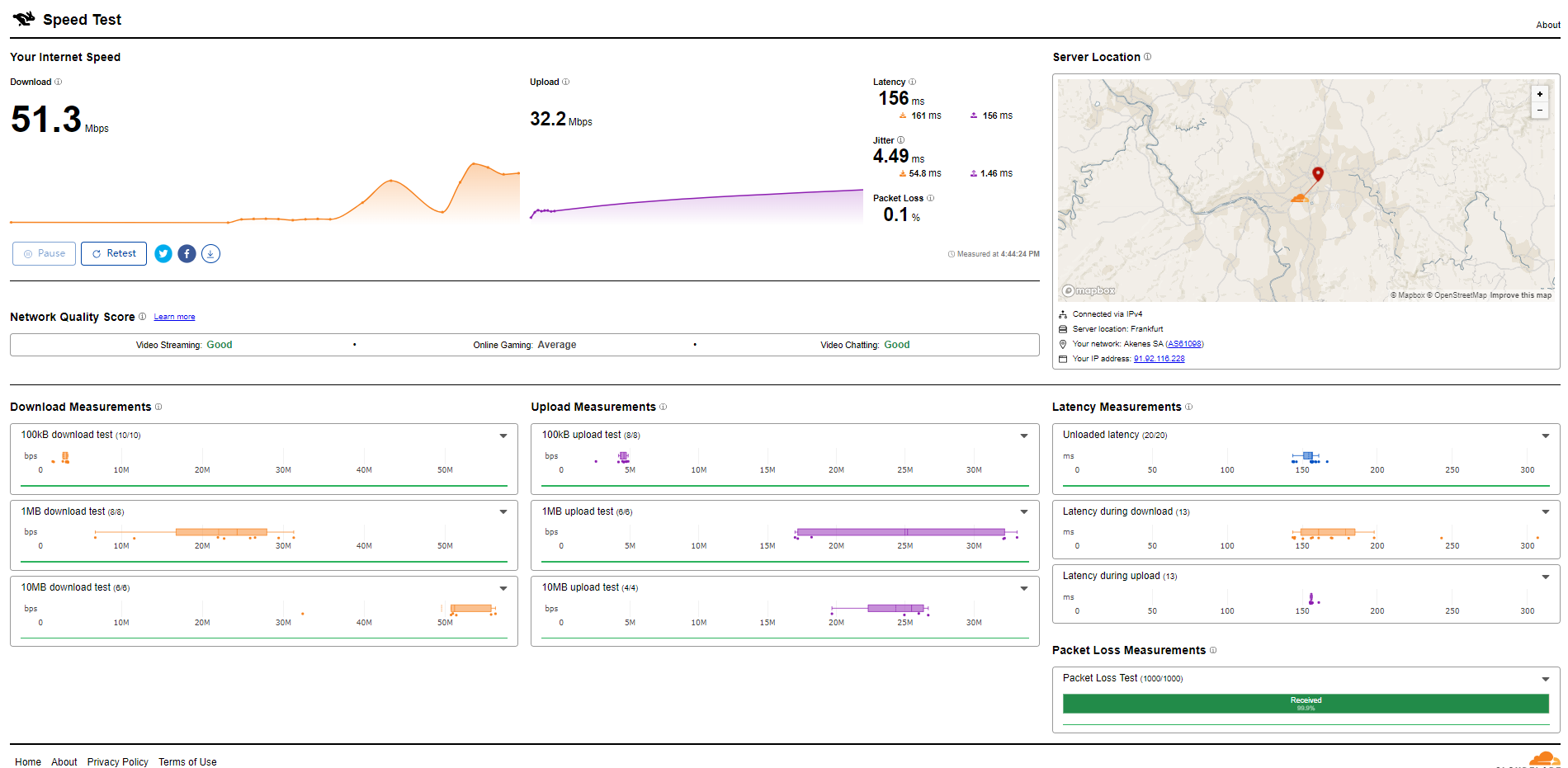
PageSpeed Insights
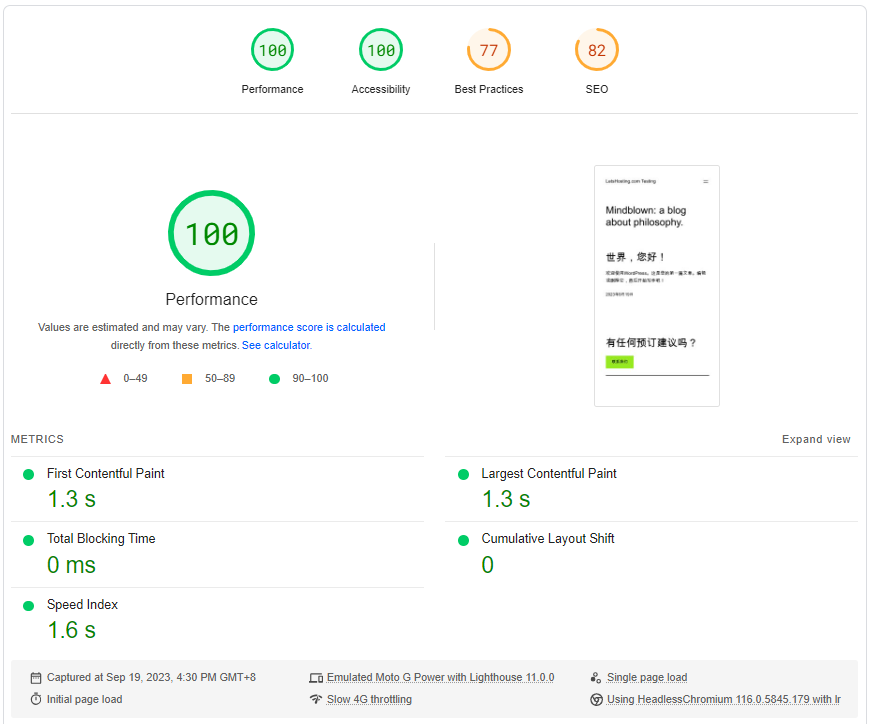
GTmetrix Performance
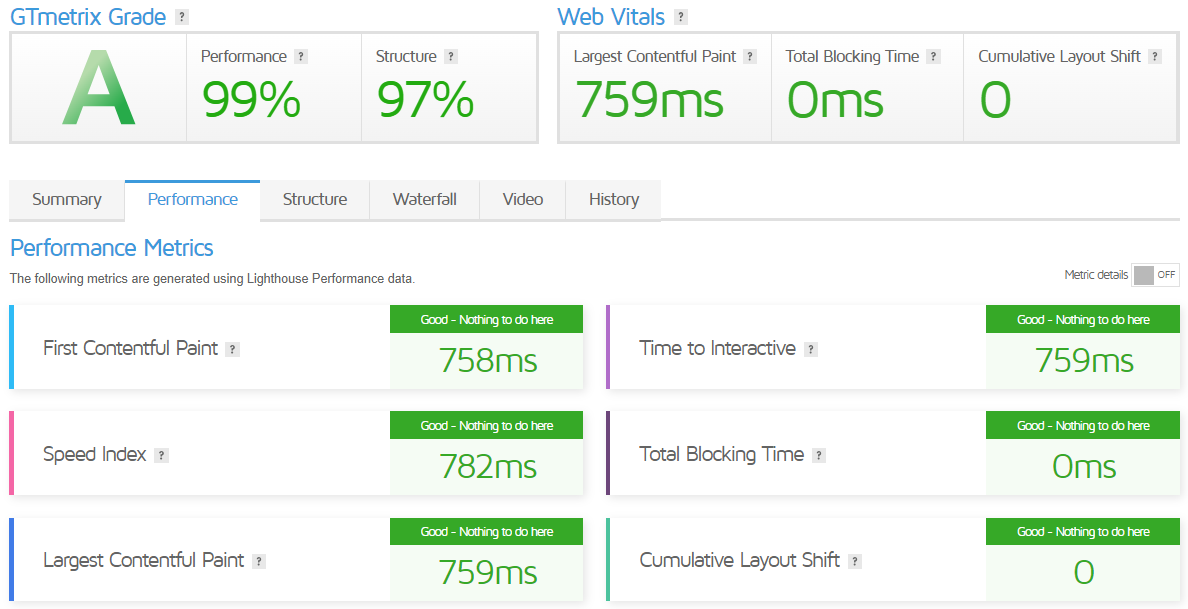
Get Started with Exoscale
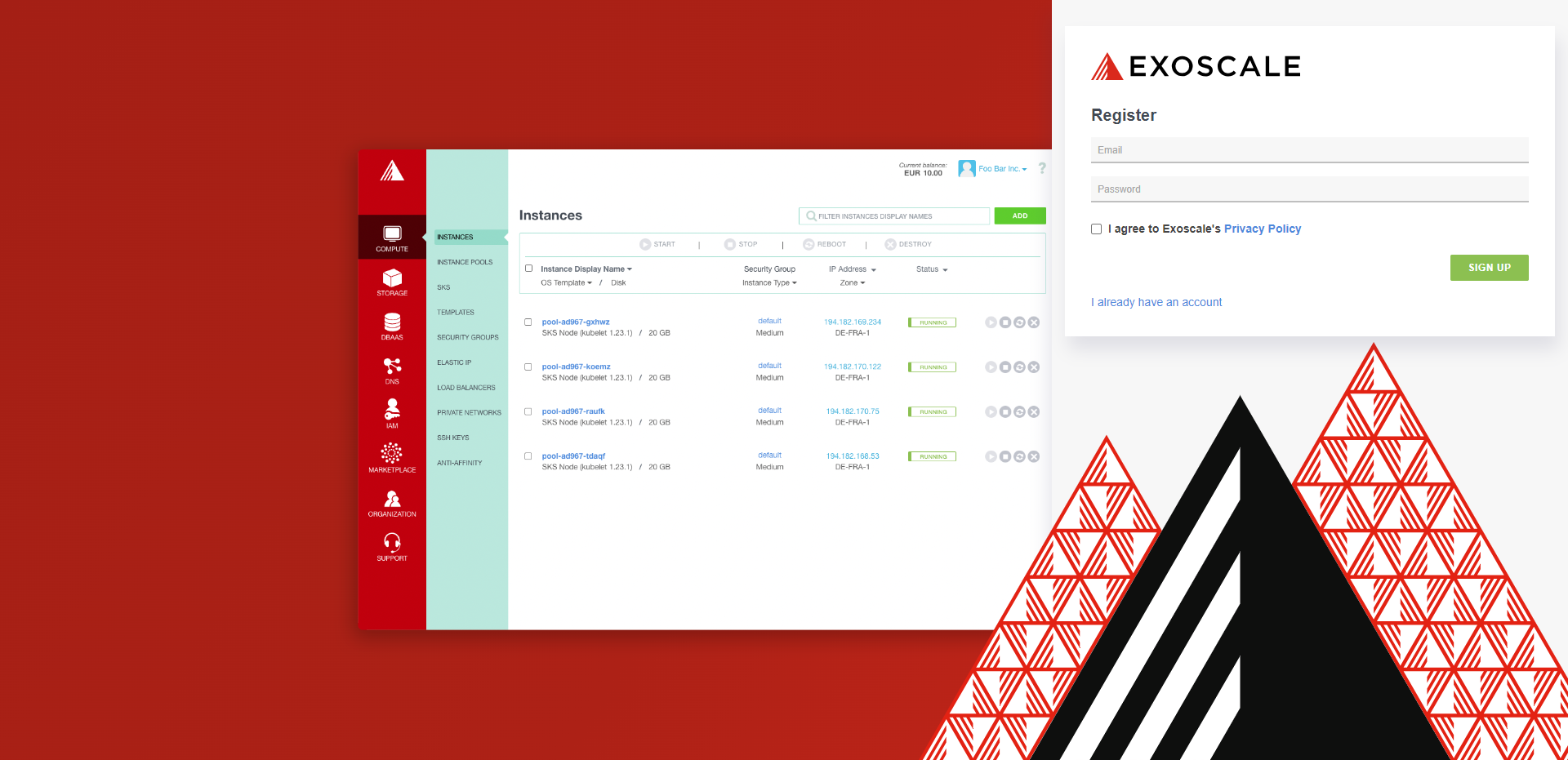
To get started with Exoscale, you need to follow these steps:
- Account Registration: Register your account on the Exoscale account registration page.
- Account Activation: You will receive an email asking you to activate your account. If you registered with trial credit, you must perform a phone validation.
- Add Credit: To start an instance, your account needs enough credit to run the instance for 3 days.
- API Keys: API Keys allow you to programmatically access all Exoscale platform services.
- Launch VM: Launch your VM in a breeze, choosing from multiple templates and operating systems.
Exoscale also provides a command-line interface for accessing its services. You can manage your infrastructure from a user-friendly command line with all the benefits of a scriptable interface. To get started, download the archive corresponding to your operating system from the latest release on GitHub.
Admin Control Panel
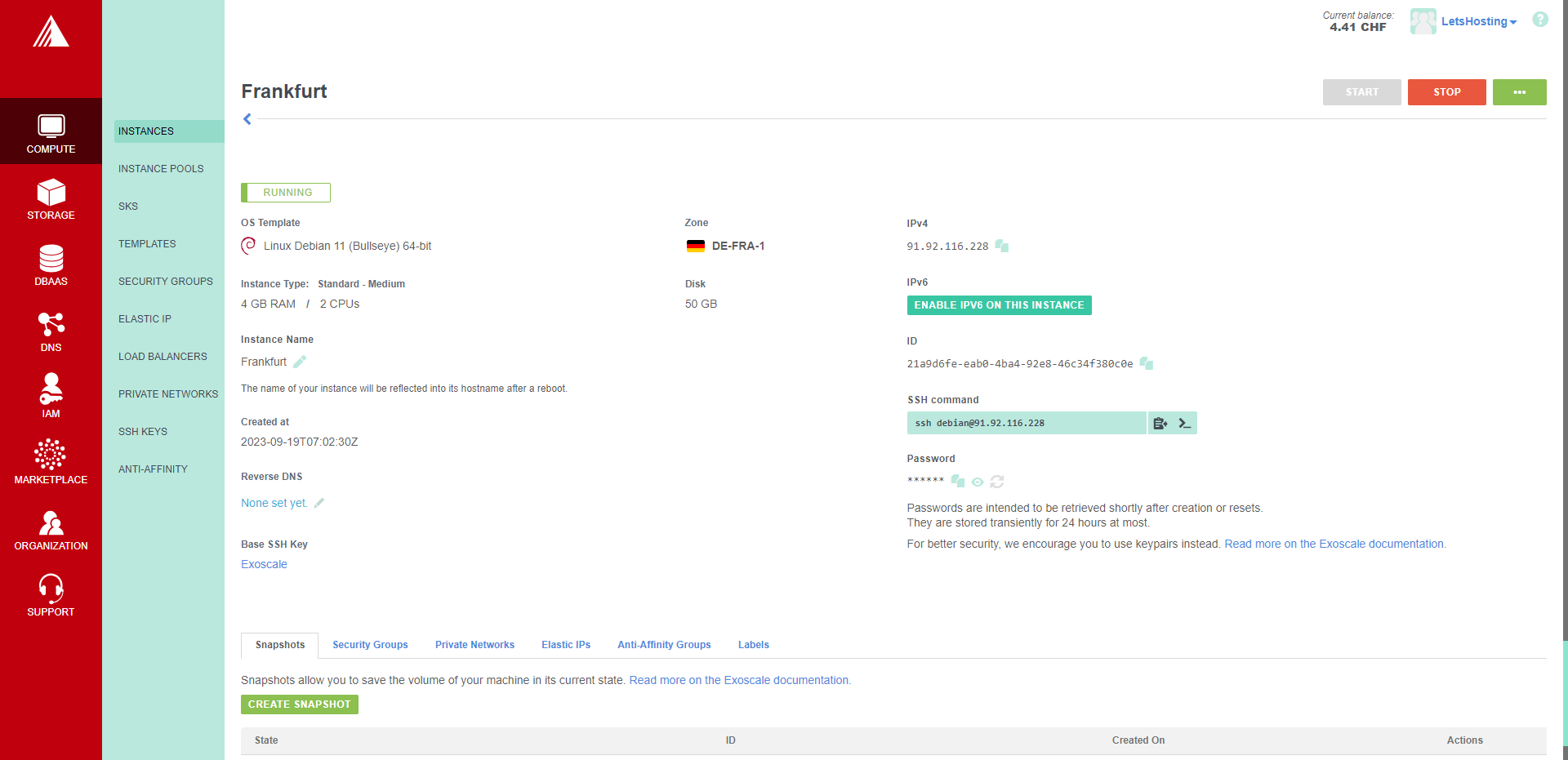
Exoscale’s Admin Console Portal is a user-friendly interface that allows you to manage your cloud infrastructure. You can log in to your existing Exoscale account and manage your services directly from the portal. If you need help, you can reach their support directly in the portal.
The portal provides access to all Exoscale services, including Compute, Kubernetes, DBaaS, Object Storage, GPU Servers, and Networking. You can launch VMs, manage your infrastructure, and access resources and workflow automation using your preferred tools.
You can register on the Exoscale account registration page if you do not have an account yet. After registration, you will receive an email asking you to activate your account.
In addition to the web-based console, Exoscale provides a command-line interface for accessing its services. You can manage your infrastructure from a user-friendly command line with all the benefits of a scriptable interface. Download the archive corresponding to your operating system from the latest release on GitHub to get started with the command-line interface.
Server Pricing
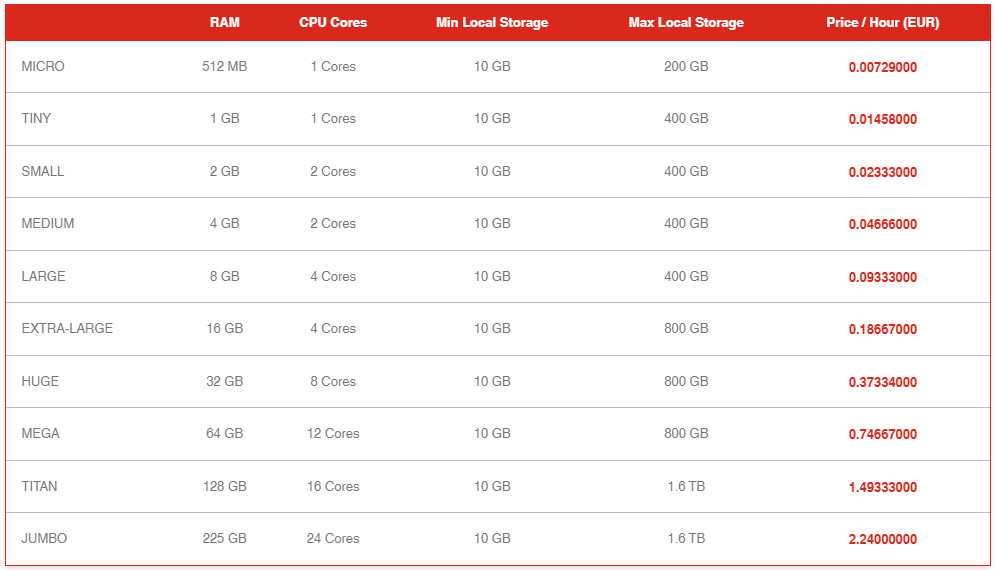
Exoscale’s pricing is based on an hourly rate with per-second granularity and no minimum billing period. Instances are available as needed; they can be easily scaled up and down according to the requirements. All prices exclude any applicable tax. Here are some examples of their pricing for different types of instances:
- Standard Instances: Prices range from 0.00729000 EUR/hour for a Micro instance (512 MB RAM, 1 CPU Core) to 2.24000000 EUR/hour for a Jumbo instance (225 GB RAM, 24 CPU Cores).
- CPU Optimized Instances: Prices range from 0.23333000 EUR/hour for an Extra-Large instance (16 GB RAM, 8 CPU Cores) to 1.86667000 EUR/hour for a Titan instance (128 GB RAM, 40 CPU Cores).
- Memory Optimized Instances: Prices range from 0.14000000 EUR/hour for an Extra-Large instance (16 GB RAM, 2 CPU Cores) to 1.12000000 EUR/hour for a Titan instance (128 GB RAM, 12 CPU Cores).
- Storage Optimized Instances: Prices range from 0.14000000 EUR/hour for an Extra-Large instance (16 GB RAM, 4 CPU Cores) to a Titan instance (128 GB RAM, 16 CPU Cores), with prices available upon request.
Local Storage is not included in the displayed Instances price and has a cost of 0.00014000 EUR / GB hour. You can check out the Exoscale Pricing Calculator for more detailed and up-to-date information.
Official Website: https://www.Exoscale.com
Payments
Exoscale supports several payment methods:
- Pre-paid billing with a credit card or PayPal: You add funds to your organization before consuming resources. When your organization’s balance reaches zero, the organization is suspended. Keep the credit in your account topped up to avoid suspension.
- Post-paid billing with credit card: You register one or more credit cards and consume resources freely. Every month, Exoscale automatically charges your credit card marked default for the amount you have consumed.
- Post-paid billing with wire transfer: Established companies with a proven line of credit can request access to post-paid billing with wire transfer after a manual vetting process. Every month, Exoscale will issue an invoice to your company.
Supported credit cards are:
- VISA
- MasterCard
- American Express
The payment is done pre-paid, crediting funds to your account. VAT is charged upon adding funds. Post-paid is also possible. For more details, you can check out the Exoscale Billing Documentation.
Coupon
The merchant did not provide
Customer Support
Exoscale offers a variety of support plans to cater to different customer needs:
- Built-In: This is for all customers and is perfect for testers, developers, and non-critical applications. It offers best-effort response time during office hours (Mon-Fri, 8 a.m. to 6 p.m. CET/CEST) and allows you to open and track tickets within the portal.
- Starter: This plan is designed for startups and SMEs running production infrastructures. It includes everything from the Built-In plan, a four-hour guaranteed response time, additional authentication options, and detailed usage reporting.
- Pro: This plan will be available soon. It promises a one-hour response time and out-of-the-box services to detect and track events on the platform.
- Enterprise: This plan will also be available soon. It offers a response time of 30 minutes (24/7), support via ticket, phone, or chat, and a dedicated Customer Success Manager.
All problems are handled by their in-house experts, who have helped hundreds of customers run and scale production workloads. If you’re a customer, your best bet is to log in to your client portal and send in a support ticket. You can also contact them via email at [email protected] or +41 58 255 00 66.
Conclusion
We initiated our tests with the Basic Bench assessment to establish a benchmark for the server’s performance. The output shows robust I/O speeds averaging about 420.3 MB/s. The real-time connection tests indicate high upload and download speeds and low latency, suggesting robust network performance. The low latency for European servers was particularly noteworthy, suggesting optimal performance for use cases within Europe.
The Yabs Performance Bench results were equally impressive, particularly in the mixed R/W 50/50 scenario. The server demonstrated a high capacity for smaller 4k block sizes (75.7k IOPS) and larger 1m block sizes (3.5k IOPS), indicating its ability to handle varied workloads efficiently. In the Geekbench 6 Benchmark Test, the server clocked a single-core score of 1035 and a multi-core score of 1889, which is highly satisfactory for a VPS Server.
The UnixBench test revealed superior CPU Performance, scoring an impressive 893.9 when running a single parallel copy of tests and a considerable increase to 1620.8 when running two copies simultaneously. The server performed particularly strongly in File Copy 4096 bufsize 8000 maxblocks, Dhrystone 2 using register variables, and Double-Precision Whetstone tests.
In conclusion, the Exoscale Germany Frankfurt Standard Shared vCPU VPS Server provided sturdy performance across numerous rigorous tests. It maintains a strong balance between I/O operations, network performance, and CPU capabilities, making it a strong contender for diverse workload operations. The server appears to be an excellent choice for entities seeking robust performance, particularly within Europe, indicated by its low latency in the region.
Official Website: https://www.Exoscale.com











