BitLaunch Netherlands Amsterdam Standard Privacy VPS Hosting Test and Review

We are set to evaluate BitLaunch’s Standard Shared vCPU VPS Server located in Amsterdam, Netherlands. The hardware bolstering this server comprises a traditional KVM processor, equipped with two vCPU Cores, 2 GB RAM, 50 GB SSD Storage, a swift 1 Gbps internet port, unlimited bandwidth, and 1x IPv4 addresses.
Our evaluation methodology is comprehensive and meticulous, involving numerous demanding tests. We employ the Basic Benchmark, Yabs, and Unix Benchmark tests for basic hardware capabilities. The Global Node Test will allow us to perform an in-depth network infrastructure assessment, while the Global Ping Test will help us measure latency responses effectively.
The Media Unlock Test will be deployed to examine regional accessibility. The capacity and quality of the connection to CloudFlare’s network will be determined through the CloudFlare Internet Test. We will also assess website performance using PageSpeed Insights and GTmetrix Performance tests.
About BitLaunch
BitLaunch, based in Panama, provides cloud VPS server offerings to those clients who prioritize their privacy and anonymity. Designed strongly for privacy protection, BitLaunch ensures your identity remains secure. The company boasts 24/7 expert support for server-related matters and offers the convenience of one-click installations for anonymous privacy applications such as OpenVPN, WireGuard, and Shadowsocks R.
What sets BitLaunch apart is the freedom to purchase top-tier cloud servers using cryptocurrency. They facilitate user-friendly, rapid, and secure services, enabling swift servers’ initiation through BitLaunch, DigitalOcean, Vultr, and Linode. Their flexible payment system honors hourly rates using Bitcoin, among other supported cryptocurrencies.
BitLaunch stands at the industry’s forefront, providing robust and high-capacity DDoS attack protection, including all server offerings. It offers a diverse selection of operating systems, catering to the tastes of Linux enthusiasts and Windows Desktop/Server users. Capabilities range from operating the latest Ubuntu versions to deploying a Bitcoin-focused Windows RDP.
BitLaunch doesn’t fall short on developer-oriented features. Their sophisticated Developer API allows easy server creation and management as part of your project workflow. It can handle cryptocurrency transactions programmatically, supplemented by a streamlined command-line tool to afford an effortless initiation.
Official Website: https://www.BitLaunch.com
BasicBench: Server Profile, I/O Speed, Upload and Download Speed
CPU Model : Common KVM processor
CPU Cores : 4 @ 2899.998 MHz
CPU Cache : 16384 KB
AES-NI : Disabled
VM-x/AMD-V : Disabled
Total Disk : 49.2 GB (1.0 GB Used)
Total Mem : 1.9 GB (65.8 MB Used)
System uptime : 0 days, 0 hour 8 min
Load average : 0.16, 0.13, 0.06
OS : Debian GNU/Linux 11
Arch : x86_64 (64 Bit)
Kernel : 5.10.0-9-amd64
TCP CC : bbr
Virtualization : KVM
IPv4/IPv6 : Online / Offline
Organization : AS399629 BL Networks
Location : Amsterdam / NL
Region : North Holland
----------------------------------------------------------------------
I/O Speed(1st run) : 332 MB/s
I/O Speed(2nd run) : 619 MB/s
I/O Speed(3rd run) : 602 MB/s
I/O Speed(average) : 517.7 MB/s
----------------------------------------------------------------------
Node Name Upload Speed Download Speed Latency
Speedtest.net 95.57 Mbps 643.59 Mbps 1.37 ms
Los Angeles, US 100.32 Mbps 381.92 Mbps 151.81 ms
Dallas, US 94.91 Mbps 365.67 Mbps 115.68 ms
Montreal, CA 95.69 Mbps 349.24 Mbps 83.40 ms
Paris, FR 96.21 Mbps 745.38 Mbps 15.89 ms
Amsterdam, NL 95.51 Mbps 596.59 Mbps 2.80 ms
Nanjing, CN 6.22 Mbps 370.36 Mbps 228.26 ms
Hongkong, CN 92.99 Mbps 358.63 Mbps 256.13 ms
Singapore, SG 90.24 Mbps 294.88 Mbps 243.23 ms
Tokyo, JP 93.42 Mbps 351.10 Mbps 239.73 ms
----------------------------------------------------------------------
Finished in : 4 min 51 sec
Timestamp : 2023-09-07 00:38:49 UTC
YabsBench: Disk Speed, iperf3 Network Speed, Geekbench 6 Benchmark
IPv4 Network Information:
---------------------------------
ISP : BL Networks
ASN : AS399629 BL Networks
Host : BL Networks NL
Location : Amsterdam, North Holland (NH)
Country : Netherlands
fio Disk Speed Tests (Mixed R/W 50/50):
---------------------------------
Block Size | 4k (IOPS) | 64k (IOPS)
------ | --- ---- | ---- ----
Read | 140.04 MB/s (35.0k) | 893.10 MB/s (13.9k)
Write | 140.41 MB/s (35.1k) | 897.80 MB/s (14.0k)
Total | 280.46 MB/s (70.1k) | 1.79 GB/s (27.9k)
| |
Block Size | 512k (IOPS) | 1m (IOPS)
------ | --- ---- | ---- ----
Read | 906.73 MB/s (1.7k) | 894.47 MB/s (873)
Write | 954.91 MB/s (1.8k) | 954.04 MB/s (931)
Total | 1.86 GB/s (3.6k) | 1.84 GB/s (1.8k)
iperf3 Network Speed Tests (IPv4):
---------------------------------
Provider | Location (Link) | Send Speed | Recv Speed | Ping
Clouvider | London, UK (10G) | 95.4 Mbits/sec | 676 Mbits/sec | 6.48 ms
Scaleway | Paris, FR (10G) | 95.3 Mbits/sec | busy | 9.54 ms
NovoServe | North Holland, NL (40G) | busy | 733 Mbits/sec | 2.43 ms
Uztelecom | Tashkent, UZ (10G) | 91.9 Mbits/sec | 106 Mbits/sec | 97.0 ms
Clouvider | NYC, NY, US (10G) | 51.9 Mbits/sec | 69.7 Mbits/sec | 76.6 ms
Clouvider | Dallas, TX, US (10G) | 35.0 Mbits/sec | 56.3 Mbits/sec | 112 ms
Clouvider | Los Angeles, CA, US (10G) | 29.7 Mbits/sec | 37.6 Mbits/sec | 135 ms
Geekbench 6 Benchmark Test:
---------------------------------
Test | Value
|
Single Core | 520
Multi Core | 922
Full Test | https://browser.geekbench.com/v6/cpu/2520020
YABS completed in 20 min 43 sec
UnixBench: CPU Performance, A score higher is better
------------------------------------------------------------------------
Benchmark Run: Thu Sep 07 2023 01:30:48 - 01:58:21
2 CPUs in system; running 1 parallel copy of tests
Dhrystone 2 using register variables 36159345.0 lps (10.0 s, 7 samples)
Double-Precision Whetstone 4952.6 MWIPS (7.0 s, 7 samples)
Execl Throughput 2701.5 lps (29.8 s, 2 samples)
File Copy 1024 bufsize 2000 maxblocks 269705.4 KBps (30.0 s, 2 samples)
File Copy 256 bufsize 500 maxblocks 71393.3 KBps (30.0 s, 2 samples)
File Copy 4096 bufsize 8000 maxblocks 826591.1 KBps (30.0 s, 2 samples)
Pipe Throughput 427998.7 lps (10.0 s, 7 samples)
Pipe-based Context Switching 55322.5 lps (10.0 s, 7 samples)
Process Creation 2913.9 lps (30.0 s, 2 samples)
Shell Scripts (1 concurrent) 4576.0 lpm (60.0 s, 2 samples)
Shell Scripts (8 concurrent) 1462.8 lpm (60.0 s, 2 samples)
System Call Overhead 290183.6 lps (10.0 s, 7 samples)
System Benchmarks Index Values BASELINE RESULT INDEX
Dhrystone 2 using register variables 116700.0 36159345.0 3098.5
Double-Precision Whetstone 55.0 4952.6 900.5
Execl Throughput 43.0 2701.5 628.3
File Copy 1024 bufsize 2000 maxblocks 3960.0 269705.4 681.1
File Copy 256 bufsize 500 maxblocks 1655.0 71393.3 431.4
File Copy 4096 bufsize 8000 maxblocks 5800.0 826591.1 1425.2
Pipe Throughput 12440.0 427998.7 344.1
Pipe-based Context Switching 4000.0 55322.5 138.3
Process Creation 126.0 2913.9 231.3
Shell Scripts (1 concurrent) 42.4 4576.0 1079.3
Shell Scripts (8 concurrent) 6.0 1462.8 2438.0
System Call Overhead 15000.0 290183.6 193.5
========
System Benchmarks Index Score 632.7
------------------------------------------------------------------------
Benchmark Run: Thu Sep 07 2023 01:58:21 - 02:26:02
2 CPUs in system; running 2 parallel copies of tests
Dhrystone 2 using register variables 72206582.5 lps (10.0 s, 7 samples)
Double-Precision Whetstone 10299.0 MWIPS (7.2 s, 7 samples)
Execl Throughput 5348.7 lps (30.0 s, 2 samples)
File Copy 1024 bufsize 2000 maxblocks 537495.8 KBps (30.0 s, 2 samples)
File Copy 256 bufsize 500 maxblocks 139024.7 KBps (30.0 s, 2 samples)
File Copy 4096 bufsize 8000 maxblocks 1613028.8 KBps (30.0 s, 2 samples)
Pipe Throughput 878209.9 lps (10.0 s, 7 samples)
Pipe-based Context Switching 198766.8 lps (10.0 s, 7 samples)
Process Creation 11949.6 lps (30.0 s, 2 samples)
Shell Scripts (1 concurrent) 11790.1 lpm (60.0 s, 2 samples)
Shell Scripts (8 concurrent) 1562.7 lpm (60.1 s, 2 samples)
System Call Overhead 585468.8 lps (10.0 s, 7 samples)
System Benchmarks Index Values BASELINE RESULT INDEX
Dhrystone 2 using register variables 116700.0 72206582.5 6187.4
Double-Precision Whetstone 55.0 10299.0 1872.5
Execl Throughput 43.0 5348.7 1243.9
File Copy 1024 bufsize 2000 maxblocks 3960.0 537495.8 1357.3
File Copy 256 bufsize 500 maxblocks 1655.0 139024.7 840.0
File Copy 4096 bufsize 8000 maxblocks 5800.0 1613028.8 2781.1
Pipe Throughput 12440.0 878209.9 706.0
Pipe-based Context Switching 4000.0 198766.8 496.9
Process Creation 126.0 11949.6 948.4
Shell Scripts (1 concurrent) 42.4 11790.1 2780.7
Shell Scripts (8 concurrent) 6.0 1562.7 2604.4
System Call Overhead 15000.0 585468.8 390.3
========
System Benchmarks Index Score 1368.1
======= Script description and score comparison completed! =======
Looking Glass
None
Global Node Test
## CDN Speedtest
CacheFly : 93.81 MiB/s | 750.47 Mbps | ping 2.367ms
Gdrive : 44.70 MiB/s | 357.62 Mbps | ping 1.586ms
## North America Speedtest
Softlayer, Washington, USA : 3.85 MiB/s | 30.78 Mbps | ping 88.542ms
SoftLayer, San Jose, USA : 954.68 KiB/s | 7.46 Mbps | ping 156.943ms
SoftLayer, Dallas, USA : 0 B/s | N/A | ping error!
Vultr, New Jersey, USA : 756.61 KiB/s | 5.91 Mbps | ping 76.148ms
Vultr, Seattle, USA : 15.08 MiB/s | 120.62 Mbps | ping 137.653ms
Vultr, Dallas, USA : 16.23 MiB/s | 129.84 Mbps | ping 113.129ms
Vultr, Los Angeles, USA : 11.06 MiB/s | 88.48 Mbps | ping 131.030ms
Ramnode, New York, USA : 13.24 MiB/s | 105.92 Mbps | ping 76.571ms
Ramnode, Atlanta, USA : 3.78 MiB/s | 30.22 Mbps | ping 90.556ms
## Europe Speedtest
Vultr, London, UK : 74.96 MiB/s | 599.70 Mbps | ping 9.054ms
LeaseWeb, Frankfurt, Germany : 527.93 KiB/s | 4.12 Mbps | ping 7.025ms
Hetzner, Germany : 27.37 MiB/s | 219.00 Mbps | ping 9.861ms
Ramnode, Alblasserdam, NL : 65.36 MiB/s | 522.92 Mbps | ping 4.179ms
Vultr, Amsterdam, NL : 88.03 MiB/s | 704.23 Mbps | ping 1.853ms
EDIS, Stockholm, Sweden : 2.66 KiB/s | 0.02 Mbps | ping 23.860ms
OVH, Roubaix, France : 4.28 KiB/s | 0.03 Mbps | ping 10.673ms
Online, France : 37.66 MiB/s | 301.32 Mbps | ping 9.489ms
Prometeus, Milan, Italy : 2.77 KiB/s | 0.02 Mbps | ping 16.079ms
## Exotic Speedtest
Sydney, Australia : 3.04 MiB/s | 24.32 Mbps | ping 262.494ms
Lagoon, New Caledonia : 333 B/s | N/A | ping 302.884ms
Hosteasy, Moldova : 20.29 MiB/s | 162.33 Mbps | ping 43.284ms
Prima, Argentina : 269.02 KiB/s | 2.10 Mbps | ping error!
## Asia Speedtest
SoftLayer, Singapore : 679.22 KiB/s | 5.31 Mbps | ping 158.003ms
Linode, Tokyo, Japan : 2.73 MiB/s | 21.85 Mbps | ping 225.154ms
Linode, Singapore : 5.05 MiB/s | 40.39 Mbps | ping 165.770ms
Vultr, Tokyo, Japan : 6.30 MiB/s | 50.40 Mbps | ping 239.445ms
Benchmark finished in 115 seconds
Global Latency Test

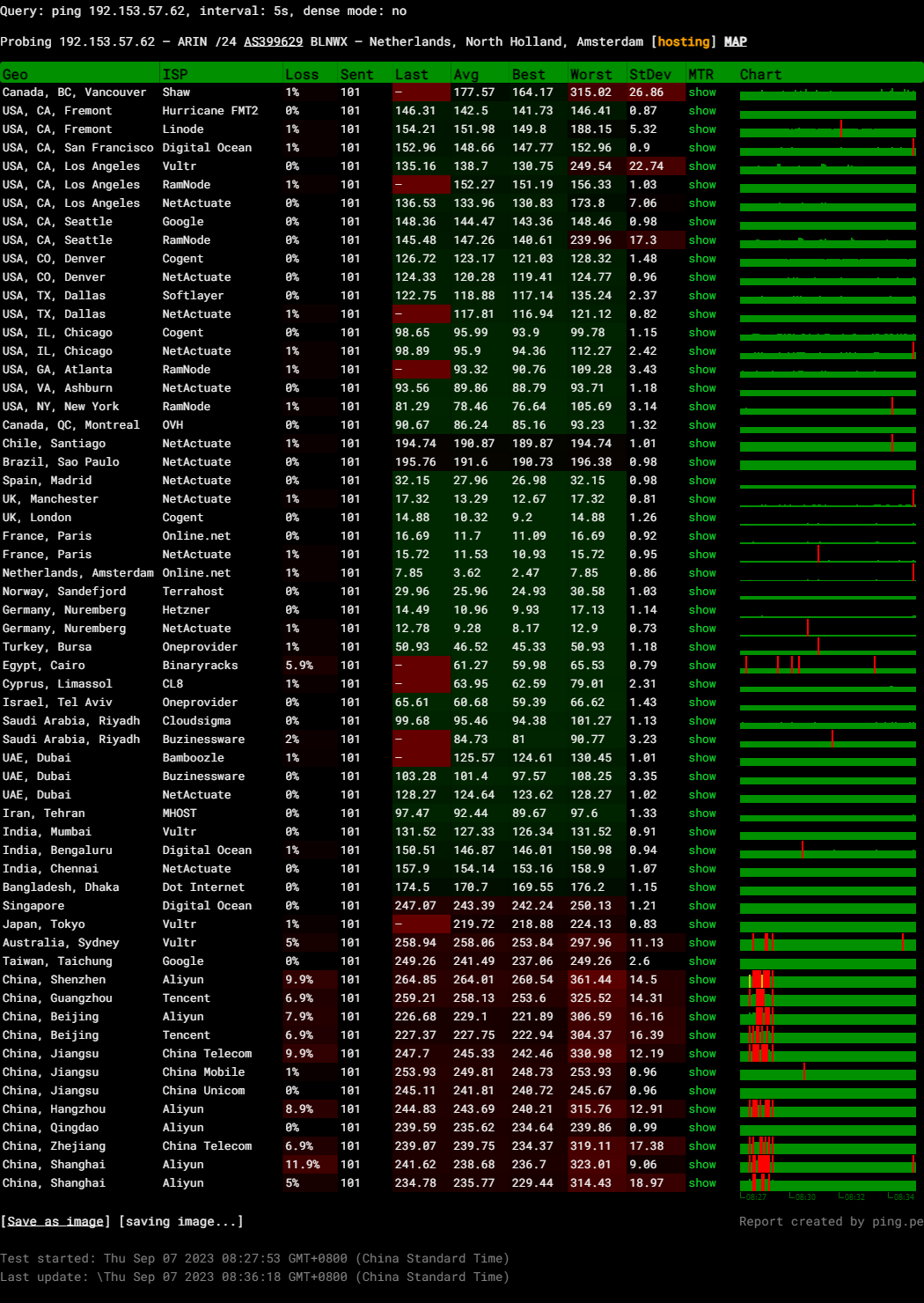
Query: ping 192.153.57.62, interval: 5s, dense mode: no
Probing 192.153.57.62 – ARIN /24 AS399629 BLNWX – Netherlands, North Holland, Amsterdam
Media Unlock Test
** Test Starts At: Thu Sep 7 01:26:55 UTC 2023
** Checking Results Under IPv4
--------------------------------
** Your Network Provider: BL Networks NL (192.153.*.*)
============[ Multination ]============
Dazn: Yes (Region: NL)
HotStar: No
Disney+: Yes (Region: US)
Netflix: Yes (Region: NL)
YouTube Premium: No
Amazon Prime Video: Yes (Region: NL)
TVBAnywhere+: Yes
iQyi Oversea Region: INTL
Viu.com: No
YouTube CDN: Frankfurt
Netflix Preferred CDN: Vienna
Spotify Registration: Yes (Region: NL)
Steam Currency: EUR
ChatGPT: Yes
=======================================
No IPv6 Connectivity Found, Abort IPv6 Testing...
Testing Done!CloudFlare Internet Test
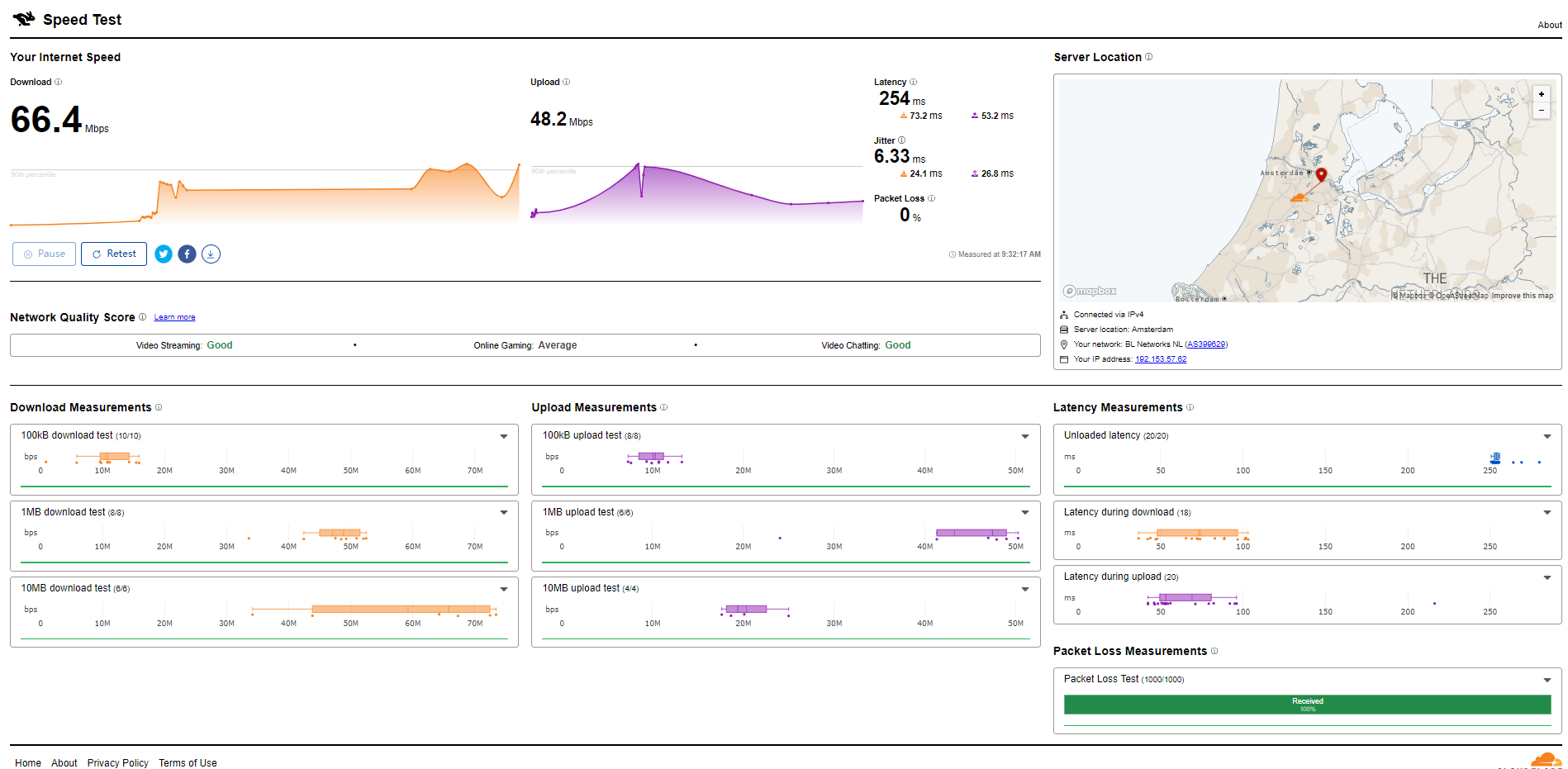
PageSpeed Insights
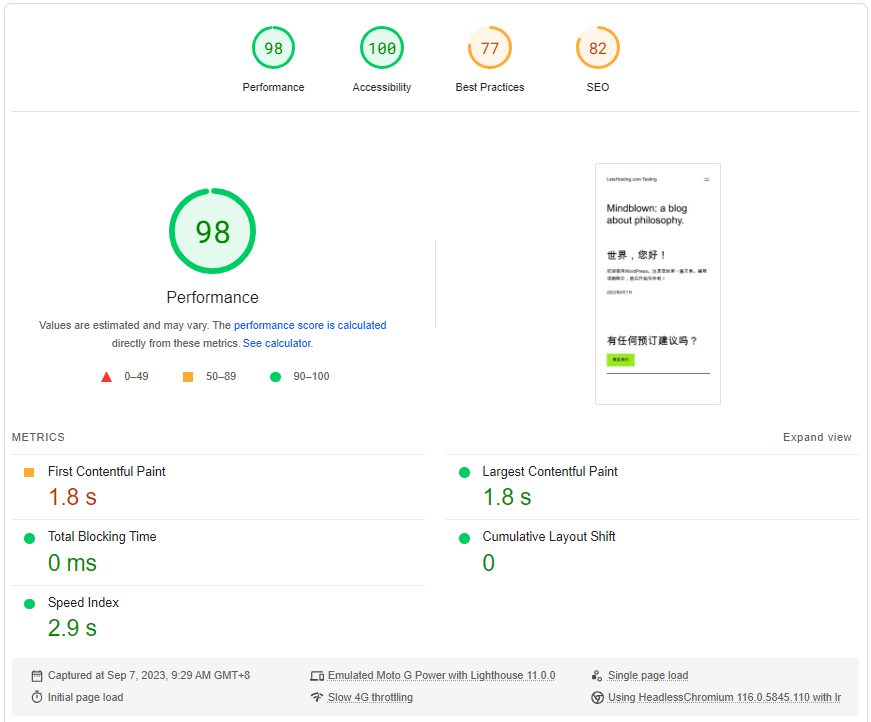
GTmetrix Performance
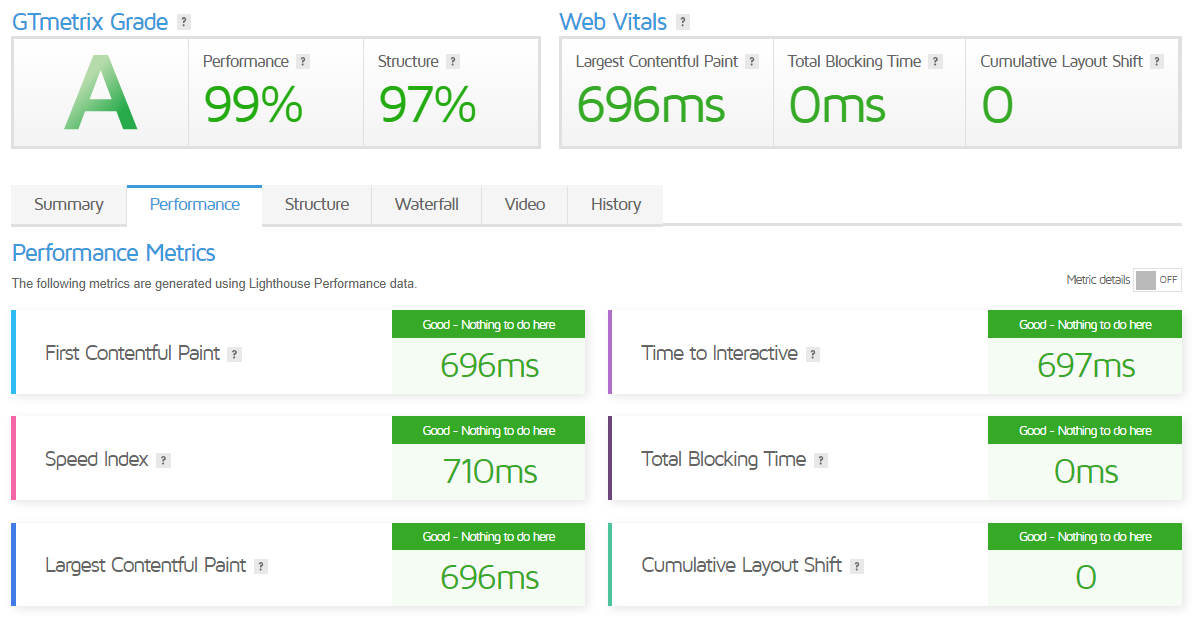
Getting started with BitLaunch is straightforward. You only need to navigate to their website and click the “Get Started” button. If you prefer a personal touch, you can say “Hello” on their live chat, and a representative will promptly guide you to set up a free trial. Once registered, you can orchestrate the creation of a new server by choosing a provider, the server size, and your preferred operating system.
BitLaunch grants access to high-caliber cloud servers from renowned providers such as DigitalOcean, Vultr, and Linode. From there, you can pay for server services using common cryptocurrencies, including Bitcoin. Enriching user experience further, BitLaunch includes one-click installations of privacy-focused apps like OpenVPN, WireGuard, and Shadowsocks R, fortified DDoS protection, and an extensive palette of operating systems spanning Linux and Windows.
Any assistance you need to get up to speed is readily available in their Help Center. It features many articles on diverse subjects, including VPS connectivity, SSH usage, one-click applications, troubleshooting for Windows, VPS management, logs, monitoring, and policies regarding terms, acceptable use, and privacy.
For a more detailed understanding of BitLaunch services, refer to the BitLaunch Help Center. It can answer questions about the billing and payment process, where to find support, and illustrate the setup for two-factor authentication.
Admin Control Panel
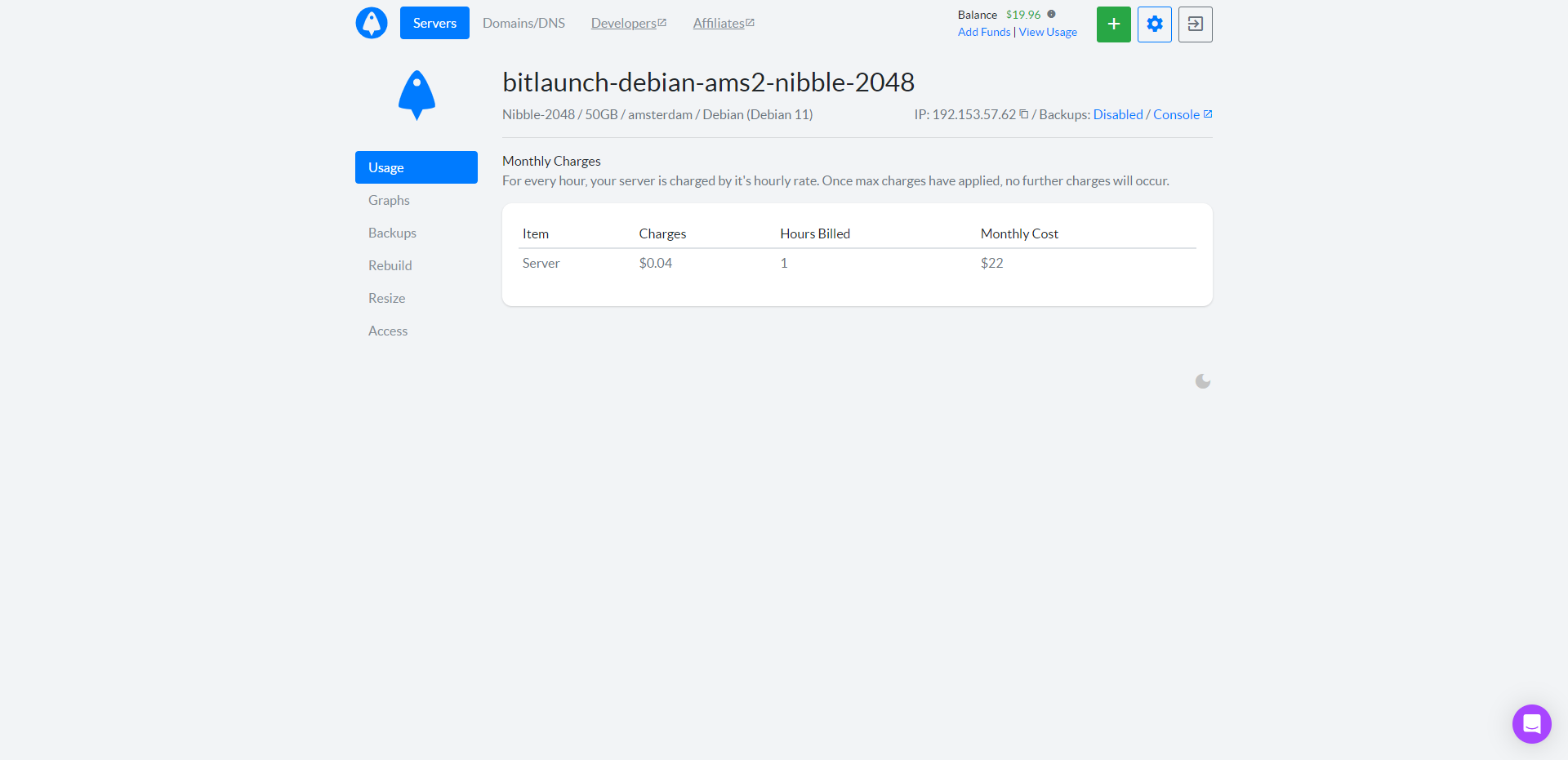
BitLaunch offers a highly intuitive Admin Control Panel, enabling seamless interaction with every first-party BitLaunch server directly from your browser. Quick accessibility to your VPS in merely two clicks eliminates the need for third-party programs, and it also serves as a vital asset when debugging connection issues with your VPS by offering an out-of-band service.
To harness this feature, locate the three dots adjacent to any BitLaunch server and select “Console.” This action opens a pop-out browser window where you can sign in and execute commands as usual. Once linked, use the buttons at the window’s top to paste and trigger a Ctrl + Alt + Del command.
For those who prefer a graphical user interface, BitLaunch also provides servers with a pre-installed GUI. When initializing a server via your control panel, you’ll spot this option as “Ubuntu Desktop.” It’s an ideal path to take when your server is in its infancy since upgrading an existing server from a non-GUI model to a GUI-equipped one isn’t possible.
Server Pricing
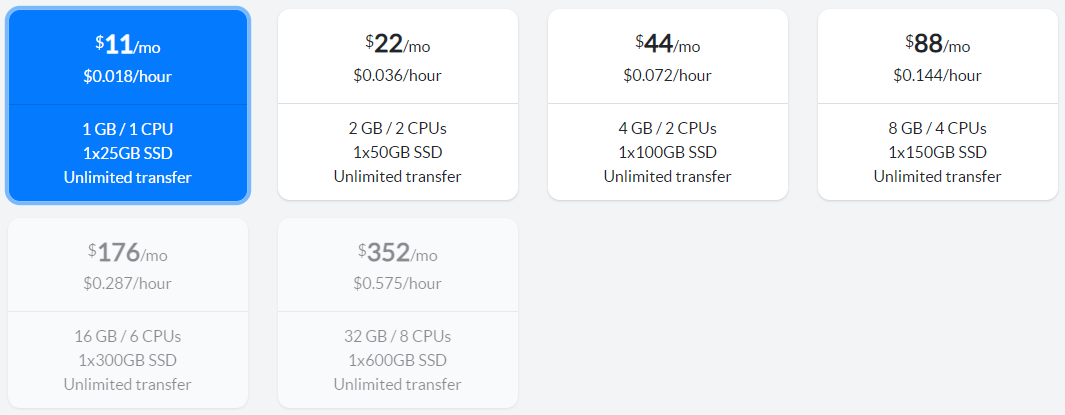
BitLaunch provides a free launch start-up and costs around $11 per month. They offer lucrative plans that are beneficial for both businesses and individuals. It has a 2.40GHz CPU, 1 GB RAM, and SSD space.
You must sign up for an overview of BitLaunch’s cloud VPS hosting plans and pricing. After this (and verification via e-mail), you’ll be presented with several plans ranging from $11 (with BitLaunch) to a whopping $1,408 (with Linode) per month. Users can choose if they want to be charged hourly or every month.
Official Website: https://www.BitLaunch.com
Payments
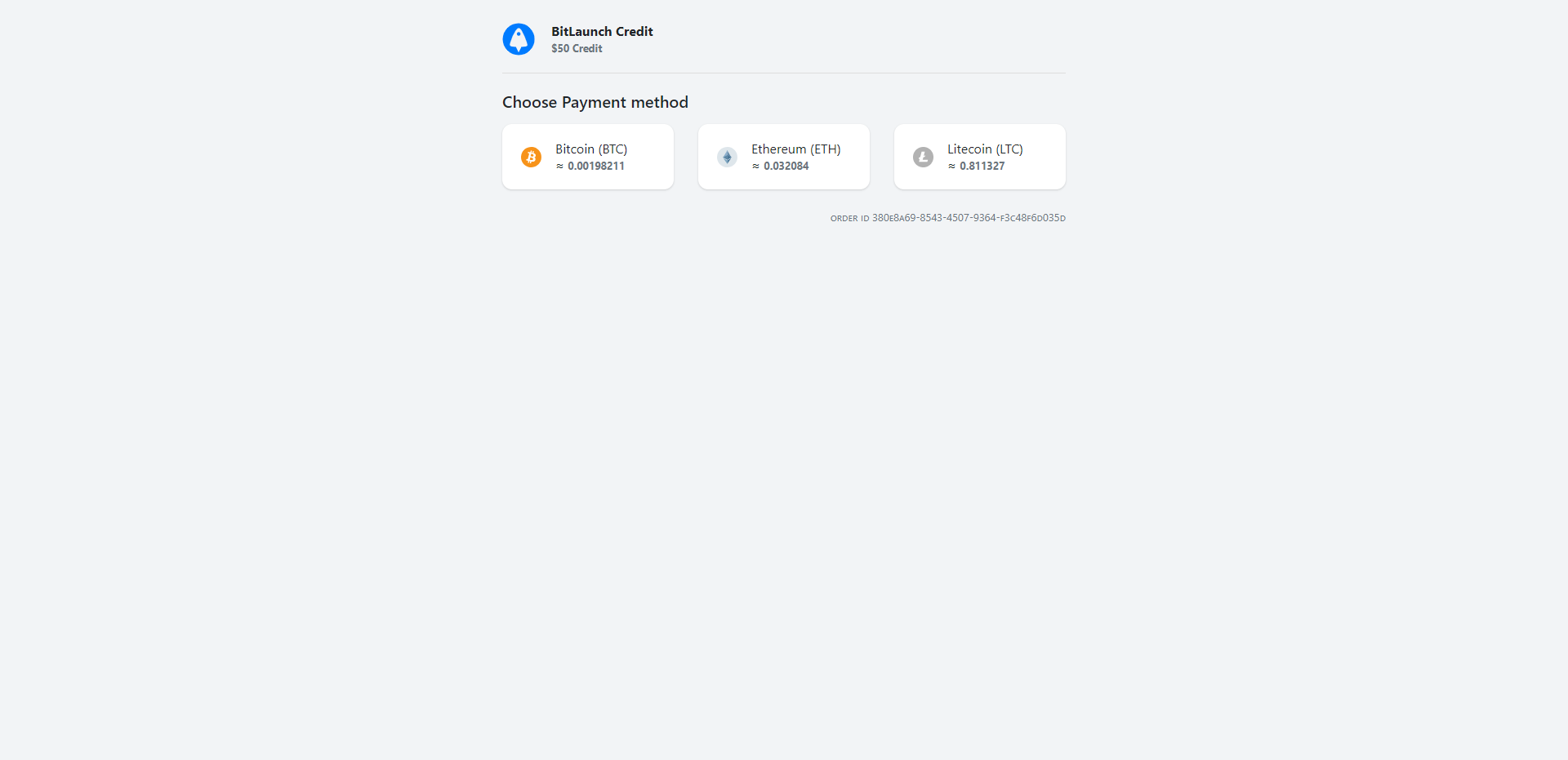
BitLaunch embraces a broad spectrum of cryptocurrencies for cloud server payments, including Bitcoin, Ethereum, Bitcoin Cash, Litecoin, Monero, XRP, Dash, Ripple, Ethereum Classic, and more.
Paying for cloud servers using cryptocurrencies bestows several advantages. Of these, the primary benefit is that cryptocurrencies provide a practical, cost-effective, and ostensibly more secure server payment medium. As decentralized entities, they defy control by any central authority, such as banks or governments, lending to heightened security and lesser susceptibility to fraudulent activities or cyber breaches.
BitLaunch also integrates an exclusive in-house payment system – BLPay. It’s devised to prioritize your privacy above all. The savings are transferred to the customer by eliminating third-party fees. The payment process is swift and simple, but BitLaunch keeps you apprised at every juncture.
As stipulated in BitLaunch’s Terms and Conditions, all payments are considered definitive, with neither refunds nor withdrawals available. However, they do accommodate a free trial upon request. Therefore, making an informed choice before committing to their services is essential.
Coupon
The merchant did not provide
Customer Support
BitLaunch offers customer support as a core part of their service. Their team is available to help you succeed and get things done. They never use bots, automated responses, or outsourced support staff.
The easiest and fastest way to get support from BitLaunch is via their Intercom chat widget, which can be found at the bottom-right of most pages on their website. You can click on the widget to start a conversation with one of their team members. If you prefer, you can also email them at [email protected] or tweet them at @bitlaunchio.
BitLaunch also has a Help Center with articles on getting started, connecting to your VPS, using SSH, one-click apps, Windows troubleshooting, VPS management, logs and monitoring, and their terms, acceptable use & privacy policies.
Conclusion
Performance evaluations revealed satisfactory I/O speeds across multiple runs, averaging 517.7 MB/s. The server demonstrated consistent upload and download speeds across various locations, including Amsterdam (NL), Los Angeles (US), Paris (FR), Tokyo (JP), and more. Exceptional latency of a mere 2.80 ms was recorded in Amsterdam, corroborating the server’s impressively swift connectivity. This complete network test is summarized in about five minutes.
Transient disk read/write speeds were also commendable under fio Disk Speed Tests. Read, write, and total data processing rates presented uniformly high values, functioning well with different block sizes (4k, 64k, 512k, 1m). The Geekbench 6 Benchmark Test also offered a noteworthy single-core score of 520 and a multi-core score of 922. These rigorous examinations were completed in roughly twenty-one minutes.
The UnixBench performance index demonstrated BitLaunch’s server performance to be quite exceptional. The results were notably high for the Dhrystone 2 test, the Double-Precision Whetstone test, the Execl Throughput, and numerous file copy tests. These indexed scores were reported when running both one and two parallel copies of tests, suggesting that BitLaunch’s server effectively utilizes its two vCPU Cores.
In conclusion, BitLaunch’s Standard Shared vCPU VPS Server boasts an admirable performance profile. The impressive I/O speeds, reliable internet connectivity across various locations, and exceptional index scores indicate that users opting for BitLaunch’s VPS server can anticipate solid performance and reliability.
Official Website: https://www.BitLaunch.com














