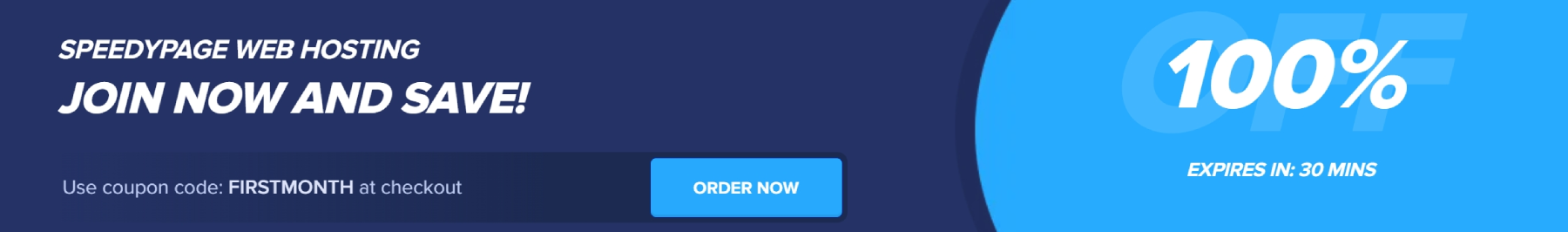Exoscale Switzerland Geneva Standard Instance VPS Hosting Test and Review
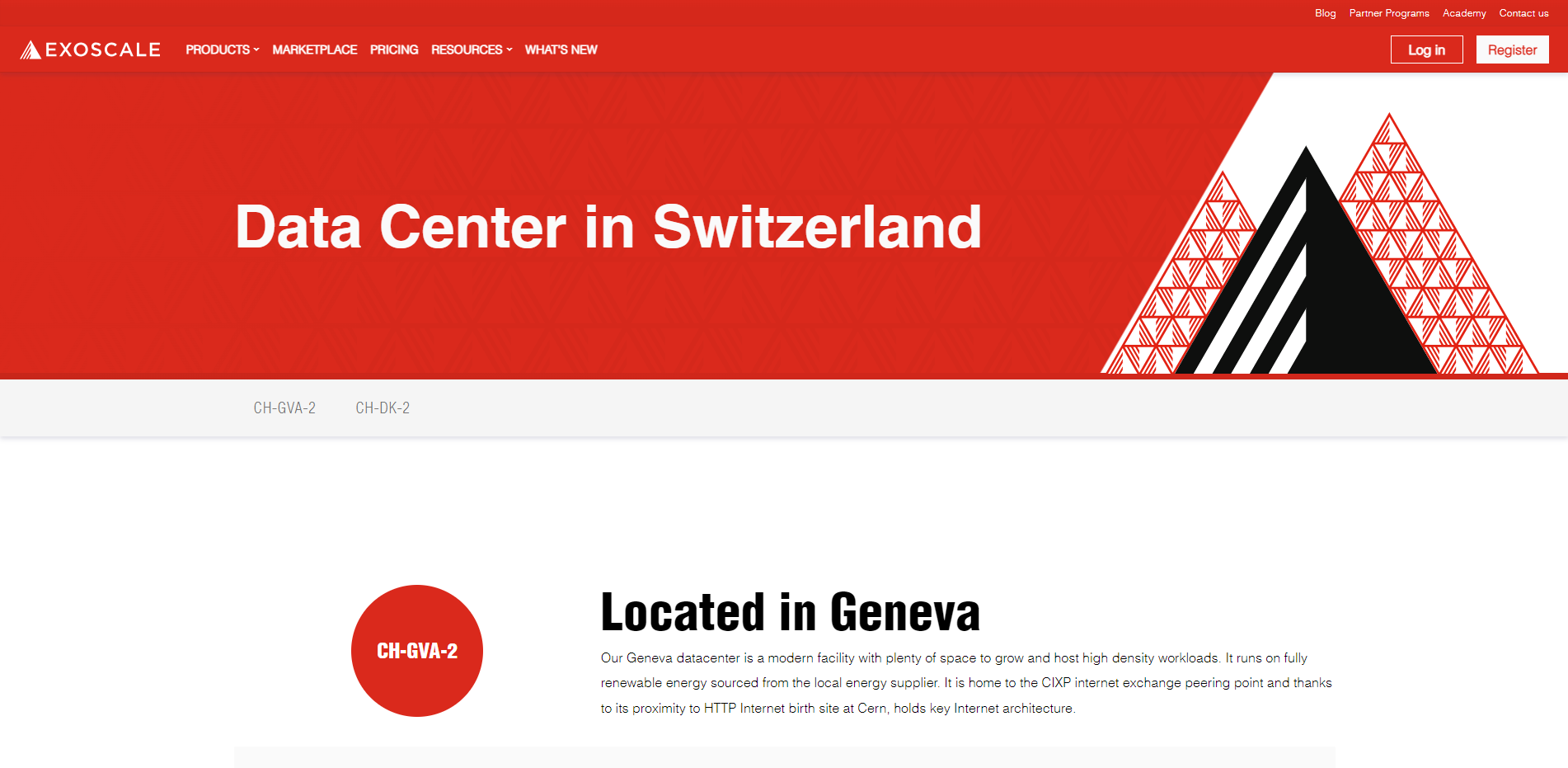
This review thoroughly examines the Exoscale Switzerland Geneva Standard Shared vCPU VPS Server. This formidable machine draws strength from an Intel Xeon Processor (Skylake) and sports powerful features: a dual-core CPU, 4 GB RAM, and 50 GB SSD Storage.
Our comprehensive analysis leverages a suite of robust testing tools. We employ the Basic Benchmark, Yabs, and Unix Benchmark to furnish essential metrics. Our Global Node Test allows an expansive network assessment, while the Global Ping Test offers explicit latency measurements.
Further deep dives include the Media Unlock Test for regional accessibility review and the CloudFlare Internet Test for a critical appraisal of connection quality. Additionally, we deploy tools like PageSpeed Insights and GTmetrix Performance to examine web performance in depth. This rigorous array of assessments will give you a detailed, well-rounded view of the server’s overall performance.
About Exoscale
Exoscale is an Infrastructure as a Service (IaaS) platform designed with a keen commitment to privacy. It furnishes diverse on-demand resources, empowering you to construct your application. Within seconds, you can initiate virtual machines or Kubernetes clusters, store extensive data up to petabytes, and seamlessly bridge your on-premises or multi-cloud deployments with standard DevOps instruments.
The platform boasts a broad spectrum of cloud computing solutions, encompassing GPU, Compute, Kubernetes, and more. Their Compute solution delivers high-performance SSD cloud servers, resilient self-sustained zones for secure deployments, versatile snapshots and custom templates, capable instance pools for managing machine groups, anti-affinity assemblies, IAM, and efficient organization management.
Exoscale’s Kubernetes offering is robust and scalable, allowing for the rapid initiation of Kubernetes clusters within 100 seconds, seamless scaling of worker nodes, and complete control plane lifecycle management. It supports versatile tools like CLI, API, portal, and Terraform.
The Exoscale platform harmonizes complexity and simplicity, melding robust functionality with user-friendly interfaces that cater to teams of all magnitudes. They promise transparent pricing, providing instance sizes suited for any workload. Their traffic pricing scheme is generous, proffering free internal traffic among all your instances, free inbound traffic, and a generous allowance of 1 TB/month of free outbound traffic per instance.
Besides their cloud computing solutions, Exoscale presents high-performance GPU servers with unfettered passthrough access. Their comprehensive networking product features secure dual 25 Gbps private networking, practical security groups for managing firewall rules, a network load balancer, elastic IP addresses, IPv6 support, and a virtual private cloud.
Official Website: https://www.Exoscale.com
Looking Glass
BasicBench: Server Profile, I/O Speed, Upload and Download Speed
CPU Model : Intel Xeon Processor (Skylake)
CPU Cores : 2 @ 2499.996 MHz
CPU Cache : 16384 KB
AES-NI : Enabled
VM-x/AMD-V : Enabled
Total Disk : 49.2 GB (946.0 MB Used)
Total Mem : 3.8 GB (62.3 MB Used)
System uptime : 0 days, 0 hour 1 min
Load average : 0.07, 0.02, 0.00
OS : Debian GNU/Linux 11
Arch : x86_64 (64 Bit)
Kernel : 5.10.0-24-cloud-amd64
TCP CC : cubic
Virtualization : KVM
IPv4/IPv6 : Online / Offline
Organization : AS61098 Akenes SA
Location : Zürich / CH
Region : Zurich
----------------------------------------------------------------------
I/O Speed(1st run) : 583 MB/s
I/O Speed(2nd run) : 788 MB/s
I/O Speed(3rd run) : 803 MB/s
I/O Speed(average) : 724.7 MB/s
----------------------------------------------------------------------
Node Name Upload Speed Download Speed Latency
Speedtest.net 9128.86 Mbps 9198.41 Mbps 0.39 ms
Los Angeles, US 628.70 Mbps 5344.08 Mbps 146.51 ms
Dallas, US 753.09 Mbps 6601.93 Mbps 118.52 ms
Montreal, CA 139.34 Mbps 929.12 Mbps 100.78 ms
Paris, FR 3546.88 Mbps 6485.95 Mbps 19.00 ms
Amsterdam, NL 2421.99 Mbps 8559.81 Mbps 22.66 ms
Nanjing, CN 292.51 Mbps 2566.76 Mbps 254.39 ms
Singapore, SG 495.20 Mbps 448.41 Mbps 158.53 ms
Tokyo, JP 371.35 Mbps 3492.76 Mbps 240.39 ms
----------------------------------------------------------------------
Finished in : 5 min 7 sec
Timestamp : 2023-08-30 00:18:38 UTC
YabsBench: Disk Speed, iperf3 Network Speed, Geekbench 6 Benchmark
IPv4 Network Information:
---------------------------------
ISP : Akenes SA
ASN : AS61098 Akenes SA
Location : Geneva, Geneva (GE)
Country : Switzerland
fio Disk Speed Tests (Mixed R/W 50/50):
---------------------------------
Block Size | 4k (IOPS) | 64k (IOPS)
------ | --- ---- | ---- ----
Read | 322.41 MB/s (80.6k) | 1.56 GB/s (24.4k)
Write | 323.26 MB/s (80.8k) | 1.57 GB/s (24.5k)
Total | 645.67 MB/s (161.4k) | 3.13 GB/s (48.9k)
| |
Block Size | 512k (IOPS) | 1m (IOPS)
------ | --- ---- | ---- ----
Read | 1.79 GB/s (3.5k) | 1.46 GB/s (1.4k)
Write | 1.88 GB/s (3.6k) | 1.56 GB/s (1.5k)
Total | 3.67 GB/s (7.1k) | 3.03 GB/s (2.9k)
iperf3 Network Speed Tests (IPv4):
---------------------------------
Provider | Location (Link) | Send Speed | Recv Speed | Ping
Clouvider | London, UK (10G) | 216 Mbits/sec | 445 Mbits/sec | --
Scaleway | Paris, FR (10G) | 4.24 Gbits/sec | 7.08 Gbits/sec | --
NovoServe | North Holland, NL (40G) | 8.12 Gbits/sec | 7.50 Gbits/sec | --
Uztelecom | Tashkent, UZ (10G) | 2.02 Gbits/sec | 1.82 Gbits/sec | --
Clouvider | NYC, NY, US (10G) | 41.4 Mbits/sec | 74.5 Mbits/sec | --
Clouvider | Dallas, TX, US (10G) | 30.4 Mbits/sec | 51.4 Mbits/sec | --
Clouvider | Los Angeles, CA, US (10G) | 22.4 Mbits/sec | 40.8 Mbits/sec | --
Geekbench 6 Benchmark Test:
---------------------------------
Test | Value
|
Single Core | 1148
Multi Core | 2081
Full Test | https://browser.geekbench.com/v6/cpu/2434078
YABS completed in 12 min 58 sec
UnixBench: CPU Performance, A score higher is better
------------------------------------------------------------------------
Benchmark Run: Wed Aug 30 2023 00:47:18 - 01:15:20
2 CPUs in system; running 1 parallel copy of tests
Dhrystone 2 using register variables 42378573.4 lps (10.0 s, 7 samples)
Double-Precision Whetstone 6391.5 MWIPS (9.9 s, 7 samples)
Execl Throughput 3838.0 lps (30.0 s, 2 samples)
File Copy 1024 bufsize 2000 maxblocks 482242.2 KBps (30.0 s, 2 samples)
File Copy 256 bufsize 500 maxblocks 127605.1 KBps (30.0 s, 2 samples)
File Copy 4096 bufsize 8000 maxblocks 1415047.8 KBps (30.0 s, 2 samples)
Pipe Throughput 629446.1 lps (10.0 s, 7 samples)
Pipe-based Context Switching 103755.1 lps (10.0 s, 7 samples)
Process Creation 7203.6 lps (30.0 s, 2 samples)
Shell Scripts (1 concurrent) 10188.7 lpm (60.0 s, 2 samples)
Shell Scripts (8 concurrent) 1839.3 lpm (60.0 s, 2 samples)
System Call Overhead 310744.8 lps (10.0 s, 7 samples)
System Benchmarks Index Values BASELINE RESULT INDEX
Dhrystone 2 using register variables 116700.0 42378573.4 3631.4
Double-Precision Whetstone 55.0 6391.5 1162.1
Execl Throughput 43.0 3838.0 892.5
File Copy 1024 bufsize 2000 maxblocks 3960.0 482242.2 1217.8
File Copy 256 bufsize 500 maxblocks 1655.0 127605.1 771.0
File Copy 4096 bufsize 8000 maxblocks 5800.0 1415047.8 2439.7
Pipe Throughput 12440.0 629446.1 506.0
Pipe-based Context Switching 4000.0 103755.1 259.4
Process Creation 126.0 7203.6 571.7
Shell Scripts (1 concurrent) 42.4 10188.7 2403.0
Shell Scripts (8 concurrent) 6.0 1839.3 3065.6
System Call Overhead 15000.0 310744.8 207.2
========
System Benchmarks Index Score 999.0
------------------------------------------------------------------------
Benchmark Run: Wed Aug 30 2023 01:15:20 - 01:43:24
2 CPUs in system; running 2 parallel copies of tests
Dhrystone 2 using register variables 82661851.7 lps (10.0 s, 7 samples)
Double-Precision Whetstone 12777.6 MWIPS (9.9 s, 7 samples)
Execl Throughput 6500.8 lps (30.0 s, 2 samples)
File Copy 1024 bufsize 2000 maxblocks 800905.0 KBps (30.0 s, 2 samples)
File Copy 256 bufsize 500 maxblocks 166410.8 KBps (30.0 s, 2 samples)
File Copy 4096 bufsize 8000 maxblocks 1828876.7 KBps (30.0 s, 2 samples)
Pipe Throughput 1234119.4 lps (10.0 s, 7 samples)
Pipe-based Context Switching 306239.1 lps (10.0 s, 7 samples)
Process Creation 15445.1 lps (30.0 s, 2 samples)
Shell Scripts (1 concurrent) 14122.6 lpm (60.0 s, 2 samples)
Shell Scripts (8 concurrent) 1921.6 lpm (60.0 s, 2 samples)
System Call Overhead 584956.8 lps (10.0 s, 7 samples)
System Benchmarks Index Values BASELINE RESULT INDEX
Dhrystone 2 using register variables 116700.0 82661851.7 7083.3
Double-Precision Whetstone 55.0 12777.6 2323.2
Execl Throughput 43.0 6500.8 1511.8
File Copy 1024 bufsize 2000 maxblocks 3960.0 800905.0 2022.5
File Copy 256 bufsize 500 maxblocks 1655.0 166410.8 1005.5
File Copy 4096 bufsize 8000 maxblocks 5800.0 1828876.7 3153.2
Pipe Throughput 12440.0 1234119.4 992.1
Pipe-based Context Switching 4000.0 306239.1 765.6
Process Creation 126.0 15445.1 1225.8
Shell Scripts (1 concurrent) 42.4 14122.6 3330.8
Shell Scripts (8 concurrent) 6.0 1921.6 3202.6
System Call Overhead 15000.0 584956.8 390.0
========
System Benchmarks Index Score 1708.3
======= Script description and score comparison completed! =======
Global Node Test
## CDN Speedtest
CacheFly : 179.53 MiB/s | 1436.27 Mbps | ping error!
Gdrive : 43.42 MiB/s | 347.37 Mbps | ping error!
## North America Speedtest
Softlayer, Washington, USA : 604.67 KiB/s | 4.72 Mbps | ping error!
SoftLayer, San Jose, USA : 1.69 MiB/s | 13.49 Mbps | ping error!
SoftLayer, Dallas, USA : 0 B/s | N/A | ping error!
Vultr, New Jersey, USA : 617.14 KiB/s | 4.82 Mbps | ping error!
Vultr, Seattle, USA : 11.50 MiB/s | 91.96 Mbps | ping error!
Vultr, Dallas, USA : 15.76 MiB/s | 126.06 Mbps | ping error!
Vultr, Los Angeles, USA : 11.60 MiB/s | 92.77 Mbps | ping error!
Ramnode, New York, USA : 23.34 MiB/s | 186.71 Mbps | ping error!
Ramnode, Atlanta, USA : 19.20 MiB/s | 153.60 Mbps | ping error!
## Europe Speedtest
Vultr, London, UK : 120.05 MiB/s | 960.38 Mbps | ping error!
LeaseWeb, Frankfurt, Germany : 49.96 KiB/s | 0.39 Mbps | ping error!
Hetzner, Germany : 98.52 MiB/s | 788.18 Mbps | ping error!
Ramnode, Alblasserdam, NL : 75.45 MiB/s | 603.59 Mbps | ping error!
Vultr, Amsterdam, NL : 95.42 MiB/s | 763.36 Mbps | ping error!
EDIS, Stockholm, Sweden : 520 B/s | N/A | ping error!
OVH, Roubaix, France : 551 B/s | N/A | ping error!
Online, France : 110.89 MiB/s | 887.14 Mbps | ping error!
Prometeus, Milan, Italy : 143 B/s | N/A | ping error!
## Exotic Speedtest
Sydney, Australia : 4.64 MiB/s | 37.13 Mbps | ping error!
Lagoon, New Caledonia : 183 B/s | N/A | ping error!
Hosteasy, Moldova : 19.73 MiB/s | 157.82 Mbps | ping error!
Prima, Argentina : 117.47 KiB/s | 0.92 Mbps | ping error!
## Asia Speedtest
SoftLayer, Singapore : 1.76 MiB/s | 14.07 Mbps | ping error!
Linode, Tokyo, Japan : 5.87 MiB/s | 47.00 Mbps | ping error!
Linode, Singapore : 13.10 MiB/s | 104.78 Mbps | ping error!
Vultr, Tokyo, Japan : 5.52 MiB/s | 44.19 Mbps | ping error!
Benchmark finished in 130 seconds
Global Latency Test

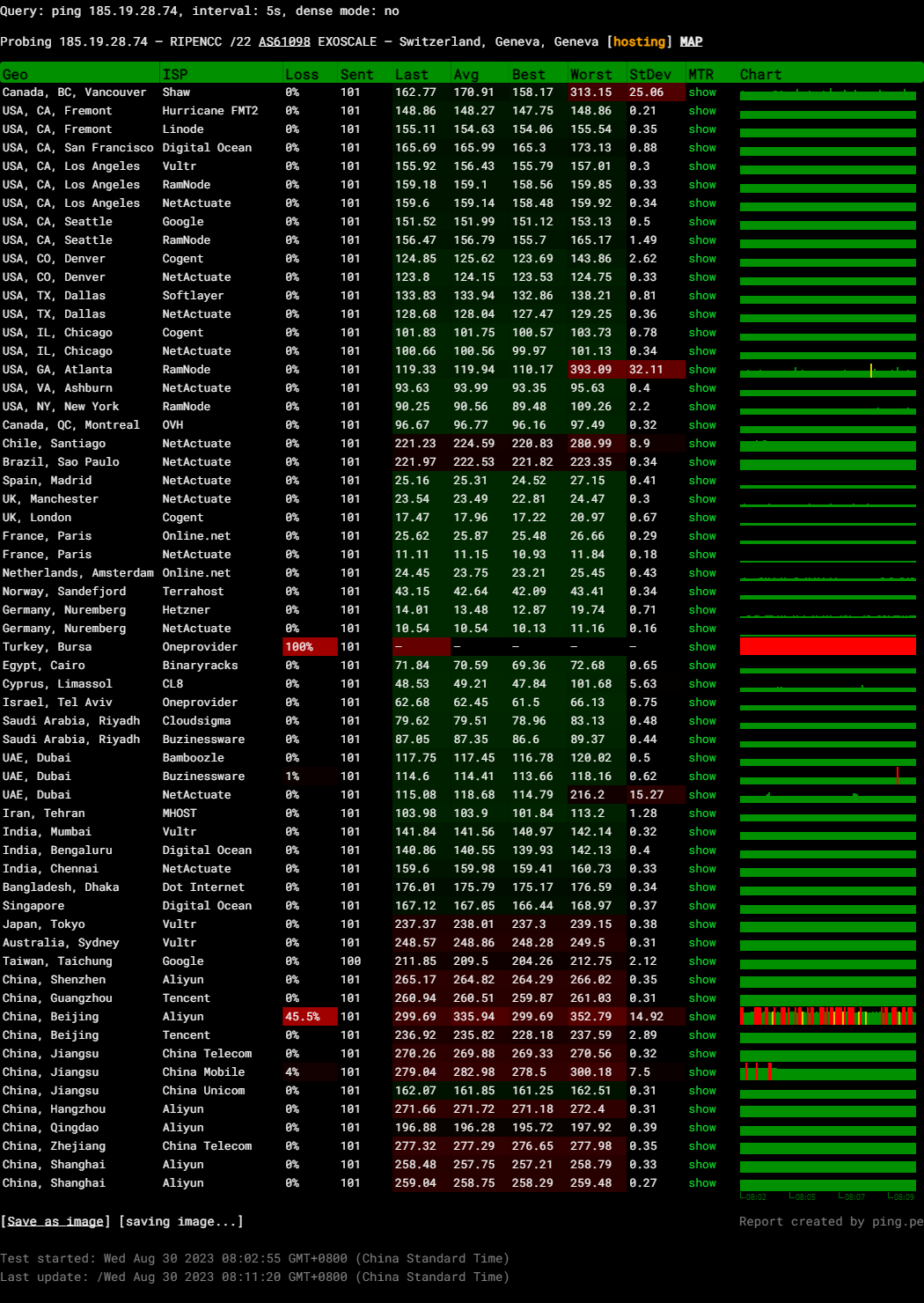
Query: ping 185.19.28.74, interval: 5s, dense mode: no
Probing 185.19.28.74 – RIPENCC /22 AS61098 EXOSCALE – Switzerland, Geneva
Media Unlock Test
** Test Starts At: Wed Aug 30 00:37:44 UTC 2023
** Checking Results Under IPv4
--------------------------------
** Your Network Provider: Akenes SA (185.19.*.*)
============[ Multination ]============
Dazn: No
HotStar: No
Disney+: Yes (Region: CH)
Netflix: Yes (Region: CH)
YouTube Premium: Failed
Amazon Prime Video: Yes (Region: CH)
TVBAnywhere+: Yes
iQyi Oversea Region: INTL
Viu.com: No
YouTube CDN: CERN in Geneva
Spotify Registration: Yes (Region: CH)
Steam Currency: CHF
ChatGPT: Yes
=======================================
No IPv6 Connectivity Found, Abort IPv6 Testing...
Testing Done! CloudFlare Internet Test
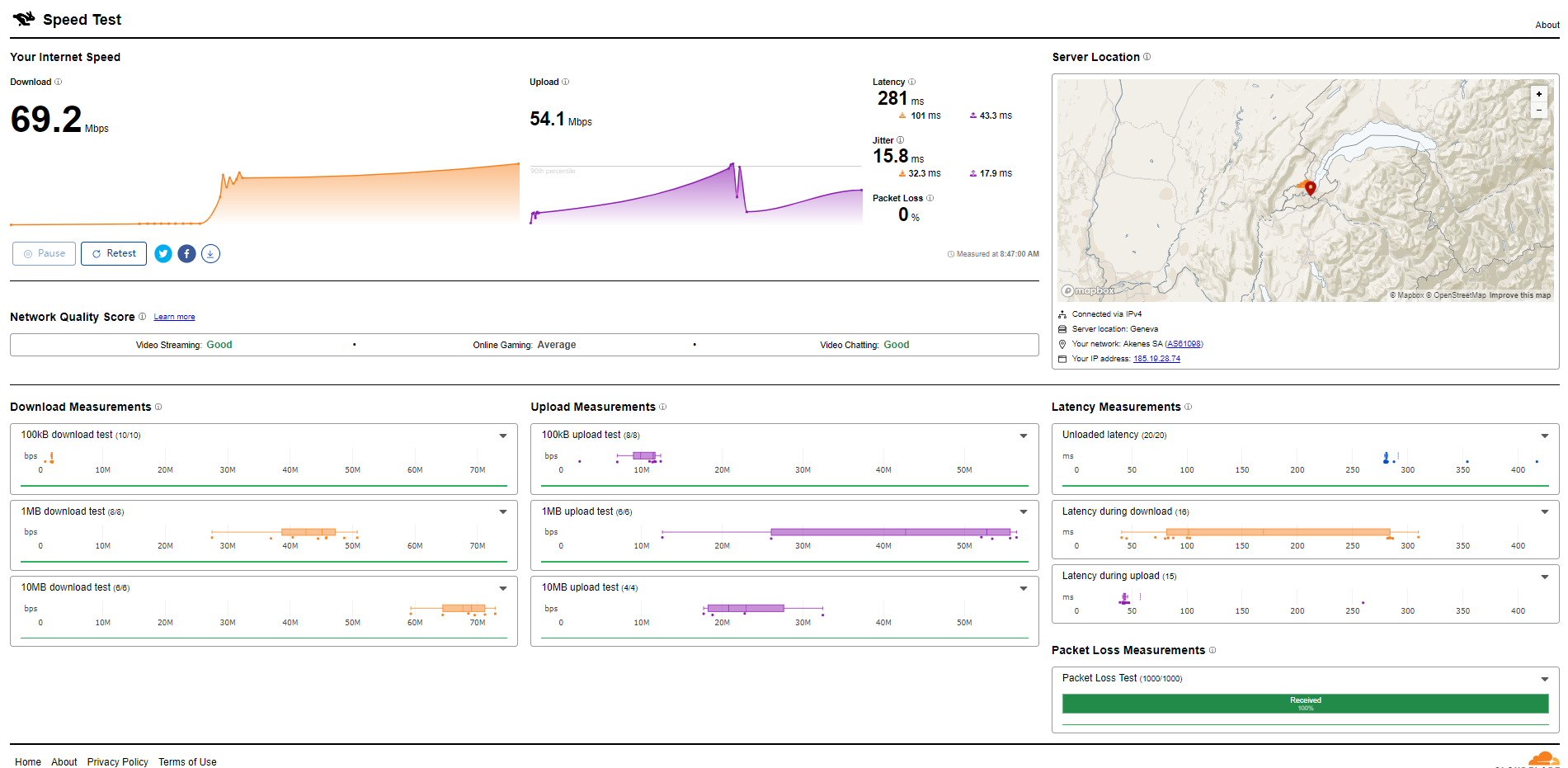
PageSpeed Insights
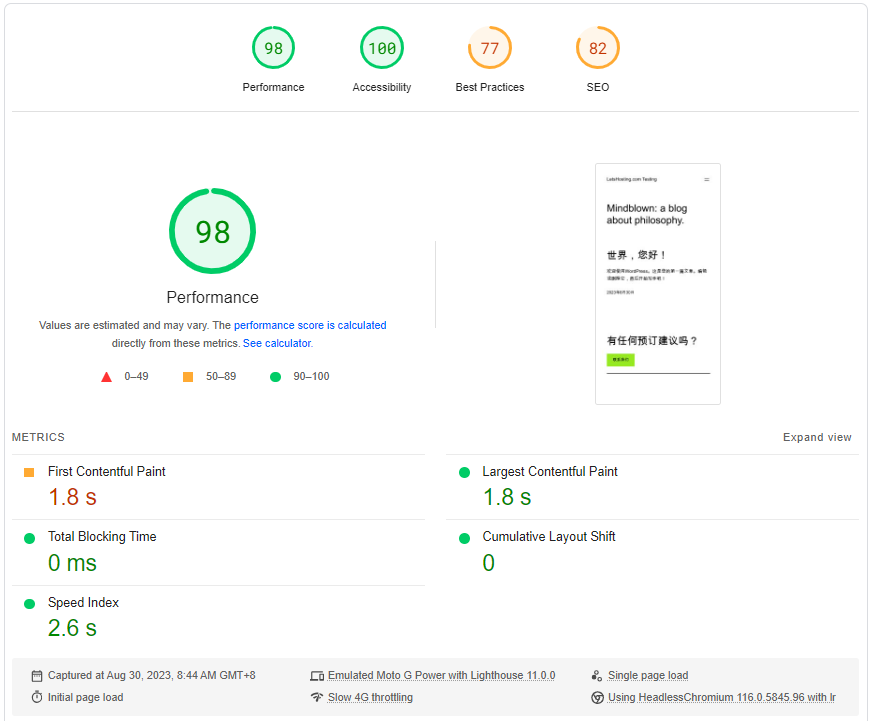
GTmetrix Performance
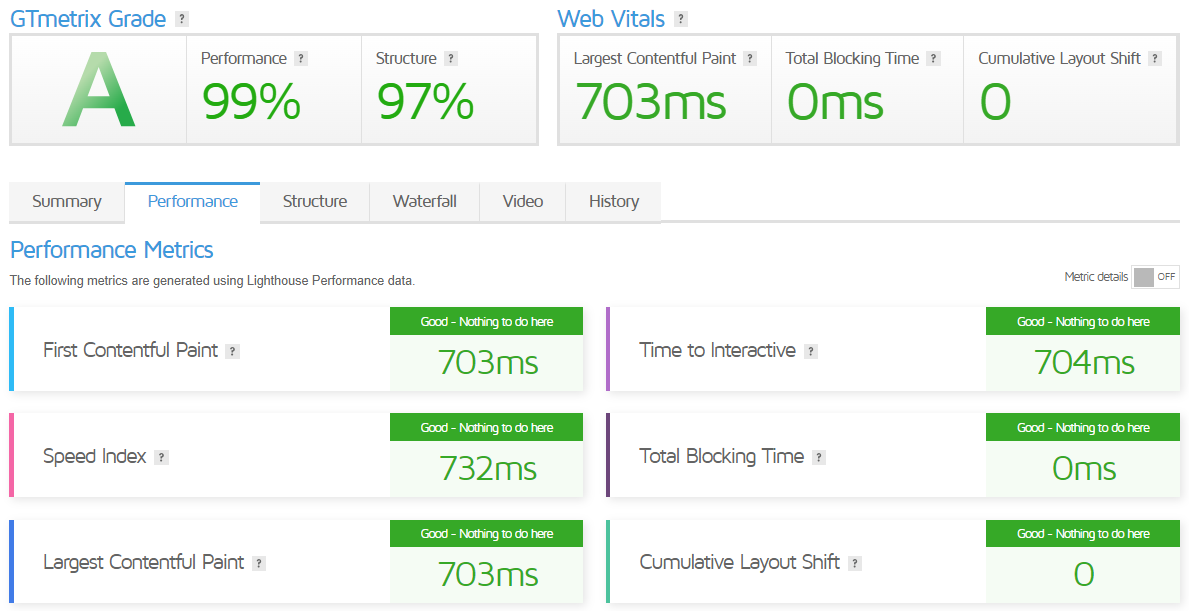
Marketplace
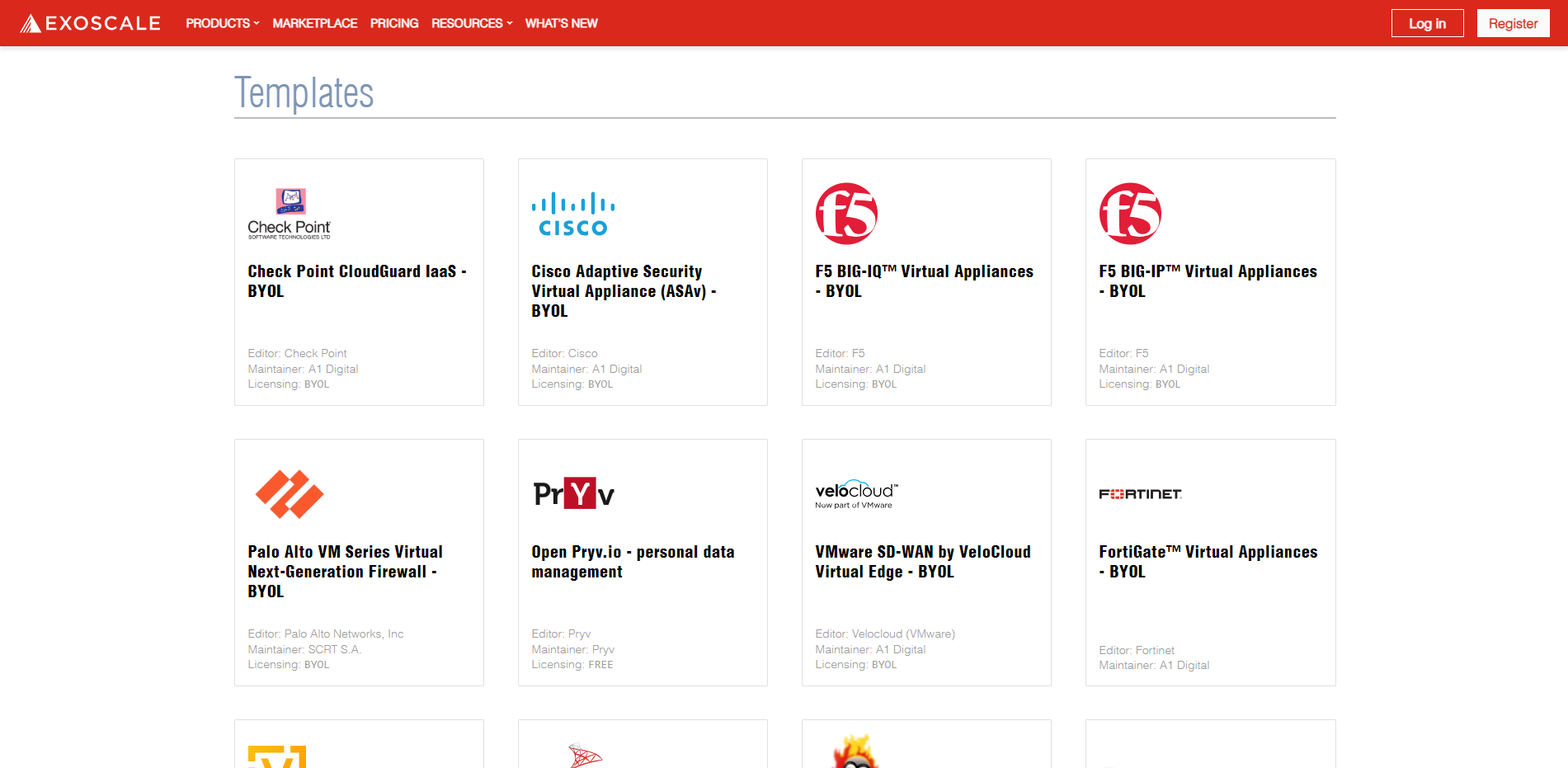
Exoscale hosts a rich Marketplace with a select roster of solution templates, services, and components designed to propel productivity and fortify application development. This Marketplace showcases templates from diverse editors and maintainers, offering flexible licensing options such as BYOL (Bring Your License), PAYG (Pay As You Go), and even FREE ones.
Among the available templates, you’ll find offerings like Check Point CloudGuard IaaS, Cisco Adaptive Security Virtual Appliance (ASAv), F5 BIG-IQ™ and BIG-IP™ Virtual Appliances, Palo Alto VM Series Virtual Next-Generation Firewall, Open Pryv.io, VMware SD-WAN by VeloCloud Virtual Edge, FortiGate™ Virtual Appliances, VyOS, IPFire Open Source Firewall, Microsoft SQL Server, QuTScloud – Cloud NAS, and Storage Made Easy – Enterprise File Fabric.
Moreover, the Marketplace extends a selection of managed services. These include Kubernetes Platform as a Service by Elastisys, Backup Ninja – Database Backup Solution by Severalnines, APPUiO Managed OpenShift and Cloud – Kubernetes Namespace by VSHN, oneclick™ VDI & DaaS packages À la carte and predefined by oneclick AG, RegData Protection Suite SaaS by REGDATA SA, and 8gears Container Registry by 8gears. It also hosts a series of services managed by Glasskube, including Gitea, Gitlab, Matomo, Metabase, and Nextcloud, as well as Acronis Cyber Protect by Acronis International GmbH.
Should you have interest in a solution not currently found in Exoscale’s Marketplace, or if you plan to introduce your product into their ecosystem, contacting their dedicated Customer Service team is advised to express your needs.
Admin Control Panel
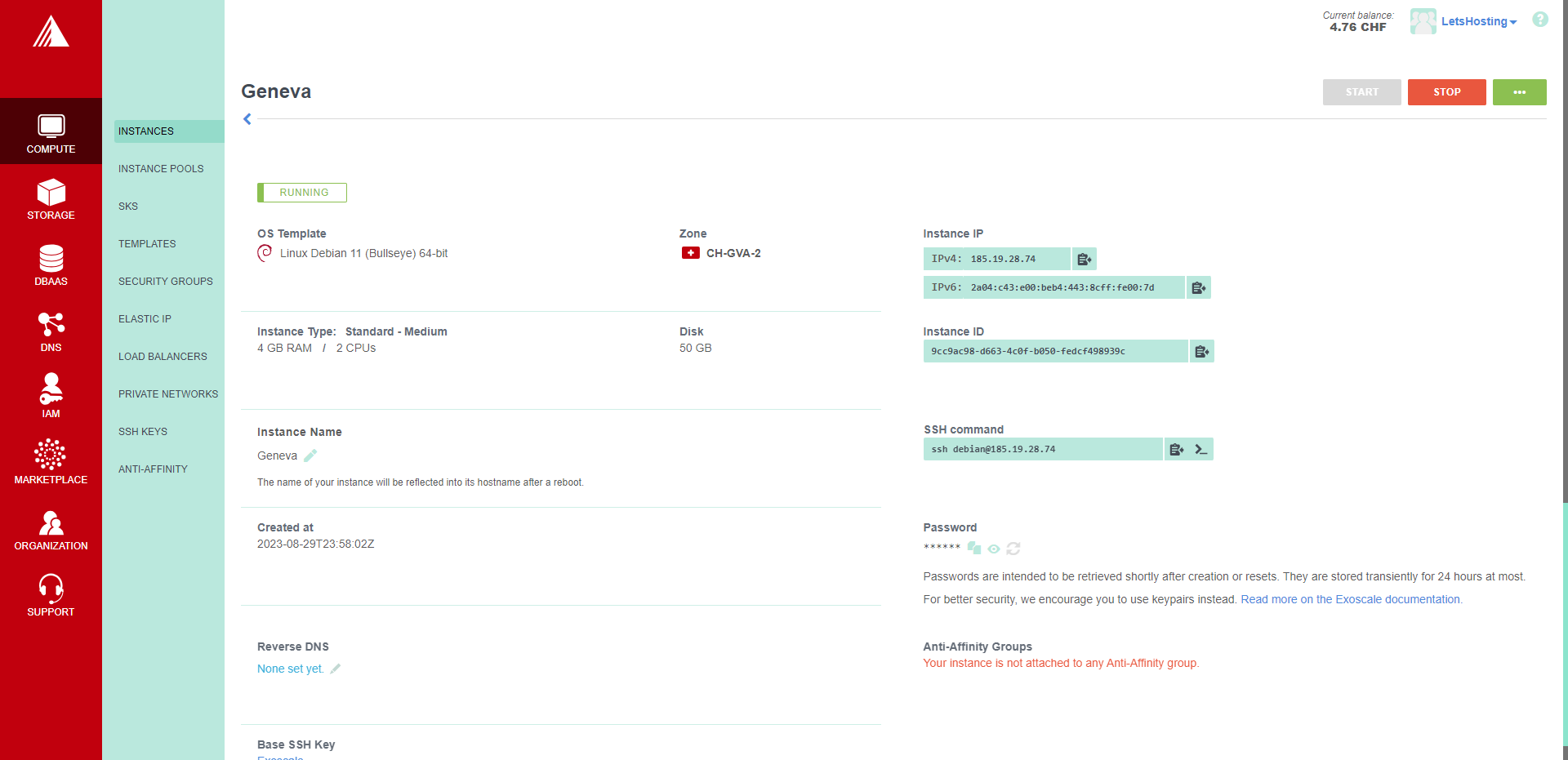
Exoscale boasts a portal designed for seamless management of your cloud architecture via an intuitive user interface. By logging into your Exoscale account, you gain control over your cloud infrastructure. If you require assistance, their support team is accessible directly within the portal. The Exoscale console has recently received an update for improved user experience.
The Exoscale portal presents various sections in the main navigation bar on the left, each correlating to functionalities like COMPUTE and STORAGE. For instance, by selecting COMPUTE and then INSTANCES, you can access a comprehensive list of your instances. To initiate the instance creation wizard, click on the ADD button.
Similarly, the STORAGE section showcases a list of your buckets and allows you to manage access control lists (ACLs) for your objects. This dynamic user interface aligns with Exoscale’s mission to streamline cloud management and enhance user productivity.
Security Group Rules
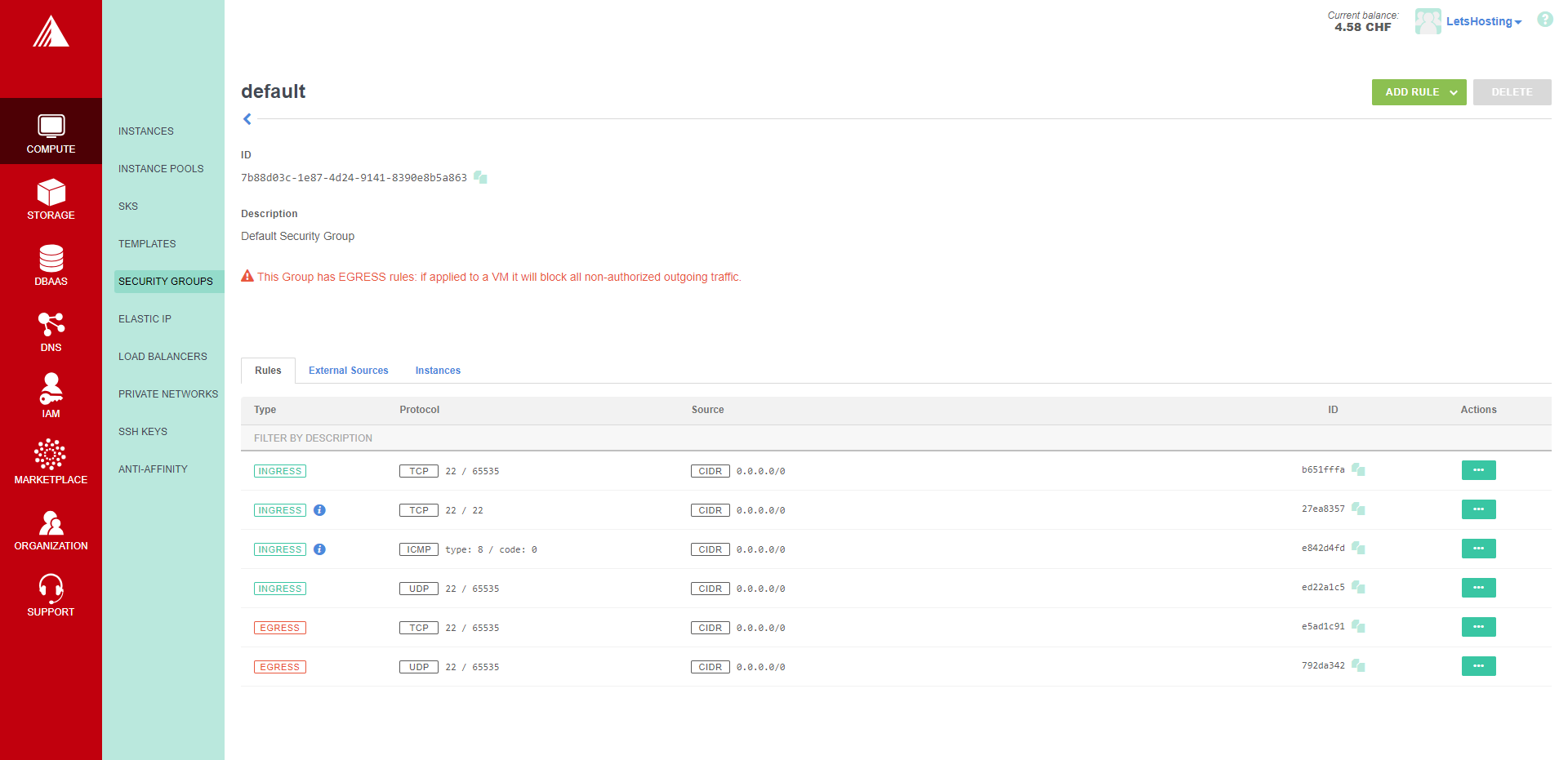
Exoscale’s Security Groups form the foundation of cloud environment security, establishing safeguards before application usage or user interaction occurs. Serving as a more abstract means to manage firewall rules, these security groups act as a distributed firewall, shielding every virtual machine within their purview.
These distributed firewalls minimize potential attack vectors by securing traffic before it arrives at the virtual machine instances. This preemptive measure cuts back on the vulnerabilities that a locally-operated instance firewall might expose.
Setting up security rules with Exoscale involves a simple process: choose to create either an ingress (inbound) or egress (outbound) rule, specify the protocol port range, and your new rule is set up.
With inbound rules, the security group design simplifies traffic management. Ingress packets will automatically allow corresponding egress responses without additional outbound rules. This convenience is due to the stateful firewalls employed by Exoscale’s security group feature, which monitors the state of each packet and TCP session.
Security groups offer Layer 2 filtering, safeguarding instances from attacks like spoofing and Man in The Middle (MiTM). This automatic filtering reduces your administrative load.
Extending their capabilities further, these groups provide Layer 3 filtering, which can be managed via the console or API. This permits ingress and egress IP traffic filtering based on protocol, destination, and destination port.
All ingress traffic is denied by default, and egress traffic is unrestricted until a rule is established. Once you create an egress rule, only traffic that matches the specified parameters will be permitted. This level of granular control underscores Exoscale’s commitment to providing fully customizable, robust cloud security.
Server Pricing
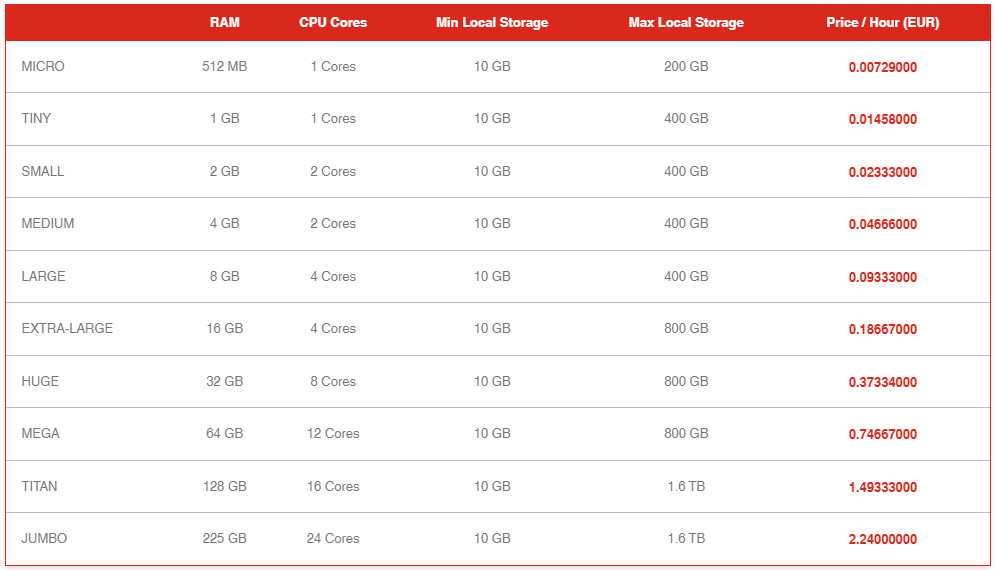
Exoscale’s computing service provides various instance types to address various computing needs. These include standard instances, optimized instances, memory-optimized instances, and storage-optimized instances, each varying in price depending on the associated RAM, CPU cores, and local storage.
For instance, the Standard Instances can cost anywhere from 0.00729000 EUR/hour for a Micro instance equipped with 512 MB RAM and a single CPU core to 2.24000000 EUR/hour for a Jumbo instance endowed with 225 GB RAM and 24 CPU cores.
Beyond this, Exoscale offers a fully managed database as a service (DBaaS). This service supports PostgreSQL, MySQL, Apache Kafka, OpenSearch, and Redis®. This managed service alleviates the operational burden of managing databases, allowing you to focus more on the application or service level.
Exoscale’s Object Storage product further complements its service spectrum. It offers high availability due to its multi-redundant design and boasts low latency and high bandwidth access via secure HTTP(s) connections, both public and private. For seamless integration with existing tooling, it supports an S3-compatible API, making it a versatile choice for businesses of various sizes and technical needs.
Official Website: https://www.Exoscale.com
Get Started with Exoscale
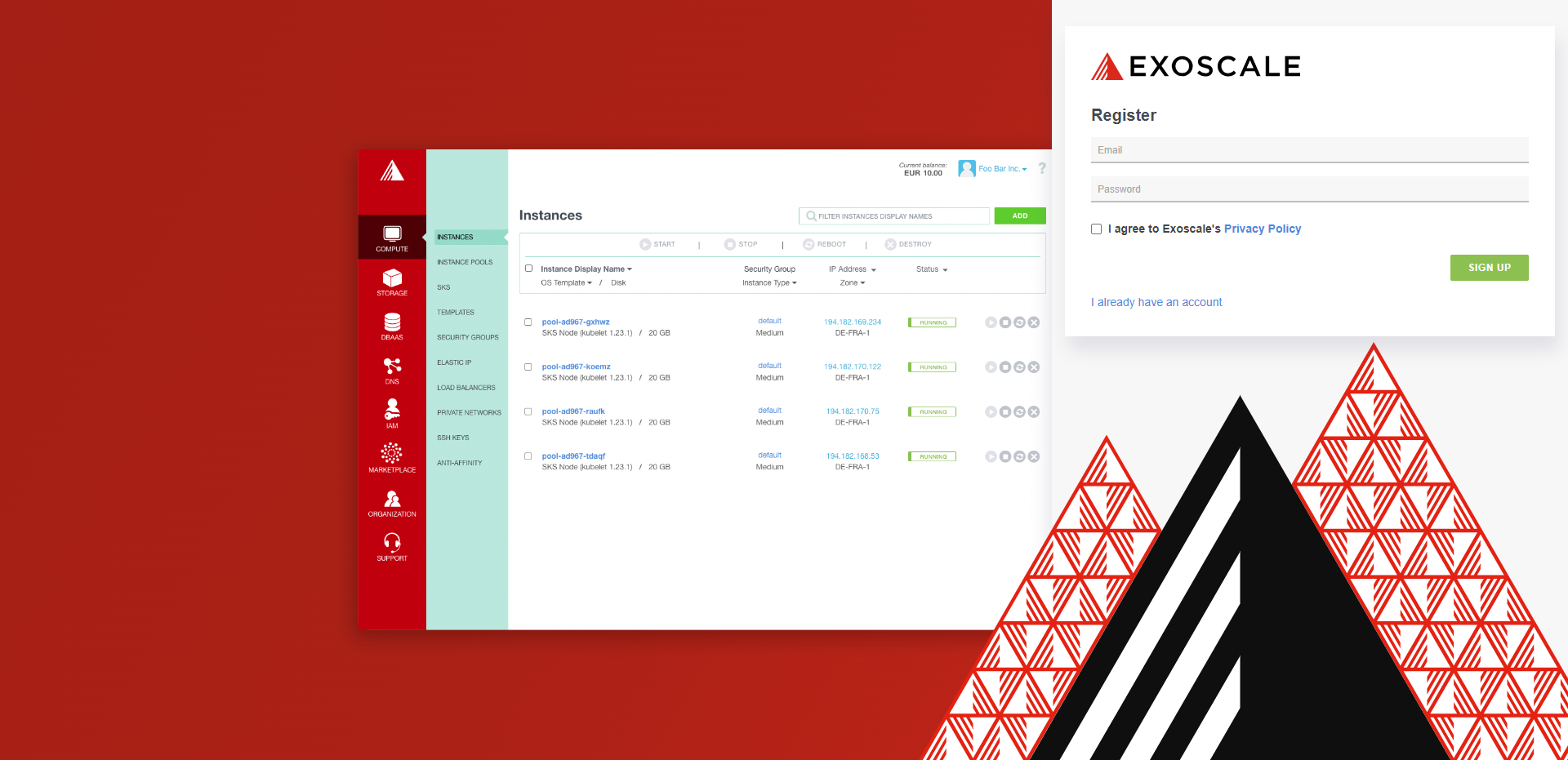
Initiating your journey with Exoscale, a privacy-centric Infrastructure as a Service (IaaS) platform, is straightforward. Its on-demand resources make it ideal for building your application by spinning up virtual machines or establishing Kubernetes clusters in seconds. Hosting petabytes of data and integrating seamlessly with your on-site or multi-cloud deployment using popular DevOps tools is also stress-free with Exoscale.
If you plan to start with Exoscale’s Scalable Kubernetes Service (SKS), the SKS Quick Start guide is your ideal starting point. The guide offers step-by-step instructions on creating a cluster from the command line using Exoscale’s CLI tool. To utilize this guide successfully, you should have an active Exoscale account, the Exoscale CLI tool (version 1.24 or higher), kubectl binary, and fundamental knowledge of Kubernetes clusters and YAML manifest files.
Should you desire to begin with the Exoscale API client, consider exploring their CLI tools or the official Python bindings. These tools let you access the comprehensive Exoscale API, allowing you to automate your platform interactions. This strengthens Exoscale’s status as an approachable and versatile IaaS platform that is practical for various user needs and technical levels.
Payments
Exoscale provides various payment options, each designed to cater to different customer needs:
1. Pre-paid billing via credit card or PayPal: Customers pre-emptively add funds to their organization, which are drawn upon as resources are consumed. However, it should be noted that once the organization’s balance hits zero, it will be suspended until more funds are added.
2. Post-paid billing via credit card: Customers can consume resources without any upfront payment. Exoscale will automatically bill the customer’s default credit card every month for the amount consumed.
3. Post-paid billing via wire transfer: This option is available to established companies with a proven line of credit. After a manual vetting process, these companies can access post-paid billing, where Exoscale issues an invoice every month for resource consumption.
Exoscale accepts 3D Secure payment-verified Visa, Mastercard, and American Express cards. In pre-paid billing, they accept PayPal. Customers in the pre-paid billing mode can switch to post-paid by registering a credit card in the Credit Card Management section.
Those interested in post-paid billing via wire transfer must open a support ticket for the request. Customers in any post-paid billing mode—whether by card or wire transfer—can shift to any other mode by contacting Exoscale’s support team.
Coupon
The merchant did not provide
Customer Support
Exoscale caters to customers’ varied needs by offering a range of support plans:
1. The Built-In Plan: Provided to all customers, this plan is ideal for testers, developers, and applications that aren’t mission-critical. It delivers support via in-portal tickets during standard office hours.
2. The Starter Plan: Tailored for startups and SMEs running their production infrastructures, it encompasses all the features offered in the Built-In plan, along with a four-hour guaranteed response time, supplementary authentication methods, and detailed usage reporting.
3. The Pro and Enterprise Plans: While these plans are not yet available, once launched, they promise quicker response times, more support options, and extra features.
Customers can open a ticket in the portal to reach the Exoscale support team if immediate support is required. Free support is included with all plans. Further, Exoscale can be contacted through email or over the phone. However, logging into the client portal and submitting a support ticket is recommended for the most effective assistance, particularly for existing customers.
Conclusion
We ran several tests on our VPS server and were thrilled with its fast and consistent performance. It aced the I/O Speed tests, averaging an impressive 724.7 MB/s over three trials. This is crucial because it tells us how quickly the server can read and write data. We also tested its speed across multiple global locations like Speedtest.net, Los Angeles (US), and Amsterdam (NL), and it delivered extremely high upload and download speeds, proving its excellent global connection strength.
Our server showed top-notch performance in the fio Disk Speed tests, which check how fast a disk reads and writes data across different block sizes. For smaller data blocks (4k), it managed read and write speeds of 322.41 MB/s and 323.26 MB/s, respectively. And for larger blocks (512k), speeds jumped to 1.79 GB/s for reading and 1.88 GB/s for writing. This shows our server can handle a wide range of data tasks efficiently.
The Geekbench 6 tests gave our server a Single Core score of 1148 and a Multi-Core score of 2081, highlighting its powerful processing ability. Additionally, the UnixBench CPU benchmark, which helps gauge a machine’s performance under various conditions, showed our server performing incredibly well, with a top score of 7083.3 in one of the tests when we ran two CPUs together.
Our thorough testing proves the Exoscale Switzerland Geneva Standard Shared vCPU VPS Server is a powerhouse. It boasts strong processing abilities, fast I/O speeds, great global connectivity, and efficient handling of mixed data tasks. This makes it an excellent choice for developers and companies needing a dependable, quick VPS server.
Official Website: https://www.Exoscale.com