phoenixNAP USA Austin Intel Xeon E-2186G Bare Metal Cloud Single CPU Instances Test and Review
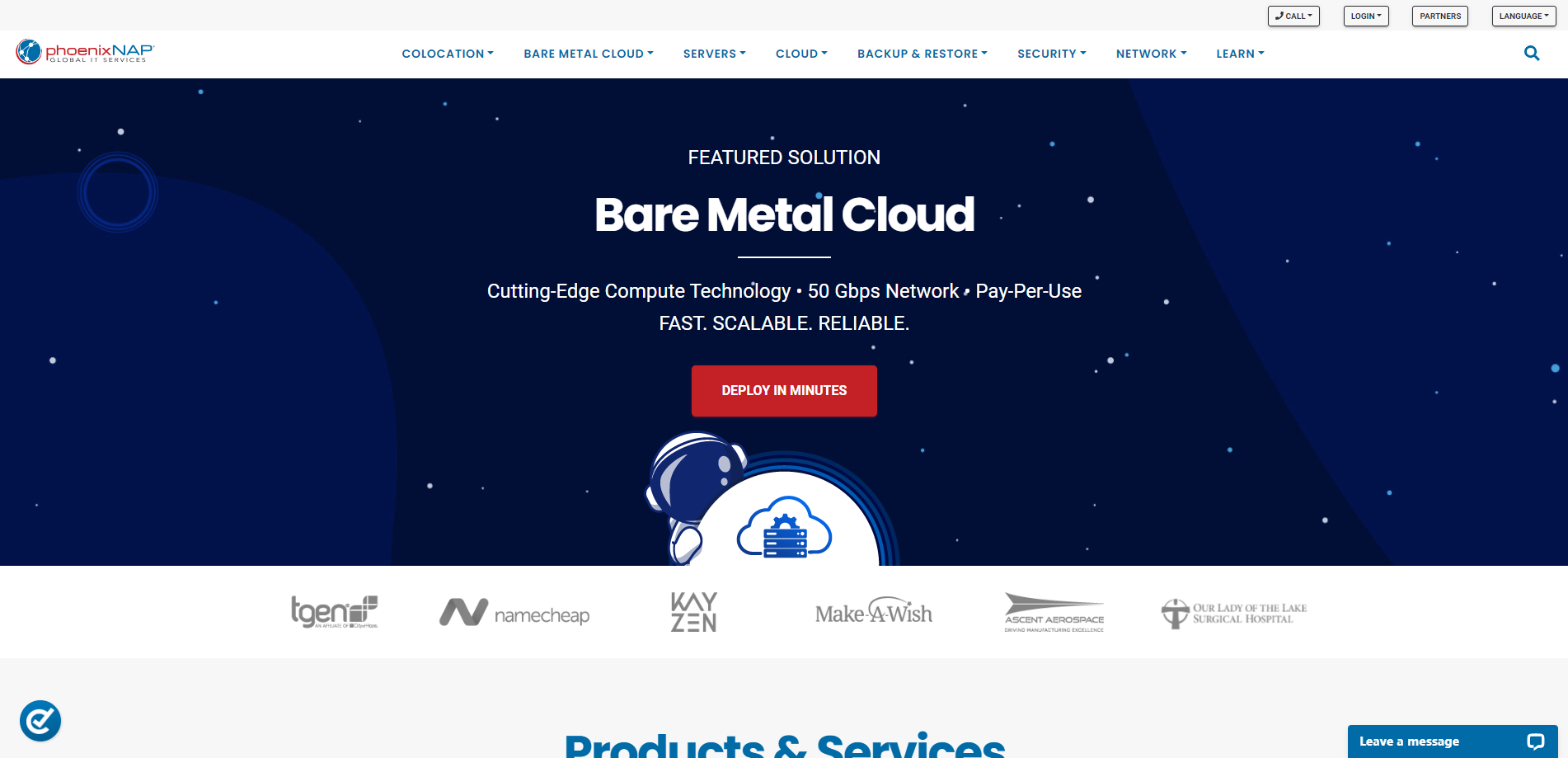
This time, we’re putting the phoenixNAP USA Austin Bare Metal Cloud Instance to the test. It boasts a powerful Single Intel E-2186G (6 cores x 3.8GHz) Processor, equipped with 32GB of DDR4 RAM, 480GB of SSD storage, and a 20Gbps Bonded Internet Port (that’s 2x10Gbps) plus one IPv4 Address.
We’ll run several tests, starting with the Basic Benchmark, Yabs, and Unix Benchmark, to check the essential metrics. Then, we’ll dive into network performance with the Global Node Test and see how quick the response times are with the Global Ping Test.
Our team also checks if it can smoothly access various media through the Media Unlock Test, evaluates connection quality with the CloudFlare Internet Test, and assesses web performance using PageSpeed Insights and GTmetrix Performance.
About phoenixNAP
In the ever-evolving world of technology, phoenixNAP Bare Metal Cloud (BMC) emerges as a game-changer. It’s an enterprise-grade cloud platform that offers high-performance infrastructure for businesses of all sizes. So, let’s dive into the world of BMC and explore its features, benefits, and potential use cases.
Firstly, BMC stands out by providing dedicated physical servers for customers to use exclusively. Unlike traditional virtualized cloud environments, BMC relies on physical machines to deliver maximum performance without virtualization overhead. This means you can utilize the full processing potential of the server’s physical hardware.
Now, let’s talk about the key features of BMC. One of the most significant features is the dedicated resources. Within the BMC environment, you have complete control over the machine’s physical components. This allows you to optimize the physical CPU, RAM, and storage resources to accommodate your unique workloads.
Next, we have the ‘No Noisy Neighbors’ feature. BMC eliminates the so-called “noisy neighbor” effect in a single-tenant environment. This means there’s no resource sharing among multiple users and applications, thus eliminating performance issues and security threats often associated with multi-tenant environments.
Another noteworthy feature is scalability. Like the public cloud, BMC supports fast and automated server provisioning and decommissioning, on-demand resource scaling, and predictable pay-per-use billing models. This flexibility allows businesses to scale their infrastructure as per their needs.
Official Website: https://www.phoenixNAP.com
BasicBench: Server Profile, I/O Speed, Upload and Download Speed
CPU Model : Intel(R) Xeon(R) E-2186G CPU @ 3.80GHz
CPU Cores : 12 @ 3003.644 MHz
CPU Cache : 12288 KB
AES-NI : ✓ Enabled
VM-x/AMD-V : ✓ Enabled
Total Disk : 447.0 GB (10.5 GB Used)
Total Mem : 31.3 GB (360.8 MB Used)
Total Swap : 8.0 GB (0 Used)
System uptime : 0 days, 0 hour 11 min
Load average : 0.10, 0.12, 0.07
OS : Debian GNU/Linux 11
Arch : x86_64 (64 Bit)
Kernel : 5.10.0-28-amd64
TCP CC : bbr
Virtualization : Dedicated
IPv4/IPv6 : ✓ Online / ✗ Offline
Organization : AS400275 SECURED SERVERS LLC
Location : Austin / US
Region : Texas
----------------------------------------------------------------------
I/O Speed(1st run) : 393 MB/s
I/O Speed(2nd run) : 395 MB/s
I/O Speed(3rd run) : 390 MB/s
I/O Speed(average) : 392.7 MB/s
----------------------------------------------------------------------
Node Name Upload Speed Download Speed Latency
Speedtest.net 972.57 Mbps 939.17 Mbps 21.64 ms
Los Angeles, US 853.98 Mbps 940.07 Mbps 41.98 ms
Dallas, US 932.73 Mbps 939.84 Mbps 10.22 ms
Montreal, CA 721.08 Mbps 911.48 Mbps 60.10 ms
Paris, FR 701.26 Mbps 954.78 Mbps 116.47 ms
Amsterdam, NL 650.38 Mbps 940.26 Mbps 119.01 ms
Shanghai, CN 370.32 Mbps 892.22 Mbps 200.12 ms
Hongkong, CN 2.95 Mbps 0.42 Mbps 195.83 ms
Mumbai, IN 302.55 Mbps 924.24 Mbps 251.62 ms
Singapore, SG 383.67 Mbps 828.09 Mbps 220.96 ms
Tokyo, JP 257.33 Mbps 782.35 Mbps 178.69 ms
----------------------------------------------------------------------
Finished in : 5 min 39 sec
Timestamp : 2024-03-06 00:30:34 UTC
YabsBench: Disk Speed, iperf3 Network Speed, Geekbench 6 Benchmark
Basic System Information:
---------------------------------
Uptime : 0 days, 0 hours, 18 minutes
Processor : Intel(R) Xeon(R) E-2186G CPU @ 3.80GHz
CPU cores : 12 @ 3250.424 MHz
AES-NI : ✔ Enabled
VM-x/AMD-V : ✔ Enabled
RAM : 31.2 GiB
Swap : 8.0 GiB
Disk : 439.0 GiB
Distro : Debian GNU/Linux 11 (bullseye)
Kernel : 5.10.0-28-amd64
VM Type : NONE
IPv4/IPv6 : ✔ Online / ❌ Offline
IPv4 Network Information:
---------------------------------
ISP : Secured Servers LLC
ASN : AS400275 SECURED SERVERS LLC
Host : Secured Servers LLC
Location : Tempe, Arizona (AZ)
Country : United States
fio Disk Speed Tests (Mixed R/W 50/50):
---------------------------------
Block Size | 4k (IOPS) | 64k (IOPS)
------ | --- ---- | ---- ----
Read | 155.55 MB/s (38.8k) | 217.78 MB/s (3.4k)
Write | 155.96 MB/s (38.9k) | 218.93 MB/s (3.4k)
Total | 311.51 MB/s (77.8k) | 436.72 MB/s (6.8k)
| |
Block Size | 512k (IOPS) | 1m (IOPS)
------ | --- ---- | ---- ----
Read | 215.15 MB/s (420) | 232.85 MB/s (227)
Write | 226.58 MB/s (442) | 248.36 MB/s (242)
Total | 441.73 MB/s (862) | 481.21 MB/s (469)
iperf3 Network Speed Tests (IPv4):
---------------------------------
Provider | Location (Link) | Send Speed | Recv Speed | Ping
Clouvider | London, UK (10G) | 671 Mbits/sec | 599 Mbits/sec | 109 ms
HOSTKEY | Helsinki, FI (10G) | 620 Mbits/sec | 610 Mbits/sec | 145 ms
Uztelecom | Tashkent, UZ (10G) | busy | busy | 217 ms
Leaseweb | Singapore, SG (10G) | 626 Mbits/sec | 422 Mbits/sec | 215 ms
Clouvider | Los Angeles, CA, US (10G) | 886 Mbits/sec | 914 Mbits/sec | 41.3 ms
Leaseweb | NYC, NY, US (10G) | 934 Mbits/sec | 862 Mbits/sec | 41.9 ms
Edgoo | Sao Paulo, BR (1G) | 638 Mbits/sec | 662 Mbits/sec | 136 ms
Geekbench 6 Benchmark Test:
---------------------------------
Test | Value
|
Single Core | 1730
Multi Core | 7088
Full Test | https://browser.geekbench.com/v6/cpu/5190955
YABS completed in 10 min 21 sec
UnixBench: CPU Performance, A Score Higher is Better
Benchmark Run: Wed Mar 06 2024 00:45:33 - 01:13:32
12 CPUs in system; running 1 parallel copy of tests
Dhrystone 2 using register variables 59830336.0 lps (10.0 s, 7 samples)
Double-Precision Whetstone 9000.3 MWIPS (9.9 s, 7 samples)
Execl Throughput 6111.6 lps (30.0 s, 2 samples)
File Copy 1024 bufsize 2000 maxblocks 674138.7 KBps (30.0 s, 2 samples)
File Copy 256 bufsize 500 maxblocks 171769.5 KBps (30.0 s, 2 samples)
File Copy 4096 bufsize 8000 maxblocks 2197529.7 KBps (30.0 s, 2 samples)
Pipe Throughput 887117.1 lps (10.0 s, 7 samples)
Pipe-based Context Switching 267553.9 lps (10.0 s, 7 samples)
Process Creation 14311.6 lps (30.0 s, 2 samples)
Shell Scripts (1 concurrent) 4559.4 lpm (60.0 s, 2 samples)
Shell Scripts (8 concurrent) 6976.3 lpm (60.0 s, 2 samples)
System Call Overhead 481698.5 lps (10.0 s, 7 samples)
System Benchmarks Index Values BASELINE RESULT INDEX
Dhrystone 2 using register variables 116700.0 59830336.0 5126.8
Double-Precision Whetstone 55.0 9000.3 1636.4
Execl Throughput 43.0 6111.6 1421.3
File Copy 1024 bufsize 2000 maxblocks 3960.0 674138.7 1702.4
File Copy 256 bufsize 500 maxblocks 1655.0 171769.5 1037.9
File Copy 4096 bufsize 8000 maxblocks 5800.0 2197529.7 3788.8
Pipe Throughput 12440.0 887117.1 713.1
Pipe-based Context Switching 4000.0 267553.9 668.9
Process Creation 126.0 14311.6 1135.8
Shell Scripts (1 concurrent) 42.4 4559.4 1075.3
Shell Scripts (8 concurrent) 6.0 6976.3 11627.1
System Call Overhead 15000.0 481698.5 321.1
========
System Benchmarks Index Score 1536.9
------------------------------------------------------------------------
Benchmark Run: Wed Mar 06 2024 01:13:32 - 01:41:33
12 CPUs in system; running 12 parallel copies of tests
Dhrystone 2 using register variables 443273957.6 lps (10.0 s, 7 samples)
Double-Precision Whetstone 89855.0 MWIPS (9.9 s, 7 samples)
Execl Throughput 38984.4 lps (30.0 s, 2 samples)
File Copy 1024 bufsize 2000 maxblocks 1317135.0 KBps (30.0 s, 2 samples)
File Copy 256 bufsize 500 maxblocks 337231.2 KBps (30.0 s, 2 samples)
File Copy 4096 bufsize 8000 maxblocks 4351398.3 KBps (30.0 s, 2 samples)
Pipe Throughput 5939554.4 lps (10.0 s, 7 samples)
Pipe-based Context Switching 1632156.4 lps (10.0 s, 7 samples)
Process Creation 96780.5 lps (30.0 s, 2 samples)
Shell Scripts (1 concurrent) 81305.2 lpm (60.0 s, 2 samples)
Shell Scripts (8 concurrent) 10891.4 lpm (60.0 s, 2 samples)
System Call Overhead 2915023.9 lps (10.0 s, 7 samples)
System Benchmarks Index Values BASELINE RESULT INDEX
Dhrystone 2 using register variables 116700.0 443273957.6 37984.1
Double-Precision Whetstone 55.0 89855.0 16337.3
Execl Throughput 43.0 38984.4 9066.1
File Copy 1024 bufsize 2000 maxblocks 3960.0 1317135.0 3326.1
File Copy 256 bufsize 500 maxblocks 1655.0 337231.2 2037.7
File Copy 4096 bufsize 8000 maxblocks 5800.0 4351398.3 7502.4
Pipe Throughput 12440.0 5939554.4 4774.6
Pipe-based Context Switching 4000.0 1632156.4 4080.4
Process Creation 126.0 96780.5 7681.0
Shell Scripts (1 concurrent) 42.4 81305.2 19175.8
Shell Scripts (8 concurrent) 6.0 10891.4 18152.3
System Call Overhead 15000.0 2915023.9 1943.3
========
System Benchmarks Index Score 7444.1
======= Script description and score comparison completed! =======
Looking Glass
None
Global Node Test
## CDN Speedtest
CacheFly : 102.25 MiB/s | 818.00 Mbps | ping 10.052ms
Gdrive : 7.29 KiB/s | 0.06 Mbps | ping 11.359ms
## North America Speedtest
Softlayer, Washington, USA : 19.41 MiB/s | 155.31 Mbps | ping 37.413ms
SoftLayer, San Jose, USA : 11.63 MiB/s | 93.01 Mbps | ping 50.160ms
SoftLayer, Dallas, USA : 0 B/s | N/A | ping error!
Vultr, New Jersey, USA : 6.11 MiB/s | 48.91 Mbps | ping 39.319ms
Vultr, Seattle, USA : 18.32 MiB/s | 146.60 Mbps | ping 69.108ms
Vultr, Dallas, USA : 96.53 MiB/s | 772.20 Mbps | ping 11.470ms
Vultr, Los Angeles, USA : 31.38 MiB/s | 251.02 Mbps | ping 41.615ms
Ramnode, New York, USA : 34.52 MiB/s | 276.13 Mbps | ping 42.397ms
Ramnode, Atlanta, USA : 60.13 MiB/s | 481.05 Mbps | ping 21.468ms
## Europe Speedtest
Vultr, London, UK : 9.99 MiB/s | 79.92 Mbps | ping 106.675ms
LeaseWeb, Frankfurt, Germany : 31.43 KiB/s | 0.25 Mbps | ping 120.307ms
Hetzner, Germany : 243 B/s | N/A | ping 125.523ms
Ramnode, Alblasserdam, NL : 9.48 MiB/s | 75.86 Mbps | ping 114.962ms
Vultr, Amsterdam, NL : 8.18 MiB/s | 65.44 Mbps | ping 120.932ms
EDIS, Stockholm, Sweden : 394 B/s | N/A | ping 146.104ms
OVH, Roubaix, France : 442 B/s | N/A | ping 119.315ms
Online, France : 8.60 MiB/s | 68.83 Mbps | ping 111.099ms
Prometeus, Milan, Italy : 386 B/s | N/A | ping 138.002ms
## Exotic Speedtest
Sydney, Australia : 2.23 MiB/s | 17.82 Mbps | ping 256.271ms
Lagoon, New Caledonia : 226 B/s | N/A | ping 318.518ms
Hosteasy, Moldova : 2.32 MiB/s | 18.54 Mbps | ping 154.179ms
Prima, Argentina : 286.28 KiB/s | 2.24 Mbps | ping error!
## Asia Speedtest
SoftLayer, Singapore : 153.38 KiB/s | 1.20 Mbps | ping 215.325ms
Linode, Tokyo, Japan : 7.81 MiB/s | 62.44 Mbps | ping 159.049ms
Linode, Singapore : 3.88 MiB/s | 31.02 Mbps | ping 207.303ms
Vultr, Tokyo, Japan : 6.45 MiB/s | 51.63 Mbps | ping 147.652ms
Benchmark finished in 100 seconds
Global Latency Test

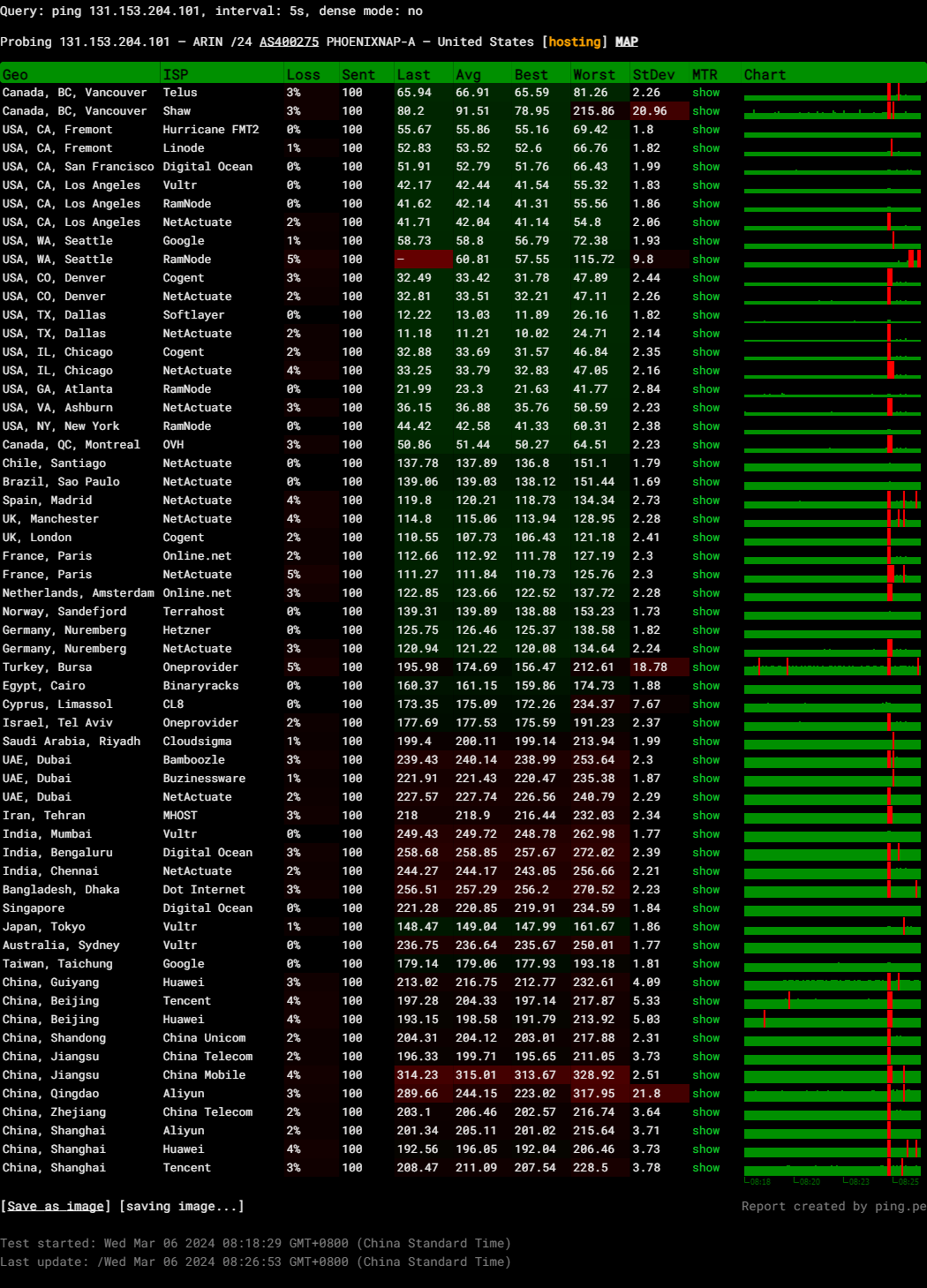
Query: ping 131.153.204.101, interval: 5s, dense mode: no
Probing 131.153.204.101 – ARIN /24 AS400275 PHOENIXNAP-A – United States
Media Unlock Test
** Test Starts At: Wed Mar 6 00:21:21 UTC 2024
** Checking Results Under IPv4
--------------------------------
** Your Network Provider: As-phoenixnap-a (131.153.*.*)
============[ Multination ]============
Dazn: Yes (Region: US)
HotStar: No
Disney+: No
Netflix: No
YouTube Premium: Yes
Amazon Prime Video: Yes (Region: US)
TVBAnywhere+: Yes
iQyi Oversea Region: US
Viu.com: No
YouTube CDN: Washington DC
Netflix Preferred CDN: Los Angeles, CA
Spotify Registration: No
Steam Currency: USD
ChatGPT: Yes
Bing Region: US
Instagram Licensed Audio: Yes
=======================================
No IPv6 Connectivity Found, Abort IPv6 Testing...
Testing Done! CloudFlare Internet Test
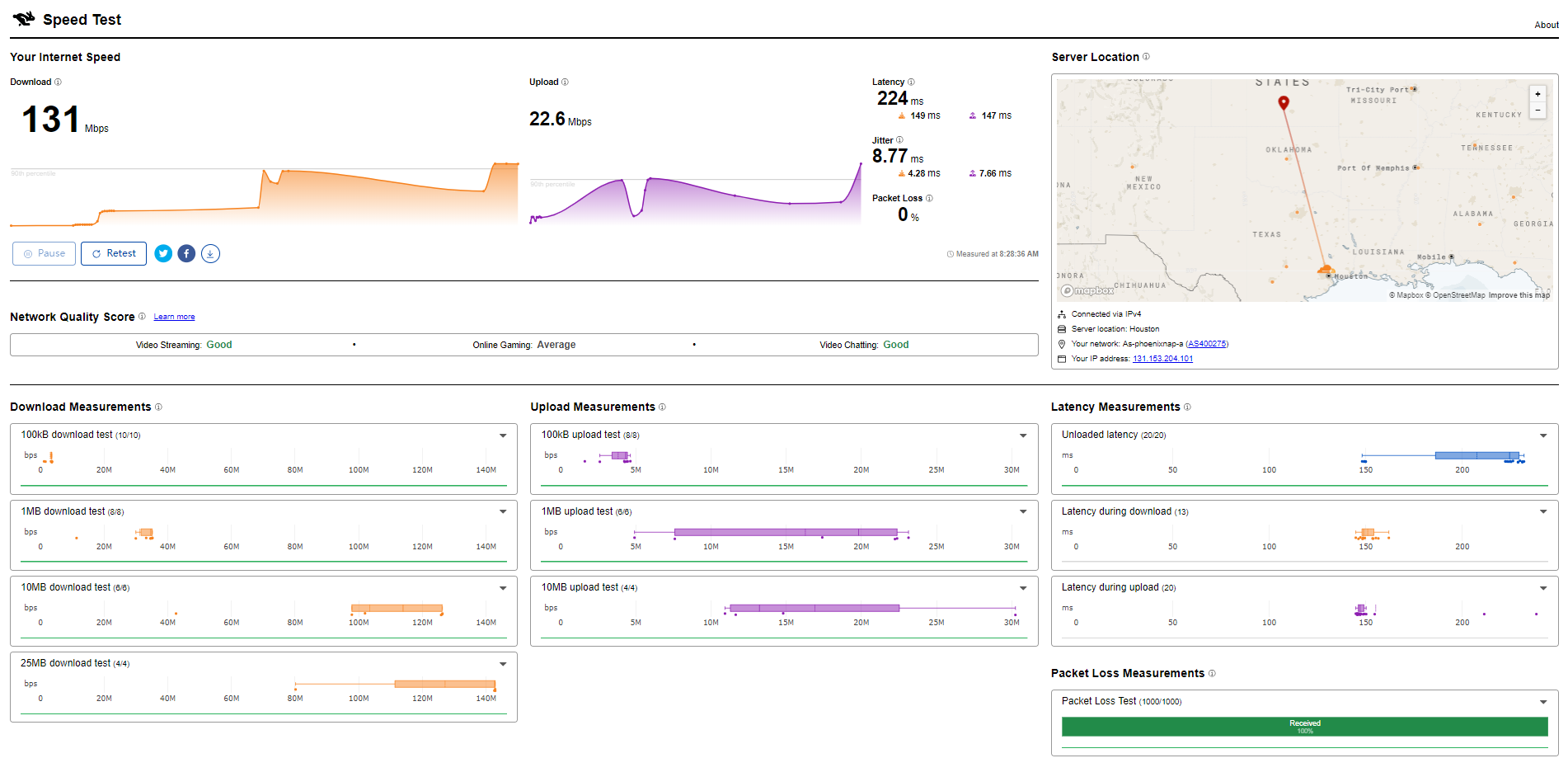
PageSpeed Insights
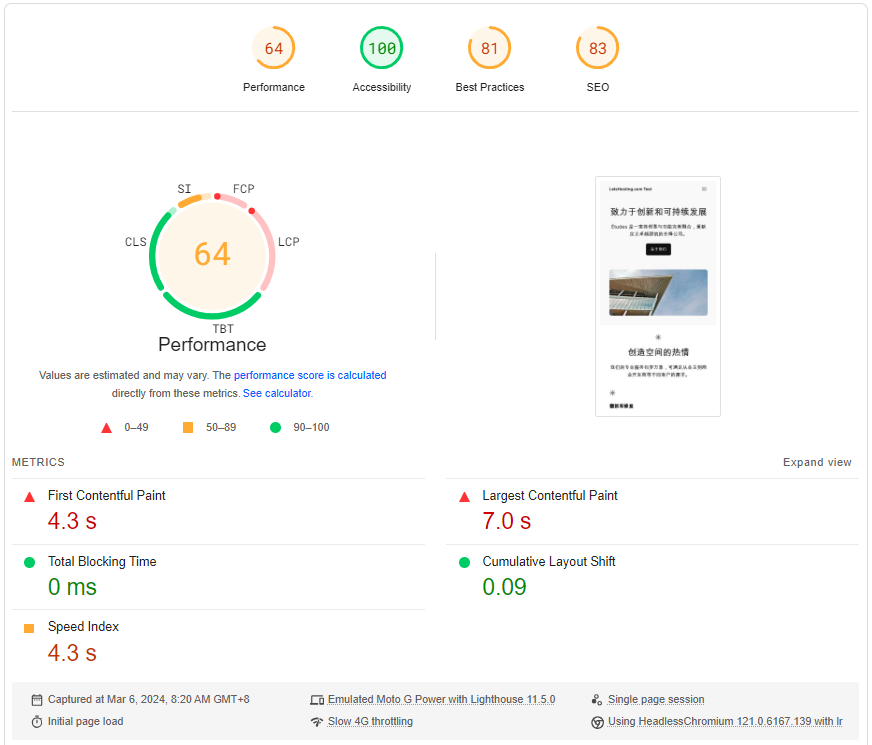
GTmetrix Performance
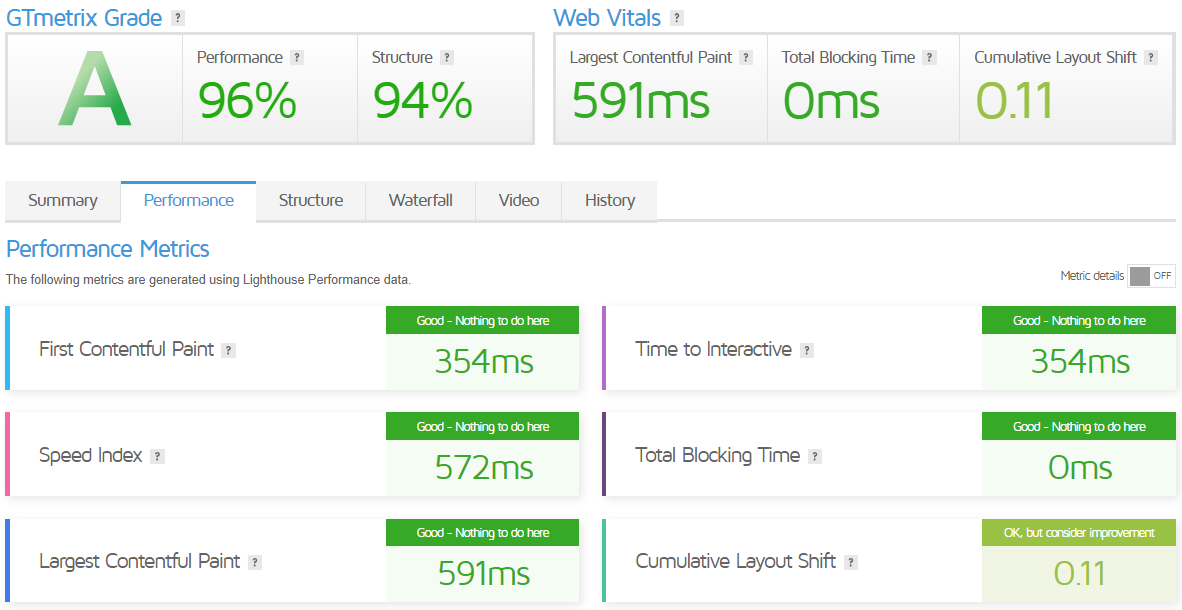
Admin Control Panel
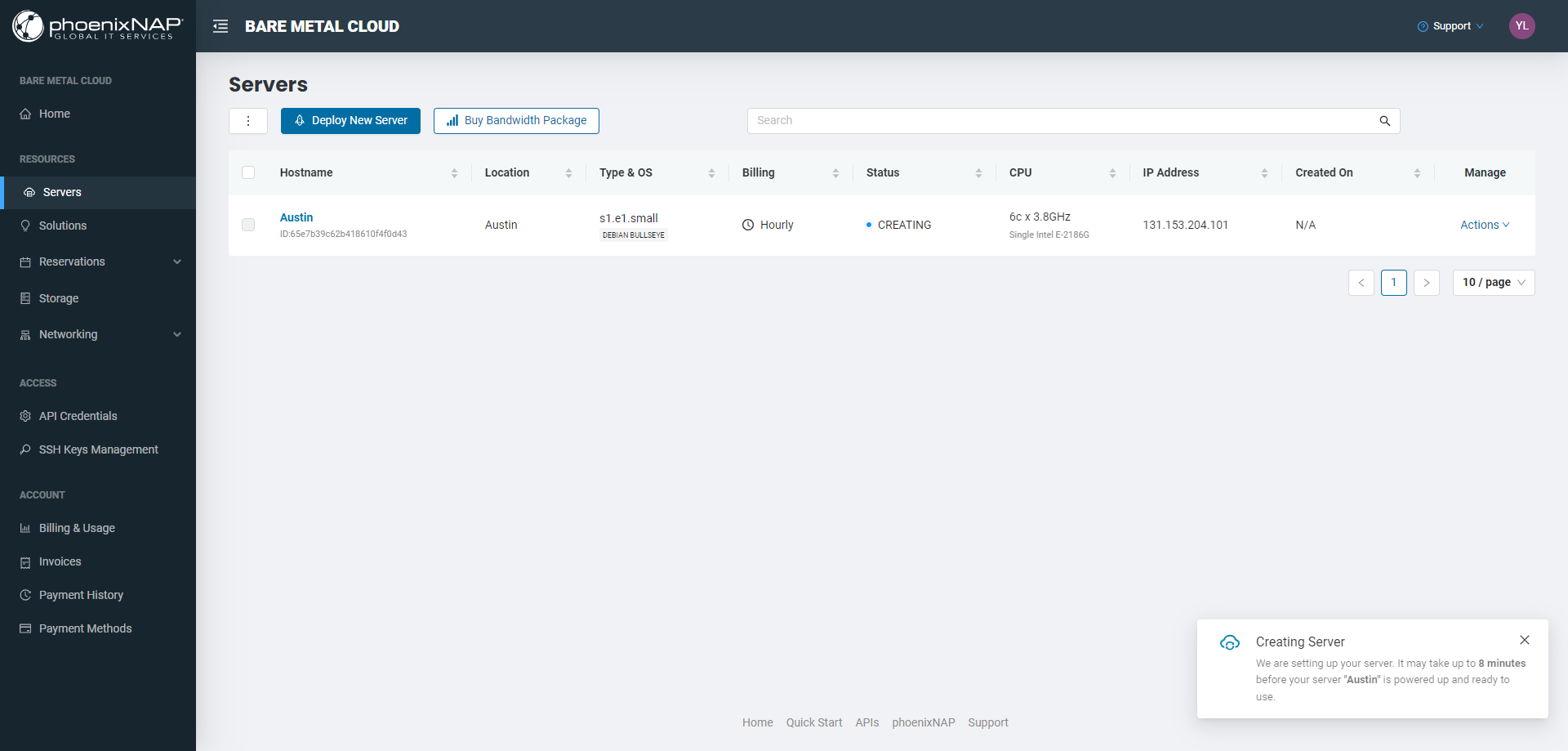
PhoenixNAP Bare Metal Cloud (BMC) admin portal is a user-friendly interface that simplifies the management of your BMC resources.
Firstly, accessing the BMC portal is straightforward. You navigate to the portal’s URL and enter your credentials. Once logged in, you’re greeted with a home page that links quickly to all the BMC features.
The Servers section displays a table listing all your deployed BMC servers, complete with relevant details like location, operating system, billing status, and configuration. You can use the instant search bar to refine the list if you have many server instances.
Next, we have the Deploy New Server button. Clicking this takes you to the server creation page. Here, you can select a location, choose a billing model, pick a server from the pool of single or dual CPU instances, and choose an operating system. The portal guides you through these steps, making server deployment a breeze.
Moreover, the portal allows you to manage storage, networks, and IPs. You can also view billing reports, ensuring you clearly understand your resource usage and costs.
Server Pricing
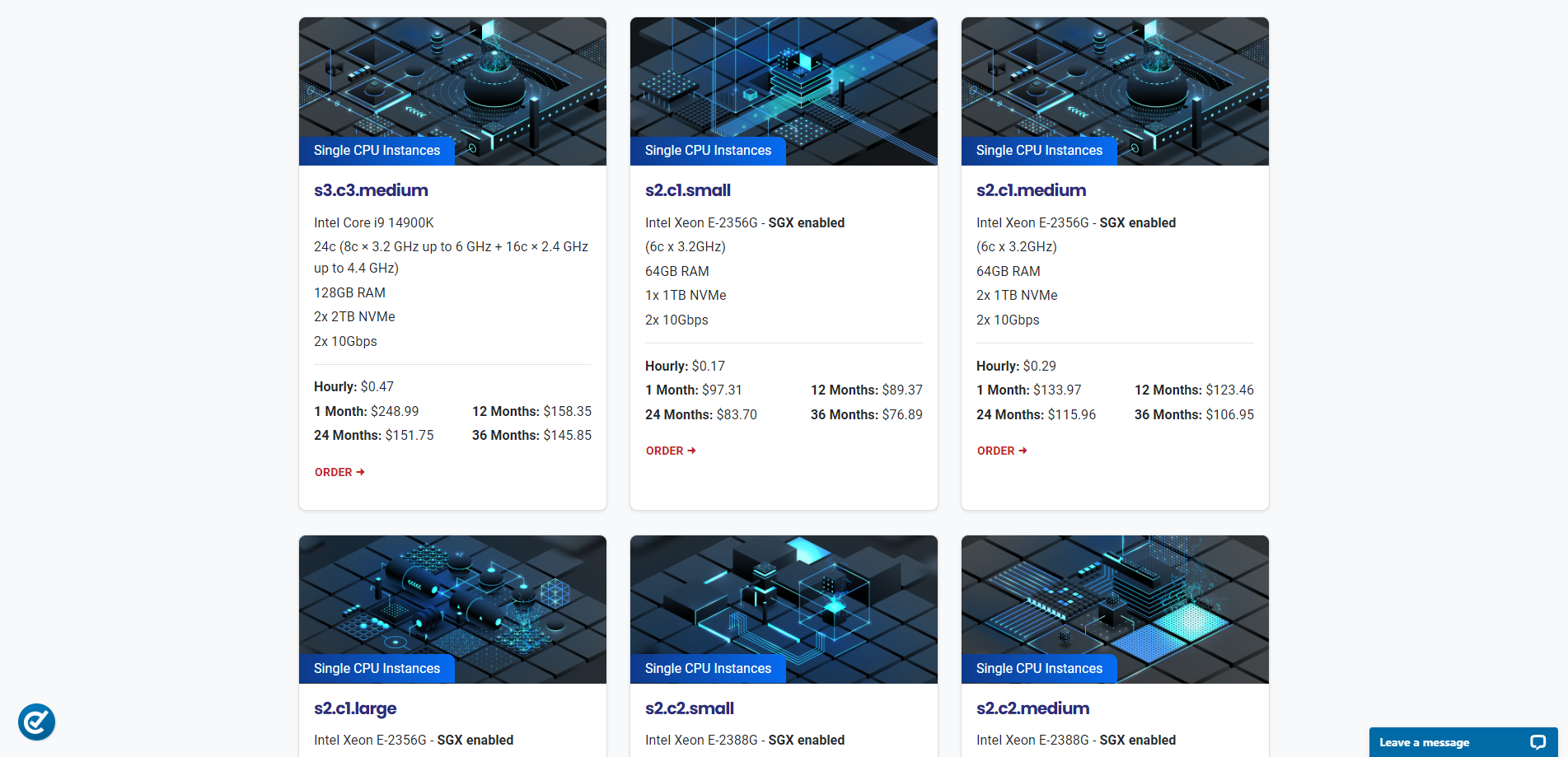
Official Website: https://www.phoenixNAP.com
Payments
BMC offers two ways to pay for a server – hourly and by reserving an instance. The available options are in the Billing section of the Deploy New Server screen. All prices are without tax.
In this model, you pay by the hour for the instance type you select in the BMC portal. There are no contractual obligations or pre-payments required. Each incomplete hour is charged as full, even if your server runs less than 60 minutes.
Next, we have the reservation model. In this model, you reserve hardware resources for a specific period. This model is more cost-effective if you need a server for a longer duration.
Moreover, BMC customers can use the portal features to manage payment-related options, track invoices, and view payment history. Setting up a payment method in the portal enables auto-charging for unpaid invoices and ensures timely payments and uninterrupted service.
The BMC portal allows users to enable auto-charging for BMC invoices by registering a Visa, Mastercard, JCB, Discover, or American Express payment card. You can add a new card to the portal or replace the existing card using the Payment Methods page.
Coupon
The merchant did not provide
Customer Support
Firstly, BMC provides round-the-clock customer support. This means you can contact their support team 24/7, 365 days a year. They offer multiple channels for communication, including telephone, live chat, and email.
They provide two telephone numbers, one of which is toll-free. However, if you wish to contact the sales department, you should do so during business hours from Monday to Friday.
Moreover, BMC offers excellent customer support. Their team is committed to assisting whenever you need it. This commitment to customer service ensures that you can focus on your business while BMC takes care of your infrastructure.
Conclusion
Starting with the basics, the I/O speed tests consistently returned results just under 400 MB/s, placing it in the “good” category but falling short of “excellent.” The server’s connectivity was robust across numerous global locations, reflecting impressive upload and download speeds, except for a few outliers like Hong Kong, indicating a solid global reach with minimal latency issues.
The Yabs performance bench offered a deeper dive into disk speed, showcasing a commendable mix of read and write operations across different block sizes. While not groundbreaking, these speeds suggest the server can handle a mix of intensive tasks without breaking a sweat. On the Geekbench 6 Benchmark Test, the server scored significantly well, especially on multi-core tasks, confirming its ability to handle demanding applications and workloads easily.
The UnixBench scores revealed the true strength of this system when it comes to multitasking and handling multiple processes simultaneously, showing astounding improvements when all 12 CPUs were engaged. These results corroborated the excellent multitasking capabilities and highlighted the raw computational power available.
In conclusion, the phoenixNAP USA Austin Bare Metal Cloud Instance is a powerful and reliable hosting solution. Its performance in disk speed, connectivity, and multitasking ability makes it a solid choice for businesses looking for a robust server capable of supporting high-demand applications and global operations. Its high scores promise to deliver top-tier performance for web hosting, data processing, or intensive computational tasks.
Official Website: https://www.phoenixNAP.com











