DigitalOcean San Francisco Intel Xeon Platinum 8168 Dedicated CPU-Optimized Droplets Test and Review
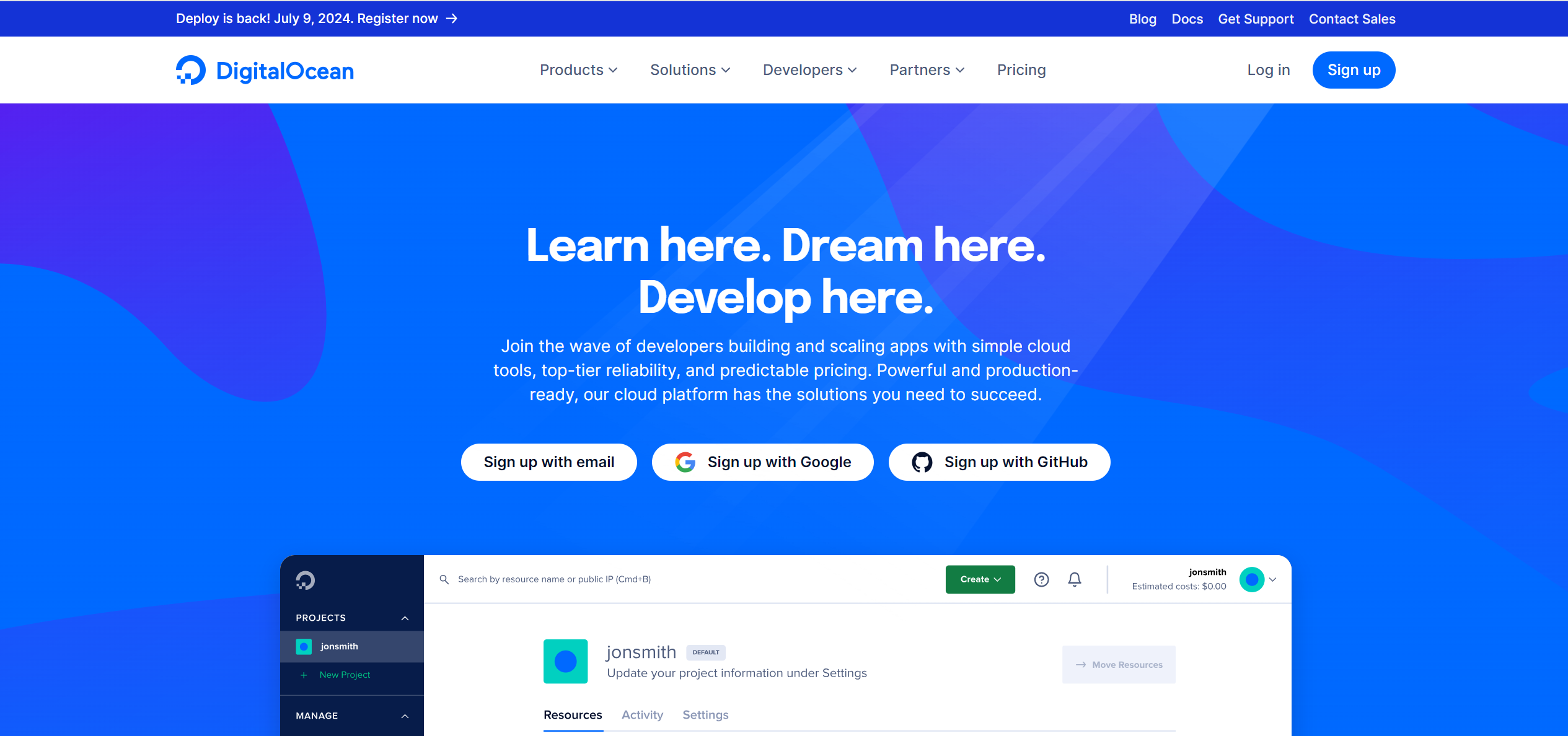
We recently tested DigitalOcean’s Dedicated CPU-optimized droplets in San Francisco, USA. The server uses an Intel Xeon Platinum 8168 CPU @ 2.70GHz and has the following specs: 2 CPU cores, 4 GB RAM, 25 GB SSD Storage, a 1 Gbps Internet port, 4 TB monthly traffic, and one IPv4 address.
Our review includes several tests:
- Basic Benchmark, Yabs, and Unix Benchmark for performance insights
- Global Node Test to check network speeds from various locations
- Global Ping Test to measure latency
- The Media Unlock Test to verify media access
- CloudFlare Internet Test for Connection Quality
- Web performance checks using PageSpeed Insights and GTmetrix
About DigitalOcean
Firstly, what sets DigitalOcean apart? It’s their commitment to security. They understand the critical role of cloud infrastructure security for your business, especially as you grow and scale. They offer customizable virtual machines and managed hosting with all the key security features you need. This means you can focus on what matters most: building and growing your business.
DigitalOcean’s virtual machines, Droplets, are designed with security in mind. You can access your Droplets directly from the terminal using SSH keys and take advantage of Cloud Firewalls at no additional cost. Knowing your data is secure gives you direct control and peace of mind.
Transitioning to their managed hosting offering, Cloudways makes hosting your application even easier. It comes with all the security features you need, such as the Cloudflare Enterprise add-on, which includes DDoS attack mitigation, firewalls, and more. This means you can sleep easy, knowing your website is in safe hands.
DigitalOcean also offers Managed Kubernetes. It has the best security features built into Kubernetes, additional benefits such as Etcd data encryption at rest, and easy security configuration. This makes managing your applications a breeze.
With backup options (including automatic backups), connections over TLS/SSL for web traffic encryption, extensive permissions options, and an application firewall, your data—and your customers—is well-protected.
Official website: https://www.digitalocean.com
BasicBench: Server Profile, I/O Speed, Upload and Download Speed
CPU Model : Intel(R) Xeon(R) Platinum 8168 CPU @ 2.70GHz
CPU Cores : 2 @ 2693.668 MHz
CPU Cache : 4096 KB
AES-NI : ✓ Enabled
VM-x/AMD-V : ✓ Enabled
Total Disk : 24.6 GB (1.7 GB Used)
Total Mem : 3.8 GB (223.9 MB Used)
System uptime : 0 days, 0 hour 14 min
Load average : 0.15, 0.19, 0.11
OS : Debian GNU/Linux 11
Arch : x86_64 (64 Bit)
Kernel : 5.10.0-23-amd64
TCP CC : bbr
Virtualization : KVM
IPv4/IPv6 : ✓ Online / ✗ Offline
Organization : AS14061 DigitalOcean, LLC
Location : Santa Clara / US
Region : California
----------------------------------------------------------------------
I/O Speed(1st run) : 521 MB/s
I/O Speed(2nd run) : 511 MB/s
I/O Speed(3rd run) : 550 MB/s
I/O Speed(average) : 527.3 MB/s
----------------------------------------------------------------------
Node Name Upload Speed Download Speed Latency
Speedtest.net 1993.50 Mbps 9396.67 Mbps 0.44 ms
Los Angeles, US 2003.14 Mbps 8011.91 Mbps 11.48 ms
Dallas, US 2007.25 Mbps 7498.47 Mbps 39.53 ms
Montreal, CA 588.14 Mbps 930.69 Mbps 66.55 ms
Amsterdam, NL 582.69 Mbps 5158.91 Mbps 138.25 ms
Hongkong, CN 4.95 Mbps 1.71 Mbps 153.75 ms
Mumbai, IN 339.05 Mbps 3346.38 Mbps 246.06 ms
Singapore, SG 120.85 Mbps 29.40 Mbps 168.43 ms
Tokyo, JP 516.29 Mbps 5222.04 Mbps 168.48 ms
----------------------------------------------------------------------
Finished in : 4 min 11 sec
Timestamp : 2024-07-06 09:35:29 UTC
YabsBench: Disk Speed, iperf3 Network Speed, Geekbench 6 Benchmark
Basic System Information:
---------------------------------
Uptime : 0 days, 0 hours, 22 minutes
Processor : Intel(R) Xeon(R) Platinum 8168 CPU @ 2.70GHz
CPU cores : 2 @ 2693.668 MHz
AES-NI : ✔ Enabled
VM-x/AMD-V : ✔ Enabled
RAM : 3.8 GiB
Swap : 0.0 KiB
Disk : 24.6 GiB
Distro : Debian GNU/Linux 11 (bullseye)
Kernel : 5.10.0-23-amd64
VM Type : KVM
IPv4/IPv6 : ✔ Online / ❌ Offline
IPv4 Network Information:
---------------------------------
ISP : DigitalOcean, LLC
ASN : AS14061 DigitalOcean, LLC
Host : DigitalOcean, LLC
Location : Santa Clara, California (CA)
Country : United States
fio Disk Speed Tests (Mixed R/W 50/50):
---------------------------------
Block Size | 4k (IOPS) | 64k (IOPS)
------ | --- ---- | ---- ----
Read | 125.66 MB/s (31.4k) | 163.01 MB/s (2.5k)
Write | 125.99 MB/s (31.4k) | 163.87 MB/s (2.5k)
Total | 251.65 MB/s (62.9k) | 326.88 MB/s (5.1k)
| |
Block Size | 512k (IOPS) | 1m (IOPS)
------ | --- ---- | ---- ----
Read | 240.22 MB/s (469) | 310.28 MB/s (303)
Write | 252.98 MB/s (494) | 330.94 MB/s (323)
Total | 493.21 MB/s (963) | 641.23 MB/s (626)
iperf3 Network Speed Tests (IPv4):
---------------------------------
Provider | Location (Link) | Send Speed | Recv Speed | Ping
Clouvider | London, UK (10G) | 1.06 Gbits/sec | 1.25 Gbits/sec | 139 ms
Eranium | Amsterdam, NL (100G) | busy | busy | --
Uztelecom | Tashkent, UZ (10G) | 596 Mbits/sec | 619 Mbits/sec | 226 ms
Leaseweb | Singapore, SG (10G) | 772 Mbits/sec | 946 Mbits/sec | 191 ms
Clouvider | Los Angeles, CA, US (10G) | 2.00 Gbits/sec | 8.81 Gbits/sec | 10.1 ms
Leaseweb | NYC, NY, US (10G) | 1.89 Gbits/sec | 2.71 Gbits/sec | 71.8 ms
Edgoo | Sao Paulo, BR (1G) | 798 Mbits/sec | 943 Mbits/sec | 175 ms
Geekbench 6 Benchmark Test:
---------------------------------
Test | Value
|
Single Core | 1127
Multi Core | 1352
Full Test | https://browser.geekbench.com/v6/cpu/6802982
YABS completed in 14 min 57 sec
UnixBench: CPU Performance, A Score Higher is Better
Benchmark Run: Sat Jul 06 2024 09:55:30 - 10:23:34
2 CPUs in system; running 1 parallel copy of tests
Dhrystone 2 using register variables 42630486.0 lps (10.0 s, 7 samples)
Double-Precision Whetstone 6461.6 MWIPS (9.9 s, 7 samples)
Execl Throughput 3570.7 lps (30.0 s, 2 samples)
File Copy 1024 bufsize 2000 maxblocks 424931.7 KBps (30.0 s, 2 samples)
File Copy 256 bufsize 500 maxblocks 110574.5 KBps (30.0 s, 2 samples)
File Copy 4096 bufsize 8000 maxblocks 1357125.9 KBps (30.0 s, 2 samples)
Pipe Throughput 569447.0 lps (10.0 s, 7 samples)
Pipe-based Context Switching 74069.0 lps (10.0 s, 7 samples)
Process Creation 6643.3 lps (30.0 s, 2 samples)
Shell Scripts (1 concurrent) 7763.5 lpm (60.0 s, 2 samples)
Shell Scripts (8 concurrent) 1337.1 lpm (60.0 s, 2 samples)
System Call Overhead 296821.0 lps (10.0 s, 7 samples)
System Benchmarks Index Values BASELINE RESULT INDEX
Dhrystone 2 using register variables 116700.0 42630486.0 3653.0
Double-Precision Whetstone 55.0 6461.6 1174.8
Execl Throughput 43.0 3570.7 830.4
File Copy 1024 bufsize 2000 maxblocks 3960.0 424931.7 1073.1
File Copy 256 bufsize 500 maxblocks 1655.0 110574.5 668.1
File Copy 4096 bufsize 8000 maxblocks 5800.0 1357125.9 2339.9
Pipe Throughput 12440.0 569447.0 457.8
Pipe-based Context Switching 4000.0 74069.0 185.2
Process Creation 126.0 6643.3 527.2
Shell Scripts (1 concurrent) 42.4 7763.5 1831.0
Shell Scripts (8 concurrent) 6.0 1337.1 2228.5
System Call Overhead 15000.0 296821.0 197.9
========
System Benchmarks Index Score 880.0
------------------------------------------------------------------------
Benchmark Run: Sat Jul 06 2024 10:23:34 - 10:51:39
2 CPUs in system; running 2 parallel copies of tests
Dhrystone 2 using register variables 56884483.2 lps (10.0 s, 7 samples)
Double-Precision Whetstone 11774.3 MWIPS (10.0 s, 7 samples)
Execl Throughput 4722.7 lps (30.0 s, 2 samples)
File Copy 1024 bufsize 2000 maxblocks 537749.9 KBps (30.0 s, 2 samples)
File Copy 256 bufsize 500 maxblocks 138853.5 KBps (30.0 s, 2 samples)
File Copy 4096 bufsize 8000 maxblocks 1781170.5 KBps (30.0 s, 2 samples)
Pipe Throughput 707947.6 lps (10.0 s, 7 samples)
Pipe-based Context Switching 167328.0 lps (10.0 s, 7 samples)
Process Creation 12177.9 lps (30.0 s, 2 samples)
Shell Scripts (1 concurrent) 10097.3 lpm (60.0 s, 2 samples)
Shell Scripts (8 concurrent) 1360.9 lpm (60.0 s, 2 samples)
System Call Overhead 342198.3 lps (10.0 s, 7 samples)
System Benchmarks Index Values BASELINE RESULT INDEX
Dhrystone 2 using register variables 116700.0 56884483.2 4874.4
Double-Precision Whetstone 55.0 11774.3 2140.8
Execl Throughput 43.0 4722.7 1098.3
File Copy 1024 bufsize 2000 maxblocks 3960.0 537749.9 1358.0
File Copy 256 bufsize 500 maxblocks 1655.0 138853.5 839.0
File Copy 4096 bufsize 8000 maxblocks 5800.0 1781170.5 3071.0
Pipe Throughput 12440.0 707947.6 569.1
Pipe-based Context Switching 4000.0 167328.0 418.3
Process Creation 126.0 12177.9 966.5
Shell Scripts (1 concurrent) 42.4 10097.3 2381.4
Shell Scripts (8 concurrent) 6.0 1360.9 2268.1
System Call Overhead 15000.0 342198.3 228.1
========
System Benchmarks Index Score 1224.6
======= Script description and score comparison completed! =======
Looking Glass
None
Global Latency Test

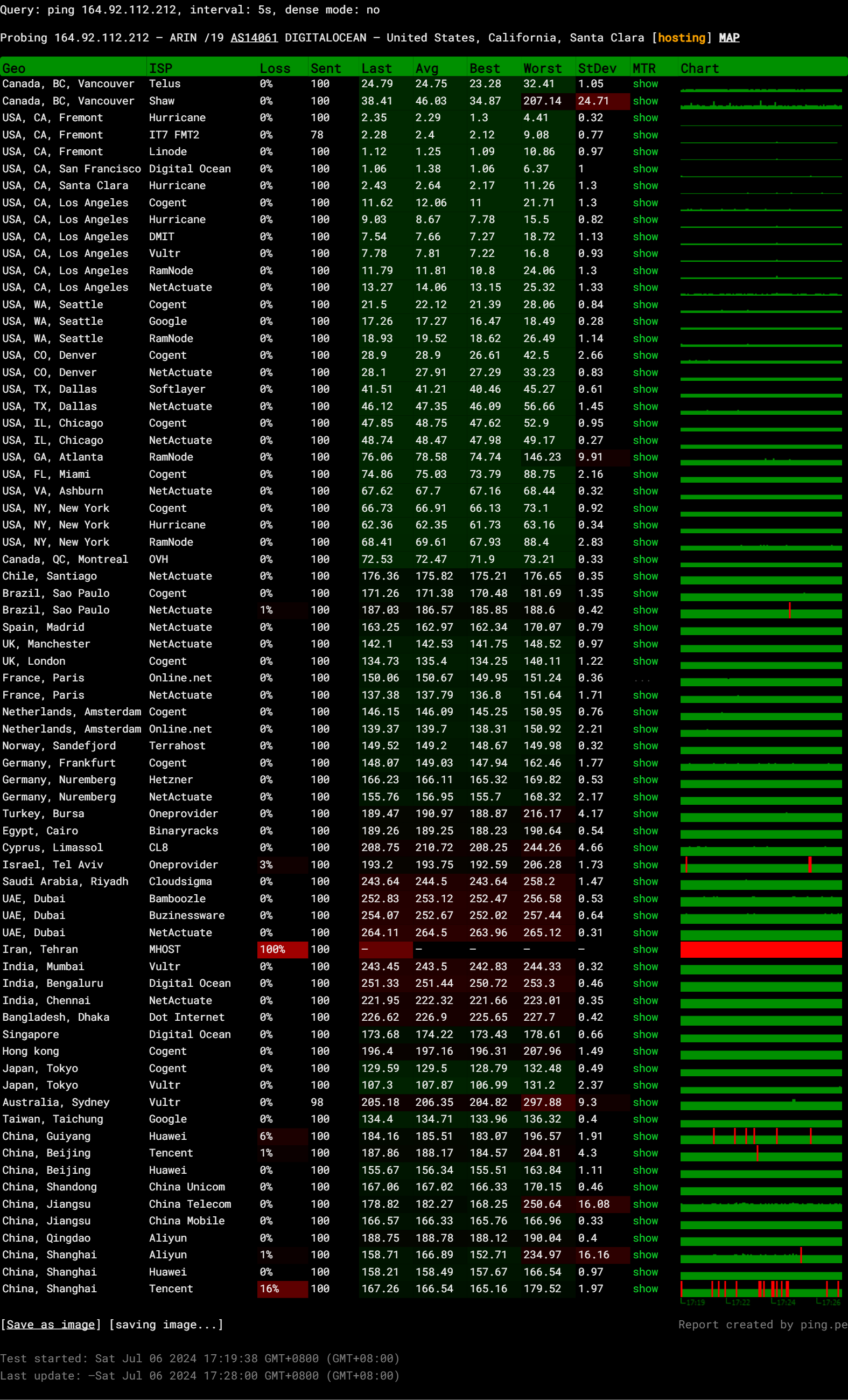
Query: ping 164.92.112.212, interval: 5s, dense mode: no
Probing 164.92.112.212 – ARIN /19 AS14061 DIGITALOCEAN – United States, California, Santa Clara [hosting]
Global Node Test
## CDN Speedtest
CacheFly : 414.94 MiB/s | 3319.50 Mbps | ping 0.771ms
Gdrive : 10.96 KiB/s | 0.09 Mbps | ping 0.706ms
## North America Speedtest
Softlayer, Washington, USA : 3.32 MiB/s | 26.60 Mbps | ping 72.940ms
SoftLayer, San Jose, USA : 0 B/s | N/A | ping error!
Vultr, New Jersey, USA : 828.39 KiB/s | 6.47 Mbps | ping 67.933ms
Vultr, Seattle, USA : 98.04 MiB/s | 784.31 Mbps | ping 23.657ms
Vultr, Dallas, USA : 62.07 MiB/s | 496.59 Mbps | ping 37.400ms
Vultr, Los Angeles, USA : 264.55 MiB/s | 2116.40 Mbps | ping 7.165ms
Ramnode, New York, USA : 32.73 MiB/s | 261.82 Mbps | ping 68.215ms
Ramnode, Atlanta, USA : 29.87 MiB/s | 238.94 Mbps | ping 74.576ms
## Europe Speedtest
Vultr, London, UK : 14.56 MiB/s | 116.47 Mbps | ping 140.204ms
LeaseWeb, Frankfurt, Germany : 33.48 KiB/s | 0.26 Mbps | ping 158.375ms
Hetzner, Germany : 193 B/s | N/A | ping 164.891ms
Ramnode, Alblasserdam, NL : 14.14 MiB/s | 113.14 Mbps | ping 143.417ms
Vultr, Amsterdam, NL : 13.18 MiB/s | 105.45 Mbps | ping 148.747ms
EDIS, Stockholm, Sweden : 495 B/s | N/A | ping 156.973ms
OVH, Roubaix, France : 265 B/s | N/A | ping 155.429ms
Online, France : 12.22 MiB/s | 97.72 Mbps | ping 148.908ms
Prometeus, Milan, Italy : 206 B/s | N/A | ping 166.760ms
## Exotic Speedtest
Sydney, Australia : 7.39 MiB/s | 59.11 Mbps | ping 206.724ms
Lagoon, New Caledonia : 243 B/s | N/A | ping 179.433ms
Hosteasy, Moldova : 3.69 MiB/s | 29.54 Mbps | ping 172.117ms
Prima, Argentina : 326.31 KiB/s | 2.55 Mbps | ping error!
## Asia Speedtest
SoftLayer, Singapore : 1.53 MiB/s | 12.22 Mbps | ping 189.028ms
Linode, Tokyo, Japan : 22.99 MiB/s | 183.91 Mbps | ping 101.072ms
Linode, Singapore : 10.54 MiB/s | 84.29 Mbps | ping 167.775ms
Vultr, Tokyo, Japan : 20.93 MiB/s | 167.41 Mbps | ping 108.576ms
Benchmark finished in 102 seconds
CloudFlare Internet Test
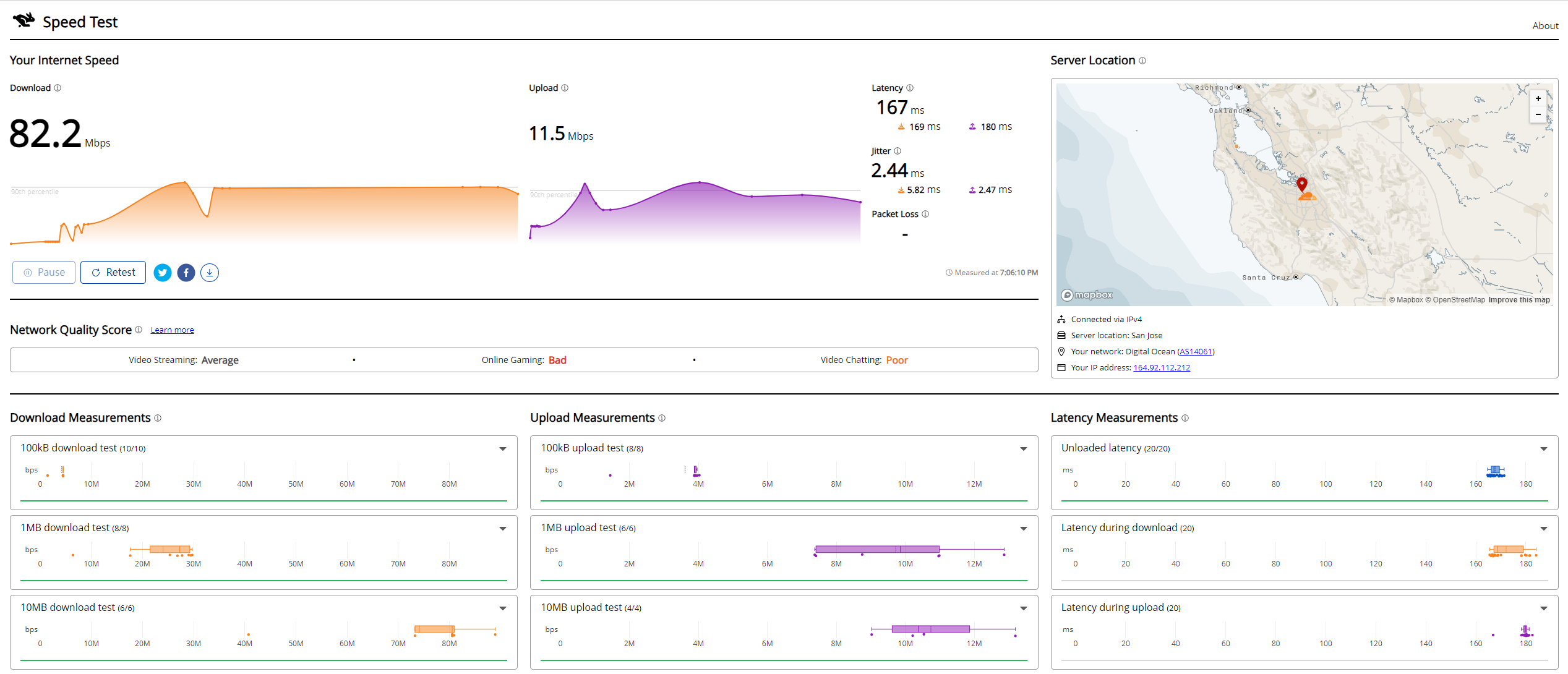
PageSpeed Insights
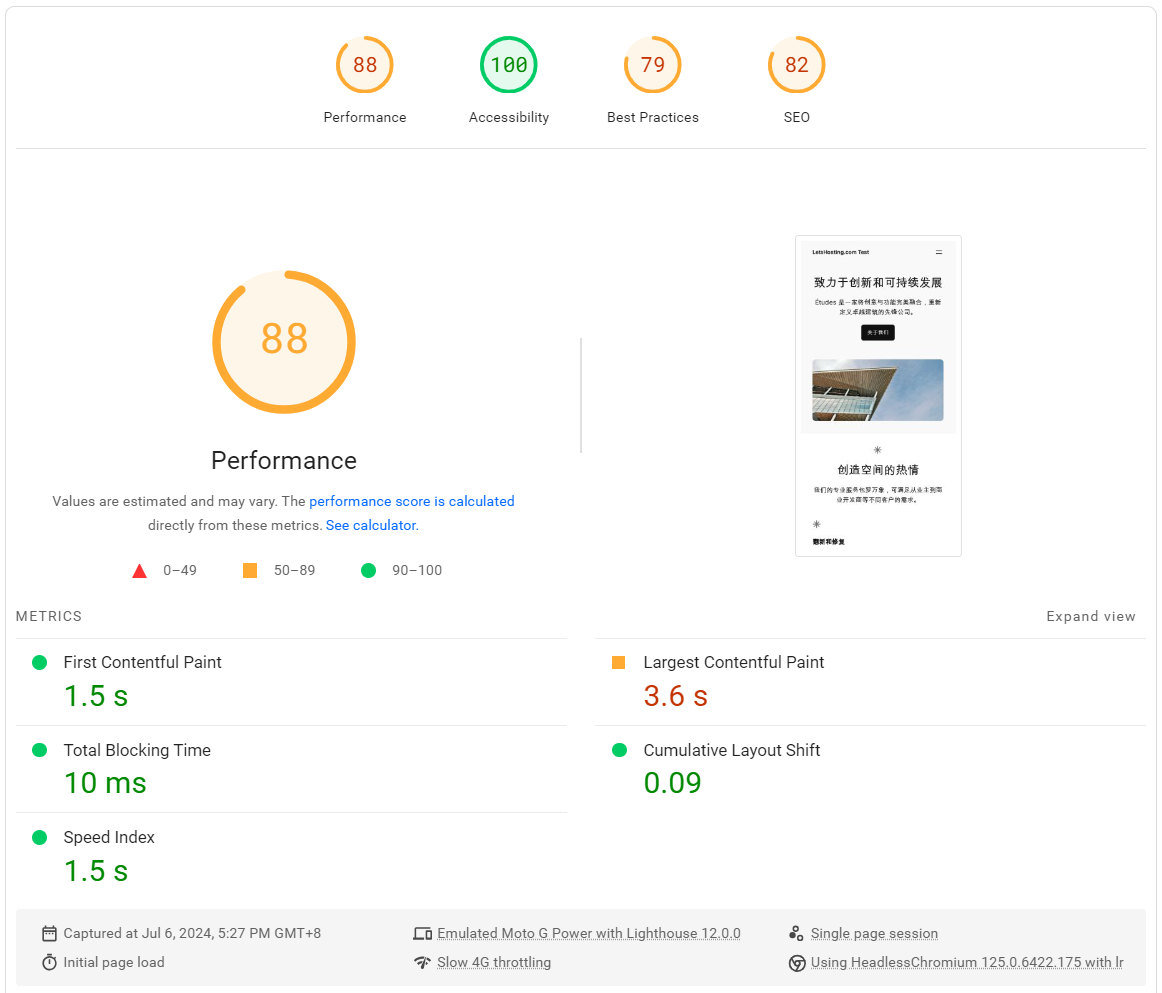
GTmetrix Performance
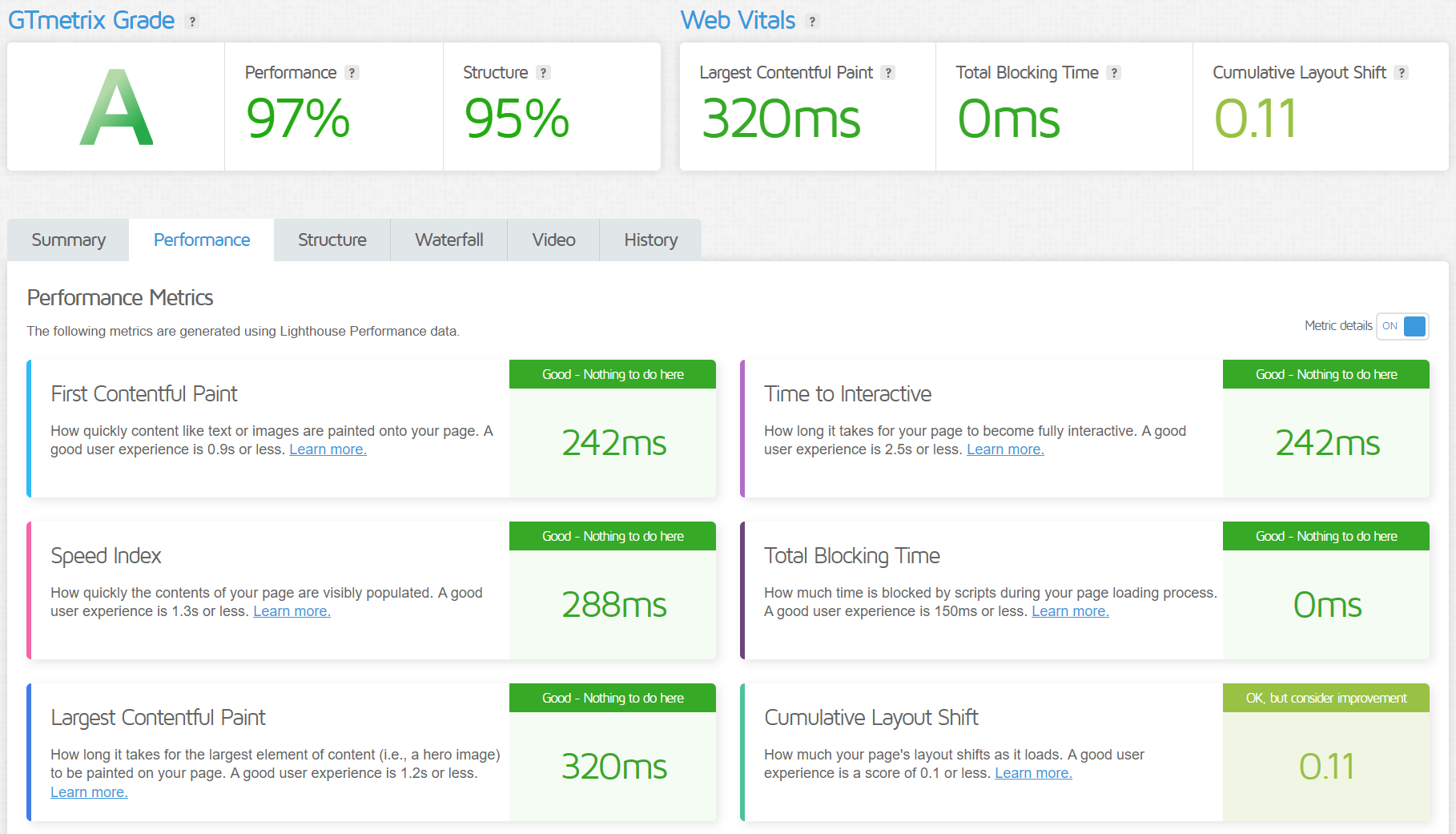
Media Unlock Test
============[ Multination ]============
Dazn: Yes (Region: US)
Disney+: No
Netflix: Originals Only
YouTube Premium: Yes (Region: US)
Amazon Prime Video: Yes (Region: US)
TVBAnywhere+: Yes
Spotify Registration: No
Instagram Licensed Audio: No
OneTrust Region: US [California]
iQyi Oversea Region: US
Bing Region: US
YouTube CDN: Mountain View
Netflix Preferred CDN: Los Angeles, CA
ChatGPT: No (Only Available with Web Browser)
Wikipedia Editability: No
Google Search CAPTCHA Free: Yes
Steam Currency: USD
---Forum---
Reddit: No
=======================================
Admin Control Panel
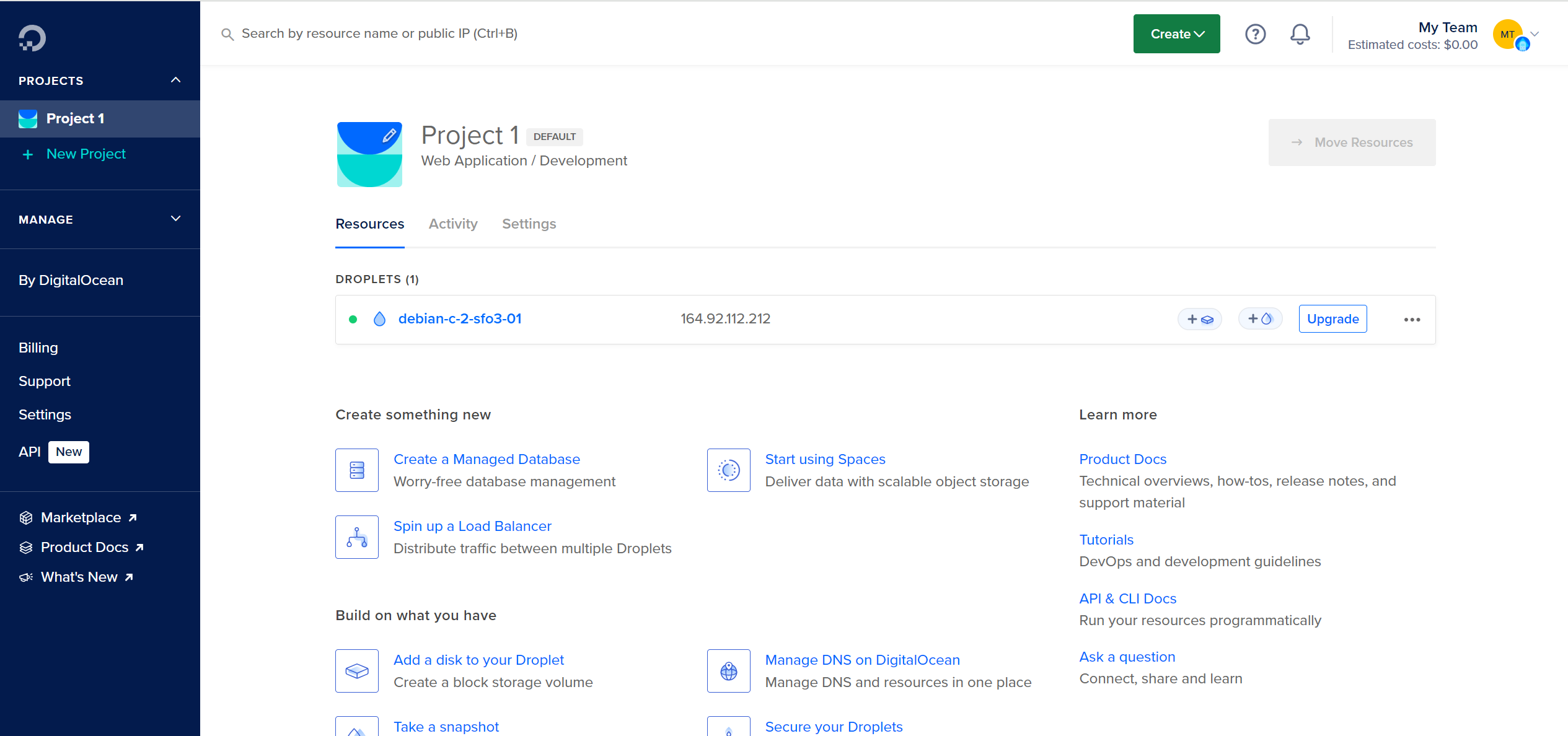
DigitalOcean’s Admin Control Panel is a powerful tool that gives you control over your resources. It’s designed to be user-friendly and efficient, making it easy for you to manage your infrastructure. So, whether you’re a seasoned developer or a beginner, DigitalOcean’s Admin Control Panel has got you covered.
Server Pricing
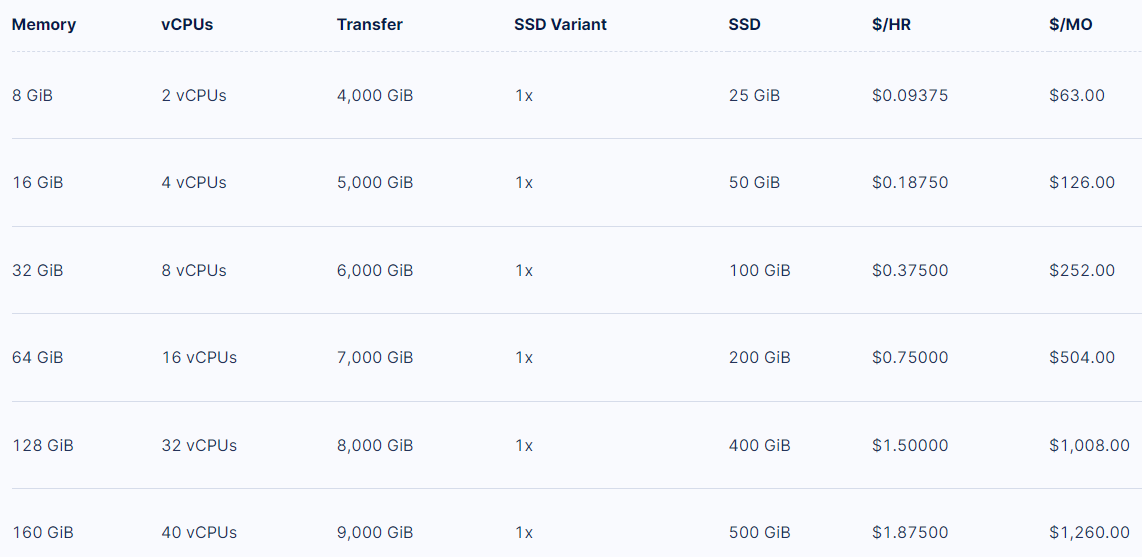
Official website: https://www.digitalocean.com
Payments
DigitalOcean accepts various credit and debit cards, including Visa, MasterCard, American Express, Discover, UnionPay, Diners Club, and JCB. This ensures that you can easily pay for your DigitalOcean services no matter where you are.
They also accept payments through third-party providers such as PayPal, Google Pay, and Apple Pay. These options provide additional flexibility and convenience, especially for those who prefer digital wallets.
DigitalOcean’s billing cycles are monthly. Your balance accrues over the calendar month based on your resource usage. Your balance is due on the first day of each month. However, if your team is new, your balance may instead be due when your balance exceeds your usage threshold.
Furthermore, DigitalOcean offers two ways to pay for your resource usage. You can manually pay at any time during the month using any valid payment method. This allows you to pay for your month-to-date resource usage before it’s due, pay an overdue balance, or make a pre-payment. When your balance is due, DigitalOcean first applies any pre-payments and then automatically charges your team’s primary payment method for the remaining balance.
In addition, DigitalOcean also supports direct ACH debit from U.S. banks for qualifying customers. This is a great option for businesses that prefer to pay directly from their bank account.
Coupon
Free trial with a $200 credit for 60 days
Your free trial will start when you sign up for DigitalOcean if you are eligible. You will need a credit card so that DigitalOcean can verify your identity, but you will not be charged or billed during your free trial.
Customer Support
DigitalOcean offers a robust support system. You can contact their support team if you have trouble signing in or need help with your cloud account, product, or service issues. They have a dedicated support portal where you can create a support ticket. This ensures that your queries and concerns are addressed promptly.
Moving on, DigitalOcean offers a range of support plans tailored to meet the needs of different users. The Starter plan, which is included for all customers, provides general guidance and troubleshooting. The Developer plan is a great fit for teams developing and testing with non-production workloads. It costs $24 per month.
Next, let’s talk about the Standard plan. It’s priced at $99 monthly and designed for teams deploying and maintaining production workloads. It includes live chat and provides real-time assistance. This means you can get instant help when you need it the most.
Furthermore, DigitalOcean offers a Premium plan for businesses serving large customer bases with mission-critical applications. At $999 per month, it provides response times within 30 minutes. It also includes a dedicated Slack channel and video calls, ensuring you get the best possible support.
Conclusion
First, we evaluated basic performance metrics. The I/O speeds averaged 527.3 MB/s, which is good. Upload and download speeds across various locations were impressive, particularly within the US, where we saw speeds over 2 Gbps. However, speeds dropped significantly in distant regions like Hong Kong and Singapore.
In our Yabs performance benchmark, the server displayed a balanced read/write speed, with total I/O speeds of 493.21 MB/s for 512k blocks and 641.23 MB/s for 1m blocks, reflecting good overall disk performance. The Geekbench 6 test reported a single-core score of 1127 and a multi-core score of 1352, indicating solid single-core performance and acceptable multi-core capabilities.
The UnixBench test further confirmed the server’s strong CPU performance. Running one parallel copy of the tests yielded a system benchmark index score of 880, while running two parallel copies boosted the score to 1224.6. This shows that the server handles multi-threading quite effectively, which is crucial for heavy computational tasks.
In conclusion, DigitalOcean’s Dedicated CPU-optimized droplets present a reliable option for demanding applications. The consistently good I/O speeds and excellent Geekbench single-core score ensure responsive performance, while its robust multi-thread handling makes it suitable for intensive computations.
Official website: https://www.digitalocean.com











