TensorDock USA Kansas City Intel Xeon Gold 6238R Hourly Cloud Virtual Machine Test and Review
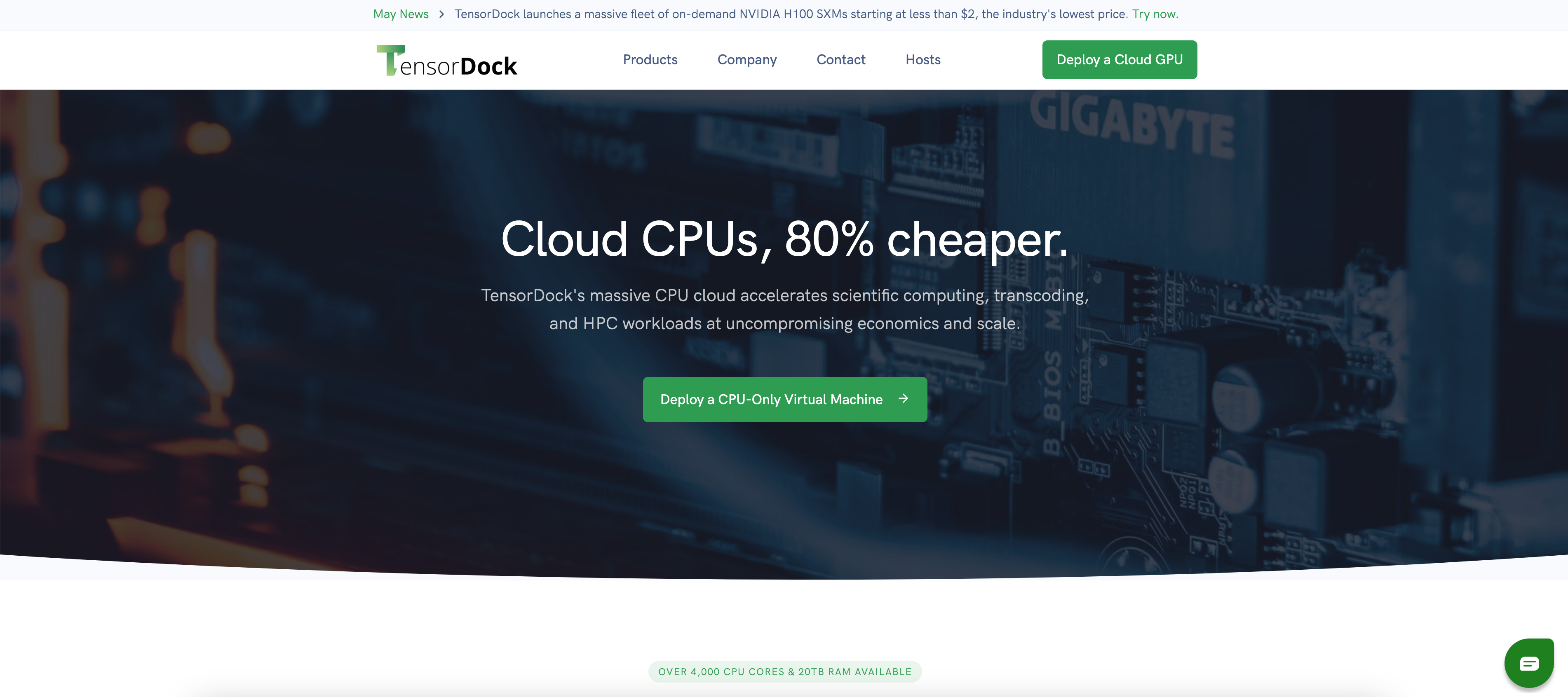
We recently tested the TensorDock USA Kansas City Hourly Cloud CPU-only Virtual Machine, equipped with an Intel Xeon Gold 6238R CPU @ 2.20GHz. It features 2 CPU cores, 4 GB of RAM, 20 GB NVMe SSD storage, a 1 Gbps internet port, and one IPv4 address.
Here’s what we tested:
- Basic Benchmark, Yabs, and Unix Benchmark to check performance.
- Global Node Test to see network speeds from different locations.
- Global Ping Test for measuring latency.
- Media Unlock Test for media access.
- CloudFlare Internet Test is used to check connection quality.
- PageSpeed Insights and GTmetrix for web performance reviews.
About TensorDock
TensorDock is a platform that provides easy, affordable, and scalable cloud GPUs. It’s a marketplace that connects customers to the best available computing resources. Whether you are looking for secure, cutting-edge hardware at tier 3/4 data centers or converted mining rigs hosted by mining farms, TensorDock has covered you.
Now, let’s talk about the affordability. TensorDock prides itself on offering the industry’s greatest hardware at 70 to 90% cheaper prices than competitors. Imagine having access to top-notch hardware without breaking the bank! Moreover, TensorDock offers even more savings for those who lock in a long-term contract.
Transitioning to the topic of performance, TensorDock doesn’t compromise. It offers highly-performant servers that run workloads faster on the same GPU types than the big clouds. This means you can expect your tasks to be completed swiftly and efficiently.
But what makes TensorDock truly stand out is its versatility. It caters to many users, from cloud gamers to researchers. For instance, airgpu uses TensorDock’s API to deploy Windows virtual machines for cloud gamers. On the other hand, researchers from Florida State University use TensorDock’s A40s and A6000s to work with GAN networks.
TensorDock also supports creative endeavors. ELBO.ai, for example, uses TensorDock’s reliable and secure GPU cloud to generate art. Similarly, Creative uses TensorDock’s Windows GPU servers with Adobe software to render logo animations.
Official Website: https://www.TensorDock.com
BasicBench: Server Profile, I/O Speed, Upload and Download Speed
CPU Model : Intel(R) Xeon(R) Gold 6238R CPU @ 2.20GHz
CPU Cores : 2 @ 2200.073 MHz
CPU Cache : 16384 KB
AES-NI : ✓ Enabled
VM-x/AMD-V : ✓ Enabled
Total Disk : 19.3 GB (4.0 GB Used)
Total Mem : 3.8 GB (315.4 MB Used)
System uptime : 0 days, 0 hour 28 min
Load average : 0.33, 0.19, 0.33
OS : Ubuntu 22.04.4 LTS
Arch : x86_64 (64 Bit)
Kernel : 5.15.0-105-generic
TCP CC : bbr
Virtualization : KVM
IPv4/IPv6 : ✓ Online / ✗ Offline
Organization : AS11320 LightEdge Solutions
Location : Overland Park / US
Region : Kansas
----------------------------------------------------------------------
I/O Speed(1st run) : 377 MB/s
I/O Speed(2nd run) : 460 MB/s
I/O Speed(3rd run) : 434 MB/s
I/O Speed(average) : 423.7 MB/s
----------------------------------------------------------------------
Node Name Upload Speed Download Speed Latency
Speedtest.net 8326.96 Mbps 6504.57 Mbps 5.18 ms
Los Angeles, US 2109.24 Mbps 3335.93 Mbps 38.78 ms
Dallas, US 7225.93 Mbps 5450.74 Mbps 12.10 ms
Montreal, CA 874.05 Mbps 909.31 Mbps 40.67 ms
Amsterdam, NL 774.26 Mbps 2364.40 Mbps 112.33 ms
Chongqing, CN 3.14 Mbps 0.25 Mbps 342.77 ms
Hongkong, CN 4.53 Mbps 0.31 Mbps 208.63 ms
Mumbai, IN 331.19 Mbps 1745.99 Mbps 226.07 ms
Singapore, SG 97.71 Mbps 24.32 Mbps 204.60 ms
Tokyo, JP 469.87 Mbps 2811.31 Mbps 143.23 ms
----------------------------------------------------------------------
Finished in : 5 min 0 sec
Timestamp : 2024-06-30 00:30:14 UTC
YabsBench: Disk Speed, iperf3 Network Speed, Geekbench 6 Benchmark
Basic System Information:
---------------------------------
Uptime : 0 days, 0 hours, 33 minutes
Processor : Intel(R) Xeon(R) Gold 6238R CPU @ 2.20GHz
CPU cores : 2 @ 2200.073 MHz
AES-NI : ✔ Enabled
VM-x/AMD-V : ✔ Enabled
RAM : 3.8 GiB
Swap : 0.0 KiB
Disk : 19.3 GiB
Distro : Ubuntu 22.04.4 LTS
Kernel : 5.15.0-105-generic
VM Type : QEMU
IPv4/IPv6 : ✔ Online / ❌ Offline
IPv4 Network Information:
---------------------------------
ISP : LightEdge Solutions
ASN : AS11320 LightEdge Solutions
Host : LightEdge Solutions, Inc.
Location : Des Moines, Iowa (IA)
Country : United States
fio Disk Speed Tests (Mixed R/W 50/50):
---------------------------------
Block Size | 4k (IOPS) | 64k (IOPS)
------ | --- ---- | ---- ----
Read | 243.08 MB/s (60.7k) | 1.39 GB/s (21.7k)
Write | 243.72 MB/s (60.9k) | 1.39 GB/s (21.8k)
Total | 486.80 MB/s (121.7k) | 2.78 GB/s (43.5k)
| |
Block Size | 512k (IOPS) | 1m (IOPS)
------ | --- ---- | ---- ----
Read | 1.74 GB/s (3.4k) | 1.79 GB/s (1.7k)
Write | 1.84 GB/s (3.5k) | 1.91 GB/s (1.8k)
Total | 3.59 GB/s (7.0k) | 3.70 GB/s (3.6k)
iperf3 Network Speed Tests (IPv4):
---------------------------------
Provider | Location (Link) | Send Speed | Recv Speed | Ping
Clouvider | London, UK (10G) | 1.72 Gbits/sec | 830 Mbits/sec | 94.5 ms
Eranium | Amsterdam, NL (100G) | 1.64 Gbits/sec | 1.86 Gbits/sec | 99.1 ms
Uztelecom | Tashkent, UZ (10G) | 715 Mbits/sec | 295 Mbits/sec | 200 ms
Leaseweb | Singapore, SG (10G) | 552 Mbits/sec | 691 Mbits/sec | 241 ms
Clouvider | Los Angeles, CA, US (10G) | 4.27 Gbits/sec | 1.41 Gbits/sec | 40.4 ms
Leaseweb | NYC, NY, US (10G) | 5.40 Gbits/sec | 5.27 Gbits/sec | 30.9 ms
Edgoo | Sao Paulo, BR (1G) | 831 Mbits/sec | 476 Mbits/sec | 137 ms
Geekbench 6 Benchmark Test:
---------------------------------
Test | Value
|
Single Core | 1064
Multi Core | 1901
Full Test | https://browser.geekbench.com/v6/cpu/6723656
YABS completed in 12 min 31 sec
UnixBench: CPU Performance, A Score Higher is Better
Benchmark Run: Sun Jun 30 2024 00:52:18 - 01:20:22
2 CPUs in system; running 1 parallel copy of tests
Dhrystone 2 using register variables 37082370.2 lps (10.0 s, 7 samples)
Double-Precision Whetstone 5894.0 MWIPS (9.8 s, 7 samples)
Execl Throughput 3274.5 lps (30.0 s, 2 samples)
File Copy 1024 bufsize 2000 maxblocks 1229654.7 KBps (30.0 s, 2 samples)
File Copy 256 bufsize 500 maxblocks 335553.0 KBps (30.0 s, 2 samples)
File Copy 4096 bufsize 8000 maxblocks 3463775.7 KBps (30.0 s, 2 samples)
Pipe Throughput 1987032.0 lps (10.0 s, 7 samples)
Pipe-based Context Switching 55619.6 lps (10.0 s, 7 samples)
Process Creation 6912.0 lps (30.0 s, 2 samples)
Shell Scripts (1 concurrent) 9460.4 lpm (60.0 s, 2 samples)
Shell Scripts (8 concurrent) 1832.1 lpm (60.0 s, 2 samples)
System Call Overhead 1913658.7 lps (10.0 s, 7 samples)
System Benchmarks Index Values BASELINE RESULT INDEX
Dhrystone 2 using register variables 116700.0 37082370.2 3177.6
Double-Precision Whetstone 55.0 5894.0 1071.6
Execl Throughput 43.0 3274.5 761.5
File Copy 1024 bufsize 2000 maxblocks 3960.0 1229654.7 3105.2
File Copy 256 bufsize 500 maxblocks 1655.0 335553.0 2027.5
File Copy 4096 bufsize 8000 maxblocks 5800.0 3463775.7 5972.0
Pipe Throughput 12440.0 1987032.0 1597.3
Pipe-based Context Switching 4000.0 55619.6 139.0
Process Creation 126.0 6912.0 548.6
Shell Scripts (1 concurrent) 42.4 9460.4 2231.2
Shell Scripts (8 concurrent) 6.0 1832.1 3053.5
System Call Overhead 15000.0 1913658.7 1275.8
========
System Benchmarks Index Score 1471.7
------------------------------------------------------------------------
Benchmark Run: Sun Jun 30 2024 01:20:22 - 01:48:28
2 CPUs in system; running 2 parallel copies of tests
Dhrystone 2 using register variables 73595378.6 lps (10.0 s, 7 samples)
Double-Precision Whetstone 11773.5 MWIPS (9.9 s, 7 samples)
Execl Throughput 5600.8 lps (30.0 s, 2 samples)
File Copy 1024 bufsize 2000 maxblocks 1765469.2 KBps (30.0 s, 2 samples)
File Copy 256 bufsize 500 maxblocks 485032.2 KBps (30.0 s, 2 samples)
File Copy 4096 bufsize 8000 maxblocks 4996171.1 KBps (30.0 s, 2 samples)
Pipe Throughput 3860481.3 lps (10.0 s, 7 samples)
Pipe-based Context Switching 380163.3 lps (10.0 s, 7 samples)
Process Creation 16260.5 lps (30.0 s, 2 samples)
Shell Scripts (1 concurrent) 14353.9 lpm (60.0 s, 2 samples)
Shell Scripts (8 concurrent) 1946.3 lpm (60.0 s, 2 samples)
System Call Overhead 2997729.1 lps (10.0 s, 7 samples)
System Benchmarks Index Values BASELINE RESULT INDEX
Dhrystone 2 using register variables 116700.0 73595378.6 6306.4
Double-Precision Whetstone 55.0 11773.5 2140.6
Execl Throughput 43.0 5600.8 1302.5
File Copy 1024 bufsize 2000 maxblocks 3960.0 1765469.2 4458.3
File Copy 256 bufsize 500 maxblocks 1655.0 485032.2 2930.7
File Copy 4096 bufsize 8000 maxblocks 5800.0 4996171.1 8614.1
Pipe Throughput 12440.0 3860481.3 3103.3
Pipe-based Context Switching 4000.0 380163.3 950.4
Process Creation 126.0 16260.5 1290.5
Shell Scripts (1 concurrent) 42.4 14353.9 3385.3
Shell Scripts (8 concurrent) 6.0 1946.3 3243.8
System Call Overhead 15000.0 2997729.1 1998.5
========
System Benchmarks Index Score 2721.8
======= Script description and score comparison completed! =======
Looking Glass
None
Global Latency Test

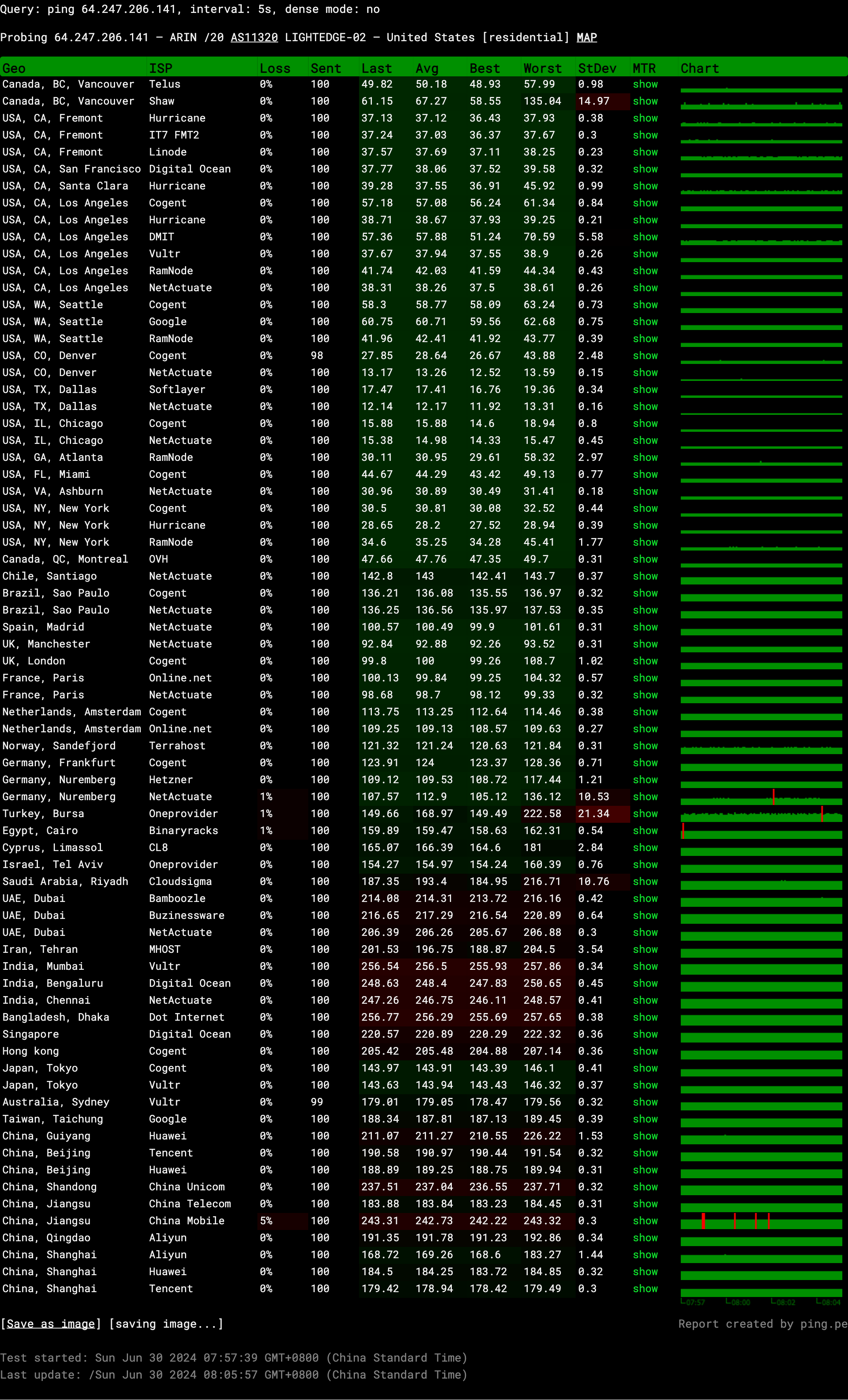
Query: ping 64.247.206.141, interval: 5s, dense mode: no
Probing 64.247.206.141 – ARIN /20 AS11320 LIGHTEDGE-02 – United States [residential]
Global Node Test
## CDN Speedtest
CacheFly : 148.03 MiB/s | 1184.22 Mbps | ping 13.194ms
Gdrive : 5.95 KiB/s | 0.05 Mbps | ping 26.815ms
## North America Speedtest
Softlayer, Washington, USA : 14.97 MiB/s | 119.73 Mbps | ping 35.297ms
SoftLayer, San Jose, USA : 0 B/s | N/A | ping error!
SoftLayer, Dallas, USA : 0 B/s | N/A | ping error!
Vultr, New Jersey, USA : 2.46 MiB/s | 19.65 Mbps | ping 28.685ms
Vultr, Seattle, USA : 1.45 MiB/s | 11.62 Mbps | ping 42.665ms
Vultr, Dallas, USA : 9.44 MiB/s | 75.51 Mbps | ping 11.515ms
Vultr, Los Angeles, USA : 35.06 MiB/s | 280.45 Mbps | ping 39.674ms
Ramnode, New York, USA : 67.14 MiB/s | 537.15 Mbps | ping 34.277ms
Ramnode, Atlanta, USA : 77.21 MiB/s | 617.64 Mbps | ping 29.323ms
## Europe Speedtest
Vultr, London, UK : 24.97 MiB/s | 199.73 Mbps | ping 95.705ms
LeaseWeb, Frankfurt, Germany : 21.92 KiB/s | 0.17 Mbps | ping 121.001ms
Hetzner, Germany : 230 B/s | N/A | ping 108.236ms
Ramnode, Alblasserdam, NL : 22.66 MiB/s | 181.27 Mbps | ping 103.876ms
Vultr, Amsterdam, NL : 23.04 MiB/s | 184.31 Mbps | ping 102.170ms
EDIS, Stockholm, Sweden : 297 B/s | N/A | ping 116.055ms
OVH, Roubaix, France : 446 B/s | N/A | ping 119.671ms
Online, France : 21.75 MiB/s | 174.02 Mbps | ping 101.491ms
Prometeus, Milan, Italy : 224 B/s | N/A | ping 114.198ms
## Exotic Speedtest
Sydney, Australia : 1.03 MiB/s | 8.25 Mbps | ping 178.083ms
Lagoon, New Caledonia : 263 B/s | N/A | ping 200.565ms
Hosteasy, Moldova : 5.44 MiB/s | 43.50 Mbps | ping 140.375ms
Prima, Argentina : 555.68 KiB/s | 4.34 Mbps | ping error!
## Asia Speedtest
SoftLayer, Singapore : 736.62 KiB/s | 5.75 Mbps | ping 219.031ms
Linode, Tokyo, Japan : 9.05 MiB/s | 72.42 Mbps | ping 145.092ms
Linode, Singapore : 7.48 MiB/s | 59.82 Mbps | ping 211.015ms
Vultr, Tokyo, Japan : 12.58 MiB/s | 100.62 Mbps | ping 143.129ms
Benchmark finished in 115 seconds
CloudFlare Internet Test
None
PageSpeed Insights
None
GTmetrix Performance
None
Media Unlock Test
============[ Multination ]============
Dazn: Yes (Region: US)
Disney+: No
Netflix: Yes (Region: US)
YouTube Premium: Yes (Region: US)
Amazon Prime Video: Yes (Region: US)
TVBAnywhere+: Yes
Spotify Registration: Yes (Region: US)
Instagram Licensed Audio: Yes
OneTrust Region: US [Unknown]
iQyi Oversea Region: US
Bing Region: US
YouTube CDN: [KCIX] in [Kansas City, MO]
Netflix Preferred CDN: Kansas City, MO
ChatGPT: Yes
Wikipedia Editability: Yes
Google Search CAPTCHA Free: Yes
Steam Currency: USD
---Forum---
Reddit: No
=======================================
Admin Control Panel
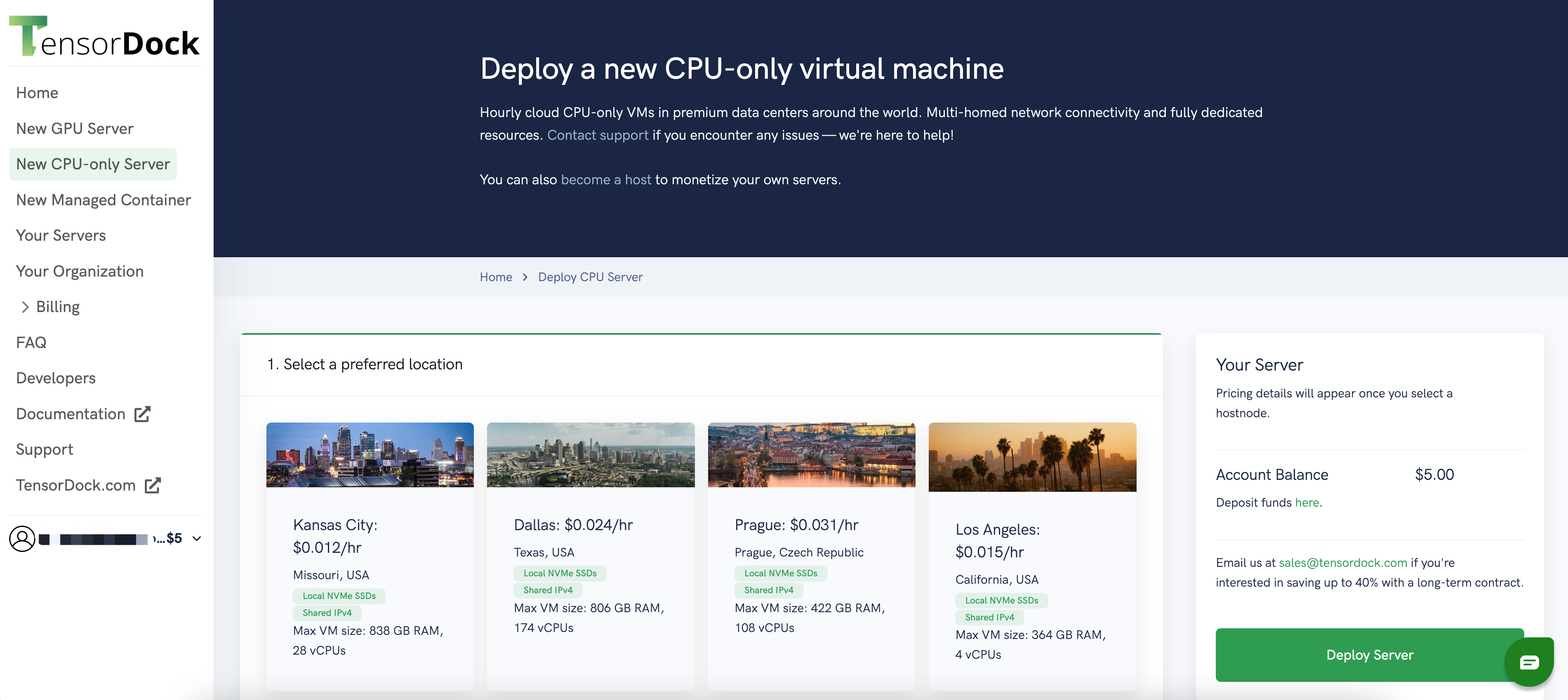
The Admin Control Dashboard is the nerve center of TensorDock. It’s where you can deploy a new GPU virtual machine. The dashboard is user-friendly and intuitive, making it easy for beginners to navigate.
One of the key features of the Admin Control Dashboard is its flexibility. You can choose from various graphics card models, from AI GPUs for Deep Learning by NVIDIA to Consumer-grade GPUs by NVIDIA. You can also select the GPU count, RAM, CPU count, and NVMe SSD.
The dashboard also allows you to select a location for your server. This feature ensures you can choose a location that best suits your needs, whether for latency, data sovereignty, or cost.
Another standout feature is the ability to select an operating system. TensorDock provides a variety of operating system templates, including TensorML 20 TensorFlow, Ubuntu 20.04 LTS, and Windows 10. This ensures you can choose an operating system that fits your project’s requirements.
In addition to these features, the Admin Control Dashboard allows you to set up a storefront. You can customize HTML for individual pages on the storefront, images/assets, domains, and more. This feature is particularly useful for those who want to monetize their servers.
Server Pricing

Official Website: https://www.TensorDock.com
Payments
TensorDock operates on a prepaid model. This means you must deposit funds into your account before deploying virtual machines. These funds are then incrementally billed over time based on your usage of the virtual machines. It’s important to note that you must manually add more funds, as TensorDock does not automatically charge your card.
As for the payment methods, TensorDock currently accepts 3D Secure credit card payments via Stripe. For those interested in making larger deposits (more than $500), TensorDock can manually accept cryptocurrency payments. However, this option is only available after you have completed a Know Your Customer (KYC) check.
In terms of refunds, TensorDock does offer them, but it’s on a case-by-case basis. Each refund incurs a cost to TensorDock so that they can offer refunds of 97% of the remaining account balance. They encourage users to start small with a $5 deposit to test their services.
Lastly, for hosts who make over $600/year, payouts are sent at the end of each month and go straight into your bank account. Depending on your location, these payouts take 7-10 days to settle.
Coupon
The merchant did not provide
Customer Support
TensorDock takes pride in its customer-centric approach. They offer multiple communication channels to ensure their customers can easily reach out to them.
Firstly, they have a dedicated email support system. Customers can send their queries or issues to [email protected]. The support team strives to resolve issues or answer questions within 48 hours23. However, response times can vary over weekends and holidays.
For sales-related inquiries, customers can reach out to [email protected]. A salesperson will respond within 24 hours. This is particularly useful if you need help comparing services.
TensorDock also offers a community support channel on Discord. Here, customers can chat directly with TensorDock staff and other users. This fosters a sense of community and allows for real-time interaction.
For a more personalized experience, customers can schedule a 15-minute video chat. After filling in the details, an appropriate company representative is automatically assigned.
Enterprise customers have the added benefit of live support via Slack. This feature is available upon request and provides synchronous communication.
Conclusion
Our Basic Benchmark tests checked I/O speeds and network performance. The average I/O speed was 423.7 MB/s, which is good but falls short of excellent. The upload and download speeds varied significantly across different locations. For instance, speeds in the US were very high, but connectivity to Asia was much slower, especially in Chongqing and Hong Kong.
The Yabs performance benchmark showed impressive disk speeds, particularly for read and write operations with large block sizes, scoring a total of 3.70 GB/s for 1m IOPS. This puts disk performance in the excellent category. Geekbench 6 results were solid: the single-core score hit 1064, categorized as good, while the multi-core score reached 1901, indicating above-average performance.
UnixBench tests further highlighted the server’s strong CPU performance. In single-core tests, it scored a System Benchmarks Index of 1471.7, which is robust. When utilizing both CPU cores, the score jumped to 2721.8, demonstrating the server’s efficiency in parallel processing.
Overall, the TensorDock USA Kansas City VM performed admirably across various metrics. Despite some latency issues with distant locations, the general performance was very strong, particularly for disk I/O and CPU benchmarks. This VM would be a good choice for users seeking reliable and speedy cloud computing resources in the USA.
Official Website: https://www.TensorDock.com











