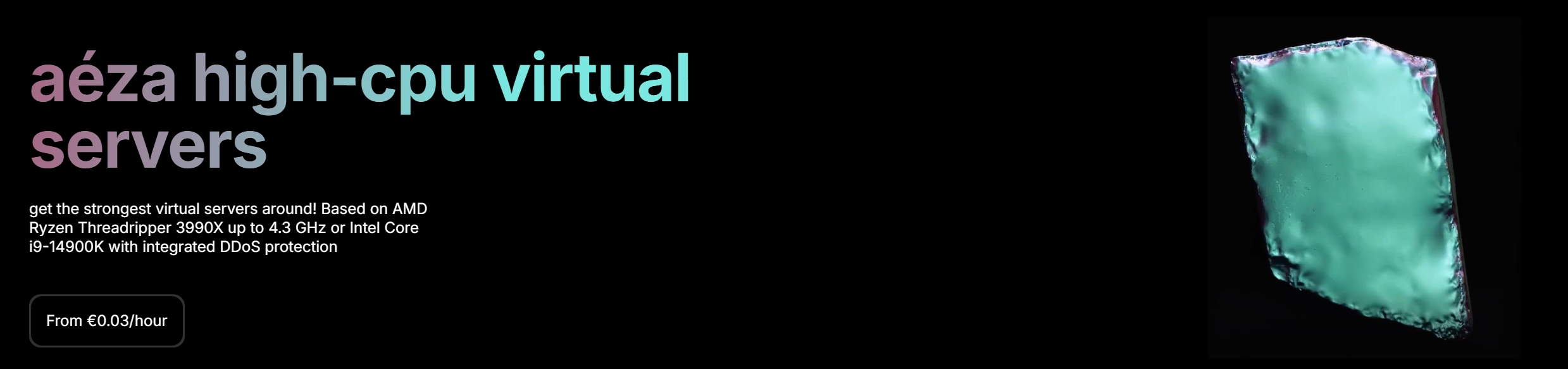Aéza Russia Moscow Hi-CPU Intel Core i9-14900K VDS Cloud Server Test and Review
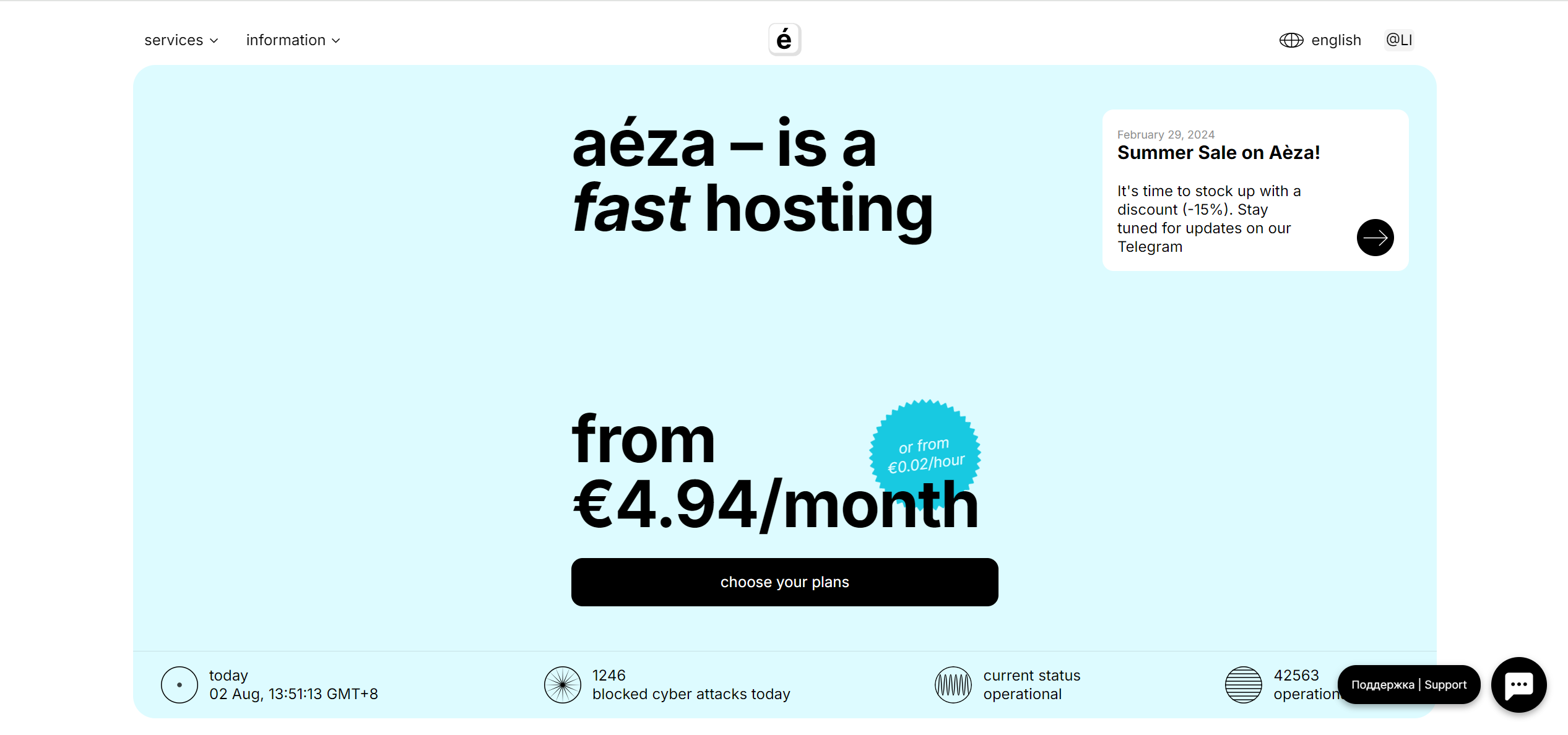
We recently tested the Aéza Russia Moscow Hi-CPU Premium Cloud Server (Plan: IC14-3). This server uses an Intel Core i9-14900K Processor with 4 CPU cores, 8 GB of RAM, 120 GB SSD storage, a 10 Gbps internet port, and both IPv4 and IPv6 addresses.
Our review covered several tests: Basic Benchmark, Yabs, and Unix Benchmark for performance, Global Node Test for network speeds from different locations, and Global Ping Test for measuring latency. We also checked media accessibility with The Media Unlock Test, connection quality with the CloudFlare Internet Test, and web performance using PageSpeed Insights and GTmetrix.
About Aéza
Aéza was born out of a desire to challenge the status quo in the European hosting market. The founders of Aéza observed that the market was dominated by large companies that were more focused on increasing their profits rather than improving the quality of their services. They saw a gap in the market for a hosting provider that prioritized the client’s needs and was committed to constant innovation.
Its focus on security and productivity sets Aéza apart from other hosting providers. Aéza offers affordable servers on flagship hardware with free unlimited DDoS protection. This means clients can rest assured that their websites are secure and can handle high-traffic volumes without issues.
Another unique feature of Aéza is its commitment to using only the latest hardware. Each node is connected to the Internet at a minimum speed of 2×10Gbps and directly connects to the largest providers. This ensures clients’ websites load quickly and smoothly, providing a superior user experience.
Aéza also offers various additional services, including domain registration and web-protection. These services are designed to enhance the security of corporate websites at a democratic price. Aéza even has a Bug Bounty program, offering rewards for found vulnerabilities.
Official Website: https://www.aéza.net
BasicBench: Server Profile, I/O Speed, Upload and Download Speed
CPU Model : Intel(R) Core(TM) i9-14900K
CPU Cores : 4 @ 3187.200 MHz
CPU Cache : 16384 KB
AES-NI : ✓ Enabled
VM-x/AMD-V : ✓ Enabled
Total Disk : 118.5 GB (3.3 GB Used)
Total Mem : 7.8 GB (194.6 MB Used)
Total Swap : 512.0 MB (0 Used)
System uptime : 0 days, 0 hour 5 min
Load average : 0.15, 0.15, 0.07
OS : Ubuntu 20.04.6 LTS
Arch : x86_64 (64 Bit)
Kernel : 5.4.0-187-generic
TCP CC : bbr
Virtualization : KVM
IPv4/IPv6 : ✓ Online / ✓ Online
Organization : AS210644 AEZA INTERNATIONAL LTD
Location : Moscow / RU
Region : Moscow
----------------------------------------------------------------------
I/O Speed(1st run) : 1.4 GB/s
I/O Speed(2nd run) : 1.6 GB/s
I/O Speed(3rd run) : 1.6 GB/s
I/O Speed(average) : 1570.1 MB/s
----------------------------------------------------------------------
Node Name Upload Speed Download Speed Latency
Speedtest.net 5706.67 Mbps 8216.59 Mbps 0.26 ms
Los Angeles, US 453.31 Mbps 1808.35 Mbps 179.18 ms
Dallas, US 534.90 Mbps 1775.12 Mbps 151.25 ms
Montreal, CA 624.19 Mbps 937.75 Mbps 122.81 ms
Mumbai, IN 468.83 Mbps 4556.83 Mbps 173.42 ms
Singapore, SG 58.30 Mbps 14.35 Mbps 355.29 ms
Tokyo, JP 268.45 Mbps 2828.88 Mbps 283.48 ms
----------------------------------------------------------------------
Finished in : 3 min 51 sec
Timestamp : 2024-08-02 09:38:50 MSK
YabsBench: Disk Speed, iperf3 Network Speed, Geekbench 6 Benchmark
Basic System Information:
---------------------------------
Uptime : 0 days, 0 hours, 9 minutes
Processor : Intel(R) Core(TM) i9-14900K
CPU cores : 4 @ 3187.200 MHz
AES-NI : ✔ Enabled
VM-x/AMD-V : ✔ Enabled
RAM : 7.8 GiB
Swap : 512.0 MiB
Disk : 118.0 GiB
Distro : Ubuntu 20.04.6 LTS
Kernel : 5.4.0-187-generic
VM Type : KVM
IPv4/IPv6 : ✔ Online / ✔ Online
IPv6 Network Information:
---------------------------------
ISP : Aeza International LTD
ASN : AS210644 AEZA INTERNATIONAL LTD
Host : Aeza Network MSK
Location : Amsterdam, North Holland (NH)
Country : The Netherlands
fio Disk Speed Tests (Mixed R/W 50/50):
---------------------------------
Block Size | 4k (IOPS) | 64k (IOPS)
------ | --- ---- | ---- ----
Read | 120.38 MB/s (30.0k) | 1.78 GB/s (27.9k)
Write | 120.70 MB/s (30.1k) | 1.79 GB/s (28.1k)
Total | 241.09 MB/s (60.2k) | 3.58 GB/s (56.0k)
| |
Block Size | 512k (IOPS) | 1m (IOPS)
------ | --- ---- | ---- ----
Read | 2.33 GB/s (4.5k) | 2.45 GB/s (2.3k)
Write | 2.46 GB/s (4.8k) | 2.61 GB/s (2.5k)
Total | 4.79 GB/s (9.3k) | 5.06 GB/s (4.9k)
iperf3 Network Speed Tests (IPv4):
---------------------------------
Provider | Location (Link) | Send Speed | Recv Speed | Ping
Clouvider | London, UK (10G) | 3.61 Gbits/sec | 2.22 Gbits/sec | 47.8 ms
Eranium | Amsterdam, NL (100G) | 4.27 Gbits/sec | 4.46 Gbits/sec | 41.1 ms
Uztelecom | Tashkent, UZ (10G) | 3.39 Gbits/sec | 3.01 Gbits/sec | 48.9 ms
Leaseweb | Singapore, SG (10G) | 634 Mbits/sec | 788 Mbits/sec | 216 ms
Clouvider | Los Angeles, CA, US (10G) | 793 Mbits/sec | 548 Mbits/sec | 181 ms
Leaseweb | NYC, NY, US (10G) | 1.37 Gbits/sec | 1.61 Gbits/sec | 115 ms
Edgoo | Sao Paulo, BR (1G) | 667 Mbits/sec | 821 Mbits/sec | 208 ms
iperf3 Network Speed Tests (IPv6):
---------------------------------
Provider | Location (Link) | Send Speed | Recv Speed | Ping
Clouvider | London, UK (10G) | 3.65 Gbits/sec | 3.01 Gbits/sec | 47.7 ms
Eranium | Amsterdam, NL (100G) | busy | busy | 41.3 ms
Uztelecom | Tashkent, UZ (10G) | 3.14 Gbits/sec | 3.32 Gbits/sec | 48.9 ms
Leaseweb | Singapore, SG (10G) | 463 Mbits/sec | 588 Mbits/sec | 216 ms
Clouvider | Los Angeles, CA, US (10G) | 888 Mbits/sec | 1.06 Gbits/sec | 181 ms
Leaseweb | NYC, NY, US (10G) | 1.51 Gbits/sec | 1.59 Gbits/sec | 115 ms
Edgoo | Sao Paulo, BR (1G) | 575 Mbits/sec | 743 Mbits/sec | 208 ms
Geekbench 6 Benchmark Test:
---------------------------------
Test | Value
|
Single Core | 2072
Multi Core | 5588
Full Test | https://browser.geekbench.com/v6/cpu/7159717
YABS completed in 13 min 22 sec
UnixBench: CPU Performance, A Score Higher is Better
Benchmark Run: Fri Aug 02 2024 09:52:43 - 10:20:40
4 CPUs in system; running 1 parallel copy of tests
Dhrystone 2 using register variables 68512112.5 lps (10.0 s, 7 samples)
Double-Precision Whetstone 10397.8 MWIPS (9.7 s, 7 samples)
Execl Throughput 6867.4 lps (29.7 s, 2 samples)
File Copy 1024 bufsize 2000 maxblocks 1732876.2 KBps (30.0 s, 2 samples)
File Copy 256 bufsize 500 maxblocks 504880.2 KBps (30.0 s, 2 samples)
File Copy 4096 bufsize 8000 maxblocks 2784063.6 KBps (30.0 s, 2 samples)
Pipe Throughput 3299963.4 lps (10.0 s, 7 samples)
Pipe-based Context Switching 112843.7 lps (10.0 s, 7 samples)
Process Creation 14075.7 lps (30.0 s, 2 samples)
Shell Scripts (1 concurrent) 16028.1 lpm (60.0 s, 2 samples)
Shell Scripts (8 concurrent) 3906.1 lpm (60.0 s, 2 samples)
System Call Overhead 3441106.9 lps (10.0 s, 7 samples)
System Benchmarks Index Values BASELINE RESULT INDEX
Dhrystone 2 using register variables 116700.0 68512112.5 5870.8
Double-Precision Whetstone 55.0 10397.8 1890.5
Execl Throughput 43.0 6867.4 1597.1
File Copy 1024 bufsize 2000 maxblocks 3960.0 1732876.2 4375.9
File Copy 256 bufsize 500 maxblocks 1655.0 504880.2 3050.6
File Copy 4096 bufsize 8000 maxblocks 5800.0 2784063.6 4800.1
Pipe Throughput 12440.0 3299963.4 2652.7
Pipe-based Context Switching 4000.0 112843.7 282.1
Process Creation 126.0 14075.7 1117.1
Shell Scripts (1 concurrent) 42.4 16028.1 3780.2
Shell Scripts (8 concurrent) 6.0 3906.1 6510.1
System Call Overhead 15000.0 3441106.9 2294.1
========
System Benchmarks Index Score 2478.0
------------------------------------------------------------------------
Benchmark Run: Fri Aug 02 2024 10:20:40 - 10:48:49
4 CPUs in system; running 4 parallel copies of tests
Dhrystone 2 using register variables 255580276.3 lps (10.0 s, 7 samples)
Double-Precision Whetstone 38890.7 MWIPS (9.9 s, 7 samples)
Execl Throughput 20514.6 lps (30.0 s, 2 samples)
File Copy 1024 bufsize 2000 maxblocks 1596054.2 KBps (30.0 s, 2 samples)
File Copy 256 bufsize 500 maxblocks 457283.4 KBps (30.0 s, 2 samples)
File Copy 4096 bufsize 8000 maxblocks 4466027.2 KBps (30.0 s, 2 samples)
Pipe Throughput 11641137.8 lps (10.0 s, 7 samples)
Pipe-based Context Switching 835208.4 lps (10.0 s, 7 samples)
Process Creation 42917.9 lps (30.0 s, 2 samples)
Shell Scripts (1 concurrent) 28869.4 lpm (60.0 s, 2 samples)
Shell Scripts (8 concurrent) 4809.8 lpm (60.0 s, 2 samples)
System Call Overhead 9696078.2 lps (10.0 s, 7 samples)
System Benchmarks Index Values BASELINE RESULT INDEX
Dhrystone 2 using register variables 116700.0 255580276.3 21900.6
Double-Precision Whetstone 55.0 38890.7 7071.0
Execl Throughput 43.0 20514.6 4770.8
File Copy 1024 bufsize 2000 maxblocks 3960.0 1596054.2 4030.4
File Copy 256 bufsize 500 maxblocks 1655.0 457283.4 2763.0
File Copy 4096 bufsize 8000 maxblocks 5800.0 4466027.2 7700.0
Pipe Throughput 12440.0 11641137.8 9357.8
Pipe-based Context Switching 4000.0 835208.4 2088.0
Process Creation 126.0 42917.9 3406.2
Shell Scripts (1 concurrent) 42.4 28869.4 6808.8
Shell Scripts (8 concurrent) 6.0 4809.8 8016.3
System Call Overhead 15000.0 9696078.2 6464.1
========
System Benchmarks Index Score 5812.7
======= Script description and score comparison completed! =======
Looking Glass
https://aeza.net/looking-glass
Test Files: 10MB 100MB 1GB 10GB
Global Latency Test

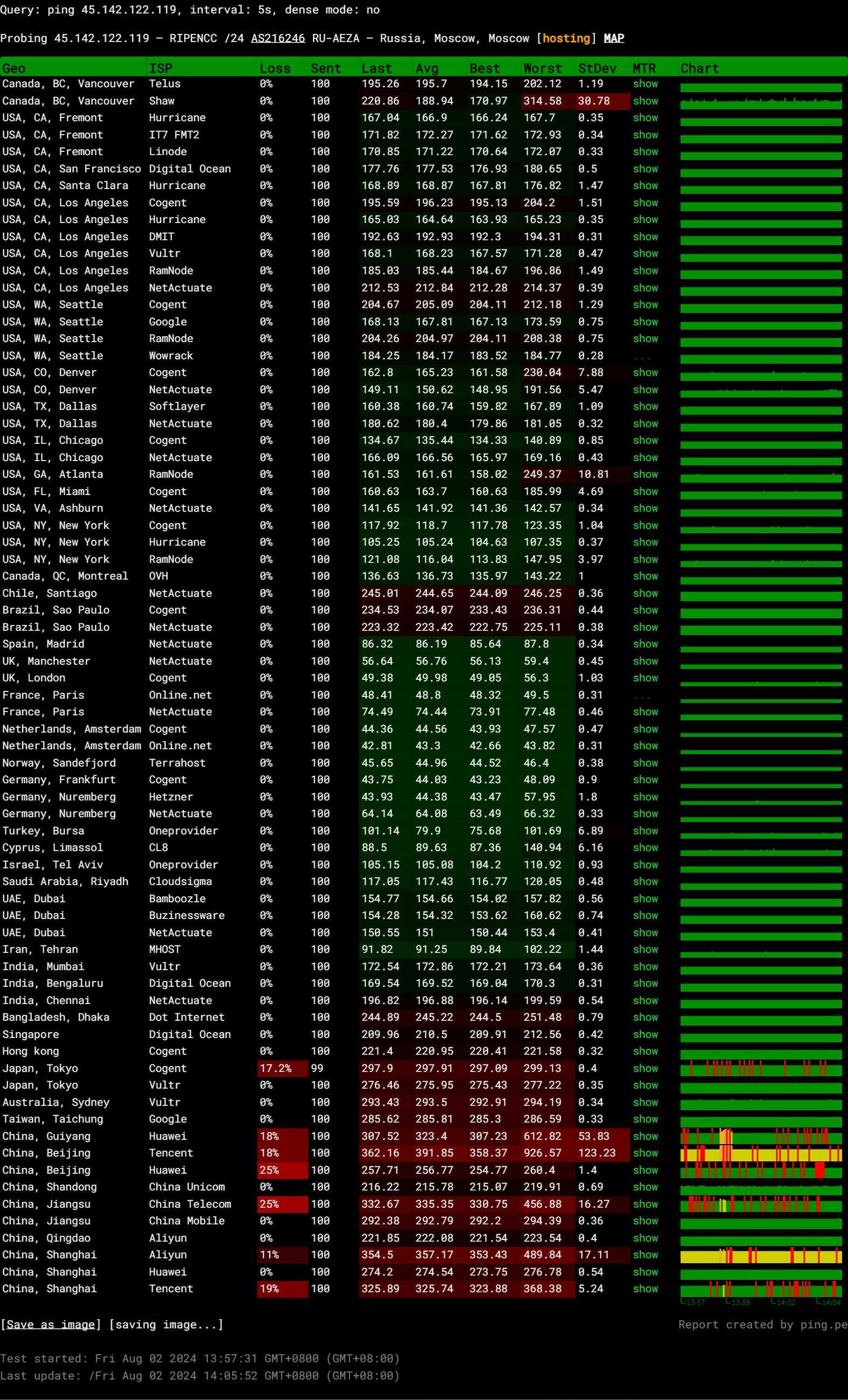
Query: ping 45.142.122.119, interval: 5s, dense mode: no
Probing 45.142.122.119 – RIPENCC /24 AS216246 RU-AEZA – Russia, Moscow, Moscow [hosting]
Global Node Test
## CDN Speedtest
CacheFly : 740.74 MiB/s | 5925.93 Mbps | ping 0.621ms
Gdrive : 5.74 KiB/s | 0.04 Mbps | ping 12.148ms
## North America Speedtest
Softlayer, Washington, USA : 880.42 KiB/s | 6.88 Mbps | ping 128.435ms
SoftLayer, San Jose, USA : 0 B/s | N/A | ping error!
Vultr, New Jersey, USA : 371.54 KiB/s | 2.90 Mbps | ping 136.700ms
Vultr, Seattle, USA : 10.90 MiB/s | 87.21 Mbps | ping 166.267ms
Vultr, Dallas, USA : 12.93 MiB/s | 103.43 Mbps | ping 141.070ms
Vultr, Los Angeles, USA : 10.33 MiB/s | 82.65 Mbps | ping 163.553ms
Ramnode, New York, USA : 21.76 MiB/s | 174.05 Mbps | ping 105.357ms
Ramnode, Atlanta, USA : 12.82 MiB/s | 102.60 Mbps | ping 158.012ms
## Europe Speedtest
Vultr, London, UK : 28.59 MiB/s | 228.70 Mbps | ping 47.484ms
LeaseWeb, Frankfurt, Germany : 51.59 KiB/s | 0.40 Mbps | ping 48.839ms
Hetzner, Germany : 989 B/s | N/A | ping 43.342ms
Ramnode, Alblasserdam, NL : 52.23 MiB/s | 417.82 Mbps | ping 44.953ms
Vultr, Amsterdam, NL : 54.41 MiB/s | 435.26 Mbps | ping 41.876ms
EDIS, Stockholm, Sweden : 1.25 KiB/s | 0.01 Mbps | ping 38.576ms
OVH, Roubaix, France : 578 B/s | N/A | ping 52.546ms
Online, France : 45.85 MiB/s | 366.80 Mbps | ping 48.529ms
Prometeus, Milan, Italy : 312 B/s | N/A | ping 50.898ms
## Exotic Speedtest
Sydney, Australia : 2.21 MiB/s | 17.69 Mbps | ping 294.317ms
Lagoon, New Caledonia : 194 B/s | N/A | ping 319.872ms
Hosteasy, Moldova : 26.30 MiB/s | 210.42 Mbps | ping 73.565ms
Prima, Argentina : 133.95 KiB/s | 1.05 Mbps | ping error!
## Asia Speedtest
SoftLayer, Singapore : 840.71 KiB/s | 6.57 Mbps | ping 206.253ms
Linode, Tokyo, Japan : 4.52 MiB/s | 36.15 Mbps | ping 258.096ms
Linode, Singapore : 7.15 MiB/s | 57.23 Mbps | ping 211.085ms
Vultr, Tokyo, Japan : 3.98 MiB/s | 31.80 Mbps | ping 275.347ms
Benchmark finished in 102 seconds
CloudFlare Internet Test
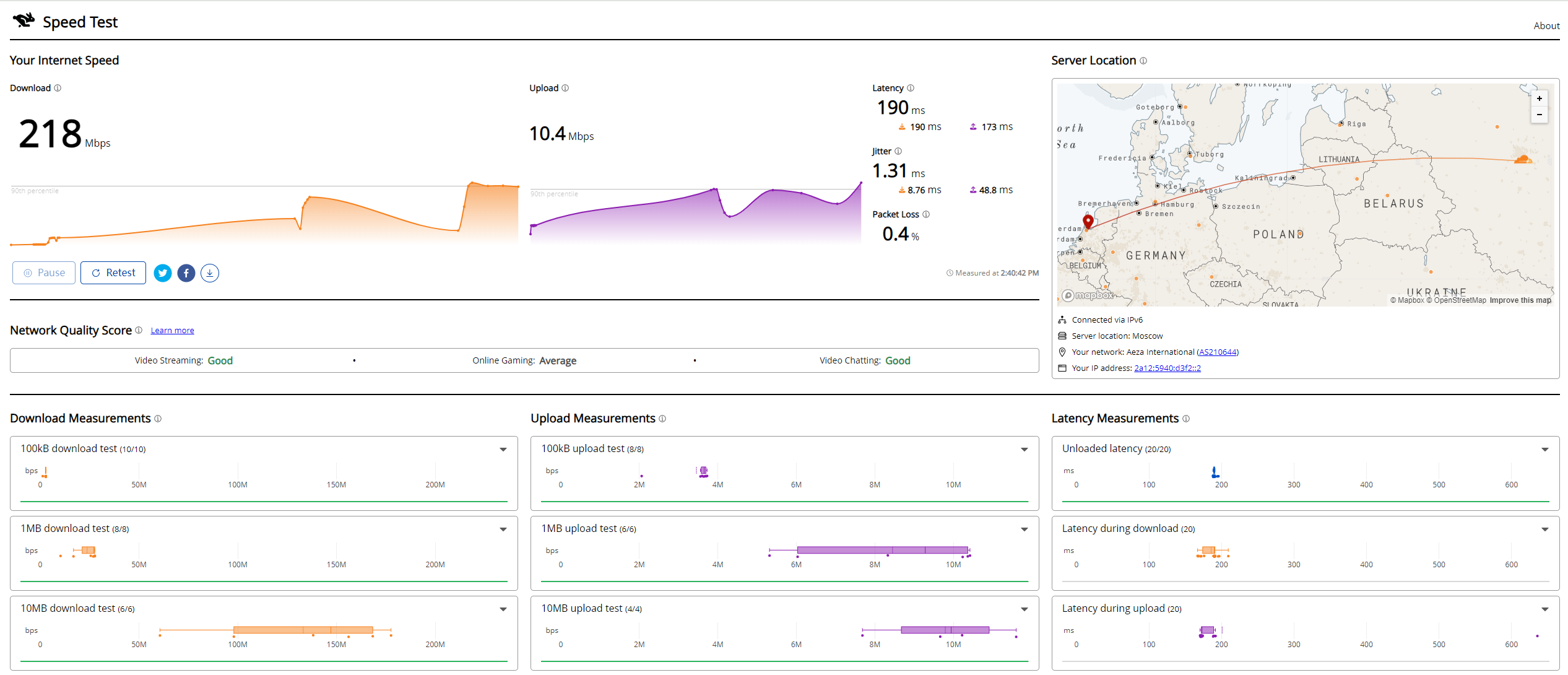
PageSpeed Insights
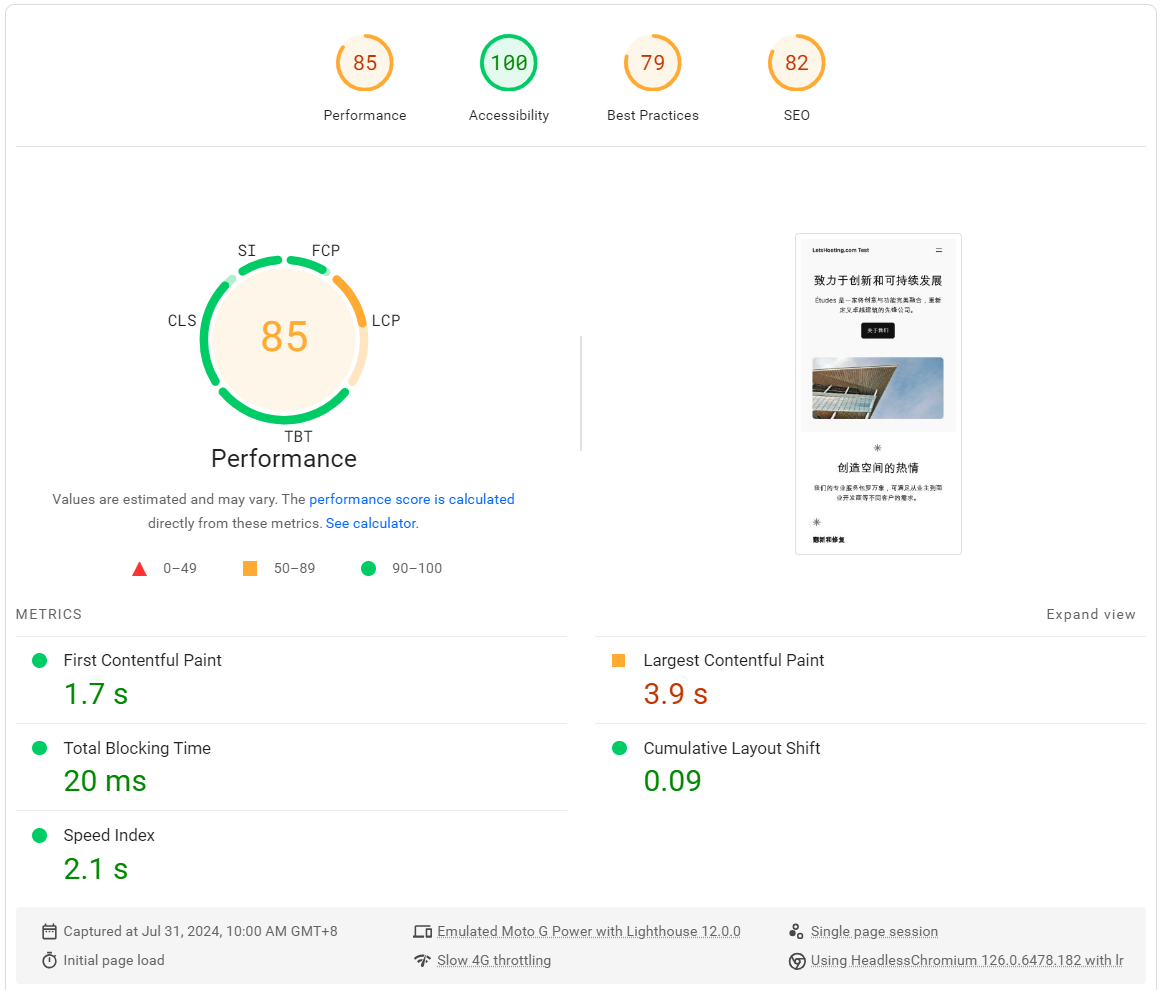
GTmetrix Performance
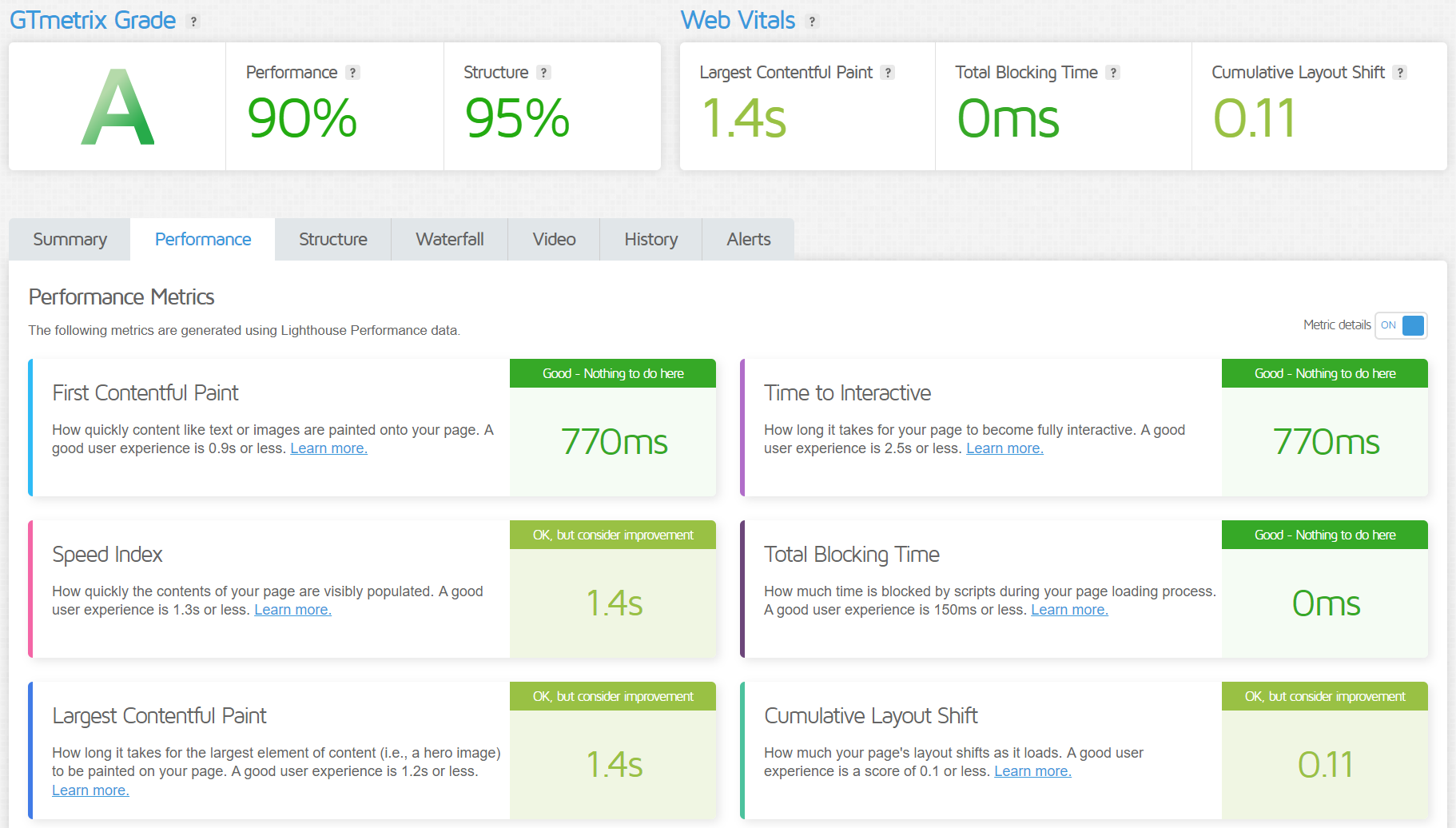
Media Unlock Test
============[ Multination ]============
Dazn: No
Disney+: No (IP Banned By Disney+ 1)
Netflix: No
YouTube Premium: No
Amazon Prime Video: No (Service Not Available)
TVBAnywhere+: Yes
Spotify Registration: No
Instagram Licensed Audio: Failed (Network Connection)
OneTrust Region: RU [Moscow]
iQyi Oversea Region: INTL
Bing Region: RU (Risky)
YouTube CDN: St. Petersburg
Netflix Preferred CDN: Failed (IP Banned By Netflix)
ChatGPT: No (Only Available with Mobile APP)
Google Gemini: No
Wikipedia Editability: Yes
Google Search CAPTCHA Free: Yes
Steam Currency: RUB
---Forum---
Reddit: No
=======================================
Admin Control Panel
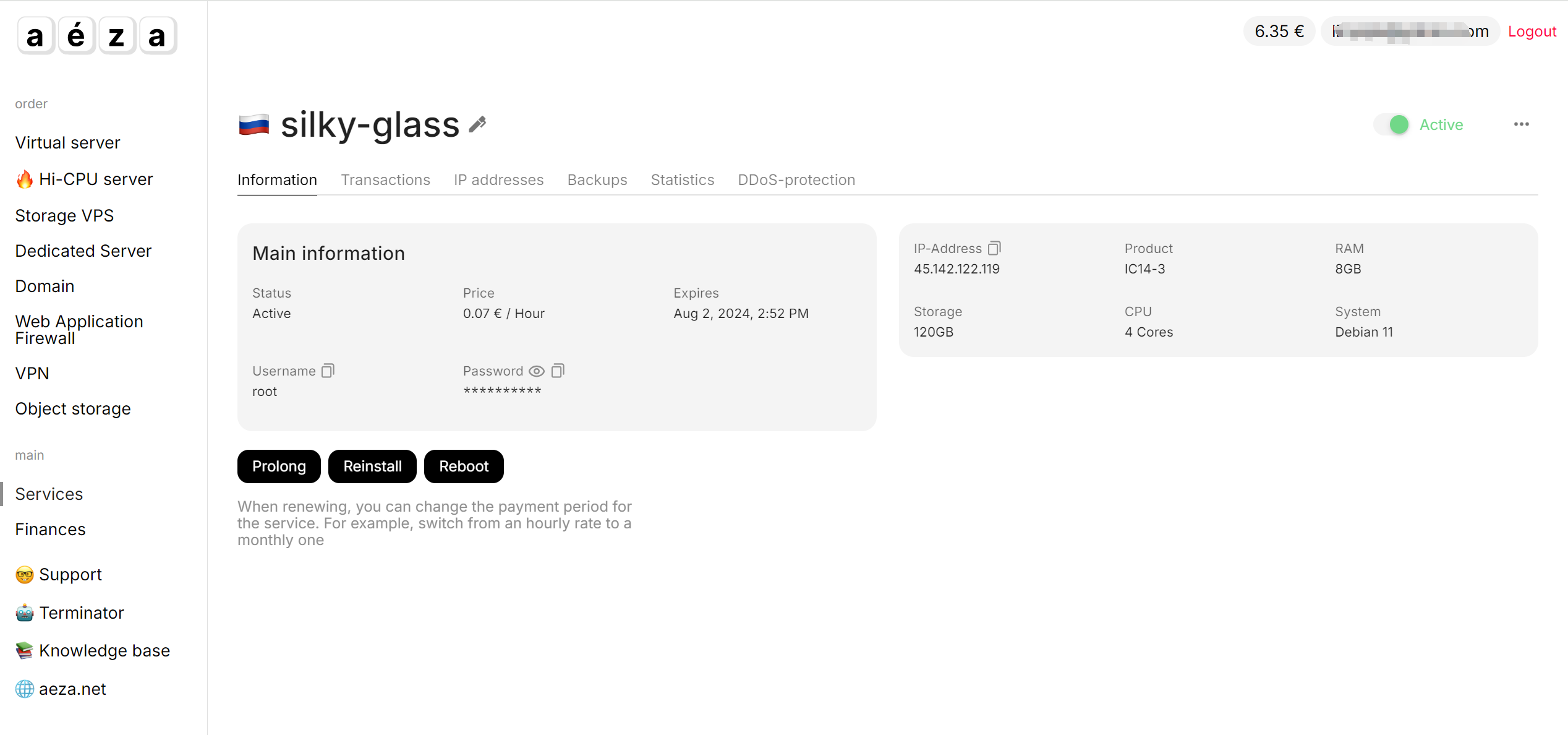
Aéza’s Admin Control Panel is a marvel of modern technology. It is a testament to Aéza’s commitment to providing its users with the best possible experience. The Control Panel is the heart of Aéza’s hosting service, acting as the command center where users can manage all aspects of their hosting.
The Control Panel offers many features designed to make managing your website easy. You can manage your email, databases, and backups from the Control Panel and even plan tasks. The Control Panel also allows you to analyze your website’s traffic, giving valuable insights into your audience.
One of the standout features of Aéza’s Control Panel is its user management system. With just a few clicks, you can set and configure access rights. Each site can be assigned to a single user, making it easy to manage multiple websites.
Security is a top priority for Aéza, which is reflected in the Control Panel. To improve the security of your account, the Control Panel allows you to connect two-factor authentication. This adds an extra layer of security to your account, ensuring that only you can access your websites.
Server Pricing
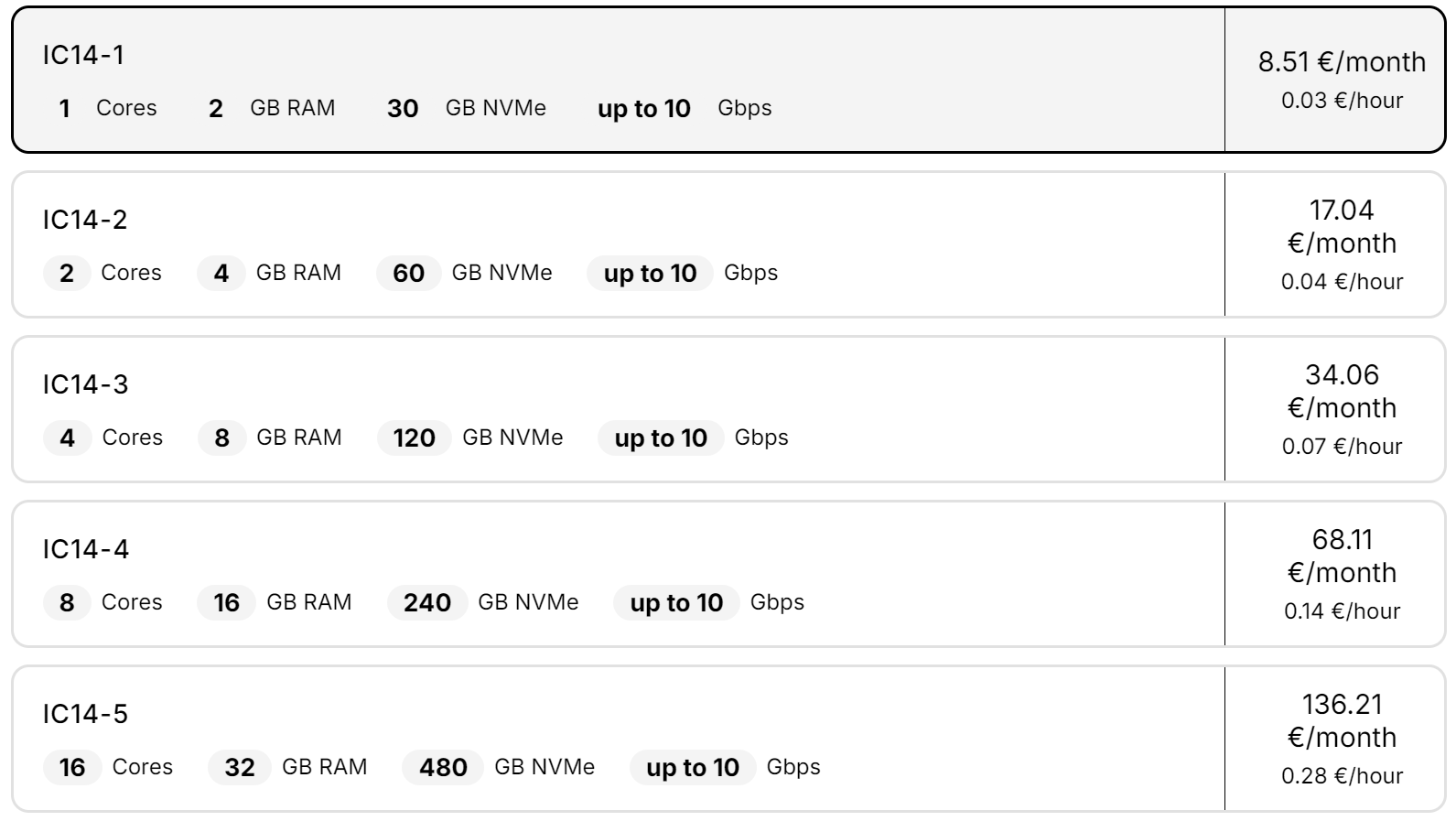
Official Website: https://www.aéza.net
Payments
Aéza offers a wide range of payment options, catering to the diverse needs of its global clientele. You can make payments using traditional methods such as bank cards, including Visa, MasterCard, American Express, and Discover. For those in Russia, Aéza accepts Russian cards as well.
In addition to these conventional methods, Aéza also embraces digital payments. They accept Tinkoff Pay, Yandex Pay, SteamPay, QIWI, and YouMoney. This flexibility lets you choose the payment method that best suits your needs.
But Aéza doesn’t stop there. Recognizing the growing popularity of cryptocurrencies, Aéza accepts payments in many cryptocurrencies, including USDT TRC20 and Bitcoin. This forward-thinking approach ensures that Aéza stays at the forefront of the digital revolution, making it easier for clients to pay for their services.
Coupon
The merchant did not provide
Customer Support
Aéza offers 24/7 support for any questions. This means that no matter when you encounter a problem, there’s always someone available to help. This support is a testament to Aéza’s dedication to customer satisfaction.
They also offer support through various channels. In addition to email support, they have a dedicated support bot on Telegram. This allows you to get help in the way that’s most convenient for you.
Conclusion
In the Basic Benchmark test, the server’s I/O speed was impressive. The average I/O speed across three runs was 1570.1 MB/s, which is excellent. The upload and download speeds were also notable, especially with Speedtest.net showing 5706.67 Mbps upload and 8216.59 Mbps download with a latency of just 0.26 ms. However, performance varied by location, with the best results in North America and lower speeds in Asia.
The Yabs performance benchmark confirmed the server’s strong disk performance. For mixed read and write operations, it achieved a total speed of 4.79 GB/s with 512k block sizes and 5.06 GB/s with 1m block sizes. These results indicate excellent disk I/O capabilities, making it suitable for data-intensive applications.
In the Geekbench 6 Benchmark Test, the server scored 2072 in single-core performance and 5588 in multi-core performance. The single-core score falls into the excellent category, while the multi-core score is good, showcasing the server’s ability to handle both single-threaded and multi-threaded tasks effectively.
The UnixBench test further highlighted the server’s CPU performance. With a System Benchmarks Index Score of 2478.0 for single-threaded tests and 5812.7 for multi-threaded tests, the server demonstrated robust processing power. Key metrics like Dhrystone 2 and Double-Precision Whetstone scores were particularly high, indicating strong computational capabilities.
In conclusion, the Aéza Russia Moscow Hi-CPU Premium Cloud Server (Plan: IC14-3) performs exceptionally well across various benchmarks. Its excellent I/O speeds, strong disk performance, and high CPU benchmarks make it a reliable choice for demanding applications. Whether for data-intensive tasks or general computing needs, this server proves to be a powerful option.
Official Website: https://www.aéza.net