Equinix Spain Madrid Intel Xeon E-2378G Bare Metal Server Test and Review
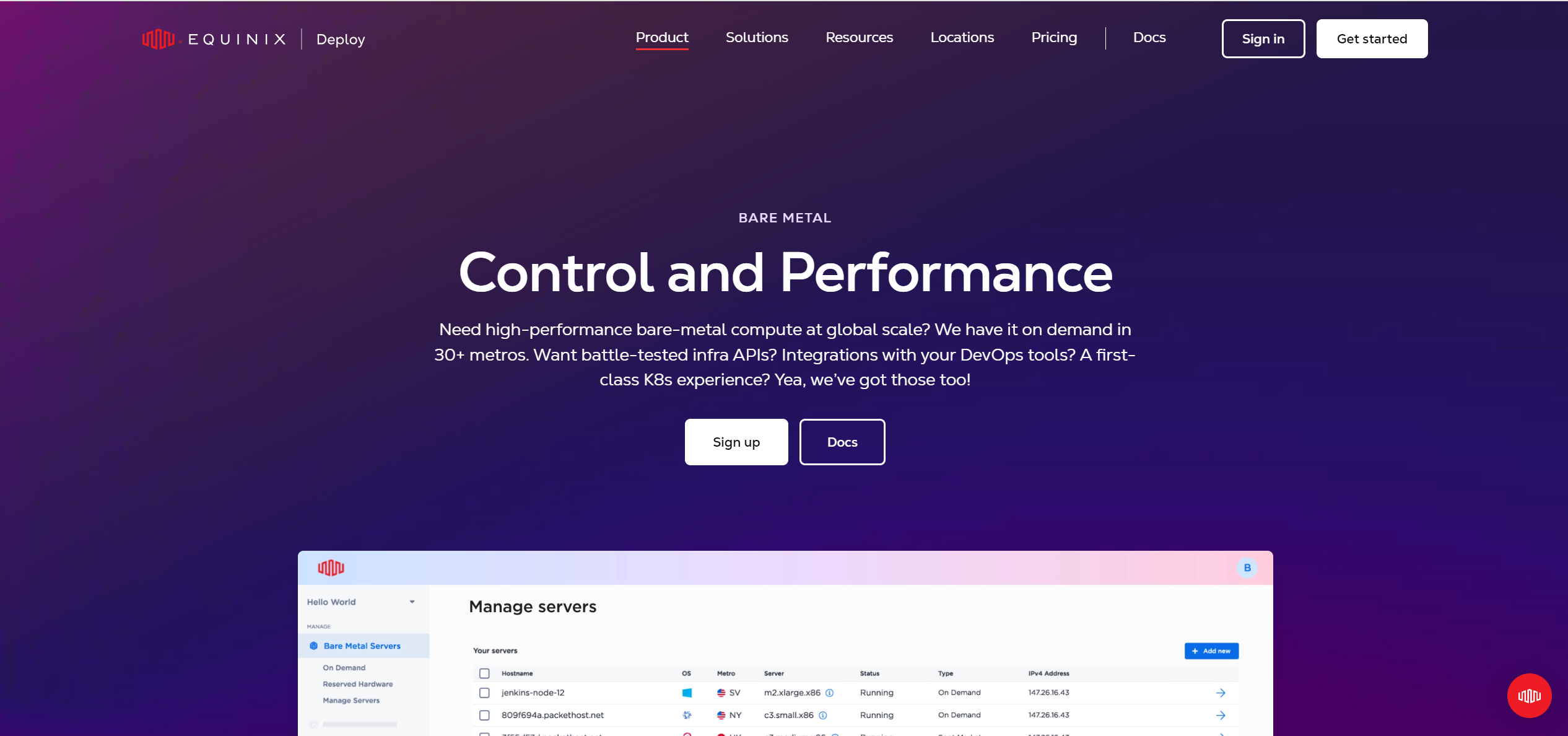
We just tested Equinix’s high-end bare metal server in Madrid, Spain. (Plan: m3.small.x86). The server is powered by 1x Intel Xeon E-2378G Processor 8-Core @ 2.80GHz/64GB RAM/2x 480GB SSD/2x 25Gbps Network Port/1x Intel UHD Graphics P750/1x IPv4 and 1x IPv6 Address.
We ran several tests to check how well it performs:
- Basic Benchmark, Yabs, and Unix Benchmark to measure overall performance
- Global Node Test to check network speeds from different locations
- Global Ping Test to measure response times
- Media Unlock Test to see what streaming services work
- CloudFlare Internet Test to check connection quality
- PageSpeed Insights and GTmetrix to evaluate website performance
These tests give us a complete picture of the server’s capabilities and help us understand how it might work for different users.
About Equinix
Equinix Metal™ has a wide variety of server types eligible for On-Demand deployment. However, since they do not virtualize their infrastructure and provide 100% dedicated machines, there might be times when not all server types are available at every location. But don’t worry! They have a solution for more reliable provisioning options – ordering Reserved Hardware.
When it comes to cost, On-Demand servers have a fixed rate per hour. The billing starts when the server is successfully provisioned and ends when the server is deleted from the user’s project. To help you estimate the cost of an On-Demand deployment, Equinix Metal™ offers a Pricing Calculator.
Deploying On-Demand Servers is a breeze with Equinix Metal™. You can do it via the Console, API, or CLI. Whether you want to deploy a new server, select your Metro, choose an Operating System, or configure IP addresses, user data, or SSH key access for your servers, everything is possible with just a few clicks.
One thing to note is that Equinix Metal™ never deletes server instances deployed on demand without explicit permission from the instance owner. This means you have full control over your servers. However, remember that deleting a server is a permanent action; once deleted, it becomes unrecoverable.
Equinix Metal™’s On-Demand servers are not just about flexibility and control. They also meet compliance standards, deliver incredible workload performance, and offer access to direct interconnection via Equinix Fabric™ to business partners in 18 global metros. This makes them a perfect choice for businesses looking for powerful, interconnected bare metal infrastructure.
Official Website: https://www.Equinix.com
BasicBench: Server Profile, I/O Speed, Upload and Download Speed
CPU Model : Intel(R) Xeon(R) E-2378G CPU @ 2.80GHz
CPU Cores : 16 @ 900.986 MHz
CPU Cache : 16384 KB
AES-NI : ✓ Enabled
VM-x/AMD-V : ✓ Enabled
Total Disk : 439.1 GB (1.8 GB Used)
Total Mem : 62.6 GB (639.8 MB Used)
Total Swap : 1.9 GB (0 Used)
System uptime : 0 days, 0 hour 15 min
Load average : 0.12, 0.16, 0.11
OS : Debian GNU/Linux 11
Arch : x86_64 (64 Bit)
Kernel : 5.10.0-30-amd64
TCP CC : bbr
Virtualization : Dedicated
IPv4/IPv6 : ✓ Online / ✓ Online
Organization : AS54825 Packet Host, Inc.
Location : Madrid / ES
Region : Madrid
----------------------------------------------------------------------
I/O Speed(1st run) : 404 MB/s
I/O Speed(2nd run) : 433 MB/s
I/O Speed(3rd run) : 400 MB/s
I/O Speed(average) : 412.3 MB/s
----------------------------------------------------------------------
Node Name Upload Speed Download Speed Latency
Speedtest.net 18564.98 Mbps 18752.79 Mbps 0.68 ms
Los Angeles, US 609.56 Mbps 6337.06 Mbps 151.56 ms
Dallas, US 742.93 Mbps 7131.04 Mbps 122.20 ms
Montreal, CA 522.36 Mbps 920.13 Mbps 102.88 ms
Amsterdam, NL 3773.14 Mbps 9407.85 Mbps 23.93 ms
Chongqing, CN 1.84 Mbps 0.23 Mbps 311.30 ms
Hongkong, CN 323.03 Mbps 3414.00 Mbps 252.23 ms
Mumbai, IN 1202.80 Mbps 6874.10 Mbps 231.50 ms
Singapore, SG 92.99 Mbps 23.25 Mbps 208.62 ms
Tokyo, JP 311.21 Mbps 3334.87 Mbps 254.96 ms
----------------------------------------------------------------------
Finished in : 5 min 11 sec
Timestamp : 2024-07-29 04:59:22 UTC
YabsBench: Disk Speed, iperf3 Network Speed, Geekbench 6 Benchmark
Basic System Information:
---------------------------------
Uptime : 0 days, 0 hours, 20 minutes
Processor : Intel(R) Xeon(R) E-2378G CPU @ 2.80GHz
CPU cores : 16 @ 901.038 MHz
AES-NI : ✔ Enabled
VM-x/AMD-V : ✔ Enabled
RAM : 62.6 GiB
Swap : 1.9 GiB
Disk : 437.2 GiB
Distro : Debian GNU/Linux 11 (bullseye)
Kernel : 5.10.0-30-amd64
VM Type : NONE
IPv4/IPv6 : ✔ Online / ✔ Online
IPv6 Network Information:
---------------------------------
ISP : Packet Host, Inc.
ASN : AS54825 Packet Host, Inc.
Host : Packet Host, Inc.
Location : Madrid, Madrid (MD)
Country : Spain
fio Disk Speed Tests (Mixed R/W 50/50):
---------------------------------
Block Size | 4k (IOPS) | 64k (IOPS)
------ | --- ---- | ---- ----
Read | 147.08 MB/s (36.7k) | 159.00 MB/s (2.4k)
Write | 147.47 MB/s (36.8k) | 159.83 MB/s (2.4k)
Total | 294.56 MB/s (73.6k) | 318.83 MB/s (4.9k)
| |
Block Size | 512k (IOPS) | 1m (IOPS)
------ | --- ---- | ---- ----
Read | 203.29 MB/s (397) | 219.67 MB/s (214)
Write | 214.09 MB/s (418) | 234.30 MB/s (228)
Total | 417.38 MB/s (815) | 453.97 MB/s (442)
iperf3 Network Speed Tests (IPv4):
---------------------------------
Provider | Location (Link) | Send Speed | Recv Speed | Ping
Clouvider | London, UK (10G) | 7.56 Gbits/sec | 4.90 Gbits/sec | 21.9 ms
Eranium | Amsterdam, NL (100G) | 16.7 Gbits/sec | 12.0 Gbits/sec | --
Uztelecom | Tashkent, UZ (10G) | 3.60 Gbits/sec | busy | 129 ms
Leaseweb | Singapore, SG (10G) | 2.17 Gbits/sec | 1.77 Gbits/sec | --
Clouvider | Los Angeles, CA, US (10G) | 1.12 Gbits/sec | 1.46 Gbits/sec | 153 ms
Leaseweb | NYC, NY, US (10G) | 4.99 Gbits/sec | 3.84 Gbits/sec | --
Edgoo | Sao Paulo, BR (1G) | 1.98 Gbits/sec | 1.61 Gbits/sec | 209 ms
iperf3 Network Speed Tests (IPv6):
---------------------------------
Provider | Location (Link) | Send Speed | Recv Speed | Ping
Clouvider | London, UK (10G) | 7.61 Gbits/sec | 5.82 Gbits/sec | 21.9 ms
Eranium | Amsterdam, NL (100G) | busy | busy | --
Uztelecom | Tashkent, UZ (10G) | 2.92 Gbits/sec | 2.77 Gbits/sec | 129 ms
Leaseweb | Singapore, SG (10G) | busy | 1.18 Gbits/sec | 212 ms
Clouvider | Los Angeles, CA, US (10G) | 1.13 Gbits/sec | 1.45 Gbits/sec | 153 ms
Leaseweb | NYC, NY, US (10G) | 4.97 Gbits/sec | 3.83 Gbits/sec | 96.4 ms
Edgoo | Sao Paulo, BR (1G) | 1.99 Gbits/sec | 1.62 Gbits/sec | 210 ms
Geekbench 6 Benchmark Test:
---------------------------------
Test | Value
|
Single Core | 2478
Multi Core | 10002
Full Test | https://browser.geekbench.com/v6/cpu/7102721
YABS completed in 13 min 43 sec
UnixBench: CPU Performance, A Score Higher is Better
Benchmark Run: Mon Jul 29 2024 05:15:50 - 05:43:48
16 CPUs in system; running 1 parallel copy of tests
Dhrystone 2 using register variables 76967453.9 lps (10.0 s, 7 samples)
Double-Precision Whetstone 10114.2 MWIPS (9.9 s, 7 samples)
Execl Throughput 10425.6 lps (30.0 s, 2 samples)
File Copy 1024 bufsize 2000 maxblocks 2141804.0 KBps (30.0 s, 2 samples)
File Copy 256 bufsize 500 maxblocks 580604.5 KBps (30.0 s, 2 samples)
File Copy 4096 bufsize 8000 maxblocks 5467788.1 KBps (30.0 s, 2 samples)
Pipe Throughput 4133007.3 lps (10.0 s, 7 samples)
Pipe-based Context Switching 96326.4 lps (10.0 s, 7 samples)
Process Creation 7066.0 lps (30.0 s, 2 samples)
Shell Scripts (1 concurrent) 10723.3 lpm (60.0 s, 2 samples)
Shell Scripts (8 concurrent) 11004.9 lpm (60.0 s, 2 samples)
System Call Overhead 4472834.3 lps (10.0 s, 7 samples)
System Benchmarks Index Values BASELINE RESULT INDEX
Dhrystone 2 using register variables 116700.0 76967453.9 6595.3
Double-Precision Whetstone 55.0 10114.2 1839.0
Execl Throughput 43.0 10425.6 2424.5
File Copy 1024 bufsize 2000 maxblocks 3960.0 2141804.0 5408.6
File Copy 256 bufsize 500 maxblocks 1655.0 580604.5 3508.2
File Copy 4096 bufsize 8000 maxblocks 5800.0 5467788.1 9427.2
Pipe Throughput 12440.0 4133007.3 3322.4
Pipe-based Context Switching 4000.0 96326.4 240.8
Process Creation 126.0 7066.0 560.8
Shell Scripts (1 concurrent) 42.4 10723.3 2529.1
Shell Scripts (8 concurrent) 6.0 11004.9 18341.5
System Call Overhead 15000.0 4472834.3 2981.9
========
System Benchmarks Index Score 2880.6
------------------------------------------------------------------------
Benchmark Run: Mon Jul 29 2024 05:43:48 - 06:12:01
16 CPUs in system; running 16 parallel copies of tests
Dhrystone 2 using register variables 469753489.9 lps (10.0 s, 7 samples)
Double-Precision Whetstone 116709.5 MWIPS (11.1 s, 7 samples)
Execl Throughput 64342.9 lps (30.0 s, 2 samples)
File Copy 1024 bufsize 2000 maxblocks 1515990.6 KBps (30.0 s, 2 samples)
File Copy 256 bufsize 500 maxblocks 399435.5 KBps (30.0 s, 2 samples)
File Copy 4096 bufsize 8000 maxblocks 5028372.5 KBps (30.0 s, 2 samples)
Pipe Throughput 28728944.0 lps (10.0 s, 7 samples)
Pipe-based Context Switching 3598646.2 lps (10.0 s, 7 samples)
Process Creation 127261.6 lps (30.0 s, 2 samples)
Shell Scripts (1 concurrent) 130205.0 lpm (60.0 s, 2 samples)
Shell Scripts (8 concurrent) 17230.2 lpm (60.0 s, 2 samples)
System Call Overhead 12390769.7 lps (10.0 s, 7 samples)
System Benchmarks Index Values BASELINE RESULT INDEX
Dhrystone 2 using register variables 116700.0 469753489.9 40253.1
Double-Precision Whetstone 55.0 116709.5 21219.9
Execl Throughput 43.0 64342.9 14963.5
File Copy 1024 bufsize 2000 maxblocks 3960.0 1515990.6 3828.3
File Copy 256 bufsize 500 maxblocks 1655.0 399435.5 2413.5
File Copy 4096 bufsize 8000 maxblocks 5800.0 5028372.5 8669.6
Pipe Throughput 12440.0 28728944.0 23094.0
Pipe-based Context Switching 4000.0 3598646.2 8996.6
Process Creation 126.0 127261.6 10100.1
Shell Scripts (1 concurrent) 42.4 130205.0 30708.7
Shell Scripts (8 concurrent) 6.0 17230.2 28717.0
System Call Overhead 15000.0 12390769.7 8260.5
========
System Benchmarks Index Score 12576.1
======= Script description and score comparison completed! =======
Looking Glass
None
Global Latency Test

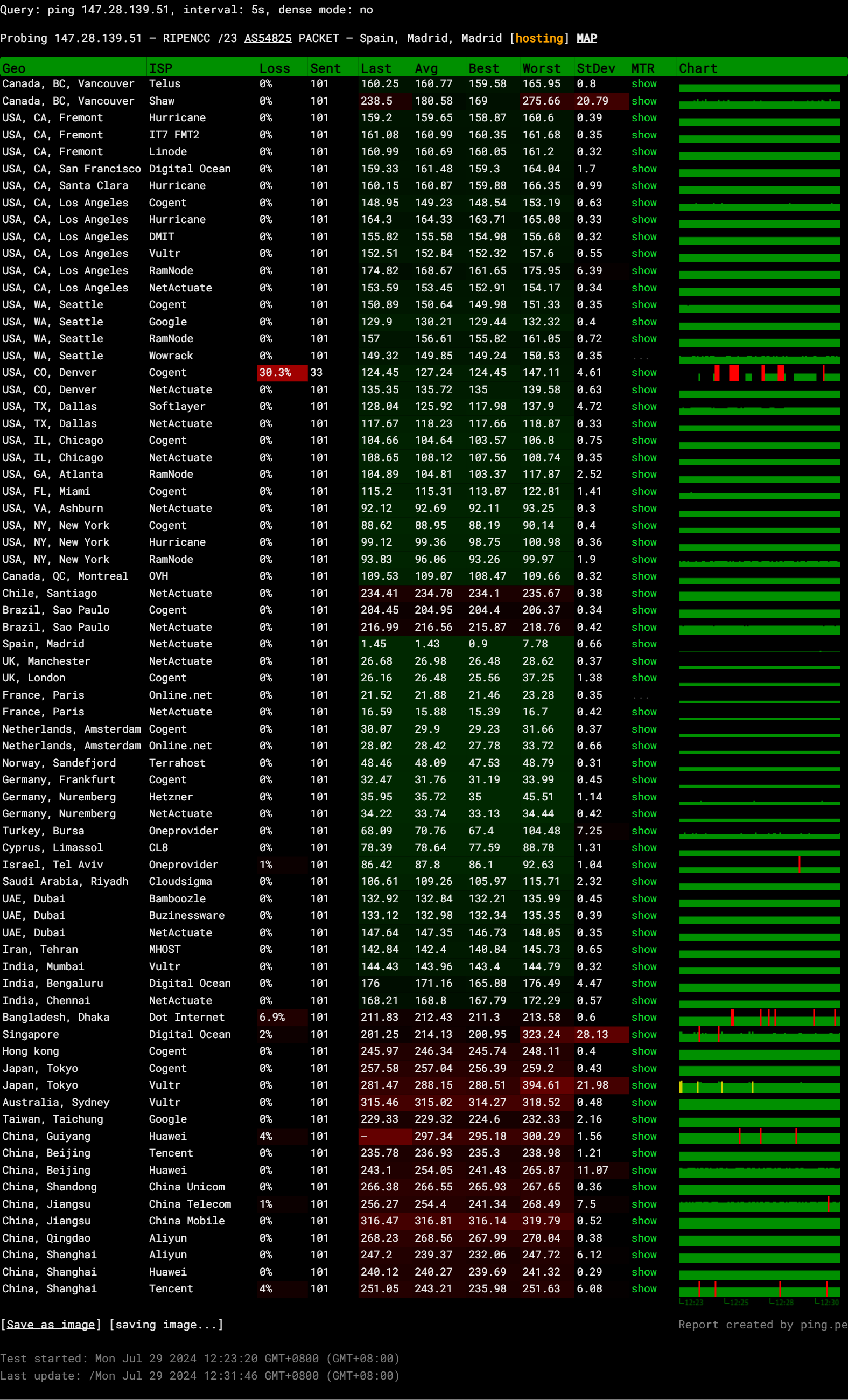
Query: ping 147.28.139.51, interval: 5s, dense mode: no
Probing 147.28.139.51 – RIPENCC /23 AS54825 PACKET – Spain, Madrid, Madrid [hosting]
Global Node Test
## CDN Speedtest
CacheFly : 641.03 MiB/s | 5128.21 Mbps | ping 0.641ms
Gdrive : 5.30 KiB/s | 0.04 Mbps | ping 0.513ms
## North America Speedtest
Softlayer, Washington, USA : 705.23 KiB/s | 5.51 Mbps | ping 95.630ms
SoftLayer, San Jose, USA : 0 B/s | N/A | ping error!
Vultr, New Jersey, USA : 10.80 MiB/s | 86.43 Mbps | ping 97.235ms
Vultr, Seattle, USA : 22.77 MiB/s | 182.14 Mbps | ping 155.864ms
Vultr, Dallas, USA : 2.09 MiB/s | 16.70 Mbps | ping 133.770ms
Vultr, Los Angeles, USA : 22.98 MiB/s | 183.83 Mbps | ping 152.393ms
Ramnode, New York, USA : 24.26 MiB/s | 194.08 Mbps | ping 92.936ms
Ramnode, Atlanta, USA : 33.11 MiB/s | 264.91 Mbps | ping 103.066ms
## Europe Speedtest
Vultr, London, UK : 133.51 MiB/s | 1068.09 Mbps | ping 26.807ms
LeaseWeb, Frankfurt, Germany : 58.87 KiB/s | 0.46 Mbps | ping 29.208ms
Hetzner, Germany : 646 B/s | N/A | ping 33.416ms
Ramnode, Alblasserdam, NL : 80.55 MiB/s | 644.37 Mbps | ping 31.989ms
Vultr, Amsterdam, NL : 131.41 MiB/s | 1051.25 Mbps | ping 28.149ms
EDIS, Stockholm, Sweden : 692 B/s | N/A | ping 49.555ms
OVH, Roubaix, France : 2.11 KiB/s | 0.02 Mbps | ping 27.453ms
Online, France : 160.28 MiB/s | 1282.25 Mbps | ping 20.736ms
Prometeus, Milan, Italy : 724 B/s | N/A | ping 39.163ms
## Exotic Speedtest
Sydney, Australia : 3.27 MiB/s | 26.16 Mbps | ping 309.063ms
Lagoon, New Caledonia : 146 B/s | N/A | ping 294.622ms
Hosteasy, Moldova : 18.07 KiB/s | 0.14 Mbps | ping 74.479ms
Prima, Argentina : 123.69 KiB/s | 0.97 Mbps | ping error!
## Asia Speedtest
SoftLayer, Singapore : 357.65 KiB/s | 2.79 Mbps | ping 214.433ms
Linode, Tokyo, Japan : 4.65 MiB/s | 37.16 Mbps | ping 264.398ms
Linode, Singapore : 1.92 MiB/s | 15.34 Mbps | ping 287.425ms
Vultr, Tokyo, Japan : 7.11 MiB/s | 56.88 Mbps | ping 282.819ms
Benchmark finished in 97 seconds
CloudFlare Internet Test
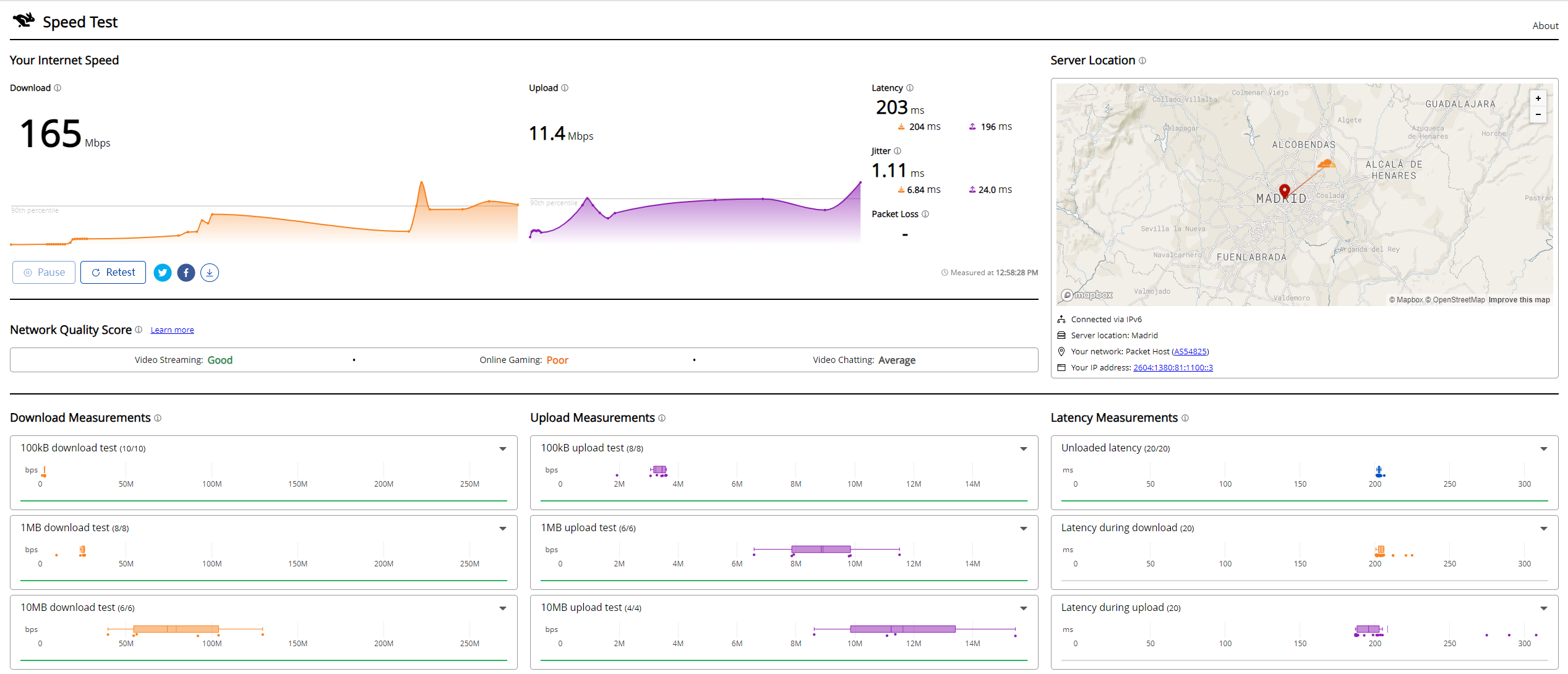
PageSpeed Insights
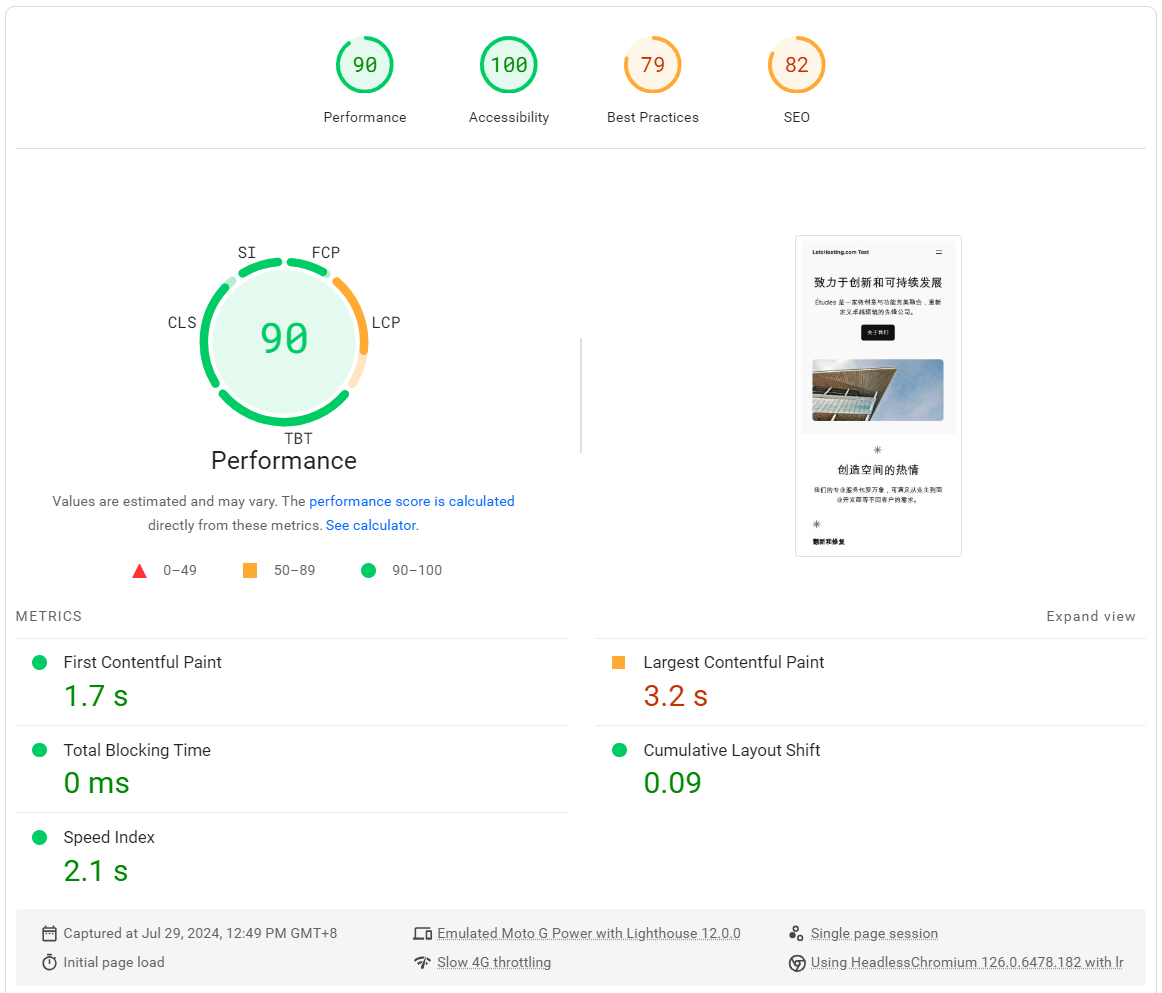
GTmetrix Performance
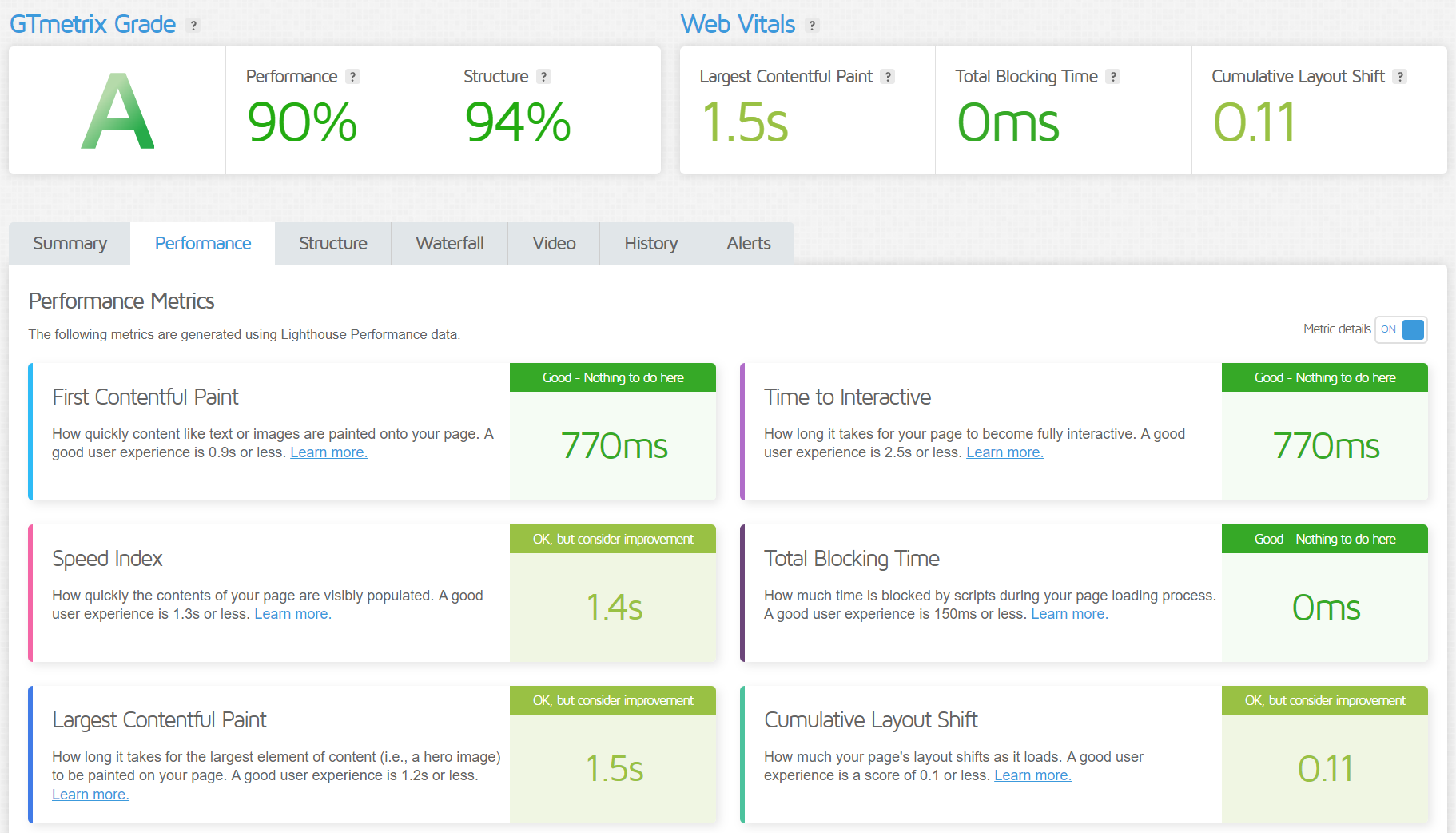
Media Unlock Test
============[ Multination ]============
Dazn: Yes (Region: ES)
Disney+: No (IP Banned By Disney+ 1)
Netflix: Yes (Region: ES)
YouTube Premium: Yes (Region: ES)
Amazon Prime Video: Yes (Region: ES)
TVBAnywhere+: Yes
Spotify Registration: No
Instagram Licensed Audio: No
OneTrust Region: ES [Madrid]
iQyi Oversea Region: ES
Bing Region: ES
YouTube CDN: Madrid
Netflix Preferred CDN: Failed (CDN IP Not Found)
ChatGPT: Yes
Google Gemini: No
Wikipedia Editability: Yes
Google Search CAPTCHA Free: Yes
Steam Currency: EUR
---Forum---
Reddit: No
=======================================
Admin Control Panel
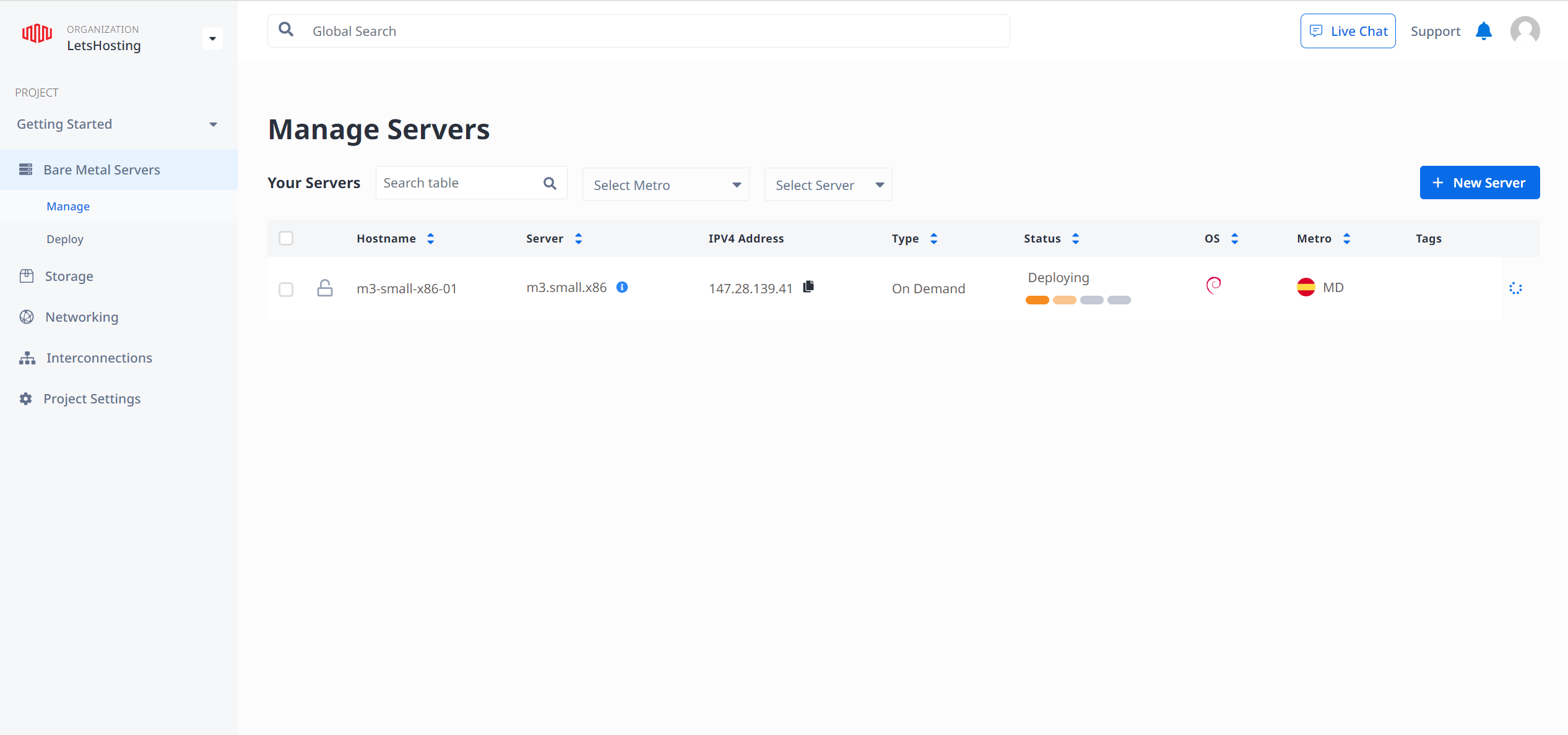
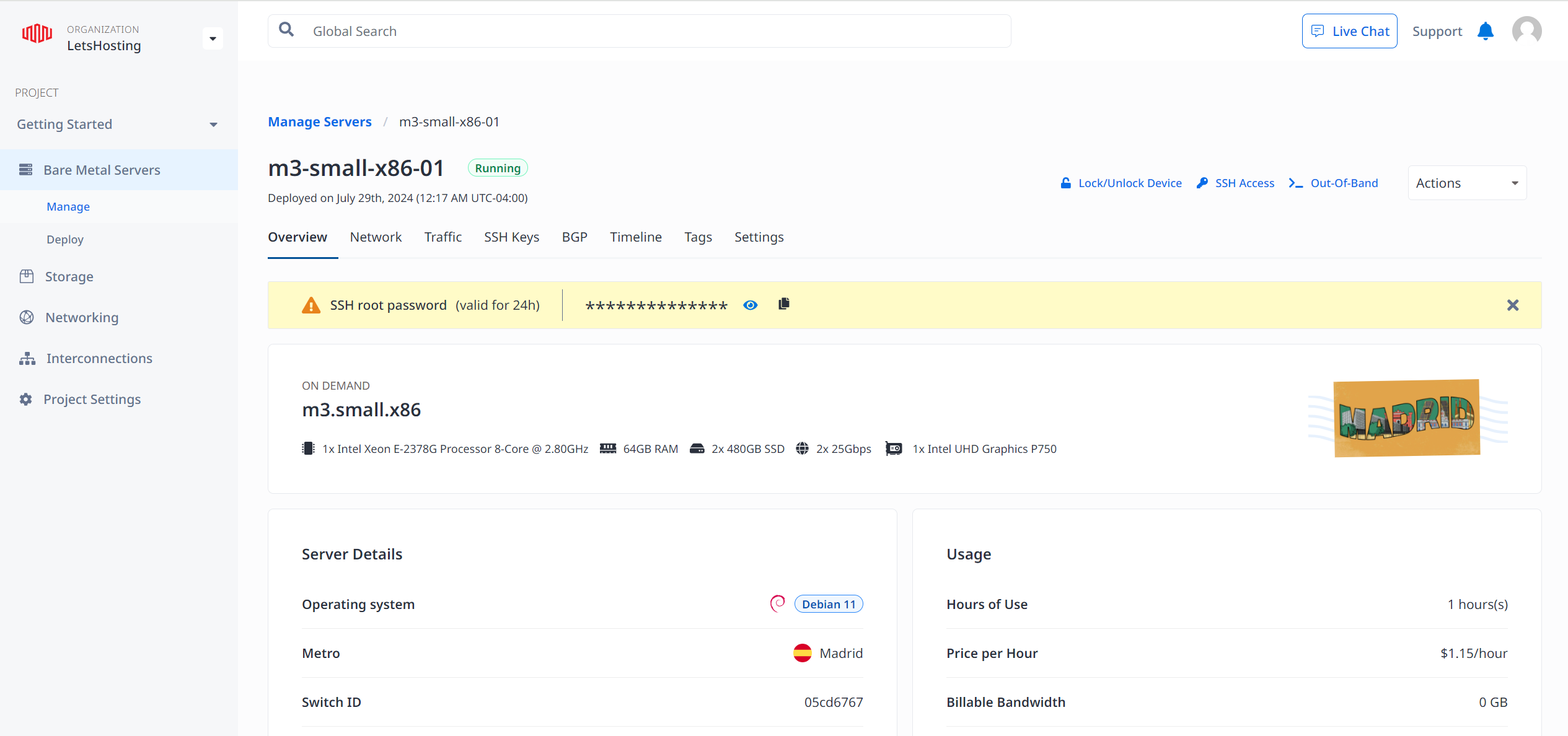
The Equinix Metal Admin Control Console is your command center for managing your Equinix Metal account. This web-based interface offers a user-friendly environment for overseeing all aspects of your account.
When logging in, you’ll find yourself in the console’s heart. Here, you can manage your organizations, projects, and access management. The console’s design is intuitive, making navigating and finding what you need easy.
One of the standout features of the console is its support for Federated Single Sign-On (SSO). This feature lets you sign in to the console using your company email. After entering your email, you’ll be directed to your enterprise’s authentication flow. Once you complete this process, you’ll return to the Equinix Metal Portal.
The console also provides a wealth of resources to help you get started. For instance, there’s an introductory guide that walks you through the main parts of the console. A demo video accompanies the guide, providing a visual walkthrough of the console.
Server Pricing
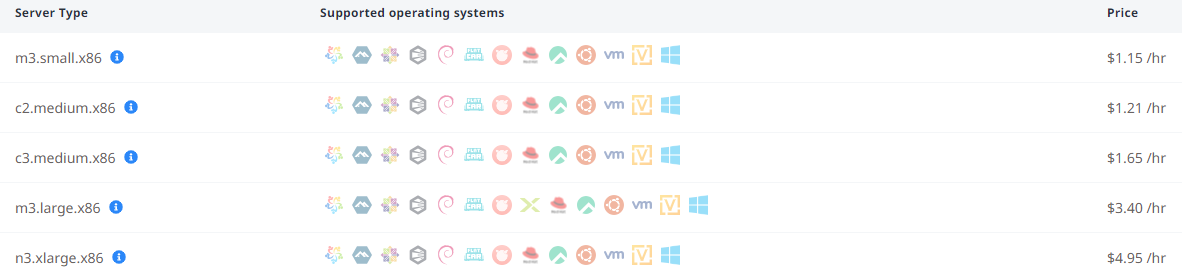
Official Website: https://www.Equinix.com
Payments
When establishing an Equinix Metal™ organization, you must provide a payment method. You have two options: a credit card or a PayPal account. If you choose a credit card, Equinix Metal™ requires the name on the card, the credit card number, the expiration month and year, the CVV code, and the country and zip code. If you opt for PayPal, you must log in to your PayPal account and authorize Equinix Metal to charge your PayPal account.
You can change your payment method at any time. In your organization, all payment methods are listed on the Payment Methods tab. You can add a new credit card or a PayPal account. To update the details of a payment method, you can click Edit. If you need to remove a payment method, click Edit and Delete. However, you cannot remove a payment method currently set as the primary payment method.
Equinix Metal™ generates an invoice for the previous month’s usage on the 1st of every month. A notification email is sent to the organization owner’s and the billing contact’s email addresses with the outstanding balance and a copy of the invoice. If you have received a code for a credit towards your next invoice, you can enter it on the Billing tab. The credit will be applied to the next month’s invoice.
Enterprises or organizations that prefer to be billed on terms instead of using a credit card or PayPal for automated charges can contact their account manager or the customer success team at [email protected].
Coupon
$250 credit* Use code DEPLOYNOW to test
*A credit card is required, but you’ll only be charged for usage beyond any applied promo credit. Purchase orders and offline payment methods (wire transfer, etc.) are available via sales engagement.
Customer Support
Equinix Metal’s customer support is robust and versatile, offering multiple communication channels and a wealth of resources to ensure you get the help you need.
One of the primary ways to get support is through the Equinix Metal Admin Control Console. You can open a ticket, start a live chat, or request a callback here. This gives you the flexibility to choose the best method for you.
If you prefer email, you can send your queries to [email protected]. Their team is available 24/7/365, so you can expect a prompt response.
Equinix Metal also provides a wealth of self-service resources. You can access their intuitive self-service portal for fast and seamless support. Here, you can manage support cases, orders for new services, access requests, and more.
Equinix Metal is a community hub for those who like to learn from others. Here, you can share knowledge, speak to industry experts, and engage with peers around the globe.
In addition, Equinix Metal provides a Digital Support & Success Guide and product documentation to help you get started quickly and understand their product availability.
Conclusion
The server’s I/O speed averaged 412.3 MB/s, which is good but not exceptional. Network performance was impressive, with upload and download speeds reaching up to 18 Gbps in local tests. However, speeds varied significantly when testing from different global locations, with some Asian nodes showing slower connections.
In the Geekbench 6 test, the server scored 2478 for single-core and 10002 for multi-core performance. These are excellent results, especially for single-core tasks. The UnixBench tests also showed strong CPU performance, with high scores in multi-core scenarios.
Disk speed tests revealed mixed results. While the server performed well in some areas, it didn’t reach the excellent range (above 1000 MB/s) in any Fio tests. This suggests that while the SSDs are capable, they might not be top-of-the-line NVMe drives.
In conclusion, this Equinix bare metal server offers robust CPU performance and excellent network capabilities, making it suitable for CPU-intensive tasks and high-traffic applications. However, if your workload requires extremely fast storage I/O, you might consider options with faster SSDs. It’s a solid choice for many business and web hosting needs, especially those that benefit from strong CPU performance and network speeds.
Official Website: https://www.Equinix.com













