Gcore South Korea Incheon Intel Xeon Unlimited Traffic Cloud Virtual Instance Test and Review
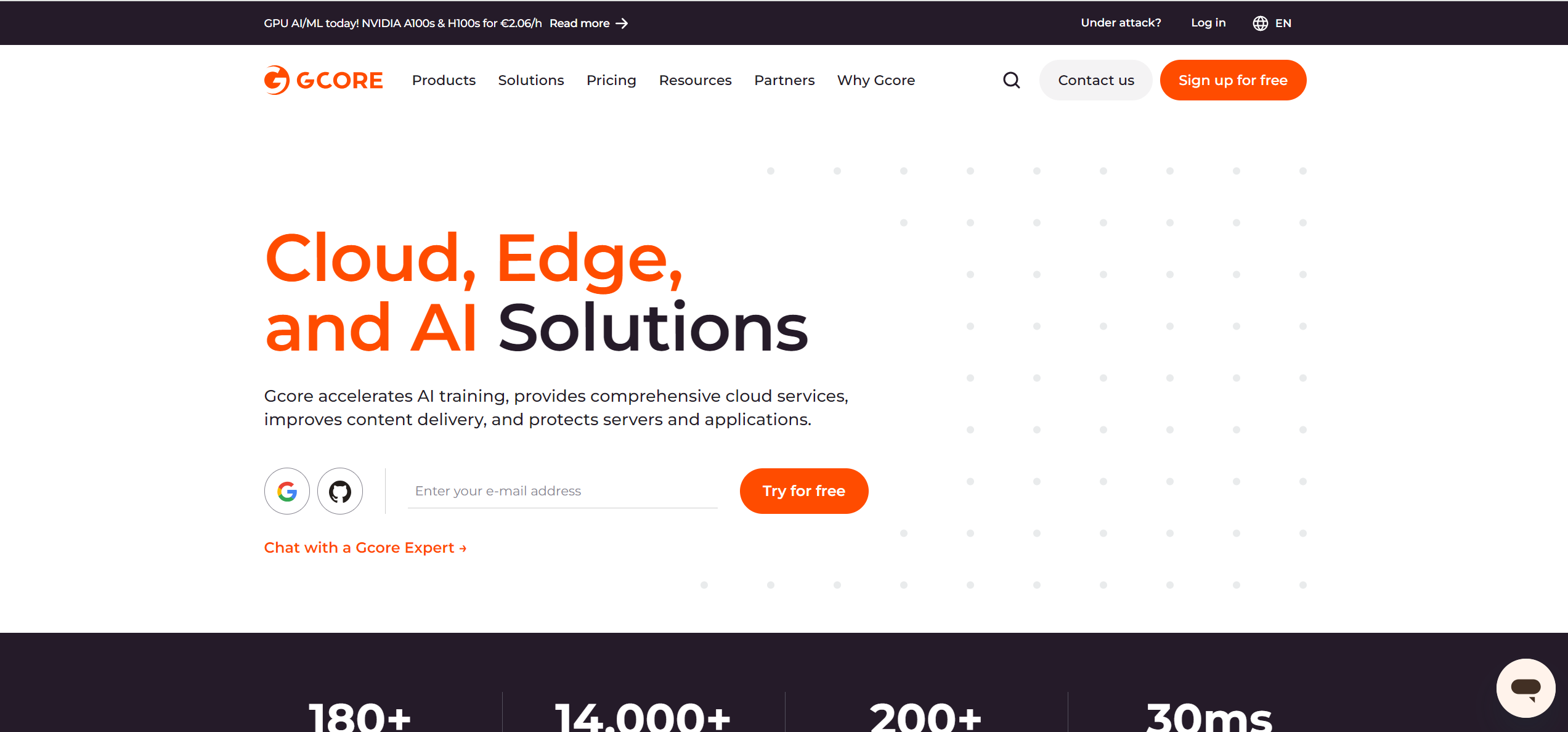
We recently tested the Gcore South Korea Incheon Unlimited Traffic Cloud Virtual Instance. This server uses an Intel Xeon Processor (Icelake) with the following specs: 2 CPU cores, 4 GB RAM, 50 GB SSD storage, a 1 Gbps internet port, and both IPv4 and IPv6 addresses.
We ran several tests to evaluate its performance:
- Basic Benchmark, Yabs, and Unix Benchmark: For performance metrics
- Global Node Test: For network speeds from different locations
- Global Ping Test: For measuring latency
- Media Unlock Test: For media accessibility
- CloudFlare Internet Test: For connection quality
- PageSpeed Insights and GTmetrix: For web performance
Overall, these tests give a comprehensive overview of the server’s capabilities.
About Gcore
Gcore is a foundation for your global infrastructure, applications, and business. It shields your website, application, and server against complex DDoS attacks. The Gcore network spans over 180 CDN POPs and 25 Cloud locations. This globally distributed network ensures that your apps always run smoothly at the edge.
One of the key features of Gcore is its flexibility and scalability. They own their infrastructure, which allows them to tailor their systems to fit their customers’ needs perfectly. This means you have control, scale, and performance everywhere you need.
Gcore offers various core services, including Edge Cloud, Edge Network, Streaming Platform, Bare Metal, and Security. Their Edge Cloud is a ready-made infrastructure for faster development around the world. It helps you deploy projects at less cost and scales as your business grows.
The Edge Cloud offers 25+ core and edge locations, 20+ IaaS and PaaS services, private, hybrid, and on-premises cloud solutions, and L2 connectivity between bare metal and virtual instances. It also provides AI Infrastructure, Load balancers, Managed Kubernetes, Function as a Service, Managed Logging, and free egress traffic.
Official Website: https://www.Gcore.com
BasicBench: Server Profile, I/O Speed, Upload and Download Speed
CPU Model : Intel Xeon Processor (Icelake)
CPU Cores : 2 @ 2394.374 MHz
CPU Cache : 16384 KB
AES-NI : ✓ Enabled
VM-x/AMD-V : ✗ Disabled
Total Disk : 49.2 GB (1.7 GB Used)
Total Mem : 3.8 GB (227.7 MB Used)
System uptime : 0 days, 0 hour 11 min
Load average : 0.25, 0.20, 0.11
OS : Debian GNU/Linux 11
Arch : x86_64 (64 Bit)
Kernel : 5.10.0-28-amd64
TCP CC : bbr
Virtualization : KVM
IPv4/IPv6 : ✓ Online / ✗ Offline
Organization : AS199524 G-Core Labs S.A.
Location : Incheon / KR
Region : Incheon
----------------------------------------------------------------------
I/O Speed(1st run) : 440 MB/s
I/O Speed(2nd run) : 241 MB/s
I/O Speed(3rd run) : 231 MB/s
I/O Speed(average) : 304.0 MB/s
----------------------------------------------------------------------
Node Name Upload Speed Download Speed Latency
Speedtest.net 2019.53 Mbps 5475.49 Mbps 50.10 ms
Los Angeles, US 588.73 Mbps 3597.64 Mbps 137.25 ms
Dallas, US 485.40 Mbps 3711.74 Mbps 168.79 ms
Montreal, CA 350.77 Mbps 827.46 Mbps 221.06 ms
Amsterdam, NL 264.41 Mbps 2507.52 Mbps 306.78 ms
Hongkong, CN 375.80 Mbps 3035.77 Mbps 209.86 ms
Mumbai, IN 282.05 Mbps 2813.06 Mbps 275.42 ms
Singapore, SG 217.93 Mbps 135.84 Mbps 107.51 ms
Tokyo, JP 2453.09 Mbps 4914.00 Mbps 31.04 ms
----------------------------------------------------------------------
Finished in : 5 min 8 sec
Timestamp : 2024-07-09 01:19:25 UTC
YabsBench: Disk Speed, iperf3 Network Speed, Geekbench 6 Benchmark
Basic System Information:
---------------------------------
Uptime : 0 days, 0 hours, 19 minutes
Processor : Intel Xeon Processor (Icelake)
CPU cores : 2 @ 2394.374 MHz
AES-NI : ✔ Enabled
VM-x/AMD-V : ❌ Disabled
RAM : 3.8 GiB
Swap : 0.0 KiB
Disk : 49.2 GiB
Distro : Debian GNU/Linux 11 (bullseye)
Kernel : 5.10.0-28-amd64
VM Type : KVM
IPv4/IPv6 : ✔ Online / ❌ Offline
IPv4 Network Information:
---------------------------------
ISP : G-Core Labs S.A.
ASN : AS199524 G-Core Labs S.A.
Host : GCL
Location : Incheon, Incheon (28)
Country : South Korea
fio Disk Speed Tests (Mixed R/W 50/50):
---------------------------------
Block Size | 4k (IOPS) | 64k (IOPS)
------ | --- ---- | ---- ----
Read | 6.02 MB/s (1.5k) | 96.16 MB/s (1.5k)
Write | 6.01 MB/s (1.5k) | 96.66 MB/s (1.5k)
Total | 12.03 MB/s (3.0k) | 192.83 MB/s (3.0k)
| |
Block Size | 512k (IOPS) | 1m (IOPS)
------ | --- ---- | ---- ----
Read | 252.30 MB/s (492) | 250.62 MB/s (244)
Write | 265.70 MB/s (518) | 267.31 MB/s (261)
Total | 518.00 MB/s (1.0k) | 517.94 MB/s (505)
iperf3 Network Speed Tests (IPv4):
---------------------------------
Provider | Location (Link) | Send Speed | Recv Speed | Ping
Clouvider | London, UK (10G) | 486 Mbits/sec | 602 Mbits/sec | 267 ms
Eranium | Amsterdam, NL (100G) | busy | busy | --
Uztelecom | Tashkent, UZ (10G) | busy | 393 Mbits/sec | 342 ms
Leaseweb | Singapore, SG (10G) | 657 Mbits/sec | 824 Mbits/sec | 210 ms
Clouvider | Los Angeles, CA, US (10G) | 997 Mbits/sec | 1.25 Gbits/sec | 132 ms
Leaseweb | NYC, NY, US (10G) | 686 Mbits/sec | 872 Mbits/sec | 195 ms
Edgoo | Sao Paulo, BR (1G) | 410 Mbits/sec | 495 Mbits/sec | 302 ms
Geekbench 6 Benchmark Test:
---------------------------------
Test | Value
|
Single Core | 1322
Multi Core | 2405
Full Test | https://browser.geekbench.com/v6/cpu/6837006
YABS completed in 14 min 18 sec
UnixBench: CPU Performance, A Score Higher is Better
Benchmark Run: Tue Jul 09 2024 01:40:47 - 02:08:53
2 CPUs in system; running 1 parallel copy of tests
Dhrystone 2 using register variables 39282860.1 lps (10.0 s, 7 samples)
Double-Precision Whetstone 5561.0 MWIPS (9.9 s, 7 samples)
Execl Throughput 4245.3 lps (30.0 s, 2 samples)
File Copy 1024 bufsize 2000 maxblocks 567433.7 KBps (30.0 s, 2 samples)
File Copy 256 bufsize 500 maxblocks 148134.3 KBps (30.0 s, 2 samples)
File Copy 4096 bufsize 8000 maxblocks 1696859.4 KBps (30.0 s, 2 samples)
Pipe Throughput 757284.0 lps (10.0 s, 7 samples)
Pipe-based Context Switching 100928.0 lps (10.0 s, 7 samples)
Process Creation 9205.6 lps (30.0 s, 2 samples)
Shell Scripts (1 concurrent) 11656.8 lpm (60.0 s, 2 samples)
Shell Scripts (8 concurrent) 2167.4 lpm (60.0 s, 2 samples)
System Call Overhead 431820.9 lps (10.0 s, 7 samples)
System Benchmarks Index Values BASELINE RESULT INDEX
Dhrystone 2 using register variables 116700.0 39282860.1 3366.1
Double-Precision Whetstone 55.0 5561.0 1011.1
Execl Throughput 43.0 4245.3 987.3
File Copy 1024 bufsize 2000 maxblocks 3960.0 567433.7 1432.9
File Copy 256 bufsize 500 maxblocks 1655.0 148134.3 895.1
File Copy 4096 bufsize 8000 maxblocks 5800.0 1696859.4 2925.6
Pipe Throughput 12440.0 757284.0 608.7
Pipe-based Context Switching 4000.0 100928.0 252.3
Process Creation 126.0 9205.6 730.6
Shell Scripts (1 concurrent) 42.4 11656.8 2749.2
Shell Scripts (8 concurrent) 6.0 2167.4 3612.4
System Call Overhead 15000.0 431820.9 287.9
========
System Benchmarks Index Score 1123.5
------------------------------------------------------------------------
Benchmark Run: Tue Jul 09 2024 02:08:53 - 02:37:00
2 CPUs in system; running 2 parallel copies of tests
Dhrystone 2 using register variables 77308163.0 lps (10.0 s, 7 samples)
Double-Precision Whetstone 11088.3 MWIPS (9.9 s, 7 samples)
Execl Throughput 7898.9 lps (30.0 s, 2 samples)
File Copy 1024 bufsize 2000 maxblocks 980798.6 KBps (30.0 s, 2 samples)
File Copy 256 bufsize 500 maxblocks 257193.0 KBps (30.0 s, 2 samples)
File Copy 4096 bufsize 8000 maxblocks 3022537.2 KBps (30.0 s, 2 samples)
Pipe Throughput 1502963.1 lps (10.0 s, 7 samples)
Pipe-based Context Switching 311878.4 lps (10.0 s, 7 samples)
Process Creation 20367.8 lps (30.0 s, 2 samples)
Shell Scripts (1 concurrent) 16578.6 lpm (60.0 s, 2 samples)
Shell Scripts (8 concurrent) 2261.6 lpm (60.0 s, 2 samples)
System Call Overhead 829735.3 lps (10.0 s, 7 samples)
System Benchmarks Index Values BASELINE RESULT INDEX
Dhrystone 2 using register variables 116700.0 77308163.0 6624.5
Double-Precision Whetstone 55.0 11088.3 2016.0
Execl Throughput 43.0 7898.9 1837.0
File Copy 1024 bufsize 2000 maxblocks 3960.0 980798.6 2476.8
File Copy 256 bufsize 500 maxblocks 1655.0 257193.0 1554.0
File Copy 4096 bufsize 8000 maxblocks 5800.0 3022537.2 5211.3
Pipe Throughput 12440.0 1502963.1 1208.2
Pipe-based Context Switching 4000.0 311878.4 779.7
Process Creation 126.0 20367.8 1616.5
Shell Scripts (1 concurrent) 42.4 16578.6 3910.1
Shell Scripts (8 concurrent) 6.0 2261.6 3769.3
System Call Overhead 15000.0 829735.3 553.2
========
System Benchmarks Index Score 2067.7
======= Script description and score comparison completed! =======
Looking Glass
https://lg.gcore.lu
Global Latency Test

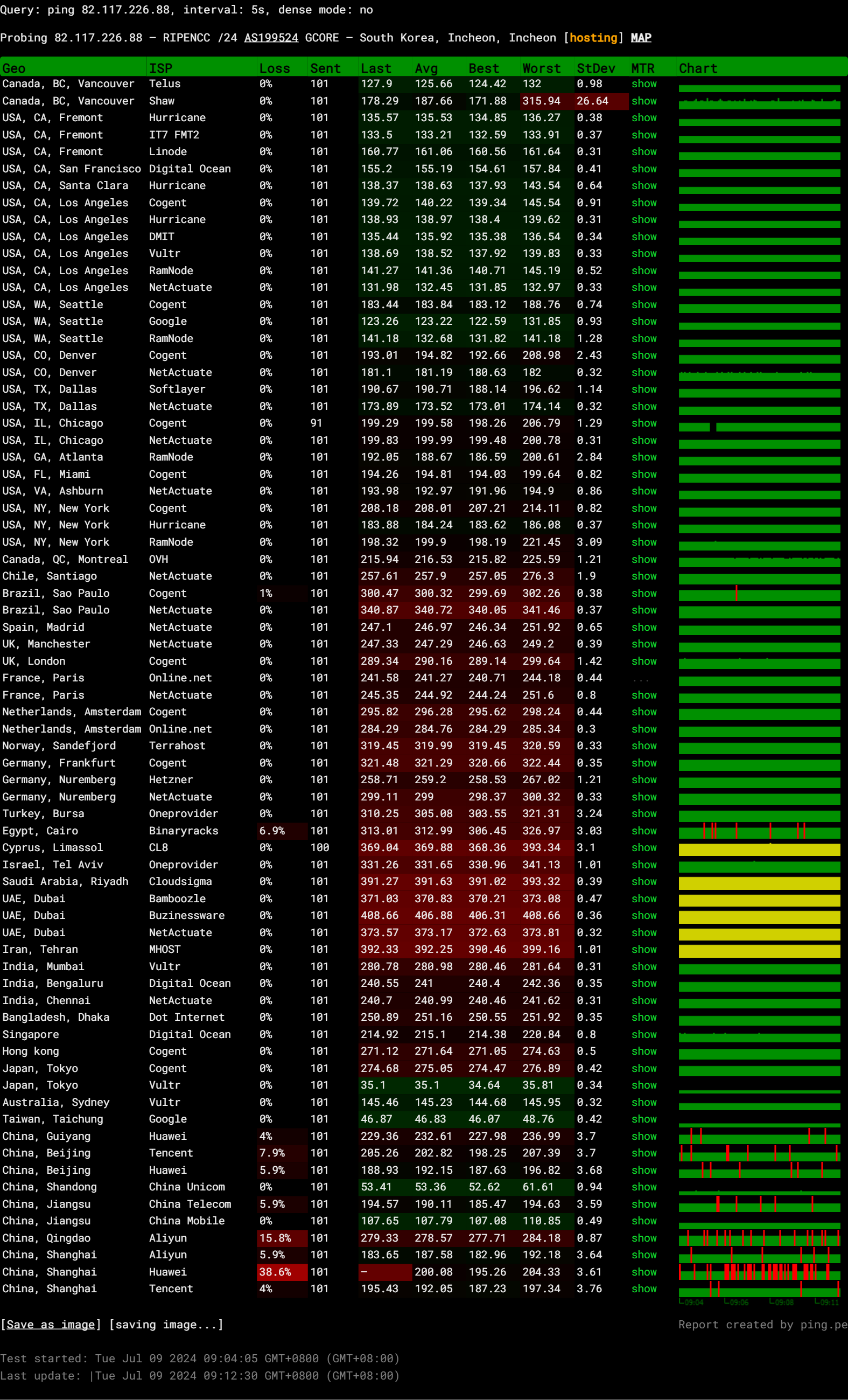
Query: ping 82.117.226.88, interval: 5s, dense mode: no
Probing 82.117.226.88 – RIPENCC /24 AS199524 GCORE – South Korea, Incheon, Incheon [hosting]
Global Node Test
## CDN Speedtest
CacheFly : 247 B/s | N/A | ping 34.138ms
Gdrive : 2.81 KiB/s | 0.02 Mbps | ping 36.101ms
## North America Speedtest
Softlayer, Washington, USA : 653.76 KiB/s | 5.11 Mbps | ping 215.657ms
SoftLayer, San Jose, USA : 0 B/s | N/A | ping error!
Vultr, New Jersey, USA : 285.96 KiB/s | 2.23 Mbps | ping 189.845ms
Vultr, Seattle, USA : 11.74 MiB/s | 93.96 Mbps | ping 158.853ms
Vultr, Dallas, USA : 10.02 MiB/s | 80.19 Mbps | ping 163.220ms
Vultr, Los Angeles, USA : 12.55 MiB/s | 100.37 Mbps | ping 141.267ms
Ramnode, New York, USA : 9.07 MiB/s | 72.57 Mbps | ping 191.929ms
Ramnode, Atlanta, USA : 9.81 MiB/s | 78.48 Mbps | ping 196.673ms
## Europe Speedtest
Vultr, London, UK : 3.29 MiB/s | 26.32 Mbps | ping 287.486ms
LeaseWeb, Frankfurt, Germany : 16.67 KiB/s | 0.13 Mbps | ping 303.413ms
Hetzner, Germany : 176 B/s | N/A | ping 255.947ms
Ramnode, Alblasserdam, NL : 3.85 MiB/s | 30.81 Mbps | ping 287.297ms
Vultr, Amsterdam, NL : 4.50 MiB/s | 36.02 Mbps | ping 263.167ms
EDIS, Stockholm, Sweden : 239 B/s | N/A | ping 314.565ms
OVH, Roubaix, France : 255 B/s | N/A | ping 303.580ms
Online, France : 4.75 MiB/s | 38.04 Mbps | ping 238.612ms
Prometeus, Milan, Italy : 120 B/s | N/A | ping 307.308ms
## Exotic Speedtest
Sydney, Australia : 12.78 MiB/s | 102.21 Mbps | ping 143.819ms
Lagoon, New Caledonia : 379 B/s | N/A | ping 239.987ms
Hosteasy, Moldova : 1.25 MiB/s | 10.02 Mbps | ping 282.218ms
Prima, Argentina : 293.86 KiB/s | 2.30 Mbps | ping error!
## Asia Speedtest
SoftLayer, Singapore : 14.55 MiB/s | 116.38 Mbps | ping 105.514ms
Linode, Tokyo, Japan : 57.94 MiB/s | 463.50 Mbps | ping 31.774ms
Linode, Singapore : 22.32 MiB/s | 178.57 Mbps | ping 101.013ms
Vultr, Tokyo, Japan : 68.54 MiB/s | 548.32 Mbps | ping 31.651ms
Benchmark finished in 117 seconds
CloudFlare Internet Test
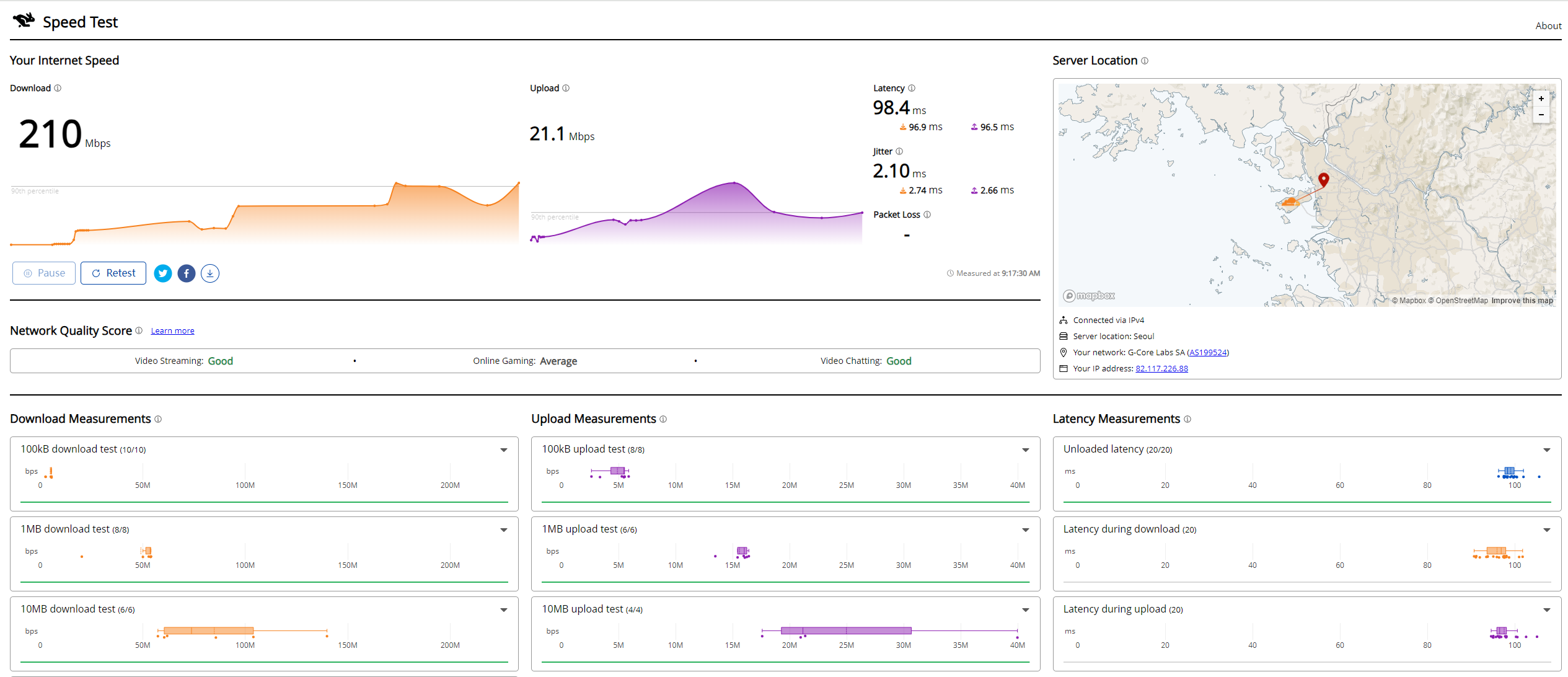
PageSpeed Insights
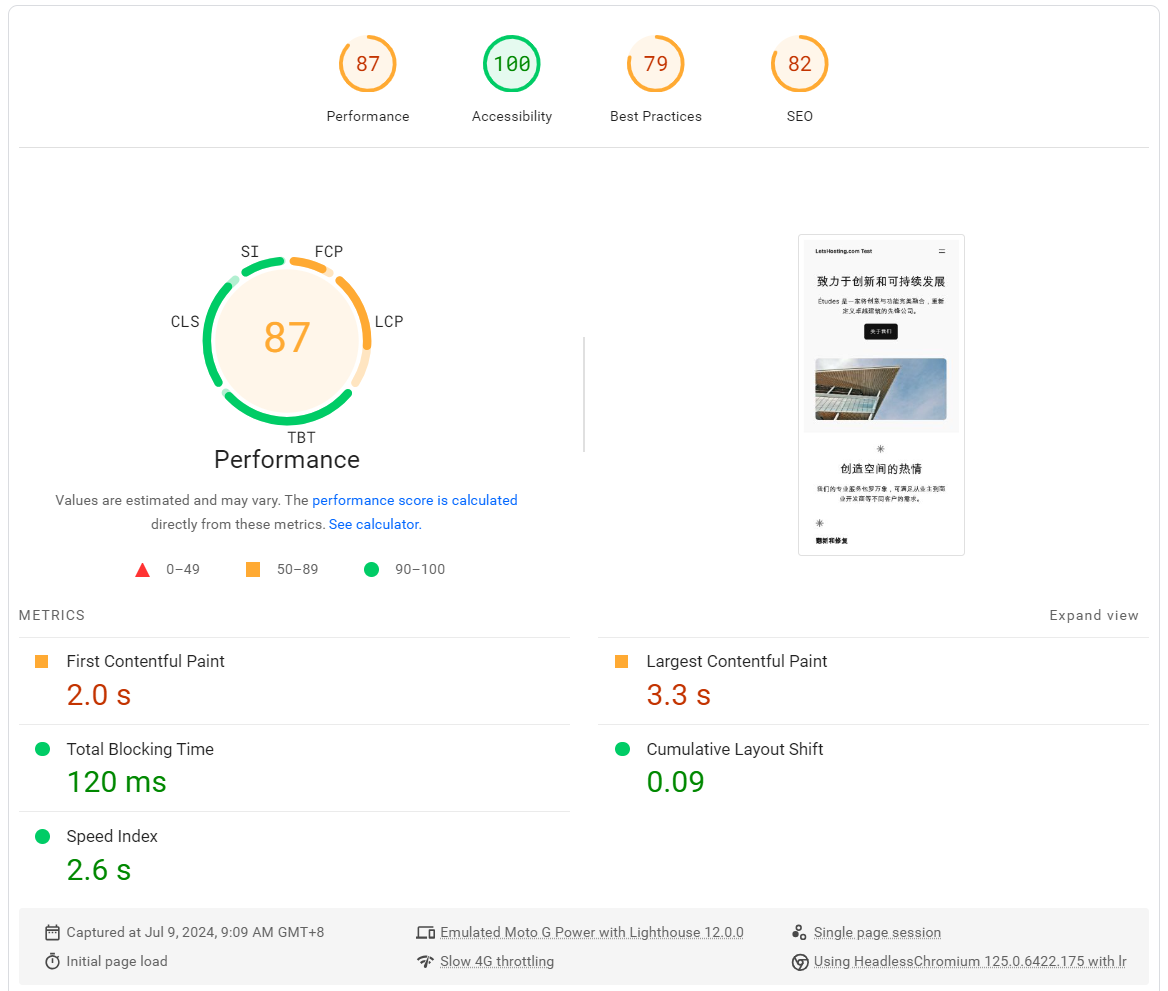
GTmetrix Performance
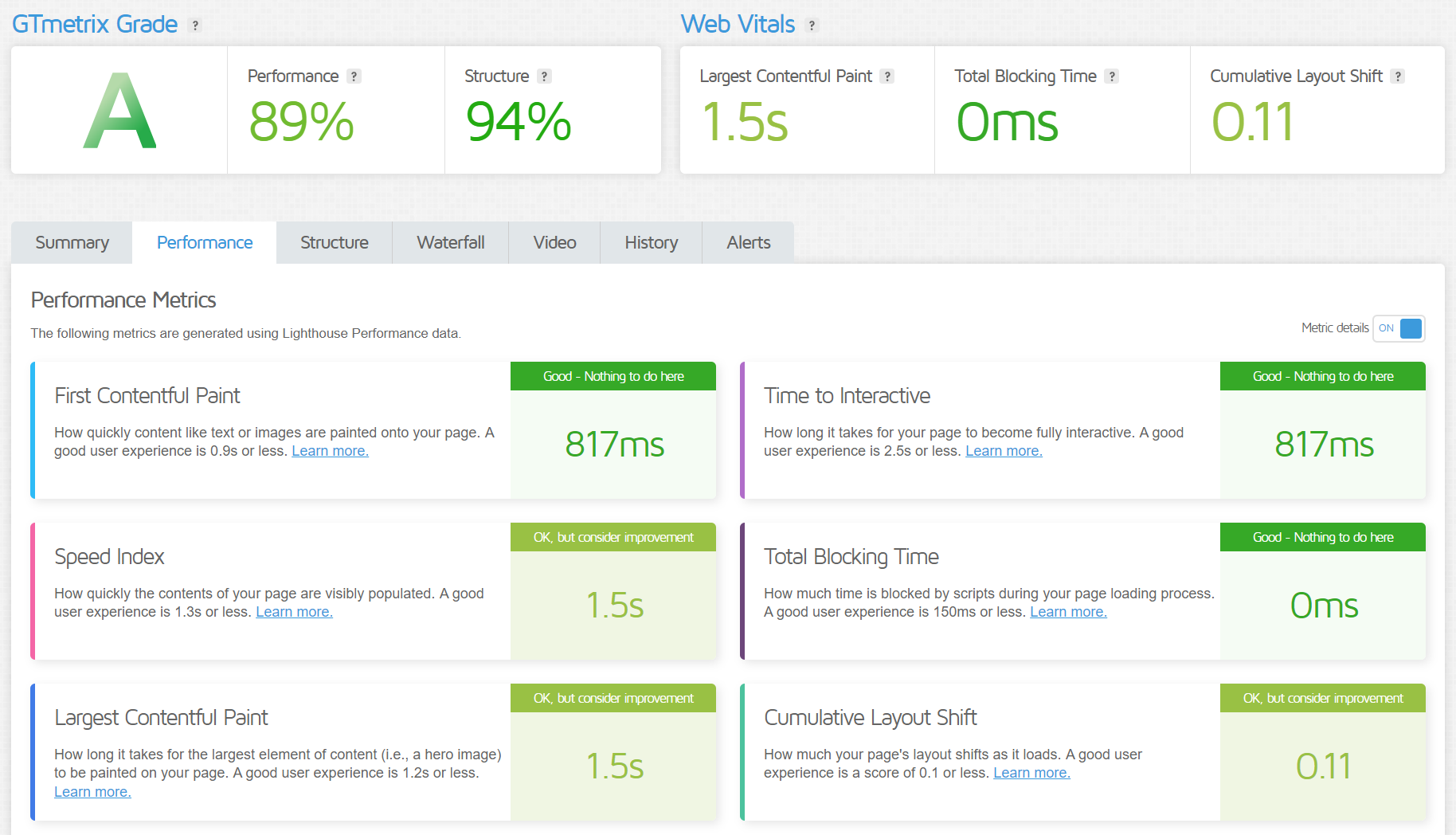
Media Unlock Test
============[ Multination ]============
Dazn: Yes (Region: KR)
Disney+: No
Netflix: Originals Only
YouTube Premium: Yes (Region: KR)
Amazon Prime Video: Yes (Region: DK)
TVBAnywhere+: Yes
Spotify Registration: No
Instagram Licensed Audio: No
OneTrust Region: KR [Incheon]
iQyi Oversea Region: KR
Bing Region: KR
YouTube CDN: [KT] in [Seoul, Korea]
Netflix Preferred CDN: Hong Kong
ChatGPT: Yes
Wikipedia Editability: No
Google Search CAPTCHA Free: Yes
Steam Currency: KRW
---Forum---
Reddit: No
=======================================
Admin Control Panel
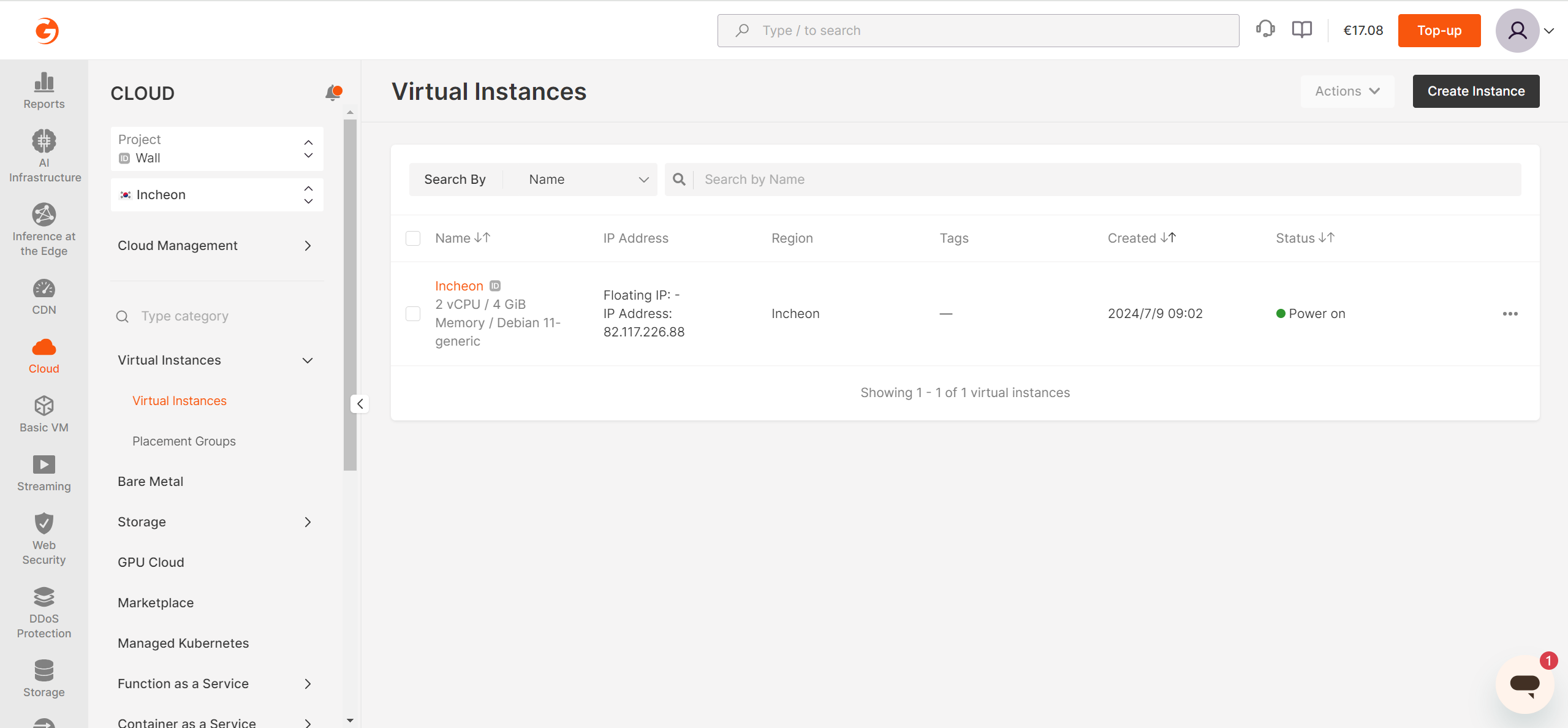
Server Pricing
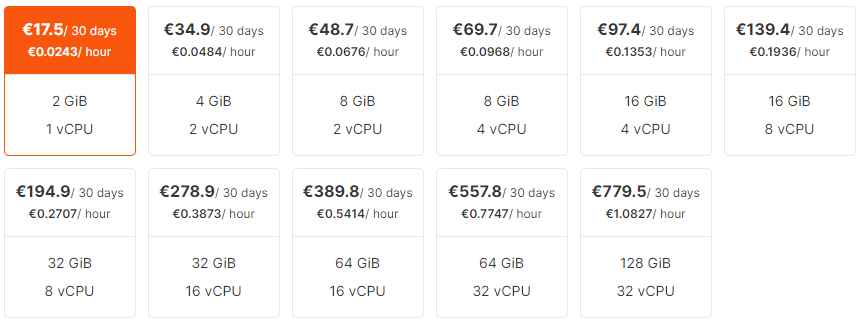
Official Website: https://www.Gcore.com
Payments
Gcore offers a variety of payment methods to cater to the diverse needs of its customers. You can pay for Gcore services in USD and Euro, depending on your provider.
PayPal is one of the payment methods supported by Gcore. PayPal charges a commission of €0.35 + 3.4% of the payment amount. After entering the amount and selecting the currency, you can choose PayPal as your payment method. You can log in to your PayPal account or pay as a guest. The funds typically appear in your balance within 72 hours.
You can check your payment history in the Control Panel by going to “Billing” → “Payments.” You can view and save an invoice for each payment. If you need a PDF file, you can download it.
All clients are subscribed to the PAYG (pay-as-you-go) billing plan, meaning you only pay for the time you use Gcore’s Edge Cloud resources. Resources are charged per minute. Add at least €4/$4 to your balance to start using Edge Cloud services.
Coupon
The merchant did not provide
Customer Support
Gcore prides itself on its robust customer support, which is available 24/7 all over the globe. They offer several channels for you to reach out to them:
- Email: You can send an email to [email protected].
- Ticket: You can submit a ticket in the Gcore Help Center or the Hosting Panel.
- Chat: You can start a dialogue with a specialist through the chat icon on their website or in the Gcore Help Center or Customer Portal.
- WhatsApp: You can drop a message at +352 208 80 507.
- Phone: You can call +352 208 80 507 for the EU or +1 888 4148 646 for the USA.
Gcore’s Service Level Agreement (SLA) guarantees a timely response. The response time varies depending on the priority of your issue:
- Urgent: If business-critical functions are unavailable or degraded, they will respond within 1 hour.
- High: If business-critical functions are partially unavailable or degraded, they will respond within 2 hours.
- Normal: If non-business-critical functions are inoperable or non-standard errors are observed, or if you have a question about any current incident or service unavailability, they will respond within 4 hours.
- Low: If you have a general question concerning the services or past incidents/unavailability, they will respond within 8 hours.
In addition to these support channels, Gcore also has a comprehensive Help Center. It includes troubleshooting guides, promoted articles, and a community section where you can join the conversation. You can also find your Account ID (CID) and learn how to log in to the Gcore Help Center.
Conclusion
Starting with the I/O performance, the average I/O speed reached 304 MB/s, suggesting good performance overall. While the first run showed impressive speeds of 440 MB/s, the subsequent runs averaged around 241 MB/s and 231 MB/s, bringing the total average down. Network speeds varied widely by location, with the server showing its best upload and download speeds in Tokyo, achieving 2453.09 Mbps upload and 4914.00 Mbps download at a low latency of 31.04 ms.
We then looked at the Yabs Performance Benchmark’s disk speed tests, which showed decent results. In the 4k block size test, read and write speeds hit around 6 MB/s. For larger 512k and 1m block sizes, read and write speeds were about 250 MB/s, indicating robust performance with significant workloads.
Our Geekbench 6 test results were particularly impressive. With a single-core score of 1322 and a multi-core score of 2405, this server is well above the standard range, confirming its strong computational capabilities.
Finally, UnixBench provided a broad view of the CPU performance. The tests indicated solid performance with various workloads, particularly excelling in file copy operations and shell scripts. The System Benchmarks Index Scores were 1123.5 for single copy and 2067.7 for dual copies, reflecting the server’s strong multi-threading capabilities.
In conclusion, the Gcore South Korea Incheon Unlimited Traffic Cloud Virtual Instance demonstrated consistent and reliable performance. It suits high-demand tasks, especially those requiring excellent network speeds and solid I/O operations. The CPU performance stands out, making it a viable option for complex applications and workloads.
Official Website: https://www.Gcore.com











