Gcore Vietnam Ho Chi Minh Intel Xeon Unlimited Traffic Cloud Virtual Instance Test and Review
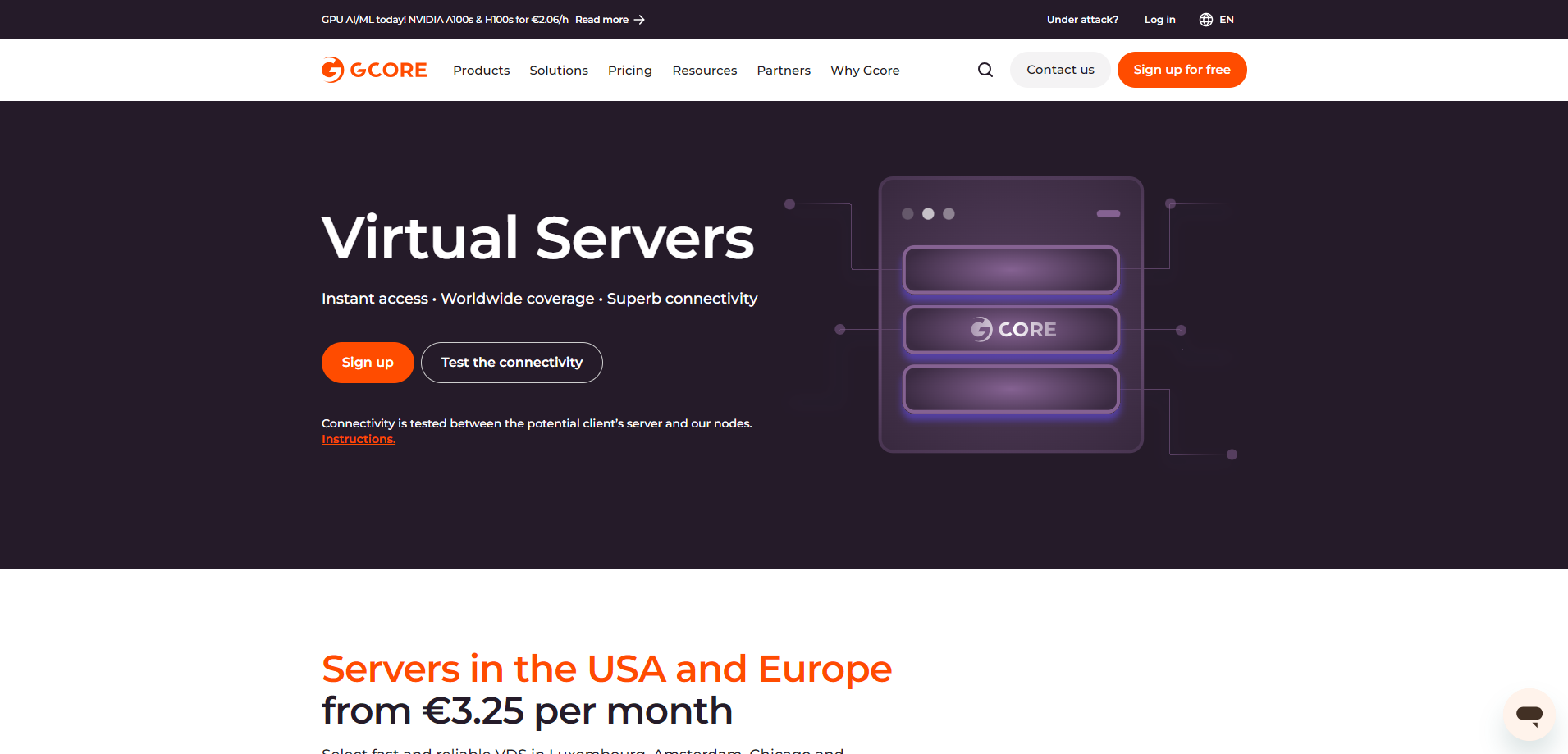
We recently tested Gcore’s Unlimited Traffic Cloud Virtual Instance in Ho Chi Minh, Vietnam. This server runs on an Intel Xeon E312xx (Sandy Bridge) Processor and has the following specs: 2-core CPU, 4 GB RAM, 50 GB SSD storage, 1 Gbps internet port, and 1 IPv4 address.
Here’s what we did in our review:
- Ran Basic Benchmark, Yabs, and Unix Benchmark tests to check performance.
- Conducted a Global Node Test to measure network speeds from various locations.
- Performed a Global Ping Test to assess latency.
- Used The Media Unlock Test to check media access.
- Tested connection quality with CloudFlare Internet Test.
- Evaluated web performance using PageSpeed Insights and GTmetrix.
About Gcore
Gcore Cloud offers various services, including virtual instances starting from 3.7 euro/mo, bare metal servers, AI Infrastructure, load balancers, Managed Kubernetes, Function as a Service, and Centralized Logging solutions.
Now, let’s talk about creating a virtual machine. The process is straightforward. You open the Instances tab and click Create Instance. Then, you select the region where you want to deploy the instance. Gcore offers two types of regions: Core and Edge. Core regions come with the latest equipment and are designed for high scalability. On the other hand, Edge regions offer up to 300 cores and 1 TB of RAM. They have shared ports for user traffic and storage.
Gcore supports two types of hardware architectures: x86-64 and ARM. The x86-64 architecture is known for its compatibility with Linux operating systems and Windows distributions. It’s commonly used in general-purpose computing applications. The ARM architecture, designed for energy efficiency and low power consumption, supports strong performance, making it ideal for high-performance computing tasks.
After selecting the hardware architecture, you choose an OS distribution, a volume, a snapshot, a custom image, or a template from the marketplace. Then, you select the appropriate CPU generation. If you’ve selected x-86-64 architecture, you can choose Intel® Xeon® Scalable, 3rd Gen, or 2nd Gen. If you’ve selected ARM architecture, you can choose ARM Ampere® Altra® Max Family.
Finally, you add one or multiple interfaces to the network settings. If you select a public interface, you can turn on the Use Reserved IP toggle and assign a reserved IP address to your instance. If you select a private interface, you configure a network and a subnetwork.
Official Website: https://www.Gcore.com
BasicBench: Server Profile, I/O Speed, Upload and Download Speed
CPU Model : Intel Xeon E312xx (Sandy Bridge)
CPU Cores : 2 @ 2394.374 MHz
CPU Cache : 16384 KB
AES-NI : ✓ Enabled
VM-x/AMD-V : ✗ Disabled
Total Disk : 49.2 GB (1.7 GB Used)
Total Mem : 3.8 GB (213.8 MB Used)
System uptime : 0 days, 0 hour 8 min
Load average : 0.19, 0.20, 0.10
OS : Debian GNU/Linux 11
Arch : x86_64 (64 Bit)
Kernel : 5.10.0-28-amd64
TCP CC : bbr
Virtualization : KVM
IPv4/IPv6 : ✓ Online / ✗ Offline
Organization : AS135912 VNETWORK Joint Stock Company
Location : Ho Chi Minh City / VN
Region : Ho Chi Minh
----------------------------------------------------------------------
I/O Speed(1st run) : 487 MB/s
I/O Speed(2nd run) : 364 MB/s
I/O Speed(3rd run) : 362 MB/s
I/O Speed(average) : 404.3 MB/s
----------------------------------------------------------------------
Node Name Upload Speed Download Speed Latency
Speedtest.net 5964.33 Mbps 4561.03 Mbps 9.66 ms
Los Angeles, US 402.42 Mbps 1729.59 Mbps 191.94 ms
Dallas, US 269.72 Mbps 1635.58 Mbps 290.87 ms
Montreal, CA 279.77 Mbps 886.25 Mbps 280.60 ms
Amsterdam, NL 249.19 Mbps 1308.98 Mbps 330.52 ms
Shanghai, CN 737.92 Mbps 3372.82 Mbps 102.88 ms
Chongqing, CN 2.60 Mbps 0.21 Mbps 285.07 ms
Hongkong, CN 1540.60 Mbps 4089.79 Mbps 53.12 ms
Mumbai, IN 525.48 Mbps 2042.85 Mbps 106.93 ms
Singapore, SG 380.11 Mbps 138.54 Mbps 51.51 ms
Tokyo, JP 384.36 Mbps 3005.85 Mbps 77.13 ms
----------------------------------------------------------------------
Finished in : 6 min 3 sec
Timestamp : 2024-06-03 00:10:53 UTC
YabsBench: Disk Speed, iperf3 Network Speed, Geekbench 6 Benchmark
Basic System Information:
---------------------------------
Uptime : 0 days, 0 hours, 14 minutes
Processor : Intel Xeon E312xx (Sandy Bridge)
CPU cores : 2 @ 2394.374 MHz
AES-NI : ✔ Enabled
VM-x/AMD-V : ❌ Disabled
RAM : 3.8 GiB
Swap : 0.0 KiB
Disk : 49.2 GiB
Distro : Debian GNU/Linux 11 (bullseye)
Kernel : 5.10.0-28-amd64
VM Type : KVM
IPv4/IPv6 : ✔ Online / ❌ Offline
IPv4 Network Information:
---------------------------------
ISP : VNETKIWON
ASN : AS135912 VNETWORK Joint Stock Company
Host : Vnetkiwon Security Co., LTD
Location : Quan Bay, Ho Chi Minh (SG)
Country : Vietnam
fio Disk Speed Tests (Mixed R/W 50/50):
---------------------------------
Block Size | 4k (IOPS) | 64k (IOPS)
------ | --- ---- | ---- ----
Read | 6.02 MB/s (1.5k) | 96.18 MB/s (1.5k)
Write | 6.01 MB/s (1.5k) | 96.68 MB/s (1.5k)
Total | 12.03 MB/s (3.0k) | 192.86 MB/s (3.0k)
| |
Block Size | 512k (IOPS) | 1m (IOPS)
------ | --- ---- | ---- ----
Read | 252.42 MB/s (493) | 250.74 MB/s (244)
Write | 265.83 MB/s (519) | 267.44 MB/s (261)
Total | 518.26 MB/s (1.0k) | 518.19 MB/s (505)
iperf3 Network Speed Tests (IPv4):
---------------------------------
Provider | Location (Link) | Send Speed | Recv Speed | Ping
Clouvider | London, UK (10G) | 537 Mbits/sec | 380 Mbits/sec | 251 ms
Eranium | Amsterdam, NL (100G) | 461 Mbits/sec | 537 Mbits/sec | 292 ms
Telia | Helsinki, FI (10G) | busy | busy | 300 ms
Uztelecom | Tashkent, UZ (10G) | 702 Mbits/sec | 411 Mbits/sec | 199 ms
Leaseweb | Singapore, SG (10G) | 3.83 Gbits/sec | 4.34 Gbits/sec | 43.5 ms
Clouvider | Los Angeles, CA, US (10G) | 437 Mbits/sec | busy | 271 ms
Leaseweb | NYC, NY, US (10G) | busy | 572 Mbits/sec | 286 ms
Edgoo | Sao Paulo, BR (1G) | busy | 94.0 Mbits/sec | 389 ms
Geekbench 6 Benchmark Test:
---------------------------------
Test | Value
|
Single Core | 777
Multi Core | 1419
Full Test | https://browser.geekbench.com/v6/cpu/6365616
YABS completed in 18 min 14 sec
UnixBench: CPU Performance, A Score Higher is Better
Benchmark Run: Mon Jun 03 2024 00:33:18 - 01:01:21
2 CPUs in system; running 1 parallel copy of tests
Dhrystone 2 using register variables 41821381.4 lps (10.0 s, 7 samples)
Double-Precision Whetstone 5805.6 MWIPS (9.9 s, 7 samples)
Execl Throughput 4124.5 lps (30.0 s, 2 samples)
File Copy 1024 bufsize 2000 maxblocks 394031.7 KBps (30.0 s, 2 samples)
File Copy 256 bufsize 500 maxblocks 101085.8 KBps (30.0 s, 2 samples)
File Copy 4096 bufsize 8000 maxblocks 1264063.7 KBps (30.0 s, 2 samples)
Pipe Throughput 629597.8 lps (10.0 s, 7 samples)
Pipe-based Context Switching 103836.1 lps (10.0 s, 7 samples)
Process Creation 8385.6 lps (30.0 s, 2 samples)
Shell Scripts (1 concurrent) 10884.3 lpm (60.0 s, 2 samples)
Shell Scripts (8 concurrent) 2009.3 lpm (60.0 s, 2 samples)
System Call Overhead 341996.9 lps (10.0 s, 7 samples)
System Benchmarks Index Values BASELINE RESULT INDEX
Dhrystone 2 using register variables 116700.0 41821381.4 3583.7
Double-Precision Whetstone 55.0 5805.6 1055.6
Execl Throughput 43.0 4124.5 959.2
File Copy 1024 bufsize 2000 maxblocks 3960.0 394031.7 995.0
File Copy 256 bufsize 500 maxblocks 1655.0 101085.8 610.8
File Copy 4096 bufsize 8000 maxblocks 5800.0 1264063.7 2179.4
Pipe Throughput 12440.0 629597.8 506.1
Pipe-based Context Switching 4000.0 103836.1 259.6
Process Creation 126.0 8385.6 665.5
Shell Scripts (1 concurrent) 42.4 10884.3 2567.1
Shell Scripts (8 concurrent) 6.0 2009.3 3348.8
System Call Overhead 15000.0 341996.9 228.0
========
System Benchmarks Index Score 984.0
------------------------------------------------------------------------
Benchmark Run: Mon Jun 03 2024 01:01:21 - 01:29:27
2 CPUs in system; running 2 parallel copies of tests
Dhrystone 2 using register variables 83210006.9 lps (10.0 s, 7 samples)
Double-Precision Whetstone 11646.9 MWIPS (9.9 s, 7 samples)
Execl Throughput 7237.6 lps (30.0 s, 2 samples)
File Copy 1024 bufsize 2000 maxblocks 696741.9 KBps (30.0 s, 2 samples)
File Copy 256 bufsize 500 maxblocks 162770.3 KBps (30.0 s, 2 samples)
File Copy 4096 bufsize 8000 maxblocks 2281031.5 KBps (30.0 s, 2 samples)
Pipe Throughput 1243943.4 lps (10.0 s, 7 samples)
Pipe-based Context Switching 261353.8 lps (10.0 s, 7 samples)
Process Creation 17549.3 lps (30.0 s, 2 samples)
Shell Scripts (1 concurrent) 15450.9 lpm (60.0 s, 2 samples)
Shell Scripts (8 concurrent) 2090.7 lpm (60.0 s, 2 samples)
System Call Overhead 647315.2 lps (10.0 s, 7 samples)
System Benchmarks Index Values BASELINE RESULT INDEX
Dhrystone 2 using register variables 116700.0 83210006.9 7130.2
Double-Precision Whetstone 55.0 11646.9 2117.6
Execl Throughput 43.0 7237.6 1683.2
File Copy 1024 bufsize 2000 maxblocks 3960.0 696741.9 1759.4
File Copy 256 bufsize 500 maxblocks 1655.0 162770.3 983.5
File Copy 4096 bufsize 8000 maxblocks 5800.0 2281031.5 3932.8
Pipe Throughput 12440.0 1243943.4 1000.0
Pipe-based Context Switching 4000.0 261353.8 653.4
Process Creation 126.0 17549.3 1392.8
Shell Scripts (1 concurrent) 42.4 15450.9 3644.1
Shell Scripts (8 concurrent) 6.0 2090.7 3484.6
System Call Overhead 15000.0 647315.2 431.5
========
System Benchmarks Index Score 1756.5
======= Script description and score comparison completed! =======
Looking Glass
https://lg.gcore.lu
Global Latency Test

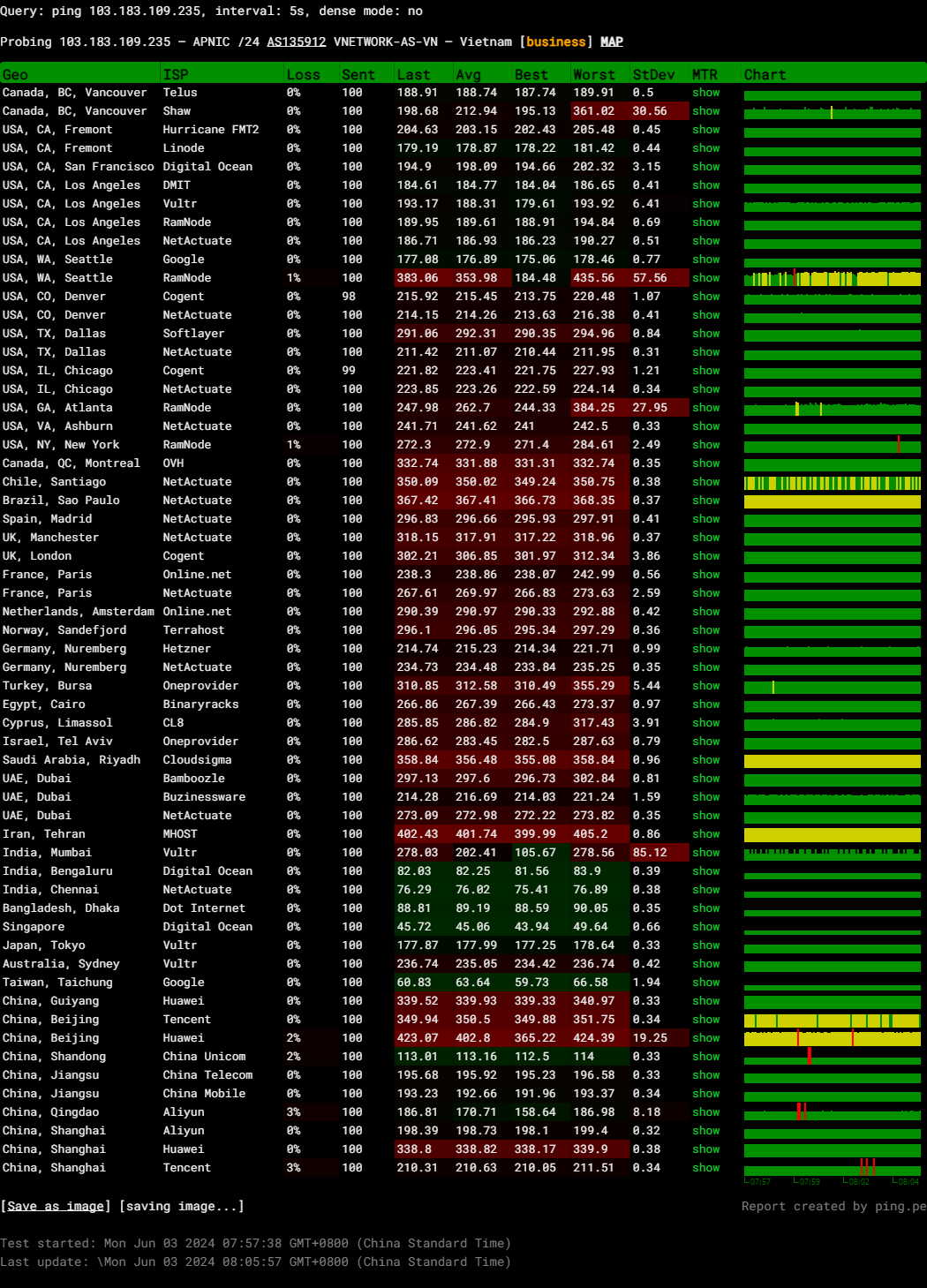
Query: ping 103.183.109.235, interval: 5s, dense mode: no
Probing 103.183.109.235 – APNIC /24 AS135912 VNETWORK-AS-VN – Vietnam [business]
Global Node Test
## CDN Speedtest
CacheFly : 71 B/s | N/A | ping 23.389ms
Gdrive : 3.36 KiB/s | 0.03 Mbps | ping 25.809ms
## North America Speedtest
Softlayer, Washington, USA : 93.98 KiB/s | 0.73 Mbps | ping 288.378ms
SoftLayer, San Jose, USA : 0 B/s | N/A | ping error!
SoftLayer, Dallas, USA : 0 B/s | N/A | ping error!
Vultr, New Jersey, USA : 188.72 KiB/s | 1.47 Mbps | ping 251.216ms
Vultr, Seattle, USA : 5.38 MiB/s | 43.05 Mbps | ping 195.663ms
Vultr, Dallas, USA : 6.41 MiB/s | 51.26 Mbps | ping 218.224ms
Vultr, Los Angeles, USA : 8.12 MiB/s | 64.95 Mbps | ping 193.106ms
Ramnode, New York, USA : 4.60 MiB/s | 36.76 Mbps | ping 288.010ms
Ramnode, Atlanta, USA : 4.61 MiB/s | 36.85 Mbps | ping 474.032ms
## Europe Speedtest
Vultr, London, UK : 5.41 MiB/s | 43.26 Mbps | ping 235.911ms
LeaseWeb, Frankfurt, Germany : 21.03 KiB/s | 0.16 Mbps | ping 238.948ms
Hetzner, Germany : 204 B/s | N/A | ping 219.771ms
Ramnode, Alblasserdam, NL : 1.32 MiB/s | 10.53 Mbps | ping 242.747ms
Vultr, Amsterdam, NL : 3.24 MiB/s | 25.91 Mbps | ping 273.612ms
EDIS, Stockholm, Sweden : 305 B/s | N/A | ping 229.090ms
OVH, Roubaix, France : 204 B/s | N/A | ping 238.138ms
Online, France : 4.56 MiB/s | 36.50 Mbps | ping 235.950ms
Prometeus, Milan, Italy : 183 B/s | N/A | ping 275.814ms
## Exotic Speedtest
Sydney, Australia : 11.66 MiB/s | 93.27 Mbps | ping 249.803ms
Lagoon, New Caledonia : 561 B/s | N/A | ping 159.723ms
Hosteasy, Moldova : 602.13 KiB/s | 4.70 Mbps | ping 310.153ms
Prima, Argentina : 48.73 KiB/s | 0.38 Mbps | ping error!
## Asia Speedtest
SoftLayer, Singapore : 35.78 MiB/s | 286.27 Mbps | ping 53.649ms
Linode, Tokyo, Japan : 12.24 MiB/s | 97.90 Mbps | ping 101.753ms
Linode, Singapore : 28.45 MiB/s | 227.60 Mbps | ping 42.014ms
Vultr, Tokyo, Japan : 9.75 MiB/s | 78.04 Mbps | ping 78.480ms
Benchmark finished in 118 seconds
CloudFlare Internet Test
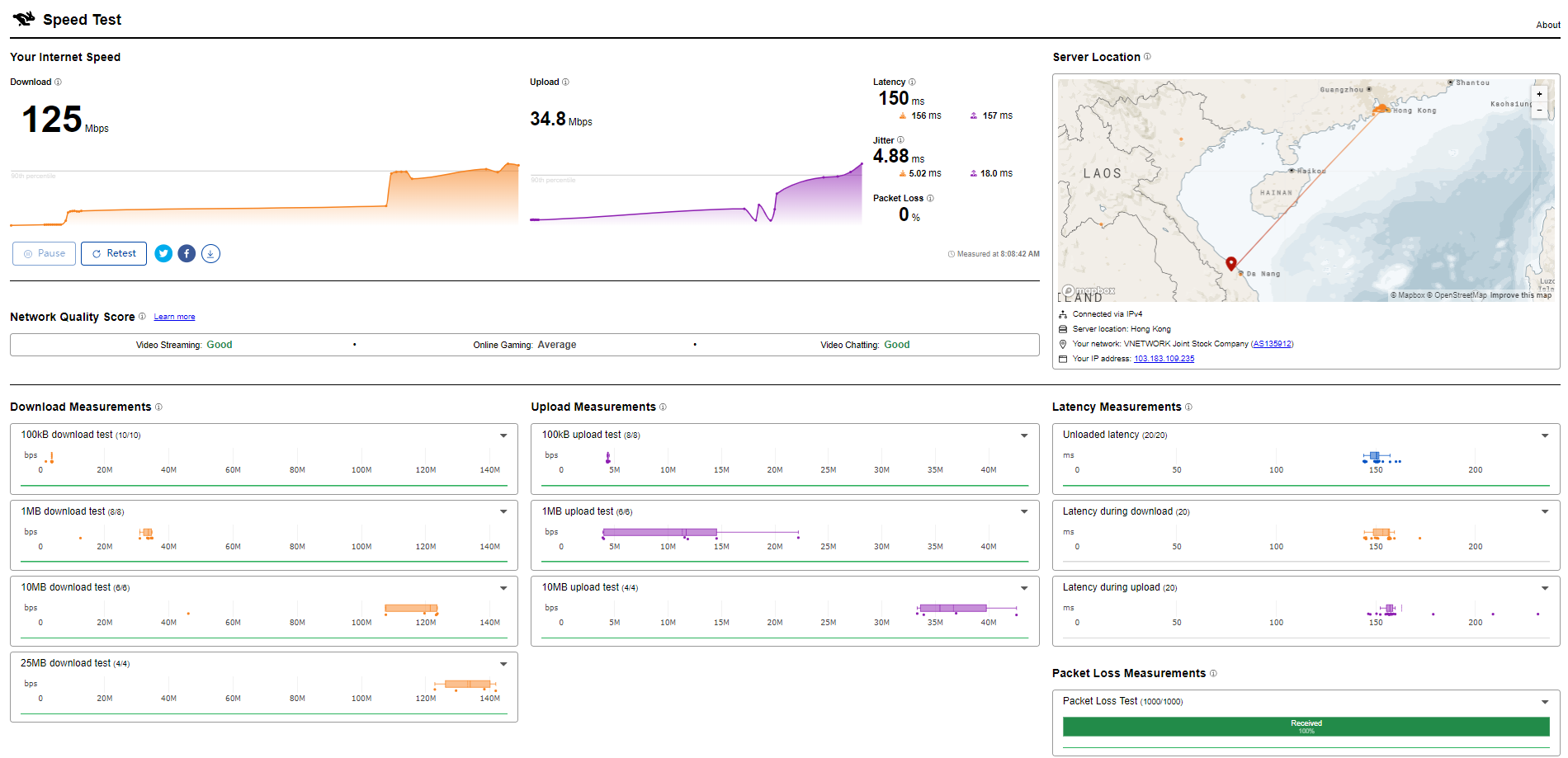
PageSpeed Insights
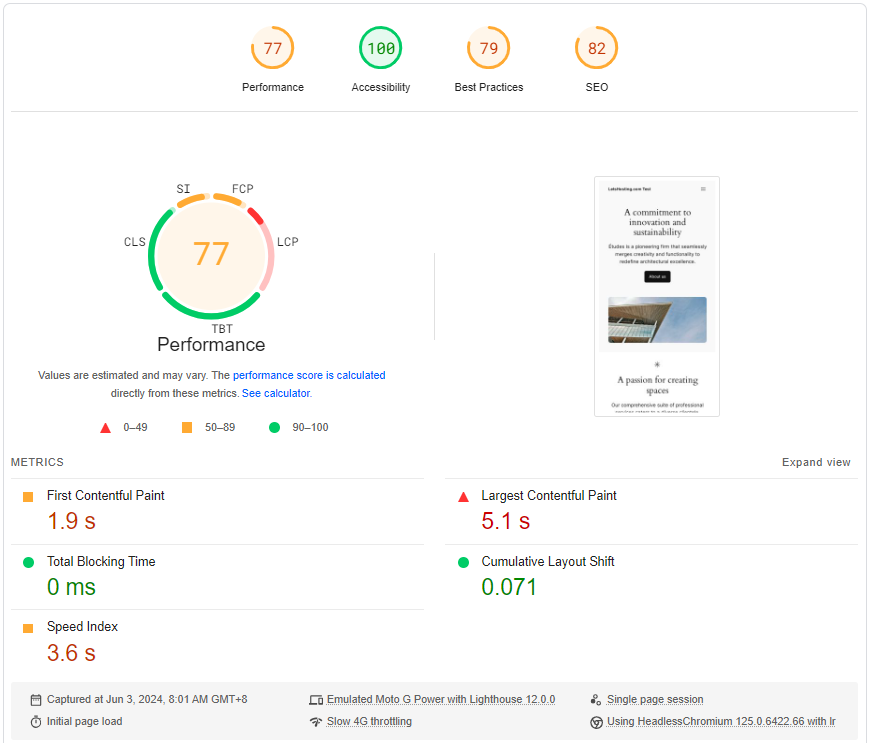
GTmetrix Performance
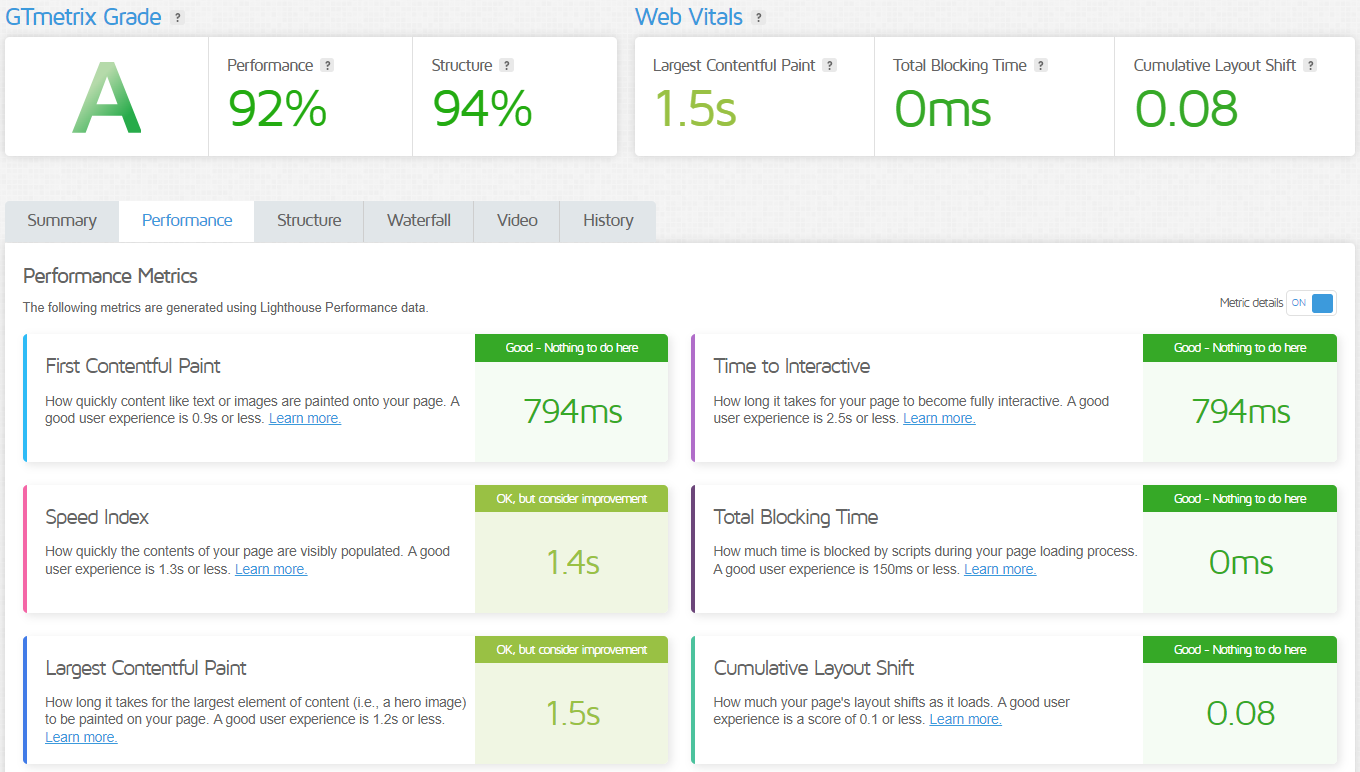
Media Unlock Test
** Test Starts At: Mon Jun 3 00:00:21 UTC 2024
** Checking Results Under IPv4
--------------------------------
** Your Network Provider: VNETWORK Joint Stock Company (103.183.*.*)
============[ Multination ]============
Dazn: Yes (Region: VN)
Disney+: Available For [Disney+ VN] Soon
Netflix: Yes (Region: VN)
YouTube Premium: No (Region: CN)
Amazon Prime Video: Yes (Region: VN)
TVBAnywhere+: Yes
iQyi Oversea Region: VN
YouTube CDN: VDC in Ho Chi Minh City (Saigon)
Netflix Preferred CDN: Singapore
Spotify Registration: No
Steam Currency: Failed (Network Connection)
ChatGPT: Yes
Bing Region: WW
Wikipedia Editability: Yes
Instagram Licensed Audio: No
---Forum---
Reddit: Yes
=======================================
No IPv6 Connectivity Found, Abort IPv6 Testing...
Testing Done! Admin Control Panel
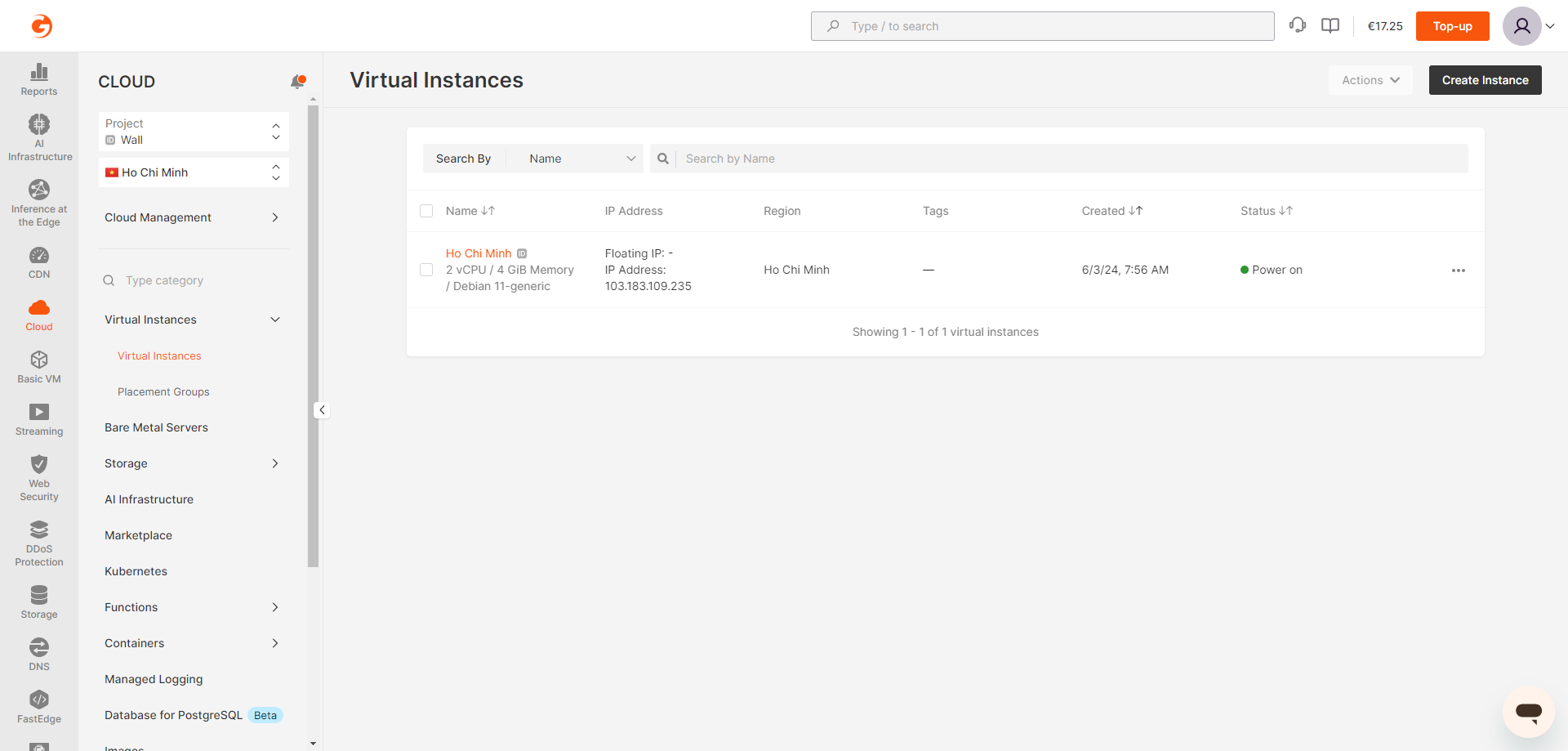
Gcore Cloud Admin Control Panel is a user-friendly interface that allows you to manage all of Gcore’s services. It integrates with Gcore’s other products: CDN, Streaming, Storage, DDoS Protection, and DNS Hosting. This means you can set up, manage, and get support for your entire Gcore experience in one place.
To connect to a VM, navigate to Cloud > Virtual Instances in the Customer Portal1. You find the VM you want to access and click its name to open it. Select the Access to Console link next to your VM’s IP address. The VNC console will open. You then enter the password you configured during VM creation. The login for all VMs is “Admin”. And voila! You’ve successfully connected to the VM.
It’s important to note that connecting to a Linux instance from the Gcore Customer Portal is only possible if you have configured a password while creating a Virtual Machine. If you didn’t set a password, you must connect to the VM using SSH keys.
Server Pricing
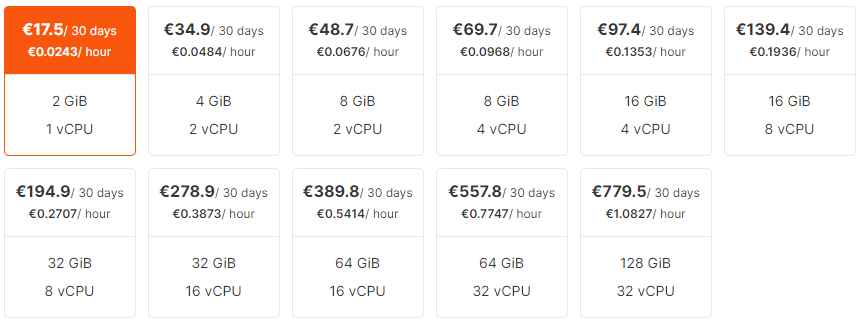
Official Website: https://www.Gcore.com
Payments
Gcore Cloud operates on a PAYG (pay-as-you-go) billing plan. This means you only pay for the amount of time you use their Cloud resources. The resources are charged per minute, allowing you to scale your usage up or down as needed.
To start using Gcore Cloud services, add at least €4/$4 to your balance. When your expenses reach €4/$4, the system deducts this amount from your balance. If your balance has insufficient funds, the system charges this amount using the added payment method.
The service gets suspended if the payment fails from your Gcore balance and the added payment method. If you don’t top up your balance within the next 7 days, basic VMs will be deleted. Other cloud resources associated with your account will be deleted in 30 days.
You can top up your balance in advance to avoid service suspension and ensure uninterrupted access to Cloud resources. Up-to-date prices for Gcore Cloud resources are available on their website.
Now, let’s talk about the payment methods. Gcore supports payments via PayPal, bank transfer, bank card (Visa, MasterCard, American Express, and Union Pay), and Alipay. This wide range of payment options offers flexibility and convenience, catering to the diverse needs of their global customer base.
Coupon
The merchant did not provide
Customer Support
Gcore Cloud offers a comprehensive Help Center. This online resource provides a wealth of information, including troubleshooting guides and articles about their services. Whether you’re experiencing SSH connection issues in the Cloud or need help upgrading your Cloud VM, the Help Center covers you.
They offer several options for reaching out to them. You can contact them via email at [email protected]. You can use the chat feature in the Gcore Help Center or Customer Portal if you prefer a more immediate response.
In addition to email and chat, Gcore provides support via a ticket system in the Hosting Panel. This method allows you to track your issue and its resolution.
For those who prefer a more personal touch, Gcore offers phone support. You can call them at +352 208 80 507 for the EU or +1 888 4148 646 for the USA. And if you’re a fan of instant messaging, you can drop a message to their WhatsApp number, +352 208 80 507.
Conclusion
The server’s I/O speeds averaged 404.3 MB/s for the Basic Benchmark test, which we rate as standard. The upload and download speeds performed impressively in some regions, reaching up to 5964.33 Mbps for uploads and 4561.03 Mbps for downloads. However, with notably lower speeds, it struggled in others, like Chongqing, China.
In the Yabs performance test, the disk speeds displayed a mixed performance. The server achieved good speeds for larger block sizes, with total read and write speeds of 518.26 MB/s for 512k blocks and 518.19 MB/s for 1m blocks. However, smaller block sizes showed significantly lower performance.
The Geekbench 6 Benchmark results showed a single-core score of 777, within the standard range, and a multi-core score of 1419, indicating decent multi-core efficiency. The UnixBench scores further demonstrated the server’s capability with a solid performance in multi-core operations, above-average results in file copying, and decent overall CPU performance.
In conclusion, Gcore’s Unlimited Traffic Cloud Virtual Instance offers robust performance for its specifications. While the I/O speeds and some network locations underperformed, the overall computational power and multi-core performance are strong. This server is reliable for various workloads and has consistent connection quality in key regions.
Official Website: https://www.Gcore.com











