Vultr Germany Frankfurt General Purpose Cloud Dedicated Server Test and Review
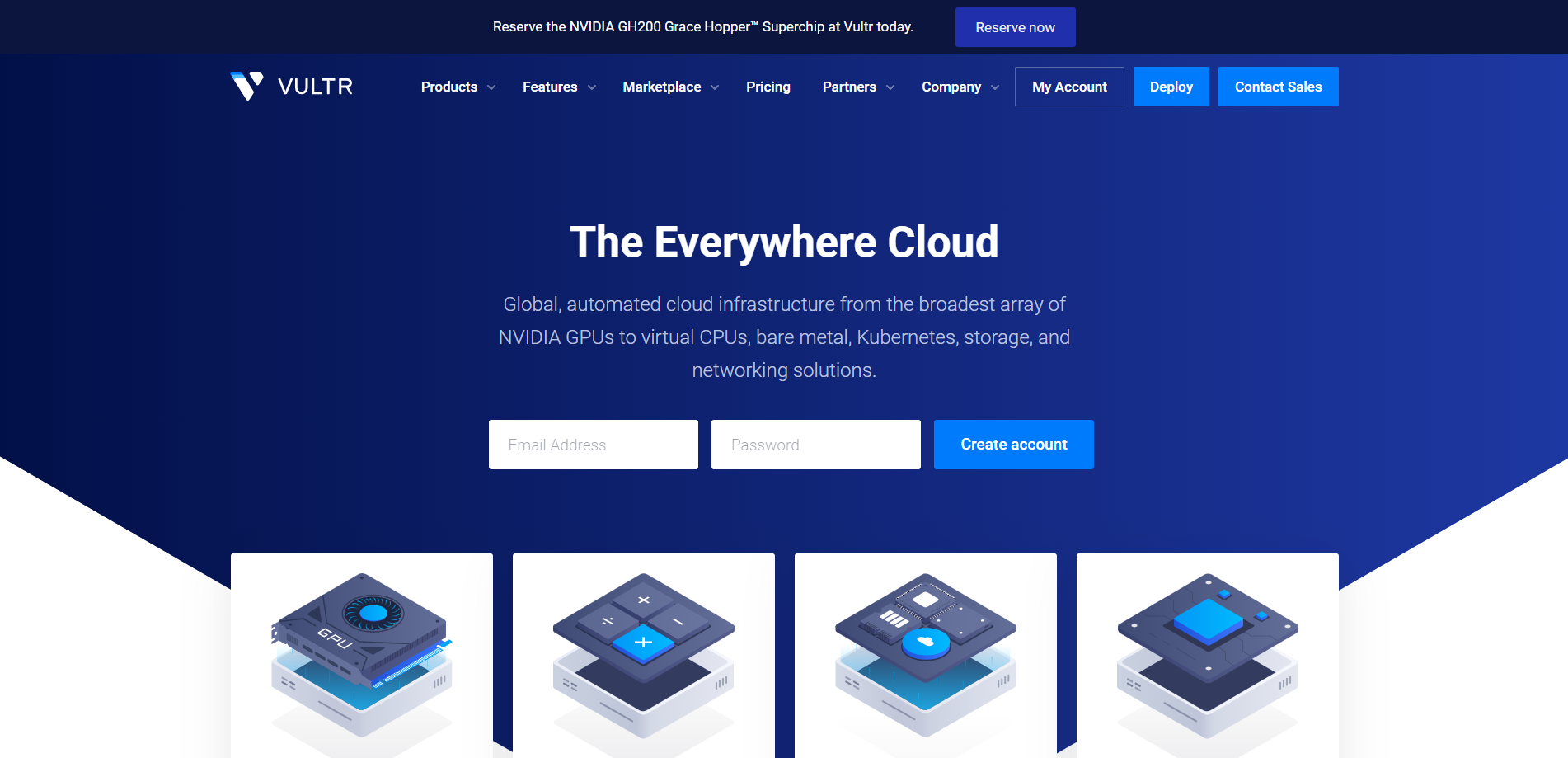
We recently tested Vultr’s Germany Frankfurt General Purpose Cloud Dedicated Server, which features AMD’s EPYC-Milan Processor with 2 CPU cores, 8 GB RAM, 50 GB NVMe SSD storage, a 1 Gbps internet port, 5 TB of traffic, and both IPv4 and IPv6 addresses.
During our review, we ran several tests: the Basic Benchmark, Yabs, and Unix Benchmark to measure performance, the Global Node Test to check network speeds from different locations, and the Global Ping Test to assess latency. We also tested media access with the Media Unlock Test, connection quality with the CloudFlare Internet Test, and web performance with PageSpeed Insights and GTmetrix.
About Vultr
Vultr Dedicated CPU Cloud Compute offers high performance with dedicated resources. You can say goodbye to noisy neighbors because you get dedicated CPU, SSD drives, and RAM. This means you have resources exclusively yours, ensuring optimal application performance.
With Vultr, you can rent 25%, 50%, 75%, or even an entire dedicated server. This flexibility allows you to scale your resources based on your needs. Plus, the platform offers hourly billing and fast provisioning, making it a cost-effective solution for businesses of all sizes.
Vultr Dedicated Instances are available in 32 locations worldwide. You can quickly deploy your instances in Chicago, Miami, Amsterdam, Tokyo, or Sydney. This global presence ensures low latency and high availability for your applications.
Another noteworthy feature is the vast OS library. Vultr lets you spin up a new instance with your preferred operating system or pre-installed application in seconds. Whether you need CentOS, Debian, Ubuntu, Windows, FreeBSD, or more, Vultr has covered you. You can even upload your OS image or an external snapshot image in RAW format.
Let’s not forget about the powerful add-ons. Vultr offers a web-based firewall solution that can be enabled on-demand to protect one or more compute instances. This feature enhances the security of your cloud servers, providing an additional layer of protection against potential threats.
Official Website: https://www.vultr.com
BasicBench: Server Profile, I/O Speed, Upload and Download Speed
CPU Model : AMD EPYC-Milan Processor
CPU Cores : 2 @ 3250.036 MHz
CPU Cache : 512 KB
AES-NI : ✓ Enabled
VM-x/AMD-V : ✗ Disabled
Total Disk : 51.7 GB (8.1 GB Used)
Total Mem : 7.8 GB (255.0 MB Used)
Total Swap : 4.8 GB (0 Used)
System uptime : 0 days, 0 hour 8 min
Load average : 0.04, 0.08, 0.04
OS : Debian GNU/Linux 11
Arch : x86_64 (64 Bit)
Kernel : 5.10.0-29-amd64
TCP CC : bbr
Virtualization : KVM
IPv4/IPv6 : ✓ Online / ✓ Online
Organization : AS20473 The Constant Company, LLC
Location : Frankfurt am Main / DE
Region : Hesse
----------------------------------------------------------------------
I/O Speed(1st run) : 1.2 GB/s
I/O Speed(2nd run) : 1.1 GB/s
I/O Speed(3rd run) : 1.1 GB/s
I/O Speed(average) : 1160.5 MB/s
----------------------------------------------------------------------
Node Name Upload Speed Download Speed Latency
Speedtest.net 9234.57 Mbps 4465.67 Mbps 0.59 ms
Los Angeles, US 632.18 Mbps 6703.70 Mbps 145.44 ms
Dallas, US 769.09 Mbps 7817.45 Mbps 116.19 ms
Montreal, CA 562.90 Mbps 923.69 Mbps 87.70 ms
Amsterdam, NL 7121.25 Mbps 8969.80 Mbps 6.43 ms
Shanghai, CN 742.51 Mbps 2460.22 Mbps 218.73 ms
Chongqing, CN 0.46 Mbps 0.49 Mbps 367.06 ms
Mumbai, IN 1767.86 Mbps 7282.94 Mbps 120.68 ms
Singapore, SG 62.80 Mbps 15.85 Mbps 313.54 ms
----------------------------------------------------------------------
Finished in : 4 min 54 sec
Timestamp : 2024-05-27 00:10:34 UTC
YabsBench: Disk Speed, iperf3 Network Speed, Geekbench 6 Benchmark
Basic System Information:
---------------------------------
Uptime : 0 days, 0 hours, 15 minutes
Processor : AMD EPYC-Milan Processor
CPU cores : 2 @ 3250.036 MHz
AES-NI : ✔ Enabled
VM-x/AMD-V : ❌ Disabled
RAM : 7.8 GiB
Swap : 4.8 GiB
Disk : 46.9 GiB
Distro : Debian GNU/Linux 11 (bullseye)
Kernel : 5.10.0-29-amd64
VM Type : MICROSOFT
IPv4/IPv6 : ✔ Online / ✔ Online
IPv6 Network Information:
---------------------------------
ISP : The Constant Company, LLC
ASN : AS20473 The Constant Company, LLC
Host : The Constant Company, LLC
Location : Frankfurt am Main, Hesse (HE)
Country : Germany
fio Disk Speed Tests (Mixed R/W 50/50):
---------------------------------
Block Size | 4k (IOPS) | 64k (IOPS)
------ | --- ---- | ---- ----
Read | 328.78 MB/s (82.1k) | 2.30 GB/s (36.0k)
Write | 329.65 MB/s (82.4k) | 2.31 GB/s (36.2k)
Total | 658.44 MB/s (164.6k) | 4.62 GB/s (72.2k)
| |
Block Size | 512k (IOPS) | 1m (IOPS)
------ | --- ---- | ---- ----
Read | 2.49 GB/s (4.8k) | 2.51 GB/s (2.4k)
Write | 2.62 GB/s (5.1k) | 2.67 GB/s (2.6k)
Total | 5.11 GB/s (9.9k) | 5.19 GB/s (5.0k)
iperf3 Network Speed Tests (IPv4):
---------------------------------
Provider | Location (Link) | Send Speed | Recv Speed | Ping
Clouvider | London, UK (10G) | 6.37 Gbits/sec | 7.40 Gbits/sec | 13.6 ms
Eranium | Amsterdam, NL (100G) | 15.1 Gbits/sec | 14.3 Gbits/sec | --
Telia | Helsinki, FI (10G) | 7.23 Gbits/sec | busy | 29.1 ms
Uztelecom | Tashkent, UZ (10G) | 5.15 Gbits/sec | 6.87 Gbits/sec | 73.0 ms
Leaseweb | Singapore, SG (10G) | 2.60 Gbits/sec | 2.67 Gbits/sec | 279 ms
Clouvider | Los Angeles, CA, US (10G) | 1.16 Gbits/sec | 1.52 Gbits/sec | 143 ms
Leaseweb | NYC, NY, US (10G) | 5.46 Gbits/sec | 8.73 Gbits/sec | 83.9 ms
Edgoo | Sao Paulo, BR (1G) | 5.01 Gbits/sec | 4.21 Gbits/sec | 204 ms
iperf3 Network Speed Tests (IPv6):
---------------------------------
Provider | Location (Link) | Send Speed | Recv Speed | Ping
Clouvider | London, UK (10G) | 6.51 Gbits/sec | 8.49 Gbits/sec | 13.5 ms
Eranium | Amsterdam, NL (100G) | busy | busy | --
Uztelecom | Tashkent, UZ (10G) | 5.90 Gbits/sec | 4.04 Gbits/sec | 73.0 ms
Leaseweb | Singapore, SG (10G) | 2.61 Gbits/sec | 2.86 Gbits/sec | 279 ms
Clouvider | Los Angeles, CA, US (10G) | 1.19 Gbits/sec | busy | 143 ms
Leaseweb | NYC, NY, US (10G) | 4.87 Gbits/sec | 7.84 Gbits/sec | 83.6 ms
Edgoo | Sao Paulo, BR (1G) | 5.02 Gbits/sec | 1.09 Gbits/sec | 204 ms
Geekbench 6 Benchmark Test:
---------------------------------
Test | Value
|
Single Core | 2008
Multi Core | 3622
Full Test | https://browser.geekbench.com/v6/cpu/6278210
YABS completed in 14 min 45 sec
UnixBench: CPU Performance, A Score Higher is Better
Benchmark Run: Mon May 27 2024 00:29:01 - 00:56:57
2 CPUs in system; running 1 parallel copy of tests
Dhrystone 2 using register variables 57007461.1 lps (10.0 s, 7 samples)
Double-Precision Whetstone 8895.1 MWIPS (9.9 s, 7 samples)
Execl Throughput 4680.2 lps (29.9 s, 2 samples)
File Copy 1024 bufsize 2000 maxblocks 633650.2 KBps (30.0 s, 2 samples)
File Copy 256 bufsize 500 maxblocks 159586.9 KBps (30.0 s, 2 samples)
File Copy 4096 bufsize 8000 maxblocks 2243404.1 KBps (30.0 s, 2 samples)
Pipe Throughput 984380.5 lps (10.0 s, 7 samples)
Pipe-based Context Switching 50733.8 lps (10.0 s, 7 samples)
Process Creation 7994.5 lps (30.0 s, 2 samples)
Shell Scripts (1 concurrent) 12184.8 lpm (60.0 s, 2 samples)
Shell Scripts (8 concurrent) 2297.8 lpm (60.0 s, 2 samples)
System Call Overhead 795712.0 lps (10.0 s, 7 samples)
System Benchmarks Index Values BASELINE RESULT INDEX
Dhrystone 2 using register variables 116700.0 57007461.1 4885.0
Double-Precision Whetstone 55.0 8895.1 1617.3
Execl Throughput 43.0 4680.2 1088.4
File Copy 1024 bufsize 2000 maxblocks 3960.0 633650.2 1600.1
File Copy 256 bufsize 500 maxblocks 1655.0 159586.9 964.3
File Copy 4096 bufsize 8000 maxblocks 5800.0 2243404.1 3867.9
Pipe Throughput 12440.0 984380.5 791.3
Pipe-based Context Switching 4000.0 50733.8 126.8
Process Creation 126.0 7994.5 634.5
Shell Scripts (1 concurrent) 42.4 12184.8 2873.8
Shell Scripts (8 concurrent) 6.0 2297.8 3829.7
System Call Overhead 15000.0 795712.0 530.5
========
System Benchmarks Index Score 1278.5
------------------------------------------------------------------------
Benchmark Run: Mon May 27 2024 00:56:57 - 01:24:55
2 CPUs in system; running 2 parallel copies of tests
Dhrystone 2 using register variables 111482788.4 lps (10.0 s, 7 samples)
Double-Precision Whetstone 17797.9 MWIPS (9.9 s, 7 samples)
Execl Throughput 7610.3 lps (29.9 s, 2 samples)
File Copy 1024 bufsize 2000 maxblocks 877687.9 KBps (30.0 s, 2 samples)
File Copy 256 bufsize 500 maxblocks 242366.5 KBps (30.0 s, 2 samples)
File Copy 4096 bufsize 8000 maxblocks 2665382.5 KBps (30.0 s, 2 samples)
Pipe Throughput 2100728.1 lps (10.0 s, 7 samples)
Pipe-based Context Switching 306054.0 lps (10.0 s, 7 samples)
Process Creation 19379.5 lps (30.0 s, 2 samples)
Shell Scripts (1 concurrent) 18150.5 lpm (60.0 s, 2 samples)
Shell Scripts (8 concurrent) 2403.6 lpm (60.0 s, 2 samples)
System Call Overhead 1953679.3 lps (10.0 s, 7 samples)
System Benchmarks Index Values BASELINE RESULT INDEX
Dhrystone 2 using register variables 116700.0 111482788.4 9552.9
Double-Precision Whetstone 55.0 17797.9 3236.0
Execl Throughput 43.0 7610.3 1769.8
File Copy 1024 bufsize 2000 maxblocks 3960.0 877687.9 2216.4
File Copy 256 bufsize 500 maxblocks 1655.0 242366.5 1464.4
File Copy 4096 bufsize 8000 maxblocks 5800.0 2665382.5 4595.5
Pipe Throughput 12440.0 2100728.1 1688.7
Pipe-based Context Switching 4000.0 306054.0 765.1
Process Creation 126.0 19379.5 1538.1
Shell Scripts (1 concurrent) 42.4 18150.5 4280.8
Shell Scripts (8 concurrent) 6.0 2403.6 4006.0
System Call Overhead 15000.0 1953679.3 1302.5
========
System Benchmarks Index Score 2398.4
======= Script description and score comparison completed! =======
Looking Glass
Test IPv4: 108.61.210.117
Test IPv6: 2001:19f0:6c00:8002:5400:ff:fe00:536a
Global Latency Test

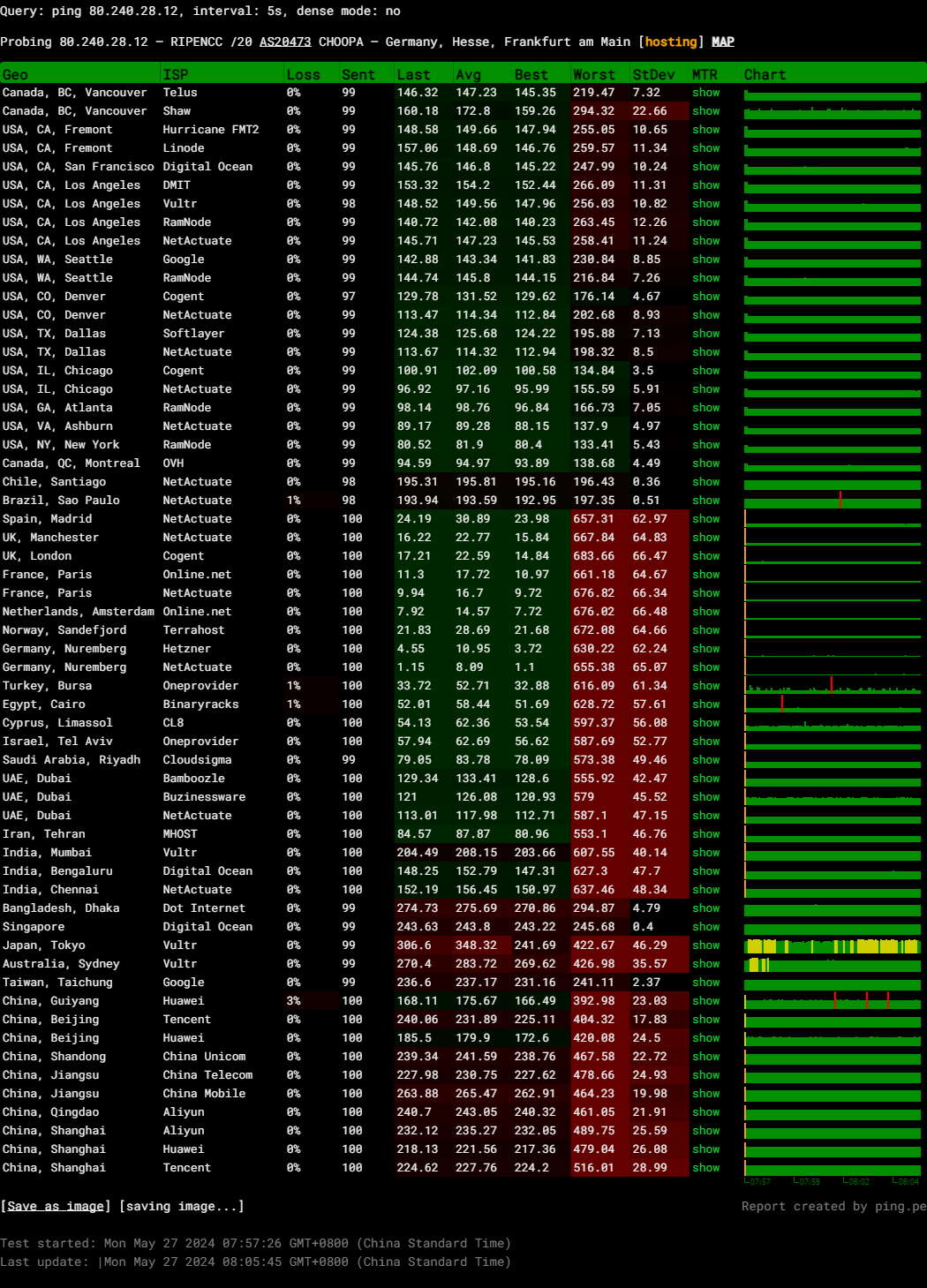
Query: ping 80.240.28.12, interval: 5s, dense mode: no
Probing 80.240.28.12 – RIPENCC /20 AS20473 CHOOPA – Germany, Hesse, Frankfurt am Main [hosting]
Global Node Test
## CDN Speedtest
CacheFly : 735.29 MiB/s | 5882.35 Mbps | ping 0.409ms
Gdrive : 7.18 KiB/s | 0.06 Mbps | ping 0.539ms
## North America Speedtest
Softlayer, Washington, USA : 1.28 MiB/s | 10.27 Mbps | ping 85.686ms
SoftLayer, San Jose, USA : 0 B/s | N/A | ping error!
SoftLayer, Dallas, USA : 0 B/s | N/A | ping error!
Vultr, New Jersey, USA : 667.86 KiB/s | 5.22 Mbps | ping 79.037ms
Vultr, Seattle, USA : 37.17 MiB/s | 297.40 Mbps | ping 141.619ms
Vultr, Dallas, USA : 47.15 MiB/s | 377.18 Mbps | ping 117.899ms
Vultr, Los Angeles, USA : 38.68 MiB/s | 309.48 Mbps | ping 141.399ms
Ramnode, New York, USA : 28.02 MiB/s | 224.20 Mbps | ping 84.410ms
Ramnode, Atlanta, USA : 39.41 MiB/s | 315.26 Mbps | ping 98.538ms
## Europe Speedtest
Vultr, London, UK : 306.75 MiB/s | 2453.99 Mbps | ping 11.151ms
LeaseWeb, Frankfurt, Germany : 5.16 MiB/s | 41.24 Mbps | ping 0.661ms
Hetzner, Germany : 4.03 KiB/s | 0.03 Mbps | ping 3.769ms
Ramnode, Alblasserdam, NL : 100.18 MiB/s | 801.41 Mbps | ping 10.142ms
Vultr, Amsterdam, NL : 403.23 MiB/s | 3225.81 Mbps | ping 6.452ms
EDIS, Stockholm, Sweden : 2.14 KiB/s | 0.02 Mbps | ping 21.154ms
OVH, Roubaix, France : 3.23 KiB/s | 0.03 Mbps | ping 12.131ms
Online, France : 420.12 MiB/s | 3360.97 Mbps | ping 10.360ms
Prometeus, Milan, Italy : 2.24 KiB/s | 0.02 Mbps | ping 11.605ms
## Exotic Speedtest
Sydney, Australia : 11.22 MiB/s | 89.74 Mbps | ping 269.637ms
Lagoon, New Caledonia : 153 B/s | N/A | ping 325.063ms
Hosteasy, Moldova : 60.10 MiB/s | 480.77 Mbps | ping 38.282ms
Prima, Argentina : 225.83 KiB/s | 1.76 Mbps | ping error!
## Asia Speedtest
SoftLayer, Singapore : 275.44 KiB/s | 2.15 Mbps | ping 252.860ms
Linode, Tokyo, Japan : 6.23 MiB/s | 49.81 Mbps | ping 240.260ms
Linode, Singapore : 2.92 MiB/s | 23.35 Mbps | ping 328.122ms
Vultr, Tokyo, Japan : 18.93 MiB/s | 151.44 Mbps | ping 381.940ms
Benchmark finished in 87 seconds
CloudFlare Internet Test
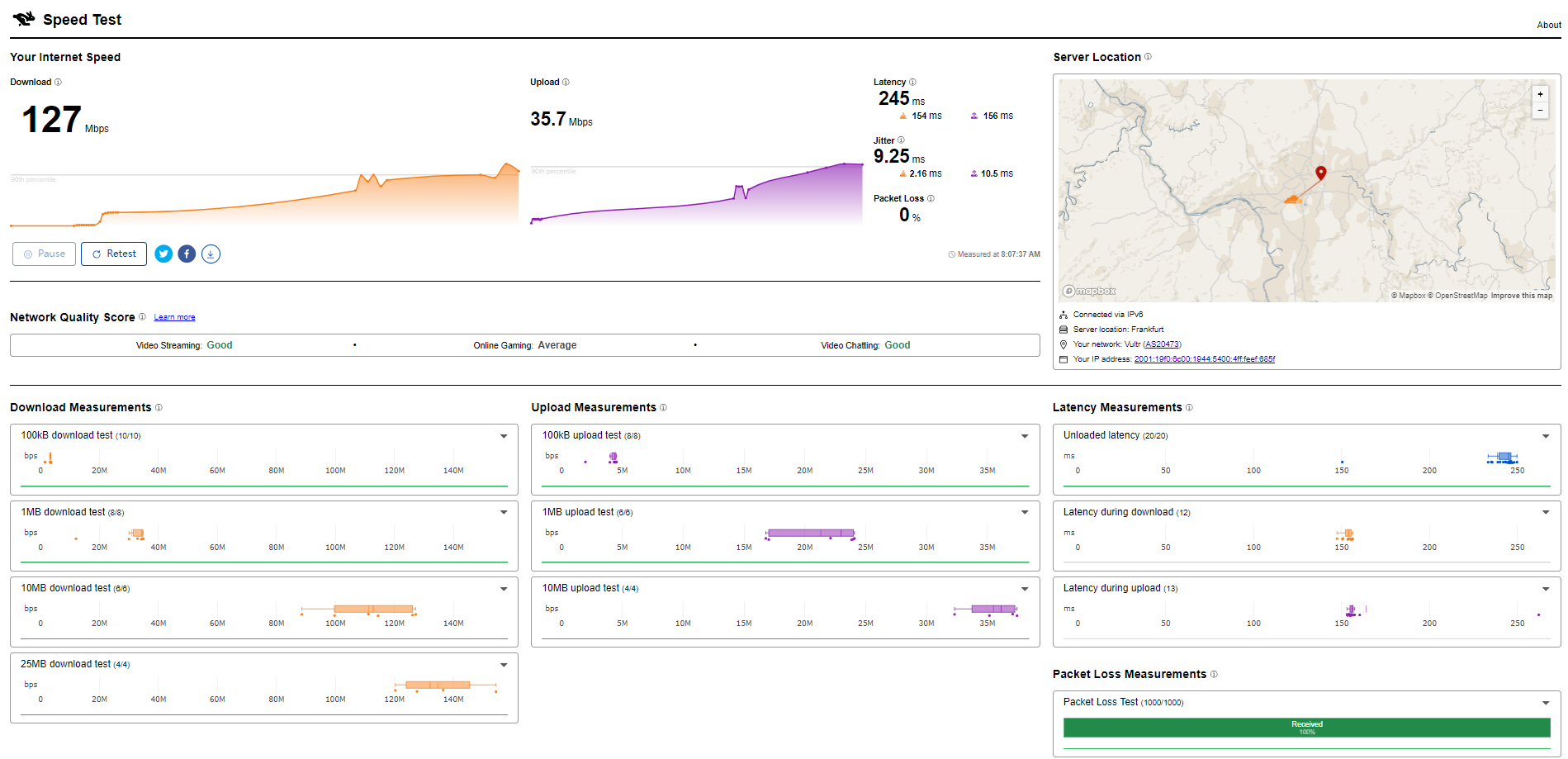
PageSpeed Insights
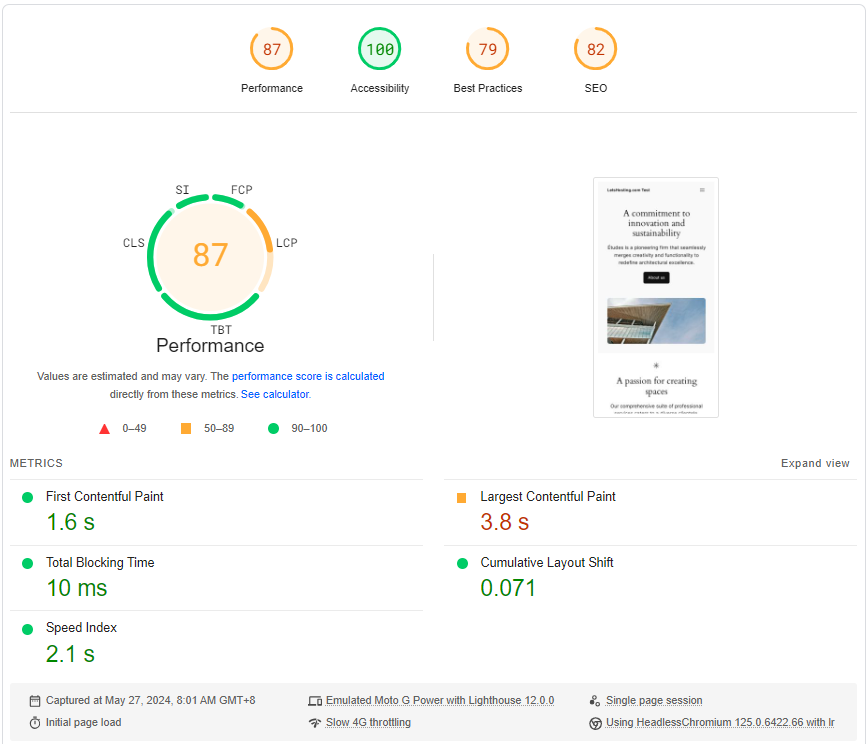
GTmetrix Performance
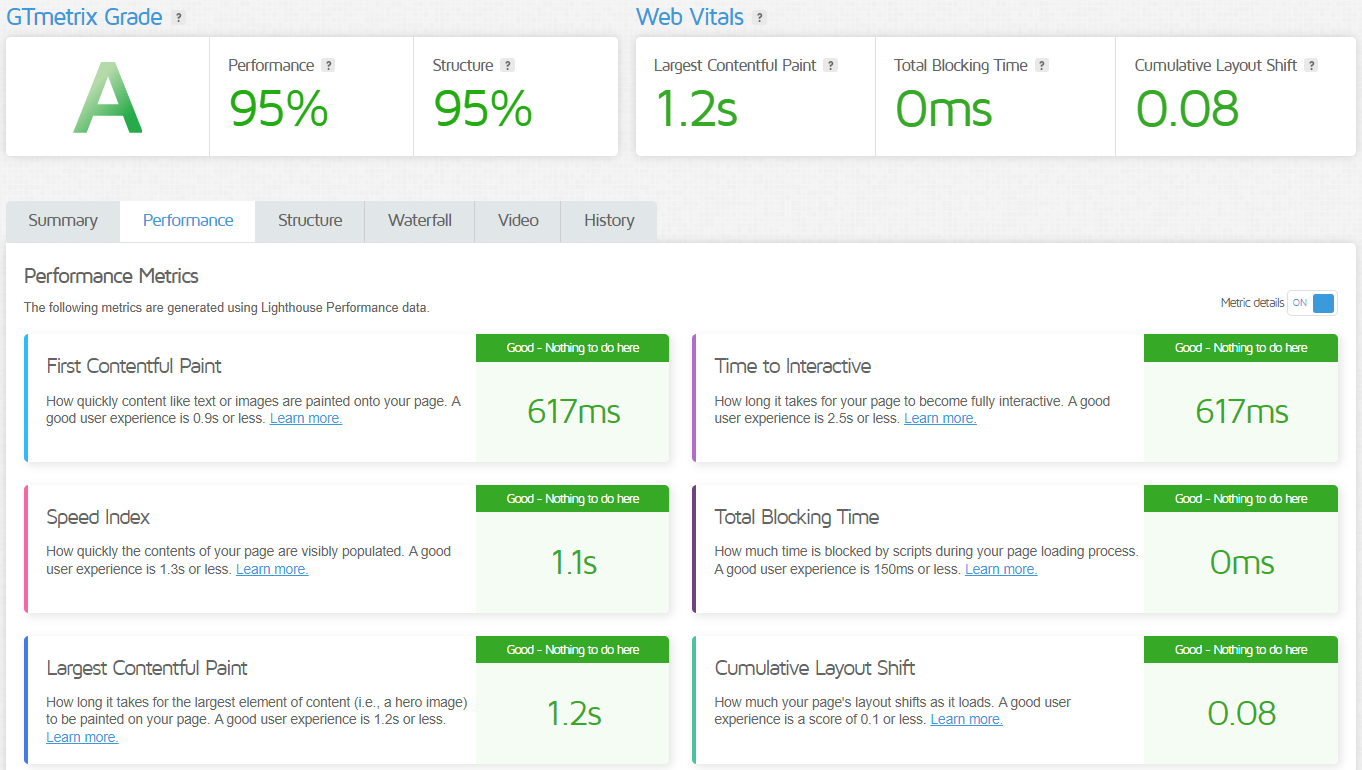
Media Unlock Test
** Test Starts At: Mon May 27 00:02:14 UTC 2024
** Checking Results Under IPv4
--------------------------------
** Your Network Provider: Vultr (80.240.*.*)
============[ Multination ]============
Dazn: Yes (Region: DE)
Disney+: No
Netflix: No
YouTube Premium: Yes (Region: DE)
Amazon Prime Video: Yes (Region: DE)
TVBAnywhere+: Yes
iQyi Oversea Region: DE
YouTube CDN: Frankfurt
Netflix Preferred CDN: Failed
Spotify Registration: No
Steam Currency: EUR
ChatGPT: Only Available with Web Browser
Bing Region: DE
Wikipedia Editability: No
Instagram Licensed Audio: Failed
---Forum---
Reddit: No
=======================================
** Checking Results Under IPv6
--------------------------------
** Your Network Provider: Vultr (2001:19f0:6c00:*:*)
============[ Multination ]============
Dazn: Failed (Network Connection)
Disney+: No
Netflix: No
YouTube Premium: Yes
Amazon Prime Video: Unsupported
TVBAnywhere+: Failed (Network Connection)
iQyi Oversea Region: Failed
YouTube CDN: Frankfurt
Netflix Preferred CDN: Failed
Spotify Registration: No
Steam Currency: Failed (Network Connection)
ChatGPT: No
Bing Region: US
Wikipedia Editability: No
Instagram Licensed Audio: Failed
---Forum---
Reddit: Failed (Network Connection)
=======================================
Testing Done! Admin Control Panel
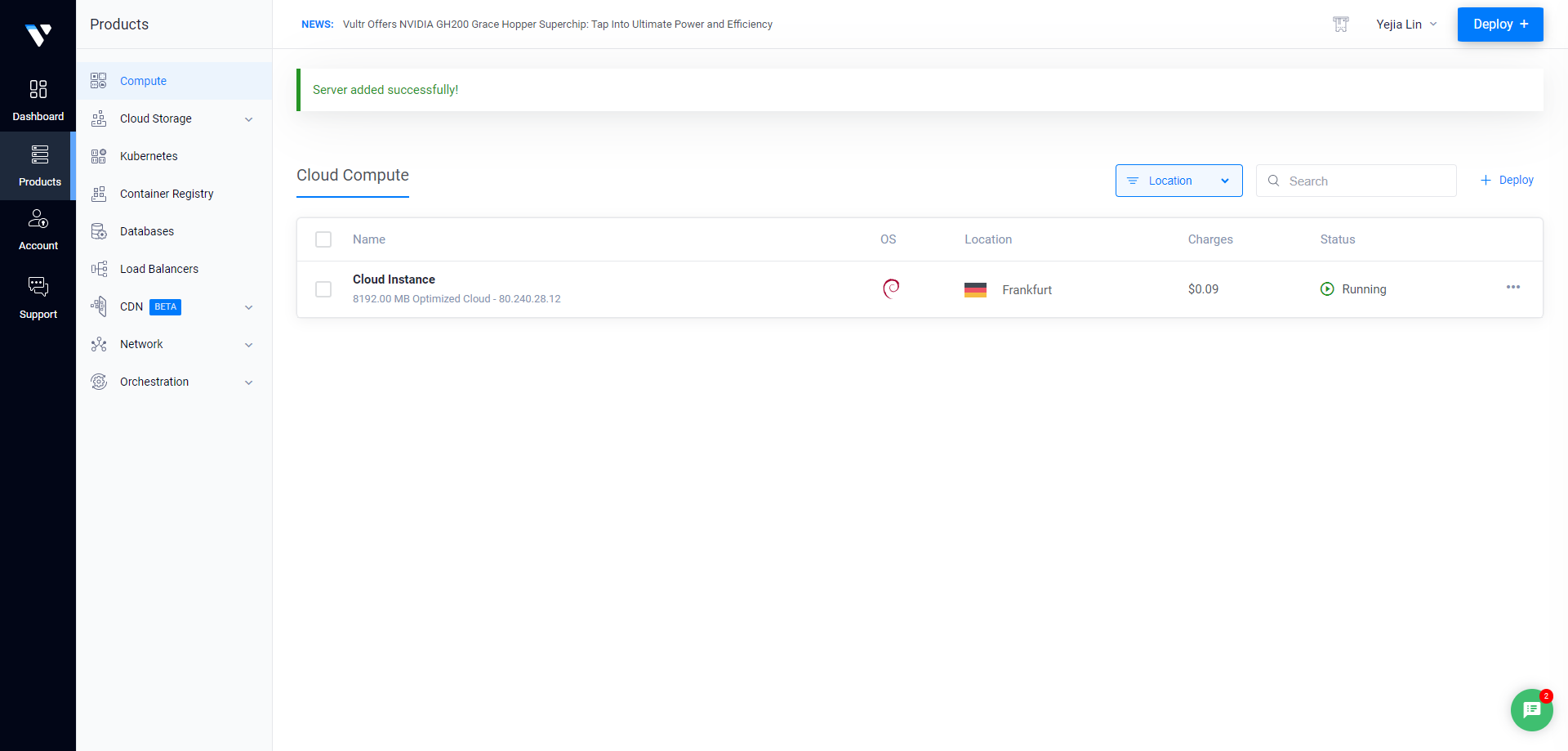
Stepping into the world of Vultr, one cannot overlook the Admin Control Dashboard. This feature-rich interface is the command center for managing your cloud resources, and here’s what it brings to the table.
Firstly, let’s talk about accessibility. The Admin Control Dashboard is accessible via the Vultr Customer Portal. Once you log in, you can navigate to your products and select your instance. This easy-to-navigate interface ensures quick and easy access to your resources.
Moving on, let’s discuss the functionalities. The dashboard allows you to manage your instances, settings, billing, and more. Whether you need to configure BGP, install Docker, or upload custom ISOs, the Admin Control Dashboard covers you.
If you’re using Vultr Managed Databases for MySQL, the dashboard allows you to create new users. You can select your existing Vultr Managed Database for MySQL to open the cluster dashboard. This feature simplifies database management, making it a breeze even for beginners.
Another noteworthy feature is the web console. The dashboard provides a web console that you can use to access your Vultr VPS. This feature enhances the user experience, providing an additional layer of accessibility.
Server Pricing

Vultr offers a range of pricing options to suit different needs. Whether you need a small instance for a personal project or a large instance for a business application, Vultr has a plan for you. Prices start at just $30/month for a 30 GB SSD, 1 vCPU, 4 GB Memory, and 4 TB Bandwidth instance, and you get incredible performance at an unbeatable price.
Official Website: https://www.vultr.com
Payments
Vultr accepts major credit card brands, including Visa, Mastercard, American Express, Discover, and JCB. This wide acceptance ensures that you can conveniently pay for your services, no matter where you are.
In the era of digital currencies, Vultr stays ahead of the curve by accepting BitPay. This includes popular cryptocurrencies such as Bitcoin (BTC), Bitcoin Cash (BCH), Ethereum (ETH), Dogecoin (DOGE), and several others. This feature caters to the tech-savvy users who prefer digital currencies for their transactions.
Next up is Alipay. Recognizing the popularity of Alipay, especially in the Asian market, Vultr has included it in its payment methods. This ensures that users in these regions can easily pay for their services.
Another noteworthy inclusion is UnionPay. As one of the largest payment card issuers in the world, UnionPay’s acceptance broadens Vultr’s reach, especially in the Chinese market.
Last but not least, Vultr accepts PayPal. As one of the most widely used online payment systems, PayPal’s inclusion ensures convenience for many users.
Coupon
The merchant did not provide
Customer Support
You can reach out to Vultr’s Customer Support via their Contact page. Whether you’re an existing or a potential customer, you can message them or open a support ticket. This ensures that help is just a few clicks away when needed.
Vultr offers many online resources, including FAQs, help documents, benchmarks, and a comprehensive knowledge base. These resources can answer common questions, helping you troubleshoot issues or optimize your cloud infrastructure.
If you’re using Vultr Managed Databases for MySQL, the support team can help you create new users. This simplifies database management, making it a breeze even for beginners.
Lastly, Vultr’s Customer Support extends beyond its website. They also offer support through their social media pages. This means you can reach out to them via direct messaging or by using comments or mentions.
Conclusion
The Basic Benchmark tests revealed excellent I/O speeds, averaging 1160.5 MB/s, indicating swift data read/write performance. For network speeds, the server showed impressive upload and download speeds across various global nodes— particularly in Amsterdam, where it hit 7121.25 Mbps and 8969.80 Mbps, respectively. The only notable dip was in Chongqing, where speeds drastically reduced.
In the Yabs performance benchmark, the server continued to shine. It achieved a mixed read/write speed of 5.19 GB/s for 1m block sizes, showing outstanding disk performance. The Geekbench 6 scores were also highly commendable, with Single Core values of 2008 and Multi-Core values of 3622, categorizing the server’s processing power as excellent.
UnixBench metrics further validated the server’s robust performance. Single-thread and multi-thread scores were high, affirming the server’s ability to manage high workloads and processing tasks without significant slowdowns. Metrics for file handling and shell scripts, as well as single and concurrent executions, were above average, underscoring their reliability for server-intensive operations.
In conclusion, Vultr’s Germany Frankfurt General Purpose Cloud Dedicated Server impresses across various benchmarks. With excellent I/O speeds, top-tier disk performance, and strong CPU scores, this server stands out as a powerful option for demanding applications requiring consistent and high performance.
Official Website: https://www.vultr.com











