Linode Akamai USA Dallas AMD EPYC 7713 Dedicated CPU Instance Test and Review
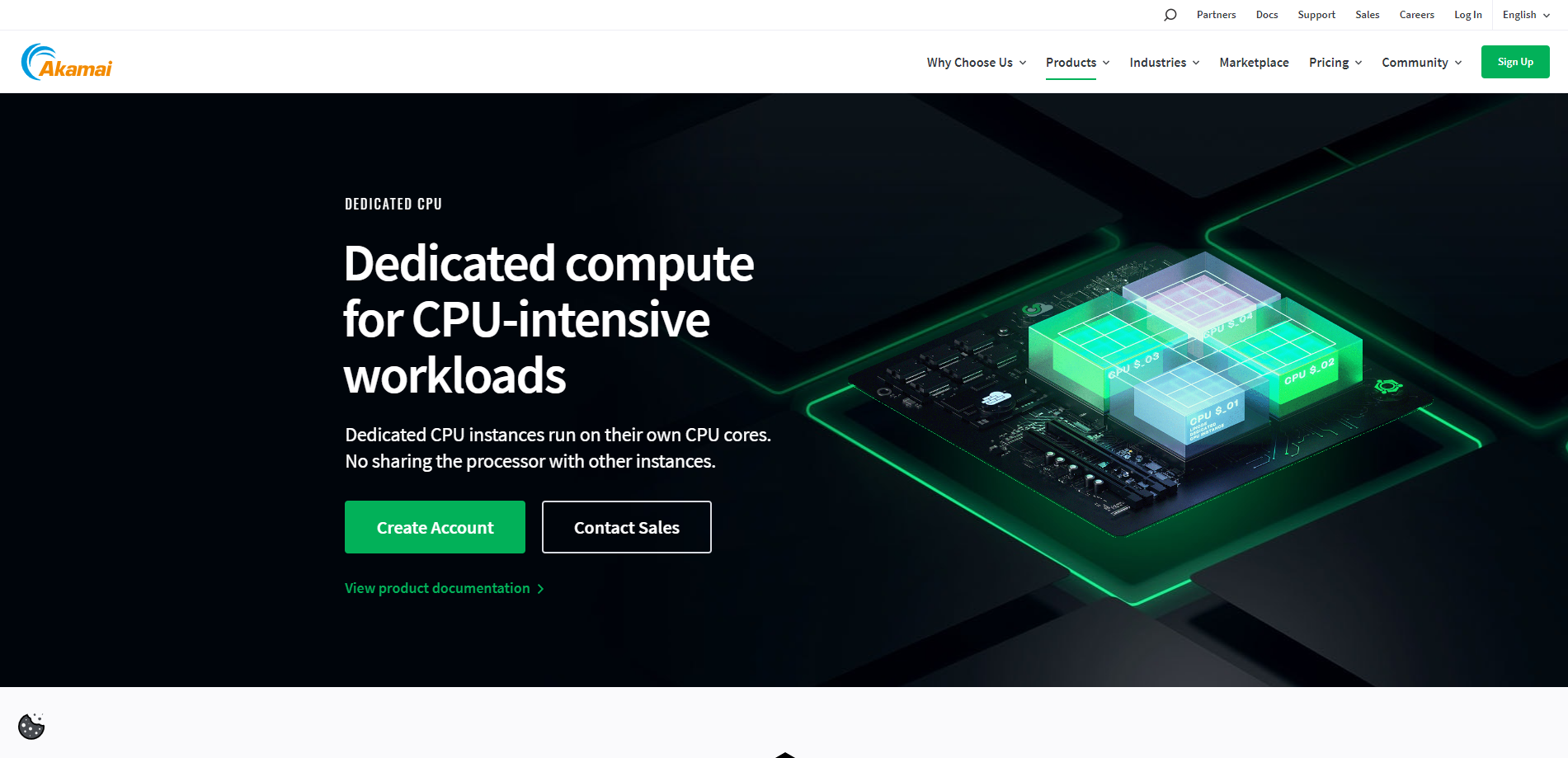
We took the Linode Akamai USA Dallas Dedicated CPU VPS Server for a spin, equipped with an AMD EPYC 7713 64-core processor and a suite that includes 2 CPU cores, 4 GB RAM, 80 GB SSD storage, a lightning-fast 4 Gbps internet connection, and plenty of bandwidth. Our comprehensive testing included various performance metrics to see how this server stacks up regarding power, speed, and efficiency.
About Linode
Linode, now known as Akamai, is a trusted name in the industry, providing Linux-based virtual machines, cloud infrastructure, and managed services. Since its launch in 2003, Linode has been a go-to choice for developers, offering services from hosting websites and applications to handling big data processing and machine learning.
One of the key features of Linode is its Compute Instances, also known as Linodes. These versatile virtual machines can be used for various purposes, from hosting websites to running game servers. This flexibility allows users to tailor their cloud computing experience to their needs.
Moreover, Linode’s servers use AMD EPYC processors, some of the best available today. This is the same technology that AWS and Google Cloud use – but at a fraction of the price. This means you’re getting top-tier performance without breaking the bank.
In addition to its powerful hardware, Linode offers various software solutions. The App Marketplace includes free speed-enhancing apps that allow users to optimize their cloud computing experience. From Jenkins for automating infrastructure tasks to Node.js for deploying open-source JavaScript run-time environments, the marketplace has something for everyone.
When it comes to pricing, Linode offers predictable costs. CPU, transfer, storage, and RAM are bundled into one flat price, making it easy for users to understand exactly what they’re paying for. They offer a variety of plans, including Shared CPU Plans, Dedicated CPU Plans, High Memory Plans, and Premium CPU Plans, each designed to cater to different user needs.
Official Website: https://www.linode.com
BasicBench: Server Profile, I/O Speed, Upload and Download Speed
CPU Model : AMD EPYC 7713 64-Core Processor
CPU Cores : 2 @ 1999.998 MHz
CPU Cache : 512 KB
AES-NI : ✓ Enabled
VM-x/AMD-V : ✗ Disabled
Total Disk : 78.7 GB (1.7 GB Used)
Total Mem : 3.8 GB (205.8 MB Used)
Total Swap : 512.0 MB (0 Used)
System uptime : 0 days, 0 hour 8 min
Load average : 0.15, 0.19, 0.10
OS : Debian GNU/Linux 11
Arch : x86_64 (64 Bit)
Kernel : 5.10.0-28-amd64
TCP CC : bbr
Virtualization : KVM
IPv4/IPv6 : ✓ Online / ✓ Online
Organization : AS63949 Akamai Connected Cloud
Location : Richardson / US
Region : Texas
----------------------------------------------------------------------
I/O Speed(1st run) : 1.1 GB/s
I/O Speed(2nd run) : 1.4 GB/s
I/O Speed(3rd run) : 1.4 GB/s
I/O Speed(average) : 1331.2 MB/s
----------------------------------------------------------------------
Node Name Upload Speed Download Speed Latency
Speedtest.net 4187.18 Mbps 3445.51 Mbps 0.25 ms
Los Angeles, US 2795.64 Mbps 20936.24 Mbps 28.98 ms
Dallas, US 4208.99 Mbps 15112.55 Mbps 0.96 ms
Montreal, CA 704.17 Mbps 621.60 Mbps 39.50 ms
Amsterdam, NL 724.62 Mbps 6709.36 Mbps 111.91 ms
Shanghai, CN 395.61 Mbps 3544.13 Mbps 213.68 ms
Mumbai, IN 325.59 Mbps 3199.65 Mbps 266.38 ms
Singapore, SG 34.70 Mbps 241.59 Mbps 202.47 ms
Tokyo, JP 588.10 Mbps 5471.12 Mbps 141.63 ms
----------------------------------------------------------------------
Finished in : 4 min 55 sec
Timestamp : 2024-04-08 00:22:36 UTC
YabsBench: Disk Speed, iperf3 Network Speed, Geekbench 6 Benchmark
Basic System Information:
---------------------------------
Uptime : 0 days, 0 hours, 13 minutes
Processor : AMD EPYC 7713 64-Core Processor
CPU cores : 2 @ 1999.998 MHz
AES-NI : ✔ Enabled
VM-x/AMD-V : ❌ Disabled
RAM : 3.8 GiB
Swap : 512.0 MiB
Disk : 78.2 GiB
Distro : Debian GNU/Linux 11 (bullseye)
Kernel : 5.10.0-28-amd64
VM Type : KVM
IPv4/IPv6 : ✔ Online / ✔ Online
IPv6 Network Information:
---------------------------------
ISP : Akamai Technologies, Inc.
ASN : AS63949 Akamai Connected Cloud
Host : Linode
Location : Richardson, Texas (TX)
Country : United States
fio Disk Speed Tests (Mixed R/W 50/50):
---------------------------------
Block Size | 4k (IOPS) | 64k (IOPS)
------ | --- ---- | ---- ----
Read | 235.37 MB/s (58.8k) | 2.30 GB/s (36.0k)
Write | 235.99 MB/s (58.9k) | 2.31 GB/s (36.2k)
Total | 471.37 MB/s (117.8k) | 4.62 GB/s (72.2k)
| |
Block Size | 512k (IOPS) | 1m (IOPS)
------ | --- ---- | ---- ----
Read | 5.18 GB/s (10.1k) | 5.12 GB/s (5.0k)
Write | 5.46 GB/s (10.6k) | 5.46 GB/s (5.3k)
Total | 10.64 GB/s (20.7k) | 10.59 GB/s (10.3k)
iperf3 Network Speed Tests (IPv4):
---------------------------------
Provider | Location (Link) | Send Speed | Recv Speed | Ping
Clouvider | London, UK (10G) | 1.46 Gbits/sec | 1.45 Gbits/sec | 110 ms
Eranium | Amsterdam, NL (10G) | 1.27 Gbits/sec | 1.51 Gbits/sec | 125 ms
Telia | Helsinki, FI (10G) | busy | 1.37 Gbits/sec | 124 ms
Uztelecom | Tashkent, UZ (10G) | 707 Mbits/sec | 835 Mbits/sec | 208 ms
Leaseweb | Singapore, SG (10G) | 650 Mbits/sec | 825 Mbits/sec | 212 ms
Clouvider | Los Angeles, CA, US (10G) | 4.31 Gbits/sec | 4.36 Gbits/sec | 31.0 ms
Leaseweb | NYC, NY, US (10G) | 4.16 Gbits/sec | 4.68 Gbits/sec | 42.0 ms
Edgoo | Sao Paulo, BR (1G) | 1.01 Gbits/sec | 1.21 Gbits/sec | 150 ms
iperf3 Network Speed Tests (IPv6):
---------------------------------
Provider | Location (Link) | Send Speed | Recv Speed | Ping
Clouvider | London, UK (10G) | 1.43 Gbits/sec | 1.65 Gbits/sec | 110 ms
Eranium | Amsterdam, NL (10G) | 1.25 Gbits/sec | 1.48 Gbits/sec | 123 ms
Uztelecom | Tashkent, UZ (10G) | 589 Mbits/sec | 802 Mbits/sec | 208 ms
Leaseweb | Singapore, SG (10G) | 678 Mbits/sec | 825 Mbits/sec | 212 ms
Clouvider | Los Angeles, CA, US (10G) | 4.29 Gbits/sec | 5.74 Gbits/sec | 30.9 ms
Leaseweb | NYC, NY, US (10G) | 4.15 Gbits/sec | 4.60 Gbits/sec | 41.5 ms
Edgoo | Sao Paulo, BR (1G) | 1.02 Gbits/sec | 1.22 Gbits/sec | 150 ms
Geekbench 6 Benchmark Test:
---------------------------------
Test | Value
|
Single Core | 1158
Multi Core | 1472
Full Test | https://browser.geekbench.com/v6/cpu/5637349
YABS completed in 17 min 0 sec
UnixBench: CPU Performance, A Score Higher is Better
Benchmark Run: Mon Apr 08 2024 00:45:25 - 01:13:24
2 CPUs in system; running 1 parallel copy of tests
Dhrystone 2 using register variables 43073123.8 lps (10.0 s, 7 samples)
Double-Precision Whetstone 7244.0 MWIPS (10.0 s, 7 samples)
Execl Throughput 3943.0 lps (30.0 s, 2 samples)
File Copy 1024 bufsize 2000 maxblocks 694174.7 KBps (30.0 s, 2 samples)
File Copy 256 bufsize 500 maxblocks 185883.8 KBps (30.0 s, 2 samples)
File Copy 4096 bufsize 8000 maxblocks 2232915.4 KBps (30.0 s, 2 samples)
Pipe Throughput 1170685.6 lps (10.0 s, 7 samples)
Pipe-based Context Switching 105903.0 lps (10.0 s, 7 samples)
Process Creation 7629.2 lps (30.0 s, 2 samples)
Shell Scripts (1 concurrent) 9987.9 lpm (60.0 s, 2 samples)
Shell Scripts (8 concurrent) 1582.1 lpm (60.0 s, 2 samples)
System Call Overhead 1232707.5 lps (10.0 s, 7 samples)
System Benchmarks Index Values BASELINE RESULT INDEX
Dhrystone 2 using register variables 116700.0 43073123.8 3690.9
Double-Precision Whetstone 55.0 7244.0 1317.1
Execl Throughput 43.0 3943.0 917.0
File Copy 1024 bufsize 2000 maxblocks 3960.0 694174.7 1753.0
File Copy 256 bufsize 500 maxblocks 1655.0 185883.8 1123.2
File Copy 4096 bufsize 8000 maxblocks 5800.0 2232915.4 3849.9
Pipe Throughput 12440.0 1170685.6 941.1
Pipe-based Context Switching 4000.0 105903.0 264.8
Process Creation 126.0 7629.2 605.5
Shell Scripts (1 concurrent) 42.4 9987.9 2355.6
Shell Scripts (8 concurrent) 6.0 1582.1 2636.8
System Call Overhead 15000.0 1232707.5 821.8
========
System Benchmarks Index Score 1312.0
------------------------------------------------------------------------
Benchmark Run: Mon Apr 08 2024 01:13:24 - 01:41:26
2 CPUs in system; running 2 parallel copies of tests
Dhrystone 2 using register variables 59314578.3 lps (10.0 s, 7 samples)
Double-Precision Whetstone 12512.2 MWIPS (10.0 s, 7 samples)
Execl Throughput 5444.2 lps (30.0 s, 2 samples)
File Copy 1024 bufsize 2000 maxblocks 891460.9 KBps (30.0 s, 2 samples)
File Copy 256 bufsize 500 maxblocks 242136.4 KBps (30.0 s, 2 samples)
File Copy 4096 bufsize 8000 maxblocks 2871687.0 KBps (30.0 s, 2 samples)
Pipe Throughput 1561216.6 lps (10.0 s, 7 samples)
Pipe-based Context Switching 236596.1 lps (10.0 s, 7 samples)
Process Creation 15052.0 lps (30.0 s, 2 samples)
Shell Scripts (1 concurrent) 12155.8 lpm (60.0 s, 2 samples)
Shell Scripts (8 concurrent) 1603.2 lpm (60.0 s, 2 samples)
System Call Overhead 1685193.5 lps (10.0 s, 7 samples)
System Benchmarks Index Values BASELINE RESULT INDEX
Dhrystone 2 using register variables 116700.0 59314578.3 5082.7
Double-Precision Whetstone 55.0 12512.2 2274.9
Execl Throughput 43.0 5444.2 1266.1
File Copy 1024 bufsize 2000 maxblocks 3960.0 891460.9 2251.2
File Copy 256 bufsize 500 maxblocks 1655.0 242136.4 1463.1
File Copy 4096 bufsize 8000 maxblocks 5800.0 2871687.0 4951.2
Pipe Throughput 12440.0 1561216.6 1255.0
Pipe-based Context Switching 4000.0 236596.1 591.5
Process Creation 126.0 15052.0 1194.6
Shell Scripts (1 concurrent) 42.4 12155.8 2866.9
Shell Scripts (8 concurrent) 6.0 1603.2 2672.0
System Call Overhead 15000.0 1685193.5 1123.5
========
System Benchmarks Index Score 1869.4
======= Script description and score comparison completed! =======
Looking Glass
Global Node Test
## CDN Speedtest
CacheFly : 917.43 MiB/s | 7339.45 Mbps | ping 0.938ms
Gdrive : 15.29 KiB/s | 0.12 Mbps | ping 2.083ms
## North America Speedtest
Softlayer, Washington, USA : 25.51 MiB/s | 204.11 Mbps | ping 28.645ms
SoftLayer, San Jose, USA : 0 B/s | N/A | ping error!
SoftLayer, Dallas, USA : 0 B/s | N/A | ping error!
Vultr, New Jersey, USA : 3.42 MiB/s | 27.33 Mbps | ping 34.524ms
Vultr, Seattle, USA : 42.55 MiB/s | 340.43 Mbps | ping 56.065ms
Vultr, Dallas, USA : 833.33 MiB/s | 6666.67 Mbps | ping 1.037ms
Vultr, Los Angeles, USA : 68.87 MiB/s | 550.96 Mbps | ping 34.419ms
Ramnode, New York, USA : 59.09 MiB/s | 472.70 Mbps | ping 37.663ms
Ramnode, Atlanta, USA : 77.66 MiB/s | 621.29 Mbps | ping 16.581ms
## Europe Speedtest
Vultr, London, UK : 20.96 MiB/s | 167.71 Mbps | ping 106.278ms
LeaseWeb, Frankfurt, Germany : 15.52 KiB/s | 0.12 Mbps | ping 125.411ms
Hetzner, Germany : 210 B/s | N/A | ping 127.387ms
Ramnode, Alblasserdam, NL : 19.51 MiB/s | 156.11 Mbps | ping 112.946ms
Vultr, Amsterdam, NL : 17.96 MiB/s | 143.70 Mbps | ping 116.770ms
EDIS, Stockholm, Sweden : 547 B/s | N/A | ping 129.936ms
OVH, Roubaix, France : 370 B/s | N/A | ping 108.481ms
Online, France : 18.71 MiB/s | 149.66 Mbps | ping 109.285ms
Prometeus, Milan, Italy : 119 B/s | N/A | ping 128.036ms
## Exotic Speedtest
Sydney, Australia : 7.67 MiB/s | 61.39 Mbps | ping 188.263ms
Lagoon, New Caledonia : 166 B/s | N/A | ping 268.315ms
Hosteasy, Moldova : 4.96 MiB/s | 39.68 Mbps | ping 148.414ms
Prima, Argentina : 348.23 KiB/s | 2.72 Mbps | ping error!
## Asia Speedtest
SoftLayer, Singapore : 3.18 MiB/s | 25.42 Mbps | ping 214.501ms
Linode, Tokyo, Japan : 15.83 MiB/s | 126.61 Mbps | ping 129.211ms
Linode, Singapore : 8.76 MiB/s | 70.05 Mbps | ping 193.414ms
Vultr, Tokyo, Japan : 15.24 MiB/s | 121.89 Mbps | ping 134.463ms
Benchmark finished in 127 seconds
Global Latency Test

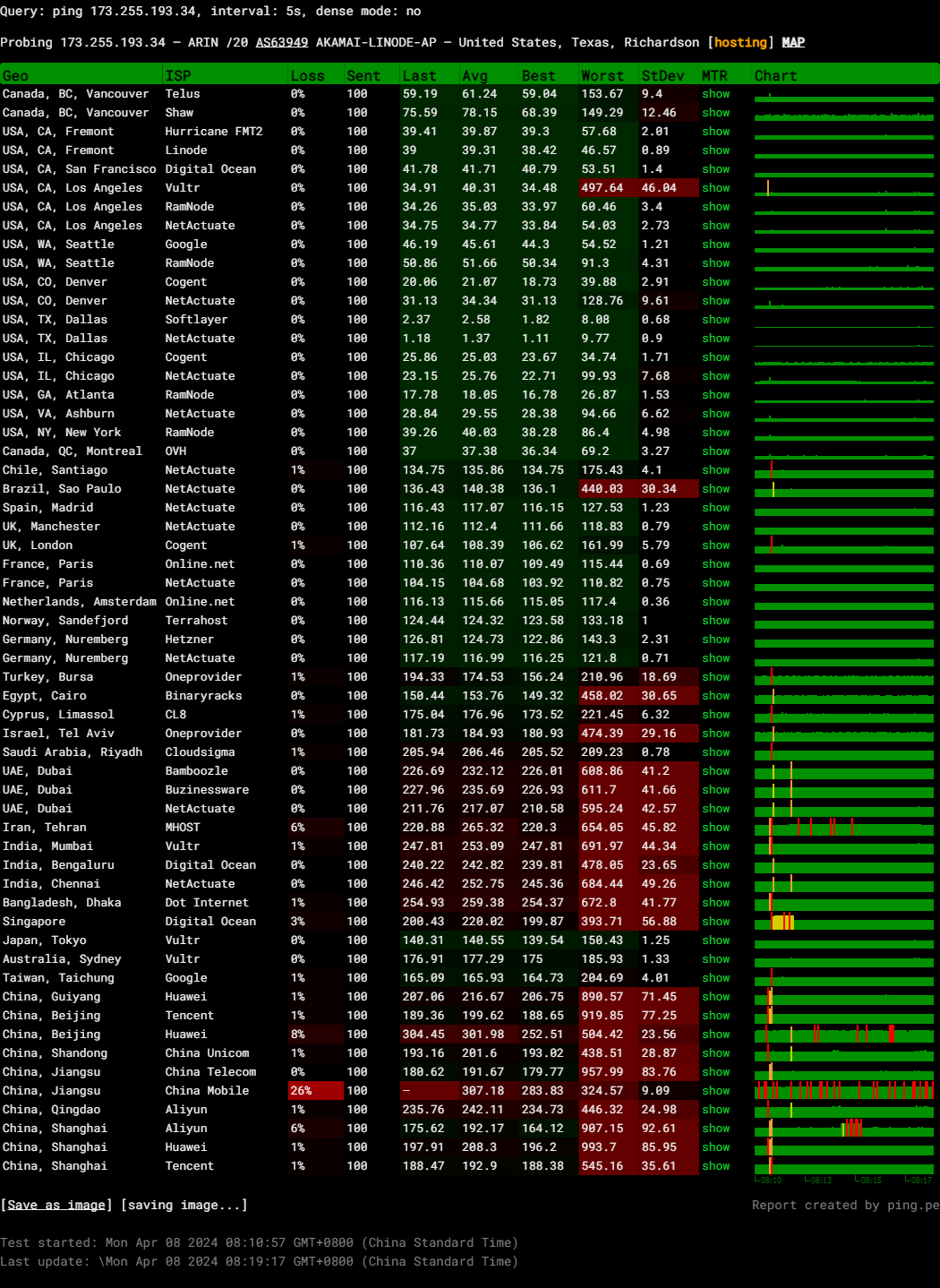
Query: ping 173.255.193.34, interval: 5s, dense mode: no
Probing 173.255.193.34 – ARIN /20 AS63949 AKAMAI-LINODE-AP – United States, Texas, Richardson
Media Unlock Test
** Test Starts At: Mon 08 Apr 2024 12:14:40 AM UTC
** Checking Results Under IPv4
--------------------------------
** Your Network Provider: Akamai Connected Cloud (173.255.*.*)
============[ Multination ]============
Dazn: Yes (Region: US)
HotStar: No
Disney+: No
Netflix: Yes (Region: US)
YouTube Premium: Yes
Amazon Prime Video: Yes (Region: US)
TVBAnywhere+: Yes
iQyi Oversea Region: US
Viu.com: No
YouTube CDN: Dallas, TX
Netflix Preferred CDN: Dallas, TX
Spotify Registration: No
Steam Currency: USD
ChatGPT: Only Available with Web Browser
Bing Region: US
Instagram Licensed Audio: No
=======================================
** Checking Results Under IPv6
--------------------------------
** Your Network Provider: Akamai Connected Cloud (2600:3c00::*:*)
============[ Multination ]============
Dazn: Failed (Network Connection)
HotStar: No
Disney+: No
Netflix: Originals Only
YouTube Premium: Yes
Amazon Prime Video: Unsupported
TVBAnywhere+: Failed (Network Connection)
iQyi Oversea Region: Failed
Viu.com: Failed
YouTube CDN: Dallas, TX
Netflix Preferred CDN: Dallas, TX
Spotify Registration: No
Steam Currency: Failed (Network Connection)
ChatGPT: No
Bing Region: US
Instagram Licensed Audio: No
=======================================
Testing Done! CloudFlare Internet Test
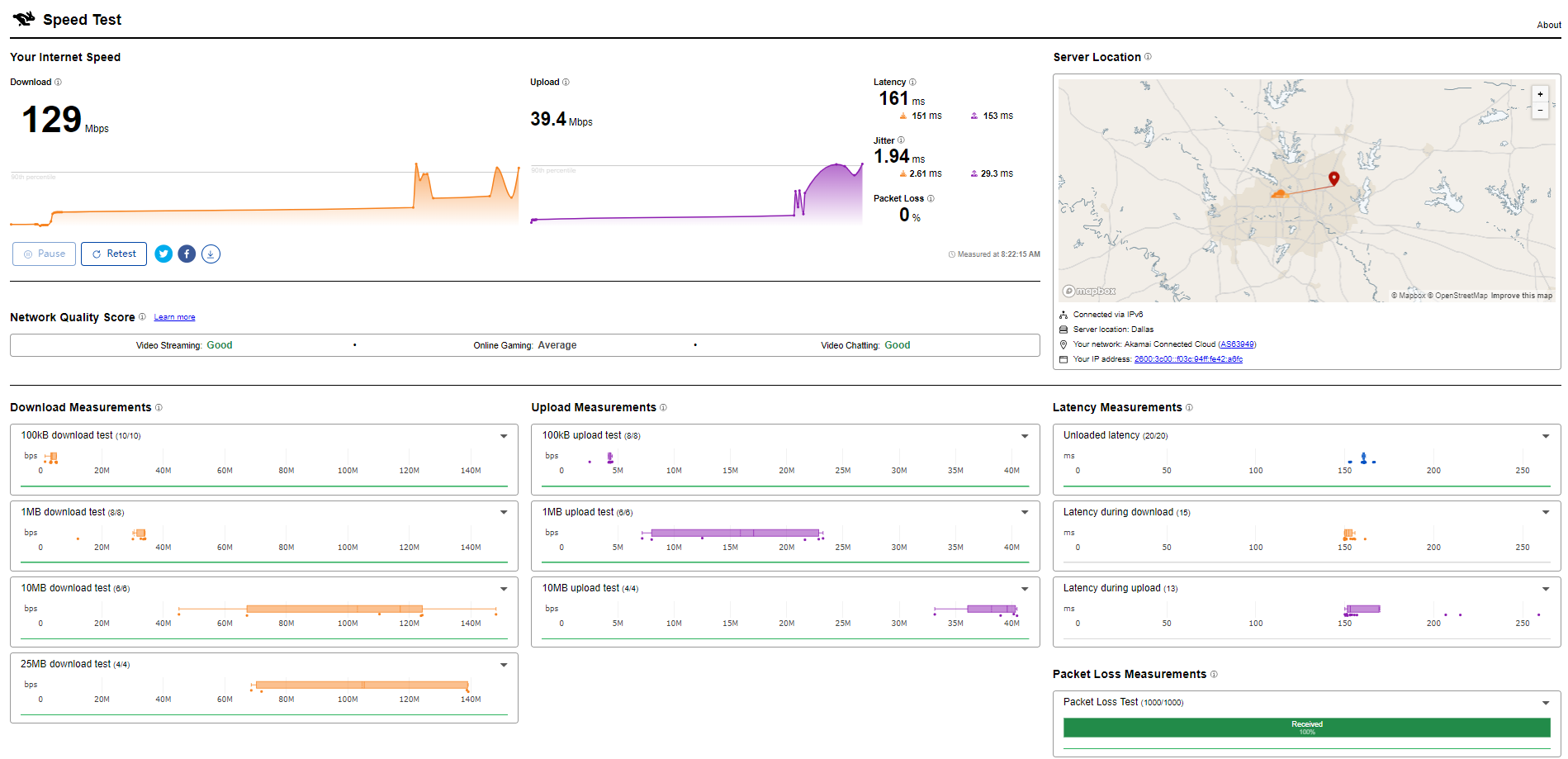
PageSpeed Insights
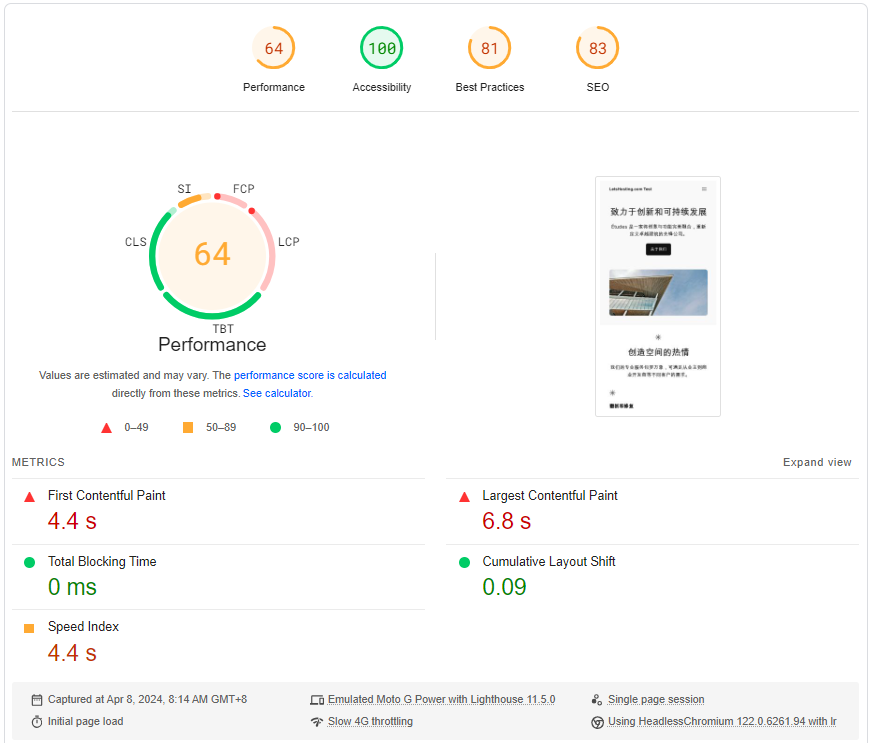
GTmetrix Performance
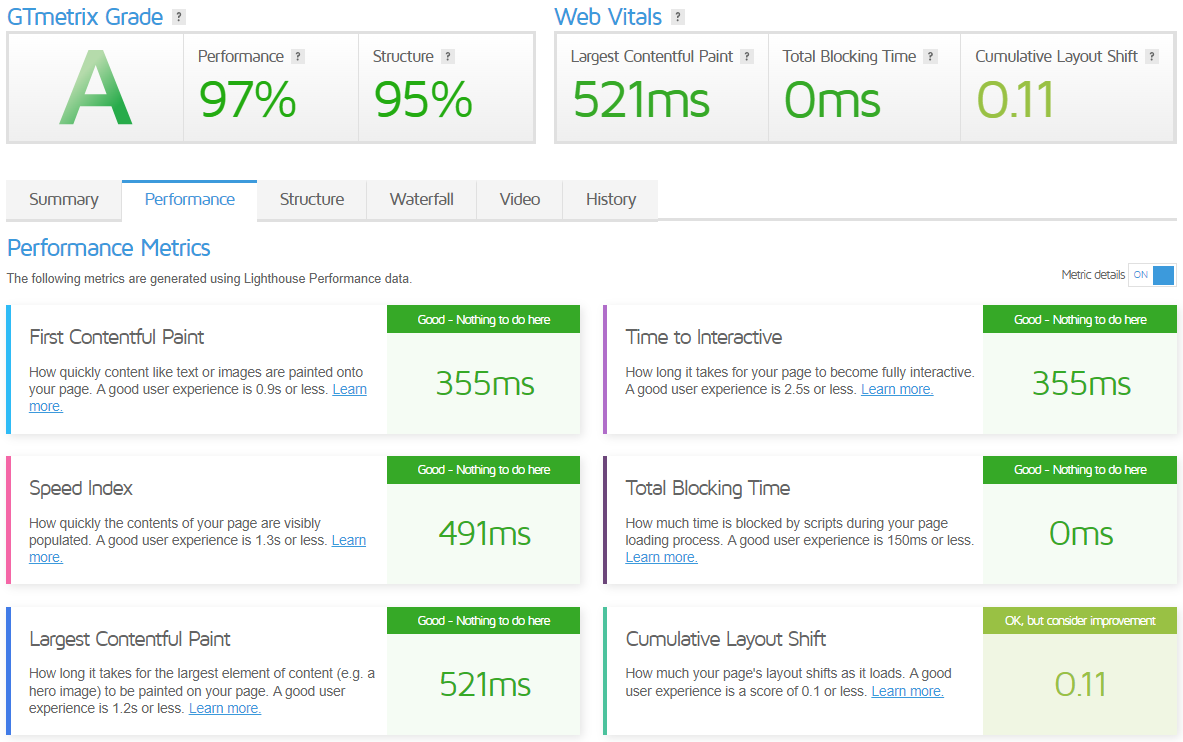
Admin Control Panel
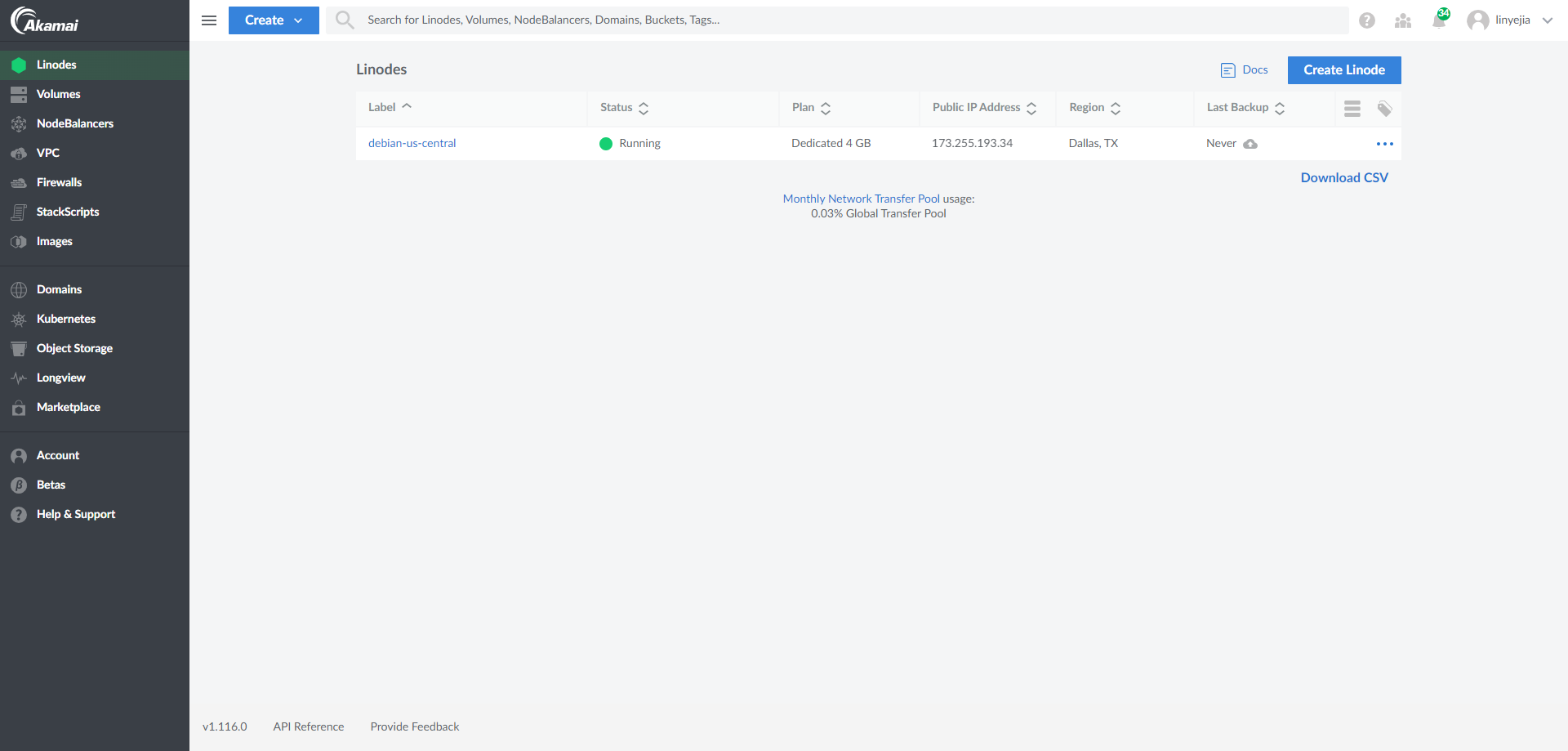
To begin with, the Cloud Manager allows you to deploy and manage virtual machines. Whether setting up a game server or deploying an open-source JavaScript run-time environment, the Cloud Manager makes it quick and easy.
Next, the Cloud Manager enables you to configure networking. This means you can effortlessly deploy resources across the network and add cloud storage volumes or buckets, all from a single user interface.
Furthermore, the Cloud Manager provides control over user accounts. You can share access to your Linodes with your team by adding multiple users. The controls are configurable for each user, giving you more control over your Linode services.
Another noteworthy feature is the advanced search. This tool helps you quickly find your cloud resources. You can search using simple strings, boolean operators, parenthesis, or custom groups with tags you create in Cloud Manager.
In addition, the Cloud Manager supports self-serve migrations. This feature allows you to move your infrastructure between data centers conveniently.
Moreover, the Cloud Manager offers real-time analytics tracking. This feature monitors the performance of your CPU, memory, and network bandwidth, both per process and in aggregate.
Server Pricing
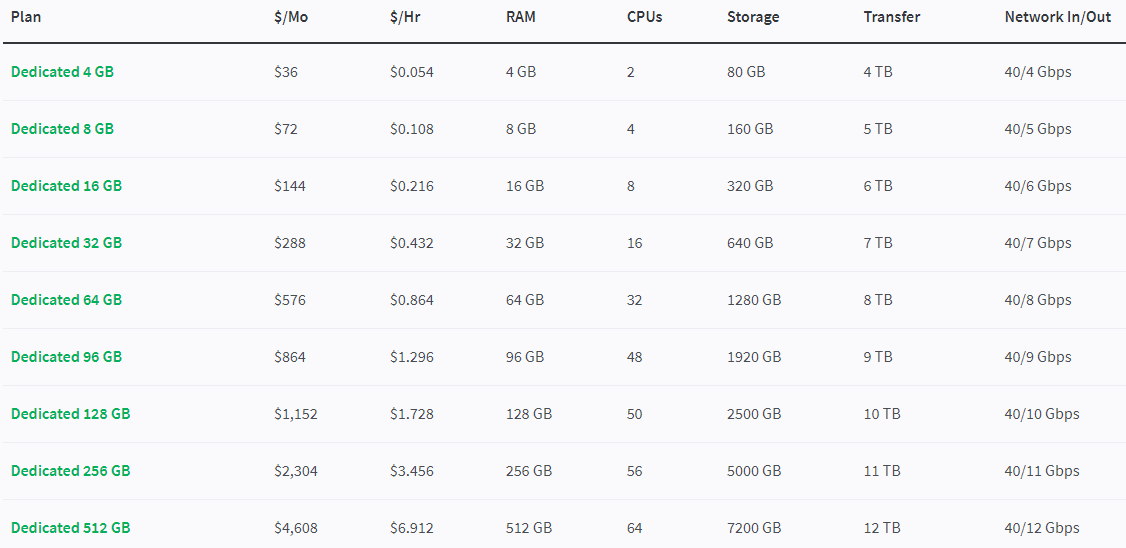
Linode uses a hybrid hourly billing model. This simple and flexible model enables you to continuously add, modify, and remove services throughout the month. After the month ends, you receive an invoice for the hourly usage of each service up to the monthly cap.
Official Website: https://www.linode.com
Payments
To start with, Linode accepts a variety of payment methods. You can make payments using all major credit cards, including those issued by Visa, MasterCard, Discover, American Express, and UnionPay. Additionally, Linode supports payments through Google Pay and PayPal, providing flexibility and convenience for users.
Moreover, every paid service Linode offers has a predictable monthly rate (called the monthly cap) and a flexible hourly rate. When a service is added, charges accrue on the account at the hourly rate up to the monthly cap. These accrued charges are displayed on the Billing Info tab within the Cloud Manager’s Account page.
Furthermore, Linode uses a monthly billing cycle. An invoice is automatically generated on the first day of each month and includes the previous month’s usage. If your services stay the same month over month, your bill remains predictable. You are never billed more than the monthly rate for each service, excluding network transfer overages.
Coupon
Free trial with a $100 credit for 60 days
Get started with Linode and enjoy a free 60-day trial if you qualify. Just enter your credit card to confirm who you are—no charges, no bills during the trial. Dive into Linode’s powerful cloud hosting with this great offer now!
Customer Support
Linode offers 24/7/365 no-tier customer support. This means you can reach out to them at any time of the day, any day of the year. They have a highly-trained team of professionals ready to answer your questions and solve your issues.
Next, Linode provides multiple ways for you to contact their support team. You can call them on their support line, available day and night. The phone numbers are 855-454-6633 for the U.S. and +1-609-380-7100 for global calls.
Moreover, you can email them at [email protected] if you prefer to write. This is particularly useful if you need help recovering your account credentials or have a general inquiry.
In addition to phone and email support, Linode also offers community support. You can review online forums for questions and answers from enthusiasts, experts, and their support team. This is a great way to learn from other’s experiences and find solutions to common problems.
Conclusion
Starting with the basics, our I/O speed tests showed magnificent numbers across the board, averaging 1331.2 MB/s, well into the excellent range. Our global network tests also painted a pretty impressive picture. With speeds peaking at 4208.99 Mbps for uploads and 20936.24 Mbps for downloads in different locations, the server demonstrated its ability to handle hefty data demands easily.
The Yabs performance bench revealed the server’s robust handling of mixed read/write operations, with disk speeds touching the sky at 10.59 GB/s for larger block sizes. Similarly, the Geekbench 6 Benchmark Test gave us a single-core score of 1158 and a multi-core score of 1472, placing it in the “good” category and confirming the server’s solid processing power.
UnixBench results further underlined the server’s CPU performance prowess, with the system benchmarks index score rocketing to an impressive 1869.4 when running parallel tests. This indicates the server’s ability to efficiently manage multiple tasks without breaking a sweat.
In conclusion, the Linode Akamai USA Dallas Dedicated CPU VPS Server is a top-tier choice for high-performing, reliable server solutions. Its exceptional I/O speeds, strong global network performance, and robust processing power make it a formidable option for handling the most demanding online applications and websites. Whether you’re looking to host a busy e-commerce site or a resource-intensive application, this server promises the speed, power, and reliability needed to do the job with flying colors.
Official Website: https://www.linode.com











