Zenlayer Turkey Istanbul General-Purpose Virtual Machine Test and Review

We recently put the Zenlayer Turkey Istanbul General-Purpose Virtual Machine through its paces to evaluate its capabilities. This server boasts a robust Intel Xeon Processor (Icelake), outfitted with 4 CPU cores, 16 GB of RAM, 40 GB of SSD storage, a quick 1500 Mbps internet connection, and a dedicated IPv4 address.
These reviews include the Basic Benchmark, Yabs, and Unix Benchmark to see how well the server performs. We’ll check out network speeds from different locations with the Global Node Test and measure how quickly the server responds with the Global Ping Test.
To check how well it handles media content, we’ll run The Media Unlock Test. We’ll look into connection quality with the CloudFlare Internet Test and evaluate web performance using tools like PageSpeed Insights and GTmetrix.
About Zenlayer
Today, we’re diving into the world of Zenlayer Virtual Machines.
Firstly, let’s address the question – what is a Zenlayer Virtual Machine? It’s a cost-effective computing solution available in over 20 countries. These customizable virtual servers host your applications or online businesses globally.
You might wonder, “How easy is it to deploy and secure applications on Zenlayer VMs?” Well, you’re in for a treat! Zenlayer VMs offer a user-friendly web interface, API, and even Terraform for deployment and management. You can set up your virtual machines in minutes.
Security is a top priority for any online business. Zenlayer understands this and provides a free virtual firewall to secure your apps. This firewall controls the inbound and outbound traffic of VMs, ensuring your data remains safe and secure.
One of the standout features of Zenlayer VMs is their scalability. You can add more VMs or change the specs on your deployed VMs to match computing power to real-time needs. This flexibility allows your business to grow without any hiccups.
Zenlayer VMs also shine when it comes to performance. They offer the best blend of local ISPs in each region with dynamic routing to optimize real-time performance. This means your users experience minimal latency, which is crucial for user satisfaction.
Official Website: https://www.zenlayer.com
BasicBench: Server Profile, I/O Speed, Upload and Download Speed
CPU Model : Intel Xeon Processor (Icelake)
CPU Cores : 4 @ 2394.380 MHz
CPU Cache : 16384 KB
AES-NI : ✓ Enabled
VM-x/AMD-V : ✓ Enabled
Total Disk : 39.3 GB (2.0 GB Used)
Total Mem : 15.6 GB (268.6 MB Used)
System uptime : 0 days, 0 hour 10 min
Load average : 0.20, 0.15, 0.09
OS : Debian GNU/Linux 11
Arch : x86_64 (64 Bit)
Kernel : 5.10.0-19-amd64
TCP CC : bbr
Virtualization : KVM
IPv4/IPv6 : ✓ Online / ✗ Offline
Organization : AS21859 Zenlayer Inc
Location : Istanbul / TR
Region : Istanbul
----------------------------------------------------------------------
I/O Speed(1st run) : 266 MB/s
I/O Speed(2nd run) : 266 MB/s
I/O Speed(3rd run) : 266 MB/s
I/O Speed(average) : 266.0 MB/s
----------------------------------------------------------------------
Node Name Upload Speed Download Speed Latency
Speedtest.net 556.51 Mbps 1861.57 Mbps 147.78 ms
Los Angeles, US 458.70 Mbps 1743.24 Mbps 176.05 ms
Dallas, US 552.89 Mbps 1854.26 Mbps 148.18 ms
Montreal, CA 646.18 Mbps 935.02 Mbps 119.82 ms
Amsterdam, NL 1755.53 Mbps 1888.76 Mbps 38.94 ms
Shanghai, CN 372.58 Mbps 1802.16 Mbps 211.82 ms
Mumbai, IN 328.03 Mbps 1907.41 Mbps 244.45 ms
Singapore, SG 223.12 Mbps 1787.99 Mbps 356.72 ms
Tokyo, JP 253.41 Mbps 1891.30 Mbps 317.98 ms
----------------------------------------------------------------------
Finished in : 5 min 37 sec
Timestamp : 2024-03-20 00:25:22 UTC
YabsBench: Disk Speed, iperf3 Network Speed, Geekbench 6 Benchmark
Basic System Information:
---------------------------------
Uptime : 0 days, 0 hours, 16 minutes
Processor : Intel Xeon Processor (Icelake)
CPU cores : 4 @ 2394.380 MHz
AES-NI : ✔ Enabled
VM-x/AMD-V : ✔ Enabled
RAM : 15.6 GiB
Swap : 0.0 KiB
Disk : 39.3 GiB
Distro : Debian GNU/Linux 11 (bullseye)
Kernel : 5.10.0-19-amd64
VM Type : KVM
IPv4/IPv6 : ✔ Online / ❌ Offline
IPv4 Network Information:
---------------------------------
ISP : Zenlayer Inc
ASN : AS21859 Zenlayer Inc
Host : Zenlayer Inc
Location : Istanbul, Istanbul (34)
Country : Turkey
fio Disk Speed Tests (Mixed R/W 50/50):
---------------------------------
Block Size | 4k (IOPS) | 64k (IOPS)
------ | --- ---- | ---- ----
Read | 50.12 MB/s (12.5k) | 147.11 MB/s (2.2k)
Write | 50.20 MB/s (12.5k) | 147.88 MB/s (2.3k)
Total | 100.32 MB/s (25.0k) | 294.99 MB/s (4.6k)
| |
Block Size | 512k (IOPS) | 1m (IOPS)
------ | --- ---- | ---- ----
Read | 143.68 MB/s (280) | 142.75 MB/s (139)
Write | 151.31 MB/s (295) | 152.26 MB/s (148)
Total | 294.99 MB/s (575) | 295.01 MB/s (287)
iperf3 Network Speed Tests (IPv4):
---------------------------------
Provider | Location (Link) | Send Speed | Recv Speed | Ping
Clouvider | London, UK (10G) | busy | busy | 46.6 ms
Eranium | Amsterdam, NL (10G) | 1.78 Gbits/sec | 1.80 Gbits/sec | 39.7 ms
Telia | Helsinki, FI (10G) | 1.76 Gbits/sec | 1.74 Gbits/sec | 58.1 ms
Uztelecom | Tashkent, UZ (10G) | 1.51 Gbits/sec | 1.72 Gbits/sec | 105 ms
Leaseweb | Singapore, SG (10G) | 489 Mbits/sec | 625 Mbits/sec | 263 ms
Clouvider | Los Angeles, CA, US (10G) | 786 Mbits/sec | 942 Mbits/sec | 183 ms
Leaseweb | NYC, NY, US (10G) | 1.25 Gbits/sec | 1.53 Gbits/sec | 117 ms
Edgoo | Sao Paulo, BR (1G) | 674 Mbits/sec | 750 Mbits/sec | 209 ms
Geekbench 6 Benchmark Test:
---------------------------------
Test | Value
|
Single Core | 1422
Multi Core | 4626
Full Test | https://browser.geekbench.com/v6/cpu/5384472
YABS completed in 11 min 33 sec
UnixBench: CPU Performance, A Score Higher is Better
Benchmark Run: Wed Mar 20 2024 00:40:09 - 01:08:12
4 CPUs in system; running 1 parallel copy of tests
Dhrystone 2 using register variables 41077021.6 lps (10.0 s, 7 samples)
Double-Precision Whetstone 5654.9 MWIPS (9.9 s, 7 samples)
Execl Throughput 5605.6 lps (30.0 s, 2 samples)
File Copy 1024 bufsize 2000 maxblocks 1217190.5 KBps (30.0 s, 2 samples)
File Copy 256 bufsize 500 maxblocks 331034.7 KBps (30.0 s, 2 samples)
File Copy 4096 bufsize 8000 maxblocks 3418193.5 KBps (30.0 s, 2 samples)
Pipe Throughput 2280142.4 lps (10.0 s, 7 samples)
Pipe-based Context Switching 75447.4 lps (10.0 s, 7 samples)
Process Creation 11026.4 lps (30.0 s, 2 samples)
Shell Scripts (1 concurrent) 15138.0 lpm (60.0 s, 2 samples)
Shell Scripts (8 concurrent) 4565.5 lpm (60.0 s, 2 samples)
System Call Overhead 2534851.5 lps (10.0 s, 7 samples)
System Benchmarks Index Values BASELINE RESULT INDEX
Dhrystone 2 using register variables 116700.0 41077021.6 3519.9
Double-Precision Whetstone 55.0 5654.9 1028.2
Execl Throughput 43.0 5605.6 1303.6
File Copy 1024 bufsize 2000 maxblocks 3960.0 1217190.5 3073.7
File Copy 256 bufsize 500 maxblocks 1655.0 331034.7 2000.2
File Copy 4096 bufsize 8000 maxblocks 5800.0 3418193.5 5893.4
Pipe Throughput 12440.0 2280142.4 1832.9
Pipe-based Context Switching 4000.0 75447.4 188.6
Process Creation 126.0 11026.4 875.1
Shell Scripts (1 concurrent) 42.4 15138.0 3570.3
Shell Scripts (8 concurrent) 6.0 4565.5 7609.1
System Call Overhead 15000.0 2534851.5 1689.9
========
System Benchmarks Index Score 1911.1
------------------------------------------------------------------------
Benchmark Run: Wed Mar 20 2024 01:08:12 - 01:36:16
4 CPUs in system; running 4 parallel copies of tests
Dhrystone 2 using register variables 164079816.9 lps (10.0 s, 7 samples)
Double-Precision Whetstone 22633.4 MWIPS (9.9 s, 7 samples)
Execl Throughput 19099.2 lps (30.0 s, 2 samples)
File Copy 1024 bufsize 2000 maxblocks 1017460.9 KBps (30.0 s, 2 samples)
File Copy 256 bufsize 500 maxblocks 272338.5 KBps (30.0 s, 2 samples)
File Copy 4096 bufsize 8000 maxblocks 3540557.0 KBps (30.0 s, 2 samples)
Pipe Throughput 8949875.7 lps (10.0 s, 7 samples)
Pipe-based Context Switching 665545.3 lps (10.0 s, 7 samples)
Process Creation 47074.9 lps (30.0 s, 2 samples)
Shell Scripts (1 concurrent) 37419.0 lpm (60.0 s, 2 samples)
Shell Scripts (8 concurrent) 5335.0 lpm (60.0 s, 2 samples)
System Call Overhead 7705200.1 lps (10.0 s, 7 samples)
System Benchmarks Index Values BASELINE RESULT INDEX
Dhrystone 2 using register variables 116700.0 164079816.9 14060.0
Double-Precision Whetstone 55.0 22633.4 4115.2
Execl Throughput 43.0 19099.2 4441.7
File Copy 1024 bufsize 2000 maxblocks 3960.0 1017460.9 2569.3
File Copy 256 bufsize 500 maxblocks 1655.0 272338.5 1645.5
File Copy 4096 bufsize 8000 maxblocks 5800.0 3540557.0 6104.4
Pipe Throughput 12440.0 8949875.7 7194.4
Pipe-based Context Switching 4000.0 665545.3 1663.9
Process Creation 126.0 47074.9 3736.1
Shell Scripts (1 concurrent) 42.4 37419.0 8825.2
Shell Scripts (8 concurrent) 6.0 5335.0 8891.7
System Call Overhead 15000.0 7705200.1 5136.8
========
System Benchmarks Index Score 4711.2
======= Script description and score comparison completed! =======
Looking Glass
None
Global Node Test
## CDN Speedtest
CacheFly : 299.40 MiB/s | 2395.21 Mbps | ping 1.289ms
Gdrive : 2.69 KiB/s | 0.02 Mbps | ping 129.888ms
## North America Speedtest
Softlayer, Washington, USA : 930.28 KiB/s | 7.27 Mbps | ping 116.386ms
SoftLayer, San Jose, USA : 1.67 MiB/s | 13.32 Mbps | ping 181.399ms
SoftLayer, Dallas, USA : 0 B/s | N/A | ping error!
Vultr, New Jersey, USA : 453.46 KiB/s | 3.54 Mbps | ping 112.633ms
Vultr, Seattle, USA : 9.67 MiB/s | 77.34 Mbps | ping 179.433ms
Vultr, Dallas, USA : 12.10 MiB/s | 96.81 Mbps | ping 147.338ms
Vultr, Los Angeles, USA : 9.38 MiB/s | 75.02 Mbps | ping 176.402ms
Ramnode, New York, USA : 18.47 MiB/s | 147.73 Mbps | ping 120.261ms
Ramnode, Atlanta, USA : 16.62 MiB/s | 132.99 Mbps | ping 126.926ms
## Europe Speedtest
Vultr, London, UK : 49.33 MiB/s | 394.67 Mbps | ping 45.757ms
LeaseWeb, Frankfurt, Germany : 106.32 KiB/s | 0.83 Mbps | ping 33.111ms
Hetzner, Germany : 909 B/s | N/A | ping 35.857ms
Ramnode, Alblasserdam, NL : 52.89 MiB/s | 423.15 Mbps | ping 42.735ms
Vultr, Amsterdam, NL : 56.53 MiB/s | 452.23 Mbps | ping 39.072ms
EDIS, Stockholm, Sweden : 786 B/s | N/A | ping 63.287ms
OVH, Roubaix, France : 746 B/s | N/A | ping 40.402ms
Online, France : 43.53 MiB/s | 348.22 Mbps | ping 50.842ms
Prometeus, Milan, Italy : 980 B/s | N/A | ping 41.380ms
## Exotic Speedtest
Sydney, Australia : 1.65 MiB/s | 13.22 Mbps | ping 343.819ms
Lagoon, New Caledonia : 259 B/s | N/A | ping 351.991ms
Hosteasy, Moldova : 30.39 MiB/s | 243.09 Mbps | ping 68.617ms
Prima, Argentina : 296.96 KiB/s | 2.32 Mbps | ping error!
## Asia Speedtest
SoftLayer, Singapore : 484.64 KiB/s | 3.79 Mbps | ping 261.144ms
Linode, Tokyo, Japan : 3.12 MiB/s | 24.98 Mbps | ping 318.224ms
Linode, Singapore : 2.35 MiB/s | 18.78 Mbps | ping 346.095ms
Vultr, Tokyo, Japan : 3.35 MiB/s | 26.78 Mbps | ping 282.561ms
Benchmark finished in 99 seconds
Global Latency Test

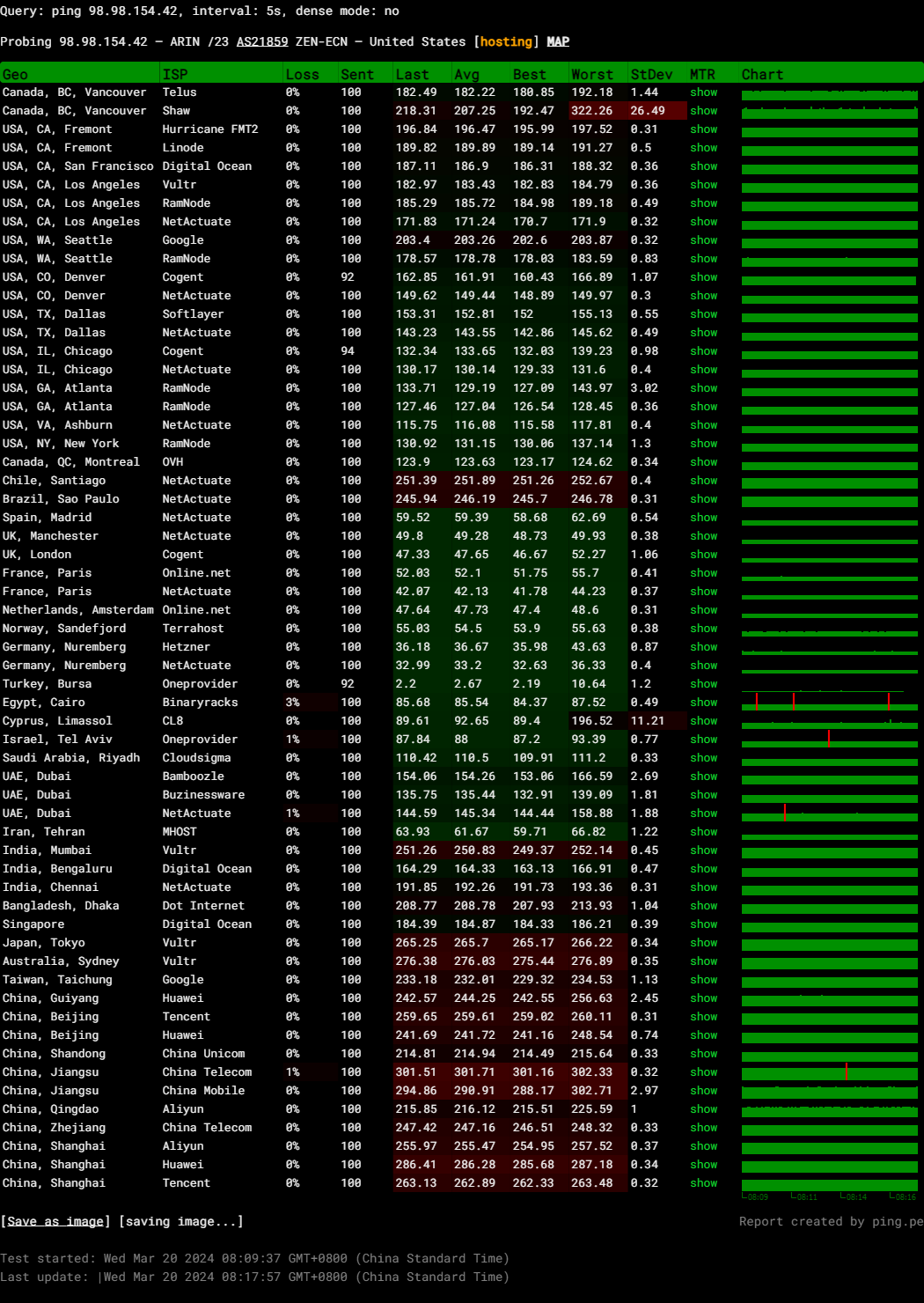
Query: ping 98.98.154.42, interval: 5s, dense mode: no
Probing 98.98.154.42 – ARIN /23 AS21859 ZEN-ECN – United States
Media Unlock Test
** Test Starts At: Wed Mar 20 00:14:25 UTC 2024
** Checking Results Under IPv4
--------------------------------
** Your Network Provider: Zenlayer (98.98.*.*)
============[ Multination ]============
Dazn: Yes (Region: US)
HotStar: No
Disney+: No
Netflix: No
YouTube Premium: Yes (Region: TR)
Amazon Prime Video: Yes (Region: US)
TVBAnywhere+: Yes
iQyi Oversea Region: DE
Viu.com: No
YouTube CDN: Amsterdam
Netflix Preferred CDN: Frankfurt
Spotify Registration: No
Steam Currency: USD
ChatGPT: Yes
Bing Region: US
Instagram Licensed Audio: Yes
=======================================
No IPv6 Connectivity Found, Abort IPv6 Testing...
Testing Done! CloudFlare Internet Test
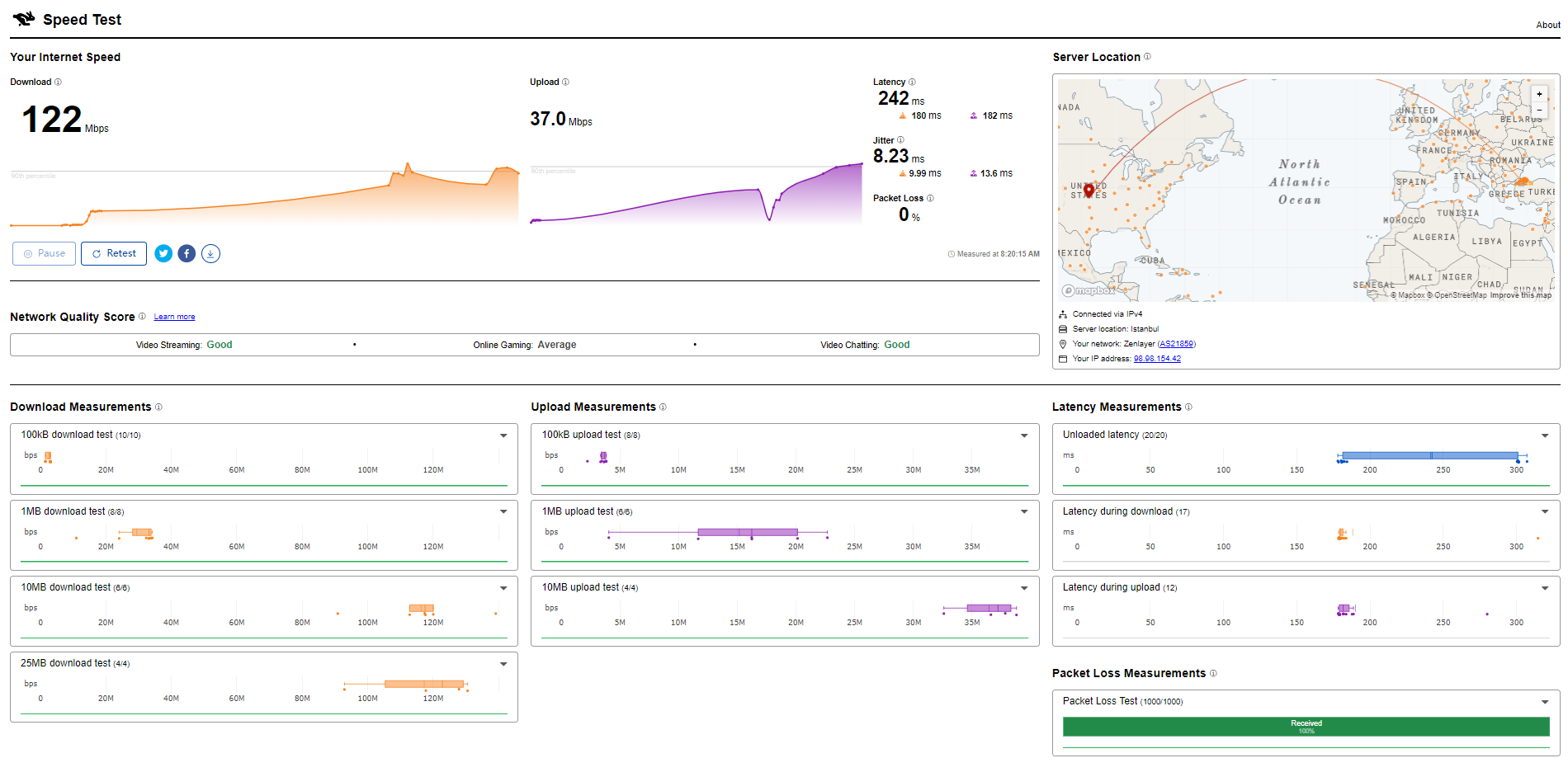
PageSpeed Insights
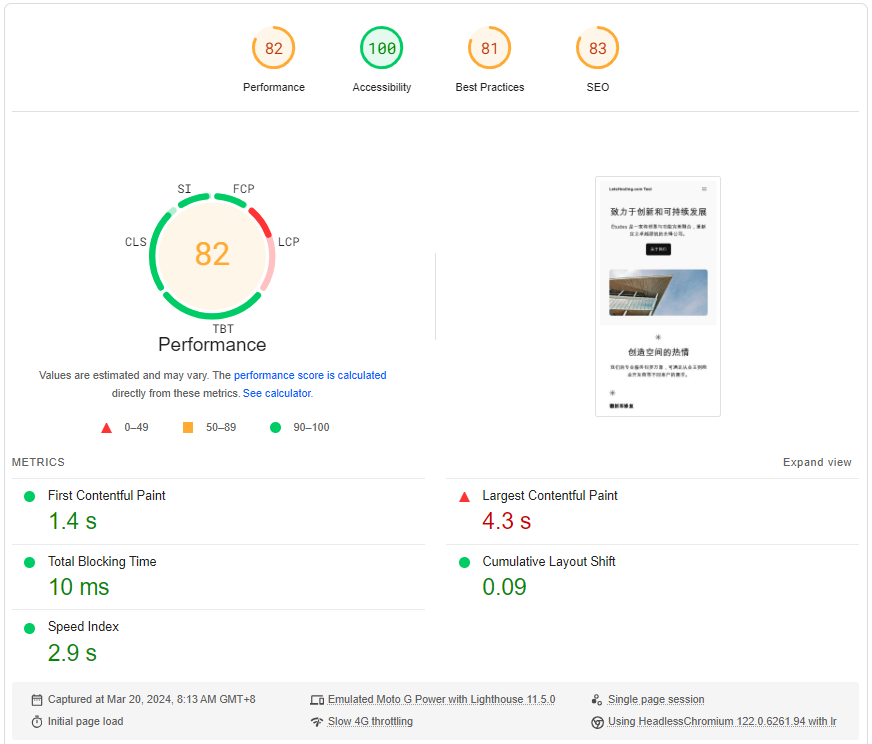
GTmetrix Performance
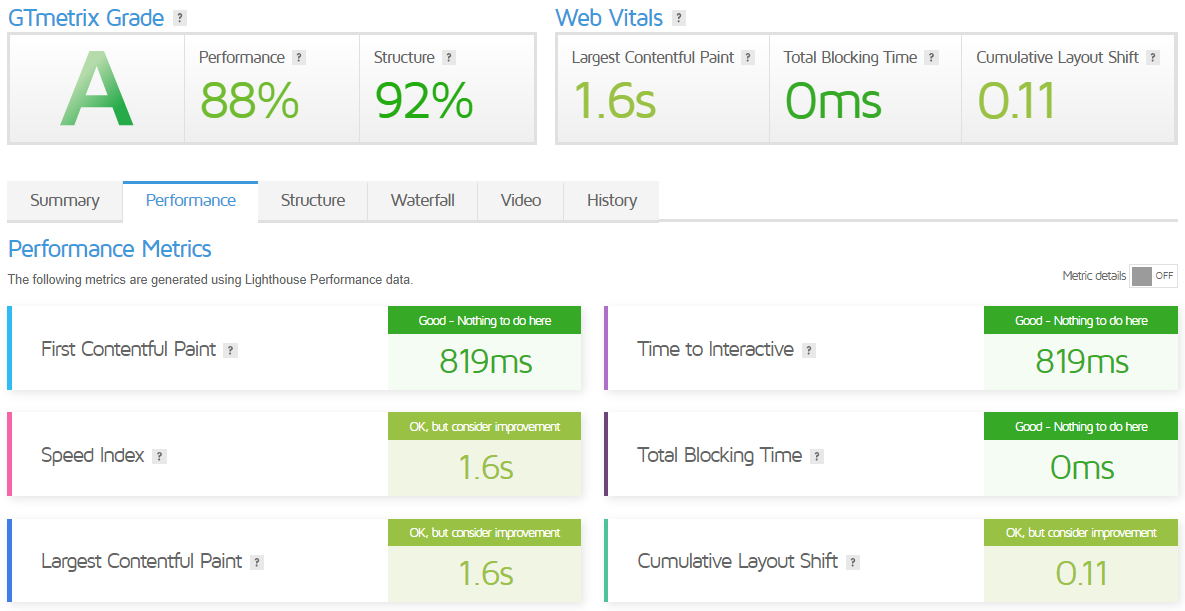
Admin Control Panel
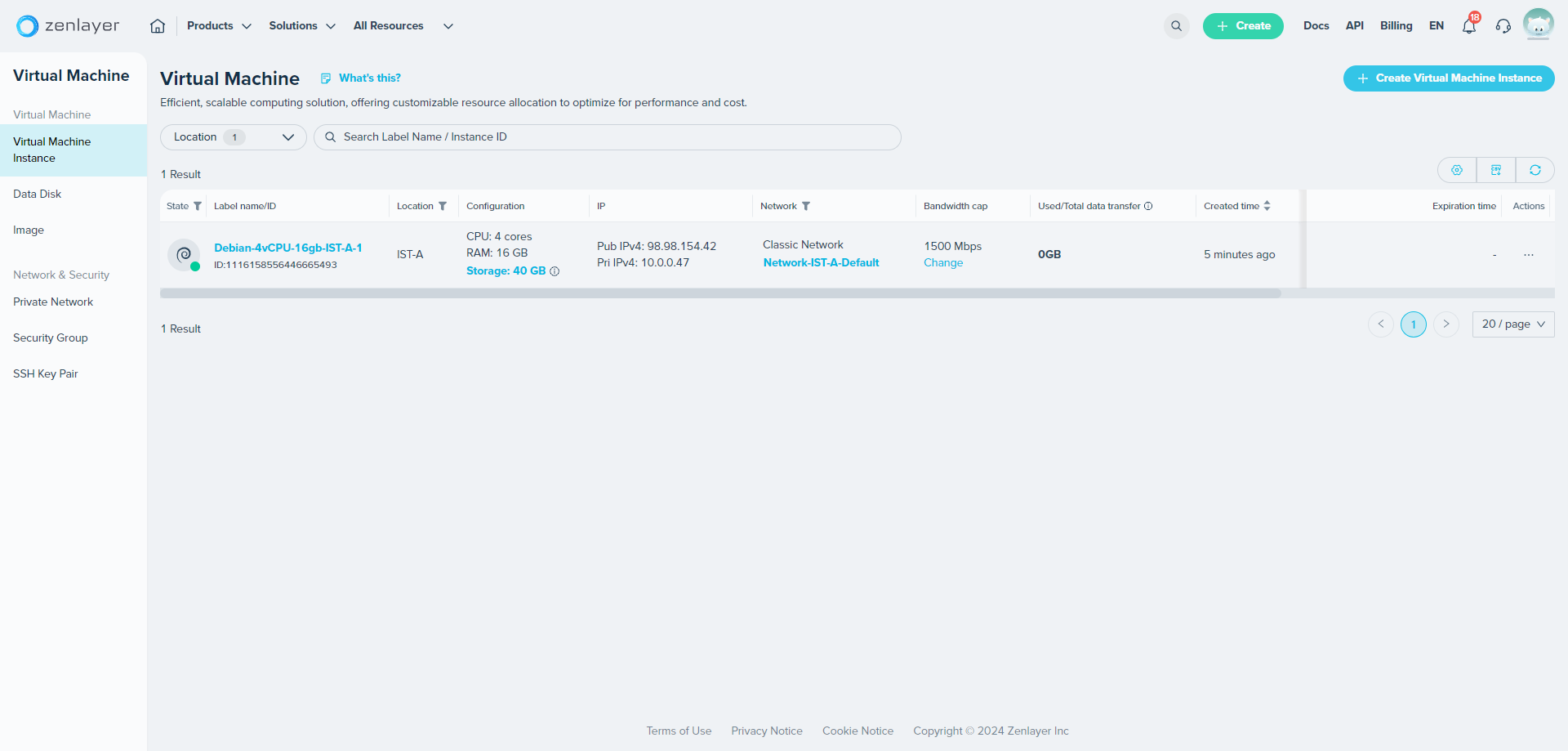
First off, ZenConsole offers a comprehensive dashboard. You can view your current resources and Zenlayer’s global fabric overview here. You can also see all Zenlayer Points of Presence (PoPs) and their state. The dashboard even provides shortcuts to create compute and cloud networking resources.
Moving on, ZenConsole has a product menu where all Zenlayer products are listed. This makes it easy to find and manage the needed services.
Next, let’s talk about team management. ZenConsole allows you to access cloud services as a team member and be invited to different teams. You’re the default administrator of the team you create, and you can assign different permissions to different team members.
ZenConsole also excels in resource management. It offers resource groups to help you manage and allocate your resources to different team members.
In the upper right corner of ZenConsole, you’ll find common functions. You can search for resources, create various resources, view API documents, and access the billing center. You can also view the notification center, contact support, and manage your account.
Server Pricing
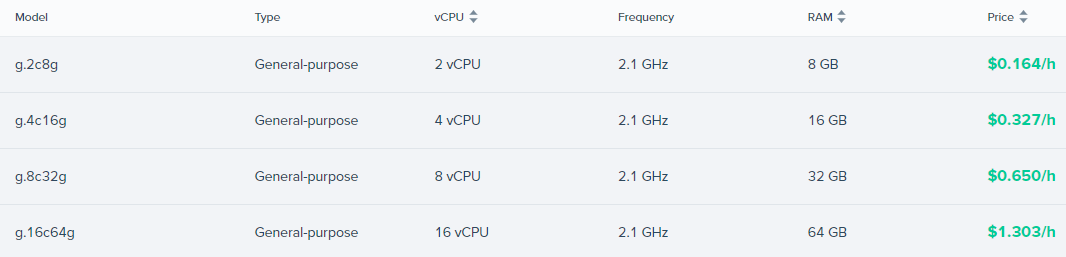
Billing is another area where Zenlayer VMs excel. They offer flexible billing options, including pay-by-hour and subscription models. You can choose the one that best fits your budget and business model.
Zenlayer VMs offer free data transfer within a virtual private cloud. This is a significant cost-saving feature for businesses that must transfer large amounts of data.
Official Website: https://www.zenlayer.com
Payments
Zenlayer offers two billing methods: Pre-payment and Pay-as-you-go. Pre-payment is the method where you buy before using. When you purchase a service in this way, the system deducts the ZenPoint balance according to the price of the service.
On the other hand, Pay-as-you-go, also known as post-payment, means that users open the service before being charged based on the actual usage. There is no deduction at the time of purchase. Only when the system proceeds with hourly settlement will the fee be deducted based on the actual usage.
Coupon
The merchant did not provide
Customer Support
Zenlayer doesn’t stop at just providing excellent VM services. They also offer 24/7 live technical support. With a response time of less than 15 minutes and 95% of tickets resolved in less than 4 hours, you can rest assured that help is always at hand.
Conclusion
Regarding I/O performance, the server consistently hit an average speed of 266 MB/s across multiple runs. This positions it in the “good” category, showing it can efficiently handle data operations. Network performance was equally impressive, particularly noting an upload speed peaking at 1755.53 Mbps in Amsterdam and download speeds surpassing 1800 Mbps in several locations worldwide. These figures indicate the server’s strong capability to handle high-speed data transfers across the globe.
The Geekbench 6 Benchmark Test further revealed the machine’s computing strength, with a single-core score of 1422, landing it in the “good” category, and a multi-core score of 4626, showcasing its multitasking and processing prowess. Additionally, the UnixBench scores, especially the total index score of 4711.2 for multi-core operations, underline its remarkable CPU performance, significantly surpassing baseline values and demonstrating its capability to handle demanding tasks and applications.
In conclusion, the Zenlayer Turkey Istanbul General-Purpose Virtual Machine is a powerful option for businesses and individuals needing a reliable, high-performing server. Its outstanding I/O, network performance, and CPU benchmarks highlight its ability to manage heavy workloads. It is a strong contender for hosting demanding applications, managing large datasets, and supporting high-traffic websites. Whether you’re a media company, a tech startup, or an enterprise with intensive computational needs, this server could be the backbone that supports your operations efficiently.
Official Website: https://www.zenlayer.com













