OneProvider Puerto Rico San Juan AMD EPYC General Purpose Instance Test and Review
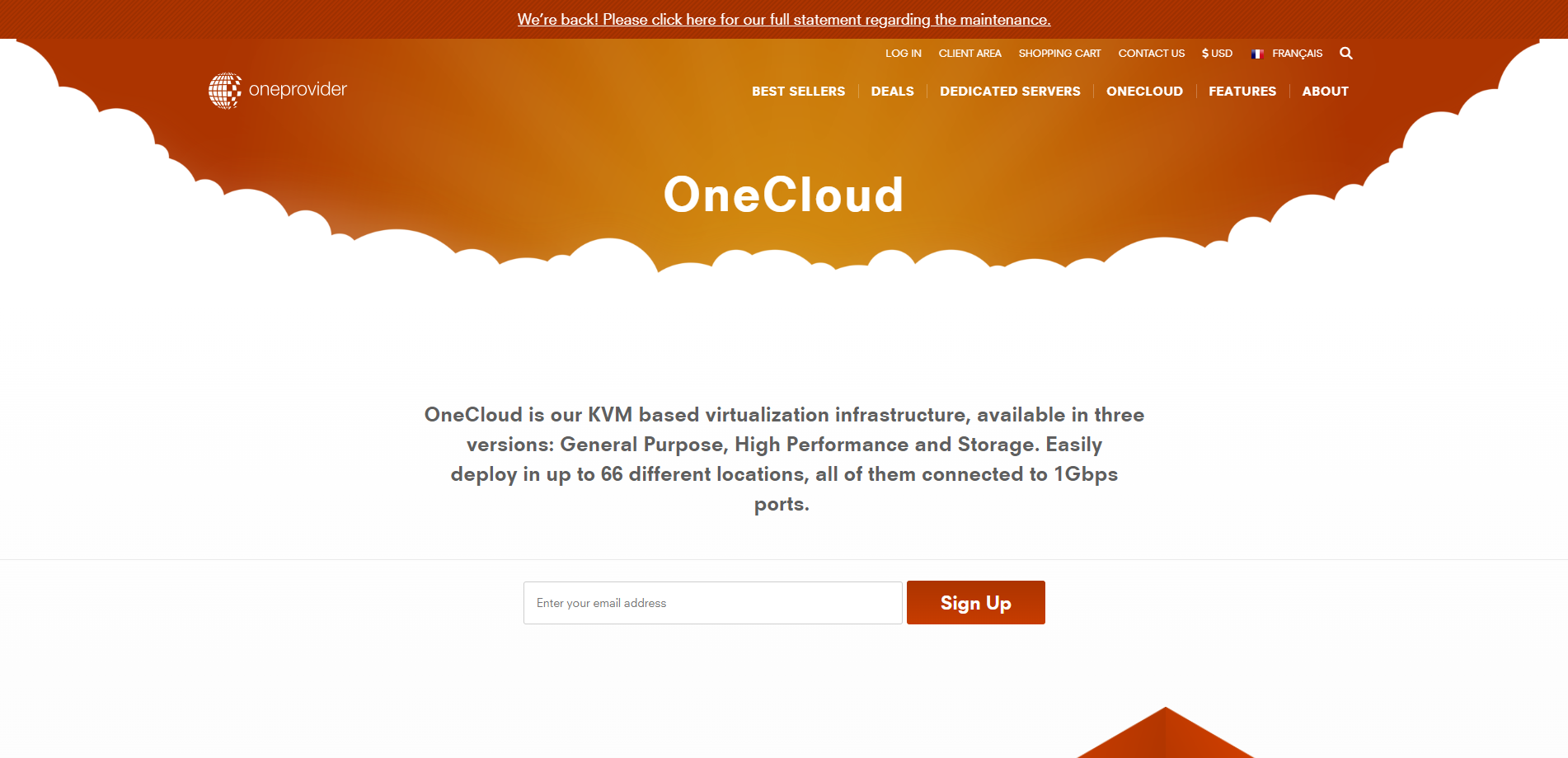
We recently tested the OneProvider Puerto Rico San Juan General Purpose Instance, equipped with an AMD EPYC Processor, a 2-core CPU, 4 GB of RAM, 20 GB SSD storage, a swift 1 Gbps internet port, and a generous 2.5 TB of bandwidth. Our comprehensive review aimed to evaluate its performance across various benchmarks to provide you with a clear understanding of its capabilities.
About OneProvider
One name stands out in the vast landscape of online solutions: OneProvider. This Canadian company has carved a niche by offering comprehensive services catering to personal and business needs.
Let’s start with the basics. OneProvider specializes in three main areas: dedicated, virtual, and colocation hosting. But what sets them apart is their global reach. They have a presence in over 145 locations worldwide. This means that you can access their top-notch services no matter where you are.
Now, let’s delve into the specifics. OneProvider offers various server configurations to suit your unique needs. Whether you need a server with a high-speed EPYC 7402 processor or a more budget-friendly Atom C2350, they’ve got you covered. And it’s not just about the processors. They also offer a range of memory and storage options, from DDR3 to DDR4 RAM and HDD to SSD storage.
One of the standout features of OneProvider is their OnePanel™. This full management system allows you to monitor individual servers, manage your staff’s accounts, view bandwidth and usage reports, and even reboot your servers. And the best part? You can do all this no matter the time of the day.
OneProvider also offers promotional deals on their dedicated servers. This means you can enjoy their top-tier services at a fraction of the cost. For instance, you can save up to 20% on selected plans in Singapore.
Official Website: https://oneprovider.com
BasicBench: Server Profile, I/O Speed, Upload and Download Speed
CPU Model : AMD EPYC Processor
CPU Cores : 4 @ 2095.076 MHz
CPU Cache : 8192 KB
AES-NI : ✓ Enabled
VM-x/AMD-V : ✗ Disabled
Total Disk : 19.8 GB (1.9 GB Used)
Total Mem : 1.9 GB (210.7 MB Used)
Total Swap : 511.0 MB (268.0 KB Used)
System uptime : 0 days, 0 hour 43 min
Load average : 0.01, 0.07, 0.08
OS : Debian GNU/Linux 11
Arch : x86_64 (64 Bit)
Kernel : 5.10.0-8-amd64
TCP CC : bbr
Virtualization : KVM
IPv4/IPv6 : ✓ Online / ✗ Offline
Organization : AS136258 BrainStorm Network, Inc
Location : San Juan / PR
Region : San Juan
----------------------------------------------------------------------
I/O Speed(1st run) : 368 MB/s
I/O Speed(2nd run) : 365 MB/s
I/O Speed(3rd run) : 367 MB/s
I/O Speed(average) : 366.7 MB/s
----------------------------------------------------------------------
Node Name Upload Speed Download Speed Latency
Speedtest.net 8740.27 Mbps 6284.92 Mbps 0.63 ms
Los Angeles, US 819.34 Mbps 1278.52 Mbps 99.41 ms
Dallas, US 1123.87 Mbps 1812.46 Mbps 71.97 ms
Montreal, CA 611.63 Mbps 36.00 Mbps 84.00 ms
Amsterdam, NL 654.64 Mbps 1448.28 Mbps 122.15 ms
Shanghai, CN 332.23 Mbps 690.07 Mbps 248.33 ms
Mumbai, IN 342.74 Mbps 1388.27 Mbps 244.10 ms
Singapore, SG 310.38 Mbps 1612.19 Mbps 263.00 ms
Tokyo, JP 411.85 Mbps 1435.66 Mbps 191.36 ms
----------------------------------------------------------------------
Finished in : 4 min 57 sec
Timestamp : 2024-03-18 22:59:54 EDT
YabsBench: Disk Speed, iperf3 Network Speed, Geekbench 6 Benchmark
Basic System Information:
---------------------------------
Uptime : 0 days, 0 hours, 50 minutes
Processor : AMD EPYC Processor
CPU cores : 4 @ 2095.076 MHz
AES-NI : ✔ Enabled
VM-x/AMD-V : ❌ Disabled
RAM : 1.9 GiB
Swap : 511.0 MiB
Disk : 19.3 GiB
Distro : Debian GNU/Linux 11 (bullseye)
Kernel : 5.10.0-8-amd64
VM Type : KVM
IPv4/IPv6 : ✔ Online / ❌ Offline
IPv4 Network Information:
---------------------------------
ISP : BrainStorm Network, Inc
ASN : AS136258 BrainStorm Network, Inc
Host : Oneprovider.com
Location : San Juan, San Juan ()
Country : Puerto Rico
fio Disk Speed Tests (Mixed R/W 50/50) (Partition /dev/vda1):
---------------------------------
Block Size | 4k (IOPS) | 64k (IOPS)
------ | --- ---- | ---- ----
Read | 64.41 MB/s (16.1k) | 683.99 MB/s (10.6k)
Write | 64.53 MB/s (16.1k) | 687.59 MB/s (10.7k)
Total | 128.95 MB/s (32.2k) | 1.37 GB/s (21.4k)
| |
Block Size | 512k (IOPS) | 1m (IOPS)
------ | --- ---- | ---- ----
Read | 682.32 MB/s (1.3k) | 741.80 MB/s (724)
Write | 718.57 MB/s (1.4k) | 791.20 MB/s (772)
Total | 1.40 GB/s (2.7k) | 1.53 GB/s (1.4k)
iperf3 Network Speed Tests (IPv4):
---------------------------------
Provider | Location (Link) | Send Speed | Recv Speed | Ping
Clouvider | London, UK (10G) | 1.23 Gbits/sec | 528 Mbits/sec | 126 ms
Eranium | Amsterdam, NL (10G) | 1.08 Gbits/sec | 967 Mbits/sec | 136 ms
Telia | Helsinki, FI (10G) | 1.04 Gbits/sec | 502 Mbits/sec | 161 ms
Uztelecom | Tashkent, UZ (10G) | busy | busy | 277 ms
Leaseweb | Singapore, SG (10G) | 500 Mbits/sec | 143 Mbits/sec | 255 ms
Clouvider | Los Angeles, CA, US (10G) | 1.90 Gbits/sec | 459 Mbits/sec | 86.1 ms
Leaseweb | NYC, NY, US (10G) | 3.02 Gbits/sec | 241 Mbits/sec | 55.5 ms
Edgoo | Sao Paulo, BR (1G) | 663 Mbits/sec | 474 Mbits/sec | 167 ms
Geekbench 6 test failed. Run manually to determine cause.
YABS completed in 13 min 51 sec
UnixBench: CPU Performance, A Score Higher is Better
Benchmark Run: Mon Mar 18 2024 23:37:15 - 00:05:24
4 CPUs in system; running 1 parallel copy of tests
Dhrystone 2 using register variables 25233835.4 lps (10.0 s, 7 samples)
Double-Precision Whetstone 4318.2 MWIPS (9.9 s, 7 samples)
Execl Throughput 2452.7 lps (30.0 s, 2 samples)
File Copy 1024 bufsize 2000 maxblocks 251891.1 KBps (30.0 s, 2 samples)
File Copy 256 bufsize 500 maxblocks 65450.3 KBps (30.0 s, 2 samples)
File Copy 4096 bufsize 8000 maxblocks 784721.9 KBps (30.0 s, 2 samples)
Pipe Throughput 378028.2 lps (10.0 s, 7 samples)
Pipe-based Context Switching 42481.8 lps (10.0 s, 7 samples)
Process Creation 4562.3 lps (30.0 s, 2 samples)
Shell Scripts (1 concurrent) 4205.2 lpm (60.0 s, 2 samples)
Shell Scripts (8 concurrent) 1871.2 lpm (60.0 s, 2 samples)
System Call Overhead 237774.5 lps (10.0 s, 7 samples)
System Benchmarks Index Values BASELINE RESULT INDEX
Dhrystone 2 using register variables 116700.0 25233835.4 2162.3
Double-Precision Whetstone 55.0 4318.2 785.1
Execl Throughput 43.0 2452.7 570.4
File Copy 1024 bufsize 2000 maxblocks 3960.0 251891.1 636.1
File Copy 256 bufsize 500 maxblocks 1655.0 65450.3 395.5
File Copy 4096 bufsize 8000 maxblocks 5800.0 784721.9 1353.0
Pipe Throughput 12440.0 378028.2 303.9
Pipe-based Context Switching 4000.0 42481.8 106.2
Process Creation 126.0 4562.3 362.1
Shell Scripts (1 concurrent) 42.4 4205.2 991.8
Shell Scripts (8 concurrent) 6.0 1871.2 3118.7
System Call Overhead 15000.0 237774.5 158.5
========
System Benchmarks Index Score 592.9
------------------------------------------------------------------------
Benchmark Run: Tue Mar 19 2024 00:05:25 - 00:33:37
4 CPUs in system; running 4 parallel copies of tests
Dhrystone 2 using register variables 91809155.6 lps (10.0 s, 7 samples)
Double-Precision Whetstone 17203.0 MWIPS (9.9 s, 7 samples)
Execl Throughput 7928.3 lps (29.8 s, 2 samples)
File Copy 1024 bufsize 2000 maxblocks 386411.4 KBps (30.0 s, 2 samples)
File Copy 256 bufsize 500 maxblocks 103188.4 KBps (30.0 s, 2 samples)
File Copy 4096 bufsize 8000 maxblocks 1291009.3 KBps (30.0 s, 2 samples)
Pipe Throughput 1528470.6 lps (10.0 s, 7 samples)
Pipe-based Context Switching 244010.1 lps (10.0 s, 7 samples)
Process Creation 19454.0 lps (30.0 s, 2 samples)
Shell Scripts (1 concurrent) 16306.3 lpm (60.0 s, 2 samples)
Shell Scripts (8 concurrent) 2284.7 lpm (60.0 s, 2 samples)
System Call Overhead 869351.0 lps (10.0 s, 7 samples)
System Benchmarks Index Values BASELINE RESULT INDEX
Dhrystone 2 using register variables 116700.0 91809155.6 7867.1
Double-Precision Whetstone 55.0 17203.0 3127.8
Execl Throughput 43.0 7928.3 1843.8
File Copy 1024 bufsize 2000 maxblocks 3960.0 386411.4 975.8
File Copy 256 bufsize 500 maxblocks 1655.0 103188.4 623.5
File Copy 4096 bufsize 8000 maxblocks 5800.0 1291009.3 2225.9
Pipe Throughput 12440.0 1528470.6 1228.7
Pipe-based Context Switching 4000.0 244010.1 610.0
Process Creation 126.0 19454.0 1544.0
Shell Scripts (1 concurrent) 42.4 16306.3 3845.8
Shell Scripts (8 concurrent) 6.0 2284.7 3807.9
System Call Overhead 15000.0 869351.0 579.6
========
System Benchmarks Index Score 1705.0
======= Script description and score comparison completed! =======
Looking Glass
None
Global Node Test
## CDN Speedtest
CacheFly : 438.60 MiB/s | 3508.77 Mbps | ping 0.239ms
Gdrive : 5.25 KiB/s | 0.04 Mbps | ping 21.924ms
## North America Speedtest
Softlayer, Washington, USA : 1.31 MiB/s | 10.48 Mbps | ping 47.274ms
SoftLayer, San Jose, USA : 4.93 MiB/s | 39.44 Mbps | ping 91.795ms
SoftLayer, Dallas, USA : 0 B/s | N/A | ping error!
Vultr, New Jersey, USA : 1.07 MiB/s | 8.53 Mbps | ping 56.198ms
Vultr, Seattle, USA : 20.38 MiB/s | 163.07 Mbps | ping 94.915ms
Vultr, Dallas, USA : 38.18 MiB/s | 305.46 Mbps | ping 55.079ms
Vultr, Los Angeles, USA : 656.16 KiB/s | 5.13 Mbps | ping 84.941ms
Ramnode, New York, USA : 6.87 MiB/s | 54.95 Mbps | ping 53.783ms
Ramnode, Atlanta, USA : 58.91 MiB/s | 471.24 Mbps | ping 36.083ms
## Europe Speedtest
Vultr, London, UK : 13.23 MiB/s | 105.82 Mbps | ping 125.291ms
LeaseWeb, Frankfurt, Germany : 35.76 KiB/s | 0.28 Mbps | ping 139.163ms
Hetzner, Germany : 287 B/s | N/A | ping 142.281ms
Ramnode, Alblasserdam, NL : 11.11 MiB/s | 88.92 Mbps | ping 127.372ms
Vultr, Amsterdam, NL : 13.41 MiB/s | 107.26 Mbps | ping 136.707ms
EDIS, Stockholm, Sweden : 364 B/s | N/A | ping 144.603ms
OVH, Roubaix, France : 411 B/s | N/A | ping 135.220ms
Online, France : 12.70 MiB/s | 101.59 Mbps | ping 126.128ms
Prometeus, Milan, Italy : 260 B/s | N/A | ping 197.194ms
## Exotic Speedtest
Sydney, Australia : 1.76 MiB/s | 14.10 Mbps | ping 302.568ms
Lagoon, New Caledonia : 239 B/s | N/A | ping 286.635ms
Hosteasy, Moldova : 3.40 MiB/s | 27.19 Mbps | ping 170.764ms
Prima, Argentina : 630.45 KiB/s | 4.93 Mbps | ping error!
## Asia Speedtest
SoftLayer, Singapore : 223.43 KiB/s | 1.75 Mbps | ping 270.909ms
Linode, Tokyo, Japan : 6.63 MiB/s | 53.04 Mbps | ping 194.752ms
Linode, Singapore : 3.04 MiB/s | 24.29 Mbps | ping 264.707ms
Vultr, Tokyo, Japan : 6.80 MiB/s | 54.41 Mbps | ping 199.037ms
Benchmark finished in 124 seconds
Global Latency Test

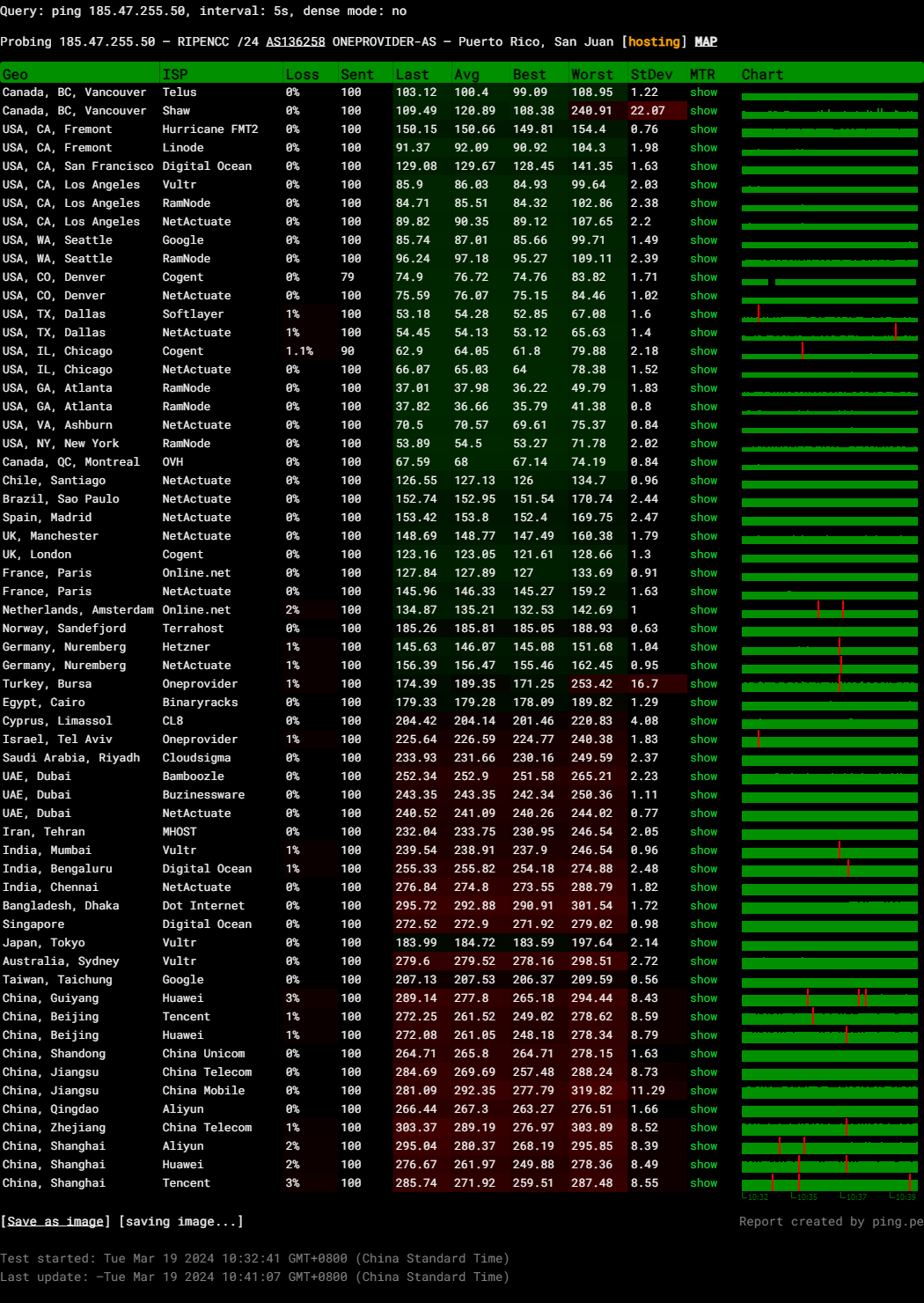
Query: ping 185.47.255.50, interval: 5s, dense mode: no
Probing 185.47.255.50 – RIPENCC /24 AS136258 ONEPROVIDER-AS – Puerto Rico, San Juan
Media Unlock Test
** Test Starts At: Mon 18 Mar 2024 10:43:12 PM EDT
** Checking Results Under IPv4
--------------------------------
** Your Network Provider: BrainStorm Network (185.47.*.*)
============[ Multination ]============
Dazn: No
HotStar: No
Disney+: No
Netflix: No
YouTube Premium: Yes (Region: CA)
Amazon Prime Video: Yes (Region: PR)
TVBAnywhere+: Yes
iQyi Oversea Region: INTL
Viu.com: No
YouTube CDN: Miami, FL
Netflix Preferred CDN: Associated with [Edgeuno SAS] in [Bogota ]
Spotify Registration: No
Steam Currency: USD
ChatGPT: Yes
Bing Region: XL
Instagram Licensed Audio: Yes
=======================================
No IPv6 Connectivity Found, Abort IPv6 Testing...
Testing Done!CloudFlare Internet Test
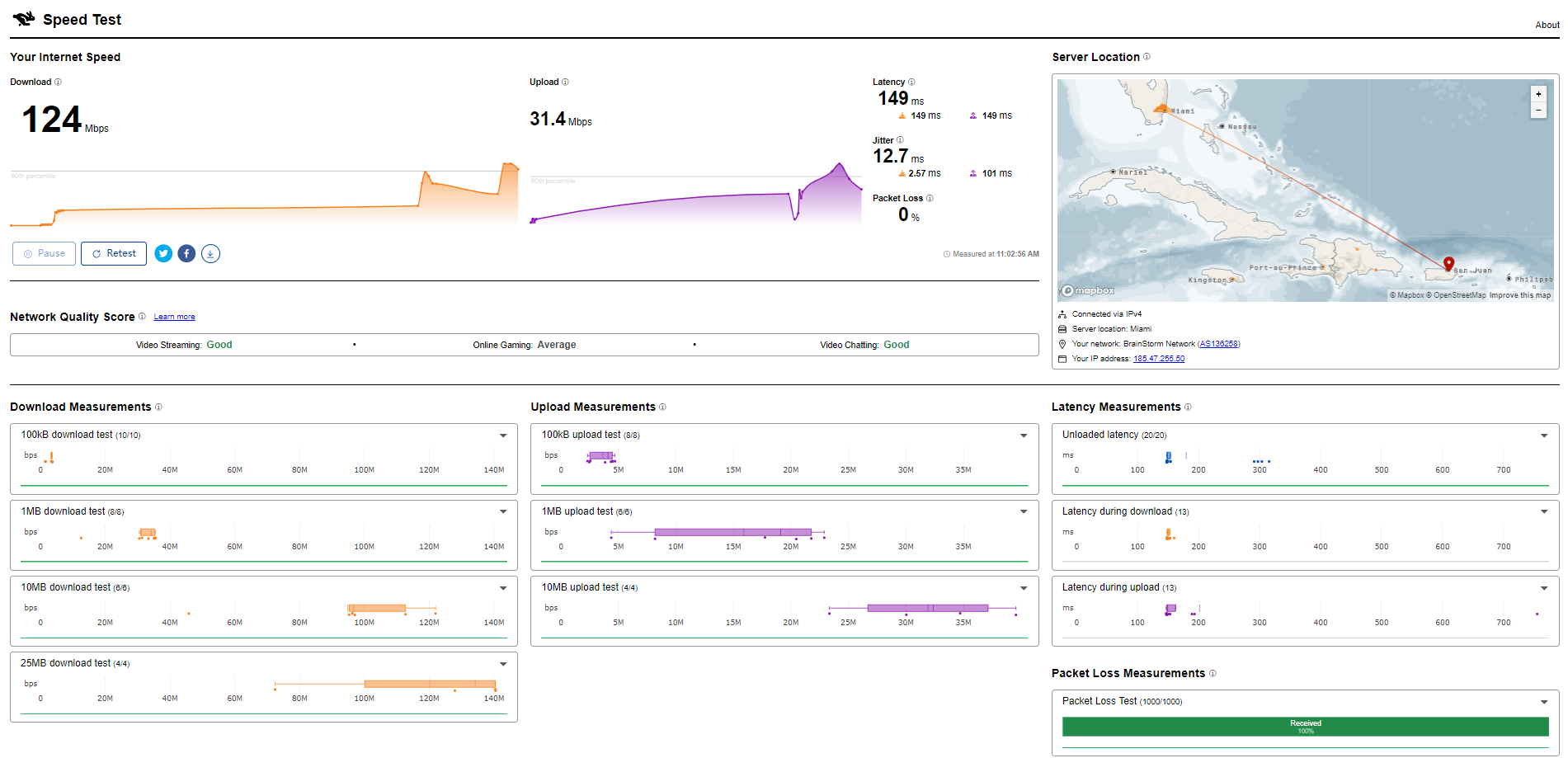
PageSpeed Insights
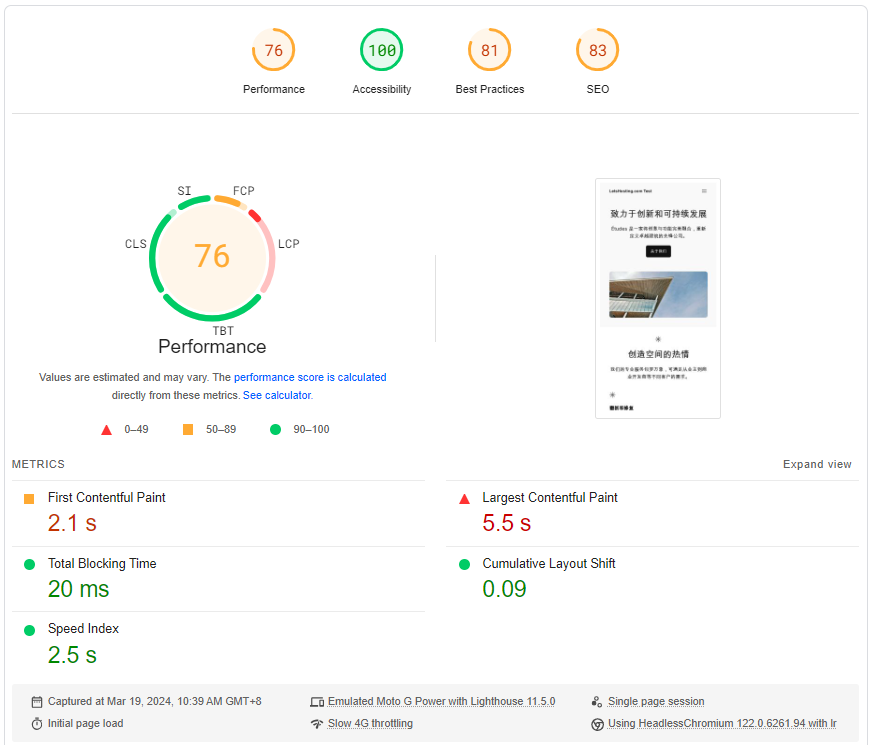
GTmetrix Performance
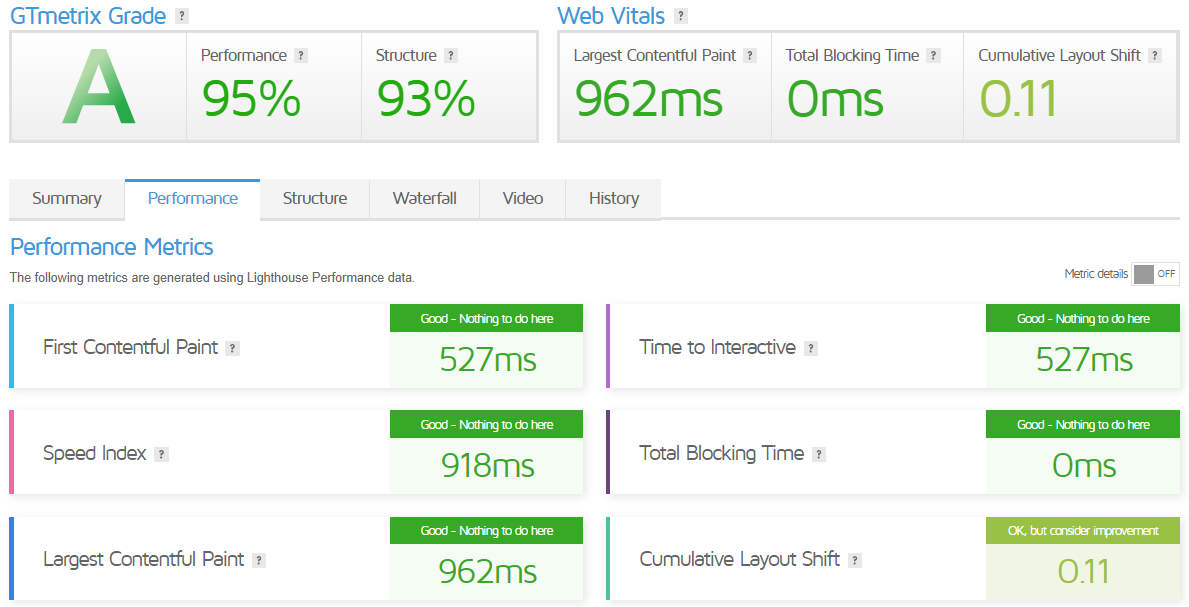
Admin Control Panel
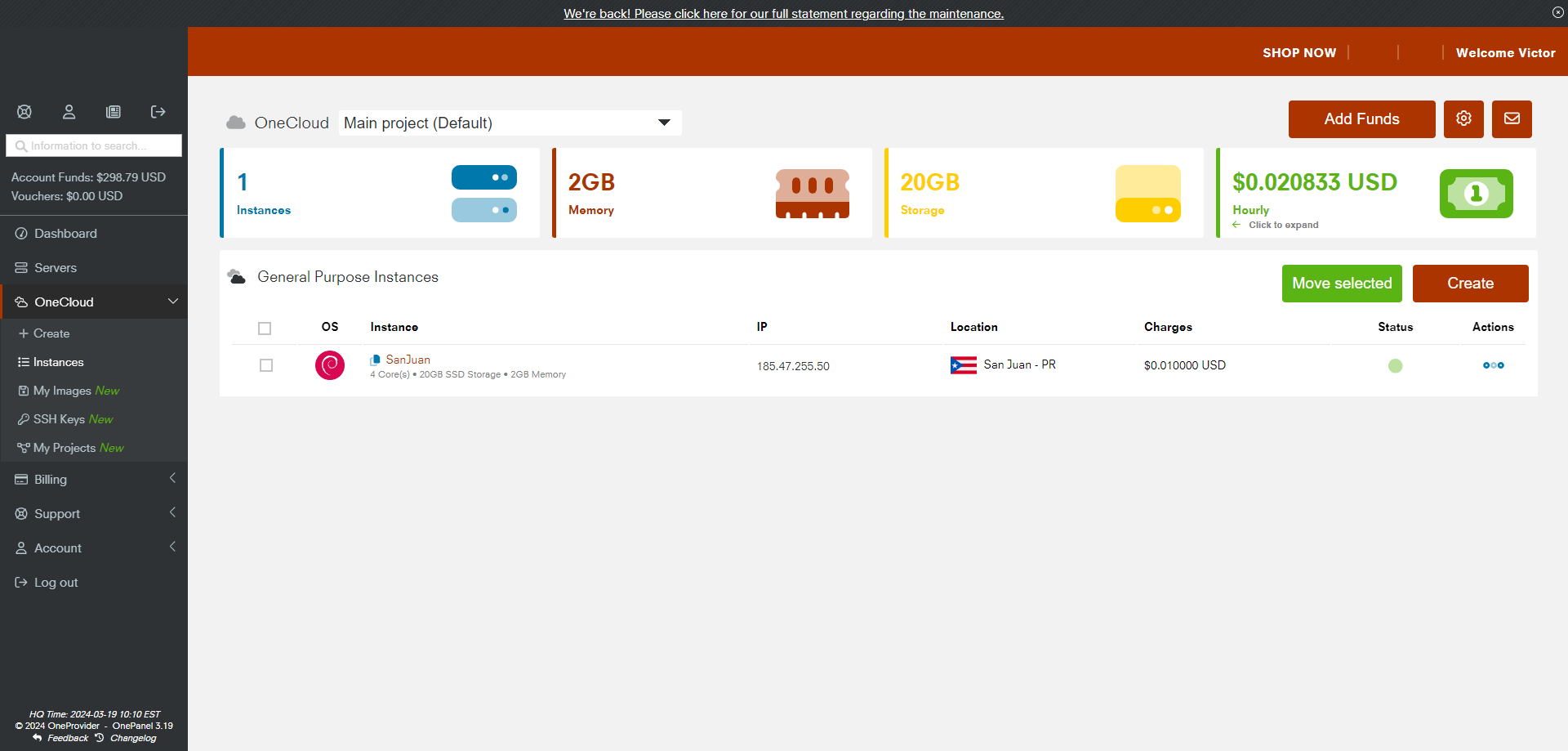
Firstly, OnePanel™ provides a complete administration panel for all servers from their most popular locations. You can reboot, re-install (change OS, partition, RAID setup), assign your IPs and modify DNS records from the same panel. Moreover, the server list view allows you to filter by location or export your server information in CSV format.
Transitioning to user management, OnePanel™ enables you to set precise permissions for your staff1. This includes billing, support, and server management. This feature allows better task division by providing access to specific sections to those who should have it. You can also set email permissions for your sub-users so that only the relevant information is sent to them.
Next, let’s talk about support. With the release of OnePanel™ 2.0, they integrated a full ticket support system. You now have access to a full history of your support and sales questions, including those opened by sub-users. You can open, close, or modify tickets by department, review conversations in a chat-like format, assign email notifications, and open support requests for specific services.
Lastly, OnePanel™ offers convenient billing. You can view, print, or pay your bills easily. OnePanel™ provides fully itemized invoices, PDF downloads, and credit management. A full history of your payments is kept, which you can filter by date or status.
Server Pricing
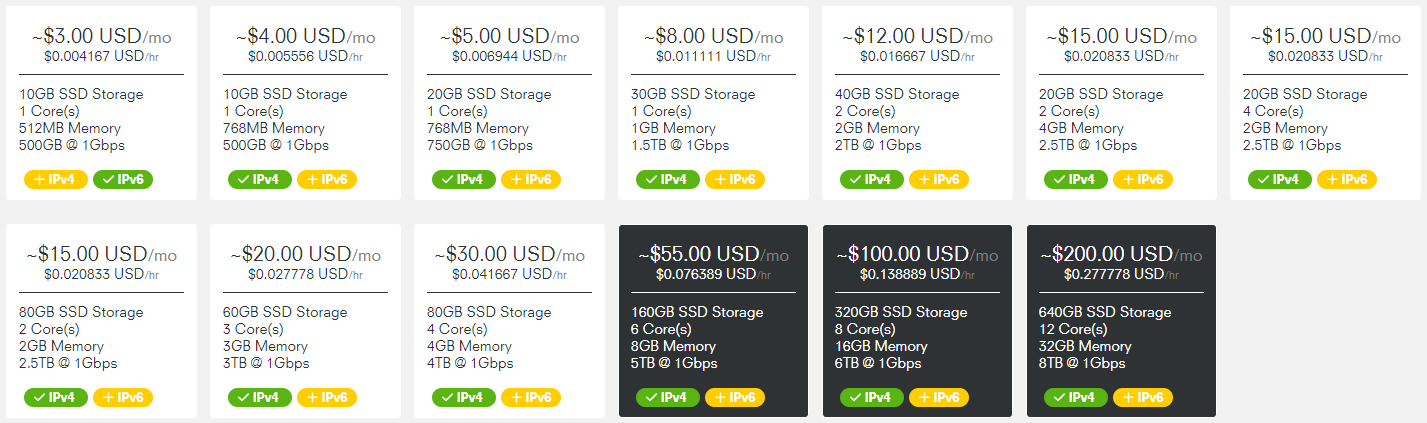
Official Website: https://oneprovider.com
Payments
OneProvider accepts PayPal, a widely used online payment system. This allows customers to make payments using their PayPal balance or linked bank account.
Next, they accept AliPay. This is a popular payment platform in China, making it convenient for Chinese customers.
In addition, OneProvider accepts payments through Digital Wallets. This includes Apple Pay, Google Pay, and Microsoft Pay. These platforms allow customers to make payments using their smartphones, providing a seamless and convenient payment experience.
OneProvider also accepts all major credit card payments for those who prefer traditional payment methods. This includes Visa, MasterCard, and American Express.
Lastly, they accept SWIFT bank transfers for invoices larger than $500. This is a secure method of transferring money internationally.
Customer Support
OneProvider has a dedicated sales team to help you navigate their locations and configurations to find what you need. This means you can get personalized assistance choosing the right server for your needs.
Transitioning to technical support, OneProvider has integrated a full ticket support system into their OnePanel™. This allows you to open, close, or modify tickets by department, review conversations in a chat-like format, assign email notifications, and open support requests for specific services.
Moreover, if you wish to contact them for a support or billing case regarding one of your existing services, you can do so through OnePanel™. This ensures that all your interactions with OneProvider are centralized and easily accessible.
Conclusion
In our Basic Bench test, the server showed solid I/O speed averages around 366.7 MB/s. While this speed doesn’t reach the top tier of over 500MB/s, it’s certainly above the poor benchmark of under 200MB/s, indicating good performance for general tasks. The download and upload speeds were extremely high, especially notable in speedtest.net, with an upload of 8740.27 Mbps and a download of 6284.92 Mbps, alongside impressively low latency in most nodes. These results highlight the server’s strong network capabilities across various global locations.
The Yabs test further scrutinized disk performance, showcasing mixed read/write speeds with the SSD pushing data at 1.53 GB/s in the 1m block size tests, categorizing it as excellent by industry standards. This indicates the server can handle intensive data operations efficiently. Despite a hiccup with the Geekbench 6 test failing, UnixBench filled in the gaps for CPU performance, with a standout total score of 1705.0 when running all 4 CPUs, indicating excellent processing power, especially in parallel tasks.
The server’s performance was robust in file handling and network operations but faced a snag with the Geekbench test—an area for potential improvement. The excellence in disk speed and CPU capability, particularly in handling multiple operations, are key takeaways, suitable for a wide range of applications from web hosting to more demanding computational tasks.
In conclusion, the OneProvider San Juan server offers a compelling option for those needing reliable and quick web hosting services. Its excellent disk and CPU performance ensure smooth operation for most tasks, although users should be prepared for potential variability in application-specific benchmarks. Whether for general web hosting, data processing, or serving content across the globe, this server stands up to rigorous demands, making it a worthy consideration for your hosting needs.
Official Website: https://oneprovider.com













