DigitalOcean India Bangalore Intel Xeon Platinum 8280 General Purpose Dedicated Server Test and Review
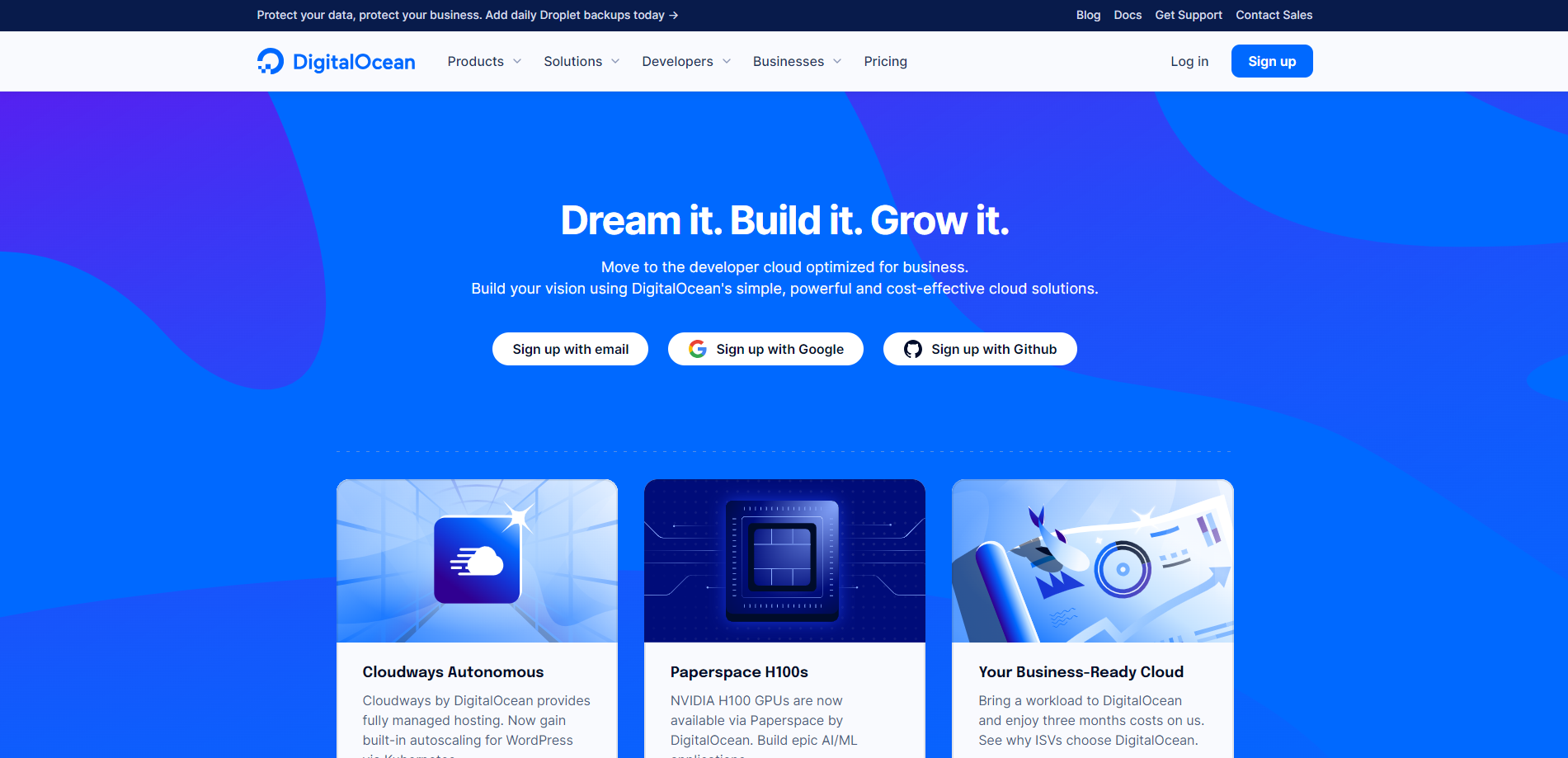
This time, we’re checking out the top-notch DigitalOcean General Purpose Dedicated Server in Bangalore, India. This server boasts an Intel Xeon Platinum 8280 CPU, clocked at 2.70GHz, and comes equipped with 2 CPU cores, 8GB of RAM, 25GB of SSD storage, a fast 1 Gbps internet connection, 4TB of data allowance, and a single IPv4 address.
In our review, we’ve run many tests to see how good this server is. We’ve done standard benchmarks (Basic Benchmark, Yabs, and Unix Benchmark) to see how it performs under pressure. We’ve also checked its speed across different global locations with the Global Node Test and measured how long it takes to respond with the Global Ping Test.
For those interested in media, we’ve tested how well it can access content with The Media Unlock Test. We didn’t forget connection quality either; we are checking it out with the CloudFlare Internet Test. Plus, we’ve looked into how well web pages perform with tools like PageSpeed Insights and GTmetrix.
About DigitalOcean
Imagine you’re a developer or a small business owner. You need a reliable, scalable, affordable platform to host your web applications. That’s where DigitalOcean Droplets come into play.
DigitalOcean, a cloud infrastructure provider, offers Droplets, flexible Linux-based virtual machines (VMs). They serve as the building blocks for robust, scalable, and flexible web infrastructure.
Firstly, let’s talk about the creation of a Droplet. It’s a breeze! Select your desired operating system (OS), plan, and data center region. You can choose from various OS options, including Ubuntu, CentOS, Debian, Fedora, and FreeBSD.
Next, you decide on the size of your Droplet. DigitalOcean offers a range of plans to suit different needs. From basic plans, perfect for small projects, to more powerful CPU-optimized or memory-optimized plans, ideal for intensive tasks.
Once you’ve selected it, click the “Create Droplet” button. In less than a minute, your Droplet is up and running. It’s that simple!
Official Website: https://www.digitalocean.com
BasicBench: Server Profile, I/O Speed, Upload and Download Speed
CPU Model : Intel(R) Xeon(R) Platinum 8280 CPU @ 2.70GHz
CPU Cores : 2 @ 2693.670 MHz
CPU Cache : 4096 KB
AES-NI : ✓ Enabled
VM-x/AMD-V : ✓ Enabled
Total Disk : 24.6 GB (1.7 GB Used)
Total Mem : 7.8 GB (214.1 MB Used)
System uptime : 0 days, 0 hour 6 min
Load average : 0.05, 0.09, 0.04
OS : Debian GNU/Linux 11
Arch : x86_64 (64 Bit)
Kernel : 5.10.0-23-amd64
TCP CC : bbr
Virtualization : KVM
IPv4/IPv6 : ✓ Online / ✗ Offline
Organization : AS14061 DigitalOcean, LLC
Location : Doddaballapura / IN
Region : Karnataka
----------------------------------------------------------------------
I/O Speed(1st run) : 668 MB/s
I/O Speed(2nd run) : 959 MB/s
I/O Speed(3rd run) : 1.0 GB/s
I/O Speed(average) : 883.7 MB/s
----------------------------------------------------------------------
Node Name Upload Speed Download Speed Latency
Speedtest.net 1999.61 Mbps 229.27 Mbps 0.79 ms
Los Angeles, US 375.83 Mbps 3499.30 Mbps 211.90 ms
Dallas, US 325.89 Mbps 3325.63 Mbps 242.53 ms
Montreal, CA 359.29 Mbps 939.70 Mbps 218.57 ms
Amsterdam, NL 561.86 Mbps 4792.48 Mbps 154.82 ms
Hongkong, CN 8.97 Mbps 1290.33 Mbps 358.92 ms
Mumbai, IN 2006.75 Mbps 6341.86 Mbps 13.23 ms
Singapore, SG 2009.93 Mbps 16957.49 Mbps 39.53 ms
Tokyo, JP 767.28 Mbps 5618.24 Mbps 104.97 ms
----------------------------------------------------------------------
Finished in : 4 min 36 sec
Timestamp : 2024-03-14 00:11:21 UTC
YabsBench: Disk Speed, iperf3 Network Speed, Geekbench 6 Benchmark
Basic System Information:
---------------------------------
Uptime : 0 days, 0 hours, 14 minutes
Processor : Intel(R) Xeon(R) Platinum 8280 CPU @ 2.70GHz
CPU cores : 2 @ 2693.670 MHz
AES-NI : ✔ Enabled
VM-x/AMD-V : ✔ Enabled
RAM : 7.8 GiB
Swap : 0.0 KiB
Disk : 24.6 GiB
Distro : Debian GNU/Linux 11 (bullseye)
Kernel : 5.10.0-23-amd64
VM Type : KVM
IPv4/IPv6 : ✔ Online / ❌ Offline
IPv4 Network Information:
---------------------------------
ISP : DigitalOcean, LLC
ASN : AS14061 DigitalOcean, LLC
Host : DigitalOcean, LLC
Location : Bengaluru, Karnataka (KA)
Country : India
fio Disk Speed Tests (Mixed R/W 50/50):
---------------------------------
Block Size | 4k (IOPS) | 64k (IOPS)
------ | --- ---- | ---- ----
Read | 204.31 MB/s (51.0k) | 1.20 GB/s (18.8k)
Write | 204.84 MB/s (51.2k) | 1.21 GB/s (18.9k)
Total | 409.15 MB/s (102.2k) | 2.42 GB/s (37.8k)
| |
Block Size | 512k (IOPS) | 1m (IOPS)
------ | --- ---- | ---- ----
Read | 1.40 GB/s (2.7k) | 1.49 GB/s (1.4k)
Write | 1.48 GB/s (2.8k) | 1.59 GB/s (1.5k)
Total | 2.89 GB/s (5.6k) | 3.09 GB/s (3.0k)
iperf3 Network Speed Tests (IPv4):
---------------------------------
Provider | Location (Link) | Send Speed | Recv Speed | Ping
Clouvider | London, UK (10G) | 1.00 Gbits/sec | 1.18 Gbits/sec | 148 ms
Eranium | Amsterdam, NL (10G) | busy | busy | 167 ms
HOSTKEY | Helsinki, FI (10G) | 767 Mbits/sec | 840 Mbits/sec | 191 ms
Uztelecom | Tashkent, UZ (10G) | 585 Mbits/sec | 569 Mbits/sec | 247 ms
Leaseweb | Singapore, SG (10G) | 1.95 Gbits/sec | 4.98 Gbits/sec | 39.5 ms
Clouvider | Los Angeles, CA, US (10G) | 519 Mbits/sec | 686 Mbits/sec | 240 ms
Leaseweb | NYC, NY, US (10G) | 522 Mbits/sec | 694 Mbits/sec | 243 ms
Edgoo | Sao Paulo, BR (1G) | 391 Mbits/sec | 521 Mbits/sec | 311 ms
Geekbench 6 Benchmark Test:
---------------------------------
Test | Value
|
Single Core | 1242
Multi Core | 1466
Full Test | https://browser.geekbench.com/v6/cpu/5303817
YABS completed in 13 min 40 sec
UnixBench: CPU Performance, A Score Higher is Better
Benchmark Run: Thu Mar 14 2024 00:31:50 - 00:59:52
2 CPUs in system; running 1 parallel copy of tests
Dhrystone 2 using register variables 44526440.8 lps (10.0 s, 7 samples)
Double-Precision Whetstone 6692.7 MWIPS (9.9 s, 7 samples)
Execl Throughput 4790.5 lps (30.0 s, 2 samples)
File Copy 1024 bufsize 2000 maxblocks 1051809.7 KBps (30.0 s, 2 samples)
File Copy 256 bufsize 500 maxblocks 301324.0 KBps (30.0 s, 2 samples)
File Copy 4096 bufsize 8000 maxblocks 2657511.9 KBps (30.0 s, 2 samples)
Pipe Throughput 2407801.4 lps (10.0 s, 7 samples)
Pipe-based Context Switching 173285.7 lps (10.0 s, 7 samples)
Process Creation 8061.5 lps (30.0 s, 2 samples)
Shell Scripts (1 concurrent) 11247.6 lpm (60.0 s, 2 samples)
Shell Scripts (8 concurrent) 1842.7 lpm (60.0 s, 2 samples)
System Call Overhead 2719142.2 lps (10.0 s, 7 samples)
System Benchmarks Index Values BASELINE RESULT INDEX
Dhrystone 2 using register variables 116700.0 44526440.8 3815.5
Double-Precision Whetstone 55.0 6692.7 1216.9
Execl Throughput 43.0 4790.5 1114.1
File Copy 1024 bufsize 2000 maxblocks 3960.0 1051809.7 2656.1
File Copy 256 bufsize 500 maxblocks 1655.0 301324.0 1820.7
File Copy 4096 bufsize 8000 maxblocks 5800.0 2657511.9 4581.9
Pipe Throughput 12440.0 2407801.4 1935.5
Pipe-based Context Switching 4000.0 173285.7 433.2
Process Creation 126.0 8061.5 639.8
Shell Scripts (1 concurrent) 42.4 11247.6 2652.7
Shell Scripts (8 concurrent) 6.0 1842.7 3071.2
System Call Overhead 15000.0 2719142.2 1812.8
========
System Benchmarks Index Score 1764.0
------------------------------------------------------------------------
Benchmark Run: Thu Mar 14 2024 00:59:52 - 01:27:55
2 CPUs in system; running 2 parallel copies of tests
Dhrystone 2 using register variables 62534756.9 lps (10.0 s, 7 samples)
Double-Precision Whetstone 12611.6 MWIPS (9.9 s, 7 samples)
Execl Throughput 6751.3 lps (30.0 s, 2 samples)
File Copy 1024 bufsize 2000 maxblocks 1410150.0 KBps (30.0 s, 2 samples)
File Copy 256 bufsize 500 maxblocks 382284.9 KBps (30.0 s, 2 samples)
File Copy 4096 bufsize 8000 maxblocks 3774774.5 KBps (30.0 s, 2 samples)
Pipe Throughput 2950233.7 lps (10.0 s, 7 samples)
Pipe-based Context Switching 300920.6 lps (10.0 s, 7 samples)
Process Creation 17346.9 lps (30.0 s, 2 samples)
Shell Scripts (1 concurrent) 13821.6 lpm (60.0 s, 2 samples)
Shell Scripts (8 concurrent) 1880.2 lpm (60.0 s, 2 samples)
System Call Overhead 3523141.2 lps (10.0 s, 7 samples)
System Benchmarks Index Values BASELINE RESULT INDEX
Dhrystone 2 using register variables 116700.0 62534756.9 5358.6
Double-Precision Whetstone 55.0 12611.6 2293.0
Execl Throughput 43.0 6751.3 1570.1
File Copy 1024 bufsize 2000 maxblocks 3960.0 1410150.0 3561.0
File Copy 256 bufsize 500 maxblocks 1655.0 382284.9 2309.9
File Copy 4096 bufsize 8000 maxblocks 5800.0 3774774.5 6508.2
Pipe Throughput 12440.0 2950233.7 2371.6
Pipe-based Context Switching 4000.0 300920.6 752.3
Process Creation 126.0 17346.9 1376.7
Shell Scripts (1 concurrent) 42.4 13821.6 3259.8
Shell Scripts (8 concurrent) 6.0 1880.2 3133.7
System Call Overhead 15000.0 3523141.2 2348.8
========
System Benchmarks Index Score 2504.4
======= Script description and score comparison completed! =======
Looking Glass
None
Global Node Test
## CDN Speedtest
CacheFly : 595 B/s | N/A | ping 21.036ms
Gdrive : 2.56 KiB/s | 0.02 Mbps | ping 10.535ms
## North America Speedtest
Softlayer, Washington, USA : 91.15 KiB/s | 0.71 Mbps | ping 253.902ms
SoftLayer, San Jose, USA : 1.65 MiB/s | 13.22 Mbps | ping 221.419ms
SoftLayer, Dallas, USA : 0 B/s | N/A | ping error!
Vultr, New Jersey, USA : 242.82 KiB/s | 1.90 Mbps | ping 218.054ms
Vultr, Seattle, USA : 3.80 MiB/s | 30.43 Mbps | ping 265.569ms
Vultr, Dallas, USA : 5.14 MiB/s | 41.11 Mbps | ping 244.906ms
Vultr, Los Angeles, USA : 7.22 MiB/s | 57.73 Mbps | ping 207.737ms
Ramnode, New York, USA : 6.85 MiB/s | 54.78 Mbps | ping 239.848ms
Ramnode, Atlanta, USA : 5.37 MiB/s | 42.93 Mbps | ping 241.046ms
## Europe Speedtest
Vultr, London, UK : 13.35 MiB/s | 106.80 Mbps | ping 146.273ms
LeaseWeb, Frankfurt, Germany : 15.47 KiB/s | 0.12 Mbps | ping 140.352ms
Hetzner, Germany : 213 B/s | N/A | ping 147.370ms
Ramnode, Alblasserdam, NL : 12.16 MiB/s | 97.31 Mbps | ping 159.386ms
Vultr, Amsterdam, NL : 14.66 MiB/s | 117.24 Mbps | ping 152.417ms
EDIS, Stockholm, Sweden : 217 B/s | N/A | ping 380.625ms
OVH, Roubaix, France : 359 B/s | N/A | ping 145.027ms
Online, France : 10.65 MiB/s | 85.21 Mbps | ping 141.107ms
Prometeus, Milan, Italy : 265 B/s | N/A | ping 171.204ms
## Exotic Speedtest
Sydney, Australia : 2.18 MiB/s | 17.47 Mbps | ping 306.670ms
Lagoon, New Caledonia : 310 B/s | N/A | ping 154.000ms
Hosteasy, Moldova : 4.97 MiB/s | 39.76 Mbps | ping 168.466ms
Prima, Argentina : 57.92 KiB/s | 0.45 Mbps | ping error!
## Asia Speedtest
SoftLayer, Singapore : 27.42 MiB/s | 219.33 Mbps | ping 38.959ms
Linode, Tokyo, Japan : 16.63 MiB/s | 133.04 Mbps | ping 112.328ms
Linode, Singapore : 48.71 MiB/s | 389.67 Mbps | ping 38.330ms
Vultr, Tokyo, Japan : 19.88 MiB/s | 159.01 Mbps | ping 129.066ms
Benchmark finished in 107 seconds
Global Latency Test

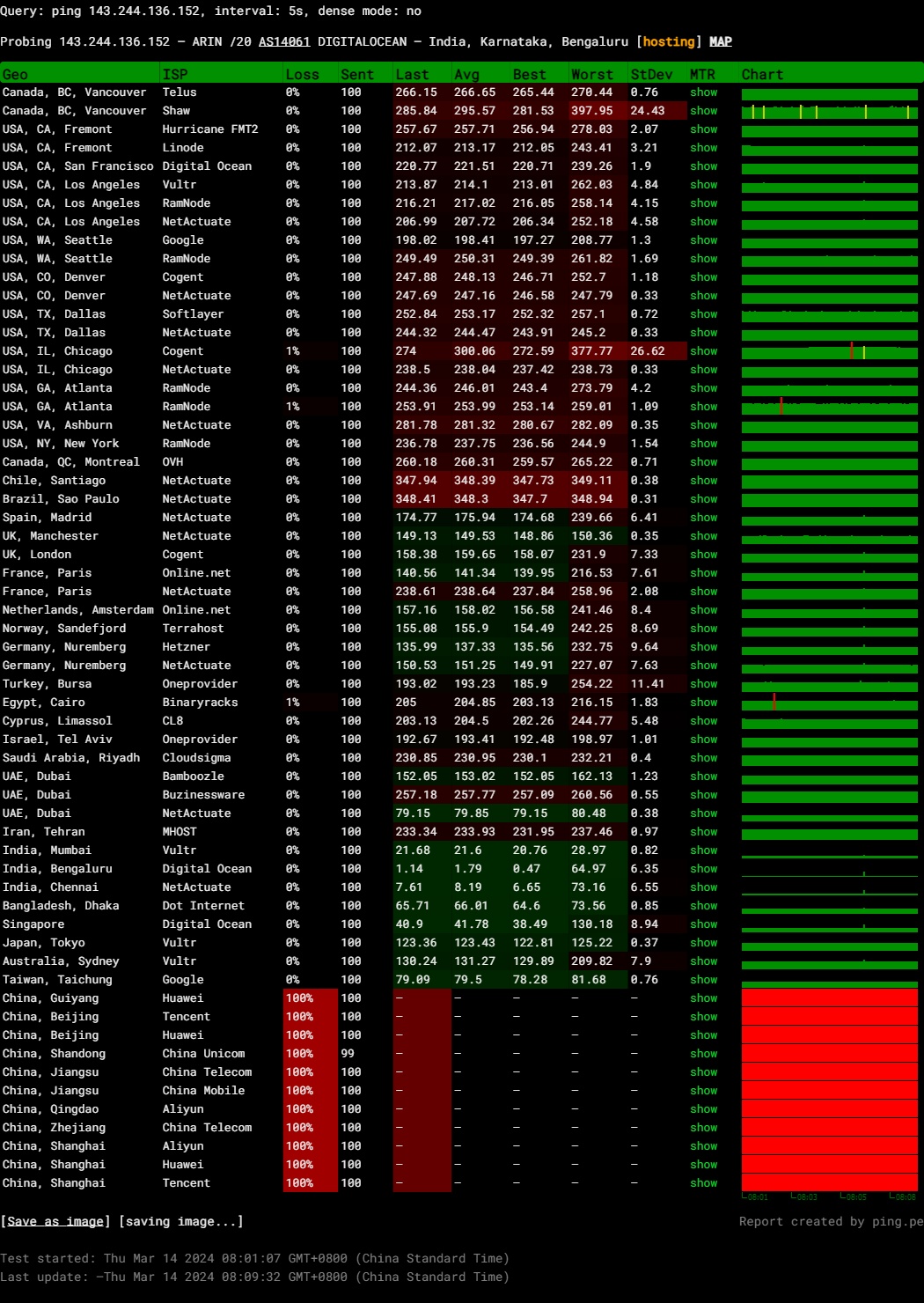
Query: ping 143.244.136.152, interval: 5s, dense mode: no
Probing 143.244.136.152 – ARIN /20 AS14061 DIGITALOCEAN – India, Karnataka, Bengaluru
Media Unlock Test
** Test Starts At: Thu Mar 14 00:04:05 UTC 2024
** Checking Results Under IPv4
--------------------------------
** Your Network Provider: Digital Ocean (143.244.*.*)
============[ Multination ]============
Dazn: Yes (Region: IN)
HotStar: No
Disney+: No
Netflix: No
YouTube Premium: Yes (Region: IN)
Amazon Prime Video: Yes (Region: IN)
TVBAnywhere+: Yes
iQyi Oversea Region: IN
Viu.com: No
YouTube CDN: BHARTI in Bangalore
Netflix Preferred CDN: Associated with [Airtel] in [Bangalore ]
Spotify Registration: No
Steam Currency: INR
ChatGPT: Only Available with Web Browser
Bing Region: IN
Instagram Licensed Audio: Yes
=======================================
No IPv6 Connectivity Found, Abort IPv6 Testing...
Testing Done! CloudFlare Internet Test
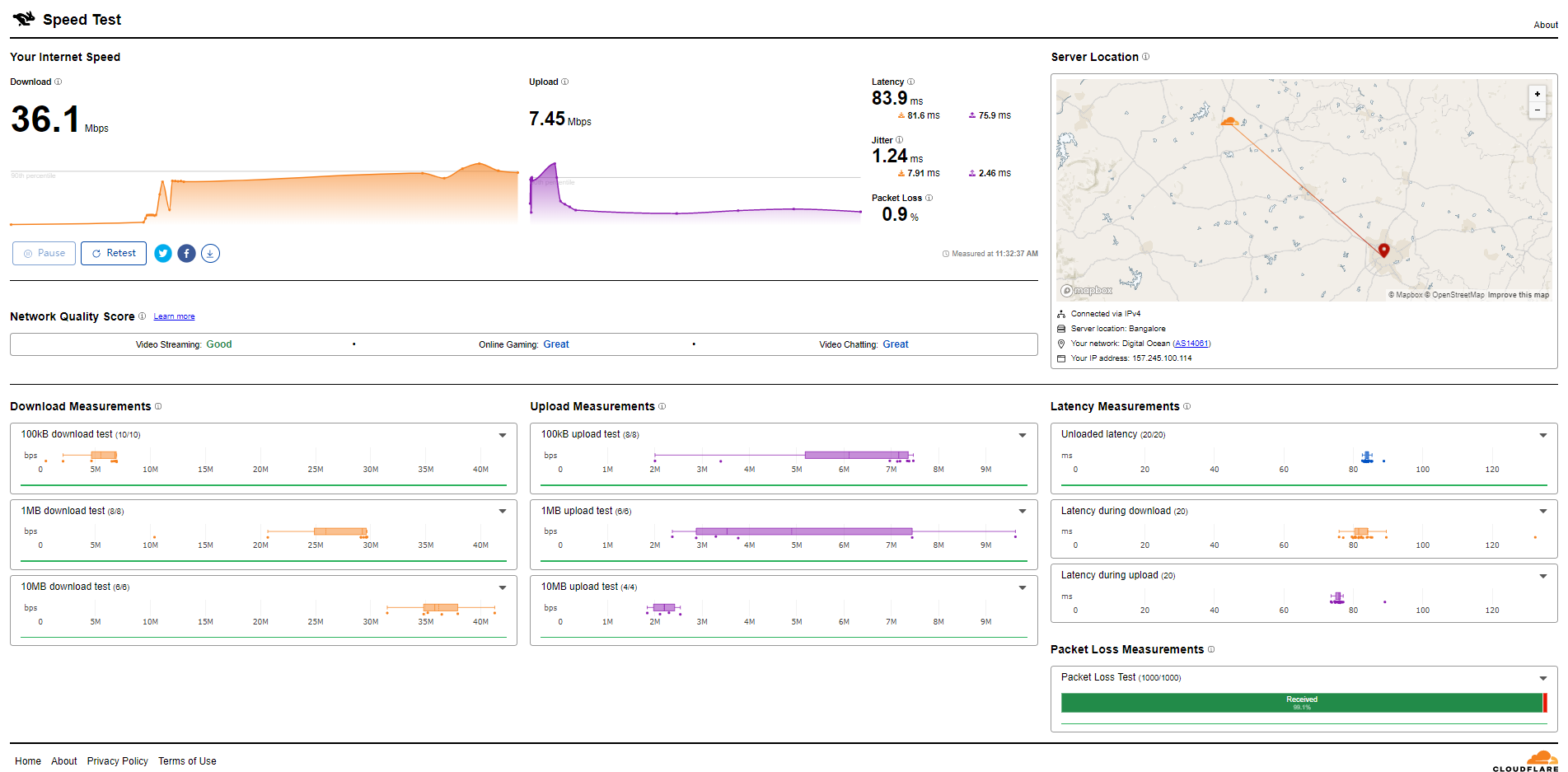
PageSpeed Insights
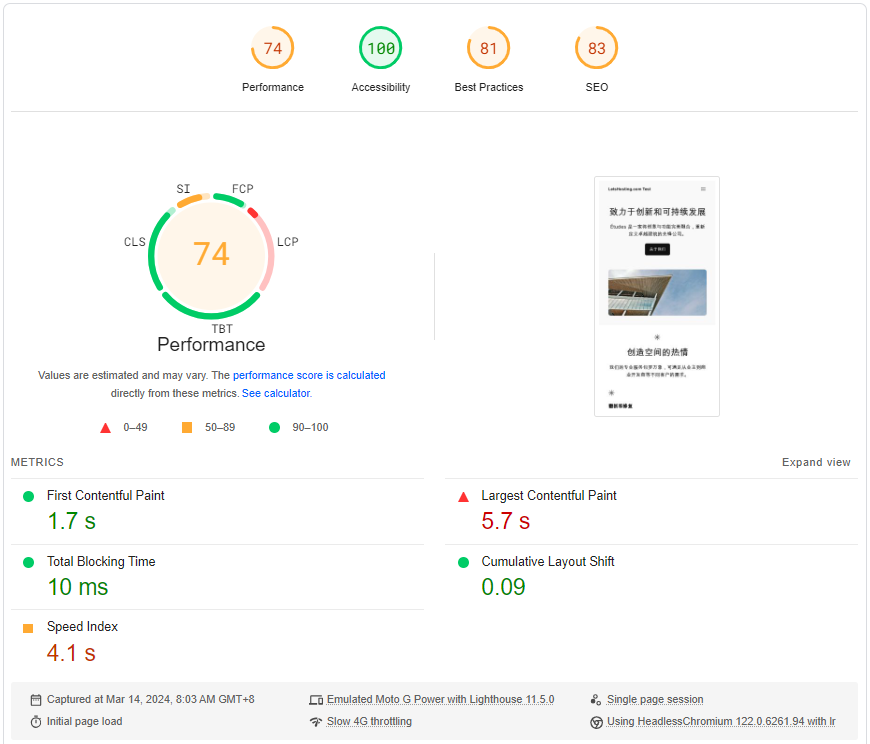
GTmetrix Performance
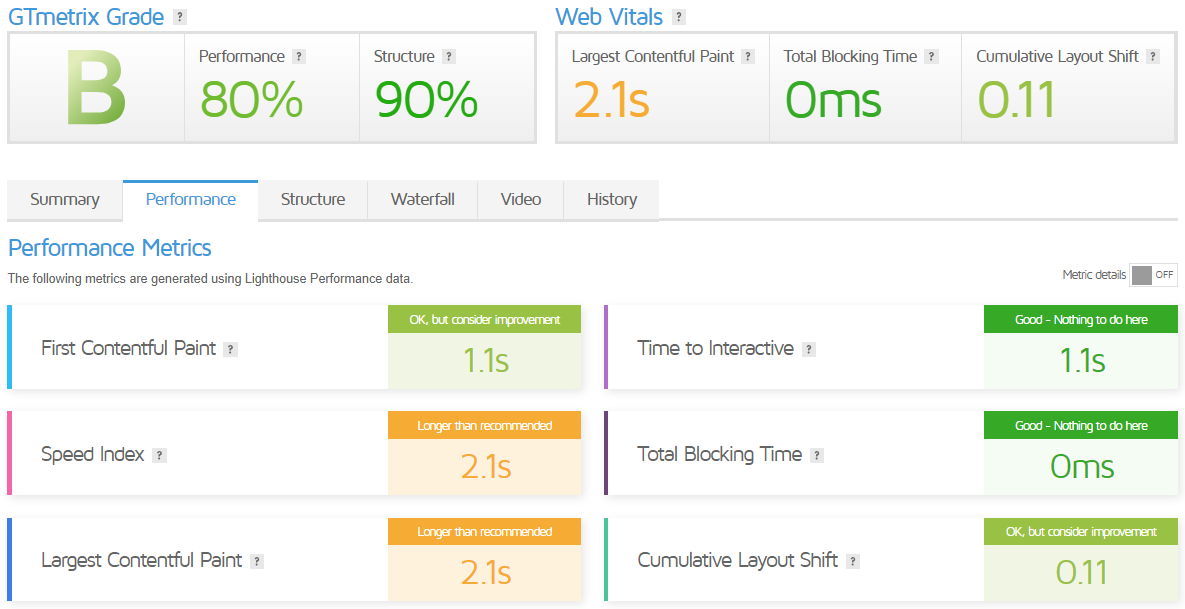
Admin Control Panel
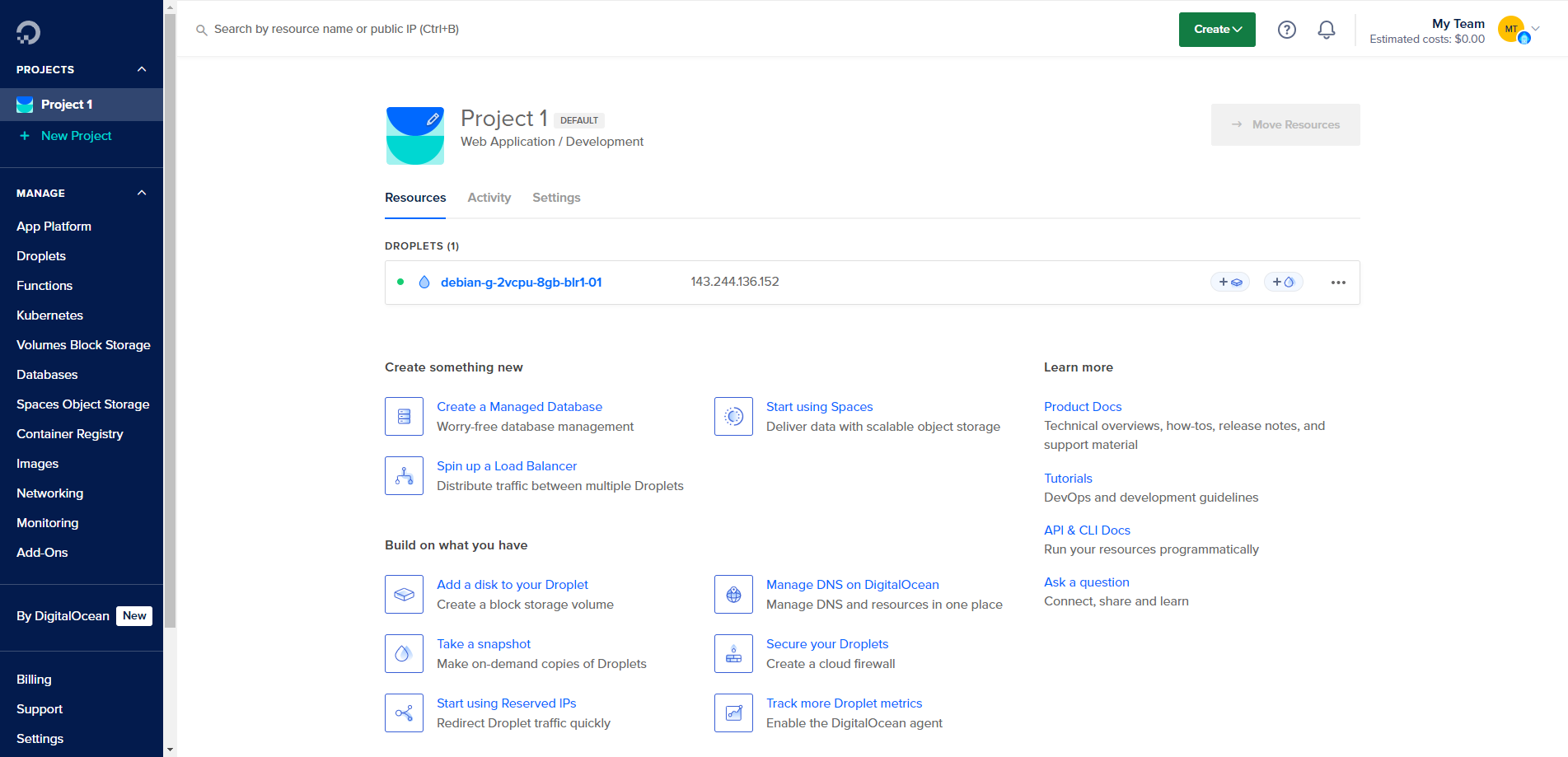
First and foremost, the DigitalOcean Cloud Admin Control Panel is the command center for managing your DigitalOcean resources. Its user-friendly interface allows you to interact with your Droplets and other resources without using the command line.
Upon logging in, you’ll notice the dashboard. It’s a clean, intuitive interface provides a snapshot of your resources. You can see the status of your Droplets, monitor usage, and even track your monthly spending.
Now, let’s delve into the specifics. The control panel is divided into several sections. The “Servers” section is where you manage your Droplets. You can create, configure, and delete Droplets. You can also access the console, reboot, power cycle, or even rebuild your Droplets.
Next up is the “Networking” section. You can manage your domain names, DNS records, and IP addresses here. You can also set up load balancers and floating IPs for high availability and redundancy.
The “Storage” section is where you handle block storage and object storage. You can create and attach additional storage volumes to your Droplets. You can also manage your Spaces, which are S3-compatible object storage that allows you to store and serve large amounts of data.
The “API” section is for developers who want to automate their workflow. DigitalOcean provides a robust API that allows you to manage your resources programmatically. You can generate API tokens, manage OAuth applications, and access API documentation.
Lastly, the “Account” section manages your account settings. You can update your profile, change your password, and manage your billing information. You can also view your usage and billing history.
Server Pricing
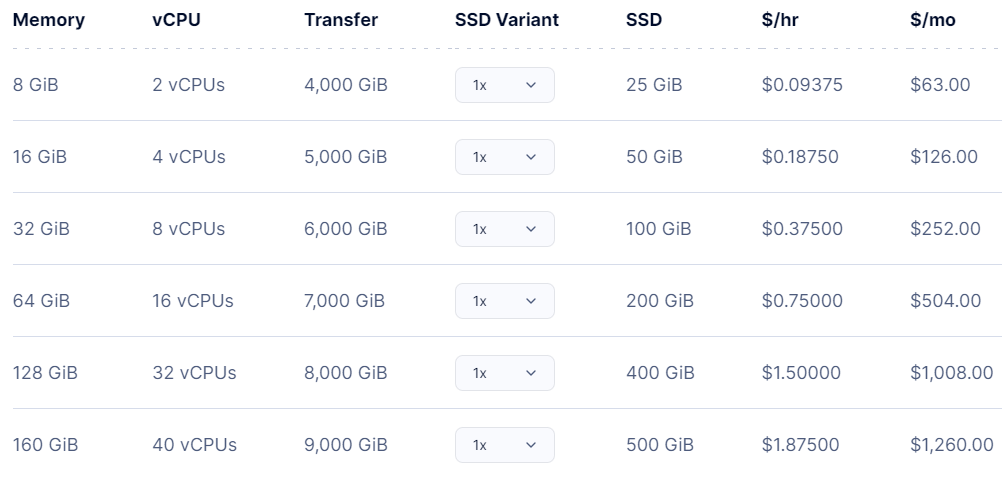
Official Website: https://www.digitalocean.com
Payments
DigitalOcean offers a variety of payment methods to cater to the diverse needs of its users. They accept credit cards, including Visa, MasterCard, American Express, Discover, UnionPay, Diners Club, and JCB. Debit cards are also accepted.
In addition to cards, DigitalOcean supports third-party providers such as PayPal, Google Pay, and Apple Pay. These options provide flexibility and convenience for users worldwide.
Now, let’s talk about billing cycles. DigitalOcean operates on a monthly billing cycle. Your account balance accrues over the calendar month based on your resource usage. The balance is due on the first day of each month.
For new or unverified users, DigitalOcean has usage thresholds. If your account balance exceeds your usage threshold, your balance may be due immediately. However, DigitalOcean automatically removes usage thresholds once an account has a reliable history of payments.
You have two ways to pay for your resource usage. You can manually pay at any time during the month using any valid payment method. This allows you to pay for your month-to-date resource usage before it’s due, pay an overdue balance, or make a pre-payment.
When your balance is due, DigitalOcean first applies any pre-payments and then automatically charges the primary payment method on your account for the remaining balance.
Lastly, DigitalOcean supports ACH direct debit from U.S. banks for qualifying customers. This provides another convenient option for users to manage their payments.
Coupon
Sign up and get $200 in credit for your first 60 days with DigitalOcean.
Your free trial will start when you sign up for DigitalOcean if you are eligible. You will need a credit card so that DigitalOcean can verify your identity, but you will not be charged or billed during your free trial.
Customer Support
Firstly, DigitalOcean offers a robust customer support system to assist its users. The primary method of contacting their support team is creating a support ticket. This can be done directly from the DigitalOcean Cloud Admin Control Panel.
Once logged in, navigate to the “Support” section and click “Create a Ticket.” Here, you can provide a brief description of your issue or query. The support team will then reply with a solution or further assistance.
In addition, DigitalOcean provides a comprehensive collection of self-service tips and articles. These resources cover many topics and are designed to help users troubleshoot common issues independently.
DigitalOcean offers a range of support plans to cater to different needs. The “Starter” plan is free and provides general guidance and troubleshooting. The “Developer” and “Standard” plans offer more comprehensive support, including live chat. The “Premium” plan provides the highest level of support, with response times within 30 minutes and dedicated technical advisors.
Lastly, users who prefer email can contact DigitalOcean’s support team at [email protected].
Conclusion
During our Basic Bench tests, the server’s I/O speed dazzled us with averages pushing beyond 883.7 MB/s, effectively landing in the ‘excellent’ range. Connection speeds didn’t lag either, showcasing impressive upload and download speeds across global locations. For instance, it hit an upload speed of over 2000 Mbps and a download speed nearing 17000 Mbps in Singapore, demonstrating its ease of handling heavy traffic.
The Yabs Performance Bench further highlighted the server’s remarkable disk performance, reaching up to 1.49 GB/s in read speeds and 1.59 GB/s in write speeds for large block sizes. Regarding computing power, the Geekbench 6 Benchmark Test marked the server’s performance as ‘good’ with scores of 1242 in single-core and 1466 in multi-core, indicating strong processing capabilities.
UnixBench scores demonstrated the server’s prowess in handling multiple operations, with system benchmark index scores jumping from 1764.0 running one parallel copy of tests to a staggering 2504.4 when running two. This illustrates the server’s ability to manage single-threaded tasks efficiently and its exceptional performance under multi-threaded operations.
In conclusion, the DigitalOcean General Purpose Dedicated Server in Bangalore is a powerful option for those needing reliable, high-performance web hosting services. With its excellent I/O speeds, robust global connectivity, and impressive benchmarking scores, this server is well-suited for businesses and tech enthusiasts looking for a strong foundation to support their digital infrastructure.
Official Website: https://www.digitalocean.com













