Zenlayer Thailand Bangkok Intel Xeon High-Performance Virtual Machine Test and Review
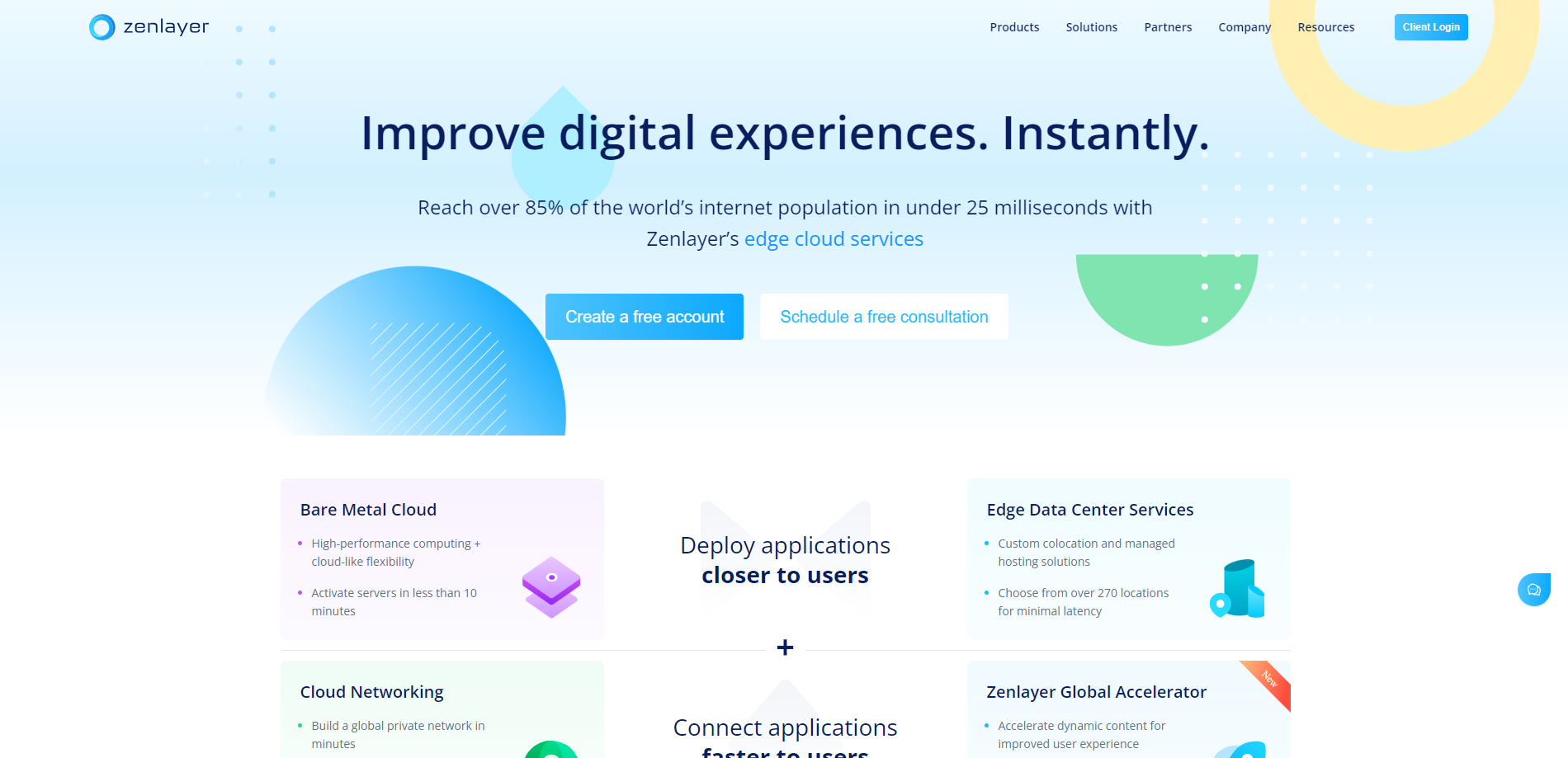
Today, we will review the high-speed Zenlayer virtual machine in Bangkok, Thailand. This server runs on a powerful Intel Xeon Processor with this setup: a dual-core CPU, 4GB of memory, 40GB of SSD storage, a speedy 1Gbps network connection, and one IPv4 address.
Our team runs basic performance benchmarks, network capacity, and response time tests. Specifically, we’ll use Yabs and Unix Benchmark to measure core performance, test worldwide network speeds, and gauge ping times.
We’ll also see how well it can access different media content across regions, check how it connects with CloudFlare’s service for quality, and evaluate website loading speeds with tools like PageSpeed Insights and GTmetrix.
About Zenlayer
Zenlayer Virtual Machine Instances (VM Instances) are a part of the Infrastructure as a Service (IaaS) cloud services bucket. They offer robust, high-performance, and scalable computing capabilities. With Zenlayer, you can deploy computing nodes globally conveniently and flexibly.
A VM Instance comprises several elements, including CPU, memory, operating system, Network Interface Card (NIC), and disks. Users have full control over the instance.
VM Instances also include function modules such as:
- Virtual Elastic Disk (VED): This block storage service is characterized by high performance and low latency. It provides distributed data disks for data storage.
- Security Group: This virtual firewall controls the inbound and outbound traffic of the VM instance, enhancing its security.
- VPC (Virtual Private Cloud): This private network on the cloud is completely isolated. You can customize the private address range and divide subnets.
Before creating a VM Instance, you should consider the following factors:
- Location: This refers to Zenlayer’s data center and determines the geolocation of your VM Instance. You cannot change the location once an instance has been successfully created. You can select the location based on users’ geolocation, availability of Zenlayer’s service, and application availability requirements.
- Network: When creating a VM Instance, you can customize the private network IP and subnets to isolate different systems or private network & public networks highly.
- Security: You can use the Security Group free of charge to control your instances’ inbound and outbound policies and the port listening status.
There are restrictions on the number of VM instances a single account (team) can create. Currently, up to 999 VM instances can be created.
Zenlayer offers different VM Instance models, each with varying vCPU (Core), RAM (GB), and Max. Bandwidth. These models are categorized into Compute Optimized, General Purpose, and Memory Optimized.
Official Website: https://www.zenlayer.com
BasicBench: Server Profile, I/O Speed, Upload and Download Speed
CPU Model : Intel Xeon Processor (Cascadelake)
CPU Cores : 2 @ 2893.202 MHz
CPU Cache : 16384 KB
AES-NI : ✓ Enabled
VM-x/AMD-V : ✓ Enabled
Total Disk : 39.3 GB (1.4 GB Used)
Total Mem : 3.8 GB (91.6 MB Used)
System uptime : 0 days, 0 hour 11 min
Load average : 0.00, 0.00, 0.00
OS : Debian GNU/Linux 11
Arch : x86_64 (64 Bit)
Kernel : 5.10.0-19-amd64
TCP CC : bbr
Virtualization : KVM
IPv4/IPv6 : ✓ Online / ✗ Offline
Organization : AS21859 Zenlayer Inc
Location : Bangkok / TH
Region : Bangkok
----------------------------------------------------------------------
I/O Speed(1st run) : 194 MB/s
I/O Speed(2nd run) : 195 MB/s
I/O Speed(3rd run) : 195 MB/s
I/O Speed(average) : 194.7 MB/s
----------------------------------------------------------------------
Node Name Upload Speed Download Speed Latency
Speedtest.net 1022.00 Mbps 1018.35 Mbps 1.43 ms
Los Angeles, US 289.00 Mbps 1246.41 Mbps 267.87 ms
Dallas, US 254.01 Mbps 1215.67 Mbps 298.95 ms
Montreal, CA 261.48 Mbps 859.88 Mbps 281.76 ms
Paris, FR 474.22 Mbps 1214.12 Mbps 170.27 ms
Amsterdam, NL 424.52 Mbps 1245.76 Mbps 177.83 ms
Shanghai, CN 296.48 Mbps 1253.76 Mbps 262.31 ms
Hongkong, CN 1251.84 Mbps 1256.18 Mbps 61.70 ms
Mumbai, IN 1006.02 Mbps 1230.48 Mbps 82.40 ms
Singapore, SG 1036.41 Mbps 1133.75 Mbps 26.13 ms
Tokyo, JP 764.43 Mbps 1262.47 Mbps 102.44 ms
----------------------------------------------------------------------
Finished in : 6 min 7 sec
Timestamp : 2024-01-15 03:04:16 UTC
YabsBench: Disk Speed, iperf3 Network Speed, Geekbench 6 Benchmark
Basic System Information:
---------------------------------
Uptime : 0 days, 0 hours, 18 minutes
Processor : Intel Xeon Processor (Cascadelake)
CPU cores : 2 @ 2893.202 MHz
AES-NI : ✔ Enabled
VM-x/AMD-V : ✔ Enabled
RAM : 3.8 GiB
Swap : 0.0 KiB
Disk : 39.3 GiB
Distro : Debian GNU/Linux 11 (bullseye)
Kernel : 5.10.0-19-amd64
VM Type : KVM
IPv4/IPv6 : ✔ Online / ❌ Offline
IPv4 Network Information:
---------------------------------
ISP : Zenlayer Inc
ASN : AS21859 Zenlayer Inc
Host : ZEN
Location : Bangkok, Bangkok (10)
Country : Thailand
fio Disk Speed Tests (Mixed R/W 50/50):
---------------------------------
Block Size | 4k (IOPS) | 64k (IOPS)
------ | --- ---- | ---- ----
Read | 8.00 MB/s (2.0k) | 97.85 MB/s (1.5k)
Write | 8.04 MB/s (2.0k) | 98.36 MB/s (1.5k)
Total | 16.04 MB/s (4.0k) | 196.21 MB/s (3.0k)
| |
Block Size | 512k (IOPS) | 1m (IOPS)
------ | --- ---- | ---- ----
Read | 95.58 MB/s (186) | 94.95 MB/s (92)
Write | 100.66 MB/s (196) | 101.28 MB/s (98)
Total | 196.24 MB/s (382) | 196.24 MB/s (190)
iperf3 Network Speed Tests (IPv4):
---------------------------------
Provider | Location (Link) | Send Speed | Recv Speed | Ping
Clouvider | London, UK (10G) | 805 Mbits/sec | 973 Mbits/sec | 179 ms
Scaleway | Paris, FR (10G) | 786 Mbits/sec | 924 Mbits/sec | 209 ms
NovoServe | North Holland, NL (40G) | 742 Mbits/sec | 893 Mbits/sec | 179 ms
Uztelecom | Tashkent, UZ (10G) | 845 Mbits/sec | 1.01 Gbits/sec | 176 ms
Clouvider | NYC, NY, US (10G) | busy | 655 Mbits/sec | 250 ms
Clouvider | Dallas, TX, US (10G) | 414 Mbits/sec | 506 Mbits/sec | 222 ms
Clouvider | Los Angeles, CA, US (10G) | 568 Mbits/sec | 745 Mbits/sec | 256 ms
Geekbench 6 Benchmark Test:
---------------------------------
Test | Value
|
Single Core | 1370
Multi Core | 2441
Full Test | https://browser.geekbench.com/v6/cpu/4396359
YABS completed in 13 min 52 sec
UnixBench: CPU Performance, A score higher is better
Benchmark Run: Mon Jan 15 2024 03:41:29 - 04:09:31
2 CPUs in system; running 1 parallel copy of tests
Dhrystone 2 using register variables 45970232.1 lps (10.0 s, 7 samples)
Double-Precision Whetstone 6929.6 MWIPS (9.9 s, 7 samples)
Execl Throughput 5205.8 lps (30.0 s, 2 samples)
File Copy 1024 bufsize 2000 maxblocks 1235085.0 KBps (30.0 s, 2 samples)
File Copy 256 bufsize 500 maxblocks 336985.4 KBps (30.0 s, 2 samples)
File Copy 4096 bufsize 8000 maxblocks 3343879.6 KBps (30.0 s, 2 samples)
Pipe Throughput 2378082.3 lps (10.0 s, 7 samples)
Pipe-based Context Switching 135430.8 lps (10.0 s, 7 samples)
Process Creation 8081.4 lps (30.0 s, 2 samples)
Shell Scripts (1 concurrent) 12585.1 lpm (60.0 s, 2 samples)
Shell Scripts (8 concurrent) 2193.3 lpm (60.0 s, 2 samples)
System Call Overhead 2687859.5 lps (10.0 s, 7 samples)
System Benchmarks Index Values BASELINE RESULT INDEX
Dhrystone 2 using register variables 116700.0 45970232.1 3939.2
Double-Precision Whetstone 55.0 6929.6 1259.9
Execl Throughput 43.0 5205.8 1210.7
File Copy 1024 bufsize 2000 maxblocks 3960.0 1235085.0 3118.9
File Copy 256 bufsize 500 maxblocks 1655.0 336985.4 2036.2
File Copy 4096 bufsize 8000 maxblocks 5800.0 3343879.6 5765.3
Pipe Throughput 12440.0 2378082.3 1911.6
Pipe-based Context Switching 4000.0 135430.8 338.6
Process Creation 126.0 8081.4 641.4
Shell Scripts (1 concurrent) 42.4 12585.1 2968.2
Shell Scripts (8 concurrent) 6.0 2193.3 3655.5
System Call Overhead 15000.0 2687859.5 1791.9
========
System Benchmarks Index Score 1865.4
------------------------------------------------------------------------
Benchmark Run: Mon Jan 15 2024 04:09:31 - 04:37:34
2 CPUs in system; running 2 parallel copies of tests
Dhrystone 2 using register variables 90879651.8 lps (10.0 s, 7 samples)
Double-Precision Whetstone 13848.2 MWIPS (9.9 s, 7 samples)
Execl Throughput 6723.2 lps (30.0 s, 2 samples)
File Copy 1024 bufsize 2000 maxblocks 783152.8 KBps (30.0 s, 2 samples)
File Copy 256 bufsize 500 maxblocks 182277.1 KBps (30.0 s, 2 samples)
File Copy 4096 bufsize 8000 maxblocks 3519497.2 KBps (30.0 s, 2 samples)
Pipe Throughput 4639196.2 lps (10.0 s, 7 samples)
Pipe-based Context Switching 533680.0 lps (10.0 s, 7 samples)
Process Creation 16737.6 lps (30.0 s, 2 samples)
Shell Scripts (1 concurrent) 17279.5 lpm (60.0 s, 2 samples)
Shell Scripts (8 concurrent) 2597.4 lpm (60.0 s, 2 samples)
System Call Overhead 3684827.0 lps (10.0 s, 7 samples)
System Benchmarks Index Values BASELINE RESULT INDEX
Dhrystone 2 using register variables 116700.0 90879651.8 7787.5
Double-Precision Whetstone 55.0 13848.2 2517.8
Execl Throughput 43.0 6723.2 1563.5
File Copy 1024 bufsize 2000 maxblocks 3960.0 783152.8 1977.7
File Copy 256 bufsize 500 maxblocks 1655.0 182277.1 1101.4
File Copy 4096 bufsize 8000 maxblocks 5800.0 3519497.2 6068.1
Pipe Throughput 12440.0 4639196.2 3729.3
Pipe-based Context Switching 4000.0 533680.0 1334.2
Process Creation 126.0 16737.6 1328.4
Shell Scripts (1 concurrent) 42.4 17279.5 4075.4
Shell Scripts (8 concurrent) 6.0 2597.4 4329.1
System Call Overhead 15000.0 3684827.0 2456.6
========
System Benchmarks Index Score 2642.8
======= Script description and score comparison completed! =======
Looking Glass
None
Global Node Test
## CDN Speedtest
CacheFly : 60 B/s | N/A | ping 26.466ms
Gdrive : 3.25 KiB/s | 0.03 Mbps | ping 27.472ms
## North America Speedtest
Softlayer, Washington, USA : 222.97 KiB/s | 1.74 Mbps | ping 269.259ms
SoftLayer, San Jose, USA : 1.89 MiB/s | 15.11 Mbps | ping 216.067ms
SoftLayer, Dallas, USA : 0 B/s | N/A | ping error!
Vultr, New Jersey, USA : 4.41 MiB/s | 35.26 Mbps | ping 263.030ms
Vultr, Seattle, USA : 5.56 MiB/s | 44.51 Mbps | ping 226.245ms
Vultr, Dallas, USA : 5.45 MiB/s | 43.57 Mbps | ping 242.397ms
Vultr, Los Angeles, USA : 7.11 MiB/s | 56.89 Mbps | ping 208.648ms
Ramnode, New York, USA : 5.30 MiB/s | 42.37 Mbps | ping 257.471ms
Ramnode, Atlanta, USA : 5.37 MiB/s | 42.97 Mbps | ping 245.743ms
## Europe Speedtest
Vultr, London, UK : 8.46 MiB/s | 67.69 Mbps | ping 188.200ms
LeaseWeb, Frankfurt, Germany : 26.14 KiB/s | 0.20 Mbps | ping 189.725ms
Hetzner, Germany : 241 B/s | N/A | ping 188.251ms
Ramnode, Alblasserdam, NL : 9.84 MiB/s | 78.70 Mbps | ping 184.078ms
Vultr, Amsterdam, NL : 9.47 MiB/s | 75.80 Mbps | ping 203.352ms
EDIS, Stockholm, Sweden : 381 B/s | N/A | ping 196.342ms
OVH, Roubaix, France : 219 B/s | N/A | ping 220.430ms
Online, France : 9.87 MiB/s | 78.98 Mbps | ping 208.640ms
Prometeus, Milan, Italy : 165 B/s | N/A | ping 268.922ms
## Exotic Speedtest
Sydney, Australia : 17.95 MiB/s | 143.57 Mbps | ping 116.611ms
Lagoon, New Caledonia : 456 B/s | N/A | ping 145.724ms
Hosteasy, Moldova : 2.98 MiB/s | 23.85 Mbps | ping 202.889ms
Prima, Argentina : 97.98 KiB/s | 0.77 Mbps | ping error!
## Asia Speedtest
SoftLayer, Singapore : 72.79 MiB/s | 582.33 Mbps | ping 24.867ms
Linode, Tokyo, Japan : 20.11 MiB/s | 160.87 Mbps | ping 104.567ms
Linode, Singapore : 70.62 MiB/s | 564.97 Mbps | ping 26.807ms
Vultr, Tokyo, Japan : 24.95 MiB/s | 199.63 Mbps | ping 98.660ms
Benchmark finished in 112 seconds
Global Latency Test

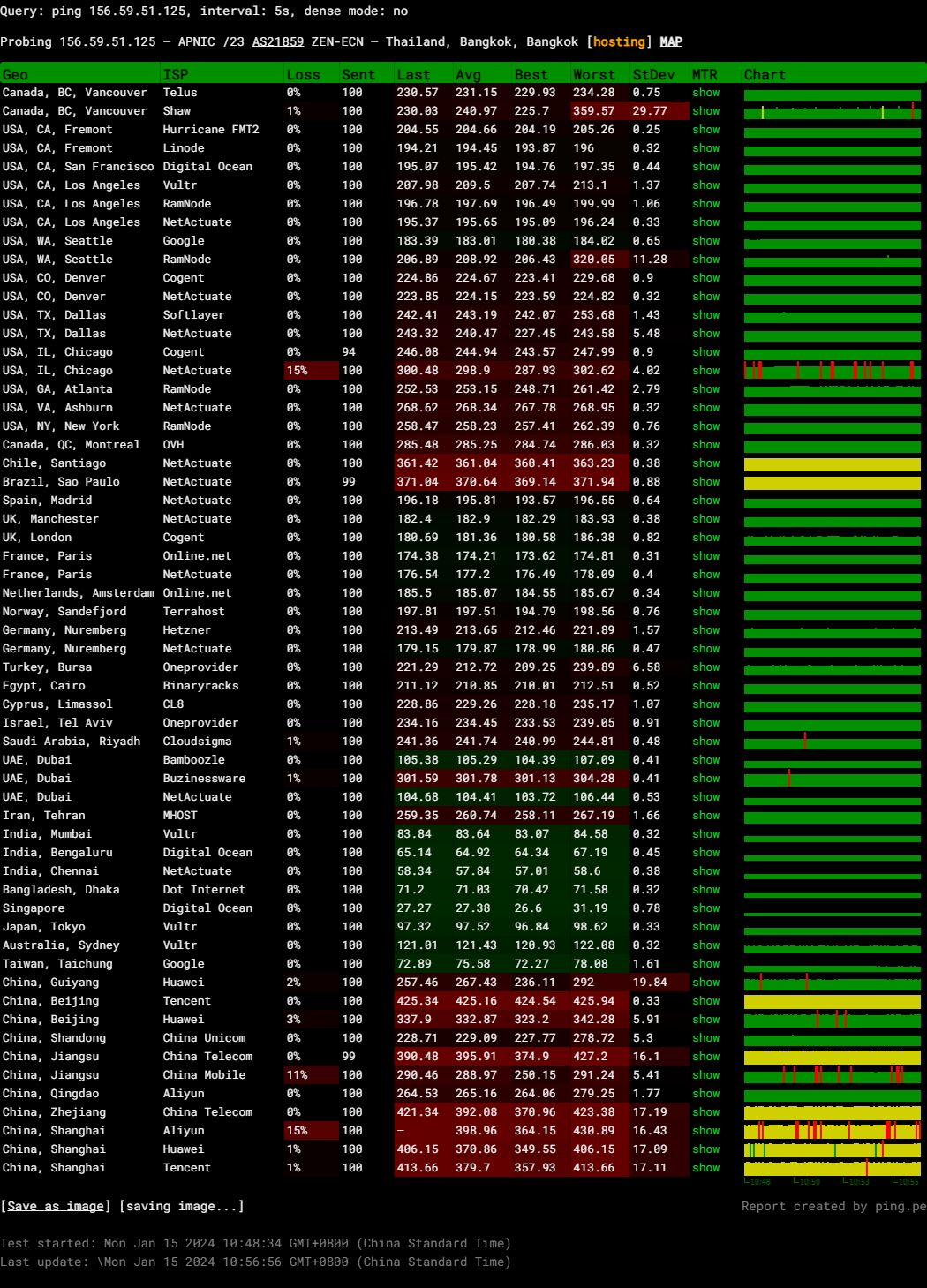
Query: ping 156.59.51.125, interval: 5s, dense mode: no
Probing 156.59.51.125 – APNIC /23 AS21859 ZEN-ECN – Thailand, Bangkok
Media Unlock Test
** Test Starts At: Mon Jan 15 03:25:20 UTC 2024
** Checking Results Under IPv4
--------------------------------
** Your Network Provider: Zenlayer (156.59.*.*)
============[ Multination ]============
Dazn: Yes (Region: TH)
HotStar: No
Disney+: No
Netflix: Originals Only
YouTube Premium: Yes (Region: TH)
Amazon Prime Video: Yes (Region: TH)
TVBAnywhere+: Yes
iQyi Oversea Region: TH
Viu.com: Yes (Region: TH)
YouTube CDN: TRUE in Bangkok
Netflix Preferred CDN: Singapore
Spotify Registration: No
Steam Currency: THB
ChatGPT: Yes
Bing Region: WW
=======================================
No IPv6 Connectivity Found, Abort IPv6 Testing...
Testing Done! CloudFlare Internet Test
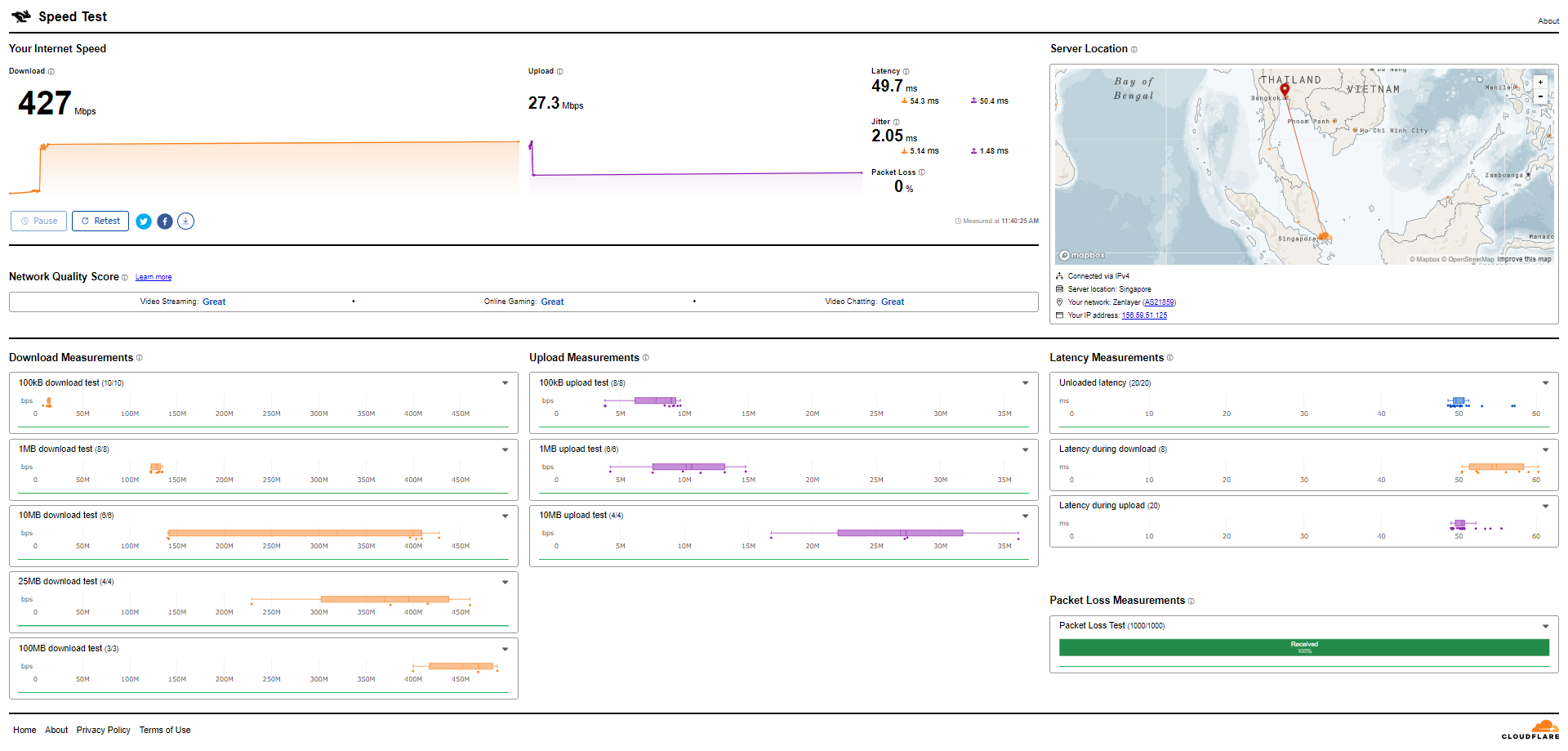
PageSpeed Insights
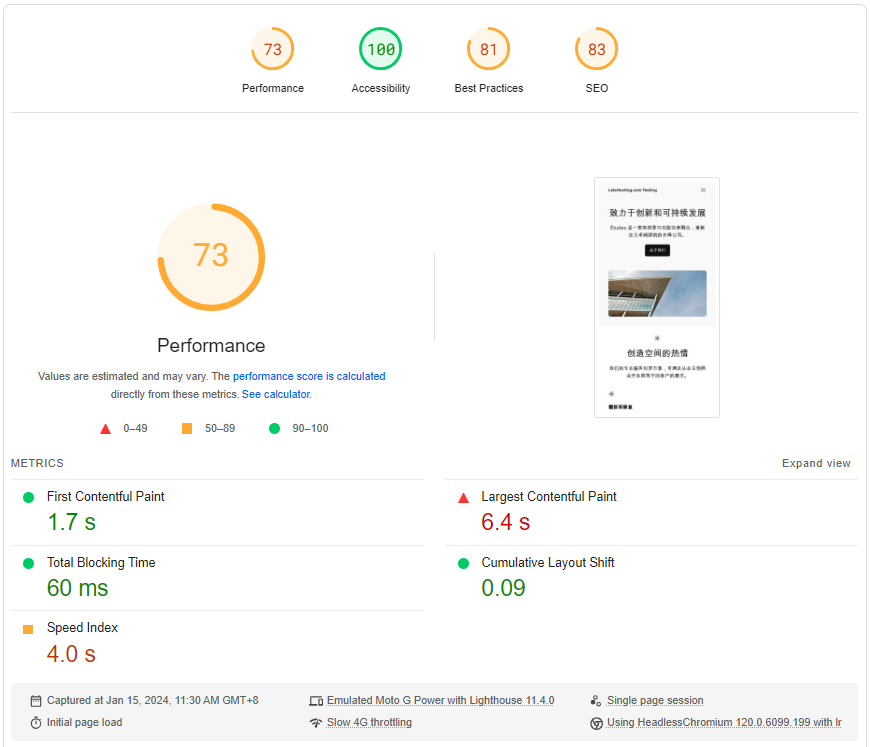
GTmetrix Performance
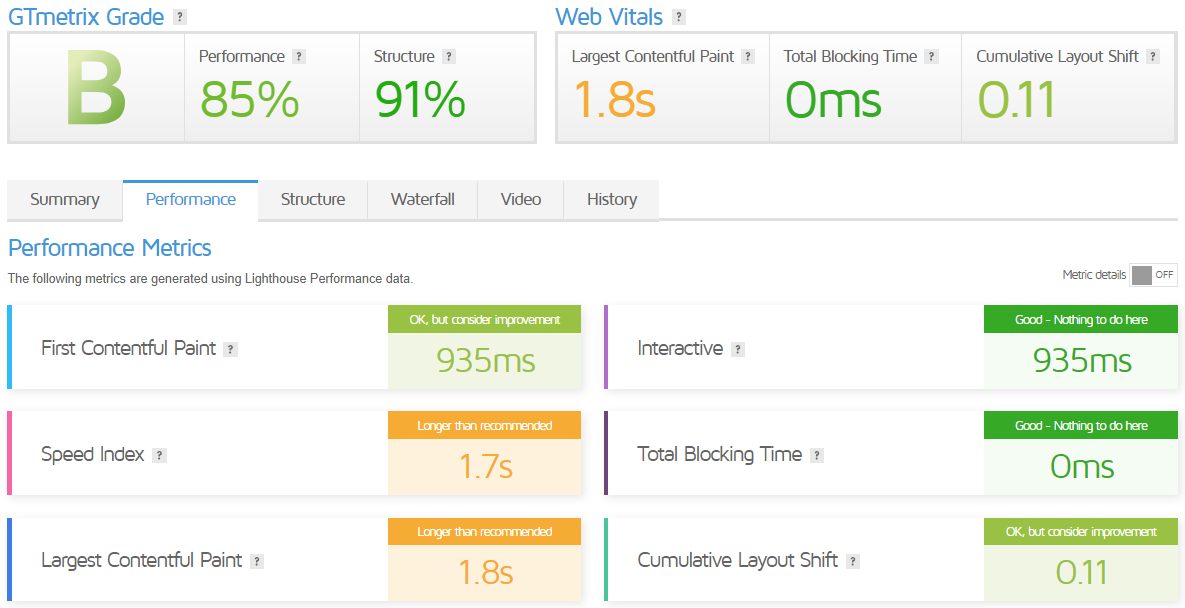
Admin Control Panel
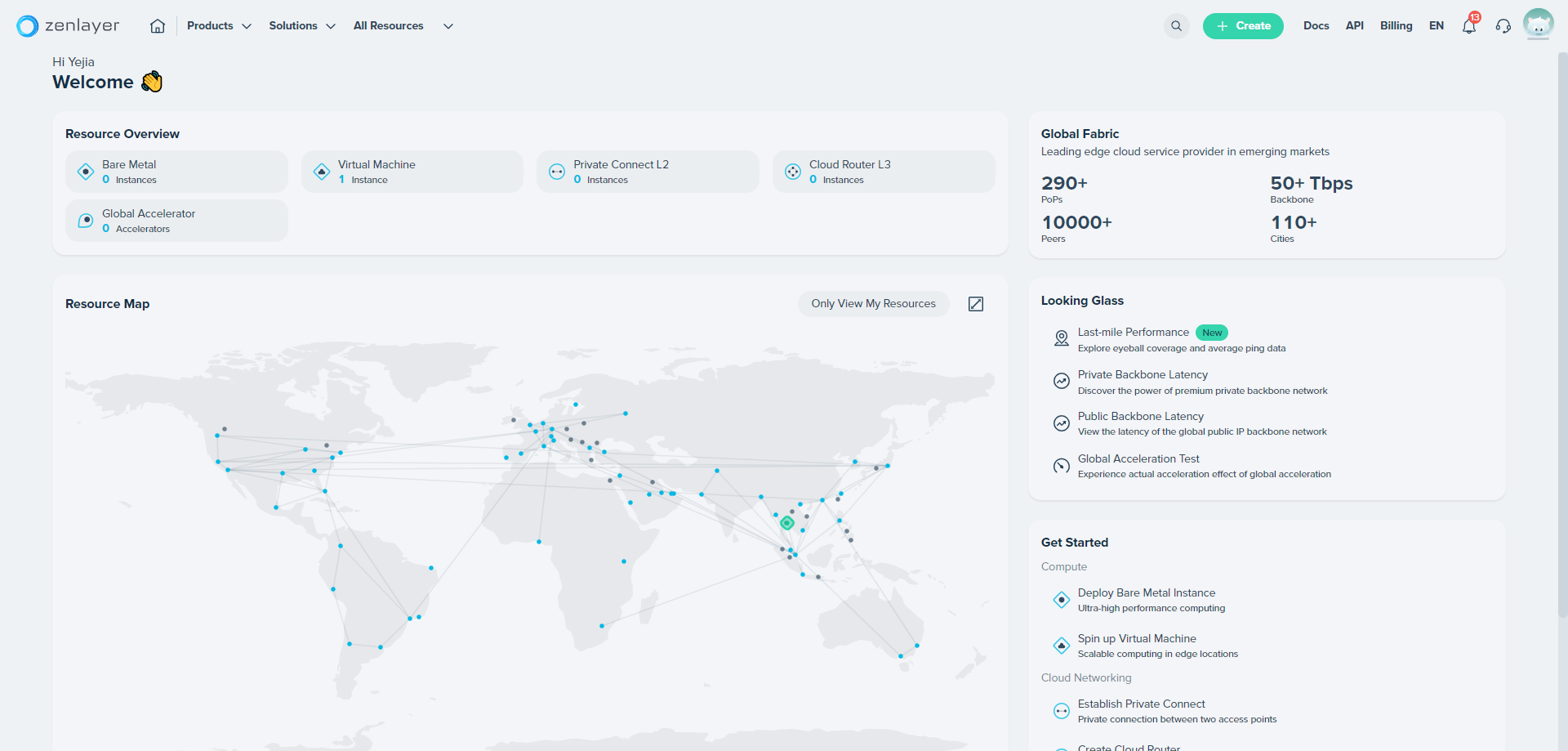
Zenlayer’s Virtual Machine admin console, known as ZenConsole, is a self-service cloud management platform. It allows users to create and manage Zenlayer edge cloud services easily.
Here are some of the key features and services you can manage with ZenConsole:
- Bare Metal Instances: You can rent and fully control these physical servers.
- Virtual Machine Instances: These are virtual servers running on Zenlayer’s infrastructure.
- Global Accelerators: These services improve your applications’ performance using Zenlayer’s global private network.
- Cloud Networking: This service allows you to establish private networks in the cloud.
To access ZenConsole, you can visit the Zenlayer Console website. Once logged in, you can navigate the different services using the menu on the left. For instance, to manage Virtual Machine Instances, you would go to Compute > Virtual Machine > Virtual Machine Instance.
Server Pricing
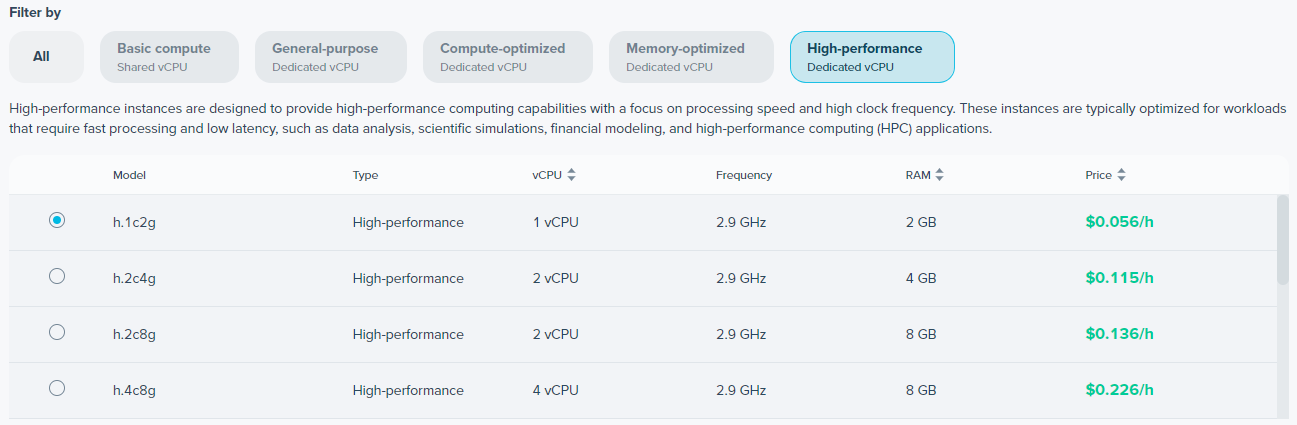
Official Website: https://www.zenlayer.com
Payments
Zenlayer provides flexible payment options to suit different workloads and usage patterns. Whether you prefer to pay in advance with the Subscription model or pay as you go, Zenlayer offers a solution to meet your needs.
Subscription: In this model, you pay for your resources in advance. You can choose a subscription period of 1 month, 3 months, 6 months, or 1 year. If you no longer need the virtual machine instance, you can unsubscribe. However, please note that Zenlayer does not support refunds for the unused part if unsubscribed before the subscription cycle expires.
Pay-as-you-go: This is a flexible billing method where you use your resources first and pay afterward. The billing increment is usually by the day or by the hour. Your resources will enter the suspension state if you do not have enough balance for the system to deduct at the end of each billing increment.
The price of a Virtual Machine Instance includes CPU, Memory, bandwidth cap, system disk, and optional data disk. The actual price varies in different locations and zones. Therefore, the price shown on the order page shall prevail.
Coupon
The merchant did not provide
Customer Support
Zenlayer’s customer support is designed to provide timely and effective assistance to its users, ensuring a smooth and hassle-free experience with their services.
24/7 Availability: Zenlayer’s support is available 24/7 for all services. This ensures that help is always available when you need it.
Global Support: Zenlayer has teams across the globe to ensure constant protection. This means you can get the support you need no matter your location.
Multi-Layer Support: Zenlayer supports network, hardware, and OS layers. This comprehensive approach ensures that all aspects of your service are covered.
Quick Response: Zenlayer aims to respond to issues in 15 minutes or less, and most problems are resolved in under 4 hours. This quick turnaround time helps minimize any potential downtime.
Contact Options: You can contact Zenlayer’s support through various methods. They have toll-free numbers in the U.S. and Singapore. You can also contact them through their website.
Support Portal: Zenlayer has a dedicated support portal where you can log in for personalized help. The portal features a range of topics, including platform, computing, networking, API, security, and compliance.
Conclusion
The tests began with Basic Bench, assessing input/output operations and internet speeds. The machine showed consistent I/O speeds averaging around 195 MB/s. Internet speeds were impressive at over 1000 Mbps for uploads and near this mark for downloads almost across the board, with very low latency numbers, indicating a highly responsive server.
Next, we threw the Yabs Performance Bench test at it. This mixed read/write operation pushed the server to perform with 4k to 1m block sizes, with total throughput reaching above 196 MB/s at larger block sizes. For raw CPU horsepower, the Geekbench 6 benchmark returned scores of 1370 for single-core and 2441 for multi-core performance, affirming its grunt for demanding tasks.
The UnixBench score, which assesses CPU performance across various tasks, was well above the baseline, showing the Zenlayer virtual machine’s capability to handle tasks swiftly. The system running two parallel copies of tests nearly doubled its performance indexes across the board.
In conclusion, the Zenlayer virtual machine in Bangkok delivers strong performance across all tested areas. With fast I/O operations, excellent upload/download capabilities, solid CPU power, and low latency, this server stands out as a robust option for hosting needs, efficiently handling everyday tasks and more demanding operations.
Official Website: https://www.zenlayer.com











