Vultr South Korea Seoul General Purpose Cloud Dedicated Server Test and Review
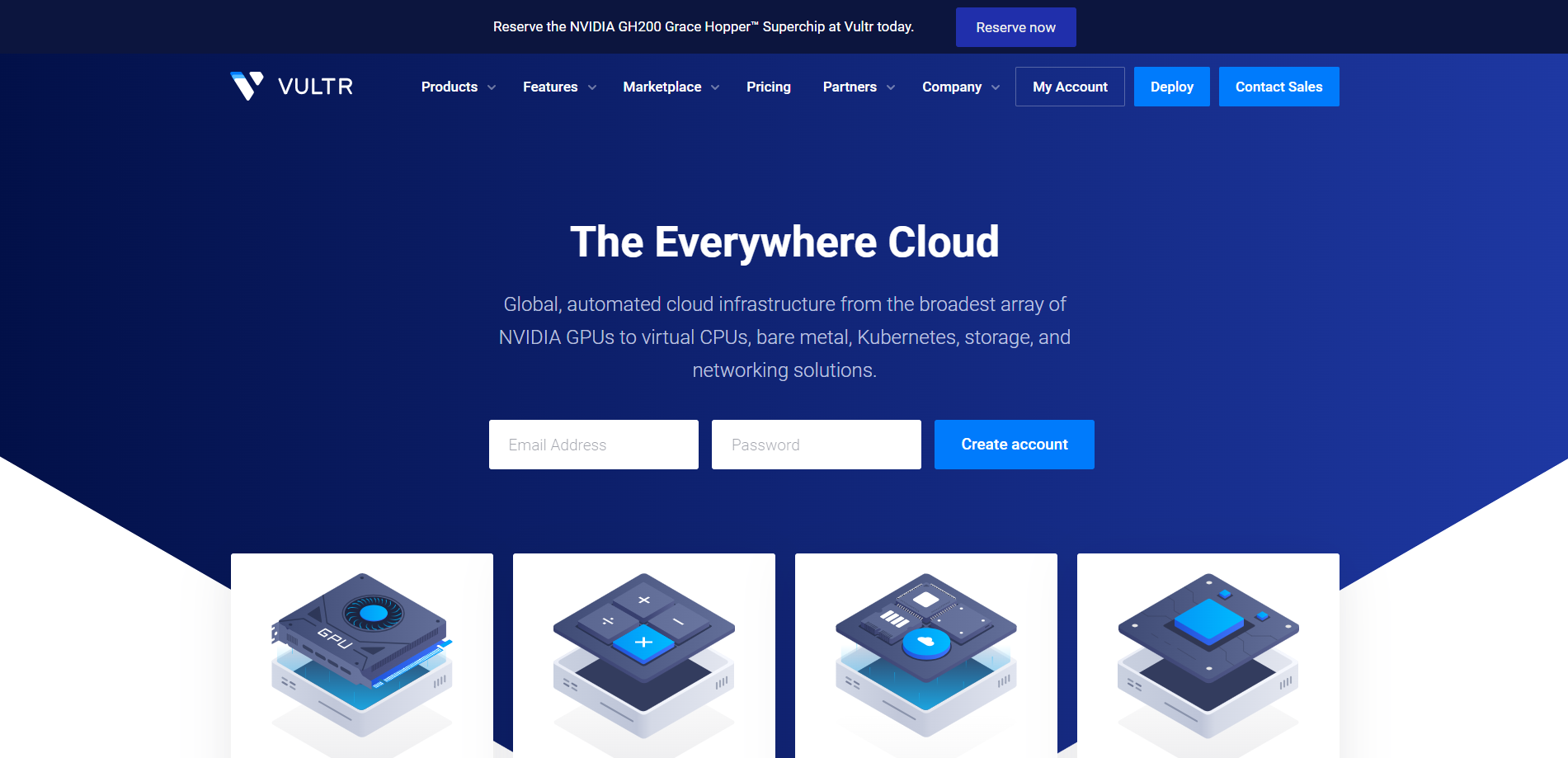
Our recent evaluation of the Vultr dedicated server in Seoul featured a modern AMD EPYC-Milan processor. It boasted an impressive hardware lineup: 2 CPU cores, 8 GB RAM, and 50 GB NVMe SSD. It was also connected with a blazing 10 Gbps internet port and offered 5 TB of bandwidth with IPv4 and IPv6 addresses.
Our review covered a variety of checks. We ran the Basic Benchmark, Yabs, and Unix Benchmark to see how well the server handles everyday tasks. To judge the server’s network performance, we extensively examined how it connects globally and how quickly it responds to global pings.
We also checked if the server can stream media from different regions, the quality of its internet connection, and how fast it loads websites using tools like PageSpeed Insights and GTmetrix Performance.
About Vultr
Vultr’s dedicated servers, also known as Vultr Dedicated Cloud (VDC), offer a unique blend of flexibility and power. Unlike traditional dedicated hosting, VDC allows you to rent a portion or an entire dedicated server, giving you the advantages of the Vultr platform, including hourly billing and fast provisioning.
One of the key features of Vultr’s dedicated servers is the dedicated resources. Each server has a dedicated CPU, SSD drives, and RAM, ensuring your applications have the resources to perform optimally. This means you won’t have to share resources with other users, eliminating the problem of “noisy neighbors” that can impact performance.
Vultr’s dedicated servers are also highly scalable. Depending on your needs, you can rent 25%, 50%, 75%, or an entire dedicated server. This flexibility allows you to scale your resources up or down as your needs change, ensuring you only pay for what you use.
Regarding storage, Vultr offers fast SSD-backed storage for their dedicated servers. SSD drives are known for their speed and reliability, making them an excellent choice for high-speed data access applications.
Another standout feature of Vultr’s dedicated servers is the ability to deploy instances with your preferred operating system. Vultr supports various operating systems, including various Linux distributions and Windows. You can also upload your operating system, giving you even more flexibility.
Official Website: https://www.vultr.com
BasicBench: Server Profile, I/O Speed, Upload and Download Speed
CPU Model : AMD EPYC-Milan Processor
CPU Cores : 2 @ 3250.036 MHz
CPU Cache : 512 KB
AES-NI : ✓ Enabled
VM-x/AMD-V : ✗ Disabled
Total Disk : 51.7 GB (7.2 GB Used)
Total Mem : 7.8 GB (122.1 MB Used)
Total Swap : 4.8 GB (0 Used)
System uptime : 0 days, 1 hour 32 min
Load average : 0.00, 0.00, 0.00
OS : Debian GNU/Linux 11
Arch : x86_64 (64 Bit)
Kernel : 5.10.0-26-amd64
TCP CC : bbr
Virtualization : KVM
IPv4/IPv6 : ✓ Online / ✓ Online
Organization : AS20473 The Constant Company, LLC
Location : Paripark / KR
Region : Seoul
----------------------------------------------------------------------
I/O Speed(1st run) : 1.2 GB/s
I/O Speed(2nd run) : 2.0 GB/s
I/O Speed(3rd run) : 1.9 GB/s
I/O Speed(average) : 1740.8 MB/s
----------------------------------------------------------------------
Node Name Upload Speed Download Speed Latency
Speedtest.net 9272.76 Mbps 8337.56 Mbps 0.20 ms
Los Angeles, US 655.70 Mbps 5000.63 Mbps 137.14 ms
Dallas, US 484.35 Mbps 3776.37 Mbps 185.19 ms
Montreal, CA 438.38 Mbps 907.59 Mbps 204.32 ms
Paris, FR 308.89 Mbps 2395.07 Mbps 259.47 ms
Amsterdam, NL 169.10 Mbps 2405.74 Mbps 289.07 ms
Shanghai, CN 535.64 Mbps 261.24 Mbps 301.99 ms
Hongkong, CN 2293.71 Mbps 2837.93 Mbps 38.84 ms
Mumbai, IN 1384.21 Mbps 1665.51 Mbps 148.28 ms
Singapore, SG 4517.89 Mbps 5802.13 Mbps 89.72 ms
Tokyo, JP 2106.57 Mbps 7408.59 Mbps 35.30 ms
----------------------------------------------------------------------
Finished in : 5 min 35 sec
Timestamp : 2024-01-02 05:33:21 UTC
YabsBench: Disk Speed, iperf3 Network Speed, Geekbench 6 Benchmark
Basic System Information:
---------------------------------
Uptime : 0 days, 1 hours, 49 minutes
Processor : AMD EPYC-Milan Processor
CPU cores : 2 @ 3250.036 MHz
AES-NI : ✔ Enabled
VM-x/AMD-V : ❌ Disabled
RAM : 7.8 GiB
Swap : 4.8 GiB
Disk : 46.9 GiB
Distro : Debian GNU/Linux 11 (bullseye)
Kernel : 5.10.0-26-amd64
VM Type : MICROSOFT
IPv4/IPv6 : ✔ Online / ✔ Online
IPv6 Network Information:
---------------------------------
ISP : The Constant Company, LLC
ASN : AS20473 The Constant Company, LLC
Host : The Constant Company, LLC
Location : Seoul, Seoul (11)
Country : South Korea
fio Disk Speed Tests (Mixed R/W 50/50):
---------------------------------
Block Size | 4k (IOPS) | 64k (IOPS)
------ | --- ---- | ---- ----
Read | 342.33 MB/s (85.5k) | 2.32 GB/s (36.3k)
Write | 343.23 MB/s (85.8k) | 2.34 GB/s (36.5k)
Total | 685.56 MB/s (171.3k) | 4.67 GB/s (72.9k)
| |
Block Size | 512k (IOPS) | 1m (IOPS)
------ | --- ---- | ---- ----
Read | 2.50 GB/s (4.8k) | 2.57 GB/s (2.5k)
Write | 2.63 GB/s (5.1k) | 2.74 GB/s (2.6k)
Total | 5.13 GB/s (10.0k) | 5.32 GB/s (5.1k)
iperf3 Network Speed Tests (IPv4):
---------------------------------
Provider | Location (Link) | Send Speed | Recv Speed | Ping
Clouvider | London, UK (10G) | 445 Mbits/sec | 265 Mbits/sec | 276 ms
Scaleway | Paris, FR (10G) | busy | busy | 292 ms
NovoServe | North Holland, NL (40G) | 553 Mbits/sec | 622 Mbits/sec | 293 ms
Uztelecom | Tashkent, UZ (10G) | 1.20 Gbits/sec | 1.10 Gbits/sec | 356 ms
Clouvider | NYC, NY, US (10G) | 820 Mbits/sec | 575 Mbits/sec | 204 ms
Clouvider | Dallas, TX, US (10G) | 1.07 Gbits/sec | 468 Mbits/sec | 169 ms
Clouvider | Los Angeles, CA, US (10G) | 1.22 Gbits/sec | 657 Mbits/sec | 137 ms
iperf3 Network Speed Tests (IPv6):
---------------------------------
Provider | Location (Link) | Send Speed | Recv Speed | Ping
Clouvider | London, UK (10G) | 549 Mbits/sec | 342 Mbits/sec | 277 ms
Scaleway | Paris, FR (10G) | busy | busy | 316 ms
NovoServe | North Holland, NL (40G) | 534 Mbits/sec | 605 Mbits/sec | 293 ms
Uztelecom | Tashkent, UZ (10G) | busy | 209 Mbits/sec | 356 ms
Clouvider | NYC, NY, US (10G) | 833 Mbits/sec | 432 Mbits/sec | 204 ms
Clouvider | Dallas, TX, US (10G) | 1.03 Gbits/sec | 561 Mbits/sec | 169 ms
Clouvider | Los Angeles, CA, US (10G) | 1.24 Gbits/sec | 599 Mbits/sec | 137 ms
Geekbench 6 Benchmark Test:
---------------------------------
Test | Value
|
Single Core | 2053
Multi Core | 3685
Full Test | https://browser.geekbench.com/v6/cpu/4228625
YABS completed in 16 min 1 sec
UnixBench: CPU Performance, A Score Higher is Better
Benchmark Run: Tue Jan 02 2024 06:42:48 - 07:10:44
2 CPUs in system; running 1 parallel copy of tests
Dhrystone 2 using register variables 57116562.5 lps (10.0 s, 7 samples)
Double-Precision Whetstone 8948.5 MWIPS (9.9 s, 7 samples)
Execl Throughput 7388.2 lps (30.0 s, 2 samples)
File Copy 1024 bufsize 2000 maxblocks 1377171.3 KBps (30.0 s, 2 samples)
File Copy 256 bufsize 500 maxblocks 356787.9 KBps (30.0 s, 2 samples)
File Copy 4096 bufsize 8000 maxblocks 4567543.4 KBps (30.0 s, 2 samples)
Pipe Throughput 2059342.0 lps (10.0 s, 7 samples)
Pipe-based Context Switching 60911.2 lps (10.0 s, 7 samples)
Process Creation 11151.4 lps (30.0 s, 2 samples)
Shell Scripts (1 concurrent) 16639.2 lpm (60.0 s, 2 samples)
Shell Scripts (8 concurrent) 3229.3 lpm (60.0 s, 2 samples)
System Call Overhead 1643462.1 lps (10.0 s, 7 samples)
System Benchmarks Index Values BASELINE RESULT INDEX
Dhrystone 2 using register variables 116700.0 57116562.5 4894.3
Double-Precision Whetstone 55.0 8948.5 1627.0
Execl Throughput 43.0 7388.2 1718.2
File Copy 1024 bufsize 2000 maxblocks 3960.0 1377171.3 3477.7
File Copy 256 bufsize 500 maxblocks 1655.0 356787.9 2155.8
File Copy 4096 bufsize 8000 maxblocks 5800.0 4567543.4 7875.1
Pipe Throughput 12440.0 2059342.0 1655.4
Pipe-based Context Switching 4000.0 60911.2 152.3
Process Creation 126.0 11151.4 885.0
Shell Scripts (1 concurrent) 42.4 16639.2 3924.3
Shell Scripts (8 concurrent) 6.0 3229.3 5382.2
System Call Overhead 15000.0 1643462.1 1095.6
========
System Benchmarks Index Score 2003.0
------------------------------------------------------------------------
Benchmark Run: Tue Jan 02 2024 07:10:44 - 07:38:42
2 CPUs in system; running 2 parallel copies of tests
Dhrystone 2 using register variables 111938977.9 lps (10.0 s, 7 samples)
Double-Precision Whetstone 17891.0 MWIPS (9.9 s, 7 samples)
Execl Throughput 10203.3 lps (30.0 s, 2 samples)
File Copy 1024 bufsize 2000 maxblocks 1199819.2 KBps (30.0 s, 2 samples)
File Copy 256 bufsize 500 maxblocks 313357.6 KBps (30.0 s, 2 samples)
File Copy 4096 bufsize 8000 maxblocks 5508965.9 KBps (30.0 s, 2 samples)
Pipe Throughput 4087432.2 lps (10.0 s, 7 samples)
Pipe-based Context Switching 560645.7 lps (10.0 s, 7 samples)
Process Creation 30392.2 lps (30.0 s, 2 samples)
Shell Scripts (1 concurrent) 23360.0 lpm (60.0 s, 2 samples)
Shell Scripts (8 concurrent) 3079.0 lpm (60.0 s, 2 samples)
System Call Overhead 2799902.5 lps (10.0 s, 7 samples)
System Benchmarks Index Values BASELINE RESULT INDEX
Dhrystone 2 using register variables 116700.0 111938977.9 9592.0
Double-Precision Whetstone 55.0 17891.0 3252.9
Execl Throughput 43.0 10203.3 2372.9
File Copy 1024 bufsize 2000 maxblocks 3960.0 1199819.2 3029.8
File Copy 256 bufsize 500 maxblocks 1655.0 313357.6 1893.4
File Copy 4096 bufsize 8000 maxblocks 5800.0 5508965.9 9498.2
Pipe Throughput 12440.0 4087432.2 3285.7
Pipe-based Context Switching 4000.0 560645.7 1401.6
Process Creation 126.0 30392.2 2412.1
Shell Scripts (1 concurrent) 42.4 23360.0 5509.4
Shell Scripts (8 concurrent) 6.0 3079.0 5131.6
System Call Overhead 15000.0 2799902.5 1866.6
========
System Benchmarks Index Score 3397.4
======= Script description and score comparison completed! =======
Looking Glass
Test IPv4: 141.164.34.61
Test IPv6: 2401:c080:1c01:0:5400:2ff:febd:8065
Global Node Test
## CDN Speedtest
CacheFly : 208 B/s | N/A | ping 59.759ms
Gdrive : 0 B/s | N/A | ping 59.217ms
## North America Speedtest
Softlayer, Washington, USA : 428.52 KiB/s | 3.35 Mbps | ping 208.312ms
SoftLayer, San Jose, USA : 330.59 KiB/s | 2.58 Mbps | ping 143.116ms
SoftLayer, Dallas, USA : 0 B/s | N/A | ping error!
Vultr, New Jersey, USA : 805.05 KiB/s | 6.29 Mbps | ping 204.388ms
Vultr, Seattle, USA : 38.54 MiB/s | 308.29 Mbps | ping 129.366ms
Vultr, Dallas, USA : 31.50 MiB/s | 251.97 Mbps | ping 176.690ms
Vultr, Los Angeles, USA : 39.11 MiB/s | 312.87 Mbps | ping 150.834ms
Ramnode, New York, USA : 4.88 MiB/s | 39.00 Mbps | ping 192.260ms
Ramnode, Atlanta, USA : 18.60 MiB/s | 148.80 Mbps | ping 178.622ms
## Europe Speedtest
Vultr, London, UK : 12.22 MiB/s | 97.75 Mbps | ping 263.471ms
LeaseWeb, Frankfurt, Germany : 7.34 KiB/s | 0.06 Mbps | ping 287.589ms
Hetzner, Germany : 92 B/s | N/A | ping 288.113ms
Ramnode, Alblasserdam, NL : 4.22 MiB/s | 33.80 Mbps | ping 284.594ms
Vultr, Amsterdam, NL : 11.92 MiB/s | 95.37 Mbps | ping 266.671ms
EDIS, Stockholm, Sweden : 181 B/s | N/A | ping 296.121ms
OVH, Roubaix, France : 140 B/s | N/A | ping 291.341ms
Online, France : 5.64 MiB/s | 45.09 Mbps | ping 292.134ms
Prometeus, Milan, Italy : 41 B/s | N/A | ping 308.288ms
## Exotic Speedtest
Sydney, Australia : 37.17 MiB/s | 297.40 Mbps | ping 153.221ms
Lagoon, New Caledonia : 157 B/s | N/A | ping 197.534ms
Hosteasy, Moldova : 551.97 KiB/s | 4.31 Mbps | ping 308.772ms
Prima, Argentina : 64.98 KiB/s | 0.51 Mbps | ping error!
## Asia Speedtest
SoftLayer, Singapore : 14.88 MiB/s | 119.02 Mbps | ping 91.444ms
Linode, Tokyo, Japan : 35.19 MiB/s | 281.49 Mbps | ping 31.743ms
Linode, Singapore : 13.65 MiB/s | 109.20 Mbps | ping 86.423ms
Vultr, Tokyo, Japan : 171.82 MiB/s | 1374.57 Mbps | ping 34.399ms
Benchmark finished in 157 seconds
Global Latency Test

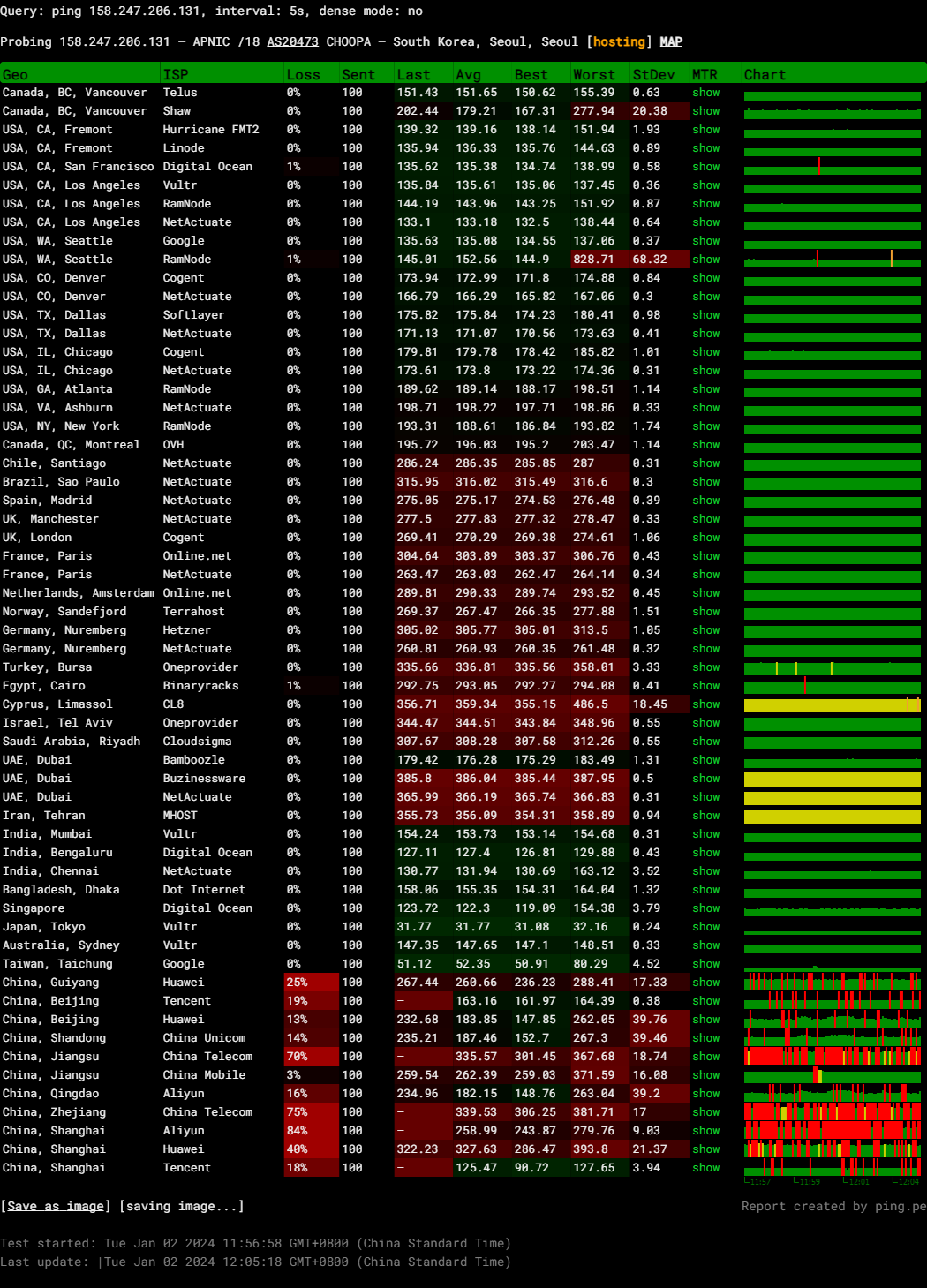
Query: ping 158.247.206.131, interval: 5s, dense mode: no
Probing 158.247.206.131 – APNIC /18 AS20473 CHOOPA – South Korea, Seoul
Media Unlock Test
** Test Starts At: Tue 02 Jan 2024 06:29:43 AM UTC
** Checking Results Under IPv4
--------------------------------
** Your Network Provider: Vultr (158.247.*.*)
============[ Multination ]============
Dazn: Yes (Region: KR)
HotStar: No
Disney+: No
Netflix: No
YouTube Premium: Yes (Region: KR)
Amazon Prime Video: Yes (Region: KR)
TVBAnywhere+: Yes
iQyi Oversea Region: KR
Viu.com: No
YouTube CDN: Tokyo
Netflix Preferred CDN: Failed
Spotify Registration: No
Steam Currency: KRW
ChatGPT: Only Available with Web Browser
Bing Region:
=======================================
** Checking Results Under IPv6
--------------------------------
** Your Network Provider: Vultr (2401:c080:1c02:*:*)
============[ Multination ]============
Dazn: Failed (Network Connection)
HotStar: No
Disney+: Yes (Region: KR)
Netflix: No
YouTube Premium: Yes (Region: KR)
Amazon Prime Video: Unsupported
TVBAnywhere+: Failed (Network Connection)
iQyi Oversea Region: Failed
Viu.com: Failed
YouTube CDN: Hong Kong
Netflix Preferred CDN: Failed
Spotify Registration: No
Steam Currency: Failed (Network Connection)
ChatGPT: No
Bing Region:
=======================================
Testing Done! CloudFlare Internet Test
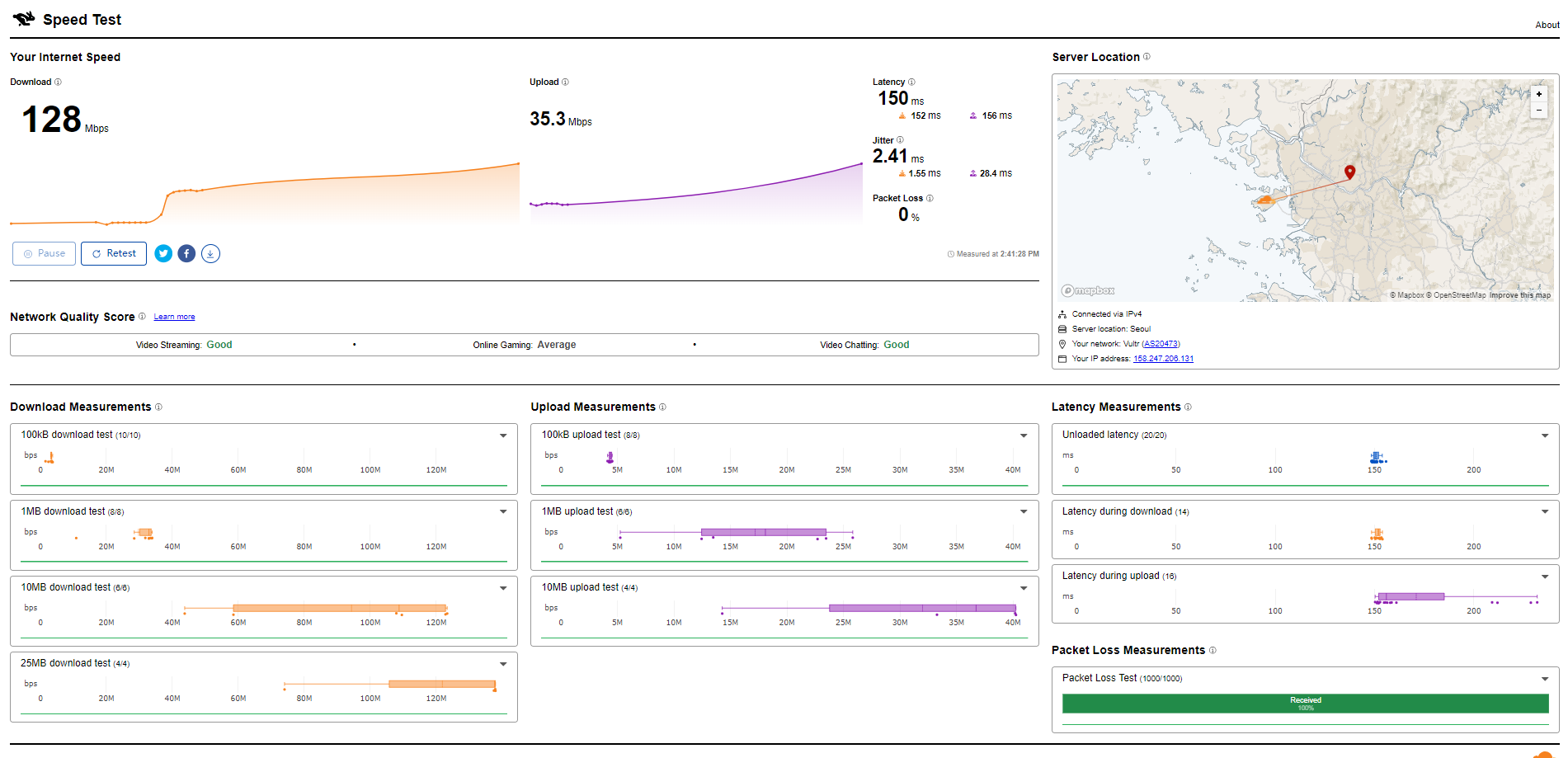
PageSpeed Insights
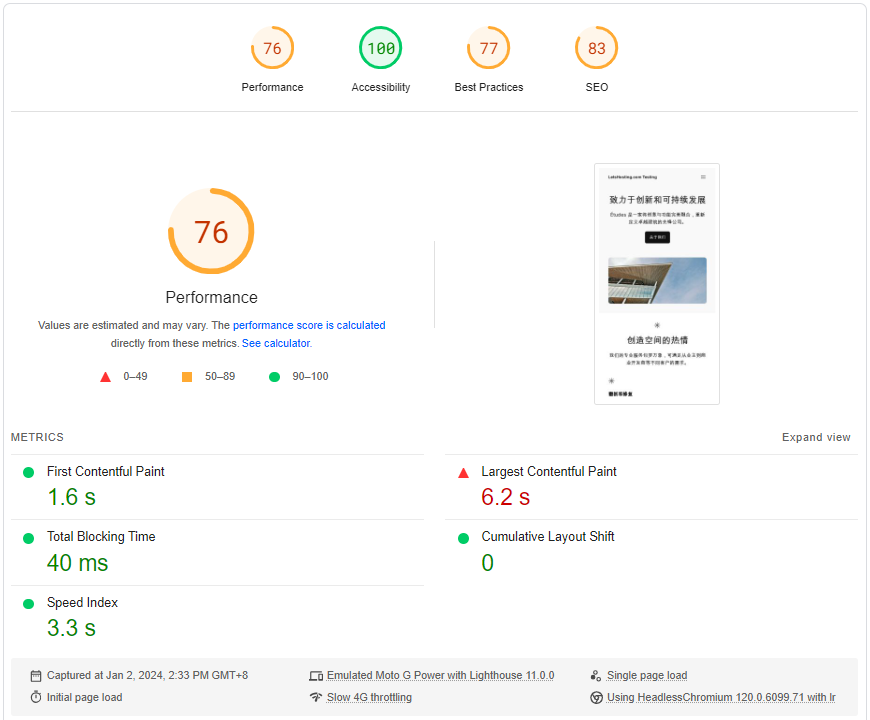
GTmetrix Performance
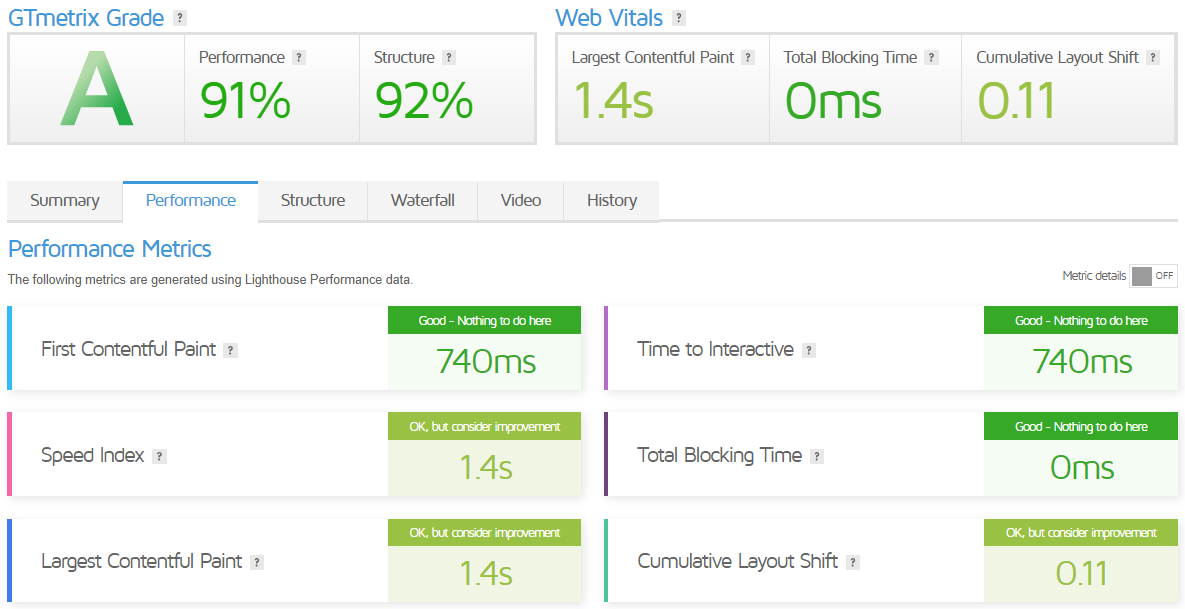
Get Started with Vultr Dedicated Servers
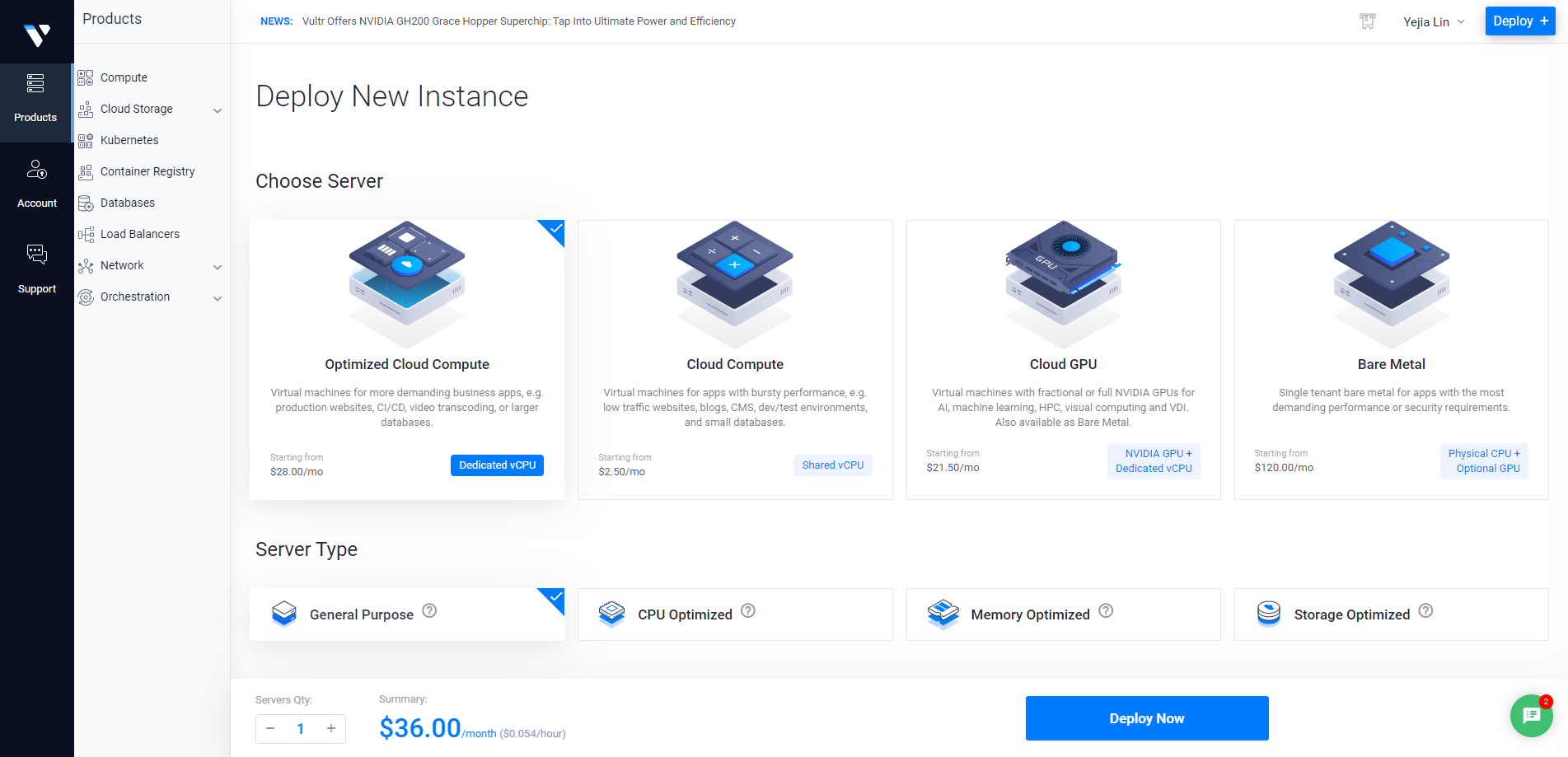
Getting started with Vultr dedicated servers involves a few steps:
- Sign Up: First, you must sign up for a Vultr account.
- Choose Your Plan: Select a VPS plan that aligns with your hosting needs and budget.
- Deploy a Server: Deploy a new server on Vultr and choose the location, server type, size, and features.
- Select the Operating System: Customize your VPS environment by choosing your preferred operating system.
- Configure Your VPS: Set up your VPS according to your requirements.
- Connect to Your Server: Connect to your server via SSH using the IP address and password or your SSH key.
Remember, Vultr provides a range of tutorials and documentation to help you get started, so don’t hesitate to use these resources if you need further guidance.
Admin Control Panel
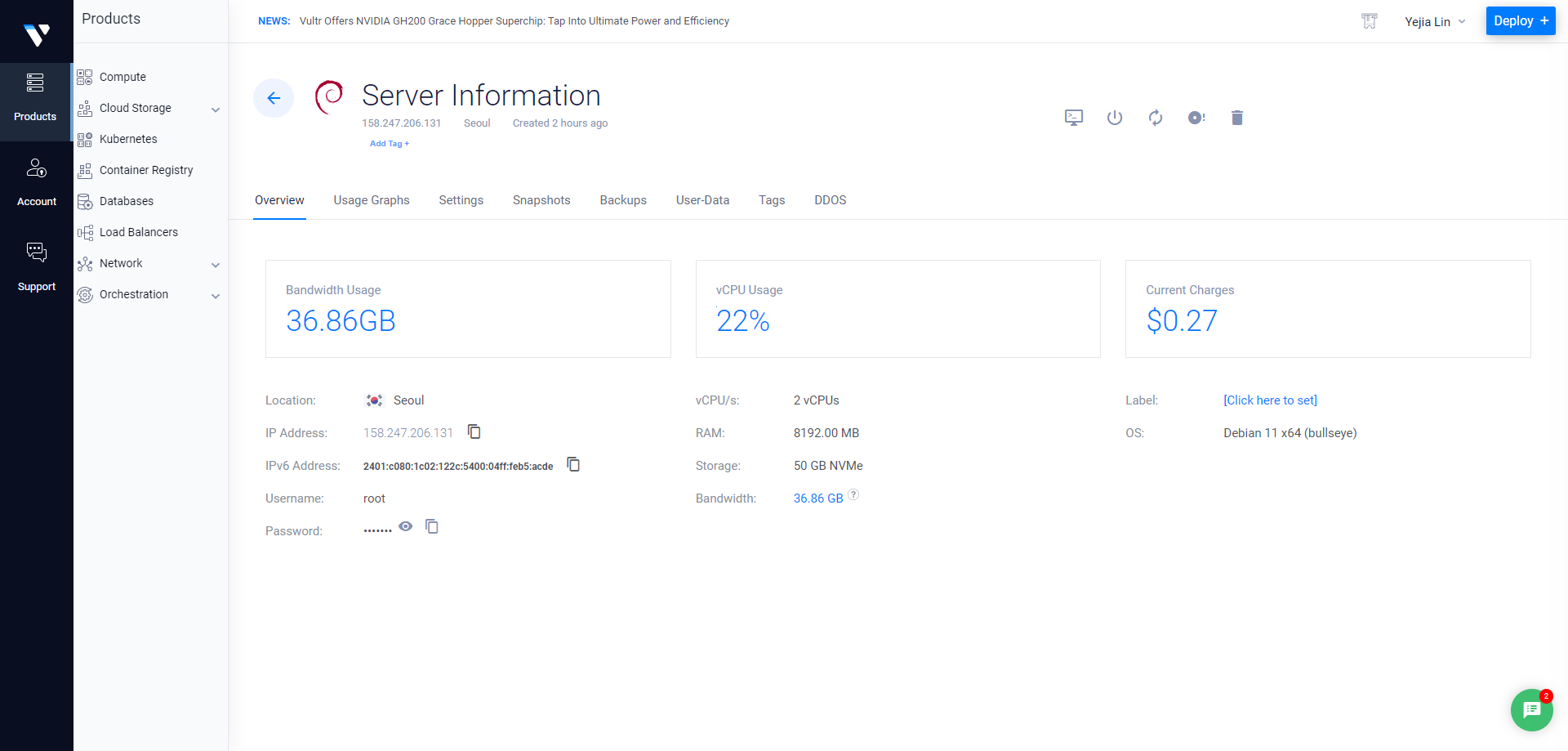
Vultr’s Cloud Admin Control Portal is a user-friendly interface that allows you to manage your Vultr Cloud Account, instances, and snapshots. Here are some of the key features and functionalities:
- Server Management: You can create, view, start, stop, restart, reinstall, and destroy servers. This gives you complete control over your server instances.
- Backup Management: The portal allows you to enable or disable server backups. This is crucial for data protection and recovery.
- Snapshot Management: You can create, delete, and view snapshots. Snapshots are useful for creating server backups at specific time points.
- User Management: You can create, edit, and view users. This is particularly useful if you have a team managing your servers.
- Web Console Access: The Vultr web console is similar to sitting in front of a physical machine when network access is impossible. It’s useful for server troubleshooting, credential resets, network configuration, and quickly checking the VPS state.
Remember, the Cloud Admin Control Portal is designed to simplify the management of your infrastructure on Vultr. It provides you with the tools you need to manage your servers effectively.
Server Pricing
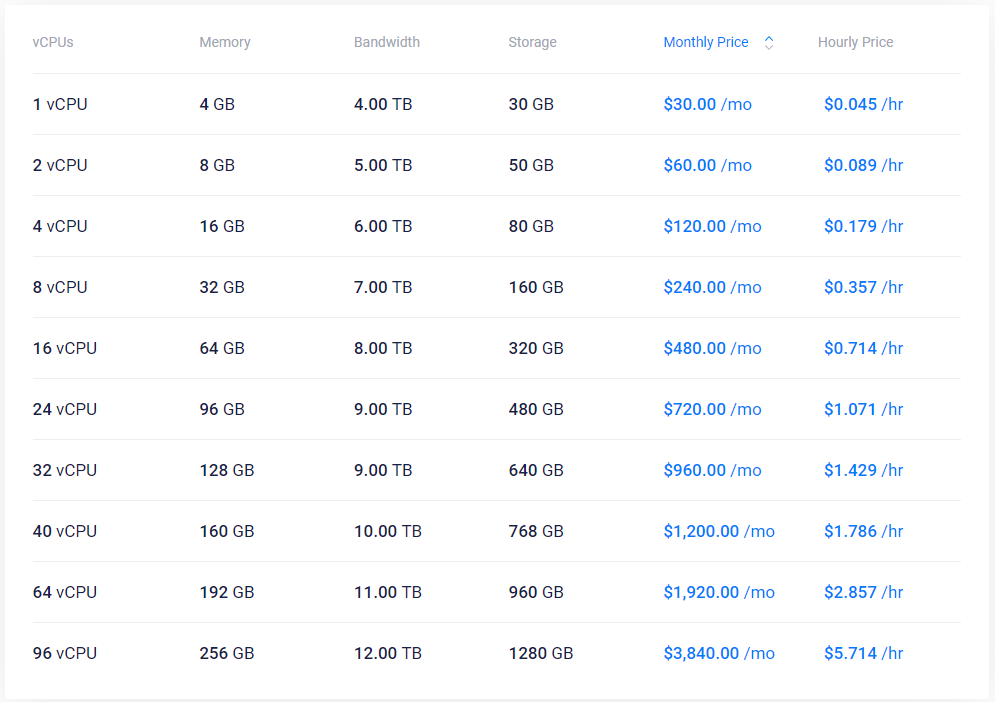
Official Website: https://www.vultr.com
Coupon
Use Code: VULTRMATCH
Double your deposit! When you open a new account, Vultr will match your first deposit dollar for dollar, up to $100. It cannot be combined with any other offers for new customers only.
Use Code: FLYVULTR250
Try Vultr for free with a $250 free credit. New customers only.
Use Code: 25OFF
New Cloud Compute instances will receive a 25% discount if the instance is active. Offer valid for new customers only, for instances launched within 30 days of account creation.
Payments
Vultr offers a variety of payment methods to cater to the diverse needs of its users.
Credit and Debit Cards: Vultr accepts major credit and debit cards, including Visa, Mastercard, American Express, Discover, and JCB.
Cryptocurrencies: In a move to embrace digital currencies, Vultr accepts payments through BitPay, which supports Bitcoin (BTC), Bitcoin Cash (BCH), Ethereum (ETH), Dogecoin (DOGE), Paxos (PAX), Binance USD (BUSD), Litecoin (LTC), USD Coin (USDC), and Gemini Dollar (GUSD).
PayPal: Recognizing the global popularity of PayPal, Vultr also accepts payments through this platform.
Alipay and UnionPay: For users in China, Vultr accepts payments through Alipay and UnionPay.
Bandwidth Billing: Your bandwidth usage is based on the highest of either your inbound or outbound traffic. Overage rates for bandwidth utilization over instance allocation vary due to differences in regional costs.
Customer Support
Vultr’s customer support is designed to provide assistance and answer queries from its users. Here are some of the key aspects:
- Support Tickets: Existing customers can open a support ticket for issues or queries. This is a common method of communication in many cloud service platforms, allowing for tracking and managing issues effectively.
- Contact Form: Vultr provides a contact form on its website for general inquiries, marketplace inquiries, partner inquiries, sales inquiries, and abuse or DMCA reports. This allows potential and existing customers to contact Vultr with specific concerns or questions.
- Frequently Asked Questions (FAQs): Vultr has an extensive FAQ section on their website. This is a great resource for users as it answers commonly asked questions, saving time for users and the support team.
- Social Media: Users can also contact Vultr’s customer service team through social media pages. This provides an additional avenue for users to get support and stay updated on the latest news and updates from Vultr.
- Location: Vultr’s main office is at 319 Clematis Street, Suite 900, West Palm Beach, FL 33401. While this might not directly impact the customer support experience, it’s good to know where the company is based.
Good customer support is crucial in the cloud services industry, and Vultr understands this well. Enjoy your journey with Vultr! 😊
Conclusion
In our rigorous testing regimen, we first measured the server’s data handling capabilities (I/O speeds) and found them to hit highs of 2.0 GB/s, averaging out to 1.74 GB/s. When testing how it interacted with different global nodes, uploads and downloads were swift, reaching as high as 9.27 Gbps on a nearby test and maintaining high performance even with variable latency across the globe.
Yabs benchmarks flaunted its disk speed chops with readings over 2 GB/s for reading and writing data, highlighting its quick and reliable storage subsystem. Furthermore, the server’s computing power was underscored by Geekbench and UnixBench tests, demonstrating strong single and multi-core performance.
The Geekbench 6 results indicated a single-core score of 2053 and a multi-core score of 3685, while the UnixBench gave us a more detailed look at the server’s capability to handle multiple operations. With varying workloads, the server showcased consistent adeptness, achieving a high score of 3397.4 when both CPUs were engaged, signifying its robust processing skills in a concurrent operational environment.
In conclusion, the Vultr Seoul server is a top performer for demanding web applications. Whether it’s fast-paced data transactions, high-speed internet connectivity, or powerful processing requirements, this machine has demonstrated that it can easily handle various intensive tasks. This makes it an excellent choice for businesses seeking a reliable and powerful server solution in Asia-Pacific.
Official Website: https://www.vultr.com











