Katapult United Kingdom London AMD EPYC-Milan CPU Optimized Cloud Server Test and Review
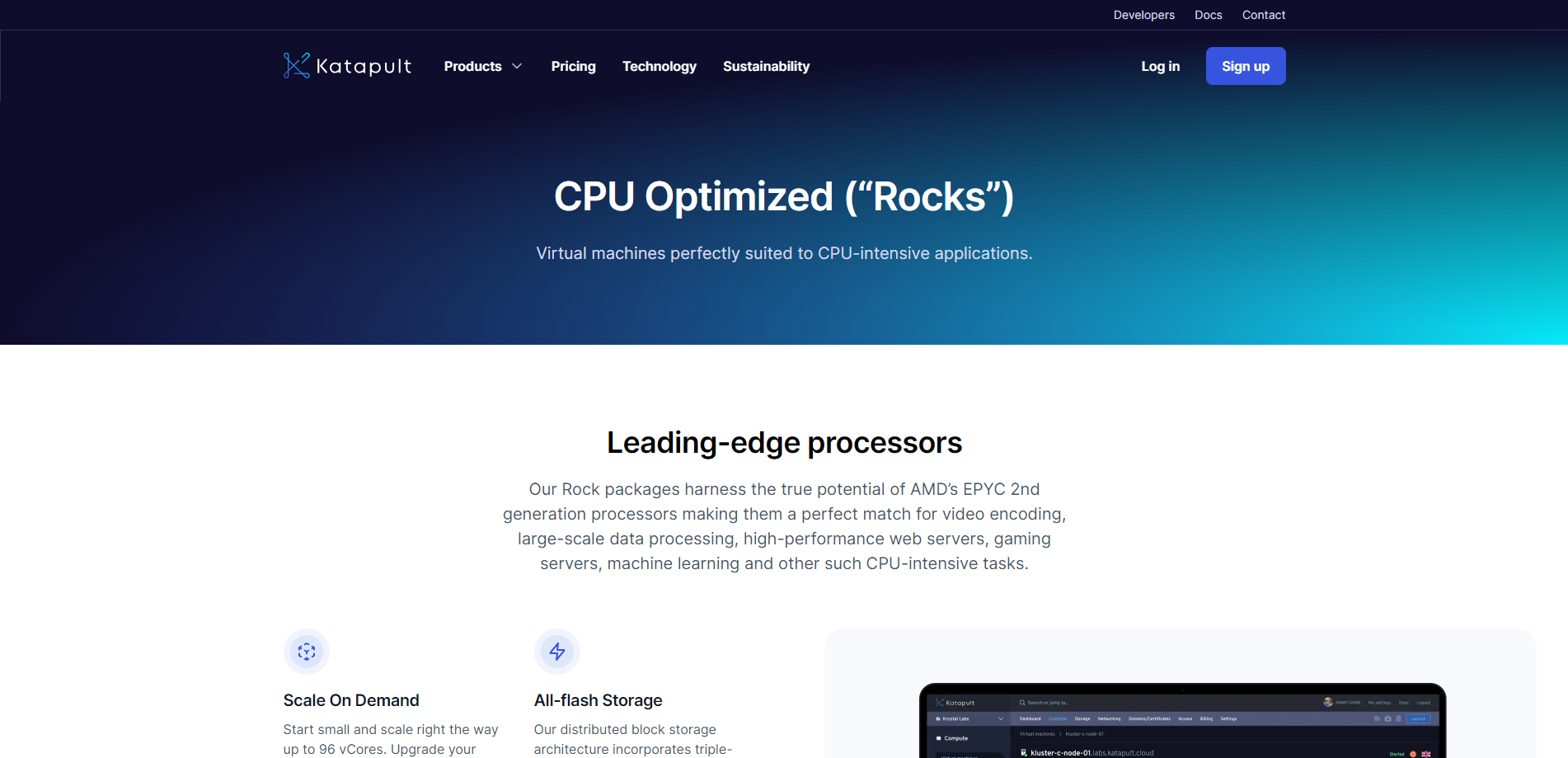
We recently tested the Katapult cloud server in London, which is designed for heavy-duty tasks. It’s got a beefy AMD EPYC-Milan chip with enough power to handle almost anything: 64 CPU cores, 192 GB of memory, 1600 GB solid-state drive, plus a fast 1 Gbps internet connection. You also get 12 TB of data transfer and IPv4 and IPv6 addresses.
To evaluate the server, we threw a variety of tests at it. We started with some basics – checking how fast and powerful it is with standard benchmarks. We then tested how well it connects with different parts of the world and how quickly it is to respond with Global Node and Ping tests.
Our team also checked if it can access media from different regions, how stable its connection is with a CloudFlare test, and even how quickly it can load web pages with tools like PageSpeed Insights and GTmetrix.
About Katapult
Katapult is a cloud service provider that offers high-speed, reliable, and scalable public cloud services. It is designed to be user-friendly, with a clean and intuitive control panel that simplifies tasks. The platform is built with a focus on speed and ease of use, allowing users to deploy services instantly.
One of the key features of Katapult is its transparent, pay-as-you-go pricing model. This ensures that users only pay for what they use, with no hidden costs. The platform also provides up-to-the-minute performance data for CPU, network, and disk activity, helping users monitor and optimize their usage.
Katapult supports multi-user access, making it suitable for teams of all sizes. It also offers two-factor authentication for added security. Users can manage multiple Katapult organizations with a single set of user credentials.
The platform offers light and dark modes, catering to different user preferences. Users can also manage their DNS zones within the console. With its capacity to scale, Katapult is a reliable infrastructure partner.
Katapult’s product offerings include high-performance compute instances powered by AMD EPYC 2 CPUs and a fully redundant all-flash storage architecture. It offers CPU-optimized virtual machines for performance-critical, CPU-intensive applications and memory-optimized virtual machines for real-time data processing and in-memory tasks.
Official Website: https://Katapult.io
BasicBench: Server Profile, I/O Speed, Upload and Download Speed
CPU Model : AMD EPYC-Milan Processor
CPU Cores : 64 @ 2799.998 MHz
CPU Cache : 512 KB
AES-NI : ✓ Enabled
VM-x/AMD-V : ✓ Enabled
Total Disk : 1.5 TB (2.4 GB Used)
Total Mem : 188.7 GB (315.3 MB Used)
System uptime : 0 days, 0 hour 14 min
Load average : 0.00, 0.00, 0.00
OS : Debian GNU/Linux 11
Arch : x86_64 (64 Bit)
Kernel : 5.10.0-20-amd64
TCP CC : bbr
Virtualization : KVM
IPv4/IPv6 : ✓ Online / ✓ Online
Organization : AS12488 Krystal Hosting Ltd
Location : Enfield Town / GB
Region : England
----------------------------------------------------------------------
I/O Speed(1st run) : 895 MB/s
I/O Speed(2nd run) : 913 MB/s
I/O Speed(3rd run) : 963 MB/s
I/O Speed(average) : 923.7 MB/s
----------------------------------------------------------------------
Node Name Upload Speed Download Speed Latency
Speedtest.net 941.46 Mbps 808.61 Mbps 0.53 ms
Los Angeles, US 626.61 Mbps 4567.80 Mbps 129.90 ms
Dallas, US 797.42 Mbps 5074.90 Mbps 101.94 ms
Montreal, CA 609.98 Mbps 934.88 Mbps 77.38 ms
Shanghai, CN 195.10 Mbps 840.98 Mbps 271.53 ms
Chongqing, CN 0.65 Mbps 0.10 Mbps 254.59 ms
Hongkong, CN 412.38 Mbps 4210.87 Mbps 183.65 ms
Mumbai, IN 701.75 Mbps 4829.14 Mbps 122.13 ms
Singapore, SG 336.00 Mbps 3399.63 Mbps 299.53 ms
Tokyo, JP 358.43 Mbps 3432.87 Mbps 223.98 ms
----------------------------------------------------------------------
Finished in : 5 min 55 sec
Timestamp : 2024-01-18 05:52:08 GMT
YabsBench: Disk Speed, iperf3 Network Speed, Geekbench 6 Benchmark
Basic System Information:
---------------------------------
Uptime : 0 days, 0 hours, 27 minutes
Processor : AMD EPYC-Milan Processor
CPU cores : 64 @ 2799.998 MHz
AES-NI : ✔ Enabled
VM-x/AMD-V : ✔ Enabled
RAM : 188.7 GiB
Swap : 0.0 KiB
Disk : 1.5 TiB
Distro : Debian GNU/Linux 11 (bullseye)
Kernel : 5.10.0-20-amd64
VM Type : KVM
IPv4/IPv6 : ✔ Online / ✔ Online
IPv6 Network Information:
---------------------------------
ISP : Krystal Hosting Ltd
ASN : AS12488 Krystal Hosting Ltd
Host : Krystal Hosting Ltd
Location : London, England (ENG)
Country : United Kingdom
fio Disk Speed Tests (Mixed R/W 50/50):
---------------------------------
Block Size | 4k (IOPS) | 64k (IOPS)
------ | --- ---- | ---- ----
Read | 189.64 MB/s (47.4k) | 943.88 MB/s (14.7k)
Write | 190.14 MB/s (47.5k) | 948.85 MB/s (14.8k)
Total | 379.78 MB/s (94.9k) | 1.89 GB/s (29.5k)
| |
Block Size | 512k (IOPS) | 1m (IOPS)
------ | --- ---- | ---- ----
Read | 980.26 MB/s (1.9k) | 973.88 MB/s (951)
Write | 1.03 GB/s (2.0k) | 1.03 GB/s (1.0k)
Total | 2.01 GB/s (3.9k) | 2.01 GB/s (1.9k)
iperf3 Network Speed Tests (IPv4):
---------------------------------
Provider | Location (Link) | Send Speed | Recv Speed | Ping
Clouvider | London, UK (10G) | 2.80 Gbits/sec | 4.78 Gbits/sec | 1.11 ms
Scaleway | Paris, FR (10G) | busy | busy | 8.09 ms
NovoServe | North Holland, NL (40G) | 9.56 Gbits/sec | 5.92 Gbits/sec | 6.28 ms
Uztelecom | Tashkent, UZ (10G) | 1.69 Gbits/sec | 1.93 Gbits/sec | 91.2 ms
Clouvider | NYC, NY, US (10G) | 2.23 Gbits/sec | 2.54 Gbits/sec | 67.4 ms
Clouvider | Dallas, TX, US (10G) | 1.43 Gbits/sec | busy | 110 ms
Clouvider | Los Angeles, CA, US (10G) | 1.11 Gbits/sec | busy | 162 ms
iperf3 Network Speed Tests (IPv6):
---------------------------------
Provider | Location (Link) | Send Speed | Recv Speed | Ping
Clouvider | London, UK (10G) | 8.55 Gbits/sec | busy | 0.853 ms
Scaleway | Paris, FR (10G) | busy | busy | 12.9 ms
NovoServe | North Holland, NL (40G) | 9.43 Gbits/sec | busy | 6.15 ms
Uztelecom | Tashkent, UZ (10G) | 1.81 Gbits/sec | busy | 91.2 ms
Clouvider | NYC, NY, US (10G) | busy | busy | 67.5 ms
Clouvider | Dallas, TX, US (10G) | 1.40 Gbits/sec | busy | 110 ms
Clouvider | Los Angeles, CA, US (10G) | busy | 1.08 Gbits/sec | 162 ms
Geekbench 6 Benchmark Test:
---------------------------------
Test | Value
|
Single Core | 1304
Multi Core | 11347
Full Test | https://browser.geekbench.com/v6/cpu/4437597
YABS completed in 12 min 14 sec
UnixBench: CPU Performance, A Score Higher is Better
Benchmark Run: Thu Jan 18 2024 07:19:11 - 07:47:10
64 CPUs in system; running 1 parallel copy of tests
Dhrystone 2 using register variables 45020603.0 lps (10.0 s, 7 samples)
Double-Precision Whetstone 7968.0 MWIPS (10.0 s, 7 samples)
Execl Throughput 5019.4 lps (29.9 s, 2 samples)
File Copy 1024 bufsize 2000 maxblocks 1205336.9 KBps (30.0 s, 2 samples)
File Copy 256 bufsize 500 maxblocks 312026.5 KBps (30.0 s, 2 samples)
File Copy 4096 bufsize 8000 maxblocks 3262215.8 KBps (30.0 s, 2 samples)
Pipe Throughput 2187779.7 lps (10.0 s, 7 samples)
Pipe-based Context Switching 79013.5 lps (10.0 s, 7 samples)
Process Creation 10386.5 lps (30.0 s, 2 samples)
Shell Scripts (1 concurrent) 9708.3 lpm (60.0 s, 2 samples)
Shell Scripts (8 concurrent) 4364.0 lpm (60.0 s, 2 samples)
System Call Overhead 2461176.5 lps (10.0 s, 7 samples)
System Benchmarks Index Values BASELINE RESULT INDEX
Dhrystone 2 using register variables 116700.0 45020603.0 3857.8
Double-Precision Whetstone 55.0 7968.0 1448.7
Execl Throughput 43.0 5019.4 1167.3
File Copy 1024 bufsize 2000 maxblocks 3960.0 1205336.9 3043.8
File Copy 256 bufsize 500 maxblocks 1655.0 312026.5 1885.4
File Copy 4096 bufsize 8000 maxblocks 5800.0 3262215.8 5624.5
Pipe Throughput 12440.0 2187779.7 1758.7
Pipe-based Context Switching 4000.0 79013.5 197.5
Process Creation 126.0 10386.5 824.3
Shell Scripts (1 concurrent) 42.4 9708.3 2289.7
Shell Scripts (8 concurrent) 6.0 4364.0 7273.4
System Call Overhead 15000.0 2461176.5 1640.8
========
System Benchmarks Index Score 1853.8
------------------------------------------------------------------------
Benchmark Run: Thu Jan 18 2024 07:47:10 - 07:47:10
64 CPUs in system; running 64 parallel copies of tests
======= Script description and score comparison completed! =======
Looking Glass
None
Global Node Test
## CDN Speedtest
CacheFly : 253.81 MiB/s | 2030.46 Mbps | ping 0.379ms
Gdrive : 7.60 KiB/s | 0.06 Mbps | ping 0.605ms
## North America Speedtest
Softlayer, Washington, USA : 1.21 MiB/s | 9.71 Mbps | ping 73.767ms
SoftLayer, San Jose, USA : 1.70 MiB/s | 13.61 Mbps | ping 139.331ms
SoftLayer, Dallas, USA : 0 B/s | N/A | ping error!
Vultr, New Jersey, USA : 30.50 MiB/s | 243.98 Mbps | ping 76.665ms
Vultr, Seattle, USA : 15.24 MiB/s | 121.95 Mbps | ping 134.267ms
Vultr, Dallas, USA : 20.08 MiB/s | 160.63 Mbps | ping 110.140ms
Vultr, Los Angeles, USA : 15.29 MiB/s | 122.28 Mbps | ping 132.032ms
Ramnode, New York, USA : 31.16 MiB/s | 249.25 Mbps | ping 73.776ms
Ramnode, Atlanta, USA : 24.16 MiB/s | 193.30 Mbps | ping 96.153ms
## Europe Speedtest
Vultr, London, UK : 877.19 MiB/s | 7017.54 Mbps | ping 0.623ms
LeaseWeb, Frankfurt, Germany : 236.44 KiB/s | 1.85 Mbps | ping 11.461ms
Hetzner, Germany : 1.32 KiB/s | 0.01 Mbps | ping 21.613ms
Ramnode, Alblasserdam, NL : 94.24 MiB/s | 753.89 Mbps | ping 9.610ms
Vultr, Amsterdam, NL : 375.94 MiB/s | 3007.52 Mbps | ping 5.802ms
EDIS, Stockholm, Sweden : 2.78 KiB/s | 0.02 Mbps | ping 25.258ms
OVH, Roubaix, France : 7.91 KiB/s | 0.06 Mbps | ping 4.262ms
Online, France : 271.70 MiB/s | 2173.62 Mbps | ping 8.112ms
Prometeus, Milan, Italy : 1.84 KiB/s | 0.01 Mbps | ping 22.379ms
## Exotic Speedtest
Sydney, Australia : 3.88 MiB/s | 31.01 Mbps | ping 269.683ms
Lagoon, New Caledonia : 134 B/s | N/A | ping 283.643ms
Hosteasy, Moldova : 40.58 MiB/s | 324.68 Mbps | ping 47.911ms
Prima, Argentina : 227.65 KiB/s | 1.78 Mbps | ping error!
## Asia Speedtest
SoftLayer, Singapore : 483.85 KiB/s | 3.78 Mbps | ping 158.765ms
Linode, Tokyo, Japan : 5.03 MiB/s | 40.25 Mbps | ping 221.012ms
Linode, Singapore : 6.73 MiB/s | 53.80 Mbps | ping 222.927ms
Vultr, Tokyo, Japan : 5.45 MiB/s | 43.64 Mbps | ping 232.258ms
Benchmark finished in 90 seconds
Global Latency Test

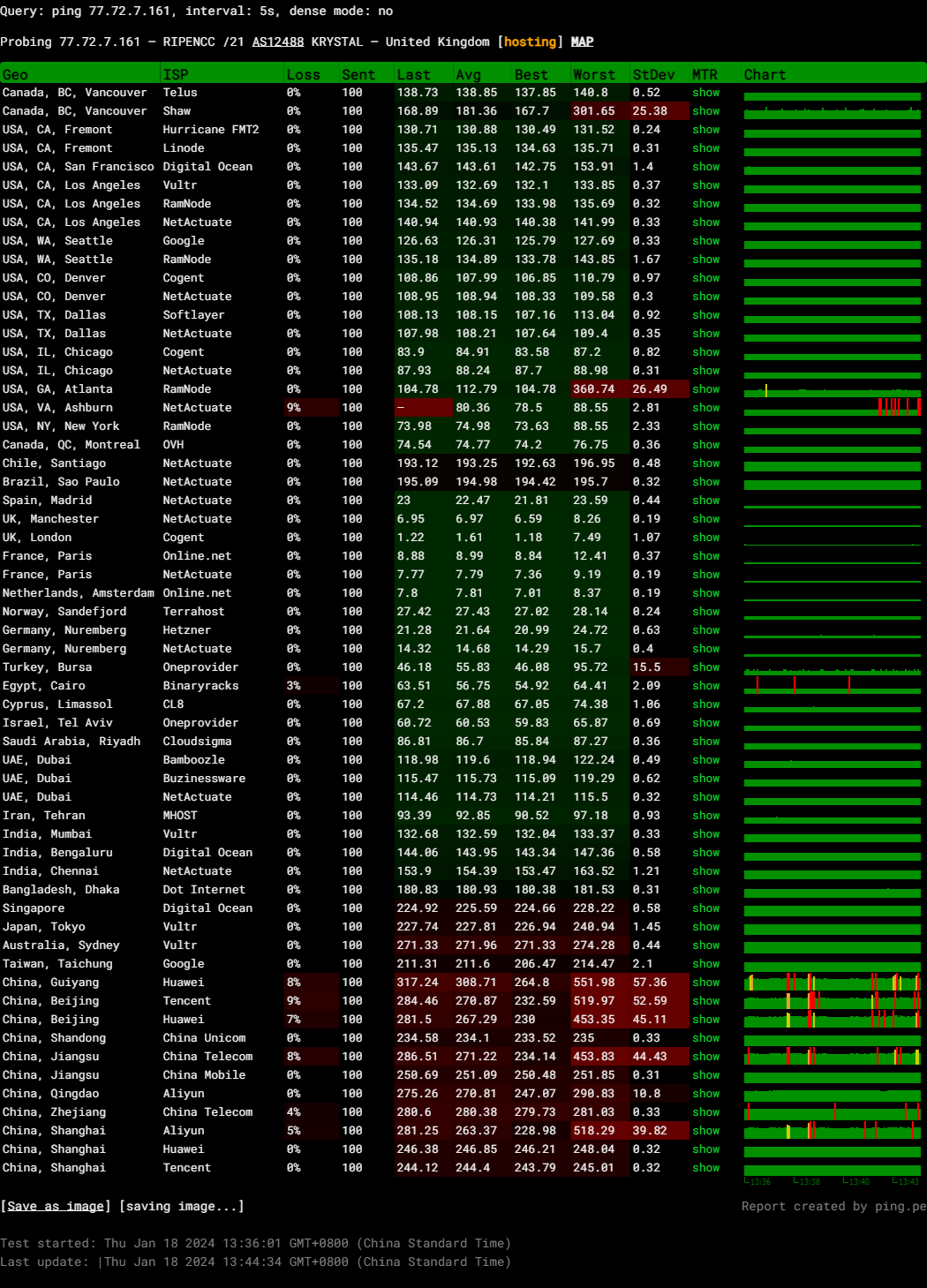
Query: ping 77.72.7.161, interval: 5s, dense mode: no
Probing 77.72.7.161 – RIPENCC /21 AS12488 KRYSTAL – United Kingdom
Media Unlock Test
** Test Starts At: Thu 18 Jan 06:25:11 GMT 2024
** Checking Results Under IPv4
--------------------------------
** Your Network Provider: Krystal Hosting (77.72.*.*)
============[ Multination ]============
Dazn: Yes (Region: GB)
HotStar: No
Disney+: No
Netflix: Originals Only
YouTube Premium: Yes (Region: GB)
Amazon Prime Video: Yes (Region: GB)
TVBAnywhere+: Yes
iQyi Oversea Region: GB
Viu.com: No
YouTube CDN: London
Netflix Preferred CDN: London
Spotify Registration: No
Steam Currency: GBP
ChatGPT: Yes
Bing Region: GB
=======================================
** Checking Results Under IPv6
--------------------------------
** Your Network Provider: Krystal Hosting (2a03:2800:500:*:*)
============[ Multination ]============
Dazn: Failed (Network Connection)
HotStar: Yes (Region: GB)
Disney+: No
Netflix: Originals Only
YouTube Premium: Yes (Region: GB)
Amazon Prime Video: Unsupported
TVBAnywhere+: Failed (Network Connection)
iQyi Oversea Region: Failed
Viu.com: Failed
YouTube CDN: London
Netflix Preferred CDN: London
Spotify Registration: No
Steam Currency: Failed (Network Connection)
ChatGPT: Failed
Bing Region: GB
=======================================
Testing Done! CloudFlare Internet Test
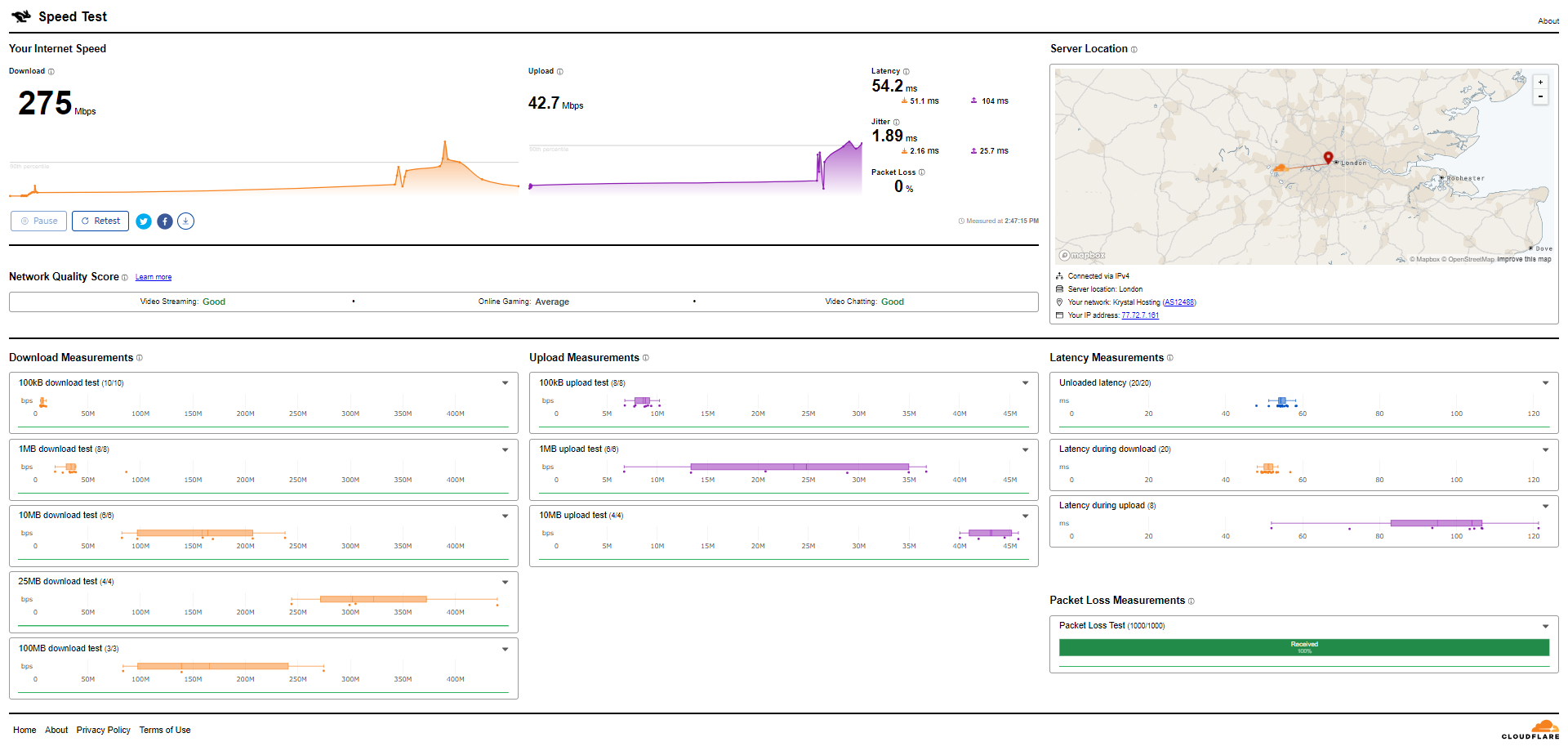
PageSpeed Insights
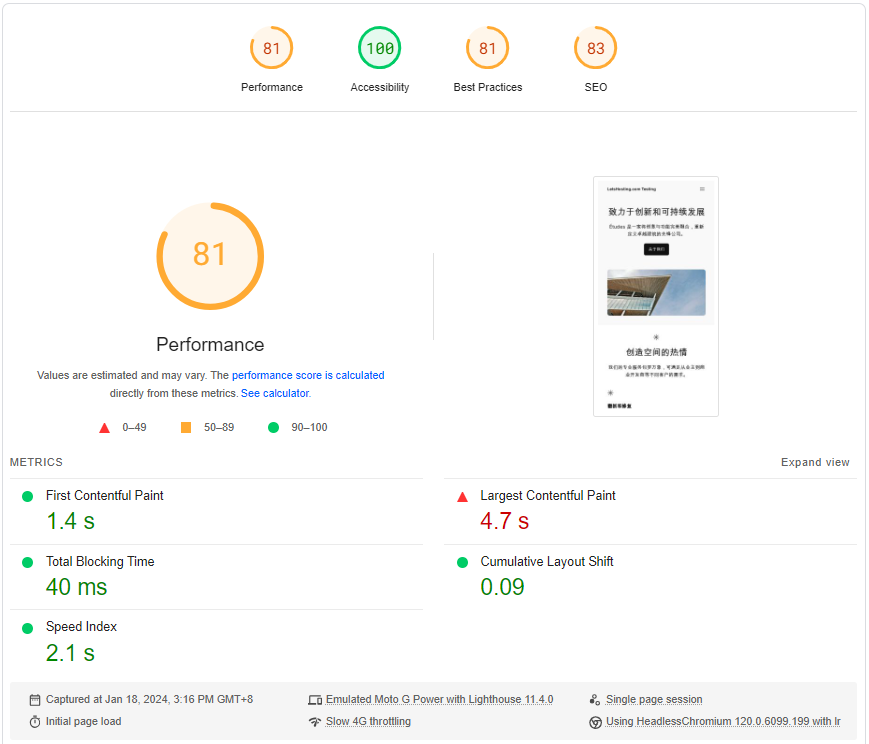
GTmetrix Performance
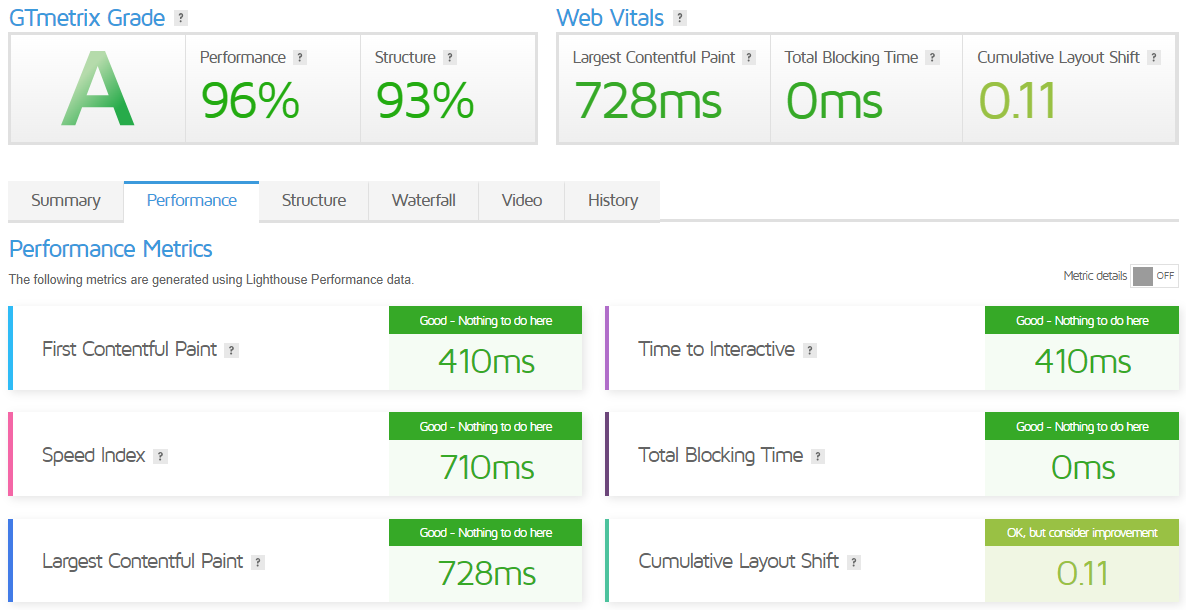
Create a virtual machine in Katapult
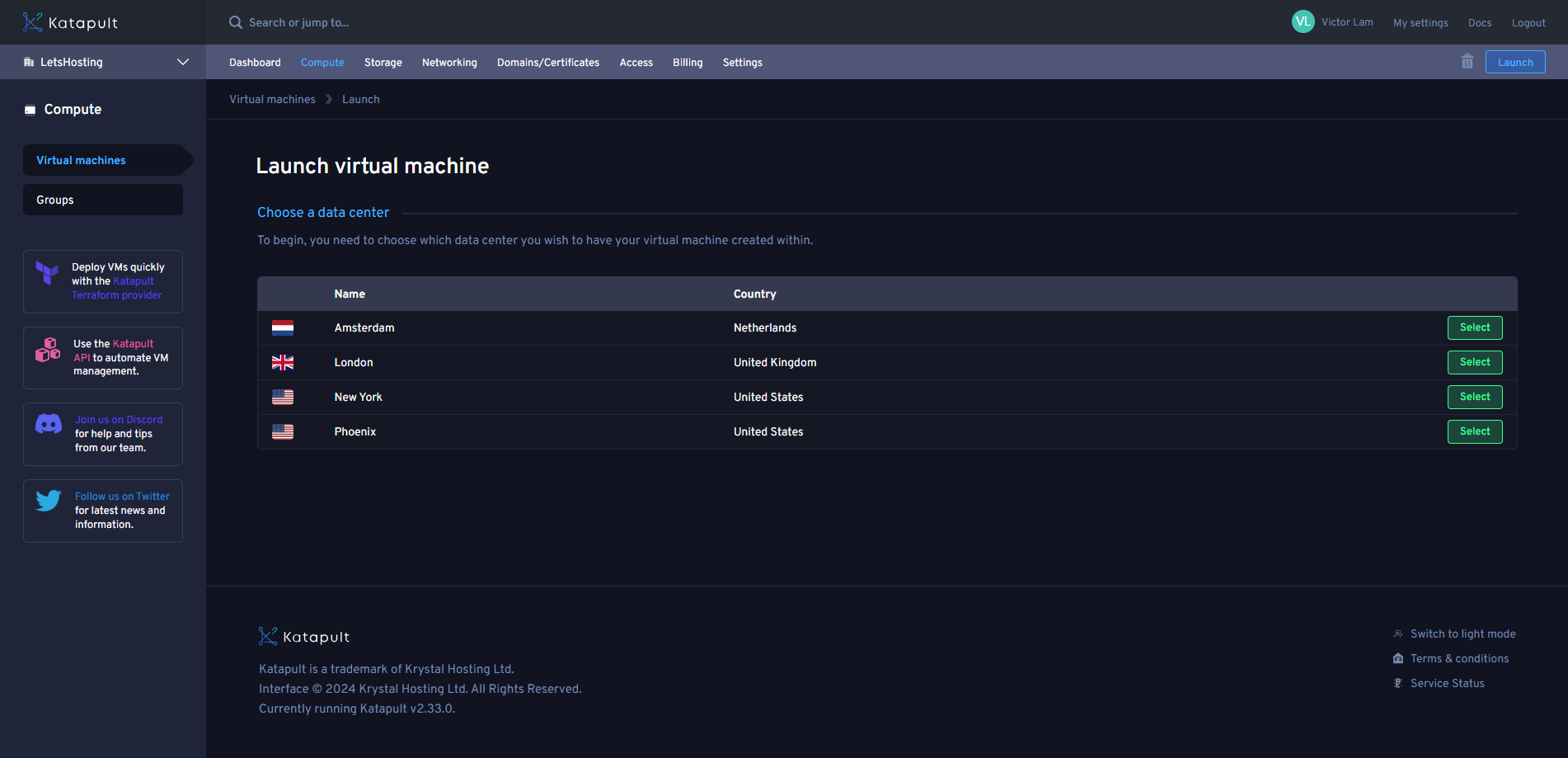
Creating a virtual machine in Katapult involves a few steps:
- Choose a Data Center: Visit the virtual machines page from the Katapult Compute sidebar and click on the “Add new virtual machine” button. You will then be provided with a list of available data centers.
- Choose an Operating System/Template: After selecting a data center, you must choose an operating system or a template for your virtual machine.
- Choose a Package: Next, you must choose a package that suits your needs.
- Enter Details: Finally, you must enter the details for your virtual machine.
Please note that these steps are a general guide, and the exact process may vary slightly depending on your specific needs and the current interface of Katapult.
Admin Control Panel
Katapult Console is the user interface of the Katapult cloud service, designed to be intuitive and user-friendly. It is organized into three distinct areas: the header, the left sidebar, and the content area.
The header includes a search function that allows users to search for Katapult services within the current organization. It also includes an organization selector, which enables switching between organizations within your account. The header also provides quick links to settings, documentation, and a logout link.
The left sidebar primarily serves as a navigation tool. It changes depending on where you are within the Katapult interface. If you’re within an organization, you’ll see navigation items specific to that organization, such as Compute and Users & Access. The sidebar will relate to your account if you look at your Katapult account settings.
The content area is where you interact with the various features of Katapult. For instance, the Compute pages allow you to create and manage virtual machines. The Storage section provides access to shared disks, disk backup policies, and any custom ISOs you upload to Katapult. The Networking section lets you manage virtual networks, your organization’s IP addresses, domains, etc.
Katapult Console also supports multi-user access, making it suitable for teams of all sizes. It offers two-factor authentication for added security. Users can manage multiple Katapult organizations with a single set of user credentials.
Server Pricing
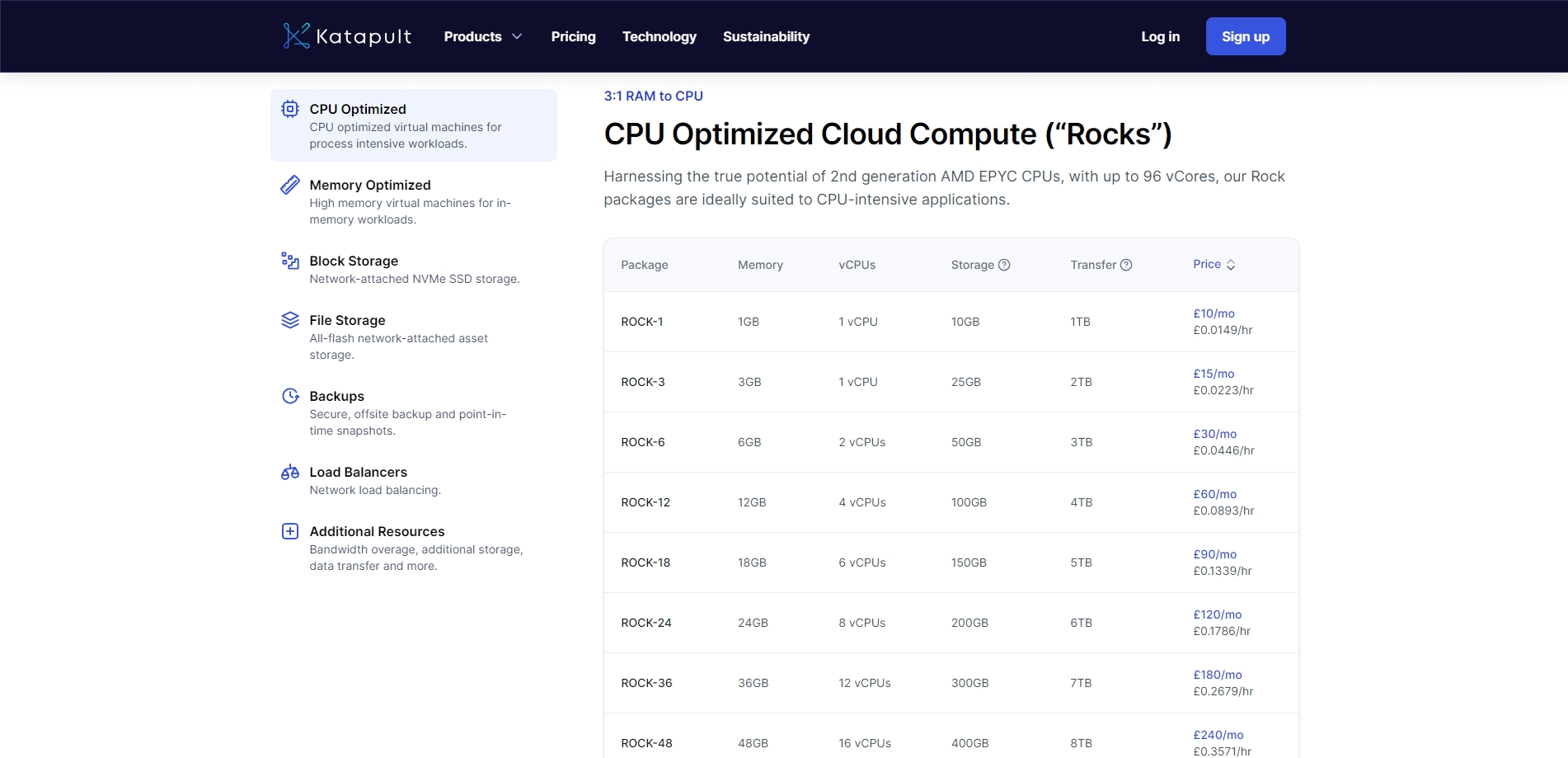
View All Plans: https://Katapult.io
Coupon
Start building today with £100 Free Credit. Sign up now, and you’ll be up and running on Katapult in less than a minute. Get started here.
Payments
Before you can create a Katapult service, you will need to provide billing information.
You will be invoiced automatically each month for any usage you have incurred. You can pay an invoice by dashboard navigating to Billing -> Invoices in the sidebar with a stored or new credit/debit card.
Additionally, you can view all billing activities and uninvoiced usage directly from the dashboard. This payment system is designed to be user-friendly and transparent, ensuring users can easily handle their finances.
Please note that the exact details might vary slightly based on your specific needs and the current interface of Katapult—For more details about Katapult’s payments, Click Here.
Customer Support
Katapult provides a seamless and efficient customer experience.
- Ticket System: Users can raise a ticket for more complex issues or inquiries.
- Discord: Users can also reach out to the support team on Discord.
- Email: If users have questions, they can also send information to [email protected].
Conclusion
In our tests, we ran the server through the wringer to check its I/O performance and network chops. The I/O speeds were consistently above 895 MB/s, peaking at 963 MB/s – placing it comfortably in the ‘excellent’ category. As for the network speeds, it performed strongly across various global locations, particularly excelling in the US, with download speeds reaching over 5 Gbps while latency stayed low.
Next up, the Yabs performance test focused on mixed read/write operations. The impressive results showed read and write speeds hovering around 1 GB/s when using larger block sizes. Meanwhile, the Geekbench 6 benchmark tests told a tale of a strong server, with a single core score over 1300 and a multi-core score surpassing 11000 – both squarely in the ‘good’ threshold.
The UnixBench scores, which judge CPU performance, were stellar. With scores way above the baseline, the server’s capacity for handling tasks across the board was confirmed – from script executions to data transfers, it tackled every metric with power to spare.
In conclusion, the Katapult cloud server in London is a powerhouse. Its hardware makes it ideal for tasks that demand a lot of computing muscle. Our extensive testing confirmed its high performance – from handling data with top-notch I/O speeds to showcasing impressive CPU capabilities. Whether it’s for running heavy applications or hosting high-traffic websites, this server is more than up to the challenge.
Official Website: https://Katapult.io



