DEAC Delska Latvia Riga Intel Xeon Gold 6230N High Performance Cloud Server Test and Review

We’ve just put the DEAC Delska Latvia High-Performance Cloud Server to the test. It’s got a beefy Intel Xeon Gold processor and comes with these specs: a 2-core CPU, 8GB of RAM, 120GB SSD storage, super fast internet (1Gbps), no limits on the amount of data transfer, and one IPv4 address.
To check how well it works, we threw a bunch of tests at it. We started with basic ones like the Basic Benchmark, Yabs, and Unix Benchmark to get a feel for its strength and speed. Then, we tested its network reach with the Global Node Test and looked at how quickly it responded to the Global Ping Test.
For those interested in streaming and content, our Media Unlock Test looked at what services the server can access locally. We also checked the internet quality with the CloudFlare test and examined how fast and smooth websites would run with help from PageSpeed Insights and GTmetrix.
About DEAC
DEAC is a well-known European data center operator, having opened its business on August 9, 1999. The myDEAC platform offers a variety of virtual machine configurations to cater to different needs. These configurations vary in terms of CPU, RAM, and SSD storage. The pricing for these virtual machines is also flexible, with monthly or hourly billing options.
One of the key features of the myDEAC platform is its user-friendly interface. This interface allows users to deploy and manage a virtual machine automatically, saving time, effort, and cost. The platform also offers flexible settings and monitoring alerts, enabling users to manage their virtual infrastructure on the go.
Another notable feature of the myDEAC platform is its scalability. The platform allows users to scale their configuration quickly and add disk space as needed without additional hardware or software. This makes it a convenient solution for businesses and individuals alike.
The myDEAC platform also offers a range of tools and features to enhance user experience. These include monitoring alerts, firewall templates, advanced backup management, and high availability. These features are designed to help users solve important issues quickly and efficiently.
The platform is also designed to be cost-effective. With the myDEAC platform, users only pay for what they use, making it a predictable and affordable solution. The platform also offers advanced information and statistics on payments, flexible settings, and credit balance reduction notifications.
Official Website: https://www.DEAC.eu
BasicBench: Server Profile, I/O Speed, Upload and Download Speed
CPU Model : Intel(R) Xeon(R) Gold 6230N CPU @ 2.30GHz
CPU Cores : 2 @ 2294.598 MHz
CPU Cache : 16384 KB
AES-NI : ✓ Enabled
VM-x/AMD-V : ✓ Enabled
Total Disk : 118.1 GB (923.6 MB Used)
Total Mem : 7.8 GB (88.2 MB Used)
System uptime : 0 days, 0 hour 11 min
Load average : 0.05, 0.05, 0.01
OS : Debian GNU/Linux 11
Arch : x86_64 (64 Bit)
Kernel : 5.10.0-14-amd64
TCP CC : bbr
Virtualization : KVM
IPv4/IPv6 : ✓ Online / ✗ Offline
Organization : AS12993 SIA Digitalas Ekonomikas Attistibas Centrs
Location : Riga / LV
Region : Riga
----------------------------------------------------------------------
I/O Speed(1st run) : 1.1 GB/s
I/O Speed(2nd run) : 1.0 GB/s
I/O Speed(3rd run) : 1.0 GB/s
I/O Speed(average) : 1058.1 MB/s
----------------------------------------------------------------------
Node Name Upload Speed Download Speed Latency
Speedtest.net 933.19 Mbps 939.74 Mbps 0.69 ms
Los Angeles, US 456.51 Mbps 1033.93 Mbps 178.03 ms
Dallas, US 550.08 Mbps 1348.23 Mbps 150.01 ms
Montreal, CA 618.57 Mbps 549.70 Mbps 120.09 ms
Paris, FR 1922.12 Mbps 2781.81 Mbps 33.25 ms
Amsterdam, NL 1702.66 Mbps 2663.53 Mbps 33.17 ms
Shanghai, CN 287.96 Mbps 898.32 Mbps 284.39 ms
Mumbai, IN 532.62 Mbps 1706.72 Mbps 152.41 ms
Singapore, SG 232.63 Mbps 1783.17 Mbps 337.92 ms
Tokyo, JP 175.35 Mbps 1183.69 Mbps 260.21 ms
----------------------------------------------------------------------
Finished in : 5 min 5 sec
Timestamp : 2023-12-21 11:05:37 CST
YabsBench: Disk Speed, iperf3 Network Speed, Geekbench 6 Benchmark
Basic System Information:
---------------------------------
Uptime : 0 days, 0 hours, 24 minutes
Processor : Intel(R) Xeon(R) Gold 6230N CPU @ 2.30GHz
CPU cores : 2 @ 2294.598 MHz
AES-NI : ✔ Enabled
VM-x/AMD-V : ✔ Enabled
RAM : 7.8 GiB
Swap : 0.0 KiB
Disk : 118.1 GiB
Distro : Debian GNU/Linux 11 (bullseye)
Kernel : 5.10.0-14-amd64
VM Type : KVM
IPv4/IPv6 : ✔ Online / ❌ Offline
IPv4 Network Information:
---------------------------------
ISP : Digitalas Ekonomikas Attistibas Centrs
ASN : AS12993 SIA Digitalas Ekonomikas Attistibas Centrs
Location : Riga, Riga (RIX)
Country : Latvia
fio Disk Speed Tests (Mixed R/W 50/50):
---------------------------------
Block Size | 4k (IOPS) | 64k (IOPS)
------ | --- ---- | ---- ----
Read | 17.63 MB/s (4.4k) | 233.44 MB/s (3.6k)
Write | 17.63 MB/s (4.4k) | 234.67 MB/s (3.6k)
Total | 35.27 MB/s (8.8k) | 468.11 MB/s (7.3k)
| |
Block Size | 512k (IOPS) | 1m (IOPS)
------ | --- ---- | ---- ----
Read | 1.20 GB/s (2.3k) | 1.92 GB/s (1.8k)
Write | 1.26 GB/s (2.4k) | 2.05 GB/s (2.0k)
Total | 2.46 GB/s (4.8k) | 3.97 GB/s (3.8k)
iperf3 Network Speed Tests (IPv4):
---------------------------------
Provider | Location (Link) | Send Speed | Recv Speed | Ping
Clouvider | London, UK (10G) | 1.74 Gbits/sec | 1.56 Gbits/sec | 37.2 ms
Scaleway | Paris, FR (10G) | 1.81 Gbits/sec | busy | 39.0 ms
NovoServe | North Holland, NL (40G) | 1.79 Gbits/sec | 2.74 Gbits/sec | 31.4 ms
Uztelecom | Tashkent, UZ (10G) | 1.25 Gbits/sec | 411 Mbits/sec | 125 ms
Clouvider | NYC, NY, US (10G) | 1.49 Gbits/sec | 790 Mbits/sec | 103 ms
Clouvider | Dallas, TX, US (10G) | 1.07 Gbits/sec | 536 Mbits/sec | 142 ms
Clouvider | Los Angeles, CA, US (10G) | 856 Mbits/sec | 487 Mbits/sec | 169 ms
Geekbench 6 Benchmark Test:
---------------------------------
Test | Value
|
Single Core | 1351
Multi Core | 2349
Full Test | https://browser.geekbench.com/v6/cpu/4074612
YABS completed in 11 min 46 sec
UnixBench: CPU Performance, A Score Higher is Better
Benchmark Run: Thu Dec 21 2023 11:51:57 - 12:20:00
2 CPUs in system; running 1 parallel copy of tests
Dhrystone 2 using register variables 43094783.9 lps (10.0 s, 7 samples)
Double-Precision Whetstone 6524.2 MWIPS (9.9 s, 7 samples)
Execl Throughput 4790.3 lps (30.0 s, 2 samples)
File Copy 1024 bufsize 2000 maxblocks 1141954.5 KBps (30.0 s, 2 samples)
File Copy 256 bufsize 500 maxblocks 308395.1 KBps (30.0 s, 2 samples)
File Copy 4096 bufsize 8000 maxblocks 3231234.1 KBps (30.0 s, 2 samples)
Pipe Throughput 2170879.1 lps (10.0 s, 7 samples)
Pipe-based Context Switching 216974.8 lps (10.0 s, 7 samples)
Process Creation 6851.6 lps (30.0 s, 2 samples)
Shell Scripts (1 concurrent) 9361.1 lpm (60.0 s, 2 samples)
Shell Scripts (8 concurrent) 1942.2 lpm (60.0 s, 2 samples)
System Call Overhead 2536332.0 lps (10.0 s, 7 samples)
System Benchmarks Index Values BASELINE RESULT INDEX
Dhrystone 2 using register variables 116700.0 43094783.9 3692.8
Double-Precision Whetstone 55.0 6524.2 1186.2
Execl Throughput 43.0 4790.3 1114.0
File Copy 1024 bufsize 2000 maxblocks 3960.0 1141954.5 2883.7
File Copy 256 bufsize 500 maxblocks 1655.0 308395.1 1863.4
File Copy 4096 bufsize 8000 maxblocks 5800.0 3231234.1 5571.1
Pipe Throughput 12440.0 2170879.1 1745.1
Pipe-based Context Switching 4000.0 216974.8 542.4
Process Creation 126.0 6851.6 543.8
Shell Scripts (1 concurrent) 42.4 9361.1 2207.8
Shell Scripts (8 concurrent) 6.0 1942.2 3236.9
System Call Overhead 15000.0 2536332.0 1690.9
========
System Benchmarks Index Score 1764.1
------------------------------------------------------------------------
Benchmark Run: Thu Dec 21 2023 12:20:00 - 12:48:06
2 CPUs in system; running 2 parallel copies of tests
Dhrystone 2 using register variables 86187601.7 lps (10.0 s, 7 samples)
Double-Precision Whetstone 13190.6 MWIPS (9.9 s, 7 samples)
Execl Throughput 6415.3 lps (30.0 s, 2 samples)
File Copy 1024 bufsize 2000 maxblocks 548425.2 KBps (30.0 s, 2 samples)
File Copy 256 bufsize 500 maxblocks 140543.6 KBps (30.0 s, 2 samples)
File Copy 4096 bufsize 8000 maxblocks 1557872.5 KBps (30.0 s, 2 samples)
Pipe Throughput 4360872.3 lps (10.0 s, 7 samples)
Pipe-based Context Switching 446724.5 lps (10.0 s, 7 samples)
Process Creation 14635.6 lps (30.0 s, 2 samples)
Shell Scripts (1 concurrent) 14990.0 lpm (60.0 s, 2 samples)
Shell Scripts (8 concurrent) 2048.9 lpm (60.0 s, 2 samples)
System Call Overhead 2591364.1 lps (10.0 s, 7 samples)
System Benchmarks Index Values BASELINE RESULT INDEX
Dhrystone 2 using register variables 116700.0 86187601.7 7385.4
Double-Precision Whetstone 55.0 13190.6 2398.3
Execl Throughput 43.0 6415.3 1491.9
File Copy 1024 bufsize 2000 maxblocks 3960.0 548425.2 1384.9
File Copy 256 bufsize 500 maxblocks 1655.0 140543.6 849.2
File Copy 4096 bufsize 8000 maxblocks 5800.0 1557872.5 2686.0
Pipe Throughput 12440.0 4360872.3 3505.5
Pipe-based Context Switching 4000.0 446724.5 1116.8
Process Creation 126.0 14635.6 1161.6
Shell Scripts (1 concurrent) 42.4 14990.0 3535.4
Shell Scripts (8 concurrent) 6.0 2048.9 3414.8
System Call Overhead 15000.0 2591364.1 1727.6
========
System Benchmarks Index Score 2112.9
======= Script description and score comparison completed! =======
Looking Glass
None
Global Node Test
## CDN Speedtest
CacheFly : 170.65 MiB/s | 1365.19 Mbps | ping 12.837ms
Gdrive : 0 B/s | N/A | ping 30.597ms
## North America Speedtest
Softlayer, Washington, USA : 451.15 KiB/s | 3.52 Mbps | ping 118.227ms
SoftLayer, San Jose, USA : 206.10 KiB/s | 1.61 Mbps | ping 173.871ms
SoftLayer, Dallas, USA : 0 B/s | N/A | ping error!
Vultr, New Jersey, USA : 493.53 KiB/s | 3.86 Mbps | ping 116.108ms
Vultr, Seattle, USA : 11.83 MiB/s | 94.66 Mbps | ping 164.832ms
Vultr, Dallas, USA : 13.58 MiB/s | 108.64 Mbps | ping 142.639ms
Vultr, Los Angeles, USA : 10.64 MiB/s | 85.16 Mbps | ping 164.641ms
Ramnode, New York, USA : 21.55 MiB/s | 172.43 Mbps | ping 102.893ms
Ramnode, Atlanta, USA : 16.65 MiB/s | 133.21 Mbps | ping 123.195ms
## Europe Speedtest
Vultr, London, UK : 59.03 MiB/s | 472.26 Mbps | ping 37.203ms
LeaseWeb, Frankfurt, Germany : 119.11 KiB/s | 0.93 Mbps | ping 33.331ms
Hetzner, Germany : 701 B/s | N/A | ping 33.603ms
Ramnode, Alblasserdam, NL : 65.73 MiB/s | 525.80 Mbps | ping 32.451ms
Vultr, Amsterdam, NL : 74.91 MiB/s | 599.25 Mbps | ping 31.233ms
EDIS, Stockholm, Sweden : 1.10 KiB/s | 0.01 Mbps | ping 14.468ms
OVH, Roubaix, France : 1.03 KiB/s | 0.01 Mbps | ping 33.390ms
Online, France : 41.50 MiB/s | 332.00 Mbps | ping 38.564ms
Prometeus, Milan, Italy : 927 B/s | N/A | ping 33.409ms
## Exotic Speedtest
Sydney, Australia : 0.98 MiB/s | 7.81 Mbps | ping 357.481ms
Lagoon, New Caledonia : 257 B/s | N/A | ping 334.714ms
Hosteasy, Moldova : 31.07 MiB/s | 248.52 Mbps | ping 57.676ms
Prima, Argentina : 100.35 KiB/s | 0.78 Mbps | ping error!
## Asia Speedtest
SoftLayer, Singapore : 162.61 KiB/s | 1.27 Mbps | ping 200.477ms
Linode, Tokyo, Japan : 4.10 MiB/s | 32.83 Mbps | ping 279.948ms
Linode, Singapore : 4.17 MiB/s | 33.39 Mbps | ping 269.888ms
Vultr, Tokyo, Japan : 4.62 MiB/s | 36.94 Mbps | ping 251.568ms
Benchmark finished in 99 seconds
Global Latency Test

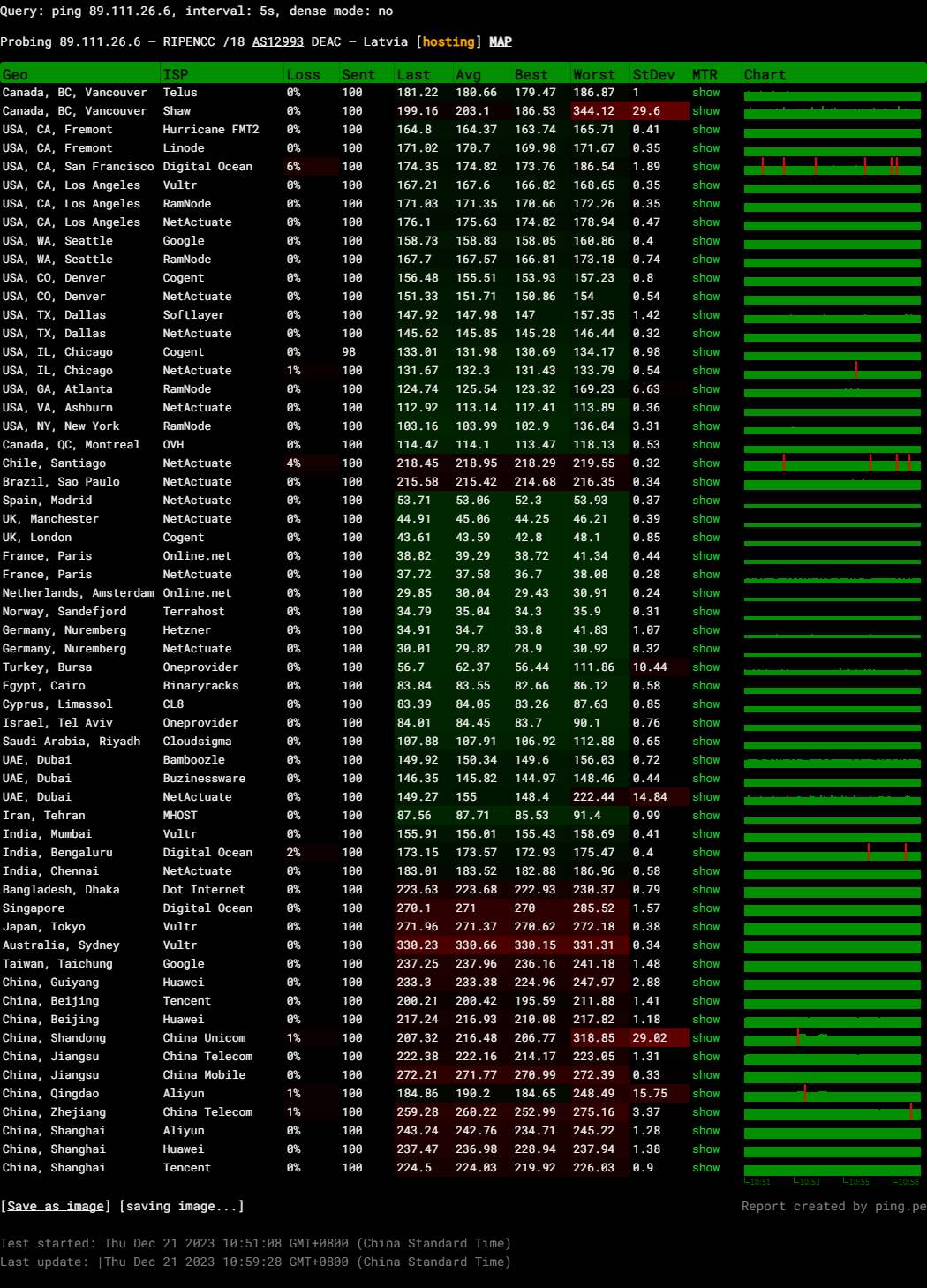
Query: ping 89.111.26.6, interval: 5s, dense mode: no
Probing 89.111.26.6 – RIPENCC /18 AS12993 DEAC – Latvia
Media Unlock Test
** Test Starts At: Thu Dec 21 11:31:43 CST 2023
** Checking Results Under IPv4
--------------------------------
** Your Network Provider: SIA Digitalas Ekonomikas Attistibas Centrs (89.111.*.*)
============[ Multination ]============
Dazn: Yes (Region: LV)
HotStar: No
Disney+: No
Netflix: Originals Only
YouTube Premium: Yes (Region: LV)
Amazon Prime Video: Yes (Region: LV)
TVBAnywhere+: Yes
iQyi Oversea Region: INTL
Viu.com: No
YouTube CDN: Amsterdam
Netflix Preferred CDN: Associated with [TET] in [Riga ]
Spotify Registration: No
Steam Currency: EUR
ChatGPT: Yes
Bing Region: WW
=======================================
No IPv6 Connectivity Found, Abort IPv6 Testing...
Testing Done! CloudFlare Internet Test
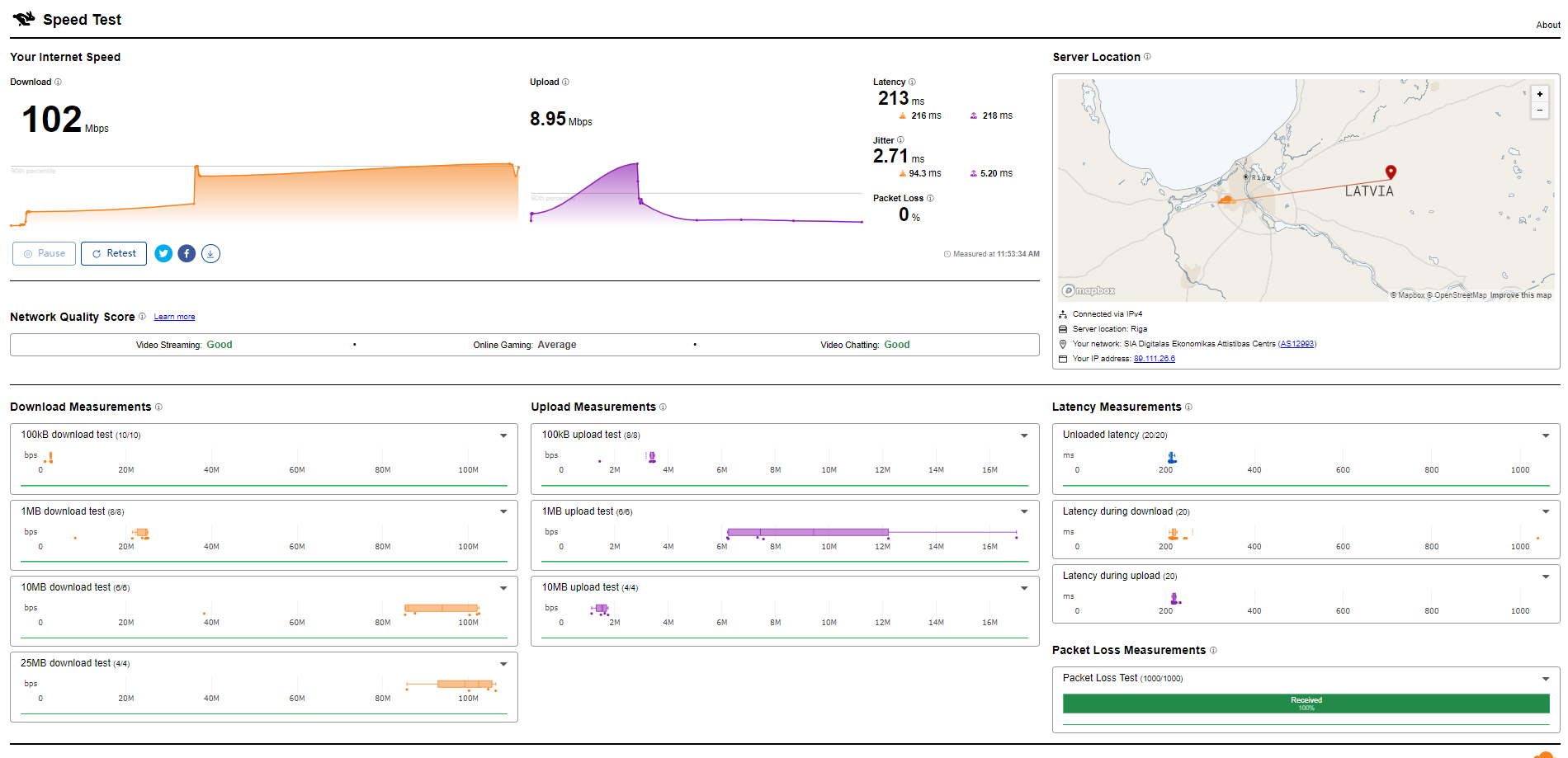
PageSpeed Insights
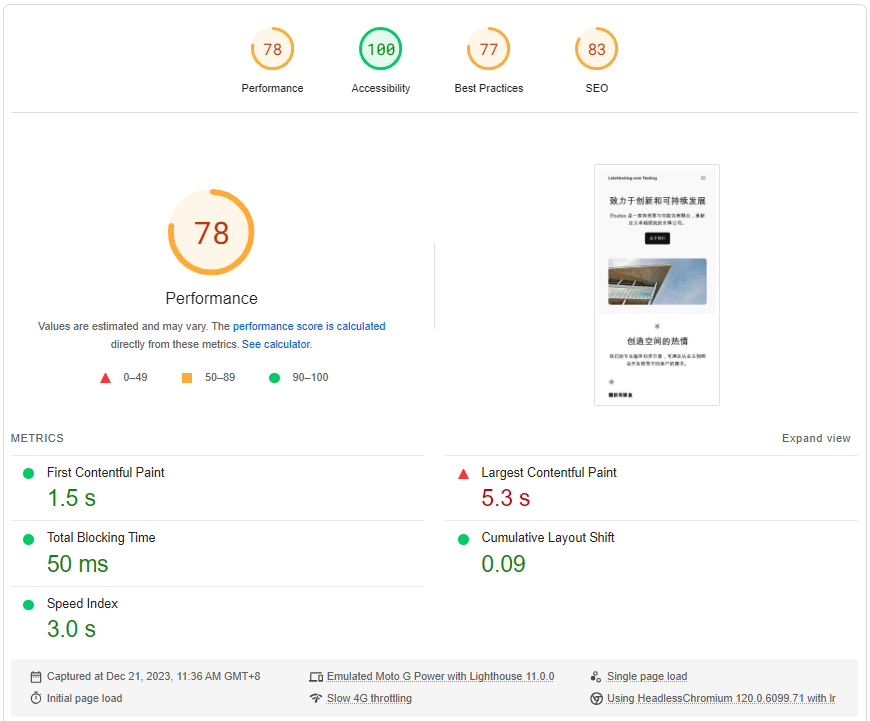
GTmetrix Performance
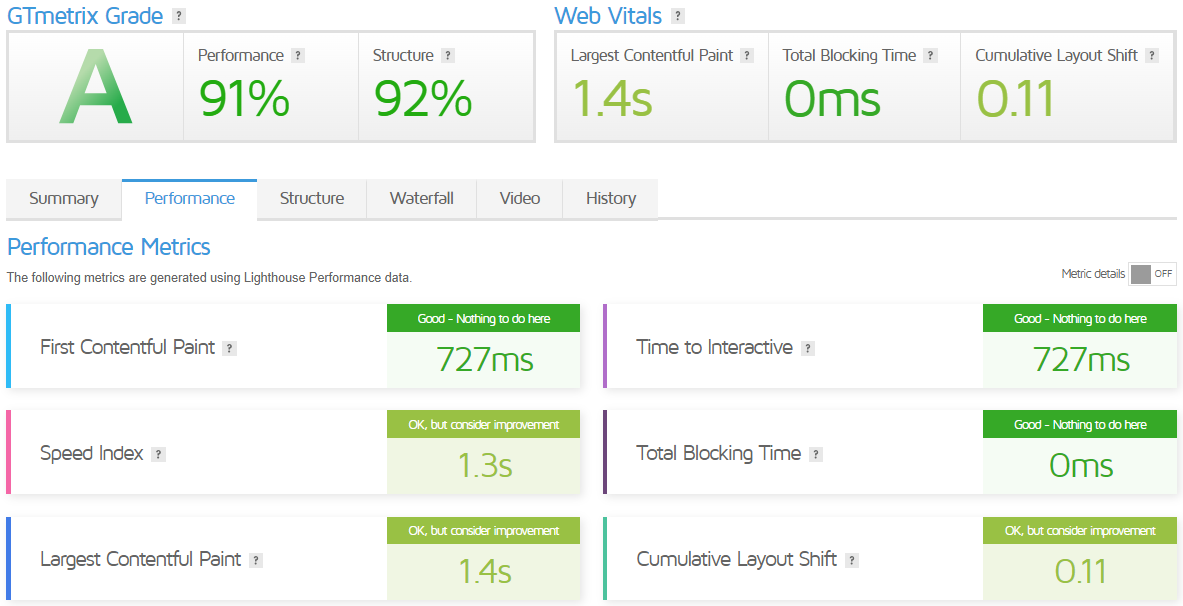
How do I get started with myDEAC?
Getting started with myDEAC is a straightforward process. Here are the steps you need to follow:
- Register: Select the Sign-Up section on the myDEAC platform.
- Enter your Email address: You’ll need a valid email address for communication and account verification.
- Enter your Mobile Number: This is used for account verification.
- Agree with Terms: Read and agree with the terms of service.
- Click Sign Up: You will receive a link to the specified email after clicking Sign Up. Click on it to continue registration.
After registration, you can start creating and managing virtual machines, managing billing, setting up advanced user settings, and more.
Create a virtual machine on myDEAC
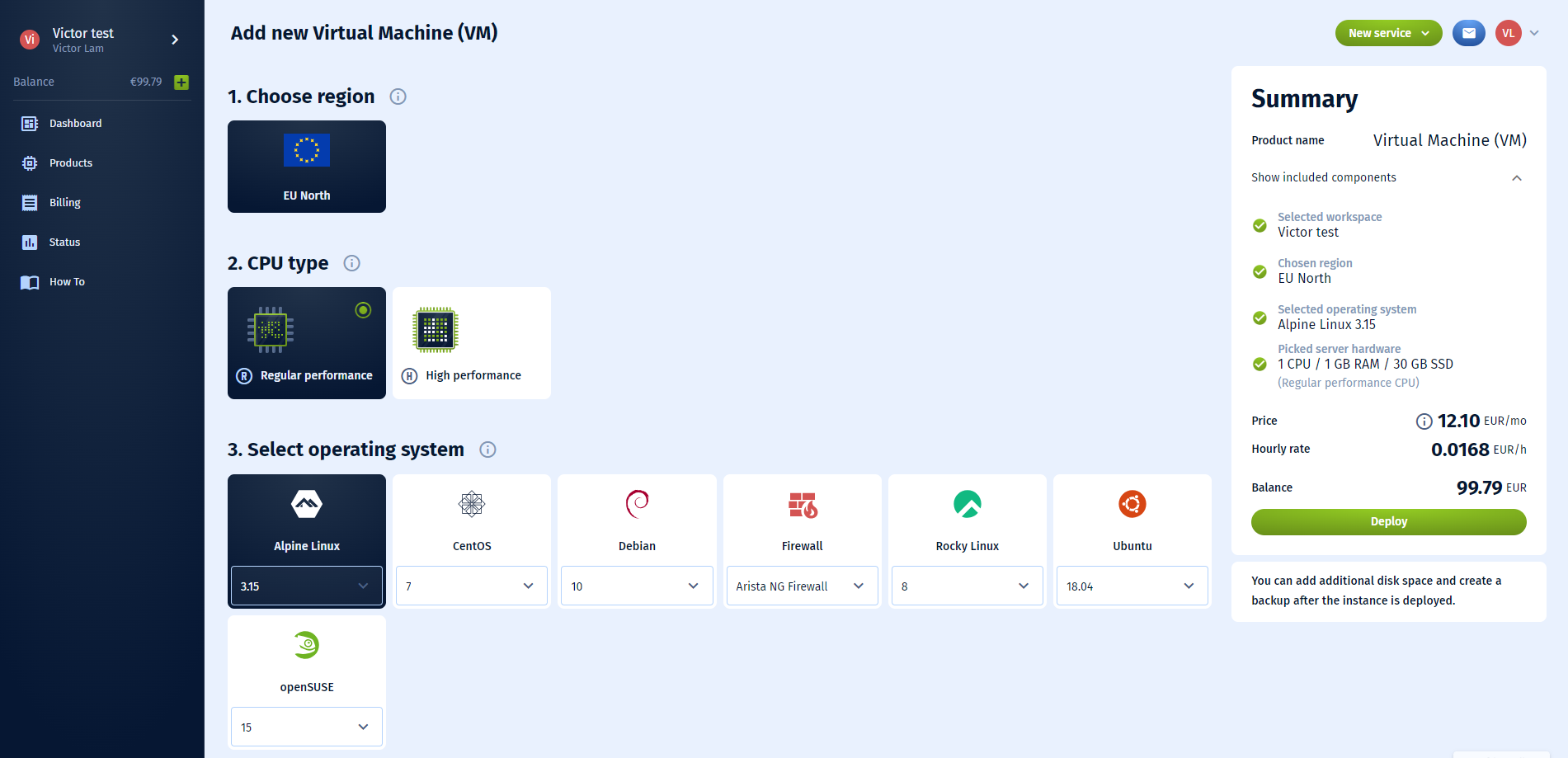
Creating a virtual machine on myDEAC is a simple process.
- Log in to your myDEAC account: If you don’t have one, you must sign up first.
- Navigate to the Virtual Machines section: You can manage all your virtual machines.
- Click the ‘Create VM’ button to create a new virtual machine.
- Choose your desired configuration: Select the specifications for your virtual machine, such as the number of CPUs, amount of RAM, and size of SSD storage.
- Set up your virtual machine: Follow the prompts to set up your virtual machine. This may include naming your virtual machine, choosing an operating system, and configuring network settings.
- Confirm and create your virtual machine: Review your settings, then click ‘Create’ to start creating your virtual machine.
Once your virtual machine is created, you can start using it immediately. myDEAC provides guides and how-tos on their portal if you need further assistance.
Admin Control Panel
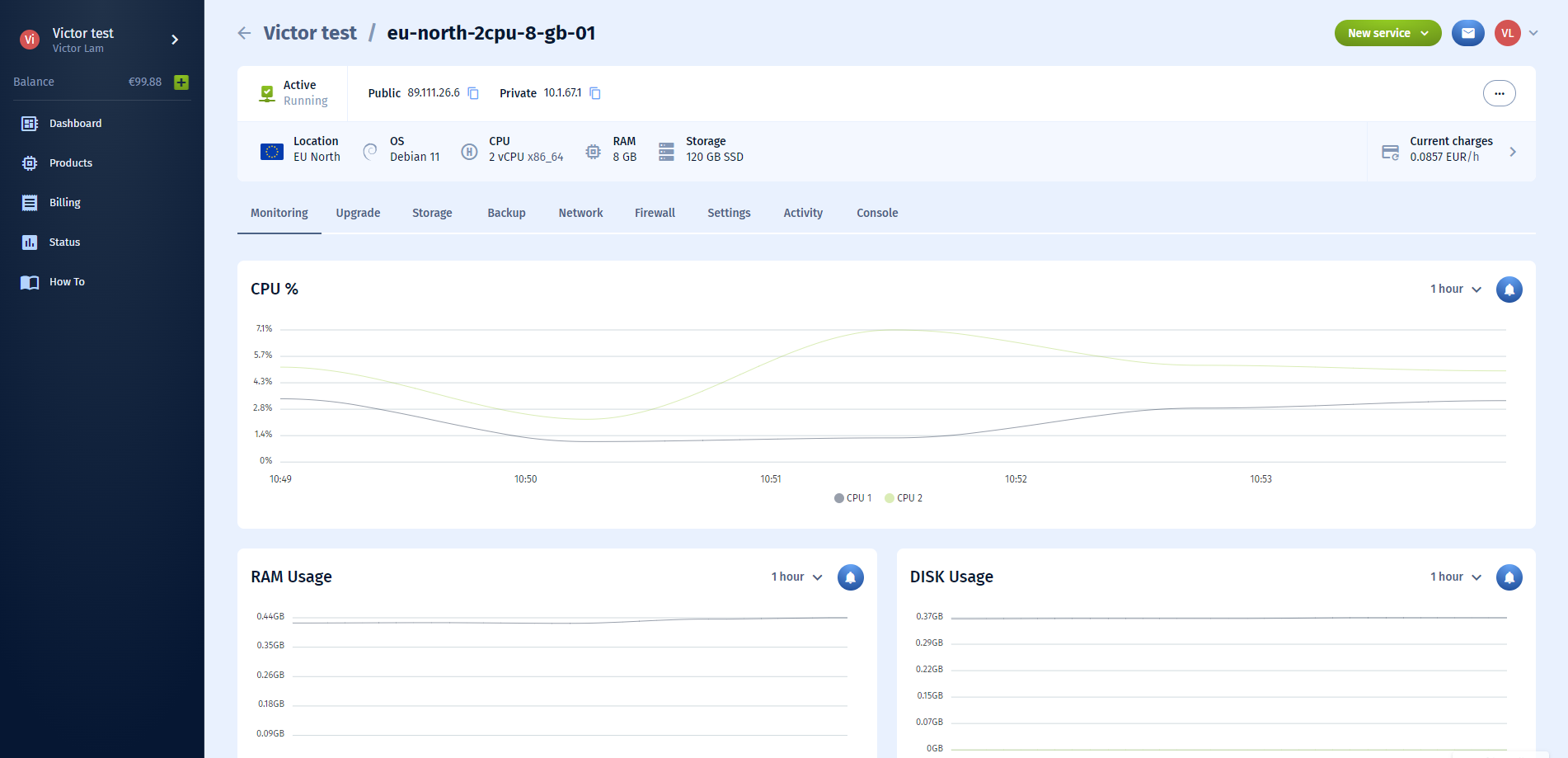
The myDEAC Dashboard is a simple tool for managing and carrying out quick service reviews. It allows you to track and control active services in a given Workspace, making it a convenient and efficient tool for managing your virtual servers.
Instances: This section displays the services you’ve deployed and their status. The service’s primary settings and parameters are displayed here. The associated IP address is accessible via the add-on icon and can be copied to the clipboard. The Start, Stop, Restart, and Delete functionalities of the Instance can all be actively used through this section.
Network: You may keep track of the network topology’s condition in real-time by using the Network part. It changes interactively by adjusting the dashboard services or their settings.
Firewall: You can build new inbound or outbound policies in the Firewall part and quickly apply them to your virtual servers.
Monitoring: You can set various Alerts through the Monitoring part based on your needs.
Server Pricing
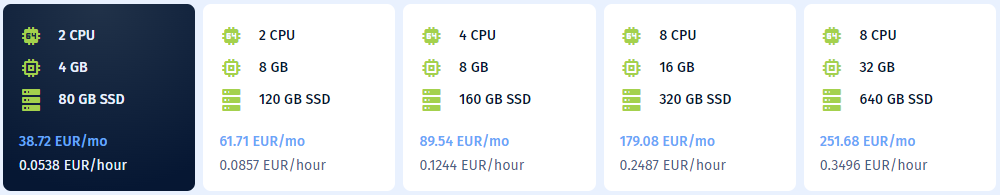
Official Website: https://www.DEAC.eu
Coupon
The merchant did not provide
Payments
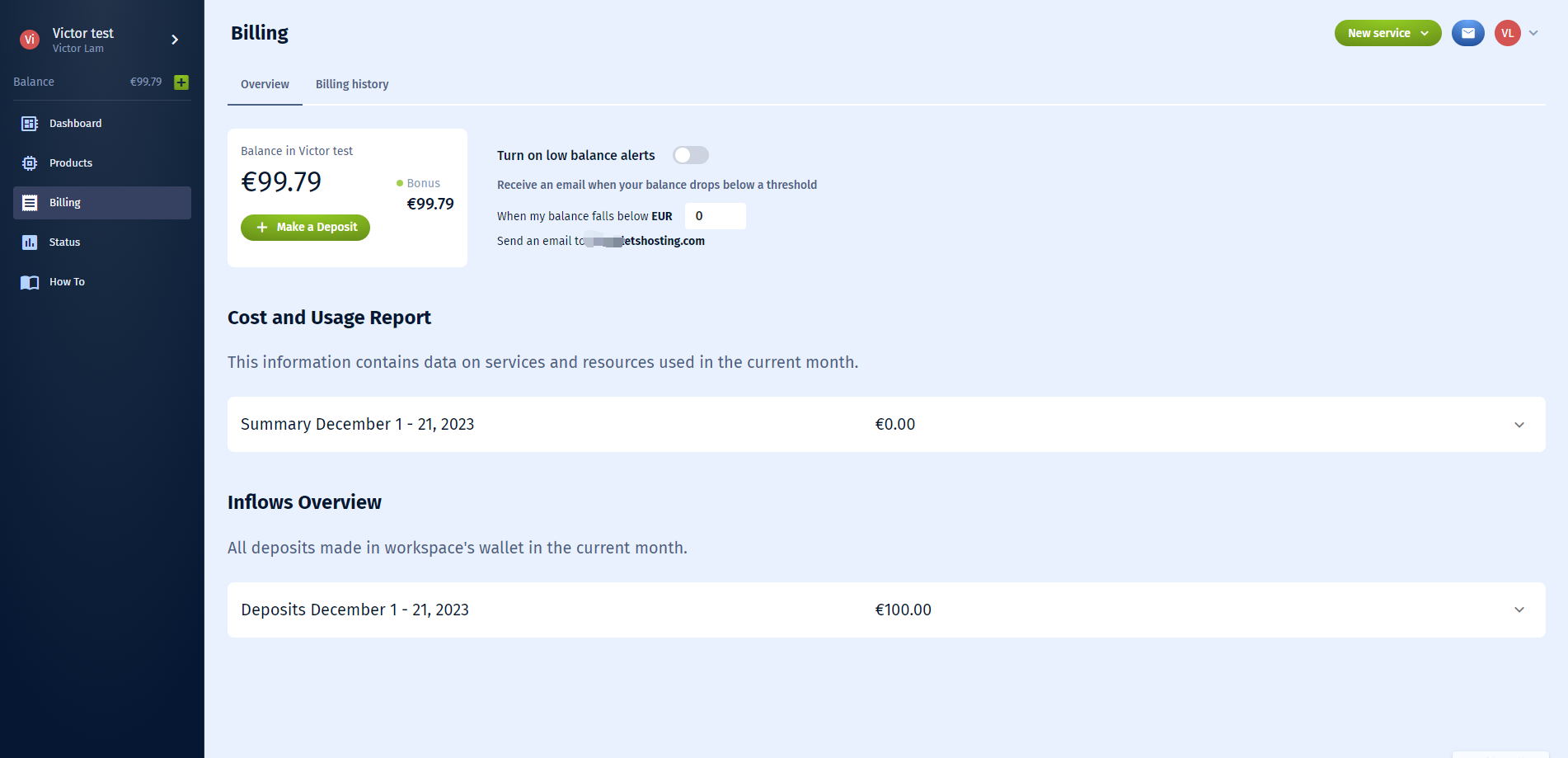
DEAC offers a variety of payment methods, including credit cards (MasterCard, Visa, American Express, China UnionPay (CUP), Discover & Diners, Japan Credit Bureau (JCB)), debit cards, and third-party providers – ApplePay and GooglePay. They use Stripe’s secure payment processing platform, which provides fast and secure payments.
Services are billed on a prepaid basis. Your credit can be topped up, and service may be deployed if your credit is at least one month’s worth of subscription amount. You may also use the service hourly or every month and stop it whenever you like.
To add credits to your account, you need to follow a few steps:
- Click on the + icon under your workspace.
- Input credit amounts or packages already offered, or add any other amount you wish.
- Click on the Next button.
- Enter your Card Information and click Pay.
- After payment, the credit will be added to your workspace. The refill is done manually. After refill, the funds are instantly credited to your account. You can top up your account at any time.
You can see your credit details in the Billing section. In the overview, you will see your existing credit amount. You can use existing credit to create a Virtual Machine. Credit can also be used to pay for other services within one workspace.
The charge is calculated and based on the hourly rate. The monthly rate, which is specified when creating the server, is approximate and may vary. The total amount depends on the number of days in the month and the hours when the virtual machine is used.
Customer Support
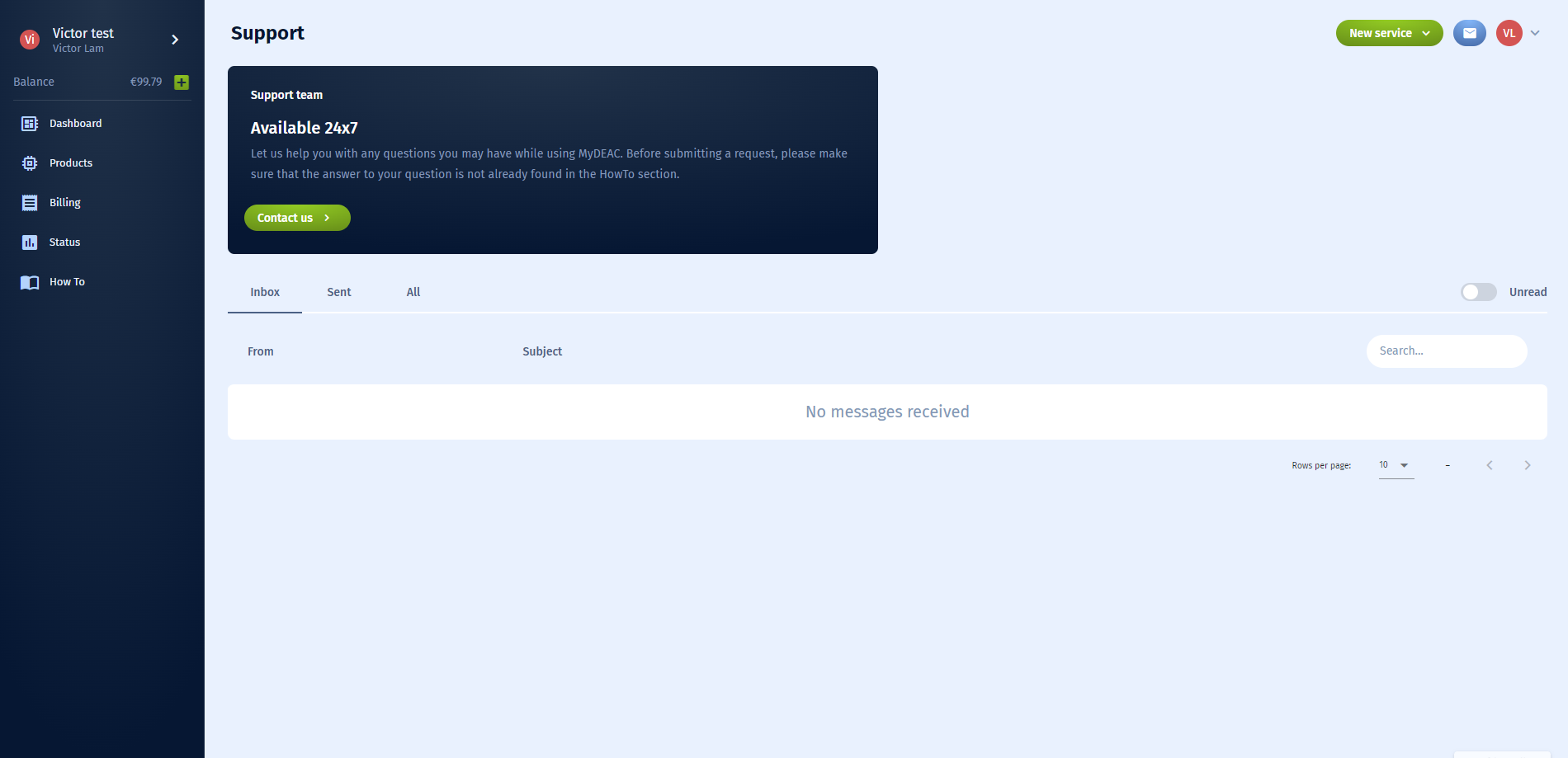
DEAC’s customer support is designed to be responsive and helpful. They offer 24/7 technical support, ensuring customers can get assistance whenever needed. This round-the-clock support is a key feature of their service, allowing businesses to maintain their operations without interruption.
Customers can reach out to DEAC’s customer support through various channels. They can contact them via phone at +371 6707 2222 or email at [email protected]. This multi-channel approach ensures customers can choose the most convenient way to contact DEAC’s support team.
In addition to their responsive customer support, DEAC provides various tools and features to help customers manage their services. For instance, their myDEAC platform allows customers to create and manage virtual servers and order other services anytime. This platform is equipped with modern and powerful tools, making it a perfect and innovative platform for customers.
Conclusion
The server’s I/O speed consistently remained around 1GB/s, demonstrating its ability to handle data quickly and effectively. Network performance varied by location, with outstanding speeds of over 900Mbps for uploads and downloads in Europe and more modest yet decent rates when connecting to distant locations like India and Japan. The performance remained stable and speedy across all tests, clocking in an average just under what the bandwidth cap allows.
Detailed Yabs Performance Benchmarks indicate impressive read and write operations, especially with larger block sizes where it could showcase read and write speeds upwards of 1.9 GB/s. This tells us the server can manage high-demand data transactions efficiently. The Geekbench and UnixBench scores reflect strong CPU performance, demonstrating the server’s capability to handle multitasking and complex processing tasks effectively.
From a media access standpoint, the server gave good results for regional content access in Latvia with platforms like Dazn, YouTube Premium, and Amazon Prime Video. However, it fell short of providing access to international services like Disney+ and HotStar. Netflix was limited to original content only. To some extent, these restrictions reflect the geographical licensing and regional availability constraints typical for such platforms.
In conclusion, the DEAC Latvia Cloud Server is a solid choice for heavy-duty tasks and hosting needs, especially if your focus is on Europe. It delivers on speed, data handling, and processing power. While its media unlocking capabilities are limited in certain areas, it is a capable server for most streaming and content delivery needs within its region. The comprehensive testing validates the server’s strong performance and reliability for businesses and individuals looking for powerful web hosting solutions.
Official Website: https://www.DEAC.eu





