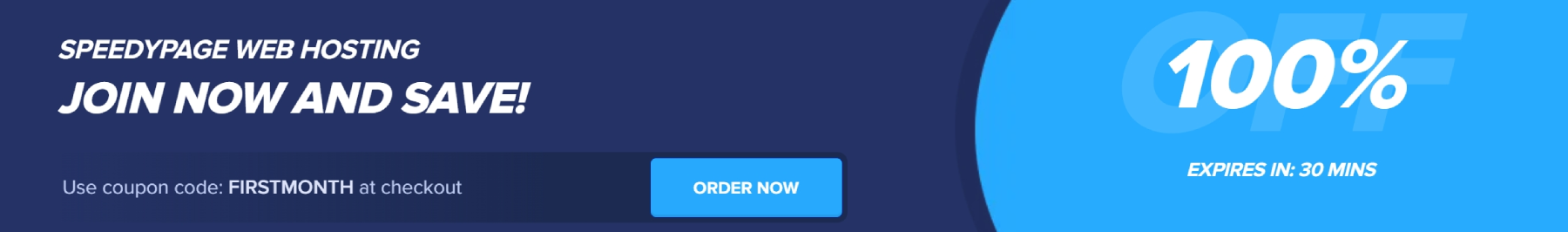Evoxt Japan Osaka High CPU Frequency Virtual Machine Test and Review
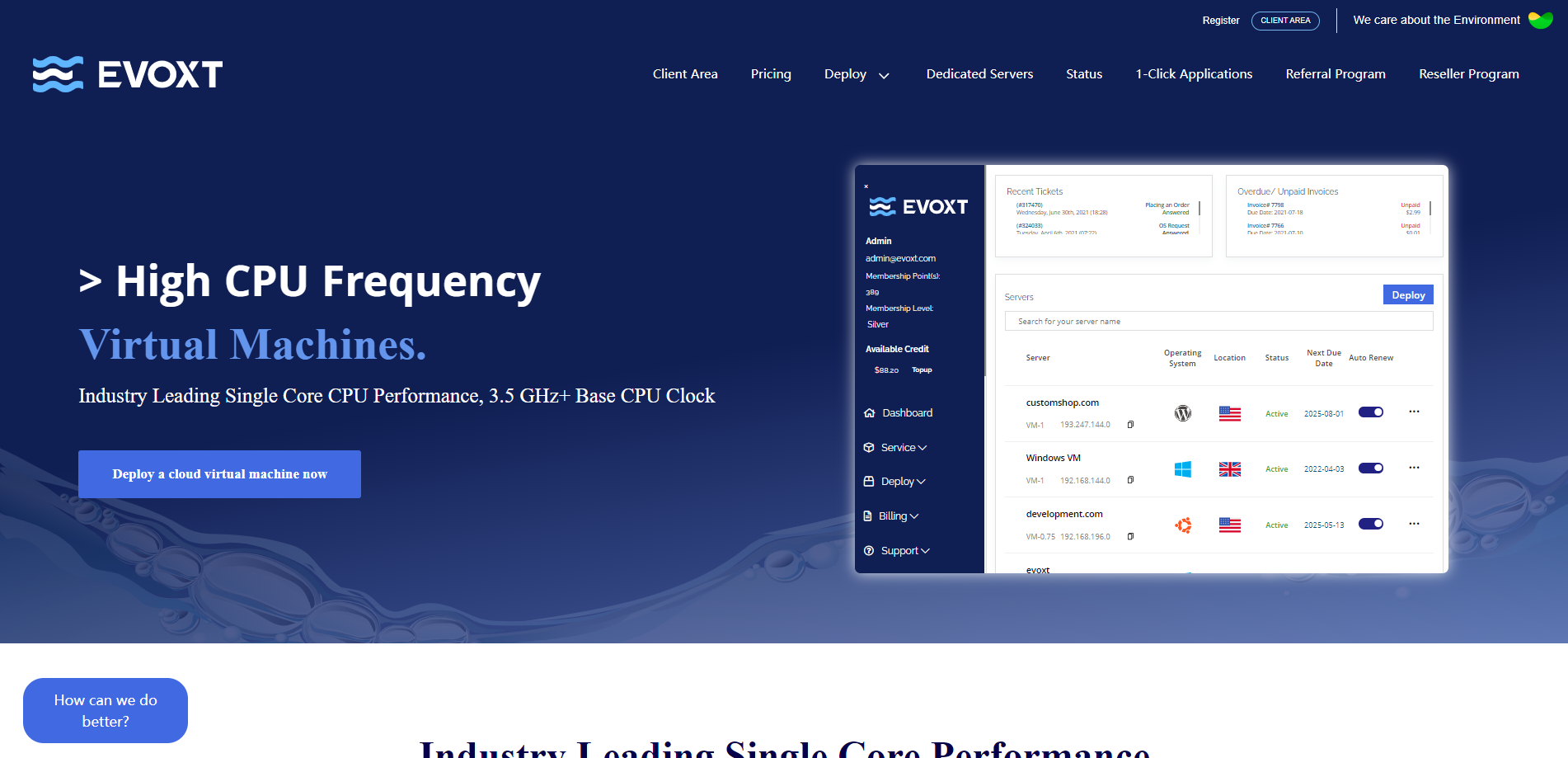
We tried out Evoxt’s High-Performance VPS Hosting in Osaka, Japan. This server runs on a modern virtual processor with 2 CPU cores, 4 GB of memory, 30 GB of fast SSD storage, 1 Gbps internet connection, 1 TB of data traffic, and both IPv4 and IPv6 addresses.
Our team ran a series of simple tests. We used Basic Benchmark, Yabs, and Unix Benchmark to check the key server stats. We did the Global Node Test to look into network quality and checked how quickly it responded to the Global Ping Test.
The Media Unlock Test ensures it can stream media from different regions. Connection quality was tested with the CloudFlare Internet Test, and to see how well it could handle websites, we used PageSpeed Insights and GTmetrix Performance tests.
About Evoxt
Evoxt is a leading provider of high-frequency virtual machines at competitive prices. They offer industry-leading single-core CPU performance with a base CPU clock of 3.5 GHz or more. This high performance and low prices make Evoxt an attractive option for those seeking powerful yet affordable virtual machines.
Evoxt’s virtual machines are designed to save time and effort managing your virtual machines. They offer a virtual machine control panel that allows you to collect and monitor your virtual machines’ information, status, and performance. The interface is intuitive and easy to use, eliminating the need for unnecessary fiddling.
Security is a top priority for Evoxt. They provide multiple layers of enterprise-level security to protect your server. This includes an isolated virtual machine environment to prevent unauthorized access to your server. They also offer an enterprise-level layer 3 security firewall that you can easily tweak and set up with a few clicks. In addition, Evoxt provides automatic backups of your server’s data to secure your server further.
Evoxt’s virtual machines are available globally, with high CPU frequency virtual machines from six countries worldwide. They also offer 99.99% uptime, weekly automatic offsite backup, scalability, privacy protection, enterprise-grade hardware, and speedy deployment. They also accept major cryptocurrencies such as Bitcoin, Litecoin, and Ethereum.
Official Website: https://www.Evoxt.com
BasicBench: Server Profile, I/O Speed, Upload and Download Speed
CPU Model : QEMU Virtual CPU version 2.5+
CPU Cores : 2 @ 4199.980 MHz
CPU Cache : 512 KB
AES-NI : ✗ Disabled
VM-x/AMD-V : ✗ Disabled
Total Disk : 29.8 GB (1.5 GB Used)
Total Mem : 3.8 GB (65.5 MB Used)
System uptime : 1 days, 21 hour 18 min
Load average : 0.00, 0.00, 0.00
OS : Debian GNU/Linux 11
Arch : x86_64 (64 Bit)
Kernel : 5.10.0-8-amd64
TCP CC : cubic
Virtualization : KVM
IPv4/IPv6 : ✓ Online / ✓ Online
Organization : AS149440 Evoxt Enterprise
Location : Osaka / JP
Region : Ōsaka
----------------------------------------------------------------------
I/O Speed(1st run) : 950 MB/s
I/O Speed(2nd run) : 2.4 GB/s
I/O Speed(3rd run) : 2.6 GB/s
I/O Speed(average) : 2023.3 MB/s
----------------------------------------------------------------------
Node Name Upload Speed Download Speed Latency
Speedtest.net 842.04 Mbps 822.04 Mbps 7.41 ms
Los Angeles, US 732.08 Mbps 570.56 Mbps 110.82 ms
Dallas, US 530.64 Mbps 546.50 Mbps 137.33 ms
Montreal, CA 245.69 Mbps 918.32 Mbps 172.62 ms
Paris, FR 348.53 Mbps 826.27 Mbps 250.87 ms
Amsterdam, NL 228.28 Mbps 354.50 Mbps 238.82 ms
Shanghai, CN 806.05 Mbps 690.21 Mbps 50.02 ms
Hongkong, CN 817.40 Mbps 637.26 Mbps 57.24 ms
Mumbai, IN 342.40 Mbps 533.15 Mbps 255.17 ms
Singapore, SG 759.00 Mbps 926.61 Mbps 85.38 ms
Tokyo, JP 820.62 Mbps 841.98 Mbps 7.96 ms
----------------------------------------------------------------------
Finished in : 5 min 29 sec
Timestamp : 2023-12-21 22:41:53 EST
YabsBench: Disk Speed, iperf3 Network Speed, Geekbench 6 Benchmark
Basic System Information:
---------------------------------
Uptime : 1 days, 21 hours, 28 minutes
Processor : QEMU Virtual CPU version 2.5+
CPU cores : 2 @ 4199.980 MHz
AES-NI : ❌ Disabled
VM-x/AMD-V : ❌ Disabled
RAM : 3.8 GiB
Swap : 0.0 KiB
Disk : 29.8 GiB
Distro : Debian GNU/Linux 11 (bullseye)
Kernel : 5.10.0-8-amd64
VM Type : KVM
IPv4/IPv6 : ✔ Online / ✔ Online
IPv6 Network Information:
---------------------------------
ISP : Evoxt Enterprise
ASN : Unknown
Host : Evoxt Enterprise
Location : Kuala Lumpur, Kuala Lumpur (14)
Country : Malaysia
fio Disk Speed Tests (Mixed R/W 50/50):
---------------------------------
Block Size | 4k (IOPS) | 64k (IOPS)
------ | --- ---- | ---- ----
Read | 622.40 MB/s (155.6k) | 2.03 GB/s (31.8k)
Write | 624.04 MB/s (156.0k) | 2.04 GB/s (32.0k)
Total | 1.24 GB/s (311.6k) | 4.08 GB/s (63.8k)
| |
Block Size | 512k (IOPS) | 1m (IOPS)
------ | --- ---- | ---- ----
Read | 2.36 GB/s (4.6k) | 2.30 GB/s (2.2k)
Write | 2.48 GB/s (4.8k) | 2.46 GB/s (2.4k)
Total | 4.84 GB/s (9.4k) | 4.77 GB/s (4.6k)
iperf3 Network Speed Tests (IPv4):
---------------------------------
Provider | Location (Link) | Send Speed | Recv Speed | Ping
Clouvider | London, UK (10G) | 493 Mbits/sec | 180 Mbits/sec | 241 ms
Scaleway | Paris, FR (10G) | busy | busy | 257 ms
NovoServe | North Holland, NL (40G) | 493 Mbits/sec | 456 Mbits/sec | 243 ms
Uztelecom | Tashkent, UZ (10G) | 459 Mbits/sec | 211 Mbits/sec | 335 ms
Clouvider | NYC, NY, US (10G) | 527 Mbits/sec | 188 Mbits/sec | 164 ms
Clouvider | Dallas, TX, US (10G) | 527 Mbits/sec | 209 Mbits/sec | 148 ms
Clouvider | Los Angeles, CA, US (10G) | 667 Mbits/sec | 366 Mbits/sec | 123 ms
iperf3 Network Speed Tests (IPv6):
---------------------------------
Provider | Location (Link) | Send Speed | Recv Speed | Ping
Clouvider | London, UK (10G) | 406 Mbits/sec | busy | 241 ms
Scaleway | Paris, FR (10G) | busy | busy | 248 ms
NovoServe | North Holland, NL (40G) | 522 Mbits/sec | 413 Mbits/sec | 243 ms
Uztelecom | Tashkent, UZ (10G) | 373 Mbits/sec | 163 Mbits/sec | 332 ms
Clouvider | NYC, NY, US (10G) | 266 Mbits/sec | 119 Mbits/sec | 164 ms
Clouvider | Dallas, TX, US (10G) | 616 Mbits/sec | 298 Mbits/sec | 146 ms
Clouvider | Los Angeles, CA, US (10G) | 642 Mbits/sec | 417 Mbits/sec | 122 ms
Geekbench 6 Benchmark Test:
---------------------------------
Test | Value
|
Single Core | 1187
Multi Core | 2028
Full Test | https://browser.geekbench.com/v6/cpu/4088485
YABS completed in 18 min 6 sec
UnixBench: CPU Performance, A Score Higher is Better
Benchmark Run: Fri Dec 22 2023 01:11:10 - 01:39:02
2 CPUs in system; running 1 parallel copy of tests
Dhrystone 2 using register variables 70157490.2 lps (10.0 s, 7 samples)
Double-Precision Whetstone 10403.1 MWIPS (9.6 s, 7 samples)
Execl Throughput 10412.5 lps (30.0 s, 2 samples)
File Copy 1024 bufsize 2000 maxblocks 2240934.0 KBps (30.0 s, 2 samples)
File Copy 256 bufsize 500 maxblocks 622748.8 KBps (30.0 s, 2 samples)
File Copy 4096 bufsize 8000 maxblocks 6307885.2 KBps (30.0 s, 2 samples)
Pipe Throughput 3988006.1 lps (10.0 s, 7 samples)
Pipe-based Context Switching 191374.4 lps (10.0 s, 7 samples)
Process Creation 17508.6 lps (30.0 s, 2 samples)
Shell Scripts (1 concurrent) 20583.6 lpm (60.0 s, 2 samples)
Shell Scripts (8 concurrent) 3501.0 lpm (60.0 s, 2 samples)
System Call Overhead 4182268.0 lps (10.0 s, 7 samples)
System Benchmarks Index Values BASELINE RESULT INDEX
Dhrystone 2 using register variables 116700.0 70157490.2 6011.8
Double-Precision Whetstone 55.0 10403.1 1891.5
Execl Throughput 43.0 10412.5 2421.5
File Copy 1024 bufsize 2000 maxblocks 3960.0 2240934.0 5658.9
File Copy 256 bufsize 500 maxblocks 1655.0 622748.8 3762.8
File Copy 4096 bufsize 8000 maxblocks 5800.0 6307885.2 10875.7
Pipe Throughput 12440.0 3988006.1 3205.8
Pipe-based Context Switching 4000.0 191374.4 478.4
Process Creation 126.0 17508.6 1389.6
Shell Scripts (1 concurrent) 42.4 20583.6 4854.6
Shell Scripts (8 concurrent) 6.0 3501.0 5835.1
System Call Overhead 15000.0 4182268.0 2788.2
========
System Benchmarks Index Score 3181.0
------------------------------------------------------------------------
Benchmark Run: Fri Dec 22 2023 01:39:02 - 02:06:56
2 CPUs in system; running 2 parallel copies of tests
Dhrystone 2 using register variables 139127473.0 lps (10.0 s, 7 samples)
Double-Precision Whetstone 20942.6 MWIPS (9.6 s, 7 samples)
Execl Throughput 12874.6 lps (29.8 s, 2 samples)
File Copy 1024 bufsize 2000 maxblocks 1169827.0 KBps (30.0 s, 2 samples)
File Copy 256 bufsize 500 maxblocks 509276.9 KBps (30.0 s, 2 samples)
File Copy 4096 bufsize 8000 maxblocks 3570166.9 KBps (30.0 s, 2 samples)
Pipe Throughput 7929988.1 lps (10.0 s, 7 samples)
Pipe-based Context Switching 915790.4 lps (10.0 s, 7 samples)
Process Creation 43437.1 lps (30.0 s, 2 samples)
Shell Scripts (1 concurrent) 26520.0 lpm (60.0 s, 2 samples)
Shell Scripts (8 concurrent) 3763.6 lpm (60.0 s, 2 samples)
System Call Overhead 4090108.8 lps (10.0 s, 7 samples)
System Benchmarks Index Values BASELINE RESULT INDEX
Dhrystone 2 using register variables 116700.0 139127473.0 11921.8
Double-Precision Whetstone 55.0 20942.6 3807.8
Execl Throughput 43.0 12874.6 2994.1
File Copy 1024 bufsize 2000 maxblocks 3960.0 1169827.0 2954.1
File Copy 256 bufsize 500 maxblocks 1655.0 509276.9 3077.2
File Copy 4096 bufsize 8000 maxblocks 5800.0 3570166.9 6155.5
Pipe Throughput 12440.0 7929988.1 6374.6
Pipe-based Context Switching 4000.0 915790.4 2289.5
Process Creation 126.0 43437.1 3447.4
Shell Scripts (1 concurrent) 42.4 26520.0 6254.7
Shell Scripts (8 concurrent) 6.0 3763.6 6272.6
System Call Overhead 15000.0 4090108.8 2726.7
========
System Benchmarks Index Score 4308.7
======= Script description and score comparison completed! =======
Looking Glass
None
Global Node Test
## CDN Speedtest
CacheFly : 21.68 MiB/s | 173.44 Mbps | ping 105.887ms
Gdrive : 0 B/s | N/A | ping 249.060ms
## North America Speedtest
Softlayer, Washington, USA : 774.61 KiB/s | 6.05 Mbps | ping 168.194ms
SoftLayer, San Jose, USA : 3.30 MiB/s | 26.37 Mbps | ping 112.489ms
SoftLayer, Dallas, USA : 0 B/s | N/A | ping error!
Vultr, New Jersey, USA : 267.58 KiB/s | 2.09 Mbps | ping 182.950ms
Vultr, Seattle, USA : 14.74 MiB/s | 117.95 Mbps | ping 130.263ms
Vultr, Dallas, USA : 14.95 MiB/s | 119.59 Mbps | ping 142.369ms
Vultr, Los Angeles, USA : 20.74 MiB/s | 165.95 Mbps | ping 105.318ms
Ramnode, New York, USA : 6.69 MiB/s | 53.49 Mbps | ping 162.871ms
Ramnode, Atlanta, USA : 13.17 MiB/s | 105.34 Mbps | ping 152.705ms
## Europe Speedtest
Vultr, London, UK : 5.52 MiB/s | 44.15 Mbps | ping 241.453ms
LeaseWeb, Frankfurt, Germany : 17.09 KiB/s | 0.13 Mbps | ping 311.319ms
Hetzner, Germany : 186 B/s | N/A | ping 250.878ms
Ramnode, Alblasserdam, NL : 6.07 MiB/s | 48.58 Mbps | ping 255.611ms
Vultr, Amsterdam, NL : 5.22 MiB/s | 41.78 Mbps | ping 240.407ms
EDIS, Stockholm, Sweden : 320 B/s | N/A | ping 269.222ms
OVH, Roubaix, France : 319 B/s | N/A | ping 242.959ms
Online, France : 2.05 MiB/s | 16.38 Mbps | ping 257.209ms
Prometeus, Milan, Italy : 279 B/s | N/A | ping 261.030ms
## Exotic Speedtest
Sydney, Australia : 8.15 MiB/s | 65.20 Mbps | ping 188.916ms
Lagoon, New Caledonia : 308 B/s | N/A | ping 187.086ms
Hosteasy, Moldova : 1.34 MiB/s | 10.72 Mbps | ping 256.646ms
Prima, Argentina : 179.21 KiB/s | 1.40 Mbps | ping error!
## Asia Speedtest
SoftLayer, Singapore : 7.78 MiB/s | 62.27 Mbps | ping 87.290ms
Linode, Tokyo, Japan : 54.26 MiB/s | 434.07 Mbps | ping 10.681ms
Linode, Singapore : 18.38 MiB/s | 147.07 Mbps | ping 76.815ms
Vultr, Tokyo, Japan : 103.73 MiB/s | 829.88 Mbps | ping 8.502ms
Benchmark finished in 104 seconds
Global Latency Test

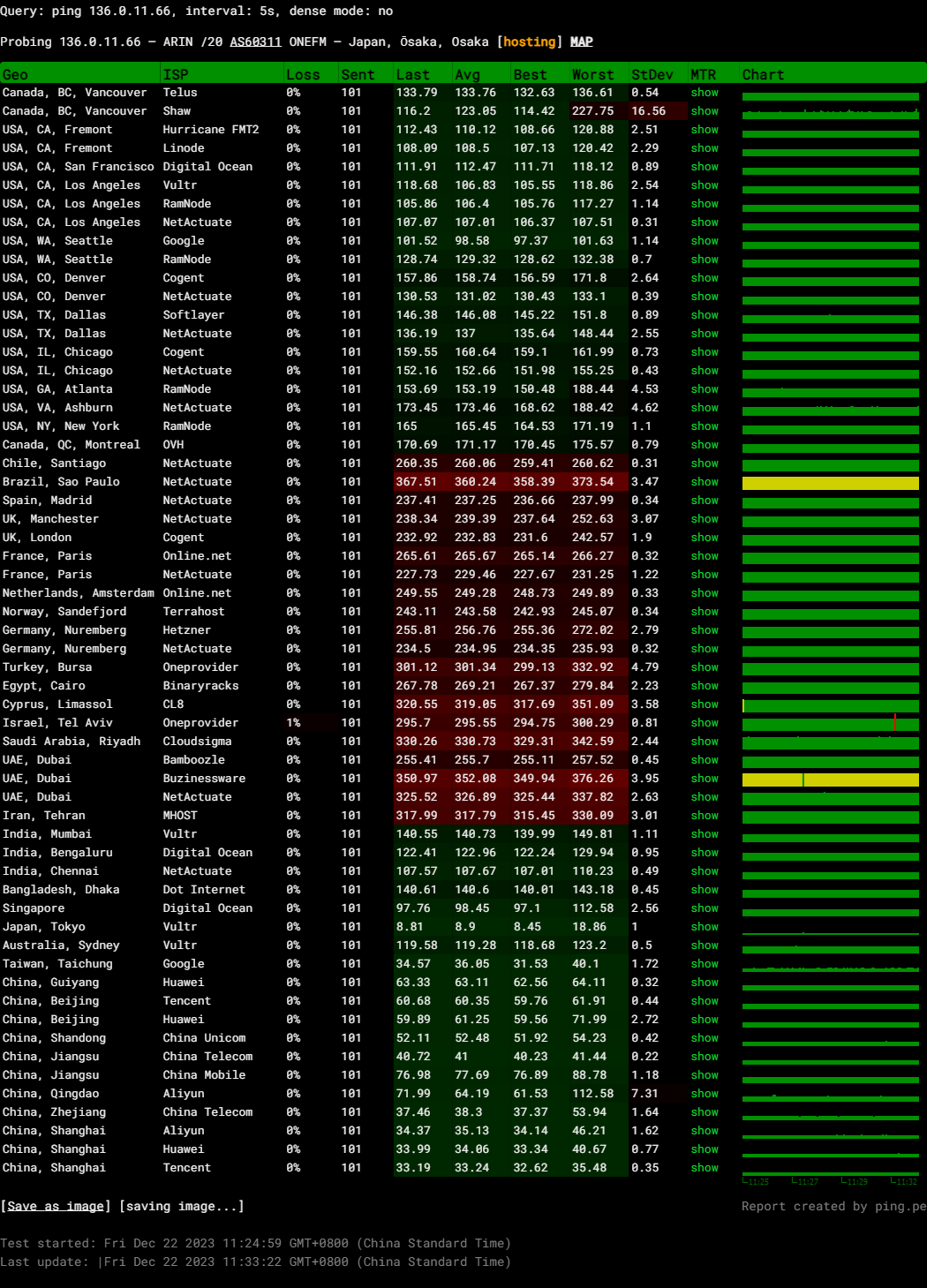
Query: ping 136.0.11.66, interval: 5s, dense mode: no
Probing 136.0.11.66 – ARIN /20 AS60311 ONEFM – Japan, Ōsaka, Osaka
Media Unlock Test
** Test Starts At: Fri 22 Dec 2023 12:30:43 AM EST
** Checking Results Under IPv4
--------------------------------
** Your Network Provider: Evoxt Enterprise (136.0.*.*)
============[ Multination ]============
Dazn: Yes (Region: JP)
HotStar: No
Disney+: No
Netflix: Originals Only
YouTube Premium: Yes (Region: JP)
Amazon Prime Video: Yes (Region: JP)
TVBAnywhere+: Yes
iQyi Oversea Region: INTL
Viu.com: No
YouTube CDN: Osaka
Netflix Preferred CDN: Osaka
Spotify Registration: No
Steam Currency: JPY
ChatGPT: Yes
Bing Region: JP
=======================================
** Checking Results Under IPv6
--------------------------------
** Your Network Provider: (2400:8d60:8:*:*)
============[ Multination ]============
Dazn: Failed (Network Connection)
HotStar: Yes (Region: MY)
Disney+: Available For [Disney+ MY] Soon
Netflix: Yes (Region: MY)
YouTube Premium: Yes (Region: MY)
Amazon Prime Video: Unsupported
TVBAnywhere+: Failed (Network Connection)
iQyi Oversea Region: Failed
Viu.com: Failed
YouTube CDN: Tokyo
Netflix Preferred CDN: Osaka
Spotify Registration: No
Steam Currency: Failed (Network Connection)
ChatGPT: Failed
Bing Region: MY
=======================================
Testing Done! CloudFlare Internet Test
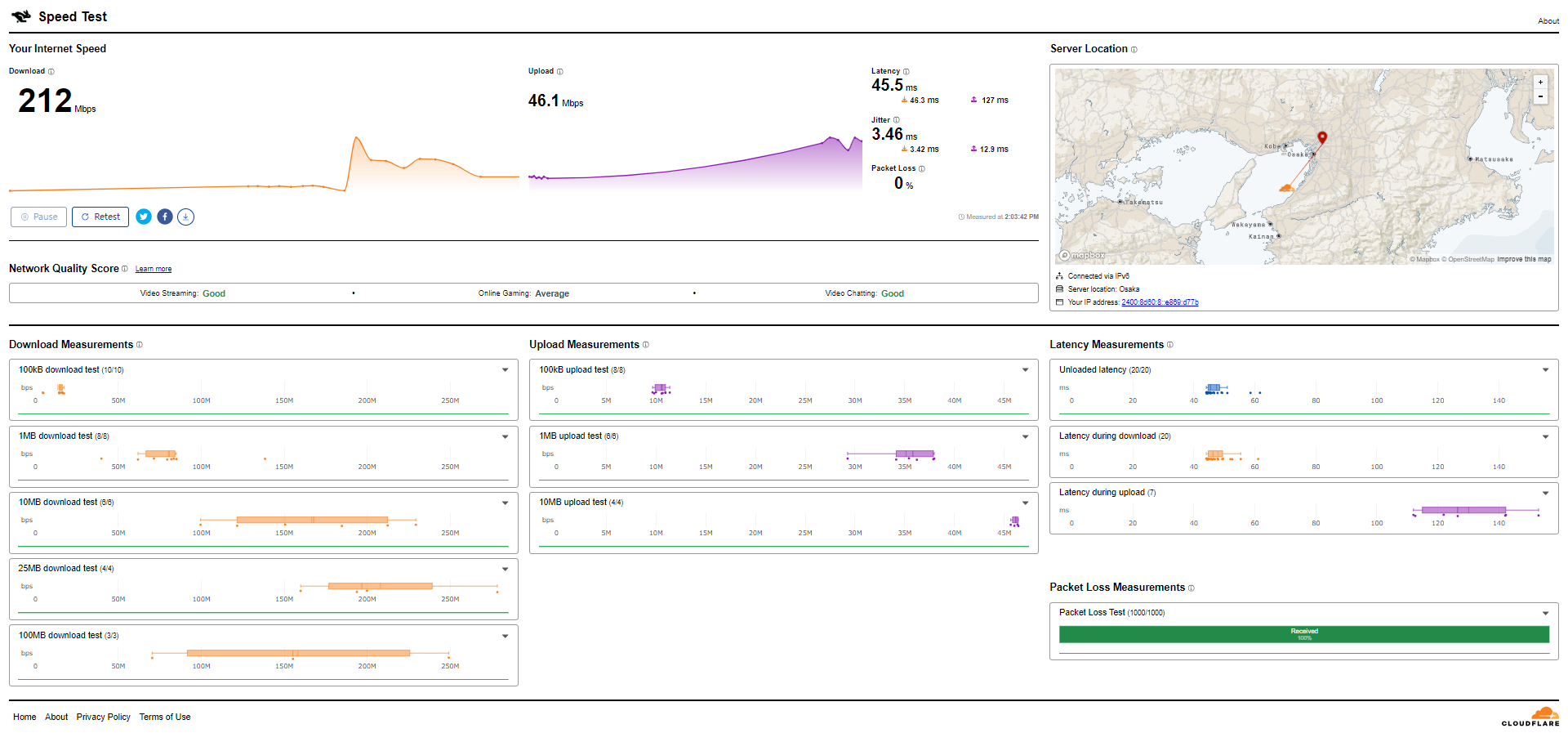
PageSpeed Insights
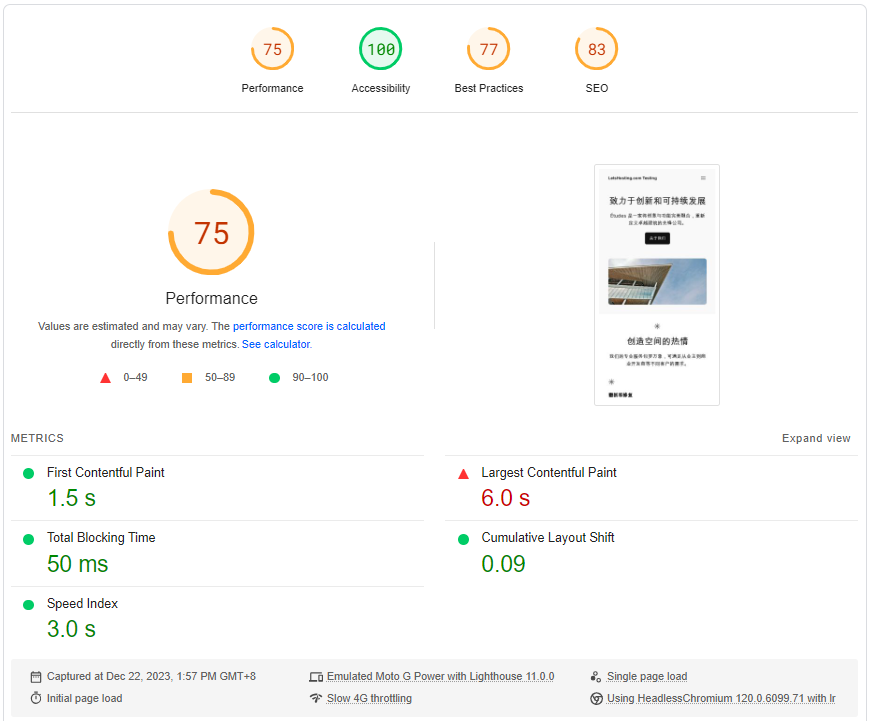
GTmetrix Performance
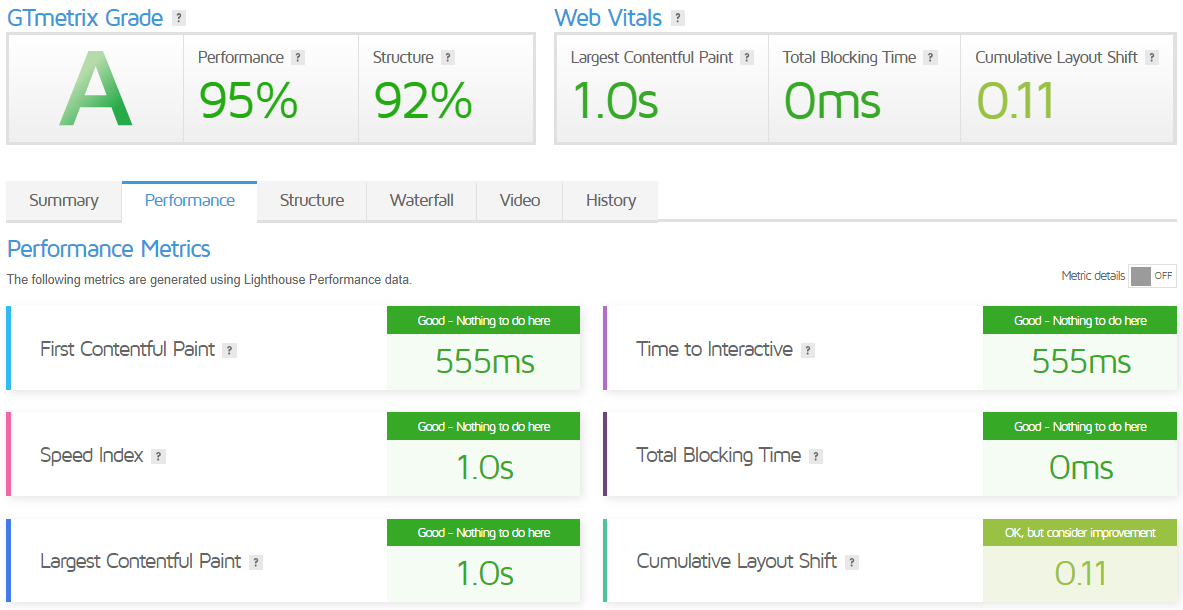
Get Started with Evoxt Virtual Machines
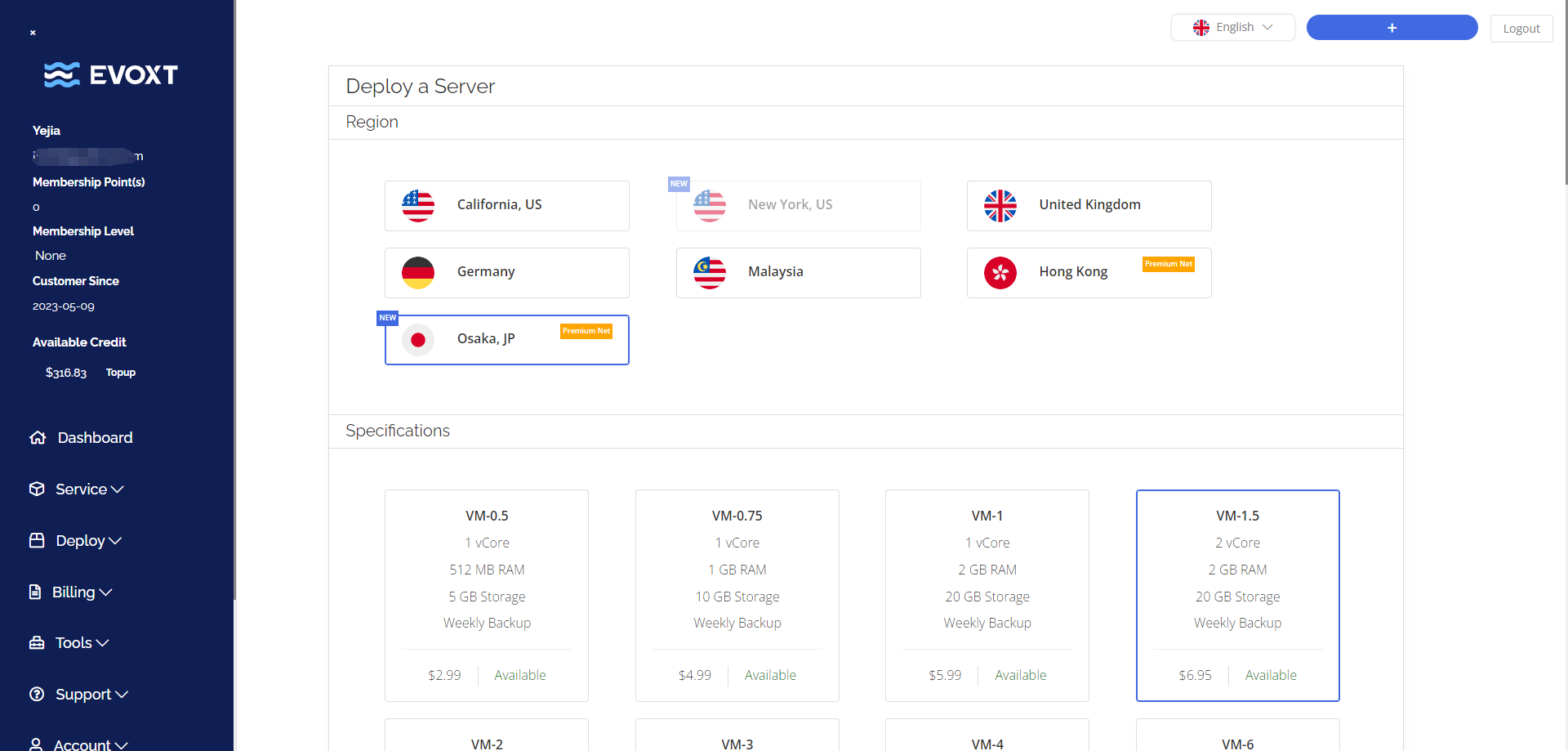
Create an Account: The first step is to create an account with Evoxt. This will give you access to the dashboard to manage your virtual machines.
Choose a Plan: Evoxt offers many plans to suit different needs. You can choose a plan that best fits your requirements.
Deploy a Virtual Machine: Once you’ve chosen a plan, you can deploy a virtual machine. This process is quick and easy, and your virtual machine will be ready to use within a few minutes.
Choose an Operating System: Evoxt offers a wide selection of operating systems. Choose the one that you want to work on.
Manage Your Virtual Machine: Evoxt provides a virtual machine control panel that allows you to collect and monitor your virtual machines’ information, status, and performance. You can also manage IPs and create sub-accounts.
Evoxt’s infrastructure includes automatic weekly backups, so your data is always secure. If you need further assistance, you can check out the guides provided by Evoxt1 or contact their support team.
Admin Control Panel
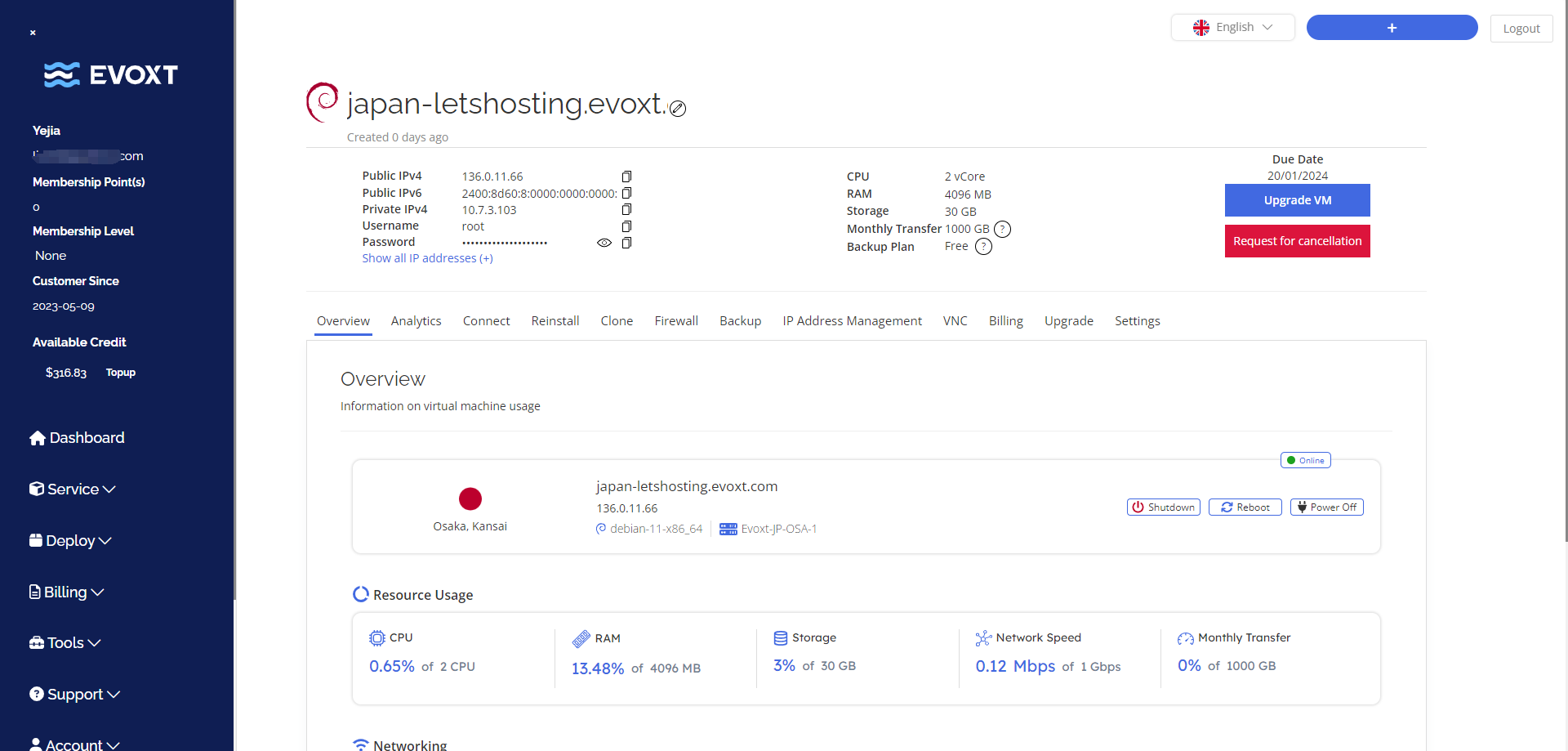
Evoxt’s Admin Control Dashboard is a powerful tool that allows you to manage your virtual machines easily. Here are some of its key features:
- Monitoring: The dashboard allows you to collect and monitor your virtual machines’ information, status, and performance. This helps you keep track of your resources and optimize them as needed.
- IP Management: The dashboard provides an IP management feature that allows you to easily swap and reassign IP addresses between servers.
- Sub Accounts: You can create sub-accounts, which can be useful if you have a team working on different projects or want to delegate certain tasks.
- Intuitive Interface: The dashboard has an intuitive and easy-to-use interface. This saves you time as you don’t have to fiddle to find the needed features.
- Security: The dashboard is part of Evoxt’s multiple layers of enterprise-level security. This ensures that your server and data are protected.
In summary, Evoxt’s Admin Control Dashboard is designed to make managing your virtual machines a breeze. It offers a range of features that save time, enhance security, and provide flexibility.
Server Pricing
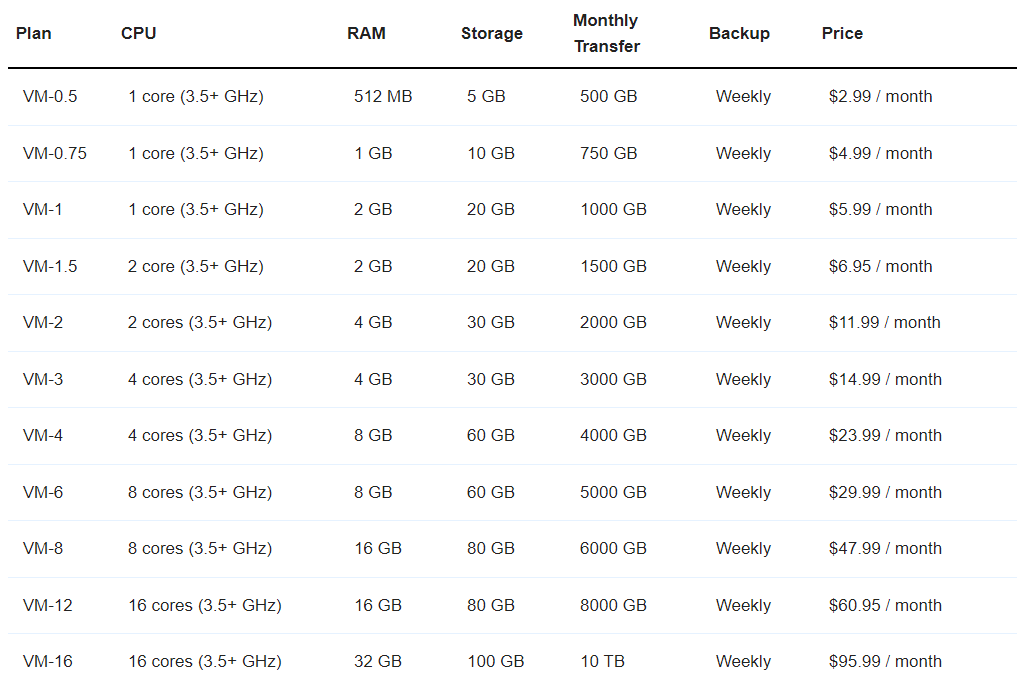
Evoxt offers a wide range of plans to suit different needs. Their plans range from the VM-0.5 plan, which offers 1 core (3.5+ GHz), 512 MB RAM, 5 GB storage, and 500 GB monthly transfer for $2.99 per month, to the VM-16 plan, which offers 16 cores (3.5+ GHz), 32 GB RAM, 100 GB storage, and 10 TB monthly transfer for $95.99 per month. All their plans come with weekly backups.
Official Website: https://www.Evoxt.com
Coupon
The merchant did not provide
Payments
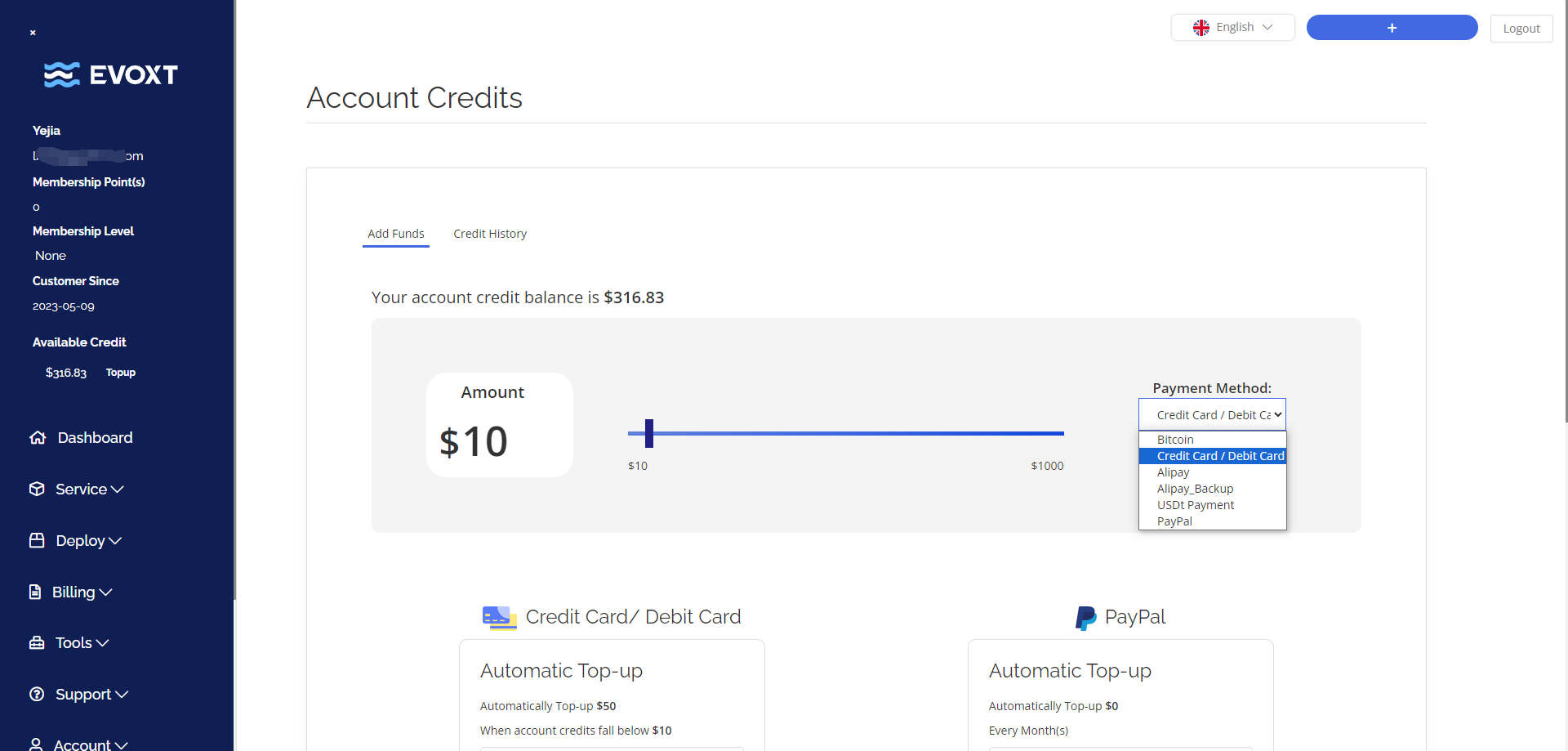
Evoxt provides various payment options and flexible billing plans, making it easy to manage your payments and keep track of your expenses.
Payment Methods: Evoxt accepts various payment methods, including Credit Cards, Debit Cards, PayPal, Bitcoin, and USDt Tron.
Flexible Plans: Evoxt offers monthly billing plans for up to 3 years. This lets you choose a plan that best suits your budget and needs.
Transparent Pricing: Evoxt believes in transparent pricing. If you order a $2.99 plan, you will pay $2.99. They don’t charge any extra bandwidth fees or any CPU burst fees.
Account Credits: You can top up funds into your Evoxt account credits. The system will automatically apply these credits to any new invoices generated.
Automatic Payments: Evoxt uses account credits to perform automatic payments. You can switch on automatic renewal in the Evoxt dashboard to enable automatic payments. When Automatic renewal is turned on, Evoxt’s billing system will automatically charge your Evoxt account credits when your services are near the due date.
Customer Support
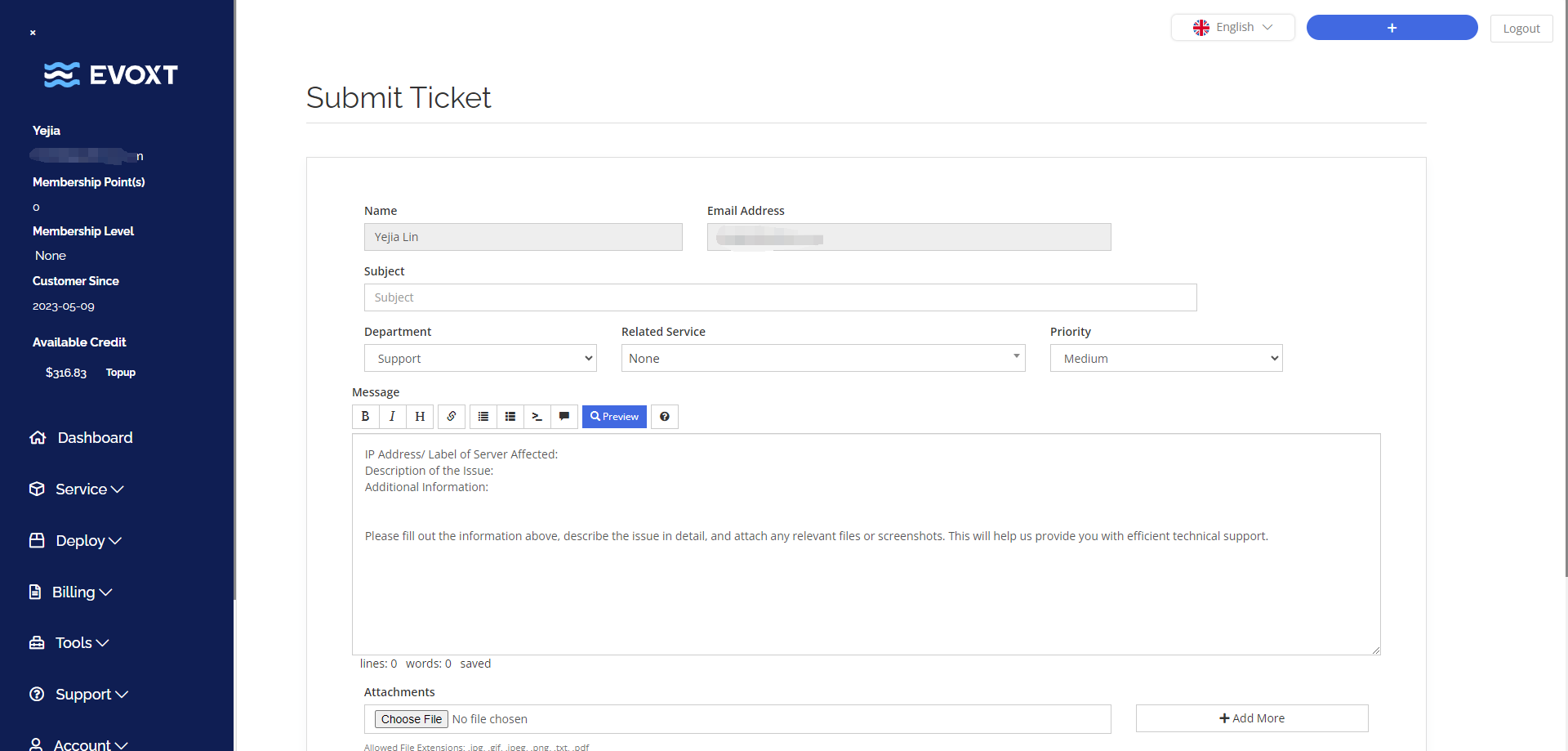
Evoxt’s customer support is designed to be accessible, responsive, and user-friendly, ensuring that users get the help they need when they need it.
Support Channels: Evoxt offers multiple support channels. They have a Telegram channel and a Discord contact where users can seek help quickly and easily. Alternatively, users can open a support ticket to contact the support team.
Response Time: Evoxt’s support team is responsive and prioritizes tickets based on their level of urgency. This ensures that critical issues are addressed promptly.
Bug Reports: Users can report bugs through support tickets. The Evoxt team takes these reports seriously and works diligently to resolve any issues.
Ease of Use: Evoxt understands that ticketing and emailing can be troublesome, so they provide support via Discord and Telegram for quick and easy communication.
Conclusion
In our Basic Bench test for speed, the server showed impressive input/output (I/O) speeds, peaking on the third run with a blazing 2.6 GB/s. The average I/O speed rounded up to an efficient 2023.3 MB/s. These speeds matter because they tell us how quickly the server can read and write data.
Our network checks across various global nodes revealed that Tokyo and Osaka had the top upload and download speeds and, understandably, the lowest latency. This means the server is quick and responsive, especially within its local region.
The Yabs Performance Bench painted an equally rosy picture, showing high disk speeds for reading and writing data. With figures like 1.24 GB/s for smaller blocks and up to 4.77 GB/s for larger ones, it’s clear the disk setup is robust.
For the Geekbench 6 Benchmark Test, the server scored well on single-core and multi-core performance, indicating it can handle individual tasks quickly and manage multiple processes effectively simultaneously. The UnixBench scores only confirmed the server’s strong CPU performance, with its system benchmarks index score reaching a high 4308.7 when both CPUs were fired up.
The tests conclude with a Media Unlock Test, which checks if the server can access different media services from its location. It successfully accessed multiple services as a Japan-based server, like Dazn, YouTube Premium, and Amazon Prime Video. Still, notedly, it didn’t work for others like Netflix Full Library, Disney+, and HotStar.
In conclusion, the Evoxt VPS in Osaka shines with high-speed and reliable performance, especially for tasks requiring rapid data processing and serving local content quickly. High network speeds and low latency are ideal for swift data transfer operations.
At the same time, the mixed results on the Media Unlock Test suggest that while the server is fit for regional content delivery, it might need additional configurations for broader international media access. It’s a strong choice if you’re targeting the Asian market, especially Japan.
Official Website: https://www.Evoxt.com