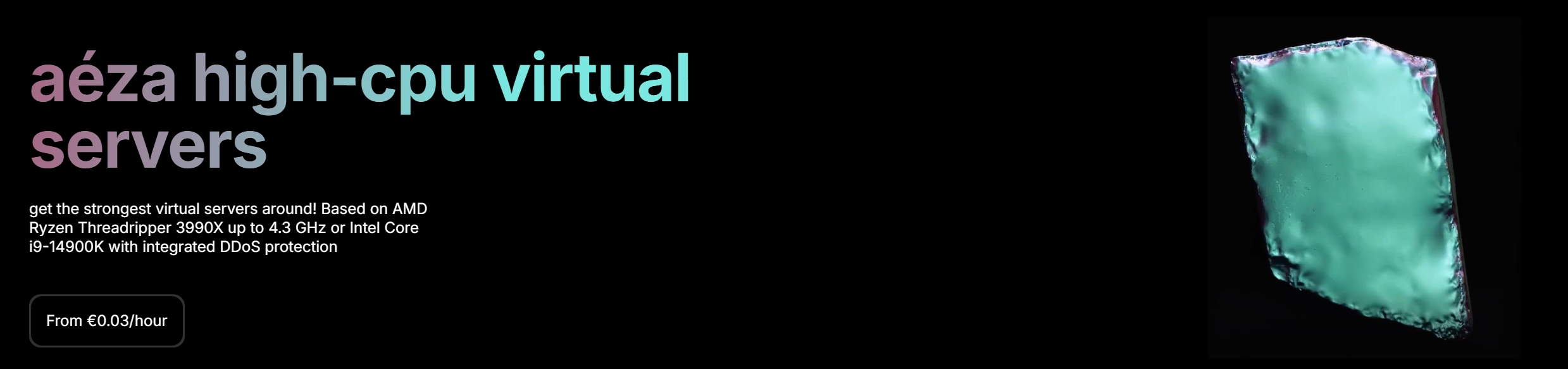Shock Hosting Japan Tokyo Scalable and Affordable Virtual Server Test and Review
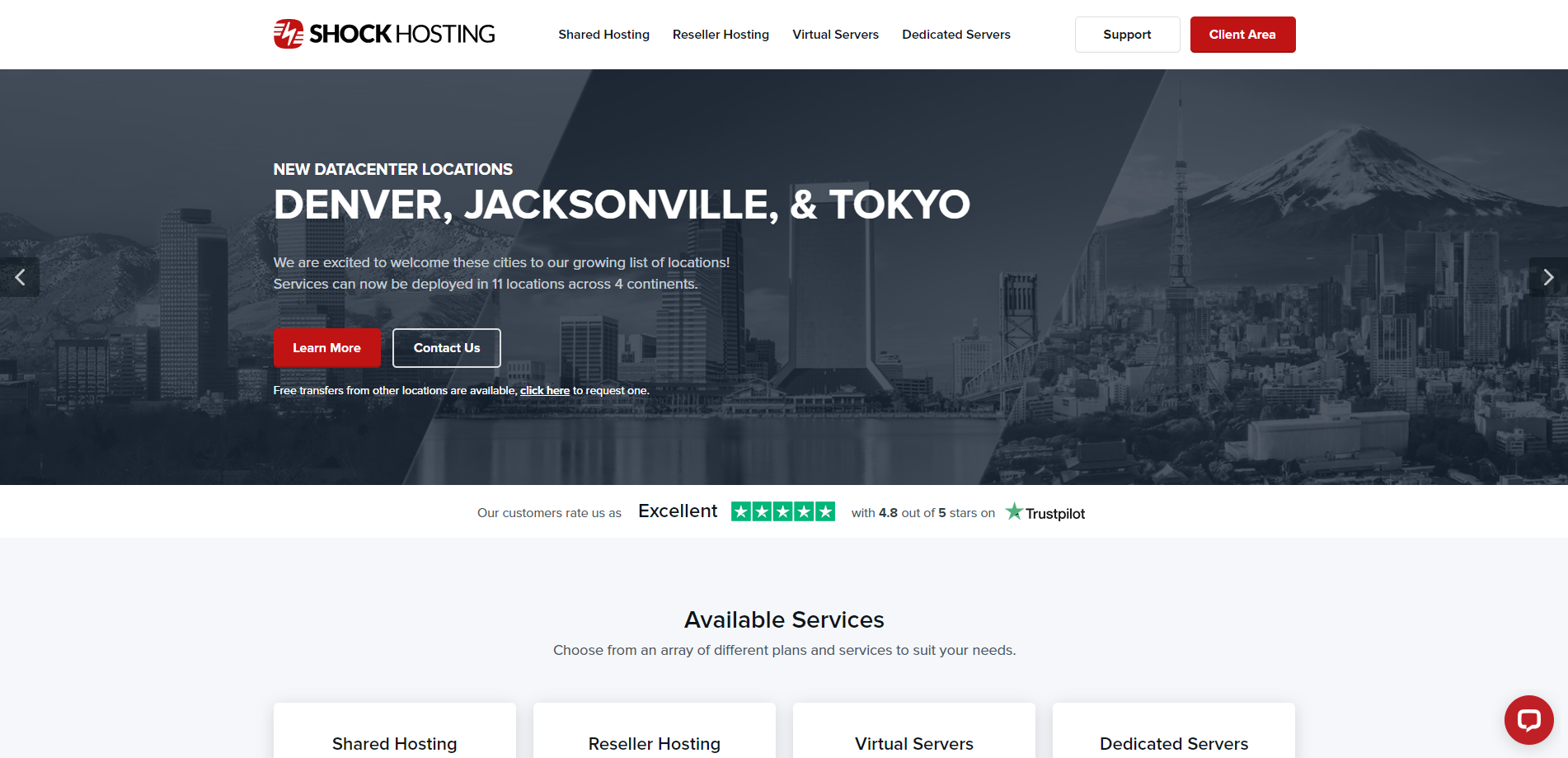
We recently checked out Shock Hosting‘s Tokyo-based virtual server, which is both scalable and budget-friendly. This server runs on a QEMU Virtual CPU (version 2.5+), and it’s set up with a solid 4-core CPU, 8 GB of RAM, and 120 GB of SSD storage. It has a 1 Gigabit internet connection, allows up to 8 TB of data transfer, and includes one IPv4 and one IPv6 address.
Here’s a breakdown of our tests:
Basic Benchmarks: We checked its essential performance levels.
Yabs & Unix Benchmark: We looked at important system metrics.
Global Node Test: This was to see how well the network spans globally.
Global Ping Test: We measured how long data travels back and forth, known as latency.
Media Unlock Test: We tested if the server could access content from different regions.
CloudFlare Internet Test: This assessed the quality of the internet connection.
PageSpeed Insights & GTmetrix: We used these to gauge how fast websites load and run.
About Shock Hosting
ShockHosting.net is a web hosting provider offering Virtual Private Server (VPS) services. The company has been praised for its excellent customer service, reliability, and performance.
ShockHosting’s VPS services are customizable, scalable, and affordable. They offer storage configurations for Solid State Drive (SSD) and Hard Disk Drive (HDD). This flexibility allows customers to choose the storage type that best suits their needs.
Each virtual server node is powered by an enterprise-grade Intel® Xeon® CPU that provides at least 3.2 GHz base frequency speeds and a turbo frequency of up to 4.5 GHz. This ensures that the servers are fast and efficient. The company also uses DDR4 ECC RAM and RAID 10 storage arrays to reduce the risk of data loss and ensure maximum uptime.
ShockHosting’s VPS services are available in 11 US, Europe, and Asia-Pacific data center locations. This strategic positioning allows the company to be close to its customers, ensuring faster data transfer speeds and lower latency.
The company also offers a variety of features with every Virtual Server to make managing it easy. These include 24/7 support, a 100% uptime guarantee, a 1 Gbps network port, full root access, DDoS protection, and a SolusVM Control Panel.
Official Website: https://www.ShockHosting.net
BasicBench: Server Profile, I/O Speed, Upload and Download Speed
CPU Model : QEMU Virtual CPU version 2.5+
CPU Cores : 4 @ 3249.994 MHz
CPU Cache : 512 KB
AES-NI : ✗ Disabled
VM-x/AMD-V : ✗ Disabled
Total Disk : 119.9 GB (2.8 GB Used)
Total Mem : 7.8 GB (62.4 MB Used)
Total Swap : 512.0 MB (0 Used)
System uptime : 0 days, 11 hour 20 min
Load average : 0.35, 0.09, 0.03
OS : Debian GNU/Linux 11
Arch : x86_64 (64 Bit)
Kernel : 5.10.0-8-amd64
TCP CC : bbr
Virtualization : KVM
IPv4/IPv6 : ✓ Online / ✓ Online
Organization : AS395092 Shock Hosting LLC
Location : Tokyo / JP
Region : Tokyo
----------------------------------------------------------------------
I/O Speed(1st run) : 784 MB/s
I/O Speed(2nd run) : 964 MB/s
I/O Speed(3rd run) : 955 MB/s
I/O Speed(average) : 901.0 MB/s
----------------------------------------------------------------------
Node Name Upload Speed Download Speed Latency
Speedtest.net 918.19 Mbps 918.91 Mbps 0.32 ms
Los Angeles, US 767.61 Mbps 818.23 Mbps 104.53 ms
Dallas, US 584.92 Mbps 744.93 Mbps 135.87 ms
Montreal, CA 451.18 Mbps 910.29 Mbps 171.32 ms
Paris, FR 338.58 Mbps 851.61 Mbps 238.27 ms
Amsterdam, NL 339.52 Mbps 3.47 Mbps 231.99 ms
Shanghai, CN 313.95 Mbps 331.48 Mbps 277.91 ms
Hongkong, CN 827.07 Mbps 922.19 Mbps 47.51 ms
Mumbai, IN 346.72 Mbps 467.77 Mbps 235.83 ms
Singapore, SG 877.73 Mbps 967.94 Mbps 82.58 ms
Tokyo, JP 894.57 Mbps 925.36 Mbps 0.35 ms
----------------------------------------------------------------------
Finished in : 5 min 36 sec
Timestamp : 2023-12-18 22:44:18 EST
YabsBench: Disk Speed, iperf3 Network Speed, Geekbench 6 Benchmark
Basic System Information:
---------------------------------
Uptime : 0 days, 11 hours, 35 minutes
Processor : QEMU Virtual CPU version 2.5+
CPU cores : 4 @ 3249.994 MHz
AES-NI : ❌ Disabled
VM-x/AMD-V : ❌ Disabled
RAM : 7.8 GiB
Swap : 512.0 MiB
Disk : 119.3 GiB
Distro : Debian GNU/Linux 11 (bullseye)
Kernel : 5.10.0-8-amd64
VM Type : KVM
IPv4/IPv6 : ✔ Online / ✔ Online
IPv6 Network Information:
---------------------------------
ISP : Shock Hosting LLC
ASN : AS395092 Shock Hosting LLC
Host : Shock Hosting LLC
Location : Piscataway, New Jersey (NJ)
Country : United States
fio Disk Speed Tests (Mixed R/W 50/50):
---------------------------------
Block Size | 4k (IOPS) | 64k (IOPS)
------ | --- ---- | ---- ----
Read | 463.46 MB/s (115.8k) | 6.39 GB/s (99.9k)
Write | 464.68 MB/s (116.1k) | 6.43 GB/s (100.4k)
Total | 928.14 MB/s (232.0k) | 12.82 GB/s (200.4k)
| |
Block Size | 512k (IOPS) | 1m (IOPS)
------ | --- ---- | ---- ----
Read | 10.11 GB/s (19.7k) | 28.18 GB/s (27.5k)
Write | 10.65 GB/s (20.8k) | 30.06 GB/s (29.3k)
Total | 20.76 GB/s (40.5k) | 58.25 GB/s (56.8k)
iperf3 Network Speed Tests (IPv4):
---------------------------------
Provider | Location (Link) | Send Speed | Recv Speed | Ping
Clouvider | London, UK (10G) | 518 Mbits/sec | 210 Mbits/sec | 246 ms
Scaleway | Paris, FR (10G) | busy | busy | 216 ms
NovoServe | North Holland, NL (40G) | 616 Mbits/sec | 181 Mbits/sec | 238 ms
Uztelecom | Tashkent, UZ (10G) | 546 Mbits/sec | 1.82 Mbits/sec | 312 ms
Clouvider | NYC, NY, US (10G) | 757 Mbits/sec | 226 Mbits/sec | 169 ms
Clouvider | Dallas, TX, US (10G) | 611 Mbits/sec | 178 Mbits/sec | 137 ms
Clouvider | Los Angeles, CA, US (10G) | 697 Mbits/sec | 356 Mbits/sec | 105 ms
iperf3 Network Speed Tests (IPv6):
---------------------------------
Provider | Location (Link) | Send Speed | Recv Speed | Ping
Clouvider | London, UK (10G) | 530 Mbits/sec | 318 Mbits/sec | 246 ms
Scaleway | Paris, FR (10G) | busy | busy | 219 ms
NovoServe | North Holland, NL (40G) | 589 Mbits/sec | 476 Mbits/sec | 236 ms
Uztelecom | Tashkent, UZ (10G) | 372 Mbits/sec | 839 Kbits/sec | 312 ms
Clouvider | NYC, NY, US (10G) | 600 Mbits/sec | 226 Mbits/sec | 169 ms
Clouvider | Dallas, TX, US (10G) | 602 Mbits/sec | 169 Mbits/sec | 135 ms
Clouvider | Los Angeles, CA, US (10G) | 681 Mbits/sec | 235 Mbits/sec | 105 ms
Geekbench 6 Benchmark Test:
---------------------------------
Test | Value
|
Single Core | 981
Multi Core | 3066
Full Test | https://browser.geekbench.com/v6/cpu/4047236
YABS completed in 18 min 4 sec
UnixBench: CPU Performance, A Score Higher is Better
Benchmark Run: Tue Dec 19 2023 00:38:44 - 01:06:38
4 CPUs in system; running 1 parallel copy of tests
Dhrystone 2 using register variables 57879637.9 lps (10.0 s, 7 samples)
Double-Precision Whetstone 8501.2 MWIPS (9.6 s, 7 samples)
Execl Throughput 8679.9 lps (30.0 s, 2 samples)
File Copy 1024 bufsize 2000 maxblocks 1804379.1 KBps (30.0 s, 2 samples)
File Copy 256 bufsize 500 maxblocks 513639.8 KBps (30.0 s, 2 samples)
File Copy 4096 bufsize 8000 maxblocks 5024073.1 KBps (30.0 s, 2 samples)
Pipe Throughput 3289085.1 lps (10.0 s, 7 samples)
Pipe-based Context Switching 82673.9 lps (10.0 s, 7 samples)
Process Creation 11818.5 lps (30.0 s, 2 samples)
Shell Scripts (1 concurrent) 16285.5 lpm (60.0 s, 2 samples)
Shell Scripts (8 concurrent) 4662.7 lpm (60.0 s, 2 samples)
System Call Overhead 3436005.7 lps (10.0 s, 7 samples)
System Benchmarks Index Values BASELINE RESULT INDEX
Dhrystone 2 using register variables 116700.0 57879637.9 4959.7
Double-Precision Whetstone 55.0 8501.2 1545.7
Execl Throughput 43.0 8679.9 2018.6
File Copy 1024 bufsize 2000 maxblocks 3960.0 1804379.1 4556.5
File Copy 256 bufsize 500 maxblocks 1655.0 513639.8 3103.6
File Copy 4096 bufsize 8000 maxblocks 5800.0 5024073.1 8662.2
Pipe Throughput 12440.0 3289085.1 2644.0
Pipe-based Context Switching 4000.0 82673.9 206.7
Process Creation 126.0 11818.5 938.0
Shell Scripts (1 concurrent) 42.4 16285.5 3840.9
Shell Scripts (8 concurrent) 6.0 4662.7 7771.2
System Call Overhead 15000.0 3436005.7 2290.7
========
System Benchmarks Index Score 2522.7
------------------------------------------------------------------------
Benchmark Run: Tue Dec 19 2023 01:06:38 - 01:34:35
4 CPUs in system; running 4 parallel copies of tests
Dhrystone 2 using register variables 230502466.2 lps (10.0 s, 7 samples)
Double-Precision Whetstone 33456.5 MWIPS (9.7 s, 7 samples)
Execl Throughput 18081.9 lps (30.0 s, 2 samples)
File Copy 1024 bufsize 2000 maxblocks 699865.0 KBps (30.0 s, 2 samples)
File Copy 256 bufsize 500 maxblocks 189745.6 KBps (30.0 s, 2 samples)
File Copy 4096 bufsize 8000 maxblocks 2605439.5 KBps (30.0 s, 2 samples)
Pipe Throughput 13041948.4 lps (10.0 s, 7 samples)
Pipe-based Context Switching 707793.4 lps (10.0 s, 7 samples)
Process Creation 47936.3 lps (30.0 s, 2 samples)
Shell Scripts (1 concurrent) 37710.5 lpm (60.0 s, 2 samples)
Shell Scripts (8 concurrent) 5368.8 lpm (60.0 s, 2 samples)
System Call Overhead 4150312.2 lps (10.0 s, 7 samples)
System Benchmarks Index Values BASELINE RESULT INDEX
Dhrystone 2 using register variables 116700.0 230502466.2 19751.7
Double-Precision Whetstone 55.0 33456.5 6083.0
Execl Throughput 43.0 18081.9 4205.1
File Copy 1024 bufsize 2000 maxblocks 3960.0 699865.0 1767.3
File Copy 256 bufsize 500 maxblocks 1655.0 189745.6 1146.5
File Copy 4096 bufsize 8000 maxblocks 5800.0 2605439.5 4492.1
Pipe Throughput 12440.0 13041948.4 10483.9
Pipe-based Context Switching 4000.0 707793.4 1769.5
Process Creation 126.0 47936.3 3804.5
Shell Scripts (1 concurrent) 42.4 37710.5 8894.0
Shell Scripts (8 concurrent) 6.0 5368.8 8948.0
System Call Overhead 15000.0 4150312.2 2766.9
========
System Benchmarks Index Score 4513.5
======= Script description and score comparison completed! =======
Looking Glass
Test IPv4: 43.230.163.3
Test IPv6: 2406:CB42:0:1::7476
Global Node Test
## CDN Speedtest
CacheFly : 14.17 MiB/s | 113.35 Mbps | ping 146.302ms
Gdrive : 0 B/s | N/A | ping 1.473ms
## North America Speedtest
Softlayer, Washington, USA : 287.99 KiB/s | 2.25 Mbps | ping 157.913ms
SoftLayer, San Jose, USA : 1.16 MiB/s | 9.31 Mbps | ping 103.963ms
SoftLayer, Dallas, USA : 0 B/s | N/A | ping error!
Vultr, New Jersey, USA : 315.67 KiB/s | 2.47 Mbps | ping 166.996ms
Vultr, Seattle, USA : 15.86 MiB/s | 126.89 Mbps | ping 137.952ms
Vultr, Dallas, USA : 15.37 MiB/s | 122.98 Mbps | ping 126.459ms
Vultr, Los Angeles, USA : 20.55 MiB/s | 164.38 Mbps | ping 97.739ms
Ramnode, New York, USA : 11.90 MiB/s | 95.22 Mbps | ping 157.935ms
Ramnode, Atlanta, USA : 13.85 MiB/s | 110.78 Mbps | ping 151.389ms
## Europe Speedtest
Vultr, London, UK : 5.65 MiB/s | 45.23 Mbps | ping 229.407ms
LeaseWeb, Frankfurt, Germany : 22.09 KiB/s | 0.17 Mbps | ping 242.662ms
Hetzner, Germany : 174 B/s | N/A | ping 256.031ms
Ramnode, Alblasserdam, NL : 6.07 MiB/s | 48.58 Mbps | ping 234.964ms
Vultr, Amsterdam, NL : 6.08 MiB/s | 48.62 Mbps | ping 241.043ms
EDIS, Stockholm, Sweden : 338 B/s | N/A | ping 237.916ms
OVH, Roubaix, France : 244 B/s | N/A | ping error!
Online, France : 86.57 KiB/s | 0.68 Mbps | ping 215.684ms
Prometeus, Milan, Italy : 297 B/s | N/A | ping 271.761ms
## Exotic Speedtest
Sydney, Australia : 18.29 MiB/s | 146.29 Mbps | ping 116.047ms
Lagoon, New Caledonia : 407 B/s | N/A | ping 173.559ms
Hosteasy, Moldova : 1.22 MiB/s | 9.73 Mbps | ping 251.048ms
Prima, Argentina : 93.99 KiB/s | 0.73 Mbps | ping error!
## Asia Speedtest
SoftLayer, Singapore : 3.02 MiB/s | 24.16 Mbps | ping 77.918ms
Linode, Tokyo, Japan : 109.05 MiB/s | 872.41 Mbps | ping 0.999ms
Linode, Singapore : 17.20 MiB/s | 137.61 Mbps | ping 73.143ms
Vultr, Tokyo, Japan : 110.99 MiB/s | 887.90 Mbps | ping 0.248ms
Benchmark finished in 105 seconds
Global Latency Test

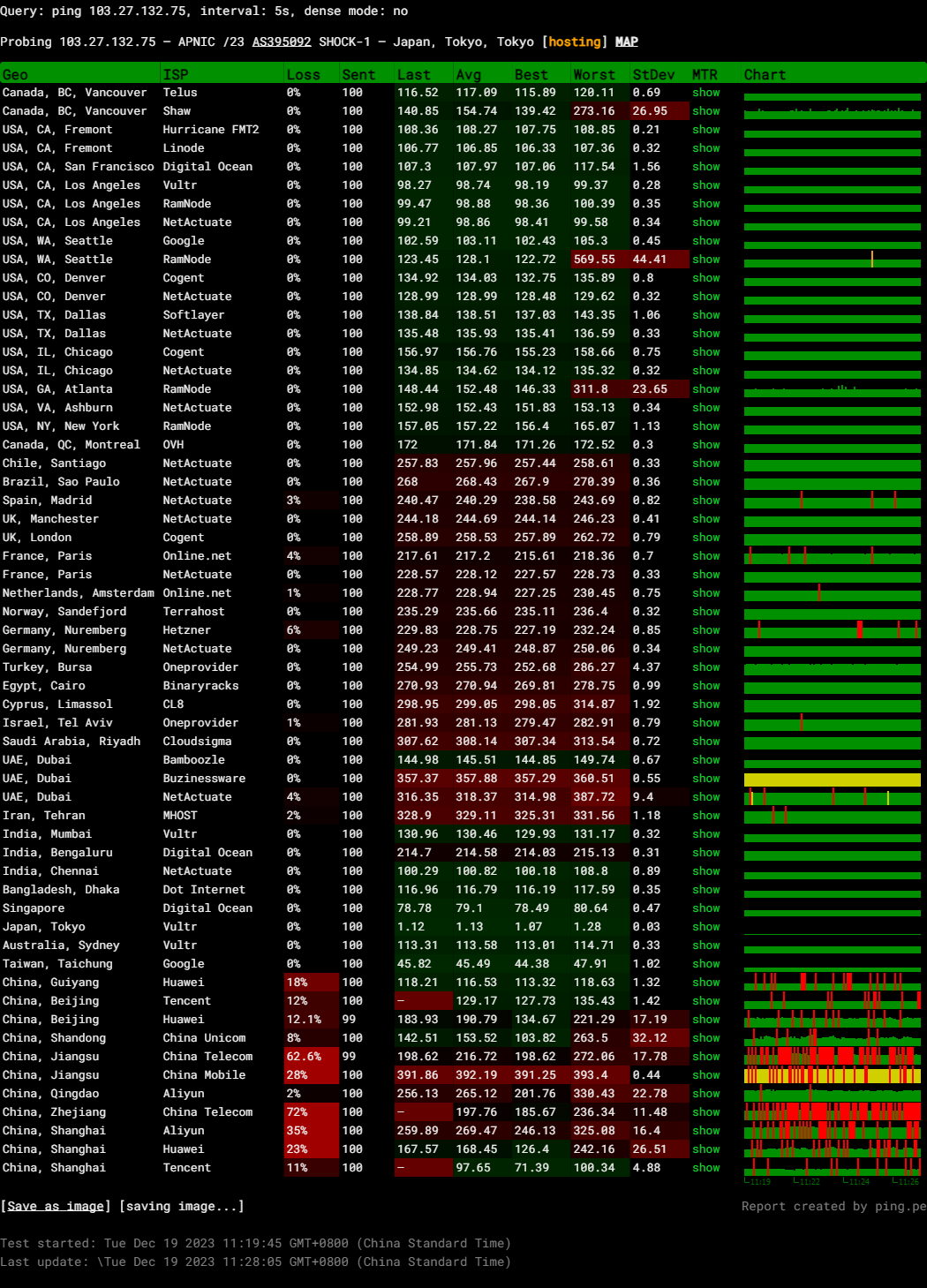
Query: ping 103.27.132.75, interval: 5s, dense mode: no
Probing 103.27.132.75 – APNIC /23 AS395092 SHOCK-1 – Japan, Tokyo
Media Unlock Test
** Test Starts At: Tue 19 Dec 2023 12:29:29 AM EST
** Checking Results Under IPv4
--------------------------------
** Your Network Provider: Shock Hosting LLC (103.27.*.*)
============[ Multination ]============
Dazn: Yes (Region: JP)
HotStar: No
Disney+: No
Netflix: Originals Only
YouTube Premium: Yes (Region: JP)
Amazon Prime Video: Yes (Region: JP)
TVBAnywhere+: Yes
iQyi Oversea Region: JP
Viu.com: No
YouTube CDN: Tokyo
Netflix Preferred CDN: Tokyo
Spotify Registration: No
Steam Currency: JPY
ChatGPT: Yes
Bing Region: JP
=======================================
** Checking Results Under IPv6
--------------------------------
** Your Network Provider: Shock Hosting LLC (2406:cb42:0:*:*)
============[ Multination ]============
Dazn: Failed (Network Connection)
HotStar: No
Disney+: Yes (Region: US)
Netflix: Originals Only
YouTube Premium: Yes
Amazon Prime Video: Unsupported
TVBAnywhere+: Failed (Network Connection)
iQyi Oversea Region: Failed
Viu.com: Failed
YouTube CDN: Tokyo
Netflix Preferred CDN: Tokyo
Spotify Registration: No
Steam Currency: Failed (Network Connection)
ChatGPT: Failed
Bing Region: US
=======================================
Testing Done! CloudFlare Internet Test
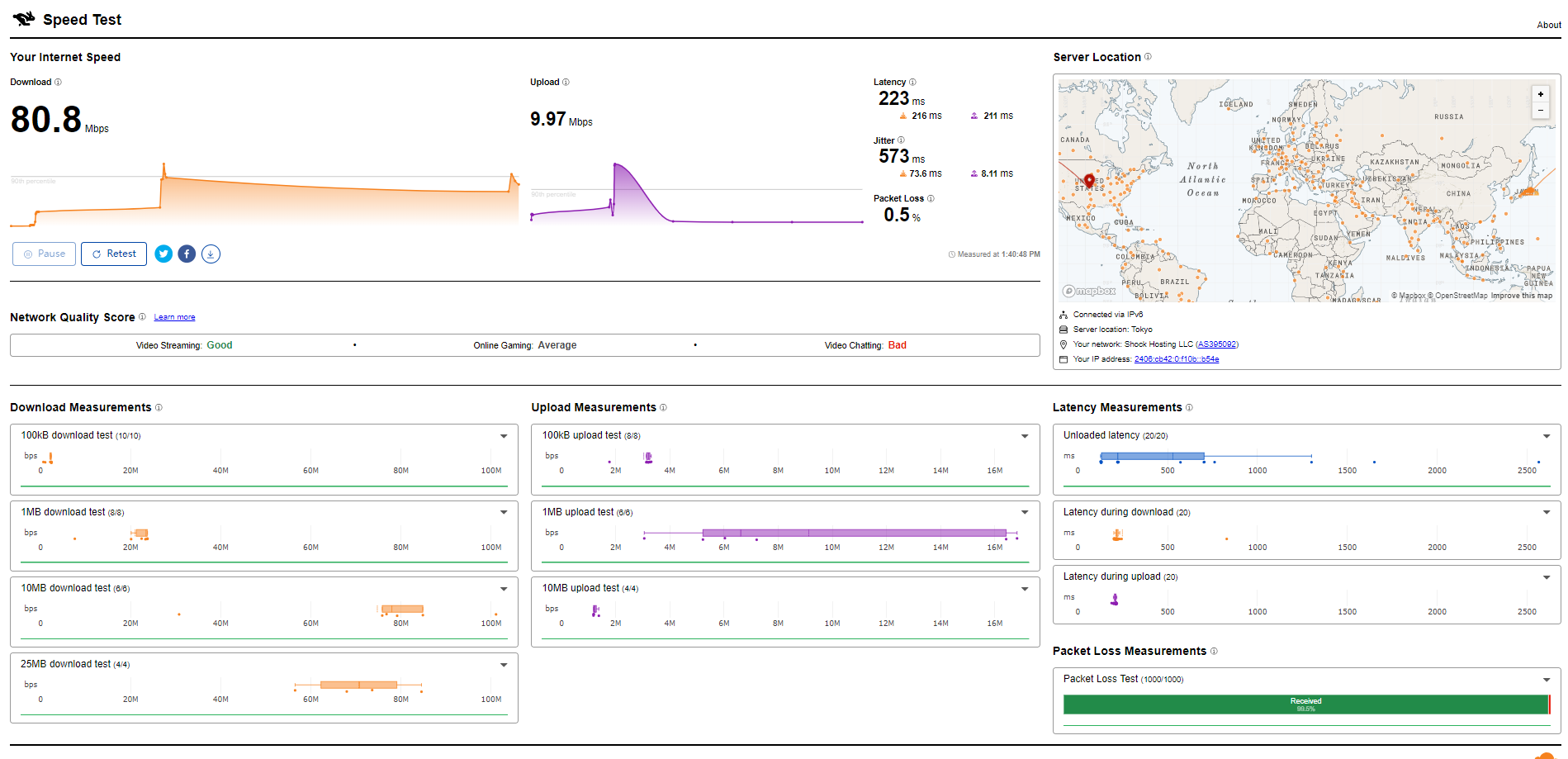
PageSpeed Insights
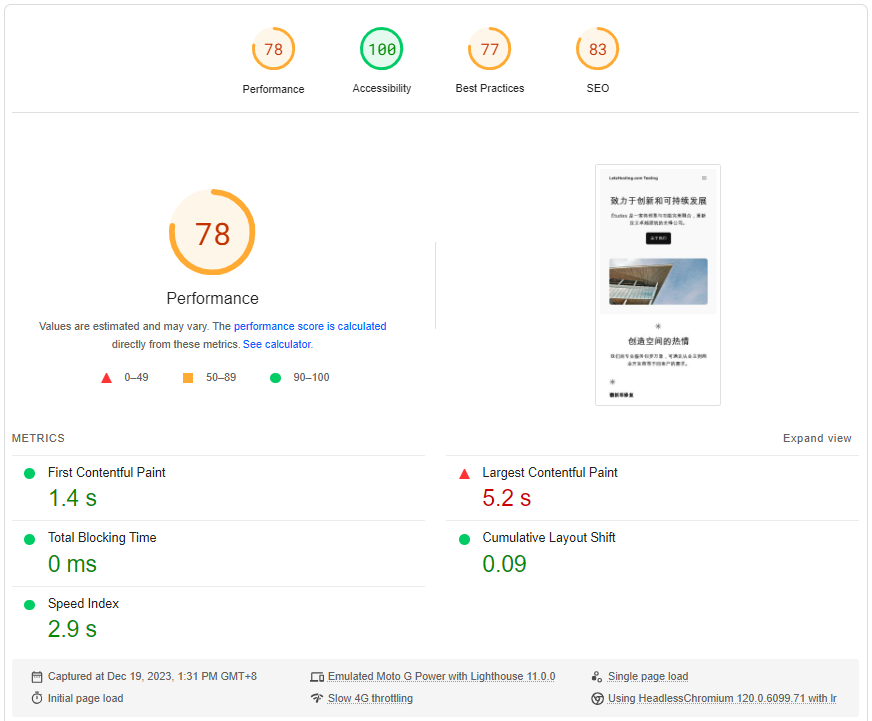
GTmetrix Performance
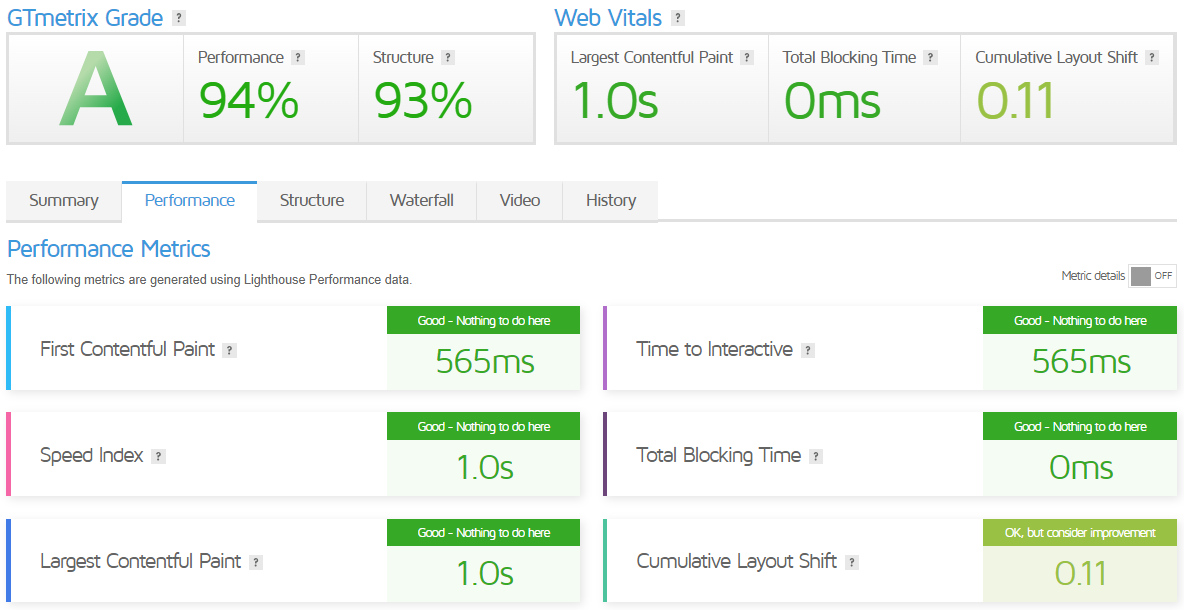
Get Started with ShockHosting VPS
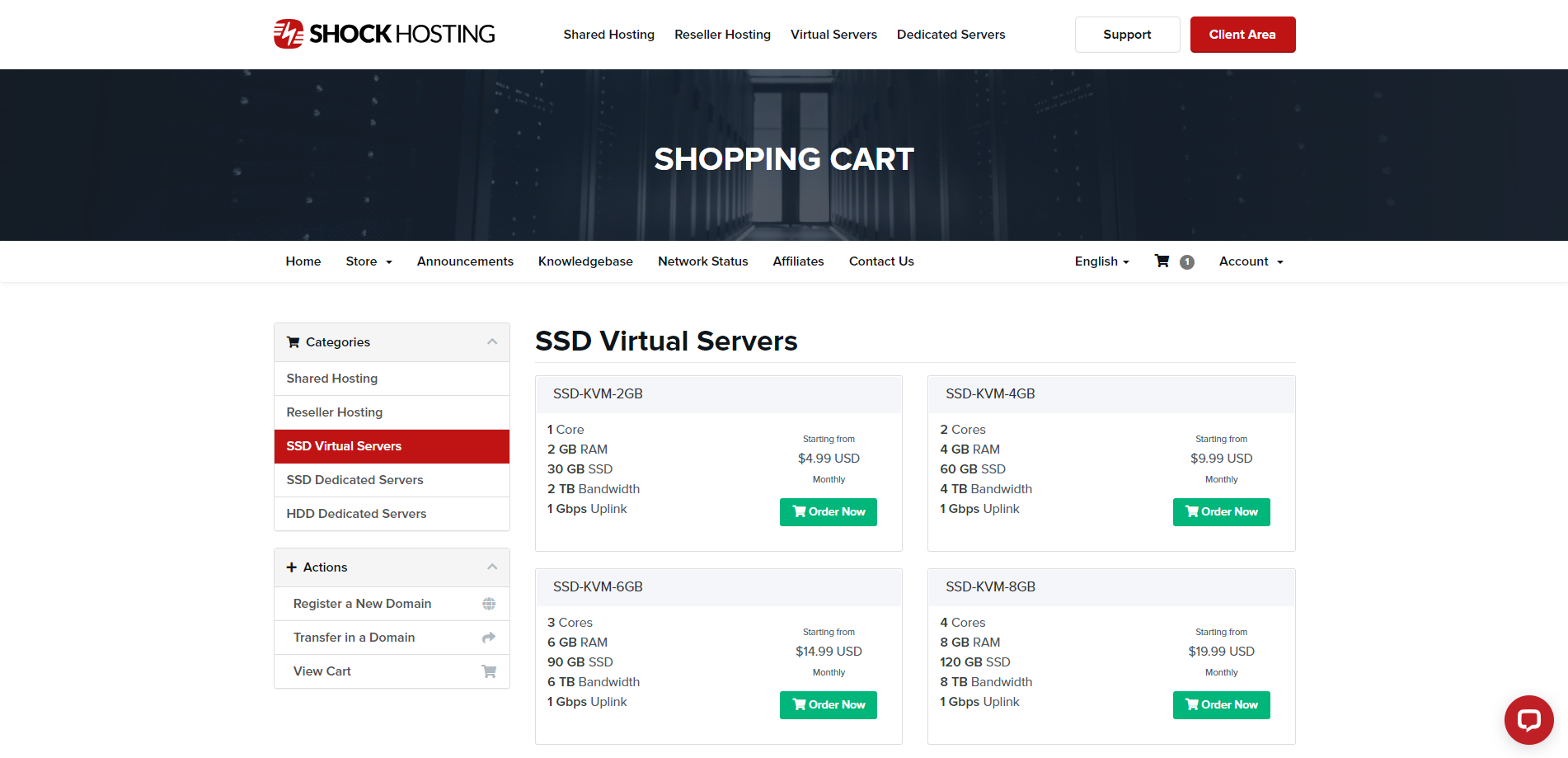
Getting started with ShockHosting.net VPS is a straightforward process. Here are the steps you can follow:
- Visit the Website: Go to the ShockHosting.net website.
- Choose a Plan: Select the Virtual Servers option from the available services. You’ll find a variety of plans that are scalable and affordable. Choose the one that best suits your needs.
- Configure Your Server: You can customize your server based on your requirements. This includes choosing the CPU, memory, SSD or HDD storage, and data transfer limits.
- Select Your Operating System: ShockHosting.net allows you to choose between Linux and Windows for your server’s operating system.
- Choose a data center Location: ShockHosting.net has 11 locations across the US, Europe, and Asia-Pacific. Choose the one that is closest to your target audience for optimal performance.
- Complete the Purchase: Once you’ve configured your server, you can checkout and complete your purchase.
After your purchase, you will receive an email with details on accessing your server. You will have full root access to your server and can manage it using the SolusVM Control Panel.
Admin Control Panel
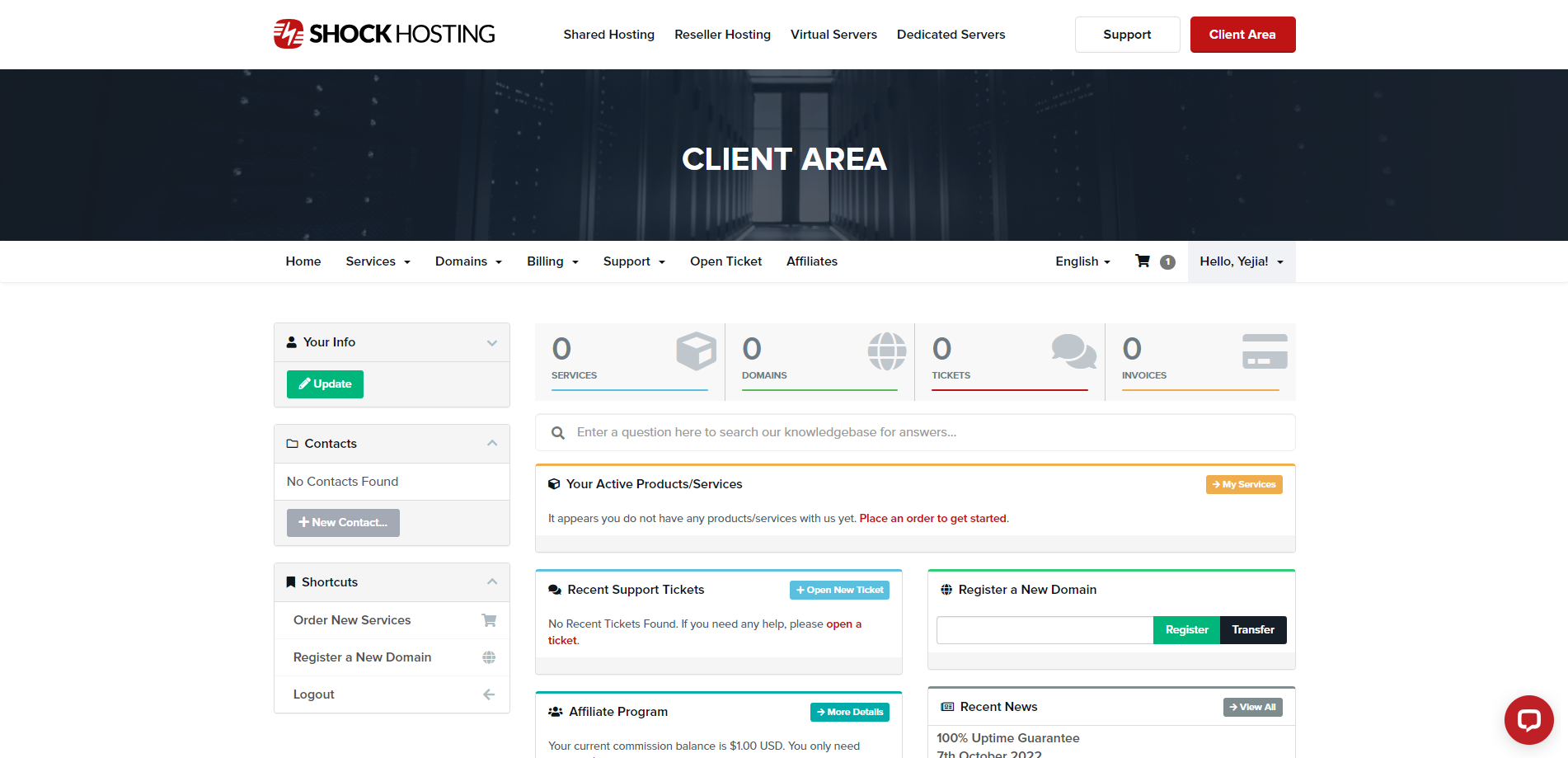
ShockHosting.net’s Client Area Portal is a comprehensive and user-friendly interface that allows customers to manage their services, billing, and support tickets. Here are some key features of the Client Area Portal:
Service Management: Customers can view and manage all their services from the portal. This includes their VPS, shared hosting, and other services.
Billing: The portal provides a complete overview of the customer’s billing information. Customers can view their invoices, make payments, and update their payment methods.
Support Tickets: Customers can submit support tickets directly from the portal if they need assistance. The support team is responsive and helpful, ensuring issues are resolved promptly.
Account Management: Customers can update their account details through the portal, including contact information and password.
The Client Area Portal is designed to be intuitive and easy to use, making it simple for customers to manage their services with ShockHosting.net. It’s part of what makes ShockHosting.net a highly recommended VPS provider.
Server Pricing
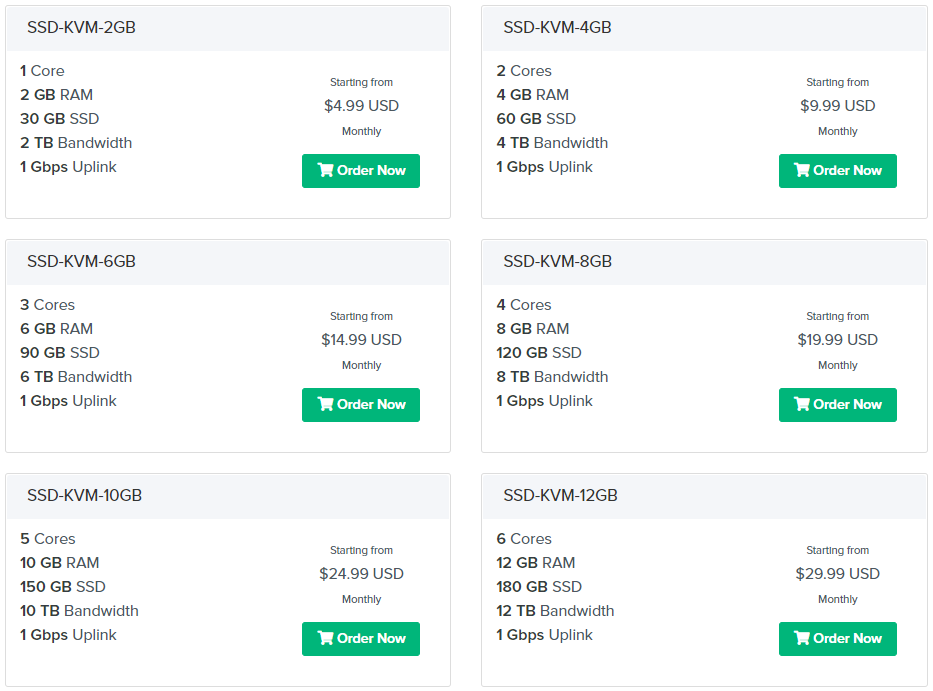
Official Website: https://www.ShockHosting.net
Coupon
The merchant did not provide
Payments
ShockHosting.net offers a straightforward and user-friendly payment and billing system. Here are some key features of their Payments and Billings:
Multiple Payment Options: ShockHosting.net accepts various payment methods, making it easy for customers worldwide to make payments.
Automatic Billing: The system automatically generates invoices for your services. You can opt for automatic payments to avoid any service interruptions.
Invoice Management: You can view and manage all your invoices from the Client Area Portal. This includes viewing past invoices, making payments, and setting up automatic payments.
Transparent Pricing: ShockHosting.net is known for its fair and transparent pricing. There are no hidden fees; all charges are clearly stated in the invoice.
Remember, keeping your payment information current is important to avoid service interruptions. If you have any questions or need assistance with your payments and billings, please get in touch with ShockHosting.net’s support team. They’re there to help! 😊
Customer Support
Their customer support is available 24/7 to assist with any issues that may arise. They have a ticketing system where you can submit a ticket for technical support, sales inquiries, billing questions, and abuse reports.
In addition to their customer support, they offer a range of features such as enterprise-grade hardware, a fast network, artificial intelligence security, and a 100% uptime guarantee. They also provide free SSL certificates for all domains hosted on their cPanel platform.
There are several ways to contact the customer service of ShockHosting.net:
- Submit a Ticket: If you can’t find a solution to your problems in their knowledge base, you can submit a ticket by selecting the appropriate department. They provide 24/7 technical support through this department for clients with one or more active services.
- Email: You can also reach out to them via email. The general support email is support@shockhosting.net. Other emails for specific inquiries include sales@shockhosting.net, webmaster@shockhosting.net, admin@shockhosting.net, contact@shockhosting.net, and info@shockhosting.net.
- LiveChat: They also offer a LiveChat feature on their website where you can talk directly with their support team.
Please note that this information is based on the latest available data and may be subject to change. For the most accurate and up-to-date information, visiting their official website or contacting them directly is best.
Conclusion
Our speed test shows impressive input/output operations, capable of writing and reading data at an average speed of just above 900 MB/s. It connected to various global locations with speed and relative ease, topping off with near-perfect response times in Tokyo. The detailed tests, from Los Angeles to Singapore, showcased impressive upload and download speeds, with latency ranging from a mere 0.32 milliseconds up to 277.91 milliseconds, depending on the distance from the server.
When we pushed the server further with mixed read/write operations, it maintained a consistent and high performance, delivering over 900 MB/s for smaller files and magnificently bigger numbers – into the 10 GB/s and above – for larger chunks of data. The Geekbench and UnixBench tests—which scrutinize the server’s processing capabilities—confirmed that whether running single or multiple tasks, the server could handle a heavy workload, scoring way above the baseline in every category.
However, when we conducted a Media Unlock Test to check if the server could stream different services globally, the server didn’t register as all-access. While it excelled with Japanese services and some global ones, it showed restrictions with others, including Disney+, HotStar, and Spotify, meaning it’s not entirely free of geographical limitations.
In conclusion, Shock Hosting’s Tokyo server is a heavyweight in performance, with excellent speed and processing capacities suitable for demanding tasks. Yet, it’s not entirely free from regional restrictions for certain media services, which might limit its use case for those specifically looking to leverage international content platforms. But as a versatile and powerful virtual server, it stands out as a robust choice for various online needs.
Official Website: https://www.ShockHosting.net