ServerPoint United States Dallas ColossusCloud General Purpose VPS Test and Review
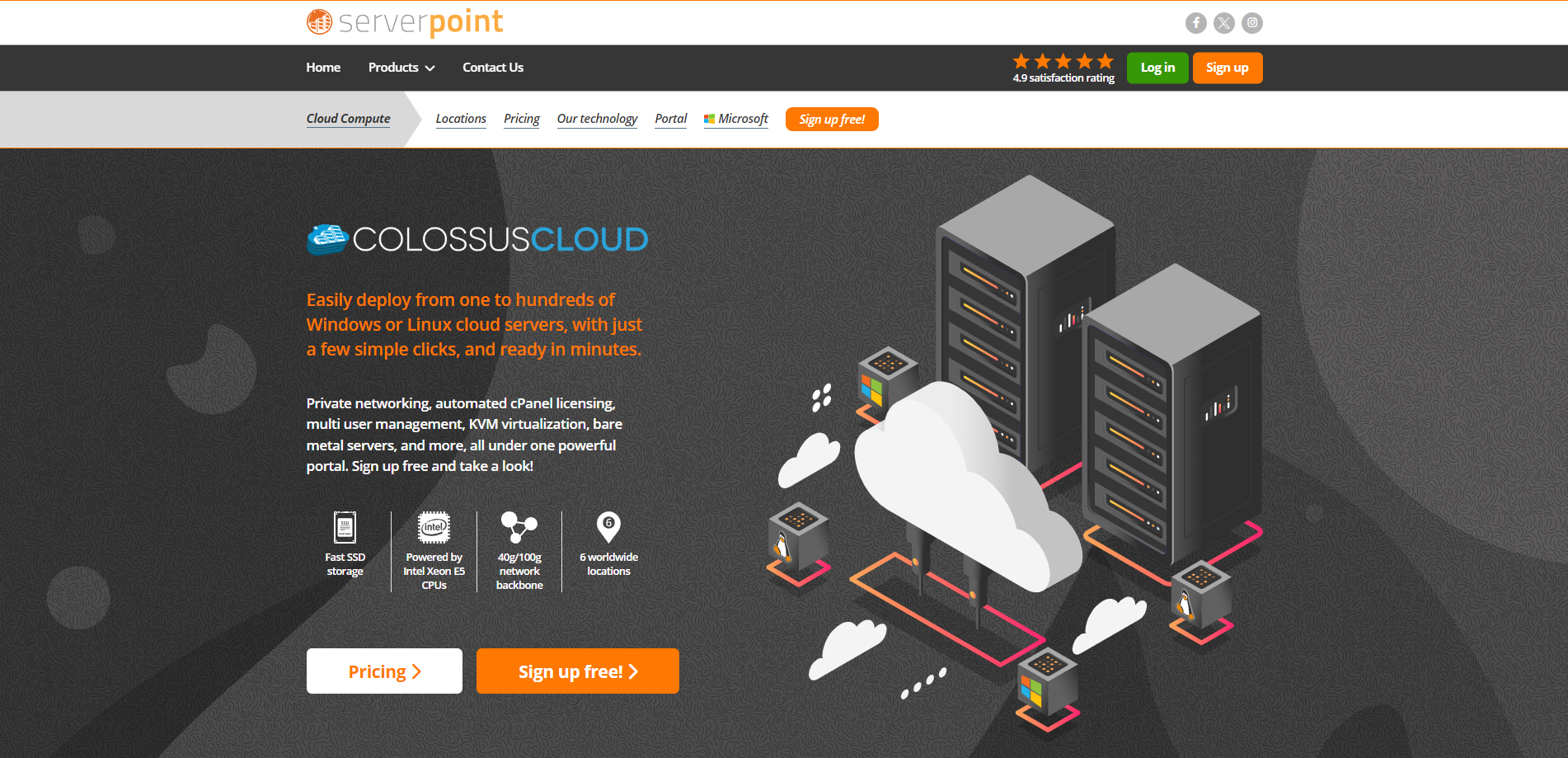
We recently tested the Dallas-based ServerPoint General Purpose VPS. It’s got a powerful Intel Xeon E5-2683 v4 processor clocked at 2.10GHz, along with 4 CPU cores, 4 GB of RAM, 80 GB of SSD storage, a fast 1 Gbps internet connection, 4 TB of bandwidth, and both IPv4 and IPv6 addresses.
Our tests, Basic, Yabs, and Unix Benchmarks, checked the server’s key performance indicators. The Global Node and Ping tests examined network reliability and response times. We tested for regional content access with the Media Unlock Test. Connection quality was put through its paces with the CloudFlare Test. Finally, we assessed web speed with PageSpeed Insights and GTmetrix.
About ServerPoint
ServerPoint is a renowned provider of web hosting services, offering a range of solutions to cater to diverse needs. Their offerings span basic website hosting, dedicated server hosting, and cloud Virtual Private Server (VPS) solutions.
Their cloud VPS solutions, powered by their proprietary platform, ColossusCloud, are particularly noteworthy. ColossusCloud allows for deploying both Linux and Windows virtual servers, making it a versatile choice for businesses and individuals.
ServerPoint’s cloud VPS solutions are designed to grow with you, making them an excellent choice for businesses of all sizes. From small websites to large-scale operations requiring bare metal servers, ServerPoint’s cloud computing platform can handle it.
One of the standout features of ServerPoint’s virtual servers is their distributed solid-state drive (SSD) storage. This ensures high-performance I/O and redundancy, as every piece of data is replicated across multiple disks and servers.
ServerPoint’s virtual servers are available in various configurations to suit different needs. They offer general-purpose virtual servers with a good balance of RAM and CPU, high-frequency virtual servers powered by Intel’s Xeon Gold processors for applications that need high processing power per hit, and storage-optimized virtual servers for storing large amounts of data.
Official Website: https://www.ServerPoint.com
BasicBench: Server Profile, I/O Speed, Upload and Download Speed
CPU Model : Intel(R) Xeon(R) CPU E5-2683 v4 @ 2.10GHz
CPU Cores : 4 @ 2099.996 MHz
CPU Cache : 16384 KB
AES-NI : ✓ Enabled
VM-x/AMD-V : ✓ Enabled
Total Disk : 79.3 GB (2.6 GB Used)
Total Mem : 3.8 GB (86.1 MB Used)
Total Swap : 128.0 MB (0 Used)
System uptime : 0 days, 0 hour 17 min
Load average : 0.05, 0.04, 0.05
OS : Debian GNU/Linux 11
Arch : x86_64 (64 Bit)
Kernel : 5.10.0-13-amd64
TCP CC : bbr
Virtualization : KVM
IPv4/IPv6 : ✓ Online / ✗ Offline
Organization : AS26277 ServerPoint.com
Location : Dallas / US
Region : Texas
----------------------------------------------------------------------
I/O Speed(1st run) : 382 MB/s
I/O Speed(2nd run) : 352 MB/s
I/O Speed(3rd run) : 330 MB/s
I/O Speed(average) : 354.7 MB/s
----------------------------------------------------------------------
Node Name Upload Speed Download Speed Latency
Speedtest.net 485.52 Mbps 451.82 Mbps 0.39 ms
Los Angeles, US 499.06 Mbps 927.27 Mbps 36.82 ms
Dallas, US 492.30 Mbps 925.59 Mbps 0.60 ms
Montreal, CA 502.56 Mbps 929.85 Mbps 41.64 ms
Paris, FR 494.89 Mbps 495.64 Mbps 113.76 ms
Amsterdam, NL 487.20 Mbps 468.30 Mbps 118.24 ms
Shanghai, CN 383.22 Mbps 943.41 Mbps 194.42 ms
Hongkong, CN 6.10 Mbps 0.25 Mbps 217.51 ms
Mumbai, IN 249.67 Mbps 945.59 Mbps 251.46 ms
Singapore, SG 331.13 Mbps 943.77 Mbps 207.68 ms
Tokyo, JP 454.76 Mbps 928.66 Mbps 139.37 ms
----------------------------------------------------------------------
Finished in : 5 min 18 sec
Timestamp : 2023-12-20 00:09:40 CST
YabsBench: Disk Speed, iperf3 Network Speed, Geekbench 6 Benchmark
Basic System Information:
---------------------------------
Uptime : 0 days, 0 hours, 28 minutes
Processor : Intel(R) Xeon(R) CPU E5-2683 v4 @ 2.10GHz
CPU cores : 4 @ 2099.996 MHz
AES-NI : ✔ Enabled
VM-x/AMD-V : ✔ Enabled
RAM : 3.8 GiB
Swap : 128.0 MiB
Disk : 79.2 GiB
Distro : Debian GNU/Linux 11 (bullseye)
Kernel : 5.10.0-13-amd64
VM Type : MICROSOFT
IPv4/IPv6 : ✔ Online / ❌ Offline
IPv4 Network Information:
---------------------------------
ISP : ServerPoint.com
ASN : AS26277 ServerPoint.com
Host : Dallas TX Datacenter
Location : Dallas, Texas (TX)
Country : United States
fio Disk Speed Tests (Mixed R/W 50/50):
---------------------------------
Block Size | 4k (IOPS) | 64k (IOPS)
------ | --- ---- | ---- ----
Read | 20.70 MB/s (5.1k) | 226.19 MB/s (3.5k)
Write | 20.71 MB/s (5.1k) | 227.38 MB/s (3.5k)
Total | 41.42 MB/s (10.3k) | 453.58 MB/s (7.0k)
| |
Block Size | 512k (IOPS) | 1m (IOPS)
------ | --- ---- | ---- ----
Read | 226.98 MB/s (443) | 225.50 MB/s (220)
Write | 239.04 MB/s (466) | 240.52 MB/s (234)
Total | 466.03 MB/s (909) | 466.03 MB/s (454)
iperf3 Network Speed Tests (IPv4):
---------------------------------
Provider | Location (Link) | Send Speed | Recv Speed | Ping
Clouvider | London, UK (10G) | 460 Mbits/sec | 871 Mbits/sec | 107 ms
Scaleway | Paris, FR (10G) | 462 Mbits/sec | 256 Mbits/sec | 112 ms
NovoServe | North Holland, NL (40G) | 466 Mbits/sec | 867 Mbits/sec | 113 ms
Uztelecom | Tashkent, UZ (10G) | 426 Mbits/sec | 170 Mbits/sec | 216 ms
Clouvider | NYC, NY, US (10G) | 485 Mbits/sec | 916 Mbits/sec | 40.0 ms
Clouvider | Dallas, TX, US (10G) | 480 Mbits/sec | 933 Mbits/sec | 1.05 ms
Clouvider | Los Angeles, CA, US (10G) | 490 Mbits/sec | 920 Mbits/sec | 31.0 ms
Geekbench 6 Benchmark Test:
---------------------------------
Test | Value
|
Single Core | 807
Multi Core | 2455
Full Test | https://browser.geekbench.com/v6/cpu/4062085
YABS completed in 13 min 40 sec
UnixBench: CPU Performance, A Score Higher is Better
Benchmark Run: Wed Dec 20 2023 00:51:22 - 01:19:29
4 CPUs in system; running 1 parallel copy of tests
Dhrystone 2 using register variables 28175055.1 lps (10.0 s, 7 samples)
Double-Precision Whetstone 5582.4 MWIPS (9.6 s, 7 samples)
Execl Throughput 2201.5 lps (30.0 s, 2 samples)
File Copy 1024 bufsize 2000 maxblocks 443270.8 KBps (30.0 s, 2 samples)
File Copy 256 bufsize 500 maxblocks 119980.2 KBps (30.0 s, 2 samples)
File Copy 4096 bufsize 8000 maxblocks 1299561.1 KBps (30.0 s, 2 samples)
Pipe Throughput 636285.9 lps (10.0 s, 7 samples)
Pipe-based Context Switching 84142.0 lps (10.0 s, 7 samples)
Process Creation 4079.0 lps (30.0 s, 2 samples)
Shell Scripts (1 concurrent) 4114.7 lpm (60.0 s, 2 samples)
Shell Scripts (8 concurrent) 1942.0 lpm (60.0 s, 2 samples)
System Call Overhead 354134.6 lps (10.0 s, 7 samples)
System Benchmarks Index Values BASELINE RESULT INDEX
Dhrystone 2 using register variables 116700.0 28175055.1 2414.3
Double-Precision Whetstone 55.0 5582.4 1015.0
Execl Throughput 43.0 2201.5 512.0
File Copy 1024 bufsize 2000 maxblocks 3960.0 443270.8 1119.4
File Copy 256 bufsize 500 maxblocks 1655.0 119980.2 725.0
File Copy 4096 bufsize 8000 maxblocks 5800.0 1299561.1 2240.6
Pipe Throughput 12440.0 636285.9 511.5
Pipe-based Context Switching 4000.0 84142.0 210.4
Process Creation 126.0 4079.0 323.7
Shell Scripts (1 concurrent) 42.4 4114.7 970.4
Shell Scripts (8 concurrent) 6.0 1942.0 3236.6
System Call Overhead 15000.0 354134.6 236.1
========
System Benchmarks Index Score 789.8
------------------------------------------------------------------------
Benchmark Run: Wed Dec 20 2023 01:19:29 - 01:47:43
4 CPUs in system; running 4 parallel copies of tests
Dhrystone 2 using register variables 114135710.0 lps (10.0 s, 7 samples)
Double-Precision Whetstone 22412.6 MWIPS (9.8 s, 7 samples)
Execl Throughput 9568.8 lps (29.9 s, 2 samples)
File Copy 1024 bufsize 2000 maxblocks 715802.7 KBps (30.0 s, 2 samples)
File Copy 256 bufsize 500 maxblocks 198645.6 KBps (30.0 s, 2 samples)
File Copy 4096 bufsize 8000 maxblocks 2145293.5 KBps (30.0 s, 2 samples)
Pipe Throughput 2451453.4 lps (10.0 s, 7 samples)
Pipe-based Context Switching 525904.2 lps (10.0 s, 7 samples)
Process Creation 23118.0 lps (30.0 s, 2 samples)
Shell Scripts (1 concurrent) 19501.9 lpm (60.0 s, 2 samples)
Shell Scripts (8 concurrent) 2893.7 lpm (60.0 s, 2 samples)
System Call Overhead 1343873.6 lps (10.0 s, 7 samples)
System Benchmarks Index Values BASELINE RESULT INDEX
Dhrystone 2 using register variables 116700.0 114135710.0 9780.3
Double-Precision Whetstone 55.0 22412.6 4075.0
Execl Throughput 43.0 9568.8 2225.3
File Copy 1024 bufsize 2000 maxblocks 3960.0 715802.7 1807.6
File Copy 256 bufsize 500 maxblocks 1655.0 198645.6 1200.3
File Copy 4096 bufsize 8000 maxblocks 5800.0 2145293.5 3698.8
Pipe Throughput 12440.0 2451453.4 1970.6
Pipe-based Context Switching 4000.0 525904.2 1314.8
Process Creation 126.0 23118.0 1834.8
Shell Scripts (1 concurrent) 42.4 19501.9 4599.5
Shell Scripts (8 concurrent) 6.0 2893.7 4822.8
System Call Overhead 15000.0 1343873.6 895.9
========
System Benchmarks Index Score 2525.2
======= Script description and score comparison completed! =======
Looking Glass
None
Global Node Test
## CDN Speedtest
CacheFly : 29.76 MiB/s | 238.10 Mbps | ping 0.446ms
Gdrive : 0 B/s | N/A | ping 33.426ms
## North America Speedtest
Softlayer, Washington, USA : 47.29 MiB/s | 378.31 Mbps | ping 30.356ms
SoftLayer, San Jose, USA : 41.60 MiB/s | 332.83 Mbps | ping 39.143ms
SoftLayer, Dallas, USA : 0 B/s | N/A | ping error!
Vultr, New Jersey, USA : 5.97 MiB/s | 47.72 Mbps | ping 40.180ms
Vultr, Seattle, USA : 43.20 MiB/s | 345.57 Mbps | ping 54.445ms
Vultr, Dallas, USA : 100.60 MiB/s | 804.83 Mbps | ping 0.694ms
Vultr, Los Angeles, USA : 70.47 MiB/s | 563.78 Mbps | ping 29.564ms
Ramnode, New York, USA : 52.03 MiB/s | 416.22 Mbps | ping 41.144ms
Ramnode, Atlanta, USA : 36.48 MiB/s | 291.87 Mbps | ping 17.267ms
## Europe Speedtest
Vultr, London, UK : 21.16 MiB/s | 169.29 Mbps | ping 104.218ms
LeaseWeb, Frankfurt, Germany : 35.68 KiB/s | 0.28 Mbps | ping 119.831ms
Hetzner, Germany : 185 B/s | N/A | ping 131.188ms
Ramnode, Alblasserdam, NL : 19.96 MiB/s | 159.69 Mbps | ping 111.760ms
Vultr, Amsterdam, NL : 18.16 MiB/s | 145.30 Mbps | ping 115.562ms
EDIS, Stockholm, Sweden : 312 B/s | N/A | ping 132.014ms
OVH, Roubaix, France : 291 B/s | N/A | ping 110.064ms
Online, France : 11.79 MiB/s | 94.32 Mbps | ping 112.073ms
Prometeus, Milan, Italy : 348 B/s | N/A | ping 120.706ms
## Exotic Speedtest
Sydney, Australia : 8.33 MiB/s | 66.67 Mbps | ping 176.593ms
Lagoon, New Caledonia : 151 B/s | N/A | ping 228.434ms
Hosteasy, Moldova : 6.50 MiB/s | 52.04 Mbps | ping 151.371ms
Prima, Argentina : 1.16 MiB/s | 9.31 Mbps | ping error!
## Asia Speedtest
SoftLayer, Singapore : 730.55 KiB/s | 5.71 Mbps | ping 208.992ms
Linode, Tokyo, Japan : 13.28 MiB/s | 106.21 Mbps | ping 137.941ms
Linode, Singapore : 7.12 MiB/s | 56.94 Mbps | ping 202.232ms
Vultr, Tokyo, Japan : 14.05 MiB/s | 112.44 Mbps | ping 140.509ms
Benchmark finished in 125 seconds
Global Latency Test

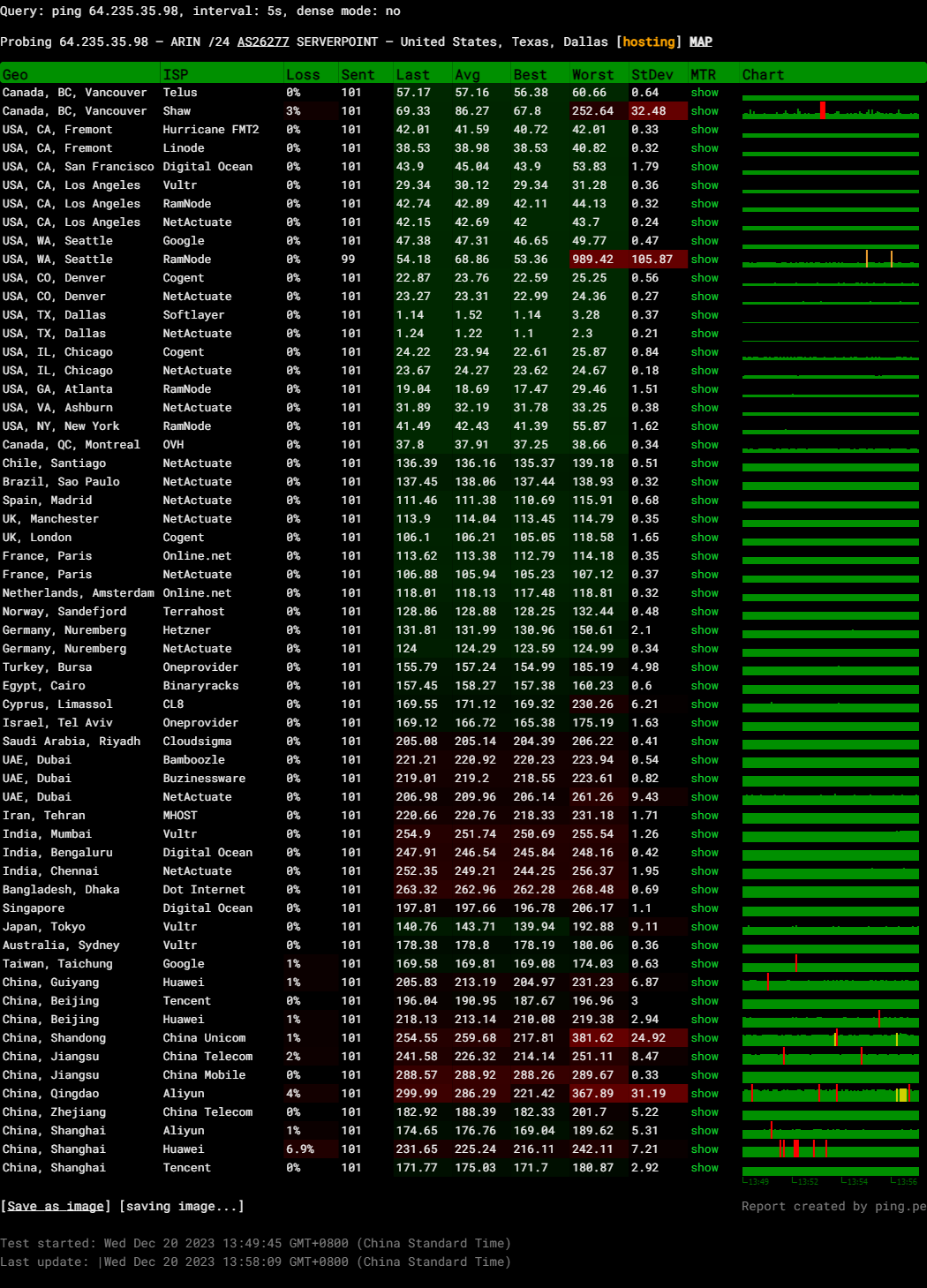
Query: ping 64.235.35.98, interval: 5s, dense mode: no
Probing 64.235.35.98 – ARIN /24 AS26277 SERVERPOINT – United States, Texas, Dallas
Media Unlock Test
** Test Starts At: Wed 20 Dec 2023 12:40:27 AM CST
** Checking Results Under IPv4
--------------------------------
** Your Network Provider: Serverpoint.com (64.235.*.*)
============[ Multination ]============
Dazn: Yes (Region: US)
HotStar: No
Disney+: Yes (Region: US)
Netflix: Yes (Region: US)
YouTube Premium: Yes (Region: VE)
Amazon Prime Video: Yes (Region: US)
TVBAnywhere+: Yes
iQyi Oversea Region: US
Viu.com: No
YouTube CDN: Los Angeles, CA
Netflix Preferred CDN: Dallas, TX
Spotify Registration: No
Steam Currency: USD
ChatGPT: Yes
Bing Region: US
=======================================
No IPv6 Connectivity Found, Abort IPv6 Testing...
Testing Done! CloudFlare Internet Test
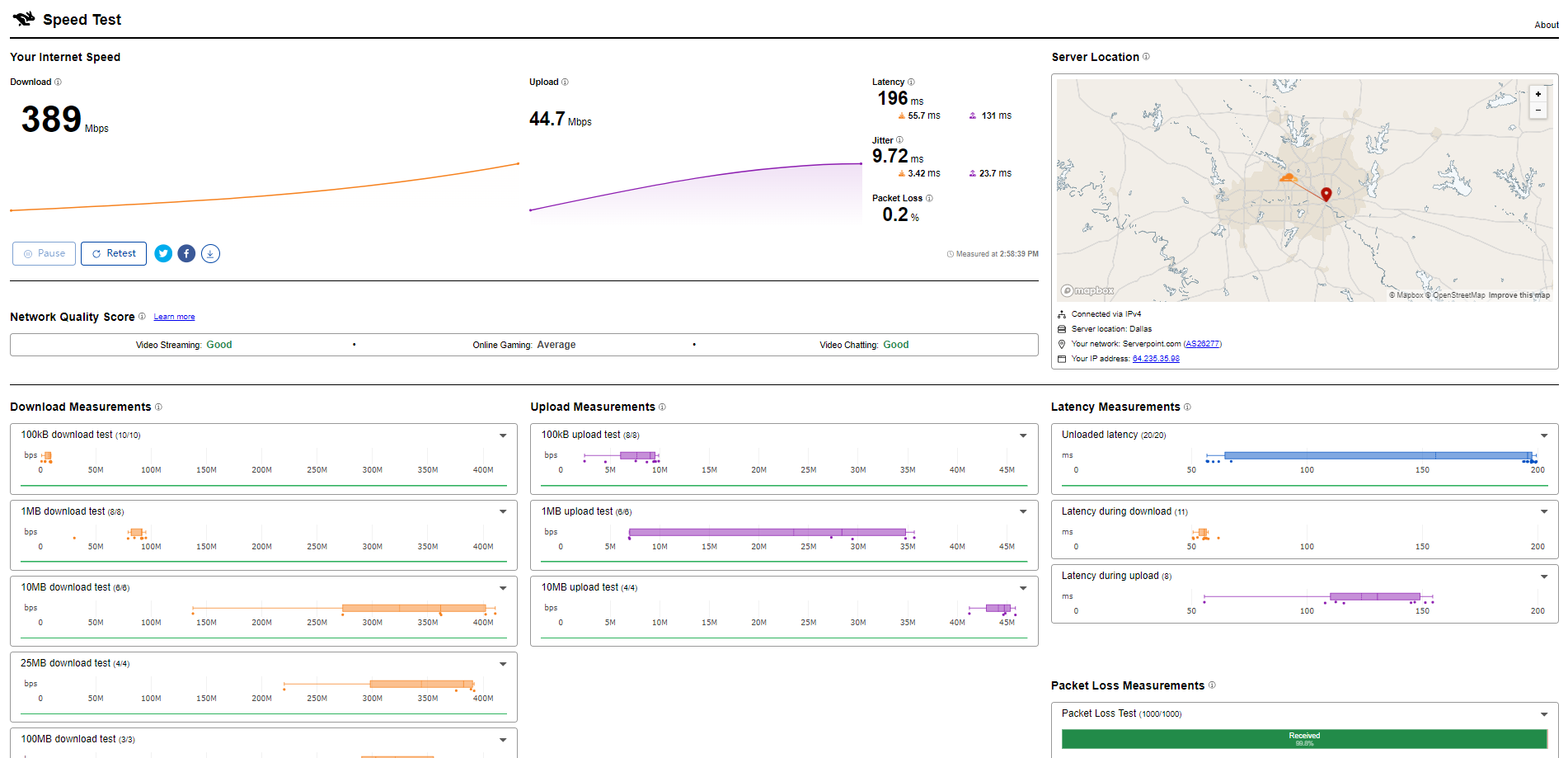
PageSpeed Insights
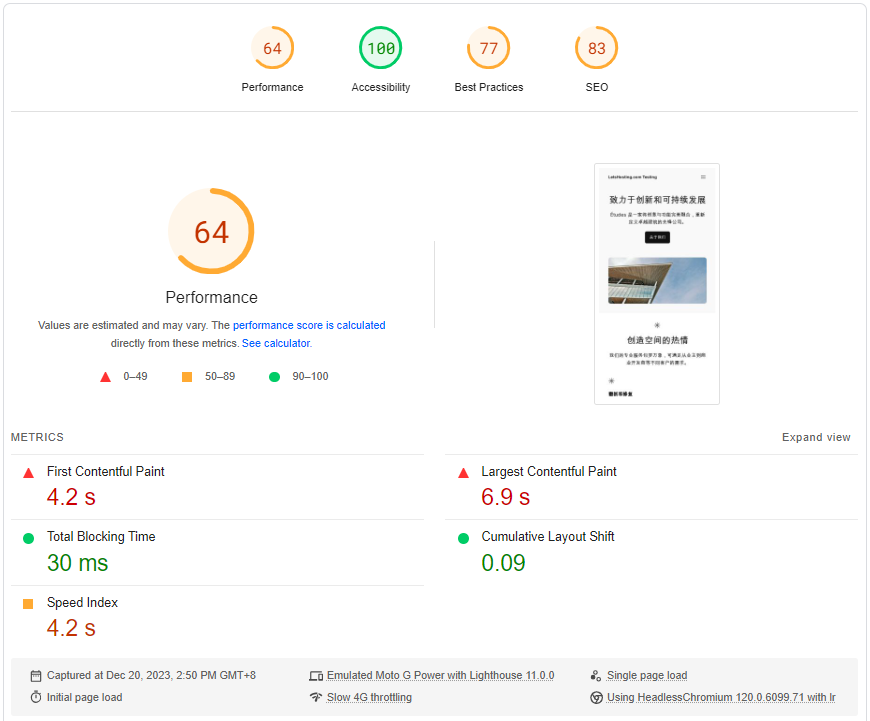
GTmetrix Performance
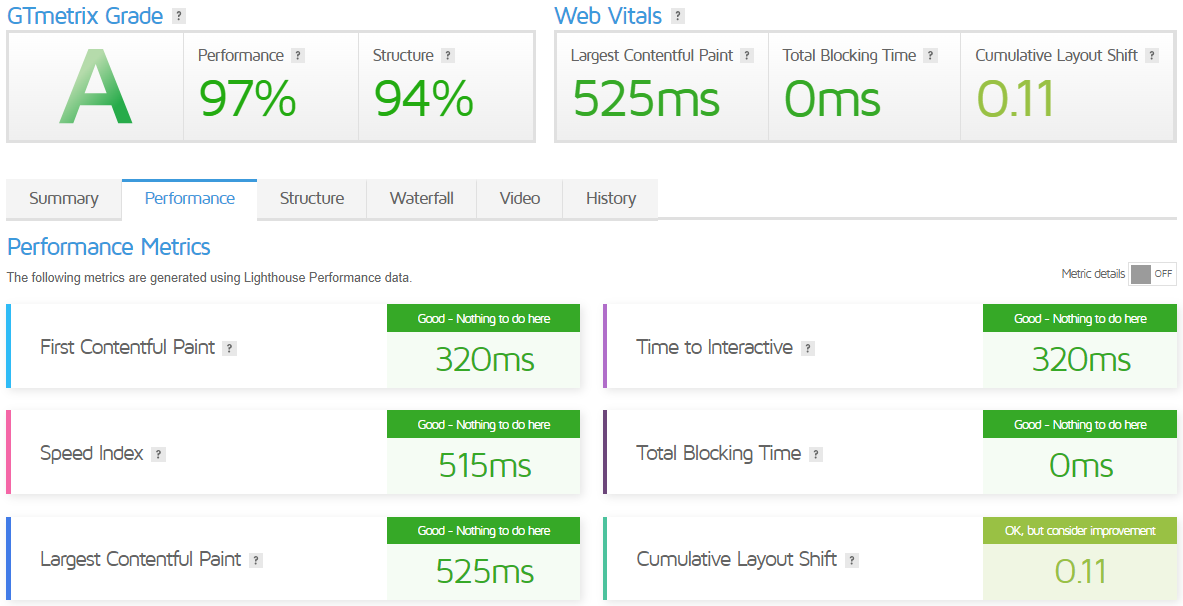
Admin Control Panel
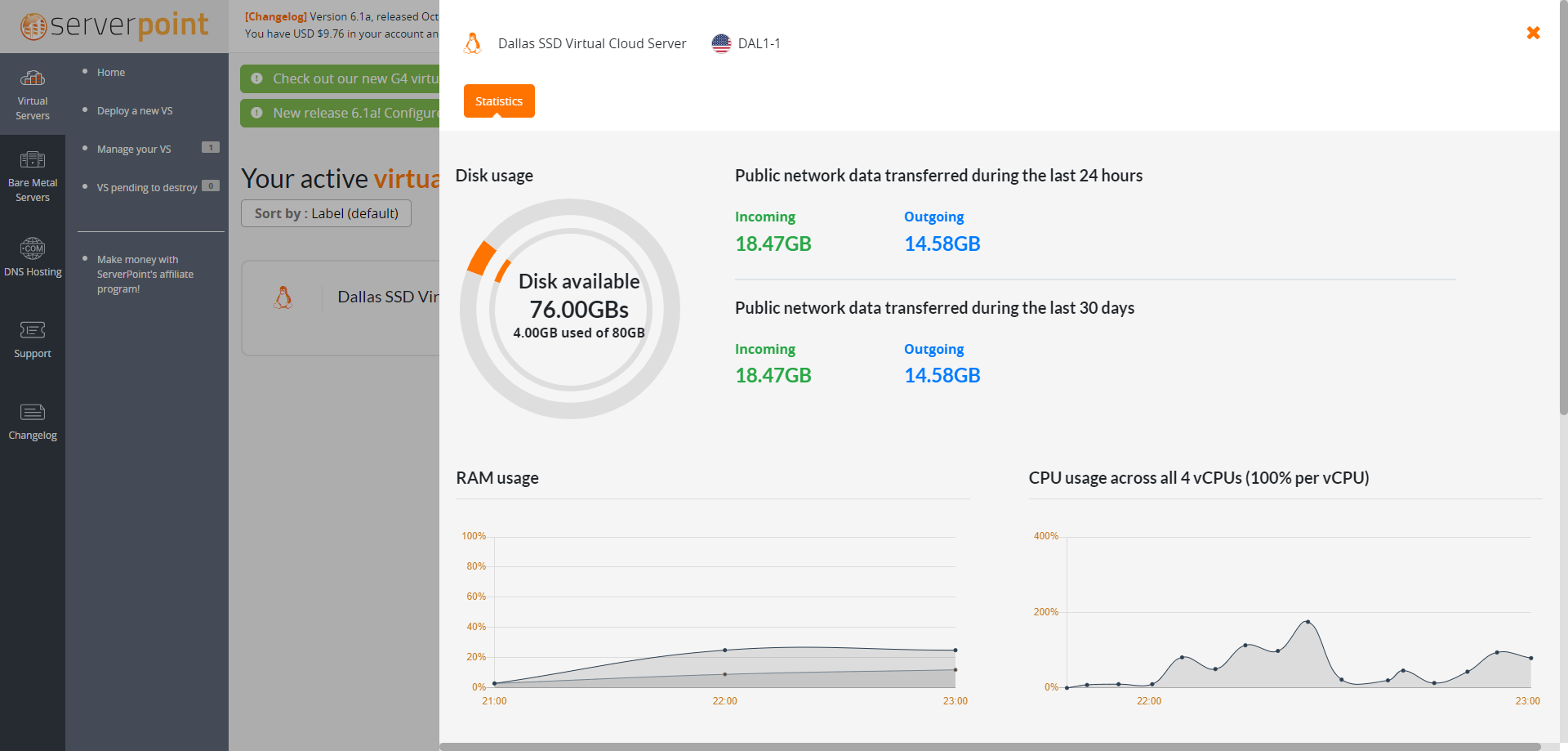
ServerPoint’s Admin Control Portal is a user-friendly interface designed to manage your virtual servers easily. It’s a part of their proprietary platform, ColossusCloud. Here are some key features of the Admin Control Portal:
- Easy Deployment: With just a few clicks, you can deploy as many virtual servers as you need. You can choose a size with the amount of RAM, CPU, and SSD disk space that you need and select from any of their global locations.
- Update Central: This feature shows how many updates are available for each virtual server. With just one click, available updates will be installed automatically. This makes managing security updates across many servers a less time-consuming task.
- cPanel Installation: ServerPoint supports cPanel, the most popular server management software. It allows you to manage essential server functions and host your websites easily.
- Resource Usage Charts: The portal provides usage reports about disk space, CPU usage, bandwidth, and more. This helps you understand what’s happening within your cloud virtual server.
- Automation: The portal allows you to start, stop, or reboot your cloud virtual server. KVM over IP console access is also available, as well as the ability to re-install the operating system, reset its root/Administrator password, and much more.
- Client Portal: Customers can manage their payments and billing through ServerPoint’s Client Portal. This provides a convenient way for customers to keep track of their payments and manage their accounts.
ServerPoint’s Admin Control Portal aims to automate as many tasks as possible so you can spend time doing more important things, like growing your business.
Server Pricing
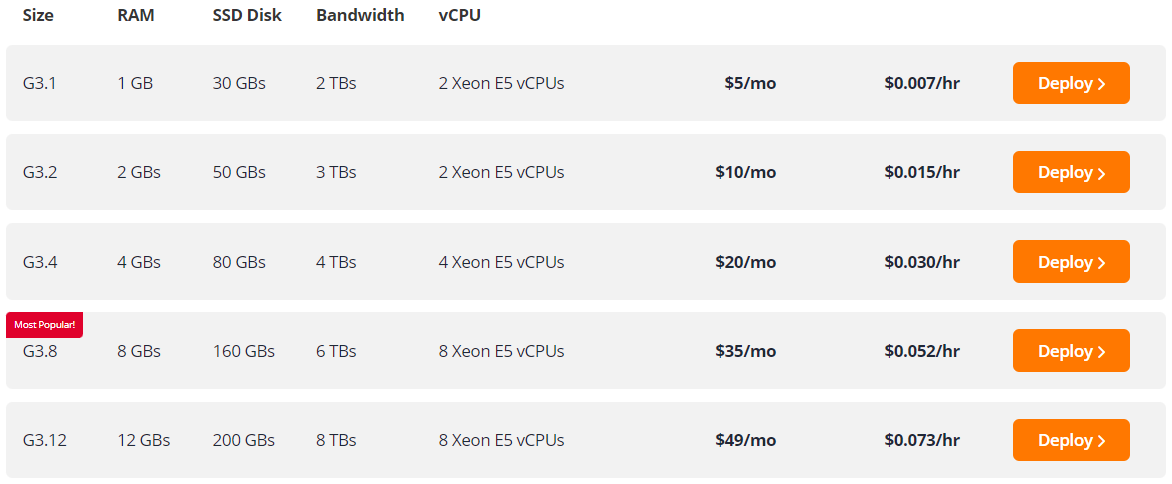
Official Website: https://www.ServerPoint.com
Coupon
The merchant did not provide
Payments
ServerPoint offers a variety of payment and billing options to cater to the needs of its customers1. Here are some key points:
- Transparent Pricing: ServerPoint is known for its transparent pricing. There are no hidden costs, and the pricing for each plan is clearly stated on their website. This allows customers to understand exactly what they’re paying for.
- Flexible Plans: ServerPoint offers a range of plans to suit different needs. For instance, their cloud computing services start at $5 per month, and their dedicated servers start at $59 per month. This flexibility allows customers to choose a plan that fits their budget and requirements.
- Billing Support: If customers have any questions or issues related to billing, they can open a service ticket with ServerPoint’s billing team.
- Payment Methods: ServerPoint accepts various payment methods, making it easy for customers worldwide to pay for their services. While the exact payment methods are not specified in the search results, typically, companies like ServerPoint accept major credit cards, PayPal, and sometimes even cryptocurrencies.
Please note that it’s best to visit ServerPoint’s official website for the most accurate and up-to-date information or contact their customer service.
Customer Support
24/7 Support: ServerPoint offers 24/7 in-house support. This means that no matter when you encounter an issue, a team of experts will be ready to help.
Multiple Channels: You can contact ServerPoint’s support team through various channels. These include phone, email, ticket support, and live chat. They also have a presence on social media platforms like Instagram, Facebook, Twitter, and LinkedIn.
Support Tickets: If you’re an existing client, log in to ServerPoint’s Client Portal and click “Support” on the Portal’s menu. From there, you can raise a ticket with their expert teams.
Fast Response Time: ServerPoint prides itself on its quick response times. The average response time is under 10 minutes, ensuring your issues are promptly addressed.
Educational Content: ServerPoint also provides educational content on its YouTube channel. Customers can subscribe to watch explanatory videos, a great resource for better understanding their services.
Conclusion
Initially, we focused on I/O performance and network speed. The VPS demonstrated consistent I/O speeds around 354.7 MB/s. Network speed tests showed impressive upload speeds approaching 500 Mbps and download speeds just shy of 1 Gbps at various locations, indicating a strong and reliable connection across a broad geography.
Next, the Yabs tests evaluated the disk’s reading and writing abilities with different block sizes. We found balanced outputs, with read and write speeds reaching over 450 MB/s on larger block sizes. The VPS’s computing power, measured by the Geekbench and UnixBench tests, showed impressive results, especially when running multiple tasks in parallel.
Finally, the Media Unlock Tests revealed that the server could access various global content services like Netflix, Amazon Prime Video, and Disney+ without any restrictions, which suggests it’s capable of handling diverse regional data requirements.
In conclusion, this VPS from ServerPoint demonstrates strong processing power and network efficiency capabilities. It stands out for its good speed, robust performance under load, and the ability to handle various content regions, making it an excellent option for users who need a reliable virtual server that can take on a diverse set of tasks.
Official Website: https://www.ServerPoint.com













