LowHosting Germany Frankfurt AMD Ryzen 9 5950X High Performance VPS Test and Review
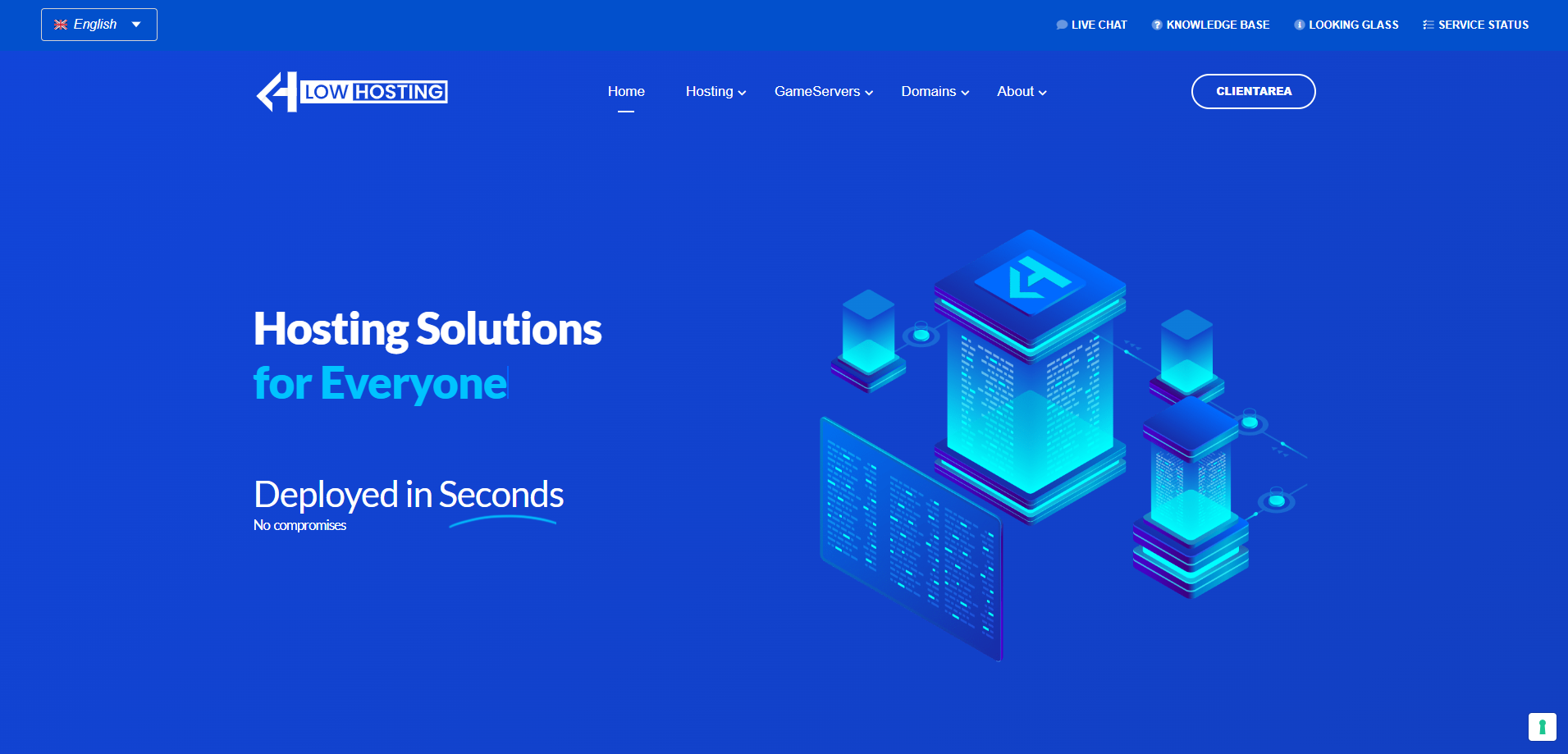
We took the LowHosting Germany Frankfurt VPS for a spin and found that it delivers impressive performance thanks to its AMD Ryzen 9 5950X processor. The configuration we tested had 6 cores at its disposal, 24GB of RAM for multitasking, and a generous 140GB of NVMe SSD storage for quick data access. Network-wise, there’s plenty of bandwidth with a 1Gbps internet connection and the freedom of unlimited data transfer. The VPS is well-protected against DDoS attacks and comes ready with IPv4 and IPv6 addresses.
About LowHosting
LowHosting.org is a web hosting service provider that prides itself on offering highly protected services. They cater to a wide range of customers, from individuals to enterprises, and their solutions can be deployed in seconds.
One of the key features of LowHosting.org is its fast storage. They use SSDs/NVMes or enterprise disks to ensure maximum speed and performance when using their servers. This means your website or application will load quickly, providing a better user experience for your visitors or users.
In addition to fast storage, LowHosting.org also offers DDoS protection. They provide the best protection on the market and can customize it according to your needs. This means that your website or application will be safe from DDoS attacks, which can cause downtime and loss of revenue.
Another important feature of LowHosting.org is its fully redundant network. They offer a 99.95% SLA uptime guarantee, which means that your website or application will be online and accessible almost all the time. This is crucial for businesses that rely on their online presence to generate revenue.
LowHosting.org also offers server resource scalability. You can choose the resources of the server you need for the use you make to avoid wasting money. This means you can start with a smaller, less expensive plan and upgrade as your needs grow.
Official Website: https://www.LowHosting.org
BasicBench: Server Profile, I/O Speed, Upload and Download Speed
CPU Model : AMD Ryzen 9 5950X 16-Core Processor
CPU Cores : 6 @ 3393.624 MHz
CPU Cache : 512 KB
AES-NI : ✓ Enabled
VM-x/AMD-V : ✓ Enabled
Total Disk : 139.9 GB (3.2 GB Used)
Total Mem : 31.4 GB (71.0 MB Used)
Total Swap : 256.0 MB (0 Used)
System uptime : 0 days, 14 hour 0 min
Load average : 0.00, 0.00, 0.00
OS : Debian GNU/Linux 11
Arch : x86_64 (64 Bit)
Kernel : 5.10.0-8-amd64
TCP CC : bbr
Virtualization : KVM
IPv4/IPv6 : ✓ Online / ✓ Online
Organization : AS212508 Lowhosting services of Davide Gennari
Location : Frankfurt am Main / DE
Region : Hesse
----------------------------------------------------------------------
I/O Speed(1st run) : 978 MB/s
I/O Speed(2nd run) : 1.0 GB/s
I/O Speed(3rd run) : 1.0 GB/s
I/O Speed(average) : 1008.7 MB/s
----------------------------------------------------------------------
Node Name Upload Speed Download Speed Latency
Speedtest.net 886.74 Mbps 923.29 Mbps 11.36 ms
Los Angeles, US 416.74 Mbps 680.47 Mbps 193.25 ms
Dallas, US 564.07 Mbps 727.82 Mbps 147.01 ms
Montreal, CA 822.17 Mbps 906.29 Mbps 95.08 ms
Paris, FR 920.70 Mbps 928.50 Mbps 13.78 ms
Amsterdam, NL 926.26 Mbps 934.46 Mbps 12.31 ms
Shanghai, CN 442.64 Mbps 489.83 Mbps 166.24 ms
Hongkong, CN 384.86 Mbps 577.17 Mbps 207.00 ms
Mumbai, IN 730.11 Mbps 767.38 Mbps 117.88 ms
Singapore, SG 243.28 Mbps 772.24 Mbps 332.85 ms
Tokyo, JP 358.55 Mbps 453.61 Mbps 225.73 ms
----------------------------------------------------------------------
Finished in : 5 min 20 sec
Timestamp : 2023-12-14 19:08:34 EST
YabsBench: Disk Speed, iperf3 Network Speed, Geekbench 6 Benchmark
Basic System Information:
---------------------------------
Uptime : 0 days, 14 hours, 8 minutes
Processor : AMD Ryzen 9 5950X 16-Core Processor
CPU cores : 6 @ 3393.624 MHz
AES-NI : ✔ Enabled
VM-x/AMD-V : ✔ Enabled
RAM : 31.4 GiB
Swap : 256.0 MiB
Disk : 139.6 GiB
Distro : Debian GNU/Linux 11 (bullseye)
Kernel : 5.10.0-8-amd64
VM Type : KVM
IPv4/IPv6 : ✔ Online / ✔ Online
IPv6 Network Information:
---------------------------------
ISP : Lowhosting services of Davide Gennari
ASN : AS212508 Lowhosting services of Davide Gennari
Host : LowHosting Services
Location : Frankfurt am Main, Hesse (HE)
Country : Germany
fio Disk Speed Tests (Mixed R/W 50/50) (Partition /dev/vda1):
---------------------------------
Block Size | 4k (IOPS) | 64k (IOPS)
------ | --- ---- | ---- ----
Read | 616.54 MB/s (154.1k) | 3.55 GB/s (55.4k)
Write | 618.16 MB/s (154.5k) | 3.56 GB/s (55.7k)
Total | 1.23 GB/s (308.6k) | 7.12 GB/s (111.2k)
| |
Block Size | 512k (IOPS) | 1m (IOPS)
------ | --- ---- | ---- ----
Read | 3.05 GB/s (5.9k) | 3.02 GB/s (2.9k)
Write | 3.21 GB/s (6.2k) | 3.22 GB/s (3.1k)
Total | 6.26 GB/s (12.2k) | 6.24 GB/s (6.0k)
iperf3 Network Speed Tests (IPv4):
---------------------------------
Provider | Location (Link) | Send Speed | Recv Speed | Ping
Clouvider | London, UK (10G) | 926 Mbits/sec | 917 Mbits/sec | 16.0 ms
Scaleway | Paris, FR (10G) | busy | busy | 14.6 ms
NovoServe | North Holland, NL (40G) | 929 Mbits/sec | 927 Mbits/sec | --
Uztelecom | Tashkent, UZ (10G) | 862 Mbits/sec | 323 Mbits/sec | 96.9 ms
Clouvider | NYC, NY, US (10G) | 766 Mbits/sec | 558 Mbits/sec | 87.9 ms
Clouvider | Dallas, TX, US (10G) | 655 Mbits/sec | busy | 122 ms
Clouvider | Los Angeles, CA, US (10G) | 661 Mbits/sec | 276 Mbits/sec | 151 ms
iperf3 Network Speed Tests (IPv6):
---------------------------------
Provider | Location (Link) | Send Speed | Recv Speed | Ping
Clouvider | London, UK (10G) | 913 Mbits/sec | 913 Mbits/sec | 15.9 ms
Scaleway | Paris, FR (10G) | busy | 883 Mbits/sec | 20.1 ms
NovoServe | North Holland, NL (40G) | 917 Mbits/sec | 918 Mbits/sec | 12.2 ms
Uztelecom | Tashkent, UZ (10G) | 815 Mbits/sec | busy | 96.2 ms
Clouvider | NYC, NY, US (10G) | 805 Mbits/sec | 612 Mbits/sec | 88.0 ms
Clouvider | Dallas, TX, US (10G) | 712 Mbits/sec | 186 Mbits/sec | 121 ms
Clouvider | Los Angeles, CA, US (10G) | 733 Mbits/sec | 349 Mbits/sec | 151 ms
Geekbench 6 Benchmark Test:
---------------------------------
Test | Value
|
Single Core | 2144
Multi Core | 8411
Full Test | https://browser.geekbench.com/v6/cpu/3991466
YABS completed in 13 min 57 sec
UnixBench: CPU Performance, A Score Higher is Better
Benchmark Run: Thu Dec 14 2023 19:32:39 - 20:00:34
6 CPUs in system; running 1 parallel copy of tests
Dhrystone 2 using register variables 63022846.9 lps (10.0 s, 7 samples)
Double-Precision Whetstone 10585.8 MWIPS (10.0 s, 7 samples)
Execl Throughput 8447.2 lps (30.0 s, 2 samples)
File Copy 1024 bufsize 2000 maxblocks 2068264.2 KBps (30.0 s, 2 samples)
File Copy 256 bufsize 500 maxblocks 541551.3 KBps (30.0 s, 2 samples)
File Copy 4096 bufsize 8000 maxblocks 5910846.8 KBps (30.0 s, 2 samples)
Pipe Throughput 3539966.3 lps (10.0 s, 7 samples)
Pipe-based Context Switching 234828.5 lps (10.0 s, 7 samples)
Process Creation 18063.4 lps (30.0 s, 2 samples)
Shell Scripts (1 concurrent) 18817.9 lpm (60.0 s, 2 samples)
Shell Scripts (8 concurrent) 7236.0 lpm (60.0 s, 2 samples)
System Call Overhead 4111457.7 lps (10.0 s, 7 samples)
System Benchmarks Index Values BASELINE RESULT INDEX
Dhrystone 2 using register variables 116700.0 63022846.9 5400.4
Double-Precision Whetstone 55.0 10585.8 1924.7
Execl Throughput 43.0 8447.2 1964.5
File Copy 1024 bufsize 2000 maxblocks 3960.0 2068264.2 5222.9
File Copy 256 bufsize 500 maxblocks 1655.0 541551.3 3272.2
File Copy 4096 bufsize 8000 maxblocks 5800.0 5910846.8 10191.1
Pipe Throughput 12440.0 3539966.3 2845.6
Pipe-based Context Switching 4000.0 234828.5 587.1
Process Creation 126.0 18063.4 1433.6
Shell Scripts (1 concurrent) 42.4 18817.9 4438.2
Shell Scripts (8 concurrent) 6.0 7236.0 12060.0
System Call Overhead 15000.0 4111457.7 2741.0
========
System Benchmarks Index Score 3221.5
------------------------------------------------------------------------
Benchmark Run: Thu Dec 14 2023 20:00:34 - 20:28:30
6 CPUs in system; running 6 parallel copies of tests
Dhrystone 2 using register variables 360994165.4 lps (10.0 s, 7 samples)
Double-Precision Whetstone 62541.3 MWIPS (10.0 s, 7 samples)
Execl Throughput 29034.1 lps (29.9 s, 2 samples)
File Copy 1024 bufsize 2000 maxblocks 950506.2 KBps (30.0 s, 2 samples)
File Copy 256 bufsize 500 maxblocks 244604.9 KBps (30.0 s, 2 samples)
File Copy 4096 bufsize 8000 maxblocks 3185484.8 KBps (30.0 s, 2 samples)
Pipe Throughput 20956772.5 lps (10.0 s, 7 samples)
Pipe-based Context Switching 943267.9 lps (10.0 s, 7 samples)
Process Creation 63614.7 lps (30.0 s, 2 samples)
Shell Scripts (1 concurrent) 68458.7 lpm (60.0 s, 2 samples)
Shell Scripts (8 concurrent) 9625.3 lpm (60.0 s, 2 samples)
System Call Overhead 11425913.1 lps (10.0 s, 7 samples)
System Benchmarks Index Values BASELINE RESULT INDEX
Dhrystone 2 using register variables 116700.0 360994165.4 30933.5
Double-Precision Whetstone 55.0 62541.3 11371.1
Execl Throughput 43.0 29034.1 6752.1
File Copy 1024 bufsize 2000 maxblocks 3960.0 950506.2 2400.3
File Copy 256 bufsize 500 maxblocks 1655.0 244604.9 1478.0
File Copy 4096 bufsize 8000 maxblocks 5800.0 3185484.8 5492.2
Pipe Throughput 12440.0 20956772.5 16846.3
Pipe-based Context Switching 4000.0 943267.9 2358.2
Process Creation 126.0 63614.7 5048.8
Shell Scripts (1 concurrent) 42.4 68458.7 16145.9
Shell Scripts (8 concurrent) 6.0 9625.3 16042.2
System Call Overhead 15000.0 11425913.1 7617.3
========
System Benchmarks Index Score 7165.2
======= Script description and score comparison completed! =======
Looking Glass
Test IPv4: 152.89.254.222
Test IPv6: 2a0e:b107:dd1::1:1ce7:b8a7
Global Node Test
## CDN Speedtest
CacheFly : 93.11 MiB/s | 744.88 Mbps | ping 5.870ms
Gdrive : 0 B/s | N/A | ping 5.698ms
## North America Speedtest
Softlayer, Washington, USA : 4.13 MiB/s | 33.05 Mbps | ping 96.447ms
SoftLayer, San Jose, USA : 1.29 MiB/s | 10.31 Mbps | ping 154.183ms
SoftLayer, Dallas, USA : 0 B/s | N/A | ping error!
Vultr, New Jersey, USA : 615.47 KiB/s | 4.81 Mbps | ping 92.759ms
Vultr, Seattle, USA : 8.83 MiB/s | 70.60 Mbps | ping 151.304ms
Vultr, Dallas, USA : 15.72 MiB/s | 125.78 Mbps | ping 125.833ms
Vultr, Los Angeles, USA : 11.80 MiB/s | 94.37 Mbps | ping 146.146ms
Ramnode, New York, USA : 11.70 MiB/s | 93.61 Mbps | ping 87.217ms
Ramnode, Atlanta, USA : 22.26 MiB/s | 178.11 Mbps | ping 102.940ms
## Europe Speedtest
Vultr, London, UK : 80.45 MiB/s | 643.60 Mbps | ping 18.293ms
LeaseWeb, Frankfurt, Germany : 304.65 KiB/s | 2.38 Mbps | ping 12.254ms
Hetzner, Germany : 1.55 KiB/s | 0.01 Mbps | ping 17.972ms
Ramnode, Alblasserdam, NL : 81.79 MiB/s | 654.32 Mbps | ping 15.344ms
Vultr, Amsterdam, NL : 92.42 MiB/s | 739.37 Mbps | ping 12.143ms
EDIS, Stockholm, Sweden : 2.80 KiB/s | 0.02 Mbps | ping 23.619ms
OVH, Roubaix, France : 3.10 KiB/s | 0.02 Mbps | ping 15.531ms
Online, France : 71.76 MiB/s | 574.07 Mbps | ping 14.626ms
Prometeus, Milan, Italy : 1.74 KiB/s | 0.01 Mbps | ping 17.253ms
## Exotic Speedtest
Sydney, Australia : 1.29 MiB/s | 10.32 Mbps | ping 330.702ms
Lagoon, New Caledonia : 124 B/s | N/A | ping 321.751ms
Hosteasy, Moldova : 18.54 MiB/s | 148.28 Mbps | ping 74.483ms
Prima, Argentina : 220.10 KiB/s | 1.72 Mbps | ping error!
## Asia Speedtest
SoftLayer, Singapore : 437.55 KiB/s | 3.42 Mbps | ping 196.534ms
Linode, Tokyo, Japan : 2.96 MiB/s | 23.68 Mbps | ping 241.086ms
Linode, Singapore : 5.06 MiB/s | 40.45 Mbps | ping 171.298ms
Vultr, Tokyo, Japan : 5.47 MiB/s | 43.77 Mbps | ping 233.547ms
Benchmark finished in 92 seconds
Global Latency Test

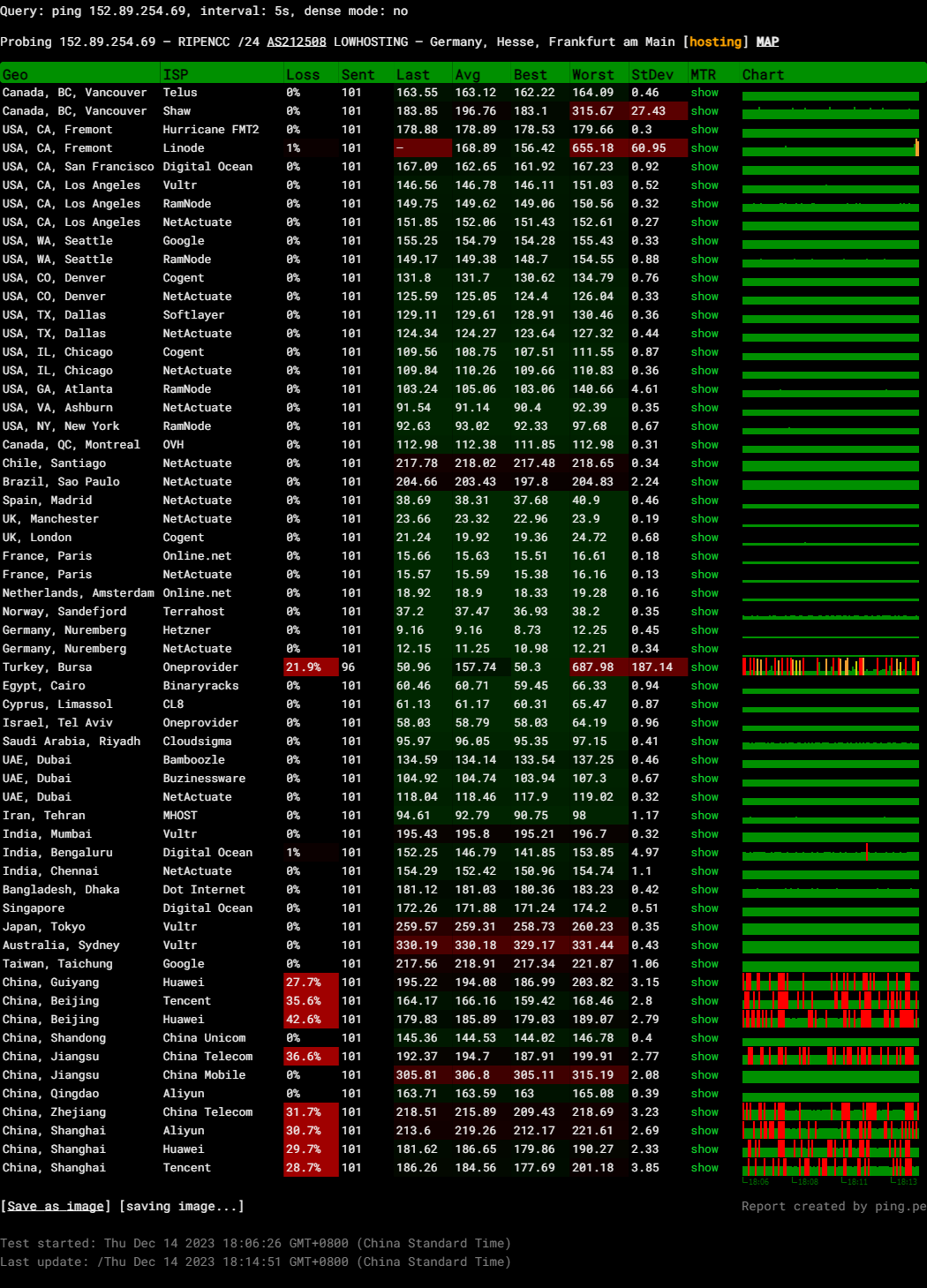
Query: ping 152.89.254.69, interval: 5s, dense mode: no
Probing 152.89.254.69 – RIPENCC /24 AS212508 LOWHOSTING – Germany, Hesse, Frankfurt am Main
Media Unlock Test
** Test Starts At: Thu 14 Dec 2023 07:30:12 PM EST
** Checking Results Under IPv4
--------------------------------
** Your Network Provider: Lowhosting services of Davide Gennari (152.89.*.*)
============[ Multination ]============
Dazn: Yes (Region: DE)
HotStar: No
Disney+: Yes (Region: DE)
Netflix: Yes (Region: DE)
YouTube Premium: Yes (Region: IT)
Amazon Prime Video: Yes (Region: DE)
TVBAnywhere+: Yes
iQyi Oversea Region: DE
Viu.com: No
YouTube CDN: Prague
Netflix Preferred CDN: London
Spotify Registration: No
Steam Currency: EUR
ChatGPT: Yes
Bing Region: DE
=======================================
** Checking Results Under IPv6
--------------------------------
** Your Network Provider: Lowhosting services of Davide Gennari (2a0e:b107:dd0:*:*)
============[ Multination ]============
Dazn: Failed (Network Connection)
HotStar: No
Disney+: Yes (Region: CH)
Netflix: Originals Only
YouTube Premium: Yes (Region: IT)
Amazon Prime Video: Unsupported
TVBAnywhere+: Failed (Network Connection)
iQyi Oversea Region: Failed
Viu.com: Failed
YouTube CDN: Washington DC
Netflix Preferred CDN: Zurich
Spotify Registration: No
Steam Currency: Failed (Network Connection)
ChatGPT: Failed
Bing Region: DE
=======================================
Testing Done! CloudFlare Internet Test
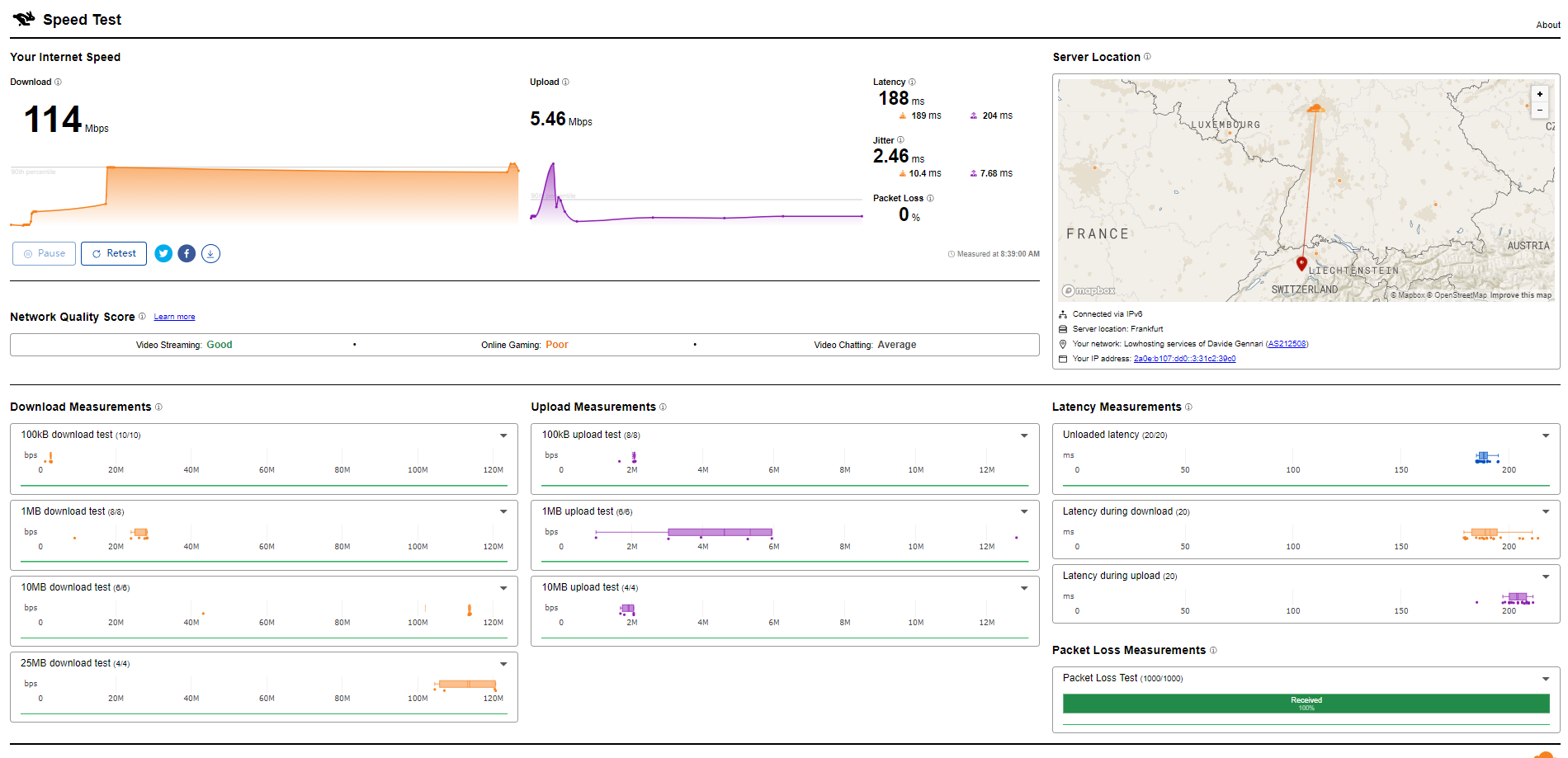
PageSpeed Insights
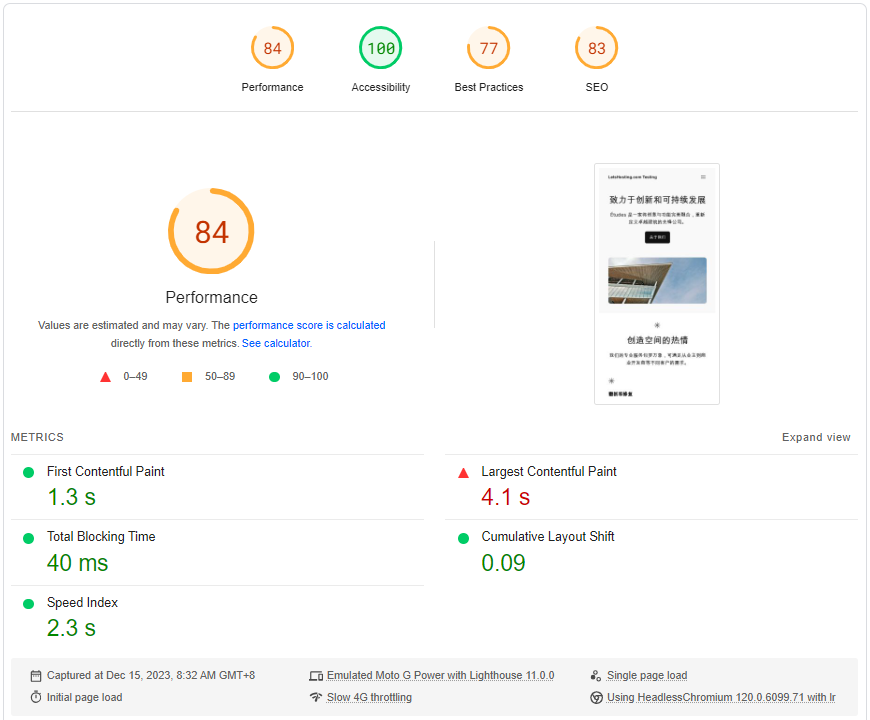
GTmetrix Performance
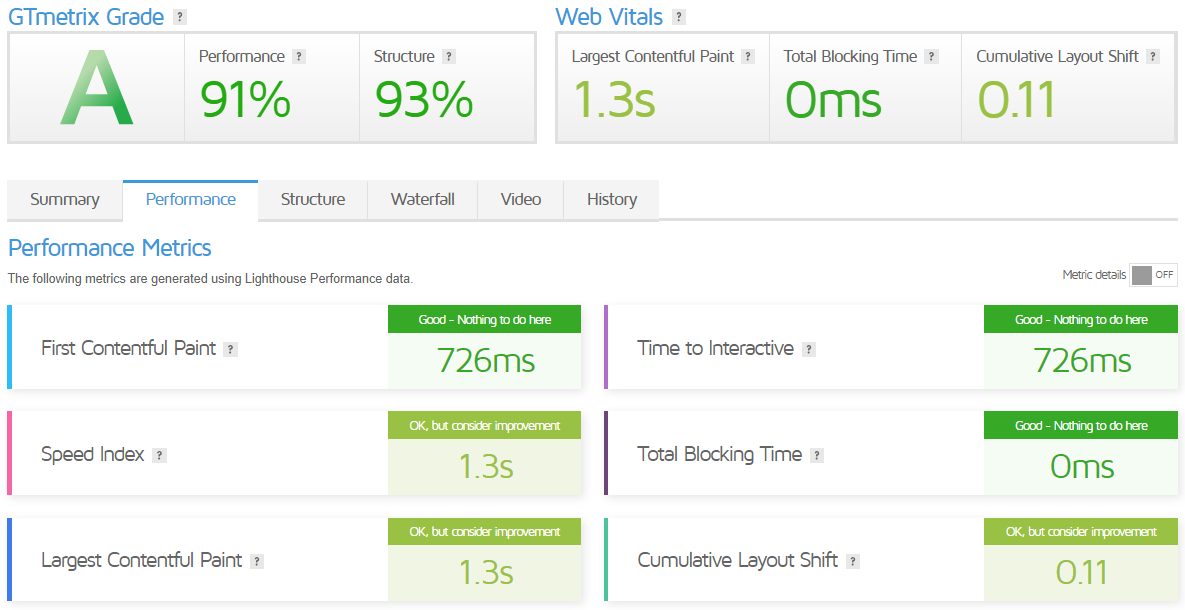
Get Started with LowHosting
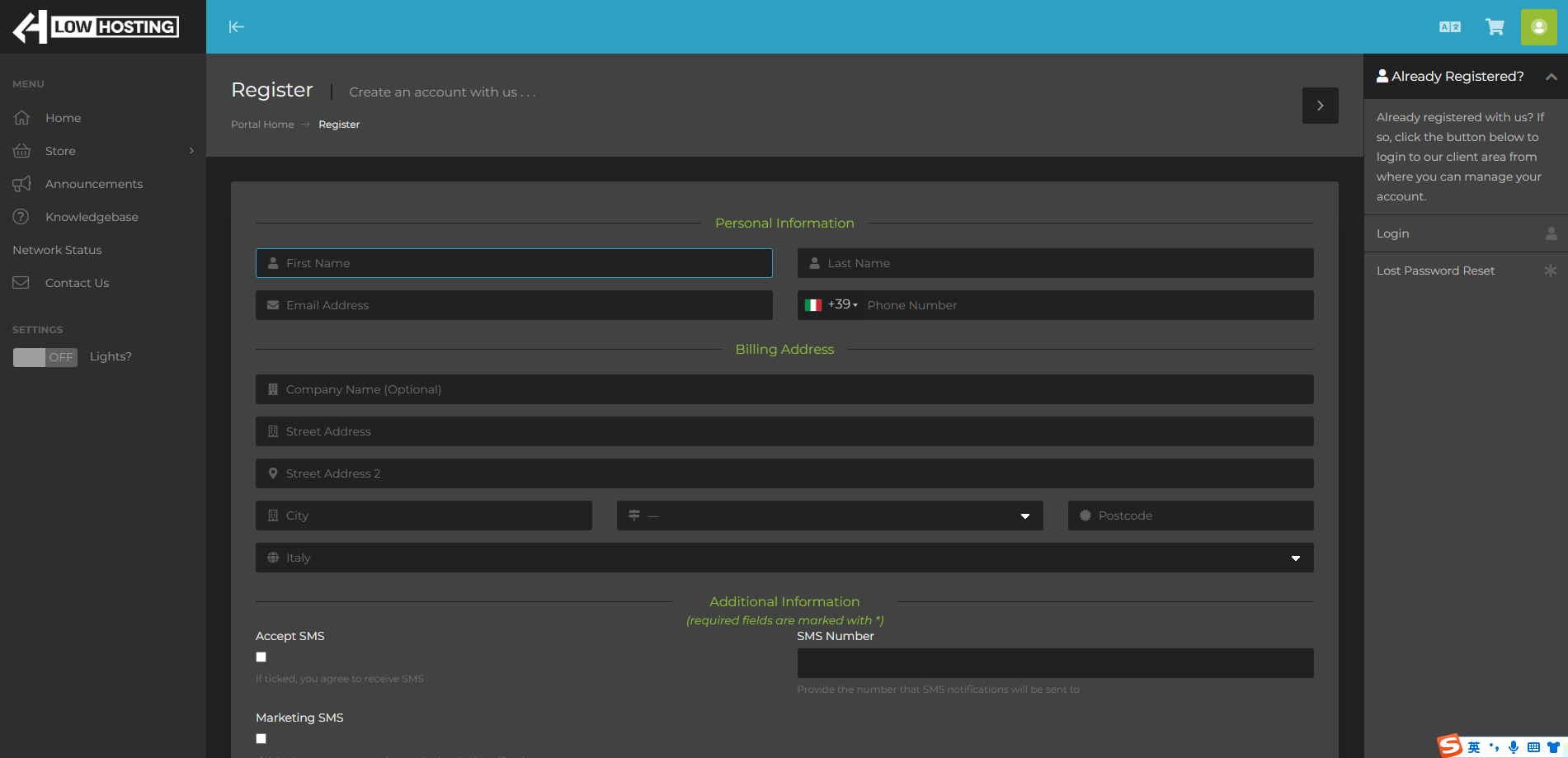
Getting started with LowHosting.org is a straightforward process. Here are the general steps you would need to follow:
- Create an Account: The first step is to create an account on LowHosting.org. This will give you access to their client area, where you can manage your services, billing, and support tickets.
- Choose a Service: LowHosting.org offers dedicated servers, high-performance VPS, and web hosting for high-traffic sites. You’ll need to choose the service that best suits your needs. Each service has different plans, so you can select the one that fits your requirements and budget.
- Place an Order: Once you’ve chosen a service and plan, you can place an order. You’ll need to provide some information and make a payment. After your payment is confirmed, your service will be deployed.
- Set Up Your Service: You can start setting it up after deployment. LowHosting.org has a support team available 24/7 if you’re unsure how to do this.
- Manage Your Service: You can manage it through the client area once set up. You can monitor your usage, make changes to your service, and handle any technical difficulties you may encounter.
Remember, if you ever need help, LowHosting.org’s support team is always ready to assist. They have a reputation for being responsive and helpful.
Admin Control Panel
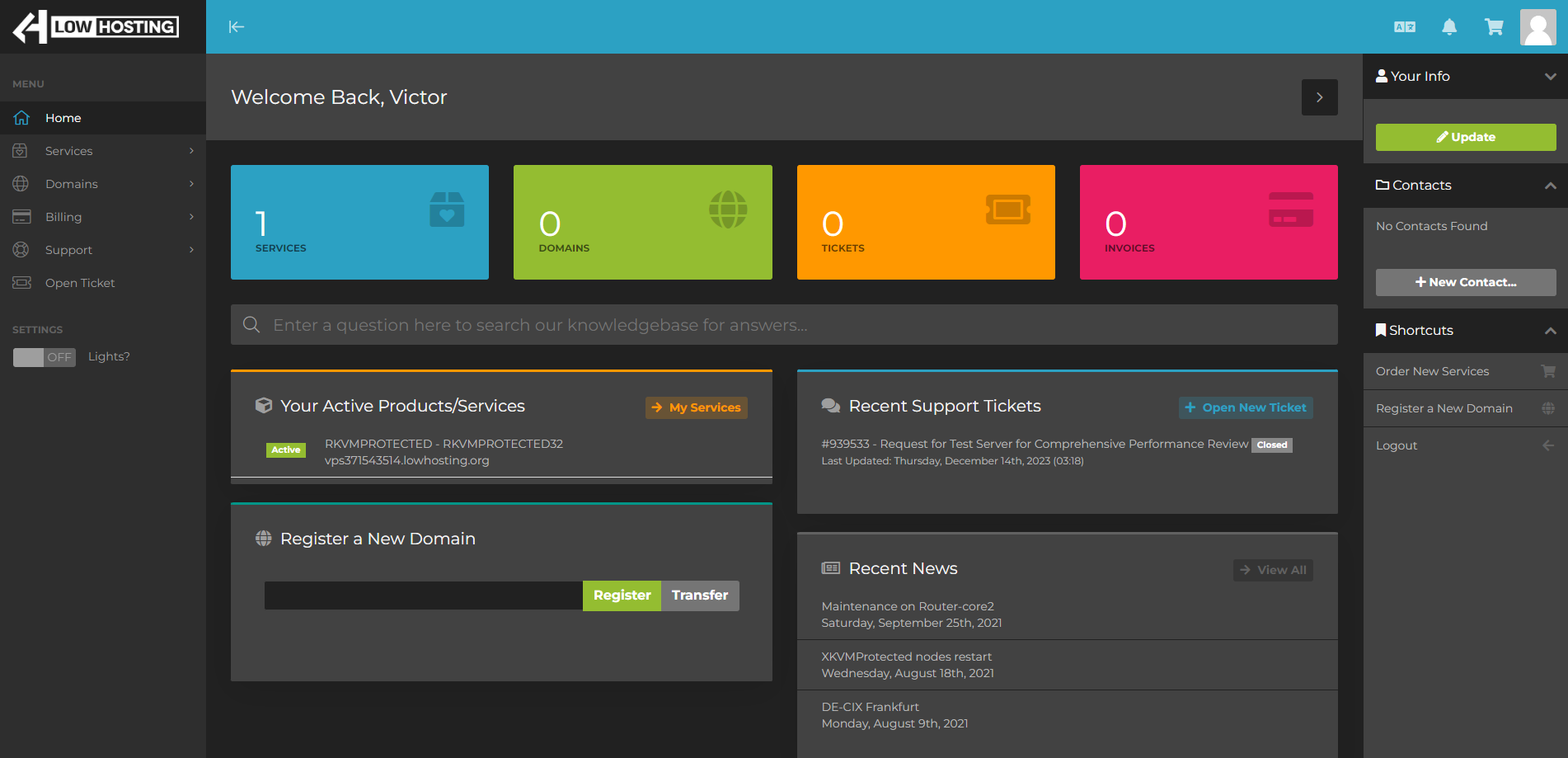
The client area of LowHosting.org, often referred to as the “ClientArea,” is a dedicated portal for customers to manage their services, billing, and support tickets.
- Account Management: The client area allows you to manage your account details, including personal and billing information.
- Service Management: You can manage all your services from the client area. This includes monitoring your usage, changing your service, and handling any technical difficulties you may encounter.
- Billing: The client area provides a comprehensive overview of your billing information. You can view your invoices, make payments, and manage your payment methods.
- Support: If you encounter any issues or questions, you can open a support ticket directly from the client area. LowHosting.org’s support team is available 24/7 to assist.
- Knowledge Base: The client area also includes a knowledge base where you can find articles and guides on various topics. This can be a great resource for learning about a particular feature or service.
- Security: LowHosting.org takes security seriously. The client area is protected with strong encryption to ensure your data is safe.
Server Pricing
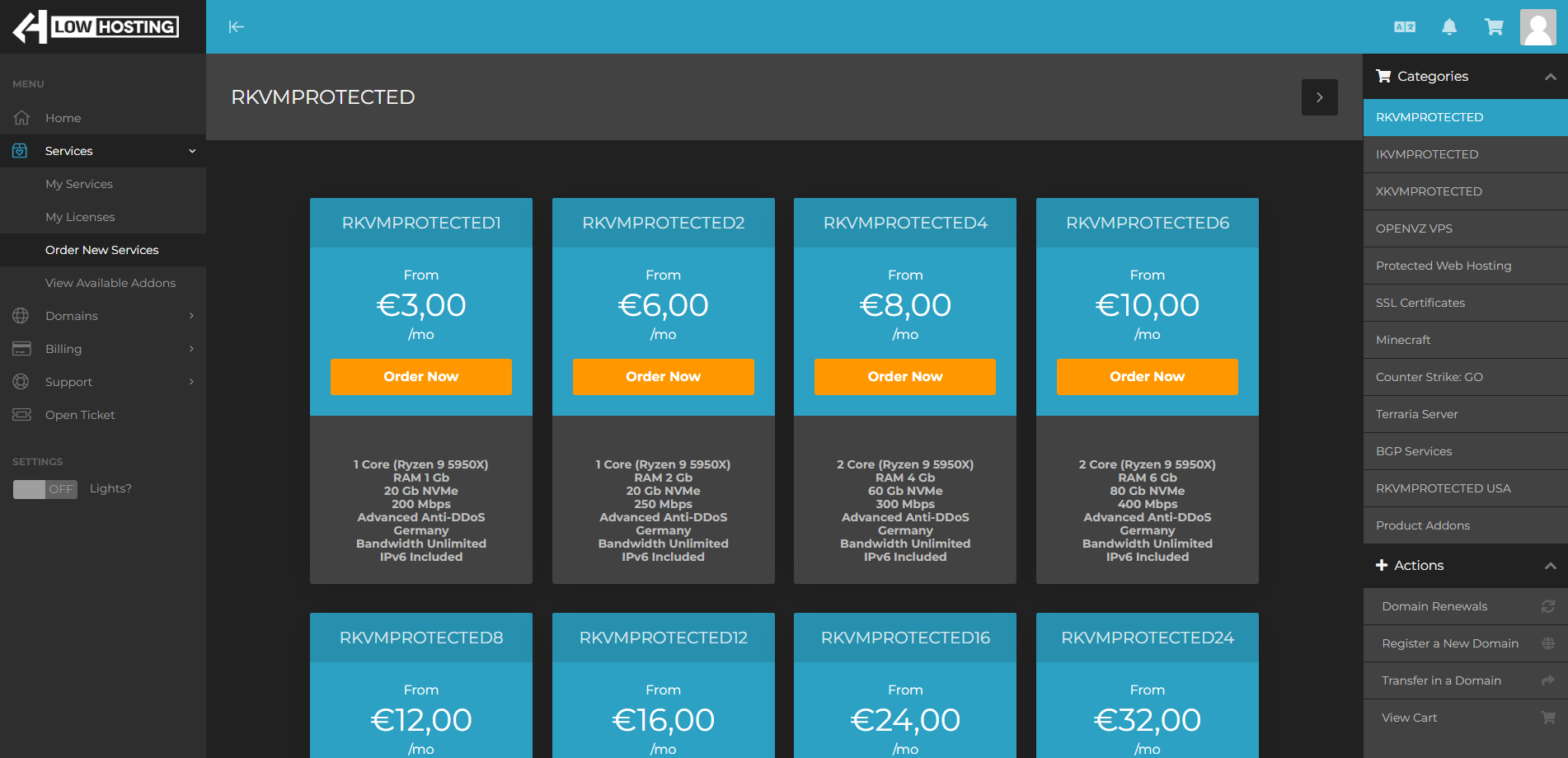
DED4-RYZEN Dedicated Server: Priced at €169.99 per month, this high-performance Ryzen-based dedicated server comes with a Ryzen 9 5950X 16c/32t – 3.4/4.9GHz, 128 GB RAM, and 2x 2 TB NVMe Storage.
RKVMPROTECTED24 High-Performance VPS: This VPS is available for €32.00 monthly. It includes 6 cores, 24 GB RAM (DDR4), and 140 GB NVMe Storage.
Protected Web4 High Traffic Sites: For €9.99 per month, this plan offers 10 GB Storage, Custom WAF Protection, Unlimited Hosted Domains, and Unlimited Bandwidth.
They also offer a variety of other dedicated servers with different configurations and prices. For example, the DED2-INTEL plan, a high-performance, low-cost hosting with SSD for the perfect starter plan, is priced at €124.99 per month. It has an Intel E5-1650V3 6c/12t – 3.5/3.8GHz, 256 GB RAM, and 2x 512 GB SSD Storage.
Official Website: https://www.LowHosting.org
Coupon
The merchant did not provide
Payments
LowHosting offers a variety of payment options to cater to the diverse needs of its customers. They accept major credit cards, a common and convenient payment method for many users. In addition, they also accept payments through digital wallets, which offer a secure and fast way to pay for services.
For users who prefer to maintain their privacy, LowHosting also accepts cryptocurrency payments. This allows users to pay for their services without sharing their personal information.
LowHosting also offers a flexible billing cycle. You can pay monthly, quarterly, semi-annually, or annually, depending on your budget and needs. This flexibility allows you to manage your hosting expenses in a way that best suits your financial situation.
Furthermore, LowHosting provides a clear and transparent pricing structure. No hidden fees or charges exist, so you know exactly what you’re paying. They also offer a money-back guarantee, giving you the confidence to try their services risk-free.
Customer Support
LowHosting’s customer support is designed to assist around the clock. They have a dedicated support team available 24/7 to answer any technical difficulties you may encounter with their products.
For existing customers, LowHosting has a system in place where they kindly request that you submit a ticket via their client portal to get in touch with them. This helps ensure that your query is logged and tracked until resolution.
For new customers or those interested in their services, LowHosting has a pre-sale ticket system. This system is designed to guide you efficiently towards the most suitable product tailored to your needs.
In addition to their ticketing system, LowHosting also has a knowledge base. This is a self-service portal where you can find answers to common questions and learn more about their services.
Lastly, if you find a bug or vulnerability, LowHosting offers a bounty program. You can open a report in their ticket system, and they offer a bounty for every reported security issue.
Conclusion
In the speed department, the VPS showed off with average I/O speeds hitting around 1008.7 MB/s. Its network performance was also tested across various locations worldwide, generally delivering download and upload speeds near the 1 Gbps mark with expectedly varied latency depending on distance; the closer the location, the better the latency.
The VPS didn’t just talk the talk; it walked the walk in our mixed read/write tests with Yabs. It flaunted read and write speeds north of 1.23 GB/s for smaller blocks and astonishingly doubled that when dealing with larger block sizes. Similarly, the Geekbench scores on the server didn’t disappoint, racking up robust scores hinting at a strong capacity for single and multi-core operations.
The UnixBench score, when running a single test, was remarkably high, further validating the server’s CPU performance and the speed of its various operations, from file copying to process creation. Running multiple tests in parallel also scaled up impressively, indicating that the server could handle multiple tasks efficiently without breaking a sweat.
In conclusion, all aspects of the VPS, from basic benchmarks to CPU performance and network assessment, proved that it’s built to offer high reliability and top-tier performance for demanding applications. Whether streaming content from different regional platforms or handling hefty workloads, this VPS stands out as a robust option for businesses and power users.
Official Website: https://www.LowHosting.org











