Fozzy Netherlands Amsterdam Fast Linux KVM Virtualization VPS Test and Review
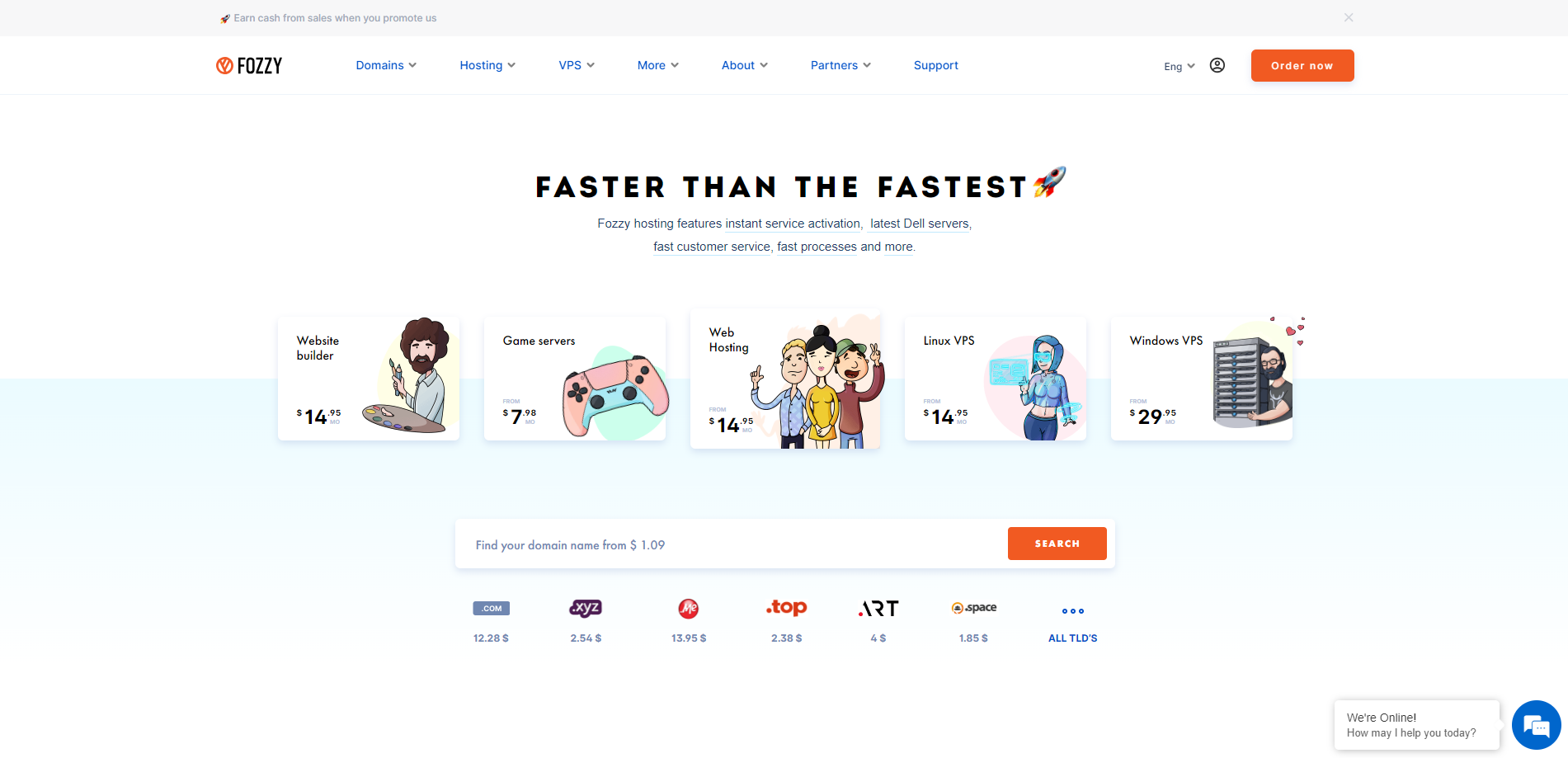
We recently checked out the Fozzy VPS hosting in Amsterdam, Netherlands. It’s a super-fast option that uses Linux-based KVM for virtualization. Here’s the configuration: it has a 2-core CPU, 4 GB of RAM, 90 GB of SSD storage, 200 Mbps of internet speeds, 6 TB of data transfer, and it comes with an IPv4 address.
To see how well it performs, we ran a bunch of tests. We started with basic checks like the Basic Benchmark, Yabs, and Unix Benchmark to measure the usual stuff. Then, we tested how it connected globally using the Global Node Test and checked the response times with the Global Ping Test.
We also looked into whether you can access regional content with the Media Unlock Test, and we tested internet connection strength via the CloudFlare Internet Test. Lastly, we checked how fast websites would load with tools like PageSpeed Insights and GTmetrix.
About Fozzy
Fozzy.com is a web hosting service provider originally founded in 2012 in Delaware, USA. The company is part of the international XBT Holding, which provides various hosting services. Fozzy.com is known for its fast hosting services, secure web access, and cutting-edge technology.
Fozzy.com offers various services, including website building, domain name registration, shared hosting, virtual servers, and dedicated servers. These services empower users to create a website easily using a convenient builder or content management system (CMS) and then register a domain name. Users can also host their ready-made website via shared hosting, a virtual server, or a dedicated server in Fozzy’s data centers in various locations.
One of the key features of Fozzy.com is its commitment to speed. The company uses modern Dell R540 servers with two Intel Xeon Silver 4114 processors. This ensures that the services can be used immediately after ordering, with a 7-day payment option. Fozzy.com also prides itself on its fast customer service, with several offices operating in different time zones to ensure customers always have access to top-quality service.
Fozzy.com operates its own data centers, hardware, and staff, which allows it to work without intermediaries. This results in faster and more efficient processes. The company’s data centers are in the United States, the Netherlands, Luxembourg, and Singapore.
In terms of pricing, Fozzy.com aims to be transparent and fair. The company specifies the renewal cost when choosing a domain name and filters the domains according to their renewal price. This helps to form the right expectations for clients when choosing a domain name. Fozzy.com guarantees price stability, with the cost influenced only by the exchange rate and price set by the owner of the domain zone.
Official Website: https://www.Fozzy.com
BasicBench: Server Profile, I/O Speed, Upload and Download Speed
CPU Model : QEMU Virtual CPU version 2.5+
CPU Cores : 4 @ 2397.222 MHz
CPU Cache : 16384 KB
AES-NI : ✗ Disabled
VM-x/AMD-V : ✗ Disabled
Total Disk : 89.9 GB (2.3 GB Used)
Total Mem : 3.8 GB (62.7 MB Used)
Total Swap : 2.0 GB (0 Used)
System uptime : 0 days, 1 hour 52 min
Load average : 0.01, 0.02, 0.00
OS : Debian GNU/Linux 11
Arch : x86_64 (64 Bit)
Kernel : 5.10.0-8-amd64
TCP CC : bbr
Virtualization : KVM
IPv4/IPv6 : ✓ Online / ✗ Offline
Organization : AS35415 Webzilla B.V.
Location : Amsterdam / NL
Region : North Holland
----------------------------------------------------------------------
I/O Speed(1st run) : 190 MB/s
I/O Speed(2nd run) : 181 MB/s
I/O Speed(3rd run) : 173 MB/s
I/O Speed(average) : 181.3 MB/s
----------------------------------------------------------------------
Node Name Upload Speed Download Speed Latency
Speedtest.net 193.74 Mbps 193.96 Mbps 0.72 ms
Los Angeles, US 186.55 Mbps 197.67 Mbps 140.79 ms
Dallas, US 189.50 Mbps 195.60 Mbps 113.37 ms
Montreal, CA 191.46 Mbps 184.54 Mbps 81.91 ms
Paris, FR 189.24 Mbps 194.74 Mbps 9.80 ms
Amsterdam, NL 191.38 Mbps 195.55 Mbps 1.71 ms
Shanghai, CN 187.89 Mbps 194.93 Mbps 188.81 ms
Hongkong, CN 163.54 Mbps 185.89 Mbps 271.01 ms
Mumbai, IN 179.40 Mbps 203.47 Mbps 206.23 ms
Singapore, SG 177.64 Mbps 221.54 Mbps 240.42 ms
Tokyo, JP 168.24 Mbps 198.68 Mbps 251.62 ms
----------------------------------------------------------------------
Finished in : 5 min 34 sec
Timestamp : 2023-12-11 22:48:15 EST
YabsBench: Disk Speed, iperf3 Network Speed, Geekbench 6 Benchmark
Basic System Information:
---------------------------------
Uptime : 0 days, 2 hours, 2 minutes
Processor : QEMU Virtual CPU version 2.5+
CPU cores : 4 @ 2397.222 MHz
AES-NI : ❌ Disabled
VM-x/AMD-V : ❌ Disabled
RAM : 3.8 GiB
Swap : 2.0 GiB
Disk : 87.8 GiB
Distro : Debian GNU/Linux 11 (bullseye)
Kernel : 5.10.0-8-amd64
VM Type : KVM
IPv4/IPv6 : ✔ Online / ❌ Offline
IPv4 Network Information:
---------------------------------
ISP : Webzilla B.V.
ASN : AS35415 Webzilla B.V.
Host : Webzilla B.V
Location : Amsterdam, North Holland (NH)
Country : The Netherlands
fio Disk Speed Tests (Mixed R/W 50/50) (Partition /dev/vda1):
---------------------------------
Block Size | 4k (IOPS) | 64k (IOPS)
------ | --- ---- | ---- ----
Read | 4.09 MB/s (1.0k) | 65.41 MB/s (1.0k)
Write | 4.11 MB/s (1.0k) | 65.80 MB/s (1.0k)
Total | 8.20 MB/s (2.0k) | 131.21 MB/s (2.0k)
| |
Block Size | 512k (IOPS) | 1m (IOPS)
------ | --- ---- | ---- ----
Read | 100.24 MB/s (195) | 99.59 MB/s (97)
Write | 105.57 MB/s (206) | 106.22 MB/s (103)
Total | 205.82 MB/s (401) | 205.82 MB/s (200)
iperf3 Network Speed Tests (IPv4):
---------------------------------
Provider | Location (Link) | Send Speed | Recv Speed | Ping
Clouvider | London, UK (10G) | 191 Mbits/sec | 194 Mbits/sec | 6.36 ms
Scaleway | Paris, FR (10G) | busy | busy | 9.67 ms
NovoServe | North Holland, NL (40G) | 193 Mbits/sec | busy | 0.778 ms
Uztelecom | Tashkent, UZ (10G) | 185 Mbits/sec | 176 Mbits/sec | 96.6 ms
Clouvider | NYC, NY, US (10G) | 184 Mbits/sec | 153 Mbits/sec | 78.9 ms
Clouvider | Dallas, TX, US (10G) | 177 Mbits/sec | 81.0 Mbits/sec | 115 ms
Clouvider | Los Angeles, CA, US (10G) | 172 Mbits/sec | 94.6 Mbits/sec | 141 ms
Geekbench 6 Benchmark Test:
---------------------------------
Test | Value
|
Single Core | 374
Multi Core | 1107
Full Test | https://browser.geekbench.com/v6/cpu/3950722
YABS completed in 22 min 52 sec
UnixBench: CPU Performance, A Score Higher is Better
Benchmark Run: Tue Dec 12 2023 00:29:52 - 00:57:57
4 CPUs in system; running 1 parallel copy of tests
Dhrystone 2 using register variables 24324498.3 lps (10.0 s, 7 samples)
Double-Precision Whetstone 4291.7 MWIPS (9.7 s, 7 samples)
Execl Throughput 2123.3 lps (30.0 s, 2 samples)
File Copy 1024 bufsize 2000 maxblocks 209690.4 KBps (30.0 s, 2 samples)
File Copy 256 bufsize 500 maxblocks 57808.7 KBps (30.0 s, 2 samples)
File Copy 4096 bufsize 8000 maxblocks 586270.8 KBps (30.0 s, 2 samples)
Pipe Throughput 319506.0 lps (10.0 s, 7 samples)
Pipe-based Context Switching 47902.7 lps (10.0 s, 7 samples)
Process Creation 4143.0 lps (30.0 s, 2 samples)
Shell Scripts (1 concurrent) 5554.3 lpm (60.0 s, 2 samples)
Shell Scripts (8 concurrent) 1754.2 lpm (60.0 s, 2 samples)
System Call Overhead 217174.6 lps (10.0 s, 7 samples)
System Benchmarks Index Values BASELINE RESULT INDEX
Dhrystone 2 using register variables 116700.0 24324498.3 2084.4
Double-Precision Whetstone 55.0 4291.7 780.3
Execl Throughput 43.0 2123.3 493.8
File Copy 1024 bufsize 2000 maxblocks 3960.0 209690.4 529.5
File Copy 256 bufsize 500 maxblocks 1655.0 57808.7 349.3
File Copy 4096 bufsize 8000 maxblocks 5800.0 586270.8 1010.8
Pipe Throughput 12440.0 319506.0 256.8
Pipe-based Context Switching 4000.0 47902.7 119.8
Process Creation 126.0 4143.0 328.8
Shell Scripts (1 concurrent) 42.4 5554.3 1310.0
Shell Scripts (8 concurrent) 6.0 1754.2 2923.7
System Call Overhead 15000.0 217174.6 144.8
========
System Benchmarks Index Score 554.3
------------------------------------------------------------------------
Benchmark Run: Tue Dec 12 2023 00:57:57 - 01:26:08
4 CPUs in system; running 4 parallel copies of tests
Dhrystone 2 using register variables 96280205.7 lps (10.0 s, 7 samples)
Double-Precision Whetstone 16843.6 MWIPS (9.9 s, 7 samples)
Execl Throughput 7211.9 lps (29.7 s, 2 samples)
File Copy 1024 bufsize 2000 maxblocks 468232.3 KBps (30.0 s, 2 samples)
File Copy 256 bufsize 500 maxblocks 128197.1 KBps (30.0 s, 2 samples)
File Copy 4096 bufsize 8000 maxblocks 1388897.1 KBps (30.0 s, 2 samples)
Pipe Throughput 1251421.5 lps (10.0 s, 7 samples)
Pipe-based Context Switching 193466.6 lps (10.0 s, 7 samples)
Process Creation 16907.5 lps (30.0 s, 2 samples)
Shell Scripts (1 concurrent) 15139.9 lpm (60.0 s, 2 samples)
Shell Scripts (8 concurrent) 2019.4 lpm (60.1 s, 2 samples)
System Call Overhead 793961.6 lps (10.0 s, 7 samples)
System Benchmarks Index Values BASELINE RESULT INDEX
Dhrystone 2 using register variables 116700.0 96280205.7 8250.2
Double-Precision Whetstone 55.0 16843.6 3062.5
Execl Throughput 43.0 7211.9 1677.2
File Copy 1024 bufsize 2000 maxblocks 3960.0 468232.3 1182.4
File Copy 256 bufsize 500 maxblocks 1655.0 128197.1 774.6
File Copy 4096 bufsize 8000 maxblocks 5800.0 1388897.1 2394.7
Pipe Throughput 12440.0 1251421.5 1006.0
Pipe-based Context Switching 4000.0 193466.6 483.7
Process Creation 126.0 16907.5 1341.9
Shell Scripts (1 concurrent) 42.4 15139.9 3570.7
Shell Scripts (8 concurrent) 6.0 2019.4 3365.7
System Call Overhead 15000.0 793961.6 529.3
========
System Benchmarks Index Score 1642.7
======= Script description and score comparison completed! =======
Looking Glass
Test IPv4: 78.140.129.29
Test IPv6: 2a00:1178:1:43:8000:0:3946:ba98
Download Files: 10MB 25MB 50MB 100MB
Global Node Test
## CDN Speedtest
CacheFly : 22.79 MiB/s | 182.32 Mbps | ping 0.540ms
Gdrive : 0 B/s | N/A | ping 0.901ms
## North America Speedtest
Softlayer, Washington, USA : 3.79 MiB/s | 30.34 Mbps | ping 85.468ms
SoftLayer, San Jose, USA : 2.95 MiB/s | 23.59 Mbps | ping 144.909ms
SoftLayer, Dallas, USA : 0 B/s | N/A | ping error!
Vultr, New Jersey, USA : 748.12 KiB/s | 5.84 Mbps | ping 77.886ms
Vultr, Seattle, USA : 14.08 MiB/s | 112.67 Mbps | ping 134.810ms
Vultr, Dallas, USA : 16.07 MiB/s | 128.59 Mbps | ping 122.450ms
Vultr, Los Angeles, USA : 12.36 MiB/s | 98.87 Mbps | ping 141.490ms
Ramnode, New York, USA : 9.03 MiB/s | 72.26 Mbps | ping 78.470ms
Ramnode, Atlanta, USA : 14.16 MiB/s | 113.25 Mbps | ping 92.399ms
## Europe Speedtest
Vultr, London, UK : 22.78 MiB/s | 182.24 Mbps | ping 8.117ms
LeaseWeb, Frankfurt, Germany : 495.06 KiB/s | 3.87 Mbps | ping 8.816ms
Hetzner, Germany : 1.75 KiB/s | 0.01 Mbps | ping 10.251ms
Ramnode, Alblasserdam, NL : 21.45 MiB/s | 171.61 Mbps | ping 2.786ms
Vultr, Amsterdam, NL : 22.89 MiB/s | 183.15 Mbps | ping 1.025ms
EDIS, Stockholm, Sweden : 1.50 KiB/s | 0.01 Mbps | ping 23.604ms
OVH, Roubaix, France : 7.91 KiB/s | 0.06 Mbps | ping 6.078ms
Online, France : 22.59 MiB/s | 180.69 Mbps | ping 9.741ms
Prometeus, Milan, Italy : 2.87 KiB/s | 0.02 Mbps | ping 18.539ms
## Exotic Speedtest
Sydney, Australia : 1.50 MiB/s | 12.00 Mbps | ping 339.026ms
Lagoon, New Caledonia : 67 B/s | N/A | ping 306.105ms
Hosteasy, Moldova : 17.92 MiB/s | 143.33 Mbps | ping 39.515ms
Prima, Argentina : 416.24 KiB/s | 3.25 Mbps | ping error!
## Asia Speedtest
SoftLayer, Singapore : 2.39 MiB/s | 19.16 Mbps | ping 175.739ms
Linode, Tokyo, Japan : 3.49 MiB/s | 27.92 Mbps | ping 234.029ms
Linode, Singapore : 2.28 MiB/s | 18.25 Mbps | ping 228.398ms
Vultr, Tokyo, Japan : 5.04 MiB/s | 40.30 Mbps | ping 229.502ms
Benchmark finished in 123 seconds
Global Latency Test

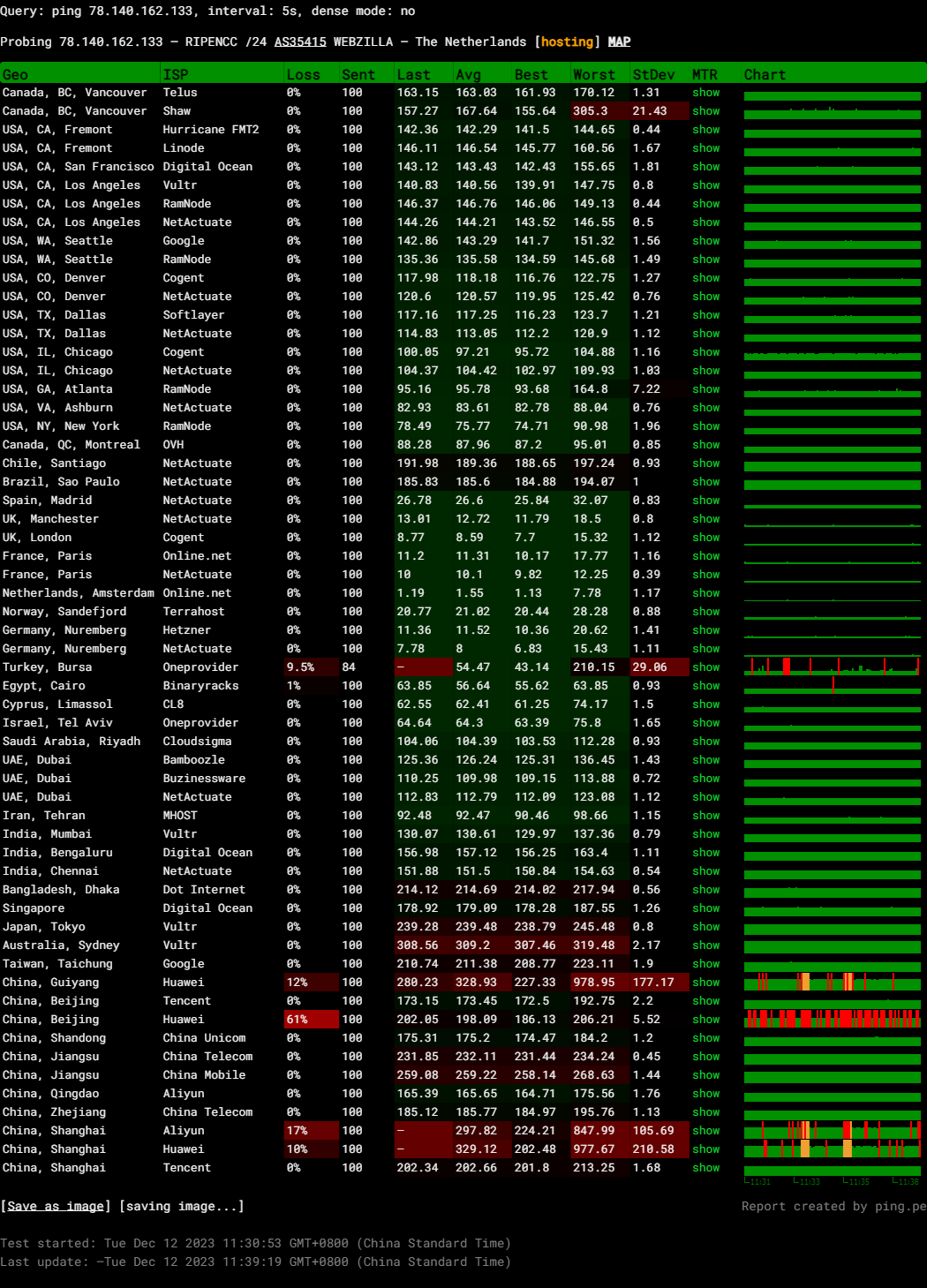
Query: ping 78.140.162.133, interval: 5s, dense mode: no
Probing 78.140.162.133 – RIPENCC /24 AS35415 WEBZILLA – The Netherlands
Media Unlock Test
** Test Starts At: Tue 12 Dec 2023 12:24:15 AM EST
** Checking Results Under IPv4
--------------------------------
** Your Network Provider: Webzilla (78.140.*.*)
============[ Multination ]============
Dazn: Yes (Region: NL)
HotStar: No
Disney+: No
Netflix: Originals Only
YouTube Premium: Yes (Region: NL)
Amazon Prime Video: Yes (Region: NL)
TVBAnywhere+: Yes
iQyi Oversea Region: INTL
Viu.com: No
YouTube CDN: Budapest
Netflix Preferred CDN: Stockholm
Spotify Registration: No
Steam Currency: EUR
ChatGPT: Yes
Bing Region: WW
=======================================
No IPv6 Connectivity Found, Abort IPv6 Testing...
Testing Done! CloudFlare Internet Test
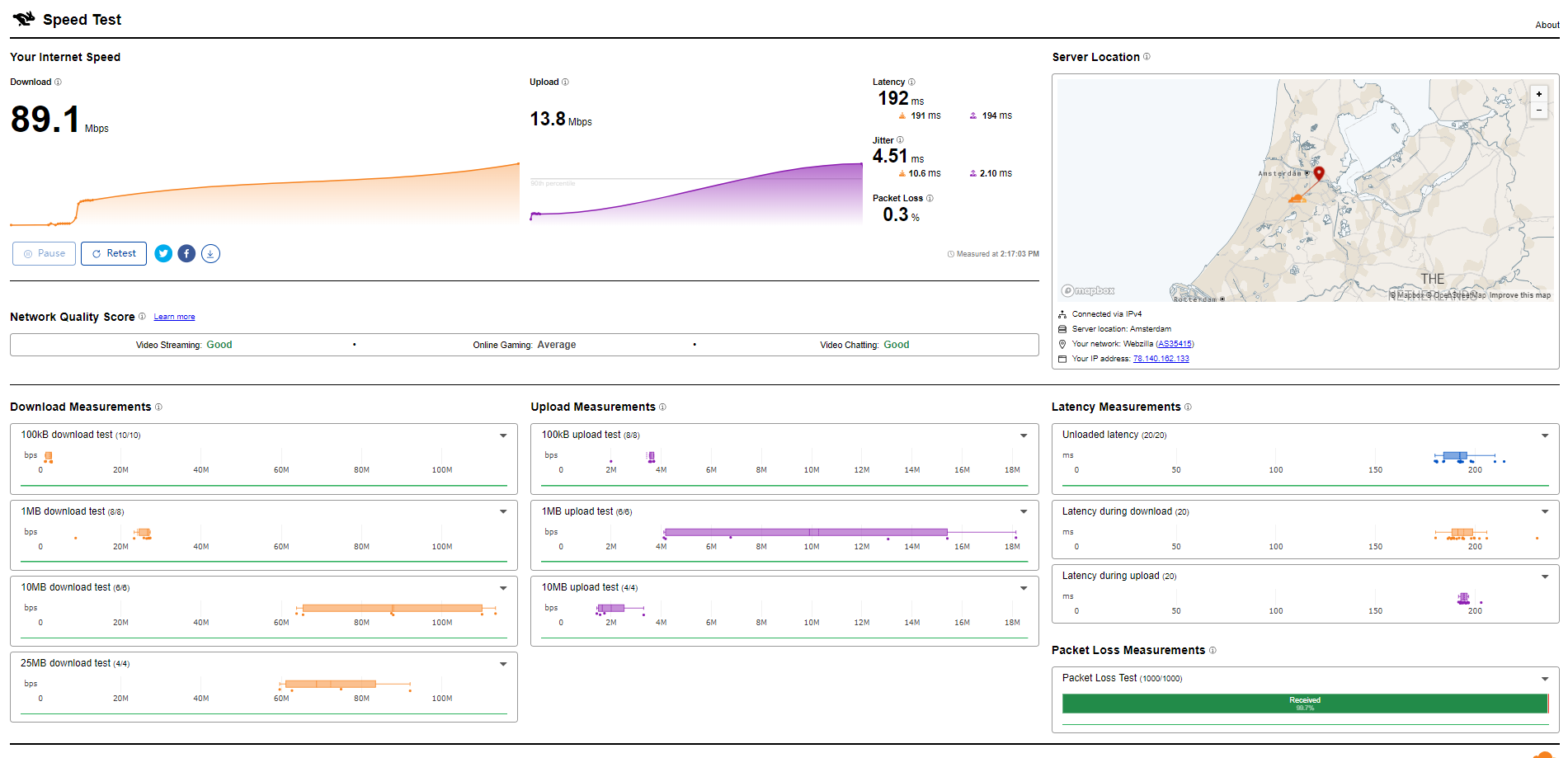
PageSpeed Insights
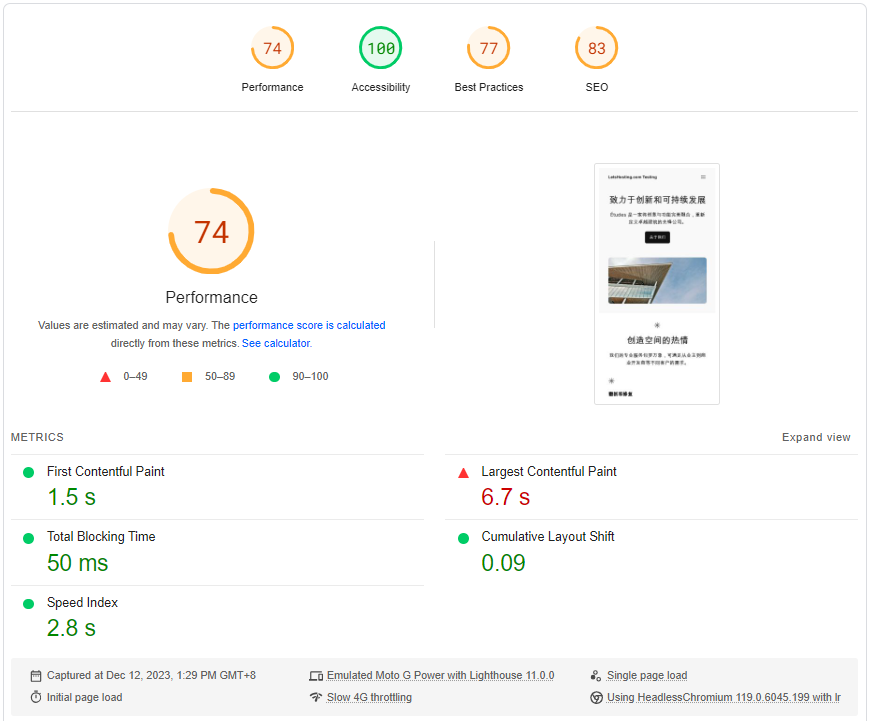
GTmetrix Performance
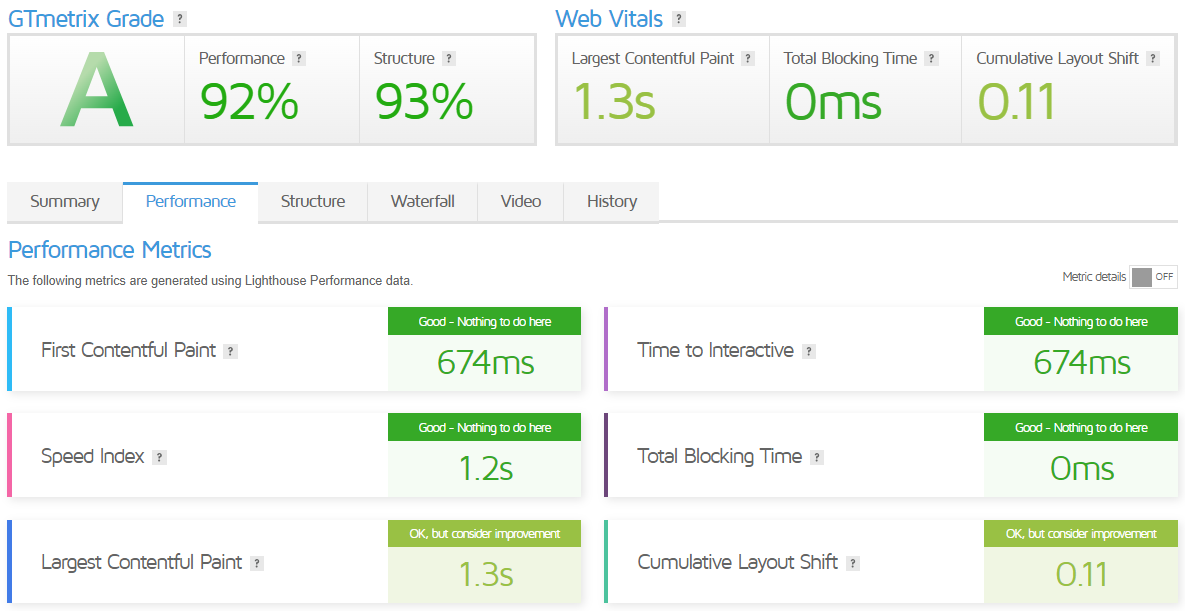
Getting Started with Fozzy VPS
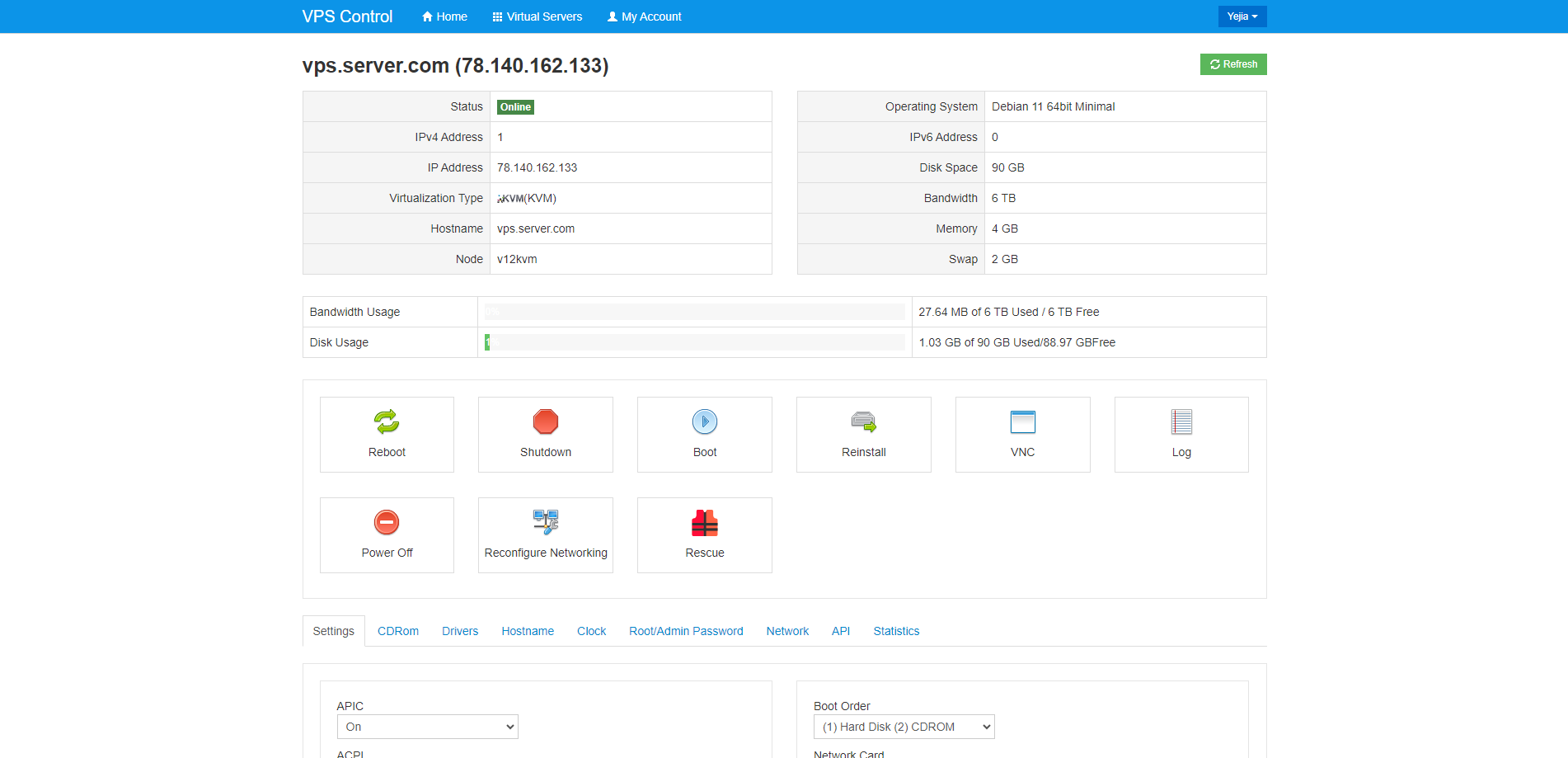
Ordering the VPS: You can order a VPS from Fozzy.com’s website. Choose the VPS plan that suits your needs and complete the purchase process.
Starting the VPS: After you order a VPS, it is powered off by default. You should start the server first via your customer area (Services – My services – Manage – Boot).
Connecting to the VPS: Depending on your operating system, you can use different methods to connect to your VPS:
Windows: You can use the “Remote Desktop Connection” client. It is a standard application pre-installed on any Windows system.
macOS: You can use the “Microsoft Remote Desktop” client. It is an official Microsoft application for macOS that can be installed through AppStore.
Linux: You can use the “Remmina” client. It is a free application that can be installed according to the instructions.
Managing the VPS: Once connected, you can start managing your VPS. You can upload files, install software, and configure your server to meet your needs.
Admin Control Panel
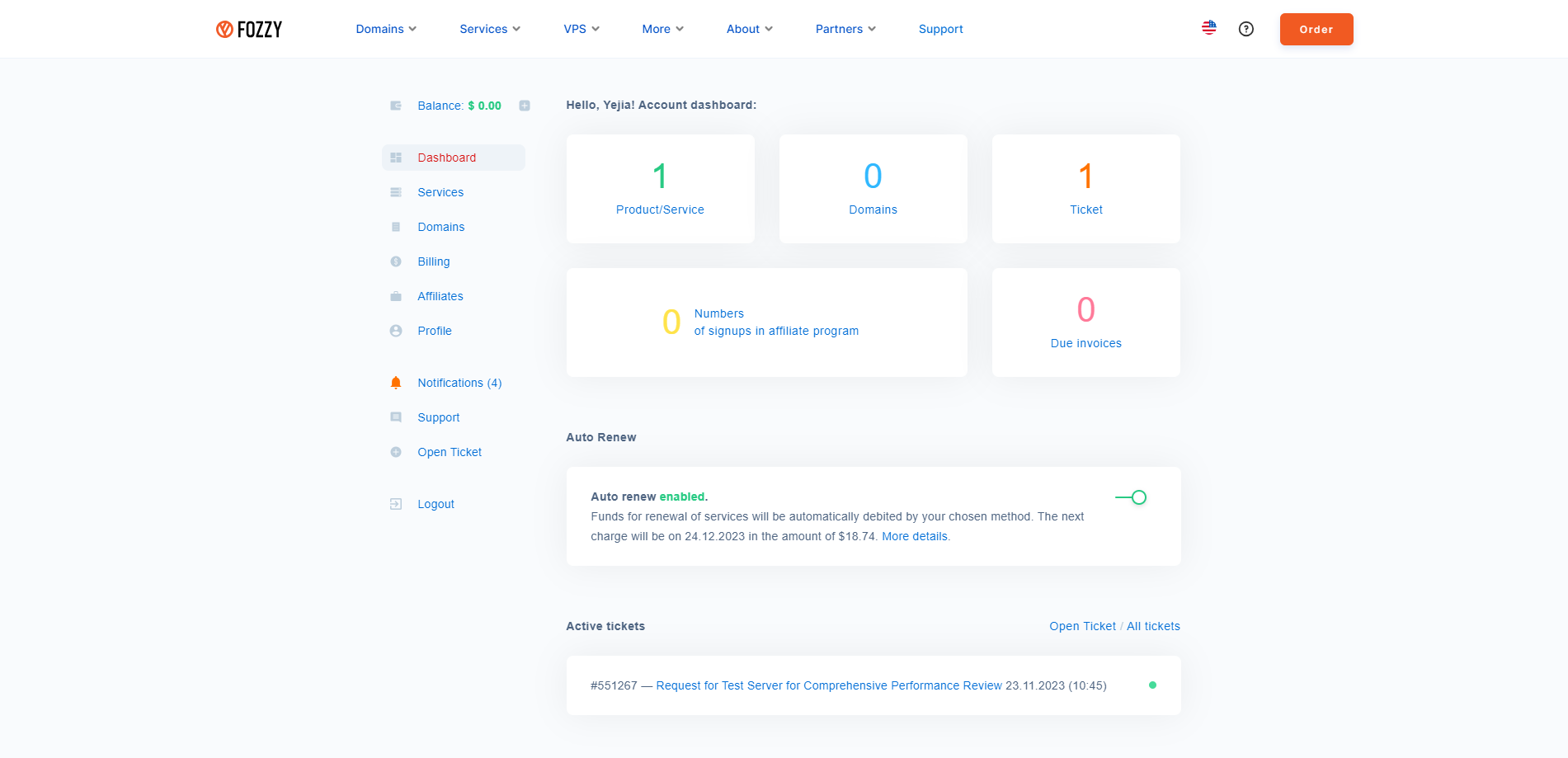
Fozzy.com’s Admin Control Panel is a user-friendly interface that allows clients to manage their servers and websites efficiently. It is designed to work with files, mail, databases, domains, subdomains, and SSL certificates.
The Control Panel options available depend on the hosting plan’s operating system. The available control panels for web hosting plans with the CloudLinux operating system are cPanel, DirectAdmin, and ISPmanager. The Plesk control panel is available for the ASP.NET hosting plan with the Windows operating system.
Accessing the Control Panel is straightforward. After ordering a shared hosting service, clients receive a welcome email titled “New hosting for %domain.name% has been created at Fozzy”. This email contains all the credentials needed to log in to the Control Panel, including the URL, login, and password. Clients can also log in to the Control Panel through their client area at Fozzy.com.
The Control Panel allows clients to perform various tasks. For instance, they can upload website files to hosting, edit website files, and add domains. These tasks can be performed by navigating to the “Services – My Services” section and clicking the “Open Direct Admin” button.
Server Pricing
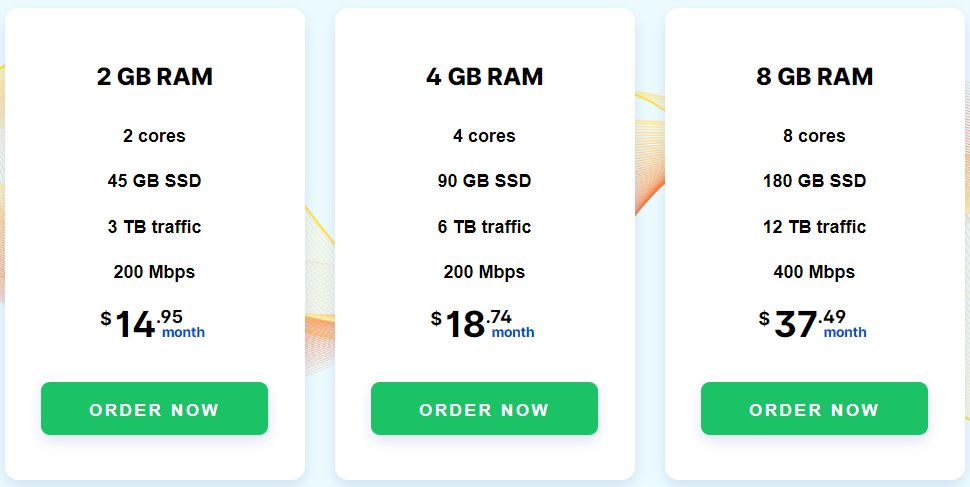
Official Website: https://www.Fozzy.com
Coupon
The merchant did not provide
Payments
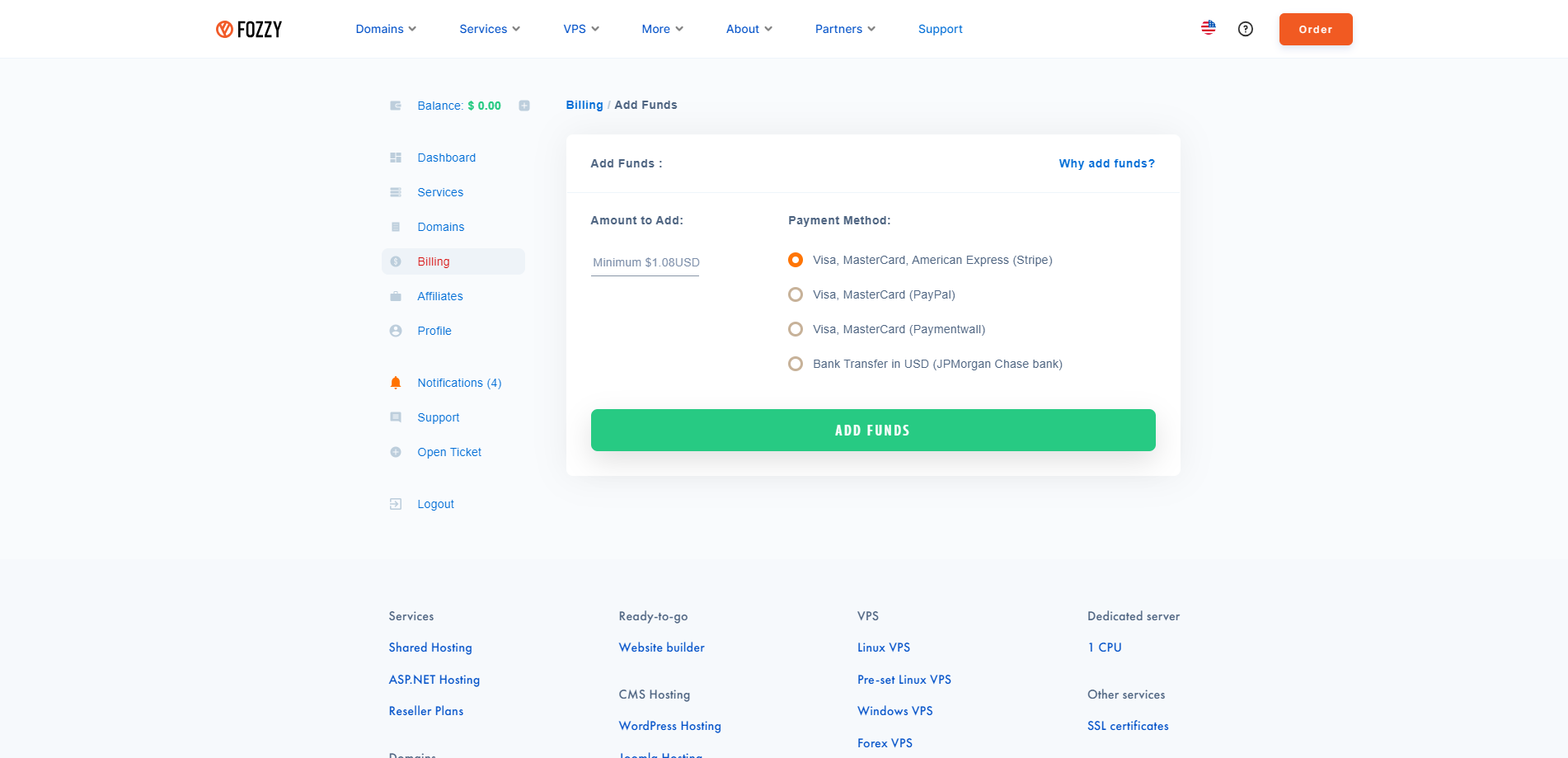
Fozzy.com offers a variety of payment methods for its services. They accept payments through Visa, MasterCard, and Maestro cards. In addition to card payments, they also accept payments through PayPal. Fozzy.com has an option for those who prefer bank transfers as well.
Regarding managing payments, Fozzy.com provides a user-friendly interface throughout their client area. Here, clients can view and pay their invoices. Clients with multiple unpaid invoices can pay for just one or all at once. This flexibility allows clients to manage their payments according to their convenience.
Fozzy.com also offers an Autorenew option for clients who prefer not to change their payment period and pay for their services monthly. To use this feature, clients must add funds to their client area balance. This way, they can forget about their monthly payment for some time.
Customer Support
Fozzy.com’s Customer Support is designed to provide round-the-clock assistance to its clients. They offer 24/7 customer support through various channels, ensuring help is always available.
The primary channels for contacting Fozzy.com’s Customer Support are live chat, email, and support tickets. These channels are staffed by a responsive and knowledgeable support team that can assist customers with hosting-related queries or technical issues.
Fozzy.com’s support team operates in different time zones, ensuring customers can always access top-quality service. This is particularly beneficial for clients located in different parts of the world.
In addition to these support channels, Fozzy.com also provides a Knowledge Base. This is a comprehensive resource where clients can find answers to frequently asked questions and learn more about using Fozzy.com’s services. The Knowledge Base covers various topics, from managing the client area to troubleshooting common issues.
Conclusion
Initial benchmarks evaluated I/O performance, netting an average speed of 181.3 MB/s over three runs. Network capacity was robust, maintaining close to 200 Mbps for both uploads and downloads across various global locations, with extremely low latency, especially within Amsterdam and nearby regions.
The Yabs performance test assessed disk throughput, showing mixed read/write speeds peaking at 205.82 MB/s for larger blocks. Meanwhile, Geekbench results painted a decent picture of processing performance, with a multi-core score of 1107, indicative of sufficient capability for moderate-intensity applications.
UnixBench’s comprehensive evaluation revealed the VPS’s strong multitasking abilities, especially in contexts involving multiple simultaneous processes, netting a high score of 1642.7 when running four parallel copies of tests. However, benchmarks aren’t everything; the Media Unlock Test suggested limitations in accessing region-locked content, with several services like HotStar, Disney+, and Netflix offering restricted access.
In conclusion, the Fozzy VPS in Amsterdam showed strong performance metrics suitable for various tasks, from web hosting to moderate computing. Network speeds and latency are excellent, especially across Europe, and disk performance holds up well against industry standards. Though it may not be the go-to for geo-restricted media streaming, it is a reliable host with robust capabilities for general use.
Official Website: https://www.Fozzy.com











