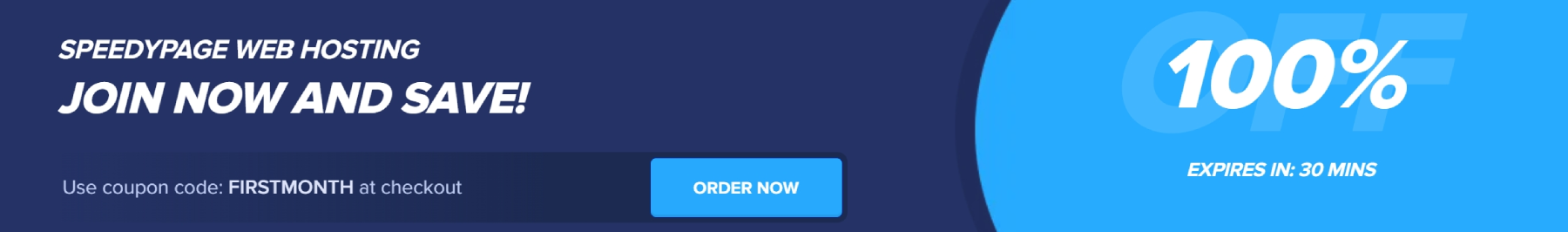phoenixNAP USA Chicago Intel Xeon E-2388G Bare Metal Cloud Single CPU Instances Test and Review
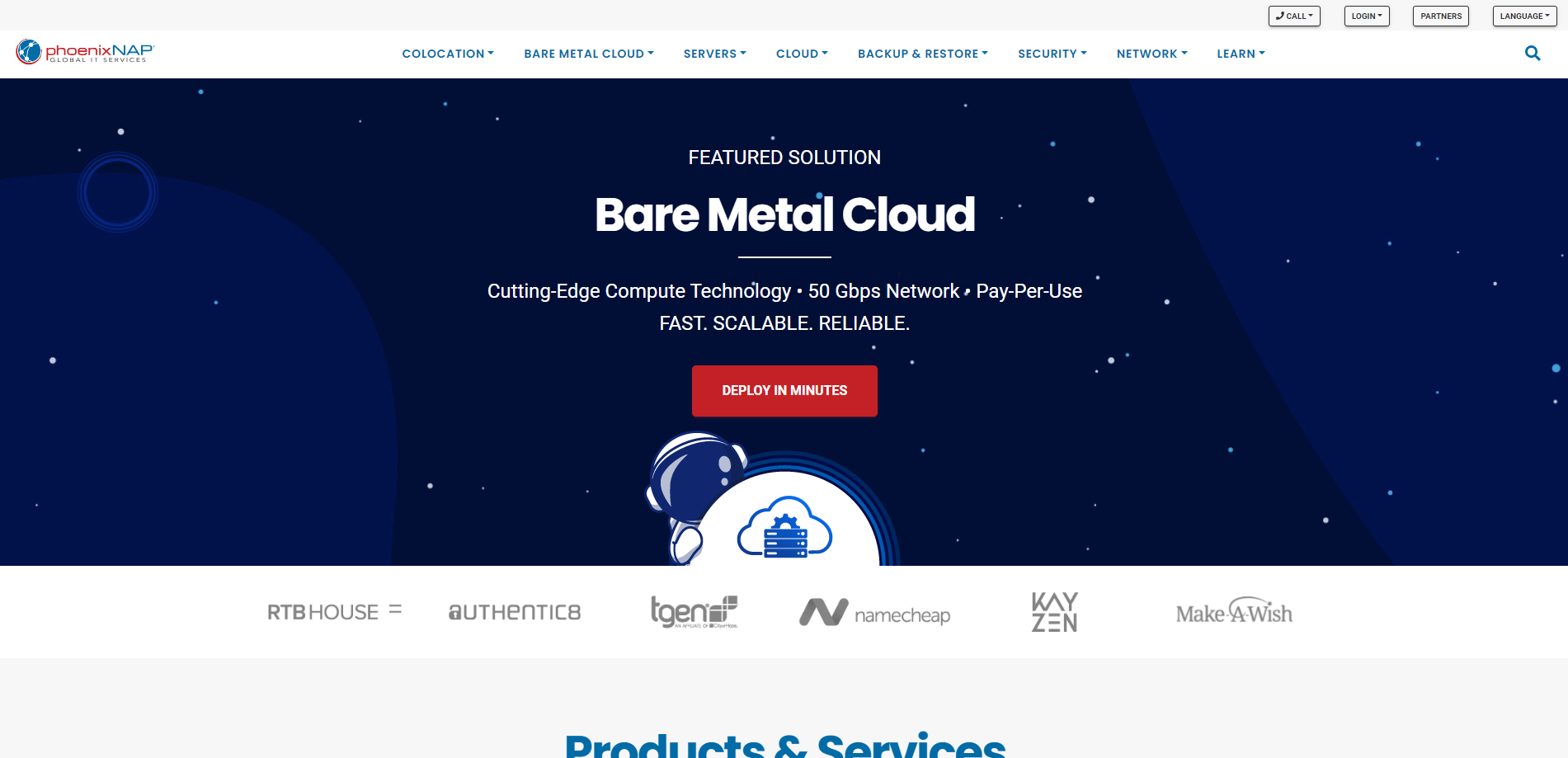
We recently reviewed the phoenixNAP Chicago bare metal server with a single CPU setup. It boasts a speedy Intel Xeon E-2388G processor at 3.20GHz, 128GB DDR4 RAM, and a large 1 TB NVMe storage. With dual 10 Gbps internet ports, The plan includes 15 TB of data transfer and a single IPv4 address.
In our tests, we used a mix of tools. We started with some standard benchmarks to gauge basic performance. We then tested network capabilities from different locations and checked how fast it responds to pings globally.
Finally, We ran the Media Unlock Test to check whether it could stream media from various regions. To assess the internet connection’s quality, we used the Cloudflare test. Lastly, we evaluated how quickly websites might run on this server using PageSpeed Insights and GTmetrix.
About phoenixNAP
PhoenixNAP’s Bare Metal Cloud (BMC) is a cutting-edge solution that combines the raw power of dedicated servers with the flexibility and scalability of cloud computing. This innovative platform is designed to meet the needs of businesses of all sizes, providing a high-performance infrastructure that stands out from traditional virtualized cloud environments.
At its core, BMC is a single-tenant, non-virtualized environment. This means that unlike public cloud solutions, which rely on virtual machines running on top of hypervisors, BMC provides dedicated physical servers for exclusive use by customers. This approach eliminates the performance degradation often associated with virtualized environments, allowing you to fully utilize the processing potential of the server’s physical hardware.
One of the key features of BMC is its dedicated resources. Within the BMC environment, you have complete control over the machine’s physical components, allowing you to optimize the physical CPU, RAM, and storage resources to accommodate your unique workloads. This level of control and customization is a significant advantage over other cloud solutions, where resources are often shared among multiple users and applications.
Another major benefit of BMC is its scalability. Like public cloud solutions, BMC supports fast and automated server provisioning and decommissioning, on-demand resource scaling, and predictable pay-per-use billing models. This means you can easily scale your infrastructure to meet changing business needs without investing in additional hardware or dealing with the complexities of managing physical servers.
Official Website: https://www.phoenixNAP.com
BasicBench: Server Profile, I/O Speed, Upload and Download Speed
CPU Model : Intel(R) Xeon(R) E-2388G CPU @ 3.20GHz
CPU Cores : 16 @ 1284.733 MHz
CPU Cache : 16384 KB
AES-NI : ✓ Enabled
VM-x/AMD-V : ✓ Enabled
Total Disk : 923.8 GB (9.7 GB Used)
Total Mem : 125.1 GB (322.9 MB Used)
Total Swap : 8.0 GB (0 Used)
System uptime : 0 days, 0 hour 19 min
Load average : 0.00, 0.00, 0.00
OS : Debian GNU/Linux 11
Arch : x86_64 (64 Bit)
Kernel : 5.10.0-26-amd64
TCP CC : bbr
Virtualization : Dedicated
IPv4/IPv6 : ✓ Online / ✗ Offline
Organization : AS19181 CWIE LLC
Location : Chicago / US
Region : Illinois
----------------------------------------------------------------------
I/O Speed(1st run) : 710 MB/s
I/O Speed(2nd run) : 754 MB/s
I/O Speed(3rd run) : 812 MB/s
I/O Speed(average) : 758.7 MB/s
----------------------------------------------------------------------
Node Name Upload Speed Download Speed Latency
Speedtest.net 9249.87 Mbps 9274.86 Mbps 1.37 ms
Los Angeles, US 1610.59 Mbps 7960.87 Mbps 51.39 ms
Dallas, US 3596.88 Mbps 14741.11 Mbps 23.49 ms
Montreal, CA 870.14 Mbps 887.41 Mbps 24.60 ms
Paris, FR 831.17 Mbps 6257.15 Mbps 96.20 ms
Amsterdam, NL 844.44 Mbps 4304.44 Mbps 96.74 ms
Shanghai, CN 363.09 Mbps 2459.94 Mbps 223.48 ms
Mumbai, IN 386.03 Mbps 2000.12 Mbps 199.80 ms
Tokyo, JP 513.56 Mbps 4362.49 Mbps 147.35 ms
----------------------------------------------------------------------
Finished in : 4 min 44 sec
Timestamp : 2023-12-12 00:45:35 UTC
YabsBench: Disk Speed, iperf3 Network Speed, Geekbench 6 Benchmark
Basic System Information:
---------------------------------
Uptime : 0 days, 0 hours, 28 minutes
Processor : Intel(R) Xeon(R) E-2388G CPU @ 3.20GHz
CPU cores : 16 @ 2002.605 MHz
AES-NI : ✔ Enabled
VM-x/AMD-V : ✔ Enabled
RAM : 125.1 GiB
Swap : 8.0 GiB
Disk : 915.8 GiB
Distro : Debian GNU/Linux 11 (bullseye)
Kernel : 5.10.0-26-amd64
VM Type : NONE
IPv4/IPv6 : ✔ Online / ❌ Offline
IPv4 Network Information:
---------------------------------
ISP : Cwie LLC
ASN : AS19181 CWIE LLC
Host : Secured Servers LLC
Location : Chicago, Illinois (IL)
Country : United States
fio Disk Speed Tests (Mixed R/W 50/50)
---------------------------------
Block Size | 4k (IOPS) | 64k (IOPS)
------ | --- ---- | ---- ----
Read | 555.39 MB/s (138.8k) | 612.12 MB/s (9.5k)
Write | 556.85 MB/s (139.2k) | 615.35 MB/s (9.6k)
Total | 1.11 GB/s (278.0k) | 1.22 GB/s (19.1k)
| |
Block Size | 512k (IOPS) | 1m (IOPS)
------ | --- ---- | ---- ----
Read | 671.11 MB/s (1.3k) | 697.44 MB/s (681)
Write | 706.77 MB/s (1.3k) | 743.89 MB/s (726)
Total | 1.37 GB/s (2.6k) | 1.44 GB/s (1.4k)
iperf3 Network Speed Tests (IPv4):
---------------------------------
Provider | Location (Link) | Send Speed | Recv Speed | Ping
Clouvider | London, UK (10G) | 1.95 Gbits/sec | 1.88 Gbits/sec | 83.6 ms
Scaleway | Paris, FR (10G) | busy | busy | 98.0 ms
NovoServe | North Holland, NL (40G) | 1.82 Gbits/sec | 1.62 Gbits/sec | 88.7 ms
Uztelecom | Tashkent, UZ (10G) | 764 Mbits/sec | 502 Mbits/sec | 192 ms
Clouvider | NYC, NY, US (10G) | 7.22 Gbits/sec | 8.47 Gbits/sec | 18.5 ms
Clouvider | Dallas, TX, US (10G) | 8.32 Gbits/sec | 8.29 Gbits/sec | 21.1 ms
Clouvider | Los Angeles, CA, US (10G) | 4.19 Gbits/sec | 3.96 Gbits/sec | 42.4 ms
Geekbench 6 Benchmark Test:
---------------------------------
Test | Value
|
Single Core | 2573
Multi Core | 10293
Full Test | https://browser.geekbench.com/v6/cpu/3948966
YABS completed in 8 min 42 sec
UnixBench: CPU Performance, A score higher is better
Benchmark Run: Tue Dec 12 2023 02:11:23 - 02:39:21
16 CPUs in system; running 1 parallel copy of tests
Dhrystone 2 using register variables 75466675.7 lps (10.0 s, 7 samples)
Double-Precision Whetstone 10157.3 MWIPS (9.9 s, 7 samples)
Execl Throughput 10488.3 lps (30.0 s, 2 samples)
File Copy 1024 bufsize 2000 maxblocks 2183456.1 KBps (30.0 s, 2 samples)
File Copy 256 bufsize 500 maxblocks 593213.0 KBps (30.0 s, 2 samples)
File Copy 4096 bufsize 8000 maxblocks 5802625.4 KBps (30.0 s, 2 samples)
Pipe Throughput 4148045.5 lps (10.0 s, 7 samples)
Pipe-based Context Switching 115668.1 lps (10.0 s, 7 samples)
Process Creation 8664.6 lps (30.0 s, 2 samples)
Shell Scripts (1 concurrent) 12444.1 lpm (60.0 s, 2 samples)
Shell Scripts (8 concurrent) 11350.1 lpm (60.0 s, 2 samples)
System Call Overhead 4559779.7 lps (10.0 s, 7 samples)
System Benchmarks Index Values BASELINE RESULT INDEX
Dhrystone 2 using register variables 116700.0 75466675.7 6466.7
Double-Precision Whetstone 55.0 10157.3 1846.8
Execl Throughput 43.0 10488.3 2439.1
File Copy 1024 bufsize 2000 maxblocks 3960.0 2183456.1 5513.8
File Copy 256 bufsize 500 maxblocks 1655.0 593213.0 3584.4
File Copy 4096 bufsize 8000 maxblocks 5800.0 5802625.4 10004.5
Pipe Throughput 12440.0 4148045.5 3334.4
Pipe-based Context Switching 4000.0 115668.1 289.2
Process Creation 126.0 8664.6 687.7
Shell Scripts (1 concurrent) 42.4 12444.1 2934.9
Shell Scripts (8 concurrent) 6.0 11350.1 18916.9
System Call Overhead 15000.0 4559779.7 3039.9
========
System Benchmarks Index Score 3048.6
------------------------------------------------------------------------
Benchmark Run: Tue Dec 12 2023 02:39:21 - 03:07:29
16 CPUs in system; running 16 parallel copies of tests
Dhrystone 2 using register variables 500786748.0 lps (10.0 s, 7 samples)
Double-Precision Whetstone 121511.7 MWIPS (10.7 s, 7 samples)
Execl Throughput 68239.0 lps (30.0 s, 2 samples)
File Copy 1024 bufsize 2000 maxblocks 1533894.7 KBps (30.0 s, 2 samples)
File Copy 256 bufsize 500 maxblocks 402159.3 KBps (30.0 s, 2 samples)
File Copy 4096 bufsize 8000 maxblocks 5147466.3 KBps (30.0 s, 2 samples)
Pipe Throughput 30872532.0 lps (10.0 s, 7 samples)
Pipe-based Context Switching 4129927.7 lps (10.0 s, 7 samples)
Process Creation 136965.6 lps (30.0 s, 2 samples)
Shell Scripts (1 concurrent) 138377.5 lpm (60.0 s, 2 samples)
Shell Scripts (8 concurrent) 18374.6 lpm (60.0 s, 2 samples)
System Call Overhead 12001020.4 lps (10.0 s, 7 samples)
System Benchmarks Index Values BASELINE RESULT INDEX
Dhrystone 2 using register variables 116700.0 500786748.0 42912.3
Double-Precision Whetstone 55.0 121511.7 22093.0
Execl Throughput 43.0 68239.0 15869.5
File Copy 1024 bufsize 2000 maxblocks 3960.0 1533894.7 3873.5
File Copy 256 bufsize 500 maxblocks 1655.0 402159.3 2430.0
File Copy 4096 bufsize 8000 maxblocks 5800.0 5147466.3 8874.9
Pipe Throughput 12440.0 30872532.0 24817.1
Pipe-based Context Switching 4000.0 4129927.7 10324.8
Process Creation 126.0 136965.6 10870.3
Shell Scripts (1 concurrent) 42.4 138377.5 32636.2
Shell Scripts (8 concurrent) 6.0 18374.6 30624.4
System Call Overhead 15000.0 12001020.4 8000.7
========
System Benchmarks Index Score 13200.4
======= Script description and score comparison completed! =======
Looking Glass
Test IP: 131.153.56.85
Test File: 1GB
Global Node Test
## CDN Speedtest
CacheFly : 613.50 MiB/s | 4907.98 Mbps | ping 0.805ms
Gdrive : 0 B/s | N/A | ping 1.217ms
## North America Speedtest
Softlayer, Washington, USA : 26.63 MiB/s | 213.03 Mbps | ping 18.117ms
SoftLayer, San Jose, USA : 35.08 MiB/s | 280.65 Mbps | ping 50.221ms
SoftLayer, Dallas, USA : 0 B/s | N/A | ping error!
Vultr, New Jersey, USA : 18.81 MiB/s | 150.44 Mbps | ping 18.147ms
Vultr, Seattle, USA : 12.29 MiB/s | 98.31 Mbps | ping 73.680ms
Vultr, Dallas, USA : 65.36 MiB/s | 522.88 Mbps | ping 21.750ms
Vultr, Los Angeles, USA : 38.51 MiB/s | 308.05 Mbps | ping 42.515ms
Ramnode, New York, USA : 62.58 MiB/s | 500.62 Mbps | ping 20.214ms
Ramnode, Atlanta, USA : 88.22 MiB/s | 705.77 Mbps | ping 14.296ms
## Europe Speedtest
Vultr, London, UK : 14.49 MiB/s | 115.95 Mbps | ping 84.074ms
LeaseWeb, Frankfurt, Germany : 36.42 KiB/s | 0.28 Mbps | ping 102.050ms
Hetzner, Germany : 435 B/s | N/A | ping 100.190ms
Ramnode, Alblasserdam, NL : 15.18 MiB/s | 121.42 Mbps | ping 91.054ms
Vultr, Amsterdam, NL : 6.73 MiB/s | 53.88 Mbps | ping 88.967ms
EDIS, Stockholm, Sweden : 512 B/s | N/A | ping 107.975ms
OVH, Roubaix, France : 355 B/s | N/A | ping 101.300ms
Online, France : 12.40 MiB/s | 99.18 Mbps | ping 98.101ms
Prometeus, Milan, Italy : 425 B/s | N/A | ping 131.171ms
## Exotic Speedtest
Sydney, Australia : 3.25 MiB/s | 26.04 Mbps | ping 215.278ms
Lagoon, New Caledonia : 351 B/s | N/A | ping 212.020ms
Hosteasy, Moldova : 8.10 MiB/s | 64.83 Mbps | ping 131.906ms
Prima, Argentina : 197.95 KiB/s | 1.55 Mbps | ping error!
## Asia Speedtest
SoftLayer, Singapore : 164.73 KiB/s | 1.29 Mbps | ping 222.073ms
Linode, Tokyo, Japan : 4.74 MiB/s | 37.92 Mbps | ping 146.982ms
Linode, Singapore : 2.77 MiB/s | 22.20 Mbps | ping 225.356ms
Vultr, Tokyo, Japan : 6.59 MiB/s | 52.68 Mbps | ping 145.986ms
Benchmark finished in 86 seconds
Global Latency Test

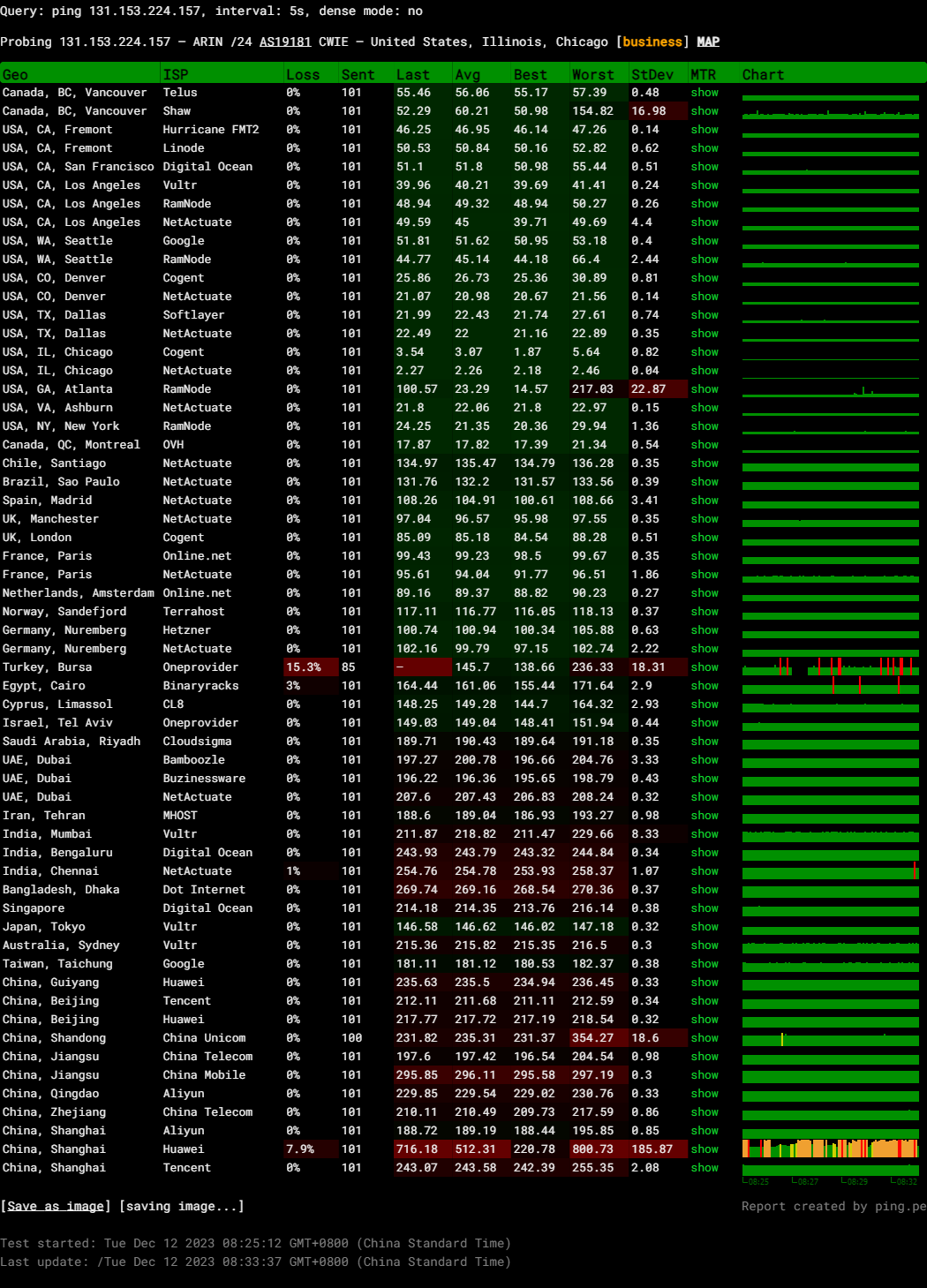
Query: ping 131.153.224.157, interval: 5s, dense mode: no
Probing 131.153.224.157 – ARIN /24 AS19181 CWIE – United States, Illinois, Chicago
Media Unlock Test
** Test Starts At: Tue Dec 12 01:06:59 UTC 2023
** Checking Results Under IPv4
--------------------------------
** Your Network Provider: CWIE LLC (131.153.*.*)
============[ Multination ]============
Dazn: Yes (Region: US)
HotStar: No
Disney+: No
Netflix: Yes (Region: US)
YouTube Premium: Yes
Amazon Prime Video: Yes (Region: US)
TVBAnywhere+: Yes
iQyi Oversea Region: US
Viu.com: No
YouTube CDN: PITTIX in Pittsburgh, PA
Netflix Preferred CDN: Chicago, IL
Spotify Registration: No
Steam Currency: USD
ChatGPT: Yes
Bing Region: US
=======================================
No IPv6 Connectivity Found, Abort IPv6 Testing...
Testing Done! CloudFlare Internet Test
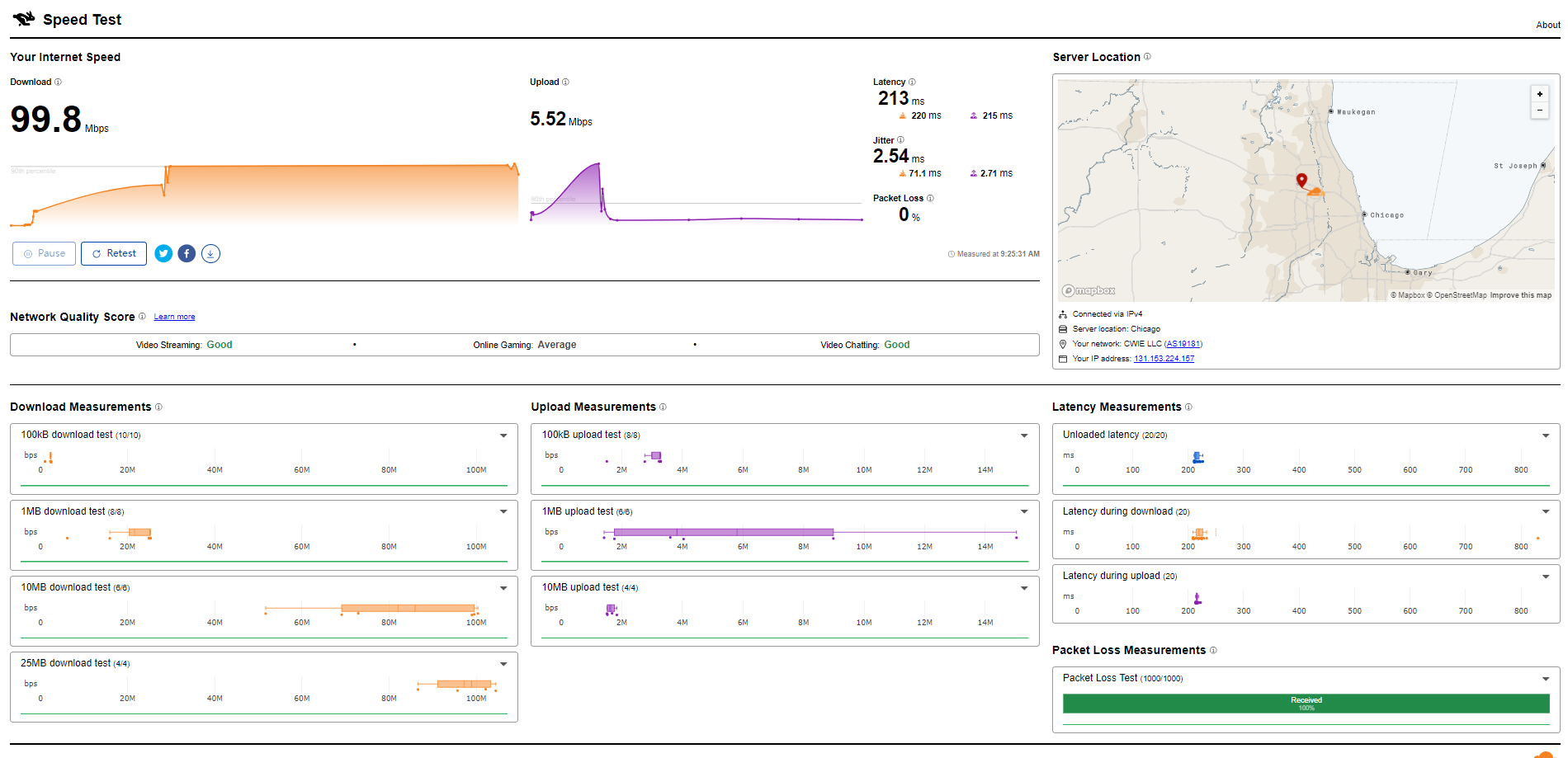
PageSpeed Insights
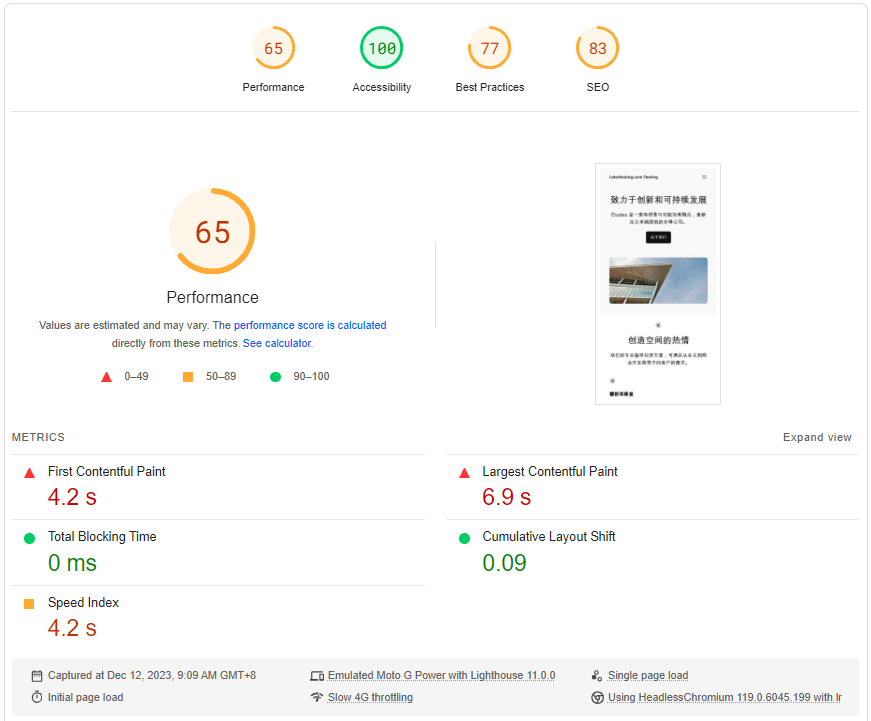
GTmetrix Performance
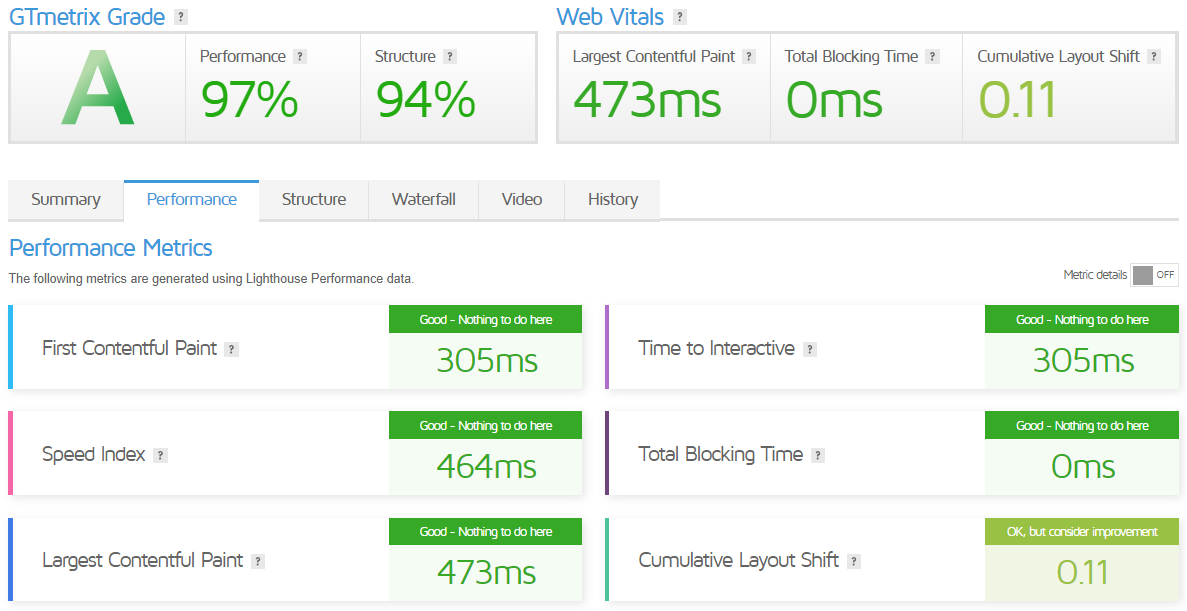
Get Started with phoenixNAP BMC
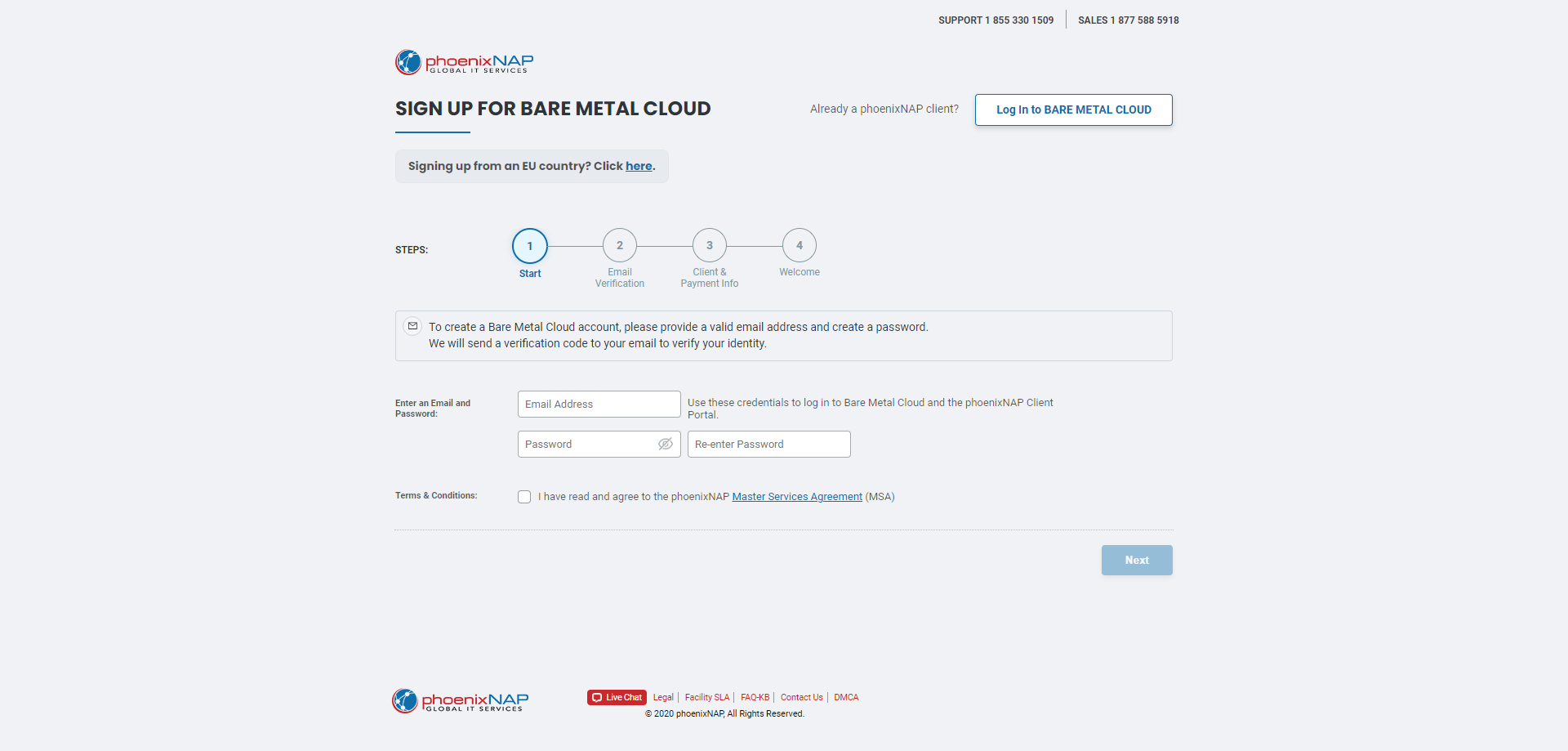
Getting started with PhoenixNAP’s Bare Metal Cloud (BMC) involves a few steps:
1. Create an Account: If you’re a new client, you must create an account for Bare Metal Cloud.
2. Access BMC Portal: Navigate to the BMC portal and enter your credentials. Once you log in, you’ll be taken to the Servers page.
3. Deploy New Server: The “Deploy New Server” button will appear if you don’t have a server yet. Clicking this button will take you to the server creation page.
4. Server Creation: To create a new Bare Metal Cloud server, follow these steps:
- Select a location where to deploy your new BMC server.
- Choose a billing model: Hourly or Reservation.
- Select a server from the pool of single or dual CPU instances.
5. Manage Servers: The Servers table shows the list of deployed BMC servers and the columns with relevant location, billing, status, and configuration details. You can use the instant search bar to refine the search if you have many server instances.
6. Additional Features: The BMC Portal allows you to manage storage, networks, IPs, view billing reports, and more.
For more detailed instructions, refer to the Bare Metal Cloud Portal Quick Start Guide provided by PhoenixNAP.
Admin Control Panel
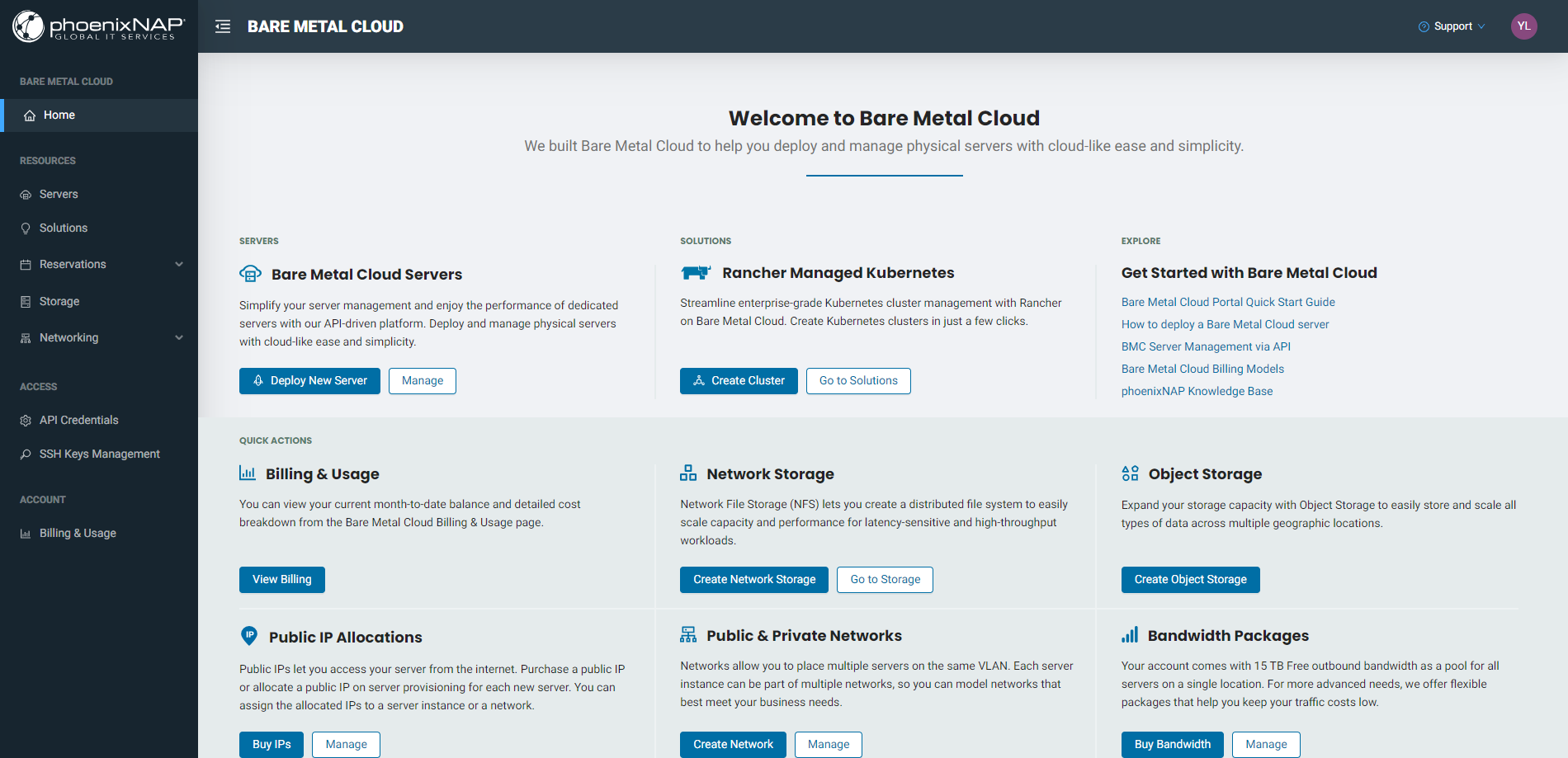
PhoenixNAP’s Bare Metal Cloud (BMC) Admin Control Panel, also known as the BMC Portal, is an intuitive user interface that allows you to manage your BMC servers and other resources. Here are some key features and functionalities of the BMC Admin Control Panel:
1. Server Management: After logging in, the Servers section is the landing page. It shows the list of deployed BMC servers, relevant location, billing, status, and configuration details. You can use the instant search bar to refine the search if you have many server instances.
2. Server Deployment: Select the “Deploy New Server” button from the Servers page to create a new Bare Metal Cloud server. You can choose the location, billing model, and server from the single or dual CPU instances pool.
3. Resource Management: The BMC Portal allows you to buy and manage BMC servers and Kubernetes Klusters, create and manage storage, networks, and IPs, and view billing reports.
4. Automation: The BMC Portal supports API-driven management, allowing you to automate your IT infrastructure consumption. This is particularly useful for DevOps teams using automation tools like Ansible, Pulumi, and Terraform to configure and manage their infrastructure.
6. Bandwidth Management: The “Buy Bandwidth Package” button takes you to the bandwidth order page. This button is visible only if you do not have a bandwidth package on the locations where reserved instances are deployed.
6. Bulk Actions: Use the bulk action button to perform multiple actions on the selected servers.
Server Functions: The “Manage” column contains the “Actions” menu with various server functions.
Server Pricing
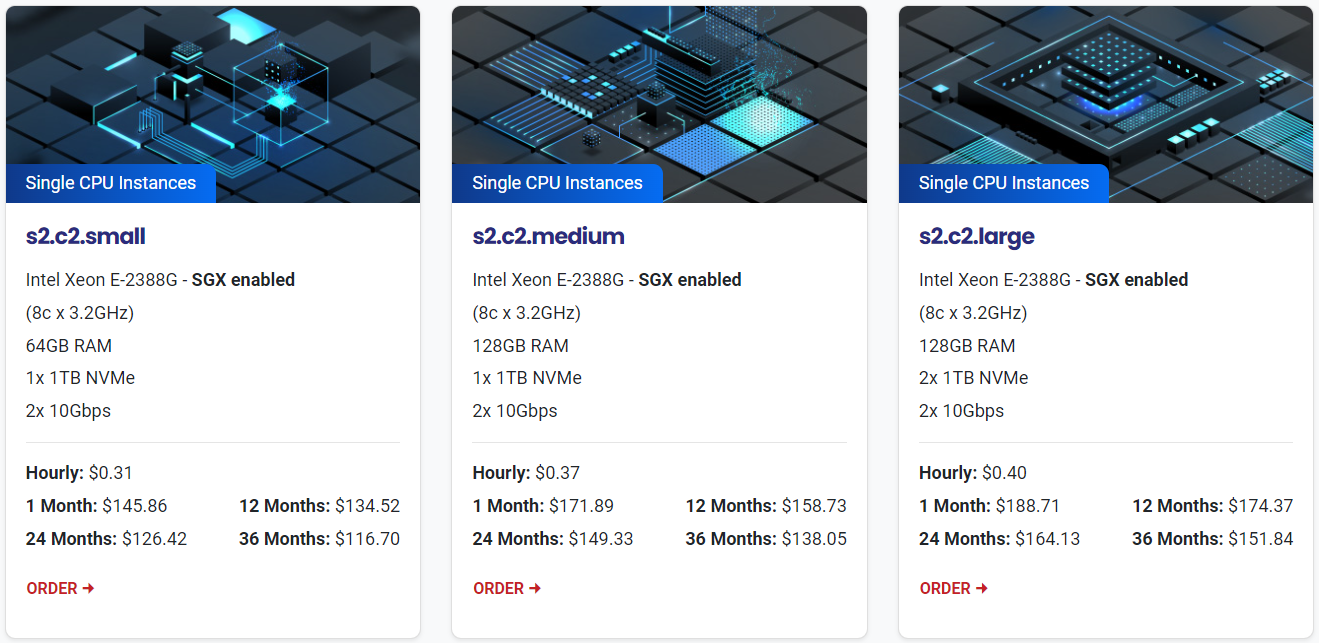
Official Website: https://www.phoenixNAP.com
Coupon
The merchant did not provide
Payments
PhoenixNAP’s Bare Metal Cloud (BMC) offers two main pricing models:
Hourly Billing: This is a pay-as-you-go model where you are billed by the hour for the instance type you select in the BMC portal. Each incomplete hour is charged as full, even if your server runs less than 60 minutes. Note that powering off your server does not stop hourly billing. To cancel hourly billing, you must delete the server.
Server Reservation: This model allows you to reserve hardware resources for a specific period. You can commit for a month, a year, two, or three years. This model can provide sizable pricing discounts when you switch from hourly billing to reservations.
Customer Support
PhoenixNAP offers round-the-clock customer support, available 365 days a year. You can contact them via telephone, live chat, and email. They have two telephone numbers, one of which is toll-free. However, if you wish to contact the sales department, it’s important to note that they operate from Monday to Friday during business hours.
In addition to this, PhoenixNAP has a Bare Metal Cloud Developer Community on Slack. This platform allows you to interact with developers and other users, ask questions, and request new features. This community-driven approach can be a valuable resource for troubleshooting and learning more about the Bare Metal Cloud.
In terms of technical support, as a Platinum Veeam Service Provider Partner, PhoenixNAP helps maintain 100% availability and operability, even in worst-case scenarios. This ensures that your services remain uninterrupted and reliable.
Conclusion
Basic Bench showed consistent I/O speeds rising from 710 MB/s to 812 MB/s—averaging 758.7 MB/s. Network speed tests showed impressive upload and download speeds across various cities, with lightning-quick latency times in some places—especially notable was a 1.37 ms latency with Speedtest.net. The server’s disk performance didn’t disappoint either, boasting read and write speeds of over 1 GB/s in mixed 50/50 read/write operations as per the Yabs tests.
More detailed Geekbench testing gave us scores demonstrating strong single and multi-core performances. On the UnixBench tests, which measure a server’s capability under different load types, the server showed significant prowess, with notably high scores when 16 parallel copies of the tests were running—reflecting a robust capacity to handle concurrent operations.
The Media Unlock Test revealed the server’s ability to access major streaming services and content delivery networks for real-world applications—key for media-related tasks. However, some regional services were not accessible, indicating potential geographical restrictions.
In conclusion, the phoenixNAP Chicago server delivers impressive power and speed, suitable for heavy-duty tasks and high-traffic scenarios. Its consistent performance across benchmarks suggests it can handle various applications, from hosting websites to processing large datasets.
The tests also indicate strong network capabilities, although geo-restricted services could be a limitation for some users. This server would be a reliable resource for businesses seeking robust hosting solutions.
Official Website: https://www.phoenixNAP.com