CrownCloud USA Los Angeles AMD Ryzen 5950X Powered SSD VPS Test and Review
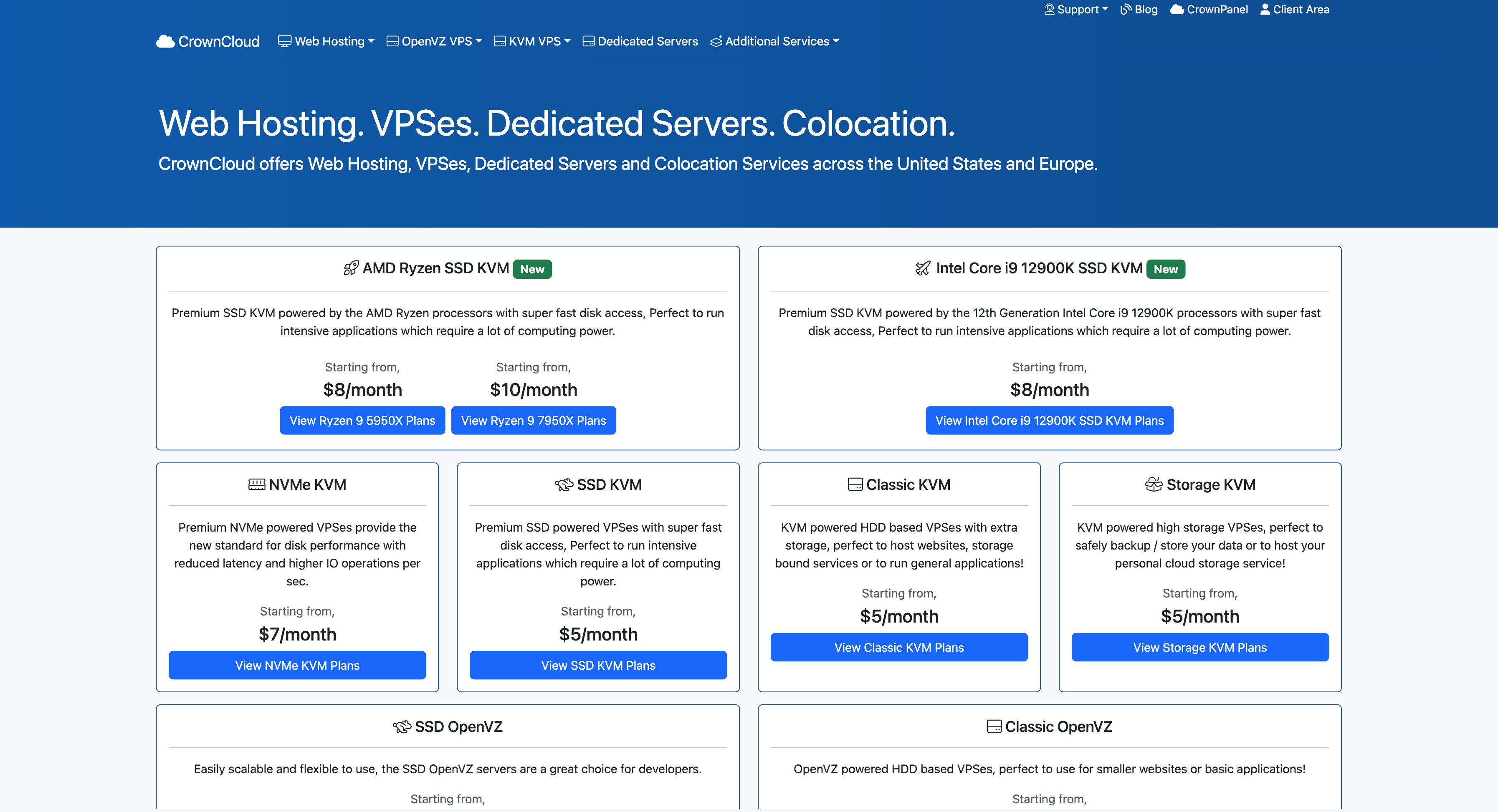
Our technical team recently put the CrownCloud USA Los Angeles VPS, equipped with an AMD Ryzen 5950X processor, through its paces. This server boasts an impressive hardware setup, which includes a 4-core CPU, 4 GB of RAM, 100 GB of SSD storage, fast internet connectivity of 1 Gbps, a 2 TB bandwidth transfer, and both IPv4 and IPv6 addresses.
This review covered a range of tests: We started with basic benchmarks – these measure the server’s raw power. We also ran Yabs and Unix Benchmark to check core performance stats. To understand how well the servers are connected globally, we used the Global Node Test to look at network performance and the Global Ping Test to see how quick the response times are.
We also checked whether the server can access media from various regions with the Media Unlock Test. We used tools like PageSpeed Insights and GTmetrix for web speed to see how fast web pages load and run.
About CrownCloud
CrownCloud is a global provider of various web services, including Virtual Private Servers (VPS), Dedicated Servers, Shared Hosting, and Colocation services. Based in Australia, CrownCloud has a worldwide presence with data centers in the United States and Europe.
CrownCloud’s services are designed to provide the least latency possible for end-users. This is achieved by strategically placing their data centers worldwide, ensuring users can access their services quickly and efficiently, regardless of location.
One of the key aspects of CrownCloud’s operations is its ownership of all hardware in its Los Angeles, Atlanta, Miami, Frankfurt, and Amsterdam regions. This includes their networking gear, which runs Gbit uplinks to each of their racks at these locations. This setup allows easy upgrades and expansions to 4 x 1 Gbit uplinks.
CrownCloud’s motto reflects its commitment to providing the best value for money. They achieve this by choosing stable data centers, which reduces their overhead costs. These savings are then passed on to their clients, allowing them to offer reliable services at a fraction of the cost.
Their support team comprises multiple members from Australia and the US, providing near 24/7 support capability. All team members are trained and have in-depth knowledge of their products and clients’ needs.
CrownCloud offers a wide range of services, including VPSes powered by KVM and OpenVZ virtualizations. These services are suitable for web hosting, cloud storage, managing IoT devices, and backing up important files.
Official Website: https://www.CrownCloud.net
BasicBench: Server Profile, I/O Speed, Upload and Download Speed
CPU Model : AMD Ryzen 9 5950X 16-Core Processor
CPU Cores : 4 @ 3393.624 MHz
CPU Cache : 512 KB
AES-NI : ✓ Enabled
VM-x/AMD-V : ✓ Enabled
Total Disk : 98.4 GB (1.1 GB Used)
Total Mem : 3.8 GB (67.4 MB Used)
Total Swap : 487.0 MB (0 Used)
System uptime : 0 days, 4 hour 18 min
Load average : 0.00, 0.00, 0.00
OS : Debian GNU/Linux 11
Arch : x86_64 (64 Bit)
Kernel : 5.10.0-23-amd64
TCP CC : bbr
Virtualization : KVM
IPv4/IPv6 : ✓ Online / ✗ Offline
Organization : AS8100 QuadraNet Enterprises LLC
Location : Los Angeles / US
Region : California
----------------------------------------------------------------------
I/O Speed(1st run) : 272 MB/s
I/O Speed(2nd run) : 565 MB/s
I/O Speed(3rd run) : 597 MB/s
I/O Speed(average) : 478.0 MB/s
----------------------------------------------------------------------
Node Name Upload Speed Download Speed Latency
Speedtest.net 924.95 Mbps 940.77 Mbps 0.39 ms
Los Angeles, US 937.45 Mbps 939.54 Mbps 1.18 ms
Dallas, US 912.37 Mbps 937.29 Mbps 28.99 ms
Montreal, CA 760.57 Mbps 932.45 Mbps 67.39 ms
Paris, FR 471.90 Mbps 959.15 Mbps 144.11 ms
Amsterdam, NL 480.16 Mbps 688.81 Mbps 126.63 ms
Shanghai, CN 463.64 Mbps 815.03 Mbps 167.75 ms
Chongqing, CN 6.57 Mbps 1.09 Mbps 528.58 ms
Hongkong, CN 4.91 Mbps 0.37 Mbps 150.76 ms
Mumbai, IN 340.26 Mbps 555.30 Mbps 219.25 ms
Singapore, SG 378.33 Mbps 905.43 Mbps 182.32 ms
Tokyo, JP 367.61 Mbps 539.61 Mbps 168.36 ms
----------------------------------------------------------------------
Finished in : 5 min 23 sec
Timestamp : 2023-12-10 04:02:57 UTC
YabsBench: Disk Speed, iperf3 Network Speed, Geekbench 6 Benchmark
Basic System Information:
---------------------------------
Uptime : 0 days, 4 hours, 26 minutes
Processor : AMD Ryzen 9 5950X 16-Core Processor
CPU cores : 4 @ 3393.624 MHz
AES-NI : ✔ Enabled
VM-x/AMD-V : ✔ Enabled
RAM : 3.8 GiB
Swap : 487.0 MiB
Disk : 97.9 GiB
Distro : Debian GNU/Linux 11 (bullseye)
Kernel : 5.10.0-23-amd64
VM Type : KVM
IPv4/IPv6 : ✔ Online / ❌ Offline
IPv4 Network Information:
---------------------------------
ISP : QuadraNet Enterprises LLC
ASN : AS8100 QuadraNet Enterprises LLC
Host : Graeme Tee
Location : Los Angeles, California (CA)
Country : United States
fio Disk Speed Tests (Mixed R/W 50/50) (Partition /dev/vda2):
---------------------------------
Block Size | 4k (IOPS) | 64k (IOPS)
------ | --- ---- | ---- ----
Read | 484.92 MB/s (121.2k) | 3.59 GB/s (56.1k)
Write | 486.20 MB/s (121.5k) | 3.61 GB/s (56.4k)
Total | 971.12 MB/s (242.7k) | 7.20 GB/s (112.6k)
| |
Block Size | 512k (IOPS) | 1m (IOPS)
------ | --- ---- | ---- ----
Read | 3.89 GB/s (7.6k) | 4.20 GB/s (4.1k)
Write | 4.09 GB/s (8.0k) | 4.48 GB/s (4.3k)
Total | 7.98 GB/s (15.6k) | 8.68 GB/s (8.4k)
iperf3 Network Speed Tests (IPv4):
---------------------------------
Provider | Location (Link) | Send Speed | Recv Speed | Ping
Clouvider | London, UK (10G) | 643 Mbits/sec | 370 Mbits/sec | 129 ms
Scaleway | Paris, FR (10G) | busy | busy | 138 ms
NovoServe | North Holland, NL (40G) | 630 Mbits/sec | 548 Mbits/sec | 149 ms
Uztelecom | Tashkent, UZ (10G) | 595 Mbits/sec | 191 Mbits/sec | 231 ms
Clouvider | NYC, NY, US (10G) | 886 Mbits/sec | 809 Mbits/sec | 63.2 ms
Clouvider | Dallas, TX, US (10G) | 917 Mbits/sec | 721 Mbits/sec | 30.6 ms
Clouvider | Los Angeles, CA, US (10G) | 933 Mbits/sec | 940 Mbits/sec | 0.418 ms
Geekbench 6 Benchmark Test:
---------------------------------
Test | Value
|
Single Core | 2158
Multi Core | 6311
Full Test | https://browser.geekbench.com/v6/cpu/3923692
YABS completed in 9 min 44 sec
UnixBench: CPU Performance, A score higher is better
Benchmark Run: Sun Dec 10 2023 08:22:47 - 08:50:44
4 CPUs in system; running 1 parallel copy of tests
Dhrystone 2 using register variables 62607337.8 lps (10.0 s, 7 samples)
Double-Precision Whetstone 10931.5 MWIPS (9.9 s, 7 samples)
Execl Throughput 8056.5 lps (30.0 s, 2 samples)
File Copy 1024 bufsize 2000 maxblocks 1933919.8 KBps (30.0 s, 2 samples)
File Copy 256 bufsize 500 maxblocks 504775.0 KBps (30.0 s, 2 samples)
File Copy 4096 bufsize 8000 maxblocks 6008958.8 KBps (30.0 s, 2 samples)
Pipe Throughput 3544582.7 lps (10.0 s, 7 samples)
Pipe-based Context Switching 111449.9 lps (10.0 s, 7 samples)
Process Creation 17494.6 lps (30.0 s, 2 samples)
Shell Scripts (1 concurrent) 20330.2 lpm (60.0 s, 2 samples)
Shell Scripts (8 concurrent) 6119.0 lpm (60.0 s, 2 samples)
System Call Overhead 4413091.6 lps (10.0 s, 7 samples)
System Benchmarks Index Values BASELINE RESULT INDEX
Dhrystone 2 using register variables 116700.0 62607337.8 5364.8
Double-Precision Whetstone 55.0 10931.5 1987.6
Execl Throughput 43.0 8056.5 1873.6
File Copy 1024 bufsize 2000 maxblocks 3960.0 1933919.8 4883.6
File Copy 256 bufsize 500 maxblocks 1655.0 504775.0 3050.0
File Copy 4096 bufsize 8000 maxblocks 5800.0 6008958.8 10360.3
Pipe Throughput 12440.0 3544582.7 2849.3
Pipe-based Context Switching 4000.0 111449.9 278.6
Process Creation 126.0 17494.6 1388.5
Shell Scripts (1 concurrent) 42.4 20330.2 4794.9
Shell Scripts (8 concurrent) 6.0 6119.0 10198.3
System Call Overhead 15000.0 4413091.6 2942.1
========
System Benchmarks Index Score 2979.2
------------------------------------------------------------------------
Benchmark Run: Sun Dec 10 2023 08:50:44 - 09:18:49
4 CPUs in system; running 4 parallel copies of tests
Dhrystone 2 using register variables 243847054.5 lps (10.0 s, 7 samples)
Double-Precision Whetstone 42335.5 MWIPS (10.0 s, 7 samples)
Execl Throughput 22025.1 lps (29.8 s, 2 samples)
File Copy 1024 bufsize 2000 maxblocks 1271507.8 KBps (30.0 s, 2 samples)
File Copy 256 bufsize 500 maxblocks 395066.0 KBps (30.0 s, 2 samples)
File Copy 4096 bufsize 8000 maxblocks 4646084.5 KBps (30.0 s, 2 samples)
Pipe Throughput 13427983.6 lps (10.0 s, 7 samples)
Pipe-based Context Switching 1402662.1 lps (10.0 s, 7 samples)
Process Creation 55204.8 lps (30.0 s, 2 samples)
Shell Scripts (1 concurrent) 48004.2 lpm (60.0 s, 2 samples)
Shell Scripts (8 concurrent) 6551.4 lpm (60.0 s, 2 samples)
System Call Overhead 9359746.8 lps (10.0 s, 7 samples)
System Benchmarks Index Values BASELINE RESULT INDEX
Dhrystone 2 using register variables 116700.0 243847054.5 20895.2
Double-Precision Whetstone 55.0 42335.5 7697.4
Execl Throughput 43.0 22025.1 5122.1
File Copy 1024 bufsize 2000 maxblocks 3960.0 1271507.8 3210.9
File Copy 256 bufsize 500 maxblocks 1655.0 395066.0 2387.1
File Copy 4096 bufsize 8000 maxblocks 5800.0 4646084.5 8010.5
Pipe Throughput 12440.0 13427983.6 10794.2
Pipe-based Context Switching 4000.0 1402662.1 3506.7
Process Creation 126.0 55204.8 4381.3
Shell Scripts (1 concurrent) 42.4 48004.2 11321.8
Shell Scripts (8 concurrent) 6.0 6551.4 10919.0
System Call Overhead 15000.0 9359746.8 6239.8
========
System Benchmarks Index Score 6570.2
======= Script description and score comparison completed! =======
Looking Glass
Test IP: 204.152.203.65
Global Node Test
## CDN Speedtest
CacheFly : 108.93 MiB/s | 871.46 Mbps | ping 1.210ms
Gdrive : 0 B/s | N/A | ping 0.374ms
## North America Speedtest
Softlayer, Washington, USA : 13.99 MiB/s | 111.94 Mbps | ping 58.335ms
SoftLayer, San Jose, USA : 81.12 MiB/s | 648.93 Mbps | ping 8.201ms
SoftLayer, Dallas, USA : 0 B/s | N/A | ping error!
Vultr, New Jersey, USA : 34.92 MiB/s | 279.33 Mbps | ping 65.416ms
Vultr, Seattle, USA : 74.24 MiB/s | 593.91 Mbps | ping 26.804ms
Vultr, Dallas, USA : 74.02 MiB/s | 592.15 Mbps | ping 30.540ms
Vultr, Los Angeles, USA : 109.65 MiB/s | 877.19 Mbps | ping 0.396ms
Ramnode, New York, USA : 40.07 MiB/s | 320.56 Mbps | ping 57.434ms
Ramnode, Atlanta, USA : 48.04 MiB/s | 384.35 Mbps | ping 48.226ms
## Europe Speedtest
Vultr, London, UK : 15.14 MiB/s | 121.14 Mbps | ping 138.663ms
LeaseWeb, Frankfurt, Germany : 35.05 KiB/s | 0.27 Mbps | ping 152.786ms
Hetzner, Germany : 317 B/s | N/A | ping 147.624ms
Ramnode, Alblasserdam, NL : 14.30 MiB/s | 114.41 Mbps | ping 144.887ms
Vultr, Amsterdam, NL : 12.73 MiB/s | 101.87 Mbps | ping 150.626ms
EDIS, Stockholm, Sweden : 507 B/s | N/A | ping 156.546ms
OVH, Roubaix, France : 593 B/s | N/A | ping 135.677ms
Online, France : 7.46 MiB/s | 59.67 Mbps | ping 137.926ms
Prometeus, Milan, Italy : 205 B/s | N/A | ping 322.414ms
## Exotic Speedtest
Sydney, Australia : 8.24 MiB/s | 65.92 Mbps | ping 191.933ms
Lagoon, New Caledonia : 549 B/s | N/A | ping 178.084ms
Hosteasy, Moldova : 0.97 MiB/s | 7.78 Mbps | ping 177.862ms
Prima, Argentina : 369.80 KiB/s | 2.89 Mbps | ping error!
## Asia Speedtest
SoftLayer, Singapore : 699.38 KiB/s | 5.46 Mbps | ping 180.851ms
Linode, Tokyo, Japan : 8.57 MiB/s | 68.57 Mbps | ping 105.446ms
Linode, Singapore : 3.67 MiB/s | 29.35 Mbps | ping 169.246ms
Vultr, Tokyo, Japan : 20.84 MiB/s | 166.72 Mbps | ping 107.017ms
Benchmark finished in 95 seconds
Global Latency Test

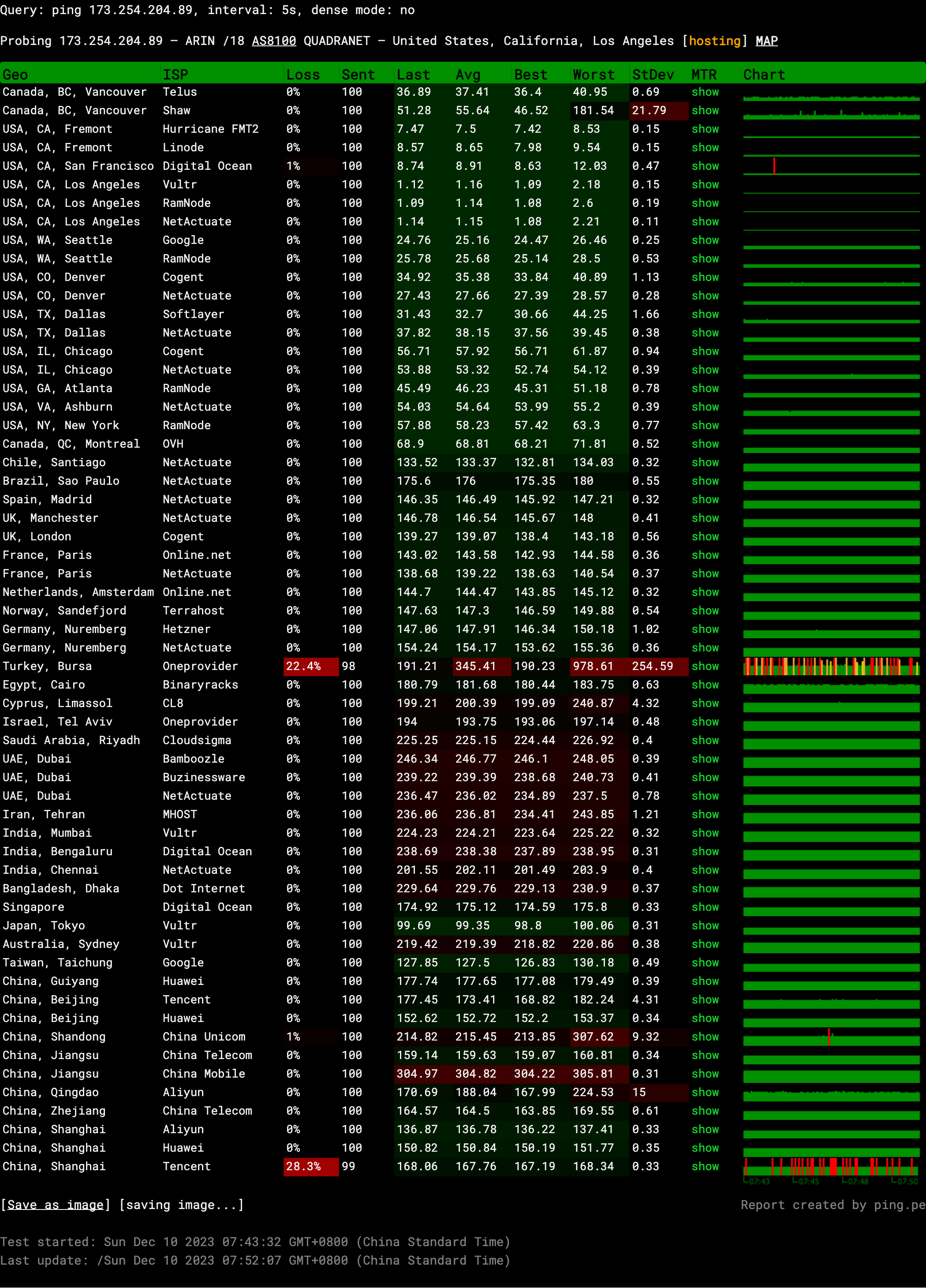
Query: ping 173.254.204.89, interval: 5s, dense mode: no
Probing 173.254.204.89 – ARIN /18 AS8100 QUADRANET – United States, California, Los Angeles
Media Unlock Test
** Test Starts At: Sun 10 Dec 2023 04:26:22 AM UTC
** Checking Results Under IPv4
--------------------------------
** Your Network Provider: QuadraNet (173.254.*.*)
============[ Multination ]============
Dazn: Yes (Region: US)
HotStar: No
Disney+: No
Netflix: Originals Only
YouTube Premium: Yes
Amazon Prime Video: Yes (Region: US)
TVBAnywhere+: Yes
iQyi Oversea Region: US
Viu.com: No
YouTube CDN: Los Angeles, CA
Netflix Preferred CDN: Los Angeles, CA
Spotify Registration: No
Steam Currency: USD
ChatGPT: Yes
Bing Region: US
=======================================
No IPv6 Connectivity Found, Abort IPv6 Testing...
Testing Done! PageSpeed Insights
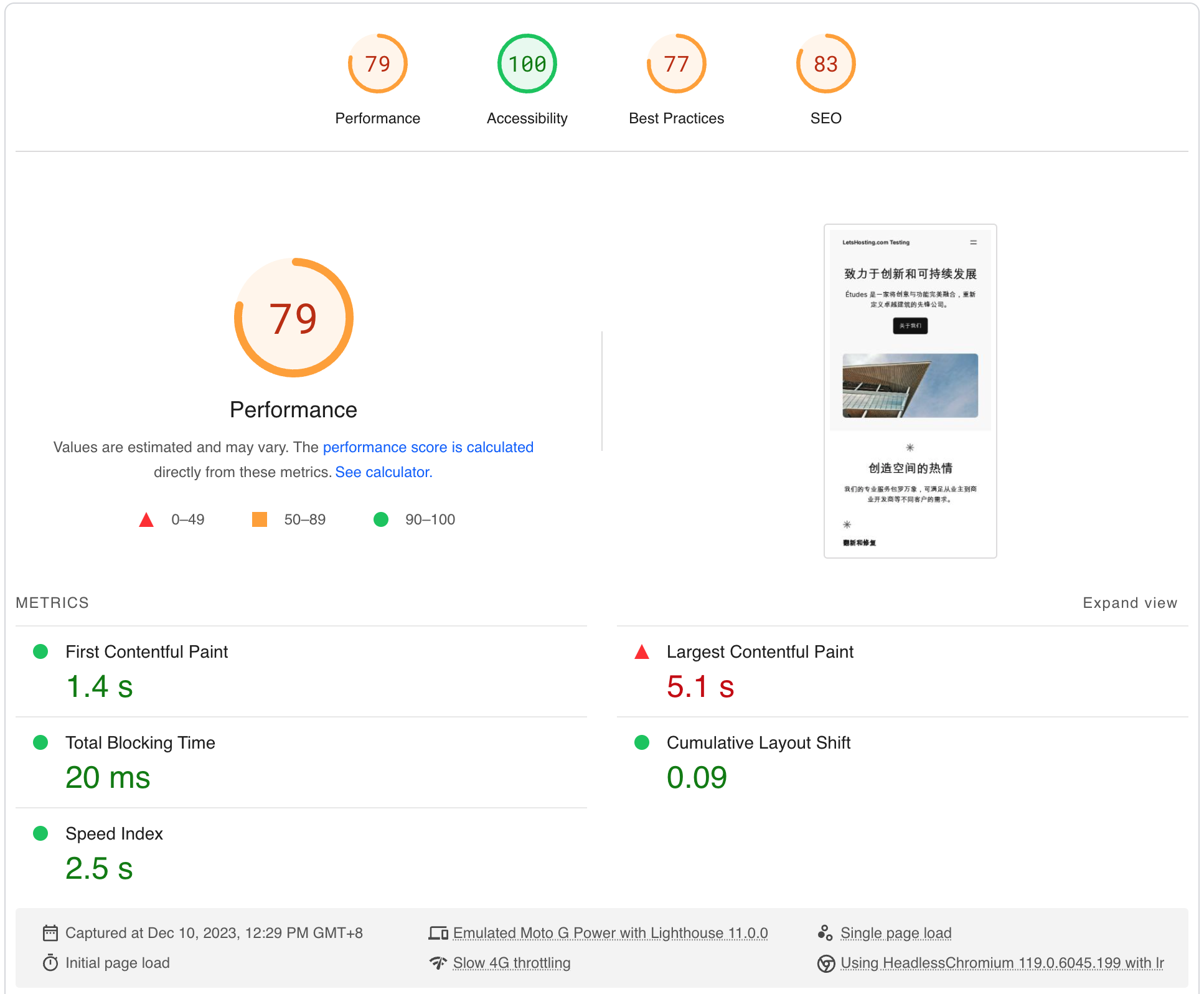
GTmetrix Performance
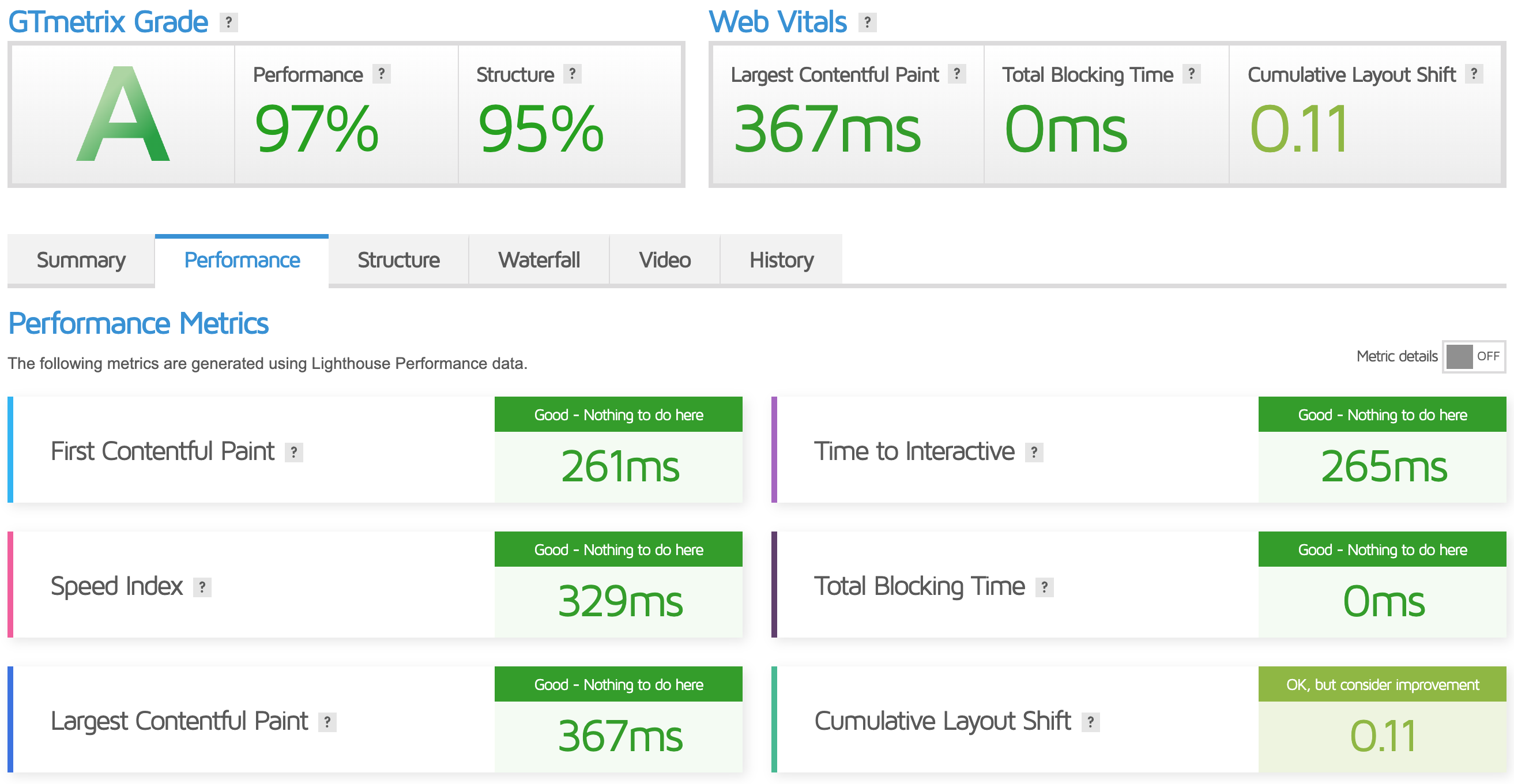
Get Started with CrownCloud
Getting started with CrownCloud involves a few steps:
- Choose a Service: CrownCloud offers various services, including VPSes, Dedicated Servers, Shared Hosting, and Colocation services. You need to choose the service that best fits your needs.
- Select a Plan: Each service has different plans. For example, VPSes are powered by KVM and OpenVZ virtualization, and they have different plans like AMD Ryzen SSD KVM, Intel Core i9 12900K SSD KVM, NVMe KVM, SSD KVM, Classic KVM, and Storage KVM. Choose a plan that suits your requirements.
- Sign Up: Once you’ve chosen a service and a plan, you can sign up for the service through their website.
- Set-Up: After signing up, you must set up your service. CrownCloud provides an in-house control panel called CrownPanel for managing your VPSes.
Admin Control Panel
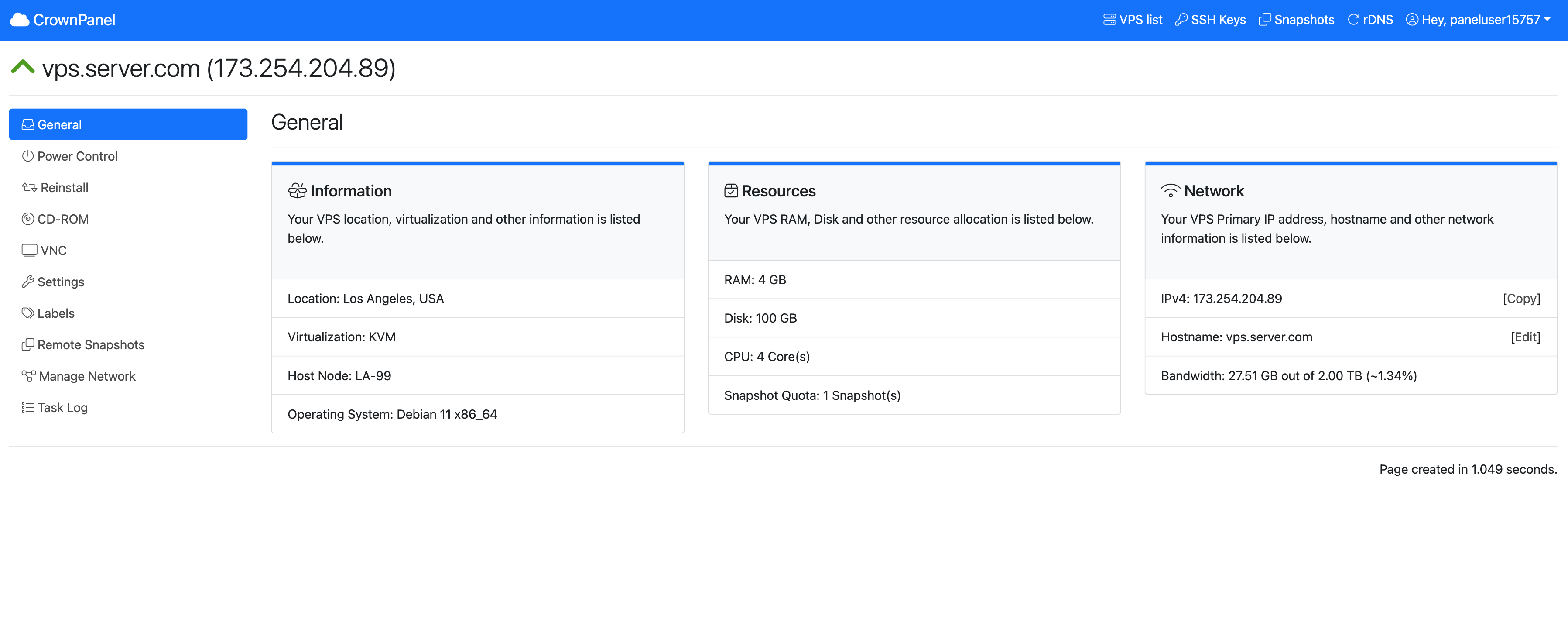
CrownCloud’s Admin Control Panel, or CrownPanel, is a proprietary tool designed to provide users with a streamlined and efficient way to manage their services. Here are some key features of CrownPanel:
- General Information: CrownPanel lets users view their RAM, CPU, Disk, and Bandwidth allocation/usage information about their VPS right from the panel. This makes it easy to monitor resource usage and manage your services effectively.
- Power Control: With CrownPanel, users can control their Virtual Machine. You can start, shut down, or reboot your VPS with a single click in the panel. This eliminates the need for a support ticket to handle these requests.
- Snapshots: CrownPanel makes creating, restoring, or destroying snapshots easy. You can even restore snapshots on other VPSes under your account. This feature provides a safety net, allowing you to revert to a previous state if something goes wrong.
- SSH Key Support: The panel allows you to manage, add, and remove SSH Keys. You can then insert these keys into your VPS via the panel for quicker access.
- One-Click Operating System Reinstalls: If you’re testing out new software or need quick reinstalls, CrownPanel has you covered. You can reinstall your VPS with just a single click from the panel.
- rDNS Support: Built-in rDNS Support in CrownPanel ensures you can manage more aspects of your VPS, such as rDNS, without waiting for a support ticket.
It’s a testament to CrownCloud’s commitment to providing a user-friendly and efficient service management experience.
Server Pricing
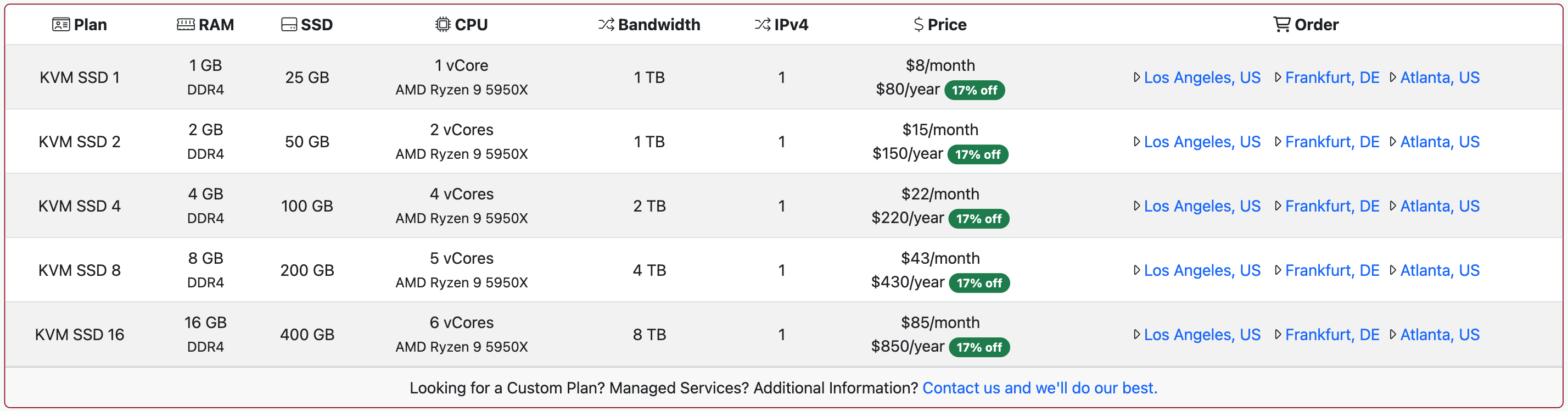
View All Plans: https://www.CrownCloud.net
Coupon
Use Code WELCOME for 10% off!
Payments
CrownCloud offers a variety of payment methods to cater to the diverse needs of its customers. Here are the payment methods they accept:
- PayPal: PayPal is a widely used online payment system that is convenient and secure.
- Debit / Credit Card: Traditional payment method accepted worldwide.
- CoinPayments: This allows payments through various cryptocurrencies, including Bitcoin, Bitcoin Cash, Monero, Litecoin, Dash, and Ethereum. Etc. More details about using Bitcoin and other Cryptocurrencies.
- BTCPay (Bitcoin): A self-hosted, open-source cryptocurrency payment processor that’s secure and private.
- AliPay: A popular payment platform in China. To enable AliPay for your account, please get in touch with the CrownCloud support department via a support ticket, and they will enable this for you.
Customer Support
CrownCloud’s customer support, assisting their clients around the clock, is one of their key strengths. Here are some highlights:
- 24/7 Support: CrownCloud has an active and in-house customer support team that operates 24/7.
- Global Team: Their support team comprises multiple members from Australia and the US, providing near 24/7 support capability. This global presence allows them to cater to customers in different time zones.
- Trained Staff: All team members are trained and have in-depth knowledge of CrownCloud’s products and their clients’ needs. This ensures that they can provide accurate and helpful responses to your queries.
- In-House Support: An in-house support team means the people helping you are directly involved with the company and its operations. This can lead to quicker resolution times and more knowledgeable assistance.
Conclusion
In our basic performance testing, the server showed strong I/O speeds, peaking at 597 MB/s on the third run with an average of 478 MB/s. Our network tests revealed upload and download speeds approaching the 1 Gbps mark across various US and Asia locations. However, performance understandably varied with distance and regional connectivity, with some areas in China, like Chongqing and Hongkong, showing significantly lower speeds.
The more detailed Yabs performance bench indicated excellent disk read and write operations, showcasing the server’s ability to handle intensive data transactions effectively. Read and write speeds were particularly notable in the larger block tests. The UnixBench scores demonstrated the server’s computational prowess, particularly high index scores when running multiple parallel copies of tests.
We also undertook a variety of service availability checks known collectively as the Media Unlock Test. The server proved optimal for content delivery and streaming services, with successful access to platforms like Dazn, Amazon Prime Video, and YouTube Premium, predominantly in the US region. However, it did not support all services like HotStar, Disney+, and others.
In conclusion, the CrownCloud server demonstrates robust performance across the board – from raw computational abilities to network speed and media accessibility, despite some expected regional variations. The tests confirmed that the server is reliable for those seeking a high-performance VPS with a strong regional presence in North America. This makes it suitable for businesses targeting the American markets, which need a robust online presence with efficient data handling and streaming capabilities.
Official Website: https://www.CrownCloud.net











