Shock Hosting Singapore Scalable and Affordable Virtual Server Test and Review
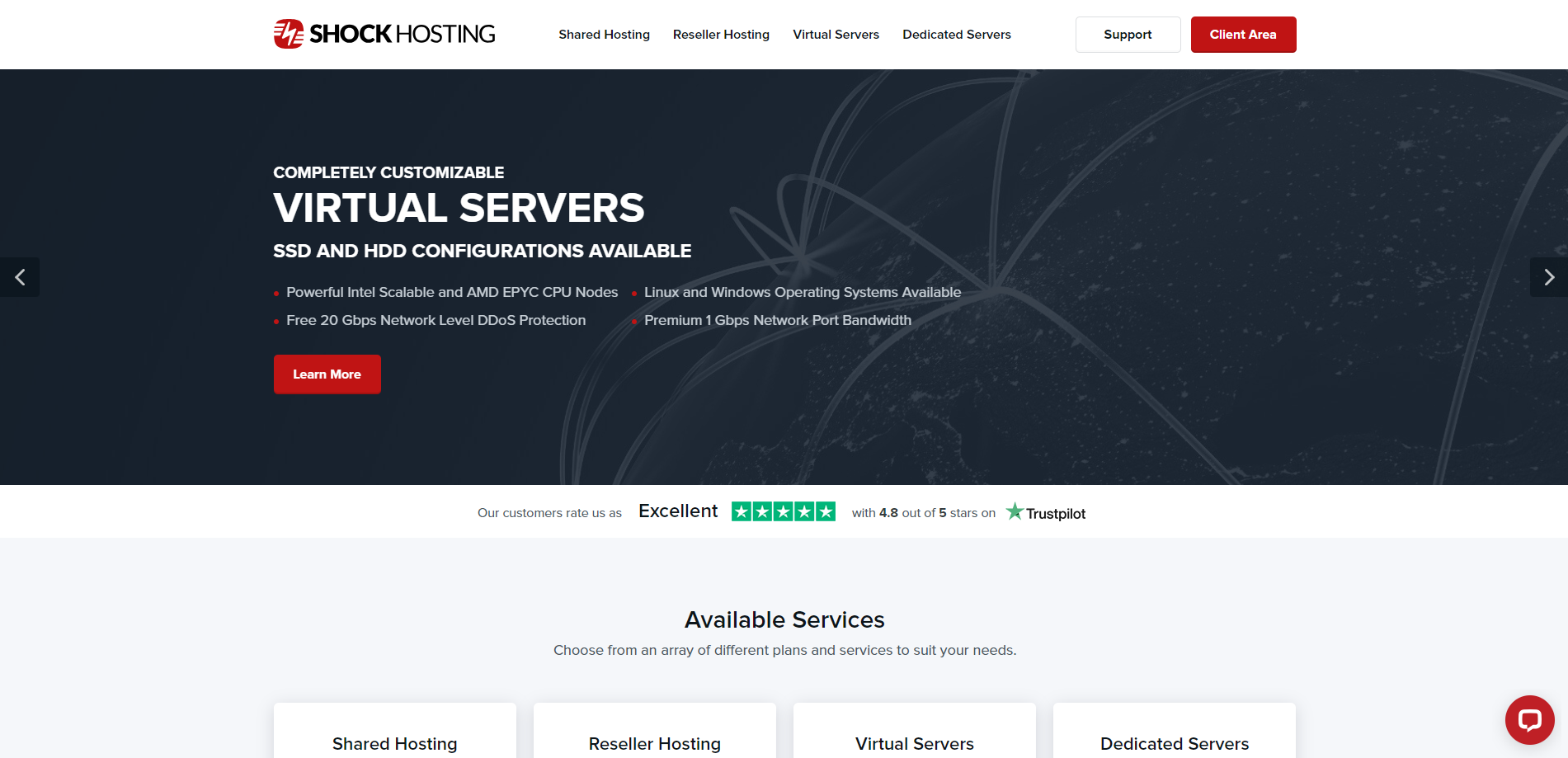
We recently put Shock Hosting’s Singapore Virtual Server to the test. This server comes equipped with a virtual CPU from QEMU (version 2.5 or newer) and offers a solid setup: a 4-core CPU, 8 GB of RAM, 120 GB of SSD storage, a fast 1 Gbps internet connection, plenty of bandwidth at 8 TB monthly, and both an IPv4 and IPv6 address.
We ran several tests during the review, including basic speed and performance checks. Yabs and Unix Benchmark to measure the server’s capabilities. Global Node Test to look at network performance worldwide. Global Ping Test to see how quickly the server responds.
To check the server’s ability to access content from various regions through the Media Unlock Test and evaluate the quality of its internet connection using the Cloudflare test. Additionally, we used PageSpeed Insights and GTmetrix to assess how well it handles web content.
About Shock Hosting
Shock Hosting Virtual Server is a service that offers a range of features designed to meet the needs of various users. It provides a platform that is both scalable and affordable, making it an excellent choice for businesses and individuals alike.
One of the key features of Shock Hosting Virtual Server is its customizability. Users have the freedom to configure their servers according to their specific requirements. This flexibility allows for a wide range of applications, from hosting websites and applications to running complex data processing tasks.
In terms of storage, Shock Hosting Virtual Server offers SSD and HDD configurations. SSD storage is known for its speed and reliability, making it ideal for applications that require fast data access. On the other hand, HDD storage provides a cost-effective solution for applications that require large amounts of storage.
Another notable feature of Shock Hosting Virtual Server is its wide network of data centers. With 11 locations, users can deploy their servers close to their target audience. This can significantly improve the performance of their applications by reducing latency.
Shock Hosting Virtual Server also offers a choice between Linux and Windows operating systems. This allows users to choose the platform that best suits their needs. Whether you’re a fan of the open-source nature of Linux or the user-friendly interface of Windows, Shock Hosting has got you covered.
In terms of performance, each virtual server node is powered by an enterprise-grade Intel® Xeon® CPU. This ensures high performance for your applications. Additionally, using DDR4 ECC RAM and RAID 10 storage arrays enhances the reliability of the servers.
Official Website: https://www.ShockHosting.net
BasicBench: Server Profile, I/O Speed, Upload and Download Speed
CPU Model : QEMU Virtual CPU version 2.5+
CPU Cores : 4 @ 3250.000 MHz
CPU Cache : 512 KB
AES-NI : ✗ Disabled
VM-x/AMD-V : ✗ Disabled
Total Disk : 119.9 GB (2.9 GB Used)
Total Mem : 7.8 GB (64.3 MB Used)
Total Swap : 512.0 MB (0 Used)
System uptime : 1 days, 5 hour 10 min
Load average : 0.07, 0.02, 0.00
OS : Debian GNU/Linux 11
Arch : x86_64 (64 Bit)
Kernel : 5.10.0-8-amd64
TCP CC : bbr
Virtualization : KVM
IPv4/IPv6 : ✓ Online / ✓ Online
Organization : AS395092 Shock Hosting LLC
Location : Singapore / SG
Region : Singapore
----------------------------------------------------------------------
I/O Speed(1st run) : 871 MB/s
I/O Speed(2nd run) : 952 MB/s
I/O Speed(3rd run) : 914 MB/s
I/O Speed(average) : 912.3 MB/s
----------------------------------------------------------------------
Node Name Upload Speed Download Speed Latency
Speedtest.net 940.62 Mbps 939.77 Mbps 0.29 ms
Los Angeles, US 456.54 Mbps 753.60 Mbps 177.50 ms
Dallas, US 392.11 Mbps 613.51 Mbps 217.18 ms
Montreal, CA 327.33 Mbps 853.21 Mbps 240.28 ms
Paris, FR 409.31 Mbps 936.72 Mbps 254.38 ms
Amsterdam, NL 523.67 Mbps 818.88 Mbps 157.10 ms
Shanghai, CN 362.47 Mbps 617.04 Mbps 195.75 ms
Hongkong, CN 897.50 Mbps 931.31 Mbps 36.57 ms
Mumbai, IN 491.76 Mbps 9.94 Mbps 167.00 ms
Singapore, SG 948.54 Mbps 954.63 Mbps 1.10 ms
Tokyo, JP 768.19 Mbps 921.71 Mbps 66.62 ms
----------------------------------------------------------------------
Finished in : 5 min 11 sec
Timestamp : 2023-12-07 20:41:17 EST
YabsBench: Disk Speed, iperf3 Network Speed, Geekbench 6 Benchmark
Basic System Information:
---------------------------------
Uptime : 1 days, 5 hours, 22 minutes
Processor : QEMU Virtual CPU version 2.5+
CPU cores : 4 @ 3250.000 MHz
AES-NI : ❌ Disabled
VM-x/AMD-V : ❌ Disabled
RAM : 7.8 GiB
Swap : 512.0 MiB
Disk : 119.3 GiB
Distro : Debian GNU/Linux 11 (bullseye)
Kernel : 5.10.0-8-amd64
VM Type : KVM
IPv4/IPv6 : ✔ Online / ✔ Online
IPv6 Network Information:
---------------------------------
ISP : Shock Hosting LLC
ASN : AS395092 Shock Hosting LLC
Host : Shock Hosting LLC
Location : Singapore, North West (03)
Country : Singapore
fio Disk Speed Tests (Mixed R/W 50/50) (Partition /dev/vda1):
---------------------------------
Block Size | 4k (IOPS) | 64k (IOPS)
------ | --- ---- | ---- ----
Read | 444.66 MB/s (111.1k) | 6.04 GB/s (94.4k)
Write | 445.84 MB/s (111.4k) | 6.07 GB/s (94.9k)
Total | 890.51 MB/s (222.6k) | 12.12 GB/s (189.4k)
| |
Block Size | 512k (IOPS) | 1m (IOPS)
------ | --- ---- | ---- ----
Read | 20.02 GB/s (39.1k) | 31.22 GB/s (30.4k)
Write | 21.09 GB/s (41.1k) | 33.30 GB/s (32.5k)
Total | 41.12 GB/s (80.3k) | 64.52 GB/s (63.0k)
iperf3 Network Speed Tests (IPv4):
---------------------------------
Provider | Location (Link) | Send Speed | Recv Speed | Ping
Clouvider | London, UK (10G) | 569 Mbits/sec | 129 Mbits/sec | 157 ms
Scaleway | Paris, FR (10G) | busy | busy | 156 ms
NovoServe | North Holland, NL (40G) | 624 Mbits/sec | 73.8 Mbits/sec | --
Uztelecom | Tashkent, UZ (10G) | 733 Mbits/sec | 30.0 Mbits/sec | 178 ms
Clouvider | NYC, NY, US (10G) | 634 Mbits/sec | 72.8 Mbits/sec | 241 ms
Clouvider | Dallas, TX, US (10G) | 772 Mbits/sec | 70.2 Mbits/sec | 194 ms
Clouvider | Los Angeles, CA, US (10G) | 677 Mbits/sec | 165 Mbits/sec | 162 ms
iperf3 Network Speed Tests (IPv6):
---------------------------------
Provider | Location (Link) | Send Speed | Recv Speed | Ping
Clouvider | London, UK (10G) | 645 Mbits/sec | 138 Mbits/sec | 157 ms
Scaleway | Paris, FR (10G) | 693 Mbits/sec | 64.6 Mbits/sec | 150 ms
NovoServe | North Holland, NL (40G) | 670 Mbits/sec | 46.8 Mbits/sec | 156 ms
Uztelecom | Tashkent, UZ (10G) | 741 Mbits/sec | 24.5 Mbits/sec | 177 ms
Clouvider | NYC, NY, US (10G) | 630 Mbits/sec | 43.8 Mbits/sec | 241 ms
Clouvider | Dallas, TX, US (10G) | 750 Mbits/sec | 97.7 Mbits/sec | 193 ms
Clouvider | Los Angeles, CA, US (10G) | 603 Mbits/sec | 54.2 Mbits/sec | 162 ms
Geekbench 6 Benchmark Test:
---------------------------------
Test | Value
|
Single Core | 983
Multi Core | 3045
Full Test | https://browser.geekbench.com/v6/cpu/3895153
YABS completed in 16 min 38 sec
UnixBench: CPU Performance, A score higher is better
Benchmark Run: Thu Dec 07 2023 21:54:43 - 22:22:36
4 CPUs in system; running 1 parallel copy of tests
Dhrystone 2 using register variables 57797147.6 lps (10.0 s, 7 samples)
Double-Precision Whetstone 8539.9 MWIPS (9.6 s, 7 samples)
Execl Throughput 8715.0 lps (30.0 s, 2 samples)
File Copy 1024 bufsize 2000 maxblocks 1848729.4 KBps (30.0 s, 2 samples)
File Copy 256 bufsize 500 maxblocks 511013.4 KBps (30.0 s, 2 samples)
File Copy 4096 bufsize 8000 maxblocks 5147776.5 KBps (30.0 s, 2 samples)
Pipe Throughput 3252486.7 lps (10.0 s, 7 samples)
Pipe-based Context Switching 99631.7 lps (10.0 s, 7 samples)
Process Creation 12029.8 lps (30.0 s, 2 samples)
Shell Scripts (1 concurrent) 15998.5 lpm (60.0 s, 2 samples)
Shell Scripts (8 concurrent) 4639.7 lpm (60.0 s, 2 samples)
System Call Overhead 3424748.2 lps (10.0 s, 7 samples)
System Benchmarks Index Values BASELINE RESULT INDEX
Dhrystone 2 using register variables 116700.0 57797147.6 4952.6
Double-Precision Whetstone 55.0 8539.9 1552.7
Execl Throughput 43.0 8715.0 2026.8
File Copy 1024 bufsize 2000 maxblocks 3960.0 1848729.4 4668.5
File Copy 256 bufsize 500 maxblocks 1655.0 511013.4 3087.7
File Copy 4096 bufsize 8000 maxblocks 5800.0 5147776.5 8875.5
Pipe Throughput 12440.0 3252486.7 2614.5
Pipe-based Context Switching 4000.0 99631.7 249.1
Process Creation 126.0 12029.8 954.7
Shell Scripts (1 concurrent) 42.4 15998.5 3773.2
Shell Scripts (8 concurrent) 6.0 4639.7 7732.8
System Call Overhead 15000.0 3424748.2 2283.2
========
System Benchmarks Index Score 2568.9
------------------------------------------------------------------------
Benchmark Run: Thu Dec 07 2023 22:22:36 - 22:50:32
4 CPUs in system; running 4 parallel copies of tests
Dhrystone 2 using register variables 229800764.3 lps (10.0 s, 7 samples)
Double-Precision Whetstone 34111.1 MWIPS (9.6 s, 7 samples)
Execl Throughput 18182.3 lps (30.0 s, 2 samples)
File Copy 1024 bufsize 2000 maxblocks 701751.6 KBps (30.0 s, 2 samples)
File Copy 256 bufsize 500 maxblocks 184997.7 KBps (30.0 s, 2 samples)
File Copy 4096 bufsize 8000 maxblocks 2427651.8 KBps (30.0 s, 2 samples)
Pipe Throughput 13006235.8 lps (10.0 s, 7 samples)
Pipe-based Context Switching 612188.2 lps (10.0 s, 7 samples)
Process Creation 47769.7 lps (30.0 s, 2 samples)
Shell Scripts (1 concurrent) 37748.3 lpm (60.0 s, 2 samples)
Shell Scripts (8 concurrent) 5341.6 lpm (60.0 s, 2 samples)
System Call Overhead 4067648.6 lps (10.0 s, 7 samples)
System Benchmarks Index Values BASELINE RESULT INDEX
Dhrystone 2 using register variables 116700.0 229800764.3 19691.6
Double-Precision Whetstone 55.0 34111.1 6202.0
Execl Throughput 43.0 18182.3 4228.4
File Copy 1024 bufsize 2000 maxblocks 3960.0 701751.6 1772.1
File Copy 256 bufsize 500 maxblocks 1655.0 184997.7 1117.8
File Copy 4096 bufsize 8000 maxblocks 5800.0 2427651.8 4185.6
Pipe Throughput 12440.0 13006235.8 10455.2
Pipe-based Context Switching 4000.0 612188.2 1530.5
Process Creation 126.0 47769.7 3791.2
Shell Scripts (1 concurrent) 42.4 37748.3 8902.9
Shell Scripts (8 concurrent) 6.0 5341.6 8902.7
System Call Overhead 15000.0 4067648.6 2711.8
========
System Benchmarks Index Score 4421.5
======= Script description and score comparison completed! =======
Looking Glass
Test IPv4: 103.159.64.3
Test IPv6: 2406:CB40:0:1::7476
Speedtest Files: 100MB 1GB 2GB
Global Node Test
## CDN Speedtest
CacheFly : 72 B/s | N/A | ping 0.875ms
Gdrive : 0 B/s | N/A | ping 1.353ms
## North America Speedtest
Softlayer, Washington, USA : 132.46 KiB/s | 1.03 Mbps | ping 230.463ms
SoftLayer, San Jose, USA : 290.09 KiB/s | 2.27 Mbps | ping 174.733ms
SoftLayer, Dallas, USA : 0 B/s | N/A | ping error!
Vultr, New Jersey, USA : 5.58 MiB/s | 44.61 Mbps | ping 234.559ms
Vultr, Seattle, USA : 8.76 MiB/s | 70.09 Mbps | ping 176.610ms
Vultr, Dallas, USA : 7.48 MiB/s | 59.84 Mbps | ping 216.110ms
Vultr, Los Angeles, USA : 9.94 MiB/s | 79.52 Mbps | ping 187.103ms
Ramnode, New York, USA : 6.78 MiB/s | 54.23 Mbps | ping 228.740ms
Ramnode, Atlanta, USA : 6.69 MiB/s | 53.52 Mbps | ping 378.003ms
## Europe Speedtest
Vultr, London, UK : 12.41 MiB/s | 99.31 Mbps | ping 157.077ms
LeaseWeb, Frankfurt, Germany : 31.43 KiB/s | 0.25 Mbps | ping 167.736ms
Hetzner, Germany : 283 B/s | N/A | ping 162.325ms
Ramnode, Alblasserdam, NL : 43.17 KiB/s | 0.34 Mbps | ping 202.008ms
Vultr, Amsterdam, NL : 9.65 MiB/s | 77.18 Mbps | ping 173.970ms
EDIS, Stockholm, Sweden : 459 B/s | N/A | ping 170.716ms
OVH, Roubaix, France : 228 B/s | N/A | ping 184.571ms
Online, France : 6.34 MiB/s | 50.68 Mbps | ping 155.901ms
Prometeus, Milan, Italy : 329 B/s | N/A | ping 234.077ms
## Exotic Speedtest
Sydney, Australia : 11.08 MiB/s | 88.68 Mbps | ping 168.154ms
Lagoon, New Caledonia : 307 B/s | N/A | ping 285.842ms
Hosteasy, Moldova : 3.04 MiB/s | 24.36 Mbps | ping 179.092ms
Prima, Argentina : 59.69 KiB/s | 0.47 Mbps | ping error!
## Asia Speedtest
SoftLayer, Singapore : 101.75 MiB/s | 813.96 Mbps | ping 1.294ms
Linode, Tokyo, Japan : 16.74 MiB/s | 133.88 Mbps | ping 73.944ms
Linode, Singapore : 106.95 MiB/s | 855.61 Mbps | ping 0.854ms
Vultr, Tokyo, Japan : 35.56 MiB/s | 284.50 Mbps | ping 65.293ms
Benchmark finished in 109 seconds
Global Latency Test

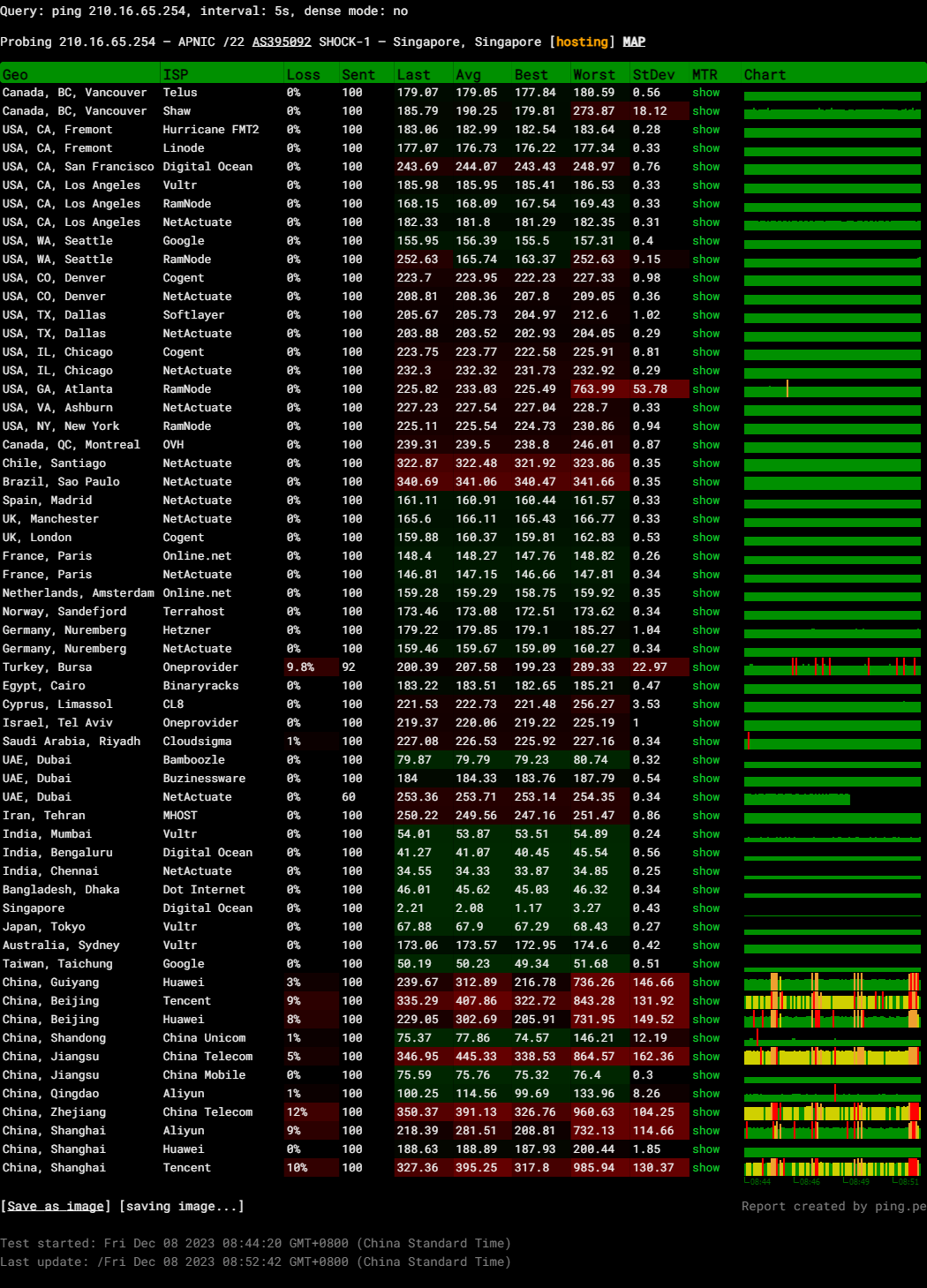
Query: ping 210.16.65.254, interval: 5s, dense mode: no
Probing 210.16.65.254 – APNIC /22 AS395092 SHOCK-1 – Singapore
Media Unlock Test
** Test Starts At: Thu 07 Dec 2023 09:27:14 PM EST
** Checking Results Under IPv4
--------------------------------
** Your Network Provider: Shock Hosting LLC (210.16.*.*)
============[ Multination ]============
Dazn: Yes (Region: SG)
HotStar: No
Disney+: No
Netflix: Originals Only
YouTube Premium: Yes
Amazon Prime Video: Yes (Region: SG)
TVBAnywhere+: Yes
iQyi Oversea Region: SG
Viu.com: Yes (Region: SG)
YouTube CDN: Singapore
Netflix Preferred CDN: Singapore
Spotify Registration: No
Steam Currency: SGD
ChatGPT: Yes
Bing Region: SG
=======================================
** Checking Results Under IPv6
--------------------------------
** Your Network Provider: Shock Hosting LLC (2406:cb40:1:*:*)
============[ Multination ]============
Dazn: Failed (Network Connection)
HotStar: Yes (Region: SG)
Disney+: Yes (Region: US)
Netflix: Originals Only
YouTube Premium: No (Region: CN)
Amazon Prime Video: Unsupported
TVBAnywhere+: Failed (Network Connection)
iQyi Oversea Region: Failed
Viu.com: Failed
YouTube CDN: Singapore
Netflix Preferred CDN: Singapore
Spotify Registration: No
Steam Currency: Failed (Network Connection)
ChatGPT: Failed
Bing Region: US
=======================================
Testing Done! CloudFlare Internet Test
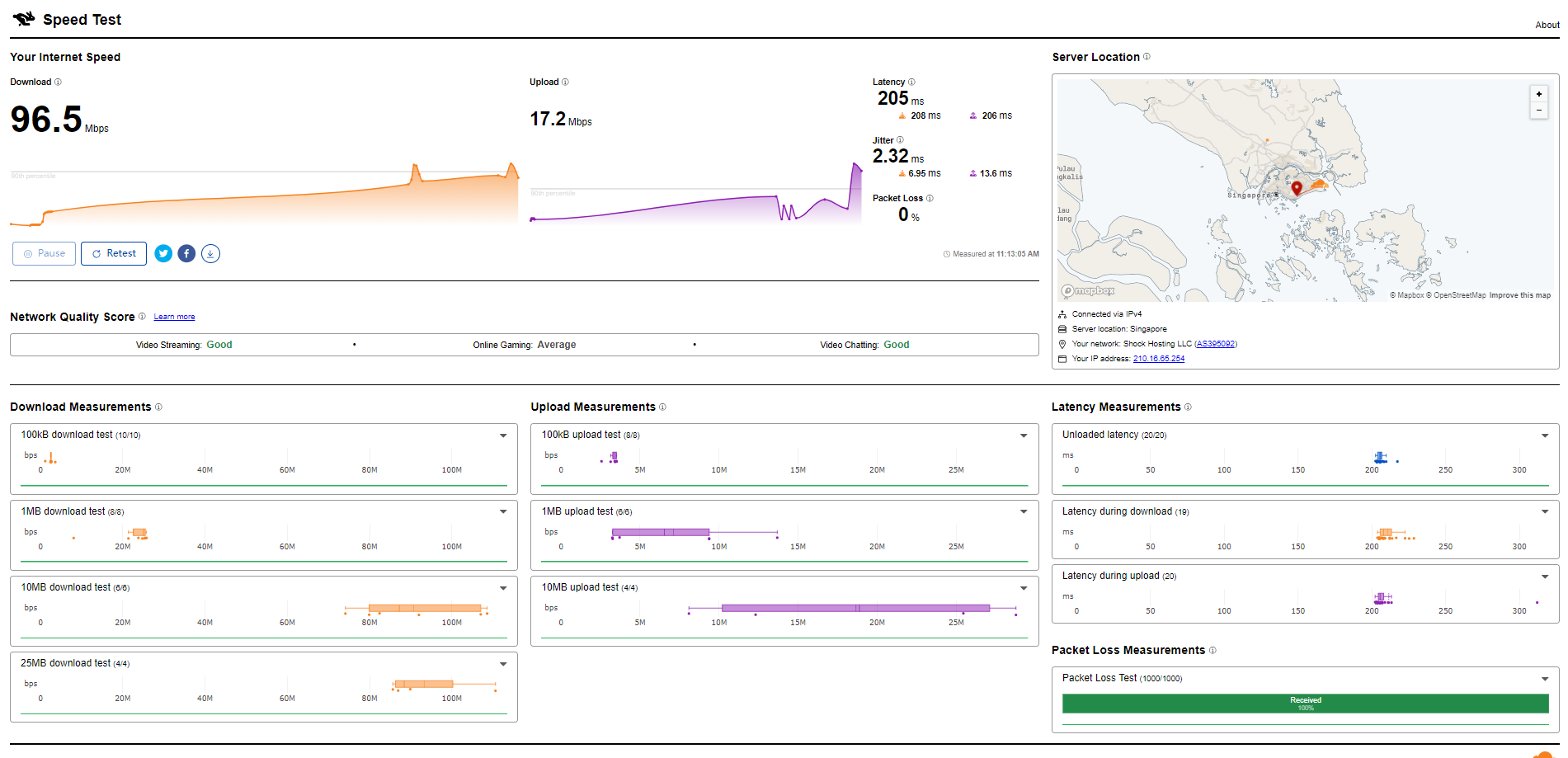
PageSpeed Insights
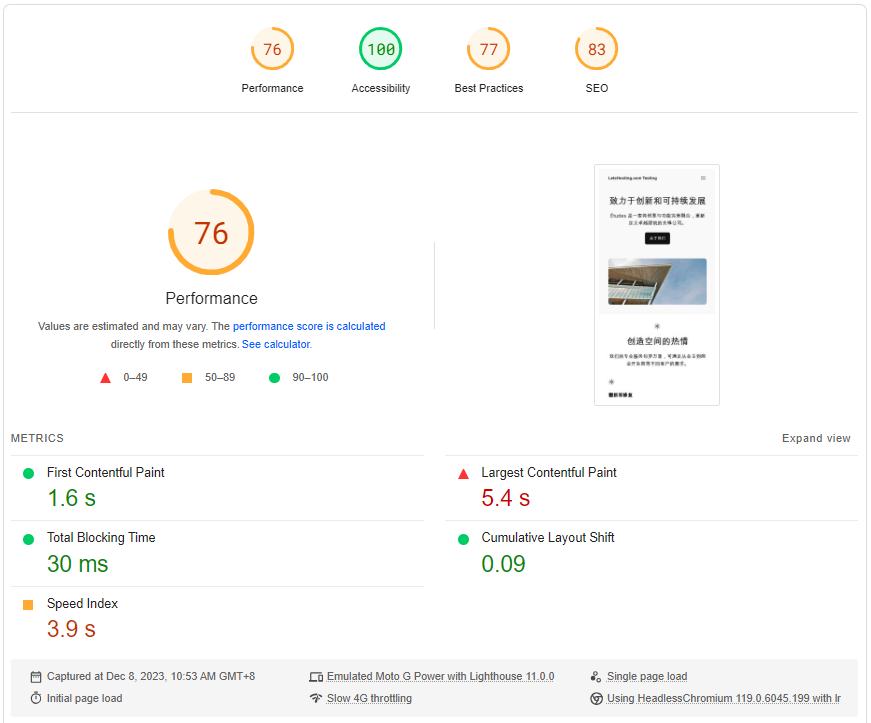
GTmetrix Performance
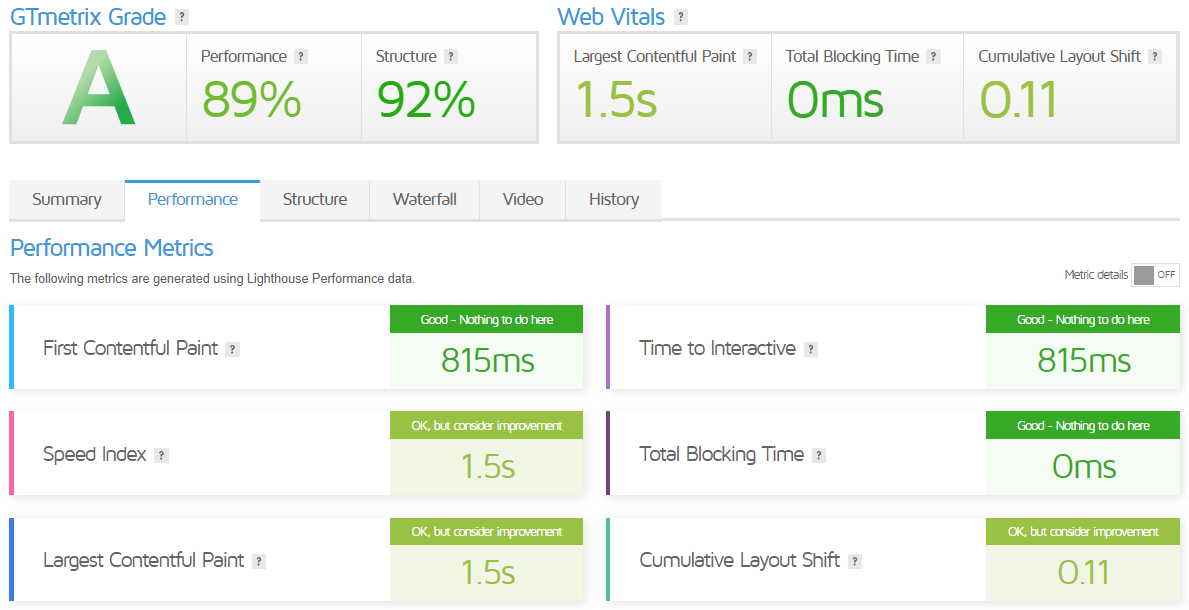
Get Started with Shock Hosting Virtual Server
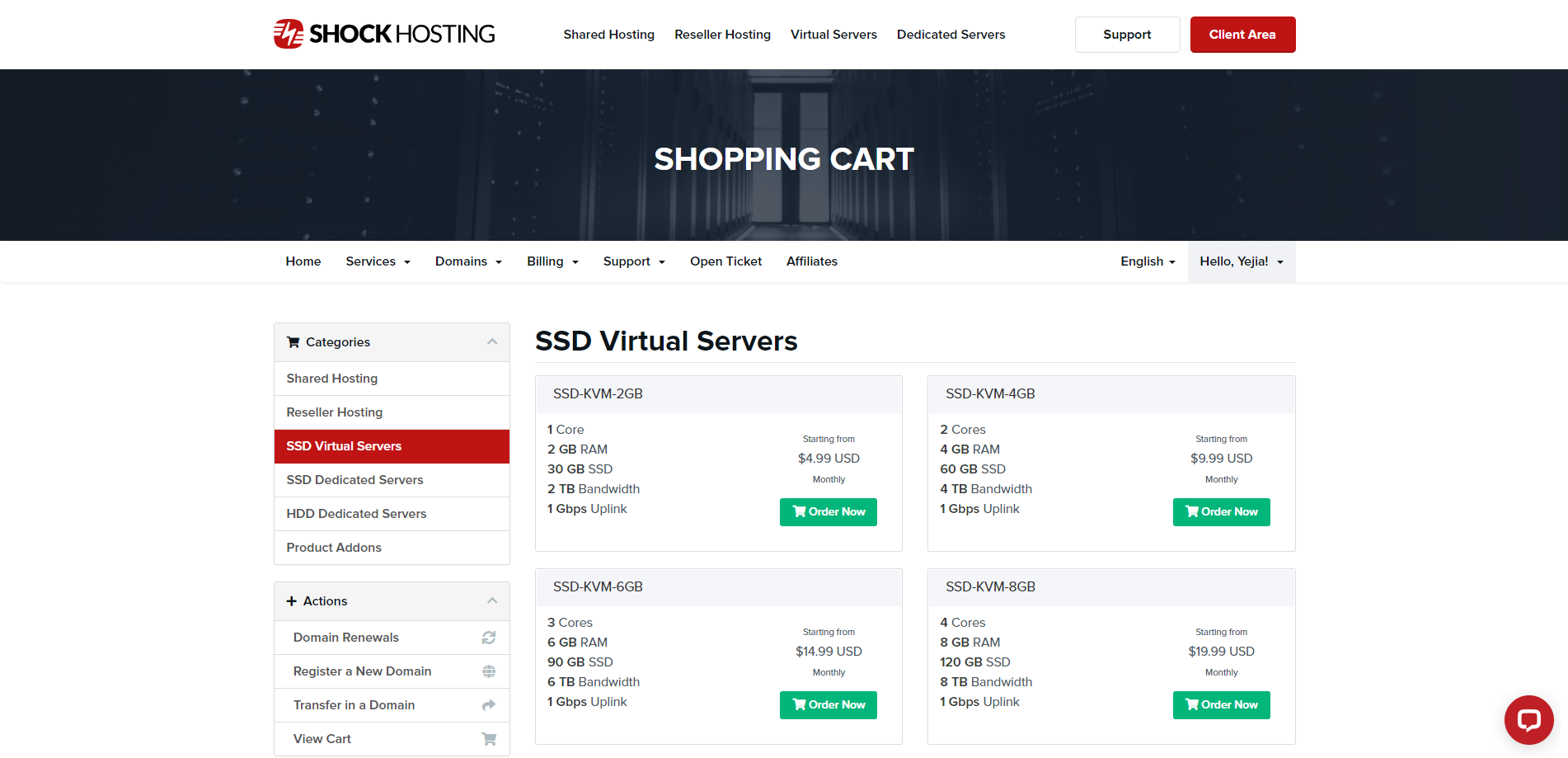
Choose a Plan: Shock Hosting offers completely customizable Virtual Servers that are scalable and affordable. You can choose between SSD and HDD storage configurations.
Select a Location: Shock Hosting has 11 different data center locations. Select a location that is close to your target audience to reduce latency.
Choose an Operating System: You can choose between Linux and Windows. The choice depends on your specific needs and the requirements of the applications you plan to run on the server.
Configure Your Server: Configure the server’s CPU, memory, SSD, and transfer settings. This allows you to tailor the server’s resources to your specific needs.
Manage Your Server: Once your server is set up, you can manage it using the SolusVM Control Panel. This allows you to perform various management actions, such as rebooting and reinstalling Linux or Windows.
Admin Control Panel
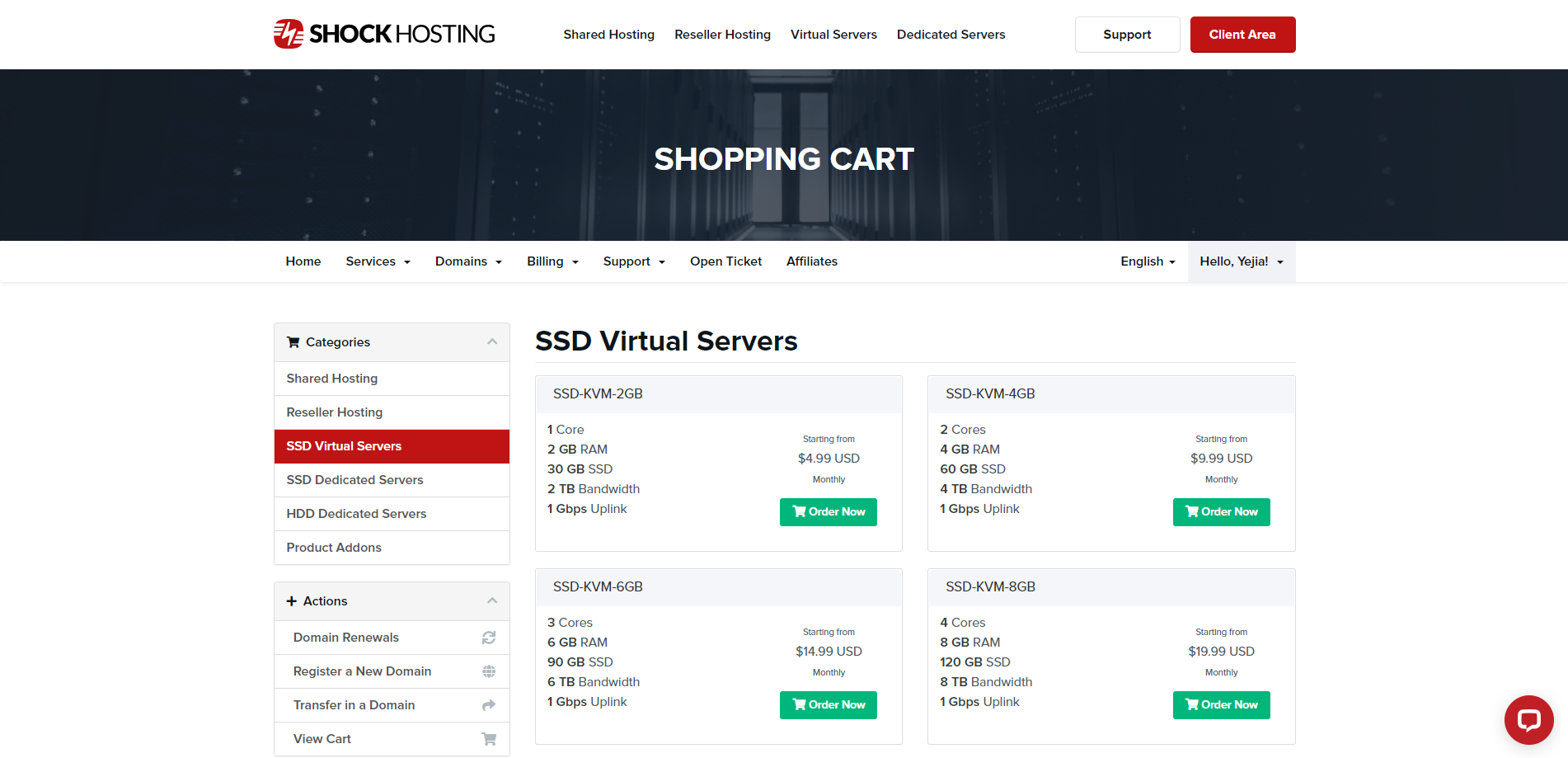
The Admin Control Panel of Shock Hosting Virtual Server, known as the SolusVM Control Panel, is a powerful tool that offers a variety of features to manage your server.
- Full Root Access: The SolusVM Control Panel provides full root access to every server. You can control your server and set your password without access limitations.
- DDoS Protection: To keep your server online, the entire Shock Hosting network is protected against various DDoS attacks. This ensures the security and uninterrupted operation of your server.
- Easy Management: The SolusVM Control Panel makes it easy to perform various management actions. You can easily reboot your server or reinstall Linux or Windows operating systems.
- Uptime Guarantee: Shock Hosting stands by its 100% uptime guarantee. This ensures that your server is accessible around the clock.
In conclusion, the SolusVM Control Panel of Shock Hosting Virtual Server is a robust and user-friendly tool that offers a variety of features to help you manage your server effectively and efficiently.
Server Pricing
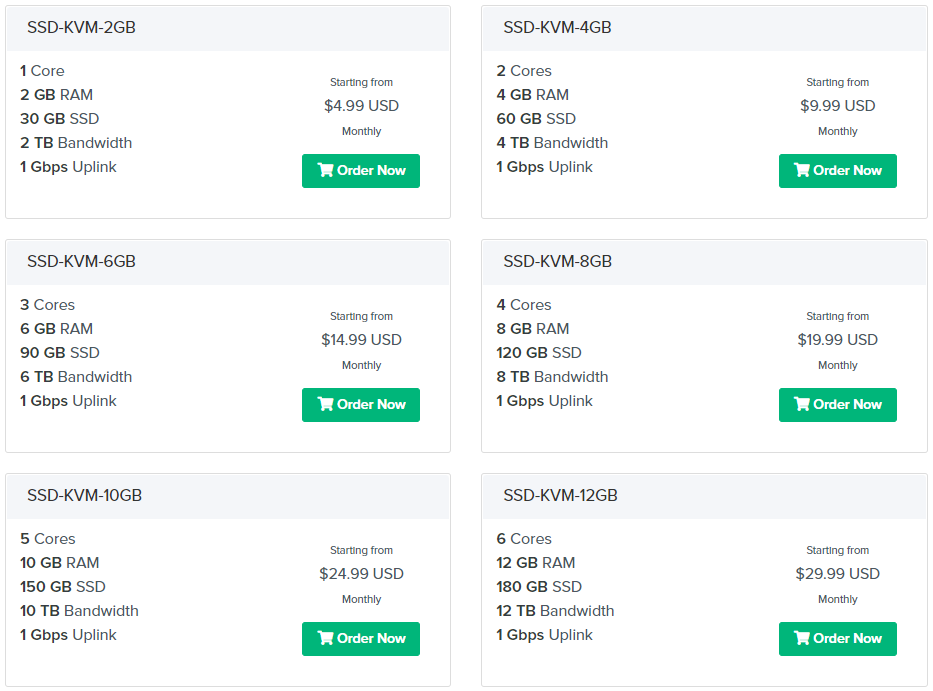
Official Website: https://www.ShockHosting.net
Coupon
The merchant did not provide
Payments
Shock Hosting Virtual Server offers a variety of payment methods to cater to the diverse needs of its users.
- PayPal: This is a widely used online payment system that allows users to make payments using their PayPal account.
- Credit/Debit Cards: Shock Hosting accepts major credit and debit card payments. This provides a convenient way for users to pay for their services.
- Alipay: This is a popular payment platform in China. By accepting Alipay, Shock Hosting caters to its users in the Asia-Pacific region.
- Crypto Currency: In keeping up with the digital age, Shock Hosting also accepts cryptocurrency payments. This offers a secure and anonymous way of making payments.
These diverse payment options make it easy for users worldwide to access and pay for Shock Hosting’s services. Whether you prefer traditional or more modern payment methods, Shock Hosting has got you covered.
Customer Support
Shock Hosting provides customer support through several channels:
- Submit a Ticket: If you can’t find a solution to your problems in their knowledge base, you can submit a ticket by selecting the appropriate department. A login is required.
- Live Chat: They also offer live chat support. The response time for live chat is reportedly quick and helpful.
- Knowledgebase: For self-support, there is a knowledgebase you can refer to.
All support team members have years of experience in the hosting industry to ensure that issues are handled quickly and correctly. They are always happy to help out, 24/7/365, rain or shine.
Conclusion
In our Basic Bench tests, the server consistently delivered high I/O speeds nearing 900 MB/s, indicating swift data transfer capabilities. Network performance was solid across the board, with the server achieving near-maximum upload and download speeds of around 940 Mbps in a speed test and low latency, especially notable in the server’s home region of Singapore with 1.10 ms.
Our Yabs Performance Bench yielded impressive disk speeds with read and write operations exceeding 400 MB/s on the smaller 4k block tests and astonishingly high on the larger block tests, demonstrating the server’s ability to handle intensive data operations. Geekbench scores came robust for both single-core and multi-core performance. UnixBench underscored the server’s strong CPU processing with high scores across multiple tasks.
The Media Unlock Test revealed that the server could access various streaming services and regional content, particularly within Singapore, indicating a good range of accessibility for region-specific content, but with some limitations on services like Netflix, which offered only originals.
In conclusion, Shock Hosting’s Singapore Virtual Server delivers outstanding performance, particularly in processing power, disk speed, and network latency. Its ability to provide access to region-specific streaming services is commendable, although some global internet services had limited access. Overall, it appears to be a highly capable server solution for businesses with demanding data and network performance requirements, especially those targeting audiences in the Asian market.
Official Website: https://www.ShockHosting.net











