Spartan Host United States Dallas Intel Xeon E5-2690 DDoS Protected VPS Test and Review
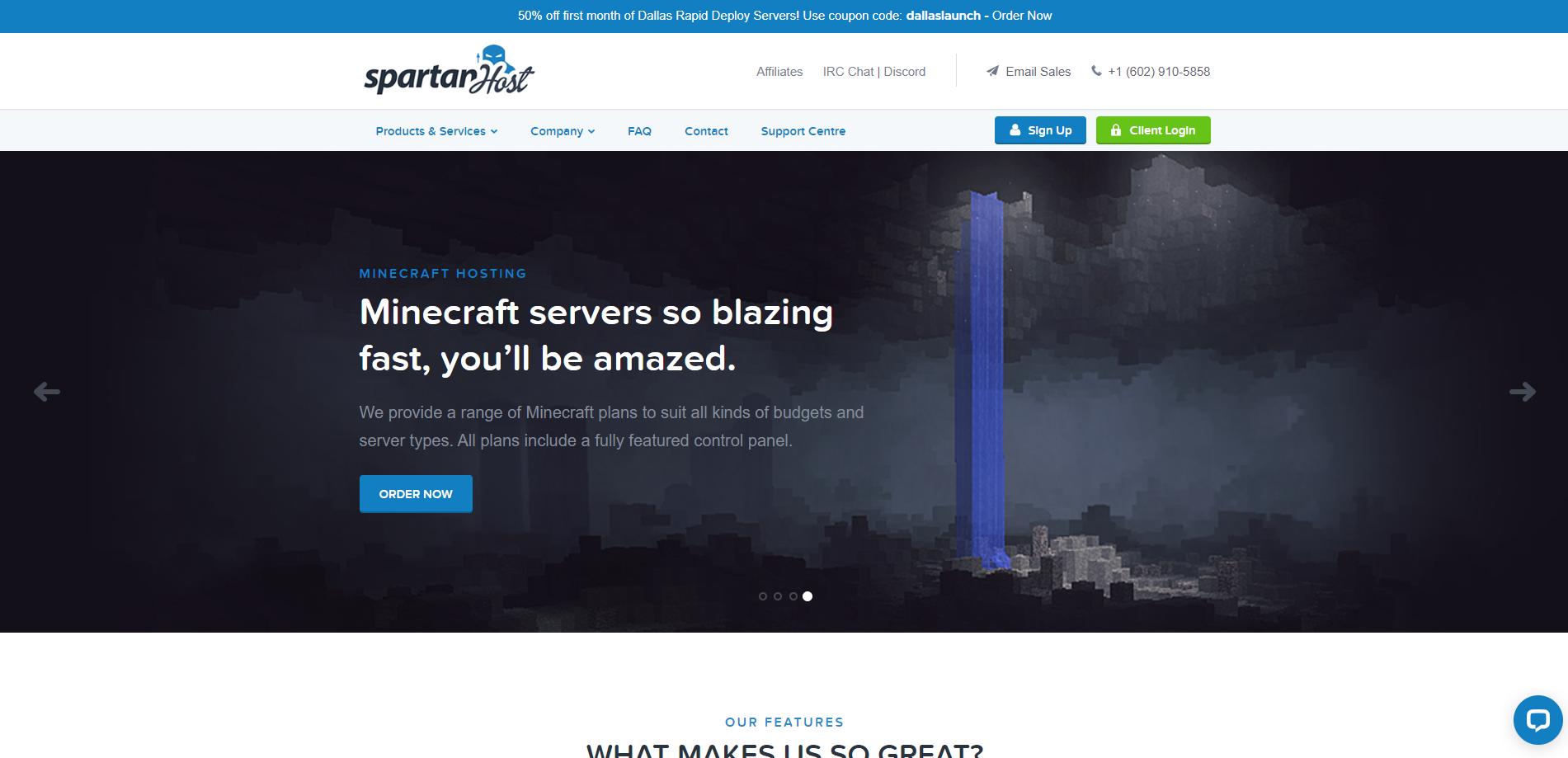
We recently reviewed the “Spartan Host” virtual private server (VPS) in Dallas, USA. This server is designed to safeguard against DDoS attacks and has fast SSD storage. It runs with a powerful Intel Xeon E5-2690 v4 processor at 2.60GHz and includes 2 CPU cores, 2GB of memory (RAM), 30GB of SSD space, a speedy 10Gbps internet connection, 3TB of bandwidth, and both an IPv4 and IPv6 address.
Our testing included a range of benchmarks:
- For performance, we used Basic Benchmark, Yabs, and Unix Benchmark.
- We ran the Global Node Test to check the network and measured response times with the Global Ping Test.
- Using the Media Unlock Test, we checked if the server could access media content from different regions.
- The CloudFlare Internet Test helped us evaluate the quality of the connection.
- For website speed, we used tools like PageSpeed Insights and GTmetrix.
These tests give us a comprehensive look at the server’s power, speed, and overall performance.
About Spartan Host
Spartan Host is a well-known provider of virtual private servers (VPS), including Kernel-based Virtual Machine (KVM) VPS. They offer various services that cater to different needs, from personal websites to large-scale business operations.
Their KVM VPS offerings are particularly noteworthy for their power and flexibility. These servers are designed to handle various tasks, from hosting websites to running complex applications. They can be scaled up or down in a few clicks, making them a versatile choice for businesses of all sizes.
One of the standout features of Spartan Host’s KVM VPS is its robust DDoS protection. This feature ensures that your server remains secure and operational, even in the face of significant cyber threats. The protection extends to TCP attacks and other known DDoS attacks.
Spartan Host’s KVM VPS offerings have various specifications to suit different needs. For instance, they offer servers with varying amounts of memory, disk space, and transfer capacity. These servers also come with different processor options, allowing you to choose the best fit for your needs.
Another notable feature of Spartan Host’s KVM VPS offerings is their use of premium hardware. They use enterprise-grade hardware to ensure you get the best performance and reliability from your server.
In addition to their KVM VPS offerings, Spartan Host also offers a range of other services. These include dedicated server hosting, Minecraft hosting, and colocation services. This wide range of services makes Spartan Host a one-stop shop for all your hosting needs.
Official Website: https://www.SpartanHost.com
BasicBench: Server Profile, I/O Speed, Upload and Download Speed
CPU Model : Intel(R) Xeon(R) CPU E5-2690 v4 @ 2.60GHz
CPU Cores : 2 @ 2599.996 MHz
CPU Cache : 35840 KB
AES-NI : ✓ Enabled
VM-x/AMD-V : ✓ Enabled
Total Disk : 34.0 GB (5.7 GB Used)
Total Mem : 1.9 GB (175.5 MB Used)
Total Swap : 4.0 GB (0 Used)
System uptime : 1 days, 5 hour 52 min
Load average : 0.00, 0.01, 0.00
OS : Debian GNU/Linux 11
Arch : x86_64 (64 Bit)
Kernel : 5.10.0-20-amd64
TCP CC : bbr
Virtualization : KVM
IPv4/IPv6 : ✓ Online / ✗ Offline
Organization : AS50131 Spartan Host Ltd
Location : Dallas / US
Region : Texas
----------------------------------------------------------------------
I/O Speed(1st run) : 1.6 GB/s
I/O Speed(2nd run) : 1.9 GB/s
I/O Speed(3rd run) : 2.0 GB/s
I/O Speed(average) : 1877.3 MB/s
----------------------------------------------------------------------
Node Name Upload Speed Download Speed Latency
Speedtest.net 5606.76 Mbps 4984.12 Mbps 0.80 ms
Los Angeles, US 2779.72 Mbps 3044.63 Mbps 28.26 ms
Dallas, US 5492.89 Mbps 4622.39 Mbps 1.28 ms
Montreal, CA 855.83 Mbps 933.46 Mbps 39.41 ms
Paris, FR 678.26 Mbps 2730.26 Mbps 121.46 ms
Amsterdam, NL 742.06 Mbps 2378.83 Mbps 116.19 ms
Shanghai, CN 144.76 Mbps 123.96 Mbps 329.99 ms
Chongqing, CN 6.43 Mbps 1.34 Mbps 260.69 ms
Hongkong, CN 368.10 Mbps 1648.32 Mbps 217.27 ms
Mumbai, IN 327.52 Mbps 1544.69 Mbps 256.93 ms
Singapore, SG 199.50 Mbps 2988.24 Mbps 216.25 ms
Tokyo, JP 417.10 Mbps 1597.43 Mbps 193.60 ms
----------------------------------------------------------------------
Finished in : 5 min 30 sec
Timestamp : 2023-12-06 07:08:17 GMT
YabsBench: Disk Speed, iperf3 Network Speed, Geekbench 6 Benchmark
Basic System Information:
---------------------------------
Uptime : 1 days, 5 hours, 59 minutes
Processor : Intel(R) Xeon(R) CPU E5-2690 v4 @ 2.60GHz
CPU cores : 2 @ 2599.996 MHz
AES-NI : ✔ Enabled
VM-x/AMD-V : ✔ Enabled
RAM : 1.9 GiB
Swap : 4.0 GiB
Disk : 30.0 GiB
Distro : Debian GNU/Linux 11 (bullseye)
Kernel : 5.10.0-20-amd64
VM Type : KVM
IPv4/IPv6 : ✔ Online / ❌ Offline
IPv4 Network Information:
---------------------------------
ISP : Spartan Host LLC
ASN : AS50131 Spartan Host Ltd
Host : Spartan Host Ltd
Location : Dallas, Texas (TX)
Country : United States
fio Disk Speed Tests (Mixed R/W 50/50) (Partition /dev/sda3):
---------------------------------
Block Size | 4k (IOPS) | 64k (IOPS)
------ | --- ---- | ---- ----
Read | 260.82 MB/s (65.2k) | 3.29 GB/s (51.5k)
Write | 261.50 MB/s (65.3k) | 3.31 GB/s (51.8k)
Total | 522.32 MB/s (130.5k) | 6.61 GB/s (103.3k)
| |
Block Size | 512k (IOPS) | 1m (IOPS)
------ | --- ---- | ---- ----
Read | 3.95 GB/s (7.7k) | 4.01 GB/s (3.9k)
Write | 4.16 GB/s (8.1k) | 4.27 GB/s (4.1k)
Total | 8.11 GB/s (15.8k) | 8.28 GB/s (8.0k)
iperf3 Network Speed Tests (IPv4):
---------------------------------
Provider | Location (Link) | Send Speed | Recv Speed | Ping
Clouvider | London, UK (10G) | 1.74 Gbits/sec | 133 Mbits/sec | 111 ms
Scaleway | Paris, FR (10G) | 1.71 Gbits/sec | 251 Mbits/sec | 132 ms
NovoServe | North Holland, NL (40G) | 1.47 Gbits/sec | 142 Mbits/sec | 134 ms
Uztelecom | Tashkent, UZ (10G) | busy | 88.1 Mbits/sec | 223 ms
Clouvider | NYC, NY, US (10G) | 4.92 Gbits/sec | 495 Mbits/sec | 42.6 ms
Clouvider | Dallas, TX, US (10G) | 1.43 Gbits/sec | 113 Mbits/sec | 127 ms
Clouvider | Los Angeles, CA, US (10G) | 3.24 Gbits/sec | 456 Mbits/sec | 41.6 ms
Geekbench 6 Benchmark Test:
---------------------------------
Test | Value
|
Single Core | 1065
Multi Core | 1896
Full Test | https://browser.geekbench.com/v6/cpu/3870996
YABS completed in 12 min 14 sec
UnixBench: CPU Performance, A score higher is better
Benchmark Run: Wed Dec 06 2023 07:37:59 - 08:05:58
2 CPUs in system; running 1 parallel copy of tests
Dhrystone 2 using register variables 38342429.2 lps (10.0 s, 7 samples)
Double-Precision Whetstone 7140.6 MWIPS (9.9 s, 7 samples)
Execl Throughput 3425.9 lps (30.0 s, 2 samples)
File Copy 1024 bufsize 2000 maxblocks 591495.4 KBps (30.0 s, 2 samples)
File Copy 256 bufsize 500 maxblocks 152736.6 KBps (30.0 s, 2 samples)
File Copy 4096 bufsize 8000 maxblocks 1914366.9 KBps (30.0 s, 2 samples)
Pipe Throughput 802292.2 lps (10.0 s, 7 samples)
Pipe-based Context Switching 116353.8 lps (10.0 s, 7 samples)
Process Creation 7614.2 lps (30.0 s, 2 samples)
Shell Scripts (1 concurrent) 9725.8 lpm (60.0 s, 2 samples)
Shell Scripts (8 concurrent) 1798.0 lpm (60.0 s, 2 samples)
System Call Overhead 461248.8 lps (10.0 s, 7 samples)
System Benchmarks Index Values BASELINE RESULT INDEX
Dhrystone 2 using register variables 116700.0 38342429.2 3285.6
Double-Precision Whetstone 55.0 7140.6 1298.3
Execl Throughput 43.0 3425.9 796.7
File Copy 1024 bufsize 2000 maxblocks 3960.0 591495.4 1493.7
File Copy 256 bufsize 500 maxblocks 1655.0 152736.6 922.9
File Copy 4096 bufsize 8000 maxblocks 5800.0 1914366.9 3300.6
Pipe Throughput 12440.0 802292.2 644.9
Pipe-based Context Switching 4000.0 116353.8 290.9
Process Creation 126.0 7614.2 604.3
Shell Scripts (1 concurrent) 42.4 9725.8 2293.8
Shell Scripts (8 concurrent) 6.0 1798.0 2996.6
System Call Overhead 15000.0 461248.8 307.5
========
System Benchmarks Index Score 1115.3
------------------------------------------------------------------------
Benchmark Run: Wed Dec 06 2023 08:05:58 - 08:33:58
2 CPUs in system; running 2 parallel copies of tests
Dhrystone 2 using register variables 76146790.4 lps (10.0 s, 7 samples)
Double-Precision Whetstone 14302.0 MWIPS (9.9 s, 7 samples)
Execl Throughput 6533.3 lps (30.0 s, 2 samples)
File Copy 1024 bufsize 2000 maxblocks 1013727.2 KBps (30.0 s, 2 samples)
File Copy 256 bufsize 500 maxblocks 265660.1 KBps (30.0 s, 2 samples)
File Copy 4096 bufsize 8000 maxblocks 3354596.6 KBps (30.0 s, 2 samples)
Pipe Throughput 1601732.0 lps (10.0 s, 7 samples)
Pipe-based Context Switching 333764.5 lps (10.0 s, 7 samples)
Process Creation 15414.0 lps (30.0 s, 2 samples)
Shell Scripts (1 concurrent) 13980.1 lpm (60.0 s, 2 samples)
Shell Scripts (8 concurrent) 1865.9 lpm (60.0 s, 2 samples)
System Call Overhead 877567.0 lps (10.0 s, 7 samples)
System Benchmarks Index Values BASELINE RESULT INDEX
Dhrystone 2 using register variables 116700.0 76146790.4 6525.0
Double-Precision Whetstone 55.0 14302.0 2600.4
Execl Throughput 43.0 6533.3 1519.4
File Copy 1024 bufsize 2000 maxblocks 3960.0 1013727.2 2559.9
File Copy 256 bufsize 500 maxblocks 1655.0 265660.1 1605.2
File Copy 4096 bufsize 8000 maxblocks 5800.0 3354596.6 5783.8
Pipe Throughput 12440.0 1601732.0 1287.6
Pipe-based Context Switching 4000.0 333764.5 834.4
Process Creation 126.0 15414.0 1223.3
Shell Scripts (1 concurrent) 42.4 13980.1 3297.2
Shell Scripts (8 concurrent) 6.0 1865.9 3109.9
System Call Overhead 15000.0 877567.0 585.0
========
System Benchmarks Index Score 2027.7
======= Script description and score comparison completed! =======
Looking Glass
Test IPv4: 65.75.210.42
Test IPv6: 2604:9cc0:1001:1::3
Download Files: 100MB 1GB 10GB
Global Node Test
## CDN Speedtest
CacheFly : 30.76 MiB/s | 246.08 Mbps | ping 11.190ms
Gdrive : 0 B/s | N/A | ping 12.216ms
## North America Speedtest
Softlayer, Washington, USA : 34.78 MiB/s | 278.21 Mbps | ping 43.545ms
SoftLayer, San Jose, USA : 42.91 MiB/s | 343.26 Mbps | ping 46.944ms
SoftLayer, Dallas, USA : 0 B/s | N/A | ping error!
Vultr, New Jersey, USA : 60.94 MiB/s | 487.51 Mbps | ping 42.095ms
Vultr, Seattle, USA : 40.72 MiB/s | 325.73 Mbps | ping 66.387ms
Vultr, Dallas, USA : 505.05 MiB/s | 4040.40 Mbps | ping 11.480ms
Vultr, Los Angeles, USA : 75.99 MiB/s | 607.90 Mbps | ping 39.059ms
Ramnode, New York, USA : 70.07 MiB/s | 560.57 Mbps | ping 42.112ms
Ramnode, Atlanta, USA : 85.23 MiB/s | 681.80 Mbps | ping 30.724ms
## Europe Speedtest
Vultr, London, UK : 19.26 MiB/s | 154.09 Mbps | ping 122.313ms
LeaseWeb, Frankfurt, Germany : 35.52 KiB/s | 0.28 Mbps | ping 120.323ms
Hetzner, Germany : 185 B/s | N/A | ping 123.461ms
Ramnode, Alblasserdam, NL : 20.25 MiB/s | 162.01 Mbps | ping 120.167ms
Vultr, Amsterdam, NL : 18.63 MiB/s | 149.07 Mbps | ping 125.255ms
EDIS, Stockholm, Sweden : 308 B/s | N/A | ping 154.138ms
OVH, Roubaix, France : 347 B/s | N/A | ping 117.298ms
Online, France : 17.25 MiB/s | 138.01 Mbps | ping 132.009ms
Prometeus, Milan, Italy : 287 B/s | N/A | ping 133.761ms
## Exotic Speedtest
Sydney, Australia : 3.43 MiB/s | 27.41 Mbps | ping 255.513ms
Lagoon, New Caledonia : 219 B/s | N/A | ping 216.721ms
Hosteasy, Moldova : 8.48 MiB/s | 67.87 Mbps | ping 157.105ms
Prima, Argentina : 558.24 KiB/s | 4.36 Mbps | ping error!
## Asia Speedtest
SoftLayer, Singapore : 912.07 KiB/s | 7.13 Mbps | ping 224.363ms
Linode, Tokyo, Japan : 5.08 MiB/s | 40.67 Mbps | ping 196.915ms
Linode, Singapore : 5.93 MiB/s | 47.43 Mbps | ping 218.220ms
Vultr, Tokyo, Japan : 14.39 MiB/s | 115.12 Mbps | ping 136.561ms
Benchmark finished in 94 seconds
Global Latency Test

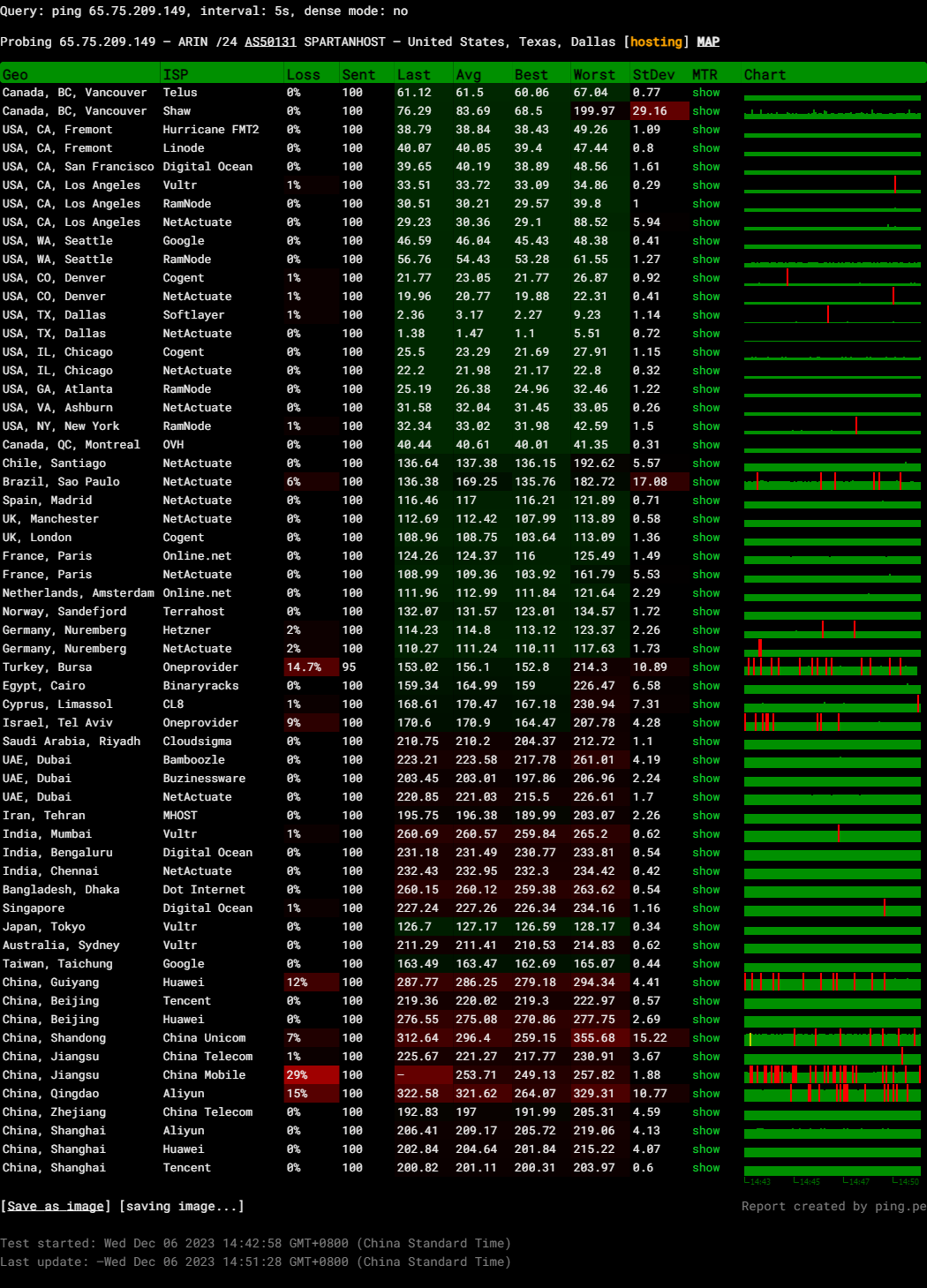
Query: ping 65.75.209.149, interval: 5s, dense mode: no
Probing 65.75.209.149 – ARIN /24 AS50131 SPARTANHOST – United States, Texas, Dallas
Media Unlock Test
** Test Starts At: Wed 06 Dec 2023 07:35:47 AM GMT
** Checking Results Under IPv4
--------------------------------
** Your Network Provider: Spartan Host (65.75.*.*)
============[ Multination ]============
Dazn: Yes (Region: US)
HotStar: No
Disney+: No
Netflix: Originals Only
YouTube Premium: Yes
Amazon Prime Video: Yes (Region: US)
TVBAnywhere+: Yes
iQyi Oversea Region: US
Viu.com: No
YouTube CDN: NETIX in Sofia
Netflix Preferred CDN: Dallas, TX
Spotify Registration: No
Steam Currency: USD
ChatGPT: Yes
Bing Region: US
=======================================
No IPv6 Connectivity Found, Abort IPv6 Testing...
Testing Done! CloudFlare Internet Test
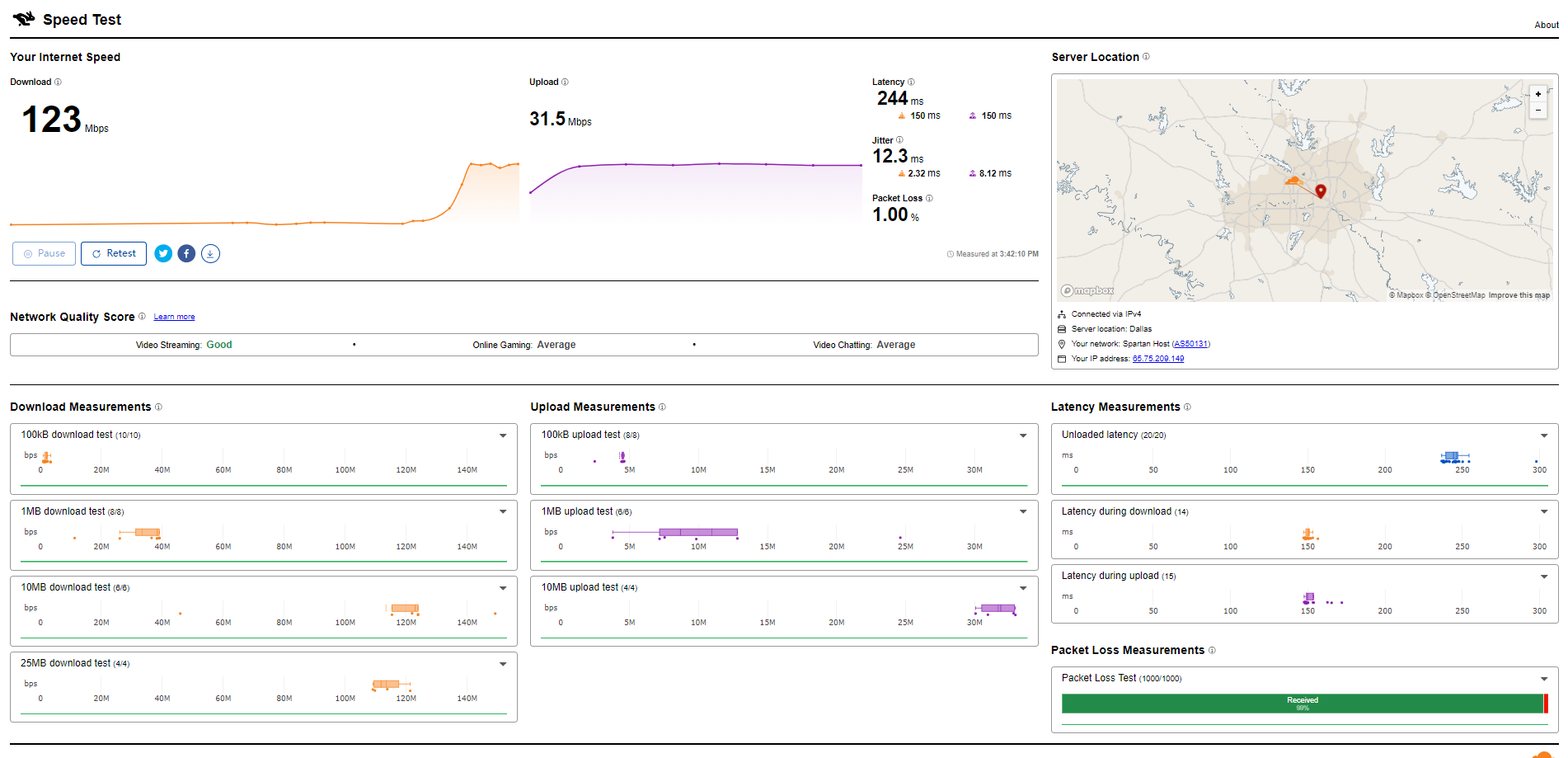
PageSpeed Insights
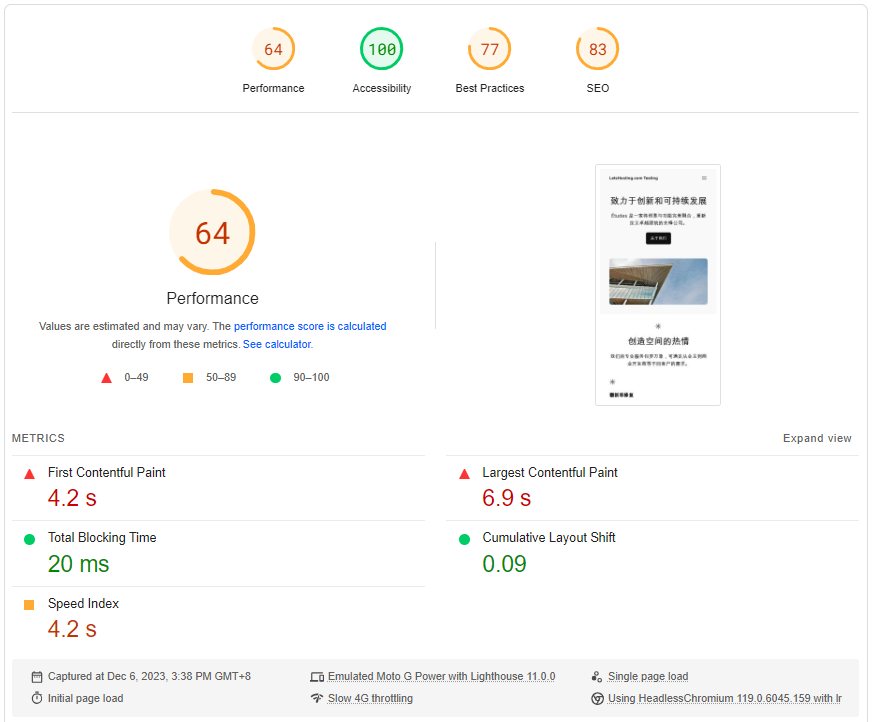
GTmetrix Performance
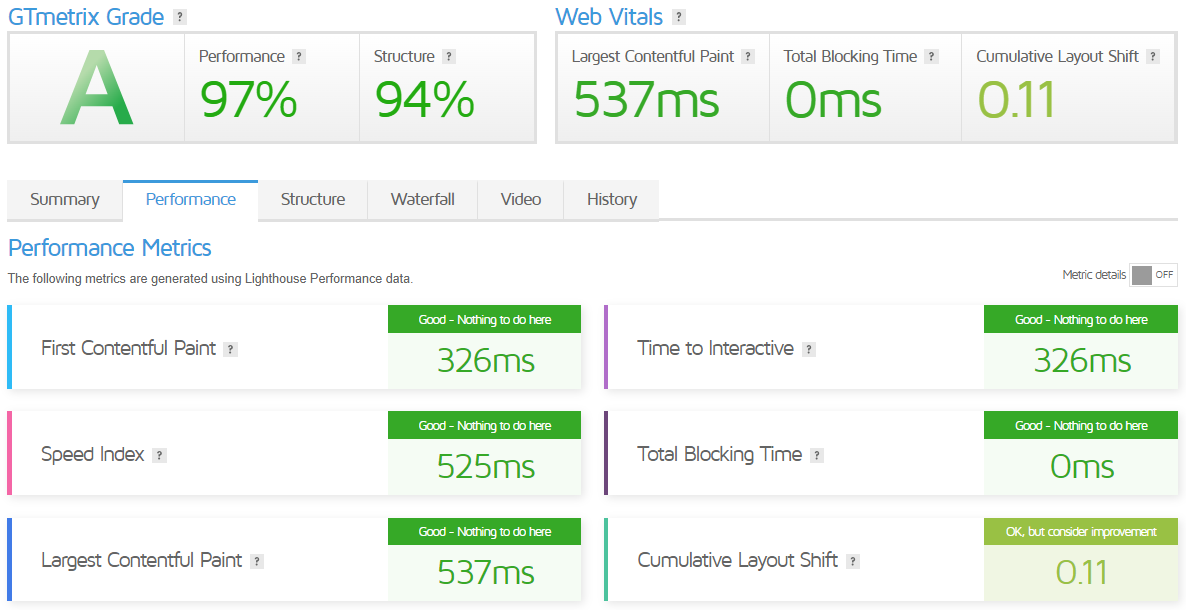
Get Started with Spartan Host
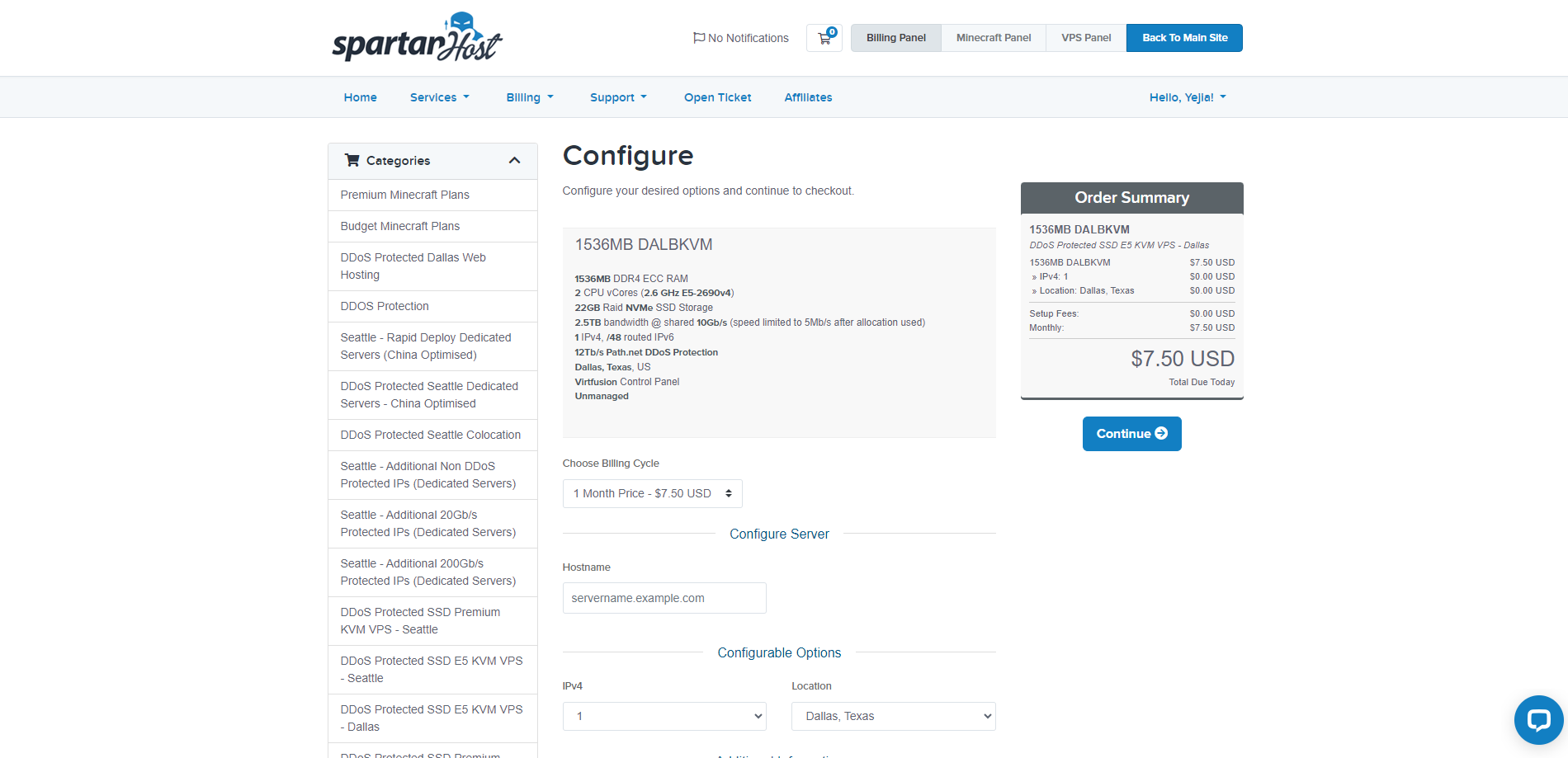
Getting started with Spartan Host is a straightforward process. Here are the general steps you would follow. Remember, these are general steps, and the exact process may vary depending on your specific service.
- Choose a Service: Spartan Host offers various services, including KVM VPS, dedicated server hosting, Minecraft hosting, and colocation services. You’ll need to decide which service best fits your needs.
- Select Your Specifications: Select your desired specifications once you’ve chosen a service. This includes memory, disk space, transfer capacity, and processor options.
- Choose a Server Location: Spartan Host offers servers in Seattle and Dallas. Choose the location that offers the best performance for your target audience.
- Place Your Order: After you’ve made your selections, you can place your order through the Spartan Host website.
- Set Up Your Server: Once your order is complete, you’ll receive information on how to set up and manage your server. This typically involves logging into your server, installing necessary software, and configuring settings to meet your needs.
Admin Control Panel
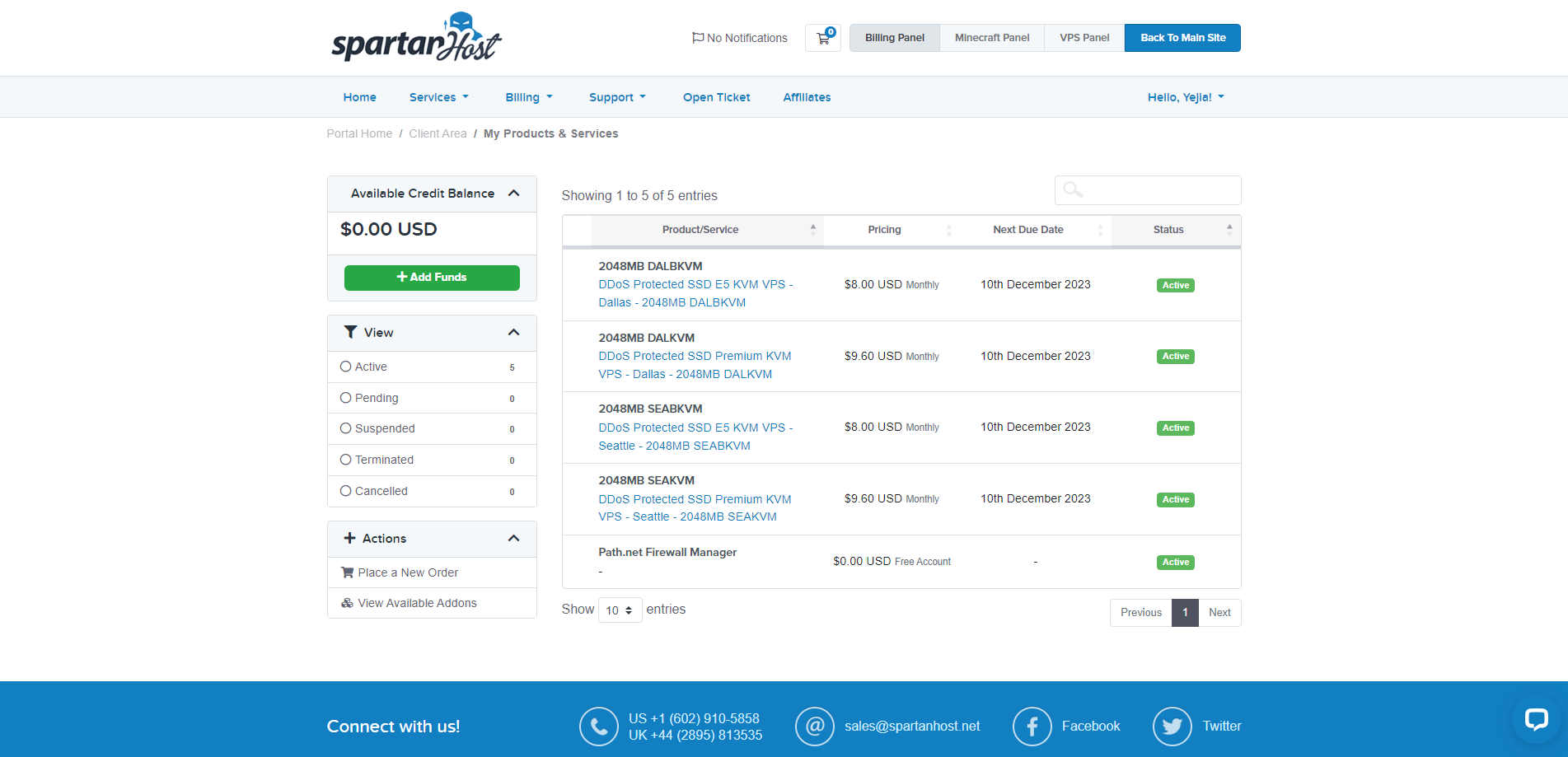
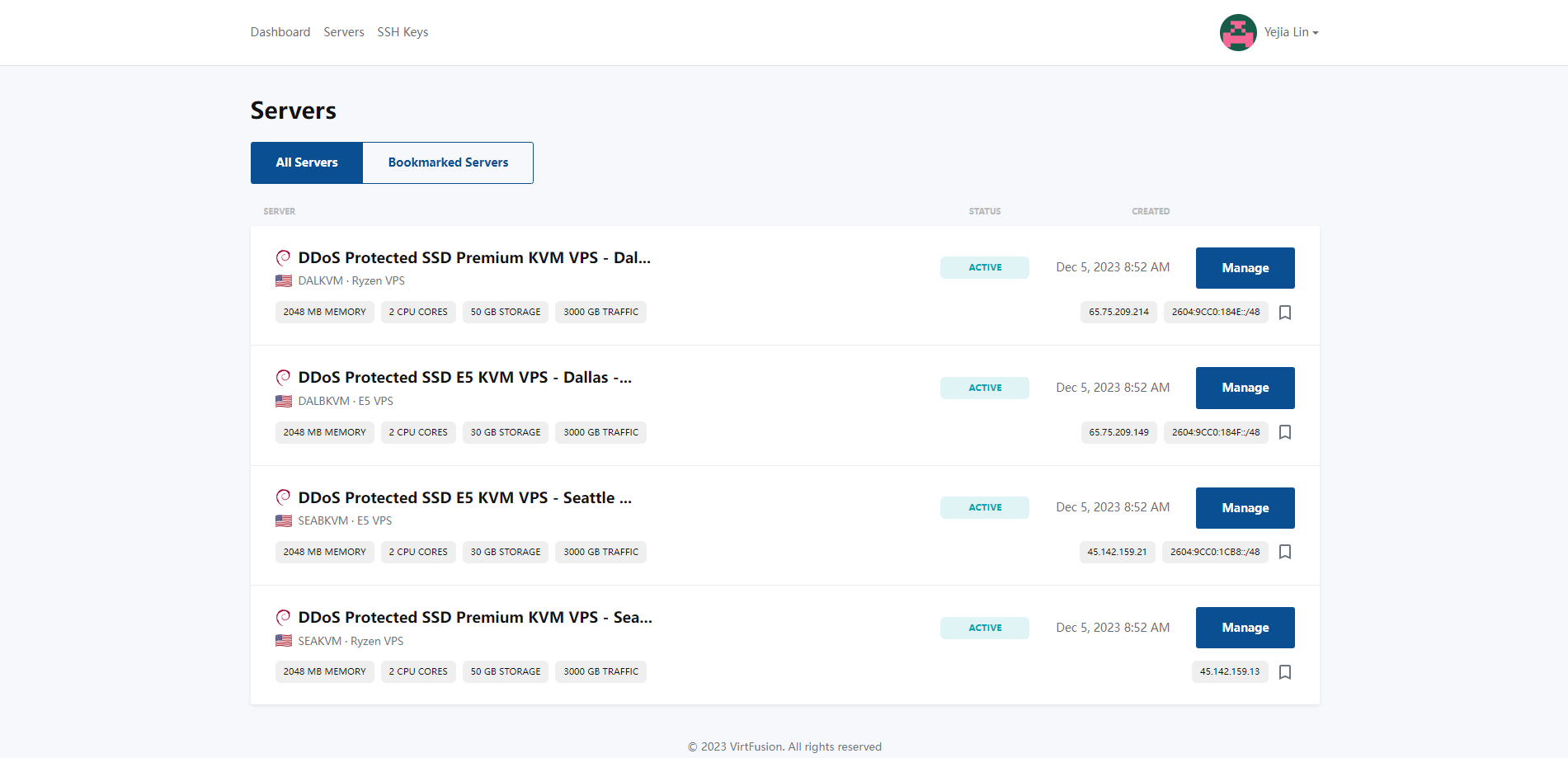
Spartan Host’s VPS Admin Control Panel is a user-friendly interface that allows you to manage your virtual servers with ease. Here are some of the key features and functionalities:
- Resource Management: The control panel provides a clear overview of your resource usage, including the number of VMs, disk space, RAM, bandwidth, and IP addresses.
- Server Management: You can manage your servers directly from the control panel. This includes starting, stopping, and rebooting your servers.
- Security Settings: The control panel allows you to manage your security settings, including DDoS protection.
- API Access: You can manage API access for your servers from the control panel. This includes specifying IP addresses for API access.
- Billing & Support: The control panel also includes features for managing your billing and accessing support.
Server Pricing
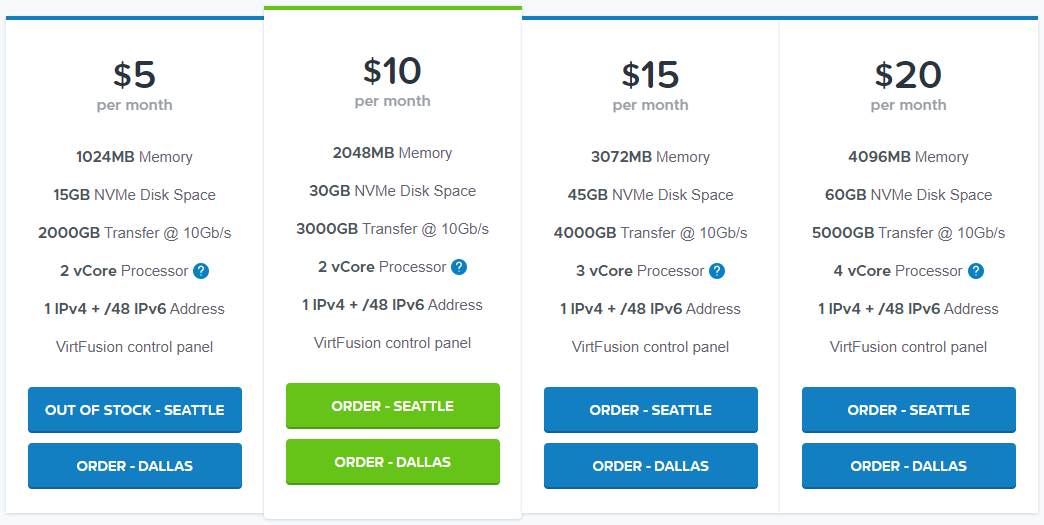
Official Website: https://www.SpartanHost.com
Coupon
The merchant did not provide
Payments
Spartan Host accepts a variety of payment methods for their services. These include:
- PayPal: A widely used online payment system that is secure and convenient.
- Debit/Credit Card: You can use your debit or credit card to make payments.
- Alipay: This is a popular payment platform in China, and Spartan Host accepts payments through this method.
- Bitcoin and Altcoins: If you prefer cryptocurrency, Spartan Host accepts Bitcoin and other alternative coins.
- Bank Transfer: You can also make payments through a bank transfer.
It’s important to note that Spartan Host suspends all services 2 days after their due date if no payment has been received. If you think you will miss a payment, contacting them before your due date is recommended, and they may be able to extend this period.
Customer Support
Spartan Host provides customer support that is available daily, with a guaranteed response within 12 hours. This means that you can contact their support team for assistance no matter when you encounter an issue or have a question.
Their support team can be contacted through various methods. You can reach them via phone, with numbers available for both the US and the UK. Alternatively, you can also contact them via email.
In addition to their direct support, Spartan Host also has a comprehensive FAQ section on their website. This section covers a wide range of topics and can be a quick way to find answers to common questions.
Conclusion
In our testing, the server demonstrated impressive speeds, with SSD read and write speeds peaking at 2.0 GB/s, guaranteeing quick data access. Our network performance checks revealed high upload and download speeds across multiple locations, with particularly strong results in speedtest.net and local Dallas connections, showing it can easily handle heavy traffic. However, as we moved to areas like China and India, the speeds were noticeably slower, indicating potential performance drops with geographical distance.
Performance-wise, the more detailed Yabs benchmarks reflected strong mixed read/write capabilities, with IOPS (input/output operations per second) in the tens and hundreds of thousands. The server’s processing power, as measured by UnixBench, was outstanding when running single and multiple tasks, doubling its capability when utilizing both CPU cores.
The Media Unlock Test showed that the server has access to American content on most of the major streaming platforms like Dazn, Amazon Prime Video, and Netflix for Originals only; however, it missed out on services like Disney+ and HotStar. This suggests the server is geared toward users needing U.S.-based services.
In conclusion, the Spartan Host VPS in Dallas offers strong performance for processor-intensive tasks, stable and fast network capabilities for domestic content delivery, and efficient SSD storage operations. This makes it a suitable choice for businesses or users looking for reliable hosting in the United States, particularly for high-traffic and media-based applications, with the caveat of limited access to certain international content platforms.
Official Website: https://www.SpartanHost.com













