FDC Servers United States Chicago Guaranteed Performance VPS Server Test and Review

Thanks to the FDCServers team for allowing us to check out their Chicago VPS server. We got our hands on a powerful setup that uses a QEMU Virtual CPU version (cpu64-rhel6) Processor and comes with 4 CPU cores, 4 GB of memory, 50 GB of fast SSD storage, 100 Mbps internet connection, no limits of data transfer, and one unique IPv4 address.
Our analysis of various tests: the Basic Benchmark, Yabs, and Unix Benchmark for essential metrics, the Global Node Test for extensive network assessment, and the Global Ping Test for latency measurement.
The Media Unlock Test is for regional accessibility, the CloudFlare Internet Test is for connection quality, and web performance evaluations are via PageSpeed Insights and GTmetrix Performance.
About FDC Servers
FDC Servers.net is a leading provider of network solutions, offering a wide range of services, including dedicated servers, private cloud, virtualization, and hosting. They have a strong presence in the USA, EU, APAC, Latin America, and Africa.
Their services cater to businesses and enterprises requiring secure, reliable, and scalable solutions. With an international network of over 14 data centers, FDC Servers provide enterprise-class infrastructure and support. Their network spans multiple cities in the EU and US, offering high-capacity bandwidth and global connectivity.
One of the key offerings of FDC Servers.net is their Bare Metal Servers. These high-performance, bottleneck-free servers are available on multiple continents with instant delivery times. They also offer a Content Delivery Network (CDN) that is cost-effective and flexible, with storage options delivered across 32+ locations.
In addition to these, they provide Colocation services, which include secure and redundant facilities to house your servers, network components, and related infrastructure. Their Virtual Private Server (VPS) servers are touted as the best deals on the market, offering guaranteed performance and capacity with full control at your fingertips.
FDC Servers.net also offers IP Transit services, catering to clients with a large bandwidth appetite since the early 2000s, thus becoming one of the biggest global players regarding bandwidth consumption.
FDC Servers.net prides itself on its worldwide coverage, with data centers all over the globe. They offer unmanaged servers, giving the user full control over the server. They constantly update their technology to ensure the best service, add data centers, and grow their dedicated server locations net.
Official Website: https://www.FDCServers.com
BasicBench: Server Profile, I/O Speed, Upload and Download Speed
CPU Model : QEMU Virtual CPU version (cpu64-rhel6)
CPU Cores : 4 @ 2400.084 MHz
CPU Cache : 4096 KB
AES-NI : ✗ Disabled
VM-x/AMD-V : ✗ Disabled
Total Disk : 49.1 GB (1.9 GB Used)
Total Mem : 3.8 GB (112.6 MB Used)
Total Swap : 2.0 GB (0 Used)
System uptime : 0 days, 2 hour 58 min
Load average : 0.00, 0.00, 0.00
OS : Ubuntu 18.04.6 LTS
Arch : x86_64 (64 Bit)
Kernel : 4.15.0-204-generic
TCP CC : bbr
Virtualization : KVM
IPv4/IPv6 : ✓ Online / ✗ Offline
Organization : AS174 Cogent Communications
Location : Chicago / US
Region : Illinois
----------------------------------------------------------------------
I/O Speed(1st run) : 195 MB/s
I/O Speed(2nd run) : 191 MB/s
I/O Speed(3rd run) : 203 MB/s
I/O Speed(average) : 196.3 MB/s
----------------------------------------------------------------------
Node Name Upload Speed Download Speed Latency
Speedtest.net 94.55 Mbps 97.04 Mbps 0.74 ms
Los Angeles, US 95.08 Mbps 97.21 Mbps 57.28 ms
Dallas, US 94.68 Mbps 96.16 Mbps 22.58 ms
Montreal, CA 98.31 Mbps 95.84 Mbps 30.24 ms
Paris, FR 95.73 Mbps 102.90 Mbps 92.89 ms
Amsterdam, NL 95.47 Mbps 96.82 Mbps 97.31 ms
Shanghai, CN 95.86 Mbps 98.73 Mbps 197.11 ms
Chongqing, CN 26.42 Mbps 8.57 Mbps 233.65 ms
Hongkong, CN 5.08 Mbps 5.31 Mbps 203.95 ms
Mumbai, IN 95.96 Mbps 100.19 Mbps 229.16 ms
Singapore, SG 94.80 Mbps 102.54 Mbps 226.77 ms
Tokyo, JP 96.70 Mbps 98.91 Mbps 155.63 ms
----------------------------------------------------------------------
Finished in : 5 min 32 sec
Timestamp : 2023-12-02 01:31:53 AST
YabsBench: Disk Speed, iperf3 Network Speed, Geekbench 6 Benchmark
Basic System Information:
---------------------------------
Uptime : 0 days, 3 hours, 11 minutes
Processor : QEMU Virtual CPU version (cpu64-rhel6)
CPU cores : 4 @ 2400.084 MHz
AES-NI : ❌ Disabled
VM-x/AMD-V : ❌ Disabled
RAM : 3.8 GiB
Swap : 2.0 GiB
Disk : 47.1 GiB
Distro : Ubuntu 18.04.6 LTS
Kernel : 4.15.0-204-generic
VM Type : KVM
IPv4/IPv6 : ✔ Online / ❌ Offline
IPv4 Network Information:
---------------------------------
ISP : FDCservers.net
ASN : AS174 Cogent Communications
Host : FDCservers.net
Location : Chicago, Illinois (IL)
Country : United States
fio Disk Speed Tests (Mixed R/W 50/50) (Partition /dev/vda1):
---------------------------------
Block Size | 4k (IOPS) | 64k (IOPS)
------ | --- ---- | ---- ----
Read | 12.15 MB/s (3.0k) | 56.94 MB/s (889)
Write | 12.15 MB/s (3.0k) | 57.49 MB/s (898)
Total | 24.30 MB/s (6.0k) | 114.44 MB/s (1.7k)
| |
Block Size | 512k (IOPS) | 1m (IOPS)
------ | --- ---- | ---- ----
Read | 104.21 MB/s (203) | 106.71 MB/s (104)
Write | 109.75 MB/s (214) | 113.82 MB/s (111)
Total | 213.97 MB/s (417) | 220.54 MB/s (215)
iperf3 Network Speed Tests (IPv4):
---------------------------------
Provider | Location (Link) | Send Speed | Recv Speed | Ping
Clouvider | London, UK (10G) | 92.2 Mbits/sec | 80.8 Mbits/sec | 87.9 ms
Scaleway | Paris, FR (10G) | 93.9 Mbits/sec | 84.7 Mbits/sec | 90.9 ms
NovoServe | North Holland, NL (40G) | 93.8 Mbits/sec | 73.7 Mbits/sec | 95.7 ms
Uztelecom | Tashkent, UZ (10G) | 92.6 Mbits/sec | 63.6 Mbits/sec | 187 ms
Clouvider | NYC, NY, US (10G) | 95.3 Mbits/sec | 86.4 Mbits/sec | 18.8 ms
Clouvider | Dallas, TX, US (10G) | 89.7 Mbits/sec | 72.8 Mbits/sec | 134 ms
Clouvider | Los Angeles, CA, US (10G) | 93.8 Mbits/sec | 80.8 Mbits/sec | 54.6 ms
Geekbench 6 Benchmark Test:
---------------------------------
Test | Value
|
Single Core | 378
Multi Core | 1153
Full Test | https://browser.geekbench.com/v6/cpu/3815280
YABS completed in 22 min 9 sec
UnixBench: CPU Performance, A score higher is better
Benchmark Run: Dec 02 2023 07:39:27 - 08:07:41
4 CPUs in system; running 1 parallel copy of tests
Dhrystone 2 using register variables 26498071.8 lps (10.0 s, 7 samples)
Double-Precision Whetstone 3245.7 MWIPS (9.9 s, 7 samples)
Execl Throughput 1952.3 lps (29.8 s, 2 samples)
File Copy 1024 bufsize 2000 maxblocks 374880.1 KBps (30.0 s, 2 samples)
File Copy 256 bufsize 500 maxblocks 96949.8 KBps (30.0 s, 2 samples)
File Copy 4096 bufsize 8000 maxblocks 969980.0 KBps (30.0 s, 2 samples)
Pipe Throughput 522752.4 lps (10.0 s, 7 samples)
Pipe-based Context Switching 22611.7 lps (10.0 s, 7 samples)
Process Creation 2302.6 lps (30.0 s, 2 samples)
Shell Scripts (1 concurrent) 2856.1 lpm (60.0 s, 2 samples)
Shell Scripts (8 concurrent) 1442.3 lpm (60.0 s, 2 samples)
System Call Overhead 404440.2 lps (10.0 s, 7 samples)
System Benchmarks Index Values BASELINE RESULT INDEX
Dhrystone 2 using register variables 116700.0 26498071.8 2270.6
Double-Precision Whetstone 55.0 3245.7 590.1
Execl Throughput 43.0 1952.3 454.0
File Copy 1024 bufsize 2000 maxblocks 3960.0 374880.1 946.7
File Copy 256 bufsize 500 maxblocks 1655.0 96949.8 585.8
File Copy 4096 bufsize 8000 maxblocks 5800.0 969980.0 1672.4
Pipe Throughput 12440.0 522752.4 420.2
Pipe-based Context Switching 4000.0 22611.7 56.5
Process Creation 126.0 2302.6 182.7
Shell Scripts (1 concurrent) 42.4 2856.1 673.6
Shell Scripts (8 concurrent) 6.0 1442.3 2403.9
System Call Overhead 15000.0 404440.2 269.6
========
System Benchmarks Index Score 565.5
------------------------------------------------------------------------
Benchmark Run: Dec 02 2023 08:07:41 - 08:35:58
4 CPUs in system; running 4 parallel copies of tests
Dhrystone 2 using register variables 99670578.3 lps (10.0 s, 7 samples)
Double-Precision Whetstone 12806.4 MWIPS (9.9 s, 7 samples)
Execl Throughput 7844.8 lps (29.6 s, 2 samples)
File Copy 1024 bufsize 2000 maxblocks 1188210.7 KBps (30.0 s, 2 samples)
File Copy 256 bufsize 500 maxblocks 332917.7 KBps (30.0 s, 2 samples)
File Copy 4096 bufsize 8000 maxblocks 2924370.1 KBps (30.0 s, 2 samples)
Pipe Throughput 1959130.4 lps (10.0 s, 7 samples)
Pipe-based Context Switching 354700.8 lps (10.0 s, 7 samples)
Process Creation 18820.0 lps (30.0 s, 2 samples)
Shell Scripts (1 concurrent) 12363.6 lpm (60.0 s, 2 samples)
Shell Scripts (8 concurrent) 1652.8 lpm (60.1 s, 2 samples)
System Call Overhead 1421941.4 lps (10.0 s, 7 samples)
System Benchmarks Index Values BASELINE RESULT INDEX
Dhrystone 2 using register variables 116700.0 99670578.3 8540.8
Double-Precision Whetstone 55.0 12806.4 2328.4
Execl Throughput 43.0 7844.8 1824.4
File Copy 1024 bufsize 2000 maxblocks 3960.0 1188210.7 3000.5
File Copy 256 bufsize 500 maxblocks 1655.0 332917.7 2011.6
File Copy 4096 bufsize 8000 maxblocks 5800.0 2924370.1 5042.0
Pipe Throughput 12440.0 1959130.4 1574.9
Pipe-based Context Switching 4000.0 354700.8 886.8
Process Creation 126.0 18820.0 1493.7
Shell Scripts (1 concurrent) 42.4 12363.6 2915.9
Shell Scripts (8 concurrent) 6.0 1652.8 2754.6
System Call Overhead 15000.0 1421941.4 948.0
========
System Benchmarks Index Score 2257.7
======= Script description and score comparison completed! =======
Looking Glass
https://www.fdcservers.net/looking-glass
Global Node Test
## CDN Speedtest
CacheFly : 11.00 MiB/s | 88.01 Mbps | ping 49.464ms
Gdrive : 0 B/s | N/A | ping 22.191ms
## North America Speedtest
Softlayer, Washington, USA : 10.41 MiB/s | 83.27 Mbps | ping 17.201ms
SoftLayer, San Jose, USA : 8.67 MiB/s | 69.34 Mbps | ping 47.600ms
SoftLayer, Dallas, USA : 0 B/s | N/A | ping error!
Vultr, New Jersey, USA : 887.44 KiB/s | 6.93 Mbps | ping 26.659ms
Vultr, Seattle, USA : 10.76 MiB/s | 86.04 Mbps | ping 49.047ms
Vultr, Dallas, USA : 11.37 MiB/s | 90.94 Mbps | ping 22.925ms
Vultr, Los Angeles, USA : 10.58 MiB/s | 84.68 Mbps | ping 54.734ms
Ramnode, New York, USA : 11.38 MiB/s | 91.01 Mbps | ping 18.152ms
Ramnode, Atlanta, USA : 11.41 MiB/s | 91.29 Mbps | ping 15.833ms
## Europe Speedtest
Vultr, London, UK : 9.86 MiB/s | 78.90 Mbps | ping 83.733ms
LeaseWeb, Frankfurt, Germany : 36.67 KiB/s | 0.29 Mbps | ping 102.158ms
Hetzner, Germany : 344 B/s | N/A | ping 107.838ms
Ramnode, Alblasserdam, NL : 9.47 MiB/s | 75.80 Mbps | ping 90.095ms
Vultr, Amsterdam, NL : 9.50 MiB/s | 76.01 Mbps | ping 91.668ms
EDIS, Stockholm, Sweden : 632 B/s | N/A | ping 111.376ms
OVH, Roubaix, France : 366 B/s | N/A | ping 99.699ms
Online, France : 9.56 MiB/s | 76.46 Mbps | ping 90.998ms
Prometeus, Milan, Italy : 607 B/s | N/A | ping 109.977ms
## Exotic Speedtest
Sydney, Australia : 3.88 MiB/s | 31.07 Mbps | ping 265.589ms
Lagoon, New Caledonia : 198 B/s | N/A | ping 238.062ms
Hosteasy, Moldova : 7.76 MiB/s | 62.10 Mbps | ping 135.955ms
Prima, Argentina : 293.42 KiB/s | 2.29 Mbps | ping error!
## Asia Speedtest
SoftLayer, Singapore : 254.46 KiB/s | 1.99 Mbps | ping 235.441ms
Linode, Tokyo, Japan : 7.47 MiB/s | 59.78 Mbps | ping 177.264ms
Linode, Singapore : 6.13 MiB/s | 49.06 Mbps | ping 225.506ms
Vultr, Tokyo, Japan : 7.99 MiB/s | 63.94 Mbps | ping 160.558ms
Benchmark finished in 152 seconds
Global Latency Test

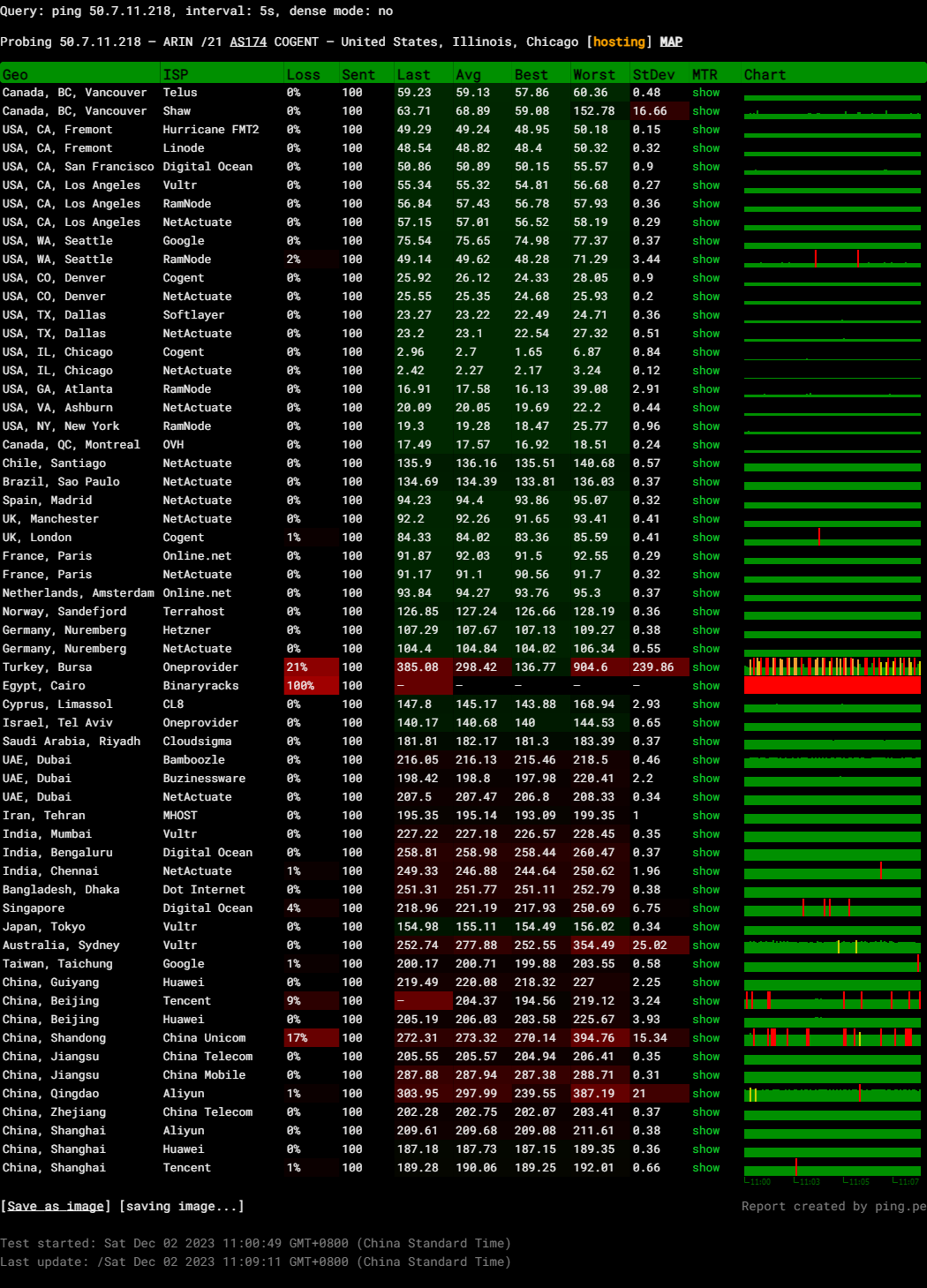
Query: ping 50.7.11.218, interval: 5s, dense mode: no
Probing 50.7.11.218 – ARIN /21 AS174 COGENT – United States, Illinois, Chicago
Media Unlock Test
** Test Starts At: Sat Dec 2 02:51:39 AST 2023
** Checking Results Under IPv4
--------------------------------
** Your Network Provider: Fdcservers (50.7.*.*)
============[ Multination ]============
Dazn: No
HotStar: No
Disney+: No
Netflix: Originals Only
YouTube Premium: Yes
Amazon Prime Video: Yes (Region: US)
TVBAnywhere+: Yes
iQyi Oversea Region: US
Viu.com: No
YouTube CDN: Chicago, IL
Netflix Preferred CDN: Atlanta, GA
Spotify Registration: No
Steam Currency: USD
ChatGPT: Yes
Bing Region: US
=======================================
No IPv6 Connectivity Found, Abort IPv6 Testing...
Testing Done! CloudFlare Internet Test
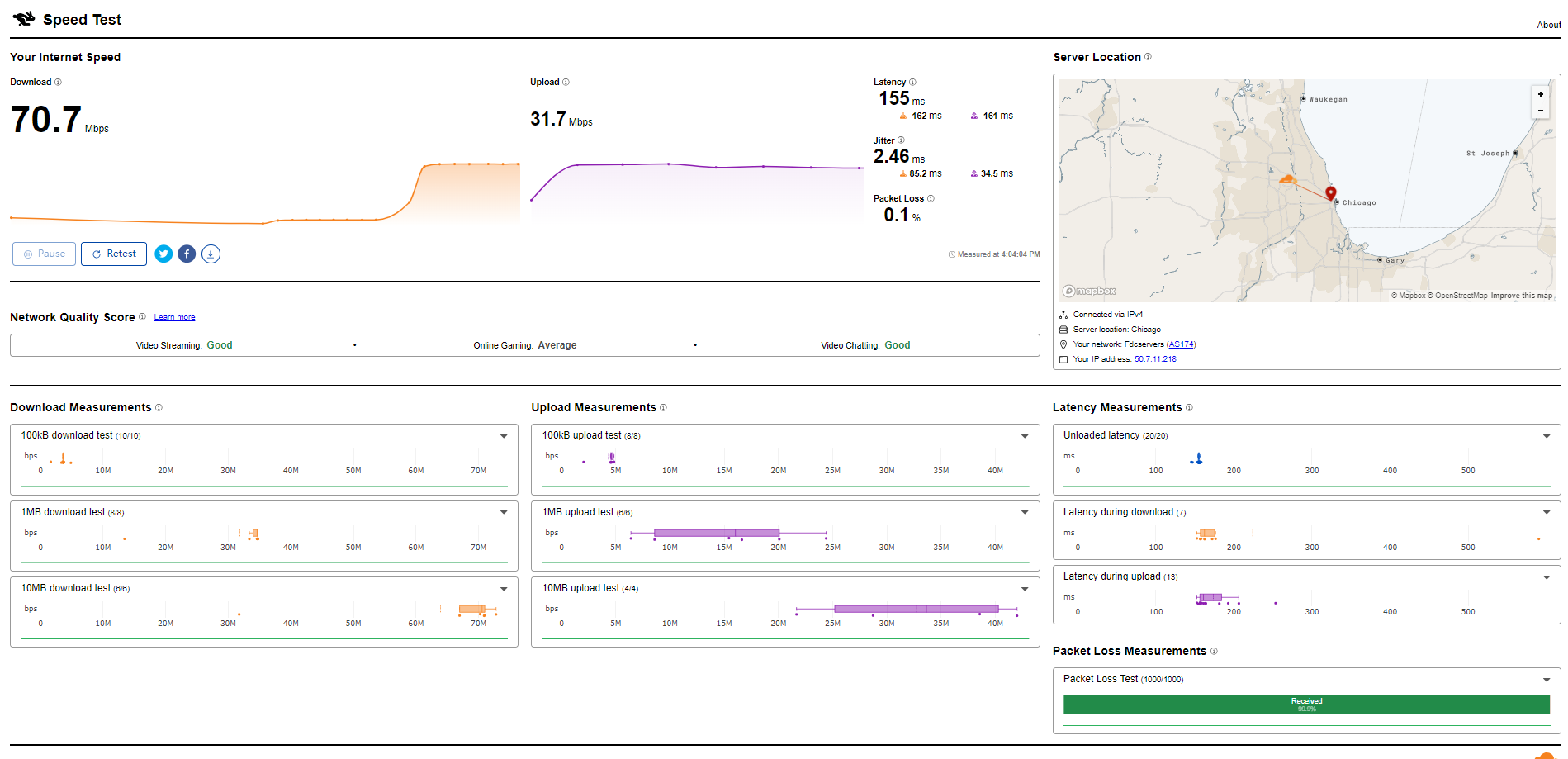
PageSpeed Insights
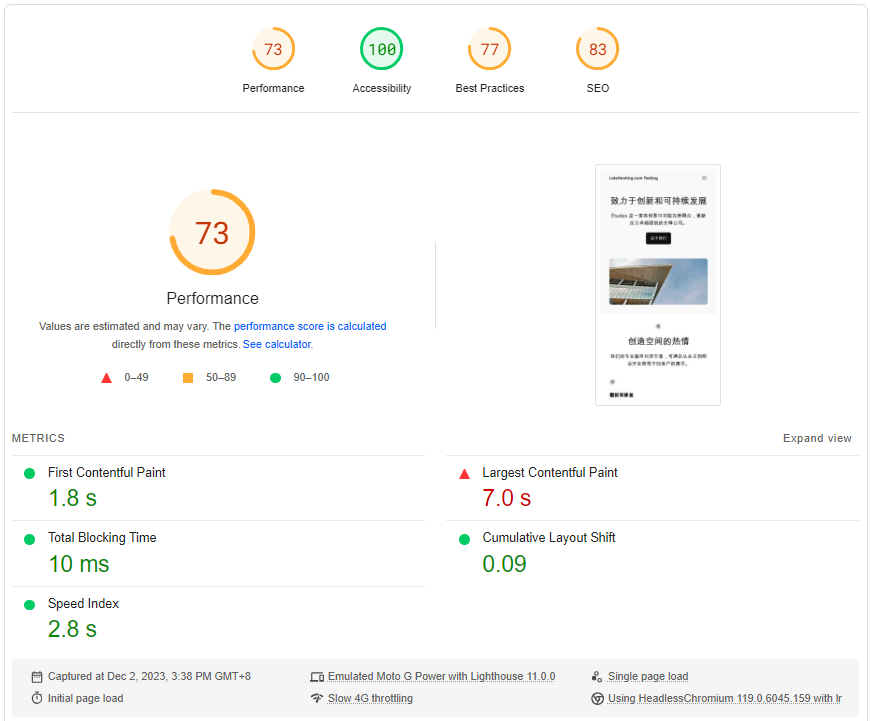
GTmetrix Performance
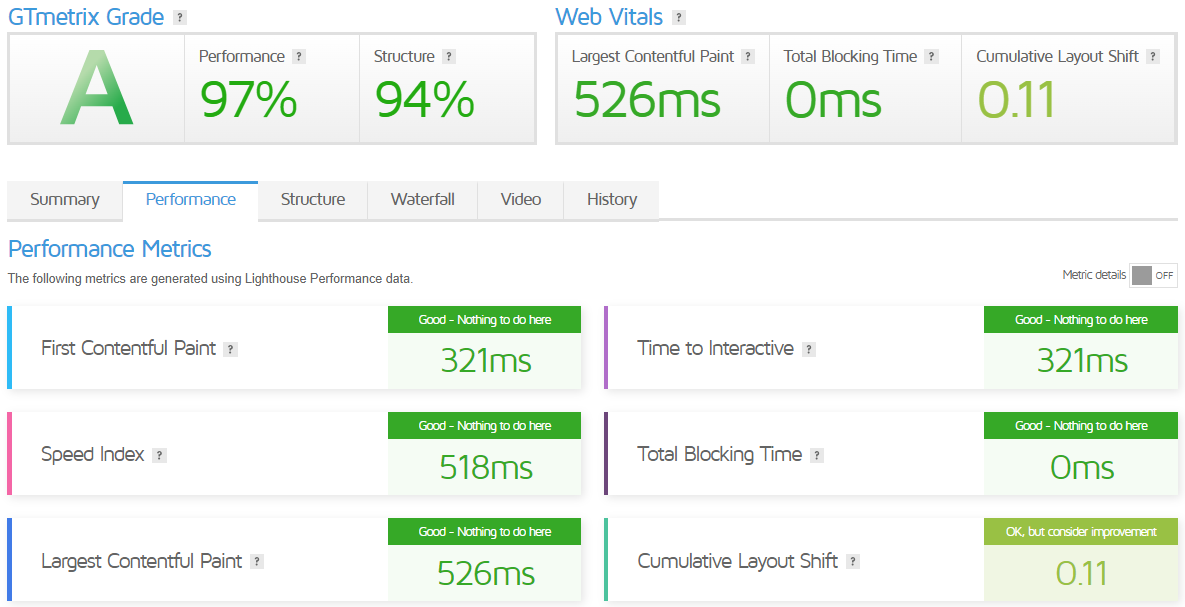
Get Started with FDC Servers.net
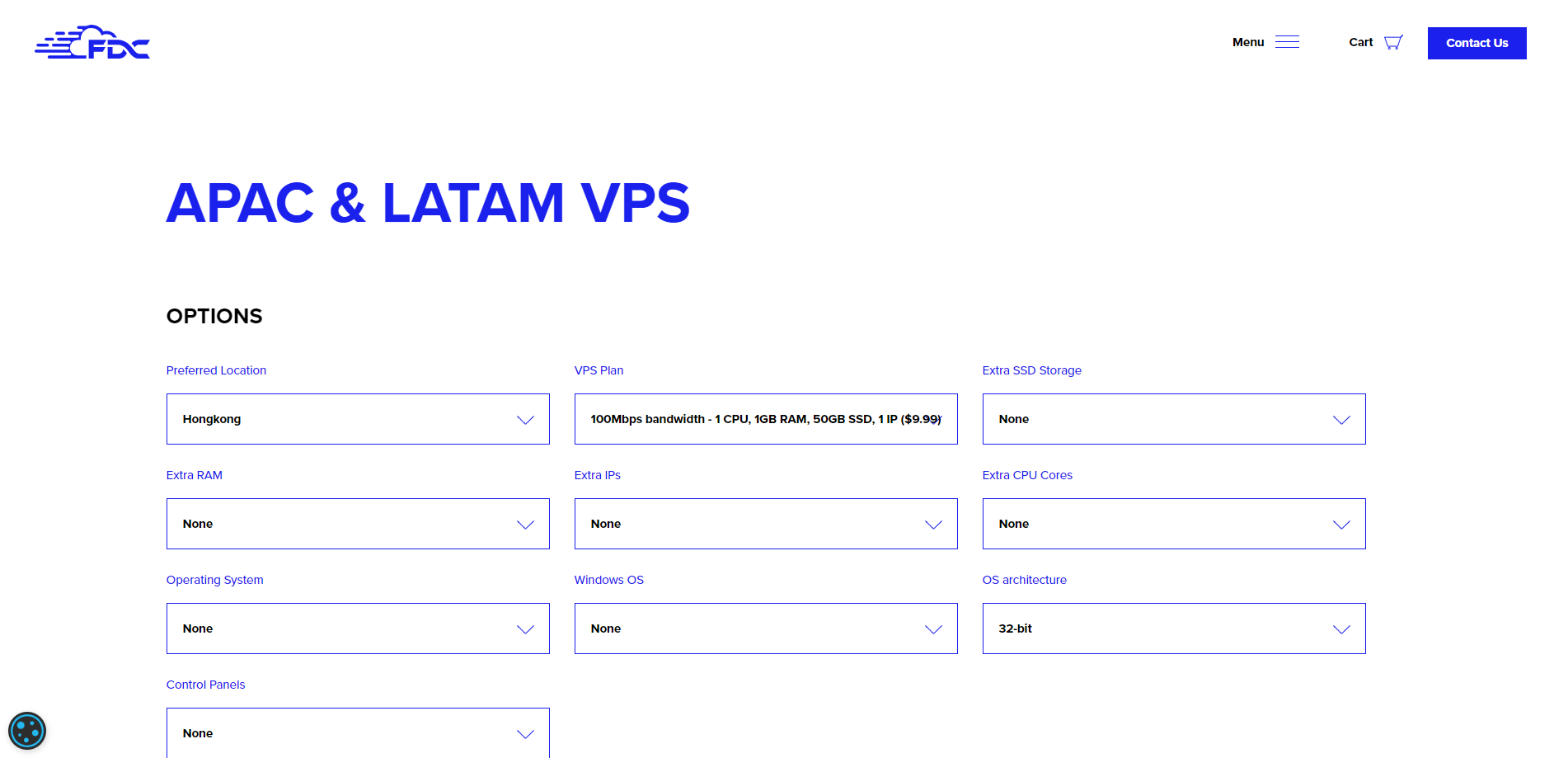
Getting started with FDC Servers.net involves a few steps:
- Choose a Service: Decide on the service you want to use. FDC Servers.net offers services, including Bare Metal Servers, CDN, Colocation, VPS, and IP Transit.
- Configure Your Server: Use the live inventory and instant deployment servers configurator to customize your server.
- Place Your Order: Add your configured server to the cart and proceed to checkout.
- Create an Account: You will be asked to fill in your account information during checkout.
- Complete Your Order: After filling in your account information, complete your order.
- Wait for Activation: Once your payment order is approved, your CRM account will be activated.
Remember, FDC Servers.net offers customer support if you need assistance during this process. Enjoy your journey with FDC Servers.net! 😊
Admin Control Panel
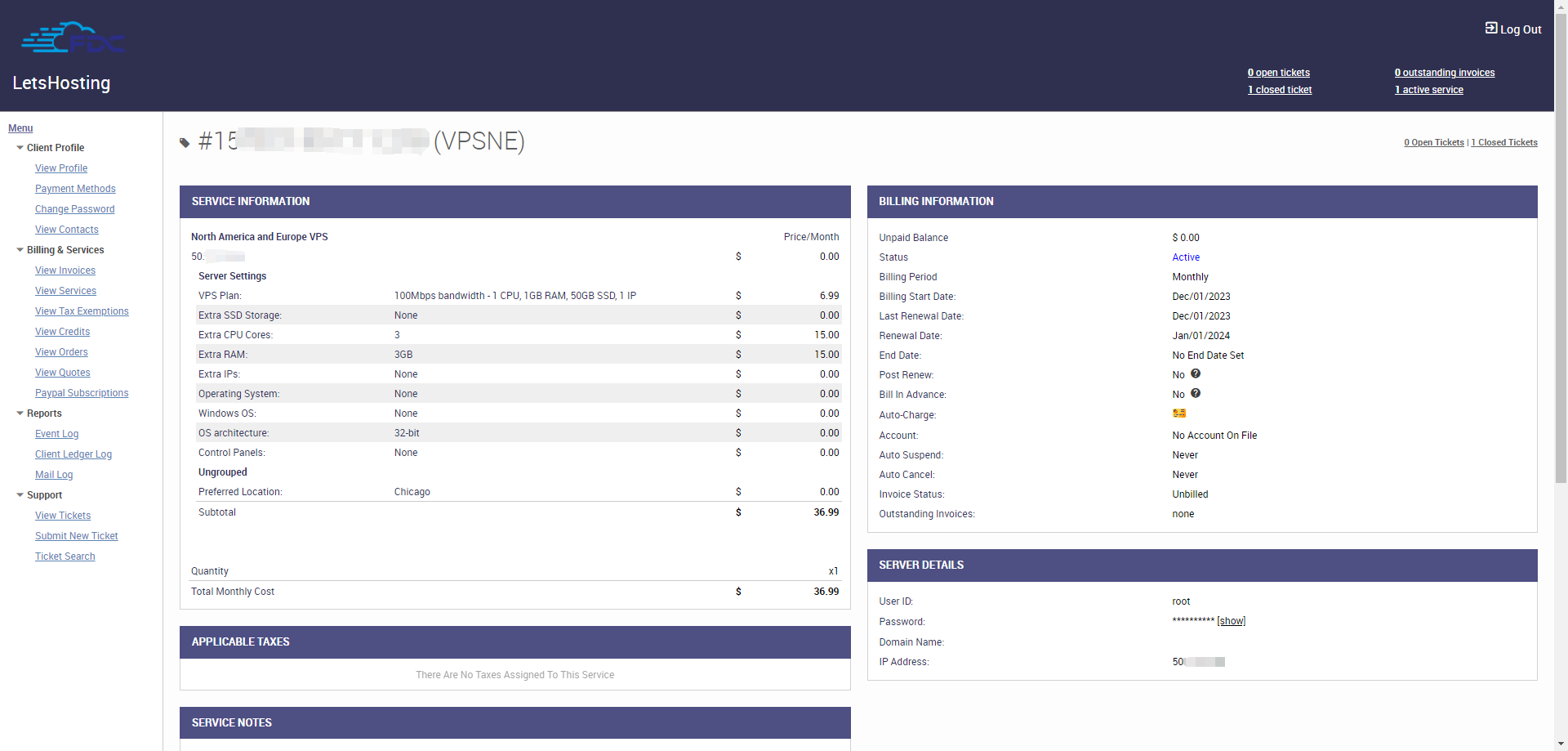
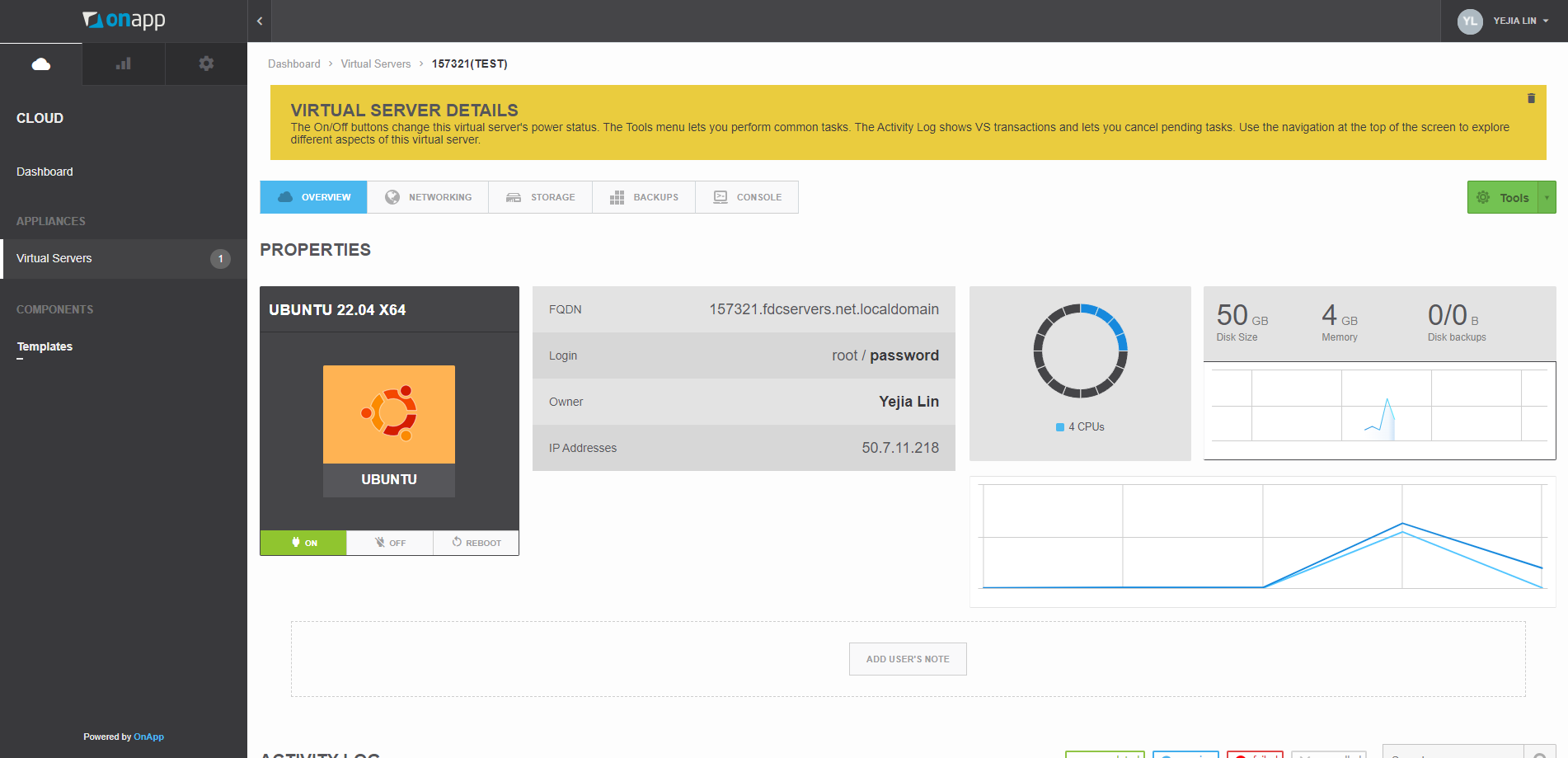
FDC Servers.net’s VPS servers have an Admin Control Panel that gives you full control over your server. This means you can manage all aspects of your server directly from the control panel without needing any technical expertise.
The control panel is designed to be user-friendly and intuitive, making it easy to navigate and perform tasks. From the control panel, you can monitor your server’s performance, manage your server’s settings, and even reboot your server if necessary.
One of the key features of the control panel is its ability to provide real-time updates on your server’s status. This means you can keep track of your server’s performance and adjust as needed.
In addition, the control panel also allows you to manage your server’s security settings. This includes managing firewalls, setting up VPNs, and configuring SSL certificates.
Server Pricing
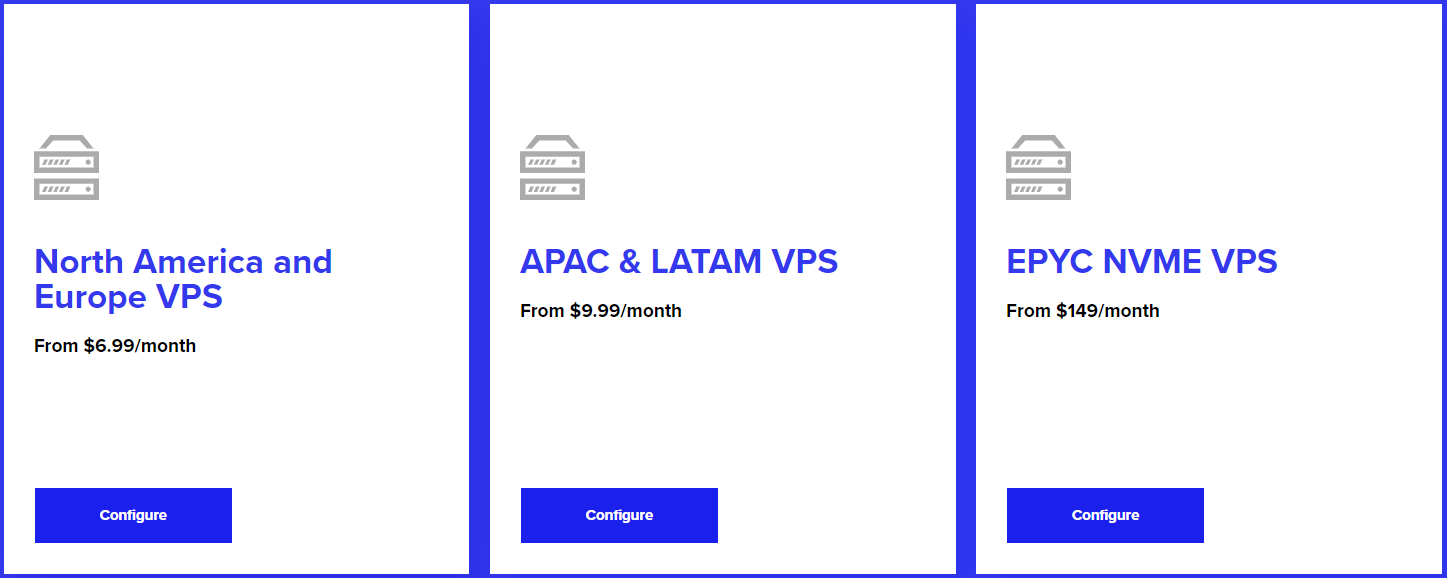
Official Website: https://www.FDCServers.com
Coupon
The merchant did not provide
Payments
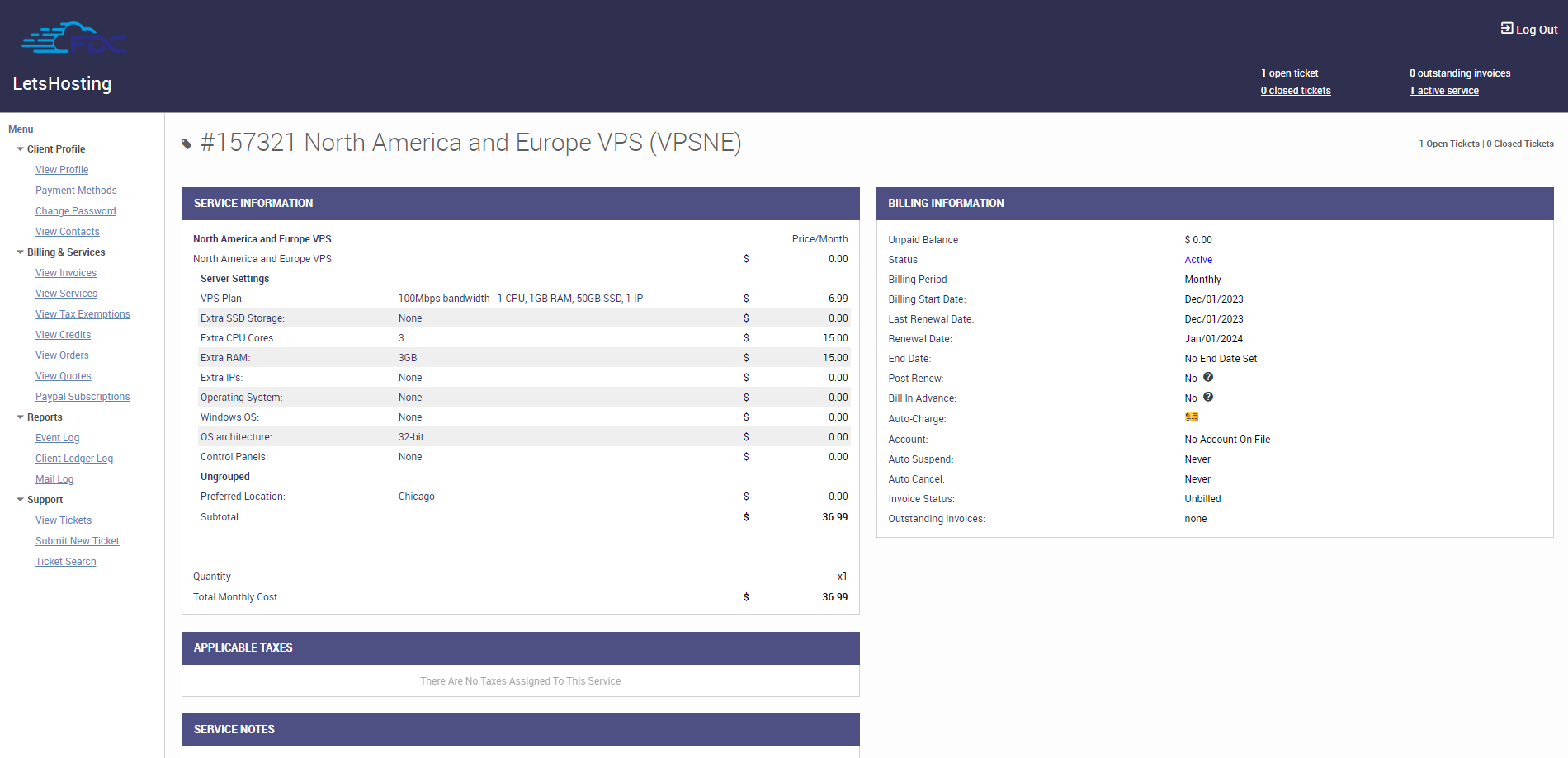
FDC Servers.net offers a variety of payment methods for its customers’ convenience. These include:
- Credit Cards: This is a standard and convenient method of payment. FDC Servers.net accepts most major credit cards.
- PayPal: This is a secure online payment method that allows you to pay for your services without sharing your financial information.
- Alipay: This is a popular payment platform in China and other parts of Asia.
- BitPay: This allows you to make payments using Bitcoin and other cryptocurrencies.
- Wire Transfer: This is a method of electronic funds transfer from one person or institution to another.
It’s important to note that FDC Servers.net may automatically charge a subscriber’s credit card each month and may process the payment as early as five days before the due date to ensure that they receive payment on or before the due date.
Suppose a subscriber fails to pay any fee or amount due to FDC Servers.net. In that case, the company will first send the subscriber an email indicating that their account is overdue and advising them that the service may be terminated if payment is not made within 24 hours.
Customer Support
FDC Servers.net offers a comprehensive customer support system to assist clients with their needs. Here are some aspects of their customer support:
- 24/7 Help Desk: FDC Servers.net provides a 24/7 help desk, the primary tech support contact for all existing customers. The helpdesk URL is included in every customer’s welcome email.
- Email Support: They offer different email addresses for different types of inquiries. For sales-related questions, you can email [email protected]. For billing inquiries, you can email [email protected]. If you have any issues related to abuse or copyright material, you can email [email protected].
- Phone Support: Contact them at (312) 423-667523.
- Law Enforcement Inquiries: If you are with a US law enforcement agency and need to request information or serve a subpoena or preservation letter, you can contact them via their certified email: [email protected].
Remember, before contacting them, it’s recommended to check their FAQ section, as it might already contain the answer to your question. Their customer support team ensures you get the best experience with their services.
Conclusion
The Basic Bench part of our testing looked at input/output speeds, returning an average speed of 196.3 MB/s after three runs. Network capability was impressive across various global locations, with both upload and download speeds nearing 100 Mbps in most cases. Latency was generally low across North American and European test sites but somewhat higher when connecting to Asian locations.
Yabs performance testing focused on the server’s disk speeds, showing fast read and write capabilities across various file sizes. These mixed read/write speed tests demonstrated the server could handle a high volume of operations per second, with overall speeds exceeding 200 MB/s for larger blocks.
On the more complex UnixBench tests, the server’s capabilities were pushed further, showcasing powerful multi-core performance in tasks ranging from computing power with Dhrystone and Whetstone tests to real-world scenarios like file transfers and script execution. The benchmarks revealed high scores, indicating that the server is robust enough for intensive processing tasks.
The Media Unlock Test revealed limited regional access to streaming services, with a few key services like Amazon Prime Video, YouTube Premium, and TVBAnywhere+ available. Netflix offered only Originals, with other services like Disney+ locked, hinting at geographical restrictions for media content.
The FDCServers VPS showed strong performance with fast disk I/O and network throughput speeds. While it easily handles large-scale operations and possesses high processing power, its geographical accessibility for certain media services is limited. This server seems fit for a high-performance hosting solution for a broad range of applications, particularly in the tested regions.
Official Website: https://www.FDCServers.com











