Equinix Germany Frankfurt Intel Xeon E-2278G Bare Metal Server Test and Review
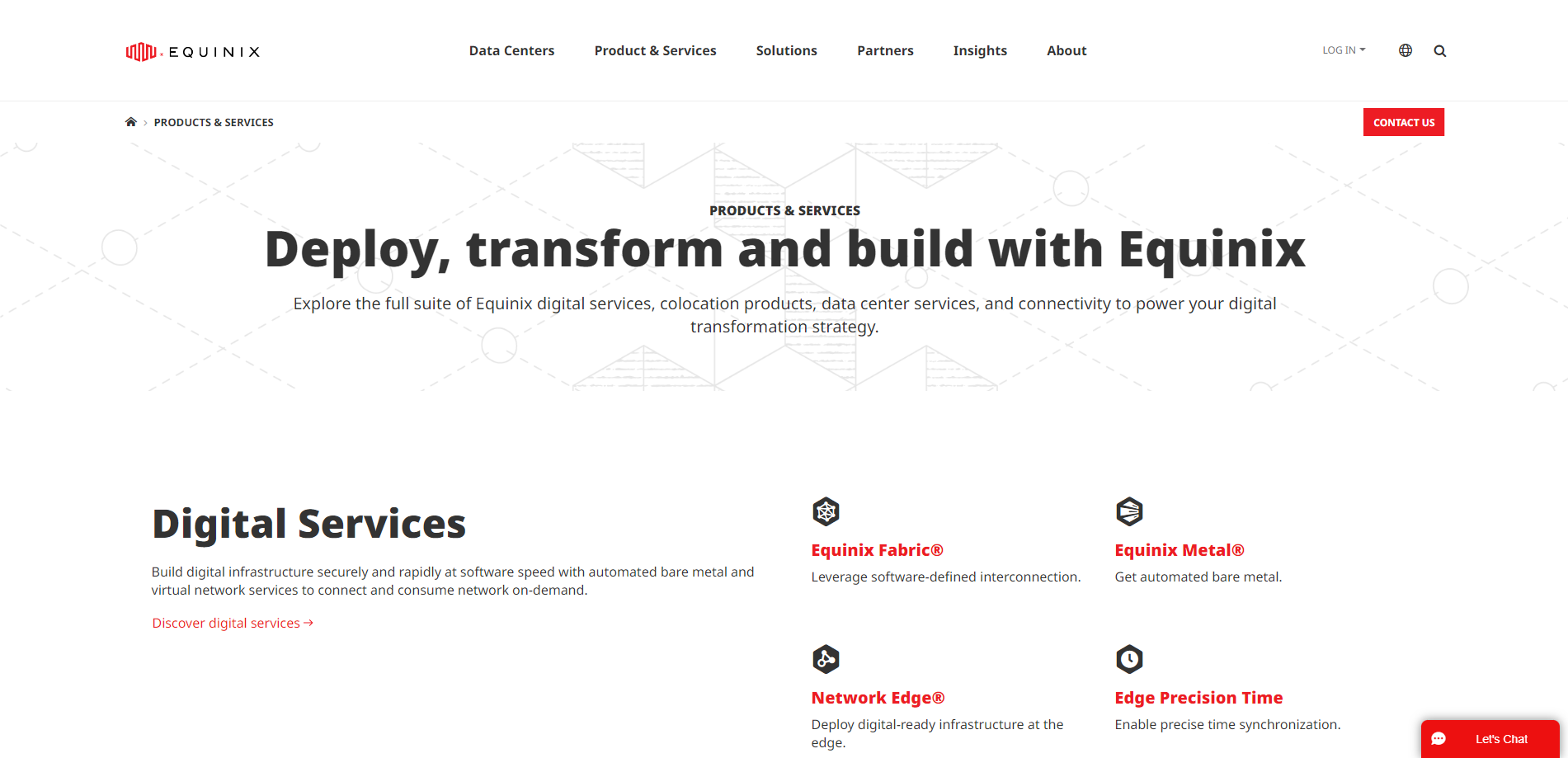
We recently tested the Frankfurt-based Equinix high-speed server. This robust server runs on an Intel Xeon 8-core processor buzzing at 3.40GHz, backed up by 32GB of RAM and two 480GB solid-state drives for storage. You also get super-fast internet with two 10Gbps ports, Intel HD Graphics, and two internet addresses (IPv4 and IPv6).
Here’s how we tested it out:
- Basic Performance: We ran standard tests, including Basic Benchmark, Yabs, and Unix Benchmark, to see how it handles everyday tasks.
- Network Quality: We measured its network reach and speed using the Global Node Test and checked how fast it responds with the Global Ping Test.
- Regional Access: The Media Unlock Test checked whether you can access region-locked content.
- Connection Quality: Using CloudFlare’s test, we examined the stability and quality of the connection.
- Web Speed: Finally, we used PageSpeed Insights and GTmetrix to see how quickly it can load web pages.
About Equinix
Equinix Metal is a high-performance bare metal service that offers a unique blend of interconnected, automated, and dedicated infrastructure. It’s designed to give businesses the power and flexibility to run their operations efficiently and effectively.
At its core, Equinix Metal provides on-demand, high-performance bare metal servers directly integrated with Equinix Fabric. This integration allows businesses to deploy powerful infrastructure across global locations in minutes. The service is designed to make infrastructure a competitive advantage for businesses, enabling them to market with their applications faster.
One of the key features of Equinix Metal is its rapid provisioning capability. It takes only minutes to set up and deploy a single service on Equinix Metal, and a full end-to-end deployment can be up and running in an hour. This speed and efficiency can give businesses a significant edge in today’s fast-paced digital landscape.
Equinix Metal also offers expanded global reach. Businesses can discover and reach anyone on demand through one connection — cloud, sellers, partners, vendors, customers, and employees. This feature can be particularly beneficial for businesses with a global presence or those looking to expand their operations internationally.
Equinix Metal allows businesses to connect a database or application tier on any cloud to another database or application tier in the cloud and internal and external cloud services. This on-demand connectivity can help businesses streamline their operations and improve their efficiency.
Security is another critical aspect of Equinix Metal. The service offers 100% dedicated single-tenancy, allowing businesses to isolate sensitive workloads and access hardware-level security protocols. This feature can give businesses the peace of mind they need when handling sensitive data or running critical operations.
Official Website: https://www.Equinix.com
BasicBench: Server Profile, I/O Speed, Upload and Download Speed
CPU Model : Intel(R) Xeon(R) E-2278G CPU @ 3.40GHz
CPU Cores : 16 @ 800.114 MHz
CPU Cache : 16384 KB
AES-NI : ✓ Enabled
VM-x/AMD-V : ✓ Enabled
Total Disk : 439.1 GB (1.1 GB Used)
Total Mem : 31.2 GB (511.5 MB Used)
Total Swap : 1.9 GB (0 Used)
System uptime : 0 days, 0 hour 11 min
Load average : 0.00, 0.02, 0.02
OS : Debian GNU/Linux 11
Arch : x86_64 (64 Bit)
Kernel : 5.10.0-26-amd64
TCP CC : bbr
Virtualization : Dedicated
IPv4/IPv6 : ✓ Online / ✓ Online
Organization : AS54825 Packet Host, Inc.
Location : Frankfurt am Main / DE
Region : Hesse
----------------------------------------------------------------------
I/O Speed(1st run) : 398 MB/s
I/O Speed(2nd run) : 400 MB/s
I/O Speed(3rd run) : 421 MB/s
I/O Speed(average) : 406.3 MB/s
----------------------------------------------------------------------
Node Name Upload Speed Download Speed Latency
Speedtest.net 8834.43 Mbps 8597.76 Mbps 0.85 ms
Los Angeles, US 641.64 Mbps 4560.14 Mbps 144.81 ms
Dallas, US 777.45 Mbps 7325.63 Mbps 116.93 ms
Montreal, CA 574.22 Mbps 930.86 Mbps 88.64 ms
Paris, FR 8783.96 Mbps 9056.23 Mbps 9.44 ms
Amsterdam, NL 6804.48 Mbps 9405.88 Mbps 6.79 ms
Shanghai, CN 620.97 Mbps 6217.37 Mbps 254.93 ms
Hongkong, CN 447.53 Mbps 4687.45 Mbps 205.86 ms
Mumbai, IN 1734.46 Mbps 9233.65 Mbps 110.88 ms
Singapore, SG 667.15 Mbps 4828.07 Mbps 334.55 ms
Tokyo, JP 360.98 Mbps 3832.73 Mbps 308.84 ms
----------------------------------------------------------------------
Finished in : 5 min 27 sec
Timestamp : 2023-12-01 00:34:20 UTC
YabsBench: Disk Speed, iperf3 Network Speed, Geekbench 6 Benchmark
Basic System Information:
---------------------------------
Uptime : 0 days, 0 hours, 19 minutes
Processor : Intel(R) Xeon(R) E-2278G CPU @ 3.40GHz
CPU cores : 16 @ 4495.789 MHz
AES-NI : ✔ Enabled
VM-x/AMD-V : ✔ Enabled
RAM : 31.2 GiB
Swap : 1.9 GiB
Disk : 437.2 GiB
Distro : Debian GNU/Linux 11 (bullseye)
Kernel : 5.10.0-26-amd64
VM Type : NONE
IPv4/IPv6 : ✔ Online / ✔ Online
IPv6 Network Information:
---------------------------------
ISP : Packet Host, Inc.
ASN : AS54825 Packet Host, Inc.
Host : Packet Host, Inc.
Location : Frankfurt am Main, Hesse (HE)
Country : Germany
fio Disk Speed Tests (Mixed R/W 50/50) (Partition /dev/sdb3):
---------------------------------
Block Size | 4k (IOPS) | 64k (IOPS)
------ | --- ---- | ---- ----
Read | 151.96 MB/s (37.9k) | 154.11 MB/s (2.4k)
Write | 152.36 MB/s (38.0k) | 154.92 MB/s (2.4k)
Total | 304.33 MB/s (76.0k) | 309.04 MB/s (4.8k)
| |
Block Size | 512k (IOPS) | 1m (IOPS)
------ | --- ---- | ---- ----
Read | 205.10 MB/s (400) | 219.03 MB/s (213)
Write | 216.00 MB/s (421) | 233.62 MB/s (228)
Total | 421.11 MB/s (821) | 452.65 MB/s (441)
iperf3 Network Speed Tests (IPv4):
---------------------------------
Provider | Location (Link) | Send Speed | Recv Speed | Ping
Clouvider | London, UK (10G) | 5.91 Gbits/sec | 7.70 Gbits/sec | 12.0 ms
Scaleway | Paris, FR (10G) | busy | busy | 9.57 ms
NovoServe | North Holland, NL (40G) | 12.8 Gbits/sec | 13.0 Gbits/sec | 7.76 ms
Uztelecom | Tashkent, UZ (10G) | busy | busy | 75.3 ms
Clouvider | NYC, NY, US (10G) | 2.13 Gbits/sec | busy | 83.1 ms
Clouvider | Dallas, TX, US (10G) | 701 Mbits/sec | 358 Mbits/sec | 115 ms
Clouvider | Los Angeles, CA, US (10G) | busy | 891 Mbits/sec | 146 ms
iperf3 Network Speed Tests (IPv6):
---------------------------------
Provider | Location (Link) | Send Speed | Recv Speed | Ping
Clouvider | London, UK (10G) | 5.91 Gbits/sec | 8.03 Gbits/sec | 11.9 ms
Scaleway | Paris, FR (10G) | busy | busy | 9.75 ms
NovoServe | North Holland, NL (40G) | busy | 10.5 Gbits/sec | 7.86 ms
Uztelecom | Tashkent, UZ (10G) | 5.93 Gbits/sec | busy | 75.4 ms
Clouvider | NYC, NY, US (10G) | 2.10 Gbits/sec | 1.98 Gbits/sec | 83.1 ms
Clouvider | Dallas, TX, US (10G) | 1.56 Gbits/sec | busy | 115 ms
Clouvider | Los Angeles, CA, US (10G) | 1.18 Gbits/sec | 991 Mbits/sec | 146 ms
Geekbench 6 Benchmark Test:
---------------------------------
Test | Value
|
Single Core | 1898
Multi Core | 8656
Full Test | https://browser.geekbench.com/v6/cpu/3796979
YABS completed in 15 min 12 sec
UnixBench: CPU Performance, A score higher is better
Benchmark Run: Fri Dec 01 2023 03:53:48 - 04:21:45
16 CPUs in system; running 1 parallel copy of tests
Dhrystone 2 using register variables 63956556.4 lps (10.0 s, 7 samples)
Double-Precision Whetstone 9581.8 MWIPS (9.9 s, 7 samples)
Execl Throughput 8579.8 lps (30.0 s, 2 samples)
File Copy 1024 bufsize 2000 maxblocks 1859288.1 KBps (30.0 s, 2 samples)
File Copy 256 bufsize 500 maxblocks 486277.3 KBps (30.0 s, 2 samples)
File Copy 4096 bufsize 8000 maxblocks 5229227.5 KBps (30.0 s, 2 samples)
Pipe Throughput 3460278.6 lps (10.0 s, 7 samples)
Pipe-based Context Switching 361577.8 lps (10.0 s, 7 samples)
Process Creation 19129.8 lps (30.0 s, 2 samples)
Shell Scripts (1 concurrent) 5796.3 lpm (60.0 s, 2 samples)
Shell Scripts (8 concurrent) 10411.4 lpm (60.0 s, 2 samples)
System Call Overhead 3828483.1 lps (10.0 s, 7 samples)
System Benchmarks Index Values BASELINE RESULT INDEX
Dhrystone 2 using register variables 116700.0 63956556.4 5480.4
Double-Precision Whetstone 55.0 9581.8 1742.1
Execl Throughput 43.0 8579.8 1995.3
File Copy 1024 bufsize 2000 maxblocks 3960.0 1859288.1 4695.2
File Copy 256 bufsize 500 maxblocks 1655.0 486277.3 2938.2
File Copy 4096 bufsize 8000 maxblocks 5800.0 5229227.5 9015.9
Pipe Throughput 12440.0 3460278.6 2781.6
Pipe-based Context Switching 4000.0 361577.8 903.9
Process Creation 126.0 19129.8 1518.2
Shell Scripts (1 concurrent) 42.4 5796.3 1367.0
Shell Scripts (8 concurrent) 6.0 10411.4 17352.3
System Call Overhead 15000.0 3828483.1 2552.3
========
System Benchmarks Index Score 3007.5
------------------------------------------------------------------------
Benchmark Run: Fri Dec 01 2023 04:21:45 - 04:49:49
16 CPUs in system; running 16 parallel copies of tests
Dhrystone 2 using register variables 542377617.7 lps (10.0 s, 7 samples)
Double-Precision Whetstone 123905.8 MWIPS (10.3 s, 7 samples)
Execl Throughput 62897.6 lps (30.0 s, 2 samples)
File Copy 1024 bufsize 2000 maxblocks 1671178.5 KBps (30.0 s, 2 samples)
File Copy 256 bufsize 500 maxblocks 428094.3 KBps (30.0 s, 2 samples)
File Copy 4096 bufsize 8000 maxblocks 5405411.6 KBps (30.0 s, 2 samples)
Pipe Throughput 27132212.0 lps (10.0 s, 7 samples)
Pipe-based Context Switching 3958348.0 lps (10.0 s, 7 samples)
Process Creation 135191.8 lps (30.0 s, 2 samples)
Shell Scripts (1 concurrent) 134638.8 lpm (60.0 s, 2 samples)
Shell Scripts (8 concurrent) 17915.7 lpm (60.0 s, 2 samples)
System Call Overhead 11340407.7 lps (10.0 s, 7 samples)
System Benchmarks Index Values BASELINE RESULT INDEX
Dhrystone 2 using register variables 116700.0 542377617.7 46476.2
Double-Precision Whetstone 55.0 123905.8 22528.3
Execl Throughput 43.0 62897.6 14627.4
File Copy 1024 bufsize 2000 maxblocks 3960.0 1671178.5 4220.1
File Copy 256 bufsize 500 maxblocks 1655.0 428094.3 2586.7
File Copy 4096 bufsize 8000 maxblocks 5800.0 5405411.6 9319.7
Pipe Throughput 12440.0 27132212.0 21810.5
Pipe-based Context Switching 4000.0 3958348.0 9895.9
Process Creation 126.0 135191.8 10729.5
Shell Scripts (1 concurrent) 42.4 134638.8 31754.4
Shell Scripts (8 concurrent) 6.0 17915.7 29859.6
System Call Overhead 15000.0 11340407.7 7560.3
========
System Benchmarks Index Score 13113.7
======= Script description and score comparison completed! =======
Looking Glass
Test IPv4: 147.28.215.3
Test IPv6: 2604:1380:111:500::1
Global Node Test
## CDN Speedtest
CacheFly : 571.43 MiB/s | 4571.43 Mbps | ping 0.838ms
Gdrive : 0 B/s | N/A | ping 1.109ms
## North America Speedtest
Softlayer, Washington, USA : 575.33 KiB/s | 4.49 Mbps | ping 91.094ms
SoftLayer, San Jose, USA : 553.02 KiB/s | 4.32 Mbps | ping 149.453ms
SoftLayer, Dallas, USA : 0 B/s | N/A | ping error!
Vultr, New Jersey, USA : 25.63 MiB/s | 205.08 Mbps | ping 83.690ms
Vultr, Seattle, USA : 25.20 MiB/s | 201.56 Mbps | ping 147.693ms
Vultr, Dallas, USA : 32.05 MiB/s | 256.41 Mbps | ping 115.306ms
Vultr, Los Angeles, USA : 23.76 MiB/s | 190.11 Mbps | ping 144.043ms
Ramnode, New York, USA : 20.02 MiB/s | 160.13 Mbps | ping 85.490ms
Ramnode, Atlanta, USA : 18.65 MiB/s | 149.20 Mbps | ping 95.153ms
## Europe Speedtest
Vultr, London, UK : 229.36 MiB/s | 1834.86 Mbps | ping 15.822ms
LeaseWeb, Frankfurt, Germany : 3.87 MiB/s | 30.94 Mbps | ping 1.252ms
Hetzner, Germany : 2.32 KiB/s | 0.02 Mbps | ping 4.377ms
Ramnode, Alblasserdam, NL : 75.57 MiB/s | 604.55 Mbps | ping 10.629ms
Vultr, Amsterdam, NL : 409.84 MiB/s | 3278.69 Mbps | ping 7.359ms
EDIS, Stockholm, Sweden : 804 B/s | N/A | ping 25.068ms
OVH, Roubaix, France : 6.08 KiB/s | 0.05 Mbps | ping 8.503ms
Online, France : 375.46 MiB/s | 3003.70 Mbps | ping 9.830ms
Prometeus, Milan, Italy : 81 B/s | N/A | ping 10.234ms
## Exotic Speedtest
Sydney, Australia : 2.08 MiB/s | 16.66 Mbps | ping 326.349ms
Lagoon, New Caledonia : 152 B/s | N/A | ping 323.916ms
Hosteasy, Moldova : 48.83 MiB/s | 390.62 Mbps | ping 35.285ms
Prima, Argentina : 92.93 KiB/s | 0.73 Mbps | ping error!
## Asia Speedtest
SoftLayer, Singapore : 408.88 KiB/s | 3.19 Mbps | ping 158.104ms
Linode, Tokyo, Japan : 6.19 MiB/s | 49.51 Mbps | ping 242.134ms
Linode, Singapore : 7.05 MiB/s | 56.42 Mbps | ping 228.515ms
Vultr, Tokyo, Japan : 11.92 MiB/s | 95.35 Mbps | ping 218.614ms
Benchmark finished in 100 seconds
Global Latency Test

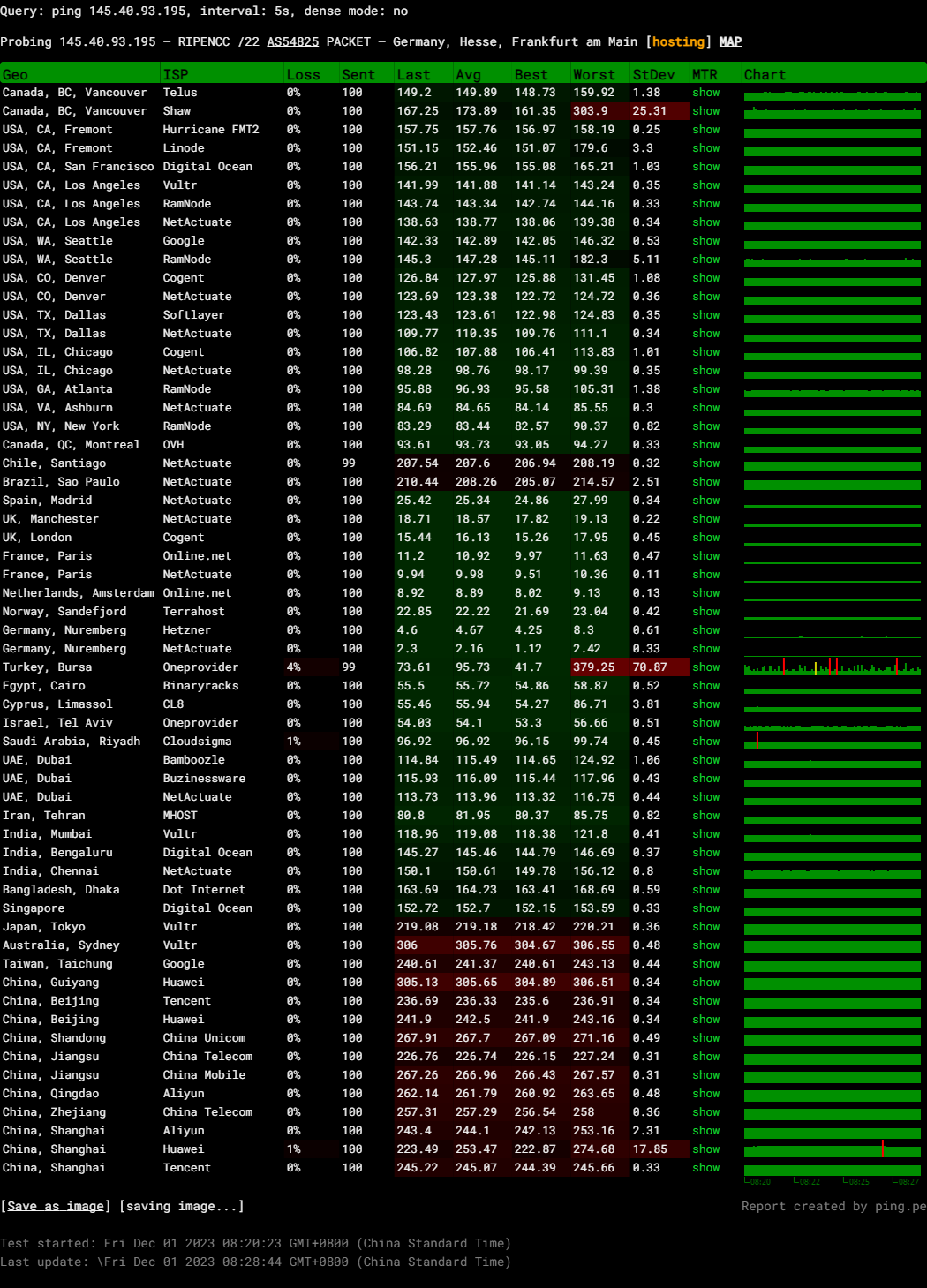
Query: ping 145.40.93.195, interval: 5s, dense mode: no
Probing 145.40.93.195 – RIPENCC /22 AS54825 PACKET – Germany, Hesse, Frankfurt am Main
Media Unlock Test
** Test Starts At: Fri Dec 1 00:57:36 UTC 2023
** Checking Results Under IPv4
--------------------------------
** Your Network Provider: Packet Host (145.40.*.*)
============[ Multination ]============
Dazn: Yes (Region: DE)
HotStar: No
Disney+: No
Netflix: Yes (Region: DE)
YouTube Premium: Yes (Region: DE)
Amazon Prime Video: Yes (Region: DE)
TVBAnywhere+: Yes
iQyi Oversea Region: DE
Viu.com: No
YouTube CDN: Frankfurt
Netflix Preferred CDN: Frankfurt
Spotify Registration: No
Steam Currency: EUR
ChatGPT: Yes
Bing Region: DE
=======================================
** Checking Results Under IPv6
--------------------------------
** Your Network Provider: Packet Host (2604:1380:4091:*:*)
============[ Multination ]============
Dazn: Failed (Network Connection)
HotStar: No
Disney+: Yes (Region: DE)
Netflix: Originals Only
YouTube Premium: Yes (Region: DE)
Amazon Prime Video: Unsupported
TVBAnywhere+: Failed (Network Connection)
iQyi Oversea Region: Failed
Viu.com: Failed
YouTube CDN: Frankfurt
Netflix Preferred CDN: Frankfurt
Spotify Registration: No
Steam Currency: Failed (Network Connection)
ChatGPT: Failed
Bing Region: DE
=======================================
Testing Done! CloudFlare Internet Test
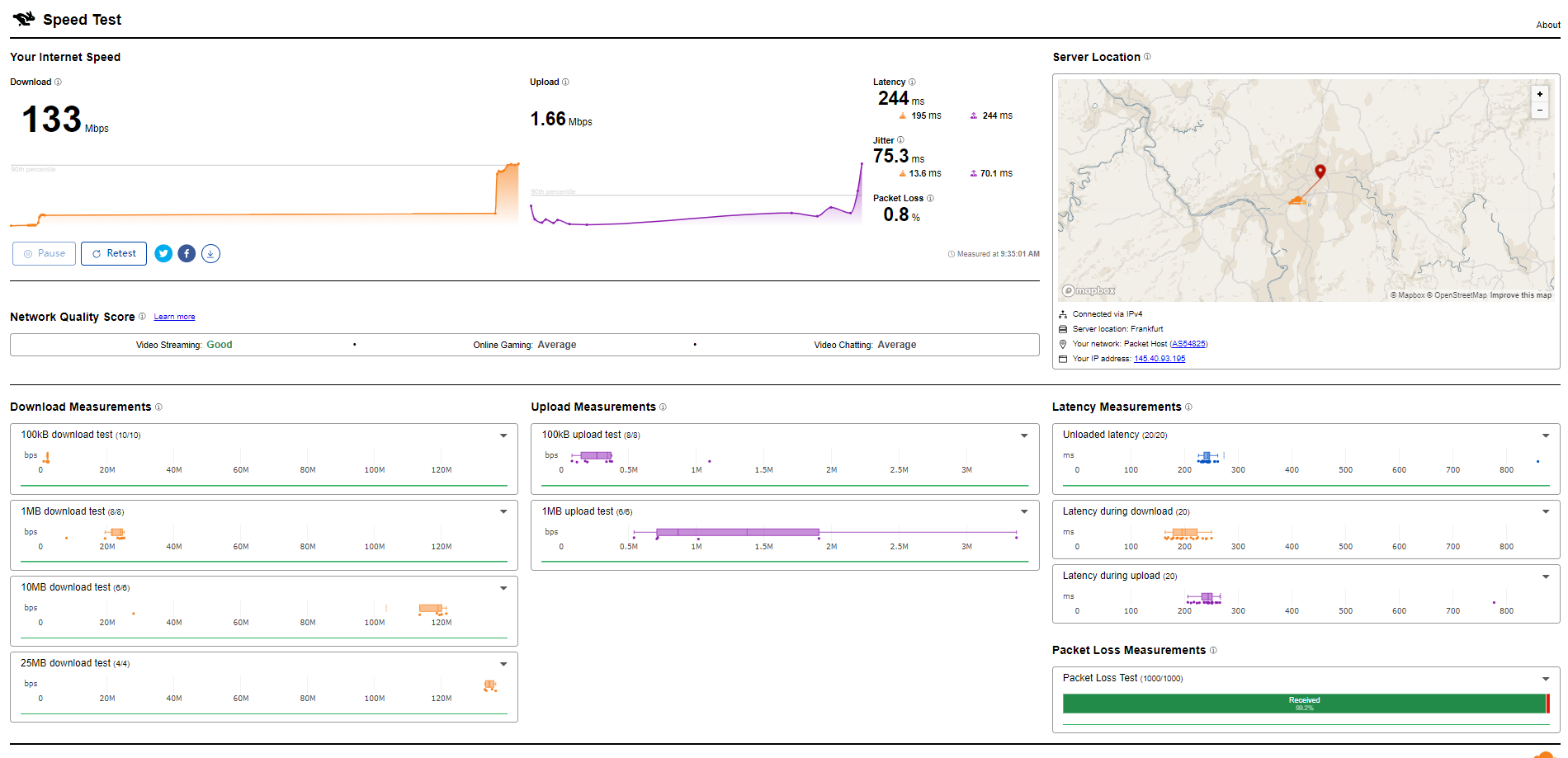
PageSpeed Insights
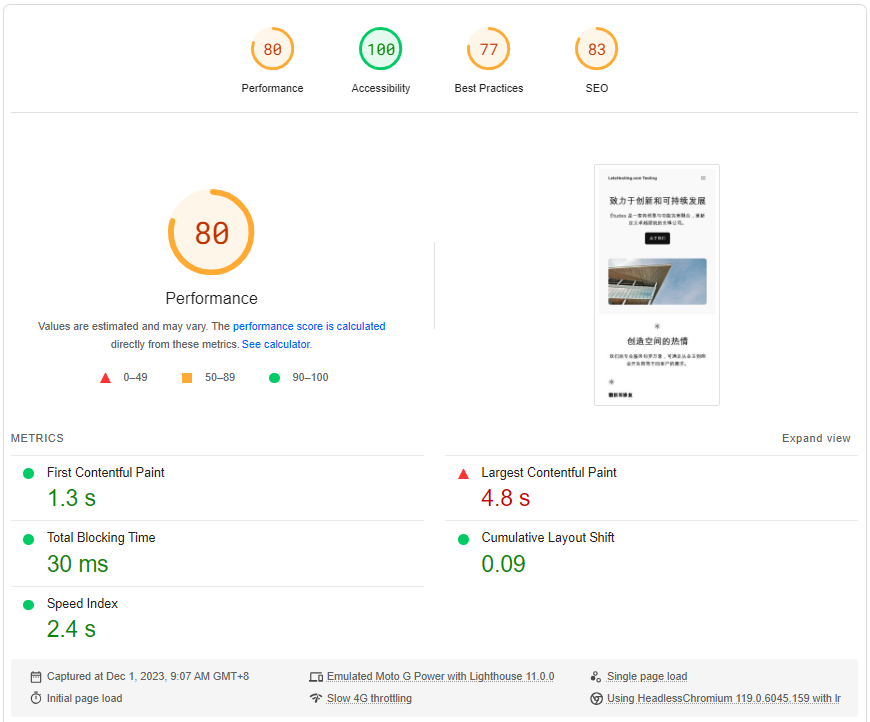
GTmetrix Performance
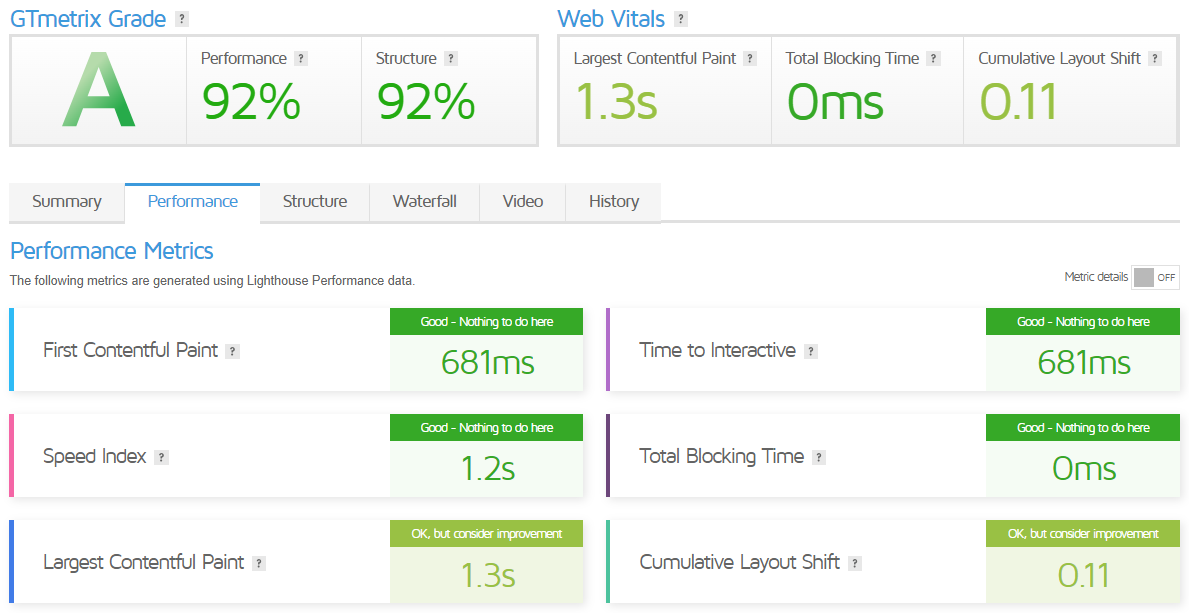
Equinix Metal Compares to Other Cloud Services
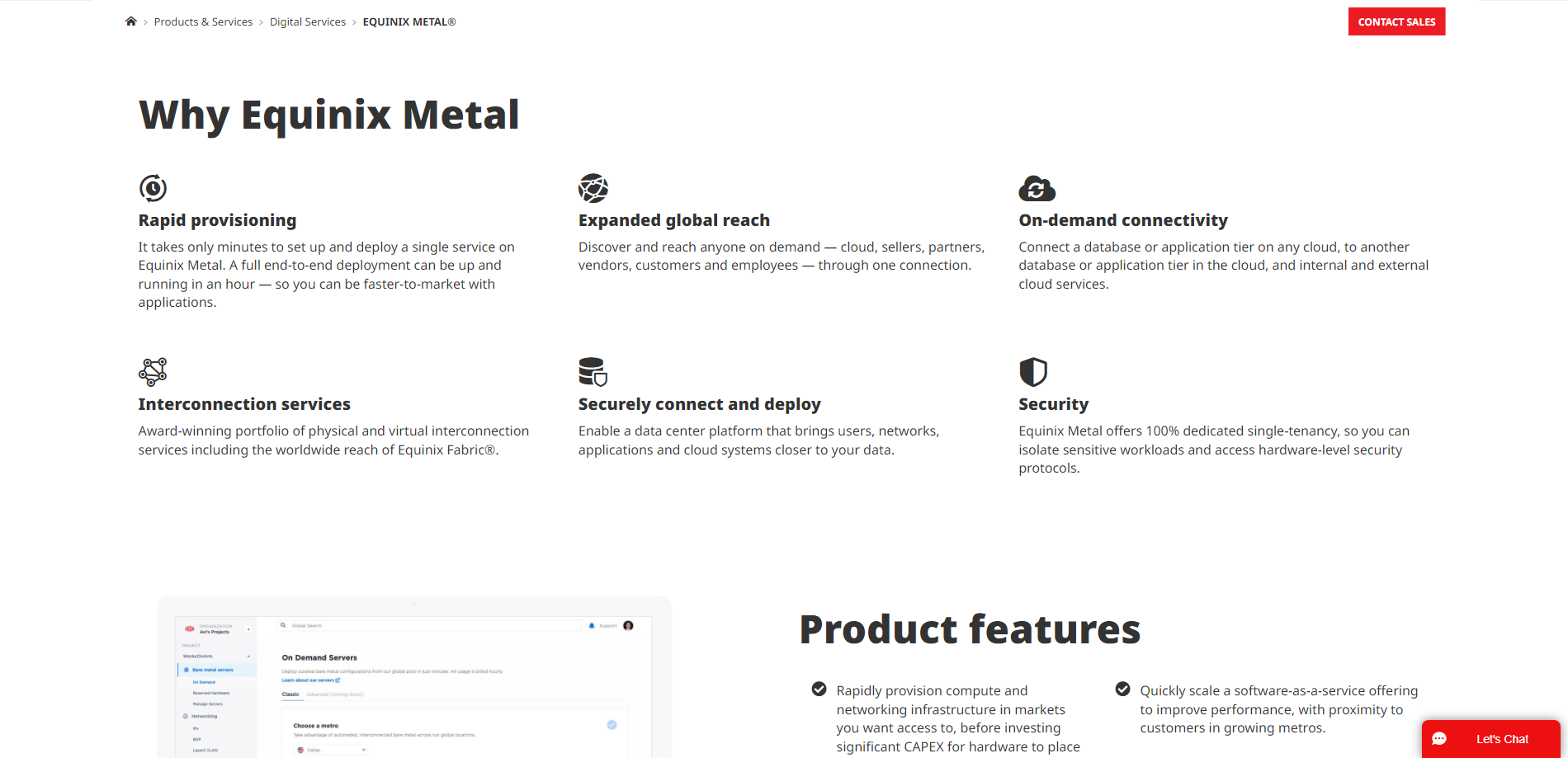
Equinix Metal, as a Bare Metal as a Service (BMaaS), offers unique advantages compared to traditional public cloud services. Here are some key differences:
- Infrastructure Management: BMaaS, like Equinix Metal, provides users with direct access to physical servers, enabling them to deploy and manage their software and applications without the overhead of virtualization layers. On the other hand, public cloud services offer virtualized infrastructure where resources are shared among multiple customers.
- Performance: Equinix Metal’s single-tenant computing and storage capacity makes it an excellent choice for businesses with high-performance workloads or applications that demand dedicated hardware. Public cloud services are known for their flexibility and scalability.
- Security and Compliance: Equinix Metal offers a level of control similar to an on-premises environment, providing dedicated hardware tailored to specific workloads and requirements. This is particularly beneficial for businesses facing stringent compliance requirements.
- Cost-Effectiveness: Equinix Metal bridges the gap between traditional dedicated servers and the cloud by providing both the power and security of dedicated servers and some of the versatility and flexibility of virtual machines in the cloud.
- Global Reach: Equinix Metal helps you connect with more customers, networks, and clouds than on-premises, hosted, or public cloud alternatives.
- Partnerships: Equinix has expanded its global relationship with VMware to deliver new digital infrastructure and multi-cloud services. The service, VMware Cloud on Equinix Metal, combines VMware-managed and supported cloud infrastructure as a service with Equinix’s interconnected, global BMaaS offering.
Admin Control Panel
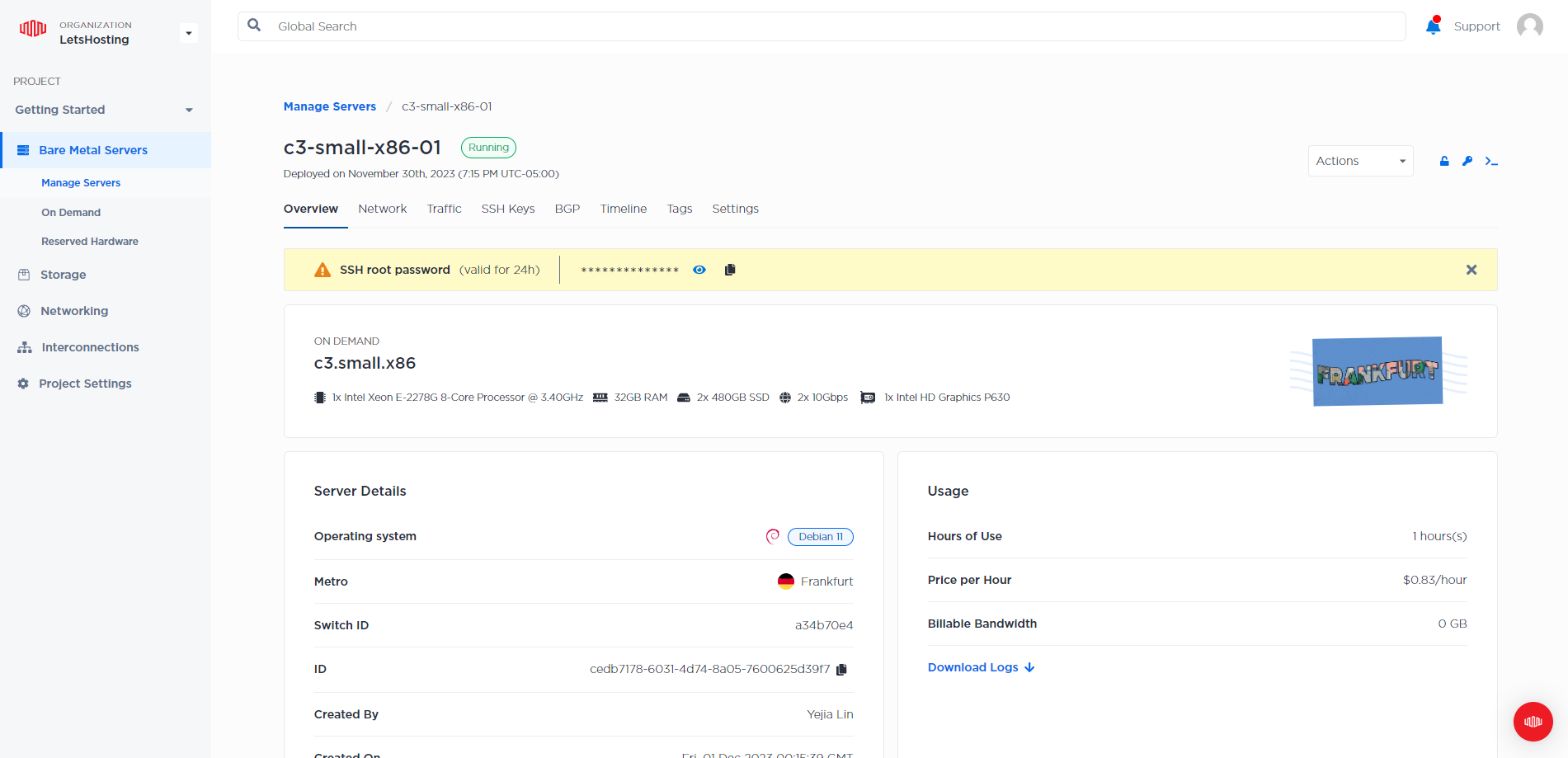
The Equinix Metal cloud admin console is a web-based interface that allows users to manage their Equinix Metal account. Here are some key features:
- User-Friendly Interface: The console is designed to be intuitive and easy to navigate, making it simple for users to manage their resources.
- Resource Management: Users can create, delete, and manage Equinix Metal projects, devices, and networks. This includes retrieving information about their Equinix Metal resources, such as IP addresses, metadata, and usage statistics.
- Session Management: The console provides robust session management capabilities. If a session expires, users are prompted to refresh the page.
- Authentication: The console uses the Equinix Authenticator for secure login.
- CLI Integration: For users who prefer command-line interfaces, Equinix Metal offers a command-line interface (CLI) that integrates with the console. This allows users to perform the same tasks in the console but through a command-line environment.
In summary, the Equinix Metal cloud admin console provides a comprehensive set of tools for managing your Equinix Metal resources, offering both a user-friendly web interface and a powerful CLI for more advanced users.
Server Pricing
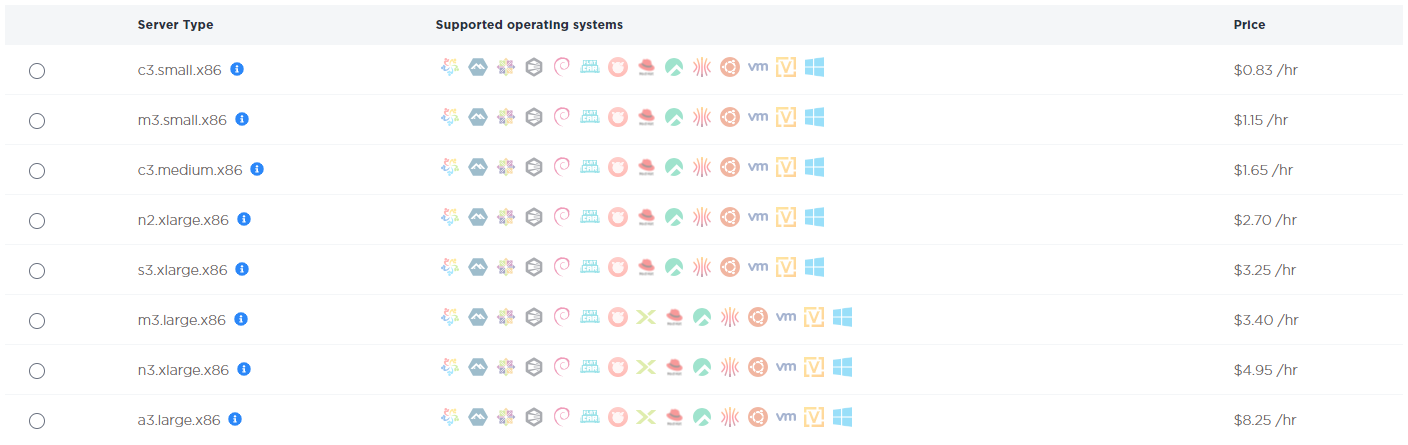
Official Website: https://www.Equinix.com
Coupon
$250 credit* Use code DEPLOYNOW to test
*A credit card is required, but you’ll only be charged for usage beyond any applied promo credit. Purchase orders and offline payment methods (wire transfer, etc.) are available via sales engagement.
Payments
Equinix Metal offers a variety of payment methods for its services. When creating an Equinix Metal organization, you must enter a credit card or PayPal account payment method and a billing address.
If you are using a credit card, they ask for the name on the card, the credit card number, the expiration month and year, the CVV code, and the country and zip code. If you are using PayPal, you will be directed to log in to your PayPal account and authorize Equinix Metal to charge your PayPal account.
Once your account and organization are established, you can update and change your payment method anytime. You must have a primary payment method associated with your organization as long as there is at least one project in that organization.
In your organization, all payment methods are listed on the Payment Methods tab. If you have received a code for a credit towards your next invoice, you can enter it on the Billing tab. The credit will be applied to the next month’s invoice.
Enterprises or organizations that want to be billed on terms instead of using a credit card or PayPal for automated charges can contact their account manager or the customer success team at [email protected]. Equinix Metal then makes the account information for you to pay your invoices available on the Payment Methods page.
Billing Cycle for Equinix Metal
Billing runs monthly on the 1st of every month, where Equinix Metal generates an invoice for the previous month’s usage. A notification email is sent to the organization owners, and the billing contact’s email addresses are with the outstanding balance and a copy of the invoice.
Your payment method on file will be automatically charged in the next 7 days. If the initial payment is unsuccessful, they will send you an email asking you to review your payment method. You can log into the console to add or update your payment method. If there is still an outstanding balance, a second attempt will be made to charge your payment method.
Customer Support
Equinix Metal offers a variety of customer support channels to ensure that their customers receive the help they need:
Customer Portal: Equinix Metal provides an intuitive self-service portal where customers can manage support cases, orders for new services, access requests, and order lifecycle. They can also get notifications of events affecting operations, report issues, open trouble tickets, modify account information, manage reports, and view billing history.
Chat Support: For minor issues, customers can start a chat with a customer support agent. However, changes to an account cannot be made over chat.
Ticket Support: Customers can submit tickets for adjustments to entitlements, account reviews, hardware reservations, IP allocations, etc. Tickets can also be opened by emailing [email protected].
Email Support: Customers can send an email to [email protected] for non-urgent requests. This will automatically open a ticket for them.
Community Slack: Equinix Metal’s community Slack is a good resource for support their agents may be unable to provide. This includes questions or problems regarding third-party software and services.
Phone Support: Equinix Metal does not offer phone support. However, they can schedule virtual meetings or calls for support while working through a complex issue.
Documentation: Equinix Metal provides resources to start quickly and view product availability.
Service Availability Status: Customers can view the operational status of Equinix services.
Equinix Community Hub: Customers can share knowledge, speak to industry experts, and engage with peers around the globe.
Conclusion
The initial speed tests showed consistent performance, with read and write operations clocking in at over 400 MB/s. For global connectivity, we put it through its paces across various locations. It demonstrated impressive upload and download speeds, especially within Europe – we’re talking thousands of Mbps. However, it wasn’t just about sheer speed; the server displayed low latency, crucial for snappy, responsive internet tasks.
The mixed read-write tests underscored the server’s capable disk performance, delivering up to 452.65 MB/s at its peak. The Geekbench 6 test, which measures the server’s processing power, showed commendable results, with a single-core score of 1898 and a multi-core score skyrocketing to 8656.
Moreover, UnixBench highlighted the server’s strong CPU performance across various scenarios – the server scored well above baseline, indicating it can handle demanding tasks simultaneously without a hitch.
The server had varying success in terms of hosting content for international audiences. It was great at streaming services in the local (German) region but didn’t have access to some platforms from other countries. This is something to remember if global content accessibility is a priority for your web projects.
In conclusion, the Equinix server in Frankfurt has proven to be a powerhouse, with high-speed internet connectivity, stellar performance, and decent capability to host and stream region-specific content.
Its solid scores in benchmarks signal its readiness to tackle resource-intensive web applications and services with ease. This server is an excellent choice for businesses looking for a reliable server that excels in speed and performance.
Official Website: https://www.Equinix.com











