Gcore Germany Darmstadt Standard vCPU Unlimited Traffic VPS Test and Review
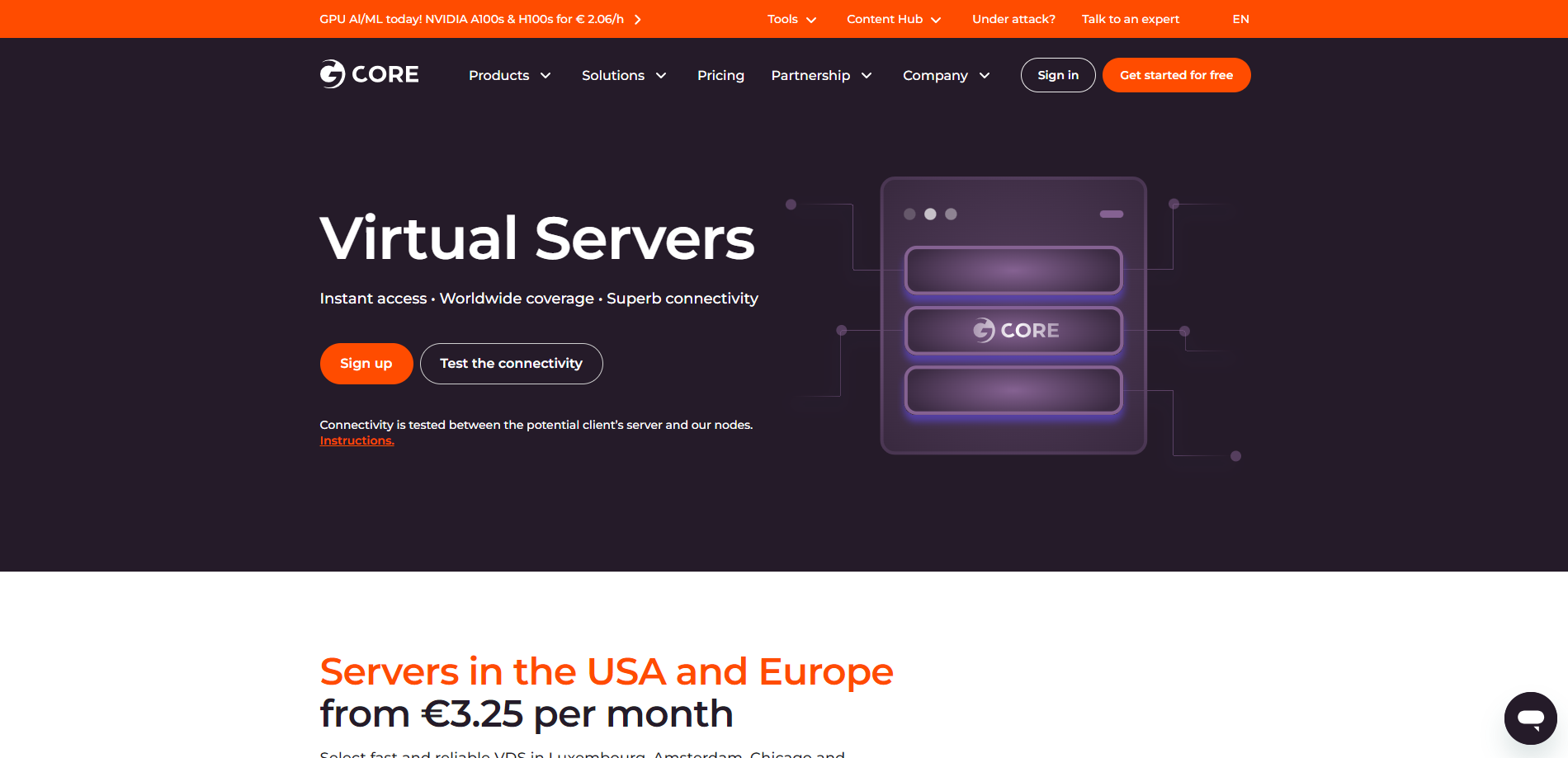
Let’s look at the Gcore VPS Server in Darmstadt, Germany. This server uses an Intel Xeon Processor and features 2 CPU cores, 4 GB of RAM, a 50 GB SSD for storage, a super-fast 10 Gbps internet connection, and one IPv4 address.
We’re going to put this server through its paces with a variety of tests. We’ll start with basic performance checks, move on to network quality and speed, and check how well it connects globally. We also want to see if it can access different media content worldwide, test its connection with CloudFlare, and finish by checking how quickly it loads web pages.
About Gcore
Gcore Virtual Instance is a service that provides users with virtual machines (VMs) in the cloud. These VMs can be deployed in different regions, which are categorized into two types: Core and Edge.
The Core region offers the latest equipment for high scalability, with available resources of up to 1000 cores and 30 TB of RAM. On the other hand, the Edge region is designed with different equipment and offers up to 300 cores and 1 TB of RAM. The Edge region is more affordable but offers fewer resources than the Core region.
When creating an instance, users can select the type of hardware architecture on which the instance will run. The options include x86-64, known for its broad compatibility with Linux operating systems and Windows distributions, and ARM, designed for energy efficiency and low power consumption. The choice of hardware architecture will affect the available OS options and instance flavors.
Users can also select the appropriate CPU generation, such as Intel® Xeon® Scalable, 3rd Gen or 2nd Gen for x-86-64 architecture, or ARM Ampere® Altra® Max Family for ARM architecture. In addition, users can configure volumes by entering a volume name, choosing its type, and setting its size in GiB. They can also add an attachment tag and one or multiple interfaces in network settings.
Gcore Virtual Instance also allows users to automate the initial setup of their VMs. This feature saves time and effort, eliminates manual tasks, reduces errors, ensures consistency, enables scalability, and allows users to focus on more valuable tasks.
Official Website: https://www.Gcore.com
BasicBench: Server Profile, I/O Speed, Upload and Download Speed
CPU Model : Intel Xeon Processor (Icelake)
CPU Cores : 2 @ 2194.842 MHz
CPU Cache : 16384 KB
AES-NI : ✓ Enabled
VM-x/AMD-V : ✗ Disabled
Total Disk : 49.2 GB (881.7 MB Used)
Total Mem : 3.8 GB (74.6 MB Used)
System uptime : 0 days, 1 hour 39 min
Load average : 0.00, 0.02, 0.00
OS : Debian GNU/Linux 11
Arch : x86_64 (64 Bit)
Kernel : 5.10.0-21-amd64
TCP CC : bbr
Virtualization : KVM
IPv4/IPv6 : ✓ Online / ✗ Offline
Organization : AS199524 G-Core Labs S.A.
Location : Darmstadt / DE
Region : Hesse
----------------------------------------------------------------------
I/O Speed(1st run) : 201 MB/s
I/O Speed(2nd run) : 203 MB/s
I/O Speed(3rd run) : 204 MB/s
I/O Speed(average) : 202.7 MB/s
----------------------------------------------------------------------
Node Name Upload Speed Download Speed Latency
Speedtest.net 8599.61 Mbps 7475.39 Mbps 0.82 ms
Los Angeles, US 560.52 Mbps 2244.67 Mbps 144.06 ms
Dallas, US 691.11 Mbps 2432.39 Mbps 115.07 ms
Montreal, CA 543.56 Mbps 937.09 Mbps 87.47 ms
Paris, FR 8702.33 Mbps 7047.17 Mbps 9.06 ms
Amsterdam, NL 4399.30 Mbps 6092.45 Mbps 7.69 ms
Shanghai, CN 521.53 Mbps 2032.70 Mbps 164.46 ms
Hongkong, CN 396.96 Mbps 2973.57 Mbps 243.23 ms
Mumbai, IN 661.12 Mbps 3553.77 Mbps 122.89 ms
Singapore, SG 159.58 Mbps 71.82 Mbps 414.50 ms
Tokyo, JP 345.39 Mbps 2808.22 Mbps 233.97 ms
----------------------------------------------------------------------
Finished in : 5 min 27 sec
Timestamp : 2024-01-03 05:30:43 UTC
YabsBench: Disk Speed, iperf3 Network Speed, Geekbench 6 Benchmark
Basic System Information:
---------------------------------
Uptime : 0 days, 2 hours, 6 minutes
Processor : Intel Xeon Processor (Icelake)
CPU cores : 2 @ 2194.842 MHz
AES-NI : ✔ Enabled
VM-x/AMD-V : ❌ Disabled
RAM : 3.8 GiB
Swap : 0.0 KiB
Disk : 49.2 GiB
Distro : Debian GNU/Linux 11 (bullseye)
Kernel : 5.10.0-21-amd64
VM Type : KVM
IPv4/IPv6 : ✔ Online / ❌ Offline
IPv4 Network Information:
---------------------------------
ISP : G-Core Labs S.A.
ASN : AS199524 G-Core Labs S.A.
Host : GCL
Location : Darmstadt, Hesse (HE)
Country : Germany
fio Disk Speed Tests (Mixed R/W 50/50):
---------------------------------
Block Size | 4k (IOPS) | 64k (IOPS)
------ | --- ---- | ---- ----
Read | 6.00 MB/s (1.5k) | 95.88 MB/s (1.4k)
Write | 5.99 MB/s (1.4k) | 96.38 MB/s (1.5k)
Total | 11.99 MB/s (2.9k) | 192.26 MB/s (3.0k)
| |
Block Size | 512k (IOPS) | 1m (IOPS)
------ | --- ---- | ---- ----
Read | 100.21 MB/s (195) | 99.59 MB/s (97)
Write | 105.53 MB/s (206) | 106.22 MB/s (103)
Total | 205.75 MB/s (401) | 205.81 MB/s (200)
iperf3 Network Speed Tests (IPv4):
---------------------------------
Provider | Location (Link) | Send Speed | Recv Speed | Ping
Clouvider | London, UK (10G) | 4.44 Gbits/sec | 5.44 Gbits/sec | 14.2 ms
Scaleway | Paris, FR (10G) | busy | busy | 13.4 ms
NovoServe | North Holland, NL (40G) | 10.5 Gbits/sec | 7.18 Gbits/sec | 7.85 ms
Uztelecom | Tashkent, UZ (10G) | 1.92 Gbits/sec | 1.76 Gbits/sec | 83.5 ms
Clouvider | NYC, NY, US (10G) | 1.61 Gbits/sec | 1.73 Gbits/sec | 86.0 ms
Clouvider | Dallas, TX, US (10G) | 1.30 Gbits/sec | 1.20 Gbits/sec | 119 ms
Clouvider | Los Angeles, CA, US (10G) | 1.00 Gbits/sec | 1.20 Gbits/sec | 155 ms
Geekbench 6 Benchmark Test:
---------------------------------
Test | Value
|
Single Core | 1427
Multi Core | 2615
Full Test | https://browser.geekbench.com/v6/cpu/4240279
YABS completed in 13 min 3 sec
UnixBench: CPU Performance, A score higher is better
Benchmark Run: Wed Jan 03 2024 07:03:29 - 07:31:35
2 CPUs in system; running 1 parallel copy of tests
Dhrystone 2 using register variables 39561437.1 lps (10.0 s, 7 samples)
Double-Precision Whetstone 5452.8 MWIPS (9.9 s, 7 samples)
Execl Throughput 4371.8 lps (30.0 s, 2 samples)
File Copy 1024 bufsize 2000 maxblocks 572509.3 KBps (30.0 s, 2 samples)
File Copy 256 bufsize 500 maxblocks 148267.5 KBps (30.0 s, 2 samples)
File Copy 4096 bufsize 8000 maxblocks 1935734.4 KBps (30.0 s, 2 samples)
Pipe Throughput 764189.3 lps (10.0 s, 7 samples)
Pipe-based Context Switching 97479.2 lps (10.0 s, 7 samples)
Process Creation 9512.4 lps (30.0 s, 2 samples)
Shell Scripts (1 concurrent) 12108.0 lpm (60.0 s, 2 samples)
Shell Scripts (8 concurrent) 2219.9 lpm (60.0 s, 2 samples)
System Call Overhead 431797.6 lps (10.0 s, 7 samples)
System Benchmarks Index Values BASELINE RESULT INDEX
Dhrystone 2 using register variables 116700.0 39561437.1 3390.0
Double-Precision Whetstone 55.0 5452.8 991.4
Execl Throughput 43.0 4371.8 1016.7
File Copy 1024 bufsize 2000 maxblocks 3960.0 572509.3 1445.7
File Copy 256 bufsize 500 maxblocks 1655.0 148267.5 895.9
File Copy 4096 bufsize 8000 maxblocks 5800.0 1935734.4 3337.5
Pipe Throughput 12440.0 764189.3 614.3
Pipe-based Context Switching 4000.0 97479.2 243.7
Process Creation 126.0 9512.4 755.0
Shell Scripts (1 concurrent) 42.4 12108.0 2855.7
Shell Scripts (8 concurrent) 6.0 2219.9 3699.8
System Call Overhead 15000.0 431797.6 287.9
========
System Benchmarks Index Score 1145.0
------------------------------------------------------------------------
Benchmark Run: Wed Jan 03 2024 07:31:35 - 07:59:44
2 CPUs in system; running 2 parallel copies of tests
Dhrystone 2 using register variables 79084332.6 lps (10.0 s, 7 samples)
Double-Precision Whetstone 10908.4 MWIPS (9.9 s, 7 samples)
Execl Throughput 8115.6 lps (30.0 s, 2 samples)
File Copy 1024 bufsize 2000 maxblocks 996900.5 KBps (30.0 s, 2 samples)
File Copy 256 bufsize 500 maxblocks 258000.5 KBps (30.0 s, 2 samples)
File Copy 4096 bufsize 8000 maxblocks 3402902.2 KBps (30.0 s, 2 samples)
Pipe Throughput 1514602.7 lps (10.0 s, 7 samples)
Pipe-based Context Switching 317236.3 lps (10.0 s, 7 samples)
Process Creation 20402.3 lps (30.0 s, 2 samples)
Shell Scripts (1 concurrent) 16947.4 lpm (60.0 s, 2 samples)
Shell Scripts (8 concurrent) 2324.1 lpm (60.0 s, 2 samples)
System Call Overhead 829718.4 lps (10.0 s, 7 samples)
System Benchmarks Index Values BASELINE RESULT INDEX
Dhrystone 2 using register variables 116700.0 79084332.6 6776.7
Double-Precision Whetstone 55.0 10908.4 1983.3
Execl Throughput 43.0 8115.6 1887.3
File Copy 1024 bufsize 2000 maxblocks 3960.0 996900.5 2517.4
File Copy 256 bufsize 500 maxblocks 1655.0 258000.5 1558.9
File Copy 4096 bufsize 8000 maxblocks 5800.0 3402902.2 5867.1
Pipe Throughput 12440.0 1514602.7 1217.5
Pipe-based Context Switching 4000.0 317236.3 793.1
Process Creation 126.0 20402.3 1619.2
Shell Scripts (1 concurrent) 42.4 16947.4 3997.0
Shell Scripts (8 concurrent) 6.0 2324.1 3873.5
System Call Overhead 15000.0 829718.4 553.1
========
System Benchmarks Index Score 2110.8
======= Script description and score comparison completed! =======
Looking Glass
https://lg.gcore.lu
Global Node Test
## CDN Speedtest
CacheFly : 227.79 MiB/s | 1822.32 Mbps | ping 0.967ms
Gdrive : 0 B/s | N/A | ping 5.763ms
## North America Speedtest
Softlayer, Washington, USA : 18.69 MiB/s | 149.56 Mbps | ping 85.479ms
SoftLayer, San Jose, USA : 9.88 MiB/s | 79.02 Mbps | ping 152.105ms
SoftLayer, Dallas, USA : 0 B/s | N/A | ping error!
Vultr, New Jersey, USA : 22.04 MiB/s | 176.32 Mbps | ping 90.739ms
Vultr, Seattle, USA : 11.42 MiB/s | 91.35 Mbps | ping 152.177ms
Vultr, Dallas, USA : 18.08 MiB/s | 144.66 Mbps | ping 118.173ms
Vultr, Los Angeles, USA : 13.12 MiB/s | 104.99 Mbps | ping 146.463ms
Ramnode, New York, USA : 26.29 MiB/s | 210.29 Mbps | ping 89.748ms
Ramnode, Atlanta, USA : 23.26 MiB/s | 186.08 Mbps | ping 99.699ms
## Europe Speedtest
Vultr, London, UK : 102.88 MiB/s | 823.05 Mbps | ping 15.431ms
LeaseWeb, Frankfurt, Germany : 2.58 MiB/s | 20.63 Mbps | ping 1.166ms
Hetzner, Germany : 5.01 KiB/s | 0.04 Mbps | ping 4.053ms
Ramnode, Alblasserdam, NL : 101.45 MiB/s | 811.64 Mbps | ping 10.437ms
Vultr, Amsterdam, NL : 167.79 MiB/s | 1342.28 Mbps | ping 7.908ms
EDIS, Stockholm, Sweden : 2.66 KiB/s | 0.02 Mbps | ping 23.728ms
OVH, Roubaix, France : 4.06 KiB/s | 0.03 Mbps | ping 13.436ms
Online, France : 60.38 KiB/s | 0.47 Mbps | ping error!
Prometeus, Milan, Italy : 4.39 KiB/s | 0.03 Mbps | ping 16.812ms
## Exotic Speedtest
Sydney, Australia : 4.60 MiB/s | 36.82 Mbps | ping 256.922ms
Lagoon, New Caledonia : 227 B/s | N/A | ping 278.920ms
Hosteasy, Moldova : 47.51 MiB/s | 380.05 Mbps | ping 42.162ms
Prima, Argentina : 657.75 KiB/s | 5.14 Mbps | ping error!
## Asia Speedtest
SoftLayer, Singapore : 10.33 MiB/s | 82.61 Mbps | ping 152.929ms
Linode, Tokyo, Japan : 6.77 MiB/s | 54.14 Mbps | ping 242.800ms
Linode, Singapore : 5.09 MiB/s | 40.72 Mbps | ping 253.515ms
Vultr, Tokyo, Japan : 6.83 MiB/s | 54.64 Mbps | ping 217.956ms
Benchmark finished in 95 seconds
Global Latency Test

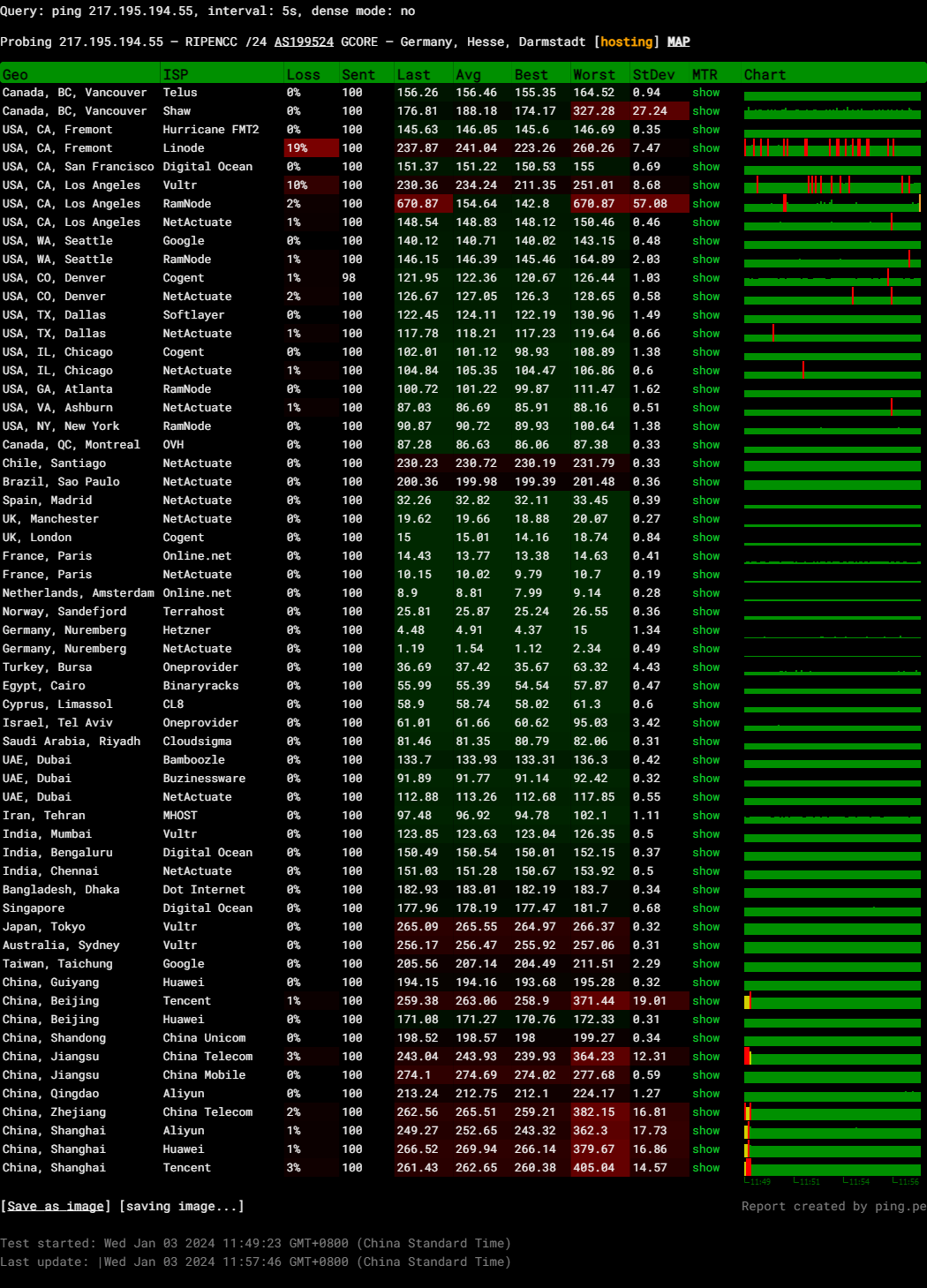
Query: ping 217.195.194.55, interval: 5s, dense mode: no
Probing 217.195.194.55 – RIPENCC /24 AS199524 GCORE – Germany, Hesse, Darmstadt
Media Unlock Test
** Test Starts At: Wed Jan 3 06:31:33 UTC 2024
** Checking Results Under IPv4
--------------------------------
** Your Network Provider: G-Core Labs SA (217.195.*.*)
============[ Multination ]============
Dazn: Yes (Region: DE)
HotStar: No
Disney+: No
Netflix: Originals Only
YouTube Premium: Yes (Region: DE)
Amazon Prime Video: Yes (Region: DE)
TVBAnywhere+: Yes
iQyi Oversea Region: DE
Viu.com: No
YouTube CDN: LUCIX in Luxembourg
Netflix Preferred CDN: Frankfurt
Spotify Registration: No
Steam Currency: EUR
ChatGPT: Yes
Bing Region: DE
=======================================
No IPv6 Connectivity Found, Abort IPv6 Testing...
Testing Done! CloudFlare Internet Test
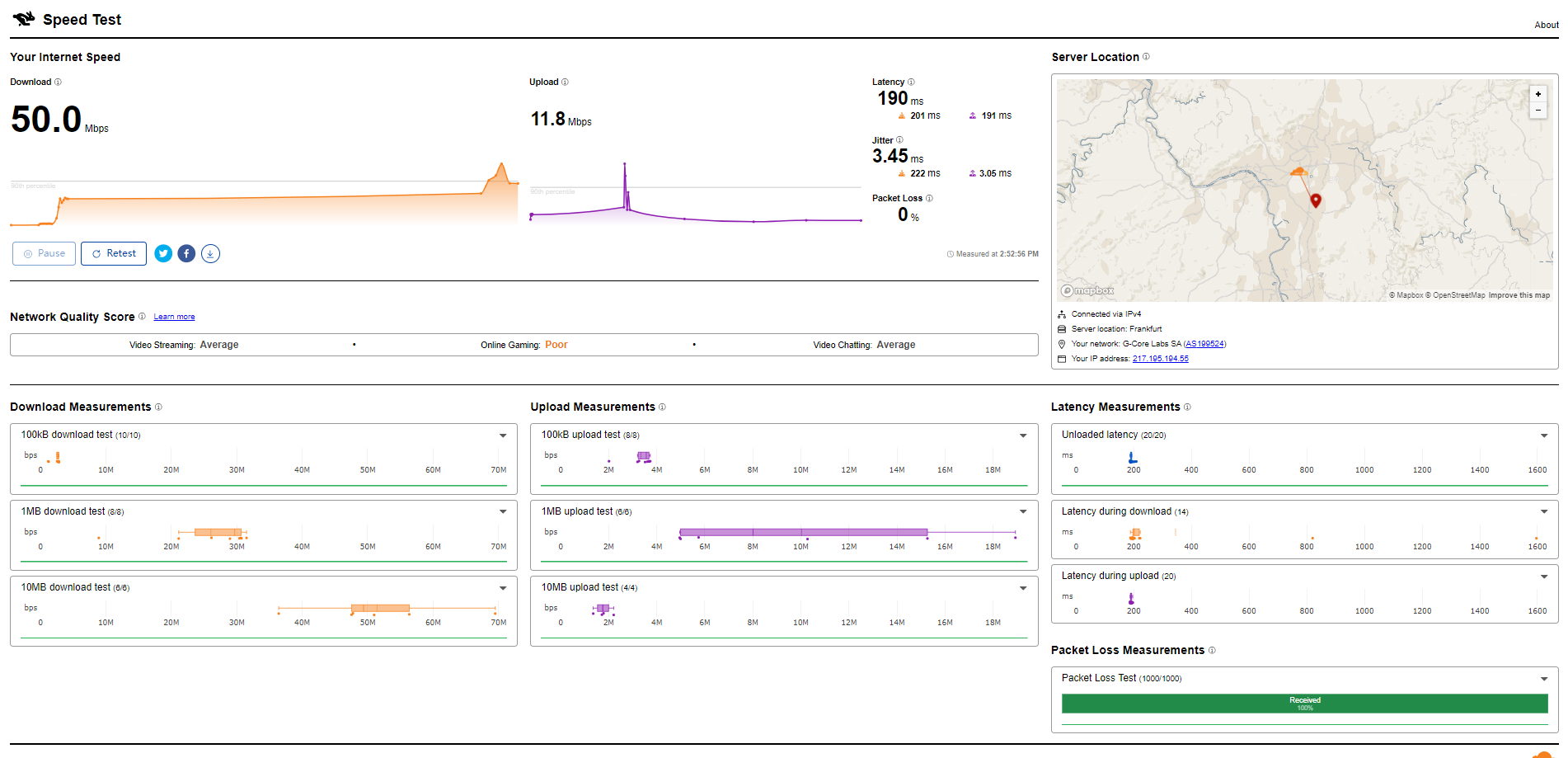
PageSpeed Insights
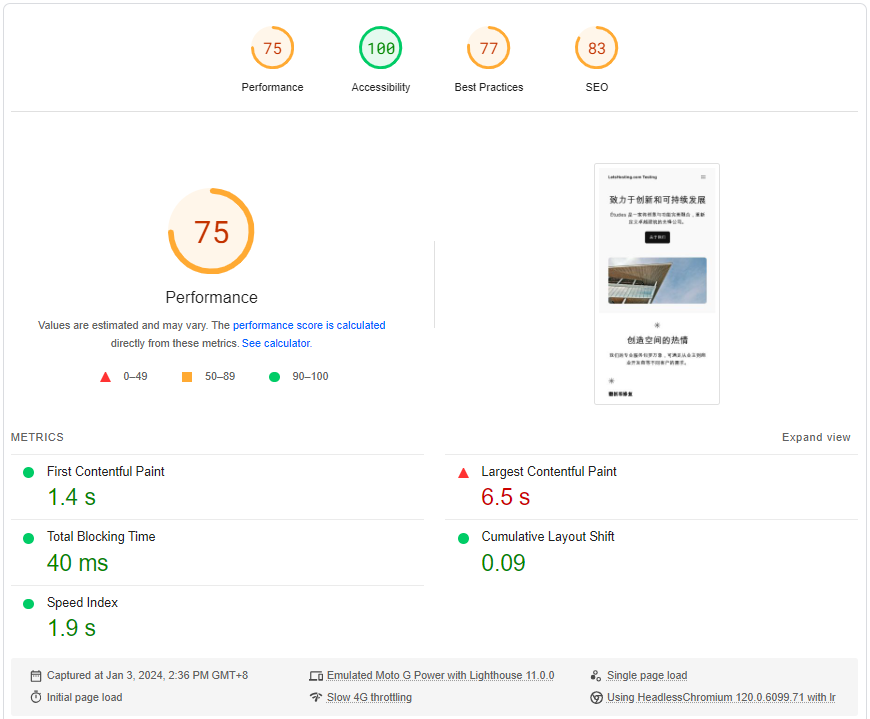
GTmetrix Performance
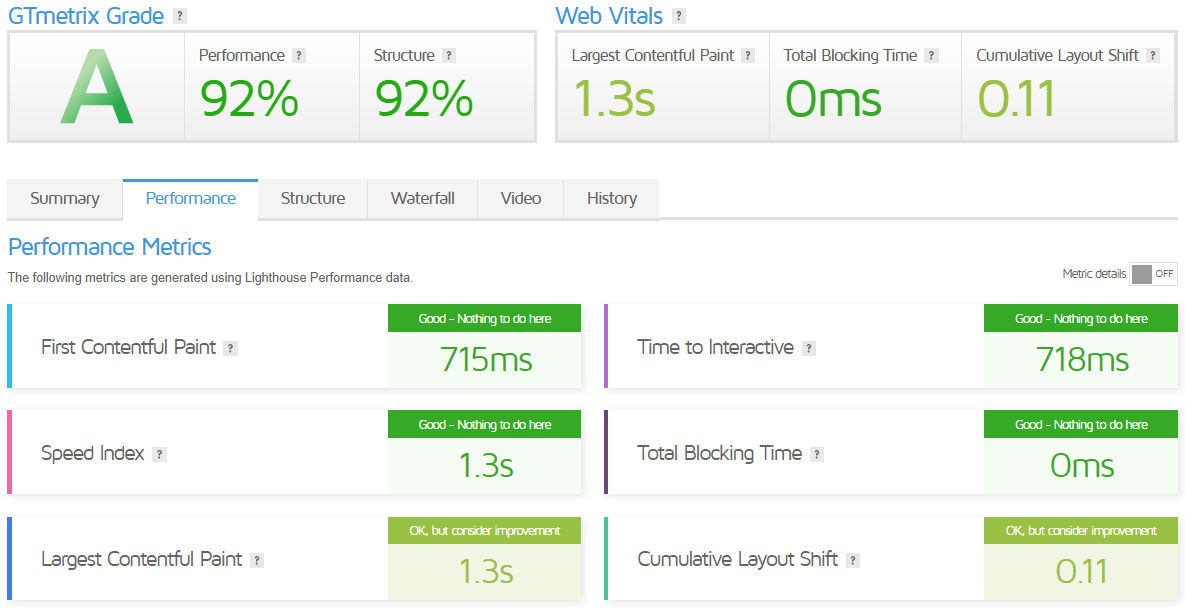
Create a Virtual Instance on Gcore
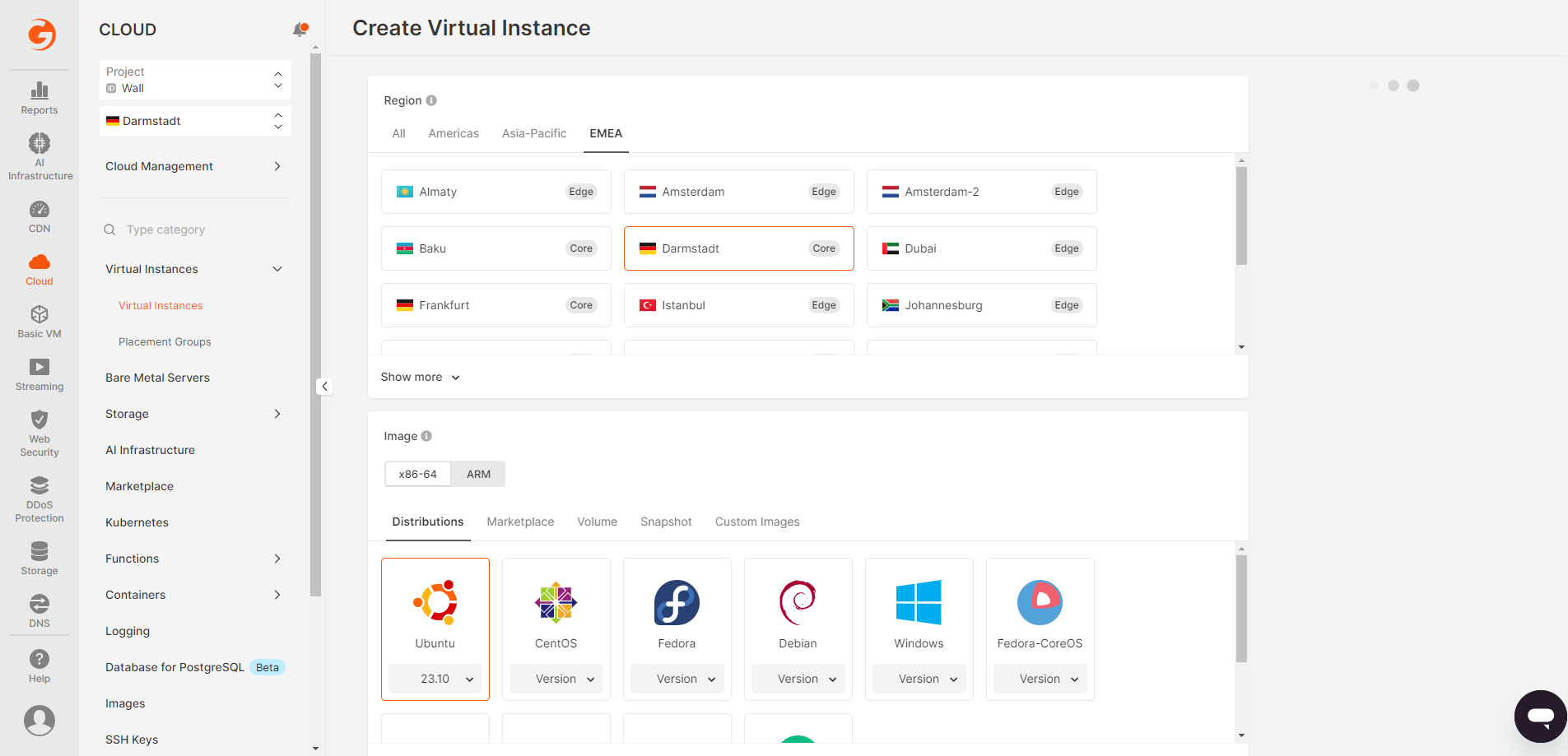
Creating a virtual instance on Gcore involves several steps:
- Open the Instances tab and click Create Instance.
- Select the region where you want to deploy the instance.
- Configure the image. Select the type of hardware architecture on which your instance will be running.
- Choose an OS distribution, a volume, a snapshot, a custom image, or a template from the marketplace.
- Configure the instance type. Select the appropriate CPU generations.
- Configure Volumes. Enter a volume name, choose its type, and set its size in GiB.
- Add an Attachment Tag.
- Add one or multiple interfaces in Network settings.
- Configure a network, select an existing network from the drop-down list, or create a new one.
- Create a subnet, select an existing subnet from the drop-down list, or create a new one.
- Add the instance to an existing placement group or create a new one.
- Specify the number of machines with the same configuration you need and give them names.
- Click Create Virtual Machine.
You can also automate the initial setup of your VMs. This feature saves time and effort, eliminates manual tasks, reduces errors, ensures consistency, enables scalability, and allows you to focus on more valuable tasks.
The User Data field in the virtual instance setup page can assist you in automating the initial setup. Using this field, you can set a password for a VM, create a user, configure groups, add an SSH key, add repositories, install packages, write files, and configure network interfaces.
Admin Control Panel
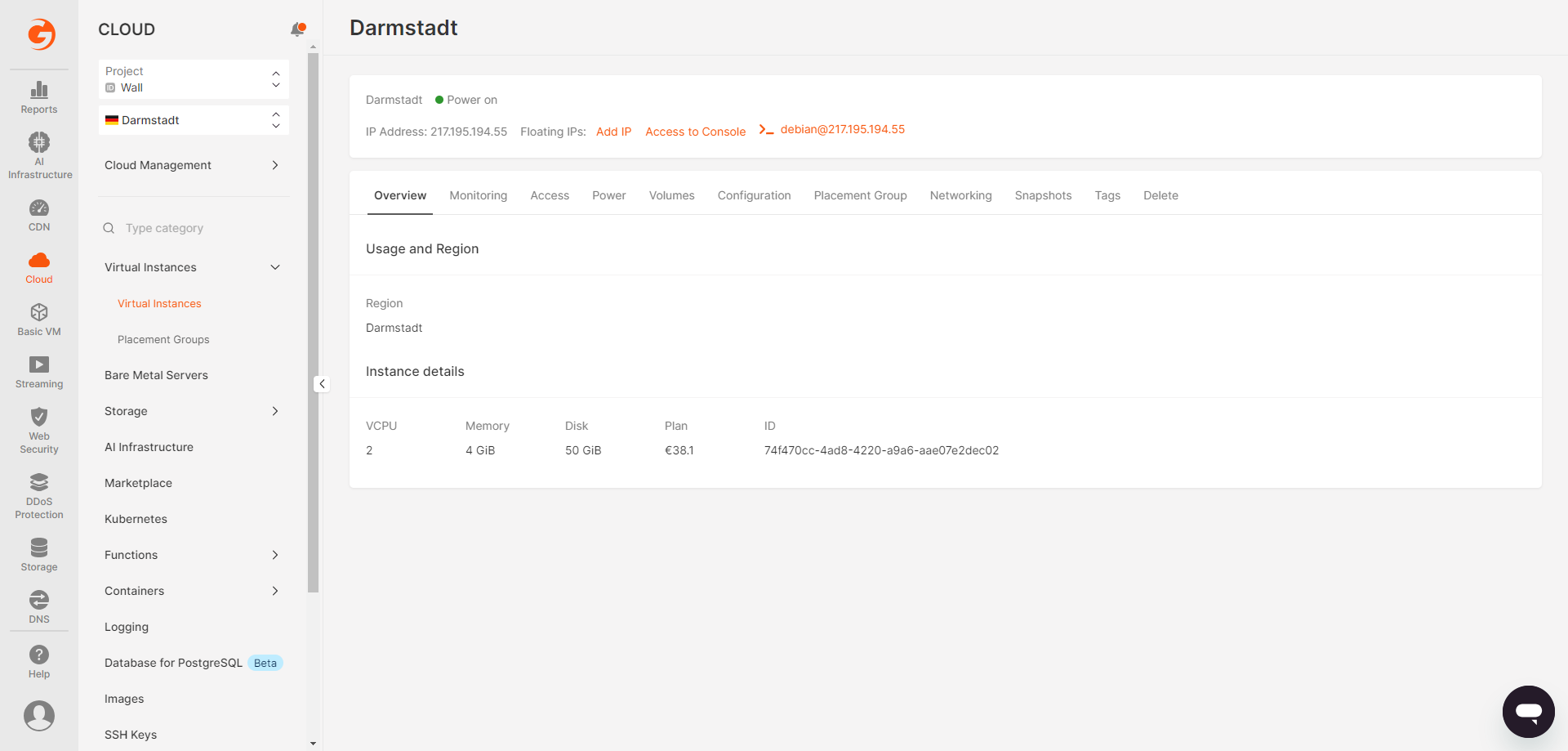
Gcore’s Cloud Admin Control Panel is a powerful and user-friendly interface that allows you to manage and configure your cloud services. Here are some key features:
Integration with Gcore Products: The control panel integrates with Gcore’s other products, such as CDN, Streaming, Storage, DDoS Protection, and DNS Hosting. This means you can set up, manage, and get support for your entire Gcore experience in a single place.
Connection to Virtual Machines (VMs): You can connect to your VMs directly from the control panel. To do this, click on the desired instance and “Access to Console” in the next window. The system will ask you to enter your username and password. The location of these depends on the instance’s OS.
Personal Configuration Settings: The control panel allows you to customize your settings and select additional services. For example, Gcore Cloud offers 20+ locations worldwide, minimizing latency to keep your performance exceptional. You can choose the location closest to your biggest user base.
Ease of Use: The control panel is designed to be easy to use, making it simple to manage your cloud services. You can create a free account and check out the control panel to see what it offers.
Server Pricing
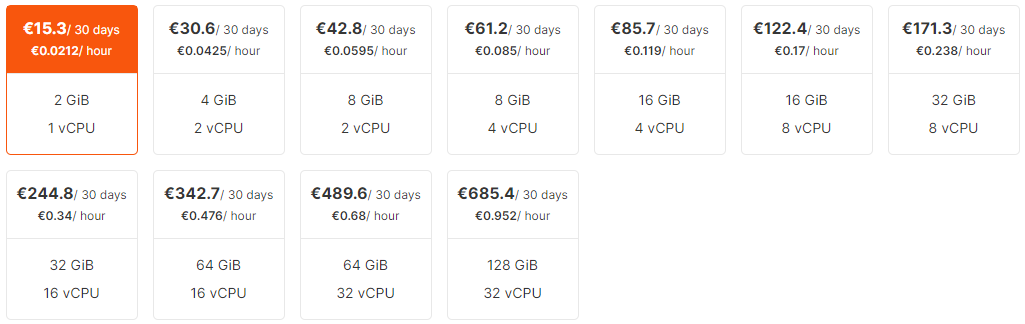
Official Website: https://www.Gcore.com
Coupon
The merchant did not provide
Payments
Gcore offers a variety of payment methods for its services. Here are the key details:
Currency: You can pay for Gcore services in USD and Euro. The currency depends on your provider.
Payment Methods: Gcore supports payments via PayPal, bank transfer, bank card (Visa, MasterCard, American Express, and Union Pay), and Alipay.
- PayPal: Charges a commission of €0.35 + 3.4% of the payment amount. The money will be added to your balance within 72 hours.
- Bank Transfer: The minimum payment amount for bank transfers is €10. The money will be added to your balance within 5 business days.
- Bank Card or Alipay: Gcore does not charge a commission, but your bank may. The money is typically added to your balance within 5-10 minutes. In some cases, it can take up to 24 hours.
To check your payment history, click “Billing” → “Payments” in the Control Panel. You can look at and save an invoice for each payment.
For renewing your server, keep the money to pay for tariffs on your balance: it will be charged automatically, and the server will continue to work. The server will be suspended if insufficient money is on your balance at the beginning of a new payment period. Once the account balance is recharged, the suspended server will be reactivated automatically.
Customer Support
Gcore’s Customer Support is designed to be accessible and responsive, providing several channels for users to reach out for assistance:
- Email: You can contact Gcore’s Technical Support team at [email protected].
- Tickets: You can submit a ticket directly from the Gcore Help Center or the Control Panel.
- Chat: You can start a dialogue with a specialist via the chat feature available in the Gcore Help Center or the Control Panel.
- WhatsApp: You can send a message to +352 208 80 507.
- LINE: You can add Gcore’s contact in LINE.
- Call: You can call +352 208 80 507 for the EU or +1 888 4148 646 for the USA.
Gcore’s support is available 24/7, all over the globe. They aim to answer your queries promptly, regardless of your chosen channel. This allows you to select the most convenient method for you.
In addition, Gcore also has a Help Center where you can find articles and guides about various topics, including how to contact Technical Support, how to find your Client ID (CID), and how to run MTR on Windows and Linux. This makes it a comprehensive resource for self-help and troubleshooting.
Conclusion
Our initial testing involved assessing the server’s input/output (I/O) operations, where it consistently performed around 200 MB/s across multiple runs, showcasing reliable and fast disk performance. Network speeds flashed impressive figures, with upload speeds peaking near 8700 Mbps and downloads close to 7475 Mbps for certain nodes, although performance varied by location, as expected.
We then pushed the server through rigorous disk speed tests using Yabs. It reflected strong read and write speeds, especially larger block sizes—over 200 MB/s with 512k and 1m blocks. Moving on to the UnixBench tests, the server flexed its computational muscles, delivering impressive scores that far exceeded the benchmark values, particularly in multicore performance where it truly shone.
In conclusion, the Gcore VPS server in Germany demonstrates top-notch performance across the board. Disk speeds are solid, network throughput is high, and its ability to handle parallel processing tasks is exceptional. This server’s robust hardware and connectivity suit various demanding tasks. It indicates it would serve well for those seeking a reliable, high-performance VPS solution.
Official Website: https://www.Gcore.com











