99Stack Brazil São Paulo Intel Xeon Processor Standard Instance Test and Review
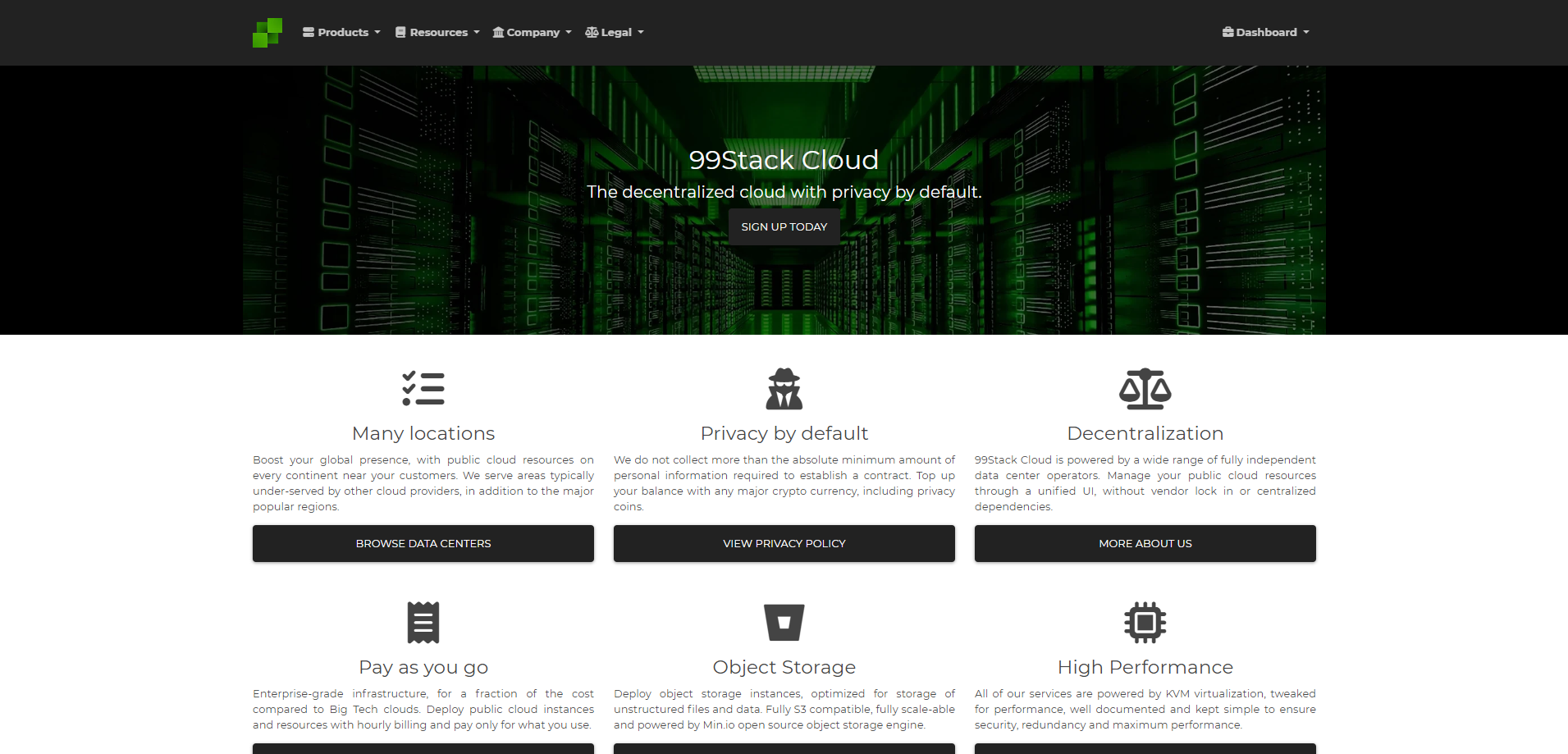
We will now check out the Brazil São Paulo Standard virtual server from 99Stack. It runs on an Intel Xeon processor and has the following specs: 2-core CPU, 4 GB of memory, 80 GB of SSD storage, a fast 1 Gbps internet connection, 3 TB of data transfer allowance, and it comes with both an IPv4 and an IPv6 address.
Our team runs many tests to see how it performs: simple speed checks, Yabs, and Unix Benchmark to see how the server fares on key performance indicators. Then, we’ll test its network reach and speed with the Global Node and Ping Tests.
We’ll do the Media Unlock Test to check if it can access content from different regions. We’ll measure the quality of its internet connection with the CloudFlare Test, and lastly, we’ll use PageSpeed Insights and GTmetrix to see how well it handles web tasks.
About 99Stack
99Stack.com is a cloud service provider that offers various services, including SSD VPS, Cloud Servers, and Cloud Hosting. The platform is designed with a focus on decentralization and privacy. It aims to provide a global presence by offering public cloud resources on every continent, serving areas typically under-served by other cloud providers and the major popular regions.
One of the key features of 99Stack.com is its commitment to privacy. The platform does not collect more than the absolute minimum amount of personal information required to establish a contract. Users can top up their balance with any major cryptocurrency, including privacy coins.
This approach to privacy is part of 99Stack.com’s broader commitment to decentralization. The platform is powered by a wide range of fully independent data center operators, allowing users to manage their public cloud resources through a unified UI without vendor lock-in or centralized dependencies.
In terms of pricing, 99Stack.com operates on a pay-as-you-go model. This means that users are billed hourly and only pay for the resources they use. This model allows users to access enterprise-grade infrastructure at a fraction of the cost compared to Big Tech clouds.
Official Website: https://www.99stack.com
BasicBench: Server Profile, I/O Speed, Upload and Download Speed
CPU Model : Intel Xeon Processor (Cascadelake)
CPU Cores : 2 @ 2992.966 MHz
CPU Cache : 16384 KB
AES-NI : ✓ Enabled
VM-x/AMD-V : ✗ Disabled
Total Disk : 82.8 GB (10.5 GB Used)
Total Mem : 3.8 GB (130.8 MB Used)
Total Swap : 7.7 GB (12.0 KB Used)
System uptime : 0 days, 0 hour 9 min
Load average : 0.00, 0.05, 0.04
OS : Debian GNU/Linux 11
Arch : x86_64 (64 Bit)
Kernel : 5.10.0-26-amd64
TCP CC : bbr
Virtualization : KVM
IPv4/IPv6 : ✓ Online / ✓ Online
Organization : AS20473 The Constant Company, LLC
Location : Osasco / BR
Region : São Paulo
----------------------------------------------------------------------
I/O Speed(1st run) : 1.1 GB/s
I/O Speed(2nd run) : 1.1 GB/s
I/O Speed(3rd run) : 1.3 GB/s
I/O Speed(average) : 1194.7 MB/s
----------------------------------------------------------------------
Node Name Upload Speed Download Speed Latency
Speedtest.net 926.30 Mbps 927.49 Mbps 0.62 ms
Los Angeles, US 501.01 Mbps 5338.82 Mbps 178.36 ms
Dallas, US 594.77 Mbps 6004.23 Mbps 154.02 ms
Montreal, CA 654.01 Mbps 933.35 Mbps 132.71 ms
Paris, FR 466.99 Mbps 1896.26 Mbps 188.40 ms
Amsterdam, NL 479.95 Mbps 1371.07 Mbps 187.25 ms
Shanghai, CN 461.71 Mbps 1104.68 Mbps 349.05 ms
Hongkong, CN 4.82 Mbps 0.34 Mbps 329.58 ms
Mumbai, IN 561.14 Mbps 5372.45 Mbps 308.13 ms
Singapore, SG 394.62 Mbps 1802.33 Mbps 357.62 ms
Tokyo, JP 251.16 Mbps 3043.05 Mbps 318.76 ms
----------------------------------------------------------------------
Finished in : 6 min 13 sec
Timestamp : 2024-01-10 08:34:30 UTC
YabsBench: Disk Speed, iperf3 Network Speed, Geekbench 6 Benchmark
Basic System Information:
---------------------------------
Uptime : 0 days, 0 hours, 16 minutes
Processor : Intel Xeon Processor (Cascadelake)
CPU cores : 2 @ 2992.966 MHz
AES-NI : ✔ Enabled
VM-x/AMD-V : ❌ Disabled
RAM : 3.8 GiB
Swap : 7.7 GiB
Disk : 75.1 GiB
Distro : Debian GNU/Linux 11 (bullseye)
Kernel : 5.10.0-26-amd64
VM Type : MICROSOFT
IPv4/IPv6 : ✔ Online / ✔ Online
IPv6 Network Information:
---------------------------------
ISP : The Constant Company, LLC
ASN : AS20473 The Constant Company, LLC
Host : The Constant Company, LLC
Location : Osasco, Sao Paulo (SP)
Country : Brazil
fio Disk Speed Tests (Mixed R/W 50/50):
---------------------------------
Block Size | 4k (IOPS) | 64k (IOPS)
------ | --- ---- | ---- ----
Read | 426.55 MB/s (106.6k) | 1.42 GB/s (22.2k)
Write | 427.68 MB/s (106.9k) | 1.43 GB/s (22.3k)
Total | 854.23 MB/s (213.5k) | 2.85 GB/s (44.6k)
| |
Block Size | 512k (IOPS) | 1m (IOPS)
------ | --- ---- | ---- ----
Read | 1.68 GB/s (3.3k) | 1.99 GB/s (1.9k)
Write | 1.77 GB/s (3.4k) | 2.13 GB/s (2.0k)
Total | 3.46 GB/s (6.7k) | 4.13 GB/s (4.0k)
iperf3 Network Speed Tests (IPv4):
---------------------------------
Provider | Location (Link) | Send Speed | Recv Speed | Ping
Clouvider | London, UK (10G) | 896 Mbits/sec | busy | 188 ms
Scaleway | Paris, FR (10G) | busy | busy | 187 ms
NovoServe | North Holland, NL (40G) | 920 Mbits/sec | 888 Mbits/sec | 201 ms
Uztelecom | Tashkent, UZ (10G) | 1.36 Gbits/sec | 528 Mbits/sec | 271 ms
Clouvider | NYC, NY, US (10G) | 1.60 Gbits/sec | 1.07 Gbits/sec | 118 ms
Clouvider | Dallas, TX, US (10G) | 1.31 Gbits/sec | 930 Mbits/sec | 138 ms
Clouvider | Los Angeles, CA, US (10G) | 902 Mbits/sec | 755 Mbits/sec | 173 ms
iperf3 Network Speed Tests (IPv6):
---------------------------------
Provider | Location (Link) | Send Speed | Recv Speed | Ping
Clouvider | London, UK (10G) | 902 Mbits/sec | 1.16 Gbits/sec | 188 ms
Scaleway | Paris, FR (10G) | busy | busy | 190 ms
NovoServe | North Holland, NL (40G) | 869 Mbits/sec | 985 Mbits/sec | 201 ms
Uztelecom | Tashkent, UZ (10G) | 867 Mbits/sec | 2.12 Gbits/sec | 271 ms
Clouvider | NYC, NY, US (10G) | 1.58 Gbits/sec | 2.03 Gbits/sec | 112 ms
Clouvider | Dallas, TX, US (10G) | 1.30 Gbits/sec | 1.66 Gbits/sec | 138 ms
Clouvider | Los Angeles, CA, US (10G) | 993 Mbits/sec | 1.28 Gbits/sec | 173 ms
Geekbench 6 Benchmark Test:
---------------------------------
Test | Value
|
Single Core | 1147
Multi Core | 2045
Full Test | https://browser.geekbench.com/v6/cpu/4332287
YABS completed in 16 min 30 sec
UnixBench: CPU Performance, A score higher is better
Benchmark Run: Wed Jan 10 2024 09:01:05 - 09:29:06
2 CPUs in system; running 1 parallel copy of tests
Dhrystone 2 using register variables 43338280.1 lps (10.0 s, 7 samples)
Double-Precision Whetstone 6765.2 MWIPS (9.9 s, 7 samples)
Execl Throughput 3746.0 lps (30.0 s, 2 samples)
File Copy 1024 bufsize 2000 maxblocks 418714.7 KBps (30.0 s, 2 samples)
File Copy 256 bufsize 500 maxblocks 124887.0 KBps (30.0 s, 2 samples)
File Copy 4096 bufsize 8000 maxblocks 1085762.8 KBps (30.0 s, 2 samples)
Pipe Throughput 670436.0 lps (10.0 s, 7 samples)
Pipe-based Context Switching 72823.4 lps (10.0 s, 7 samples)
Process Creation 6998.6 lps (30.0 s, 2 samples)
Shell Scripts (1 concurrent) 9147.5 lpm (60.0 s, 2 samples)
Shell Scripts (8 concurrent) 1827.7 lpm (60.0 s, 2 samples)
System Call Overhead 323365.0 lps (10.0 s, 7 samples)
System Benchmarks Index Values BASELINE RESULT INDEX
Dhrystone 2 using register variables 116700.0 43338280.1 3713.6
Double-Precision Whetstone 55.0 6765.2 1230.0
Execl Throughput 43.0 3746.0 871.2
File Copy 1024 bufsize 2000 maxblocks 3960.0 418714.7 1057.4
File Copy 256 bufsize 500 maxblocks 1655.0 124887.0 754.6
File Copy 4096 bufsize 8000 maxblocks 5800.0 1085762.8 1872.0
Pipe Throughput 12440.0 670436.0 538.9
Pipe-based Context Switching 4000.0 72823.4 182.1
Process Creation 126.0 6998.6 555.4
Shell Scripts (1 concurrent) 42.4 9147.5 2157.4
Shell Scripts (8 concurrent) 6.0 1827.7 3046.1
System Call Overhead 15000.0 323365.0 215.6
========
System Benchmarks Index Score 937.2
------------------------------------------------------------------------
Benchmark Run: Wed Jan 10 2024 09:29:06 - 09:57:09
2 CPUs in system; running 2 parallel copies of tests
Dhrystone 2 using register variables 87658547.5 lps (10.0 s, 7 samples)
Double-Precision Whetstone 13527.0 MWIPS (9.8 s, 7 samples)
Execl Throughput 6649.3 lps (30.0 s, 2 samples)
File Copy 1024 bufsize 2000 maxblocks 741419.0 KBps (30.0 s, 2 samples)
File Copy 256 bufsize 500 maxblocks 182094.5 KBps (30.0 s, 2 samples)
File Copy 4096 bufsize 8000 maxblocks 1609625.9 KBps (30.0 s, 2 samples)
Pipe Throughput 1316937.2 lps (10.0 s, 7 samples)
Pipe-based Context Switching 340865.7 lps (10.0 s, 7 samples)
Process Creation 14655.9 lps (30.0 s, 2 samples)
Shell Scripts (1 concurrent) 13731.9 lpm (60.0 s, 2 samples)
Shell Scripts (8 concurrent) 1876.5 lpm (60.0 s, 2 samples)
System Call Overhead 626535.8 lps (10.0 s, 7 samples)
System Benchmarks Index Values BASELINE RESULT INDEX
Dhrystone 2 using register variables 116700.0 87658547.5 7511.4
Double-Precision Whetstone 55.0 13527.0 2459.5
Execl Throughput 43.0 6649.3 1546.4
File Copy 1024 bufsize 2000 maxblocks 3960.0 741419.0 1872.3
File Copy 256 bufsize 500 maxblocks 1655.0 182094.5 1100.3
File Copy 4096 bufsize 8000 maxblocks 5800.0 1609625.9 2775.2
Pipe Throughput 12440.0 1316937.2 1058.6
Pipe-based Context Switching 4000.0 340865.7 852.2
Process Creation 126.0 14655.9 1163.2
Shell Scripts (1 concurrent) 42.4 13731.9 3238.7
Shell Scripts (8 concurrent) 6.0 1876.5 3127.5
System Call Overhead 15000.0 626535.8 417.7
========
System Benchmarks Index Score 1731.3
======= Script description and score comparison completed! =======
Looking Glass
Test IPv4: 216.238.98.118
São Paulo, Brazil, is an ideal data center location due to its reliable and consistent power supply, high levels of connectivity, and low latency. The city is the business hub of South America and is home to the country’s largest network of fiber-optic cables, making it an ideal location for hosting cloud servers.
Additionally, the city is well-positioned to provide easy access to the rest of the continent, with numerous direct flights to other countries in South America. The city is also home to many data centers and a competitive market for hosting services, making it an attractive option for businesses looking for a reliable, cost-effective cloud server.
Global Node Test
## CDN Speedtest
CacheFly : 141.84 MiB/s | 1134.75 Mbps | ping 2.334ms
Gdrive : 0 B/s | N/A | ping 2.671ms
## North America Speedtest
Softlayer, Washington, USA : 884.78 KiB/s | 6.91 Mbps | ping 113.548ms
SoftLayer, San Jose, USA : 588.95 KiB/s | 4.60 Mbps | ping 182.894ms
SoftLayer, Dallas, USA : 0 B/s | N/A | ping error!
Vultr, New Jersey, USA : 3.90 MiB/s | 31.23 Mbps | ping 111.115ms
Vultr, Seattle, USA : 31.66 MiB/s | 253.24 Mbps | ping 172.683ms
Vultr, Dallas, USA : 38.79 MiB/s | 310.32 Mbps | ping 132.406ms
Vultr, Los Angeles, USA : 31.93 MiB/s | 255.43 Mbps | ping 164.447ms
Ramnode, New York, USA : 28.19 MiB/s | 225.52 Mbps | ping 111.447ms
Ramnode, Atlanta, USA : 23.96 MiB/s | 191.65 Mbps | ping 117.000ms
## Europe Speedtest
Vultr, London, UK : 30.67 MiB/s | 245.32 Mbps | ping 182.360ms
LeaseWeb, Frankfurt, Germany : 9.25 KiB/s | 0.07 Mbps | ping 206.853ms
Hetzner, Germany : 170 B/s | N/A | ping 190.369ms
Ramnode, Alblasserdam, NL : 8.01 MiB/s | 64.07 Mbps | ping 189.231ms
Vultr, Amsterdam, NL : 27.65 MiB/s | 221.18 Mbps | ping 184.662ms
EDIS, Stockholm, Sweden : 266 B/s | N/A | ping 237.812ms
OVH, Roubaix, France : 206 B/s | N/A | ping 197.292ms
Online, France : 11.70 MiB/s | 93.61 Mbps | ping 186.961ms
Prometeus, Milan, Italy : 192 B/s | N/A | ping 192.999ms
## Exotic Speedtest
Sydney, Australia : 3.27 MiB/s | 26.13 Mbps | ping 314.275ms
Lagoon, New Caledonia : 98 B/s | N/A | ping 369.206ms
Hosteasy, Moldova : 1.41 MiB/s | 11.25 Mbps | ping 220.823ms
Prima, Argentina : 21.93 MiB/s | 175.44 Mbps | ping error!
## Asia Speedtest
SoftLayer, Singapore : 83.20 KiB/s | 0.65 Mbps | ping 355.285ms
Linode, Tokyo, Japan : 1.64 MiB/s | 13.12 Mbps | ping 281.533ms
Linode, Singapore : 857.79 KiB/s | 6.70 Mbps | ping 334.980ms
Vultr, Tokyo, Japan : 12.00 MiB/s | 95.97 Mbps | ping 274.115ms
Benchmark finished in 127 seconds
Global Latency Test

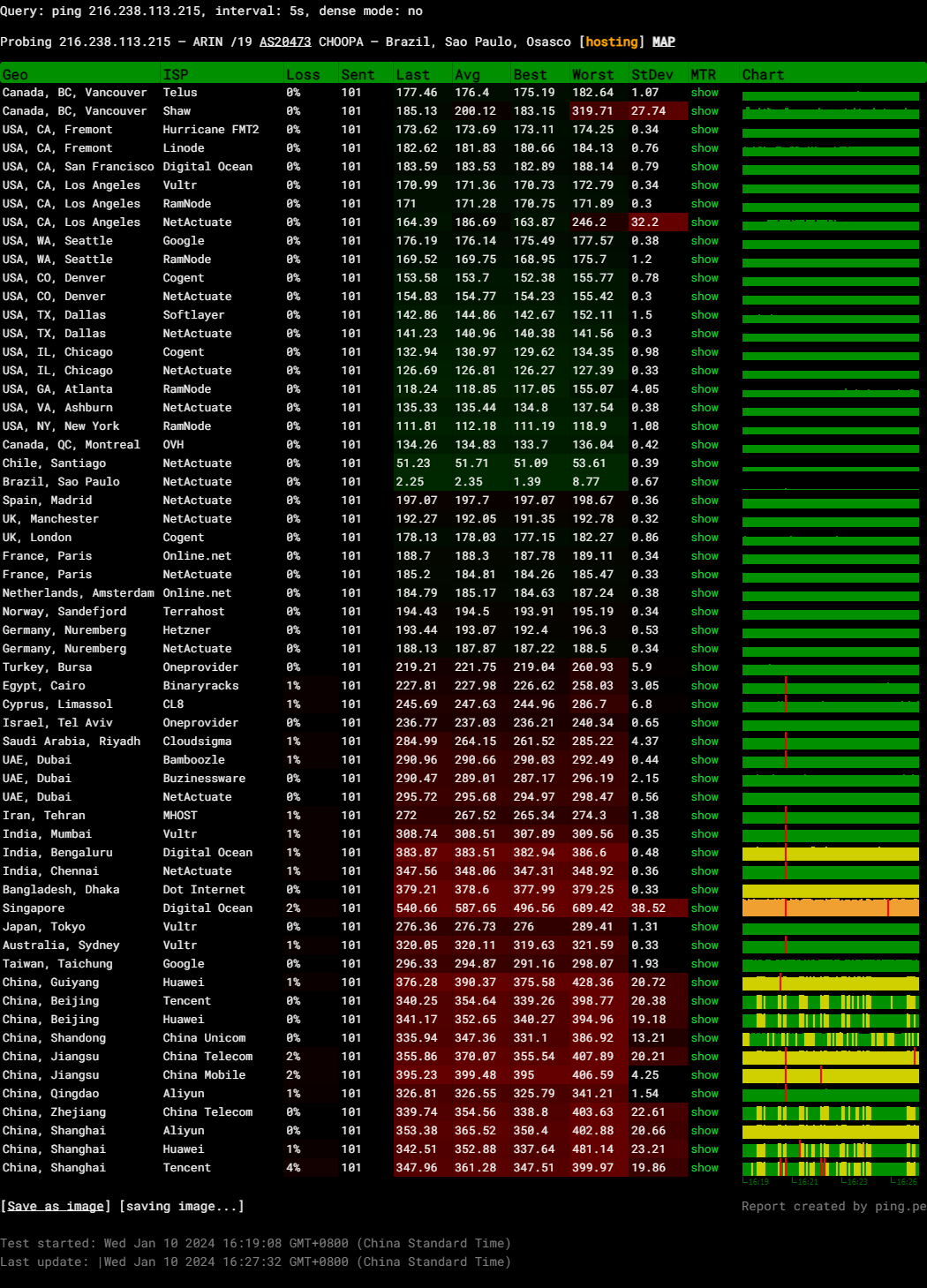
Query: ping 216.238.113.215, interval: 5s, dense mode: no
Probing 216.238.113.215 – ARIN /19 AS20473 CHOOPA – Brazil, Sao Paulo, Osasco
Media Unlock Test
** Test Starts At: Wed 10 Jan 2024 09:00:58 AM UTC
** Checking Results Under IPv4
--------------------------------
** Your Network Provider: Vultr (216.238.*.*)
============[ Multination ]============
Dazn: No
HotStar: Failed
Disney+: No
Netflix: No
YouTube Premium: Yes (Region: BR)
Amazon Prime Video: Yes (Region: BR)
TVBAnywhere+: Yes
iQyi Oversea Region: BR
Viu.com: No
YouTube CDN: IXBR in Sao Paulo
Netflix Preferred CDN: Failed
Spotify Registration: No
Steam Currency: BRL
ChatGPT: Only Available with Web Browser
Bing Region: BR
=======================================
** Checking Results Under IPv6
--------------------------------
** Your Network Provider: Vultr (2001:19f0:b800:*:*)
============[ Multination ]============
Dazn: Failed (Network Connection)
HotStar: No
Disney+: Yes (Region: BR)
Netflix: No
YouTube Premium: Yes (Region: BR)
Amazon Prime Video: Unsupported
TVBAnywhere+: Failed (Network Connection)
iQyi Oversea Region: Failed
Viu.com: Failed
YouTube CDN: CTBC in Franca
Netflix Preferred CDN: Failed
Spotify Registration: No
Steam Currency: Failed (Network Connection)
ChatGPT: No
Bing Region: BR
=======================================
Testing Done! CloudFlare Internet Test
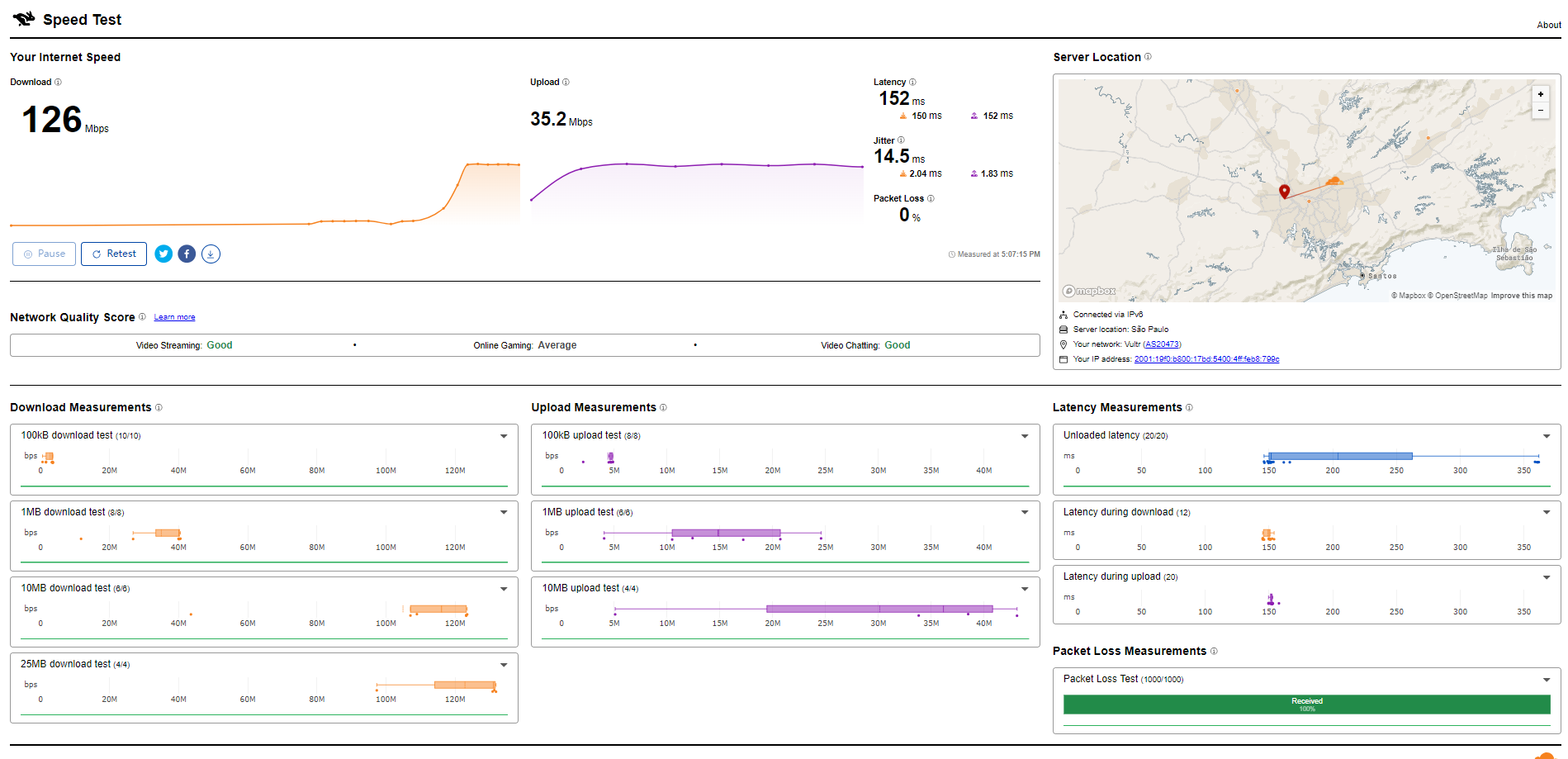
PageSpeed Insights
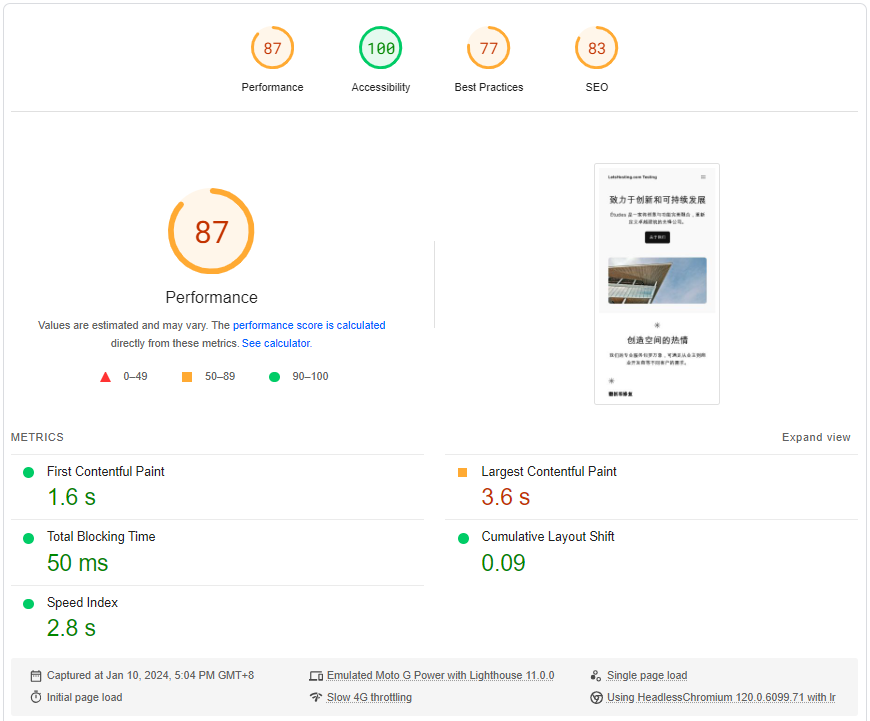
GTmetrix Performance
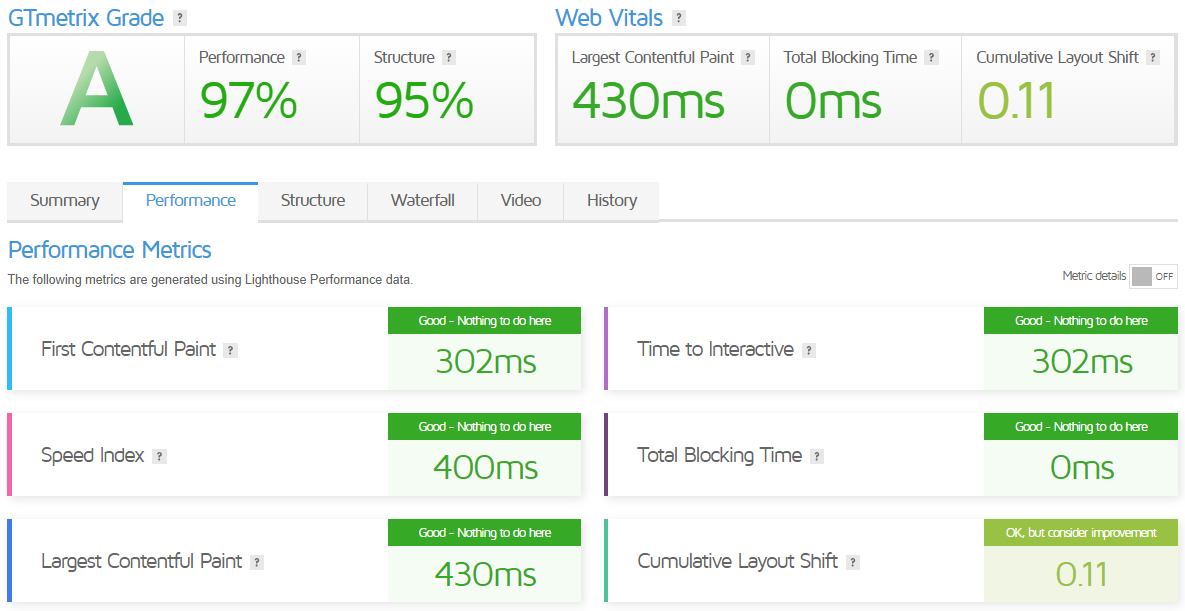
Get Started with 99Stack
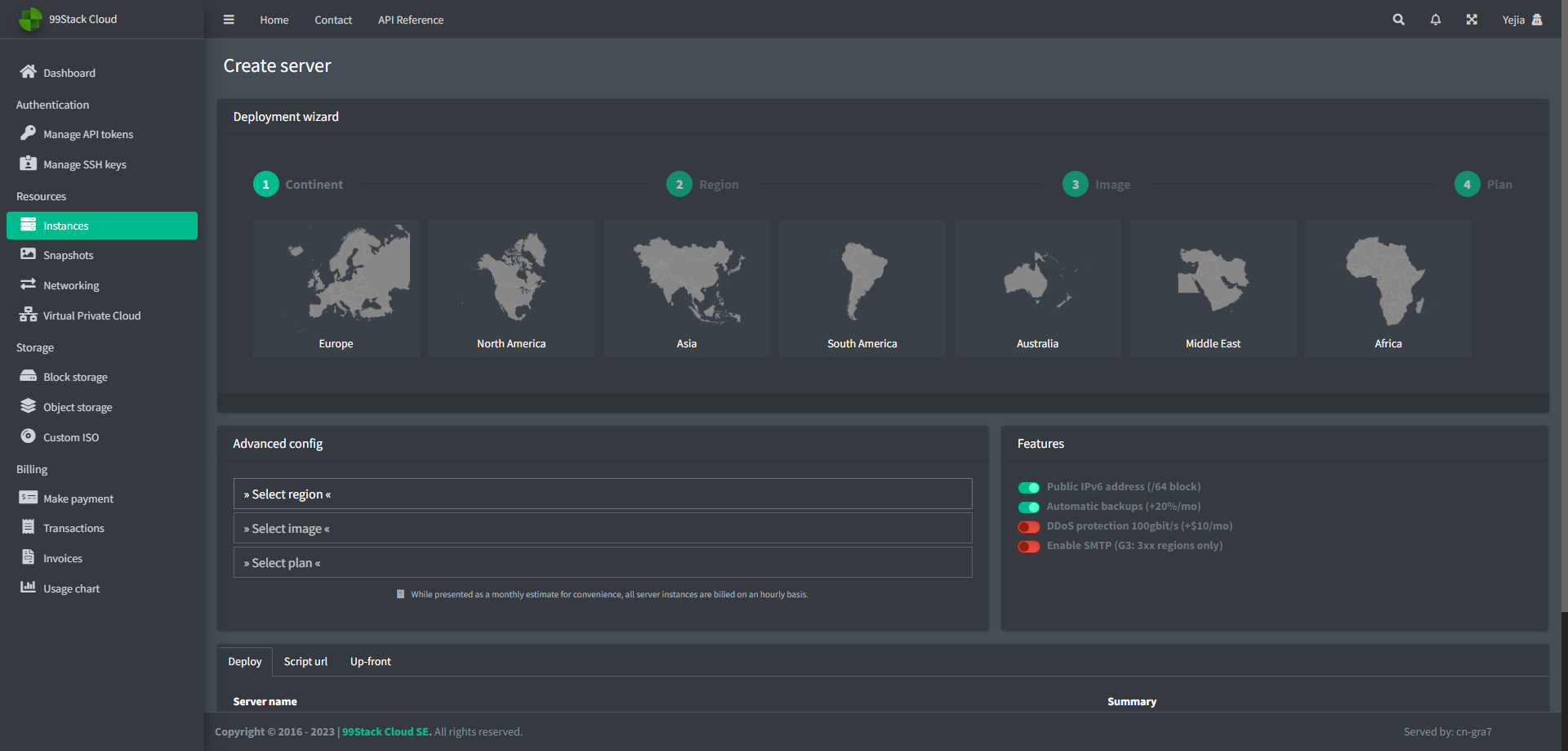
Getting started with 99Stack.com involves a few steps:
- Create an Account: First, sign up on the 99Stack.com website.
- Choose a Plan: Available plans depend on the data center and can be listed during server creation or via API calls.
- Select an Operating System: The availability of operating systems varies by data center. However, all system disks come with a pre-installed operating system.
- Connect to Your Server: After creating a server instance, the installation usually takes 1-20 minutes to finish and come online. You can then connect to your server. The process differs depending on whether you’re using a GNU+Linux server or a Windows server.
- Add More Storage Space: You can add more storage space if needed. Block storage volumes are supported in all data center regions, starting at $0.025/GB for 7200 RPM HDD.
Remember, 99Stack.com offers 24×7 support via tickets/emails, a community forum, and a knowledge base full of helpful information.
Admin Control Panel
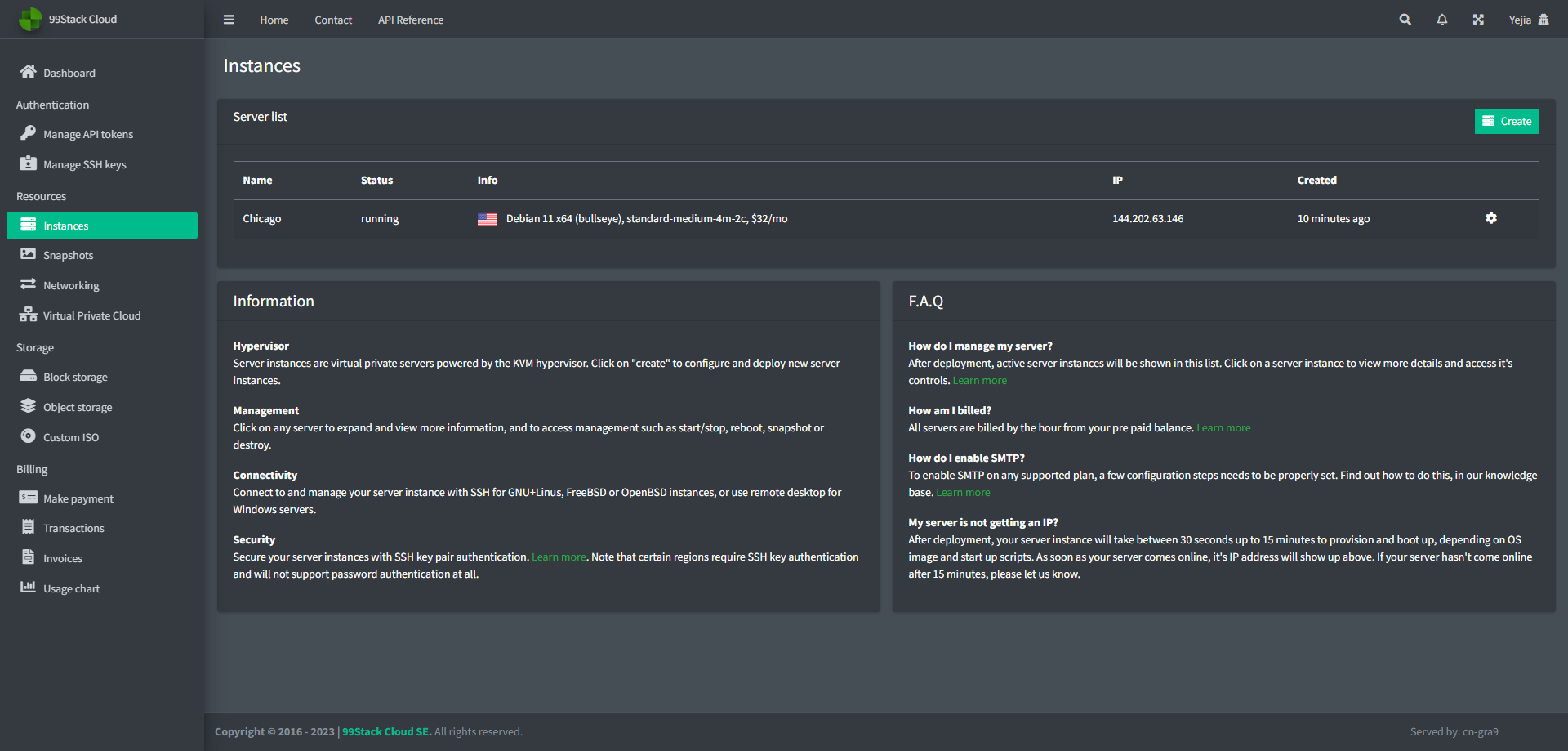
The server admin dashboard of 99Stack.com is designed to be user-friendly and highly responsive, making it accessible on any device, be it a desktop, laptop, or mobile. It employs a responsive design that efficiently uses screen space of any size.
The dashboard allows you to manage all aspects of your server instances easily. You can click on items in lists to expand them and view more advanced information. It also provides quick access to relevant pages in their knowledge base, which can be very helpful when you’re getting started or need more information.
One of the standout features of the 99Stack.com dashboard is its integration with the 99Stack API. This API is lightweight, fast, secure, and designed to manage everything related to your account.
It’s easy to work with in most languages and systems, and all available features are first added to the API before being added to the more simplified graphical control panel. This includes the management of accounts and payments, offering an extra layer of privacy by using the public cloud completely without JavaScript.
In terms of customization, the panel allows you to switch between dark and bright modes based on your preferences, with dark mode enabled by default.
Server Pricing
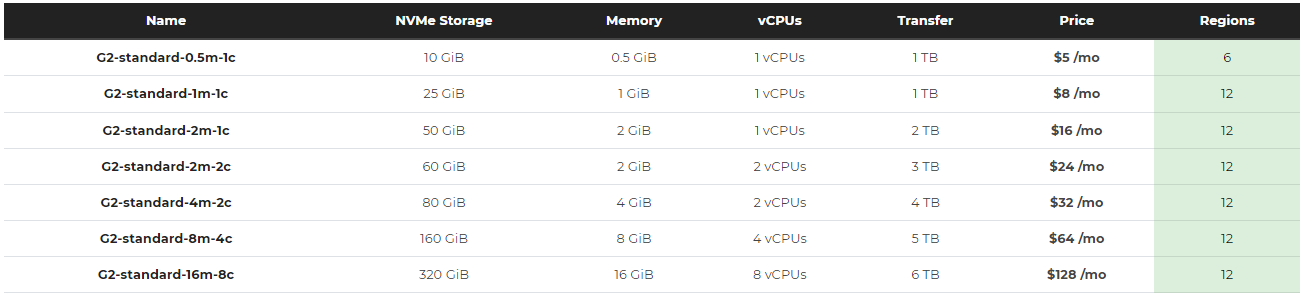
Official Website: https://www.99stack.com
Coupon
The merchant did not provide
Payments
99Stack.com offers a variety of payment methods to cater to the diverse needs of its users. As of November 2022, the platform accepts payments through two main providers:
- Coinpayments: This provider supports over 30+ cryptocurrencies. You can pay with Bitcoin, Ethereum, and other cryptocurrencies, including privacy coins. This is in line with 99Stack.com’s commitment to privacy and decentralization.
- Paypal: This provider allows you to pay with most major credit or debit cards and from balance. This offers a convenient option for users who prefer traditional payment methods.
The platform operates on a pay-as-you-go model. This means you are billed hourly and only pay for the resources you use. This flexible billing system allows you to manage your costs effectively and avoid paying for resources you don’t need.
Customer Support
99Stack.com offers customer support primarily through a ticketing system. If you have a problem or question, submit a ticket, and their support team will respond. The support team is known for its quick response times and helpfulness. They can assist with getting your server up and running.
However, it’s important to note that the servers are unmanaged, so you’re largely on your own when managing the software running on your server. The support team can help you get your server online, but they do not offer support for third-party software running on your instances.
In addition to the ticketing system, 99Stack.com has a knowledge base that provides a wealth of information and tutorials about their services. This can be a great resource if you’re starting or need to troubleshoot a problem independently.
Conclusion
First, we looked at the I/O speed, or how fast the server reads/writes data. It zipped through the test with an average speed of nearly 1.2 GB/s. We saw uploads almost maxing the 1 Gbps mark for internet speeds, with downloads peaking impressively, especially in close-by spots. However, uploads tumbled a bit in far-flung areas like Hong Kong, indicating distance does play a part in server speed.
We then put the server through the Yabs Performance Bench. It nailed the read-write tests, pushing past the 1 GB/s mark on larger files, signaling that it can easily handle hefty data. In the Geekbench test, the server showcased hefty processing power, scoring well in single-core and multi-core metrics.
Afterwards, we ran the UnixBench to measure CPU performance. When running one test at a time, the server did well. But when we threw more at it, running two tests parallelly, its capability scores roughly doubled—a sign that it can multitask like a champ.
In conclusion, the Brazil São Paulo server is a good catch for most needs. It’s snappy, with data showing solid domestically and decent speeds internationally, although with some drop-off. It processes tasks fast and multitasks even faster. This server could be a real workhorse, especially for users in and around Brazil looking for a powerful hosting service.
Official Website: https://www.99stack.com













