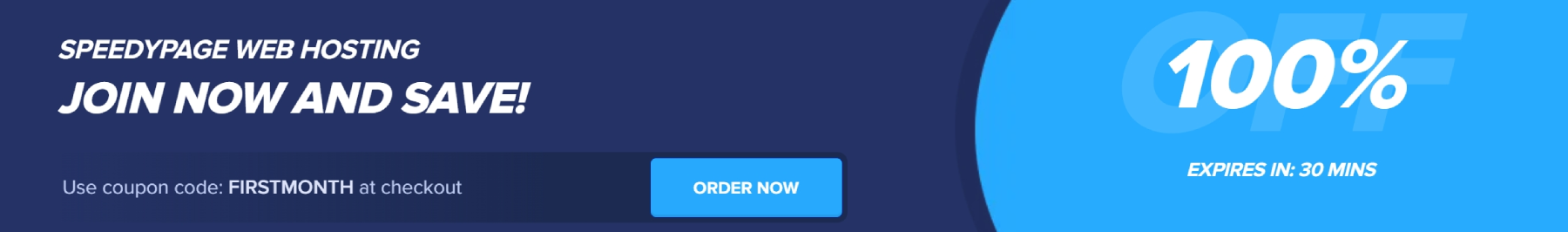LightNode Saudi Arabia Jeddah Hourly Billing Cheap Cloud VPS Test and Review
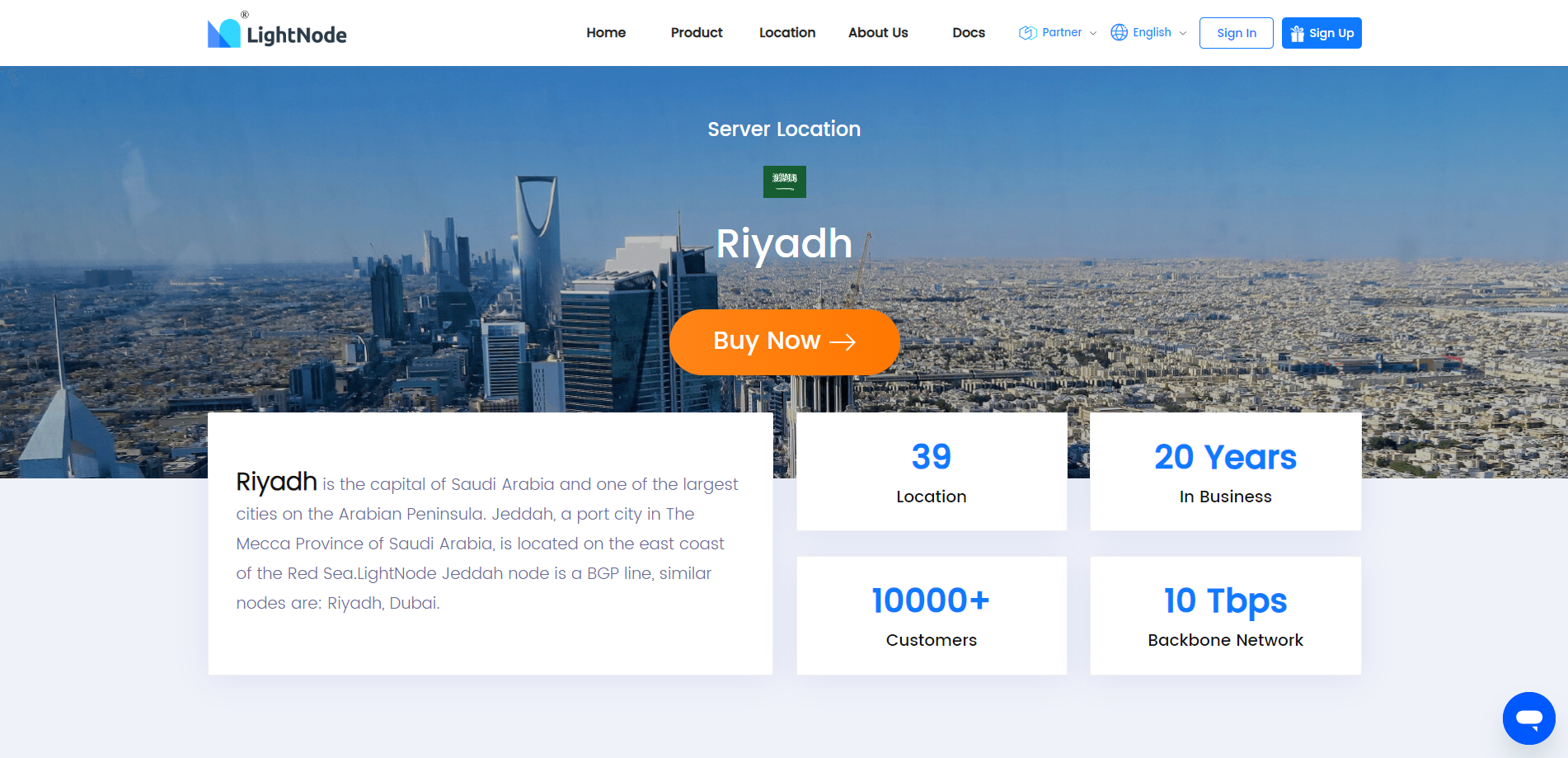
Let’s explore the capabilities of the LightNode Saudi Arabia Jeddah Cloud VPS, which features an on-demand, pay-as-you-go pricing model. This server has a powerful Intel Xeon Processor, a 2-core CPU, 4 GB of RAM, 50 GB of SSD storage, a fast 100 Mbps internet connection, 1 TB of data transfer, and a dedicated IPv4 address.
For our evaluation, we will conduct a series of tests, including:
1. Basic Performance Benchmarks – We’ll evaluate the server’s fundamental performance capabilities.
2. Yabs and Unix Benchmarks – These tests provide in-depth insights into the server’s core performance metrics.
3. Network Analysis – The Global Node Test will assess the server’s network reach and speed on a global scale.
4. Latency Review – We’ll measure how quickly the server responds to requests with the Global Ping Test.
In addition, we’ll run:
5. The Media Unlock Test – This will determine which regional content the server can access.
6. Connection Quality Checks – Using CloudFlare’s Internet Test, we’ll analyze the stability and quality of the server connection.
7. Website Performance Assessments – Tools like PageSpeed Insights and GTmetrix Performance will help us measure how well websites perform when hosted on this server.
Our goal is to provide a comprehensive evaluation that is easy to understand so you can make an informed decision about this cloud VPS offering.
About LightNode
LightNode is a global provider of Virtual Private Server (VPS) hosting services, offering high-performance solutions to customers worldwide. With over 30 VPS locations globally, LightNode ensures high-quality cloud servers with hourly and monthly billing options.
One of the key features of LightNode’s VPS hosting is its use of NVMe SSD storage. NVMe, or Non-Volatile Memory Express, is a protocol designed specifically for SSDs to provide faster data transfer rates than traditional SSDs. This results in significantly improved read and write speeds, enhancing the overall performance of your business operations.
LightNode also offers a variety of operating system images, including Windows and Linux, allowing users to choose the environment that best suits their needs. This flexibility, combined with the ability to scale configurations as your business grows easily, makes LightNode a versatile choice for businesses of all sizes.
In addition to these features, each VPS has a dedicated IP address. This gives your business more credibility and stability and allows for optimized data routing with LightNode’s Border Gateway Protocol (BGP) routing. This ensures your data is always on the shortest, fastest path, reducing latency and improving the user experience.
LightNode’s VPS hosting also offers flexible billing options. Whether you prefer to be billed by traffic or by loan, LightNode accommodates both, allowing you to choose the option that best suits your needs.
Official Website: https://www.LightNode.com
BasicBench: Server Profile, I/O Speed, Upload and Download Speed
CPU Model : Intel Xeon Processor (Skylake, IBRS)
CPU Cores : 2 @ 2294.606 MHz
CPU Cache : 16384 KB
AES-NI : ✓ Enabled
VM-x/AMD-V : ✓ Enabled
Total Disk : 50.0 GB (1.8 GB Used)
Total Mem : 3.8 GB (77.7 MB Used)
System uptime : 0 days, 0 hour 5 min
Load average : 0.02, 0.01, 0.00
OS : Debian GNU/Linux 11
Arch : x86_64 (64 Bit)
Kernel : 5.10.0-12-amd64
TCP CC : bbr
Virtualization : KVM
IPv4/IPv6 : ✓ Online / ✗ Offline
Organization : AS138915 Kaopu Cloud HK Limited
Location : Jeddah / SA
Region : Mecca Region
----------------------------------------------------------------------
I/O Speed(1st run) : 280 MB/s
I/O Speed(2nd run) : 319 MB/s
I/O Speed(3rd run) : 308 MB/s
I/O Speed(average) : 302.3 MB/s
----------------------------------------------------------------------
Node Name Upload Speed Download Speed Latency
Speedtest.net 100.62 Mbps 97.74 Mbps 5.51 ms
Los Angeles, US 104.22 Mbps 100.58 Mbps 218.34 ms
Dallas, US 100.93 Mbps 101.44 Mbps 189.96 ms
Montreal, CA 108.93 Mbps 98.70 Mbps 167.91 ms
Paris, FR 102.07 Mbps 102.80 Mbps 64.06 ms
Amsterdam, NL 102.50 Mbps 98.92 Mbps 77.09 ms
Shanghai, CN 103.52 Mbps 99.50 Mbps 310.19 ms
Chongqing, CN 5.96 Mbps 0.32 Mbps 324.90 ms
Mumbai, IN 102.75 Mbps 105.38 Mbps 272.91 ms
Singapore, SG 105.16 Mbps 114.53 Mbps 394.90 ms
Tokyo, JP 103.57 Mbps 103.02 Mbps 179.00 ms
----------------------------------------------------------------------
Finished in : 6 min 0 sec
Timestamp : 2023-11-17 08:44:06 CST
YabsBench: Disk Speed, iperf3 Network Speed, Geekbench 6 Benchmark
Basic System Information:
---------------------------------
Uptime : 0 days, 0 hours, 13 minutes
Processor : Intel Xeon Processor (Skylake, IBRS)
CPU cores : 2 @ 2294.606 MHz
AES-NI : ✔ Enabled
VM-x/AMD-V : ✔ Enabled
RAM : 3.8 GiB
Swap : 0.0 KiB
Disk : 50.0 GiB
Distro : Debian GNU/Linux 11 (bullseye)
Kernel : 5.10.0-12-amd64
VM Type : KVM
IPv4/IPv6 : ✔ Online / ❌ Offline
IPv4 Network Information:
---------------------------------
ISP : Kaopu Cloud HK Limited
ASN : AS138915 Kaopu Cloud HK Limited
Host : LightNode-SA
Location : Jeddah, Mecca Region (02)
Country : Saudi Arabia
fio Disk Speed Tests (Mixed R/W 50/50):
---------------------------------
Block Size | 4k (IOPS) | 64k (IOPS)
------ | --- ---- | ---- ----
Read | 127.81 MB/s (31.9k) | 703.07 MB/s (10.9k)
Write | 128.15 MB/s (32.0k) | 706.77 MB/s (11.0k)
Total | 255.96 MB/s (63.9k) | 1.40 GB/s (22.0k)
| |
Block Size | 512k (IOPS) | 1m (IOPS)
------ | --- ---- | ---- ----
Read | 309.52 MB/s (604) | 902.83 MB/s (881)
Write | 325.97 MB/s (636) | 962.96 MB/s (940)
Total | 635.50 MB/s (1.2k) | 1.86 GB/s (1.8k)
iperf3 Network Speed Tests (IPv4):
---------------------------------
Provider | Location (Link) | Send Speed | Recv Speed | Ping
Clouvider | London, UK (10G) | 99.1 Mbits/sec | 77.1 Mbits/sec | 76.3 ms
Scaleway | Paris, FR (10G) | 101 Mbits/sec | busy | 70.5 ms
NovoServe | North Holland, NL (40G) | 100 Mbits/sec | 85.8 Mbits/sec | 76.4 ms
Uztelecom | Tashkent, UZ (10G) | 90.8 Mbits/sec | 76.9 Mbits/sec | 191 ms
Clouvider | NYC, NY, US (10G) | 94.1 Mbits/sec | busy | 146 ms
Clouvider | Dallas, TX, US (10G) | 80.2 Mbits/sec | 25.9 Mbits/sec | 291 ms
Clouvider | Los Angeles, CA, US (10G) | 88.4 Mbits/sec | 63.7 Mbits/sec | 217 ms
Geekbench 6 Benchmark Test:
---------------------------------
Test | Value
|
Single Core | 929
Multi Core | 1462
Full Test | https://browser.geekbench.com/v6/cpu/3580902
YABS completed in 15 min 30 sec
UnixBench: CPU Performance, A score higher is better
Benchmark Run: Fri Nov 17 2023 09:05:11 - 09:33:17
2 CPUs in system; running 1 parallel copy of tests
Dhrystone 2 using register variables 34786027.5 lps (10.0 s, 7 samples)
Double-Precision Whetstone 5313.9 MWIPS (9.9 s, 7 samples)
Execl Throughput 3264.9 lps (30.0 s, 2 samples)
File Copy 1024 bufsize 2000 maxblocks 566017.1 KBps (30.0 s, 2 samples)
File Copy 256 bufsize 500 maxblocks 163626.7 KBps (30.0 s, 2 samples)
File Copy 4096 bufsize 8000 maxblocks 1269941.9 KBps (30.0 s, 2 samples)
Pipe Throughput 949534.5 lps (10.0 s, 7 samples)
Pipe-based Context Switching 57754.8 lps (10.0 s, 7 samples)
Process Creation 5417.1 lps (30.0 s, 2 samples)
Shell Scripts (1 concurrent) 5495.2 lpm (60.0 s, 2 samples)
Shell Scripts (8 concurrent) 1339.4 lpm (60.0 s, 2 samples)
System Call Overhead 717840.1 lps (10.0 s, 7 samples)
System Benchmarks Index Values BASELINE RESULT INDEX
Dhrystone 2 using register variables 116700.0 34786027.5 2980.8
Double-Precision Whetstone 55.0 5313.9 966.2
Execl Throughput 43.0 3264.9 759.3
File Copy 1024 bufsize 2000 maxblocks 3960.0 566017.1 1429.3
File Copy 256 bufsize 500 maxblocks 1655.0 163626.7 988.7
File Copy 4096 bufsize 8000 maxblocks 5800.0 1269941.9 2189.6
Pipe Throughput 12440.0 949534.5 763.3
Pipe-based Context Switching 4000.0 57754.8 144.4
Process Creation 126.0 5417.1 429.9
Shell Scripts (1 concurrent) 42.4 5495.2 1296.0
Shell Scripts (8 concurrent) 6.0 1339.4 2232.3
System Call Overhead 15000.0 717840.1 478.6
========
System Benchmarks Index Score 934.6
------------------------------------------------------------------------
Benchmark Run: Fri Nov 17 2023 09:33:17 - 10:01:25
2 CPUs in system; running 2 parallel copies of tests
Dhrystone 2 using register variables 67949165.7 lps (10.0 s, 7 samples)
Double-Precision Whetstone 10571.5 MWIPS (9.9 s, 7 samples)
Execl Throughput 5271.6 lps (29.8 s, 2 samples)
File Copy 1024 bufsize 2000 maxblocks 881220.2 KBps (30.0 s, 2 samples)
File Copy 256 bufsize 500 maxblocks 247565.5 KBps (30.0 s, 2 samples)
File Copy 4096 bufsize 8000 maxblocks 2216375.4 KBps (30.0 s, 2 samples)
Pipe Throughput 1858189.1 lps (10.0 s, 7 samples)
Pipe-based Context Switching 279606.4 lps (10.0 s, 7 samples)
Process Creation 14000.6 lps (30.0 s, 2 samples)
Shell Scripts (1 concurrent) 10890.5 lpm (60.0 s, 2 samples)
Shell Scripts (8 concurrent) 1555.8 lpm (60.0 s, 2 samples)
System Call Overhead 1273326.5 lps (10.0 s, 7 samples)
System Benchmarks Index Values BASELINE RESULT INDEX
Dhrystone 2 using register variables 116700.0 67949165.7 5822.6
Double-Precision Whetstone 55.0 10571.5 1922.1
Execl Throughput 43.0 5271.6 1225.9
File Copy 1024 bufsize 2000 maxblocks 3960.0 881220.2 2225.3
File Copy 256 bufsize 500 maxblocks 1655.0 247565.5 1495.9
File Copy 4096 bufsize 8000 maxblocks 5800.0 2216375.4 3821.3
Pipe Throughput 12440.0 1858189.1 1493.7
Pipe-based Context Switching 4000.0 279606.4 699.0
Process Creation 126.0 14000.6 1111.2
Shell Scripts (1 concurrent) 42.4 10890.5 2568.5
Shell Scripts (8 concurrent) 6.0 1555.8 2592.9
System Call Overhead 15000.0 1273326.5 848.9
========
System Benchmarks Index Score 1798.4
======= Script description and score comparison completed! =======
Looking Glass
Test IPv4:38.54.38.251
Global Node Test
## CDN Speedtest
CacheFly : 5.66 MiB/s | 45.26 Mbps | ping 68.469ms
Gdrive : 0 B/s | N/A | ping 91.854ms
## North America Speedtest
Softlayer, Washington, USA : 1.61 MiB/s | 12.89 Mbps | ping 165.446ms
SoftLayer, San Jose, USA : 842.94 KiB/s | 6.59 Mbps | ping 220.879ms
SoftLayer, Dallas, USA : 0 B/s | N/A | ping error!
Vultr, New Jersey, USA : 398.41 KiB/s | 3.11 Mbps | ping 147.582ms
Vultr, Seattle, USA : 5.95 MiB/s | 47.59 Mbps | ping 206.233ms
Vultr, Dallas, USA : 6.36 MiB/s | 50.88 Mbps | ping 178.769ms
Vultr, Los Angeles, USA : 5.69 MiB/s | 45.54 Mbps | ping 214.598ms
Ramnode, New York, USA : 4.15 MiB/s | 33.19 Mbps | ping 144.510ms
Ramnode, Atlanta, USA : 7.07 MiB/s | 56.54 Mbps | ping 157.488ms
## Europe Speedtest
Vultr, London, UK : 8.96 MiB/s | 71.65 Mbps | ping 76.341ms
LeaseWeb, Frankfurt, Germany : 33.35 KiB/s | 0.26 Mbps | ping 82.178ms
Hetzner, Germany : 505 B/s | N/A | ping 74.139ms
Ramnode, Alblasserdam, NL : 7.93 MiB/s | 63.44 Mbps | ping 79.697ms
Vultr, Amsterdam, NL : 9.00 MiB/s | 71.98 Mbps | ping 78.739ms
EDIS, Stockholm, Sweden : 254 B/s | N/A | ping 104.306ms
OVH, Roubaix, France : 379 B/s | N/A | ping 69.209ms
Online, France : 9.78 MiB/s | 78.27 Mbps | ping 70.535ms
Prometeus, Milan, Italy : 307 B/s | N/A | ping 90.224ms
## Exotic Speedtest
Sydney, Australia : 3.00 MiB/s | 24.04 Mbps | ping 281.595ms
Lagoon, New Caledonia : 160 B/s | N/A | ping 221.946ms
Hosteasy, Moldova : 7.93 MiB/s | 63.45 Mbps | ping 106.190ms
Prima, Argentina : 90.81 KiB/s | 0.71 Mbps | ping error!
## Asia Speedtest
SoftLayer, Singapore : 3.50 MiB/s | 27.99 Mbps | ping 113.369ms
Linode, Tokyo, Japan : 1.17 MiB/s | 9.33 Mbps | ping 313.997ms
Linode, Singapore : 5.67 MiB/s | 45.39 Mbps | ping 149.368ms
Vultr, Tokyo, Japan : 376.75 KiB/s | 2.94 Mbps | ping 320.846ms
Benchmark finished in 129 seconds
Global Latency Test

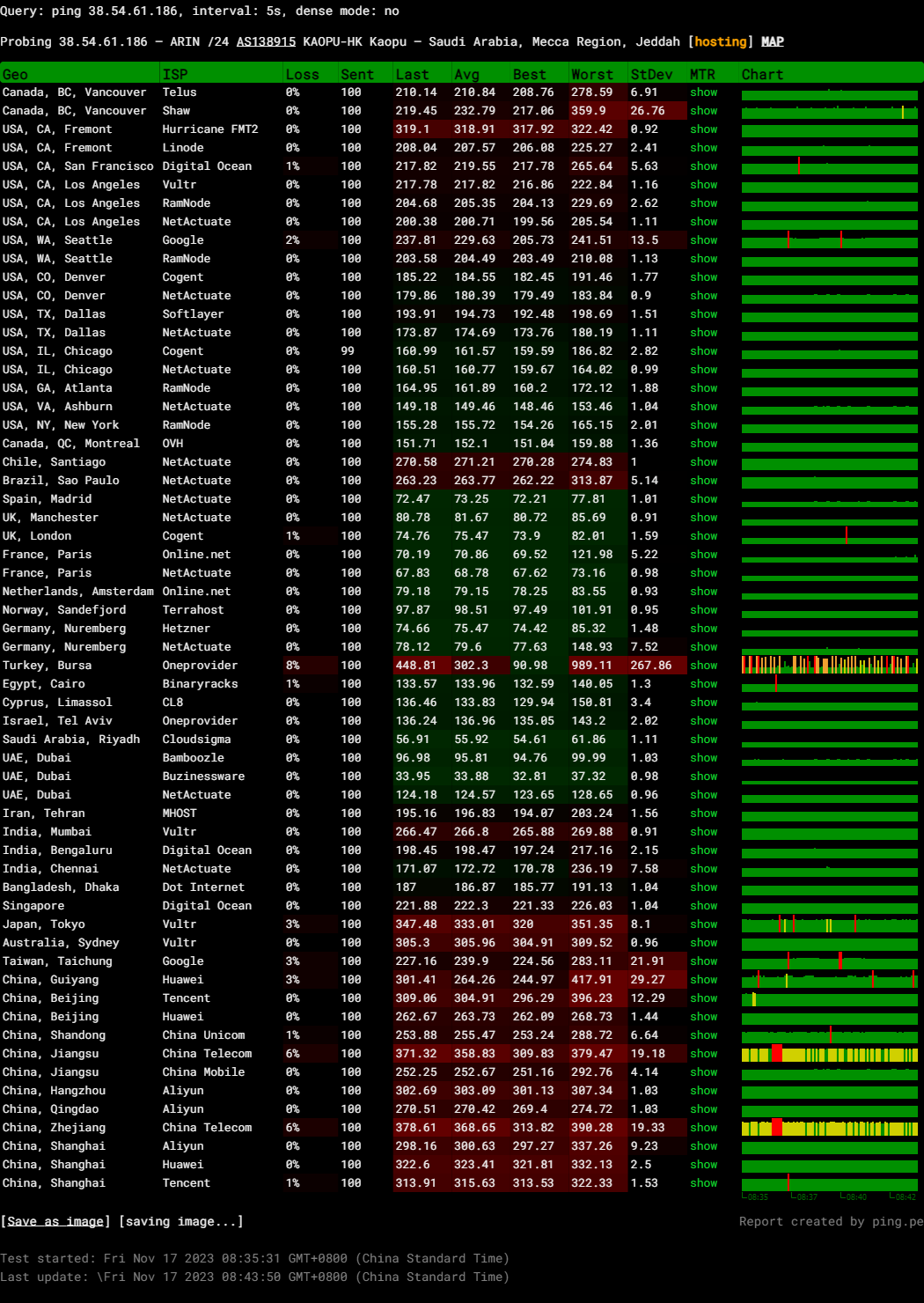
Query: ping 38.54.61.186, interval: 5s, dense mode: no
Probing 38.54.61.186 – ARIN /24 AS138915 KAOPU-HK Kaopu – Saudi Arabia, Mecca Region, Jeddah
Media Unlock Test
** Test Starts At: Fri 17 Nov 2023 08:56:11 AM CST
** Checking Results Under IPv4
--------------------------------
** Your Network Provider: Kaopu Cloud HK (38.54.*.*)
============[ Multination ]============
Dazn: No
HotStar: No
Disney+: No
Netflix: Originals Only
YouTube Premium: Yes (Region: KW)
Amazon Prime Video: Yes (Region: SA)
TVBAnywhere+: Yes
iQyi Oversea Region: US
Viu.com: Yes (Region: SA)
YouTube CDN: Marseille
Netflix Preferred CDN: Paris
Spotify Registration: No
Steam Currency: SAR
ChatGPT: Yes
=======================================
No IPv6 Connectivity Found, Abort IPv6 Testing...
Testing Done! CloudFlare Internet Test
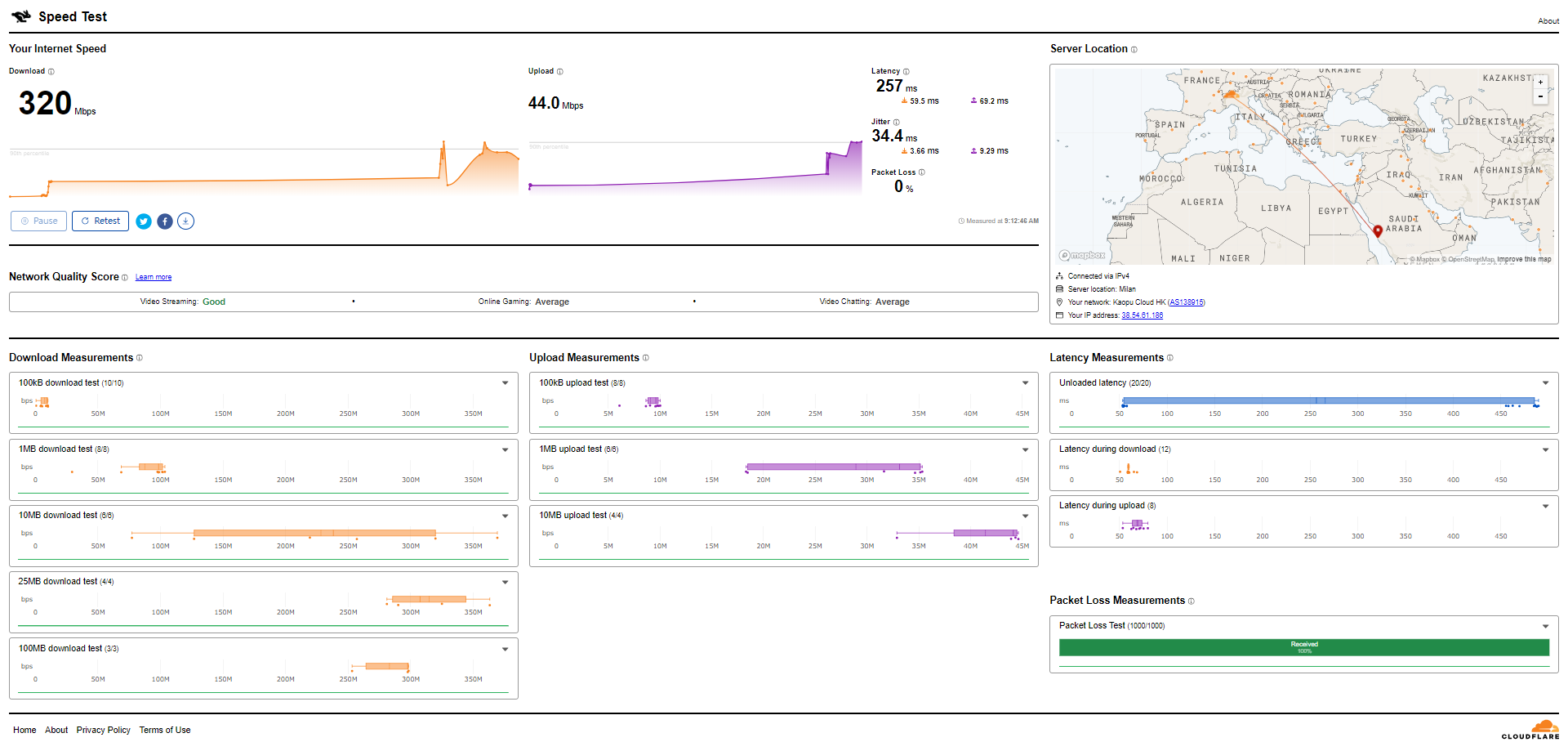
PageSpeed Insights
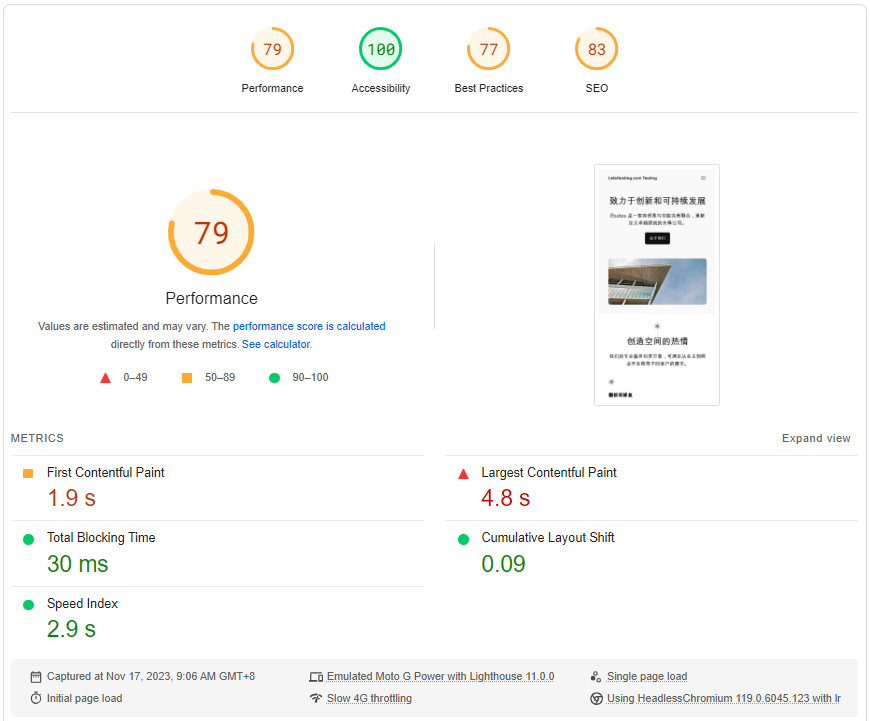
GTmetrix Performance
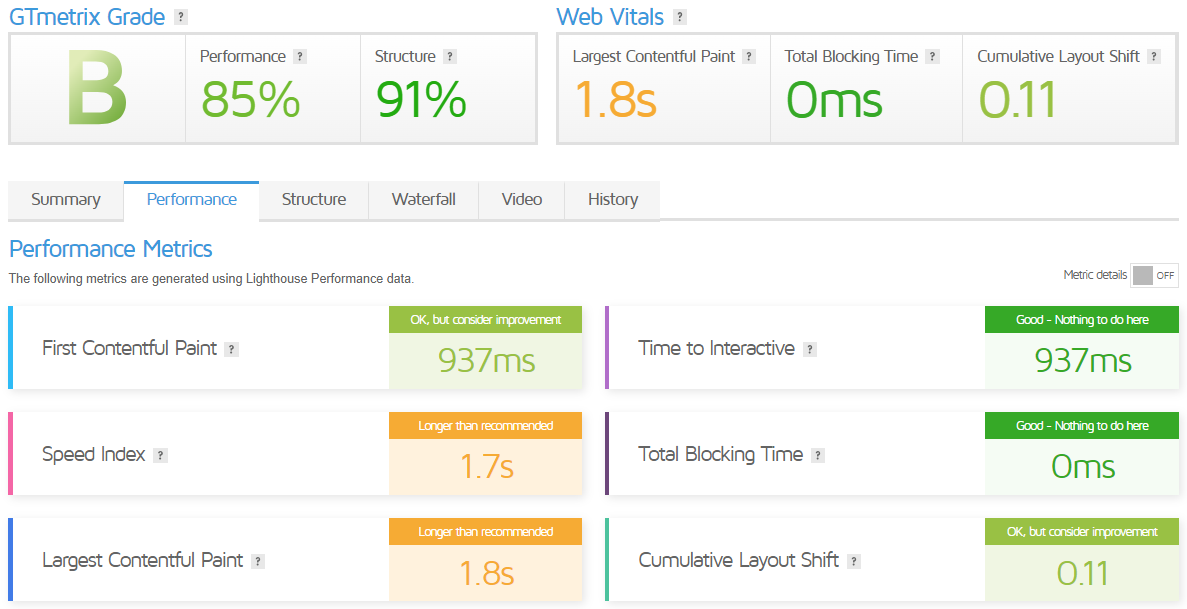
Get Started with LightNode VPS hosting
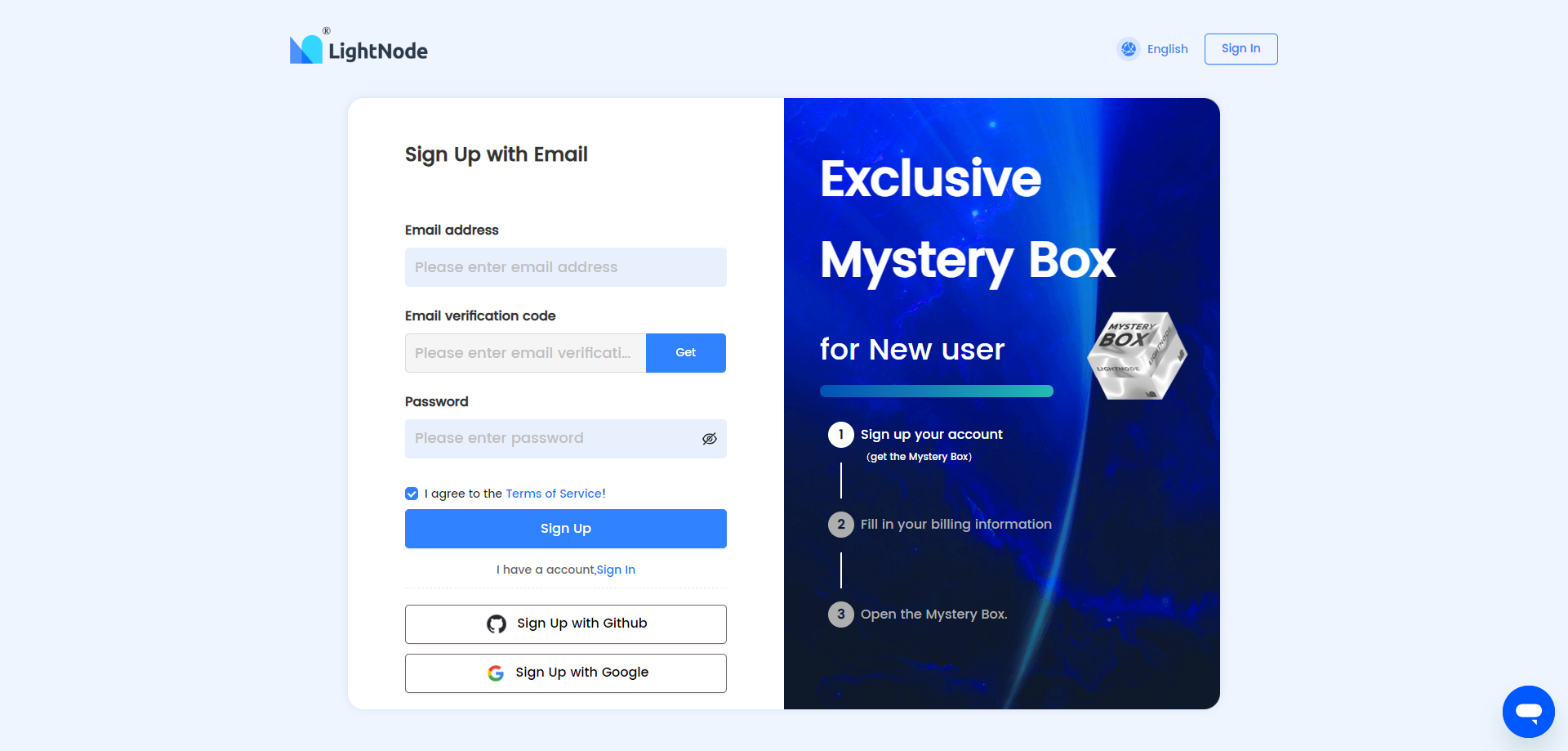
Getting started with LightNode VPS hosting is a straightforward process. Here are the steps you need to follow:
- Sign Up: You can sign up using Google, Email, or GitHub.
- Fill in Basic Information: After signing up, you must fill in some basic information.
- Account Recharge: LightNode offers various ways to recharge your account. Newly registered users can get up to $20 as a bonus for the first recharge.
- Host Deployment: You can add an instance once your account is recharged.
After these steps, you can start deploying your high-performance Cloud VPS worldwide. Enjoy the growth by high-performance, low-latency, highly available Cloud VPS. Refer to the Getting Started guide on LightNode’s official documentation page for more detailed instructions.
Admin Control Panel
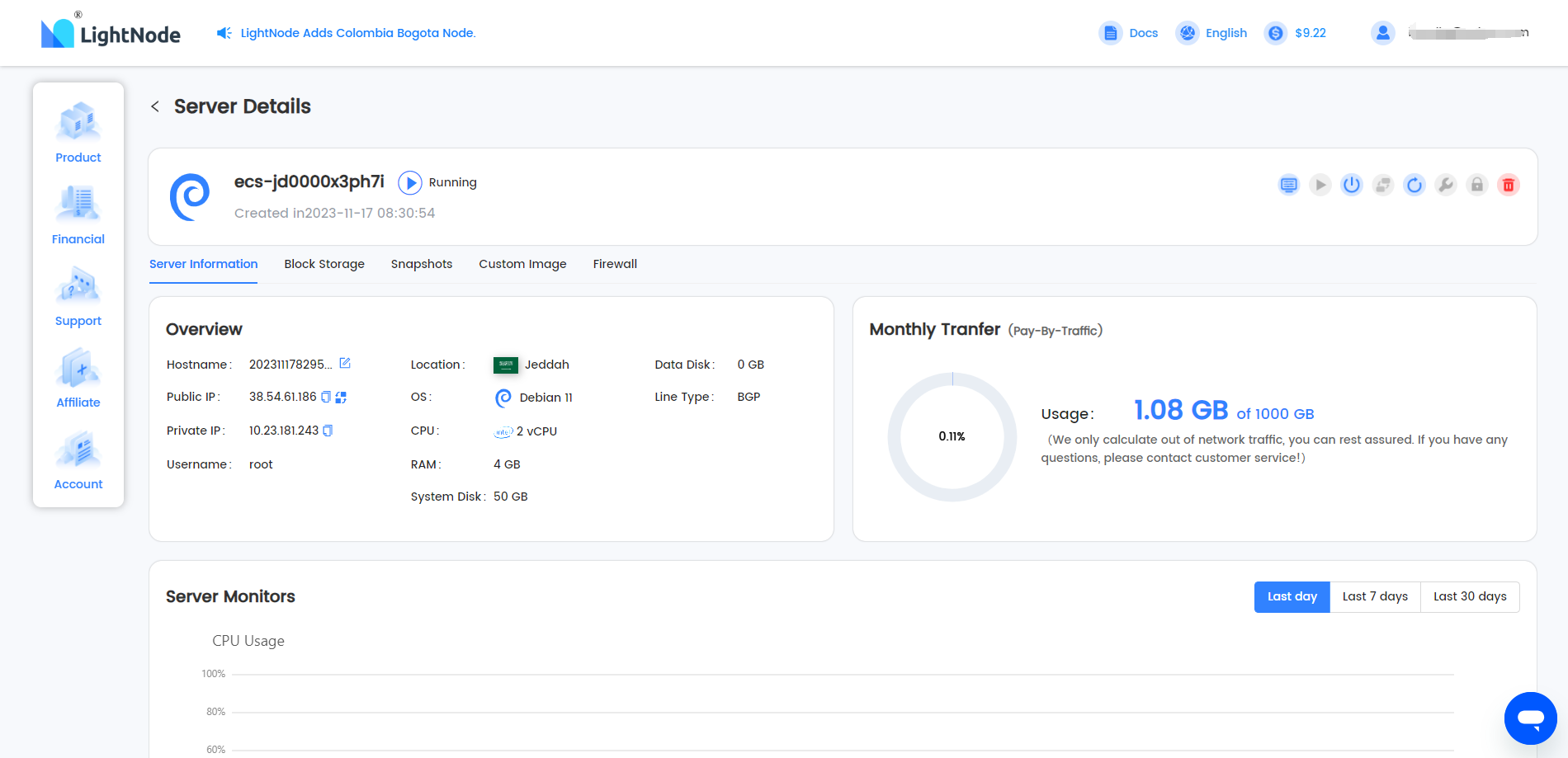
The LightNode VPS admin console is a comprehensive tool that provides various functions for managing your host. Here are some of its key features:
- Host Management: The console allows you to perform various host management tasks, including turning the instance on/off, restarting the host, changing the host, reinstalling the system, resetting the password, and releasing the server.
- Remote Login: The console supports VNC and third-party client login for remote access to your host.
- Host Details: The host details page includes host operation and host information, application management, storage, snapshot, custom image, and firewall group.
- Monitoring: The console provides monitoring information, including CPU usage, memory utilization, disk throughput, and uplink and downlink of external and internal networks.
- Application Management: If you select the system image when deploying the host, the application management column will be displayed.
- Block Storage Management: The block storage page manages the data disks associated with the cloud server instance.
- Firewall Group: This feature helps protect your infrastructure and define the services visible on your LightNode.
- Customizable Control Panel: The control panel is customizable and allows you to launch a new instance from any device easily.
These features make the LightNode VPS admin console a powerful tool for managing your VPS hosting.
Server Pricing
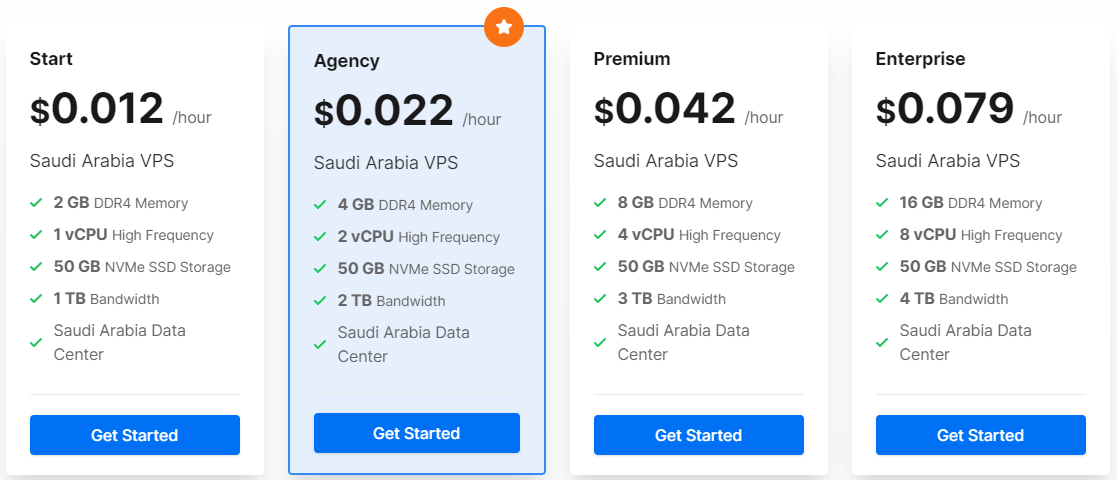
Official Website: https://www.LightNode.com
Payments
LightNode offers a variety of payment methods to cater to the needs of its global user base. Here are the payment methods supported by LightNode:
- PayPal: This is a widely used online payment system that is accepted globally. It’s suitable for users all around the world.
- Alipay: Alipay is a popular payment platform in China. When using Alipay, users pay in RMB, then are credited to the account in US dollars. This is suitable for customers in mainland China.
- Credit Card: LightNode accepts payments from major credit cards, including UnionPay, Visa, MasterCard, and USPS. This method is suitable for global customers.
When paying with a bank card for the first time, you must fill in the corresponding billing and card information. Please be assured that LightNode does not record and store any card information.
When paying with a card already paid, you can view the recharge record by switching to “Recharge Record” by the label at the top of the payment page.
These diverse payment options make it easy and convenient for users worldwide to use LightNode’s services.
Coupon
Newly registered users can get up to $20 as a bonus for the first recharge.
Customer Support
Based on the reviews, LightNode’s customer support seems to have a mixed reputation. Some customers have praised the support team for their efficiency and knowledge. They are quick, knowledgeable, and always eager to help.
You can contact LightNode’s customer support through the following ways:
- Email: You can reach them at [email protected].
- Phone: Their contact number is +852 94159695.
Please note that their customer support may not be available 24/7.
On the other hand, there are also some negative reviews. Some customers have reported that the support team lacks knowledge about their platform. There have also been complaints about the support team’s response time.
Conclusion
The server demonstrates consistent I/O speed—critical for data-intensive applications—with an average of 302.3 MB/s over three runs. Network performance across various international locations showed impressive upload and download speeds, averaging just above 100 Mbps.
Notably, latency fluctuated depending on geographic distance, with lower ping in closer regions such as France (64.06 ms) and higher in more distant ones like Singapore (394.90 ms).
In-depth performance analysis via Yabs tests revealed strong disk performance, especially at large block sizes, peaking at 1.86 GB/s (1M block size). CPU performance, tested through UnixBench, scored highly on both single (934.6) and multi-tasking processes (1798.4), indicating the server’s ability to handle concurrent operations effectively.
Media accessibility tests pointed out limitations in streaming certain services like Dazn, HotStar, Disney+, and Netflix (only originals available). However, it supported regional access for YouTube Premium, Amazon Prime Video, TVBAnywhere+, and others.
In conclusion, the LightNode Cloud VPS stands out for its dependable performance, with promising hardware efficiency and network throughput that can cater to a broad spectrum of hosting demands.
However, potential clients eyeing specific geo-restricted content streaming should know the access limitations. Overall, this offering represents a balanced mix of price and technology, capable of easily supporting various online services and workloads.
Official Website: https://www.LightNode.com