LightNode Mexico City Hourly Billing Cheap Cloud VPS Test and Review
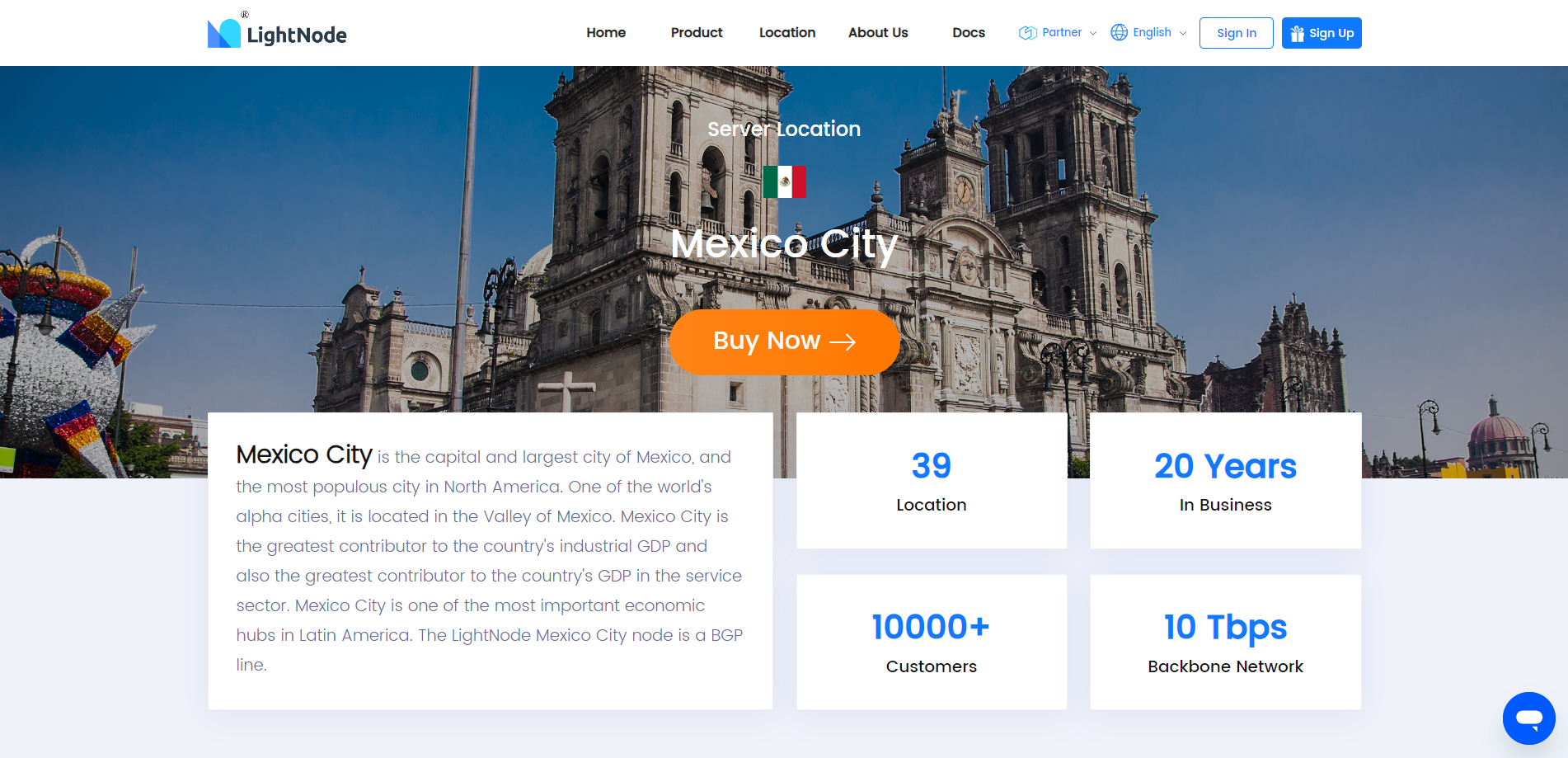
We’re going to review the LightNode Mexico City cloud VPS hosting service. This service bills you by the hour and offers an affordable option. It runs on a strong Intel Xeon processor and has a setup that includes 2 CPU cores, 4 GB of memory, 50 GB of SSD storage, a 100 Mbps internet connection, 1 TB of bandwidth, and one IPv4 address.
Our team runs basic performance tests to see how the server handles tasks, network tests to gauge internet speed and quality, and ping tests to check how quickly the server responds.
We’ll also see if you can access media from different regions with the Media Unlock Test, check the connection quality with CloudFlare, and measure website loading speed using PageSpeed Insights and GTmetrix.
About LightNode
LightNode VPS is a global hosting service that provides high-performance virtual private servers (VPS) in over 30 locations worldwide. It is based on KVM virtualization technology, which ensures efficient and reliable performance.
One of the key features of LightNode VPS is its NVMe SSD storage. NVMe, or Non-Volatile Memory Express, is a protocol designed specifically for SSDs to provide fast read and write speeds. This results in increased speed and efficiency for your business.
LightNode VPS offers a variety of configurations that can be customized according to your needs. As your business grows, you can effortlessly expand your VPS resources, ensuring you always have what you need without breaking the bank.
Each VPS comes with a dedicated IP address, which gives your business more credibility and stability. This is particularly beneficial for businesses that require a stable and unique IP for their operations.
LightNode VPS also features optimized BGP routing. BGP, or Border Gateway Protocol, is a protocol that manages how packets are routed across the internet. With optimized BGP routing, your data is always on the shortest, fastest path, ensuring efficient data transfer.
Official Website: https://www.LightNode.com
BasicBench: Server Profile, I/O Speed, Upload and Download Speed
CPU Model : Intel Xeon Processor (Skylake, IBRS)
CPU Cores : 2 @ 2494.140 MHz
CPU Cache : 16384 KB
AES-NI : ✓ Enabled
VM-x/AMD-V : ✓ Enabled
Total Disk : 50.0 GB (2.8 GB Used)
Total Mem : 3.8 GB (148.3 MB Used)
System uptime : 0 days, 0 hour 14 min
Load average : 0.00, 0.01, 0.00
OS : Ubuntu 22.04.1 LTS
Arch : x86_64 (64 Bit)
Kernel : 5.15.0-60-generic
TCP CC : bbr
Virtualization : KVM
IPv4/IPv6 : ✓ Online / ✗ Offline
Organization : AS138915 Kaopu Cloud HK Limited
Location : Mexico City / MX
Region : Mexico City
----------------------------------------------------------------------
I/O Speed(1st run) : 396 MB/s
I/O Speed(2nd run) : 550 MB/s
I/O Speed(3rd run) : 512 MB/s
I/O Speed(average) : 486.0 MB/s
----------------------------------------------------------------------
Node Name Upload Speed Download Speed Latency
Speedtest.net 104.31 Mbps 98.06 Mbps 0.70 ms
Los Angeles, US 100.75 Mbps 99.04 Mbps 55.41 ms
Dallas, US 101.17 Mbps 97.91 Mbps 25.46 ms
Montreal, CA 101.39 Mbps 98.07 Mbps 64.62 ms
Paris, FR 105.64 Mbps 105.99 Mbps 134.54 ms
Amsterdam, NL 109.51 Mbps 98.15 Mbps 138.25 ms
Shanghai, CN 100.36 Mbps 99.48 Mbps 229.25 ms
Hongkong, CN 4.85 Mbps 0.19 Mbps 213.07 ms
Mumbai, IN 108.85 Mbps 104.70 Mbps 266.76 ms
Singapore, SG 107.43 Mbps 112.67 Mbps 229.36 ms
Tokyo, JP 102.89 Mbps 101.38 Mbps 160.23 ms
----------------------------------------------------------------------
Finished in : 5 min 21 sec
Timestamp : 2024-01-03 08:43:18 CST
YabsBench: Disk Speed, iperf3 Network Speed, Geekbench 6 Benchmark
Basic System Information:
---------------------------------
Uptime : 0 days, 0 hours, 20 minutes
Processor : Intel Xeon Processor (Skylake, IBRS)
CPU cores : 2 @ 2494.140 MHz
AES-NI : ✔ Enabled
VM-x/AMD-V : ✔ Enabled
RAM : 3.8 GiB
Swap : 0.0 KiB
Disk : 50.0 GiB
Distro : Ubuntu 22.04.1 LTS
Kernel : 5.15.0-60-generic
VM Type : KVM
IPv4/IPv6 : ✔ Online / ❌ Offline
IPv4 Network Information:
---------------------------------
ISP : Kaopu Cloud HK Limited
ASN : AS138915 Kaopu Cloud HK Limited
Host : Lightnode-MX
Location : Mexico City, Mexico City (CMX)
Country : Mexico
fio Disk Speed Tests (Mixed R/W 50/50):
---------------------------------
Block Size | 4k (IOPS) | 64k (IOPS)
------ | --- ---- | ---- ----
Read | 141.35 MB/s (35.3k) | 920.61 MB/s (14.3k)
Write | 141.73 MB/s (35.4k) | 925.46 MB/s (14.4k)
Total | 283.09 MB/s (70.7k) | 1.84 GB/s (28.8k)
| |
Block Size | 512k (IOPS) | 1m (IOPS)
------ | --- ---- | ---- ----
Read | 1.26 GB/s (2.4k) | 1.32 GB/s (1.2k)
Write | 1.33 GB/s (2.6k) | 1.41 GB/s (1.3k)
Total | 2.60 GB/s (5.0k) | 2.73 GB/s (2.6k)
iperf3 Network Speed Tests (IPv4):
---------------------------------
Provider | Location (Link) | Send Speed | Recv Speed | Ping
Clouvider | London, UK (10G) | 95.4 Mbits/sec | 90.4 Mbits/sec | 135 ms
Scaleway | Paris, FR (10G) | busy | busy | 128 ms
NovoServe | North Holland, NL (40G) | 96.0 Mbits/sec | 92.2 Mbits/sec | 137 ms
Uztelecom | Tashkent, UZ (10G) | 87.9 Mbits/sec | 77.6 Mbits/sec | 228 ms
Clouvider | NYC, NY, US (10G) | 88.9 Mbits/sec | 90.7 Mbits/sec | 62.3 ms
Clouvider | Dallas, TX, US (10G) | 103 Mbits/sec | 97.3 Mbits/sec | 26.6 ms
Clouvider | Los Angeles, CA, US (10G) | 102 Mbits/sec | 96.4 Mbits/sec | 56.7 ms
Geekbench 6 Benchmark Test:
---------------------------------
Test | Value
|
Single Core | 594
Multi Core | 1051
Full Test | https://browser.geekbench.com/v6/cpu/4238229
YABS completed in 18 min 26 sec
UnixBench: CPU Performance, A score higher is better
Benchmark Run: 1/03/2024 09:56:06 - 10:24:15
2 CPUs in system; running 1 parallel copy of tests
Dhrystone 2 using register variables 14952620.5 lps (10.0 s, 7 samples)
Double-Precision Whetstone 3481.4 MWIPS (10.0 s, 7 samples)
Execl Throughput 2265.7 lps (30.0 s, 2 samples)
File Copy 1024 bufsize 2000 maxblocks 253664.5 KBps (30.0 s, 2 samples)
File Copy 256 bufsize 500 maxblocks 66644.5 KBps (30.0 s, 2 samples)
File Copy 4096 bufsize 8000 maxblocks 753761.3 KBps (30.0 s, 2 samples)
Pipe Throughput 357894.8 lps (10.0 s, 7 samples)
Pipe-based Context Switching 50356.8 lps (10.0 s, 7 samples)
Process Creation 4803.1 lps (30.0 s, 2 samples)
Shell Scripts (1 concurrent) 3399.5 lpm (60.0 s, 2 samples)
Shell Scripts (8 concurrent) 689.5 lpm (60.0 s, 2 samples)
System Call Overhead 238496.4 lps (10.0 s, 7 samples)
System Benchmarks Index Values BASELINE RESULT INDEX
Dhrystone 2 using register variables 116700.0 14952620.5 1281.3
Double-Precision Whetstone 55.0 3481.4 633.0
Execl Throughput 43.0 2265.7 526.9
File Copy 1024 bufsize 2000 maxblocks 3960.0 253664.5 640.6
File Copy 256 bufsize 500 maxblocks 1655.0 66644.5 402.7
File Copy 4096 bufsize 8000 maxblocks 5800.0 753761.3 1299.6
Pipe Throughput 12440.0 357894.8 287.7
Pipe-based Context Switching 4000.0 50356.8 125.9
Process Creation 126.0 4803.1 381.2
Shell Scripts (1 concurrent) 42.4 3399.5 801.8
Shell Scripts (8 concurrent) 6.0 689.5 1149.2
System Call Overhead 15000.0 238496.4 159.0
========
System Benchmarks Index Score 507.2
------------------------------------------------------------------------
Benchmark Run: 1/03/2024 10:24:15 - 10:52:31
2 CPUs in system; running 2 parallel copies of tests
Dhrystone 2 using register variables 29111867.0 lps (10.0 s, 7 samples)
Double-Precision Whetstone 6844.7 MWIPS (10.0 s, 7 samples)
Execl Throughput 4159.3 lps (30.0 s, 2 samples)
File Copy 1024 bufsize 2000 maxblocks 450523.8 KBps (30.0 s, 2 samples)
File Copy 256 bufsize 500 maxblocks 119249.4 KBps (30.0 s, 2 samples)
File Copy 4096 bufsize 8000 maxblocks 1383287.2 KBps (30.0 s, 2 samples)
Pipe Throughput 688646.7 lps (10.0 s, 7 samples)
Pipe-based Context Switching 187286.1 lps (10.0 s, 7 samples)
Process Creation 11031.6 lps (30.0 s, 2 samples)
Shell Scripts (1 concurrent) 5164.6 lpm (60.0 s, 2 samples)
Shell Scripts (8 concurrent) 694.9 lpm (60.1 s, 2 samples)
System Call Overhead 440006.5 lps (10.0 s, 7 samples)
System Benchmarks Index Values BASELINE RESULT INDEX
Dhrystone 2 using register variables 116700.0 29111867.0 2494.6
Double-Precision Whetstone 55.0 6844.7 1244.5
Execl Throughput 43.0 4159.3 967.3
File Copy 1024 bufsize 2000 maxblocks 3960.0 450523.8 1137.7
File Copy 256 bufsize 500 maxblocks 1655.0 119249.4 720.5
File Copy 4096 bufsize 8000 maxblocks 5800.0 1383287.2 2385.0
Pipe Throughput 12440.0 688646.7 553.6
Pipe-based Context Switching 4000.0 187286.1 468.2
Process Creation 126.0 11031.6 875.5
Shell Scripts (1 concurrent) 42.4 5164.6 1218.1
Shell Scripts (8 concurrent) 6.0 694.9 1158.2
System Call Overhead 15000.0 440006.5 293.3
========
System Benchmarks Index Score 951.6
======= Script description and score comparison completed! =======
Looking Glass
Test IPv4: 38.60.224.195
Global Node Test
## CDN Speedtest
CacheFly : 11.42 MiB/s | 91.32 Mbps | ping 0.395ms
Gdrive : 0 B/s | N/A | ping 28.774ms
## North America Speedtest
Softlayer, Washington, USA : 9.17 MiB/s | 73.33 Mbps | ping 51.405ms
SoftLayer, San Jose, USA : 9.68 MiB/s | 77.44 Mbps | ping 66.442ms
SoftLayer, Dallas, USA : 0 B/s | N/A | ping error!
Vultr, New Jersey, USA : 2.06 MiB/s | 16.47 Mbps | ping 63.278ms
Vultr, Seattle, USA : 9.52 MiB/s | 76.14 Mbps | ping 83.273ms
Vultr, Dallas, USA : 11.15 MiB/s | 89.20 Mbps | ping 27.141ms
Vultr, Los Angeles, USA : 9.93 MiB/s | 79.42 Mbps | ping 54.528ms
Ramnode, New York, USA : 9.89 MiB/s | 79.12 Mbps | ping 61.342ms
Ramnode, Atlanta, USA : 10.39 MiB/s | 83.09 Mbps | ping 39.771ms
## Europe Speedtest
Vultr, London, UK : 7.16 MiB/s | 57.25 Mbps | ping 124.679ms
LeaseWeb, Frankfurt, Germany : 27.85 KiB/s | 0.22 Mbps | ping 144.684ms
Hetzner, Germany : 211 B/s | N/A | ping 143.828ms
Ramnode, Alblasserdam, NL : 3.85 MiB/s | 30.77 Mbps | ping 133.056ms
Vultr, Amsterdam, NL : 7.59 MiB/s | 60.76 Mbps | ping 136.385ms
EDIS, Stockholm, Sweden : 365 B/s | N/A | ping 154.740ms
OVH, Roubaix, France : 544 B/s | N/A | ping 130.618ms
Online, France : 7.34 MiB/s | 58.73 Mbps | ping 127.692ms
Prometeus, Milan, Italy : 335 B/s | N/A | ping 154.614ms
## Exotic Speedtest
Sydney, Australia : 3.24 MiB/s | 25.94 Mbps | ping 277.270ms
Lagoon, New Caledonia : 232 B/s | N/A | ping 309.725ms
Hosteasy, Moldova : 3.71 MiB/s | 29.66 Mbps | ping 170.942ms
Prima, Argentina : 1.88 MiB/s | 15.01 Mbps | ping error!
## Asia Speedtest
SoftLayer, Singapore : 1.38 MiB/s | 11.04 Mbps | ping 234.940ms
Linode, Tokyo, Japan : 7.30 MiB/s | 58.41 Mbps | ping 160.338ms
Linode, Singapore : 2.51 MiB/s | 20.09 Mbps | ping 235.924ms
Vultr, Tokyo, Japan : 7.09 MiB/s | 56.69 Mbps | ping 168.558ms
Benchmark finished in 113 seconds
Global Latency Test

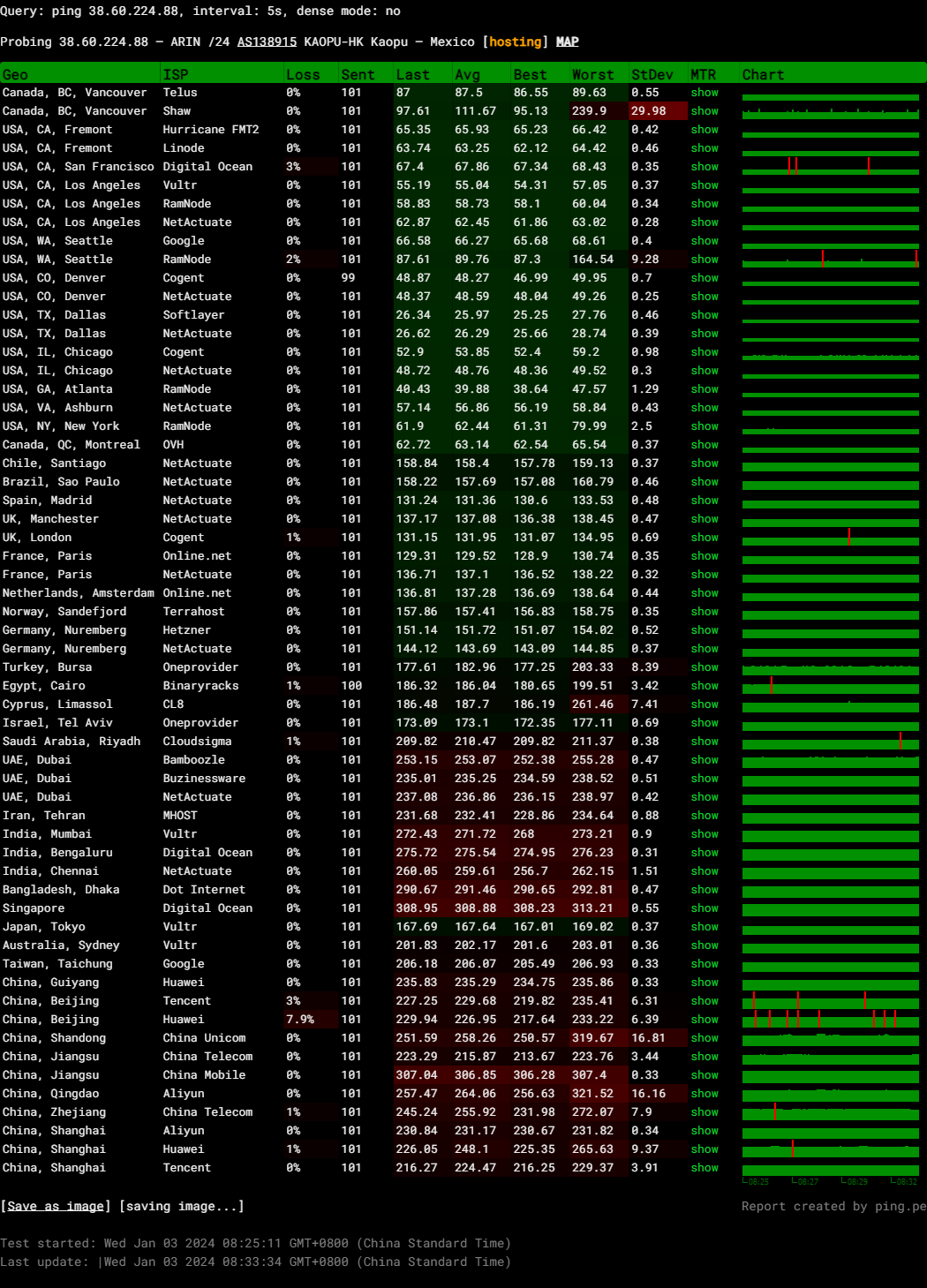
Query: ping 38.60.224.88, interval: 5s, dense mode: no
Probing 38.60.224.88 – ARIN /24 AS138915 KAOPU-HK Kaopu – Mexico
Media Unlock Test
** Test Starts At: Wed Jan 3 09:24:44 CST 2024
** Checking Results Under IPv4
--------------------------------
** Your Network Provider: Kaopu Cloud Hk Limited (38.60.*.*)
============[ Multination ]============
Dazn: Yes (Region: MX)
HotStar: No
Disney+: No
Netflix: Originals Only
YouTube Premium: Yes (Region: HK)
Amazon Prime Video: Yes (Region: MX)
TVBAnywhere+: Yes
iQyi Oversea Region: US
Viu.com: No
YouTube CDN: Dallas, TX
Netflix Preferred CDN: Associated with [Lumen] in [Mexico City ]
Spotify Registration: Yes (Region: MX)
Steam Currency: MXN
ChatGPT: Yes
Bing Region: US
=======================================
No IPv6 Connectivity Found, Abort IPv6 Testing...
Testing Done! CloudFlare Internet Test
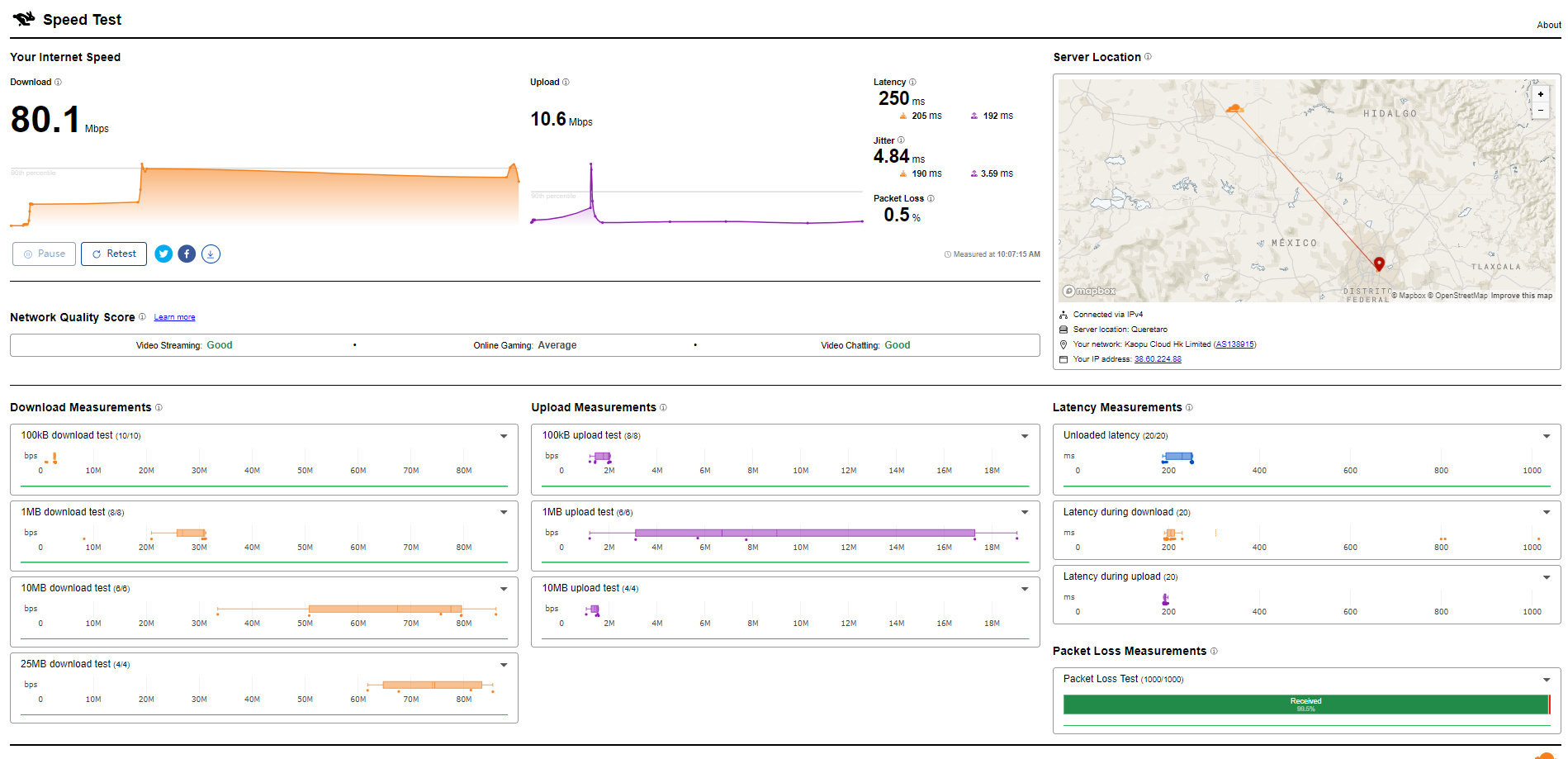
PageSpeed Insights
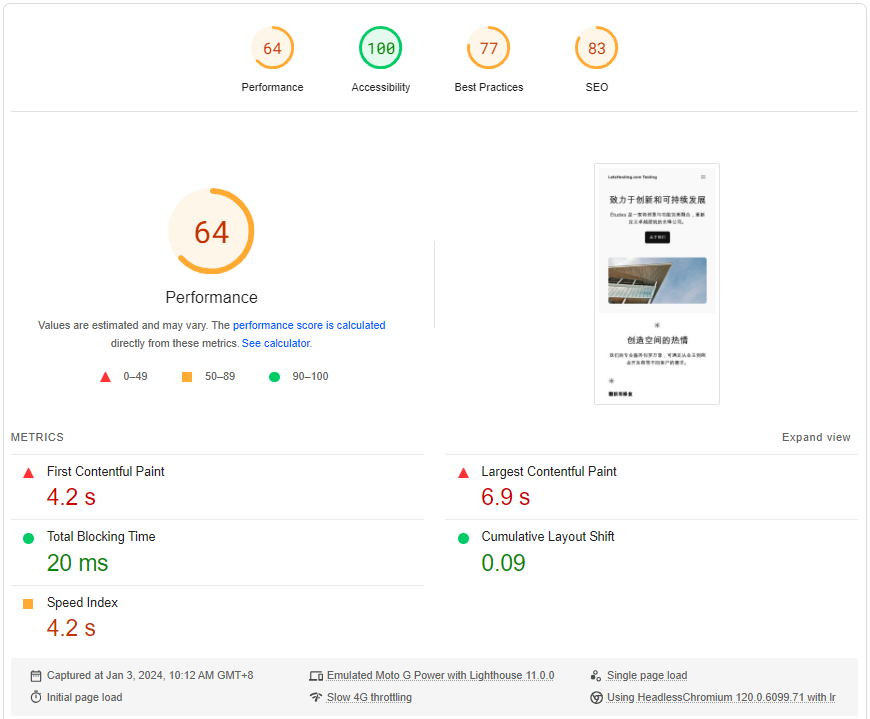
GTmetrix Performance
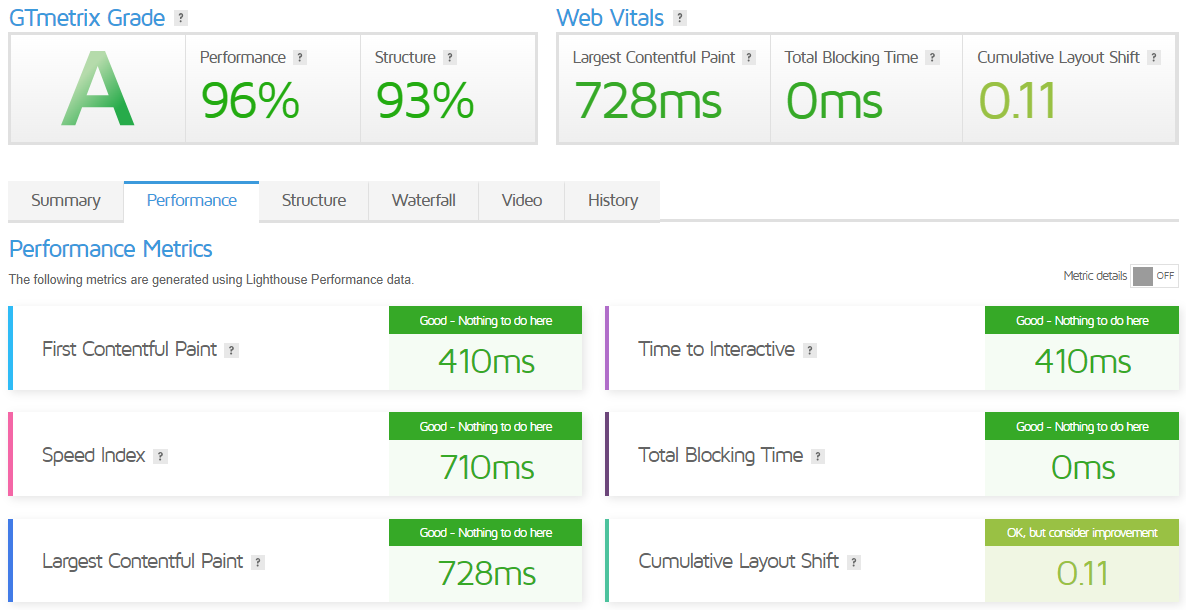
Get Started with LightNode
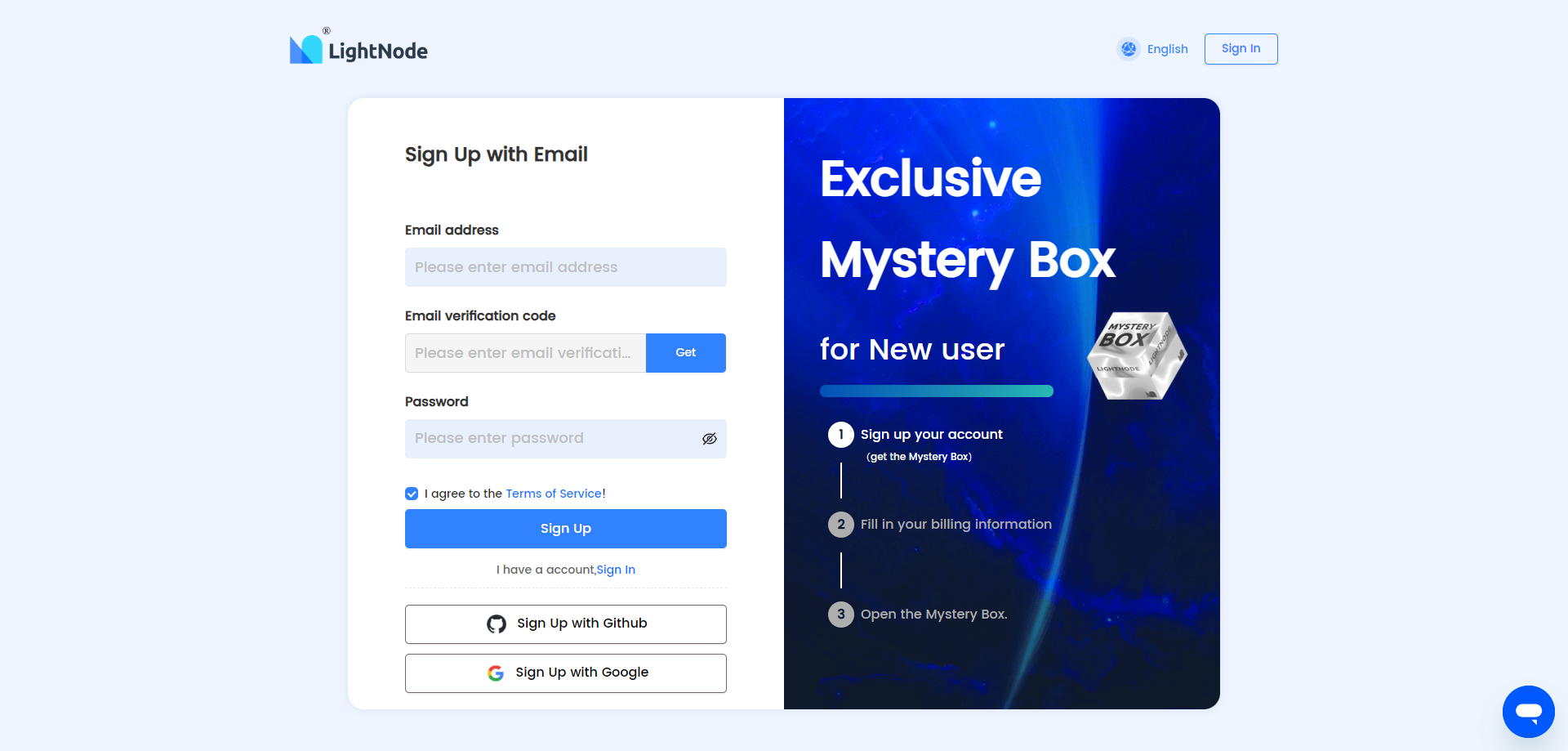
Getting started with LightNode VPS is a straightforward process. Here are the general steps you would need to follow:
- Sign Up: The first step is to create an account on the LightNode platform1. You’ll need to provide some basic information during this process.
- Account Recharge: Once your account is set up, you must recharge it. LightNode offers various payment options for your convenience.
- Host Deployment: After recharging your account, you can deploy your host. This involves selecting your desired server configuration, including the operating system, server location, and other specifications.
- One-Click Deployment: LightNode offers a One-Click Deployment feature, which streamlines the setup process. This allows you to launch your VPS swiftly and effortlessly.
- Monitoring Tools: Once your VPS is up and running, LightNode provides strong monitoring tools. These tools give you real-time insights into your server’s performance.
Remember, LightNode offers various operating system images, including different versions of Ubuntu and Windows. You can choose the one that best fits your requirements. Also, you can effortlessly expand your VPS resources as your business grows.
Admin Control Panel
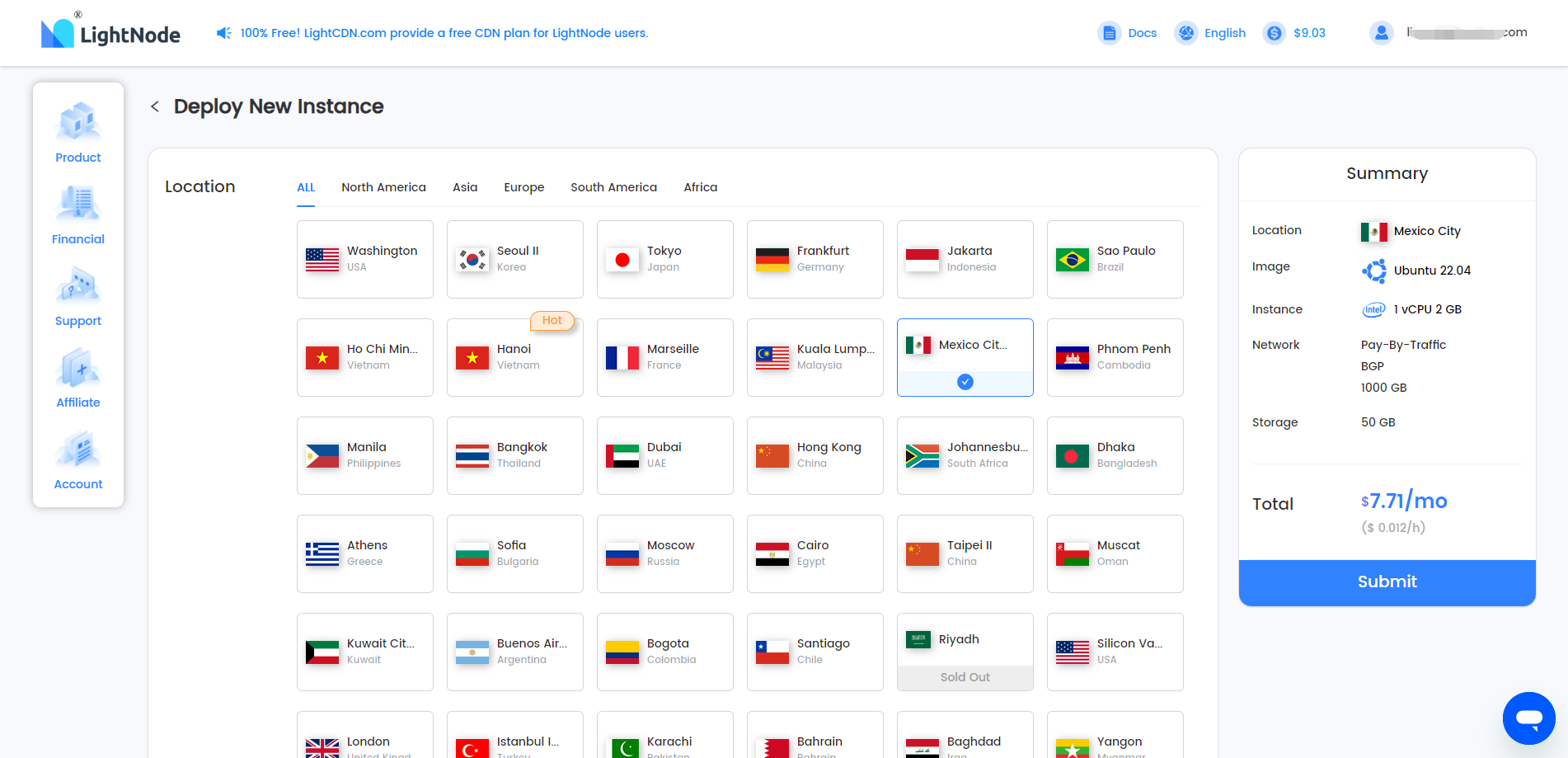
The admin console of LightNode VPS is a user-friendly control panel that provides various functions for host management. Here are some key features:
- VNC Access: The console provides Virtual Network Computing (VNC) access, allowing you to control your server remotely.
- Instance Control: You can manage the state of your instances, including turning them on or off and restarting them.
- Host Change: If you need to change your host, you can do so directly from the console.
- System Reinstall: If you need to reinstall your system, the console provides an easy way.
- Password Reset: If you forget your password, you can reset it from the console.
- Server Release: You can release it directly from the console when you no longer need a server.
- Resource Monitoring: The console allows you to keep track of your resources and make necessary adjustments.
- Administrative Settings: You can manage various administrative settings directly from the console.
In summary, the LightNode VPS admin console is designed to provide full control over your server and its resources, making it easy to manage your VPS.
Server Pricing
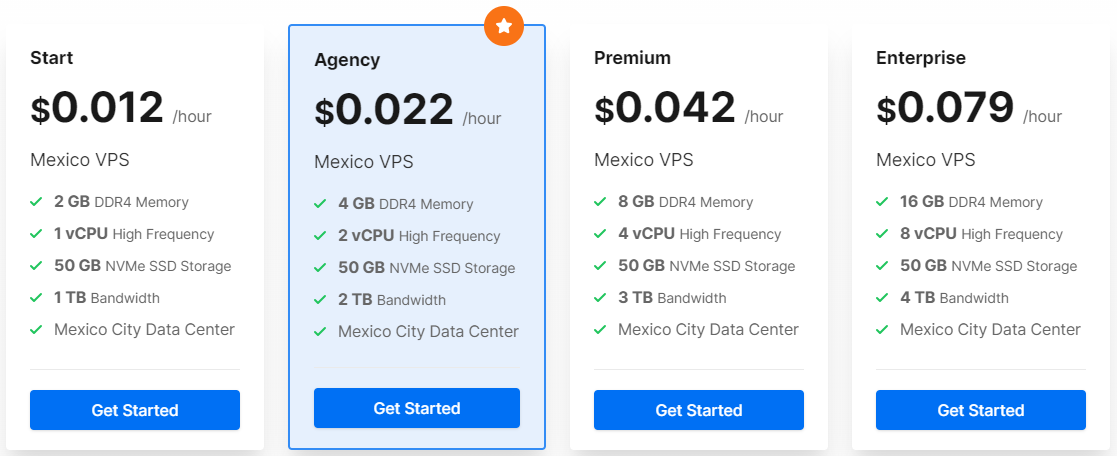
Official Website: https://www.LightNode.com
Payments
PayPal: LightNode accepts PayPal payments, which are suitable for global users. The platform directly credits the account in US dollars.
Alipay: Alipay payments are also accepted and are suitable for customers in mainland China. Users pay in RMB, and the account is credited in US dollars.
Credit Card: LightNode accepts credit card payments, including UnionPay, Visa, and MasterCard. This method is suitable for global customers.
Google Pay: LightNode also supports Google Pay.
Account Status: The account status is displayed on the right side of the payment page. The status can be Normal (account balance > 0), Arrearage (0 > balance > arrearage limit and arrearage duration < 168 hours), or Lock (account balance is less than the amount of arrears or the duration of arrears > 168 hours).
Recharge Record: You can view your recharge record by switching to “Recharge Record” by the label at the top of the payment page.
Coupon
Newly registered users can get up to $20 as a bonus for the first recharge.
Customer Support
Online Support: LightNode provides online support to answer all your questions. Whether you have a technical issue or need assistance with your server, the support team is just a click away.
Email Support: You can contact the support team via email at [email protected]. This allows you to get detailed assistance for more complex issues.
Phone Support: Call the support team at (852) 94159695 for immediate assistance. This is particularly useful for urgent issues that need immediate attention.
Dedicated Support Team: LightNode has a dedicated support team ready to assist you with any issues and ensure seamless server operation. This team is trusted by over 50,000 customers all over the world.
Resource Center: LightNode’s website features a resource center with news and announcements. This can help you stay updated with the latest developments and maintenance notices.
Conclusion
We observed varying I/O speeds with an average of around 486 MB/s during our basic benchmarks. Network performance results were mostly consistent, showing upload speeds just above 100 Mbps and download speeds closely matching, with the lowest latency being nearly non-existent at 0.70 ms and the highest latency observed in Mumbai at 266.76 ms.
The Yabs performance bench showcased the server’s mixed read/write abilities, with impressive disk speeds up to 1.32 GB/s for reading and 1.41 GB/s for writing when using large data blocks. The Geekbench 6 results indicated a reasonable single-core score of 594 and a multi-core score of 1051, suggesting decent processing capabilities.
The UnixBench scores, which evaluate CPU performance among other metrics, have provided us with two figures. When running a single test at a time, the results were modest, but with two tests running in parallel, the scores almost doubled, signifying strong multi-tasking performance. The index scores of 507.2 in single tests and 951.6 in parallel testing suggest the server can handle multiple operations efficiently.
In conclusion, the LightNode Mexico City VPS offers a reliable and cost-effective hosting option for various tasks. With generally good I/O and CPU performance and competent network capabilities around the globe, it represents a solid choice for those looking for hosting solutions that perform well across a spectrum of basic to moderate computing needs.
Official Website: https://www.LightNode.com





