Linode Akamai United States Seattle Shared CPU Compute Instance Test and Review
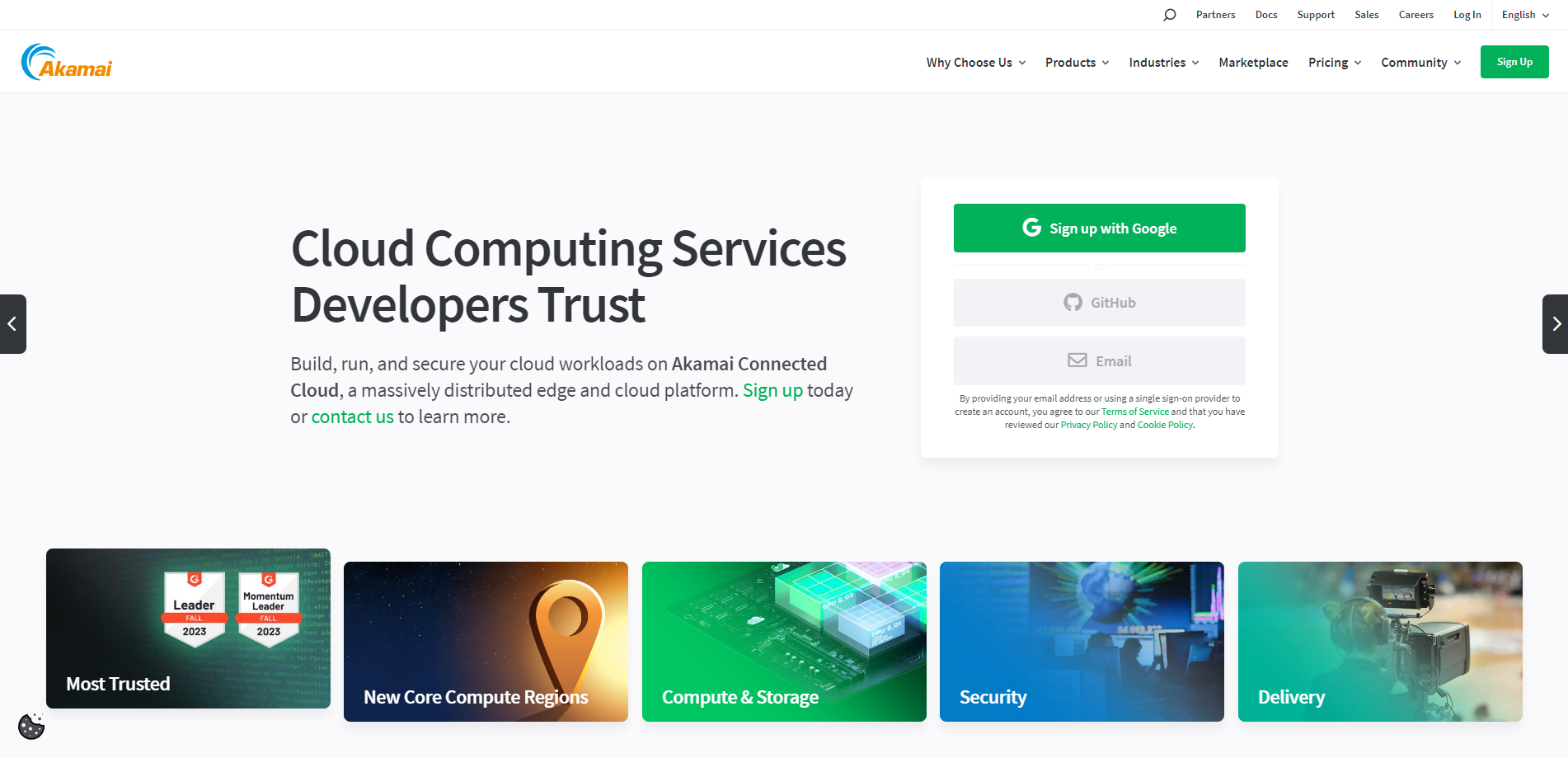
We’ll look into several tests for the Linode server based in Seattle with Akamai’s network. It’s running on an AMD EPYC 7713 with 64 cores, but we’re testing a version with 2 of those cores. It has 4 GB of RAM and 80 GB of SSD space, a fast 4 Gbps internet connection, and 4 TB of data transfer. The server comes with one IPv4 and one IPv6 address.
Starting with the Basic Benchmark, Yabs, and Unix Benchmark to measure fundamental performance. To examine network quality, we’re doing the Global Node Test and checking how long data takes to travel with the Global Ping Test.
We have the Media Unlock Test to see if certain media content is reachable in different regions. The CloudFlare Test will tell us about the quality of the server’s internet link. Lastly, we’ll use tools like PageSpeed Insights and GTmetrix to see how well websites could run on this server.
About Linode
Linode was established in 2003, making it one of the pioneers in the industry. Linode primarily provides Linux-based virtual machines, cloud infrastructure, and managed services. This focus on Linux-powered virtual machines has allowed Linode to support many applications, making it a versatile choice for many businesses and developers.
The services offered by Linode are extensive and varied. They include virtual machines and tools for every workload, dependable and easily accessible storage, and comprehensive management solutions. These offerings make Linode a one-stop shop for all your cloud computing needs.
One of the standout features of Linode is its massively distributed edge and cloud platform, known as Akamai Connected Cloud. This platform allows developers to build, run, and secure cloud workloads easily. The platform is designed to be scalable, allowing businesses to grow and adapt as their needs change.
In addition to its cloud computing services, Linode also offers robust security solutions. These solutions keep your cloud ecosystem from threats without slowing operations. This commitment to security is a testament to Linode’s dedication to providing a reliable and secure environment for its users.
Linode also offers delivery solutions designed to help you deliver extraordinary digital experiences. These solutions leverage the agility and scale of the Akamai Connected Cloud, ensuring that you can deliver your digital experiences flawlessly.
Despite its extensive offerings, Linode is known for its simplicity. It offers powerful one-click apps, managed services, technical documentation, and developer videos designed to help developers work faster and more efficiently. This simplicity and its robust offerings make Linode a popular choice among developers.
Official Website: https://www.linode.com
BasicBench: Server Profile, I/O Speed, Upload and Download Speed
CPU Model : AMD EPYC 7713 64-Core Processor
CPU Cores : 2 @ 1999.999 MHz
CPU Cache : 512 KB
AES-NI : ✓ Enabled
VM-x/AMD-V : ✗ Disabled
Total Disk : 78.7 GB (1.3 GB Used)
Total Mem : 3.8 GB (70.9 MB Used)
Total Swap : 512.0 MB (0 Used)
System uptime : 0 days, 0 hour 13 min
Load average : 0.00, 0.00, 0.00
OS : Debian GNU/Linux 11
Arch : x86_64 (64 Bit)
Kernel : 5.10.0-26-amd64
TCP CC : bbr
Virtualization : KVM
IPv4/IPv6 : ✓ Online / ✓ Online
Organization : AS63949 Akamai Connected Cloud
Location : Tukwila / US
Region : Washington
----------------------------------------------------------------------
I/O Speed(1st run) : 1.5 GB/s
I/O Speed(2nd run) : 1.6 GB/s
I/O Speed(3rd run) : 1.5 GB/s
I/O Speed(average) : 1570.1 MB/s
----------------------------------------------------------------------
Node Name Upload Speed Download Speed Latency
Speedtest.net 4003.47 Mbps 8397.43 Mbps 0.41 ms
Los Angeles, US 3087.86 Mbps 13496.23 Mbps 26.77 ms
Dallas, US 1509.68 Mbps 11169.22 Mbps 54.84 ms
Montreal, CA 695.51 Mbps 916.59 Mbps 61.84 ms
Paris, FR 505.13 Mbps 4298.40 Mbps 156.39 ms
Amsterdam, NL 551.87 Mbps 4897.02 Mbps 147.99 ms
Shanghai, CN 415.30 Mbps 1092.46 Mbps 187.72 ms
Chongqing, CN 0.95 Mbps 0.08 Mbps 231.46 ms
Hongkong, CN 5.08 Mbps 0.21 Mbps 317.69 ms
Mumbai, IN 307.15 Mbps 3082.17 Mbps 251.38 ms
Singapore, SG 414.13 Mbps 4045.53 Mbps 196.58 ms
Tokyo, JP 683.18 Mbps 6550.79 Mbps 110.77 ms
----------------------------------------------------------------------
Finished in : 5 min 59 sec
Timestamp : 2023-11-28 02:22:10 UTC
YabsBench: Disk Speed, iperf3 Network Speed, Geekbench 6 Benchmark
Basic System Information:
---------------------------------
Uptime : 0 days, 0 hours, 29 minutes
Processor : AMD EPYC 7713 64-Core Processor
CPU cores : 2 @ 1999.999 MHz
AES-NI : ✔ Enabled
VM-x/AMD-V : ❌ Disabled
RAM : 3.8 GiB
Swap : 512.0 MiB
Disk : 78.2 GiB
Distro : Debian GNU/Linux 11 (bullseye)
Kernel : 5.10.0-26-amd64
VM Type : KVM
IPv4/IPv6 : ✔ Online / ✔ Online
IPv6 Network Information:
---------------------------------
ISP : Akamai Technologies, Inc.
ASN : AS63949 Akamai Connected Cloud
Host : Linode
Location : Tukwila, Washington (WA)
Country : United States
fio Disk Speed Tests (Mixed R/W 50/50) (Partition /dev/sda):
---------------------------------
Block Size | 4k (IOPS) | 64k (IOPS)
------ | --- ---- | ---- ----
Read | 271.64 MB/s (67.9k) | 3.29 GB/s (51.4k)
Write | 272.36 MB/s (68.0k) | 3.31 GB/s (51.7k)
Total | 544.00 MB/s (136.0k) | 6.60 GB/s (103.2k)
| |
Block Size | 512k (IOPS) | 1m (IOPS)
------ | --- ---- | ---- ----
Read | 9.20 GB/s (17.9k) | 9.30 GB/s (9.0k)
Write | 9.69 GB/s (18.9k) | 9.92 GB/s (9.6k)
Total | 18.89 GB/s (36.8k) | 19.23 GB/s (18.7k)
iperf3 Network Speed Tests (IPv4):
---------------------------------
Provider | Location (Link) | Send Speed | Recv Speed | Ping
Clouvider | London, UK (10G) | 1.22 Gbits/sec | 1.07 Gbits/sec | 137 ms
Scaleway | Paris, FR (10G) | busy | busy | 145 ms
NovoServe | North Holland, NL (40G) | 1.16 Gbits/sec | 90.4 Mbits/sec | 141 ms
Uztelecom | Tashkent, UZ (10G) | 767 Mbits/sec | 496 Mbits/sec | 253 ms
Clouvider | NYC, NY, US (10G) | 2.54 Gbits/sec | 51.5 Mbits/sec | 59.2 ms
Clouvider | Dallas, TX, US (10G) | 709 Mbits/sec | 793 Mbits/sec | 54.1 ms
Clouvider | Los Angeles, CA, US (10G) | 3.61 Gbits/sec | 6.34 Gbits/sec | 26.3 ms
iperf3 Network Speed Tests (IPv6):
---------------------------------
Provider | Location (Link) | Send Speed | Recv Speed | Ping
Clouvider | London, UK (10G) | 1.29 Gbits/sec | 1.07 Gbits/sec | 137 ms
Scaleway | Paris, FR (10G) | busy | busy | 146 ms
NovoServe | North Holland, NL (40G) | 1.20 Gbits/sec | 153 Mbits/sec | 146 ms
Uztelecom | Tashkent, UZ (10G) | 519 Mbits/sec | 431 Mbits/sec | 254 ms
Clouvider | NYC, NY, US (10G) | 2.94 Gbits/sec | 2.43 Gbits/sec | 62.4 ms
Clouvider | Dallas, TX, US (10G) | 3.45 Gbits/sec | 2.90 Gbits/sec | 54.1 ms
Clouvider | Los Angeles, CA, US (10G) | 4.31 Gbits/sec | 5.29 Gbits/sec | 26.3 ms
Geekbench 6 Benchmark Test:
---------------------------------
Test | Value
|
Single Core | 1280
Multi Core | 2285
Full Test | https://browser.geekbench.com/v6/cpu/3752815
YABS completed in 16 min 44 sec
UnixBench: CPU Performance, A score higher is better
Benchmark Run: Tue Nov 28 2023 03:00:21 - 03:28:19
2 CPUs in system; running 1 parallel copy of tests
Dhrystone 2 using register variables 42725471.6 lps (10.0 s, 7 samples)
Double-Precision Whetstone 7240.4 MWIPS (9.9 s, 7 samples)
Execl Throughput 4869.7 lps (30.0 s, 2 samples)
File Copy 1024 bufsize 2000 maxblocks 995163.8 KBps (30.0 s, 2 samples)
File Copy 256 bufsize 500 maxblocks 263297.6 KBps (30.0 s, 2 samples)
File Copy 4096 bufsize 8000 maxblocks 3269646.7 KBps (30.0 s, 2 samples)
Pipe Throughput 1665541.1 lps (10.0 s, 7 samples)
Pipe-based Context Switching 111261.7 lps (10.0 s, 7 samples)
Process Creation 13533.9 lps (30.0 s, 2 samples)
Shell Scripts (1 concurrent) 13244.5 lpm (60.0 s, 2 samples)
Shell Scripts (8 concurrent) 2487.6 lpm (60.0 s, 2 samples)
System Call Overhead 1389526.6 lps (10.0 s, 7 samples)
System Benchmarks Index Values BASELINE RESULT INDEX
Dhrystone 2 using register variables 116700.0 42725471.6 3661.1
Double-Precision Whetstone 55.0 7240.4 1316.4
Execl Throughput 43.0 4869.7 1132.5
File Copy 1024 bufsize 2000 maxblocks 3960.0 995163.8 2513.0
File Copy 256 bufsize 500 maxblocks 1655.0 263297.6 1590.9
File Copy 4096 bufsize 8000 maxblocks 5800.0 3269646.7 5637.3
Pipe Throughput 12440.0 1665541.1 1338.9
Pipe-based Context Switching 4000.0 111261.7 278.2
Process Creation 126.0 13533.9 1074.1
Shell Scripts (1 concurrent) 42.4 13244.5 3123.7
Shell Scripts (8 concurrent) 6.0 2487.6 4146.0
System Call Overhead 15000.0 1389526.6 926.4
========
System Benchmarks Index Score 1701.9
------------------------------------------------------------------------
Benchmark Run: Tue Nov 28 2023 03:28:19 - 03:56:19
2 CPUs in system; running 2 parallel copies of tests
Dhrystone 2 using register variables 85310807.7 lps (10.0 s, 7 samples)
Double-Precision Whetstone 14525.3 MWIPS (9.9 s, 7 samples)
Execl Throughput 9385.2 lps (30.0 s, 2 samples)
File Copy 1024 bufsize 2000 maxblocks 1740211.9 KBps (30.0 s, 2 samples)
File Copy 256 bufsize 500 maxblocks 418631.8 KBps (30.0 s, 2 samples)
File Copy 4096 bufsize 8000 maxblocks 5852368.1 KBps (30.0 s, 2 samples)
Pipe Throughput 3354087.5 lps (10.0 s, 7 samples)
Pipe-based Context Switching 432382.3 lps (10.0 s, 7 samples)
Process Creation 25560.4 lps (30.0 s, 2 samples)
Shell Scripts (1 concurrent) 18369.4 lpm (60.0 s, 2 samples)
Shell Scripts (8 concurrent) 2506.1 lpm (60.0 s, 2 samples)
System Call Overhead 2417802.8 lps (10.0 s, 7 samples)
System Benchmarks Index Values BASELINE RESULT INDEX
Dhrystone 2 using register variables 116700.0 85310807.7 7310.3
Double-Precision Whetstone 55.0 14525.3 2641.0
Execl Throughput 43.0 9385.2 2182.6
File Copy 1024 bufsize 2000 maxblocks 3960.0 1740211.9 4394.5
File Copy 256 bufsize 500 maxblocks 1655.0 418631.8 2529.5
File Copy 4096 bufsize 8000 maxblocks 5800.0 5852368.1 10090.3
Pipe Throughput 12440.0 3354087.5 2696.2
Pipe-based Context Switching 4000.0 432382.3 1081.0
Process Creation 126.0 25560.4 2028.6
Shell Scripts (1 concurrent) 42.4 18369.4 4332.4
Shell Scripts (8 concurrent) 6.0 2506.1 4176.9
System Call Overhead 15000.0 2417802.8 1611.9
========
System Benchmarks Index Score 3108.8
======= Script description and score comparison completed! =======
Looking Glass
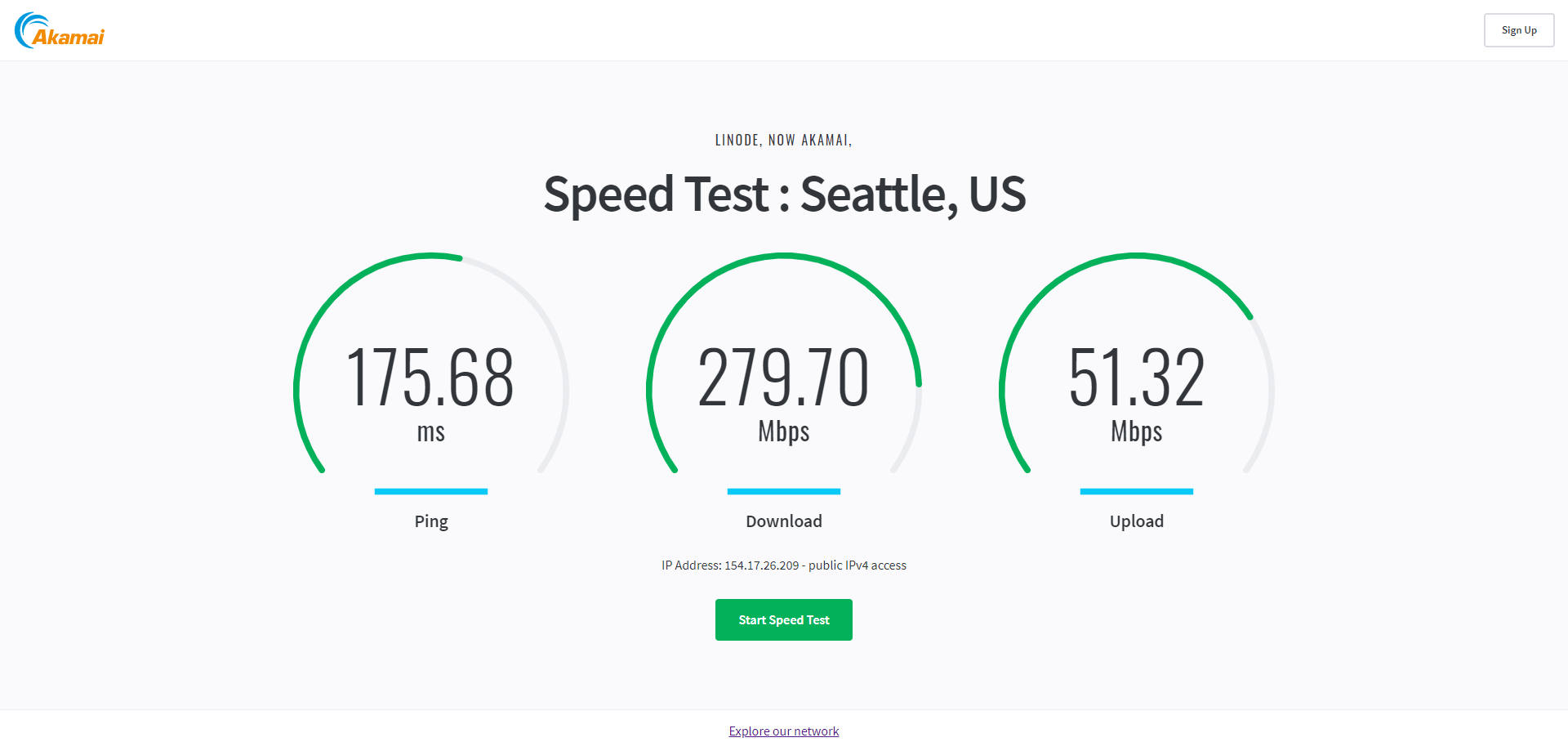
https://speedtest.seattle.linode.com
Global Node Test
## CDN Speedtest
CacheFly : 515.46 MiB/s | 4123.71 Mbps | ping 0.397ms
Gdrive : 0 B/s | N/A | ping 0.929ms
## North America Speedtest
Softlayer, Washington, USA : 4.56 MiB/s | 36.47 Mbps | ping 58.814ms
SoftLayer, San Jose, USA : 83.14 MiB/s | 665.11 Mbps | ping 18.156ms
SoftLayer, Dallas, USA : 0 B/s | N/A | ping error!
Vultr, New Jersey, USA : 37.16 MiB/s | 297.29 Mbps | ping 62.029ms
Vultr, Seattle, USA : 546.45 MiB/s | 4371.58 Mbps | ping 1.077ms
Vultr, Dallas, USA : 43.73 MiB/s | 349.80 Mbps | ping 50.854ms
Vultr, Los Angeles, USA : 90.58 MiB/s | 724.64 Mbps | ping 25.040ms
Ramnode, New York, USA : 32.21 MiB/s | 257.66 Mbps | ping 64.603ms
Ramnode, Atlanta, USA : 32.07 MiB/s | 256.54 Mbps | ping 67.688ms
## Europe Speedtest
Vultr, London, UK : 15.91 MiB/s | 127.32 Mbps | ping 138.928ms
LeaseWeb, Frankfurt, Germany : 13.39 KiB/s | 0.10 Mbps | ping 148.952ms
Hetzner, Germany : 178 B/s | N/A | ping 151.641ms
Ramnode, Alblasserdam, NL : 14.10 MiB/s | 112.83 Mbps | ping 147.103ms
Vultr, Amsterdam, NL : 13.42 MiB/s | 107.39 Mbps | ping 142.528ms
EDIS, Stockholm, Sweden : 320 B/s | N/A | ping 147.150ms
OVH, Roubaix, France : 201 B/s | N/A | ping 152.593ms
Online, France : 14.31 MiB/s | 114.48 Mbps | ping 144.183ms
Prometeus, Milan, Italy : 226 B/s | N/A | ping 170.433ms
## Exotic Speedtest
Sydney, Australia : 10.58 MiB/s | 84.68 Mbps | ping 167.663ms
Lagoon, New Caledonia : 166 B/s | N/A | ping 257.088ms
Hosteasy, Moldova : 2.79 MiB/s | 22.30 Mbps | ping 189.613ms
Prima, Argentina : 535.64 KiB/s | 4.18 Mbps | ping error!
## Asia Speedtest
SoftLayer, Singapore : 3.69 MiB/s | 29.53 Mbps | ping 193.999ms
Linode, Tokyo, Japan : 25.98 MiB/s | 207.85 Mbps | ping 88.722ms
Linode, Singapore : 12.49 MiB/s | 99.94 Mbps | ping 154.294ms
Vultr, Tokyo, Japan : 19.68 MiB/s | 157.46 Mbps | ping 116.987ms
Benchmark finished in 126 seconds
Global Latency Test

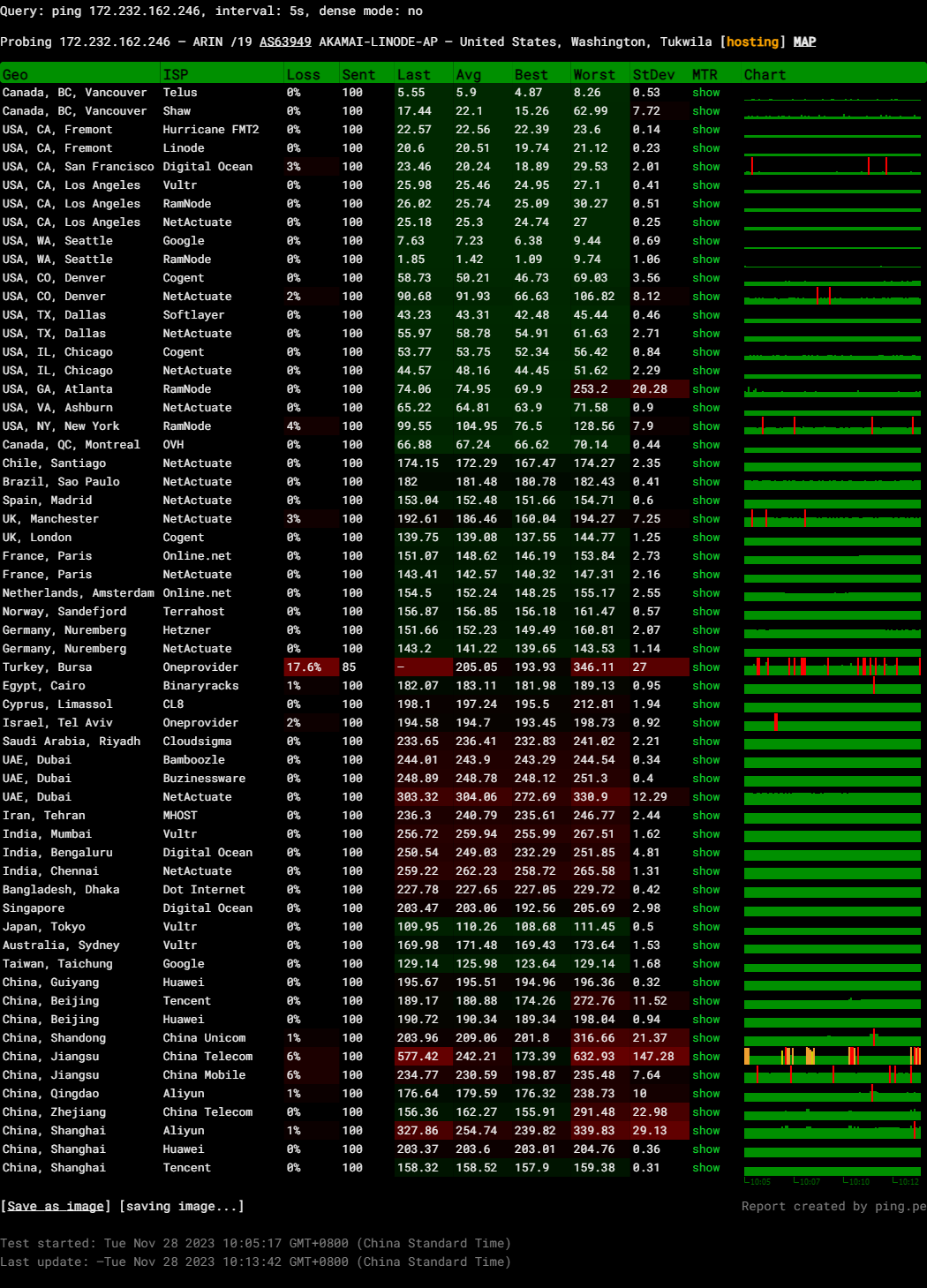
Query: ping 172.232.162.246, interval: 5s, dense mode: no
Probing 172.232.162.246 – ARIN /19 AS63949 AKAMAI-LINODE-AP – United States, Washington, Tukwila
Media Unlock Test
** Test Starts At: Tue 28 Nov 2023 02:47:59 AM UTC
** Checking Results Under IPv4
--------------------------------
** Your Network Provider: Akamai Connected Cloud (172.232.*.*)
============[ Multination ]============
Dazn: Yes (Region: US)
HotStar: No
Disney+: No
Netflix: Originals Only
YouTube Premium: Yes
Amazon Prime Video: Yes (Region: US)
TVBAnywhere+: Yes
iQyi Oversea Region: US
Viu.com: No
YouTube CDN: Seattle, WA
Netflix Preferred CDN: Seattle, WA
Spotify Registration: No
Steam Currency: USD
ChatGPT: Yes
Bing Region: US
=======================================
** Checking Results Under IPv6
--------------------------------
** Your Network Provider: Akamai Connected Cloud (2600:3c0a::*:*)
============[ Multination ]============
Dazn: Failed (Network Connection)
HotStar: No
Disney+: Yes (Region: US)
Netflix: Originals Only
YouTube Premium: Yes
Amazon Prime Video: Unsupported
TVBAnywhere+: Failed (Network Connection)
iQyi Oversea Region: Failed
Viu.com: Failed
YouTube CDN: Seattle, WA
Netflix Preferred CDN: Seattle, WA
Spotify Registration: No
Steam Currency: Failed (Network Connection)
ChatGPT: Yes
Bing Region: US
=======================================
Testing Done! CloudFlare Internet Test
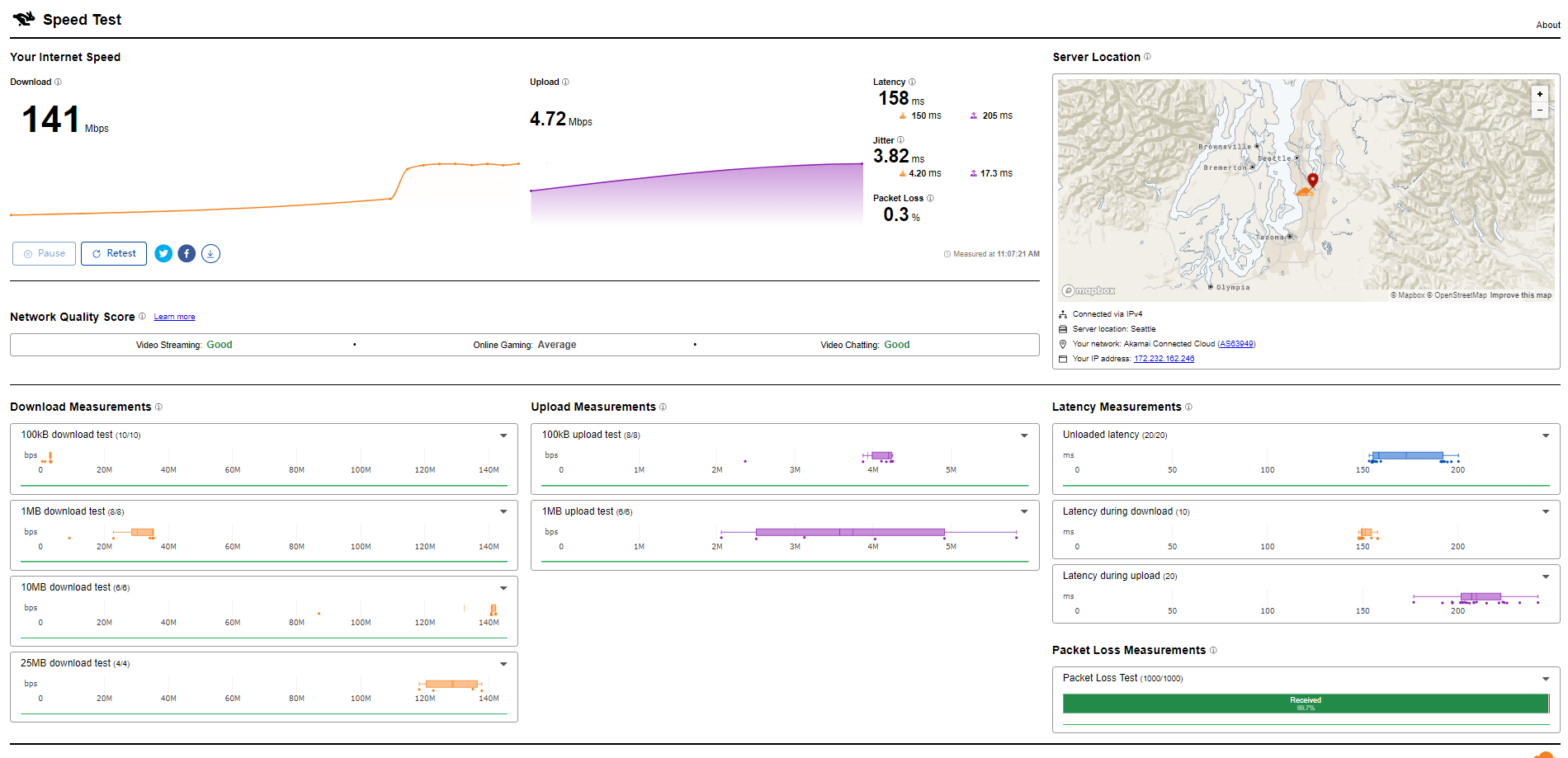
PageSpeed Insights
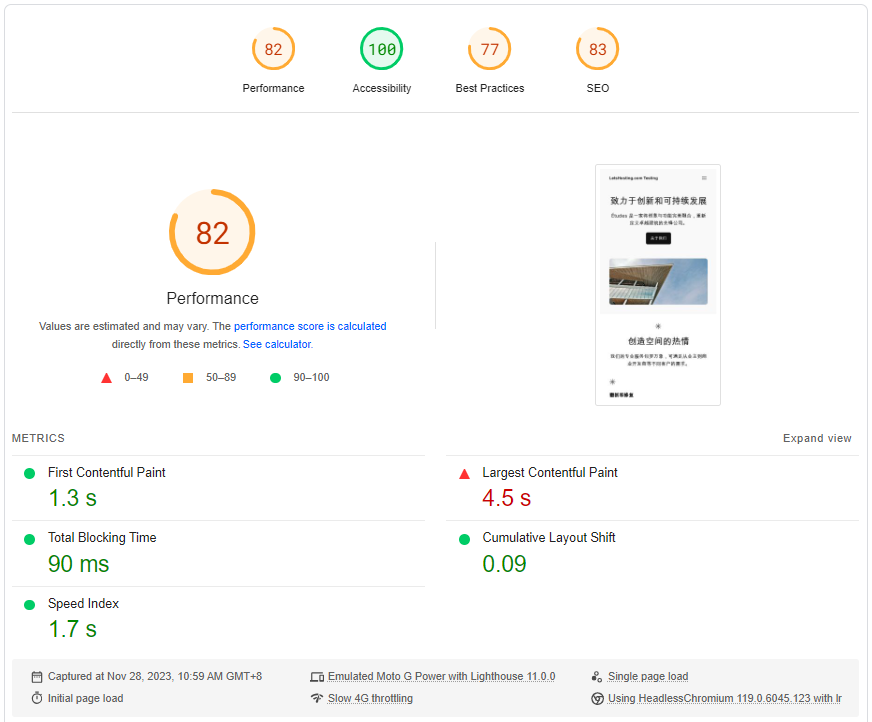
GTmetrix Performance
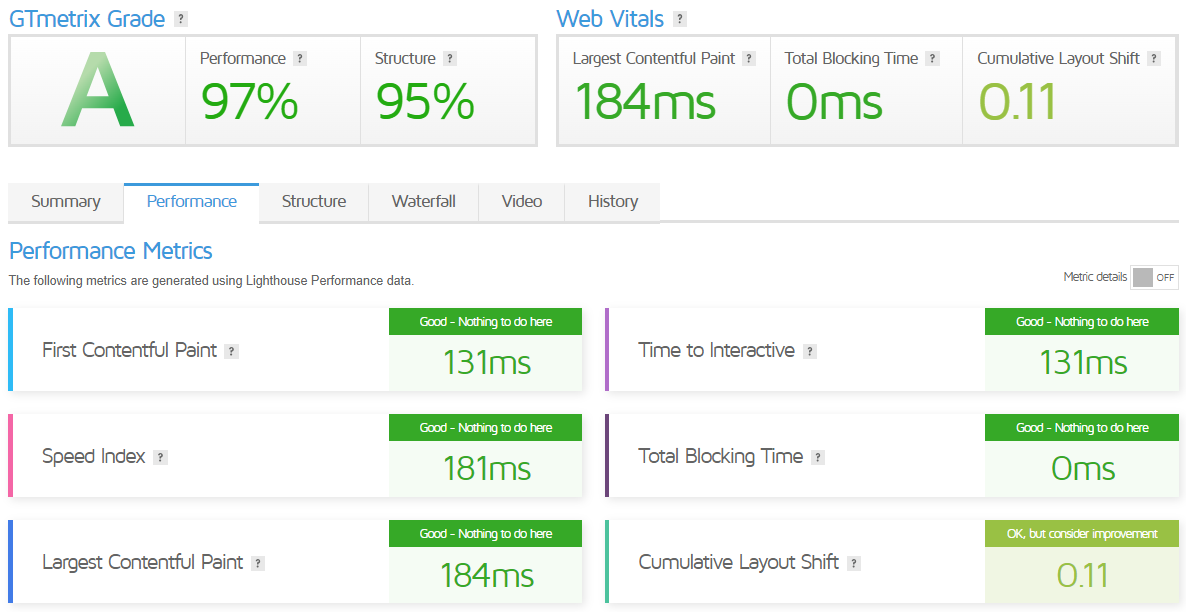
Admin Control Panel
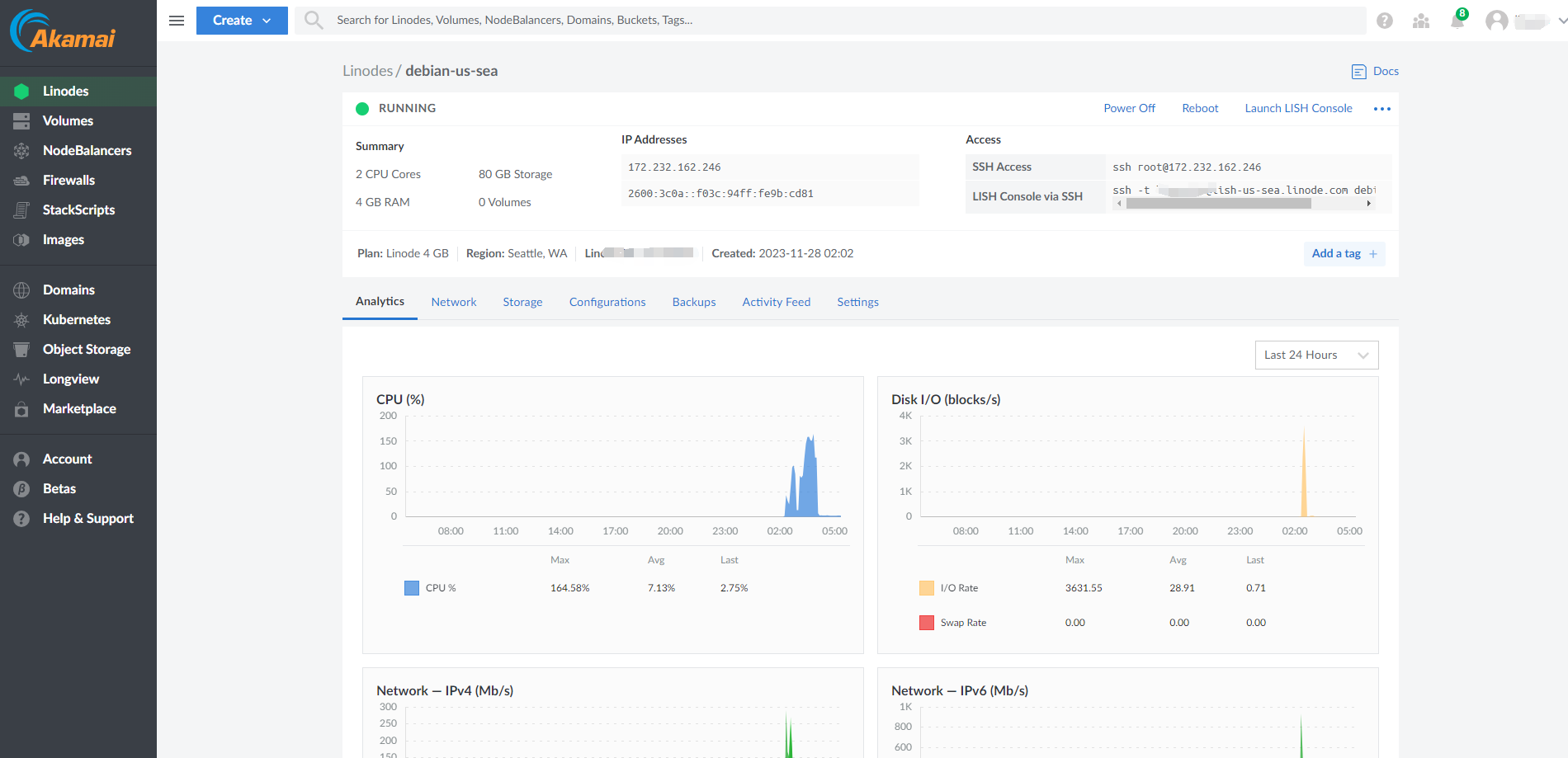
Linode’s Cloud Manager is a user-friendly interface to help you manage your cloud resources. It allows you to deploy and manage virtual machines, configure networking, and control user accounts from one place.
One of the key features of the Cloud Manager is its ability to manage infrastructure. You can assign SSH keys, deploy resources across the network, and add cloud storage volumes or buckets. It also supports self-service migrations, allowing you to move your infrastructure between data centers conveniently.
The Cloud Manager also includes a feature for deploying One-Click Apps. Whether you want to set up a game server, your own VPN, or self-host your software with GitLab, One-Click Apps make it quick and easy to get up and running on your Linodes.
Another helpful feature is the advanced search, which helps you quickly find your cloud resources. You can search using simple strings, boolean operators, parenthesis, or custom groups with tags you create in Cloud Manager.
In addition to these features, the Cloud Manager offers real-time analytics tracking, performance monitoring of your CPU, memory, and network bandwidth, and user access controls. It also provides options for managing your API Keys and adding personal access tokens for more control over your Linode services.
Linode’s One-Click Apps
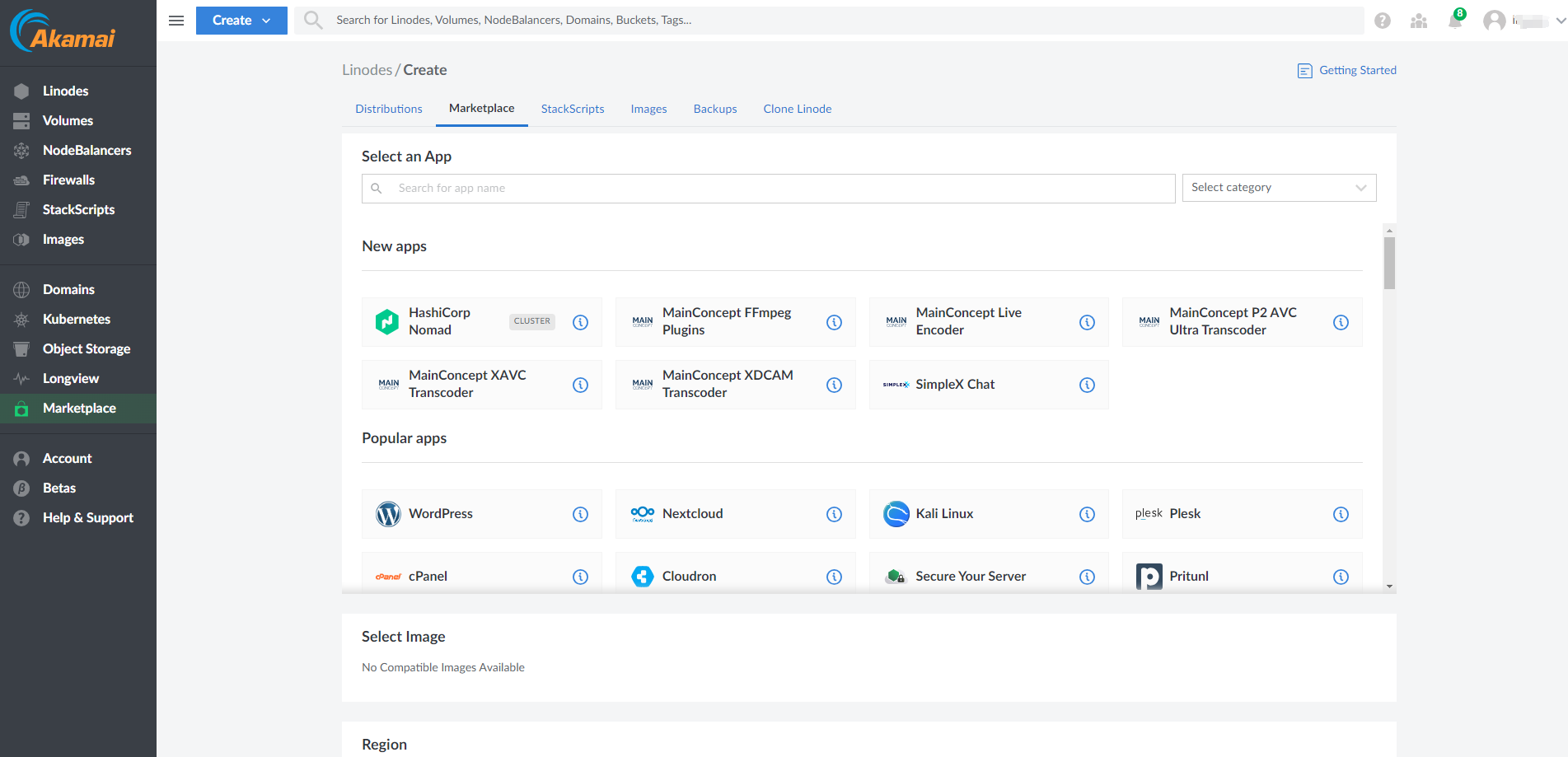
Linode’s One-Click Apps are a feature of the Linode Cloud Manager that allows you to deploy and configure software on a Linode easily. This feature is built into the Linode Cloud Manager, eliminating the need for a command line. However, you still have full access to your Linode for a more hands-on approach if desired.
The One-Click Apps Marketplace is an ecosystem of developer tools that can be deployed in seconds with just one click. It includes a variety of applications, from websites and app frameworks to databases. The marketplace is continually growing, with new apps being added regularly.
Each app in the marketplace is fully configured and ready to run. You can choose from popular marketplace apps, select configuration options, and click deploy. If the default configuration doesn’t meet your needs, you can customize the app’s resources, location, metadata, and more during creation.
The One-Click Apps feature simplifies launching new Linodes with ready-to-run apps and services. Whether setting up a new development environment or a Minecraft server, you can have your code running with a click.
Server Pricing
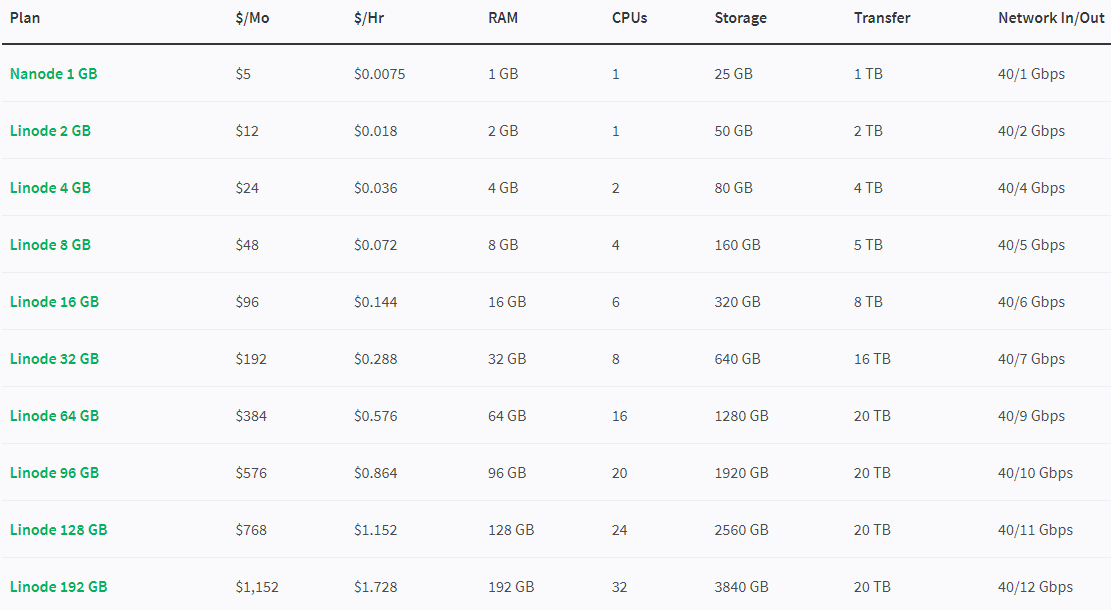
Official Website: https://www.linode.com
Payments
Linode offers a variety of payment methods for its services. They accept all major credit cards, including Visa, MasterCard, Discover, American Express, and UnionPay. In addition to credit cards, Linode also accepts Google Pay and PayPal.
When an invoice is generated, the default payment method on the account is automatically charged within a few hours. You can view and change the default payment method in Cloud Manager. If you wish to pay in advance, you can make a one-time payment.
To make a one-time payment, navigate to the Billing Info page in the Cloud Manager. Click the “Make a Payment” button on the top right of the page, which opens the Make a Payment panel. Enter the amount you want to add to your account in the Payment Amount field. You can pay with a saved payment method, PayPal, or a new Google Pay account or method.
Linode uses a hybrid hourly billing model that is simple and flexible. It enables you to continuously add, modify, and remove services throughout the month. After the month ends, you receive an invoice for the hourly usage of each service up to the monthly cap.
Coupon
Free trial with a $100 credit for 60 days
When you sign up for Linode, you can start your free 60-day trial if you meet the eligibility requirements. You’ll need to provide a credit card to verify your identity, but don’t worry – you won’t be charged or billed during your trial period. Take advantage of this generous offer and try out Linode’s powerful cloud hosting platform today!
Customer Support
Linode’s customer support is available 24/7/365 and is known for its exceptional service. They have a highly-trained team dedicated to finding solutions and providing an unparalleled customer experience.
Their support team works through various channels to help customers, including tickets, emails, phone calls, and social media. They strive to provide quick responses with technical accuracy and sincerity at the heart of every interaction.
You can reach Linode’s customer support through several methods:
- Phone: Available day and night for existing customers, account support, and general inquiries. The U.S. number is 855-454-6633, and the global number is +1-609-380-7100.
- Email: You can contact them at [email protected] if you need help recovering your account credentials or have a general inquiry.
- Ticket: You can open a support ticket for any issues.
- Community: You can review online forums for questions and answers from enthusiasts, experts, and their support team.
- Chat on IRC: Chat with the community on their IRC channel.
In addition to these, they also provide resources like a getting started guide, product guides, API references, and more to help you kick off your project. They also encourage reports of any abuse or suspected abuse originating from their network.
Conclusion
In the Basic Benchmark, we consistently got high input/output (I/O) speeds, averaging 1570.1 MB/s. Moreover, network performance varied across global locations, boasting impressive upload and download speeds, particularly in nearby nodes like Speedtest.net, Los Angeles, and Dallas, but showed significantly slower speeds and higher latency as the distance increased, especially towards Asian countries.
The Yabs test, focusing on disk read and write operations, showed particularly strong performance, highlighting the server’s capability to handle high loads with mixed read and write operations.
The server excelled at every block size, significantly surpassing gigabytes per second (GB/s) metrics. Additionally, the UnixBench scores revealed a strong CPU performance, indicating the server’s capability to easily handle complex operations, strongly outperforming the baseline values.
The Media Unlock Test assessed content accessibility, showing that the server has access to various US regional services such as Dazn, Amazon Prime Video, and TVBAnywhere+, among others. However, there were limitations in access to services like Hotstar, Disney+, and Spotify Registration, which appeared to be restricted.
In conclusion, the performance tests indicate that this Linode server provides robust computational and disk performance, excellent network capabilities within the US, and generally good access to media services.
However, there are noticeable dips in performance and access as one would engage with servers or services located farther away from its Seattle location. This server would be well-suited for intensive tasks that require high processing power and fast local connectivity but may face challenges serving content to a global audience.
Official Website: https://www.linode.com











