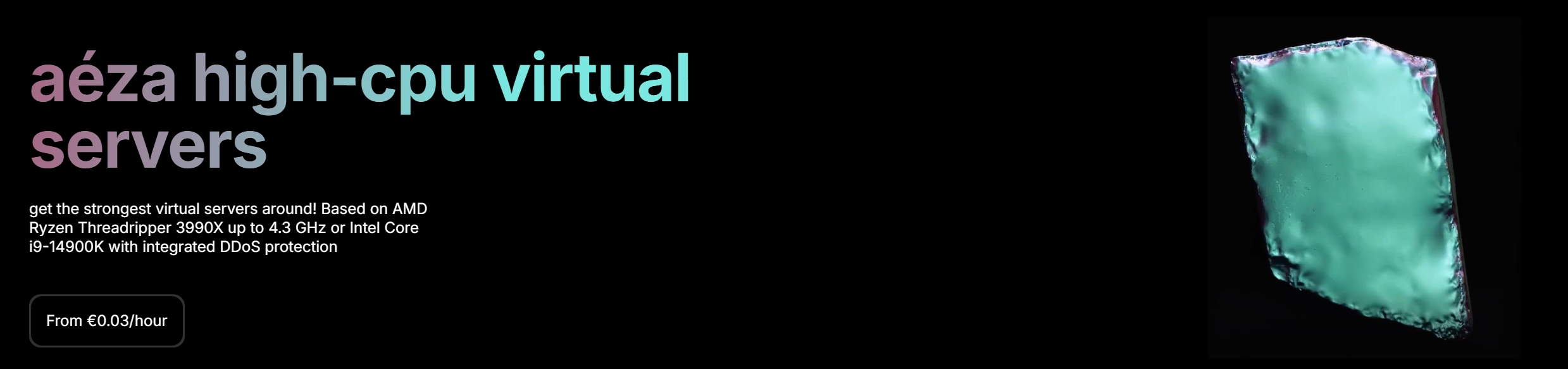Linode Akamai Italy Milan Shared CPU Compute Instance Test and Review
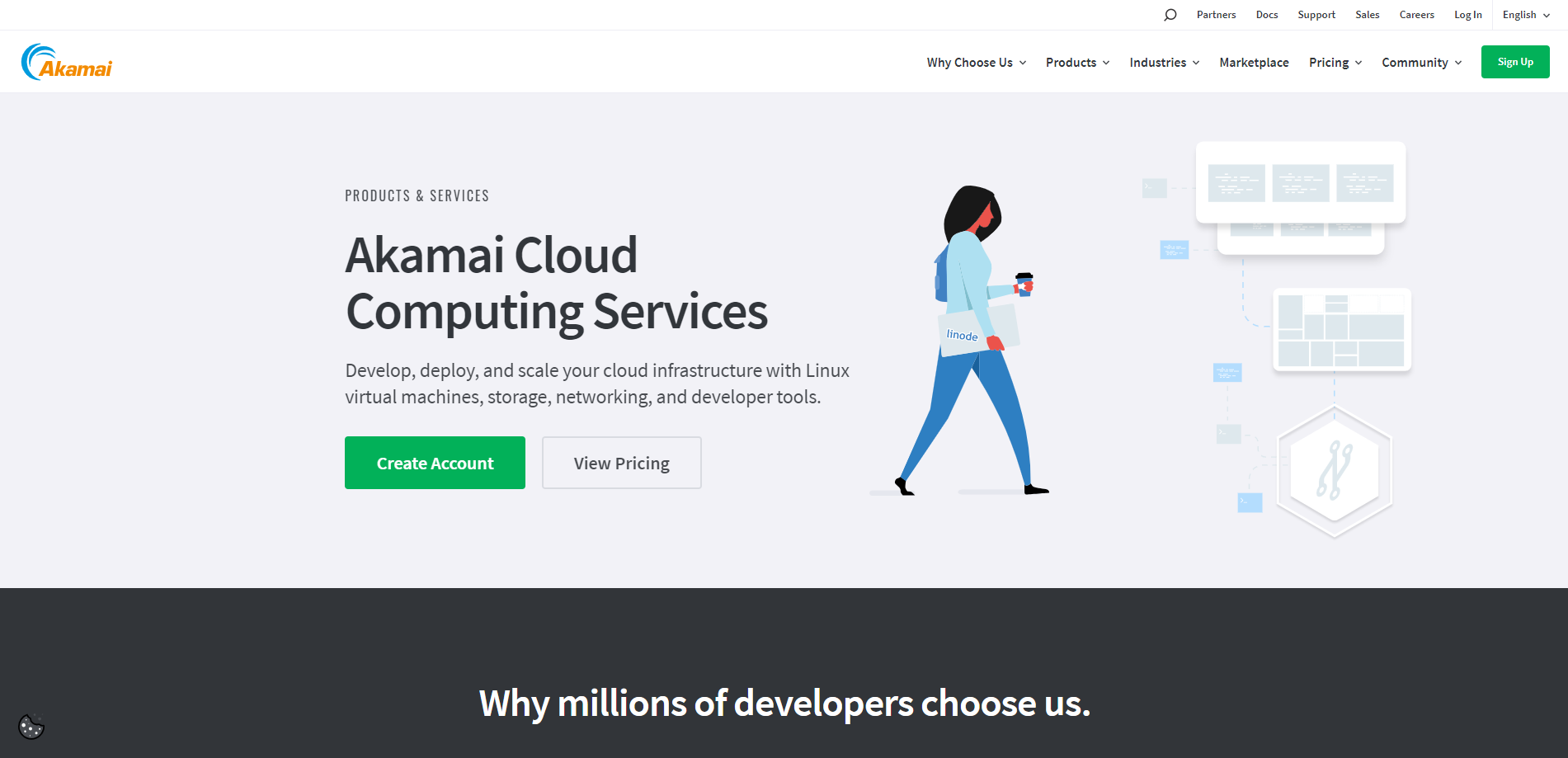
Let’s look at the Linode Akamai server in Milan, Italy. It’s running on a powerful AMD 64-core processor. The specifics are: it has 2 CPUs, 4GB of RAM, 80GB of SSD storage, a 4 Gbps internet connection, allows for 4TB of data transfer, and includes both an IPv4 and an IPv6 address.
Our team ran many tests on it: We started with basic performance checks, used Yabs and Unix Benchmark to measure key functions, and checked the network reach with the Global Node Test. For response times, we used the Global Ping Test.
We also tested how it handles content from different regions with the Media Unlock Test, examined the connection quality through the CloudFlare Internet Test, and looked at web speed with PageSpeed Insights and GTmetrix Performance.
About Linode
Linode Compute Instances are virtual private servers (VPS) that provide developers the flexibility and power to run their applications in the cloud. They are part of Linode’s cloud computing services, including storage, networking, and other solutions.
Compute Instances are designed to handle various workloads, from small personal projects to large-scale applications. They come in various sizes, each with a different amount of CPU, memory, storage, and network transfer capacity. This allows users to choose the instance that best fits their needs and budget.
One of the key features of Linode Compute Instances is their simplicity. They are easy to set up and manage, with a user-friendly interface and comprehensive documentation. Users can deploy an instance in just a few clicks and then easily monitor and manage it through the Linode Cloud Manager or API.
Another important feature is their performance. Linode Compute Instances are built on powerful hardware, including Intel E5 processors and SSD storage. This ensures fast and reliable performance for all types of applications. In addition, Linode’s network is designed for low latency, with 40Gbit network connections and multiple levels of redundancy.
Linode Compute Instances also offer great value for money. They have competitive pricing, with no hidden fees or complex pricing models. Users pay for what they use, with hourly billing and monthly caps. In addition, Linode offers a range of free features, such as DNS management and IPv6 support, which add even more value.
Official Website: https://www.linode.com
BasicBench: Server Profile, I/O Speed, Upload and Download Speed
CPU Model : AMD EPYC 7713 64-Core Processor
CPU Cores : 2 @ 1999.999 MHz
CPU Cache : 512 KB
AES-NI : ✓ Enabled
VM-x/AMD-V : ✗ Disabled
Total Disk : 78.7 GB (934.4 MB Used)
Total Mem : 3.8 GB (71.2 MB Used)
Total Swap : 512.0 MB (0 Used)
System uptime : 0 days, 13 hour 30 min
Load average : 0.00, 0.00, 0.00
OS : Debian GNU/Linux 11
Arch : x86_64 (64 Bit)
Kernel : 5.10.0-26-amd64
TCP CC : bbr
Virtualization : KVM
IPv4/IPv6 : ✓ Online / ✓ Online
Organization : AS63949 Akamai Connected Cloud
Location : Milan / IT
Region : Lombardy
----------------------------------------------------------------------
I/O Speed(1st run) : 1.6 GB/s
I/O Speed(2nd run) : 1.9 GB/s
I/O Speed(3rd run) : 1.8 GB/s
I/O Speed(average) : 1809.1 MB/s
----------------------------------------------------------------------
Node Name Upload Speed Download Speed Latency
Speedtest.net 3998.83 Mbps 8034.31 Mbps 0.37 ms
Los Angeles, US 526.59 Mbps 5114.88 Mbps 152.56 ms
Dallas, US 641.67 Mbps 6074.53 Mbps 124.73 ms
Montreal, CA 582.34 Mbps 917.60 Mbps 103.35 ms
Paris, FR 3815.84 Mbps 6158.16 Mbps 18.39 ms
Amsterdam, NL 4307.80 Mbps 5697.77 Mbps 15.94 ms
Shanghai, CN 333.32 Mbps 3716.16 Mbps 245.23 ms
Hongkong, CN 2.84 Mbps 0.16 Mbps 269.66 ms
Mumbai, IN 676.35 Mbps 6592.01 Mbps 121.92 ms
Singapore, SG 161.93 Mbps 2165.20 Mbps 346.08 ms
Tokyo, JP 357.41 Mbps 3530.69 Mbps 228.75 ms
----------------------------------------------------------------------
Finished in : 5 min 45 sec
Timestamp : 2023-12-26 00:18:26 UTC
YabsBench: Disk Speed, iperf3 Network Speed, Geekbench 6 Benchmark
Basic System Information:
---------------------------------
Uptime : 0 days, 13 hours, 37 minutes
Processor : AMD EPYC 7713 64-Core Processor
CPU cores : 2 @ 1999.999 MHz
AES-NI : ✔ Enabled
VM-x/AMD-V : ❌ Disabled
RAM : 3.8 GiB
Swap : 512.0 MiB
Disk : 78.2 GiB
Distro : Debian GNU/Linux 11 (bullseye)
Kernel : 5.10.0-26-amd64
VM Type : KVM
IPv4/IPv6 : ✔ Online / ✔ Online
IPv6 Network Information:
---------------------------------
ISP : Akamai Technologies, Inc.
ASN : AS63949 Akamai Connected Cloud
Host : Linode
Location : Milan, Lombardy (25)
Country : Italy
fio Disk Speed Tests (Mixed R/W 50/50):
---------------------------------
Block Size | 4k (IOPS) | 64k (IOPS)
------ | --- ---- | ---- ----
Read | 258.56 MB/s (64.6k) | 3.35 GB/s (52.4k)
Write | 259.24 MB/s (64.8k) | 3.37 GB/s (52.7k)
Total | 517.81 MB/s (129.4k) | 6.73 GB/s (105.1k)
| |
Block Size | 512k (IOPS) | 1m (IOPS)
------ | --- ---- | ---- ----
Read | 9.07 GB/s (17.7k) | 9.22 GB/s (9.0k)
Write | 9.56 GB/s (18.6k) | 9.83 GB/s (9.6k)
Total | 18.64 GB/s (36.4k) | 19.06 GB/s (18.6k)
iperf3 Network Speed Tests (IPv4):
---------------------------------
Provider | Location (Link) | Send Speed | Recv Speed | Ping
Clouvider | London, UK (10G) | 4.34 Gbits/sec | 6.50 Gbits/sec | 19.8 ms
Scaleway | Paris, FR (10G) | busy | busy | 17.7 ms
NovoServe | North Holland, NL (40G) | 4.37 Gbits/sec | 7.64 Gbits/sec | 21.8 ms
Uztelecom | Tashkent, UZ (10G) | 1.44 Gbits/sec | 1.66 Gbits/sec | 113 ms
Clouvider | NYC, NY, US (10G) | 1.72 Gbits/sec | 1.74 Gbits/sec | 93.7 ms
Clouvider | Dallas, TX, US (10G) | 671 Mbits/sec | busy | 125 ms
Clouvider | Los Angeles, CA, US (10G) | 879 Mbits/sec | 913 Mbits/sec | 275 ms
iperf3 Network Speed Tests (IPv6):
---------------------------------
Provider | Location (Link) | Send Speed | Recv Speed | Ping
Clouvider | London, UK (10G) | 4.32 Gbits/sec | 7.20 Gbits/sec | 19.8 ms
Scaleway | Paris, FR (10G) | busy | 6.42 Gbits/sec | 17.8 ms
NovoServe | North Holland, NL (40G) | 4.35 Gbits/sec | 7.37 Gbits/sec | 21.7 ms
Uztelecom | Tashkent, UZ (10G) | 1.17 Gbits/sec | 1.66 Gbits/sec | 112 ms
Clouvider | NYC, NY, US (10G) | 1.16 Gbits/sec | 1.19 Gbits/sec | 93.6 ms
Clouvider | Dallas, TX, US (10G) | 1.24 Gbits/sec | 1.43 Gbits/sec | 125 ms
Clouvider | Los Angeles, CA, US (10G) | 888 Mbits/sec | 992 Mbits/sec | 160 ms
Geekbench 6 Benchmark Test:
---------------------------------
Test | Value
|
Single Core | 1281
Multi Core | 2266
Full Test | https://browser.geekbench.com/v6/cpu/4139039
YABS completed in 15 min 10 sec
UnixBench: CPU Performance, A score higher is better
Benchmark Run: Tue Dec 26 2023 01:15:19 - 01:43:17
2 CPUs in system; running 1 parallel copy of tests
Dhrystone 2 using register variables 44841752.7 lps (10.0 s, 7 samples)
Double-Precision Whetstone 7409.2 MWIPS (9.9 s, 7 samples)
Execl Throughput 4988.7 lps (30.0 s, 2 samples)
File Copy 1024 bufsize 2000 maxblocks 1027797.5 KBps (30.0 s, 2 samples)
File Copy 256 bufsize 500 maxblocks 268789.5 KBps (30.0 s, 2 samples)
File Copy 4096 bufsize 8000 maxblocks 3458471.0 KBps (30.0 s, 2 samples)
Pipe Throughput 1672832.0 lps (10.0 s, 7 samples)
Pipe-based Context Switching 134675.2 lps (10.0 s, 7 samples)
Process Creation 13701.9 lps (30.0 s, 2 samples)
Shell Scripts (1 concurrent) 13319.4 lpm (60.0 s, 2 samples)
Shell Scripts (8 concurrent) 2548.6 lpm (60.0 s, 2 samples)
System Call Overhead 1480344.8 lps (10.0 s, 7 samples)
System Benchmarks Index Values BASELINE RESULT INDEX
Dhrystone 2 using register variables 116700.0 44841752.7 3842.5
Double-Precision Whetstone 55.0 7409.2 1347.1
Execl Throughput 43.0 4988.7 1160.2
File Copy 1024 bufsize 2000 maxblocks 3960.0 1027797.5 2595.4
File Copy 256 bufsize 500 maxblocks 1655.0 268789.5 1624.1
File Copy 4096 bufsize 8000 maxblocks 5800.0 3458471.0 5962.9
Pipe Throughput 12440.0 1672832.0 1344.7
Pipe-based Context Switching 4000.0 134675.2 336.7
Process Creation 126.0 13701.9 1087.5
Shell Scripts (1 concurrent) 42.4 13319.4 3141.4
Shell Scripts (8 concurrent) 6.0 2548.6 4247.7
System Call Overhead 15000.0 1480344.8 986.9
========
System Benchmarks Index Score 1775.1
------------------------------------------------------------------------
Benchmark Run: Tue Dec 26 2023 01:43:17 - 02:11:17
2 CPUs in system; running 2 parallel copies of tests
Dhrystone 2 using register variables 85481159.0 lps (10.0 s, 7 samples)
Double-Precision Whetstone 14614.9 MWIPS (9.9 s, 7 samples)
Execl Throughput 9657.6 lps (30.0 s, 2 samples)
File Copy 1024 bufsize 2000 maxblocks 1744155.9 KBps (30.0 s, 2 samples)
File Copy 256 bufsize 500 maxblocks 459405.3 KBps (30.0 s, 2 samples)
File Copy 4096 bufsize 8000 maxblocks 6163738.7 KBps (30.0 s, 2 samples)
Pipe Throughput 3323250.4 lps (10.0 s, 7 samples)
Pipe-based Context Switching 508151.4 lps (10.0 s, 7 samples)
Process Creation 26413.7 lps (30.0 s, 2 samples)
Shell Scripts (1 concurrent) 19298.0 lpm (60.0 s, 2 samples)
Shell Scripts (8 concurrent) 2693.3 lpm (60.0 s, 2 samples)
System Call Overhead 2776270.5 lps (10.0 s, 7 samples)
System Benchmarks Index Values BASELINE RESULT INDEX
Dhrystone 2 using register variables 116700.0 85481159.0 7324.9
Double-Precision Whetstone 55.0 14614.9 2657.3
Execl Throughput 43.0 9657.6 2246.0
File Copy 1024 bufsize 2000 maxblocks 3960.0 1744155.9 4404.4
File Copy 256 bufsize 500 maxblocks 1655.0 459405.3 2775.9
File Copy 4096 bufsize 8000 maxblocks 5800.0 6163738.7 10627.1
Pipe Throughput 12440.0 3323250.4 2671.4
Pipe-based Context Switching 4000.0 508151.4 1270.4
Process Creation 126.0 26413.7 2096.3
Shell Scripts (1 concurrent) 42.4 19298.0 4551.4
Shell Scripts (8 concurrent) 6.0 2693.3 4488.8
System Call Overhead 15000.0 2776270.5 1850.8
========
System Benchmarks Index Score 3276.0
======= Script description and score comparison completed! =======
Looking Glass
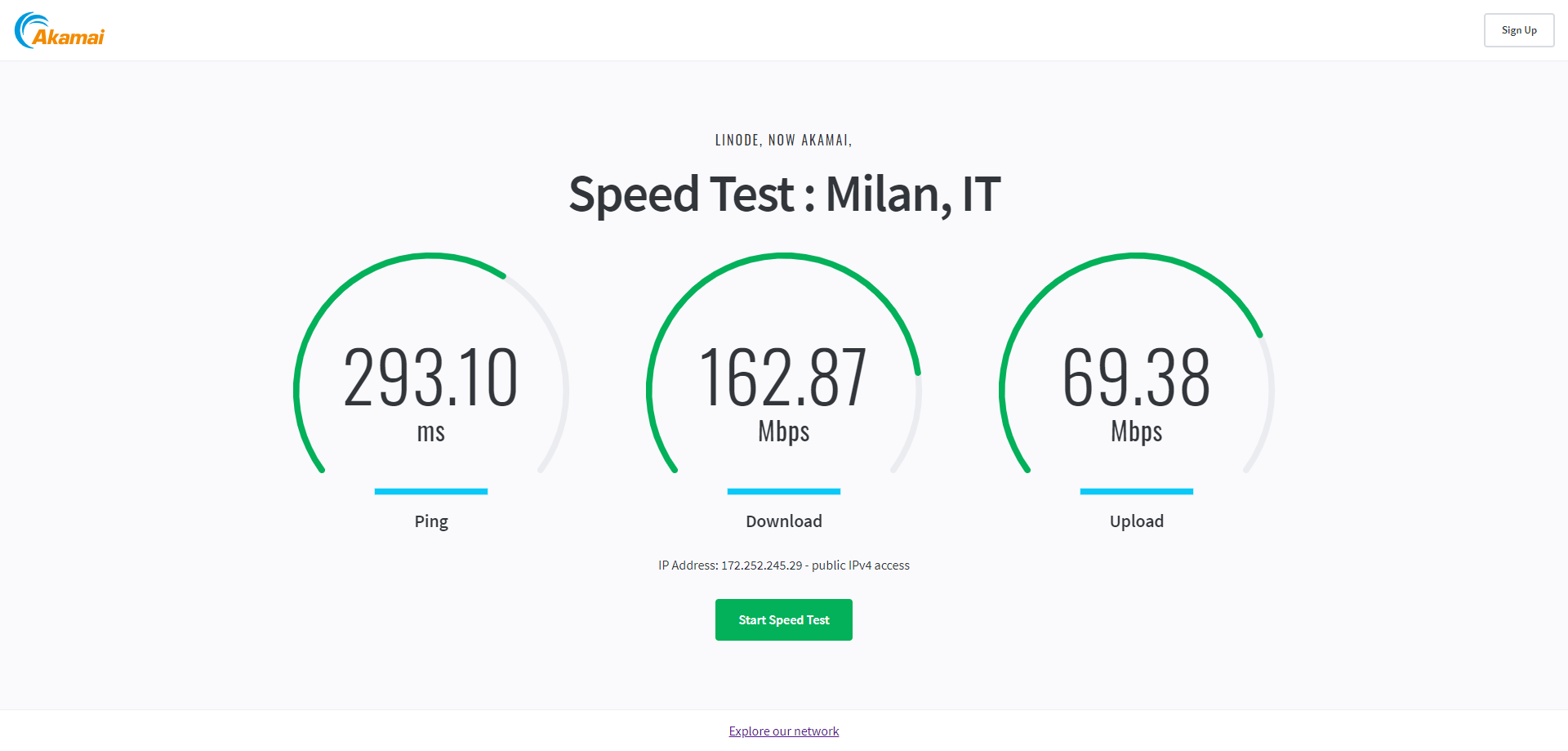
https://speedtest.milan.linode.com
Global Node Test
## CDN Speedtest
CacheFly : 143.47 MiB/s | 1147.78 Mbps | ping 16.747ms
Gdrive : 0 B/s | N/A | ping 0.522ms
## North America Speedtest
Softlayer, Washington, USA : 1.67 MiB/s | 13.32 Mbps | ping 111.046ms
SoftLayer, San Jose, USA : 8.81 MiB/s | 70.52 Mbps | ping 152.212ms
SoftLayer, Dallas, USA : 0 B/s | N/A | ping error!
Vultr, New Jersey, USA : 329.10 KiB/s | 2.57 Mbps | ping 167.094ms
Vultr, Seattle, USA : 9.39 MiB/s | 75.08 Mbps | ping 157.999ms
Vultr, Dallas, USA : 16.56 MiB/s | 132.47 Mbps | ping 127.065ms
Vultr, Los Angeles, USA : 11.39 MiB/s | 91.09 Mbps | ping 151.003ms
Ramnode, New York, USA : 24.55 MiB/s | 196.43 Mbps | ping 88.912ms
Ramnode, Atlanta, USA : 20.52 MiB/s | 164.14 Mbps | ping 107.740ms
## Europe Speedtest
Vultr, London, UK : 92.76 MiB/s | 742.12 Mbps | ping 23.438ms
LeaseWeb, Frankfurt, Germany : 24.19 KiB/s | 0.19 Mbps | ping 12.054ms
Hetzner, Germany : 1.57 KiB/s | 0.01 Mbps | ping 12.175ms
Ramnode, Alblasserdam, NL : 83.36 MiB/s | 666.91 Mbps | ping 21.732ms
Vultr, Amsterdam, NL : 112.61 MiB/s | 900.90 Mbps | ping 21.506ms
EDIS, Stockholm, Sweden : 1.36 KiB/s | 0.01 Mbps | ping 45.967ms
OVH, Roubaix, France : 1.61 KiB/s | 0.01 Mbps | ping 18.664ms
Online, France : 151.62 MiB/s | 1212.94 Mbps | ping 17.733ms
Prometeus, Milan, Italy : 5.53 KiB/s | 0.04 Mbps | ping 1.980ms
## Exotic Speedtest
Sydney, Australia : 4.18 MiB/s | 33.48 Mbps | ping 261.015ms
Lagoon, New Caledonia : 117 B/s | N/A | ping 311.966ms
Hosteasy, Moldova : 647.52 KiB/s | 5.06 Mbps | ping 45.011ms
Prima, Argentina : 204.67 KiB/s | 1.60 Mbps | ping error!
## Asia Speedtest
SoftLayer, Singapore : 9.51 MiB/s | 76.08 Mbps | ping 144.266ms
Linode, Tokyo, Japan : 7.02 MiB/s | 56.17 Mbps | ping 210.302ms
Linode, Singapore : 13.30 MiB/s | 106.41 Mbps | ping 144.209ms
Vultr, Tokyo, Japan : 6.79 MiB/s | 54.28 Mbps | ping 208.682ms
Benchmark finished in 128 seconds
Global Latency Test

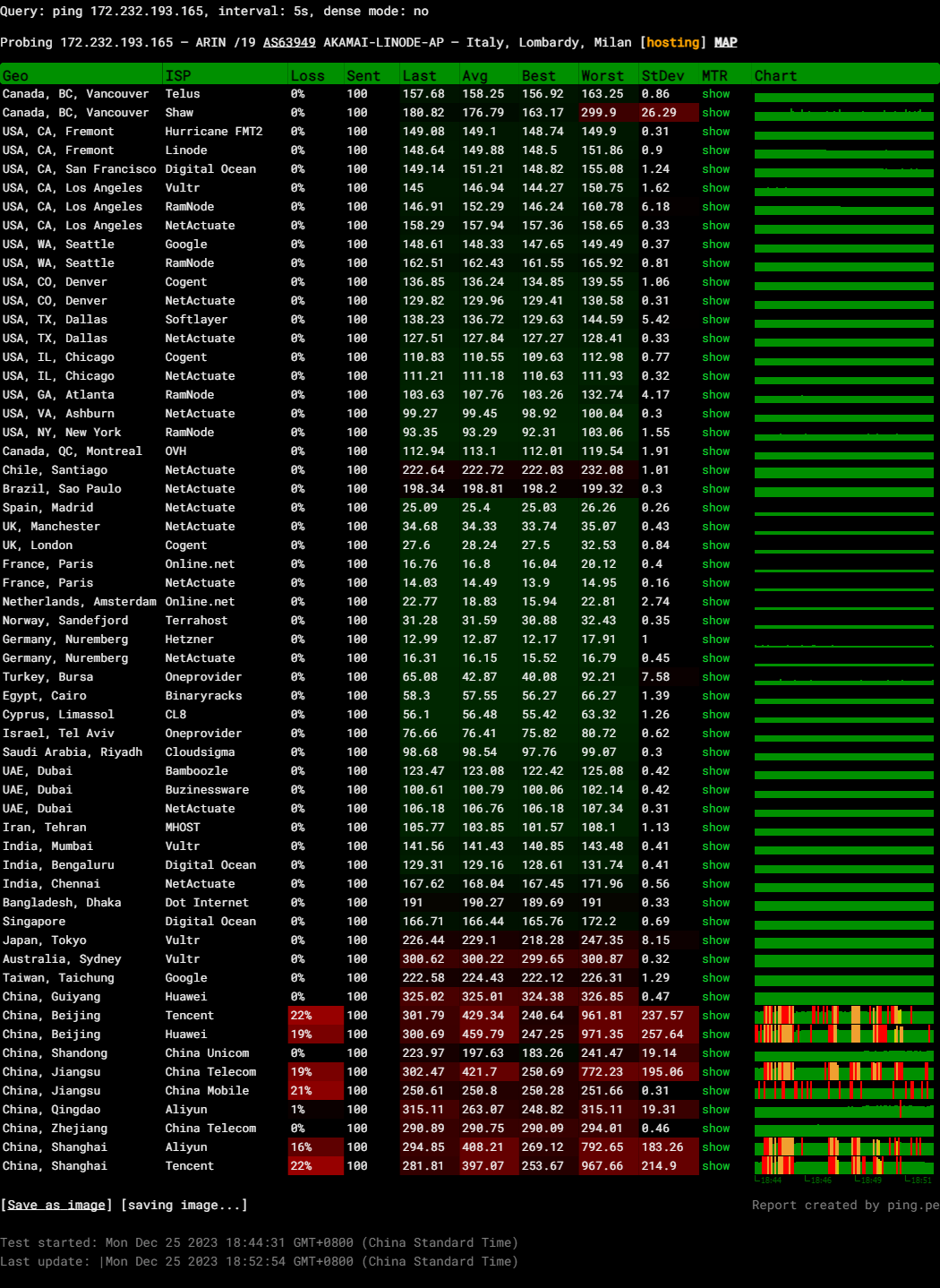
Query: ping 172.232.193.165, interval: 5s, dense mode: no
Probing 172.232.193.165 – ARIN /19 AS63949 AKAMAI-LINODE-AP – Italy, Lombardy, Milan
Media Unlock Test
** Test Starts At: Tue 26 Dec 2023 12:44:35 AM UTC
** Checking Results Under IPv4
--------------------------------
** Your Network Provider: Akamai Connected Cloud (172.232.*.*)
============[ Multination ]============
Dazn: Yes (Region: IT)
HotStar: No
Disney+: No
Netflix: Originals Only
YouTube Premium: Yes (Region: IT)
Amazon Prime Video: Yes (Region: IT)
TVBAnywhere+: Yes
iQyi Oversea Region: INTL
Viu.com: No
YouTube CDN: Amsterdam
Netflix Preferred CDN: Milan
Spotify Registration: No
Steam Currency: EUR
ChatGPT: Only Available with Web Browser
Bing Region: IT
=======================================
** Checking Results Under IPv6
--------------------------------
** Your Network Provider: Akamai Connected Cloud (2600:3c0b::*:*)
============[ Multination ]============
Dazn: Failed (Network Connection)
HotStar: No
Disney+: Yes (Region: IT)
Netflix: Originals Only
YouTube Premium: Yes (Region: IT)
Amazon Prime Video: Unsupported
TVBAnywhere+: Failed (Network Connection)
iQyi Oversea Region: Failed
Viu.com: Failed
YouTube CDN: Milan
Netflix Preferred CDN: Milan
Spotify Registration: No
Steam Currency: Failed (Network Connection)
ChatGPT: No
Bing Region: IT
=======================================
Testing Done! CloudFlare Internet Test
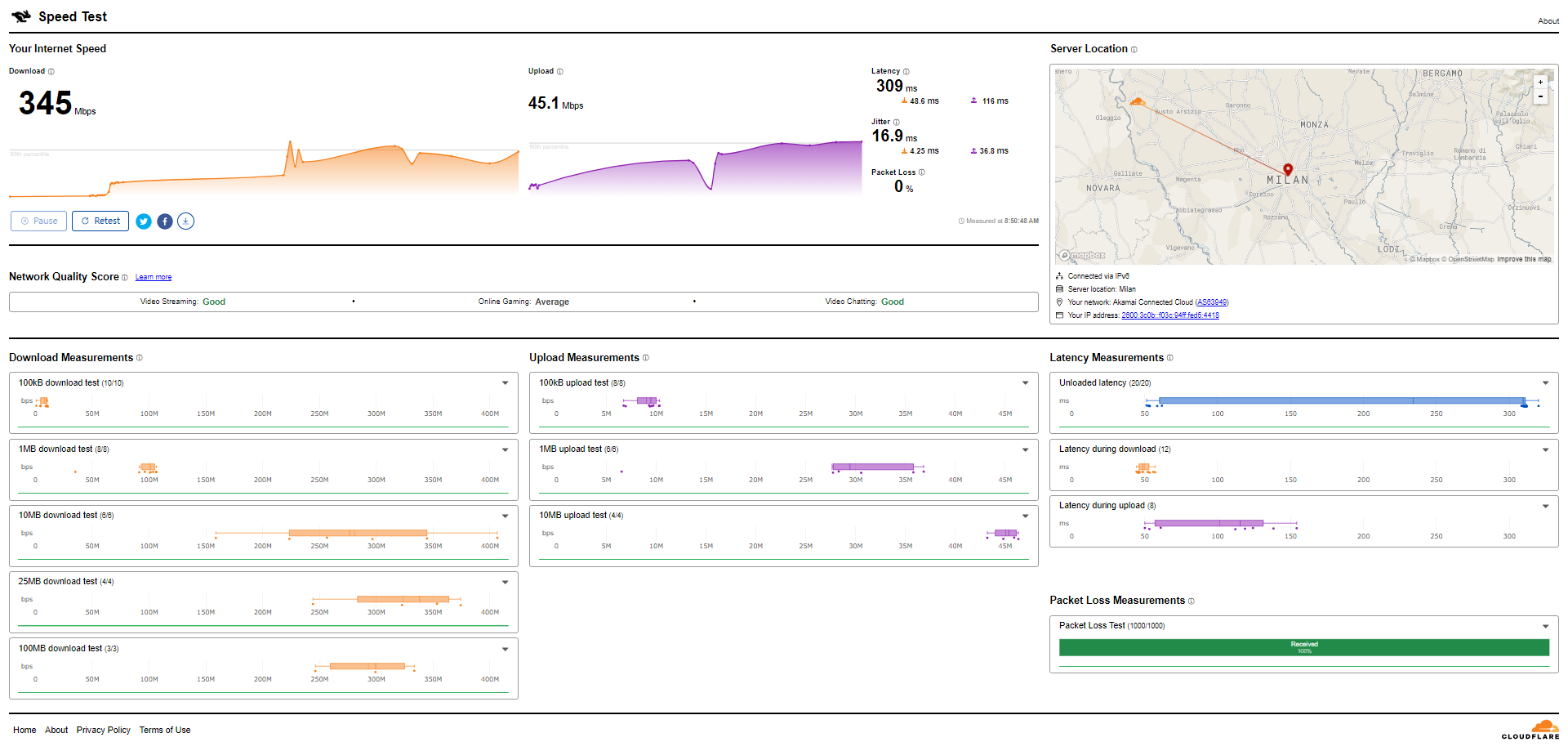
PageSpeed Insights
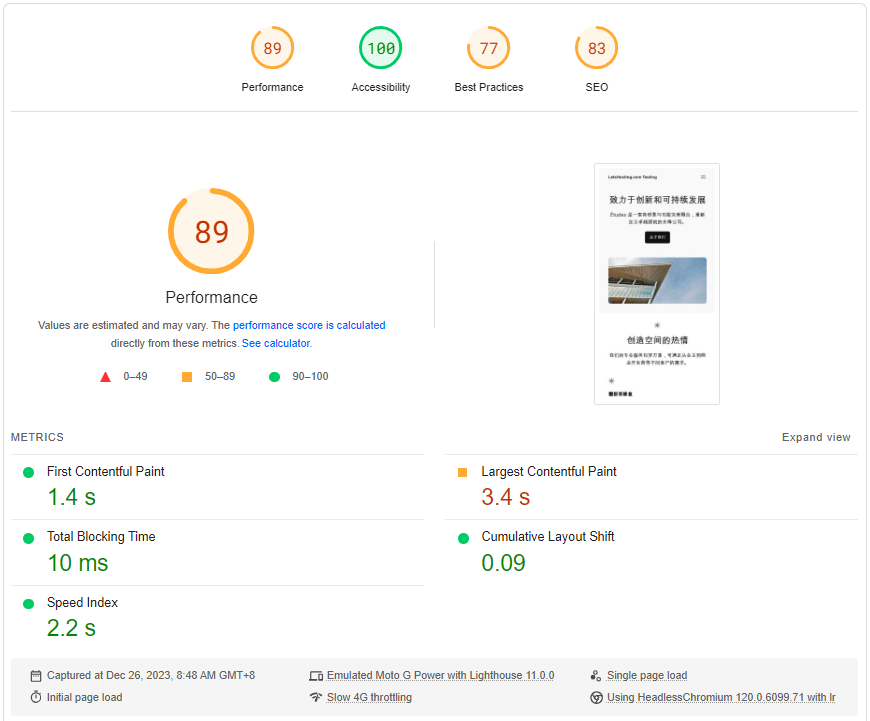
GTmetrix Performance
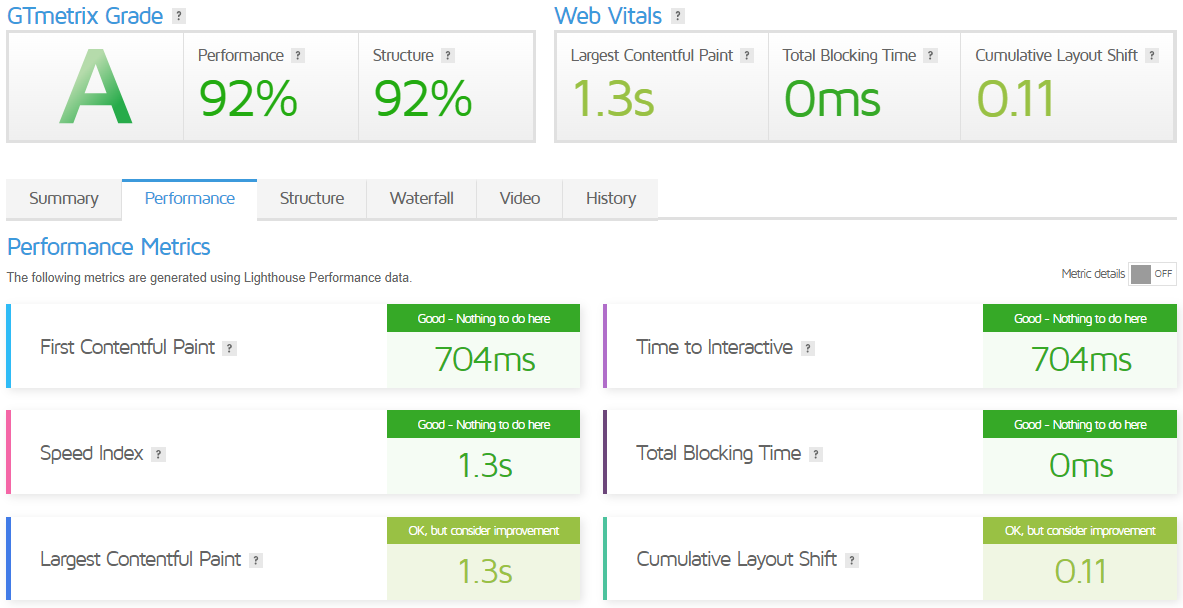
Get Started with Linode Compute Instances
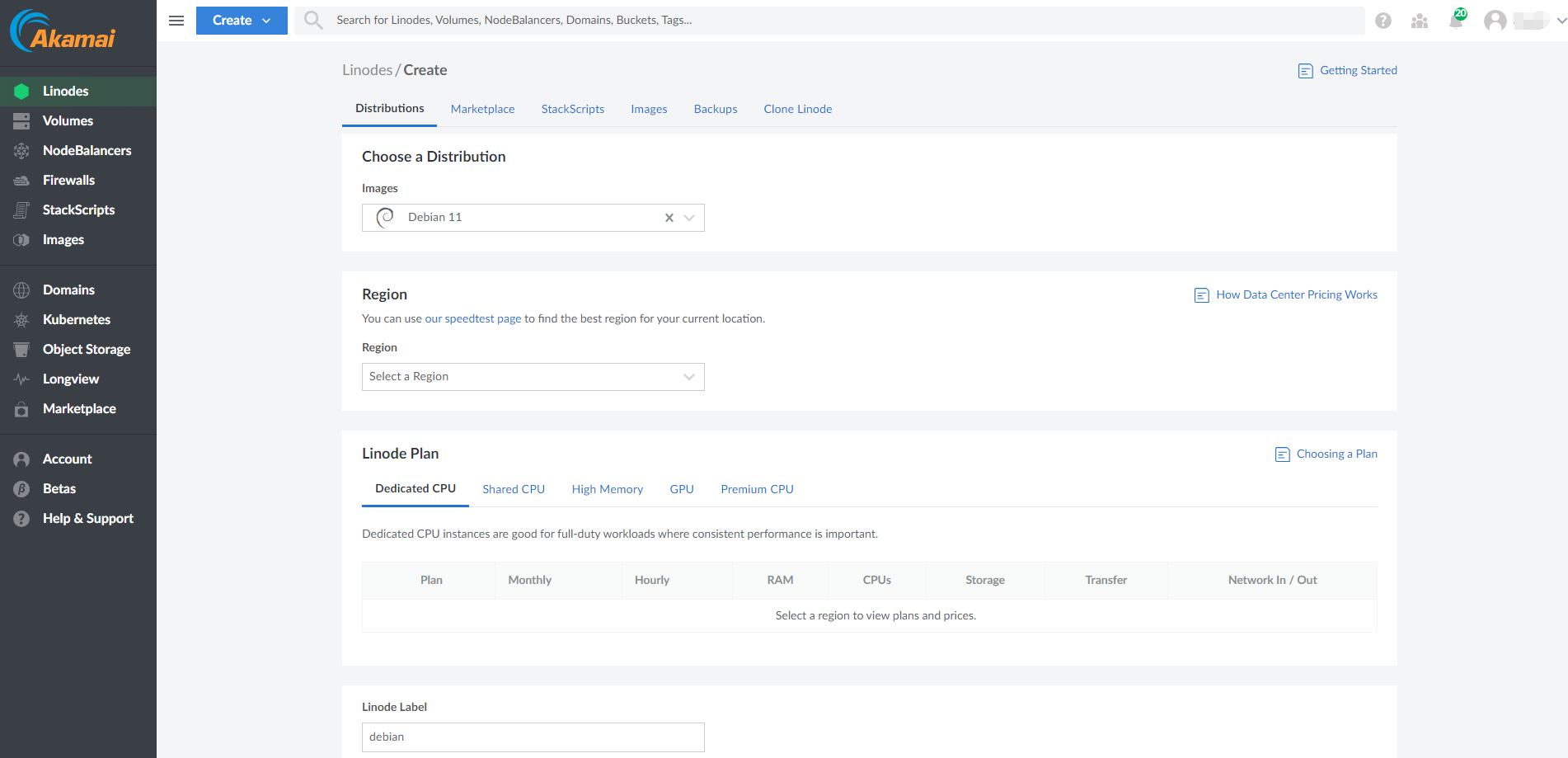
Getting started with Linode Compute Instances involves a few steps:
- Create a Compute Instance: You can deploy a Compute Instance using the Linode Cloud Manager, the Linode API, or the Linode CLI.
- Choose a Distribution, App, or Image: Select a Linux distribution for a barebones install, a Marketplace App with your desired software, and a few other options.
- Connect to the Instance: After the Compute Instance is finished provisioning and has fully booted up, you can connect to it through the built-in Lish Console in the Cloud Manager (or via the SSH Lish Gateway) or SSH directly to your new system.
For detailed instructions, refer to the official Linode guides on Getting Started with Compute Instances, Creating a Compute Instance, and Setting Up and Securing a Compute Instance. These guides provide step-by-step instructions and additional resources to help you get the most out of your Linode services.
Admin Control Panel
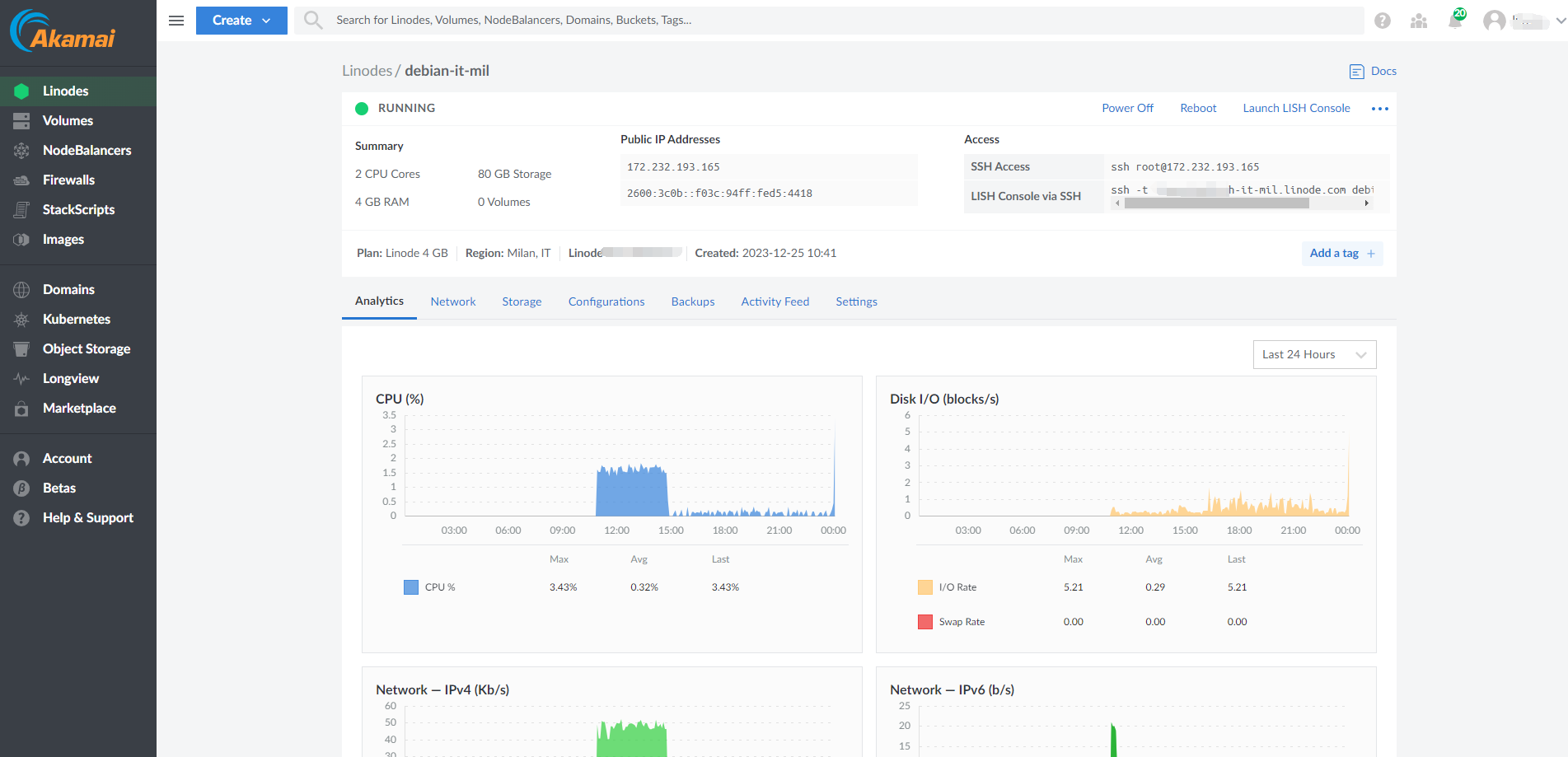
Linode’s Cloud Manager is a user-friendly interface allowing you to manage your cloud resources easily. Here are some of its key features:
Infrastructure Management: It allows you to create and configure your infrastructure effortlessly. You can assign SSH keys, deploy resources across the network, and add cloud storage volumes or buckets, all from a single UI.
Performance Monitoring: It offers real-time analytics tracking per process and, in the aggregate, monitoring the performance of your CPU, memory, and network bandwidth.
Compact Mode: If you need to see more resources on a single page, you can enable “compact” mode to make viewing and managing your resources easier.
Linode Images: You can take a snapshot of your disks and deploy them to any Linode in your account in Cloud Manager.
User Access Controls: You can share access to your Linodes with your team by adding multiple users. Controls are configurable for each user.
Payment and Billing: You can manage your account, update payment information, review remaining credits, and print invoices.
Server Pricing
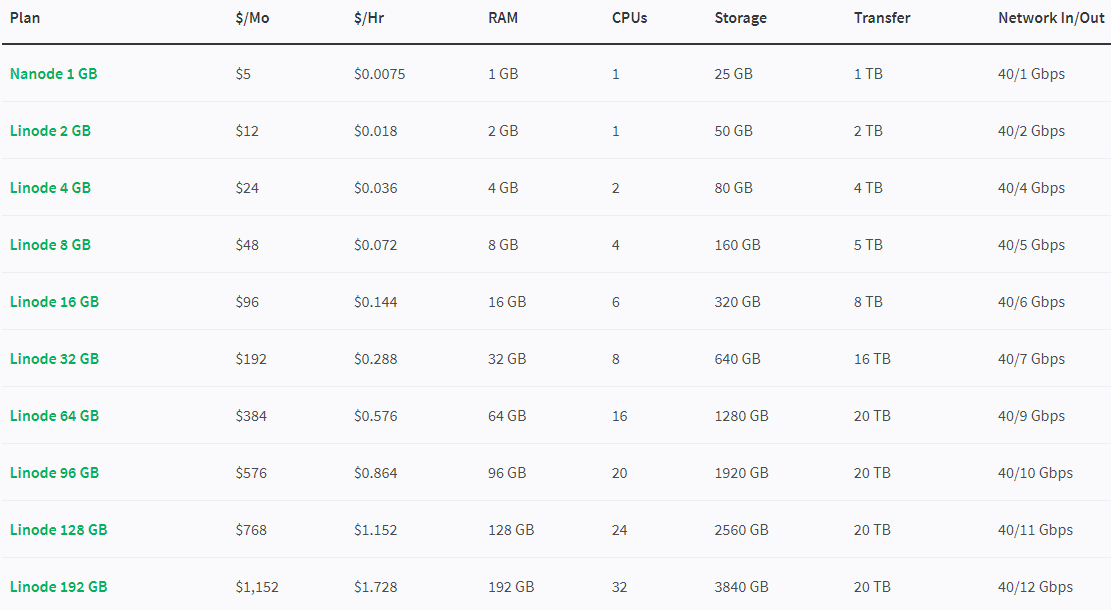
Official Website: https://www.linode.com
Payments
Hybrid Hourly Billing Model: Linode uses a hybrid hourly billing model that allows you to add, modify, and remove services throughout the month. At the end of the month, you receive an invoice for the hourly usage of each service up to the monthly cap.
Monthly Billing Cycle: Linode uses a monthly billing cycle. An invoice is automatically generated on the first day of each month and includes the previous month’s usage.
Payment Methods: Linode accepts various payment methods. You can manage your payment methods, make a one-time payment on your account, and view your invoices and payment history through the Cloud Manager.
Account Balance and Charges: You can monitor your account balance and accrued charges throughout the month via the Billing Info tab within the Account page of the Cloud Manager.
Coupon
Free trial with a $100 credit for 60 days
When you sign up for Linode, you can start your free 60-day trial if you meet the eligibility requirements. You’ll need to provide a credit card to verify your identity, but don’t worry – you won’t be charged or billed during your trial period. Take advantage of this generous offer and try out Linode’s powerful cloud hosting platform today!
Customer Support
Multiple Channels: You can contact Linode’s support team through various channels, including phone, email, and live chat.
Community Support: Linode has a vibrant community where you can find answers to your questions and engage with other users.
Self-Service Resources: Linode provides a wealth of self-service resources, including extensive documentation, guides, and tutorials.
Professional Services: Linode offers professional services for more complex needs like infrastructure deployment and configuration.
Security and Abuse Reporting: Linode encourages reports of any abuse or suspected abuse originating from their network.
Conclusion
The Linode server in Milan shines in speed, especially for those close by or in Europe. It nails the speed tests, zipping data around with initial tests showing speeds up to 1809.1 MB/s. If you’re in European cities like Paris or Amsterdam, expect even faster speeds, with uploads over 3.8 Gbps and downloads nearly hitting 6 Gbps.
However, the further away you are, like in Hong Kong or Singapore, your speeds will be slower. This makes sense, as distance affects performance. The server’s quickest ping was an impressive 0.37 ms, but from Singapore, it slowed significantly to 346.08 ms.
When it comes to handling data, this server doesn’t disappoint. It blasted through tests, showing it can read and write data at rates over 9 GB/s in certain tests. Its Geekbench 6 scores were top-notch, too, showing it’s more than capable of handling various computing tasks easily.
In a nutshell, the Milan-based Linode server is a powerhouse, particularly for businesses targeting European customers. Its fast speeds and solid performance in tests make it a reliable choice for a wide range of tasks.
Overall, this server is a strong contender if you’re aiming at the European market. It delivers where it counts for web hosting, ensuring your data moves fast and your tasks run smoothly, as long as you’re okay with the content access limits.
Official Website: https://www.linode.com