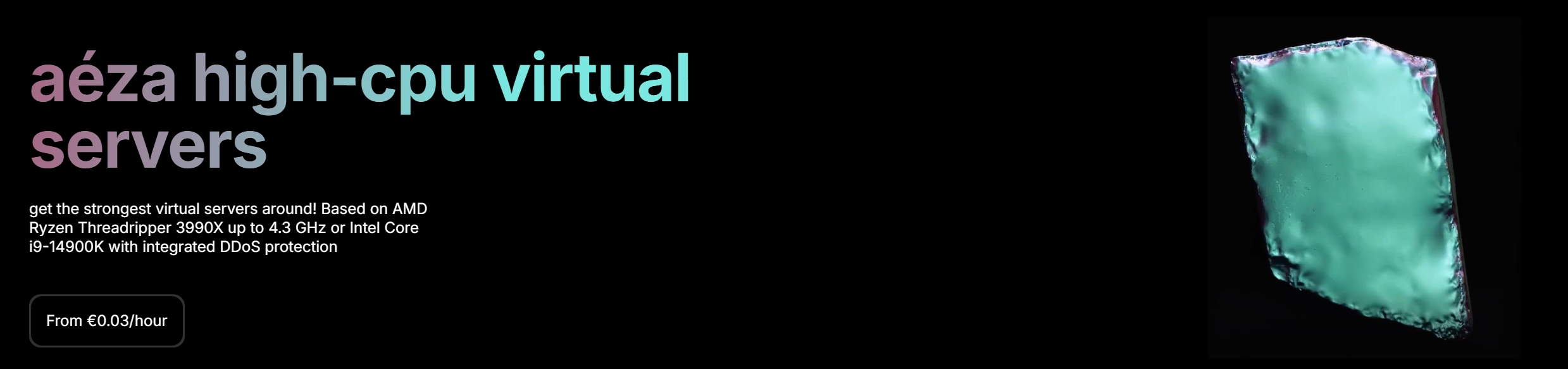Linode Akamai United States Miami Shared CPU Compute Instance Test and Review
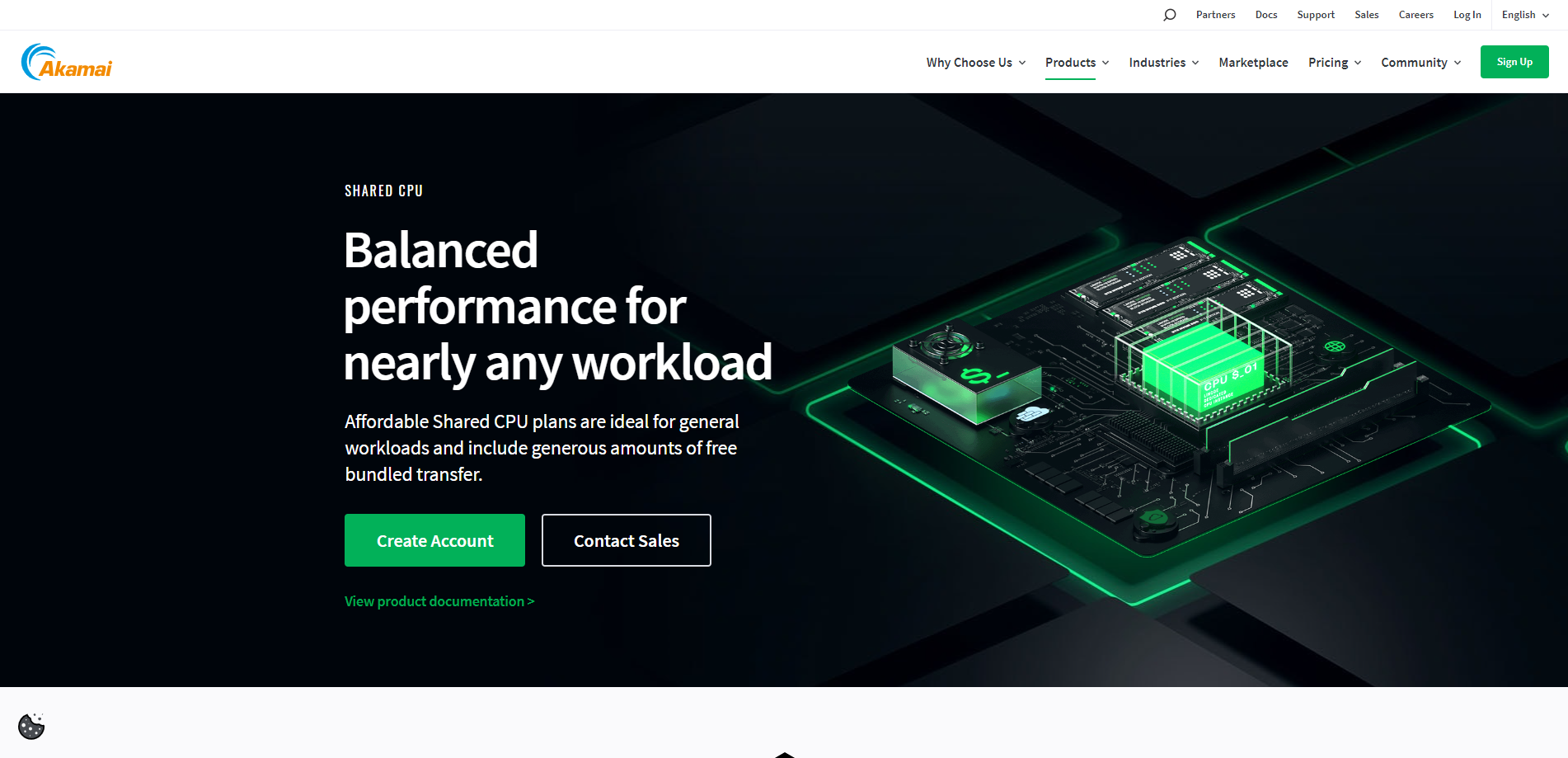
This time, let’s check out the Linode Akamai Miami server, which shares processing power with others. It’s running on a beefy AMD EPYC 7713 64-core Processor. Here are the main specs: it has 2 CPU cores, 4GB of memory, 80GB of SSD storage, a 4Gbps net connection, is allowed up to 4TB of data transfer, and comes with IPv4 and IPv6 address.
Our team did the Basic Benchmark, Yabs, and Unix Benchmark to see how fast and powerful it is. We looked at its network performance with the Global Node Test and checked its response time with the Global Ping Test.
We also tested if it could access media content with the Media Unlock Test, checked the quality of its internet connection with the CloudFlare Internet Test, and evaluated how well it handled websites with PageSpeed Insights and GTmetrix Performance.
About Linode
Linode is a popular cloud hosting provider that offers a range of services, including cloud instances, also known as Linodes. These virtual machines run on Linode’s secure and reliable cloud infrastructure. Linode’s cloud instances are designed to support a variety of workloads, making them a versatile choice for many different applications.
Creating a Linode cloud instance is a straightforward process. You start by logging into the Cloud Manager and selecting ‘Linode’ from the ‘Create’ dropdown menu. This opens the ‘Create Linode’ form, where you can choose a Linux distribution, app, or image for your instance.
Linode offers a wide range of Linux distributions, allowing you to start with a stable operating system and build your software stack from scratch. Popular distributions include Ubuntu, Debian, CentOS Stream, and RHEL derivatives like AlmaLinux and Rocky Linux.
Alternatively, you can choose from the many apps featured in the Linode Marketplace. These apps come pre-configured with your desired software, allowing you to use your applications immediately. Popular apps include WordPress, WooCommerce, LEMP, cPanel, Plesk, and Nextcloud.
Once you’ve chosen your distribution, app, or image, you can select a region for your instance. This is where your instance will be physically located, and it can impact latency and data regulations.
Official Website: https://www.linode.com
BasicBench: Server Profile, I/O Speed, Upload and Download Speed
CPU Model : AMD EPYC 7713 64-Core Processor
CPU Cores : 2 @ 1999.999 MHz
CPU Cache : 512 KB
AES-NI : ✓ Enabled
VM-x/AMD-V : ✗ Disabled
Total Disk : 78.7 GB (1.7 GB Used)
Total Mem : 3.8 GB (209.3 MB Used)
Total Swap : 512.0 MB (0 Used)
System uptime : 0 days, 0 hour 10 min
Load average : 0.06, 0.06, 0.03
OS : Debian GNU/Linux 11
Arch : x86_64 (64 Bit)
Kernel : 5.10.0-26-amd64
TCP CC : bbr
Virtualization : KVM
IPv4/IPv6 : ✓ Online / ✓ Online
Organization : AS63949 Akamai Connected Cloud
Location : Miami / US
Region : Florida
----------------------------------------------------------------------
I/O Speed(1st run) : 1.3 GB/s
I/O Speed(2nd run) : 1.6 GB/s
I/O Speed(3rd run) : 1.5 GB/s
I/O Speed(average) : 1501.9 MB/s
----------------------------------------------------------------------
Node Name Upload Speed Download Speed Latency
Speedtest.net 4042.03 Mbps 13076.60 Mbps 0.61 ms
Los Angeles, US 1279.72 Mbps 11802.54 Mbps 64.34 ms
Dallas, US 2746.89 Mbps 10472.72 Mbps 29.68 ms
Montreal, CA 847.42 Mbps 923.09 Mbps 41.76 ms
Paris, FR 769.53 Mbps 6755.61 Mbps 104.38 ms
Amsterdam, NL 612.80 Mbps 6133.80 Mbps 112.70 ms
Shanghai, CN 357.30 Mbps 2850.81 Mbps 211.22 ms
Hongkong, CN 3.27 Mbps 0.18 Mbps 212.49 ms
Mumbai, IN 300.86 Mbps 1107.19 Mbps 276.57 ms
Singapore, SG 351.62 Mbps 3352.82 Mbps 232.76 ms
Tokyo, JP 482.81 Mbps 3815.36 Mbps 166.29 ms
----------------------------------------------------------------------
Finished in : 5 min 35 sec
Timestamp : 2024-02-02 02:19:23 UTC
YabsBench: Disk Speed, iperf3 Network Speed, Geekbench 6 Benchmark
Basic System Information:
---------------------------------
Uptime : 0 days, 0 hours, 20 minutes
Processor : AMD EPYC 7713 64-Core Processor
CPU cores : 2 @ 1999.999 MHz
AES-NI : ✔ Enabled
VM-x/AMD-V : ❌ Disabled
RAM : 3.8 GiB
Swap : 512.0 MiB
Disk : 78.2 GiB
Distro : Debian GNU/Linux 11 (bullseye)
Kernel : 5.10.0-26-amd64
VM Type : KVM
IPv4/IPv6 : ✔ Online / ✔ Online
IPv6 Network Information:
---------------------------------
ISP : Akamai Technologies, Inc.
ASN : AS63949 Akamai Connected Cloud
Host : ACC Mia3
Location : Miami, Florida (FL)
Country : United States
fio Disk Speed Tests (Mixed R/W 50/50):
---------------------------------
Block Size | 4k (IOPS) | 64k (IOPS)
------ | --- ---- | ---- ----
Read | 259.88 MB/s (64.9k) | 2.93 GB/s (45.9k)
Write | 260.56 MB/s (65.1k) | 2.95 GB/s (46.1k)
Total | 520.44 MB/s (130.1k) | 5.89 GB/s (92.0k)
| |
Block Size | 512k (IOPS) | 1m (IOPS)
------ | --- ---- | ---- ----
Read | 6.97 GB/s (13.6k) | 7.74 GB/s (7.5k)
Write | 7.34 GB/s (14.3k) | 8.26 GB/s (8.0k)
Total | 14.31 GB/s (27.9k) | 16.00 GB/s (15.6k)
iperf3 Network Speed Tests (IPv4):
---------------------------------
Provider | Location (Link) | Send Speed | Recv Speed | Ping
Clouvider | London, UK (10G) | 1.65 Gbits/sec | 1.87 Gbits/sec | 104 ms
Scaleway | Paris, FR (10G) | busy | 232 Mbits/sec | 104 ms
NovoServe | North Holland, NL (40G) | 1.34 Gbits/sec | 1.58 Gbits/sec | 113 ms
Uztelecom | Tashkent, UZ (10G) | 686 Mbits/sec | 822 Mbits/sec | 201 ms
Clouvider | NYC, NY, US (10G) | 4.32 Gbits/sec | 6.50 Gbits/sec | 32.1 ms
Clouvider | Dallas, TX, US (10G) | 4.31 Gbits/sec | 5.99 Gbits/sec | 32.2 ms
Clouvider | Los Angeles, CA, US (10G) | 2.71 Gbits/sec | 2.87 Gbits/sec | 65.8 ms
iperf3 Network Speed Tests (IPv6):
---------------------------------
Provider | Location (Link) | Send Speed | Recv Speed | Ping
Clouvider | London, UK (10G) | 1.58 Gbits/sec | 1.78 Gbits/sec | 104 ms
Scaleway | Paris, FR (10G) | busy | 1.73 Gbits/sec | 109 ms
NovoServe | North Holland, NL (40G) | 1.41 Gbits/sec | 1.60 Gbits/sec | 113 ms
Uztelecom | Tashkent, UZ (10G) | 650 Mbits/sec | 819 Mbits/sec | 201 ms
Clouvider | NYC, NY, US (10G) | 4.29 Gbits/sec | 5.28 Gbits/sec | 32.1 ms
Clouvider | Dallas, TX, US (10G) | 4.30 Gbits/sec | 5.80 Gbits/sec | 32.1 ms
Clouvider | Los Angeles, CA, US (10G) | 2.56 Gbits/sec | 2.84 Gbits/sec | 65.8 ms
Geekbench 6 Benchmark Test:
---------------------------------
Test | Value
|
Single Core | 1253
Multi Core | 2208
Full Test | https://browser.geekbench.com/v6/cpu/4713435
YABS completed in 15 min 41 sec
UnixBench: CPU Performance, A score higher is better
Benchmark Run: Fri Feb 02 2024 05:48:18 - 06:17:06
2 CPUs in system; running 1 parallel copy of tests
Dhrystone 2 using register variables 33806310.8 lps (10.0 s, 7 samples)
Double-Precision Whetstone 7239.6 MWIPS (10.0 s, 7 samples)
Execl Throughput 3399.8 lps (30.0 s, 2 samples)
File Copy 1024 bufsize 2000 maxblocks 788056.9 KBps (30.0 s, 2 samples)
File Copy 256 bufsize 500 maxblocks 266844.8 KBps (30.0 s, 2 samples)
File Copy 4096 bufsize 8000 maxblocks 3235043.7 KBps (30.0 s, 2 samples)
Pipe Throughput 1691460.8 lps (10.0 s, 7 samples)
Pipe-based Context Switching 125414.5 lps (10.0 s, 7 samples)
Process Creation 12967.5 lps (30.0 s, 2 samples)
Shell Scripts (1 concurrent) 12062.7 lpm (60.0 s, 2 samples)
Shell Scripts (8 concurrent) 2362.5 lpm (60.0 s, 2 samples)
System Call Overhead 1406586.8 lps (10.0 s, 7 samples)
System Benchmarks Index Values BASELINE RESULT INDEX
Dhrystone 2 using register variables 116700.0 33806310.8 2896.9
Double-Precision Whetstone 55.0 7239.6 1316.3
Execl Throughput 43.0 3399.8 790.6
File Copy 1024 bufsize 2000 maxblocks 3960.0 788056.9 1990.0
File Copy 256 bufsize 500 maxblocks 1655.0 266844.8 1612.4
File Copy 4096 bufsize 8000 maxblocks 5800.0 3235043.7 5577.7
Pipe Throughput 12440.0 1691460.8 1359.7
Pipe-based Context Switching 4000.0 125414.5 313.5
Process Creation 126.0 12967.5 1029.2
Shell Scripts (1 concurrent) 42.4 12062.7 2845.0
Shell Scripts (8 concurrent) 6.0 2362.5 3937.5
System Call Overhead 15000.0 1406586.8 937.7
========
System Benchmarks Index Score 1583.6
------------------------------------------------------------------------
Benchmark Run: Fri Feb 02 2024 06:17:06 - 06:45:13
2 CPUs in system; running 2 parallel copies of tests
Dhrystone 2 using register variables 79755893.1 lps (10.0 s, 7 samples)
Double-Precision Whetstone 14375.1 MWIPS (9.9 s, 7 samples)
Execl Throughput 8986.8 lps (30.0 s, 2 samples)
File Copy 1024 bufsize 2000 maxblocks 1691127.8 KBps (30.0 s, 2 samples)
File Copy 256 bufsize 500 maxblocks 440866.7 KBps (30.0 s, 2 samples)
File Copy 4096 bufsize 8000 maxblocks 5277069.5 KBps (30.0 s, 2 samples)
Pipe Throughput 3192444.6 lps (10.0 s, 7 samples)
Pipe-based Context Switching 503855.8 lps (10.0 s, 7 samples)
Process Creation 23960.0 lps (30.0 s, 2 samples)
Shell Scripts (1 concurrent) 17593.3 lpm (60.0 s, 2 samples)
Shell Scripts (8 concurrent) 2488.3 lpm (60.0 s, 2 samples)
System Call Overhead 2657926.8 lps (10.0 s, 7 samples)
System Benchmarks Index Values BASELINE RESULT INDEX
Dhrystone 2 using register variables 116700.0 79755893.1 6834.3
Double-Precision Whetstone 55.0 14375.1 2613.7
Execl Throughput 43.0 8986.8 2090.0
File Copy 1024 bufsize 2000 maxblocks 3960.0 1691127.8 4270.5
File Copy 256 bufsize 500 maxblocks 1655.0 440866.7 2663.8
File Copy 4096 bufsize 8000 maxblocks 5800.0 5277069.5 9098.4
Pipe Throughput 12440.0 3192444.6 2566.3
Pipe-based Context Switching 4000.0 503855.8 1259.6
Process Creation 126.0 23960.0 1901.6
Shell Scripts (1 concurrent) 42.4 17593.3 4149.4
Shell Scripts (8 concurrent) 6.0 2488.3 4147.2
System Call Overhead 15000.0 2657926.8 1772.0
========
System Benchmarks Index Score 3078.4
======= Script description and score comparison completed! =======
Looking Glass
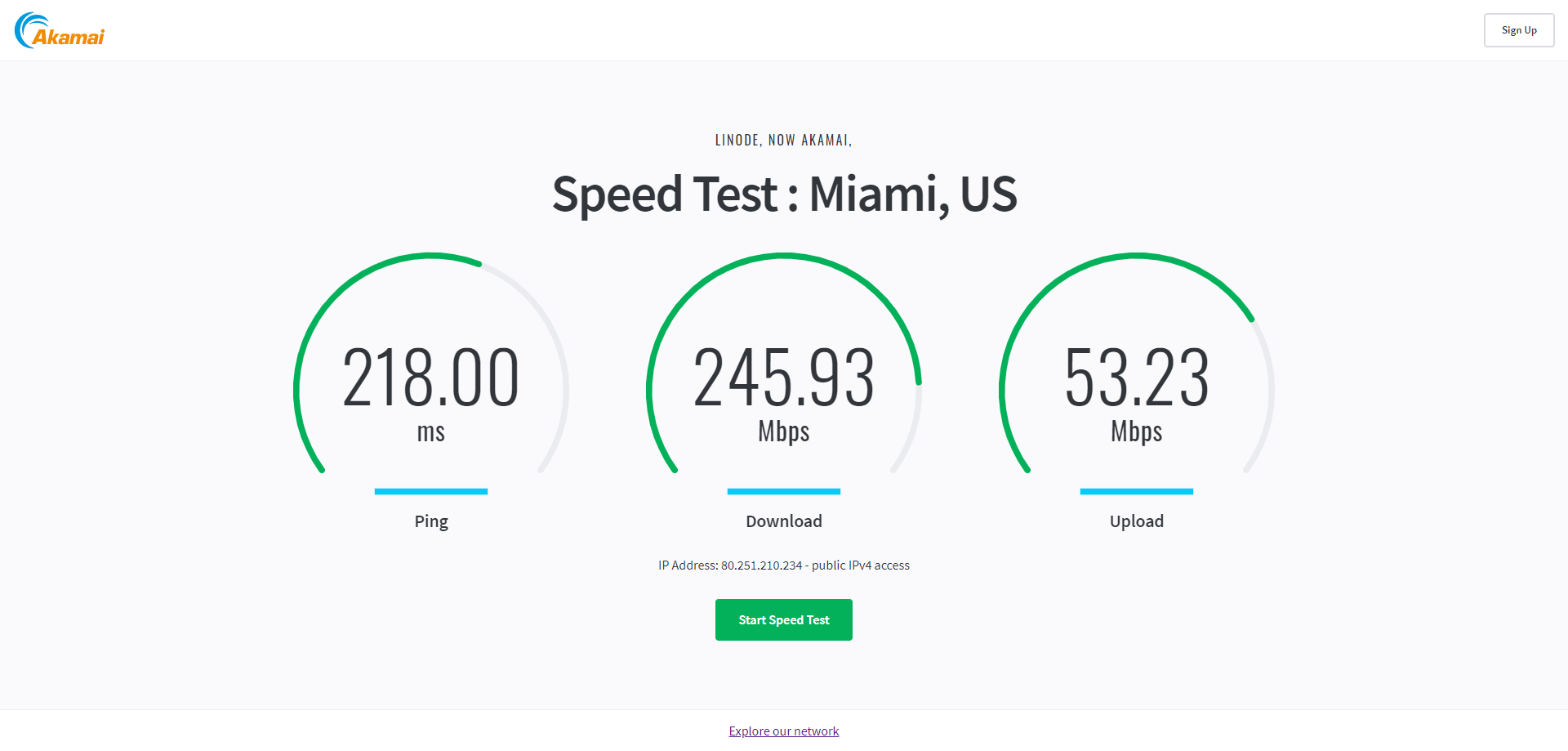
https://speedtest.miami.linode.com
Global Node Test
## CDN Speedtest
CacheFly : 414.94 MiB/s | 3319.50 Mbps | ping 1.702ms
Gdrive : 8.60 KiB/s | 0.07 Mbps | ping 2.149ms
## North America Speedtest
Softlayer, Washington, USA : 28.21 MiB/s | 225.64 Mbps | ping 25.341ms
SoftLayer, San Jose, USA : 28.26 MiB/s | 226.09 Mbps | ping 69.106ms
SoftLayer, Dallas, USA : 0 B/s | N/A | ping error!
Vultr, New Jersey, USA : 2.20 MiB/s | 17.64 Mbps | ping 31.391ms
Vultr, Seattle, USA : 30.59 MiB/s | 244.72 Mbps | ping 75.770ms
Vultr, Dallas, USA : 23.70 MiB/s | 189.61 Mbps | ping 30.142ms
Vultr, Los Angeles, USA : 37.24 MiB/s | 297.95 Mbps | ping 56.533ms
Ramnode, New York, USA : 61.65 MiB/s | 493.17 Mbps | ping 30.611ms
Ramnode, Atlanta, USA : 79.61 MiB/s | 636.84 Mbps | ping 14.449ms
## Europe Speedtest
Vultr, London, UK : 21.52 MiB/s | 172.16 Mbps | ping 101.945ms
LeaseWeb, Frankfurt, Germany : 16.92 KiB/s | 0.13 Mbps | ping 111.782ms
Hetzner, Germany : 191 B/s | N/A | ping 121.515ms
Ramnode, Alblasserdam, NL : 18.47 MiB/s | 147.73 Mbps | ping 108.763ms
Vultr, Amsterdam, NL : 20.10 MiB/s | 160.84 Mbps | ping 116.208ms
EDIS, Stockholm, Sweden : 456 B/s | N/A | ping 121.460ms
OVH, Roubaix, France : 276 B/s | N/A | ping 125.589ms
Online, France : 575.10 KiB/s | 4.49 Mbps | ping 104.416ms
Prometeus, Milan, Italy : 277 B/s | N/A | ping 118.662ms
## Exotic Speedtest
Sydney, Australia : 7.32 MiB/s | 58.58 Mbps | ping 226.979ms
Lagoon, New Caledonia : 160 B/s | N/A | ping 289.808ms
Hosteasy, Moldova : 7.53 MiB/s | 60.23 Mbps | ping 144.529ms
Prima, Argentina : 596.82 KiB/s | 4.66 Mbps | ping error!
## Asia Speedtest
SoftLayer, Singapore : 426.65 KiB/s | 3.33 Mbps | ping 494.493ms
Linode, Tokyo, Japan : 11.14 MiB/s | 89.10 Mbps | ping 160.338ms
Linode, Singapore : 5.92 MiB/s | 47.35 Mbps | ping 226.910ms
Vultr, Tokyo, Japan : 10.53 MiB/s | 84.21 Mbps | ping 171.017ms
Benchmark finished in 137 seconds
Global Latency Test

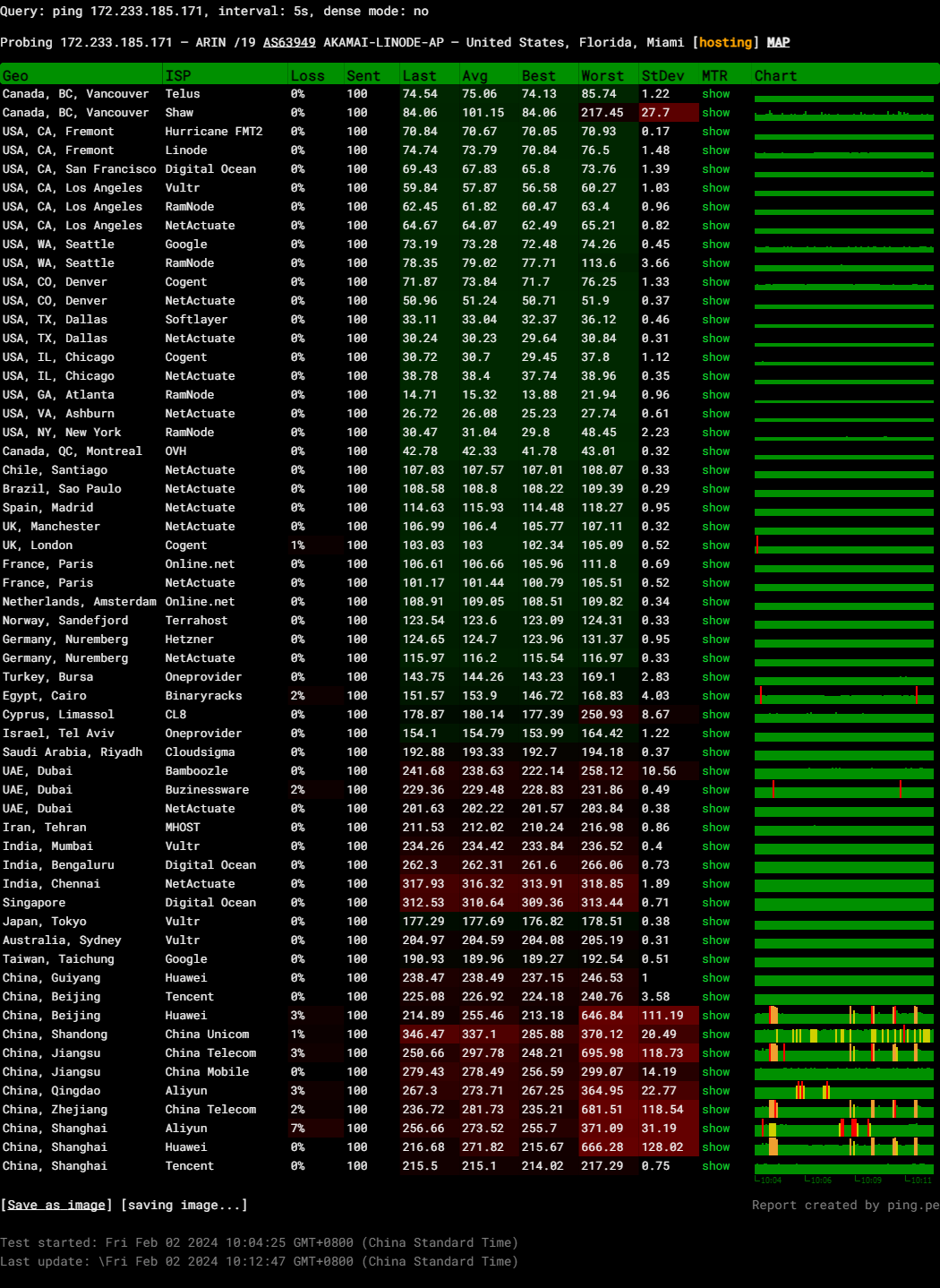
Query: ping 172.233.185.171, interval: 5s, dense mode: no
Probing 172.233.185.171 – ARIN /19 AS63949 AKAMAI-LINODE-AP – United States, Florida, Miami
Media Unlock Test
** Test Starts At: Fri 02 Feb 2024 03:31:09 AM UTC
** Checking Results Under IPv4
--------------------------------
** Your Network Provider: Akamai Connected Cloud (172.233.*.*)
============[ Multination ]============
Dazn: Yes (Region: US)
HotStar: No
Disney+: No
Netflix: Originals Only
YouTube Premium: Yes
Amazon Prime Video: Yes (Region: US)
TVBAnywhere+: Yes
iQyi Oversea Region: US
Viu.com: No
YouTube CDN: Miami, FL
Netflix Preferred CDN: Newark, NJ
Spotify Registration: No
Steam Currency: USD
ChatGPT: Only Available with Web Browser
Bing Region: US
Instagram Licensed Audio: No
=======================================
** Checking Results Under IPv6
--------------------------------
** Your Network Provider: Akamai Connected Cloud (2a01:7e04::*:*)
============[ Multination ]============
Dazn: Failed (Network Connection)
HotStar: No
Disney+: No
Netflix: Originals Only
YouTube Premium: Yes
Amazon Prime Video: Unsupported
TVBAnywhere+: Failed (Network Connection)
iQyi Oversea Region: Failed
Viu.com: Failed
YouTube CDN: Miami, FL
Netflix Preferred CDN: Miami, FL
Spotify Registration: No
Steam Currency: Failed (Network Connection)
ChatGPT: No
Bing Region: US
Instagram Licensed Audio: No
=======================================
Testing Done! CloudFlare Internet Test
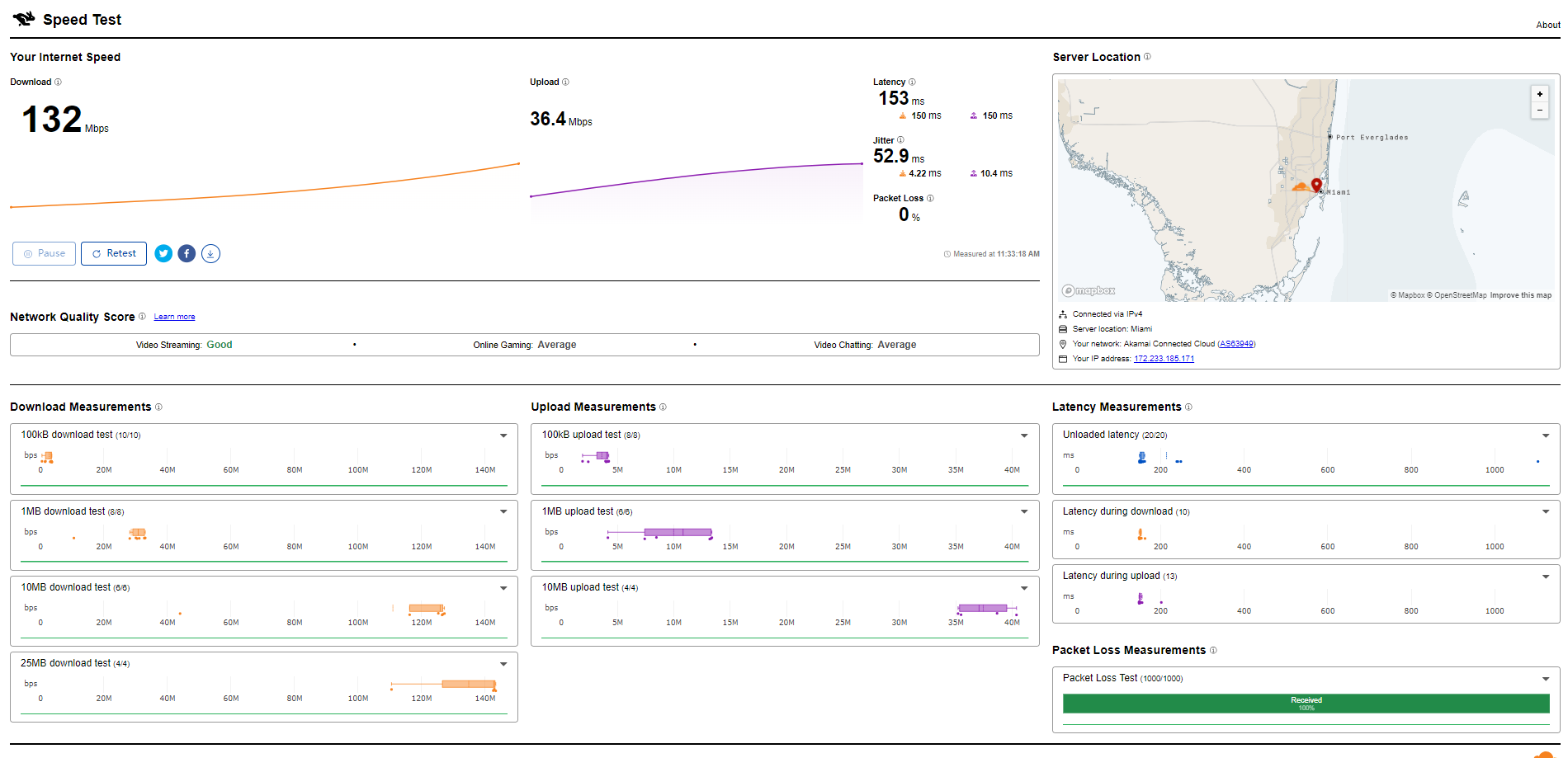
PageSpeed Insights
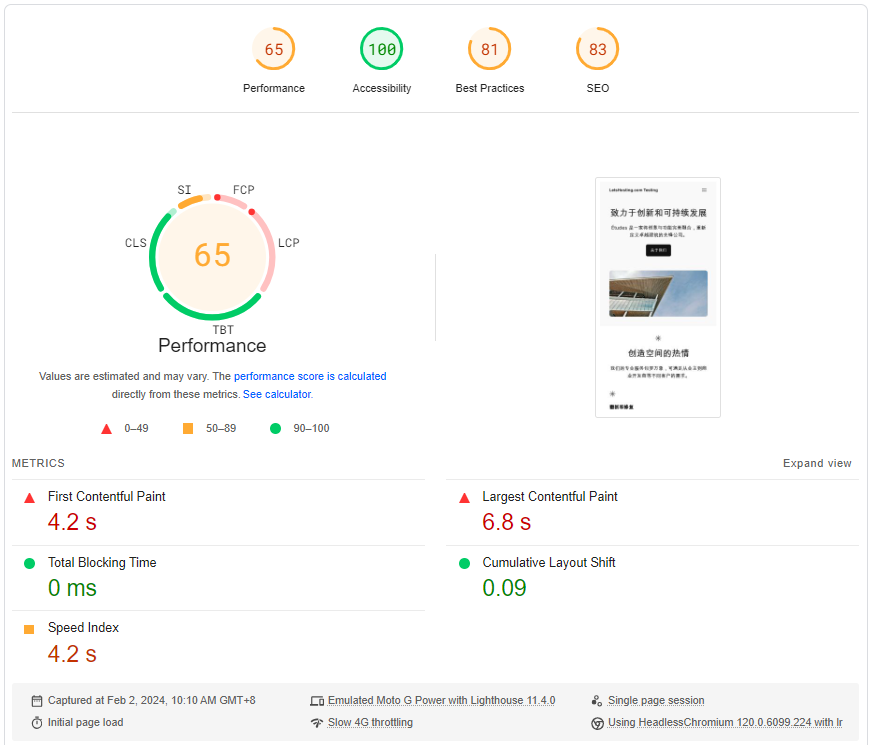
GTmetrix Performance
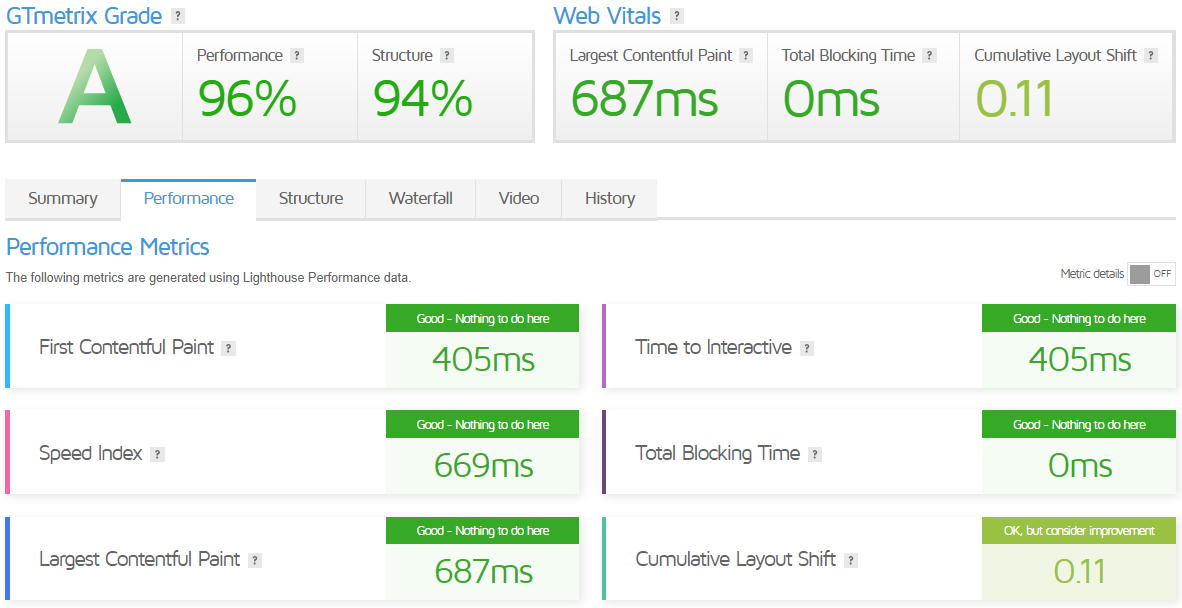
Admin Control Panel
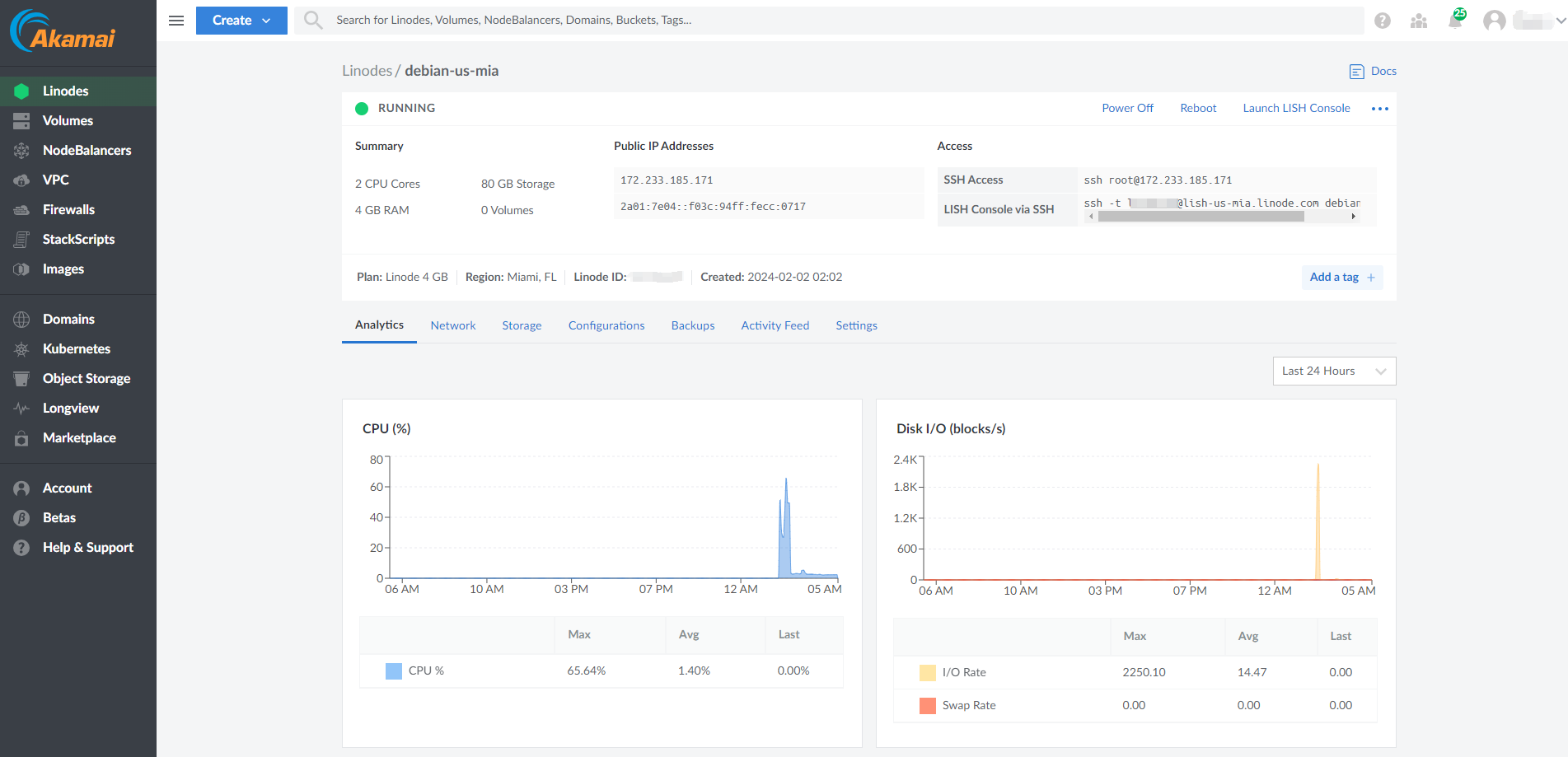
Linode Cloud Manager is a user-friendly interface that allows you to deploy and manage virtual machines, configure networking, and control user accounts. Here are some of the key features of Linode Cloud Manager:
Infrastructure Management: You can effortlessly create and configure your infrastructure with Cloud Manager. This includes assigning SSH keys, deploying resources across the network, and adding cloud storage volumes or buckets.
Data Center Migrations: Cloud Manager supports self-serve migrations, allowing you to conveniently move your infrastructure between data centers.
One-Click Apps Deployment: Whether you want to set up a game server, your own VPN, or self-host your software with GitLab, One-Click Apps make it quick and easy to get up and running on your Linodes.
Performance Monitoring: Real-time analytics tracking, per-process and in the aggregate, monitors the performance of your CPU, memory, and network bandwidth.
User Access Controls: Share access to your Linodes with your team by adding multiple users. Controls are configurable for each user.
Payment and Billing: Manage your account, update payment information, review credits remaining, and print invoices.
Server Pricing
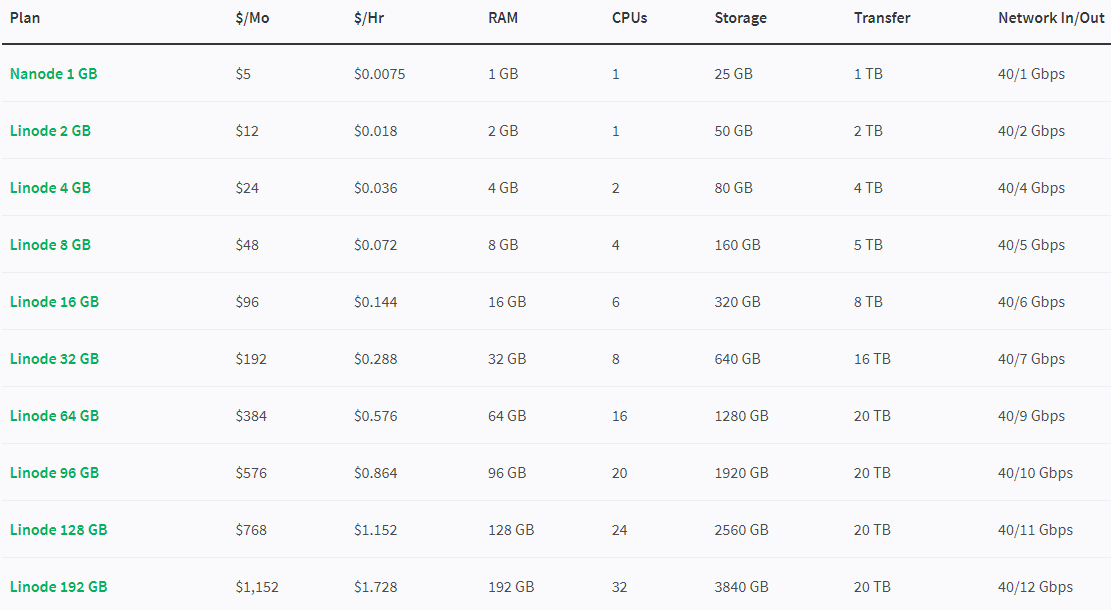
Official Website: https://www.linode.com
Payments
Billing Model: Linode uses a hybrid hourly billing model. This means you are billed hourly for each service up to a monthly cap. You are charged the monthly rate if a service is used for the entire month. If a service is used only for part of the month, you are charged for the hours used.
Payment Methods: Linode accepts various payment methods, including credit cards, PayPal, and Bitcoin. You can manage your payment methods through the Linode Cloud Manager.
Invoices and Payment History: You can view all invoices and payments on your account through the Linode Cloud Manager. An invoice is automatically generated on the first day of each month and includes the previous month’s usage.
Account Balance and Accrued Charges: You can view your account balance and accrued charges throughout the month in the Billing Info tab within the Account page of the Cloud Manager.
Coupon
Free trial with a $100 credit for 60 days
When you sign up for Linode, you can start your free 60-day trial if you meet the eligibility requirements. You’ll need to provide a credit card to verify your identity, but don’t worry – you won’t be charged or billed during your trial period. Take advantage of this generous offer and try out Linode’s powerful cloud hosting platform today!
Customer Support
Linode offers a comprehensive customer support system to assist its users.
24/7/365 Support: Linode provides round-the-clock customer service. You can reach them via phone at 1 (855) 454-6633 or email at [email protected].
Support Tickets: You can open a support ticket if you encounter any issues. Linode’s award-winning service team is ready to answer your questions and solve your issues.
Community Support: Linode has a vibrant community where you can find answers to your questions. You can also join the #linode channel on irc.oftc.net to chat with the community.
Self-Service Help: Linode offers many self-service resources, including extensive documentation, guides, and a community Q&A.
Professional Services: You can work with Linode’s Professional Services team for more complex needs like infrastructure deployment and configuration.
Sales Support: If you have questions about large deployments or migrations, you can meet with one of Linode’s solutions consultants.
Conclusion
Starting with the basic benchmarks, the server’s I/O speed was impressive, averaging 1501.9 MB/s over three runs, placing it well into the “excellent” category. Network tests revealed top-notch upload and download speeds, especially significant in the Speedtest.net and Dallas, US nodes. However, speeds varied globally, with some lower performances in distant locations like Hong Kong and Mumbai. Detailed disk speed tests via Yabs showed outstanding read/write speeds, especially with larger block sizes, indicating the server’s high capability in handling intense data tasks.
The Geekbench 6 results brought in a single-core score of 1253 and a multi-core score of 2208, categorizing the single-core performance as “good” and showcasing significant multi-core capability. UnixBench scores further underscored the server’s efficiency, with particularly high scores in both single and parallel CPU tests, reflecting its ability to handle demanding computing tasks smoothly.
In conclusion, the Linode Akamai Miami server delivers remarkably across various performance metrics. Its excellent I/O speeds, robust networking capabilities, and strong CPU performance stand out as a top-tier choice for hosting applications that demand high reliability and speed. Whether you’re running websites, applications, or databases, this server configuration promises to meet, if not exceed, your performance expectations.
Official Website: https://www.linode.com