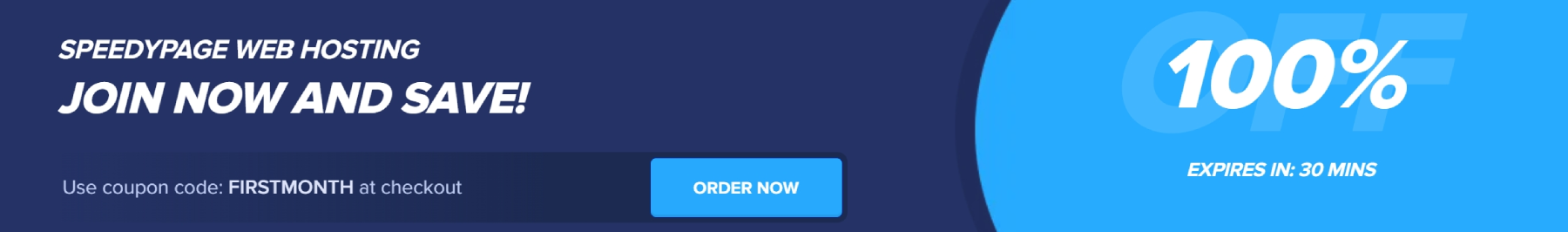Linode Akamai United States Los Angeles Shared CPU Compute Instance Test and Review
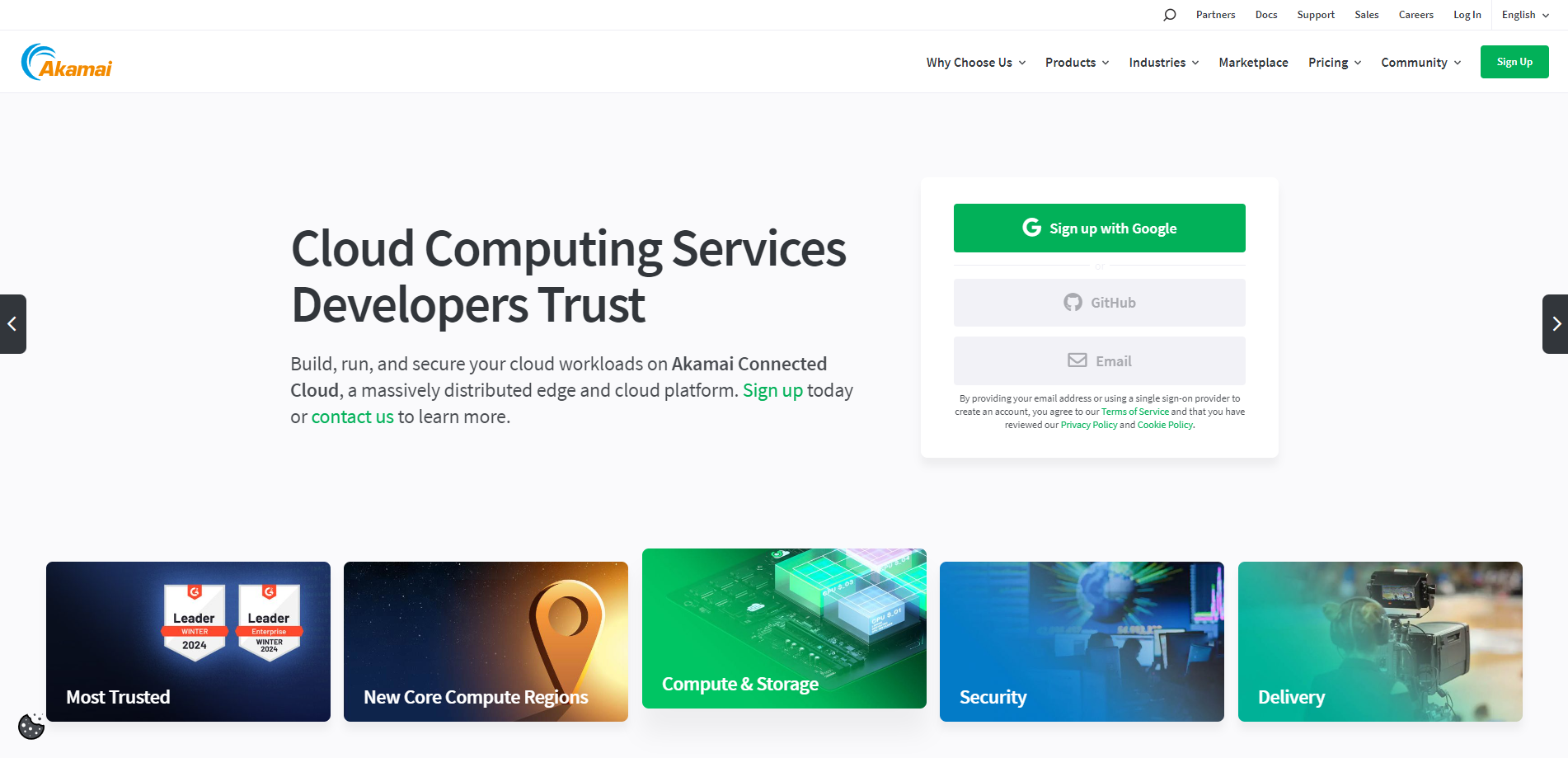
We’re checking out the Linode shared computer service in Los Angeles, backed by a powerful AMD dual-core processor with a setup of 2 CPU cores, 4GB of memory, 80GB of SSD storage, a 4Gbps net connection, 4 TB data transfer capacity, and Internet addresses (one IPv4 and one IPv6).
We put the server through several checks: basic performance scores, Yabs, and Unix Benchmark, to measure its core power, global tests to see how it connects globally, and a ping measurement for response times.
Our team also looked at whether it could stream regional media content, tested net quality with CloudFlare, and used tools like PageSpeed Insights and GTmetrix to see how fast it handled websites.
About Linode
Linode Compute Instances is a powerful and versatile cloud-based solution catering to various computing needs. They are virtual machines running on Linode’s secure and reliable cloud infrastructure. These instances are designed to support a variety of workloads, making them a flexible choice for many applications. The types of Compute Instances include:
- Shared CPU Instances: These instances offer a balanced array of resources coupled with shared CPUs. This keeps costs down while still supporting a wide variety of cloud applications.
- Dedicated CPU Instances: These instances are equipped with dedicated CPUs, which provide competition-free guaranteed CPU resources.
- Premium Dedicated Instances: These instances provide the best available AMD EPYC™ CPUs on dedicated resources. They offer consistent performance for CPU-intensive workloads and are best for enterprise-grade, business-critical, and latency-sensitive applications.
- High Memory Dedicated Instances: These instances are optimized for memory-intensive applications and are equipped with dedicated CPUs. They are best for in-memory databases, in-memory caching systems, big data processing, and any production application that requires a large amount of memory.
Each Compute Instance can run a variety of supported Linux distributions, including the latest versions of Ubuntu, CentOS Stream, Debian, and more. This gives users the flexibility to choose the operating system that they are most comfortable with or that best suits their application.
Official Website: https://www.linode.com
BasicBench: Server Profile, I/O Speed, Upload and Download Speed
CPU Model : AMD EPYC 7713 64-Core Processor
CPU Cores : 2 @ 1999.996 MHz
CPU Cache : 512 KB
AES-NI : ✓ Enabled
VM-x/AMD-V : ✗ Disabled
Total Disk : 78.7 GB (953.8 MB Used)
Total Mem : 3.8 GB (78.1 MB Used)
Total Swap : 512.0 MB (0 Used)
System uptime : 0 days, 14 hour 33 min
Load average : 0.00, 0.00, 0.00
OS : Debian GNU/Linux 11
Arch : x86_64 (64 Bit)
Kernel : 5.10.0-26-amd64
TCP CC : bbr
Virtualization : KVM
IPv4/IPv6 : ✓ Online / ✓ Online
Organization : AS63949 Akamai Connected Cloud
Location : Los Angeles / US
Region : California
----------------------------------------------------------------------
I/O Speed(1st run) : 1.4 GB/s
I/O Speed(2nd run) : 1.4 GB/s
I/O Speed(3rd run) : 1.3 GB/s
I/O Speed(average) : 1399.5 MB/s
----------------------------------------------------------------------
Node Name Upload Speed Download Speed Latency
Speedtest.net 1759.08 Mbps 7607.05 Mbps 0.33 ms
Los Angeles, US 3999.91 Mbps 13794.40 Mbps 0.88 ms
Dallas, US 2517.06 Mbps 8293.62 Mbps 30.16 ms
Montreal, CA 591.83 Mbps 917.23 Mbps 66.82 ms
Paris, FR 570.95 Mbps 4874.46 Mbps 141.04 ms
Amsterdam, NL 339.74 Mbps 4657.53 Mbps 146.27 ms
Shanghai, CN 436.87 Mbps 4643.54 Mbps 176.10 ms
Hongkong, CN 2.46 Mbps 0.20 Mbps 153.81 ms
Mumbai, IN 338.05 Mbps 3224.84 Mbps 250.76 ms
Singapore, SG 467.12 Mbps 4609.20 Mbps 178.30 ms
Tokyo, JP 782.61 Mbps 6752.65 Mbps 123.46 ms
----------------------------------------------------------------------
Finished in : 5 min 20 sec
Timestamp : 2024-01-17 00:36:19 UTC
YabsBench: Disk Speed, iperf3 Network Speed, Geekbench 6 Benchmark
Basic System Information:
---------------------------------
Uptime : 0 days, 14 hours, 39 minutes
Processor : AMD EPYC 7713 64-Core Processor
CPU cores : 2 @ 1999.996 MHz
AES-NI : ✔ Enabled
VM-x/AMD-V : ❌ Disabled
RAM : 3.8 GiB
Swap : 512.0 MiB
Disk : 78.2 GiB
Distro : Debian GNU/Linux 11 (bullseye)
Kernel : 5.10.0-26-amd64
VM Type : KVM
IPv4/IPv6 : ✔ Online / ✔ Online
IPv6 Network Information:
---------------------------------
ISP : Akamai Technologies, Inc.
ASN : AS63949 Akamai Connected Cloud
Host : ACC Lax3
Location : Los Angeles, California (CA)
Country : United States
fio Disk Speed Tests (Mixed R/W 50/50):
---------------------------------
Block Size | 4k (IOPS) | 64k (IOPS)
------ | --- ---- | ---- ----
Read | 274.24 MB/s (68.5k) | 3.18 GB/s (49.8k)
Write | 274.96 MB/s (68.7k) | 3.20 GB/s (50.0k)
Total | 549.20 MB/s (137.3k) | 6.39 GB/s (99.9k)
| |
Block Size | 512k (IOPS) | 1m (IOPS)
------ | --- ---- | ---- ----
Read | 8.99 GB/s (17.5k) | 8.86 GB/s (8.6k)
Write | 9.47 GB/s (18.5k) | 9.45 GB/s (9.2k)
Total | 18.47 GB/s (36.0k) | 18.31 GB/s (17.8k)
iperf3 Network Speed Tests (IPv4):
---------------------------------
Provider | Location (Link) | Send Speed | Recv Speed | Ping
Clouvider | London, UK (10G) | 1.15 Gbits/sec | 1.29 Gbits/sec | 138 ms
Scaleway | Paris, FR (10G) | busy | busy | 138 ms
NovoServe | North Holland, NL (40G) | 1.03 Gbits/sec | 1.20 Gbits/sec | 143 ms
Uztelecom | Tashkent, UZ (10G) | 576 Mbits/sec | 680 Mbits/sec | 234 ms
Clouvider | NYC, NY, US (10G) | 2.56 Gbits/sec | busy | 62.0 ms
Clouvider | Dallas, TX, US (10G) | 4.29 Gbits/sec | 5.22 Gbits/sec | 32.3 ms
Clouvider | Los Angeles, CA, US (10G) | 4.32 Gbits/sec | busy | 0.425 ms
iperf3 Network Speed Tests (IPv6):
---------------------------------
Provider | Location (Link) | Send Speed | Recv Speed | Ping
Clouvider | London, UK (10G) | busy | 1.07 Gbits/sec | 135 ms
Scaleway | Paris, FR (10G) | busy | busy | 141 ms
NovoServe | North Holland, NL (40G) | 1.07 Gbits/sec | 1.21 Gbits/sec | 142 ms
Uztelecom | Tashkent, UZ (10G) | 550 Mbits/sec | 670 Mbits/sec | 233 ms
Clouvider | NYC, NY, US (10G) | 2.63 Gbits/sec | 2.14 Gbits/sec | 61.7 ms
Clouvider | Dallas, TX, US (10G) | 4.30 Gbits/sec | 5.80 Gbits/sec | 31.0 ms
Clouvider | Los Angeles, CA, US (10G) | 4.31 Gbits/sec | 8.21 Gbits/sec | 0.351 ms
Geekbench 6 Benchmark Test:
---------------------------------
Test | Value
|
Single Core | 1283
Multi Core | 2278
Full Test | https://browser.geekbench.com/v6/cpu/4420961
YABS completed in 16 min 9 sec
UnixBench: CPU Performance, A score higher is better
Benchmark Run: Wed Jan 17 2024 01:24:30 - 01:52:28
2 CPUs in system; running 1 parallel copy of tests
Dhrystone 2 using register variables 44654379.7 lps (10.0 s, 7 samples)
Double-Precision Whetstone 7296.7 MWIPS (9.9 s, 7 samples)
Execl Throughput 5056.2 lps (30.0 s, 2 samples)
File Copy 1024 bufsize 2000 maxblocks 1035694.4 KBps (30.0 s, 2 samples)
File Copy 256 bufsize 500 maxblocks 273594.8 KBps (30.0 s, 2 samples)
File Copy 4096 bufsize 8000 maxblocks 3475128.5 KBps (30.0 s, 2 samples)
Pipe Throughput 1713521.3 lps (10.0 s, 7 samples)
Pipe-based Context Switching 109065.2 lps (10.0 s, 7 samples)
Process Creation 13689.0 lps (30.0 s, 2 samples)
Shell Scripts (1 concurrent) 13560.6 lpm (60.0 s, 2 samples)
Shell Scripts (8 concurrent) 2555.3 lpm (60.0 s, 2 samples)
System Call Overhead 1436540.5 lps (10.0 s, 7 samples)
System Benchmarks Index Values BASELINE RESULT INDEX
Dhrystone 2 using register variables 116700.0 44654379.7 3826.4
Double-Precision Whetstone 55.0 7296.7 1326.7
Execl Throughput 43.0 5056.2 1175.9
File Copy 1024 bufsize 2000 maxblocks 3960.0 1035694.4 2615.4
File Copy 256 bufsize 500 maxblocks 1655.0 273594.8 1653.1
File Copy 4096 bufsize 8000 maxblocks 5800.0 3475128.5 5991.6
Pipe Throughput 12440.0 1713521.3 1377.4
Pipe-based Context Switching 4000.0 109065.2 272.7
Process Creation 126.0 13689.0 1086.4
Shell Scripts (1 concurrent) 42.4 13560.6 3198.3
Shell Scripts (8 concurrent) 6.0 2555.3 4258.8
System Call Overhead 15000.0 1436540.5 957.7
========
System Benchmarks Index Score 1749.7
------------------------------------------------------------------------
Benchmark Run: Wed Jan 17 2024 01:52:28 - 02:20:28
2 CPUs in system; running 2 parallel copies of tests
Dhrystone 2 using register variables 85823600.0 lps (10.0 s, 7 samples)
Double-Precision Whetstone 14588.2 MWIPS (9.9 s, 7 samples)
Execl Throughput 9722.3 lps (30.0 s, 2 samples)
File Copy 1024 bufsize 2000 maxblocks 1706561.3 KBps (30.0 s, 2 samples)
File Copy 256 bufsize 500 maxblocks 471781.9 KBps (30.0 s, 2 samples)
File Copy 4096 bufsize 8000 maxblocks 6127314.3 KBps (30.0 s, 2 samples)
Pipe Throughput 3383076.5 lps (10.0 s, 7 samples)
Pipe-based Context Switching 545248.4 lps (10.0 s, 7 samples)
Process Creation 26628.8 lps (30.0 s, 2 samples)
Shell Scripts (1 concurrent) 19058.3 lpm (60.0 s, 2 samples)
Shell Scripts (8 concurrent) 2612.0 lpm (60.0 s, 2 samples)
System Call Overhead 2793303.0 lps (10.0 s, 7 samples)
System Benchmarks Index Values BASELINE RESULT INDEX
Dhrystone 2 using register variables 116700.0 85823600.0 7354.2
Double-Precision Whetstone 55.0 14588.2 2652.4
Execl Throughput 43.0 9722.3 2261.0
File Copy 1024 bufsize 2000 maxblocks 3960.0 1706561.3 4309.5
File Copy 256 bufsize 500 maxblocks 1655.0 471781.9 2850.6
File Copy 4096 bufsize 8000 maxblocks 5800.0 6127314.3 10564.3
Pipe Throughput 12440.0 3383076.5 2719.5
Pipe-based Context Switching 4000.0 545248.4 1363.1
Process Creation 126.0 26628.8 2113.4
Shell Scripts (1 concurrent) 42.4 19058.3 4494.9
Shell Scripts (8 concurrent) 6.0 2612.0 4353.4
System Call Overhead 15000.0 2793303.0 1862.2
========
System Benchmarks Index Score 3294.4
======= Script description and score comparison completed! =======
Looking Glass
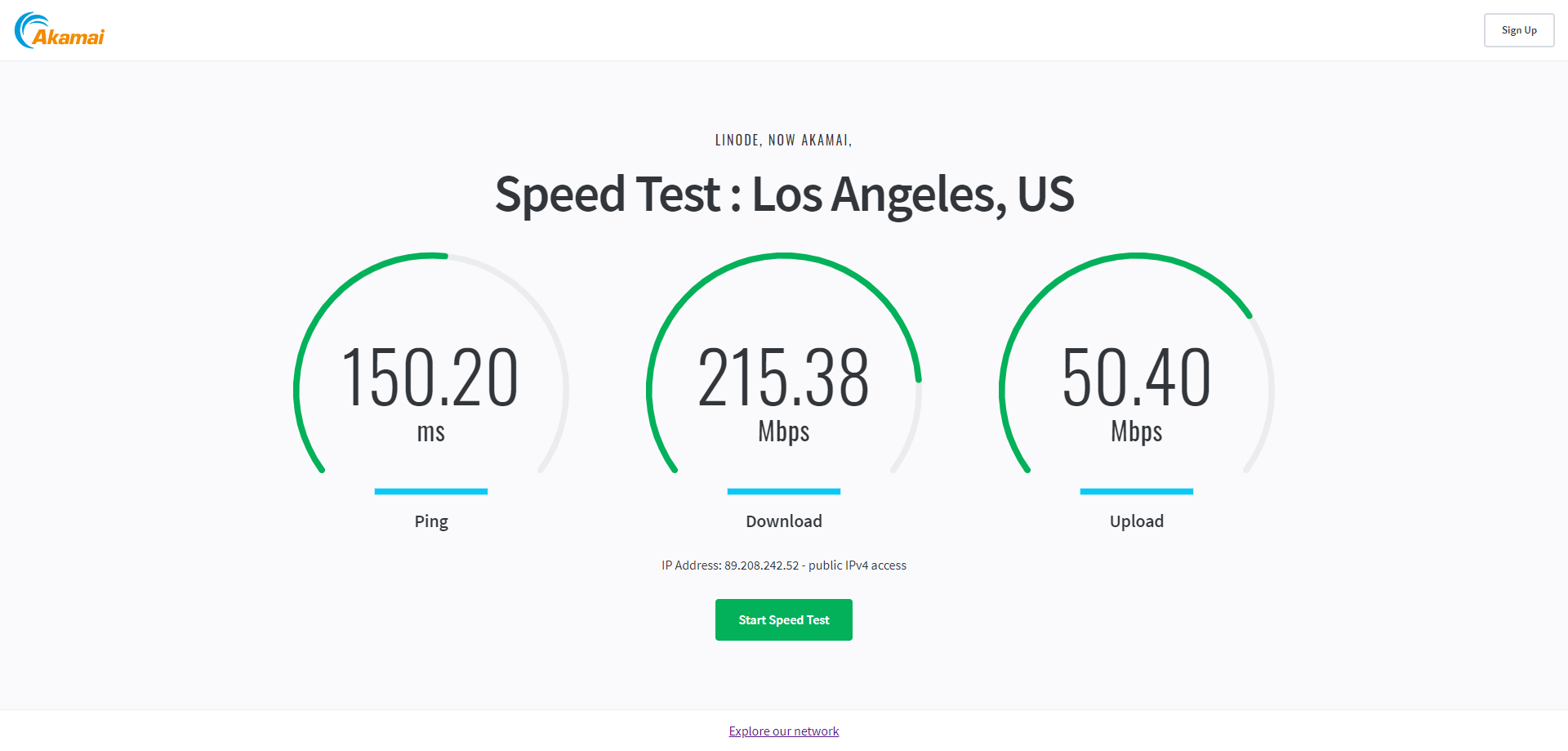
https://speedtest.los-angeles.linode.com
Global Node Test
## CDN Speedtest
CacheFly : 704.23 MiB/s | 5633.80 Mbps | ping 0.743ms
Gdrive : 8.35 KiB/s | 0.07 Mbps | ping 0.893ms
## North America Speedtest
Softlayer, Washington, USA : 1.58 MiB/s | 12.64 Mbps | ping 61.633ms
SoftLayer, San Jose, USA : 95.98 MiB/s | 767.88 Mbps | ping 8.156ms
SoftLayer, Dallas, USA : 0 B/s | N/A | ping error!
Vultr, New Jersey, USA : 911.84 KiB/s | 7.12 Mbps | ping 64.479ms
Vultr, Seattle, USA : 84.96 MiB/s | 679.69 Mbps | ping 27.969ms
Vultr, Dallas, USA : 74.52 MiB/s | 596.13 Mbps | ping 30.807ms
Vultr, Los Angeles, USA : 284.90 MiB/s | 2279.20 Mbps | ping 0.522ms
Ramnode, New York, USA : 17.24 MiB/s | 137.94 Mbps | ping 60.640ms
Ramnode, Atlanta, USA : 48.48 MiB/s | 387.87 Mbps | ping 47.641ms
## Europe Speedtest
Vultr, London, UK : 15.36 MiB/s | 122.89 Mbps | ping 132.943ms
LeaseWeb, Frankfurt, Germany : 13.26 KiB/s | 0.10 Mbps | ping 150.712ms
Hetzner, Germany : 171 B/s | N/A | ping 157.525ms
Ramnode, Alblasserdam, NL : 12.20 MiB/s | 97.60 Mbps | ping 142.757ms
Vultr, Amsterdam, NL : 14.01 MiB/s | 112.11 Mbps | ping 142.854ms
EDIS, Stockholm, Sweden : 334 B/s | N/A | ping 156.688ms
OVH, Roubaix, France : 182 B/s | N/A | ping 150.072ms
Online, France : 11.19 MiB/s | 89.53 Mbps | ping 139.870ms
Prometeus, Milan, Italy : 44 B/s | N/A | ping 160.629ms
## Exotic Speedtest
Sydney, Australia : 10.09 MiB/s | 80.74 Mbps | ping 155.980ms
Lagoon, New Caledonia : 172 B/s | N/A | ping 236.010ms
Hosteasy, Moldova : 2.35 MiB/s | 18.78 Mbps | ping 187.651ms
Prima, Argentina : 319.86 KiB/s | 2.50 Mbps | ping error!
## Asia Speedtest
SoftLayer, Singapore : 1.05 MiB/s | 8.41 Mbps | ping 244.150ms
Linode, Tokyo, Japan : 22.49 MiB/s | 179.91 Mbps | ping 102.814ms
Linode, Singapore : 11.05 MiB/s | 88.42 Mbps | ping 165.654ms
Vultr, Tokyo, Japan : 19.36 MiB/s | 154.84 Mbps | ping 114.678ms
Benchmark finished in 140 seconds
Global Latency Test

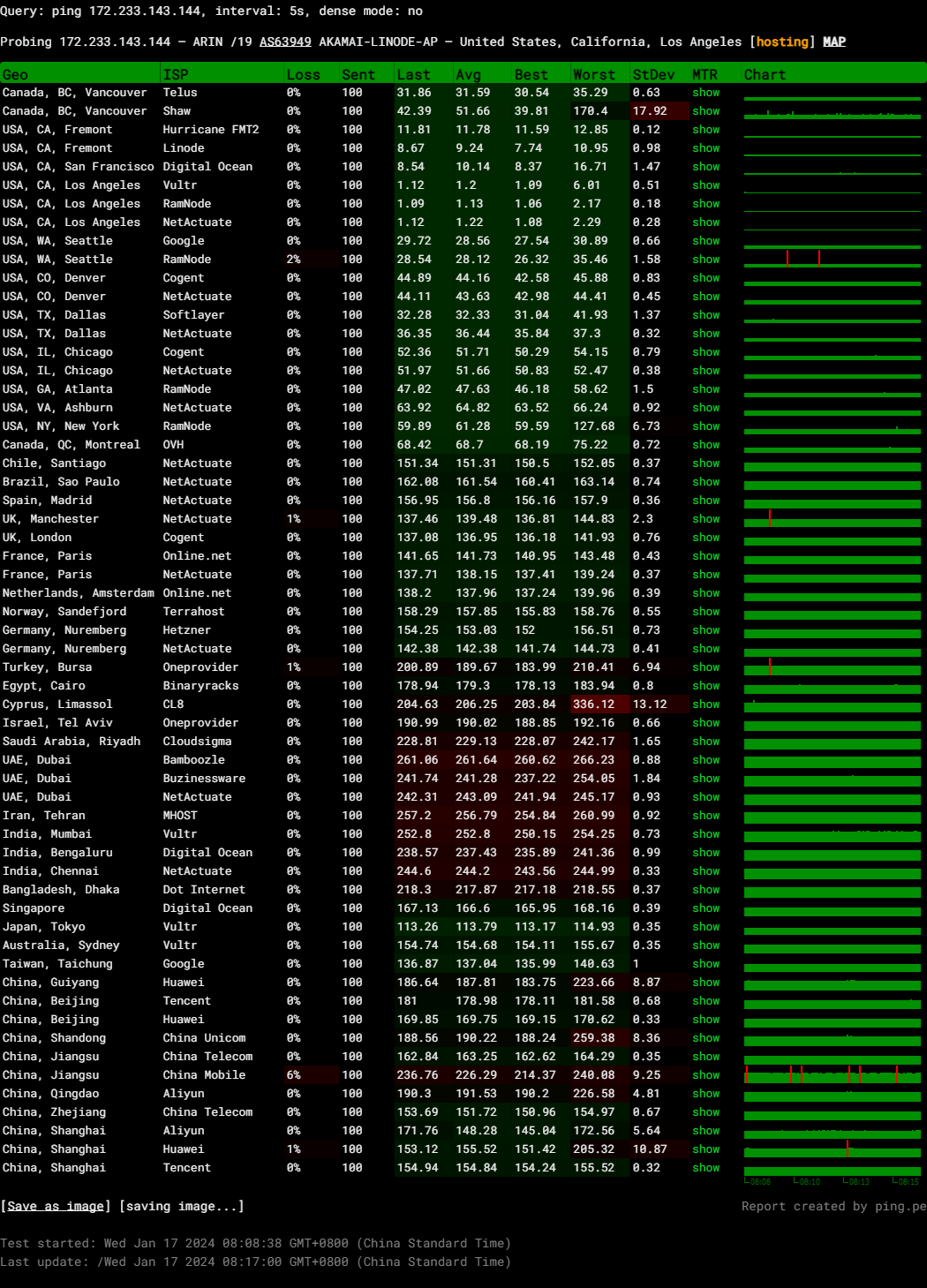
Query: ping 172.233.143.144, interval: 5s, dense mode: no
Probing 172.233.143.144 – ARIN /19 AS63949 AKAMAI-LINODE-AP – United States, California, Los Angeles
Media Unlock Test
** Test Starts At: Wed 17 Jan 2024 01:06:30 AM UTC
** Checking Results Under IPv4
--------------------------------
** Your Network Provider: Akamai Connected Cloud (172.233.*.*)
============[ Multination ]============
Dazn: Yes (Region: US)
HotStar: No
Disney+: No
Netflix: Originals Only
YouTube Premium: Yes
Amazon Prime Video: Yes (Region: US)
TVBAnywhere+: Yes
iQyi Oversea Region: US
Viu.com: No
YouTube CDN: Los Angeles, CA
Netflix Preferred CDN: Newark, NJ
Spotify Registration: No
Steam Currency: USD
ChatGPT: Only Available with Web Browser
Bing Region: US
=======================================
** Checking Results Under IPv6
--------------------------------
** Your Network Provider: Akamai Connected Cloud (2a01:7e03::*:*)
============[ Multination ]============
Dazn: Failed (Network Connection)
HotStar: No
Disney+: No
Netflix: Originals Only
YouTube Premium: Yes
Amazon Prime Video: Unsupported
TVBAnywhere+: Failed (Network Connection)
iQyi Oversea Region: Failed
Viu.com: Failed
YouTube CDN: Los Angeles, CA
Netflix Preferred CDN: Dallas, TX
Spotify Registration: No
Steam Currency: Failed (Network Connection)
ChatGPT: No
Bing Region: US
=======================================
Testing Done! CloudFlare Internet Test
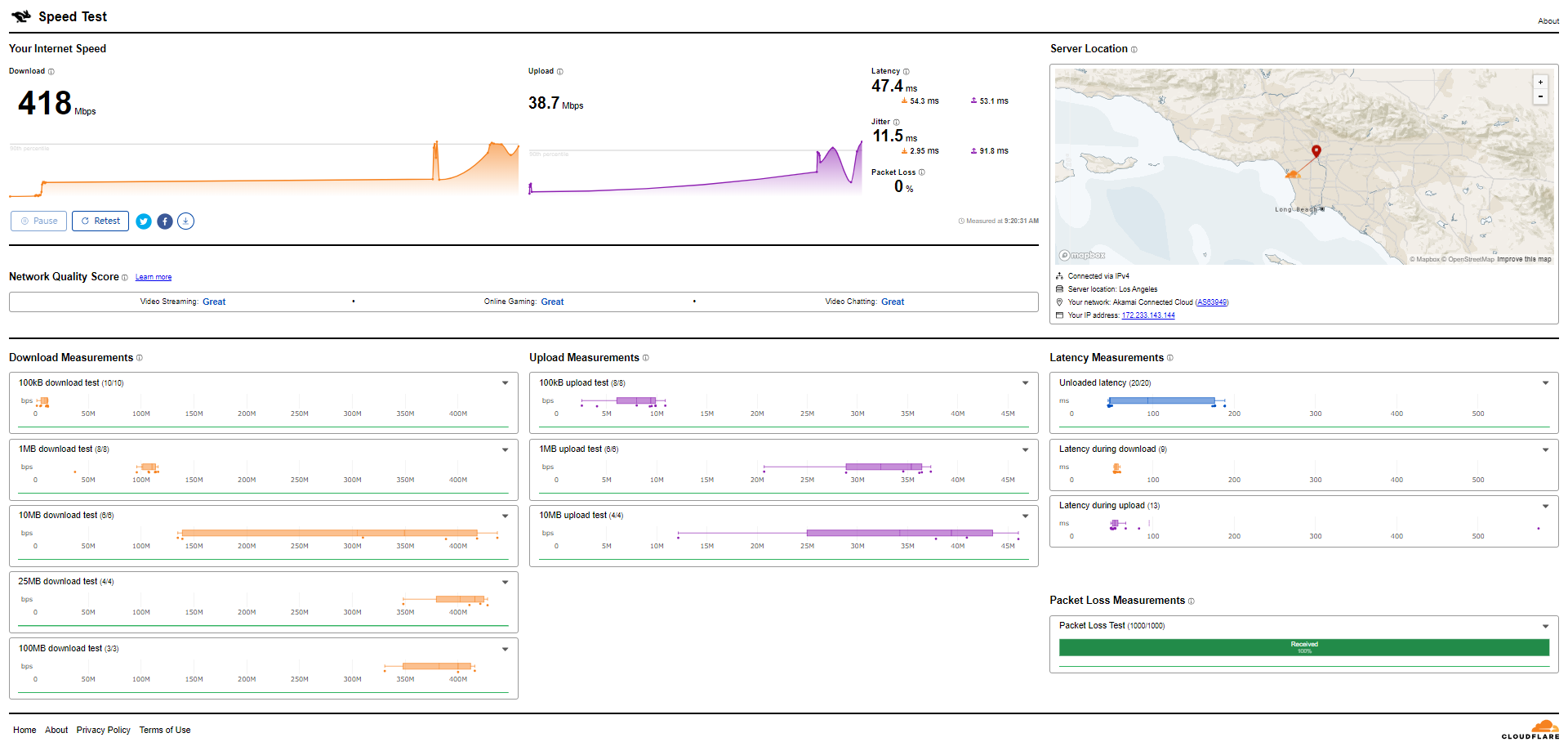
PageSpeed Insights
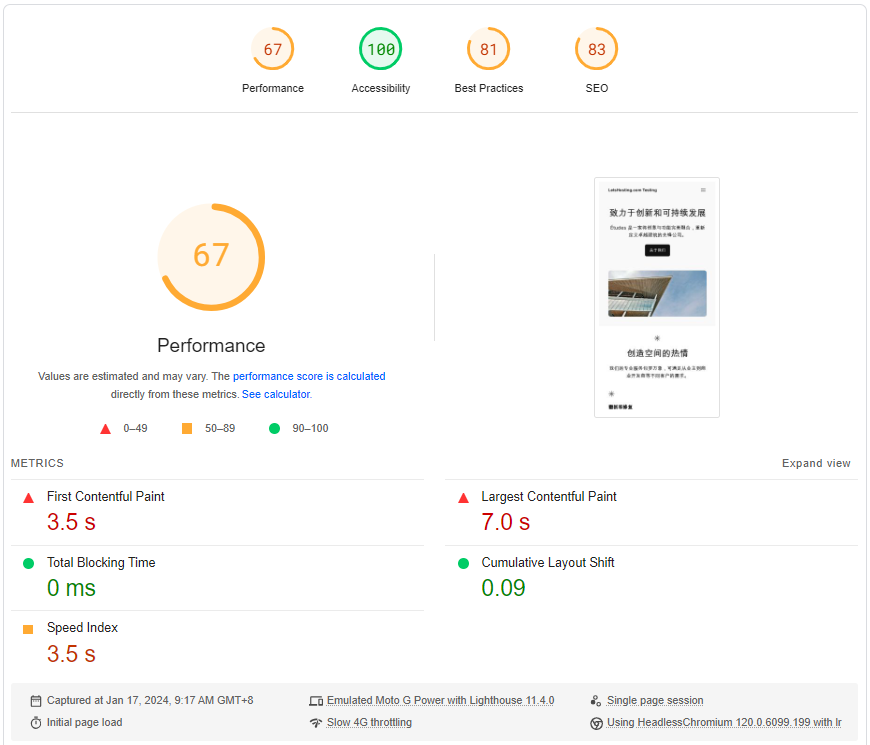
GTmetrix Performance
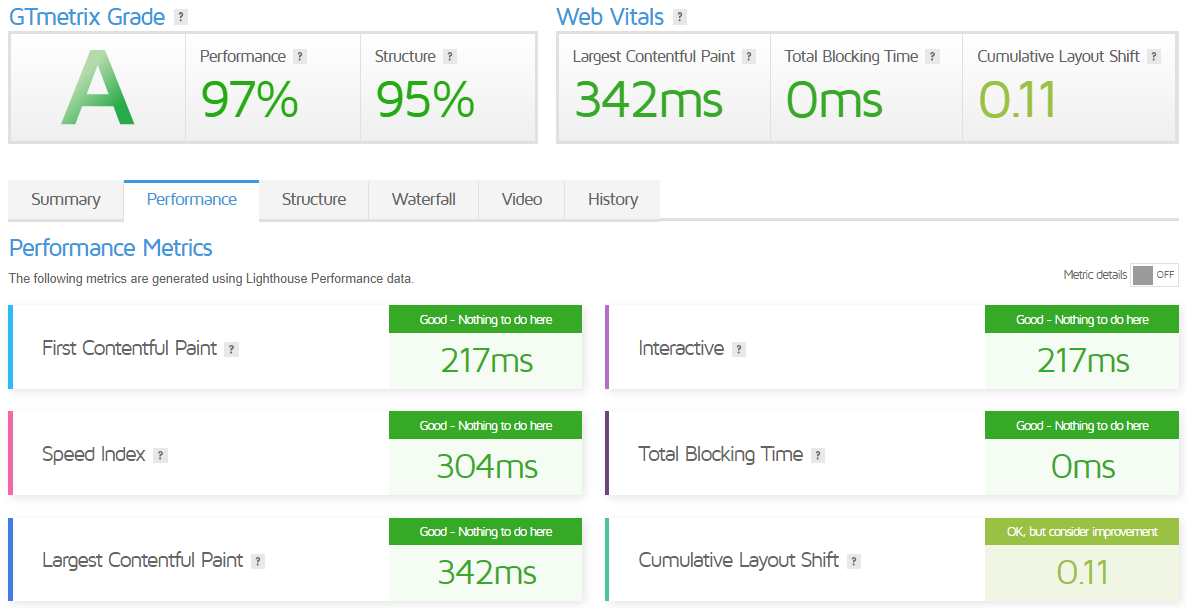
Admin Control Panel
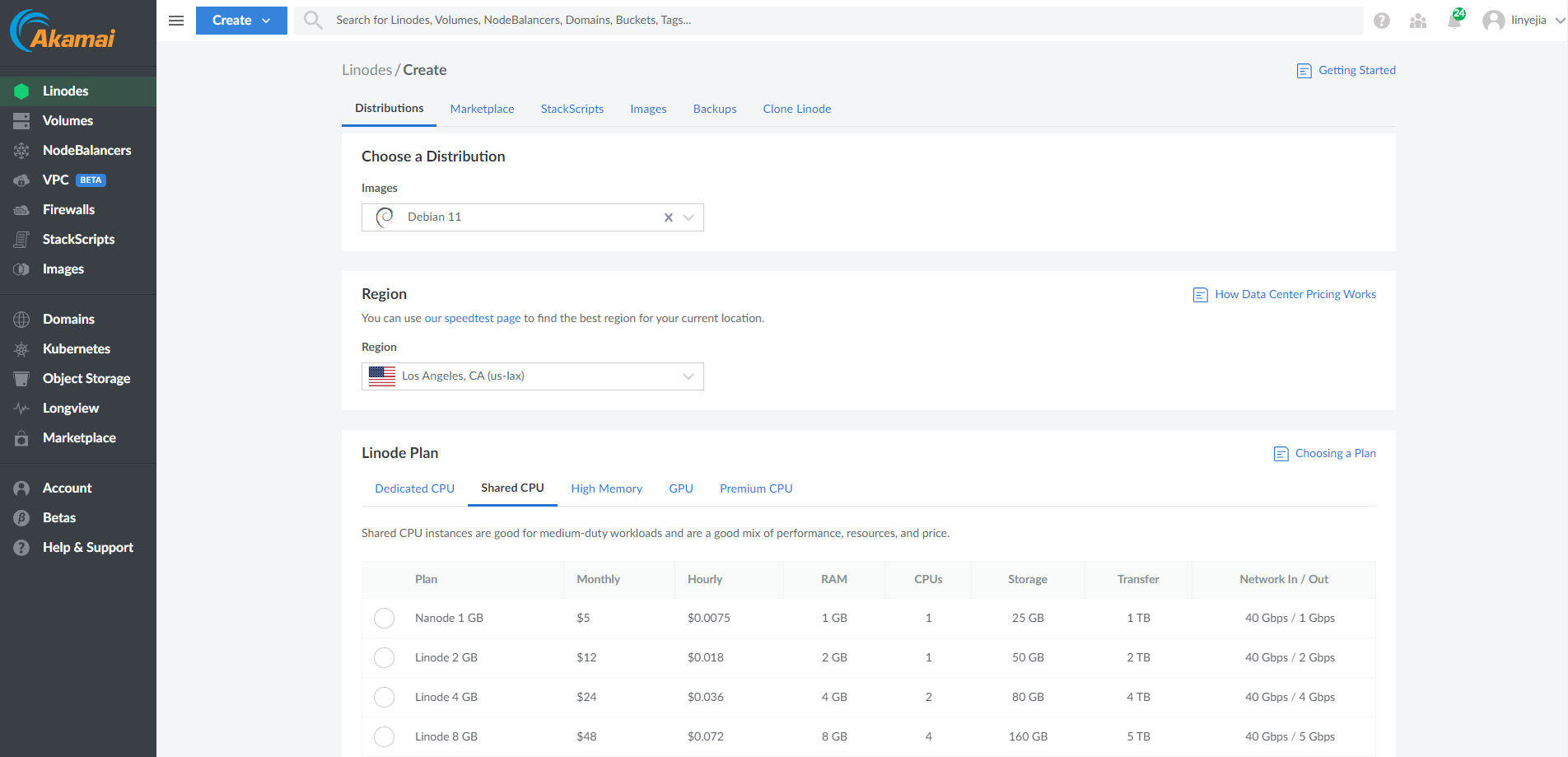
Getting started with the Linode Cloud Manager is a straightforward process. Here are the general steps you would follow:
- Create a Linode account: You must sign up for a Linode account to access the Cloud Manager.
- Access the Cloud Manager: Once you have an account, you can access the Cloud Manager. This provides a user-friendly interface to manage your infrastructure, user accounts, billing, and payments, as well as open and track support tickets.
- Create your first services: You can easily create Linode instances, manage Kubernetes clusters, add backups to your Linodes, deploy Marketplace Apps, track event notifications, create Object Storage buckets, and more.
- Understand how billing works: It’s important to understand how billing works with Linode. This information should be available in your account details.
For a more detailed walkthrough, you can check out this tutorial video that shows how to use the Linode Cloud Manager to create, manage, and access Linux servers on the cloud. It covers choosing a Linux distribution, region, plan, label, and password for a new Linode instance, connecting to the Linode instance via the Lish console or SSH, installing a web server such as Apache or Nginx on the Linode instance, and more.
Server Pricing
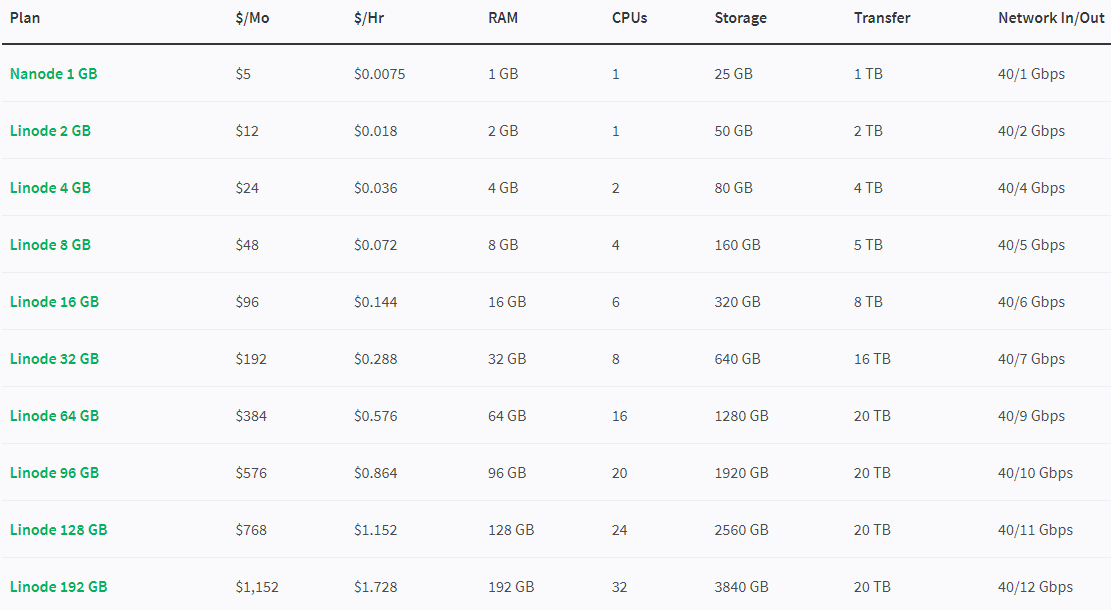
Official Website: https://www.linode.com
Payments
Linode offers a variety of payment methods for their services. They accept all major credit cards, Google Pay, and other payments. Here’s a brief overview of how payments work on Linode:
Automatic Payments: When an invoice is generated, the default payment method on the account is automatically charged within a few hours. You can change the default payment method in your account settings.
One-Time Payments: You can manually add funds to your account anytime. Manual payments can be used to pay an outstanding balance or prepay for future services. You can make a one-time payment by navigating to the Billing Info page in the Cloud Manager.
Payment Methods: You can pay with a saved payment method, PayPal, or a new Google Pay account. If you pay with PayPal or Google Pay, you will be redirected to their respective payment forms to complete the transaction.
Billing Cycle: Linode uses a hybrid hourly billing model that is simple and flexible. It enables you to continuously add, modify, and remove services throughout the month. After the month ends, you receive an invoice for the hourly usage of each service up to the monthly cap.
Coupon
Free trial with a $100 credit for 60 days
When you sign up for Linode, you can start your free 60-day trial if you meet the eligibility requirements. You’ll need to provide a credit card to verify your identity, but don’t worry – you won’t be charged or billed during your trial period. Take advantage of this generous offer and try out Linode’s powerful cloud hosting platform today!
Customer Support
You can contact Linode’s customer service through various channels. These include phone support, email, and even chat on their IRC channel. Phone support is available day and night for existing customers, account support, and general inquiries.
Here are some key of their customer service:
24/7/365 Support: Linode offers round-the-clock customer service, ensuring help is available whenever needed. If you need professional system administration assistance, Linode offers this service.
Support Tickets: If you’re facing an issue, you can open a support ticket. Their award-winning service team, which has no tiers, no bots, and no hand-offs, will answer your questions and solve your issues.
Community Support: Linode has a vibrant community where you can find answers to your questions. You can review online forums for questions and answers from enthusiasts, experts, and their support team.
Conclusion
The server’s storage performance showed consistent Input/Output (I/O) speeds, averaging around 1.4 GB/s across three runs. Internet performance varied based on location, with local nodes like Los Angeles showing impressive upload and download speeds of nearly 4000 Mbps and 13794 Mbps, respectively. In contrast, distant locations like Hong Kong exhibited significantly lower speeds and higher latency. The server completed these tests within just over 5 minutes.
Regarding mixed read/write operations, the server flexed its strength, handling up to 18.47 GB/s for larger block sizes. Individual core performance scored well, with a single and multi-core score of 1283 and 2278 on Geekbench, indicating a robust computational capability.
The UnixBench score was particularly interesting, showing how the server operates under a single and dual parallel task run. Scores significantly increased when running dual parallel tasks, demonstrating the CPU’s efficient handling of simultaneous processes with a benchmark index score from 1749.7 to 3294.4.
In conclusion, the results from the various benchmarks underline Linode’s capable and high-performing server setup in Los Angeles. Whether raw computational power, storage I/O, or handling heavy data tasks in parallel, this server configuration demonstrates reliability and efficiency, making it suitable for a wide range of applications demanding consistent and high-speed performance.
Official Website: https://www.linode.com