Linode Akamai India Chennai Shared CPU Compute Instance Test and Review
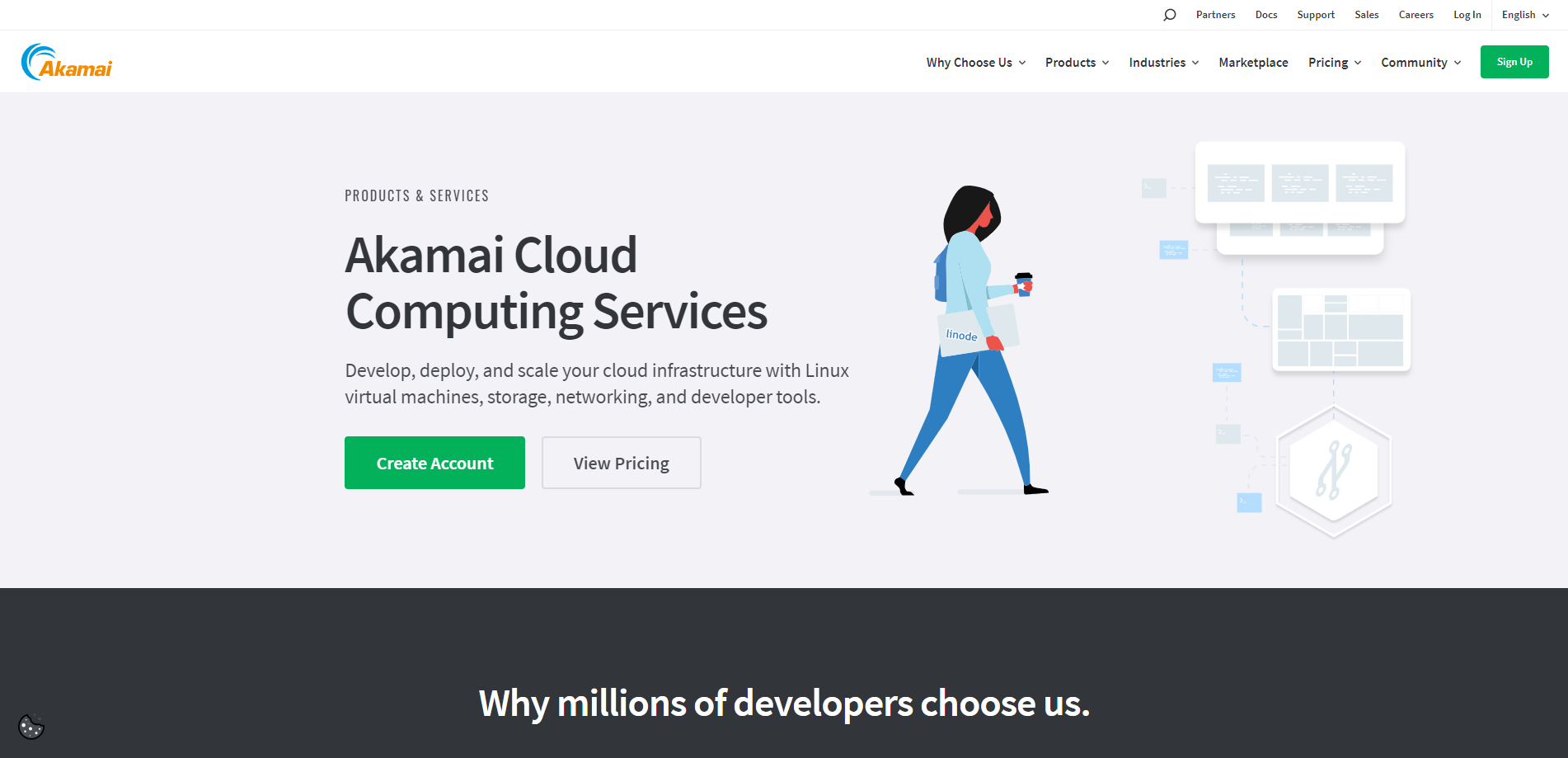
Check out the Linode’s shared CPU server in Chennai, India. This server is quite powerful – it runs on a 64-core AMD EPYC 7713 processor, but we’ll be using a setup with two cores, 4 GB of RAM, 80 GB of SSD storage, and a fast 4 Gbps internet connection. It also includes 4 TB of data transfer and comes with an IPv4 and IPv6 address.
We will put this server through its paces with a bunch of tests. Here’s what we’ve got lined up:
- Basic Benchmarking: We’re starting with the basics, using standard tools like Yabs and Unix Benchmark to see how the server handles common tasks.
- Network Tests: We’ll test how well the server connects with the rest of the world using a Global Node Test, which checks the network’s reach, and a Global Ping Test to measure how quickly data gets from point A to point B.
- Regional Access: With the Media Unlock Test, we’ll see if there are any restrictions on content based on where you’re accessing it.
- Connection Quality: We’ll use the Cloudflare Internet Test to assess the stability and quality of the server’s connection.
- Web Performance: Finally, we’ll use tools like PageSpeed Insights and GTmetrix Performance to evaluate how well websites hosted on this server would perform for users.
Stay tuned for a plain-spoken breakdown of the server’s performance on each test!
About Linode
Linode is a renowned provider of cloud server services, offering a platform that runs on Linux. It’s a virtual private server (VPS) that allows customers to create, install, and configure their servers according to their specific needs and preferences.
Linode offers a variety of server sizes, hosting plans, and features. One of the unique aspects of Linode is that it refers to its servers by the amount of RAM they provide, such as Linode 16 GB. This makes it easier for customers to choose a server that best fits their requirements.
The company is committed to providing cloud services at competitive prices without compromising on support. Linode offers several tiers of support that users can go through to resolve their issues. This commitment to customer service has helped Linode build a strong reputation in the industry.
Linux powers Linode’s services and was built with developers in mind. This makes it an excellent choice for developers looking for a reliable and efficient project platform. Using the Linode server API, developers can handle tasks in Cloud Manager, open support tickets, manage network IP addresses, configure node balancers, deploy Kubernetes clusters, and manage invoices.
Official Website: https://www.linode.com
BasicBench: Server Profile, I/O Speed, Upload and Download Speed
CPU Model : AMD EPYC 7713 64-Core Processor
CPU Cores : 2 @ 1999.999 MHz
CPU Cache : 512 KB
AES-NI : ✓ Enabled
VM-x/AMD-V : ✗ Disabled
Total Disk : 78.7 GB (929.1 MB Used)
Total Mem : 3.8 GB (71.2 MB Used)
Total Swap : 512.0 MB (0 Used)
System uptime : 0 days, 0 hour 23 min
Load average : 0.00, 0.00, 0.00
OS : Debian GNU/Linux 11
Arch : x86_64 (64 Bit)
Kernel : 5.10.0-26-amd64
TCP CC : bbr
Virtualization : KVM
IPv4/IPv6 : ✓ Online / ✓ Online
Organization : AS63949 Akamai Connected Cloud
Location : Chennai / IN
Region : Tamil Nadu
----------------------------------------------------------------------
I/O Speed(1st run) : 1.5 GB/s
I/O Speed(2nd run) : 1.7 GB/s
I/O Speed(3rd run) : 1.6 GB/s
I/O Speed(average) : 1638.4 MB/s
----------------------------------------------------------------------
Node Name Upload Speed Download Speed Latency
Speedtest.net 722.10 Mbps 405.72 Mbps 0.77 ms
Los Angeles, US 326.58 Mbps 3108.49 Mbps 240.60 ms
Dallas, US 325.98 Mbps 3188.74 Mbps 249.23 ms
Montreal, CA 323.41 Mbps 914.89 Mbps 231.13 ms
Paris, FR 436.18 Mbps 3674.15 Mbps 183.70 ms
Amsterdam, NL 327.81 Mbps 2176.91 Mbps 248.49 ms
Shanghai, CN 240.89 Mbps 2210.07 Mbps 342.86 ms
Mumbai, IN 2084.56 Mbps 9121.73 Mbps 41.35 ms
Singapore, SG 323.99 Mbps 3148.11 Mbps 252.92 ms
Tokyo, JP 218.07 Mbps 2100.59 Mbps 356.46 ms
----------------------------------------------------------------------
Finished in : 5 min 34 sec
Timestamp : 2023-11-22 02:58:46 UTC
YabsBench: Disk Speed, iperf3 Network Speed, Geekbench 6 Benchmark
Basic System Information:
---------------------------------
Uptime : 0 days, 0 hours, 34 minutes
Processor : AMD EPYC 7713 64-Core Processor
CPU cores : 2 @ 1999.999 MHz
AES-NI : ✔ Enabled
VM-x/AMD-V : ❌ Disabled
RAM : 3.8 GiB
Swap : 512.0 MiB
Disk : 78.2 GiB
Distro : Debian GNU/Linux 11 (bullseye)
Kernel : 5.10.0-26-amd64
VM Type : KVM
IPv4/IPv6 : ✔ Online / ✔ Online
IPv6 Network Information:
---------------------------------
ISP : Akamai Technologies, Inc.
ASN : AS63949 Akamai Connected Cloud
Host : Linode
Location : Chennai, Tamil Nadu (TN)
Country : India
fio Disk Speed Tests (Mixed R/W 50/50):
---------------------------------
Block Size | 4k (IOPS) | 64k (IOPS)
------ | --- ---- | ---- ----
Read | 251.85 MB/s (62.9k) | 3.25 GB/s (50.9k)
Write | 252.51 MB/s (63.1k) | 3.27 GB/s (51.1k)
Total | 504.36 MB/s (126.0k) | 6.53 GB/s (102.0k)
| |
Block Size | 512k (IOPS) | 1m (IOPS)
------ | --- ---- | ---- ----
Read | 8.99 GB/s (17.5k) | 9.18 GB/s (8.9k)
Write | 9.47 GB/s (18.5k) | 9.79 GB/s (9.5k)
Total | 18.47 GB/s (36.0k) | 18.97 GB/s (18.5k)
iperf3 Network Speed Tests (IPv4):
---------------------------------
Provider | Location (Link) | Send Speed | Recv Speed | Ping
Clouvider | London, UK (10G) | 1.08 Gbits/sec | 888 Mbits/sec | 158 ms
Scaleway | Paris, FR (10G) | 1.39 Gbits/sec | busy | 145 ms
NovoServe | North Holland, NL (40G) | 1.17 Gbits/sec | 75.4 Mbits/sec | 157 ms
Uztelecom | Tashkent, UZ (10G) | 677 Mbits/sec | 78.8 Mbits/sec | 224 ms
Clouvider | NYC, NY, US (10G) | 712 Mbits/sec | 533 Mbits/sec | 222 ms
Clouvider | Dallas, TX, US (10G) | busy | 10.1 Mbits/sec | 264 ms
Clouvider | Los Angeles, CA, US (10G) | 523 Mbits/sec | 370 Mbits/sec | 298 ms
iperf3 Network Speed Tests (IPv6):
---------------------------------
Provider | Location (Link) | Send Speed | Recv Speed | Ping
Clouvider | London, UK (10G) | 1.05 Gbits/sec | 226 Mbits/sec | 158 ms
Scaleway | Paris, FR (10G) | 1.42 Gbits/sec | 1.05 Gbits/sec | 141 ms
NovoServe | North Holland, NL (40G) | 1.13 Gbits/sec | 89.5 Mbits/sec | 157 ms
Uztelecom | Tashkent, UZ (10G) | 552 Mbits/sec | 101 Mbits/sec | 223 ms
Clouvider | NYC, NY, US (10G) | 706 Mbits/sec | 495 Mbits/sec | 222 ms
Clouvider | Dallas, TX, US (10G) | 557 Mbits/sec | 357 Mbits/sec | 264 ms
Clouvider | Los Angeles, CA, US (10G) | 483 Mbits/sec | 113 Mbits/sec | 298 ms
Geekbench 6 Benchmark Test:
---------------------------------
Test | Value
|
Single Core | 1178
Multi Core | 2159
Full Test | https://browser.geekbench.com/v6/cpu/3655922
YABS completed in 16 min 49 sec
UnixBench: CPU Performance, A score higher is better
Benchmark Run: Wed Nov 22 2023 03:53:41 - 04:21:40
2 CPUs in system; running 1 parallel copy of tests
Dhrystone 2 using register variables 42812787.3 lps (10.0 s, 7 samples)
Double-Precision Whetstone 7223.0 MWIPS (9.9 s, 7 samples)
Execl Throughput 4531.9 lps (30.0 s, 2 samples)
File Copy 1024 bufsize 2000 maxblocks 923116.2 KBps (30.0 s, 2 samples)
File Copy 256 bufsize 500 maxblocks 252962.2 KBps (30.0 s, 2 samples)
File Copy 4096 bufsize 8000 maxblocks 2926337.5 KBps (30.0 s, 2 samples)
Pipe Throughput 1667593.4 lps (10.0 s, 7 samples)
Pipe-based Context Switching 170954.7 lps (10.0 s, 7 samples)
Process Creation 10509.4 lps (30.0 s, 2 samples)
Shell Scripts (1 concurrent) 12534.7 lpm (60.0 s, 2 samples)
Shell Scripts (8 concurrent) 2191.6 lpm (60.0 s, 2 samples)
System Call Overhead 1465558.4 lps (10.0 s, 7 samples)
System Benchmarks Index Values BASELINE RESULT INDEX
Dhrystone 2 using register variables 116700.0 42812787.3 3668.6
Double-Precision Whetstone 55.0 7223.0 1313.3
Execl Throughput 43.0 4531.9 1053.9
File Copy 1024 bufsize 2000 maxblocks 3960.0 923116.2 2331.1
File Copy 256 bufsize 500 maxblocks 1655.0 252962.2 1528.5
File Copy 4096 bufsize 8000 maxblocks 5800.0 2926337.5 5045.4
Pipe Throughput 12440.0 1667593.4 1340.5
Pipe-based Context Switching 4000.0 170954.7 427.4
Process Creation 126.0 10509.4 834.1
Shell Scripts (1 concurrent) 42.4 12534.7 2956.3
Shell Scripts (8 concurrent) 6.0 2191.6 3652.7
System Call Overhead 15000.0 1465558.4 977.0
========
System Benchmarks Index Score 1666.9
------------------------------------------------------------------------
Benchmark Run: Wed Nov 22 2023 04:21:40 - 04:49:40
2 CPUs in system; running 2 parallel copies of tests
Dhrystone 2 using register variables 84045022.4 lps (10.0 s, 7 samples)
Double-Precision Whetstone 14449.9 MWIPS (9.9 s, 7 samples)
Execl Throughput 8988.9 lps (30.0 s, 2 samples)
File Copy 1024 bufsize 2000 maxblocks 1759319.0 KBps (30.0 s, 2 samples)
File Copy 256 bufsize 500 maxblocks 465162.6 KBps (30.0 s, 2 samples)
File Copy 4096 bufsize 8000 maxblocks 5568117.1 KBps (30.0 s, 2 samples)
Pipe Throughput 3276710.6 lps (10.0 s, 7 samples)
Pipe-based Context Switching 543185.0 lps (10.0 s, 7 samples)
Process Creation 25333.6 lps (30.0 s, 2 samples)
Shell Scripts (1 concurrent) 18077.9 lpm (60.0 s, 2 samples)
Shell Scripts (8 concurrent) 2348.6 lpm (60.0 s, 2 samples)
System Call Overhead 2736416.8 lps (10.0 s, 7 samples)
System Benchmarks Index Values BASELINE RESULT INDEX
Dhrystone 2 using register variables 116700.0 84045022.4 7201.8
Double-Precision Whetstone 55.0 14449.9 2627.3
Execl Throughput 43.0 8988.9 2090.4
File Copy 1024 bufsize 2000 maxblocks 3960.0 1759319.0 4442.7
File Copy 256 bufsize 500 maxblocks 1655.0 465162.6 2810.6
File Copy 4096 bufsize 8000 maxblocks 5800.0 5568117.1 9600.2
Pipe Throughput 12440.0 3276710.6 2634.0
Pipe-based Context Switching 4000.0 543185.0 1358.0
Process Creation 126.0 25333.6 2010.6
Shell Scripts (1 concurrent) 42.4 18077.9 4263.7
Shell Scripts (8 concurrent) 6.0 2348.6 3914.3
System Call Overhead 15000.0 2736416.8 1824.3
========
System Benchmarks Index Score 3172.2
======= Script description and score comparison completed! =======
Looking Glass
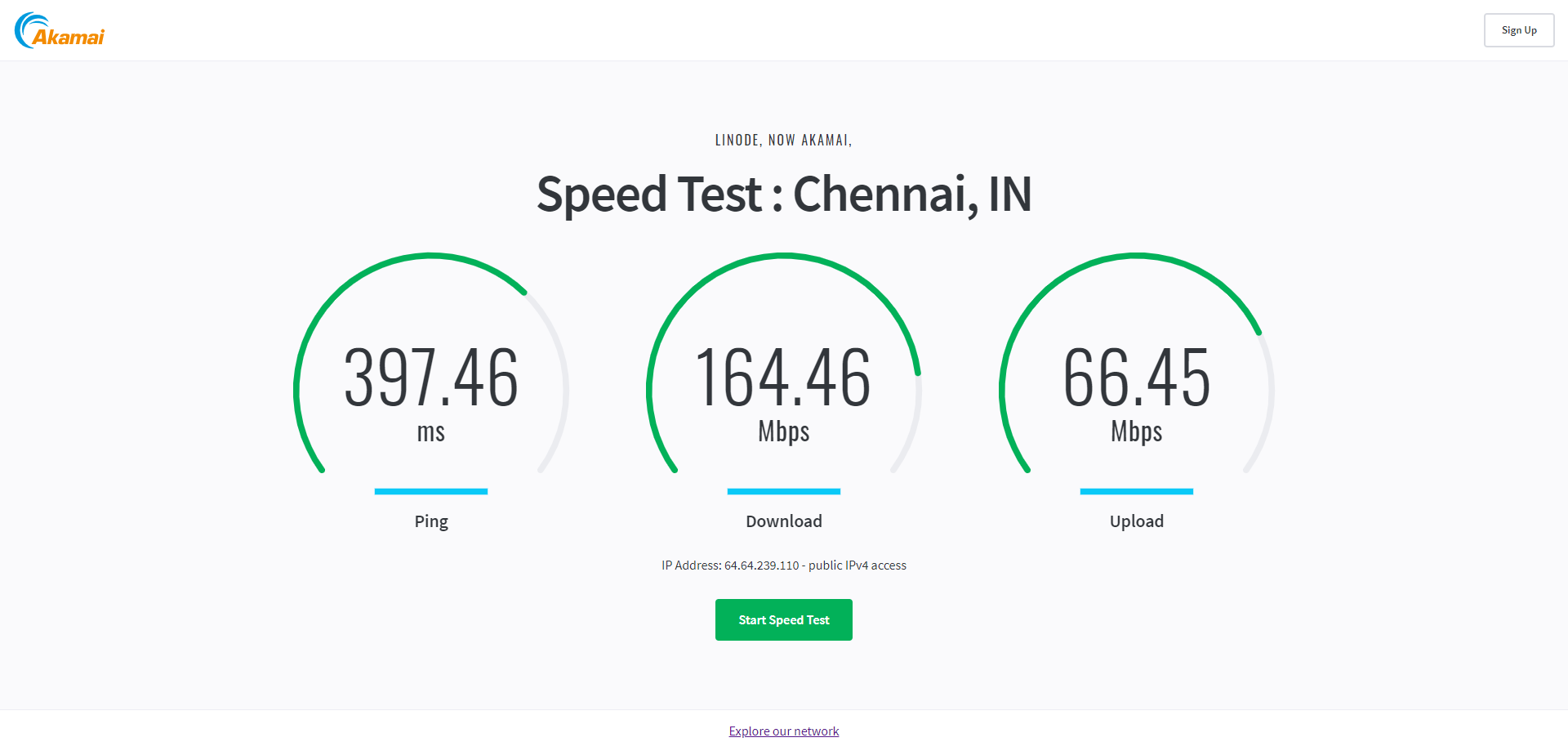
https://speedtest.chennai.linode.com
Global Node Test
## CDN Speedtest
CacheFly : 13.03 MiB/s | 104.21 Mbps | ping 146.107ms
Gdrive : 0 B/s | N/A | ping 1.173ms
## North America Speedtest
Softlayer, Washington, USA : 40.40 KiB/s | 0.32 Mbps | ping 275.442ms
SoftLayer, San Jose, USA : 2.72 MiB/s | 21.72 Mbps | ping 205.407ms
SoftLayer, Dallas, USA : 0 B/s | N/A | ping error!
Vultr, New Jersey, USA : 212.41 KiB/s | 1.66 Mbps | ping 236.537ms
Vultr, Seattle, USA : 3.52 MiB/s | 28.12 Mbps | ping 279.275ms
Vultr, Dallas, USA : 4.69 MiB/s | 37.48 Mbps | ping 251.766ms
Vultr, Los Angeles, USA : 5.22 MiB/s | 41.76 Mbps | ping 244.232ms
Ramnode, New York, USA : 3.95 MiB/s | 31.60 Mbps | ping 228.729ms
Ramnode, Atlanta, USA : 6.08 MiB/s | 48.64 Mbps | ping 244.192ms
## Europe Speedtest
Vultr, London, UK : 12.28 MiB/s | 98.23 Mbps | ping 150.705ms
LeaseWeb, Frankfurt, Germany : 13.64 KiB/s | 0.11 Mbps | ping 146.320ms
Hetzner, Germany : 152 B/s | N/A | ping 153.769ms
Ramnode, Alblasserdam, NL : 12.62 MiB/s | 100.99 Mbps | ping 154.281ms
Vultr, Amsterdam, NL : 12.51 MiB/s | 100.10 Mbps | ping 150.191ms
EDIS, Stockholm, Sweden : 205 B/s | N/A | ping 165.043ms
OVH, Roubaix, France : 209 B/s | N/A | ping 155.909ms
Online, France : 12.67 MiB/s | 101.32 Mbps | ping 144.538ms
Prometeus, Milan, Italy : 103 B/s | N/A | ping 154.045ms
## Exotic Speedtest
Sydney, Australia : 4.37 MiB/s | 34.95 Mbps | ping 254.429ms
Lagoon, New Caledonia : 156 B/s | N/A | ping 262.376ms
Hosteasy, Moldova : 2.13 MiB/s | 17.01 Mbps | ping 180.585ms
Prima, Argentina : 56.51 KiB/s | 0.44 Mbps | ping error!
## Asia Speedtest
SoftLayer, Singapore : 54.18 MiB/s | 433.44 Mbps | ping 33.282ms
Linode, Tokyo, Japan : 9.44 MiB/s | 75.49 Mbps | ping 390.217ms
Linode, Singapore : 64.23 MiB/s | 513.81 Mbps | ping 32.900ms
Vultr, Tokyo, Japan : 16.46 MiB/s | 131.72 Mbps | ping 123.298ms
Benchmark finished in 192 seconds
Global Latency Test

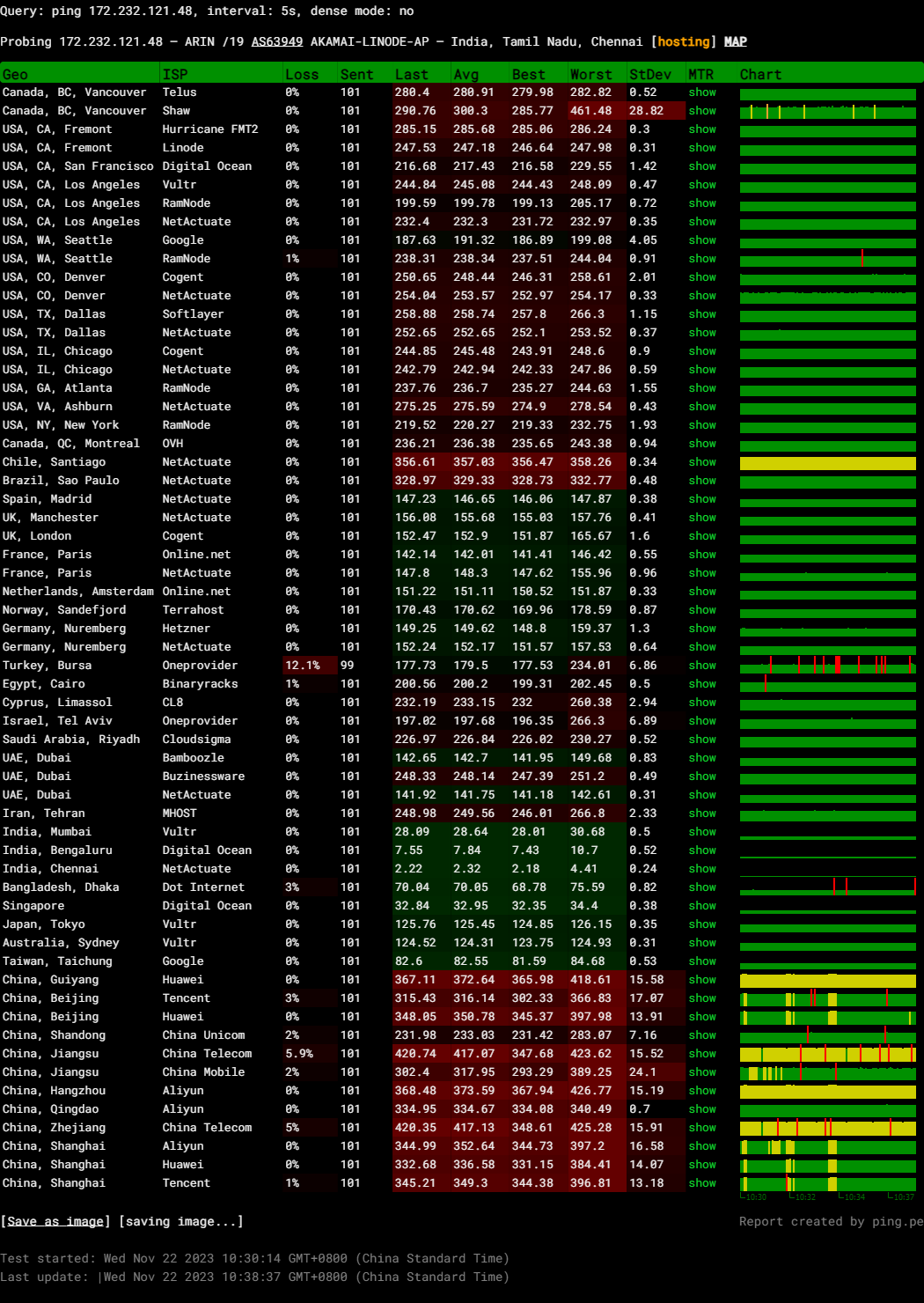
Query: ping 172.232.121.48, interval: 5s, dense mode: no
Probing 172.232.121.48 – ARIN /19 AS63949 AKAMAI-LINODE-AP – India, Tamil Nadu, Chennai
Media Unlock Test
** Test Starts At: Wed 22 Nov 2023 03:47:47 AM UTC
** Checking Results Under IPv4
--------------------------------
** Your Network Provider: Akamai Connected Cloud (172.232.*.*)
============[ Multination ]============
Dazn: Yes (Region: IN)
HotStar: No
Disney+: No
Netflix: Originals Only
YouTube Premium: Yes (Region: IN)
Amazon Prime Video: Yes (Region: IN)
TVBAnywhere+: Yes
iQyi Oversea Region: IN
Viu.com: No
YouTube CDN: Chennai (Madras)
Netflix Preferred CDN: Associated with [Airtel] in [Chennai (Madras) ]
Spotify Registration: No
Steam Currency: INR
ChatGPT: Yes
=======================================
** Checking Results Under IPv6
--------------------------------
** Your Network Provider: Akamai Connected Cloud (2600:3c08::*:*)
============[ Multination ]============
Dazn: Failed (Network Connection)
HotStar: No
Disney+: Available For [Disney+ IN] Soon
Netflix: Originals Only
YouTube Premium: Yes (Region: IN)
Amazon Prime Video: Unsupported
TVBAnywhere+: Failed (Network Connection)
iQyi Oversea Region: Failed
Viu.com: Failed
YouTube CDN: Chennai (Madras)
Netflix Preferred CDN: Associated with [Airtel] in [Chennai (Madras) ]
Spotify Registration: No
Steam Currency: Failed (Network Connection)
ChatGPT: Yes
=======================================
Testing Done! CloudFlare Internet Test
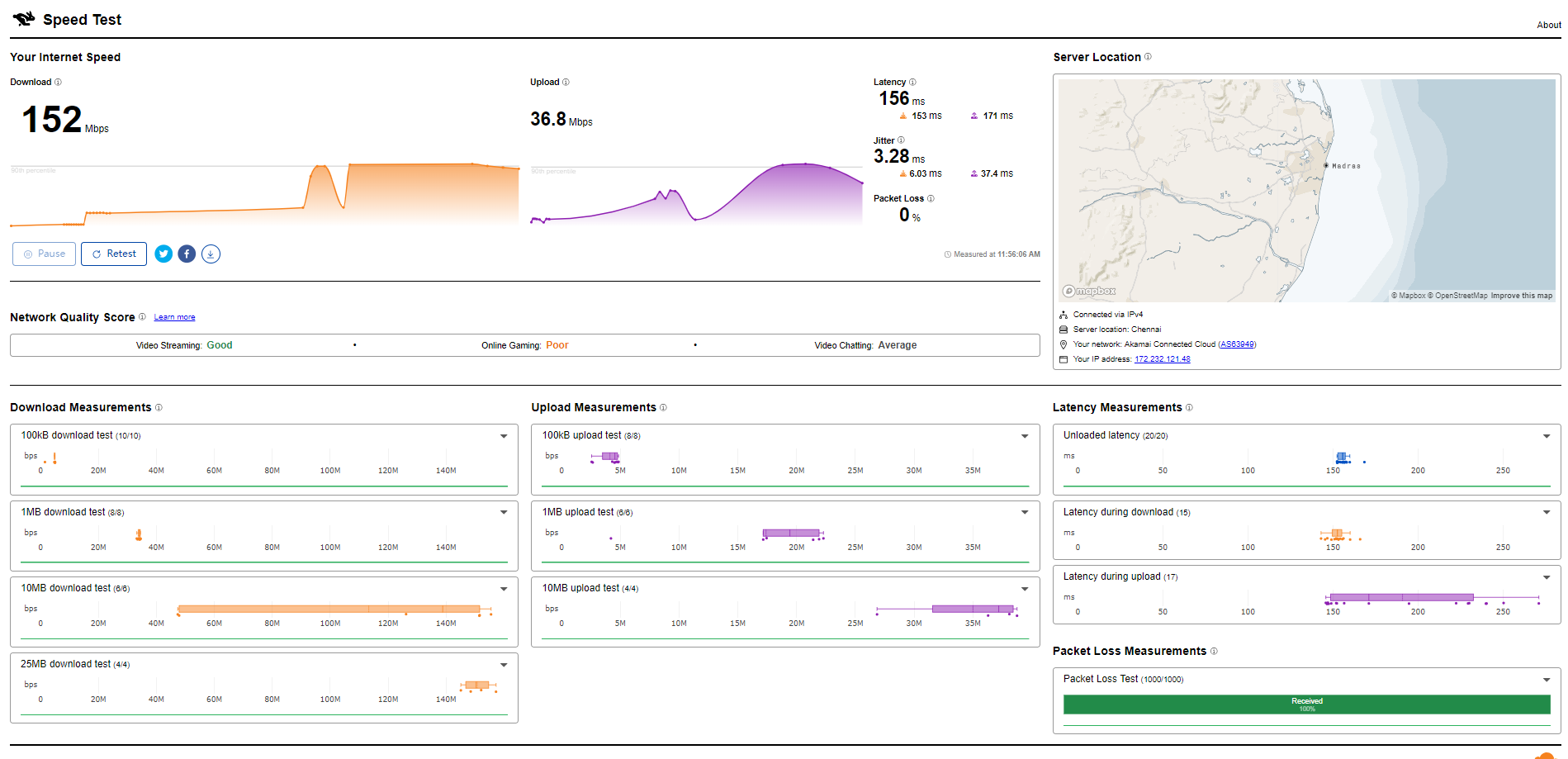
PageSpeed Insights
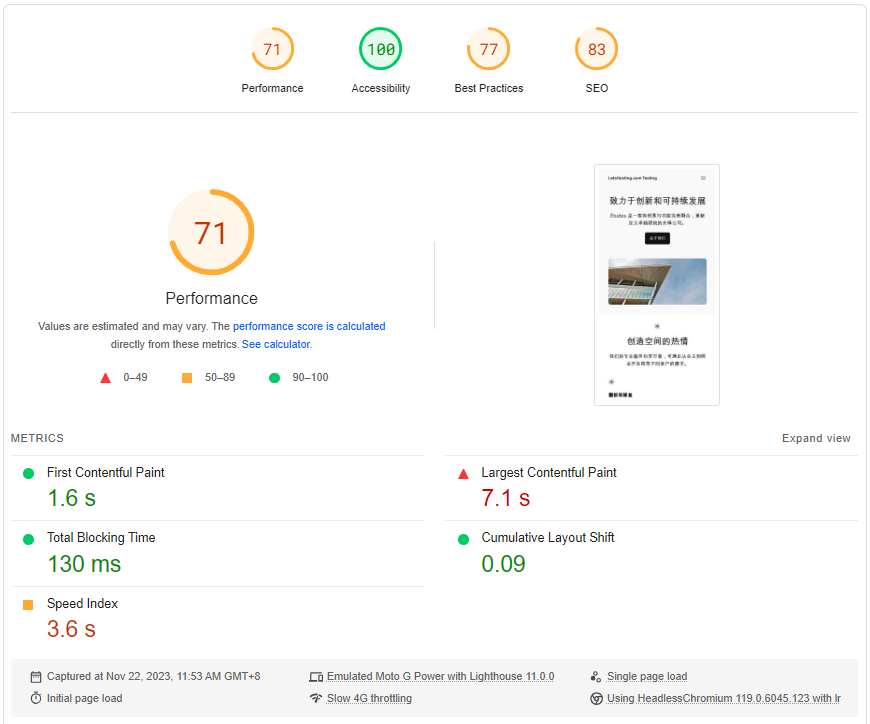
GTmetrix Performance
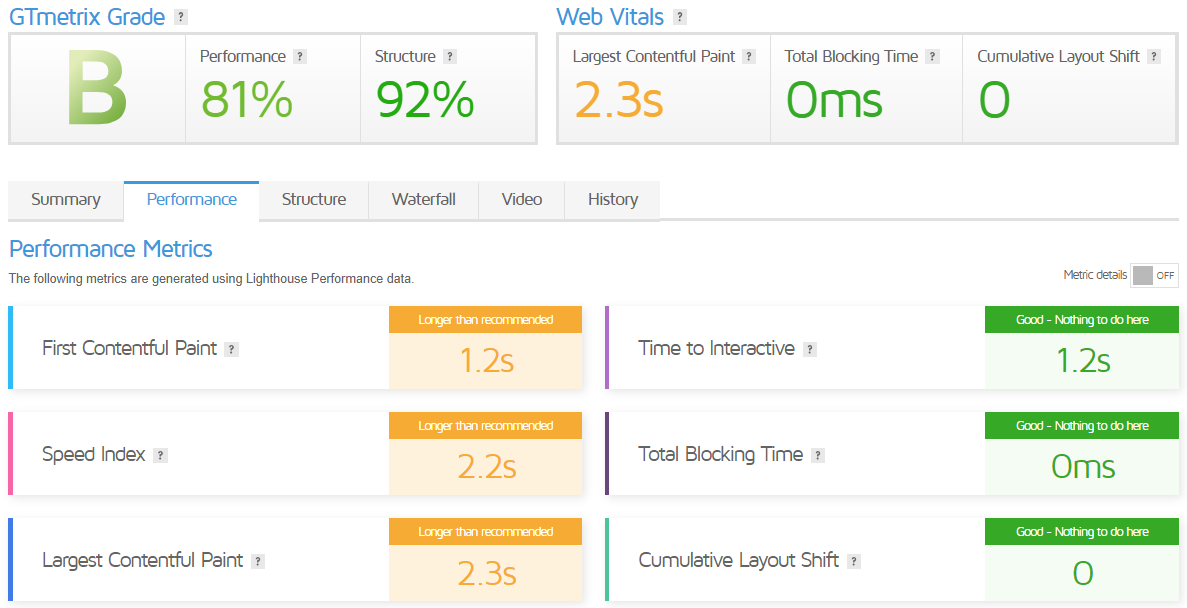
Get Started with Linode
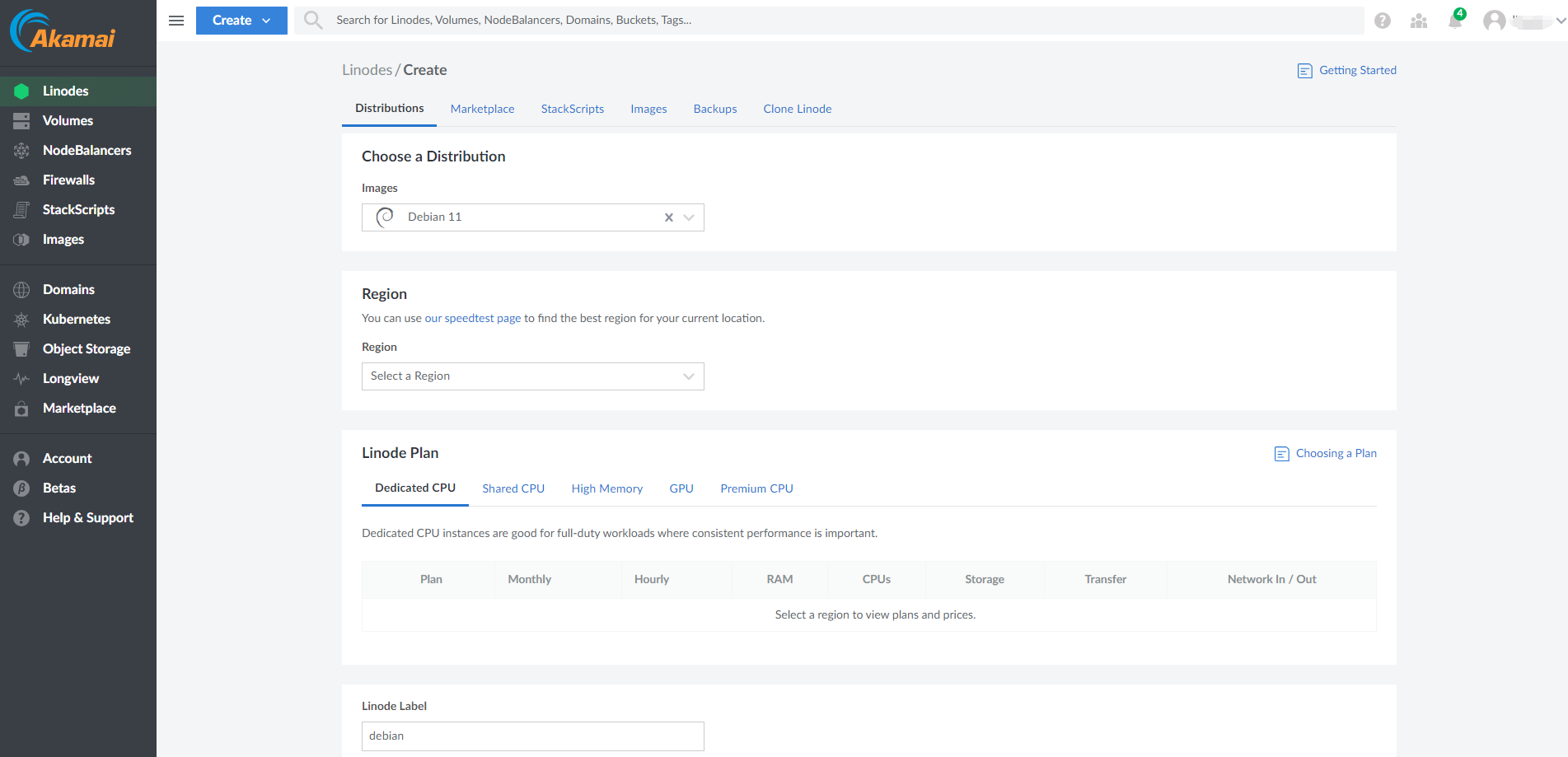
Getting started with Linode involves a few steps:
- Please create an Account: First, you must create a Linode account to use their services. You can do this by navigating to
login.linode.com/signup. Enter your email address, a unique username, and a strong password. Alternatively, you can sign up using your existing Google or GitHub account. - Navigate the Cloud Manager: Once you have an account, you can use the Cloud Manager to manage your resources. The Cloud Manager provides a user-friendly interface to manage your infrastructure, user accounts, billing, and payments and to open and track support tickets.
- Create Your First Compute Instance: You can easily create Linode instances, manage Kubernetes clusters, add backups to your Linodes, deploy Marketplace Apps, create Object Storage buckets, and more.
- Understand Billing: Linode’s billing system is straightforward and predictable. Services are billed to your primary payment method at the end of each month or when your accrued charges reach your billing limit.
- Explore Linode Guides: Linode provides a variety of guides to help you get started on their platform.
Remember, you can also use the Linode API to automate any task that the Cloud Manager5 can perform. This includes creating and managing their products, your customer account, and even support tickets.
Admin Control Panel
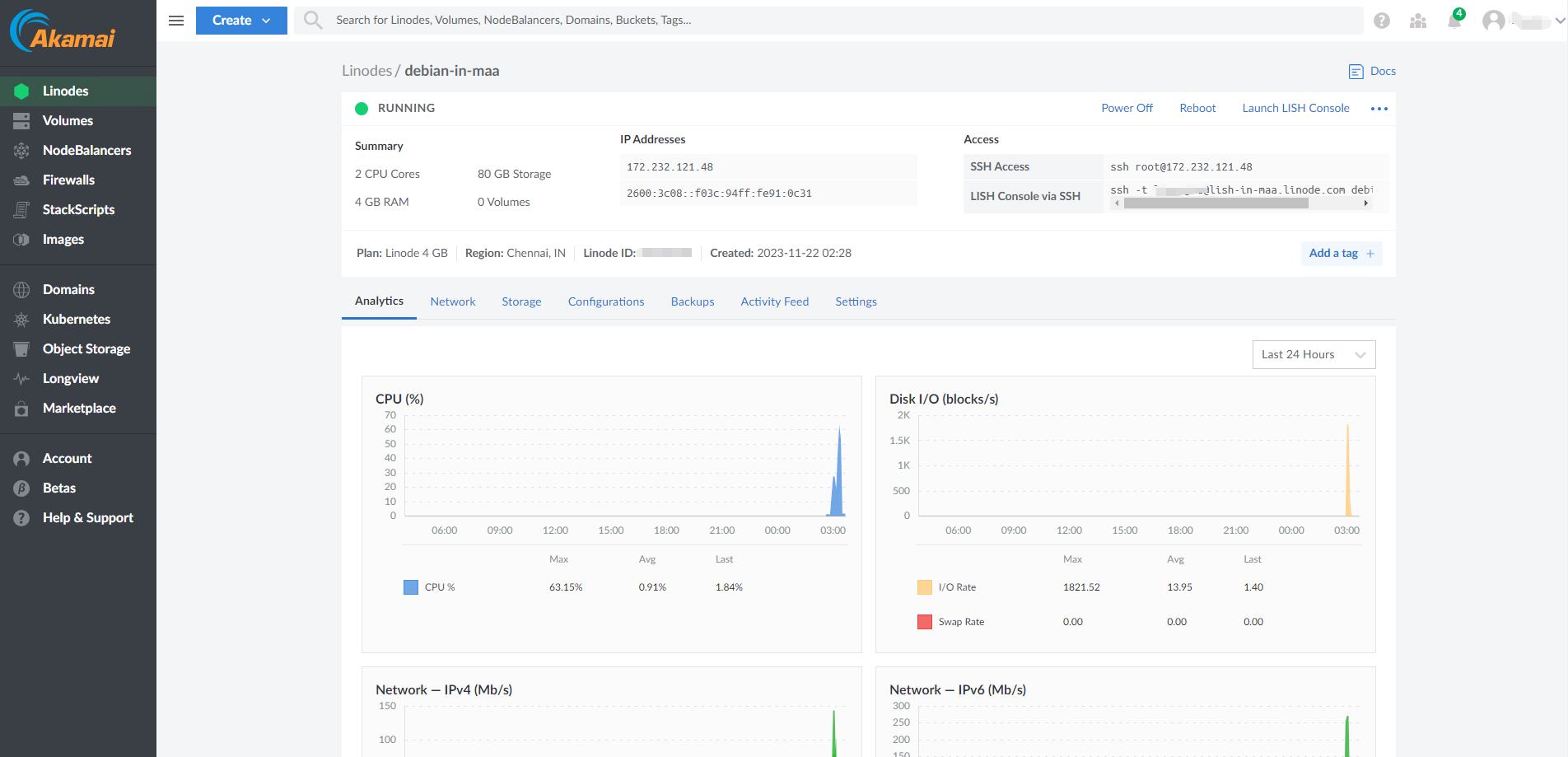
Linode’s Cloud Manager is a user-friendly interface that allows you to manage your virtual machines, configure networking, and control user accounts. It’s designed to be both user and mobile-friendly, making it accessible and easy to use regardless of your device.
One of the key features of the Cloud Manager is its ability to provide summary information about your Linode, such as CPU usage, IPv4 and IPv6 traffic, and Disk IO. It also gives you access to any of your Linode’s attached Volumes and the ability to create a Volume.
The Cloud Manager offers networking information and features, including adding IPv4 and IPv6 addresses, IP transfer, and IP sharing.
In addition, the Cloud Manager supports self-serve migrations, allowing you to move your infrastructure between data centers conveniently. This can be particularly useful if you need to relocate your resources.
The Cloud Manager also includes advanced search features to help you quickly find your cloud resources. You can search using simple strings, boolean operators, parenthesis, or custom groups with tags you create in Cloud Manager.
Finally, the Cloud Manager allows you to manage your account, update payment information, review credits remaining, and print invoices. This makes it easy to keep track of your usage and ensure your account is up-to-date.
Server Pricing
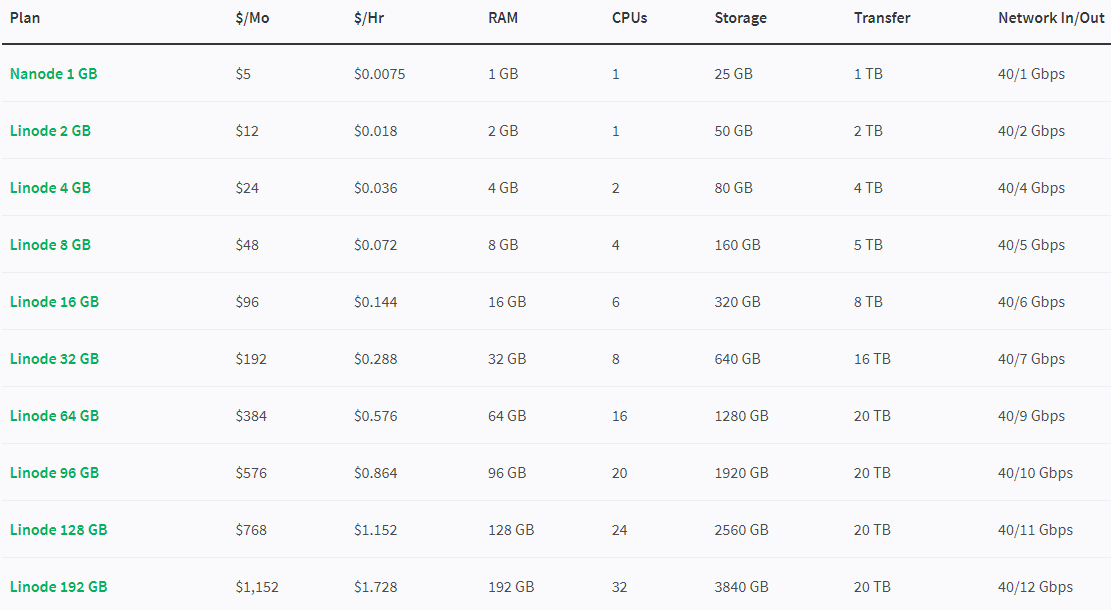
Official Website: https://www.linode.com
Payments
Linode offers a variety of payment methods to cater to the needs of its diverse customer base. Here are the accepted forms of payment:
- Credit and Debit Cards: Linode accepts all popular credit and debit cards, including those issued by Visa, MasterCard, Discover, American Express, and UnionPay.
- Google Pay: You can pay using a credit card, debit card, or PayPal through your Google Pay account. However, paying with your Google Pay balance or any associated bank account is not supported now.
- PayPal: You can use your PayPal balance, a credit or debit card, or a bank account through your PayPal account.
- Check, ACH, or Wire Transfer: Contact Linode’s Support to pay using one method.
To add a new payment method, navigate to the Billing Info page in the Cloud Manager. You can add up to 6 payment methods to an account anytime, including multiple credit cards, Google Pay, and PayPal methods. The added payment method will be assigned as the default and used for future recurring payments.
Invoices are generated on the first day of each month. If your service fees have exceeded your account’s billing threshold, you will receive a bill at that time. Any credits on your account, including promotional and other account credits, are automatically applied to your next invoice.
Coupon
Free trial with a $100 credit for 60 days
When you sign up for Linode, you can start your free 60-day trial if you meet the eligibility requirements. You’ll need to provide a credit card to verify your identity, but don’t worry – you won’t be charged or billed during your trial period. Take advantage of this generous offer and try out Linode’s powerful cloud hosting platform today!
Customer Support
Linode’s customer support is available 24/7/365 and is known for its no-tier structure. This means there are no levels or tiers of support, and every customer gets access to highly-trained professionals who can answer their questions and solve their issues.
You can reach out to Linode’s customer support through various channels:
- Support Tickets: You can open a support ticket for any issues. Their award-winning service team is known for providing solutions and resources to solve customer problems.
- Phone Support: Phone support is available day and night for existing customers, account support, and general inquiries. The U.S. contact number is 855-454-6633, and the global contact number is +1-609-380-7100.
- Email Support: You can contact Linode at [email protected] if you need help recovering your account credentials or have a general inquiry.
- Community Q&A and Forums: Linode has a community Q&A and online forums where you can find questions and answers from enthusiasts, experts, and the support team.
- Chat on IRC: You can chat with the community on Linode’s IRC channel.
- Report Abuse or Security Issues: Linode encourages reports of any abuse or suspected abuse originating from their network. You can also report security issues with the platform.
In addition, Linode also provides a library of getting-started documentation and helpful how-to guides. This makes it easier for customers to find solutions to common problems and learn how to use Linode’s services effectively.
Conclusion
Regarding network performance, which is critical for ensuring that users experience fast loading times and smooth operations, the server showed varied results across different locations worldwide. The test results displayed a remarkable 2084.56 Mbps upload and 9121.73 Mbps download speed in nearby Mumbai.
However, as expected, the speeds and latency varied with distance, with some international connection speeds lagging behind those closer to the server’s physical location. Nonetheless, it remained robust in different markets, indicating good international connectivity.
Disk I/O performance, which affects how quickly a server can read and write data, was another strong point for the Chennai server. Mixed read/write tests using various block sizes yielded total transfer rates up to nearly 19 GB/s, demonstrating the high-speed capabilities of the server’s storage system. These speeds far exceed the requirements of most web applications, ensuring that server-related slowdowns would be unlikely.
In conclusion, Chennai’s Linode shared CPU server showcases outstanding performance and reliability. Its network reach, speed, and capacity to handle a high volume of data and processes make it a strong contender for anyone looking to host high-traffic websites or demanding applications.
The server’s ability to unlock various media services also adds value, although limitations could influence deployment decisions for content-focused projects. Overall, the balance of speed, power, and capacity puts this server in an excellent position to support a wide range of hosting requirements.
Official Website: https://www.linode.com











