DigitalOcean London Intel Xeon Platinum 8280 General Purpose Dedicated Server Test and Review
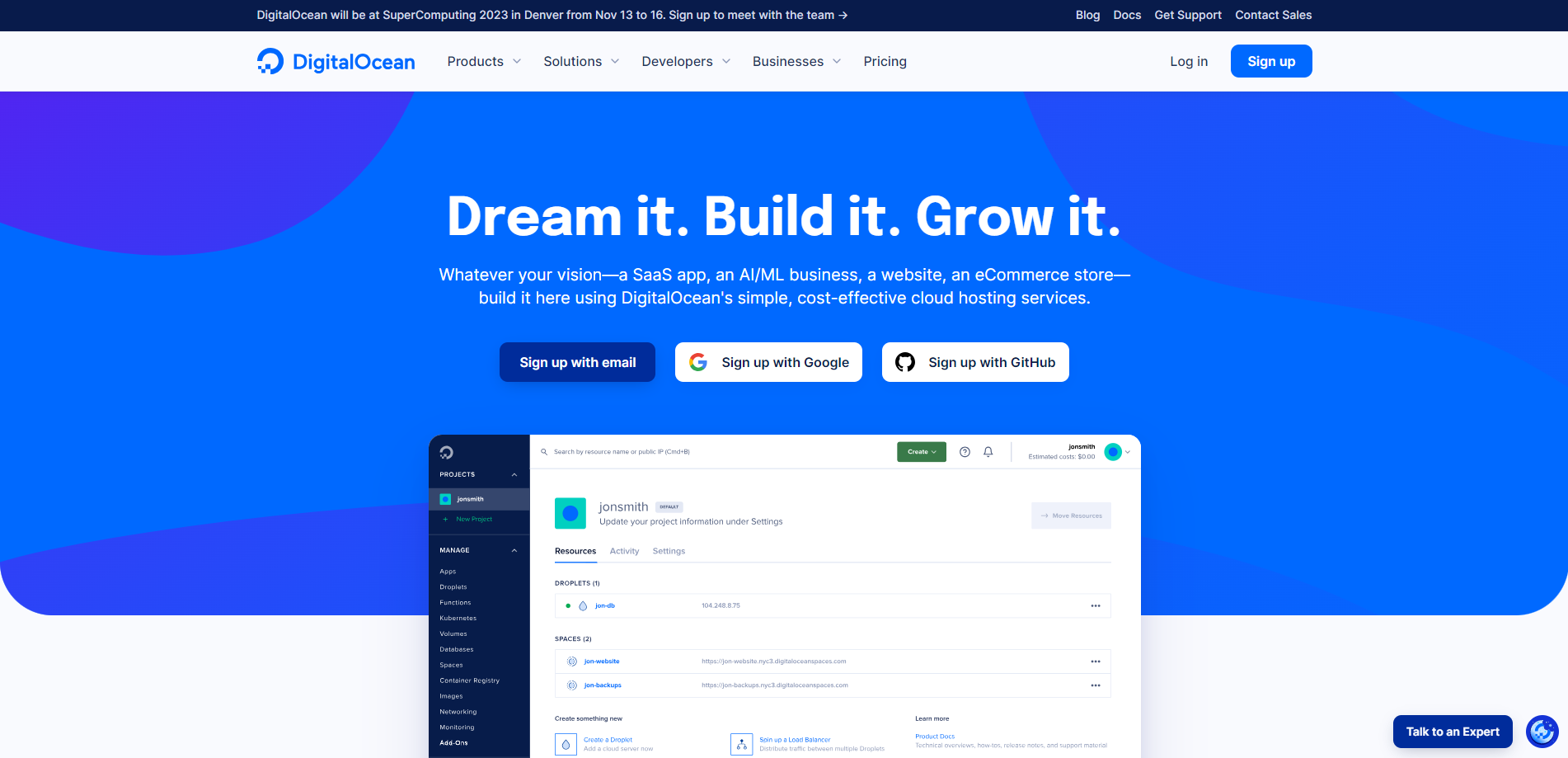
Look at the DigitalOcean general-purpose dedicated server’s capabilities in London data centers. This server has a powerful Intel Xeon Platinum 8280 CPU running at 2.70GHz. As for its specifications, it boasts 2 cores for processing, 8 GB of memory, 25 GB of solid-state drive (SSD) storage, an internet connection capable of handling up to 10 gigabits per second, 4 TB of bandwidth, and a dedicated IPv4 address.
We have conducted a series of performance tests to evaluate this server thoroughly:
Basic Performance Assessment:
- We’ve run standard benchmarks to get basic performance metrics.
- The “Yabs” script measured disk speed, memory speed, and network bandwidth.
- The Unix Benchmark was applied to assess the overall system performance.
Network Capability and Latency Analysis:
- We performed a Global Node Test to check the server’s network efficiency across different locations worldwide.
- The Global Ping Test was conducted to measure the server’s response time, an important factor in user experience.
Regional Content Accessibility Check:
- The Media Unlock Test was completed to determine the server’s ability to access region-restricted content.
Internet Connection and Web Performance:
- The Cloudflare Internet Test was used to verify the quality and reliability of the server’s connection.
- Lastly, we tested web performance with tools like PageSpeed Insights and GTmetrix Performance, which helped us understand how quickly websites can load on this server.
These comprehensive evaluations are designed to provide a full picture of the server’s capabilities and ensure it meets the high-performance standards required for diverse applications.
About DigitalOcean
DigitalOcean is a cloud infrastructure provider offering cloud services to help businesses seamlessly deploy, scale, and automate applications. It provides developers with cloud services that help to deploy and scale applications that run simultaneously on multiple computers.
DigitalOcean’s primary offerings include droplet scalable compute platforms with add-on storage, security, and monitoring capabilities. These droplets can be customized and formatted with your choice of operating system and application stack, providing developers with high flexibility and control.
One of the key aspects of DigitalOcean is its simplicity. All their products are built, allowing developers to focus more on building apps and less on managing infrastructure. This simplicity extends to their pricing model, which is predictable and transparent, helping businesses to optimize costs.
DigitalOcean also provides a range of tutorials and learning paths for users. These resources cover a wide range of topics, from a general introduction to cloud computing to more specific topics like setting up web servers. These tutorials are part of DigitalOcean’s commitment to educating and empowering developers.
In addition to these resources, DigitalOcean offers various other services, including managed databases, scalable storage, and networking features. These services are designed to help businesses scale and grow efficiently.
Official Website: https://www.DigitalOcean.com
BasicBench: Server Profile, I/O Speed, Upload and Download Speed
CPU Model : Intel(R) Xeon(R) Platinum 8280 CPU @ 2.70GHz
CPU Cores : 2 @ 2693.670 MHz
CPU Cache : 4096 KB
AES-NI : ✓ Enabled
VM-x/AMD-V : ✓ Enabled
Total Disk : 24.6 GB (1.1 GB Used)
Total Mem : 7.8 GB (83.2 MB Used)
System uptime : 0 days, 0 hour 9 min
Load average : 0.00, 0.00, 0.00
OS : Debian GNU/Linux 11
Arch : x86_64 (64 Bit)
Kernel : 5.10.0-23-amd64
TCP CC : bbr
Virtualization : KVM
IPv4/IPv6 : ✓ Online / ✗ Offline
Organization : AS14061 DigitalOcean, LLC
Location : London / GB
Region : England
----------------------------------------------------------------------
I/O Speed(1st run) : 665 MB/s
I/O Speed(2nd run) : 1.0 GB/s
I/O Speed(3rd run) : 1.0 GB/s
I/O Speed(average) : 904.3 MB/s
----------------------------------------------------------------------
Node Name Upload Speed Download Speed Latency
Speedtest.net 1997.94 Mbps 4505.90 Mbps 1.14 ms
Los Angeles, US 539.49 Mbps 2780.49 Mbps 137.39 ms
Dallas, US 563.13 Mbps 5810.27 Mbps 109.42 ms
Montreal, CA 551.07 Mbps 799.76 Mbps 90.69 ms
Paris, FR 1995.87 Mbps 5614.51 Mbps 8.96 ms
Amsterdam, NL 1999.99 Mbps 8911.16 Mbps 8.99 ms
Shanghai, CN 200.82 Mbps 25.26 Mbps 393.76 ms
Hongkong, CN 321.81 Mbps 3222.02 Mbps 243.71 ms
Mumbai, IN 519.34 Mbps 5248.30 Mbps 201.58 ms
Singapore, SG 257.78 Mbps 2615.90 Mbps 311.38 ms
Tokyo, JP 316.99 Mbps 3321.74 Mbps 250.33 ms
----------------------------------------------------------------------
Finished in : 5 min 39 sec
Timestamp : 2023-11-16 00:18:59 UTC
YabsBench: Disk Speed, iperf3 Network Speed, Geekbench 6 Benchmark
Basic System Information:
---------------------------------
Uptime : 0 days, 0 hours, 16 minutes
Processor : Intel(R) Xeon(R) Platinum 8280 CPU @ 2.70GHz
CPU cores : 2 @ 2693.670 MHz
AES-NI : ✔ Enabled
VM-x/AMD-V : ✔ Enabled
RAM : 7.8 GiB
Swap : 0.0 KiB
Disk : 24.6 GiB
Distro : Debian GNU/Linux 11 (bullseye)
Kernel : 5.10.0-23-amd64
VM Type : KVM
IPv4/IPv6 : ✔ Online / ❌ Offline
IPv4 Network Information:
---------------------------------
ISP : DigitalOcean, LLC
ASN : AS14061 DigitalOcean, LLC
Host : Digital Ocean
Location : Slough, England (ENG)
Country : United Kingdom
fio Disk Speed Tests (Mixed R/W 50/50):
---------------------------------
Block Size | 4k (IOPS) | 64k (IOPS)
------ | --- ---- | ---- ----
Read | 253.28 MB/s (63.3k) | 1.06 GB/s (16.6k)
Write | 253.95 MB/s (63.4k) | 1.07 GB/s (16.7k)
Total | 507.23 MB/s (126.8k) | 2.13 GB/s (33.3k)
| |
Block Size | 512k (IOPS) | 1m (IOPS)
------ | --- ---- | ---- ----
Read | 1.54 GB/s (3.0k) | 1.45 GB/s (1.4k)
Write | 1.62 GB/s (3.1k) | 1.55 GB/s (1.5k)
Total | 3.17 GB/s (6.2k) | 3.01 GB/s (2.9k)
iperf3 Network Speed Tests (IPv4):
---------------------------------
Provider | Location (Link) | Send Speed | Recv Speed | Ping
Clouvider | London, UK (10G) | 2.01 Gbits/sec | 7.98 Gbits/sec | 1.82 ms
Scaleway | Paris, FR (10G) | busy | busy | 14.1 ms
NovoServe | North Holland, NL (40G) | 2.01 Gbits/sec | 17.6 Gbits/sec | 9.17 ms
Uztelecom | Tashkent, UZ (10G) | 1.82 Gbits/sec | 1.46 Gbits/sec | 107 ms
Clouvider | NYC, NY, US (10G) | 1.87 Gbits/sec | 2.25 Gbits/sec | 71.9 ms
Clouvider | Dallas, TX, US (10G) | busy | busy | 227 ms
Clouvider | Los Angeles, CA, US (10G) | 1.27 Gbits/sec | 1.09 Gbits/sec | 134 ms
Geekbench 6 Benchmark Test:
---------------------------------
Test | Value
|
Single Core | 1311
Multi Core | 1570
Full Test | https://browser.geekbench.com/v6/cpu/3566203
YABS completed in 14 min 32 secUnixBench: CPU Performance, A score higher is better
Benchmark Run: Thu Nov 16 2023 00:45:50 - 01:13:51
2 CPUs in system; running 1 parallel copy of tests
Dhrystone 2 using register variables 47194654.4 lps (10.0 s, 7 samples)
Double-Precision Whetstone 7068.0 MWIPS (9.9 s, 7 samples)
Execl Throughput 5135.3 lps (30.0 s, 2 samples)
File Copy 1024 bufsize 2000 maxblocks 1144616.5 KBps (30.0 s, 2 samples)
File Copy 256 bufsize 500 maxblocks 317993.9 KBps (30.0 s, 2 samples)
File Copy 4096 bufsize 8000 maxblocks 3175372.7 KBps (30.0 s, 2 samples)
Pipe Throughput 2466731.4 lps (10.0 s, 7 samples)
Pipe-based Context Switching 142814.1 lps (10.0 s, 7 samples)
Process Creation 8417.1 lps (30.0 s, 2 samples)
Shell Scripts (1 concurrent) 11683.2 lpm (60.0 s, 2 samples)
Shell Scripts (8 concurrent) 1911.9 lpm (60.0 s, 2 samples)
System Call Overhead 2771208.6 lps (10.0 s, 7 samples)
System Benchmarks Index Values BASELINE RESULT INDEX
Dhrystone 2 using register variables 116700.0 47194654.4 4044.1
Double-Precision Whetstone 55.0 7068.0 1285.1
Execl Throughput 43.0 5135.3 1194.3
File Copy 1024 bufsize 2000 maxblocks 3960.0 1144616.5 2890.4
File Copy 256 bufsize 500 maxblocks 1655.0 317993.9 1921.4
File Copy 4096 bufsize 8000 maxblocks 5800.0 3175372.7 5474.8
Pipe Throughput 12440.0 2466731.4 1982.9
Pipe-based Context Switching 4000.0 142814.1 357.0
Process Creation 126.0 8417.1 668.0
Shell Scripts (1 concurrent) 42.4 11683.2 2755.5
Shell Scripts (8 concurrent) 6.0 1911.9 3186.4
System Call Overhead 15000.0 2771208.6 1847.5
========
System Benchmarks Index Score 1834.0
------------------------------------------------------------------------
Benchmark Run: Thu Nov 16 2023 01:13:51 - 01:41:53
2 CPUs in system; running 2 parallel copies of tests
Dhrystone 2 using register variables 62351240.3 lps (10.0 s, 7 samples)
Double-Precision Whetstone 12810.4 MWIPS (10.0 s, 7 samples)
Execl Throughput 6737.6 lps (30.0 s, 2 samples)
File Copy 1024 bufsize 2000 maxblocks 1435763.4 KBps (30.0 s, 2 samples)
File Copy 256 bufsize 500 maxblocks 386143.1 KBps (30.0 s, 2 samples)
File Copy 4096 bufsize 8000 maxblocks 4100630.4 KBps (30.0 s, 2 samples)
Pipe Throughput 3020816.7 lps (10.0 s, 7 samples)
Pipe-based Context Switching 339001.4 lps (10.0 s, 7 samples)
Process Creation 17994.7 lps (30.0 s, 2 samples)
Shell Scripts (1 concurrent) 14427.5 lpm (60.0 s, 2 samples)
Shell Scripts (8 concurrent) 1959.3 lpm (60.0 s, 2 samples)
System Call Overhead 3635720.9 lps (10.0 s, 7 samples)
System Benchmarks Index Values BASELINE RESULT INDEX
Dhrystone 2 using register variables 116700.0 62351240.3 5342.9
Double-Precision Whetstone 55.0 12810.4 2329.2
Execl Throughput 43.0 6737.6 1566.9
File Copy 1024 bufsize 2000 maxblocks 3960.0 1435763.4 3625.7
File Copy 256 bufsize 500 maxblocks 1655.0 386143.1 2333.2
File Copy 4096 bufsize 8000 maxblocks 5800.0 4100630.4 7070.1
Pipe Throughput 12440.0 3020816.7 2428.3
Pipe-based Context Switching 4000.0 339001.4 847.5
Process Creation 126.0 17994.7 1428.2
Shell Scripts (1 concurrent) 42.4 14427.5 3402.7
Shell Scripts (8 concurrent) 6.0 1959.3 3265.6
System Call Overhead 15000.0 3635720.9 2423.8
========
System Benchmarks Index Score 2592.8
======= Script description and score comparison completed! =======
Looking Glass
None
Global Node Test
## CDN Speedtest
CacheFly : 131.23 MiB/s | 1049.87 Mbps | ping 1.655ms
Gdrive : 0 B/s | N/A | ping 0.845ms
## North America Speedtest
Softlayer, Washington, USA : 1.45 MiB/s | 11.57 Mbps | ping 75.188ms
SoftLayer, San Jose, USA : 1.71 MiB/s | 13.67 Mbps | ping 138.920ms
SoftLayer, Dallas, USA : 0 B/s | N/A | ping error!
Vultr, New Jersey, USA : 3.21 MiB/s | 25.70 Mbps | ping 74.330ms
Vultr, Seattle, USA : 14.71 MiB/s | 117.66 Mbps | ping 137.003ms
Vultr, Dallas, USA : 19.69 MiB/s | 157.52 Mbps | ping 107.807ms
Vultr, Los Angeles, USA : 12.39 MiB/s | 99.09 Mbps | ping 133.385ms
Ramnode, New York, USA : 31.55 MiB/s | 252.38 Mbps | ping 73.686ms
Ramnode, Atlanta, USA : 25.69 MiB/s | 205.53 Mbps | ping 90.753ms
## Europe Speedtest
Vultr, London, UK :1190.48 MiB/s | 9523.81 Mbps | ping 1.329ms
LeaseWeb, Frankfurt, Germany : 273.13 KiB/s | 2.13 Mbps | ping 15.523ms
Hetzner, Germany : 1.39 KiB/s | 0.01 Mbps | ping 21.226ms
Ramnode, Alblasserdam, NL : 93.87 MiB/s | 750.92 Mbps | ping 10.349ms
Vultr, Amsterdam, NL : 240.38 MiB/s | 1923.08 Mbps | ping 9.497ms
EDIS, Stockholm, Sweden : 2.50 KiB/s | 0.02 Mbps | ping 31.572ms
OVH, Roubaix, France : 7.91 KiB/s | 0.06 Mbps | ping 5.311ms
Online, France : 157.63 MiB/s | 1261.06 Mbps | ping 14.106ms
Prometeus, Milan, Italy : 73 B/s | N/A | ping 23.564ms
## Exotic Speedtest
Sydney, Australia : 3.19 MiB/s | 25.54 Mbps | ping 278.131ms
Lagoon, New Caledonia : 205 B/s | N/A | ping 334.685ms
Hosteasy, Moldova : 40.00 MiB/s | 320.00 Mbps | ping 48.796ms
Prima, Argentina : 143.85 KiB/s | 1.12 Mbps | ping error!
## Asia Speedtest
SoftLayer, Singapore : 1.18 MiB/s | 9.40 Mbps | ping 167.082ms
Linode, Tokyo, Japan : 5.11 MiB/s | 40.85 Mbps | ping 237.769ms
Linode, Singapore : 6.67 MiB/s | 53.39 Mbps | ping 251.954ms
Vultr, Tokyo, Japan : 4.96 MiB/s | 39.66 Mbps | ping 253.147ms
Benchmark finished in 82 seconds
Global Latency Test

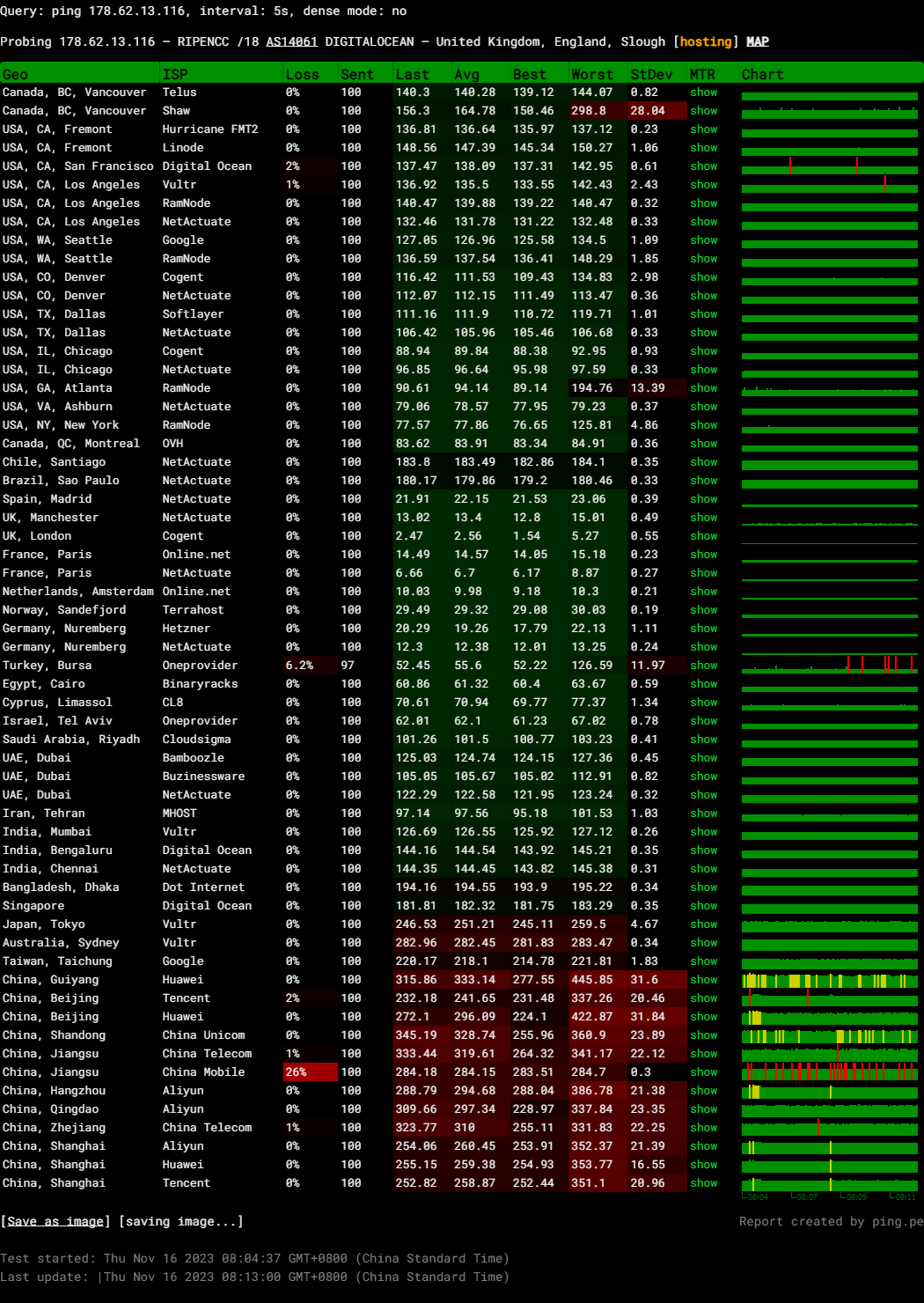
Query: ping 178.62.13.116, interval: 5s, dense mode: no
Probing 178.62.13.116 – RIPENCC /18 AS14061 DIGITALOCEAN – United Kingdom, England, Slough
Media Unlock Test
** Test Starts At: Thu Nov 16 00:40:49 UTC 2023
** Checking Results Under IPv4
--------------------------------
** Your Network Provider: Digital Ocean (178.62.*.*)
============[ Multination ]============
Dazn: No
HotStar: No
Disney+: No
Netflix: Originals Only
YouTube Premium: Failed
Amazon Prime Video: Yes (Region: GB)
TVBAnywhere+: Yes
iQyi Oversea Region: GB
Viu.com: No
YouTube CDN: London
Netflix Preferred CDN: London
Spotify Registration: No
Steam Currency: Failed (Network Connection)
ChatGPT: Yes
=======================================
No IPv6 Connectivity Found, Abort IPv6 Testing...
Testing Done! CloudFlare Internet Test
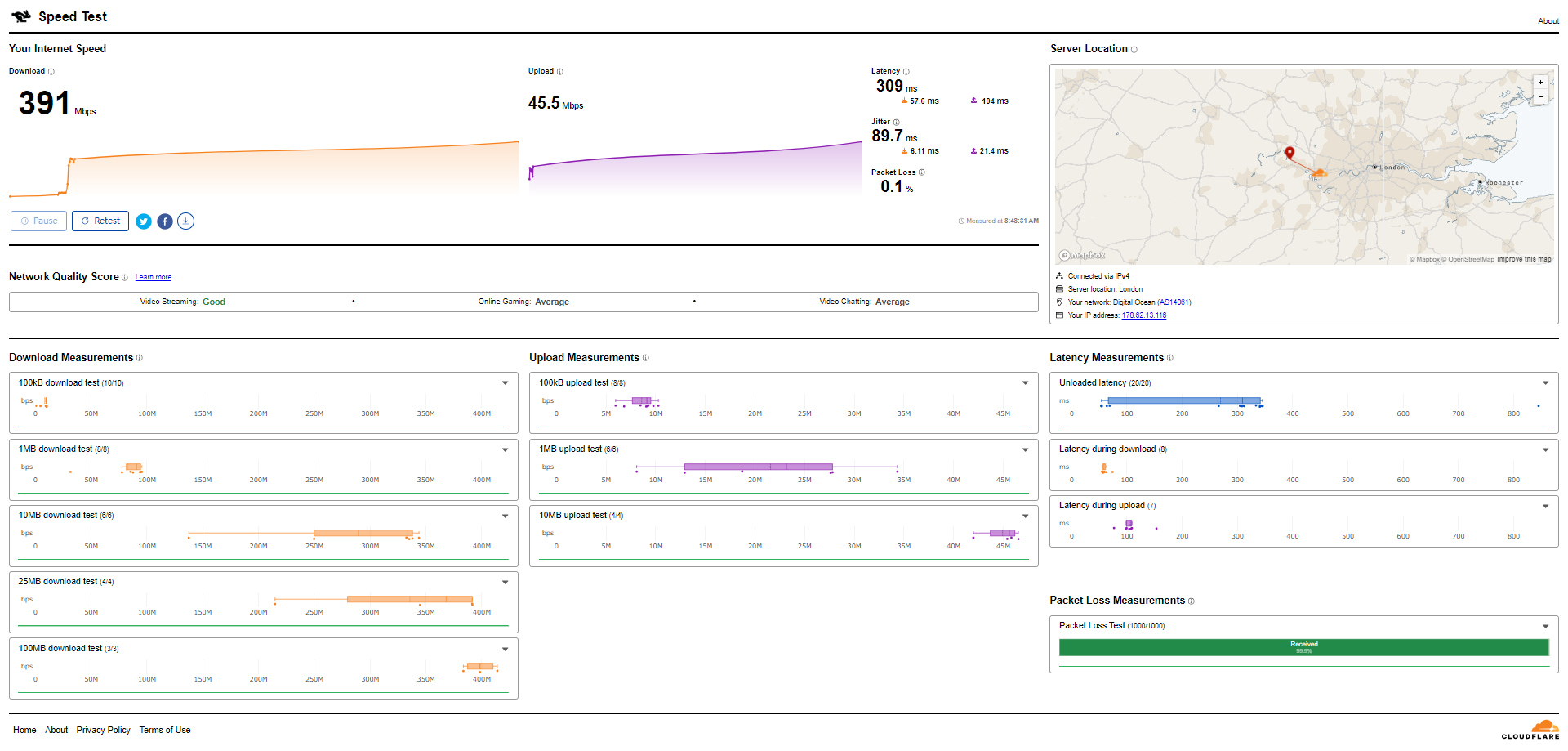
PageSpeed Insights
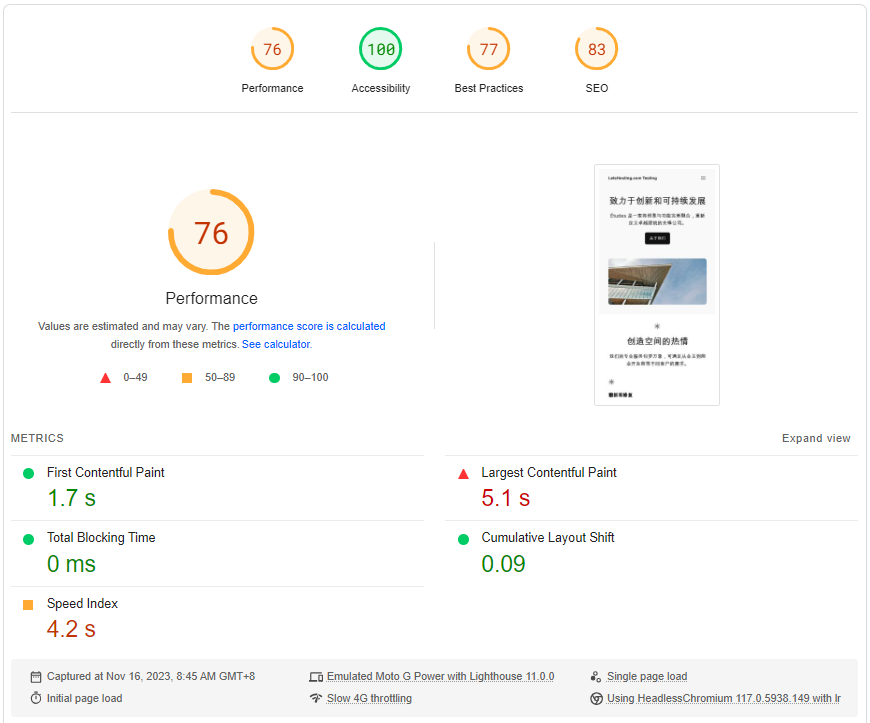
GTmetrix Performance
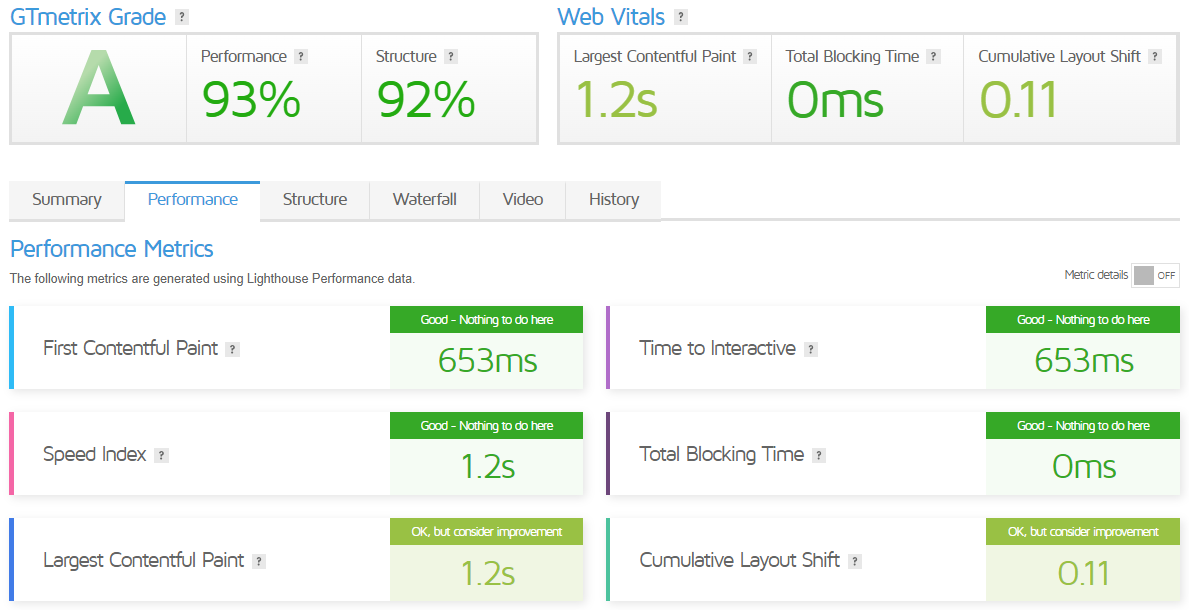
Get Started with DigitalOcean
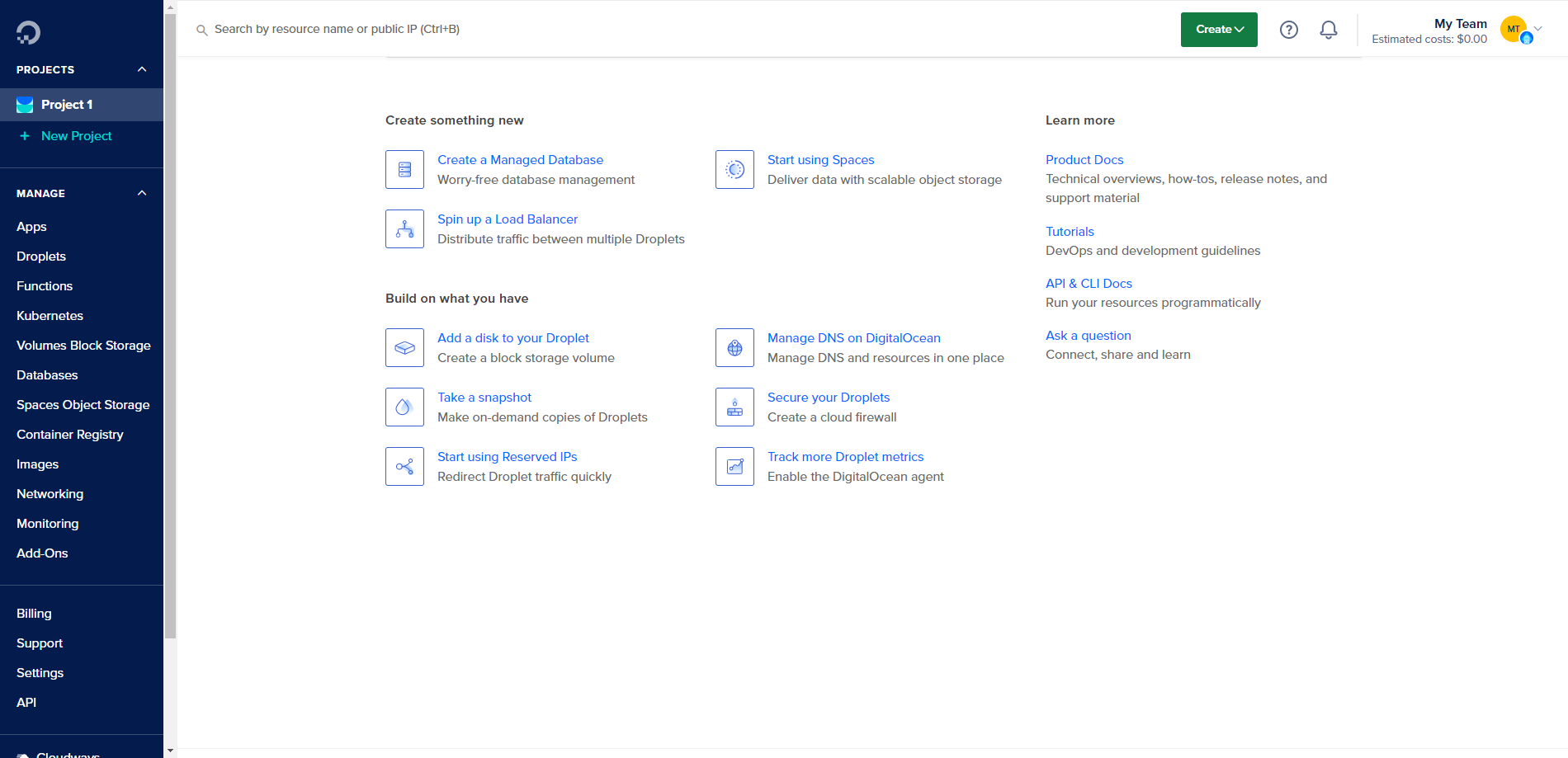
Getting started with DigitalOcean involves a few key steps:
- Understanding Cloud Computing: Before diving into DigitalOcean, it’s important to have a basic understanding of cloud computing. DigitalOcean provides a comprehensive curriculum introducing open-source cloud computing to a general audience and the skills necessary to securely deploy applications and websites to the cloud.
- Setting Up Your Server: Once you grasp cloud computing, the next step is setting up your server. DigitalOcean provides tutorials on how to set up your server with Ubuntu 22.04 to get up and running with SSH, a package manager, and a firewall.
- Learning Linux: If you’re new to Linux and its command line interface, DigitalOcean offers a series of tutorials to bring you up to speed with essential Linux basics, providing a solid foundation for working with Linux servers.
- Navigating DigitalOcean: DigitalOcean’s Developer Center is a great resource to learn how to build your first app and start with DigitalOcean.
- Exploring Additional Resources: DigitalOcean also provides tutorials on specific topics like using DigitalOcean Spaces and curated instructions for popular use cases.
Remember, the key to getting started with any new platform is to take it step by step and use the resources available.
Admin Control Panel
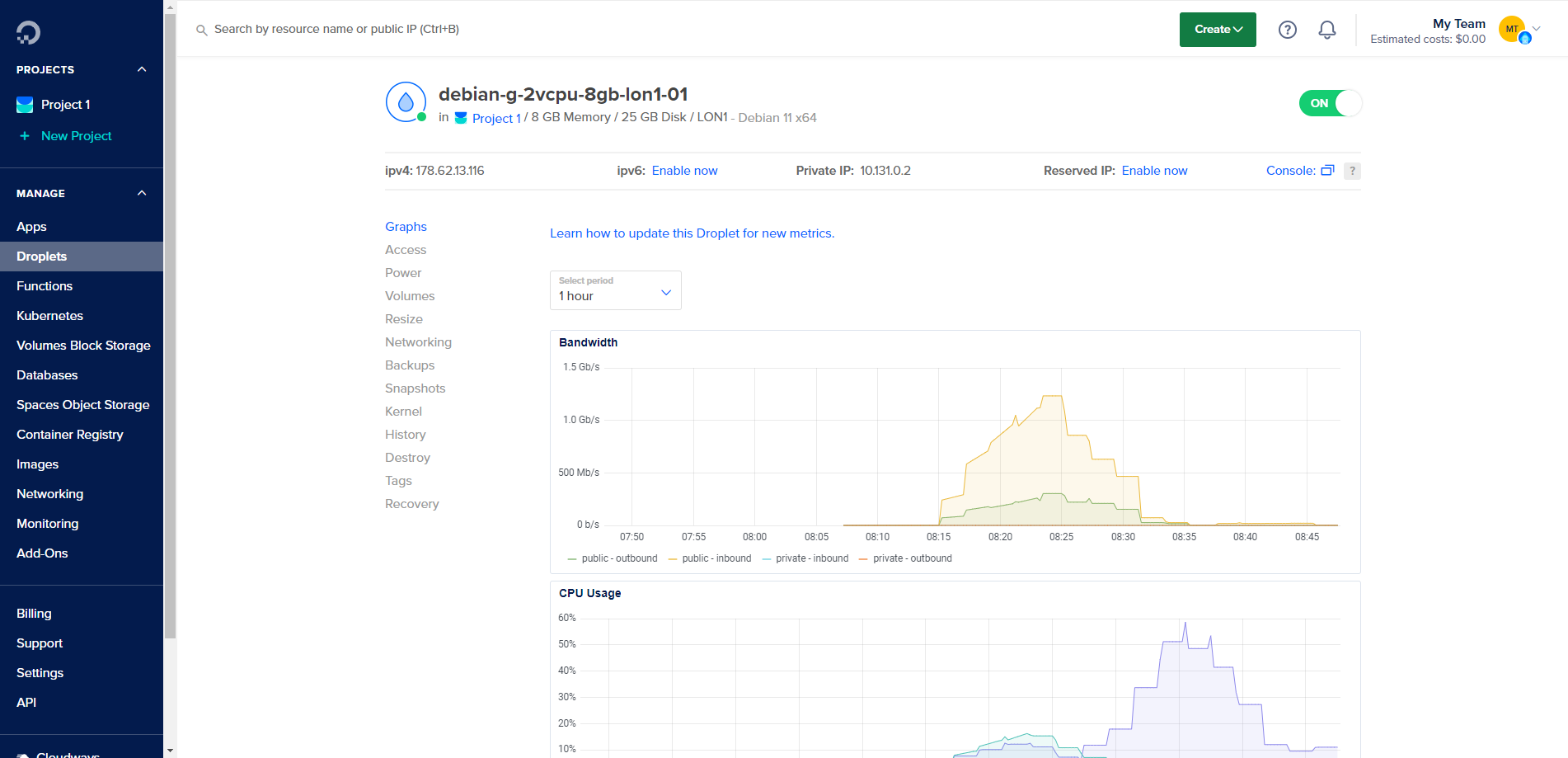
DigitalOcean’s cloud admin console, also known as the control panel, is a web-based interface that allows you to manage your DigitalOcean resources. You can log in to your account on the DigitalOcean website.
Once logged in, you can create, configure, and manage your droplets (virtual private servers), spaces (object storage), and other resources. The console also provides access to networking features, managed databases, and account settings.
In addition to the web-based console, DigitalOcean also offers a command-line tool called doctl and an API for programmatically managing your resources.
Server Pricing
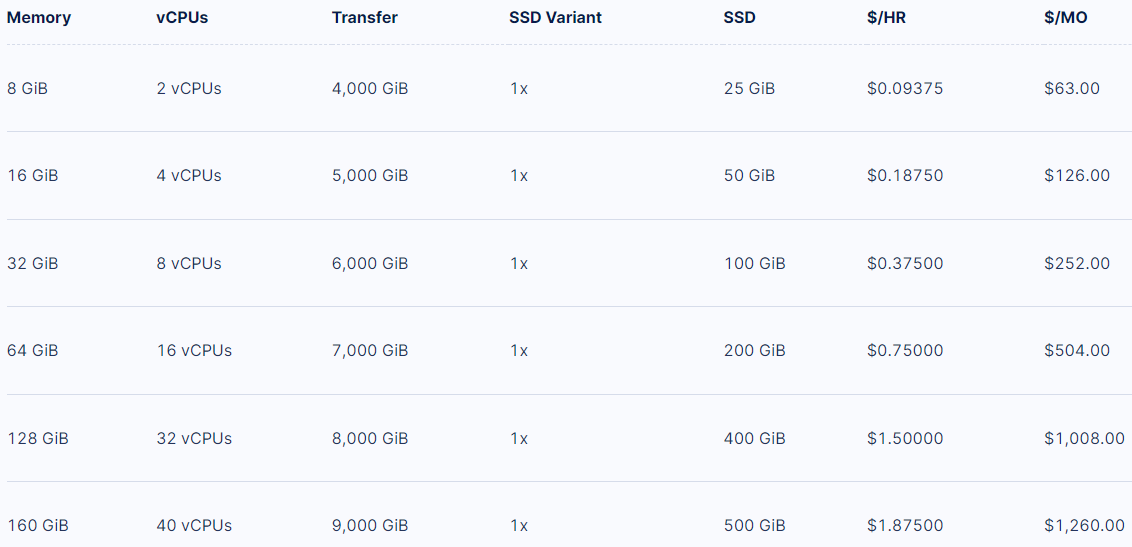
Official Website: https://www.DigitalOcean.com
Payments
DigitalOcean accepts the following payment methods:
- Credit and Debit Cards: You can set credit and debit cards as your primary payment method. DigitalOcean accepts Visa, MasterCard, American Express, Discover, UnionPay, Diners Club, and JCB credit cards. Credit and debit cards from India need to be enabled for international transactions.
- Third-Party Providers: DigitalOcean accepts payments from third-party providers like PayPal, Google Pay, and Apple Pay. You can set PayPal as your primary payment method and make one-time payments with all third-party providers.
- ACH Direct Debit: For qualifying customers with U.S. bank accounts, DigitalOcean also accepts ACH direct debit.
DigitalOcean does not accept virtual, electronic, or prepaid cards.
You can manage your payment methods on the Billing page in the Payment Methods section. Here, you can add, edit, and delete payment methods.
DigitalOcean billing cycles are monthly. Your account balance accrues over the calendar month based on your resource usage. Your balance is due on the first day of each month. You can manually pay using any valid payment method anytime during the month.
When your balance is due, DigitalOcean first applies any pre-payments and then automatically charges the primary payment method on your account for the remaining balance.
Coupon
Free trial with a $200 credit for 60 days
Your free trial will start when you sign up for DigitalOcean if you are eligible. You will need a credit card so that DigitalOcean can verify your identity, but you will not be charged or billed during your free trial.
Customer Support
DigitalOcean provides a range of support plans to cater to different needs:
- Starter: This is included for all customers at no additional cost. It provides general guidance and troubleshooting.
- Developer: Priced at $24/month, this plan suits teams developing and testing with non-production workloads.
- Standard: Priced at $99/month, this plan is ideal for teams deploying and maintaining production workloads. It includes live chat support.
- Premium: Priced at $999/month, this plan is designed for businesses serving large customer bases with mission-critical applications. It promises response times within 30 minutes.
Each plan offers different levels of support, with the higher-tier plans providing more comprehensive support, including high-level technical staff experienced in all products, severity coverage for low to high including mission-critical incident response, live chat, dedicated Slack channel and video calls, team of business advisors, team of technical advisors, ticket escalation, fast troubleshooting and assistance, architecture reviews and guidance, business reviews and strategy consultations, and one on one onboarding.
To contact DigitalOcean’s support, you can use the form on their website, email them at [email protected], or call them at (877) DigitalOcean. They also have a range of self-service tips and product documentation for users with trouble.
Conclusion
In our suite of tests, we first gauged the server’s I/O capabilities, where it demonstrated an average speed of 904.3 MB/s, peaking at 1.0 GB/s on repeated runs. Network performance across various global nodes showed stellar upload and download speeds, particularly impressive in nearby locations like Paris and Amsterdam. The latency figures ranged from a snappy 1.14 ms to 393.76 ms in farther regions like Shanghai.
The disk speed tests by Yabs echoed this high performance, with mixed read/write operations yielding up to 3.17 GB/s. The Geekbench 6 Benchmark Test rated the CPU with solid scores, both in single and multi-core performances, further confirmed by UnixBench scores, which provided an impressive multithreaded index score of 2592.8 when running parallel tests.
Our Media Unlock Test revealed the server has access to various streaming services, with Amazon Prime Video and TVBAnywhere+ being available. Still, several other services, such as Netflix, limit content to Originals, and others like Disney+ and YouTube Premium are inaccessible.
In conclusion, the DigitalOcean General Purpose Dedicated Server in London displays robust performance traits suitable for various applications. It shines in high-speed data handling and network performance, especially within European nodes, but shows varied results in media content accessibility due to regional restrictions. This analysis should serve users well when considering London-based servers for their fast-paced and diverse hosting needs.
Official Website: https://www.DigitalOcean.com



