ServerPoint United States Las Vegas ColossusCloud General Purpose VPS Test and Review
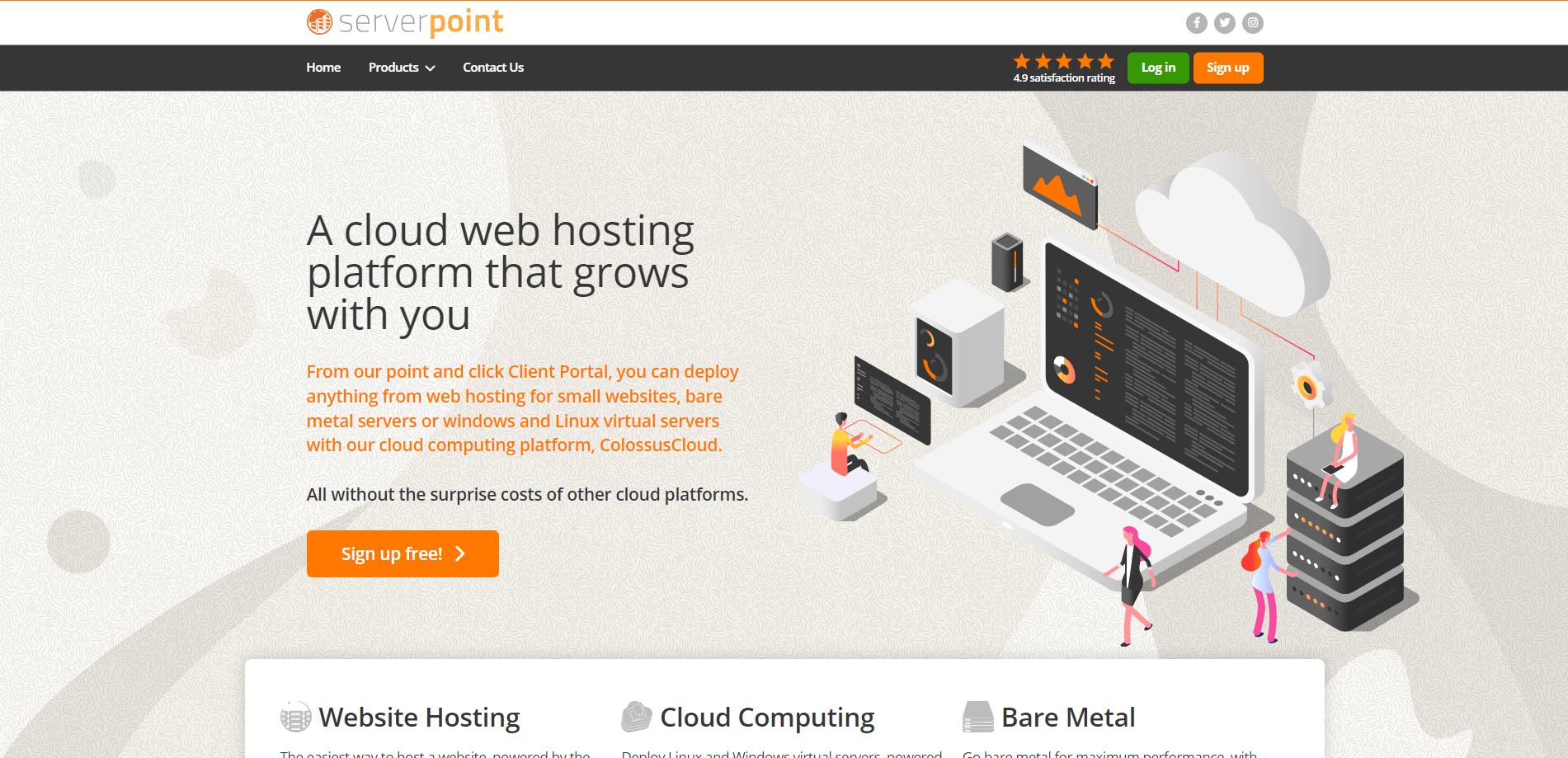
Let’s test the performance of a general-purpose VPS Server provided by ServerPoint in Las Vegas, United States. This server has a high-performing Intel Xeon processor (E5-2699A v4 at 2.40GHz) to ensure smooth operation. The server configuration we’re testing includes 4 Cores CPU/4 GB RAM/80 GB SSD Storage/1 Gbps Internet Port/4 TB Traffic/1x IPv4 Address.
Our review includes a range of tests to measure various aspects of the server’s performance:
- Basic Benchmark tests to provide a general overview of server capabilities
- Yabs and Unix Benchmark to evaluate essential performance metrics
- Global Node Test to check the server’s network reach and reliability
- Global Ping Test to assess the responsiveness of the server (latency)
- Media Unlock Test to determine access to regional content
- CloudFlare Internet Test for assessing the overall connection quality
- PageSpeed Insights and GTmetrix for analyzing web page loading times and performance
By conducting these tests, we aim to give a comprehensive view of how this server performs across different scenarios and workloads.
About ServerPoint
ServerPoint is a well-established company that has been serving tens of thousands of clients with reliable, fast web hosting, dedicated servers, and cloud computing services for over 20 years. They are a company with no long-term debt, are fully self-funded, and are profitable yearly.
Their services include dedicated server hosting, cloud VPS virtual servers, and web hosting. They offer a cloud web hosting platform that grows with you. From their point-and-click Client Portal, you can deploy anything from web hosting for small websites, bare metal servers, or Windows and Linux virtual servers with their cloud computing platform, ColossusCloud. All without the surprise costs of other cloud platforms.
Their website hosting includes 1-click WordPress installation, Magento, Drupal, and many others. They also offer business-quality web email and calendar, with anti-spam and malware protection. A free SSL certificate is included for security, and they provide 24/7 in-house support.
ServerPoint also offers professional-level web hosting optimized for WordPress. They dedicate many resources to ensuring WordPress performs as fast as possible. They use Litespeed Technologies’ LSWS web server to serve your website’s content quickly. Your WordPress website will be served using the faster HTTP/2 protocol; future HTTP/3 will also be enabled.
ServerPoint’s ColossusCloud platform offers both Linux and Windows virtual server hosting. With the speed of SSD storage and fast Internet access, you can deploy hundreds of virtual servers across their six data centers in the United States, Netherlands, and Singapore.
Official Website: https://www.ServerPoint.com
BasicBench: Server Profile, I/O Speed, Upload and Download Speed
CPU Model : Intel(R) Xeon(R) CPU E5-2699A v4 @ 2.40GHz
CPU Cores : 4 @ 2399.982 MHz
CPU Cache : 16384 KB
AES-NI : ✓ Enabled
VM-x/AMD-V : ✓ Enabled
Total Disk : 78.6 GB (2.1 GB Used)
Total Mem : 3.8 GB (90.6 MB Used)
Total Swap : 128.0 MB (0 Used)
System uptime : 0 days, 0 hour 13 min
Load average : 0.08, 0.06, 0.04
OS : Debian GNU/Linux 11
Arch : x86_64 (64 Bit)
Kernel : 5.10.0-21-amd64
TCP CC : bbr
Virtualization : KVM
IPv4/IPv6 : ✓ Online / ✗ Offline
Organization : AS26277 ServerPoint.com
Location : Hawthorne / US
Region : California
----------------------------------------------------------------------
I/O Speed(1st run) : 366 MB/s
I/O Speed(2nd run) : 361 MB/s
I/O Speed(3rd run) : 394 MB/s
I/O Speed(average) : 373.7 MB/s
----------------------------------------------------------------------
Node Name Upload Speed Download Speed Latency
Speedtest.net 501.17 Mbps 2372.62 Mbps 62.09 ms
Los Angeles, US 498.34 Mbps 3707.81 Mbps 8.31 ms
Dallas, US 497.88 Mbps 3117.66 Mbps 36.70 ms
Montreal, CA 500.88 Mbps 845.57 Mbps 67.49 ms
Paris, FR 452.77 Mbps 2790.86 Mbps 145.01 ms
Amsterdam, NL 448.92 Mbps 1971.24 Mbps 147.23 ms
Shanghai, CN 252.46 Mbps 1078.90 Mbps 200.72 ms
Chongqing, CN 4.68 Mbps 0.77 Mbps 191.96 ms
Hongkong, CN 5.09 Mbps 0.56 Mbps 162.50 ms
Mumbai, IN 343.64 Mbps 2381.36 Mbps 230.50 ms
Singapore, SG 430.66 Mbps 3091.31 Mbps 178.02 ms
Tokyo, JP 397.60 Mbps 1772.94 Mbps 126.81 ms
----------------------------------------------------------------------
Finished in : 5 min 51 sec
Timestamp : 2023-11-12 17:13:40 PST
YabsBench: Disk Speed, iperf3 Network Speed, Geekbench 6 Benchmark
Basic System Information:
---------------------------------
Uptime : 0 days, 0 hours, 21 minutes
Processor : Intel(R) Xeon(R) CPU E5-2699A v4 @ 2.40GHz
CPU cores : 4 @ 2399.982 MHz
AES-NI : ✔ Enabled
VM-x/AMD-V : ✔ Enabled
RAM : 3.8 GiB
Swap : 128.0 MiB
Disk : 78.4 GiB
Distro : Debian GNU/Linux 11 (bullseye)
Kernel : 5.10.0-21-amd64
VM Type : MICROSOFT
IPv4/IPv6 : ✔ Online / ❌ Offline
IPv4 Network Information:
---------------------------------
ISP : Las Vegas NV Datacenter
ASN : AS26277 ServerPoint.com
Host : ServerPoint.com
Location : Las Vegas, Nevada (NV)
Country : United States
fio Disk Speed Tests (Mixed R/W 50/50):
---------------------------------
Block Size | 4k (IOPS) | 64k (IOPS)
------ | --- ---- | ---- ----
Read | 23.23 MB/s (5.8k) | 227.52 MB/s (3.5k)
Write | 23.25 MB/s (5.8k) | 228.72 MB/s (3.5k)
Total | 46.49 MB/s (11.6k) | 456.24 MB/s (7.1k)
| |
Block Size | 512k (IOPS) | 1m (IOPS)
------ | --- ---- | ---- ----
Read | 226.96 MB/s (443) | 225.50 MB/s (220)
Write | 239.02 MB/s (466) | 240.52 MB/s (234)
Total | 465.98 MB/s (909) | 466.03 MB/s (454)
iperf3 Network Speed Tests (IPv4):
---------------------------------
Provider | Location (Link) | Send Speed | Recv Speed | Ping
Clouvider | London, UK (10G) | 428 Mbits/sec | 12.1 Mbits/sec | 139 ms
Scaleway | Paris, FR (10G) | 452 Mbits/sec | 8.23 Mbits/sec | 139 ms
NovoServe | North Holland, NL (40G) | 444 Mbits/sec | 90.5 Mbits/sec | 146 ms
Uztelecom | Tashkent, UZ (10G) | 401 Mbits/sec | 17.0 Mbits/sec | 233 ms
Clouvider | NYC, NY, US (10G) | 473 Mbits/sec | 141 Mbits/sec | 71.1 ms
Clouvider | Dallas, TX, US (10G) | 435 Mbits/sec | 198 Mbits/sec | 146 ms
Clouvider | Los Angeles, CA, US (10G) | 500 Mbits/sec | 3.13 Gbits/sec | 7.49 ms
Geekbench 6 Benchmark Test:
---------------------------------
Test | Value
|
Single Core | 806
Multi Core | 2442
Full Test | https://browser.geekbench.com/v6/cpu/3522378
YABS completed in 13 min 15 sec
UnixBench: CPU Performance, A score higher is better
Benchmark Run: Sun Nov 12 2023 18:03:08 - 18:31:08
4 CPUs in system; running 1 parallel copy of tests
Dhrystone 2 using register variables 30835433.0 lps (10.0 s, 7 samples)
Double-Precision Whetstone 6176.3 MWIPS (9.4 s, 7 samples)
Execl Throughput 2314.6 lps (30.0 s, 2 samples)
File Copy 1024 bufsize 2000 maxblocks 418048.5 KBps (30.0 s, 2 samples)
File Copy 256 bufsize 500 maxblocks 117350.4 KBps (30.0 s, 2 samples)
File Copy 4096 bufsize 8000 maxblocks 1082089.0 KBps (30.0 s, 2 samples)
Pipe Throughput 653249.8 lps (10.0 s, 7 samples)
Pipe-based Context Switching 93984.5 lps (10.0 s, 7 samples)
Process Creation 4331.0 lps (30.0 s, 2 samples)
Shell Scripts (1 concurrent) 5135.9 lpm (60.0 s, 2 samples)
Shell Scripts (8 concurrent) 2004.0 lpm (60.0 s, 2 samples)
System Call Overhead 371552.3 lps (10.0 s, 7 samples)
System Benchmarks Index Values BASELINE RESULT INDEX
Dhrystone 2 using register variables 116700.0 30835433.0 2642.3
Double-Precision Whetstone 55.0 6176.3 1123.0
Execl Throughput 43.0 2314.6 538.3
File Copy 1024 bufsize 2000 maxblocks 3960.0 418048.5 1055.7
File Copy 256 bufsize 500 maxblocks 1655.0 117350.4 709.1
File Copy 4096 bufsize 8000 maxblocks 5800.0 1082089.0 1865.7
Pipe Throughput 12440.0 653249.8 525.1
Pipe-based Context Switching 4000.0 93984.5 235.0
Process Creation 126.0 4331.0 343.7
Shell Scripts (1 concurrent) 42.4 5135.9 1211.3
Shell Scripts (8 concurrent) 6.0 2004.0 3340.0
System Call Overhead 15000.0 371552.3 247.7
========
System Benchmarks Index Score 821.7
------------------------------------------------------------------------
Benchmark Run: Sun Nov 12 2023 18:31:08 - 18:59:17
4 CPUs in system; running 4 parallel copies of tests
Dhrystone 2 using register variables 122146899.0 lps (10.0 s, 7 samples)
Double-Precision Whetstone 24955.6 MWIPS (9.8 s, 7 samples)
Execl Throughput 9781.5 lps (30.0 s, 2 samples)
File Copy 1024 bufsize 2000 maxblocks 674883.5 KBps (30.0 s, 2 samples)
File Copy 256 bufsize 500 maxblocks 183000.2 KBps (30.0 s, 2 samples)
File Copy 4096 bufsize 8000 maxblocks 2015941.6 KBps (30.0 s, 2 samples)
Pipe Throughput 2571317.8 lps (10.0 s, 7 samples)
Pipe-based Context Switching 514000.5 lps (10.0 s, 7 samples)
Process Creation 22169.3 lps (30.0 s, 2 samples)
Shell Scripts (1 concurrent) 18647.2 lpm (60.0 s, 2 samples)
Shell Scripts (8 concurrent) 2880.4 lpm (60.0 s, 2 samples)
System Call Overhead 1424974.0 lps (10.0 s, 7 samples)
System Benchmarks Index Values BASELINE RESULT INDEX
Dhrystone 2 using register variables 116700.0 122146899.0 10466.7
Double-Precision Whetstone 55.0 24955.6 4537.4
Execl Throughput 43.0 9781.5 2274.8
File Copy 1024 bufsize 2000 maxblocks 3960.0 674883.5 1704.3
File Copy 256 bufsize 500 maxblocks 1655.0 183000.2 1105.7
File Copy 4096 bufsize 8000 maxblocks 5800.0 2015941.6 3475.8
Pipe Throughput 12440.0 2571317.8 2067.0
Pipe-based Context Switching 4000.0 514000.5 1285.0
Process Creation 126.0 22169.3 1759.5
Shell Scripts (1 concurrent) 42.4 18647.2 4397.9
Shell Scripts (8 concurrent) 6.0 2880.4 4800.6
System Call Overhead 15000.0 1424974.0 950.0
========
System Benchmarks Index Score 2522.4
======= Script description and score comparison completed! =======
Looking Glass
None
Global Node Test
## CDN Speedtest
CacheFly : 292.40 MiB/s | 2339.18 Mbps | ping 7.388ms
Gdrive : 0 B/s | N/A | ping 191.925ms
## North America Speedtest
Softlayer, Washington, USA : 1.85 MiB/s | 14.82 Mbps | ping 65.502ms
SoftLayer, San Jose, USA : 75.77 MiB/s | 606.16 Mbps | ping 15.836ms
SoftLayer, Dallas, USA : 0 B/s | N/A | ping error!
Vultr, New Jersey, USA : 7.18 MiB/s | 57.41 Mbps | ping 63.007ms
Vultr, Seattle, USA : 55.80 MiB/s | 446.43 Mbps | ping 36.104ms
Vultr, Dallas, USA : 62.74 MiB/s | 501.88 Mbps | ping 35.701ms
Vultr, Los Angeles, USA : 251.89 MiB/s | 2015.11 Mbps | ping 7.264ms
Ramnode, New York, USA : 33.35 MiB/s | 266.76 Mbps | ping 68.068ms
Ramnode, Atlanta, USA : 44.19 MiB/s | 353.54 Mbps | ping 51.970ms
## Europe Speedtest
Vultr, London, UK : 982 B/s | N/A | ping error!
LeaseWeb, Frankfurt, Germany : 35.92 KiB/s | 0.28 Mbps | ping 139.948ms
Hetzner, Germany : 180 B/s | N/A | ping 144.237ms
Ramnode, Alblasserdam, NL : 15.05 MiB/s | 120.42 Mbps | ping 136.255ms
Vultr, Amsterdam, NL : 12.77 MiB/s | 102.20 Mbps | ping 140.708ms
EDIS, Stockholm, Sweden : 306 B/s | N/A | ping 157.352ms
OVH, Roubaix, France : 274 B/s | N/A | ping 145.551ms
Online, France : 202.19 KiB/s | 1.58 Mbps | ping 139.022ms
Prometeus, Milan, Italy : 319 B/s | N/A | ping 157.926ms
## Exotic Speedtest
Sydney, Australia : 124.03 KiB/s | 0.97 Mbps | ping 214.073ms
Lagoon, New Caledonia : 123 B/s | N/A | ping 317.372ms
Hosteasy, Moldova : 214.58 KiB/s | 1.68 Mbps | ping 181.735ms
Prima, Argentina : 397.03 KiB/s | 3.10 Mbps | ping error!
## Asia Speedtest
SoftLayer, Singapore : 433.47 KiB/s | 3.39 Mbps | ping 246.178ms
Linode, Tokyo, Japan : 11.63 MiB/s | 93.00 Mbps | ping 157.157ms
Linode, Singapore : 6.61 MiB/s | 52.90 Mbps | ping 222.494ms
Vultr, Tokyo, Japan : 17.36 MiB/s | 138.85 Mbps | ping 118.543ms
Benchmark finished in 114 seconds
Global Latency Test

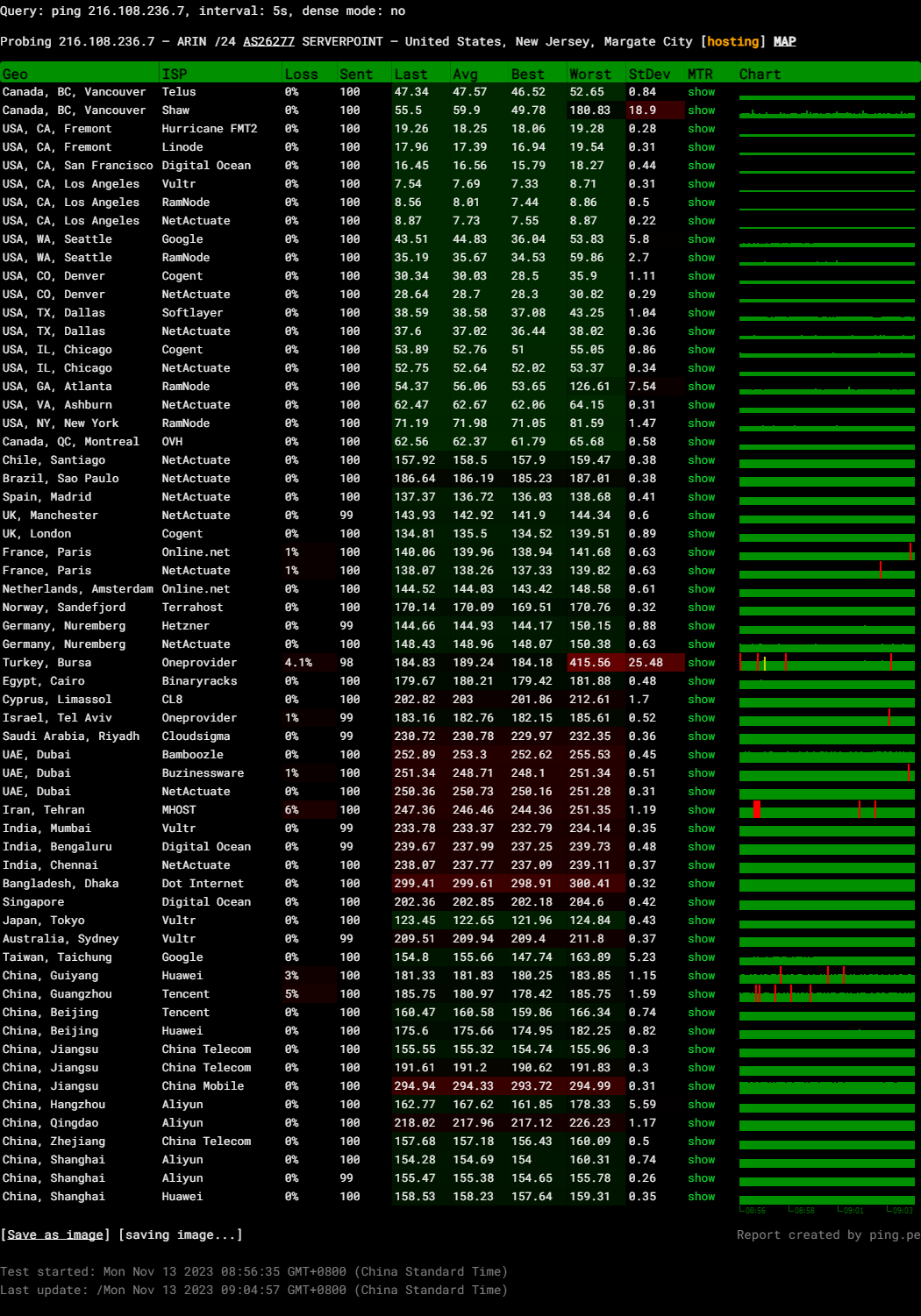
Query: ping 216.108.236.7, interval: 5s, dense mode: no
Probing 216.108.236.7 – ARIN /24 AS26277 SERVERPOINT – United States, New Jersey, Margate City
Media Unlock Test
** Test Starts At: Sun 12 Nov 2023 05:54:24 PM PST
** Checking Results Under IPv4
--------------------------------
** Your Network Provider: Serverpoint (216.108.*.*)
============[ Multination ]============
Dazn: Yes (Region: US)
HotStar: No
Disney+: Yes (Region: US)
Netflix: Yes (Region: US)
YouTube Premium: Yes
Amazon Prime Video: Yes (Region: US)
TVBAnywhere+: Yes
iQyi Oversea Region: US
Viu.com: No
YouTube CDN: Washington DC
Netflix Preferred CDN: Newark, NJ
Spotify Registration: No
Steam Currency: USD
ChatGPT: Yes
=======================================
No IPv6 Connectivity Found, Abort IPv6 Testing...
Testing Done! CloudFlare Internet Test
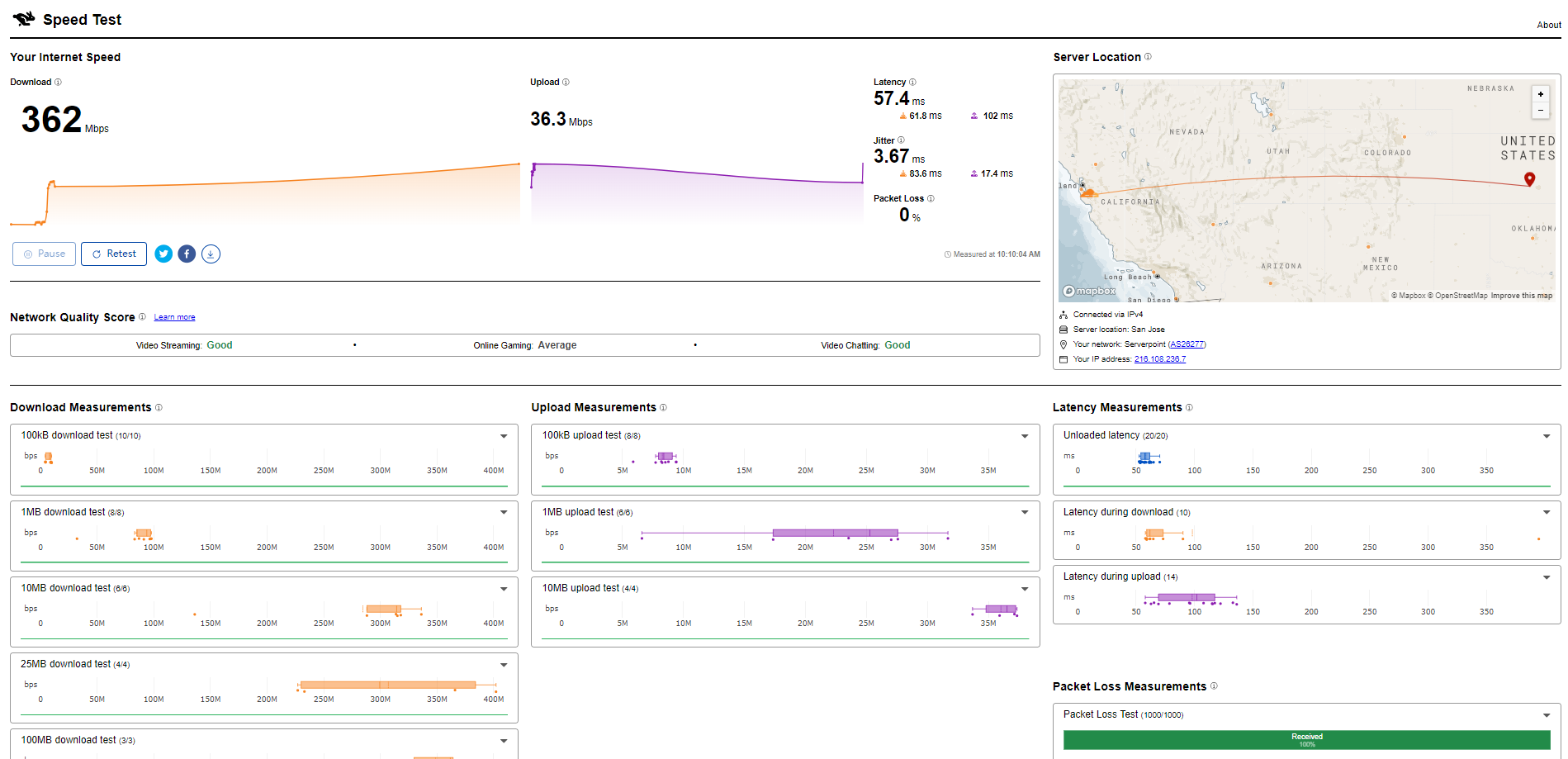
PageSpeed Insights
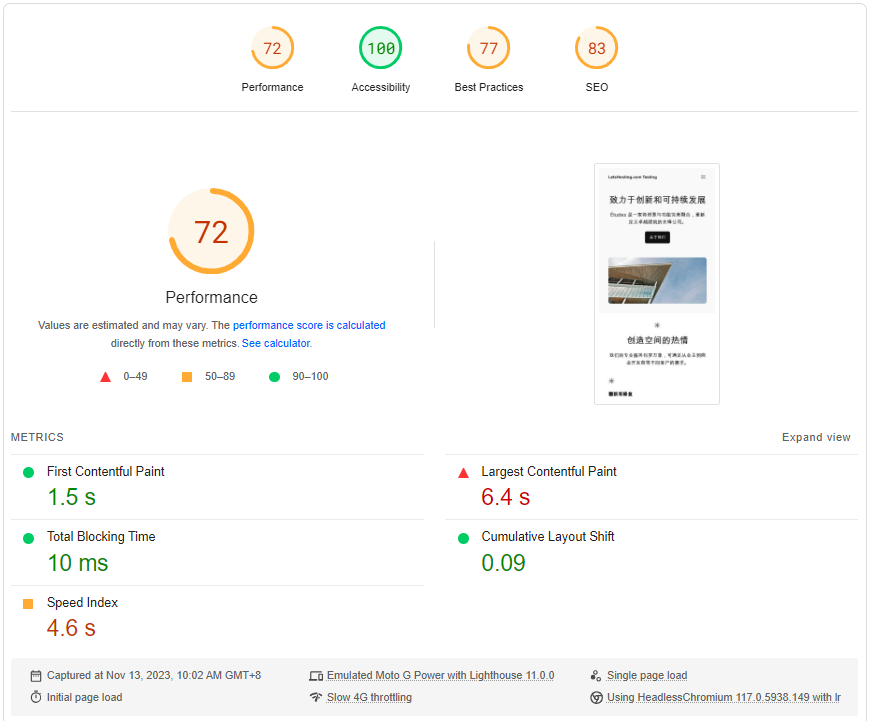
GTmetrix Performance
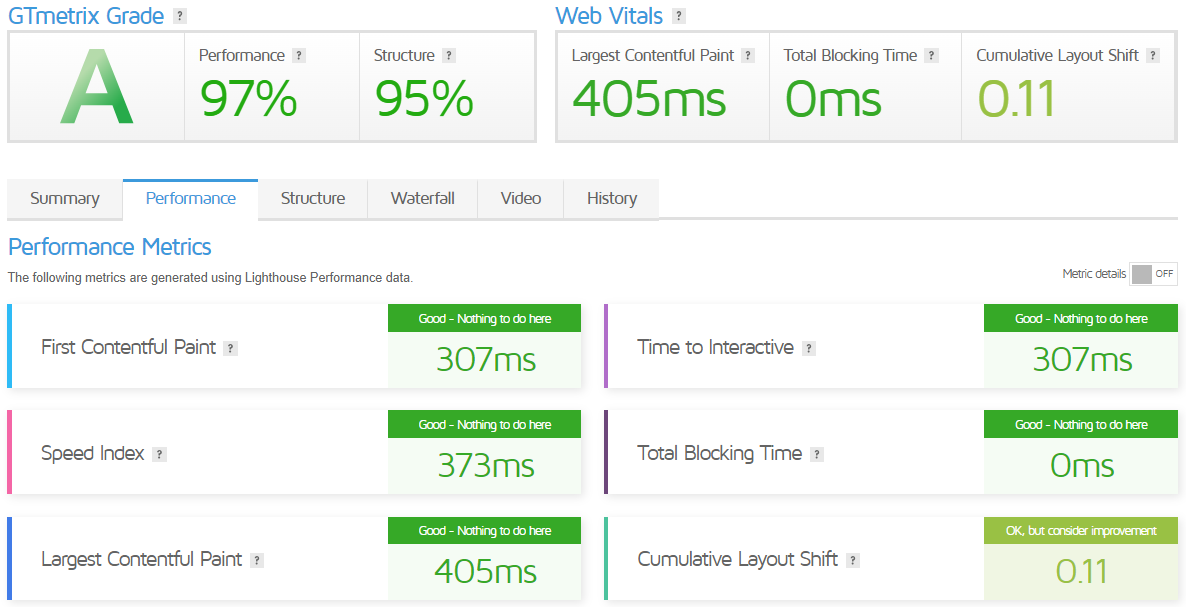
Get Started with ServerPoint
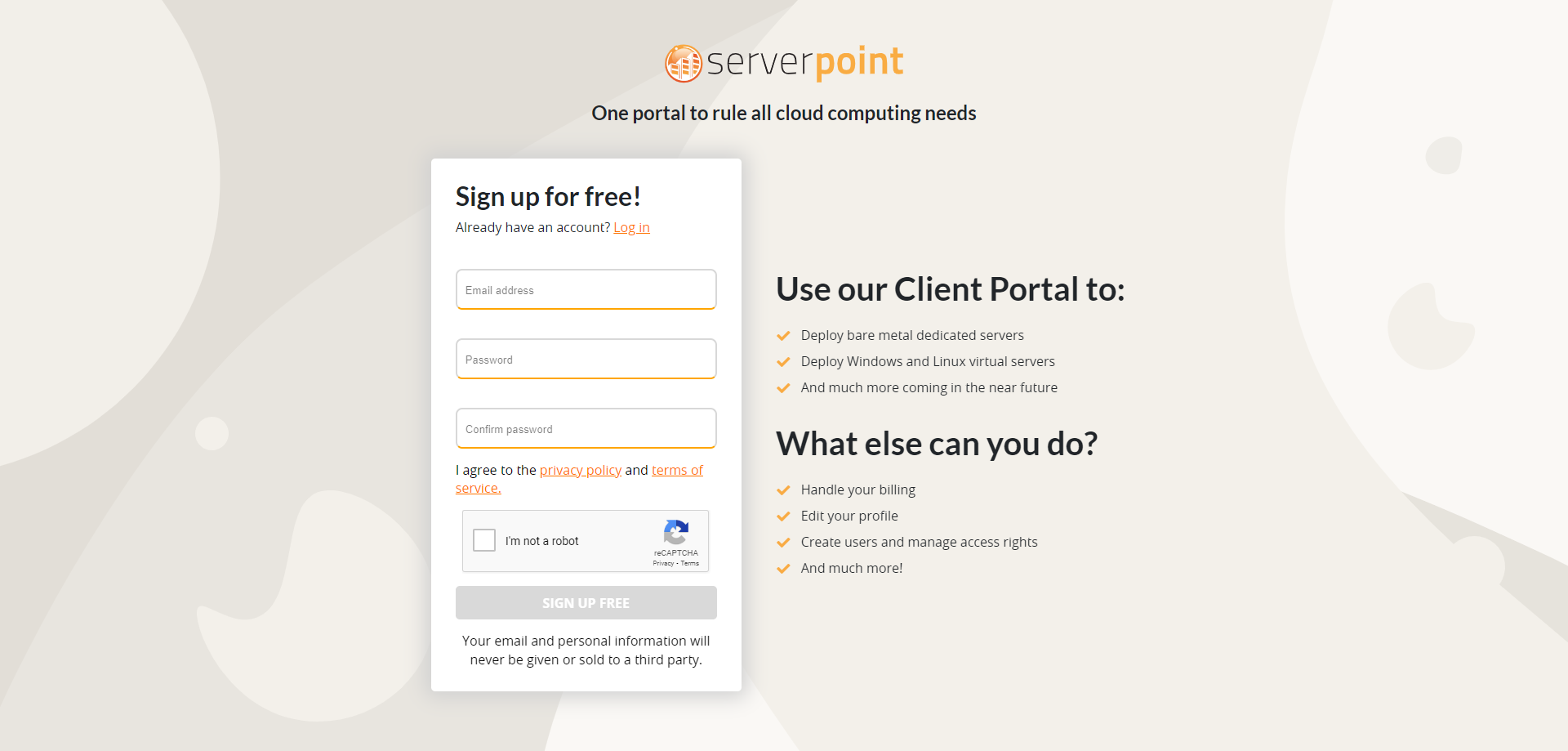
To get started with ServerPoint, you can follow these steps:
- Choose the Service: Decide which service you need. ServerPoint offers various services, including website hosting, cloud computing, and bare metal servers.
- Sign Up: Visit the ServerPoint website and sign up for the service that suits your needs.
- Configure Your Service: After signing up, you can configure your service according to your requirements. For example, if you’ve chosen web hosting, you can install WordPress or other platforms with a single click.
- Deploy: Deploy your website or application on the ServerPoint platform.
- Support: If you encounter any issues, ServerPoint offers 24/7 in-house support.
Remember, ServerPoint’s cloud hosting services are designed to ensure your website is always up and available for visitors. So, you can start right and sign up for cloud infrastructure to eliminate any single point of failure.
Admin Control Panel
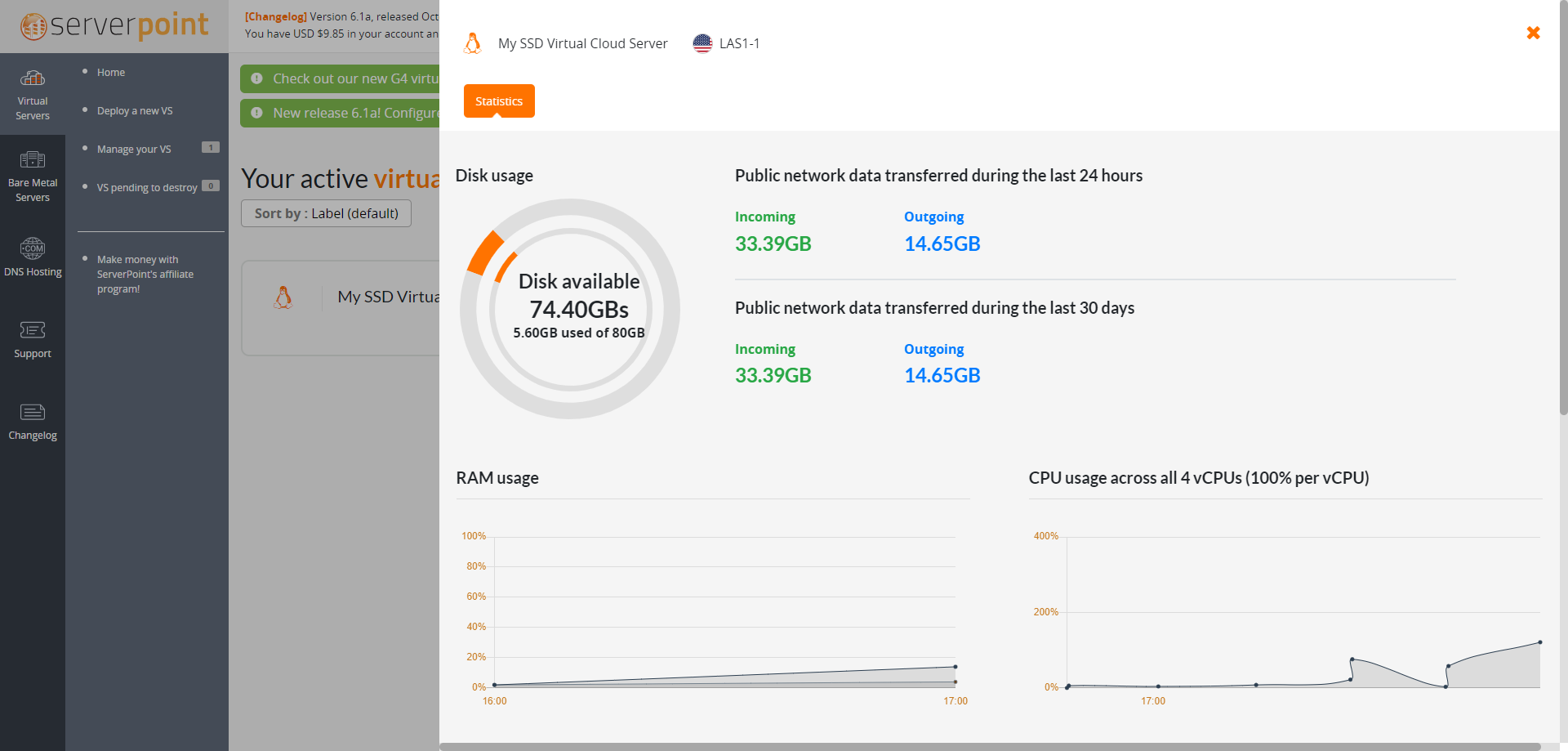
ServerPoint’s server admin portal, also known as the Client Portal, offers a range of features to manage your virtual servers with ease:
- Easy Deployment: You can deploy a cloud virtual server by choosing the amount of RAM, CPU, and SSD disk space needed, selecting from any of their global locations, setting a root/Administrator password, and clicking “Deploy.”
- Update Central: ServerPoint.com’s patent-pending Update Central shows how many updates are available for each virtual server. With just one click, available updates will be installed automatically.
- Automated cPanel Installation: They offer fully licensed, automated cPanel installation.
- Resource Usage Charts: You can get usage reports about disk space, CPU usage, bandwidth, and more.
- Automation: You can start, stop, or reboot your cloud virtual server. KVM over IP console access is also available, as well as the ability to re-install the operating system, reset its root/Administrator password, and much more.
These features aim to make the management of your servers as automated and straightforward as possible.
Server Pricing
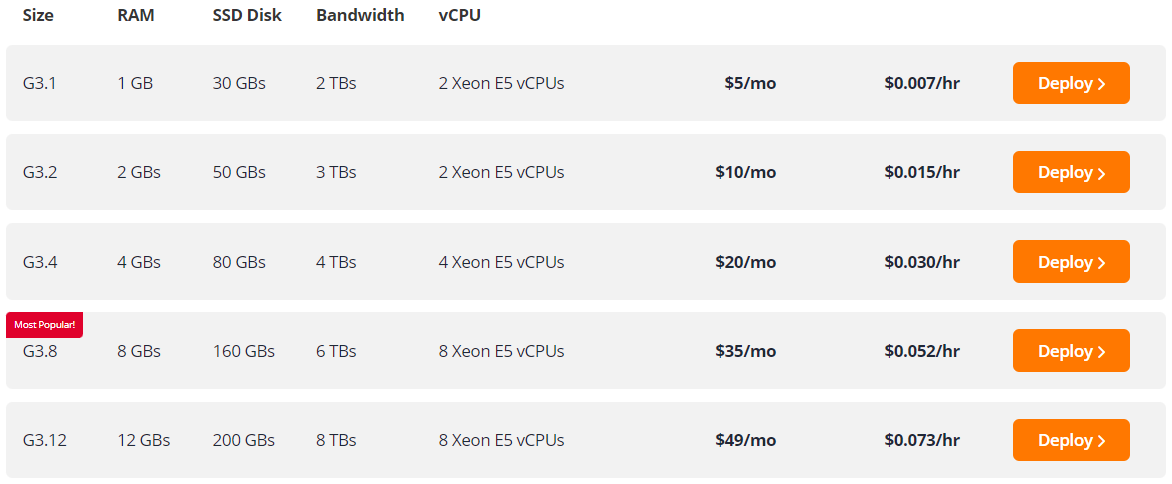
They offer website hosting starting at $6/mo, cloud computing starting at $5/mo, and bare metal servers starting at $59/mo. They have global deployment locations, including Silicon Valley, California; Las Vegas, NV, US; Dallas, TX, US; Ashburn, VA, US; Amsterdam, Netherlands; and Singapore.
Official Website: https://www.ServerPoint.com
Payments
Yes, you can use PayPal to pay for ColossusCloud services. To begin, you first make a “deposit” into your account, for example, $50, and as the hours go by, they deduct the hourly price of each of your virtual servers from that deposit. Before the deposit runs out, they will automatically refill your account by charging your credit card for an amount equal to the next 30 days of service. You may also pay by PayPal.
Coupon
The merchant did not provide
Customer Support
ServerPoint.com offers 24/7 customer support. If you need help, you can open a support ticket with their teams of experts. They also have a sales team to answer any questions before signing up. Their support team is in-house, and many of their team members have been with them for decades.
They are committed to providing excellent customer service. You can still contact their team with your sales questions if you’re not a customer. You can contact them via email at [email protected] or (702) 813-4231.
Conclusion
In our testing, the server’s disk I/O performance remained consistent, averaging 373.7 MB/s across three runs, providing a reliable measure of its data handling capabilities. Network performance varied depending on the location, with upload speeds still impressive even at distant nodes like Tokyo and Singapore. However, some locations in China reported significantly lower performance due to possible regional restrictions or network issues.
Our benchmarks painted a picture of a highly capable machine. The Yabs performance test disclosed a balanced read and write speed, particularly excelling in mixed R/W with larger block sizes. The Geekbench 6 results scored 806 and 2442 points for single-core and multi-core tests, respectively, indicating strong CPU performance. With UnixBench scores that were exceptionally high when running parallel tests, the server’s capability to handle simultaneous processing was clear, making it suitable for high-load scenarios.
In conclusion, the tested VPS server demonstrates robust performance, particularly in processing power and network capabilities. With its strong multi-core CPU performance and substantial network speed, this server is a solid choice for businesses and individuals looking for a reliable virtual private server.
The results indicate that clients can expect top-tier service for various applications, including web hosting, streaming, or complex applications. The server’s ability to bypass regional restrictions on various media services further underscores its versatility and user appeal.
Official Website: https://www.ServerPoint.com











