phoenixNAP USA Ashburn Intel Xeon E-2356G Bare Metal Cloud Single CPU Instances Test and Review
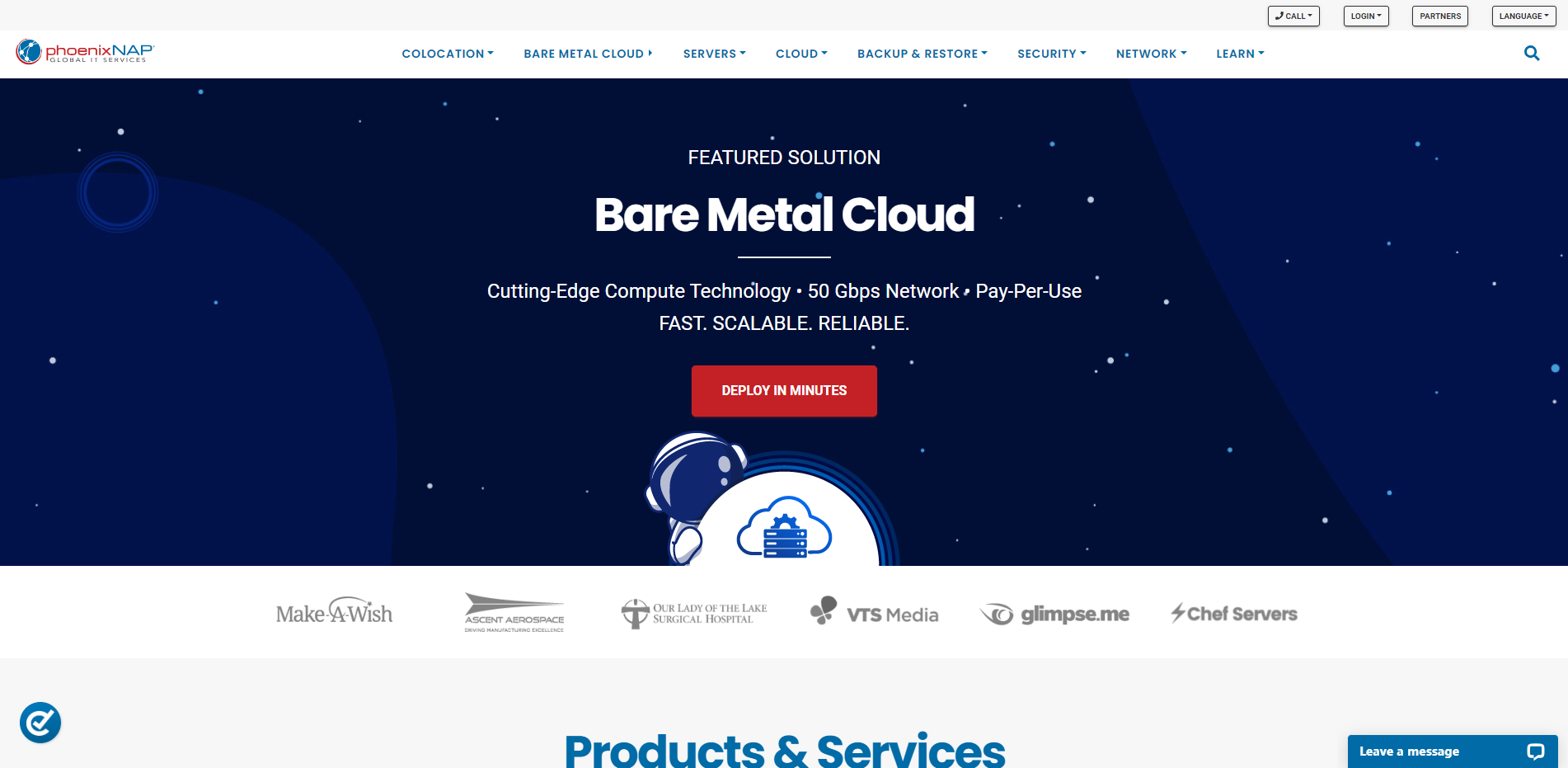
This time, we’re checking out a super powerful computer from phoenixNAP in Ashburn, USA. It’s like a solo powerhouse with a fast Intel Xeon E-2356G CPU that runs at 3.20GHz. Here’s what it’s packed with 12 CPU cores, 64 GB of memory, 2x1TB SSD storage, 2x10Gbps internet ports, 15 TB of data transfer, and an IPv4 address.
We’ve looked at different tests to measure website performance:
- The Basic Benchmark, Yabs, and Unix Benchmark check important performance indicators.
- The Global Node Test reviews the network thoroughly.
- The Global Ping Test measures how fast your website responds.
To check if the content is accessible in different regions, we use the Media Unlock Test. The CloudFlare Internet Test gauges the strength of your internet connection. And for how fast and efficiently your website loads, we check with PageSpeed Insights and GTmetrix Performance.
About phoenixNAP
PhoenixNAP’s Bare Metal Cloud (BMC) servers are a powerful solution for businesses seeking the performance of dedicated hardware with the flexibility and cost-efficiency of the cloud.
The BMC servers provide access to dedicated resources in a single-tenant environment. This means you have exclusive access to the server’s resources, ensuring high performance and security.
One of the key features of the BMC servers is their quick deployment. You no longer have to wait hours for your machine to be provisioned. Instead, you can spin up pre-configured dedicated servers with a single API call or a few clicks. This allows you to get your infrastructure up and running in no time.
The BMC servers are also highly customizable. You can mix and match over 40 pre-configured instance types deployable at numerous global and edge locations. This allows you to create robust environments fine-tuned to your computing, memory, storage, and networking needs.
In terms of pricing, you can pay by the hour or leverage monthly or yearly reservations to save up to 30% on your servers. This flexible pricing model lets you choose the best budget and usage options.
The BMC servers are also designed to run any workload. Whether you’re running high-traffic web servers, SaaS app hosting, small and midsize database workloads, gaming servers, storage, microservices, or much more, the BMC servers can handle it.
Official Website: https://www.phoenixNAP.com
BasicBench: Server Profile, I/O Speed, Upload and Download Speed
CPU Model : Intel(R) Xeon(R) E-2356G CPU @ 3.20GHz
CPU Cores : 12 @ 2200.000 MHz
CPU Cache : 12288 KB
AES-NI : ✓ Enabled
VM-x/AMD-V : ✓ Enabled
Total Disk : 923.8 GB (11.0 GB Used)
Total Mem : 62.2 GB (434.3 MB Used)
Total Swap : 8.0 GB (0 Used)
System uptime : 0 days, 6 hour 7 min
Load average : 0.11, 0.05, 0.01
OS : Ubuntu 22.04.2 LTS
Arch : x86_64 (64 Bit)
Kernel : 5.15.0-88-generic
TCP CC : bbr
Virtualization : Dedicated
IPv4/IPv6 : ✓ Online / ✗ Offline
Organization : AS19437 SECURED SERVERS LLC
Location : Ashburn / US
Region : Virginia
----------------------------------------------------------------------
I/O Speed(1st run) : 756 MB/s
I/O Speed(2nd run) : 805 MB/s
I/O Speed(3rd run) : 860 MB/s
I/O Speed(average) : 807.0 MB/s
----------------------------------------------------------------------
Node Name Upload Speed Download Speed Latency
Speedtest.net 3043.85 Mbps 9370.35 Mbps 30.15 ms
Los Angeles, US 1365.47 Mbps 6570.09 Mbps 60.87 ms
Dallas, US 2635.57 Mbps 12188.04 Mbps 31.86 ms
Montreal, CA 927.61 Mbps 902.70 Mbps 13.32 ms
Paris, FR 1035.57 Mbps 5658.64 Mbps 77.70 ms
Amsterdam, NL 934.70 Mbps 7077.14 Mbps 87.43 ms
Shanghai, CN 327.78 Mbps 1514.84 Mbps 238.51 ms
Chongqing, CN 2.28 Mbps 0.30 Mbps 264.88 ms
Mumbai, IN 413.01 Mbps 2141.57 Mbps 200.78 ms
Tokyo, JP 496.47 Mbps 3249.53 Mbps 163.64 ms
----------------------------------------------------------------------
Finished in : 5 min 18 sec
Timestamp : 2023-11-09 00:21:51 UTC
YabsBench: Disk Speed, iperf3 Network Speed, Geekbench 6 Benchmark
Basic System Information:
---------------------------------
Uptime : 0 days, 6 hours, 13 minutes
Processor : Intel(R) Xeon(R) E-2356G CPU @ 3.20GHz
CPU cores : 12 @ 2104.005 MHz
AES-NI : ✔ Enabled
VM-x/AMD-V : ✔ Enabled
RAM : 62.2 GiB
Swap : 8.0 GiB
Disk : 915.8 GiB
Distro : Ubuntu 22.04.2 LTS
Kernel : 5.15.0-88-generic
VM Type : NONE
IPv4/IPv6 : ✔ Online / ❌ Offline
IPv4 Network Information:
---------------------------------
ISP : Secured Servers LLC
ASN : AS19437 SECURED SERVERS LLC
Host : Secured Servers LLC
Location : Tempe, Arizona (AZ)
Country : United States
fio Disk Speed Tests (Mixed R/W 50/50):
---------------------------------
Block Size | 4k (IOPS) | 64k (IOPS)
------ | --- ---- | ---- ----
Read | 550.43 MB/s (137.6k) | 611.05 MB/s (9.5k)
Write | 551.88 MB/s (137.9k) | 614.27 MB/s (9.5k)
Total | 1.10 GB/s (275.5k) | 1.22 GB/s (19.1k)
| |
Block Size | 512k (IOPS) | 1m (IOPS)
------ | --- ---- | ---- ----
Read | 665.00 MB/s (1.2k) | 699.85 MB/s (683)
Write | 700.33 MB/s (1.3k) | 746.46 MB/s (728)
Total | 1.36 GB/s (2.6k) | 1.44 GB/s (1.4k)
iperf3 Network Speed Tests (IPv4):
---------------------------------
Provider | Location (Link) | Send Speed | Recv Speed | Ping
Clouvider | London, UK (10G) | 2.51 Gbits/sec | 1.22 Gbits/sec | 72.4 ms
Scaleway | Paris, FR (10G) | 2.54 Gbits/sec | busy | 83.2 ms
NovoServe | North Holland, NL (40G) | 2.31 Gbits/sec | 623 Mbits/sec | 79.2 ms
Uztelecom | Tashkent, UZ (10G) | 1.10 Gbits/sec | 296 Mbits/sec | 173 ms
Clouvider | NYC, NY, US (10G) | 8.69 Gbits/sec | 7.77 Gbits/sec | 6.26 ms
Clouvider | Dallas, TX, US (10G) | 449 Mbits/sec | busy | 148 ms
Clouvider | Los Angeles, CA, US (10G) | 2.72 Gbits/sec | 1.59 Gbits/sec | 58.4 ms
Geekbench 6 Benchmark Test:
---------------------------------
Test | Value
|
Single Core | 2372
Multi Core | 8985
Full Test | https://browser.geekbench.com/v6/cpu/3459474
YABS completed in 9 min 19 sec
UnixBench: CPU Performance, A score higher is better
Benchmark Run: Thu Nov 09 2023 01:26:56 - 01:54:55
12 CPUs in system; running 1 parallel copy of tests
Dhrystone 2 using register variables 72609596.0 lps (10.0 s, 7 samples)
Double-Precision Whetstone 9928.3 MWIPS (10.0 s, 7 samples)
Execl Throughput 10430.5 lps (30.0 s, 2 samples)
File Copy 1024 bufsize 2000 maxblocks 2145832.0 KBps (30.0 s, 2 samples)
File Copy 256 bufsize 500 maxblocks 585691.3 KBps (30.0 s, 2 samples)
File Copy 4096 bufsize 8000 maxblocks 5075144.7 KBps (30.0 s, 2 samples)
Pipe Throughput 4072150.1 lps (10.0 s, 7 samples)
Pipe-based Context Switching 117502.3 lps (10.0 s, 7 samples)
Process Creation 8660.3 lps (30.0 s, 2 samples)
Shell Scripts (1 concurrent) 18765.7 lpm (60.0 s, 2 samples)
Shell Scripts (8 concurrent) 10543.9 lpm (60.0 s, 2 samples)
System Call Overhead 4497306.0 lps (10.0 s, 7 samples)
System Benchmarks Index Values BASELINE RESULT INDEX
Dhrystone 2 using register variables 116700.0 72609596.0 6221.9
Double-Precision Whetstone 55.0 9928.3 1805.1
Execl Throughput 43.0 10430.5 2425.7
File Copy 1024 bufsize 2000 maxblocks 3960.0 2145832.0 5418.8
File Copy 256 bufsize 500 maxblocks 1655.0 585691.3 3538.9
File Copy 4096 bufsize 8000 maxblocks 5800.0 5075144.7 8750.2
Pipe Throughput 12440.0 4072150.1 3273.4
Pipe-based Context Switching 4000.0 117502.3 293.8
Process Creation 126.0 8660.3 687.3
Shell Scripts (1 concurrent) 42.4 18765.7 4425.9
Shell Scripts (8 concurrent) 6.0 10543.9 17573.2
System Call Overhead 15000.0 4497306.0 2998.2
========
System Benchmarks Index Score 3071.3
------------------------------------------------------------------------
Benchmark Run: Thu Nov 09 2023 01:54:55 - 02:23:02
12 CPUs in system; running 12 parallel copies of tests
Dhrystone 2 using register variables 383856026.0 lps (10.0 s, 7 samples)
Double-Precision Whetstone 94448.8 MWIPS (10.8 s, 7 samples)
Execl Throughput 53966.7 lps (30.0 s, 2 samples)
File Copy 1024 bufsize 2000 maxblocks 1630432.5 KBps (30.0 s, 2 samples)
File Copy 256 bufsize 500 maxblocks 425926.2 KBps (30.0 s, 2 samples)
File Copy 4096 bufsize 8000 maxblocks 5282673.8 KBps (30.0 s, 2 samples)
Pipe Throughput 23743987.2 lps (10.0 s, 7 samples)
Pipe-based Context Switching 2971342.0 lps (10.0 s, 7 samples)
Process Creation 119570.1 lps (30.0 s, 2 samples)
Shell Scripts (1 concurrent) 107760.1 lpm (60.0 s, 2 samples)
Shell Scripts (8 concurrent) 14326.0 lpm (60.0 s, 2 samples)
System Call Overhead 12891342.3 lps (10.0 s, 7 samples)
System Benchmarks Index Values BASELINE RESULT INDEX
Dhrystone 2 using register variables 116700.0 383856026.0 32892.5
Double-Precision Whetstone 55.0 94448.8 17172.5
Execl Throughput 43.0 53966.7 12550.4
File Copy 1024 bufsize 2000 maxblocks 3960.0 1630432.5 4117.3
File Copy 256 bufsize 500 maxblocks 1655.0 425926.2 2573.6
File Copy 4096 bufsize 8000 maxblocks 5800.0 5282673.8 9108.1
Pipe Throughput 12440.0 23743987.2 19086.8
Pipe-based Context Switching 4000.0 2971342.0 7428.4
Process Creation 126.0 119570.1 9489.7
Shell Scripts (1 concurrent) 42.4 107760.1 25415.1
Shell Scripts (8 concurrent) 6.0 14326.0 23876.6
System Call Overhead 15000.0 12891342.3 8594.2
========
System Benchmarks Index Score 11396.6
======= Script description and score comparison completed! =======
Looking Glass
Test IP: 131.153.128.2
Test File: 1GB File
Global Node Test
## CDN Speedtest
CacheFly : 26.11 MiB/s | 208.86 Mbps | ping 51.790ms
Gdrive : 0 B/s | N/A | ping 1.104ms
## North America Speedtest
Softlayer, Washington, USA : 557.28 MiB/s | 4458.25 Mbps | ping 0.648ms
SoftLayer, San Jose, USA : 21.28 MiB/s | 170.26 Mbps | ping 64.061ms
SoftLayer, Dallas, USA : 0 B/s | N/A | ping error!
Vultr, New Jersey, USA : 53.54 MiB/s | 428.34 Mbps | ping 7.528ms
Vultr, Seattle, USA : 17.28 MiB/s | 138.26 Mbps | ping 71.529ms
Vultr, Dallas, USA : 41.52 MiB/s | 332.17 Mbps | ping 28.721ms
Vultr, Los Angeles, USA : 22.34 MiB/s | 178.72 Mbps | ping 54.164ms
Ramnode, New York, USA : 102.45 MiB/s | 819.63 Mbps | ping 6.506ms
Ramnode, Atlanta, USA : 99.63 MiB/s | 797.05 Mbps | ping 11.358ms
## Europe Speedtest
Vultr, London, UK : 11.83 MiB/s | 94.66 Mbps | ping 78.113ms
LeaseWeb, Frankfurt, Germany : 60.79 KiB/s | 0.47 Mbps | ping 85.190ms
Hetzner, Germany : 436 B/s | N/A | ping 86.097ms
Ramnode, Alblasserdam, NL : 1.70 MiB/s | 13.59 Mbps | ping 79.729ms
Vultr, Amsterdam, NL : 8.89 MiB/s | 71.10 Mbps | ping 77.833ms
EDIS, Stockholm, Sweden : 771 B/s | N/A | ping 96.901ms
OVH, Roubaix, France : 655 B/s | N/A | ping 81.844ms
Online, France : 14.05 MiB/s | 112.37 Mbps | ping 83.267ms
Prometeus, Milan, Italy : 438 B/s | N/A | ping 94.315ms
## Exotic Speedtest
Sydney, Australia : 2.21 MiB/s | 17.69 Mbps | ping 249.821ms
Lagoon, New Caledonia : 274 B/s | N/A | ping 250.306ms
Hosteasy, Moldova : 8.15 MiB/s | 65.17 Mbps | ping 121.926ms
Prima, Argentina : 147.02 KiB/s | 1.15 Mbps | ping error!
## Asia Speedtest
SoftLayer, Singapore : 726.81 KiB/s | 5.68 Mbps | ping 233.610ms
Linode, Tokyo, Japan : 6.21 MiB/s | 49.68 Mbps | ping 162.984ms
Linode, Singapore : 1.59 MiB/s | 12.70 Mbps | ping 269.860ms
Vultr, Tokyo, Japan : 5.71 MiB/s | 45.65 Mbps | ping 159.874ms
Benchmark finished in 83 seconds
Global Latency Test

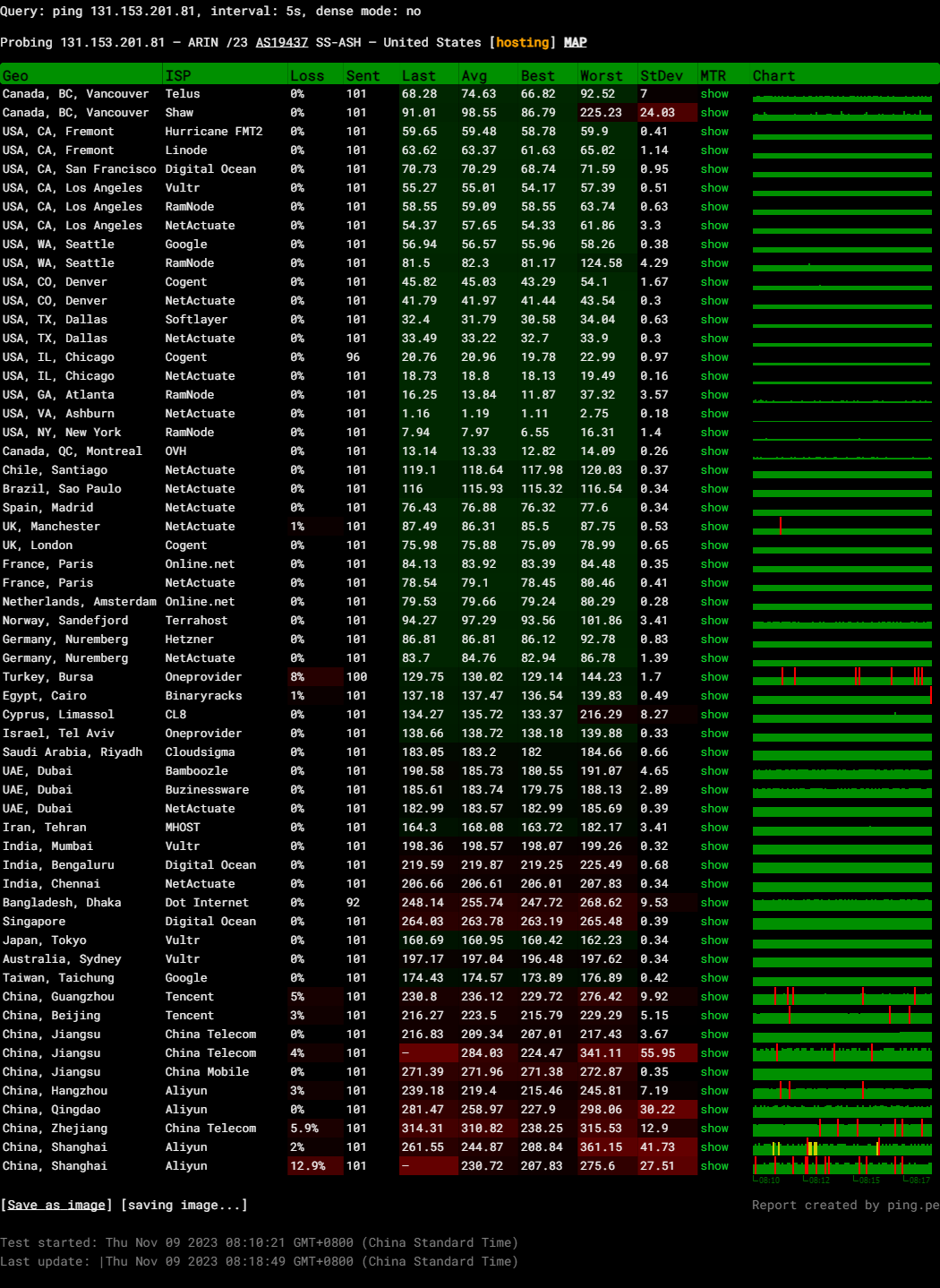
Query: ping 131.153.201.81, interval: 5s, dense mode: no
Probing 131.153.201.81 – ARIN /23 AS19437 SS-ASH – United States
Media Unlock Test
** Test Starts At: Thu Nov 9 00:38:36 UTC 2023
** Checking Results Under IPv4
--------------------------------
** Your Network Provider: Secured Servers LLC (131.153.*.*)
============[ Multination ]============
Dazn: Yes (Region: US)
HotStar: No
Disney+: No
Netflix: Originals Only
YouTube Premium: Yes
Amazon Prime Video: Yes (Region: US)
TVBAnywhere+: Yes
iQyi Oversea Region: US
Viu.com: No
YouTube CDN: Washington DC
Netflix Preferred CDN: Washington DC
Spotify Registration: No
Steam Currency: USD
ChatGPT: Yes
=======================================
No IPv6 Connectivity Found, Abort IPv6 Testing...
Testing Done! CloudFlare Internet Test
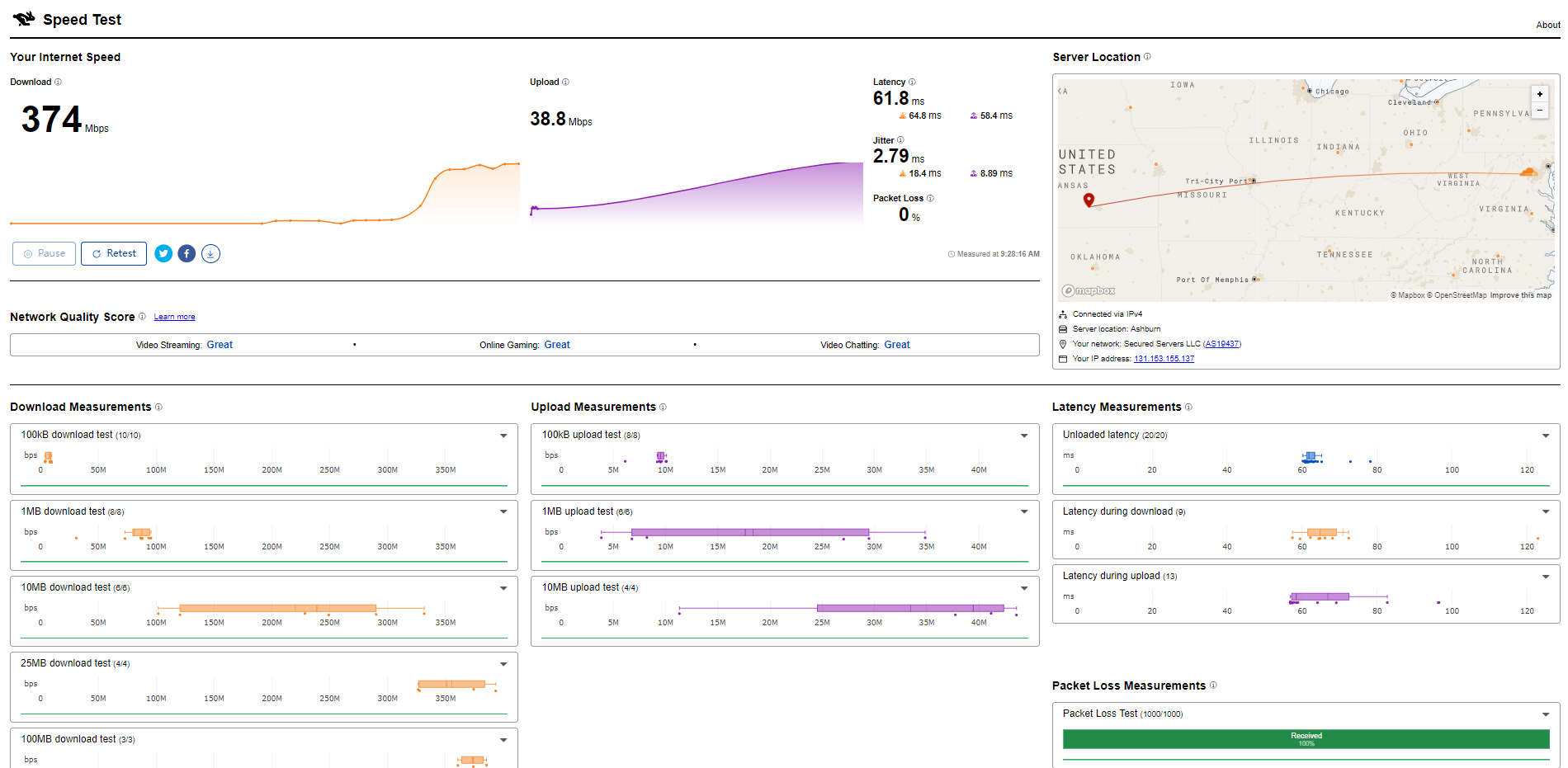
PageSpeed Insights
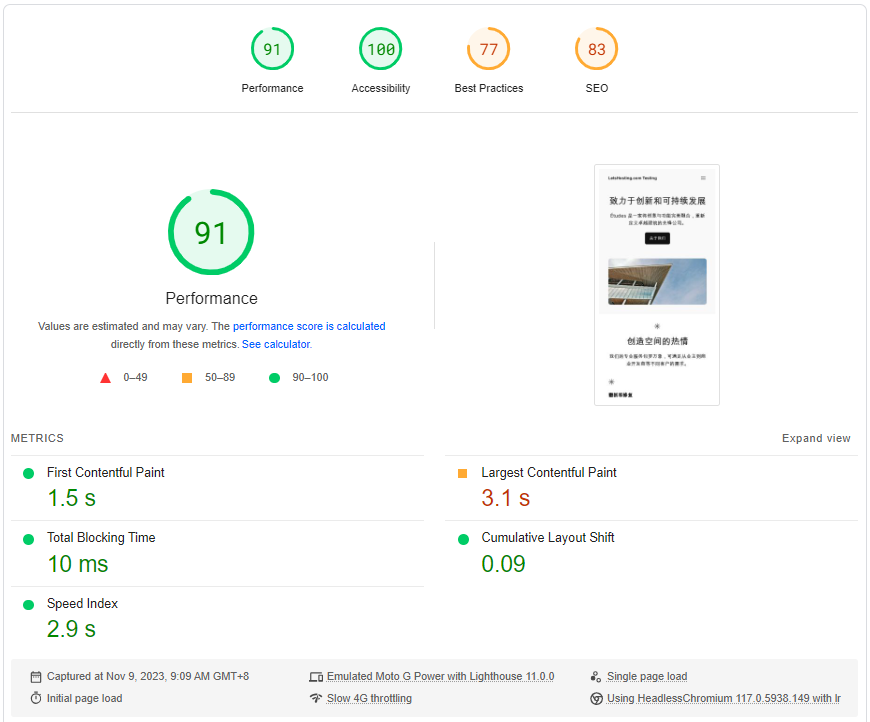
GTmetrix Performance
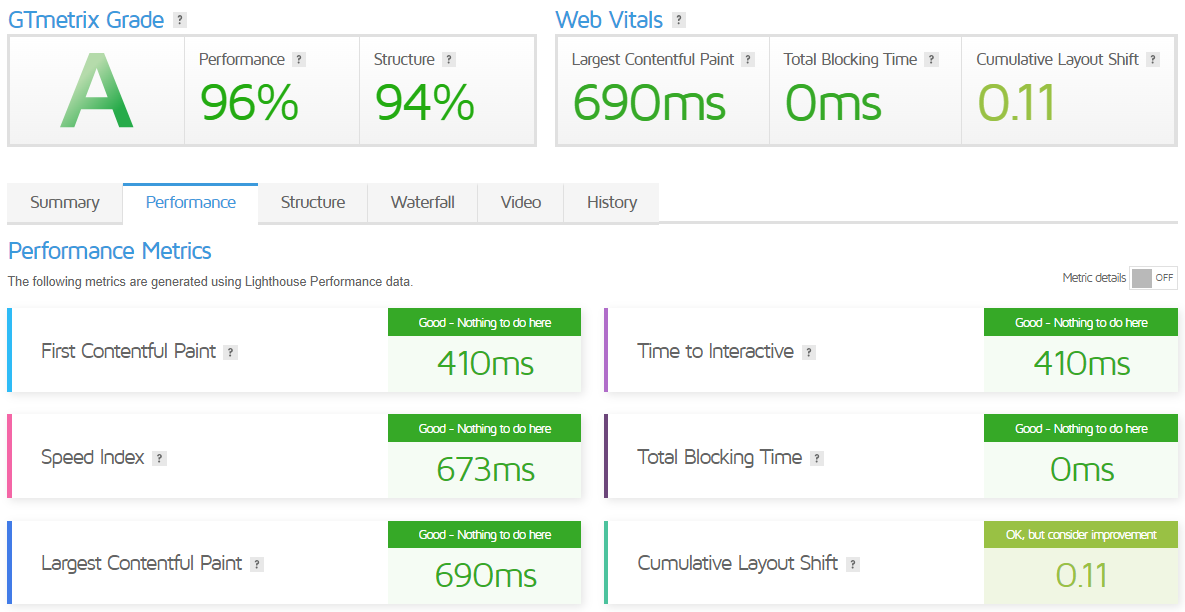
Get Started with PhoenixNAP
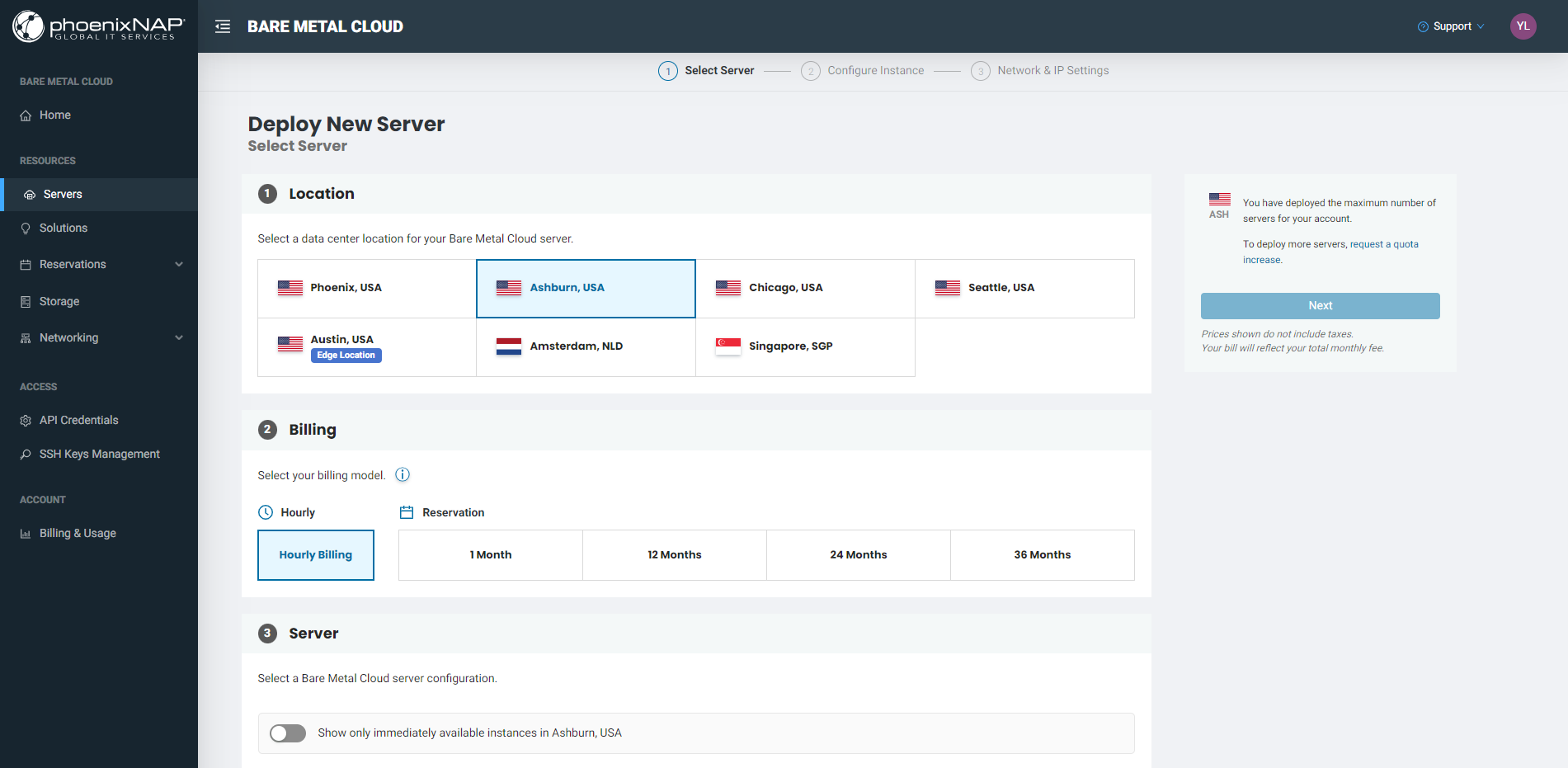
Getting started with PhoenixNAP’s Bare Metal Cloud (BMC) is straightforward. Here are the steps you can follow:
- Choose Your Server: PhoenixNAP offers a wide range of server options. You can choose from over 40 pre-configured instance types. These instances are deployable at numerous global and edge locations.
- Select Your Operating System: PhoenixNAP supports a variety of operating systems. Choose your preferred operating system and let automation set up your environment.
- Configure Your Server: You can fine-tune your server to your computing, memory, storage, and networking needs. You also gain direct access to Megaport Cloud Router to easily establish and manage private, low-latency connectivity between BMC and your public cloud services or on-prem environments.
- Deploy Your Server: Once you’ve configured your server, you can deploy it with a single API call or a few clicks. Your first deployment comes with 15 TB FREE bandwidth (5 TB in Singapore) that you can share between all servers in the same location.
- Manage Your Server: PhoenixNAP provides a hassle-free management experience. You can automate infrastructure management and let automation do the heavy lifting.
- Scale Your Infrastructure: With PhoenixNAP, you can effortlessly resize your infrastructure across the US, Europe, and Asia, bringing your apps and workloads closer to your teams and users.
For a more detailed guide, follow the steps on their Quick Start page to deploy your first Bare Metal Cloud server within minutes.
Admin Control Panel
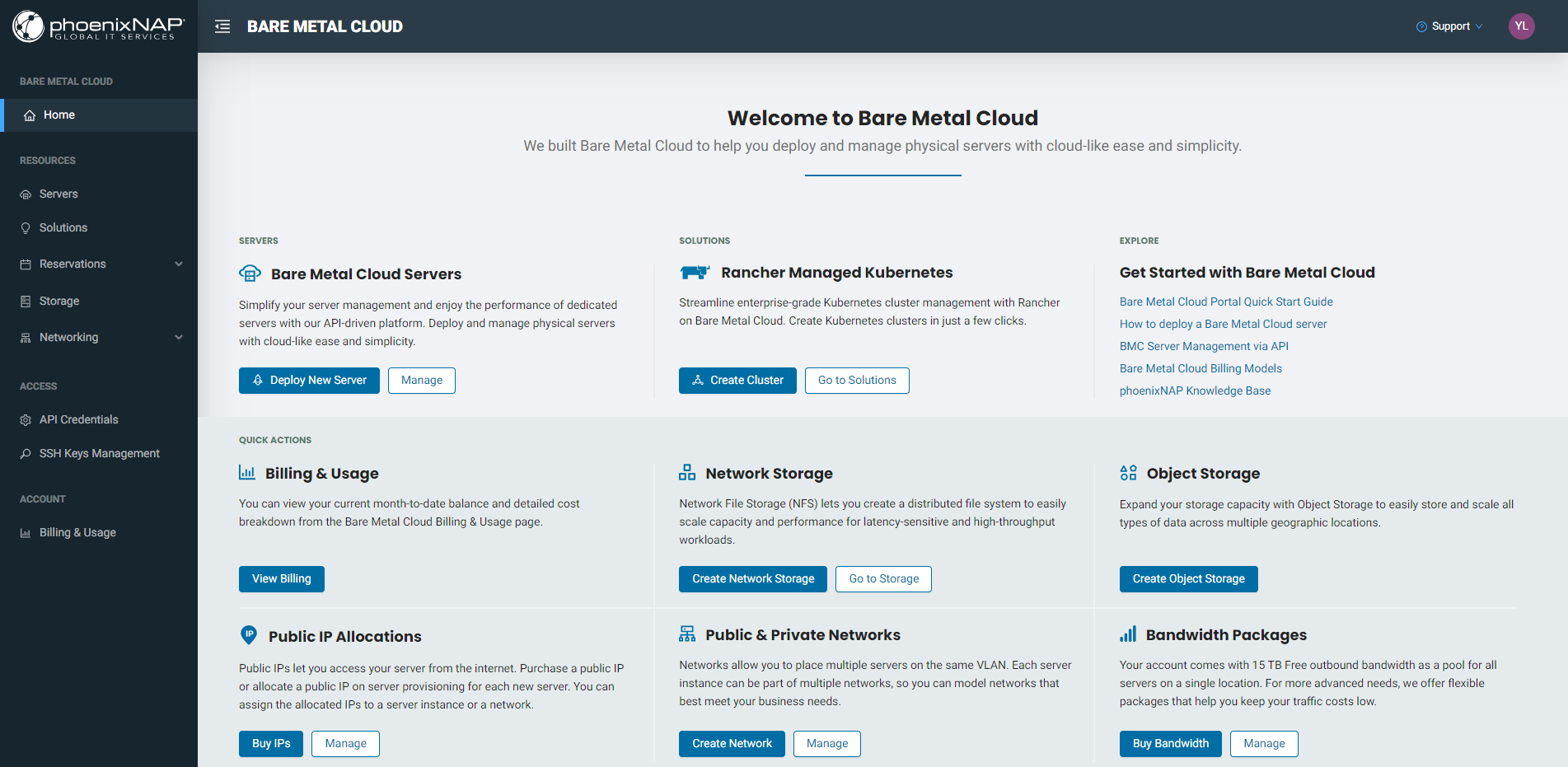
PhoenixNAP’s Bare Metal Cloud (BMC) Admin Control Panel is a user-friendly interface that allows you to manage your BMC servers. Here are some of the key features and functionalities:
- Server Management: The landing page of the BMC portal is the Servers tab, where you can customize and deploy BMC servers. You can perform essential server management tasks such as creating, de-provisioning, powering off, powering on, resetting, rebooting, and shutting down your server.
- Networking: The portal allows you to add Bare Metal Cloud servers to multiple private and public networks. You can choose the IP addresses from the available range.
- Public IP Management: The BMC portal lets you buy and manage Public IP allocations using a streamlined interface.
- SSH Key Management: You can manage SSH keys through the portal.
- APIs: If you prefer using an API or CLI to create and manage BMC servers, the portal provides access to APIs.
To access the BMC Admin Control Panel, log in to the Bare Metal Cloud portal. Once logged in, you can navigate the different sections to manage your servers, networks, and other resources.
Server Pricing
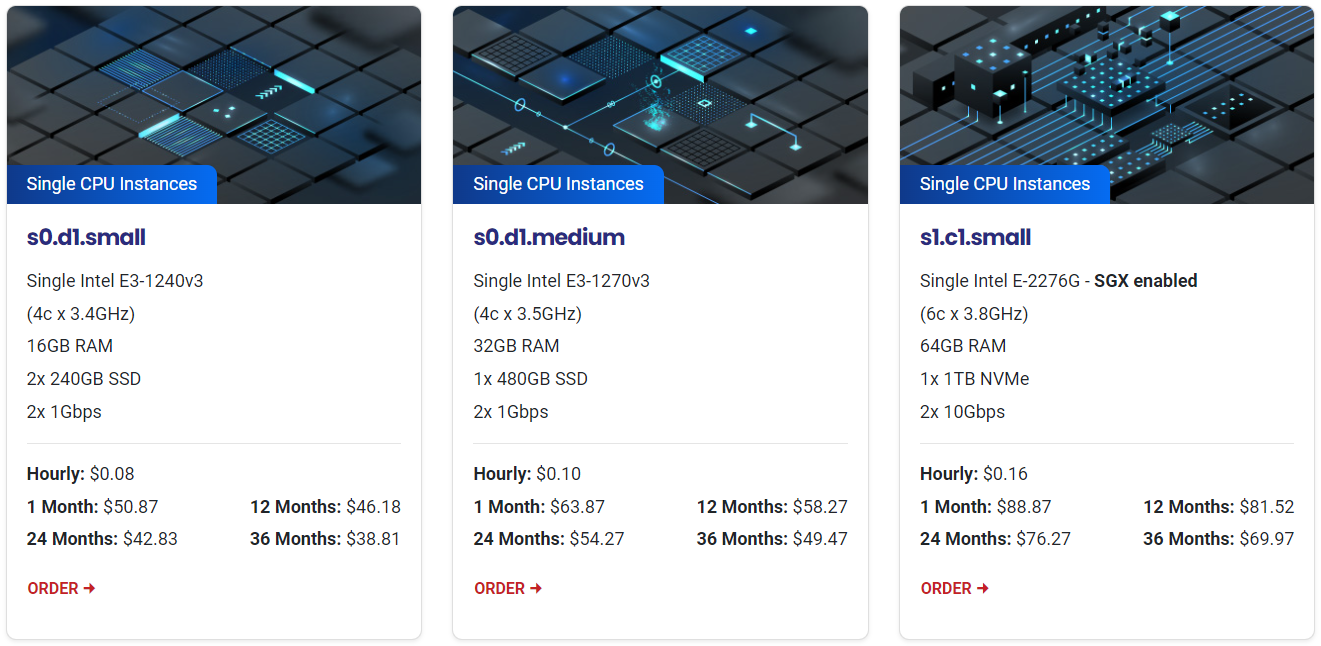
Official Website: https://www.phoenixNAP.com
Payments
PhoenixNAP offers two ways to pay for a Bare Metal Cloud server: hourly and reserving an instance.
Hourly Billing: This option allows you to pay hourly server usage. It provides flexibility as you only pay for what you use.
Reservations: You can reserve a server for a month or a year. This option can save you up to 30% on your servers. The available options are in the Billing section of the Deploy New Server screen.
All prices are without tax. You can find more details about the pricing on their Bare Metal Cloud Pricing page. For any questions about your order, please get in touch with Sales.
Coupon
The merchant did not provide
Customer Support
PhoenixNAP provides excellent customer support. They offer 24/7 assistance and proactive monitoring to address issues and ensure smooth operations.
The support is accessible via telephone, live chat, and email. Two telephone numbers are available, one being toll-free and the other not.
Please note that if you want to contact the sales department, do it during business hours, Monday to Friday.
Conclusion
We put this server through a series of speed tests during our assessment. Our Basic Benchmark measured the Input/Output (I/O) speed thrice, averaging 807 MB/s, indicating a swift data transfer rate. We then tested uploading and downloading speeds across multiple global locations, with notable speeds reaching above 9000 Mbps for downloading in some regions, although performance varied by location.
Next, the Yabs Performance Bench included mixed read/write operations, showing impressive results with speeds over 1 GB/s for smaller files and nearly as quick for larger ones, a strong indication of the server’s robust handling of varied file sizes. The Geekbench 6 Benchmark reflected solid individual and multi-core performance, evident from the scores of 2372 and 8985, respectively.
While the Media Unlock Test revealed some limitations with regional content accessibility—streaming services like Netflix and Disney+ showed some restrictions—the server delivered a green light for services like Dazn, YouTube Premium, and Amazon Prime Video in the US, demonstrating that it can unlock certain regional content effectively.
In conclusion, phoenixNAP’s server in Ashburn proved to be a robust and reliable machine capable of impressive speed and power. Its capability to handle high data volumes and perform exceptionally in various benchmarks makes it suitable for heavy-duty tasks and services that require high performance. Although content accessibility varies by region, the server is well-equipped to support a wide range of streaming and hosting needs, especially in the United States.
Official Website: https://www.phoenixNAP.com











