Hostwinds United States Dallas Intel Xeon CPU E5-2670 Hourly Billing Cloud Server Test and Review
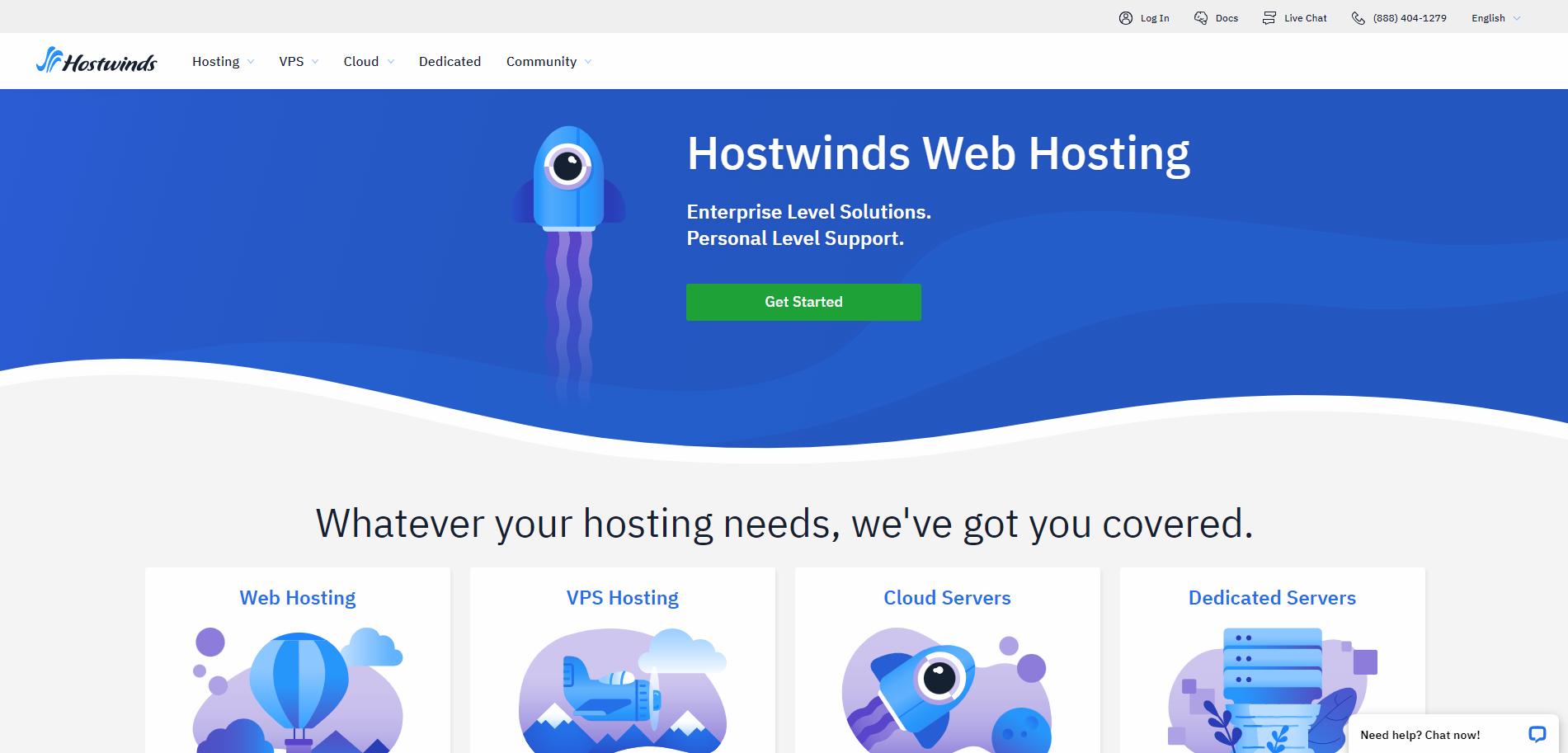
This time, we will test the Hostwinds Cloud Server in Dallas, United States, and use pay-by-the-hour billing. A 2.50GHz Intel Xeon E5-2670 v2 Processor powers this server. In terms of setup, it has 2 CPU cores, 4 GB of RAM, 75 GB of SSD storage, an Internet port capable of 1 Gbps speed, and allows up to 2 TB of data transfer. It also provides one IPv4 and one IPv6 address.
We will use the following types of tests to analyze the server:
Basic Benchmark, Yabs, and Unix Benchmark: These tests check key performance indicators or important server capabilities stats.
Global Node Test: This is a thorough check of the server’s network, assessing how it connects with others across the globe.
Global Ping Test: This helps us measure latency, or delay, in the server’s responses, which can affect user experience.
Media Unlock Test: This test verifies whether the server can access content from different geographic regions.
CloudFlare Internet Test: This checks the server’s internet connection quality.
PageSpeed Insights and GTmetrix: These tests assess the server’s web performance, such as how quickly websites load on the server.
About Hostwinds
Hostwinds Cloud is a robust and versatile platform that offers a range of services to meet various needs. It provides a Virtual Private Server (VPS) on its Cloud platform. The servers are virtualized within the Cloud platform using enterprise drives and hardware for dedicated resources your server utilizes. This means that each server has its dedicated resources, ensuring optimal performance and reliability.
Creating a server on the Hostwinds Cloud platform is a straightforward process. They can be quickly created in just a few clicks of your mouse and customized to meet your needs. This makes it an ideal choice for businesses and individuals who require flexibility and scalability in their hosting solutions.
Hostwinds offers two main cloud server plans: SSD Cloud and Unmanaged SSD Cloud. The SSD Cloud plans fall into the cloud server category and offers high-performance storage for faster data access. On the other hand, the Unmanaged SSD Cloud plans are provided at a reduced price, as they receive zero support assistance from Hostwinds staff. These servers are best for highly knowledgeable clients in the operating system they’ve selected.
The cloud offerings are in template-backed preset resource allocations (RAM, CPU Cores, Disk Space, Bandwidth) options ranging from 1 to 10. The entry-level option (option 1) has the lowest allocated resources, while the highest option (option 10) has the most. You can upgrade your level at any time from your Cloud Control Panel.
Technical specifications for the template-backed options include CPU Cores 1 – 16, RAM: 1GB – 96GB, Disk Space: 30GB – 750GB, Bandwidth: 1TB – 9TB, and Port Speed: 1Gbps. All these resources can be adjusted according to your needs, providing great flexibility.
Official Website: https://www.Hostwinds.com
BasicBench: Server Profile, I/O Speed, Upload and Download Speed
CPU Model : Intel(R) Xeon(R) CPU E5-2670 v2 @ 2.50GHz
CPU Cores : 2 @ 2499.998 MHz
CPU Cache : 16384 KB
AES-NI : ✓ Enabled
VM-x/AMD-V : ✓ Enabled
Total Disk : 73.7 GB (2.8 GB Used)
Total Mem : 3.8 GB (135.0 MB Used)
System uptime : 0 days, 0 hour 15 min
Load average : 0.00, 0.02, 0.00
OS : Debian GNU/Linux 11
Arch : x86_64 (64 Bit)
Kernel : 6.1.0-0.deb11.7-amd64
TCP CC : cubic
Virtualization : KVM
IPv4/IPv6 : ✓ Online / ✓ Online
Organization : AS54290 Hostwinds LLC.
Location : Dallas / US
Region : Texas
----------------------------------------------------------------------
I/O Speed(1st run) : 182 MB/s
I/O Speed(2nd run) : 206 MB/s
I/O Speed(3rd run) : 248 MB/s
I/O Speed(average) : 212.0 MB/s
----------------------------------------------------------------------
Node Name Upload Speed Download Speed Latency
Speedtest.net 936.34 Mbps 934.56 Mbps 8.02 ms
Los Angeles, US 857.96 Mbps 877.90 Mbps 71.80 ms
Dallas, US 858.05 Mbps 918.36 Mbps 32.14 ms
Montreal, CA 651.56 Mbps 902.32 Mbps 43.26 ms
Paris, FR 756.18 Mbps 946.59 Mbps 114.17 ms
Amsterdam, NL 728.34 Mbps 709.99 Mbps 124.28 ms
Shanghai, CN 323.21 Mbps 761.82 Mbps 217.35 ms
Hongkong, CN 0.46 Mbps 0.18 Mbps 705.14 ms
Mumbai, IN 233.66 Mbps 620.21 Mbps 276.73 ms
Singapore, SG 382.50 Mbps 904.80 Mbps 198.63 ms
Tokyo, JP 247.10 Mbps 787.31 Mbps 180.56 ms
----------------------------------------------------------------------
Finished in : 5 min 46 sec
Timestamp : 2023-11-07 19:41:53 EST
YabsBench: Disk Speed, iperf3 Network Speed, Geekbench 6 Benchmark
Basic System Information:
---------------------------------
Uptime : 0 days, 0 hours, 23 minutes
Processor : Intel(R) Xeon(R) CPU E5-2670 v2 @ 2.50GHz
CPU cores : 2 @ 2499.998 MHz
AES-NI : ✔ Enabled
VM-x/AMD-V : ✔ Enabled
RAM : 3.8 GiB
Swap : 0.0 KiB
Disk : 73.7 GiB
Distro : Debian GNU/Linux 11 (bullseye)
Kernel : 6.1.0-0.deb11.7-amd64
VM Type : KVM
IPv4/IPv6 : ✔ Online / ✔ Online
IPv6 Network Information:
---------------------------------
ISP : Hostwinds LLC.
ASN : AS54290 Hostwinds LLC.
Host : Hostwinds LLC
Location : Dallas, Texas (TX)
Country : United States
fio Disk Speed Tests (Mixed R/W 50/50):
---------------------------------
Block Size | 4k (IOPS) | 64k (IOPS)
------ | --- ---- | ---- ----
Read | 92.23 MB/s (23.0k) | 191.91 MB/s (2.9k)
Write | 92.47 MB/s (23.1k) | 192.92 MB/s (3.0k)
Total | 184.71 MB/s (46.1k) | 384.83 MB/s (6.0k)
| |
Block Size | 512k (IOPS) | 1m (IOPS)
------ | --- ---- | ---- ----
Read | 234.86 MB/s (458) | 258.28 MB/s (252)
Write | 247.34 MB/s (483) | 275.48 MB/s (269)
Total | 482.21 MB/s (941) | 533.76 MB/s (521)
iperf3 Network Speed Tests (IPv4):
---------------------------------
Provider | Location (Link) | Send Speed | Recv Speed | Ping
Clouvider | London, UK (10G) | busy | 51.1 Mbits/sec | 112 ms
Scaleway | Paris, FR (10G) | busy | busy | 113 ms
NovoServe | North Holland, NL (40G) | 846 Mbits/sec | 203 Mbits/sec | 118 ms
Uztelecom | Tashkent, UZ (10G) | 655 Mbits/sec | 49.6 Mbits/sec | 203 ms
Clouvider | NYC, NY, US (10G) | 908 Mbits/sec | 161 Mbits/sec | 42.7 ms
Clouvider | Dallas, TX, US (10G) | 833 Mbits/sec | 128 Mbits/sec | 0.959 ms
Clouvider | Los Angeles, CA, US (10G) | 900 Mbits/sec | 225 Mbits/sec | 32.5 ms
iperf3 Network Speed Tests (IPv6):
---------------------------------
Provider | Location (Link) | Send Speed | Recv Speed | Ping
Clouvider | London, UK (10G) | 835 Mbits/sec | 131 Mbits/sec | 112 ms
Scaleway | Paris, FR (10G) | busy | busy | 112 ms
NovoServe | North Holland, NL (40G) | 817 Mbits/sec | 168 Mbits/sec | 118 ms
Uztelecom | Tashkent, UZ (10G) | 676 Mbits/sec | 15.6 Mbits/sec | 202 ms
Clouvider | NYC, NY, US (10G) | 897 Mbits/sec | 381 Mbits/sec | 42.7 ms
Clouvider | Dallas, TX, US (10G) | 923 Mbits/sec | 820 Mbits/sec | 1.10 ms
Clouvider | Los Angeles, CA, US (10G) | 908 Mbits/sec | 336 Mbits/sec | 32.3 ms
Geekbench 6 Benchmark Test:
---------------------------------
Test | Value
|
Single Core | 489
Multi Core | 849
Full Test | https://browser.geekbench.com/v6/cpu/3443627
YABS completed in 25 min 55 sec
UnixBench: CPU Performance, A score higher is better
Benchmark Run: Wed Nov 08 2023 02:04:36 - 02:32:45
2 CPUs in system; running 1 parallel copy of tests
Dhrystone 2 using register variables 32493744.6 lps (10.0 s, 7 samples)
Double-Precision Whetstone 4895.6 MWIPS (9.9 s, 7 samples)
Execl Throughput 2135.9 lps (30.0 s, 2 samples)
File Copy 1024 bufsize 2000 maxblocks 416657.7 KBps (30.0 s, 2 samples)
File Copy 256 bufsize 500 maxblocks 107601.7 KBps (30.0 s, 2 samples)
File Copy 4096 bufsize 8000 maxblocks 1246824.7 KBps (30.0 s, 2 samples)
Pipe Throughput 550722.0 lps (10.0 s, 7 samples)
Pipe-based Context Switching 68840.7 lps (10.0 s, 7 samples)
Process Creation 4663.4 lps (30.0 s, 2 samples)
Shell Scripts (1 concurrent) 3758.5 lpm (60.0 s, 2 samples)
Shell Scripts (8 concurrent) 729.3 lpm (60.0 s, 2 samples)
System Call Overhead 362764.4 lps (10.0 s, 7 samples)
System Benchmarks Index Values BASELINE RESULT INDEX
Dhrystone 2 using register variables 116700.0 32493744.6 2784.4
Double-Precision Whetstone 55.0 4895.6 890.1
Execl Throughput 43.0 2135.9 496.7
File Copy 1024 bufsize 2000 maxblocks 3960.0 416657.7 1052.2
File Copy 256 bufsize 500 maxblocks 1655.0 107601.7 650.2
File Copy 4096 bufsize 8000 maxblocks 5800.0 1246824.7 2149.7
Pipe Throughput 12440.0 550722.0 442.7
Pipe-based Context Switching 4000.0 68840.7 172.1
Process Creation 126.0 4663.4 370.1
Shell Scripts (1 concurrent) 42.4 3758.5 886.4
Shell Scripts (8 concurrent) 6.0 729.3 1215.6
System Call Overhead 15000.0 362764.4 241.8
========
System Benchmarks Index Score 697.7
------------------------------------------------------------------------
Benchmark Run: Wed Nov 08 2023 02:32:45 - 03:01:03
2 CPUs in system; running 2 parallel copies of tests
Dhrystone 2 using register variables 61734129.4 lps (10.0 s, 7 samples)
Double-Precision Whetstone 9827.3 MWIPS (9.8 s, 7 samples)
Execl Throughput 4027.1 lps (30.0 s, 2 samples)
File Copy 1024 bufsize 2000 maxblocks 748940.8 KBps (30.0 s, 2 samples)
File Copy 256 bufsize 500 maxblocks 196123.3 KBps (30.0 s, 2 samples)
File Copy 4096 bufsize 8000 maxblocks 2299355.1 KBps (30.0 s, 2 samples)
Pipe Throughput 1082027.6 lps (10.0 s, 7 samples)
Pipe-based Context Switching 151819.5 lps (10.0 s, 7 samples)
Process Creation 9780.7 lps (30.0 s, 2 samples)
Shell Scripts (1 concurrent) 5498.1 lpm (60.0 s, 2 samples)
Shell Scripts (8 concurrent) 745.6 lpm (60.1 s, 2 samples)
System Call Overhead 671487.7 lps (10.0 s, 7 samples)
System Benchmarks Index Values BASELINE RESULT INDEX
Dhrystone 2 using register variables 116700.0 61734129.4 5290.0
Double-Precision Whetstone 55.0 9827.3 1786.8
Execl Throughput 43.0 4027.1 936.5
File Copy 1024 bufsize 2000 maxblocks 3960.0 748940.8 1891.3
File Copy 256 bufsize 500 maxblocks 1655.0 196123.3 1185.0
File Copy 4096 bufsize 8000 maxblocks 5800.0 2299355.1 3964.4
Pipe Throughput 12440.0 1082027.6 869.8
Pipe-based Context Switching 4000.0 151819.5 379.5
Process Creation 126.0 9780.7 776.2
Shell Scripts (1 concurrent) 42.4 5498.1 1296.7
Shell Scripts (8 concurrent) 6.0 745.6 1242.6
System Call Overhead 15000.0 671487.7 447.7
========
System Benchmarks Index Score 1249.9
======= Script description and score comparison completed! =======
Looking Glass
https://www.hostwinds.com/company/datacenters
Global Node Test
## CDN Speedtest
CacheFly : 110.50 MiB/s | 883.98 Mbps | ping 0.659ms
Gdrive : 0 B/s | N/A | ping 21.441ms
## North America Speedtest
Softlayer, Washington, USA : 40.61 MiB/s | 324.86 Mbps | ping 31.527ms
SoftLayer, San Jose, USA : 35.96 MiB/s | 287.71 Mbps | ping 37.169ms
SoftLayer, Dallas, USA : 0 B/s | N/A | ping error!
Vultr, New Jersey, USA : 6.77 MiB/s | 54.18 Mbps | ping 40.490ms
Vultr, Seattle, USA : 35.63 MiB/s | 285.00 Mbps | ping 79.641ms
Vultr, Dallas, USA : 108.34 MiB/s | 866.74 Mbps | ping 0.830ms
Vultr, Los Angeles, USA : 67.57 MiB/s | 540.54 Mbps | ping 46.464ms
Ramnode, New York, USA : 55.16 MiB/s | 441.26 Mbps | ping 42.165ms
Ramnode, Atlanta, USA : 82.86 MiB/s | 662.85 Mbps | ping 16.301ms
## Europe Speedtest
Vultr, London, UK : 21.16 MiB/s | 169.27 Mbps | ping 105.334ms
LeaseWeb, Frankfurt, Germany : 31.06 KiB/s | 0.24 Mbps | ping 118.381ms
Hetzner, Germany : 244 B/s | N/A | ping 122.805ms
Ramnode, Alblasserdam, NL : 10.89 MiB/s | 87.11 Mbps | ping 111.879ms
Vultr, Amsterdam, NL : 19.90 MiB/s | 159.20 Mbps | ping 110.967ms
EDIS, Stockholm, Sweden : 420 B/s | N/A | ping 136.101ms
OVH, Roubaix, France : 366 B/s | N/A | ping 109.531ms
Online, France : 10.81 MiB/s | 86.48 Mbps | ping 113.242ms
Prometeus, Milan, Italy : 80 B/s | N/A | ping 131.507ms
## Exotic Speedtest
Sydney, Australia : 9.95 MiB/s | 79.58 Mbps | ping 172.272ms
Lagoon, New Caledonia : 159 B/s | N/A | ping 257.744ms
Hosteasy, Moldova : 6.01 MiB/s | 48.10 Mbps | ping 154.365ms
Prima, Argentina : 591.86 KiB/s | 4.62 Mbps | ping error!
## Asia Speedtest
SoftLayer, Singapore : 471.42 KiB/s | 3.68 Mbps | ping 223.115ms
Linode, Tokyo, Japan : 7.03 MiB/s | 56.21 Mbps | ping 154.762ms
Linode, Singapore : 4.38 MiB/s | 35.01 Mbps | ping 233.205ms
Vultr, Tokyo, Japan : 15.05 MiB/s | 120.40 Mbps | ping 132.683ms
Benchmark finished in 138 seconds
Global Latency Test

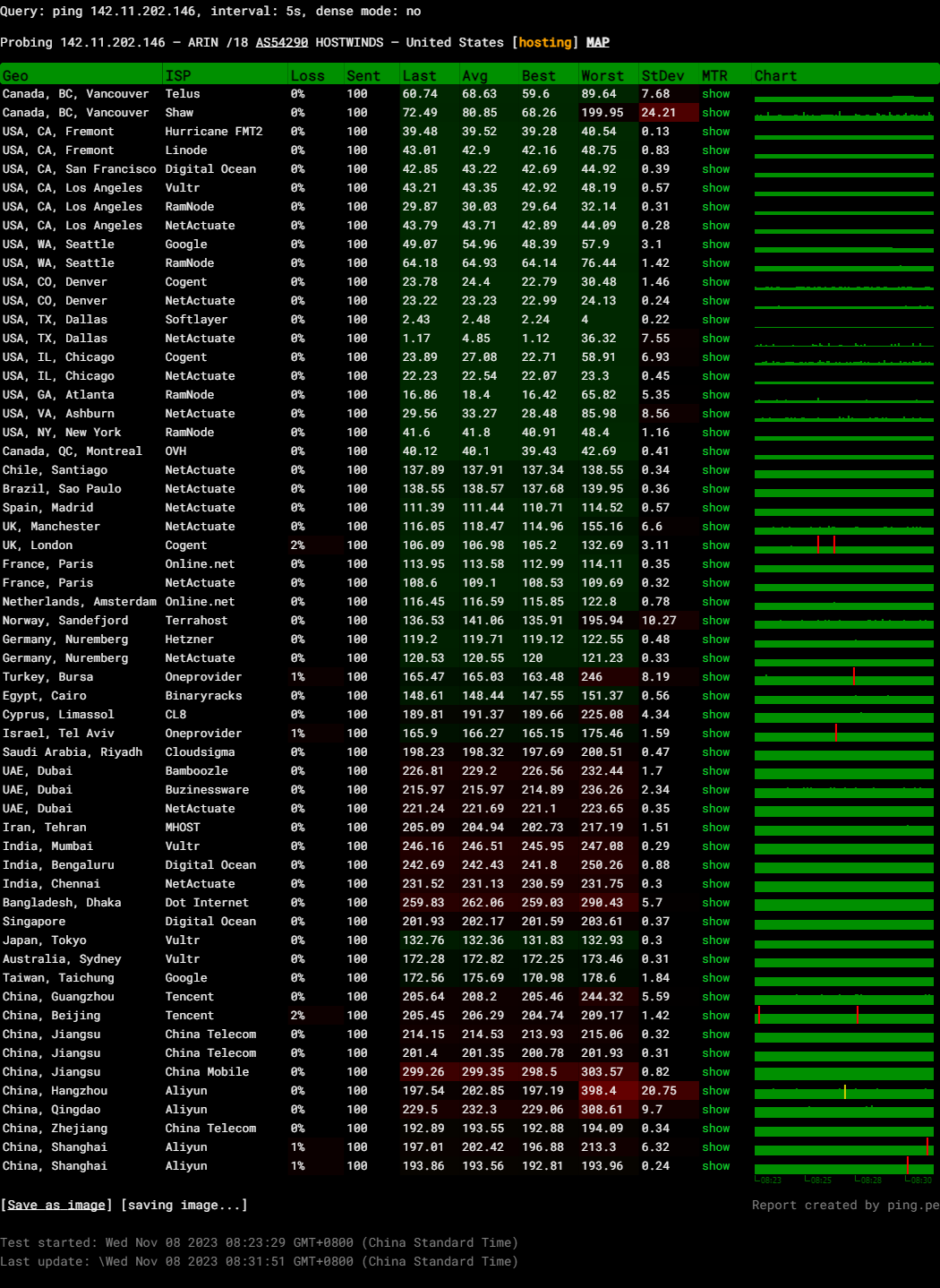
Query: ping 142.11.202.146, interval: 5s, dense mode: no
Probing 142.11.202.146 – ARIN /18 AS54290 HOSTWINDS – United States
Media Unlock Test
** Test Starts At: Tue 07 Nov 2023 08:19:17 PM EST
** Checking Results Under IPv4
--------------------------------
** Your Network Provider: Hostwinds LLC. (142.11.*.*)
============[ Multination ]============
Dazn: Yes (Region: US)
HotStar: No
Disney+: No
Netflix: Originals Only
YouTube Premium: Yes
Amazon Prime Video: Yes (Region: US)
TVBAnywhere+: Yes
iQyi Oversea Region: US
Viu.com: No
YouTube CDN: Seattle, WA
Netflix Preferred CDN: Los Angeles, CA
Spotify Registration: No
Steam Currency: USD
ChatGPT: Yes
=======================================
** Checking Results Under IPv6
--------------------------------
** Your Network Provider: Hostwinds LLC. (2607:5500:3000:*:*)
============[ Multination ]============
Dazn: Failed (Network Connection)
HotStar: Yes (Region: US)
Disney+: Yes (Region: US)
Netflix: Originals Only
YouTube Premium: Yes
Amazon Prime Video: Unsupported
TVBAnywhere+: Failed (Network Connection)
iQyi Oversea Region: Failed
Viu.com: Failed
YouTube CDN: Atlanta, GA
Netflix Preferred CDN: Los Angeles, CA
Spotify Registration: No
Steam Currency: Failed (Network Connection)
ChatGPT: Yes
=======================================
Testing Done! CloudFlare Internet Test
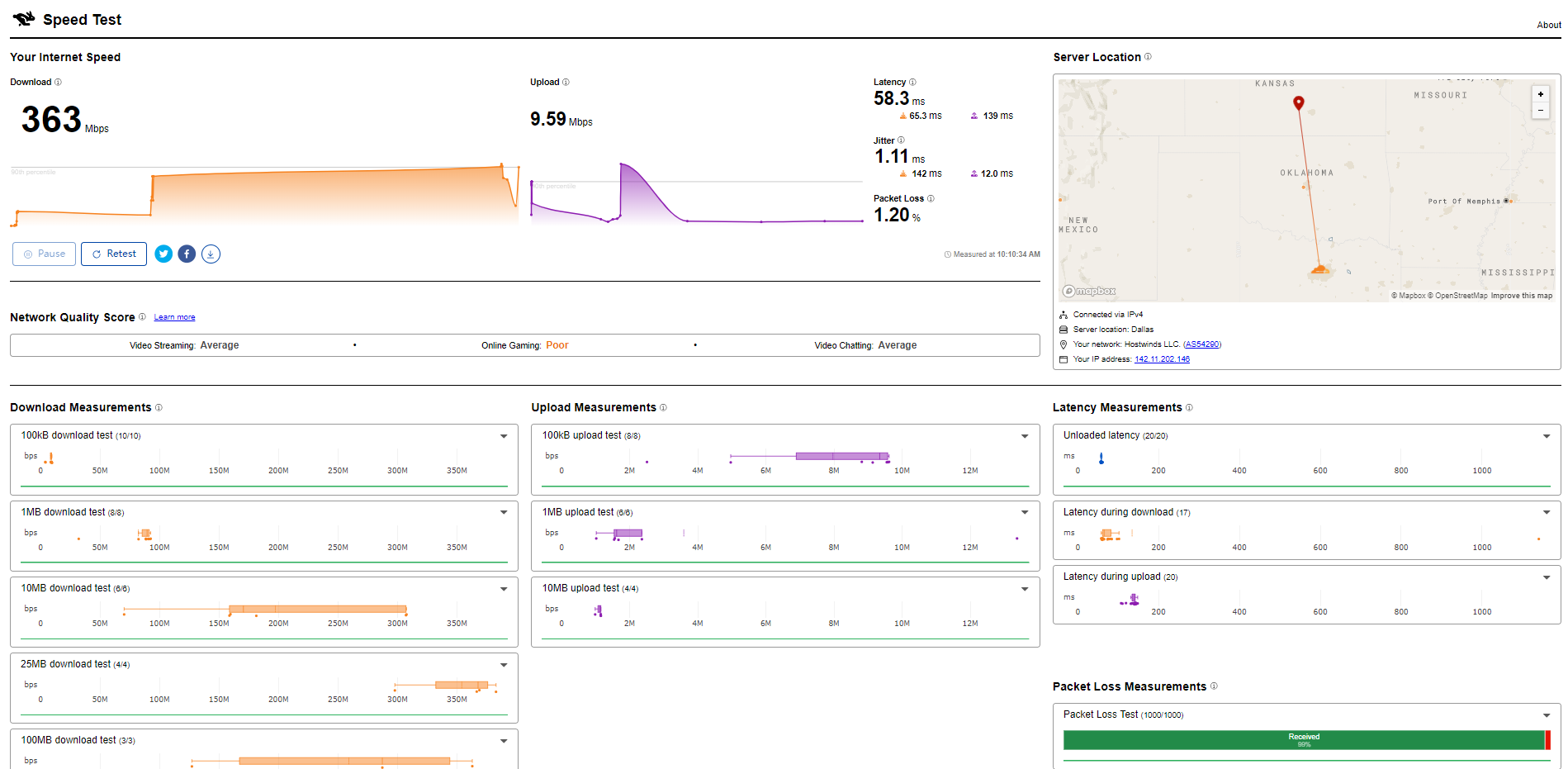
PageSpeed Insights
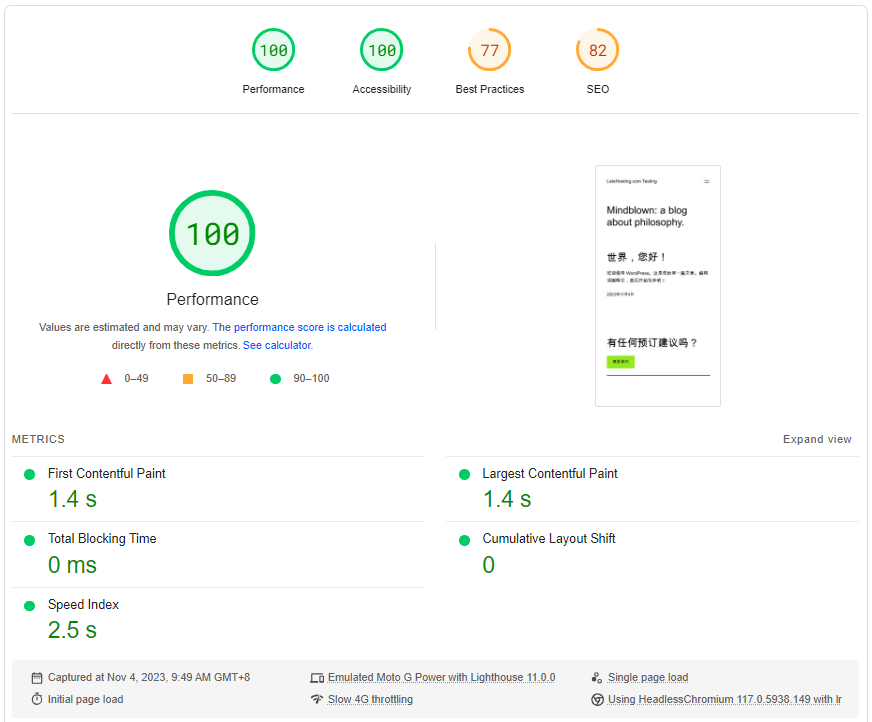
GTmetrix Performance
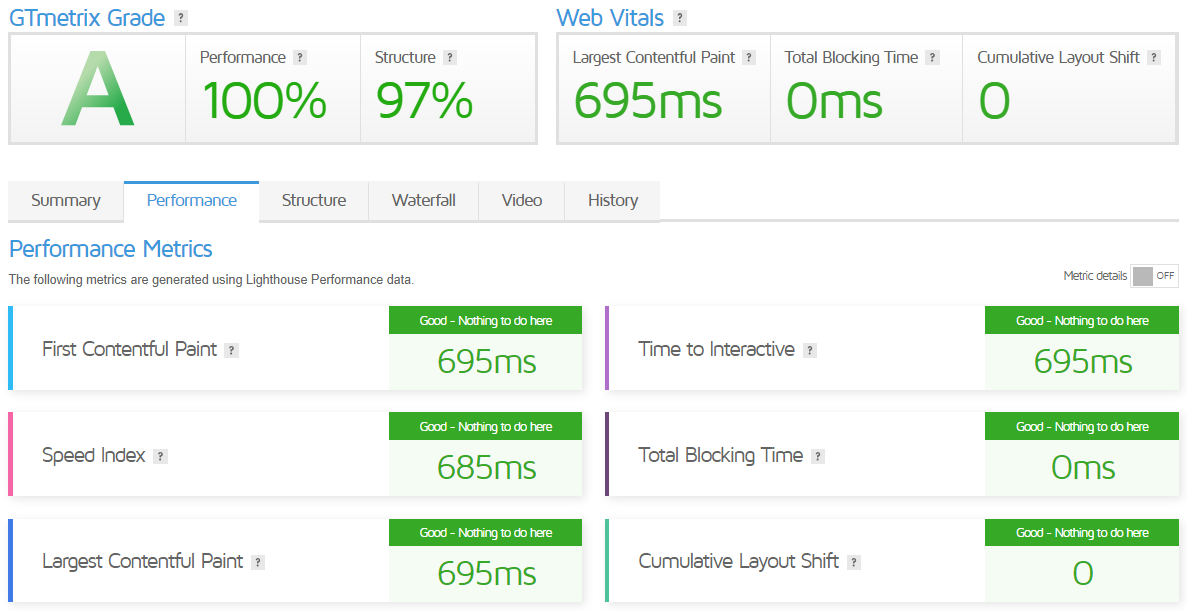
Create a Cloud Server
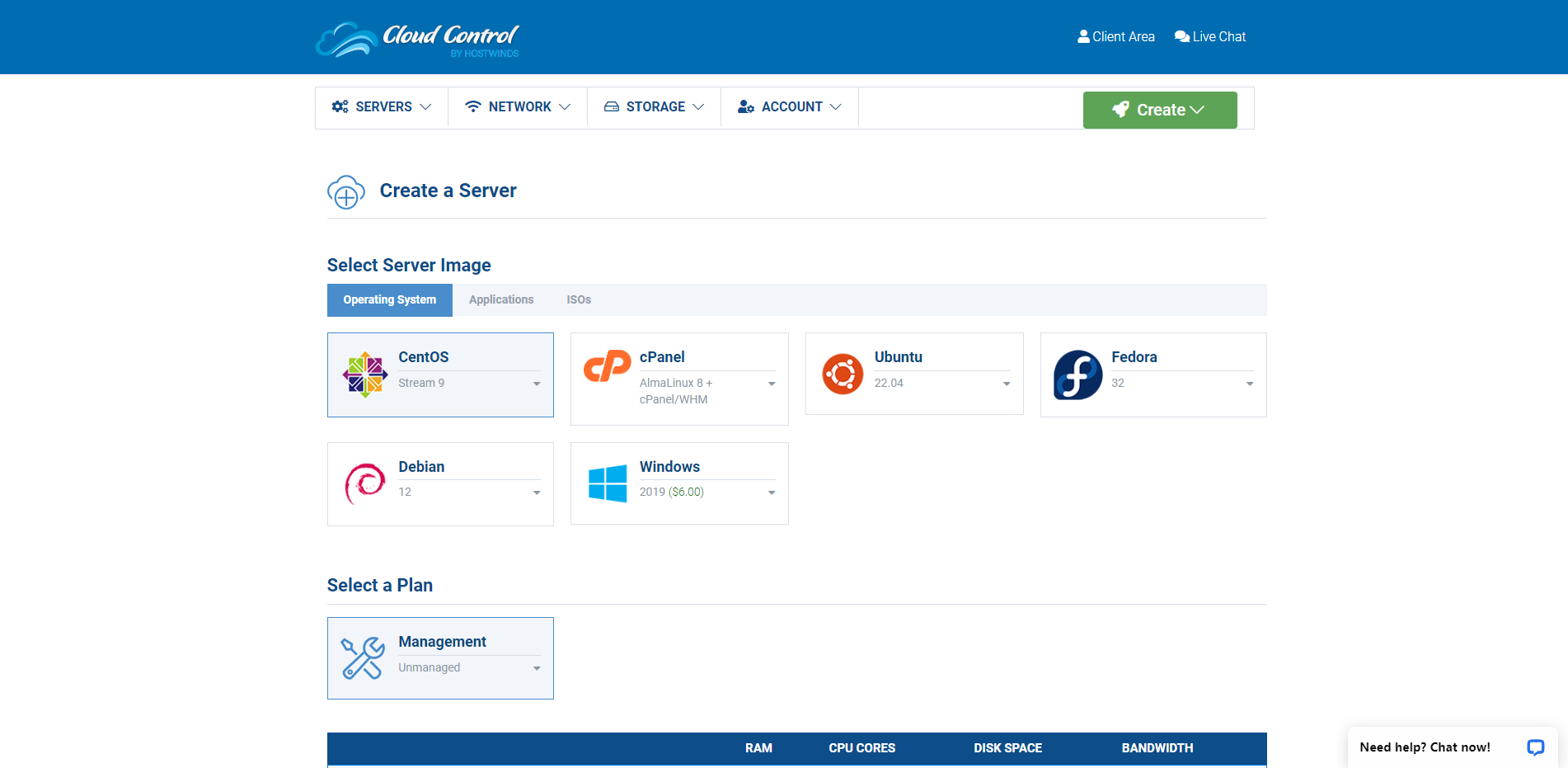
Getting started with Hostwinds Cloud involves a few steps:
- Purchase a VPS from Hostwinds: After you purchase your VPS, it should only take a few minutes before it is created and ready for use.
- Connect to the VPS: If you purchased a Linux VPS, the primary method of connecting to these is via SSH. This allows you to interact with the server through the command line directly. If you purchased a Windows VPS, these are more user-friendly and are connected primarily through Remote Desktop Connection (RDP).
- Control your server: With Hostwinds’ VPS plans, you will have full root (if using Linux) or full administrator (if using Windows Server) control over the server.
- Use the Cloud Portal: In addition to completely controlling the server, you will have access to the Cloud Portal interface. This interface will allow you to interact with the server in ways that you wouldn’t be able to connect directly to the server.
For more detailed instructions, refer to the step-by-step guides Hostwinds provides. You can also watch tutorial videos on YouTube for a visual guide.
Admin Control Panel
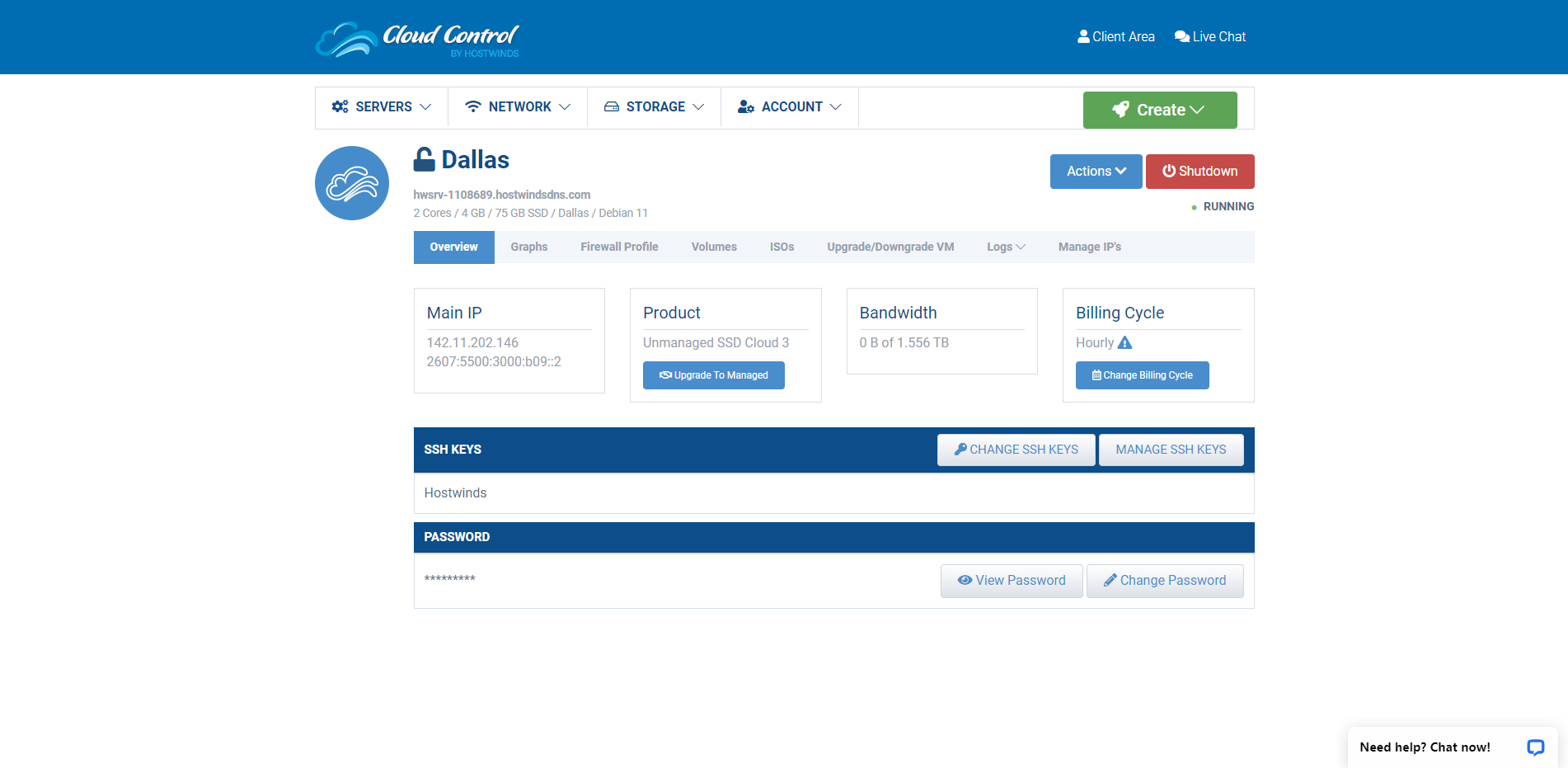
The Hostwinds Cloud Control Panel is a comprehensive interface that allows you to manage your cloud servers. Hostwinds Cloud also offers a wide range of operating systems, including various versions of CentOS, Ubuntu, Fedora, Debian, and Windows Server. In addition, they offer application servers for WordPress, LAMP Stack, Joomla!, Minecraft, CPVLab, CentOS Web Panel, LEMP Stack, Virtualmin, Webmin, Plesk, Vesta Control Panel, and more.
Here are some of the tasks you can perform from the Cloud Control Panel:
- Overview of Your Servers: The dashboard displays a table containing your current servers. You can get a brief overview for each server, including the name, DNS/RDNS, plan information, IP address, date of creation, and status.
- Actions Dropdown: You can perform multiple tasks by clicking the Actions dropdown. These include reinstalling using an image, rebooting your server, entering rescue mode, regenerating your instance’s network information, launching a VNC, connecting to your server via a serial console, and creating a snapshot of the server’s current state.
- Navigation Menu: The top menu has been divided into four sections that you can use to navigate through specific tasks as needed.
To access your Cloud Control portal, click the Cloud Control dropdown at the top of the Client Portal dashboard menu and click the Cloud Portal link. You must log in to the Hostwinds Client Area to fully use this.
Please note that if you’re using a web hosting plan, you might also have access to cPanel, a web hosting control panel that provides a graphical interface and automation tools. You can log in to your cPanel directly from the Hostwinds Client Area.
Server Pricing
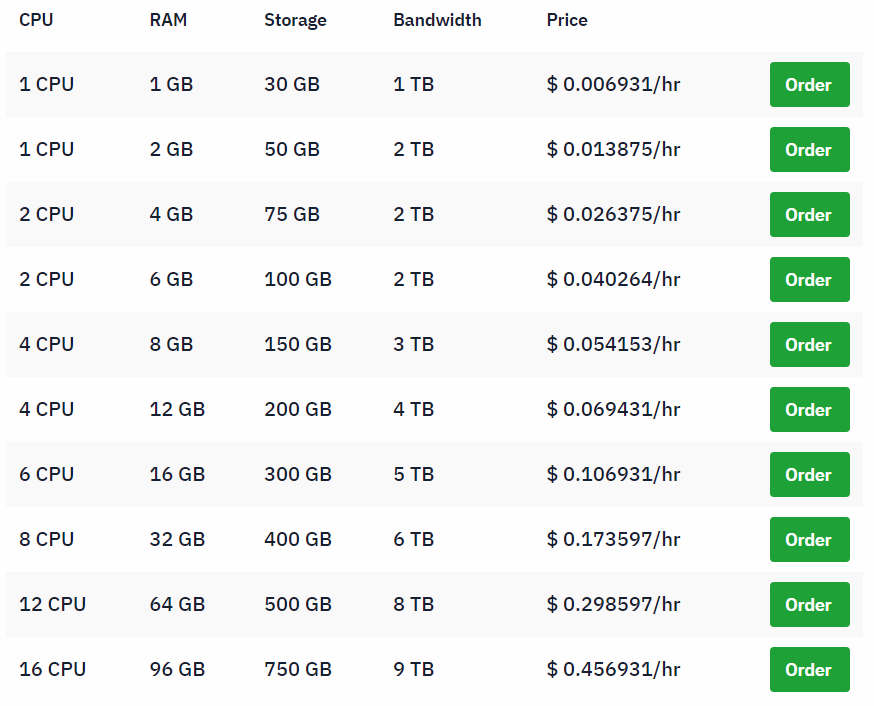
One of the unique features of Hostwinds Cloud is the option to be billed hourly. This is perfect if you’re unsure how long you’ll require a server or want to try something out quickly. Once you cancel the server, they stop billing for it.
Official Website: https://www.Hostwinds.com
Payments
Hostwinds accepts the following types of payment methods:
- Major Credit Cards: Hostwinds accepts major credit cards such as Visa, Visa Electron, Mastercard, Discover, and American Express. Hostwinds keeps just one credit card on file at a time. Therefore, they recommend you consistently use your most updated credit card on file to avoid interruption for subscription-based services upon their renewal.
- PayPal: A PayPal Billing Agreement is a pre-approved automatic payment method that Hostwinds requires to be in place to pay via PayPal. Using PayPal’s Billing Agreement allows Hostwinds to charge your account for due invoices and new orders automatically.
- Alipay: This is another payment method accepted by Hostwinds.
- Cryptocurrencies: Hostwinds also accepts payments in cryptocurrencies.
Please note that you must log in to the Hostwinds Client Area to make any payment changes.
Coupon
The merchant did not provide
Customer Support
Hostwinds provides a comprehensive customer support system. They offer various support departments depending on the customer’s needs. Their friendly frontline agents are available round-the-clock every day of the year to help with all your questions and concerns.
Hostwinds provides ticket-based technical support for items covered under their Tiers of Support at no extra cost. Their ticketing system is designed to provide a streamlined and organized approach to managing customer inquiries, categorizing them by department, date, and task.
However, it’s important to note that Hostwinds does not support custom scripts, third-party software, or development-related work. Their services and support are adjusted according to the complexity of the tasks required, ensuring that their clients receive the appropriate level of assistance.
Conclusion
Based on the Basic Benchmark test, the initial assessment provides an impressive I/O speed, averaging 212.0 MB/s. The server speed tests from around the globe also yield favorable results. These tests measure how rapidly data is transferred to and from the server, which is essential for a smooth online experience.
High numbers like 934.56 Mbps for download and 936.34 Mbps for upload highlight the server’s high-speed connectivity. Notably, latency, which can significantly impact user experience, was relatively low in most locations. The highest was found in Hongkong, China, at 705.14 ms, but other locations like Los Angeles and Dallas displayed significantly lower latency, down to 8.02 ms.
We also conducted the Yabs and UnixBench tests to measure more specific aspects of the server’s performance. For instance, in the Yabs test, the server superbly handled mixed Read/Write operations. In UnixBench, the server displayed strong results. For a single copy of the test, the server scored 697.7, while it reached an impressive 1249.9 for two parallel copies, indicating substantial capabilities in a multitasking environment.
The last set of tests relates to the server’s geographical accessibility for various media outlets, commonly known as the Media Unlock Test. It seems that while the server can access channels like Dazn, YouTube Premium, Amazon Prime Video, and TVBAnywhere+, it’s unable to access HotStar, Disney+, Viu.com, and Spotify Registration. This reveals some limitations of the server’s regional availability for certain media platforms.
In conclusion, the Hostwinds Cloud Server demonstrates strong performance across various tests, with few areas for improvement. From speed to global access, it is a reliable, high-performing option for multiple purposes. However, potential users should consider their specific needs, especially concerning media accessibility, when deciding if this server fits them.
Official Website: https://www.Hostwinds.com





