BitLaunch United States Los Angeles Standard Privacy VPS Hosting Test and Review

We will review the BitLaunch Privacy VPS Server in Los Angeles, USA. The server uses a common KVM processor. The setup includes a 2-core CPU, 2 GB of RAM, 50 GB of SSD storage, an internet port with a speed of 1 Gbps, unlimited traffic, and either 1x IPv4 or 1x IPv6 address.
We’ve analyzed various aspects through different tests:
– Basic Benchmark, Yabs, and Unix Benchmark to measure important performance numbers,
– Global Node Test to understand the network’s effectiveness on a wider scale,
– Global Ping Test to measure response times.
We also considered the Media Unlock Test to check regional content availability. We assessed connection quality through the CloudFlare Internet Test. Lastly, we used PageSpeed Insights and GTmetrix Performance to evaluate how well websites perform on this server.
About BitLaunch
BitLaunch is a unique platform that offers cloud hosting services from renowned providers such as DigitalOcean, Vultr, and Linode. What sets BitLaunch apart is its payment method – it accepts cryptocurrencies like Bitcoin. This makes it an excellent choice for those who prefer to use digital currencies for their transactions.
The platform is designed to be simple, fast, and secure. It offers instant provisioning, which means your server is ready to use almost immediately after you’ve made your payment. This is coupled with hourly billing, allowing you to pay for only the hours you use.
BitLaunch offers various operating systems, from various Linux distributions to Windows Desktop and Server. You can launch anything from the latest Ubuntu to a Bitcoin Windows RDP. For instance, you can get an Ubuntu VPS, which is popular for setting up Teamspeak or game servers, hosting websites, or working on app development.
One of the key features of BitLaunch is its one-click privacy. It offers instant automatic setup for privacy-focused apps like OpenVPN, WireGuard, Shadowsocks R, LAMP/LEMP, WordPress, and many more. This makes it easy to maintain your privacy while using their services.
In terms of security, BitLaunch provides advanced DDoS protection. This stateful, high-capacity DDoS attack protection is included with all BitLaunch servers, ensuring your data remains safe from potential attacks.
Official Website: https://www.BitLaunch.com
BasicBench: Server Profile, I/O Speed, Upload and Download Speed
CPU Model : Common KVM processor
CPU Cores : 2 @ 2199.998 MHz
CPU Cache : 16384 KB
AES-NI : ✗ Disabled
VM-x/AMD-V : ✗ Disabled
Total Disk : 49.2 GB (1.0 GB Used)
Total Mem : 1.9 GB (62.1 MB Used)
System uptime : 0 days, 0 hour 17 min
Load average : 0.43, 0.56, 0.45
OS : Debian GNU/Linux 11
Arch : x86_64 (64 Bit)
Kernel : 5.10.0-9-amd64
TCP CC : bbr
Virtualization : KVM
IPv4/IPv6 : ✓ Online / ✗ Offline
Organization : AS399629 BL Networks
Location : Los Angeles / US
Region : California
----------------------------------------------------------------------
I/O Speed(1st run) : 52.0 MB/s
I/O Speed(2nd run) : 80.2 MB/s
I/O Speed(3rd run) : 83.6 MB/s
I/O Speed(average) : 71.9 MB/s
----------------------------------------------------------------------
Node Name Upload Speed Download Speed Latency
Speedtest.net 77.89 Mbps 567.60 Mbps 1.41 ms
Los Angeles, US 95.50 Mbps 774.82 Mbps 1.32 ms
Dallas, US 87.80 Mbps 372.38 Mbps 30.22 ms
Montreal, CA 63.50 Mbps 344.29 Mbps 73.17 ms
Paris, FR 77.08 Mbps 323.01 Mbps 152.90 ms
Amsterdam, NL 68.50 Mbps 243.33 Mbps 167.28 ms
Shanghai, CN 55.35 Mbps 466.33 Mbps 181.93 ms
Chongqing, CN 9.02 Mbps 0.47 Mbps 181.09 ms
Mumbai, IN 82.68 Mbps 340.22 Mbps 233.38 ms
Singapore, SG 55.60 Mbps 453.88 Mbps 180.36 ms
Tokyo, JP 54.15 Mbps 226.25 Mbps 149.48 ms
----------------------------------------------------------------------
Finished in : 6 min 45 sec
Timestamp : 2023-11-04 00:30:08 UTC
YabsBench: Disk Speed, iperf3 Network Speed, Geekbench 6 Benchmark
Basic System Information:
---------------------------------
Uptime : 0 days, 0 hours, 25 minutes
Processor : Common KVM processor
CPU cores : 2 @ 2199.998 MHz
AES-NI : ❌ Disabled
VM-x/AMD-V : ❌ Disabled
RAM : 1.9 GiB
Swap : 0.0 KiB
Disk : 49.2 GiB
Distro : Debian GNU/Linux 11 (bullseye)
Kernel : 5.10.0-9-amd64
VM Type : KVM
IPv4/IPv6 : ✔ Online / ❌ Offline
IPv4 Network Information:
---------------------------------
ISP : BL Networks
ASN : AS399629 BL Networks
Host : FranTech Solutions
Location : Los Angeles, California (CA)
Country : United States
fio Disk Speed Tests (Mixed R/W 50/50):
---------------------------------
Block Size | 4k (IOPS) | 64k (IOPS)
------ | --- ---- | ---- ----
Read | 25.42 MB/s (6.3k) | 320.70 MB/s (5.0k)
Write | 25.45 MB/s (6.3k) | 322.39 MB/s (5.0k)
Total | 50.87 MB/s (12.7k) | 643.10 MB/s (10.0k)
| |
Block Size | 512k (IOPS) | 1m (IOPS)
------ | --- ---- | ---- ----
Read | 426.13 MB/s (832) | 639.83 MB/s (624)
Write | 448.77 MB/s (876) | 682.45 MB/s (666)
Total | 874.90 MB/s (1.7k) | 1.32 GB/s (1.2k)
iperf3 Network Speed Tests (IPv4):
---------------------------------
Provider | Location (Link) | Send Speed | Recv Speed | Ping
Clouvider | London, UK (10G) | 51.6 Mbits/sec | 44.6 Mbits/sec | 133 ms
Scaleway | Paris, FR (10G) | 68.7 Mbits/sec | busy | 140 ms
NovoServe | North Holland, NL (40G) | 68.9 Mbits/sec | 67.5 Mbits/sec | 139 ms
Uztelecom | Tashkent, UZ (10G) | busy | 12.1 Mbits/sec | 242 ms
Clouvider | NYC, NY, US (10G) | 92.4 Mbits/sec | 52.8 Mbits/sec | 60.5 ms
Clouvider | Dallas, TX, US (10G) | 66.1 Mbits/sec | 19.0 Mbits/sec | 141 ms
Clouvider | Los Angeles, CA, US (10G) | 70.4 Mbits/sec | 381 Mbits/sec | 0.603 ms
Geekbench 6 Benchmark Test:
---------------------------------
Test | Value
|
Single Core | 266
Multi Core | 479
Full Test | https://browser.geekbench.com/v6/cpu/3382368
YABS completed in 36 min 23 sec
UnixBench: CPU Performance, A score higher is better
Benchmark Run: Sat Nov 04 2023 01:55:57 - 02:24:45
2 CPUs in system; running 1 parallel copy of tests
Dhrystone 2 using register variables 22846711.6 lps (10.0 s, 7 samples)
Double-Precision Whetstone 3374.2 MWIPS (9.0 s, 7 samples)
Execl Throughput 1349.1 lps (29.8 s, 2 samples)
File Copy 1024 bufsize 2000 maxblocks 112198.5 KBps (30.0 s, 2 samples)
File Copy 256 bufsize 500 maxblocks 25860.5 KBps (30.0 s, 2 samples)
File Copy 4096 bufsize 8000 maxblocks 389231.5 KBps (30.0 s, 2 samples)
Pipe Throughput 237462.3 lps (10.0 s, 7 samples)
Pipe-based Context Switching 18285.0 lps (10.1 s, 7 samples)
Process Creation 1180.8 lps (30.4 s, 2 samples)
Shell Scripts (1 concurrent) 1498.8 lpm (60.2 s, 2 samples)
Shell Scripts (8 concurrent) 839.2 lpm (60.0 s, 2 samples)
System Call Overhead 140065.3 lps (10.0 s, 7 samples)
System Benchmarks Index Values BASELINE RESULT INDEX
Dhrystone 2 using register variables 116700.0 22846711.6 1957.7
Double-Precision Whetstone 55.0 3374.2 613.5
Execl Throughput 43.0 1349.1 313.8
File Copy 1024 bufsize 2000 maxblocks 3960.0 112198.5 283.3
File Copy 256 bufsize 500 maxblocks 1655.0 25860.5 156.3
File Copy 4096 bufsize 8000 maxblocks 5800.0 389231.5 671.1
Pipe Throughput 12440.0 237462.3 190.9
Pipe-based Context Switching 4000.0 18285.0 45.7
Process Creation 126.0 1180.8 93.7
Shell Scripts (1 concurrent) 42.4 1498.8 353.5
Shell Scripts (8 concurrent) 6.0 839.2 1398.7
System Call Overhead 15000.0 140065.3 93.4
========
System Benchmarks Index Score 294.3
------------------------------------------------------------------------
Benchmark Run: Sat Nov 04 2023 02:24:45 - 02:53:31
2 CPUs in system; running 2 parallel copies of tests
Dhrystone 2 using register variables 40204811.9 lps (10.0 s, 7 samples)
Double-Precision Whetstone 6232.8 MWIPS (7.0 s, 7 samples)
Execl Throughput 3177.8 lps (29.6 s, 2 samples)
File Copy 1024 bufsize 2000 maxblocks 267724.8 KBps (30.0 s, 2 samples)
File Copy 256 bufsize 500 maxblocks 79335.4 KBps (30.0 s, 2 samples)
File Copy 4096 bufsize 8000 maxblocks 901918.3 KBps (30.0 s, 2 samples)
Pipe Throughput 523170.2 lps (10.0 s, 7 samples)
Pipe-based Context Switching 110971.9 lps (10.0 s, 7 samples)
Process Creation 7024.1 lps (30.1 s, 2 samples)
Shell Scripts (1 concurrent) 6380.8 lpm (60.0 s, 2 samples)
Shell Scripts (8 concurrent) 959.1 lpm (60.5 s, 2 samples)
System Call Overhead 338507.7 lps (10.0 s, 7 samples)
System Benchmarks Index Values BASELINE RESULT INDEX
Dhrystone 2 using register variables 116700.0 40204811.9 3445.1
Double-Precision Whetstone 55.0 6232.8 1133.2
Execl Throughput 43.0 3177.8 739.0
File Copy 1024 bufsize 2000 maxblocks 3960.0 267724.8 676.1
File Copy 256 bufsize 500 maxblocks 1655.0 79335.4 479.4
File Copy 4096 bufsize 8000 maxblocks 5800.0 901918.3 1555.0
Pipe Throughput 12440.0 523170.2 420.6
Pipe-based Context Switching 4000.0 110971.9 277.4
Process Creation 126.0 7024.1 557.5
Shell Scripts (1 concurrent) 42.4 6380.8 1504.9
Shell Scripts (8 concurrent) 6.0 959.1 1598.6
System Call Overhead 15000.0 338507.7 225.7
========
System Benchmarks Index Score 780.8
======= Script description and score comparison completed! =======
Looking Glass
None
Global Node Test
## CDN Speedtest
CacheFly : 87.41 MiB/s | 699.30 Mbps | ping 0.565ms
Gdrive : 0 B/s | N/A | ping 0.824ms
## North America Speedtest
Softlayer, Washington, USA : 2.57 MiB/s | 20.54 Mbps | ping 59.953ms
SoftLayer, San Jose, USA : 18.67 MiB/s | 149.33 Mbps | ping 10.486ms
SoftLayer, Dallas, USA : 0 B/s | N/A | ping error!
Vultr, New Jersey, USA : 886.73 KiB/s | 6.93 Mbps | ping 57.094ms
Vultr, Seattle, USA : 49.12 MiB/s | 392.93 Mbps | ping 29.478ms
Vultr, Dallas, USA : 30.76 MiB/s | 246.08 Mbps | ping 29.213ms
Vultr, Los Angeles, USA : 8.75 MiB/s | 70.01 Mbps | ping 0.599ms
Ramnode, New York, USA : 11.82 MiB/s | 94.56 Mbps | ping 71.684ms
Ramnode, Atlanta, USA : 11.52 MiB/s | 92.14 Mbps | ping 49.295ms
## Europe Speedtest
Vultr, London, UK : 4.38 MiB/s | 35.05 Mbps | ping 136.810ms
LeaseWeb, Frankfurt, Germany : 32.66 KiB/s | 0.26 Mbps | ping 144.165ms
Hetzner, Germany : 188 B/s | N/A | ping 147.714ms
Ramnode, Alblasserdam, NL : 5.22 MiB/s | 41.78 Mbps | ping 143.117ms
Vultr, Amsterdam, NL : 4.02 MiB/s | 32.12 Mbps | ping 130.110ms
EDIS, Stockholm, Sweden : 301 B/s | N/A | ping 168.152ms
OVH, Roubaix, France : 517 B/s | N/A | ping 149.593ms
Online, France : 3.24 MiB/s | 25.91 Mbps | ping 139.806ms
Prometeus, Milan, Italy : 153 B/s | N/A | ping 150.825ms
## Exotic Speedtest
Sydney, Australia : 975.74 KiB/s | 7.62 Mbps | ping 213.636ms
Lagoon, New Caledonia : 269 B/s | N/A | ping 184.673ms
Hosteasy, Moldova : 1.97 MiB/s | 15.80 Mbps | ping 193.402ms
Prima, Argentina : 390.59 KiB/s | 3.05 Mbps | ping error!
## Asia Speedtest
SoftLayer, Singapore : 326.68 KiB/s | 2.55 Mbps | ping 223.477ms
Linode, Tokyo, Japan : 2.99 MiB/s | 23.92 Mbps | ping 148.179ms
Linode, Singapore : 2.58 MiB/s | 20.60 Mbps | ping 208.483ms
Vultr, Tokyo, Japan : 9.96 MiB/s | 79.67 Mbps | ping 113.171ms
Benchmark finished in 185 seconds
Global Latency Test

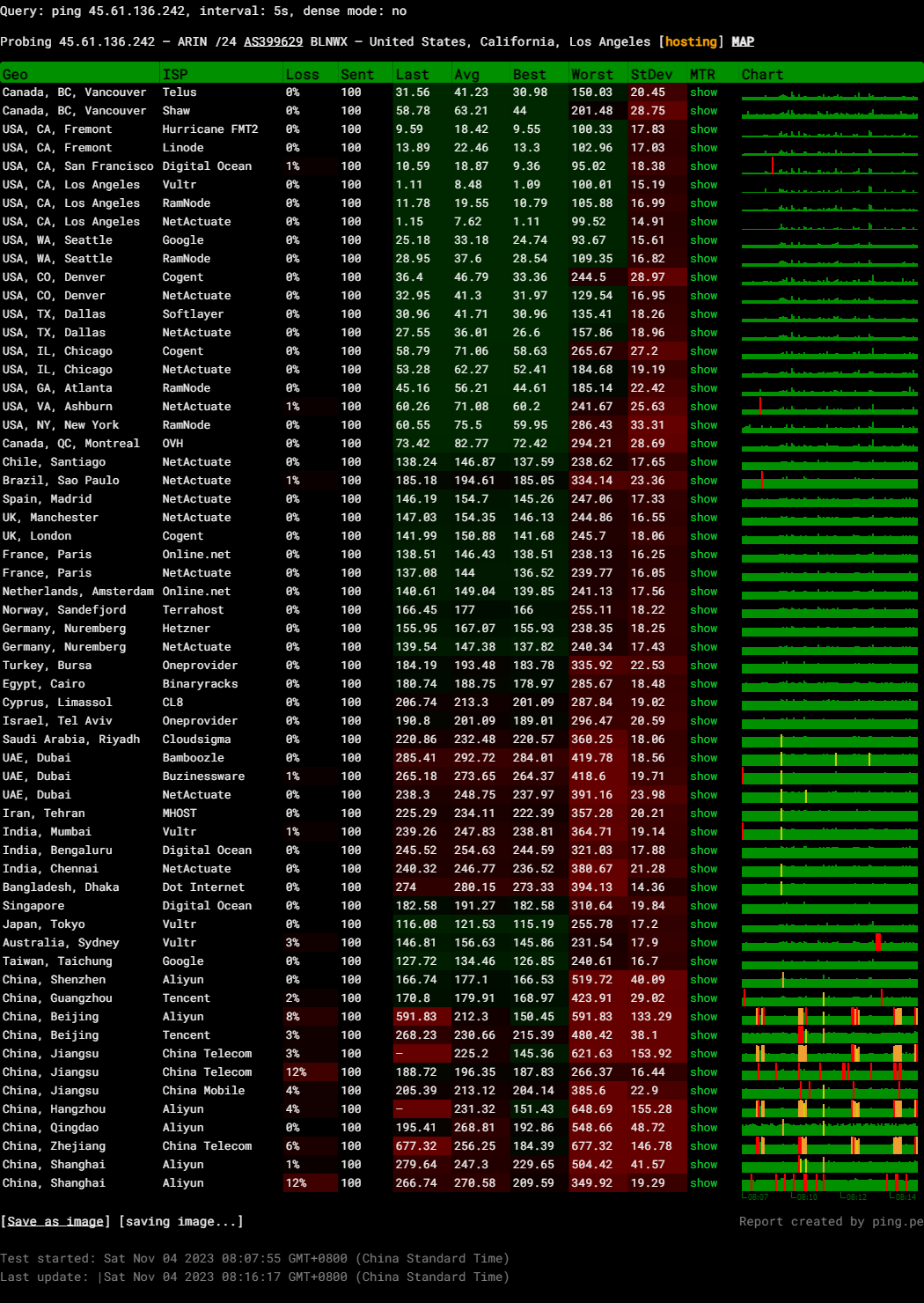
Query: ping 45.61.136.242, interval: 5s, dense mode: no
Probing 45.61.136.242 – ARIN /24 AS399629 BLNWX – United States, California, Los Angeles
Media Unlock Test
** Test Starts At: Sat Nov 4 01:29:13 UTC 2023
** Checking Results Under IPv4
--------------------------------
** Your Network Provider: BL Networks (45.61.*.*)
============[ Multination ]============
Dazn: Yes (Region: US)
HotStar: No
Disney+: No
Netflix: Originals Only
YouTube Premium: No
Amazon Prime Video: Yes (Region: US)
TVBAnywhere+: Yes
iQyi Oversea Region: US
Viu.com: No
YouTube CDN: Los Angeles, CA
Netflix Preferred CDN: Los Angeles, CA
Spotify Registration: Yes (Region: US)
Steam Currency: USD
ChatGPT: Yes
=======================================
No IPv6 Connectivity Found, Abort IPv6 Testing...
Testing Done! CloudFlare Internet Test
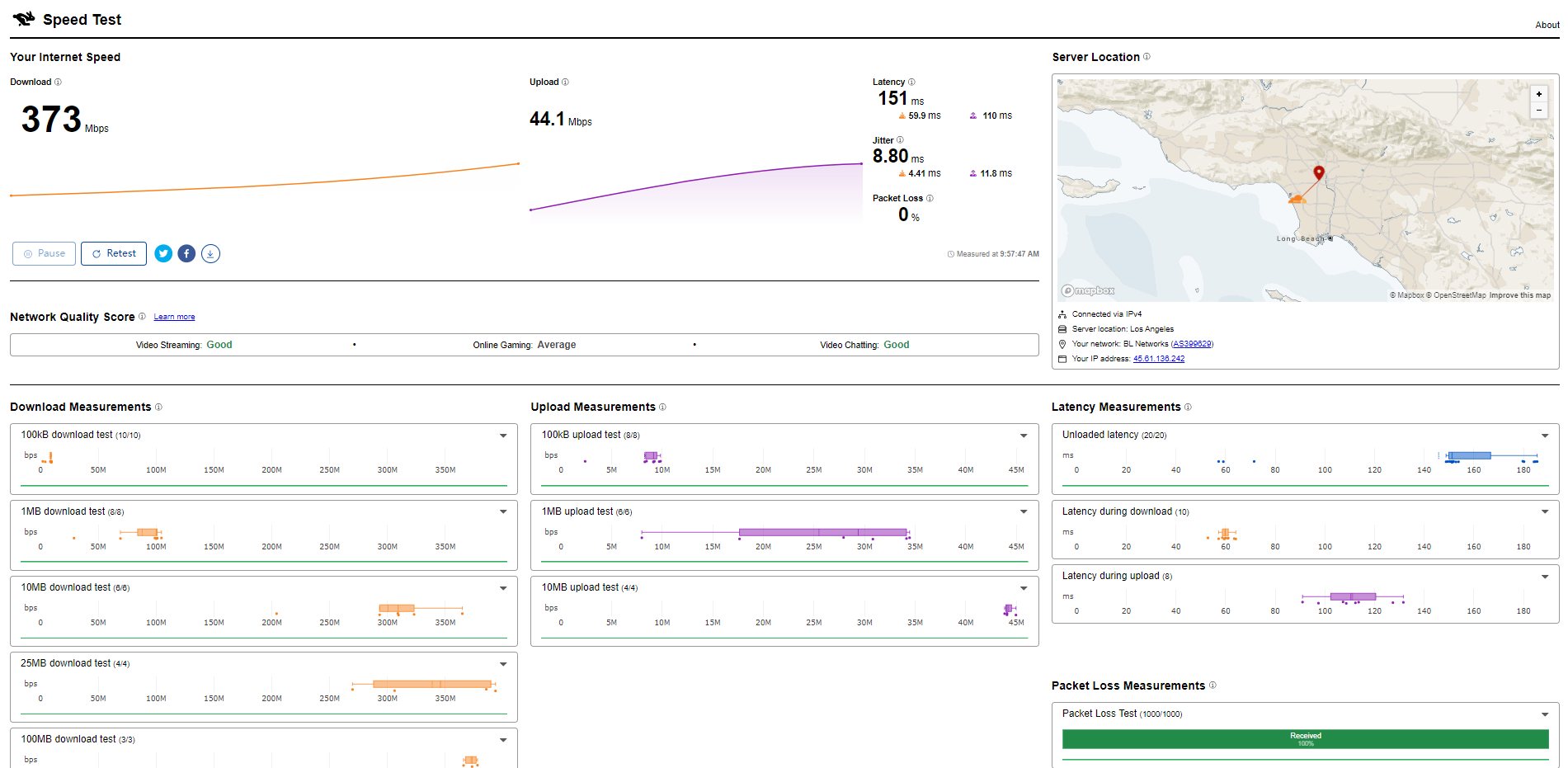
PageSpeed Insights
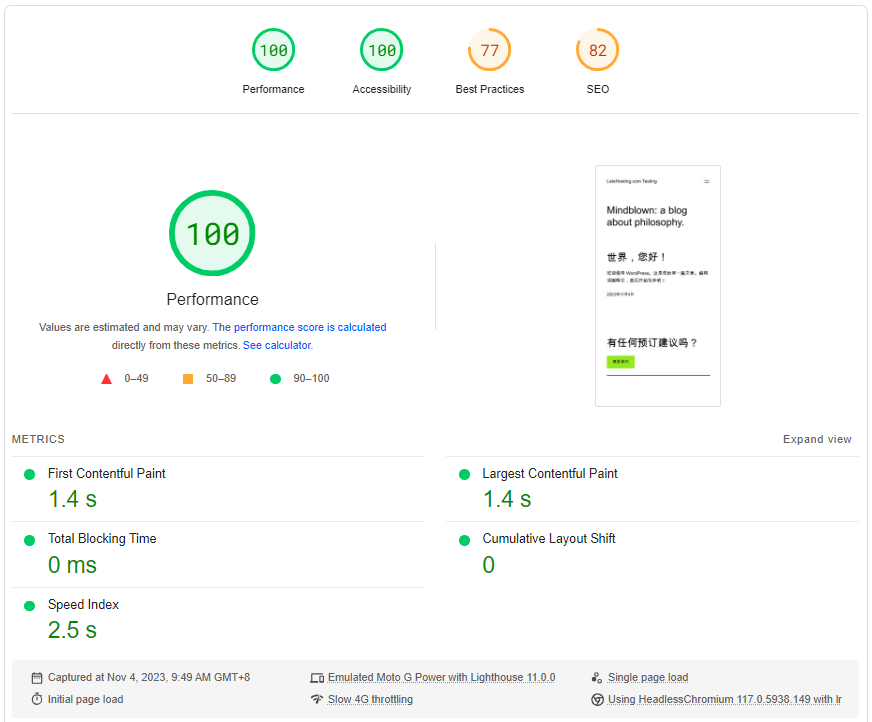
GTmetrix Performance
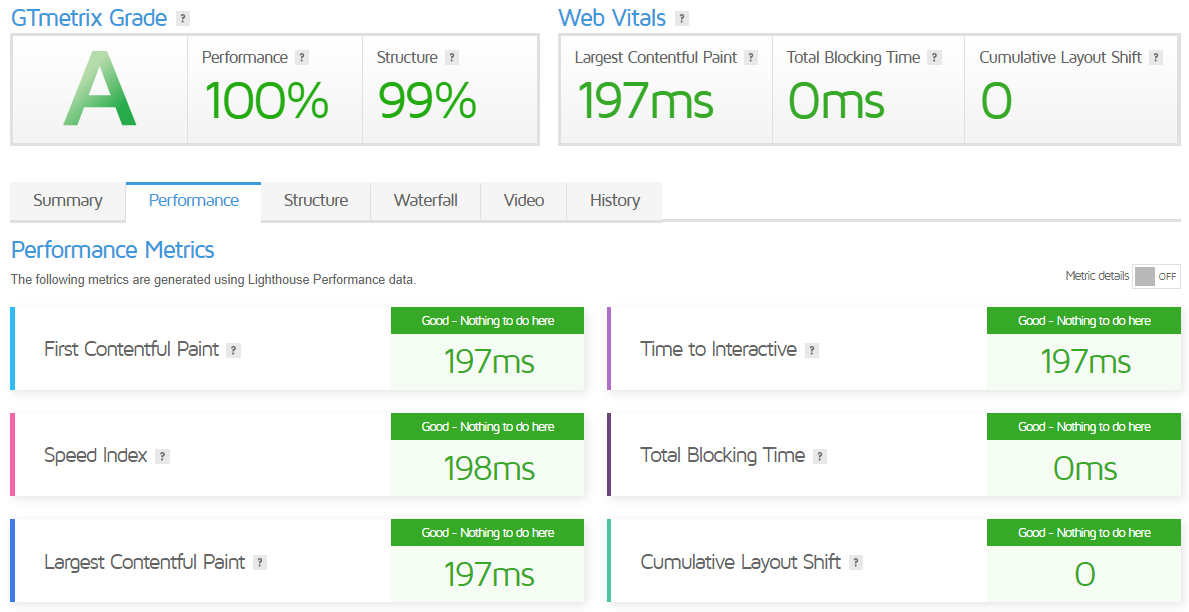
Get Started with BitLaunch
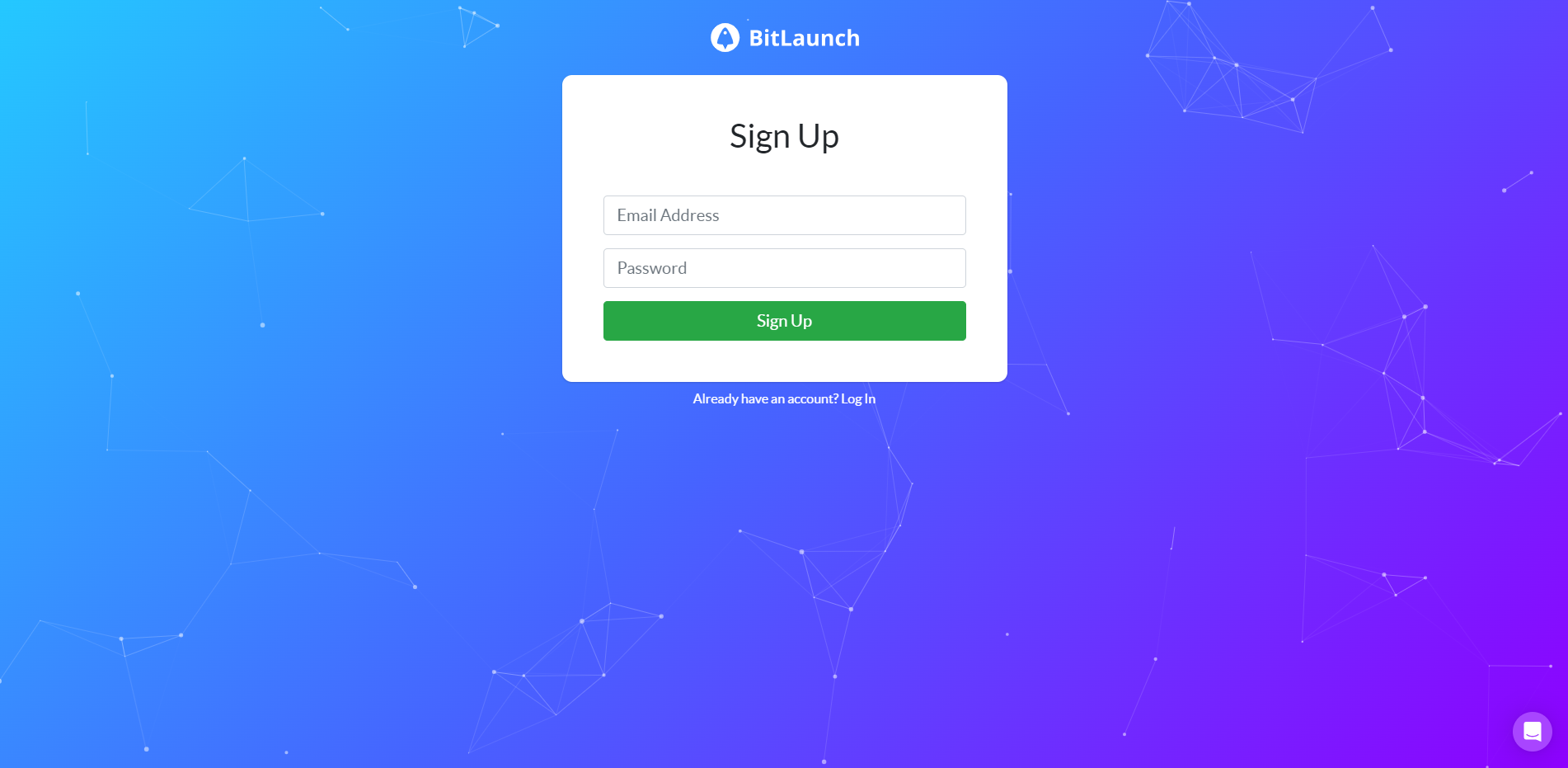
Getting started with BitLaunch is a straightforward process. Here are the steps you need to follow:
- Create an Account: The first step is to create an account on BitLaunch. All you need is an email address.
- Generate a Personal Access Token: After logging in to your BitLaunch account, head to your account area by clicking the face icon at the top-right of the dashboard. Here, you can generate a Personal Access Token. This token is essential for using the BitLaunch CLI tool or the API. Remember to secure your token and not expose it to others.
- Choose Your Server: BitLaunch offers servers from renowned providers such as DigitalOcean, Vultr, and Linode. You can choose the one that suits your needs.
- Select an Operating System: BitLaunch offers various operating systems, from various Linux distributions to Windows Desktop and Server.
- Set Up Your Server: BitLaunch offers one-click setups for privacy-focused apps like OpenVPN, WireGuard, Shadowsocks R, LAMP/LEMP, WordPress, and many more. For instance, they offer a one-click WireGuard VPN setup.
- Connect to Your Server: You can connect to your VPS server using a tool such as PuTTy.
Remember, if you need help with your implementation or have questions about the API or CLI tool, please get in touch with BitLaunch’s support team. They also offer comprehensive guides and tutorials on their blog.
Admin Control Panel
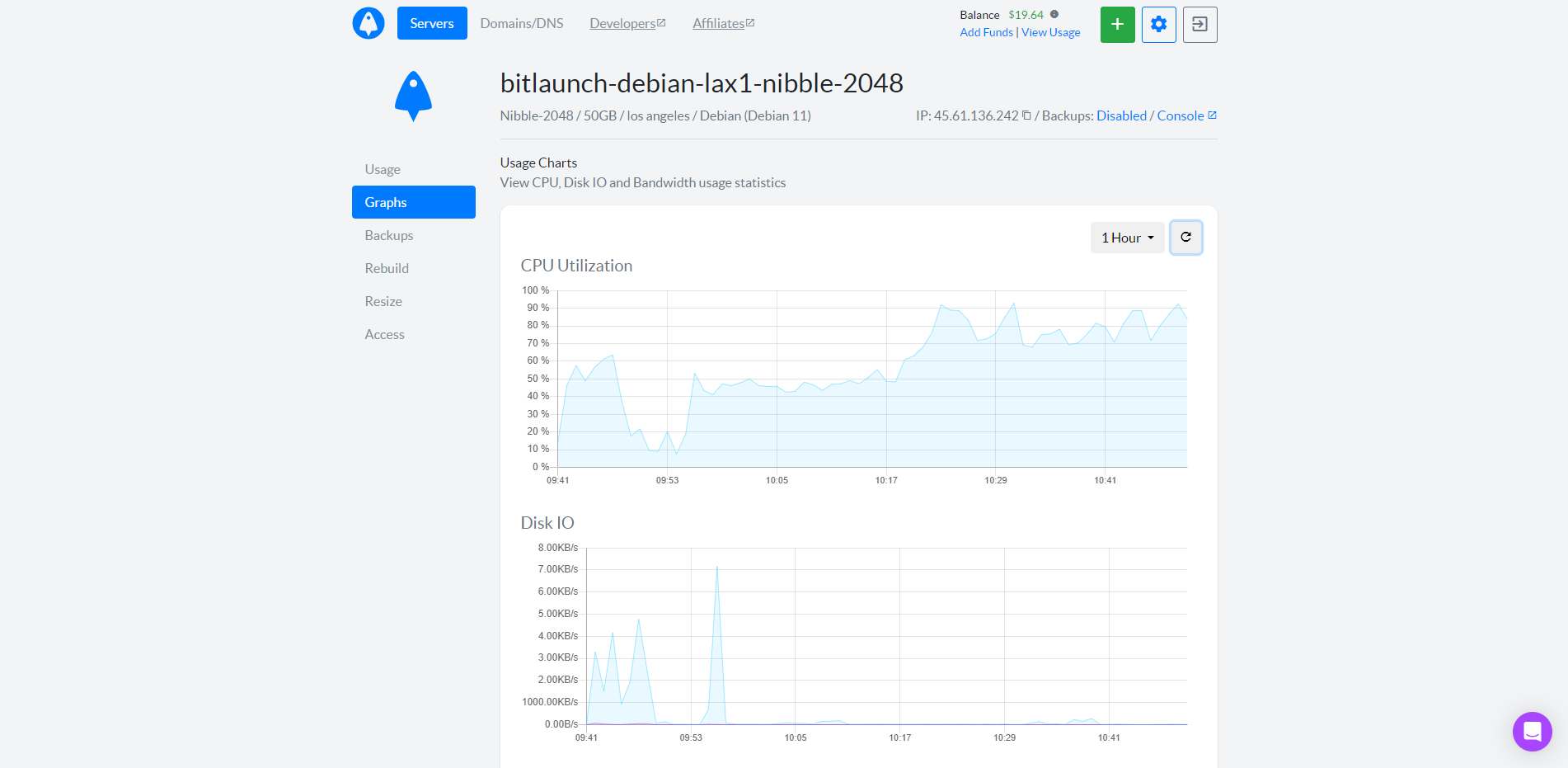
BitLaunch’s cloud admin control panel is designed to be simple, fast, and secure. It offers a range of features that make managing your servers easy and efficient.
- Console Access: With BitLaunch’s console access, you can interact with all first-party BitLaunch servers without leaving your browser. This feature lets you quickly access your anonymous VPS in just two clicks without third-party programs. Debugging issues with your VPS connection is also useful as an out-of-band service. To use this functionality, press the three dots next to any BitLaunch server and click “Console.”
- One-Click Privacy: BitLaunch offers the instant automatic setup for privacy-focused apps like OpenVPN, WireGuard, Shadowsocks R, LAMP/LEMP, WordPress, and many more. This makes it easy to maintain your privacy while using their services.
- Advanced DDoS Protection: BitLaunch provides stateful, high-capacity DDoS attack protection. This protection is included with all BitLaunch servers, ensuring your data remains safe from potential attacks.
- Developer API: BitLaunch offers a Developer API that allows you to create and manage servers for your project. You can even pay for crypto transactions programmatically. They also provide a simple Command-line Tool to get you started.
- Scheduled Backups: BitLaunch allows you to enable scheduled backups with just a few clicks from the customer portal. This feature helps you spend more time coding and less time managing your infrastructure.
- Support: BitLaunch has an experienced and dedicated support team to assist you. Whether you need help configuring your server or choosing the right size, they’re there. They also offer comprehensive guides and tutorials on their blog.
In summary, BitLaunch’s cloud admin control panel is designed to provide you with a seamless and efficient server management experience.
Server Pricing
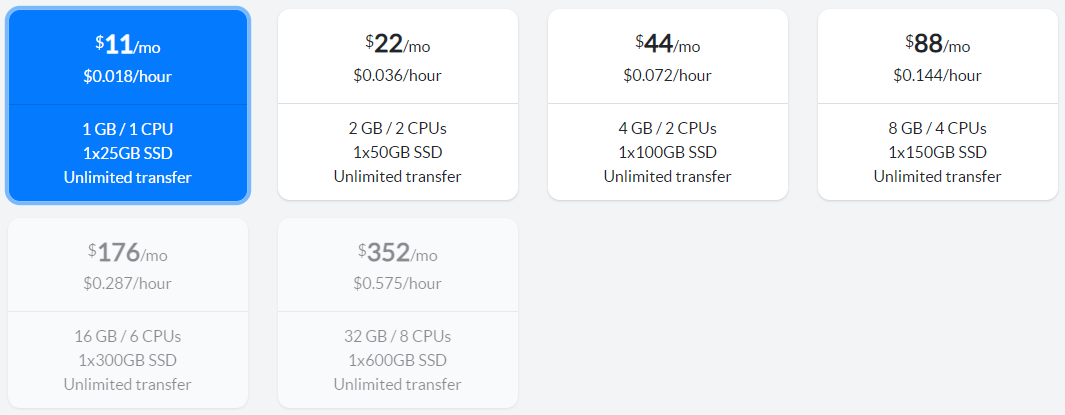
Official Website: https://www.BitLaunch.com
Payments
BitLaunch uses its in-house payment system, which offers flexibility and provides customers with the best possible user experience and payment privacy. They currently directly support Bitcoin, Ethereum, and Litecoin.
Here’s how the payment process works:
- Making a Payment: After creating an account, you will need to fund your account. Funds sit in your account and are represented as a USD balance. You must make a payment request (Add funds) each time you want to pay. Each time, the address will be different to improve privacy, as they never reuse addresses.
- Cryptocurrencies Supported: BitLaunch currently directly supports Bitcoin, Ethereum, and Litecoin. If you’d like to pay with something else, you can use flyp.me to send it to one of their addresses.
- Privacy: BitLaunch uses its payment processing solution, which enables them to control what information they use to facilitate your transaction, which means they don’t need to rely on third parties.
- Fast Transactions: For your transaction to complete quickly, you need to use a competitive fee to include your transaction in a block. They always include a recommended fee at the bottom of each payment invoice.
- Paying from an Exchange: Paying from an exchange can sometimes take longer than sending directly from your wallet as they tend to batch-send transactions. Additionally, some exchanges take their fees from the intended amount, which results in the invoice being underpaid.
Coupon
The merchant did not provide
Customer Support
BitLaunch’s customer support is a core part of the service they offer. They have a dedicated team that is ready to help you succeed. Here are some ways you can get in touch with them:
- Intercom Chat Widget: The easiest and fastest way to get support is via their Intercom chat widget. This can be found at the bottom-right of most pages. Click it, and you’ll have the option to start a conversation with one of their team.
- Email: You can also email them at [email protected].
- Twitter: You can reach out to them on Twitter at @bitlaunchio.
- Help Center: BitLaunch has a Help Center that provides advice and answers from the BitLaunch Team. It includes articles on getting started, connecting to your VPS, using SSH, one-click apps, Windows troubleshooting, VPS management, logs and monitoring, terms, acceptable use, and privacy.
- Blog: BitLaunch has a few deep how-to guides on their blog.
BitLaunch’s support team is known to be kind, knowledgeable, and responsive. They do not use bots, automated responses, or outsourced support staff. Whatever you need, ask, and they’ll help you get it done.
Conclusion
The server’s performance was measured using various benchmarks to understand its functioning in several scenarios. During the Basic Bench tests, we saw high average I/O speeds of approximately 71.9 MB/s and impressive upload speeds reaching as high as 95.50 Mbps in Los Angeles. The download speed peaked at 774.82 Mbps; in Los Angeles, the pings were as low as 1.32 ms.
The Yabs Performance Bench showcased the server’s robust and reliable disk performance with Read/Write speeds of up to 643.10 MB/s on a mixed 50/50 measured read/write process for 64k block size. The server also had remarkable performance tests reflected in the Geekbench 6 Benchmark Test, achieving a multi-core score of 479.
Using the UnixBench suite for detailed CPU performance analysis, we noticed high scores in the system benchmarks index, peaking at 780.8 when running two parallel test copies, indicating exceptional server processing power. This high performance was consistent across various tasks, such as Dhrystone 2 (a synthetic computing benchmark), file copies with various buffer sizes, and process creations.
In conclusion, our extensive testing of the BitLaunch Privacy VPS Server indicates it is a strong contender in the market with robust performance in I/O operations, superior network speeds, and acceptable media unlocking capabilities. This server offers a powerful combination of performance features that could make it a suitable choice for individual and business customers who demand high-performance computation capabilities and network speeds. If you consider some limitations on unlocking certain media content, this could be the powerful and reliable server solution you’re looking for.
Official Website: https://www.BitLaunch.com











