VPSie Canada Montreal Shared CPU VPS Hosting Test and Review
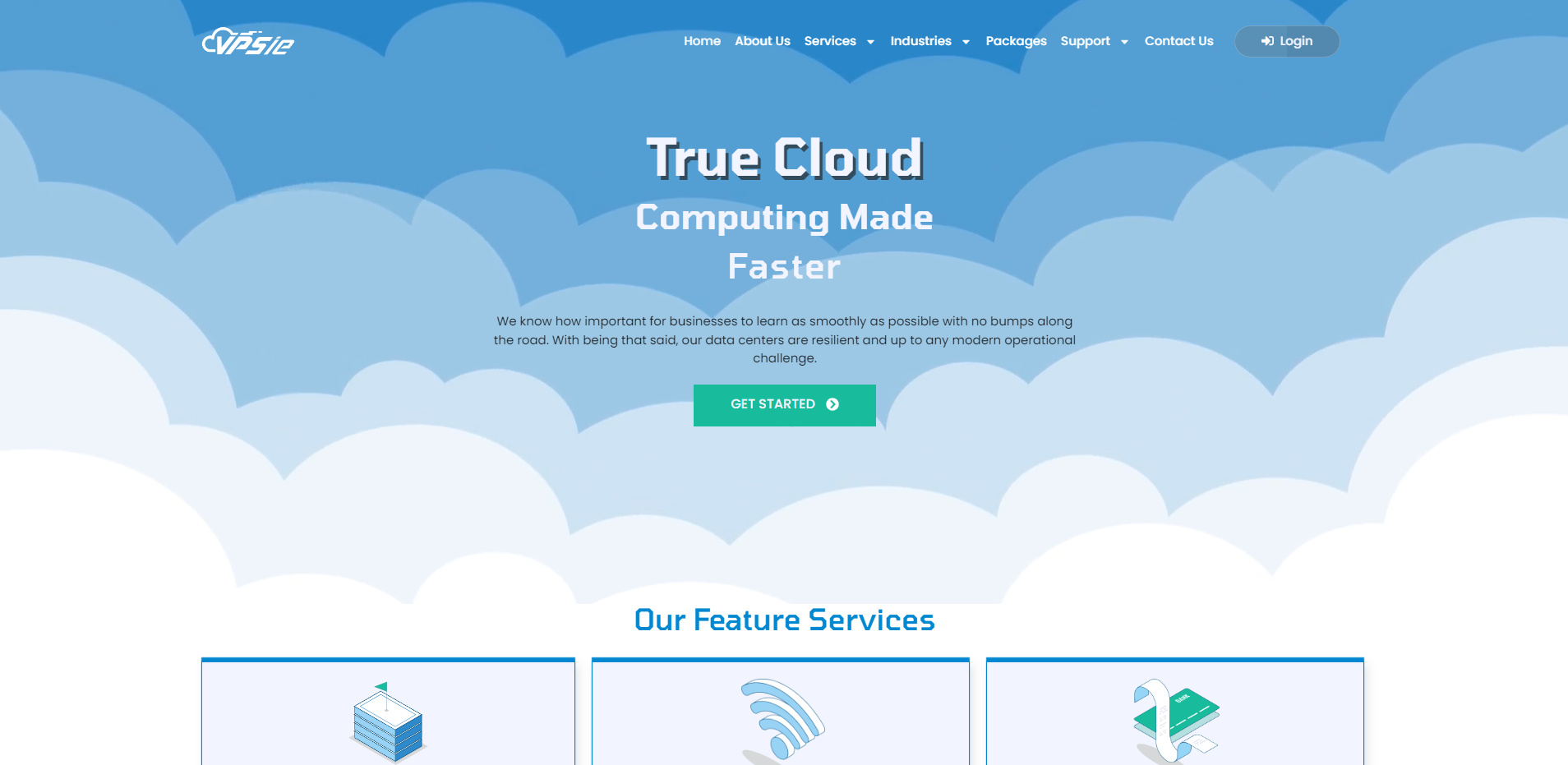
We recently tested the VPSie Canada Montreal Shared CPU VPS Server, and the results were insightful. The server has a single-core CPU, 2 GB RAM, 40 GB SSD storage, an internet port speed of 50 Mbps, a 2 TB data usage limit, and an IPv4 and an IPv6 address.
Let’s dive into our various tests. We examined the Basic Benchmark, Yabs, and Unix Benchmark for essential measures. These helped us understand its basic performance. Next, we conducted the Global Node Test for a broader network evaluation and performed the Global Ping Test to measure delay or “lateness” in response time.
We also performed the Media Unlock Test to check access from different regions. This shows how well users from different parts of the world can access the server. Next, the CloudFlare Internet Test helped us gauge the quality of the connection, checking if it’s reliable and constant. Finally, we evaluated web performance using PageSpeed Insights and GTmetrix Performance tools.
About VPSie
VPSie is a feature-rich, powerful, and resilient cloud computing platform. It is designed with full automation features and is built to meet modern computing demands with a key focus on design, security, reliability, scalability, recoverability, and manageability.
Datacenters: VPSie has 4 data centers across the US and 3 data centers located in Amsterdam, Djibouti, and Montreal. These data centers are resilient and up to any modern operational challenge.
Networking: VPSie’s business continuity depends on 100% network reliability.
Productivity: VPSie helps improve productivity by enabling the deployment of a variety of pre-made built-in apps like cPanel, LAMP (Apache, MySQL, and PHP are all installed), GitLab, WordPress, ClearOS, Debian, etc.
PCS Public Cloud Solution: VPSie’s premium additional network security offering protects resources from the Public facing side.
Supported MarketPlace Apps: VPSie supports many amazing apps with great features for businesses to start immediately.
Knowledge Base: VPSie provides various tutorials to help you learn easily. They have comprehensive guides on creating and managing VPSie Load Balancer.
VPSie’s automation engine sets them apart from a traditional virtualized infrastructure. It includes providing resources on demand without requiring manual human intervention. This is then paired with orchestration to create a service layer that is fully integrated with many modern tools.
VPSie also offers a white-label deployment option. You can use VPSie’s offers and run them in your data center. They also provide expert help for deploying such a solution in your data center.
Official Website: https://vpsie.com
BasicBench: Server Profile, I/O Speed, Upload and Download Speed
CPU Model : Common KVM processor
CPU Cores : 1 @ 2499.996 MHz
CPU Cache : 16384 KB
AES-NI : ✗ Disabled
VM-x/AMD-V : ✗ Disabled
Total Disk : 38.8 GB (1.5 GB Used)
Total Mem : 1.9 GB (106.0 MB Used)
System uptime : 0 days, 0 hour 15 min
Load average : 0.06, 0.05, 0.01
OS : Debian GNU/Linux 11
Arch : x86_64 (64 Bit)
Kernel : 5.10.0-23-amd64
TCP CC : bbr
Virtualization : KVM
IPv4/IPv6 : ✓ Online / ✗ Offline
Organization : AS398578 VPSie INC
Location : Montréal / CA
Region : Quebec
----------------------------------------------------------------------
I/O Speed(1st run) : 559 MB/s
I/O Speed(2nd run) : 1.0 GB/s
I/O Speed(3rd run) : 1.2 GB/s
I/O Speed(average) : 937.3 MB/s
----------------------------------------------------------------------
Node Name Upload Speed Download Speed Latency
Speedtest.net 33.04 Mbps 32.11 Mbps 35.10 ms
Los Angeles, US 33.35 Mbps 32.08 Mbps 69.23 ms
Dallas, US 32.86 Mbps 32.03 Mbps 41.26 ms
Montreal, CA 33.28 Mbps 31.80 Mbps 1.13 ms
Paris, FR 33.43 Mbps 32.27 Mbps 87.04 ms
Amsterdam, NL 32.89 Mbps 32.28 Mbps 92.03 ms
Hongkong, CN 4.91 Mbps 0.30 Mbps 246.55 ms
Mumbai, IN 32.72 Mbps 32.09 Mbps 201.04 ms
Singapore, SG 33.47 Mbps 30.26 Mbps 234.63 ms
Tokyo, JP 33.22 Mbps 32.02 Mbps 170.53 ms
----------------------------------------------------------------------
Finished in : 5 min 13 sec
Timestamp : 2023-10-24 22:27:53 EDT
YabsBench: Disk Speed, iperf3 Network Speed, Geekbench 6 Benchmark
Basic System Information:
---------------------------------
Uptime : 0 days, 0 hours, 21 minutes
Processor : Common KVM processor
CPU cores : 1 @ 2499.996 MHz
AES-NI : ❌ Disabled
VM-x/AMD-V : ❌ Disabled
RAM : 1.9 GiB
Swap : 0.0 KiB
Disk : 38.8 GiB
Distro : Debian GNU/Linux 11 (bullseye)
Kernel : 5.10.0-23-amd64
VM Type : KVM
IPv4/IPv6 : ✔ Online / ❌ Offline
IPv4 Network Information:
---------------------------------
ISP : VPSie INC
ASN : AS398578 VPSie INC
Host : VPSie INC
Location : Wilmington, Delaware (DE)
Country : United States
fio Disk Speed Tests (Mixed R/W 50/50):
---------------------------------
Block Size | 4k (IOPS) | 64k (IOPS)
------ | --- ---- | ---- ----
Read | 62.28 MB/s (15.5k) | 482.83 MB/s (7.5k)
Write | 62.38 MB/s (15.5k) | 485.37 MB/s (7.5k)
Total | 124.66 MB/s (31.1k) | 968.21 MB/s (15.1k)
| |
Block Size | 512k (IOPS) | 1m (IOPS)
------ | --- ---- | ---- ----
Read | 492.61 MB/s (962) | 567.23 MB/s (553)
Write | 518.79 MB/s (1.0k) | 605.01 MB/s (590)
Total | 1.01 GB/s (1.9k) | 1.17 GB/s (1.1k)
iperf3 Network Speed Tests (IPv4):
---------------------------------
Provider | Location (Link) | Send Speed | Recv Speed | Ping
Clouvider | London, UK (10G) | 32.6 Mbits/sec | 23.9 Mbits/sec | 81.9 ms
Scaleway | Paris, FR (10G) | 33.0 Mbits/sec | 22.3 Mbits/sec | 83.9 ms
NovoServe | North Holland, NL (40G) | 32.6 Mbits/sec | 24.9 Mbits/sec | 86.2 ms
Uztelecom | Tashkent, UZ (10G) | 31.0 Mbits/sec | 14.4 Mbits/sec | 183 ms
Clouvider | NYC, NY, US (10G) | 33.6 Mbits/sec | 26.8 Mbits/sec | 11.9 ms
Clouvider | Dallas, TX, US (10G) | 30.4 Mbits/sec | 19.6 Mbits/sec | 184 ms
Clouvider | Los Angeles, CA, US (10G) | 32.7 Mbits/sec | 25.0 Mbits/sec | 76.9 ms
Geekbench 6 Benchmark Test:
---------------------------------
Test | Value
|
Single Core | 595
Multi Core | 599
Full Test | https://browser.geekbench.com/v6/cpu/3233765
YABS completed in 25 min 22 sec
UnixBench: CPU Performance, A score higher is better
Benchmark Run: Tue Oct 24 2023 23:30:20 - 23:57:45
1 CPU in system; running 1 parallel copy of tests
Dhrystone 2 using register variables 34605783.3 lps (10.0 s, 7 samples)
Double-Precision Whetstone 5456.4 MWIPS (6.8 s, 7 samples)
Execl Throughput 3207.3 lps (30.0 s, 2 samples)
File Copy 1024 bufsize 2000 maxblocks 327830.4 KBps (30.0 s, 2 samples)
File Copy 256 bufsize 500 maxblocks 80458.7 KBps (30.0 s, 2 samples)
File Copy 4096 bufsize 8000 maxblocks 1098960.8 KBps (30.0 s, 2 samples)
Pipe Throughput 415922.8 lps (10.0 s, 7 samples)
Pipe-based Context Switching 114965.7 lps (10.0 s, 7 samples)
Process Creation 8134.6 lps (30.0 s, 2 samples)
Shell Scripts (1 concurrent) 6790.0 lpm (60.0 s, 2 samples)
Shell Scripts (8 concurrent) 904.5 lpm (60.1 s, 2 samples)
System Call Overhead 253992.5 lps (10.0 s, 7 samples)
System Benchmarks Index Values BASELINE RESULT INDEX
Dhrystone 2 using register variables 116700.0 34605783.3 2965.4
Double-Precision Whetstone 55.0 5456.4 992.1
Execl Throughput 43.0 3207.3 745.9
File Copy 1024 bufsize 2000 maxblocks 3960.0 327830.4 827.9
File Copy 256 bufsize 500 maxblocks 1655.0 80458.7 486.2
File Copy 4096 bufsize 8000 maxblocks 5800.0 1098960.8 1894.8
Pipe Throughput 12440.0 415922.8 334.3
Pipe-based Context Switching 4000.0 114965.7 287.4
Process Creation 126.0 8134.6 645.6
Shell Scripts (1 concurrent) 42.4 6790.0 1601.4
Shell Scripts (8 concurrent) 6.0 904.5 1507.6
System Call Overhead 15000.0 253992.5 169.3
========
System Benchmarks Index Score 768.5
======= Script description and score comparison completed! =======
Looking Glass
None
Global Node Test
## CDN Speedtest
CacheFly : 3.72 MiB/s | 29.80 Mbps | ping 8.140ms
Gdrive : 0 B/s | N/A | ping 54.297ms
## North America Speedtest
Softlayer, Washington, USA : 2.78 MiB/s | 22.22 Mbps | ping 21.987ms
SoftLayer, San Jose, USA : 3.13 MiB/s | 25.07 Mbps | ping 63.420ms
SoftLayer, Dallas, USA : 0 B/s | N/A | ping error!
Vultr, New Jersey, USA : 3.77 MiB/s | 30.14 Mbps | ping 15.434ms
Vultr, Seattle, USA : 3.49 MiB/s | 27.91 Mbps | ping 61.042ms
Vultr, Dallas, USA : 3.61 MiB/s | 28.88 Mbps | ping 42.958ms
Vultr, Los Angeles, USA : 3.34 MiB/s | 26.73 Mbps | ping 72.539ms
Ramnode, New York, USA : 3.77 MiB/s | 30.13 Mbps | ping 8.407ms
Ramnode, Atlanta, USA : 3.69 MiB/s | 29.53 Mbps | ping 30.162ms
## Europe Speedtest
Vultr, London, UK : 3.35 MiB/s | 26.83 Mbps | ping 79.294ms
LeaseWeb, Frankfurt, Germany : 58.46 KiB/s | 0.46 Mbps | ping 90.126ms
Hetzner, Germany : 396 B/s | N/A | ping 107.743ms
Ramnode, Alblasserdam, NL : 3.33 MiB/s | 26.67 Mbps | ping 85.216ms
Vultr, Amsterdam, NL : 3.03 MiB/s | 24.20 Mbps | ping 114.056ms
EDIS, Stockholm, Sweden : 584 B/s | N/A | ping 104.470ms
OVH, Roubaix, France : 465 B/s | N/A | ping 89.451ms
Online, France : 3.27 MiB/s | 26.16 Mbps | ping 83.918ms
Prometeus, Milan, Italy : 414 B/s | N/A | ping 106.605ms
## Exotic Speedtest
Sydney, Australia : 2.28 MiB/s | 18.22 Mbps | ping 205.075ms
Lagoon, New Caledonia : 280 B/s | N/A | ping 229.771ms
Hosteasy, Moldova : 2.96 MiB/s | 23.69 Mbps | ping 124.706ms
Prima, Argentina : 1.50 MiB/s | 12.03 Mbps | ping error!
## Asia Speedtest
SoftLayer, Singapore : 501.01 KiB/s | 3.91 Mbps | ping 245.750ms
Linode, Tokyo, Japan : 2.30 MiB/s | 18.37 Mbps | ping 170.245ms
Linode, Singapore : 2.27 MiB/s | 18.13 Mbps | ping 231.329ms
Vultr, Tokyo, Japan : 2.61 MiB/s | 20.85 Mbps | ping 178.981ms
Benchmark finished in 118 seconds
Global Latency Test

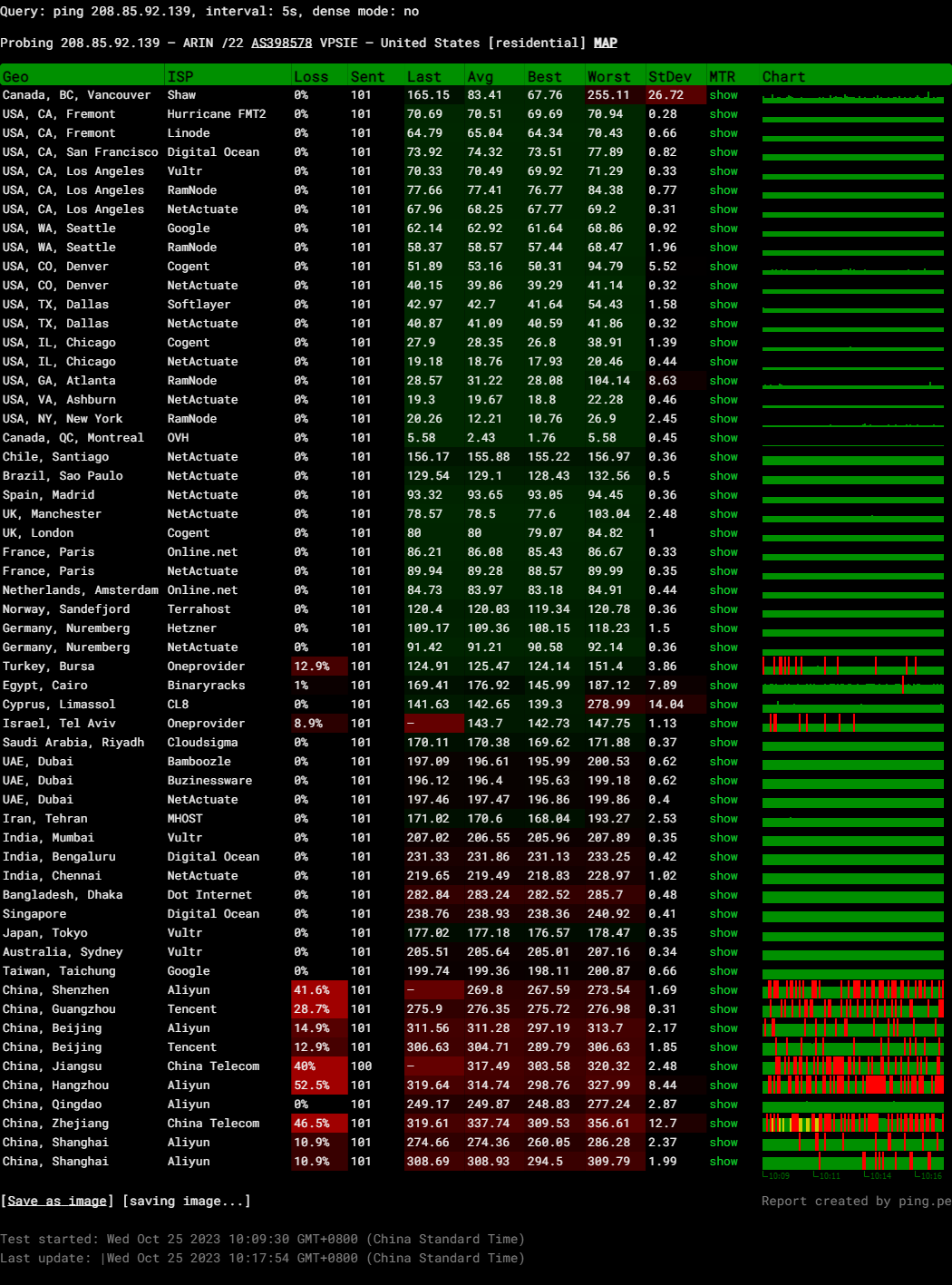
Query: ping 208.85.92.139, interval: 5s, dense mode: no
Probing 208.85.92.139 – ARIN /22 AS398578 VPSIE – United States
Media Unlock Test
** Test Starts At: Tue 24 Oct 2023 11:20:15 PM EDT
** Checking Results Under IPv4
--------------------------------
** Your Network Provider: Vpsie-inc (208.85.*.*)
============[ Multination ]============
Dazn: Yes (Region: US)
HotStar: Yes (Region: US)
Disney+: Yes (Region: US)
Netflix: Yes (Region: US)
YouTube Premium: Yes
Amazon Prime Video: Yes (Region: US)
TVBAnywhere+: Yes
iQyi Oversea Region: US
Viu.com: No
YouTube CDN: Washington DC
Netflix Preferred CDN: New York, NY
Spotify Registration: No
Steam Currency: USD
ChatGPT: Yes
=======================================
No IPv6 Connectivity Found, Abort IPv6 Testing...
Testing Done! CloudFlare Internet Test
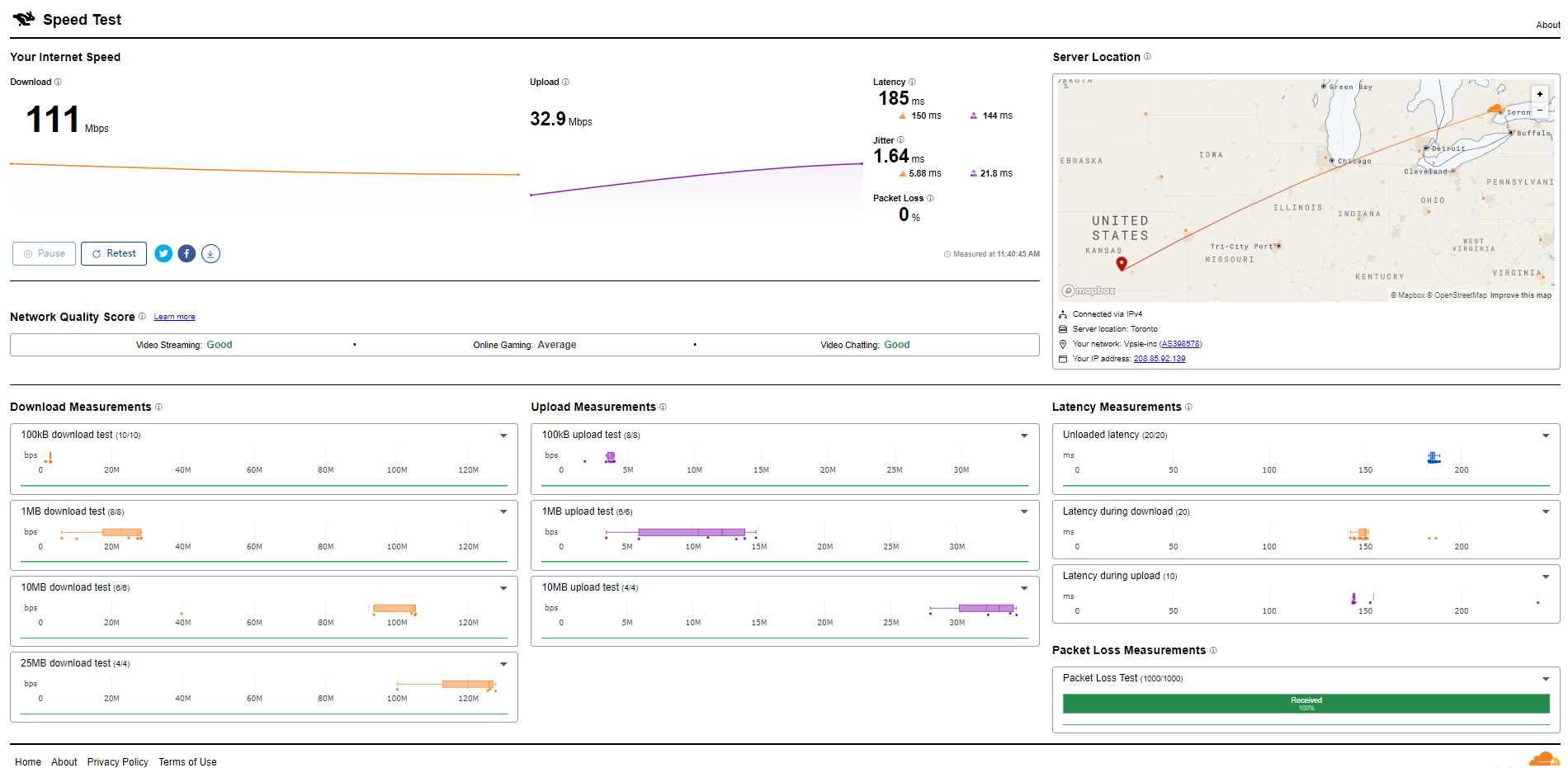
PageSpeed Insights
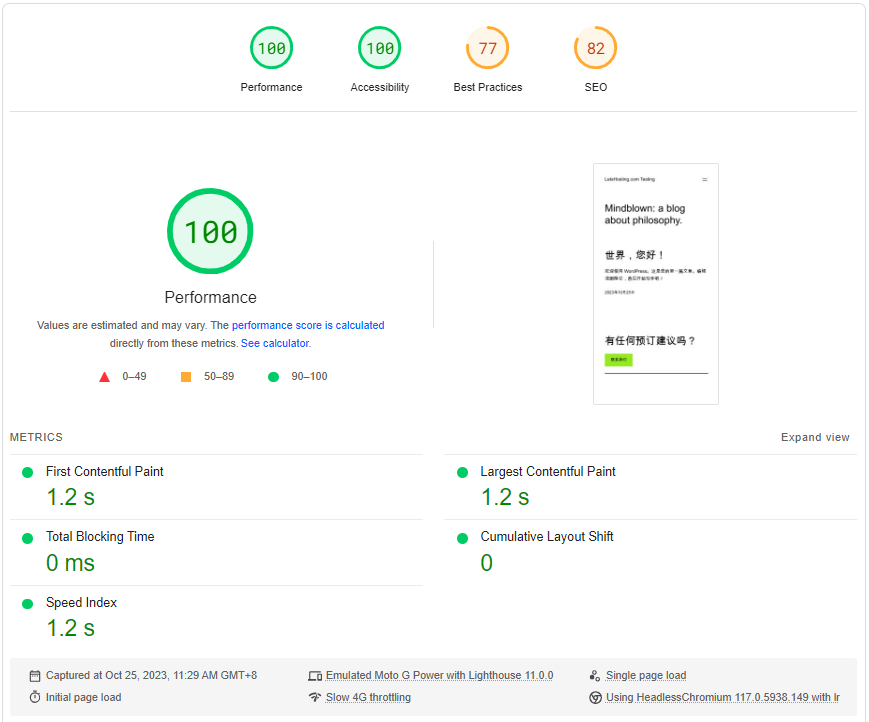
GTmetrix Performance
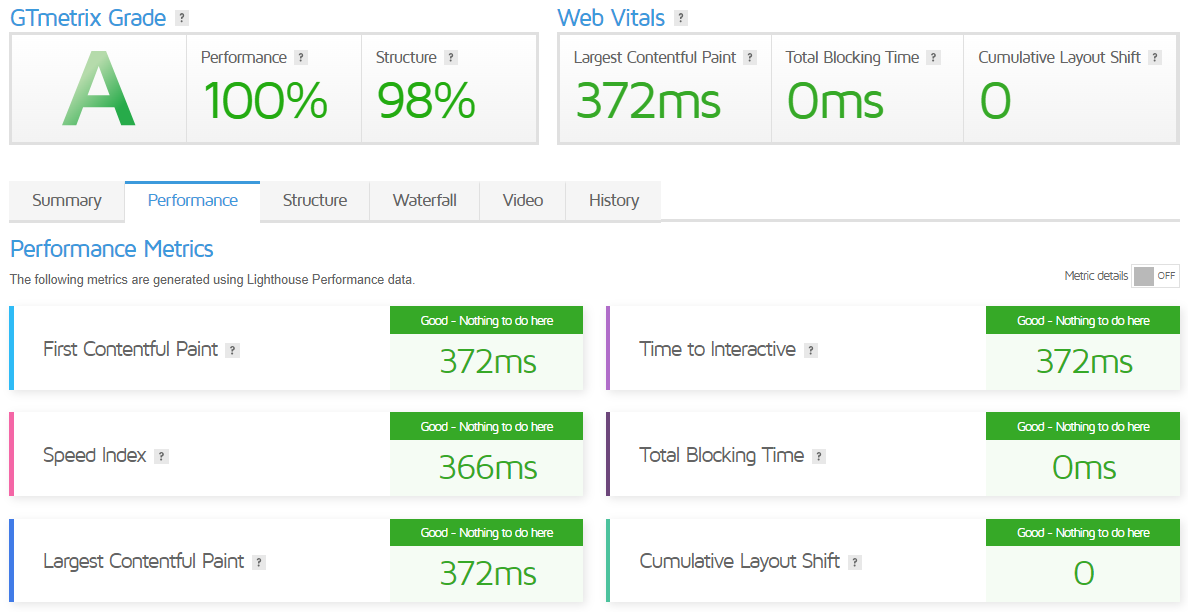
Get Started with VPSie
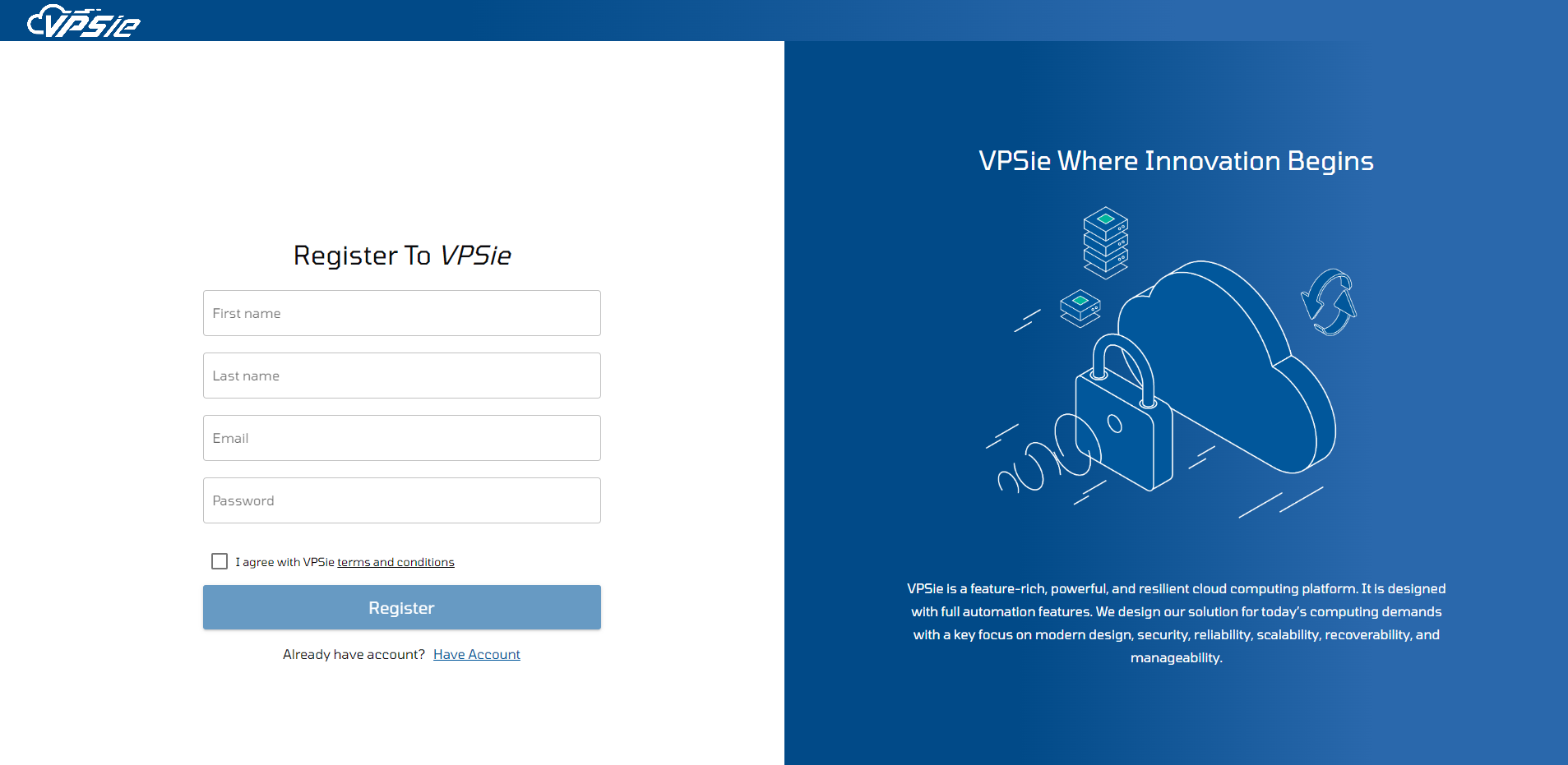
Getting started with VPSie is a straightforward process. Here are the steps you can follow:
- Navigate to the VPSie website: Go to the official VPSie website
- Sign Up: Click the “Get Started” button on their homepage. You will be prompted to create a new account if you already have one.
- Choose a Plan: VPSie offers different plans based on your needs. Choose the one that suits your requirements.
- Payment Method: VPSie supports Credit Card and PayPal payment methods.
- Deploy an App: Once your account is set up, you can deploy apps. VPSie allows you to deploy various pre-made built-in apps like cPanel, LAMP (Apache, MySQL, and PHP are all installed), GitLab, WordPress, ClearOS, Debian, etc.
Remember, VPSie also provides various tutorials in their Knowledge Base to help you learn easily. For example, they have comprehensive guides on creating and managing VPSie Load Balancer.
Admin Control Panel
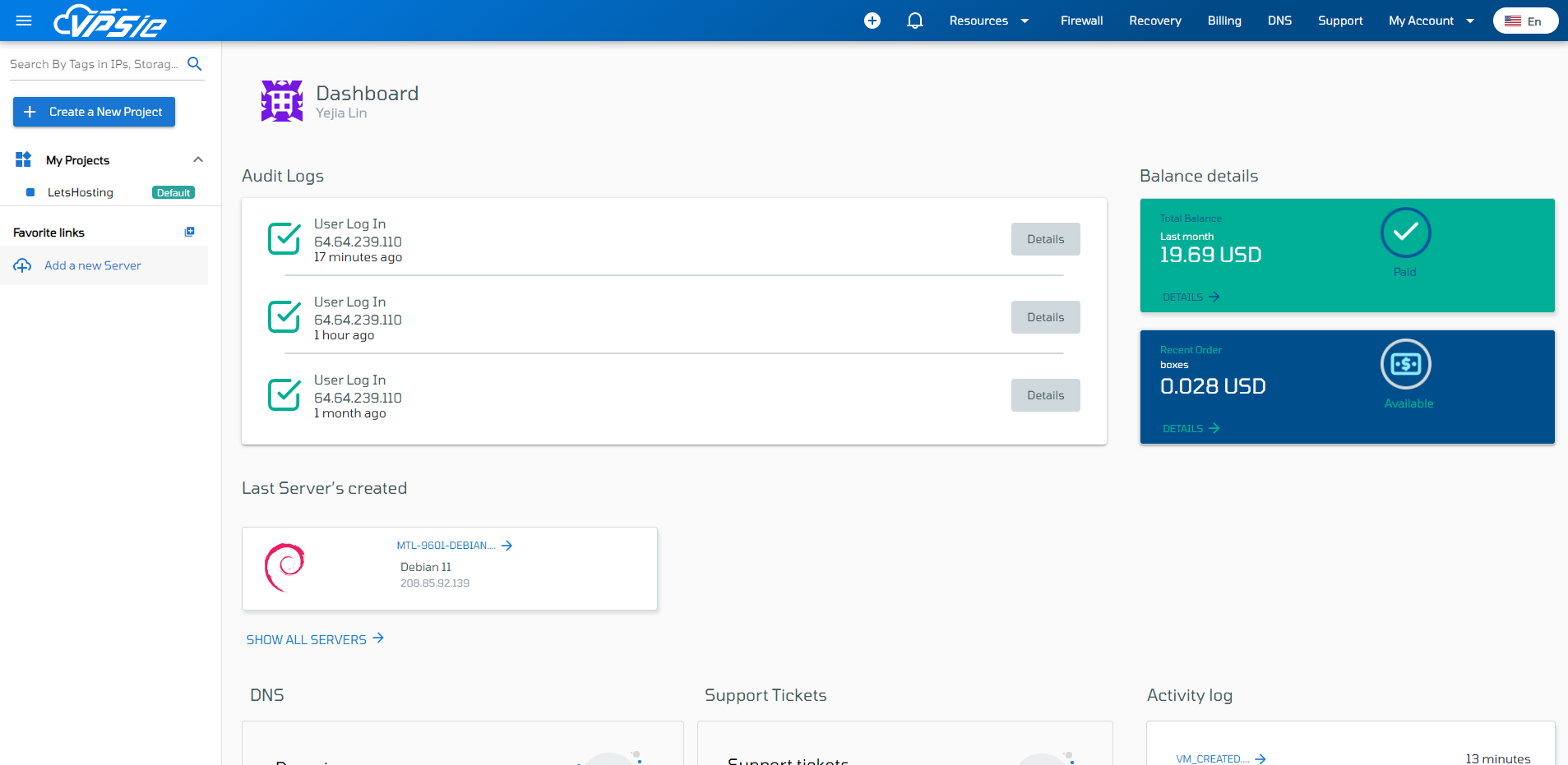
The VPSie Admin Dashboard is a powerful tool that allows you to manage your virtual private servers (VPS) easily. Here are some key features and tasks you can perform on the VPSie Admin Dashboard:
- Create VPS: You can quickly create a VPS server by selecting a plan, data center, and operating system. After entering a hostname, you can click “Create VPSie,” your server will be up 30 seconds later.
- Manage VPS: The main dashboard shows all the current active VPSie(s) powered-on and powered-off instances. You can click on any of them for granular management, which includes console access, password reset, network changes, backups and snapshot options, and activity logs.
- Console Access: This opens up a connection to your VPSie, similar to being in front of a physical server using a keyboard and mouse.
- Delete VPS: This will destroy your VPSie, files, and ALL associated BACKUPs. Proceed with caution, as this might take up to 8 minutes.
- Rebuild Task: This will destroy your VPSie, files, and ALL associated BACKUPs, resulting in a fresh build of the original image you selected when you created your VPSie.
Please note that these tasks should be performed cautiously, as they can significantly affect your server’s configuration and data.
Deploy an App on VPSie?
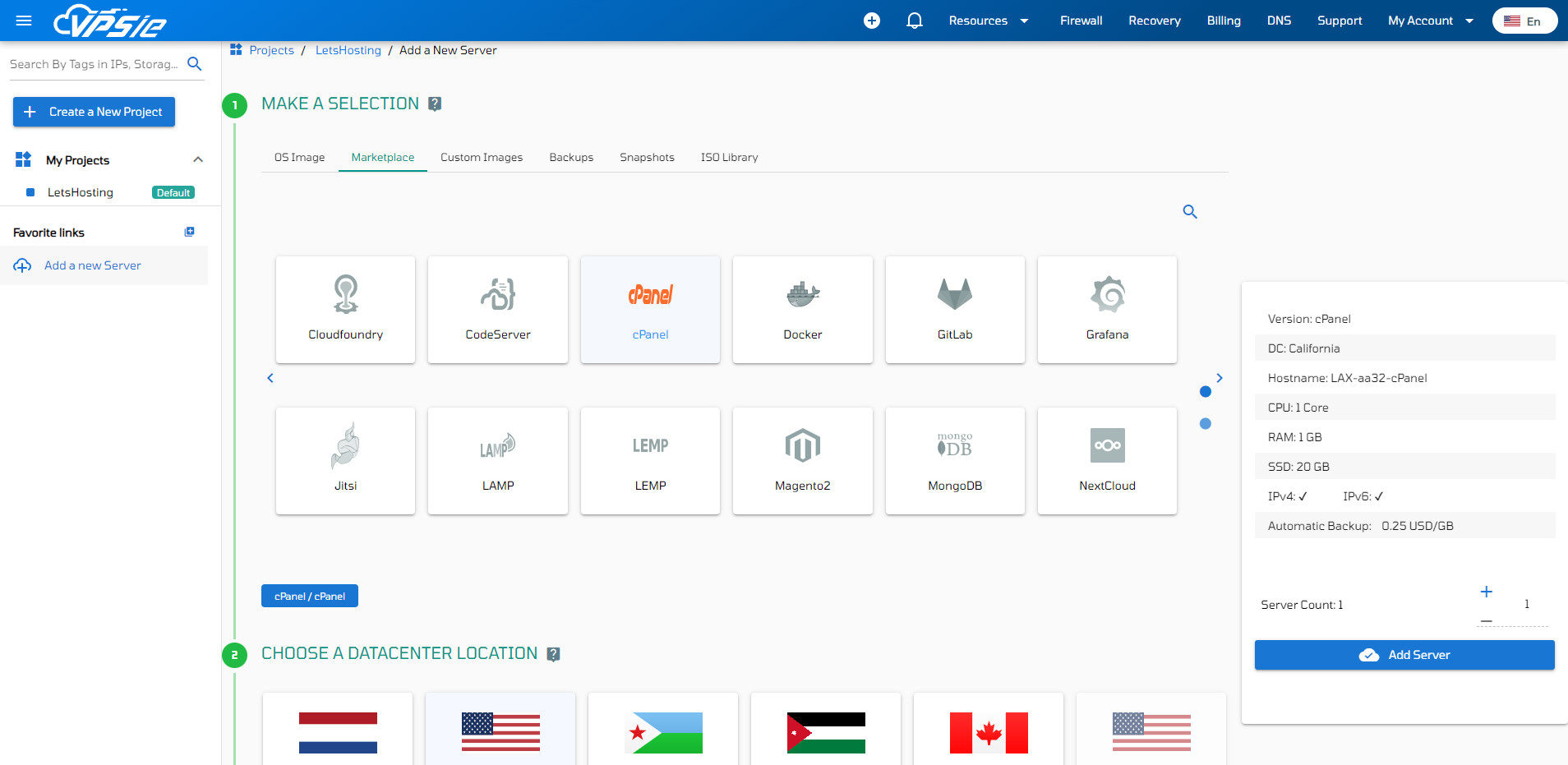
Deploying an app on VPSie is a straightforward process. Here are the general steps you can follow:
- Log in to your VPSie account: If you don’t have an account, you’ll need to create one.
- Create a new VPSie: Click the “Create New VPSie” button.
- Choose your package: Select the package with the specs you want for your application.
- Select the Apps tab: Here, you’ll see a list of applications you can deploy.
- Choose your app: Click on the app that you want to deploy. For example, if you want to deploy WordPress, click “WordPress”.
- Complete the hostname and click on the “Create VPSie” button. You’ll need to wait until your VPSie is created.
- Access your VPSie via SSH or console: Once the VPSie is deployed, you must log in to your VPSie via SSH or console to get your username and password to access your installation via browser.
Please note that these are general steps, and the exact process might vary depending on the specific app you’re trying to deploy. For example, deploying WordPress might require additional steps like choosing your language, filling a form with the site name, username, password, and email address, and clicking the “Install WordPress” button.
If you’re trying to deploy a different app and need specific instructions, I recommend checking out the tutorials provided by VPSie in their Knowledge Base. They have comprehensive guides for deploying various apps like Webuzo, WordPress, Docker, and Odoo. If you need further assistance, I recommend contacting their customer support for personalized guidance.
Server Pricing
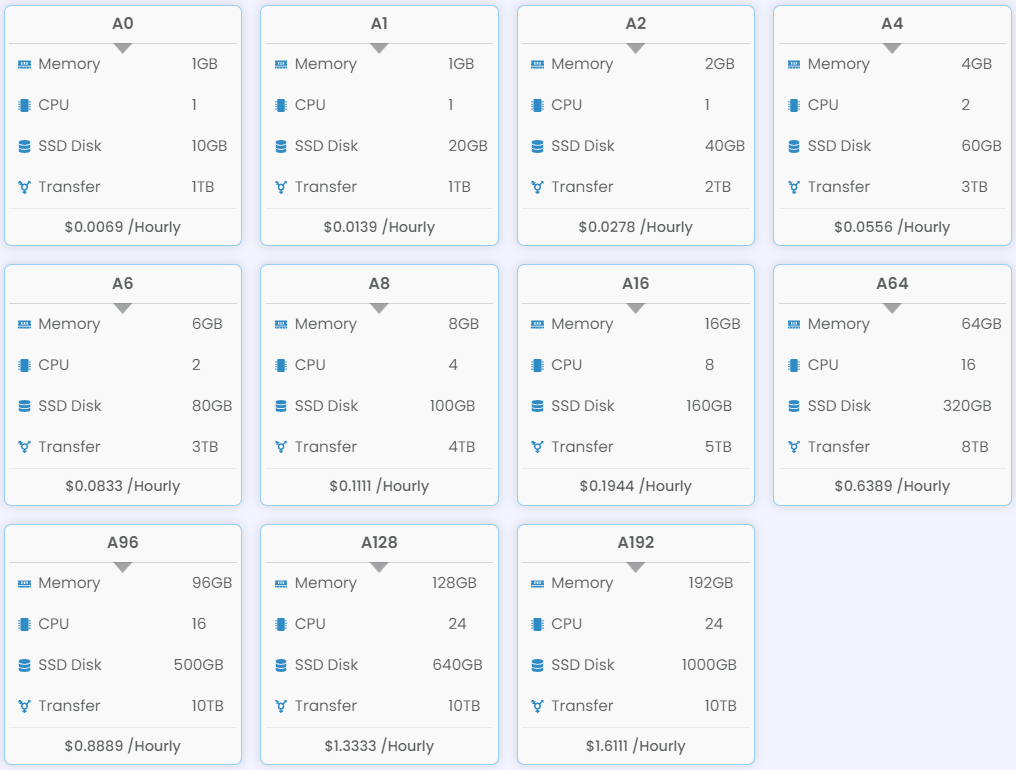
Official Website: https://vpsie.com
Payments
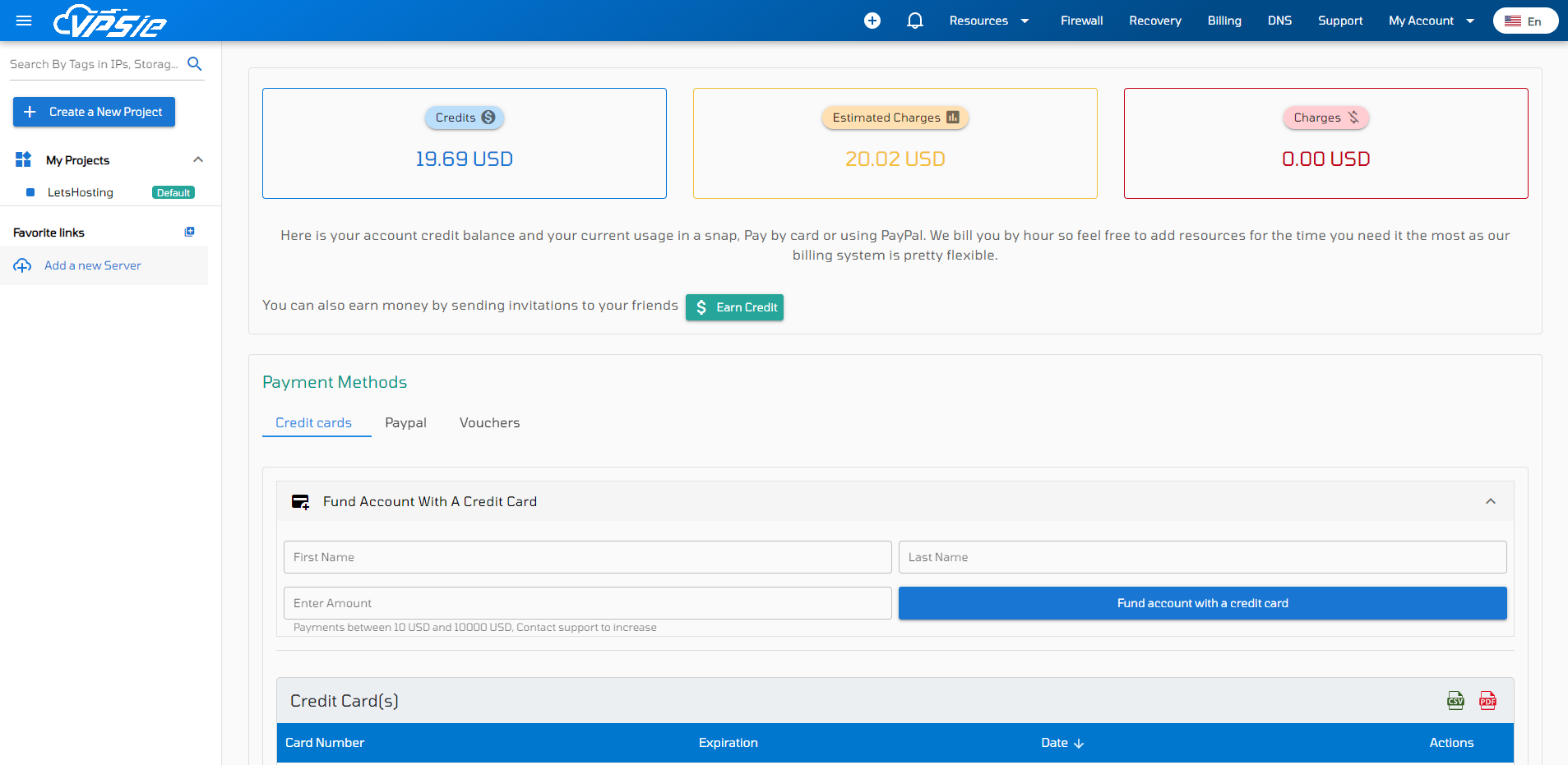
VPSie.com offers its clients the flexibility to choose between different billing plans based on their needs. They support Credit Card and PayPal payment methods. Here are some key points about their billing and payments:
- Billing Plans: VPSie allows clients to choose between different billing plans based on their needs.
- Payment Methods: They support Credit Card and PayPal payment methods.
- Invoices: Generated for each billing cycle, detailing the services used and the corresponding charges.
- Automatic Payments: Payments are typically set up to process automatically using the payment method on file.
Please note that it’s important to ensure that sufficient funds are available in your account on the payment due date to avoid any late fees or service interruptions. You may want to visit their official website or contact their customer service for more specific information about their billing and payments.
Coupon
The merchant did not provide
Customer Support
VPSie.com takes its customer support very seriously. They offer various support services to ensure their clients receive their needed help. Here are some key features of their Customer Support:
- 24/7 Support: VPSie provides 24/7 support for their services.
- Support Services: They answer frequently asked questions and provide tutorials and help for starting a business.
- Knowledge Base: They have a knowledge base with all the how-to’s related to VPSie.
- Service Status: They provide a major upgrade update list and new features.
- Feedback: They encourage users to provide feedback.
- Support Case Creation: To create a support case, go to the VPSie dashboard and click on Support, located in the screen’s top right corner. Select your preferred support plan and fill out the fields with your information to proceed.
You can contact the support staff using live chat, phone, and a live ticket/email system. Their response times are typically quick, and they strive to resolve issues promptly and efficiently.
Conclusion
In the Basic Benchmark test, the server displayed an average I/O speed of 937.3 MB/s over three runs. When we tested various global locations, the upload and download speeds remained excessively consistent across places, ranging around 33 Mbps, except in Hong Kong, China, where the speeds dropped significantly due to distant server locality. This test took a total of a little over 5 minutes to complete.
The Yabs Performance Benchmark put the server through a different set of tests. The result showed strong Read/Write speed resilience no matter the block size, a good sign of general server performance. Additionally, the server scored 595 in single-core performance and 599 in multi-core performance on the Geekbench 6 Benchmark; completion of this series of tests took a bit longer, finishing in just over 25 minutes.
UnixBench was used next to measure CPU performance. Here, our server outperformed the baseline values on almost all fronts. For instance, in the File Copy 1024 bufsize 2000 maxblocks test, the server achieved 827.9% of the baseline result. Additionally, in the Dhrystone 2 using the register variables test, the server scored almost 3000% of the baseline.
In conclusion, the VPSie Canada Montreal Shared CPU VPS Server proved a strong contender, displaying impressive benchmark results, especially in processing performance. The server’s versatility in accessing various media services was commendable, barring a few exceptions. However, the significantly slower speeds in Hong Kong highlight that geographical location plays a role in performance.
Official Website: https://vpsie.com













