OneProvider Mexico City Hourly Billing General Purpose Instance Test and Review
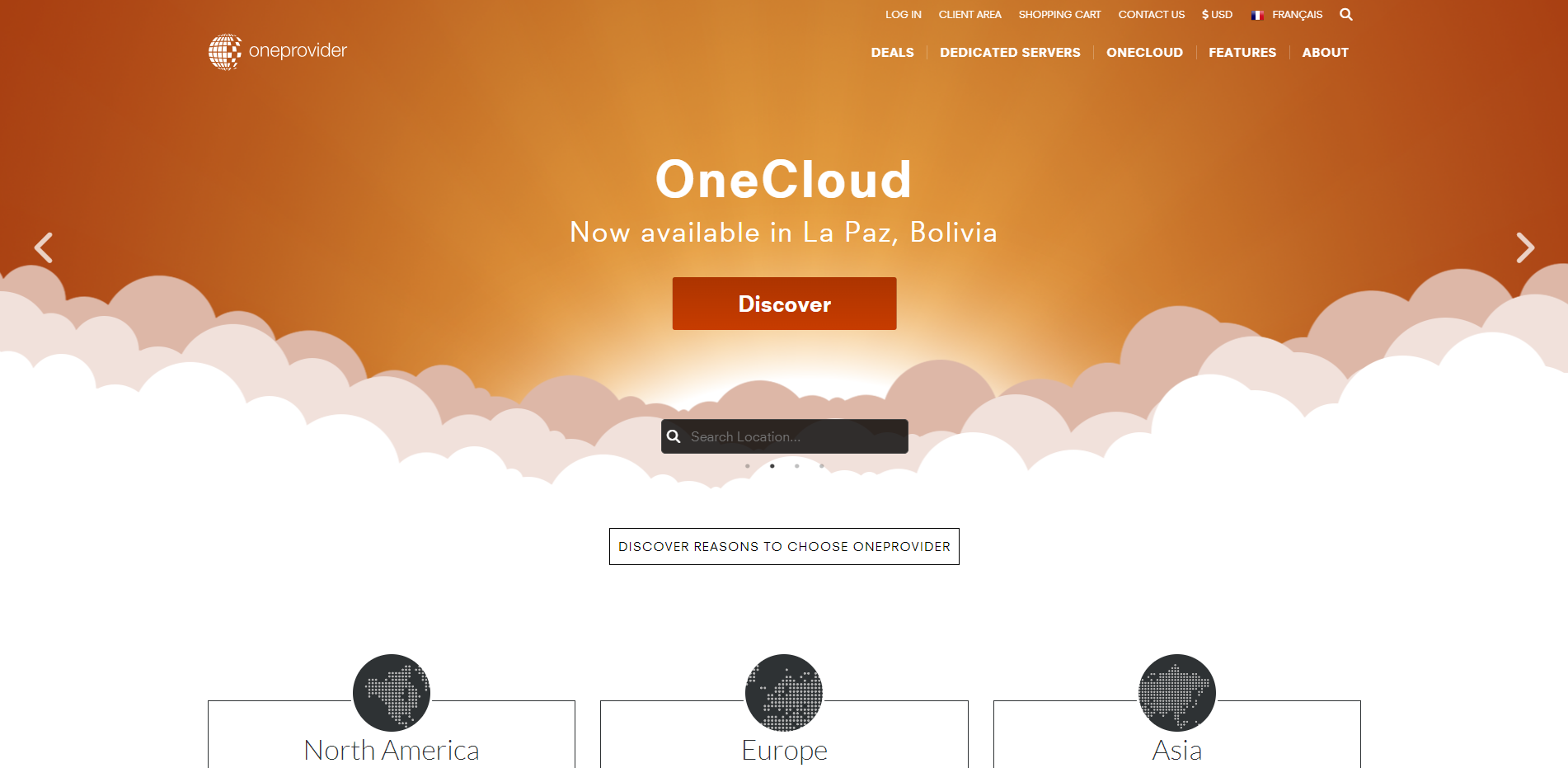
This time, we’ll review the hourly billing general purpose instance offered by OneProvider in Mexico City. The server runs on an AMD EPYC Processor and offers 2 CPU cores, 4 GB of RAM, and 20 GB of SSD storage. Additionally, it provides a 1 Gbps internet speed, 2.5 TB of data transfer limit, and IPv4 and IPv6 addresses.
We’ll be looking at various tests, including:
– Basic Benchmark, Yabs, and Unix Benchmark tests measure fundamentals like processor performance and memory speed.
– Global Node Test to assess the quality of the server’s connection to other networks worldwide.
– Global Ping Test to measure time delay or “latency,” a vital factor that impacts the user’s browsing experience.
We’re also considering:
– Media Unlock Test is a tool that checks whether a server can access content from different places across the globe.
– The CloudFlare Internet Test to evaluate the quality of the server’s connection to the internet.
– Website performance reviews through PageSpeed Insights and GTmetrix Performance tools. These tests indicate how quickly a website can load and operate.
About OneProvider
OneProvider’s General Purpose Instances are a part of their OneCloud service, a KVM-based virtualization infrastructure. These instances are designed to be fast, flexible, and easily set up. SSDs power them to ensure optimal performance.
The General Purpose Instances are available in various sizes, allowing you to find the best instance for your specific needs. They are perfect for hosting moderate-traffic web servers like blogs or forums, small databases, or for testing purposes.
OneProvider offers these instances in 65 locations worldwide, making it a versatile choice for businesses and individuals. The pricing is easy to understand, and they offer hourly billing.
In addition to the General Purpose Instances, OneProvider offers High-Performance and Storage Instances. The High-Performance Instances use Intel Enterprise and AMD EPYC CPUs and enterprise-grade NVMe. The Storage Instances come with high-capacity hard drives and unmetered bandwidth.
OneProvider’s OneCloud service includes features like hourly billing, IPv6 support, image backups, and various one-click install applications. You can manage your servers, billing, support requests, monitoring, and administrative tasks through OnePanel.
Official Website: https://oneprovider.com
BasicBench: Server Profile, I/O Speed, Upload and Download Speed
CPU Model : AMD EPYC Processor
CPU Cores : 2 @ 2849.998 MHz
CPU Cache : 512 KB
AES-NI : ✓ Enabled
VM-x/AMD-V : ✗ Disabled
Total Disk : 19.3 GB (1.3 GB Used)
Total Mem : 3.8 GB (62.1 MB Used)
Total Swap : 511.0 MB (0 Used)
System uptime : 0 days, 0 hour 11 min
Load average : 0.00, 0.01, 0.00
OS : Debian GNU/Linux 11
Arch : x86_64 (64 Bit)
Kernel : 5.10.0-8-amd64
TCP CC : bbr
Virtualization : KVM
IPv4/IPv6 : ✓ Online / ✓ Online
Organization : AS136258 BrainStorm Network, Inc
Location : Santiago de Querétaro / MX
Region : Querétaro
----------------------------------------------------------------------
I/O Speed(1st run) : 363 MB/s
I/O Speed(2nd run) : 924 MB/s
I/O Speed(3rd run) : 906 MB/s
I/O Speed(average) : 731.0 MB/s
----------------------------------------------------------------------
Node Name Upload Speed Download Speed Latency
Speedtest.net 3468.36 Mbps 3947.17 Mbps 4.20 ms
Los Angeles, US 1392.45 Mbps 2698.46 Mbps 57.73 ms
Dallas, US 2211.24 Mbps 2073.53 Mbps 27.63 ms
Montreal, CA 664.12 Mbps 531.04 Mbps 65.44 ms
Paris, FR 620.74 Mbps 3233.03 Mbps 133.15 ms
Amsterdam, NL 606.77 Mbps 877.66 Mbps 130.59 ms
Shanghai, CN 94.16 Mbps 585.14 Mbps 305.49 ms
Guangzhou, CN 9.21 Mbps 1179.95 Mbps 268.74 ms
Hongkong, CN 246.91 Mbps 4.80 Mbps 331.47 ms
Mumbai, IN 238.73 Mbps 1506.24 Mbps 337.54 ms
Singapore, SG 321.80 Mbps 1524.31 Mbps 239.92 ms
Tokyo, JP 463.21 Mbps 1737.00 Mbps 174.70 ms
----------------------------------------------------------------------
Finished in : 6 min 28 sec
Timestamp : 2023-10-22 20:31:22 EDT
YabsBench: Disk Speed, iperf3 Network Speed, Geekbench 6 Benchmark
Basic System Information:
---------------------------------
Uptime : 0 days, 0 hours, 22 minutes
Processor : AMD EPYC Processor
CPU cores : 2 @ 2849.998 MHz
AES-NI : ✔ Enabled
VM-x/AMD-V : ❌ Disabled
RAM : 3.8 GiB
Swap : 511.0 MiB
Disk : 19.3 GiB
Distro : Debian GNU/Linux 11 (bullseye)
Kernel : 5.10.0-8-amd64
VM Type : KVM
IPv4/IPv6 : ✔ Online / ✔ Online
IPv6 Network Information:
---------------------------------
ISP : ONEPROVIDER
ASN : AS136258 BrainStorm Network, Inc
Host : Oneprovider.com
Location : Mexico City, Mexico City (CMX)
Country : Mexico
fio Disk Speed Tests (Mixed R/W 50/50):
---------------------------------
Block Size | 4k (IOPS) | 64k (IOPS)
------ | --- ---- | ---- ----
Read | 90.83 MB/s (22.7k) | 1.47 GB/s (23.0k)
Write | 91.07 MB/s (22.7k) | 1.48 GB/s (23.2k)
Total | 181.91 MB/s (45.4k) | 2.96 GB/s (46.3k)
| |
Block Size | 512k (IOPS) | 1m (IOPS)
------ | --- ---- | ---- ----
Read | 1.45 GB/s (2.8k) | 1.45 GB/s (1.4k)
Write | 1.52 GB/s (2.9k) | 1.55 GB/s (1.5k)
Total | 2.98 GB/s (5.8k) | 3.01 GB/s (2.9k)
iperf3 Network Speed Tests (IPv4):
---------------------------------
Provider | Location (Link) | Send Speed | Recv Speed | Ping
Clouvider | London, UK (10G) | 1.36 Gbits/sec | 191 Mbits/sec | 123 ms
Scaleway | Paris, FR (10G) | 1.52 Gbits/sec | 11.0 Mbits/sec | 131 ms
NovoServe | North Holland, NL (40G) | 1.20 Gbits/sec | 47.8 Mbits/sec | 162 ms
Uztelecom | Tashkent, UZ (10G) | 818 Mbits/sec | 34.6 Mbits/sec | 276 ms
Clouvider | NYC, NY, US (10G) | 1.76 Gbits/sec | 180 Mbits/sec | 56.4 ms
Clouvider | Dallas, TX, US (10G) | 235 Mbits/sec | 139 Mbits/sec | 26.6 ms
Clouvider | Los Angeles, CA, US (10G) | 2.99 Gbits/sec | 170 Mbits/sec | 54.7 ms
iperf3 Network Speed Tests (IPv6):
---------------------------------
Provider | Location (Link) | Send Speed | Recv Speed | Ping
Clouvider | London, UK (10G) | 1.34 Gbits/sec | 45.2 Mbits/sec | 123 ms
Scaleway | Paris, FR (10G) | 1.52 Gbits/sec | 38.6 Mbits/sec | 127 ms
NovoServe | North Holland, NL (40G) | 1.03 Gbits/sec | 100 Mbits/sec | 162 ms
Uztelecom | Tashkent, UZ (10G) | busy | 691 Kbits/sec | 273 ms
Clouvider | NYC, NY, US (10G) | 3.01 Gbits/sec | 1.28 Gbits/sec | 56.3 ms
Clouvider | Dallas, TX, US (10G) | 4.93 Gbits/sec | 1.36 Gbits/sec | 24.3 ms
Clouvider | Los Angeles, CA, US (10G) | 3.31 Gbits/sec | 962 Mbits/sec | 54.7 ms
Geekbench 6 Benchmark Test:
---------------------------------
Test | Value
|
Single Core | 1673
Multi Core | 2955
Full Test | https://browser.geekbench.com/v6/cpu/3204881
YABS completed in 14 min 42 sec
UnixBench: CPU Performance, A score higher is better
Benchmark Run: Sun Oct 22 2023 21:02:16 - 21:30:13
2 CPUs in system; running 1 parallel copy of tests
Dhrystone 2 using register variables 51012276.9 lps (10.0 s, 7 samples)
Double-Precision Whetstone 8848.2 MWIPS (10.0 s, 7 samples)
Execl Throughput 6102.1 lps (29.6 s, 2 samples)
File Copy 1024 bufsize 2000 maxblocks 1579019.1 KBps (30.0 s, 2 samples)
File Copy 256 bufsize 500 maxblocks 425089.5 KBps (30.0 s, 2 samples)
File Copy 4096 bufsize 8000 maxblocks 3786566.3 KBps (30.0 s, 2 samples)
Pipe Throughput 2771672.2 lps (10.0 s, 7 samples)
Pipe-based Context Switching 124944.0 lps (10.0 s, 7 samples)
Process Creation 14286.2 lps (30.0 s, 2 samples)
Shell Scripts (1 concurrent) 14996.6 lpm (60.0 s, 2 samples)
Shell Scripts (8 concurrent) 2789.6 lpm (60.0 s, 2 samples)
System Call Overhead 3243444.9 lps (10.0 s, 7 samples)
System Benchmarks Index Values BASELINE RESULT INDEX
Dhrystone 2 using register variables 116700.0 51012276.9 4371.2
Double-Precision Whetstone 55.0 8848.2 1608.8
Execl Throughput 43.0 6102.1 1419.1
File Copy 1024 bufsize 2000 maxblocks 3960.0 1579019.1 3987.4
File Copy 256 bufsize 500 maxblocks 1655.0 425089.5 2568.5
File Copy 4096 bufsize 8000 maxblocks 5800.0 3786566.3 6528.6
Pipe Throughput 12440.0 2771672.2 2228.0
Pipe-based Context Switching 4000.0 124944.0 312.4
Process Creation 126.0 14286.2 1133.8
Shell Scripts (1 concurrent) 42.4 14996.6 3536.9
Shell Scripts (8 concurrent) 6.0 2789.6 4649.3
System Call Overhead 15000.0 3243444.9 2162.3
========
System Benchmarks Index Score 2270.0
------------------------------------------------------------------------
Benchmark Run: Sun Oct 22 2023 21:30:13 - 21:58:11
2 CPUs in system; running 2 parallel copies of tests
Dhrystone 2 using register variables 101583091.4 lps (10.0 s, 7 samples)
Double-Precision Whetstone 17554.0 MWIPS (9.9 s, 7 samples)
Execl Throughput 9264.4 lps (29.7 s, 2 samples)
File Copy 1024 bufsize 2000 maxblocks 1483747.8 KBps (30.0 s, 2 samples)
File Copy 256 bufsize 500 maxblocks 372480.7 KBps (30.0 s, 2 samples)
File Copy 4096 bufsize 8000 maxblocks 3989274.9 KBps (30.0 s, 2 samples)
Pipe Throughput 5636601.5 lps (10.0 s, 7 samples)
Pipe-based Context Switching 604162.6 lps (10.0 s, 7 samples)
Process Creation 26891.8 lps (30.0 s, 2 samples)
Shell Scripts (1 concurrent) 20804.4 lpm (60.0 s, 2 samples)
Shell Scripts (8 concurrent) 2701.9 lpm (60.0 s, 2 samples)
System Call Overhead 5091264.0 lps (10.0 s, 7 samples)
System Benchmarks Index Values BASELINE RESULT INDEX
Dhrystone 2 using register variables 116700.0 101583091.4 8704.6
Double-Precision Whetstone 55.0 17554.0 3191.6
Execl Throughput 43.0 9264.4 2154.5
File Copy 1024 bufsize 2000 maxblocks 3960.0 1483747.8 3746.8
File Copy 256 bufsize 500 maxblocks 1655.0 372480.7 2250.6
File Copy 4096 bufsize 8000 maxblocks 5800.0 3989274.9 6878.1
Pipe Throughput 12440.0 5636601.5 4531.0
Pipe-based Context Switching 4000.0 604162.6 1510.4
Process Creation 126.0 26891.8 2134.3
Shell Scripts (1 concurrent) 42.4 20804.4 4906.7
Shell Scripts (8 concurrent) 6.0 2701.9 4503.2
System Call Overhead 15000.0 5091264.0 3394.2
========
System Benchmarks Index Score 3534.6
======= Script description and score comparison completed! =======
Looking Glass
None
Global Node Test
## CDN Speedtest
CacheFly : 67.07 MiB/s | 536.55 Mbps | ping 27.741ms
Gdrive : 42.99 MiB/s | 343.94 Mbps | ping 24.781ms
## North America Speedtest
Softlayer, Washington, USA : 1.06 MiB/s | 8.46 Mbps | ping 54.754ms
SoftLayer, San Jose, USA : 26.28 MiB/s | 210.23 Mbps | ping 68.717ms
SoftLayer, Dallas, USA : 0 B/s | N/A | ping error!
Vultr, New Jersey, USA : 5.34 MiB/s | 42.70 Mbps | ping 53.889ms
Vultr, Seattle, USA : 24.29 MiB/s | 194.31 Mbps | ping 78.611ms
Vultr, Dallas, USA : 52.77 MiB/s | 422.16 Mbps | ping 35.707ms
Vultr, Los Angeles, USA : 35.36 MiB/s | 282.89 Mbps | ping 56.269ms
Ramnode, New York, USA : 40.86 MiB/s | 326.88 Mbps | ping 52.658ms
Ramnode, Atlanta, USA : 60.51 MiB/s | 484.10 Mbps | ping 36.749ms
## Europe Speedtest
Vultr, London, UK : 14.80 MiB/s | 118.41 Mbps | ping 127.488ms
LeaseWeb, Frankfurt, Germany : 28.29 KiB/s | 0.22 Mbps | ping 135.739ms
Hetzner, Germany : 224 B/s | N/A | ping 217.192ms
Ramnode, Alblasserdam, NL : 16.18 MiB/s | 129.44 Mbps | ping 131.751ms
Vultr, Amsterdam, NL : 11.98 MiB/s | 95.80 Mbps | ping 132.044ms
EDIS, Stockholm, Sweden : 331 B/s | N/A | ping 183.575ms
OVH, Roubaix, France : 315 B/s | N/A | ping 131.586ms
Online, France : 136.94 KiB/s | 1.07 Mbps | ping 131.284ms
Prometeus, Milan, Italy : 266 B/s | N/A | ping 202.895ms
## Exotic Speedtest
Sydney, Australia : 2.28 MiB/s | 18.28 Mbps | ping 283.999ms
Lagoon, New Caledonia : 317 B/s | N/A | ping 238.286ms
Hosteasy, Moldova : 223.47 KiB/s | 1.75 Mbps | ping 169.684ms
Prima, Argentina : 328.55 KiB/s | 2.57 Mbps | ping error!
## Asia Speedtest
SoftLayer, Singapore : 626.08 KiB/s | 4.89 Mbps | ping 232.440ms
Linode, Tokyo, Japan : 6.94 MiB/s | 55.51 Mbps | ping 174.138ms
Linode, Singapore : 5.01 MiB/s | 40.06 Mbps | ping 221.384ms
Vultr, Tokyo, Japan : 9.09 MiB/s | 72.74 Mbps | ping 170.491ms
Benchmark finished in 106 seconds
Global Latency Test

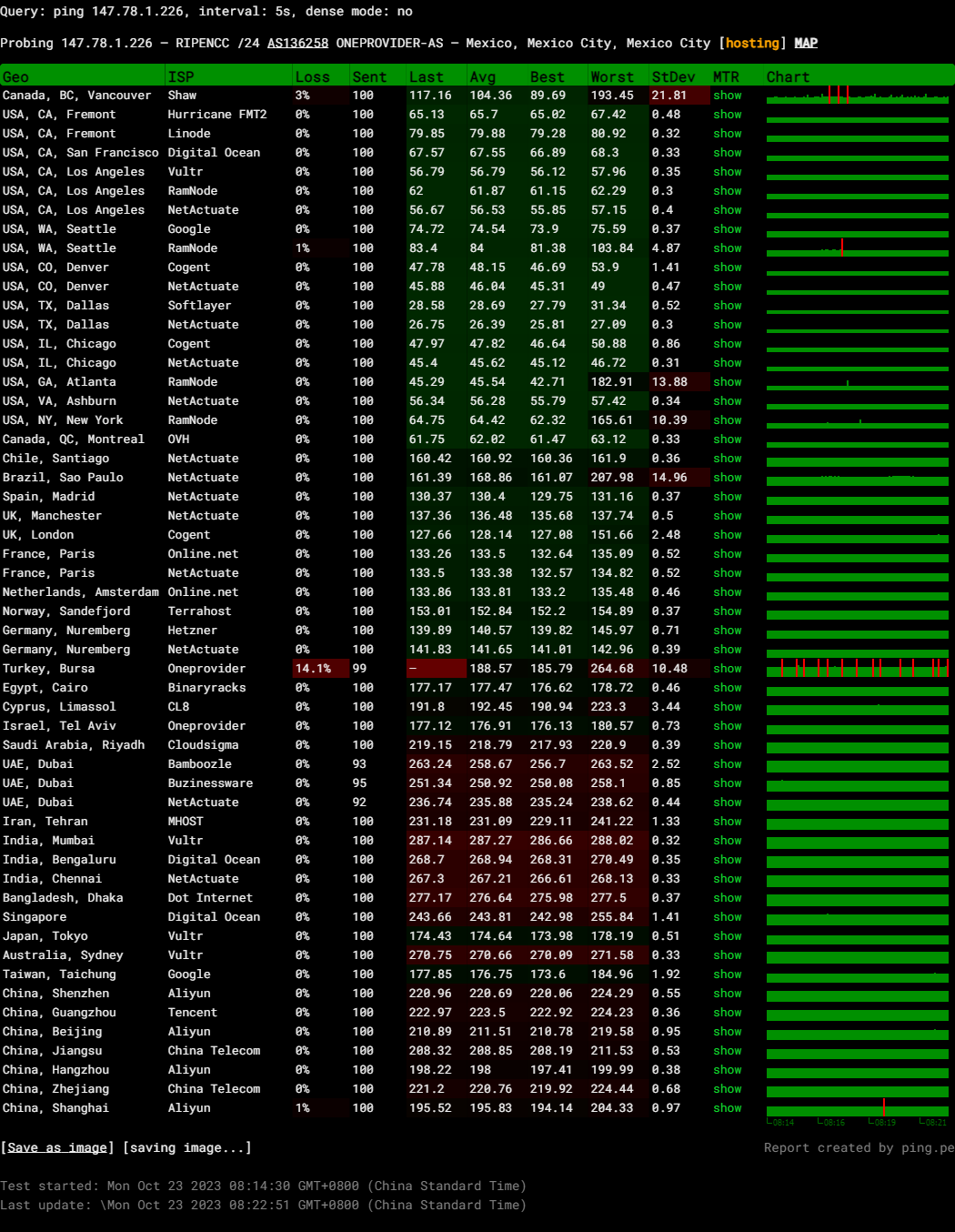
Query: ping 147.78.1.226, interval: 5s, dense mode: no
Probing 147.78.1.226 – RIPENCC /24 AS136258 ONEPROVIDER-AS – Mexico, Mexico City
Media Unlock Test
** Test Starts At: Sun 22 Oct 2023 08:53:57 PM EDT
** Checking Results Under IPv4
--------------------------------
** Your Network Provider: BrainStorm Network (147.78.*.*)
============[ Multination ]============
Dazn: No
HotStar: No
Disney+: No
Netflix: Originals Only
YouTube Premium: Yes (Region: MX)
Amazon Prime Video: Yes (Region: MX)
TVBAnywhere+: Yes
iQyi Oversea Region: MX
Viu.com: No
YouTube CDN: MAXCOM in Mexico City
Netflix Preferred CDN: Associated with [Transtelco] in [Mexico City ]
Spotify Registration: No
Steam Currency: MXN
ChatGPT: Yes
=======================================
** Checking Results Under IPv6
--------------------------------
** Your Network Provider: BrainStorm Network (2a11:840:18:*:*)
============[ Multination ]============
Dazn: Failed (Network Connection)
HotStar: No
Disney+: Yes (Region: CA)
Netflix: Originals Only
YouTube Premium: Yes (Region: CA)
Amazon Prime Video: Unsupported
TVBAnywhere+: Failed (Network Connection)
iQyi Oversea Region: Failed
Viu.com: Failed
YouTube CDN: Washington DC
Netflix Preferred CDN: Dallas, TX
Spotify Registration: No
Steam Currency: Failed (Network Connection)
ChatGPT: Yes
=======================================
Testing Done! CloudFlare Internet Test
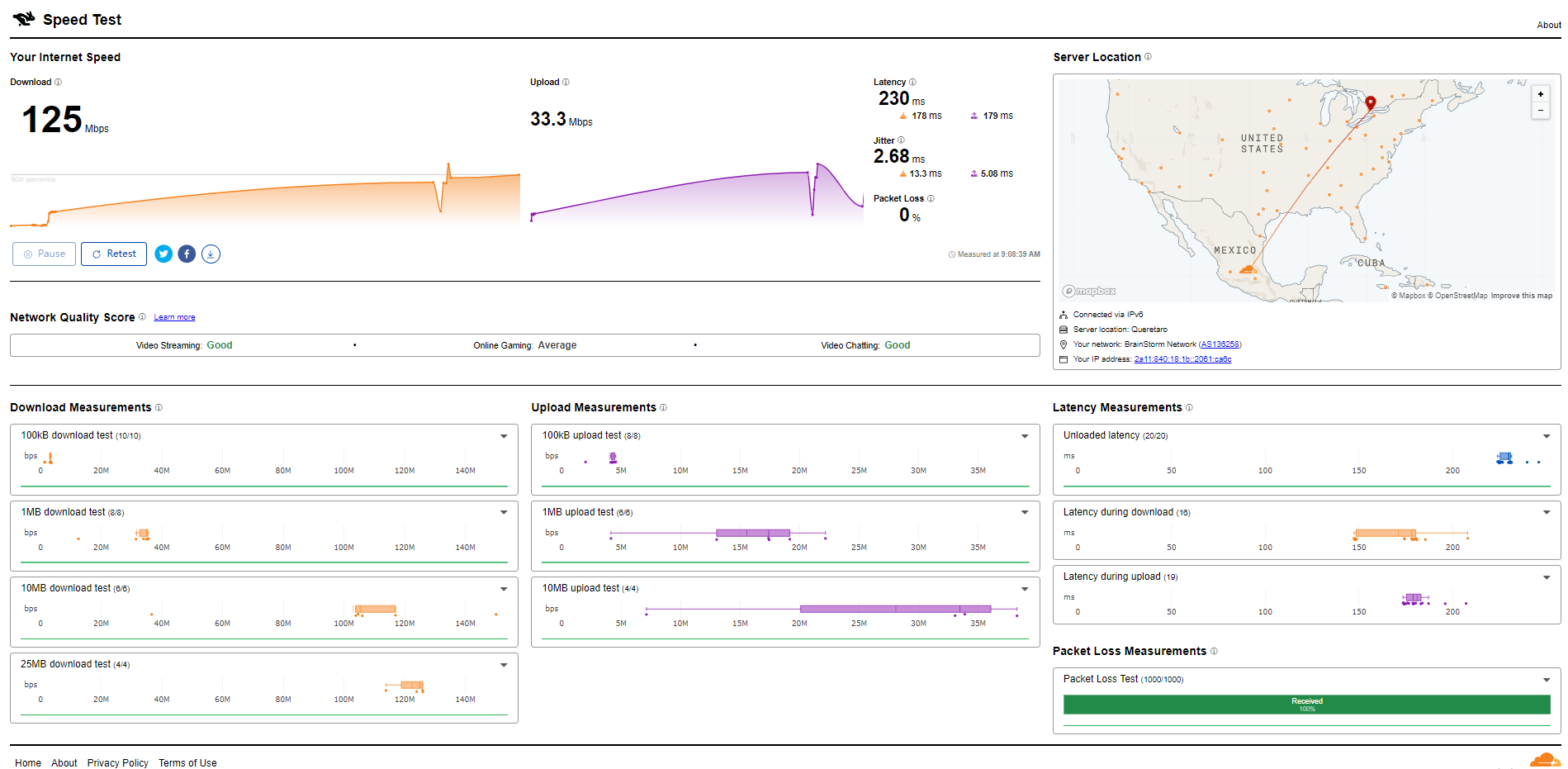
PageSpeed Insights
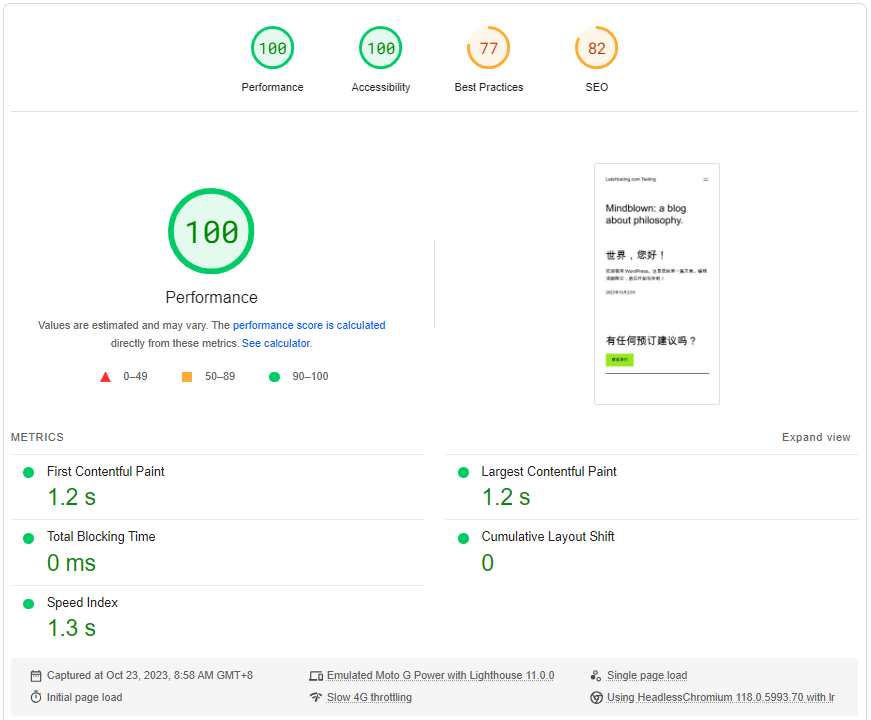
GTmetrix Performance
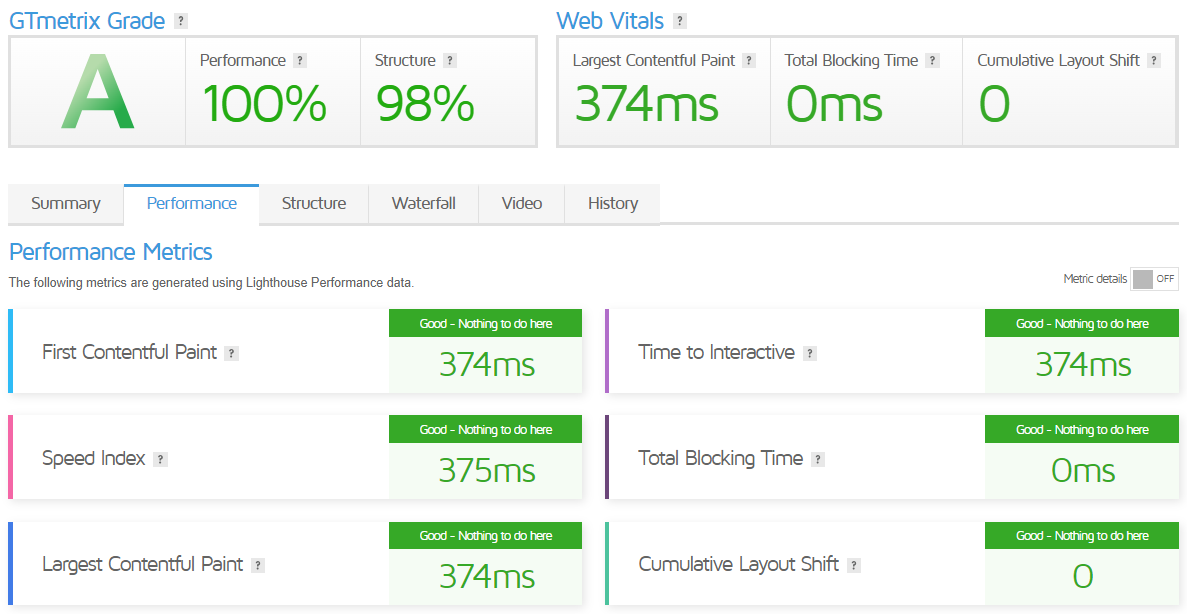
Get Started with OneProvider
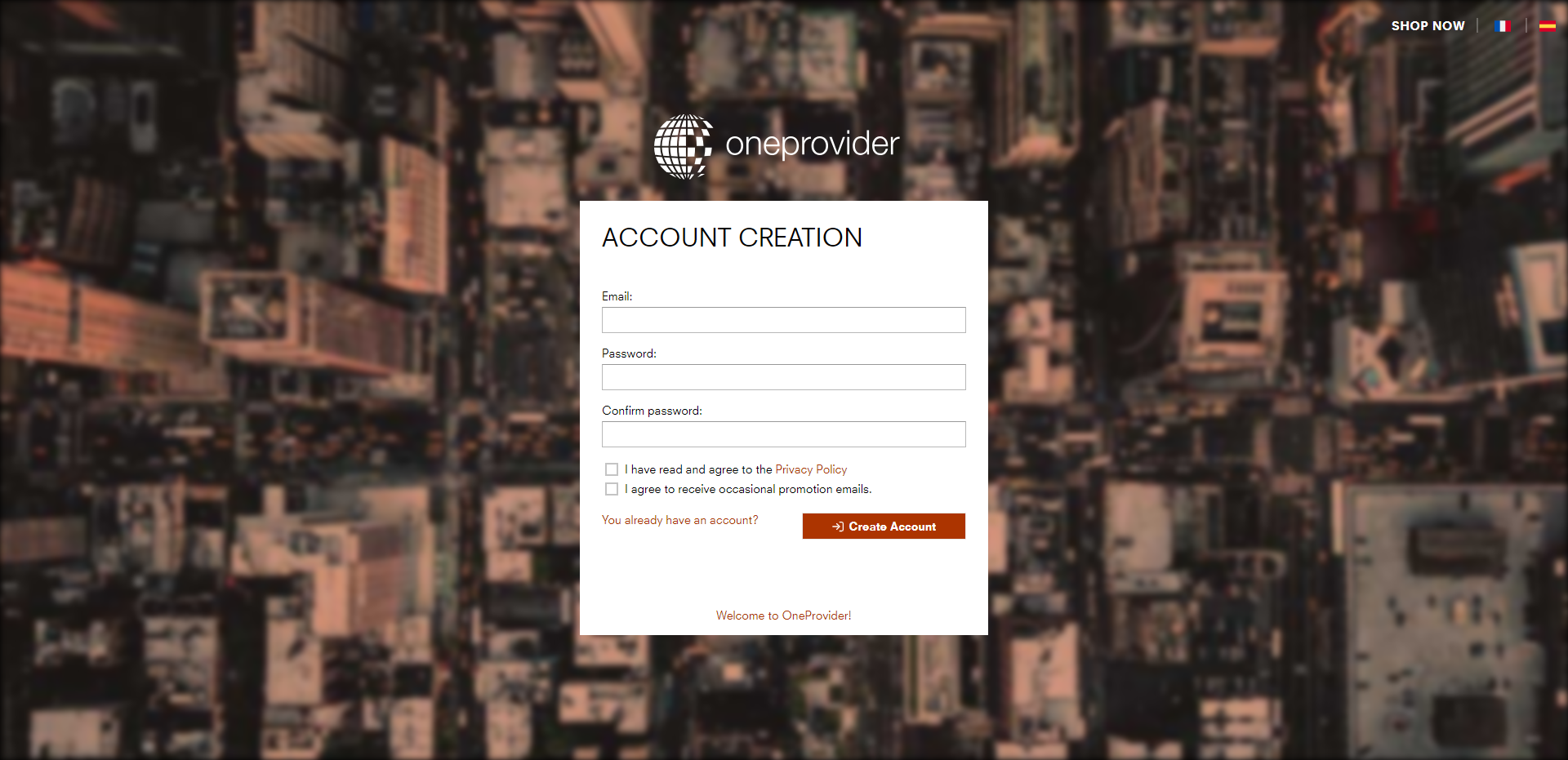
Getting started with OneProvider’s OneCloud service is a straightforward process. Here are the steps you can follow:
- Create an Account: Visit the OneProvider website to create an account.
- Add Funds: Add funds to your account. OneProvider accepts PayPal, AliPay, Digital Wallet (Apple Pay, Google Pay, Microsoft Pay), and all major credit card payments.
- Choose Your Instance: Choose a General Purpose Instance that suits your needs. You can choose from a variety of sizes.
- Deploy Your Instance: Deploy your instance in one of the 65 locations OneProvider offers.
- Manage Your Instance: Manage your servers, billing, and support requests through OnePanel. You can also manage monitoring and administrative tasks through this panel.
- Install Applications: Easily install popular software with just a click, using their selection of one-click install applications.
Remember, each active OneCloud instance is billed hourly based on the resource cost of your virtual machine.
Admin Control Panel
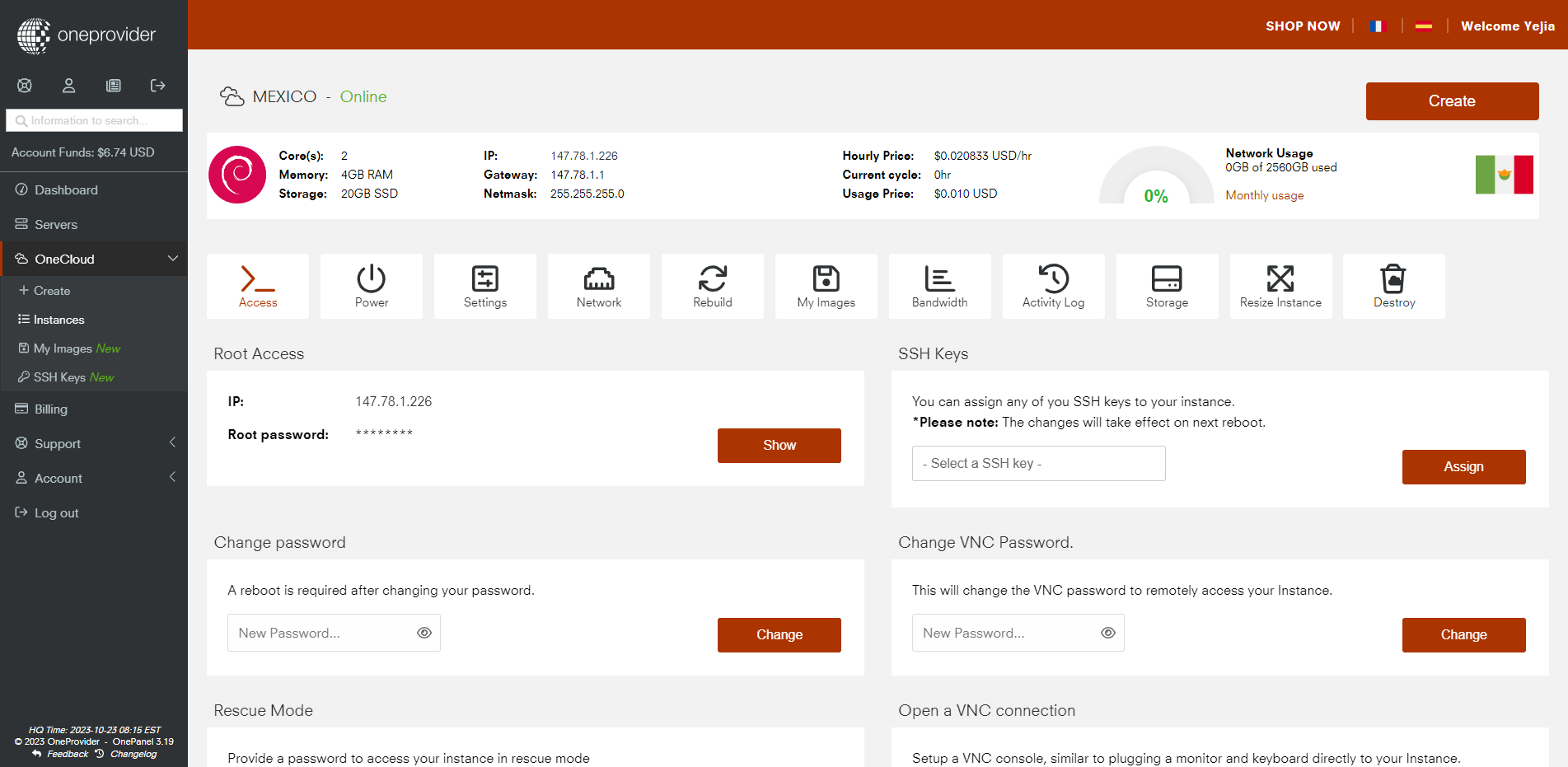
OneProvider’s Admin Control Panel, known as OnePanel™, is a comprehensive management system designed to help you get the most out of your entire fleet of servers. Here are some of its key features:
- Complete Administration: OnePanel™ gives you access to a complete administration panel on all servers from their most popular locations. You can reboot, re-install (change OS, partition, RAID setup), assign your IPs and modify DNS records from the same panel.
- Server List View: The server list view lets you filter by location or export your server information in CSV format.
- Full Ticket Support System: With OnePanel™ 2.0, you have access to a full history of your support and sales questions, including those opened by sub-users. You can open, close, or modify tickets by department, review conversations in a chat-like format, assign email notifications, open support requests for specific services, etc.
- User Management: OnePanel™ enables you to set precise permissions for your staff, such as billing, support, and server management. This allows better task division by only providing access to specific sections to those who should have it.
- Convenient Billing: OnePanel™ offers fully itemized invoices, PDF downloads, and credit management.
- OneCloud™ Manager: This feature unifies billing, support, and server management for over 140 locations worldwide.
In summary, OnePanel™ is a robust and user-friendly platform that simplifies the management of your OneProvider services.
Server Pricing
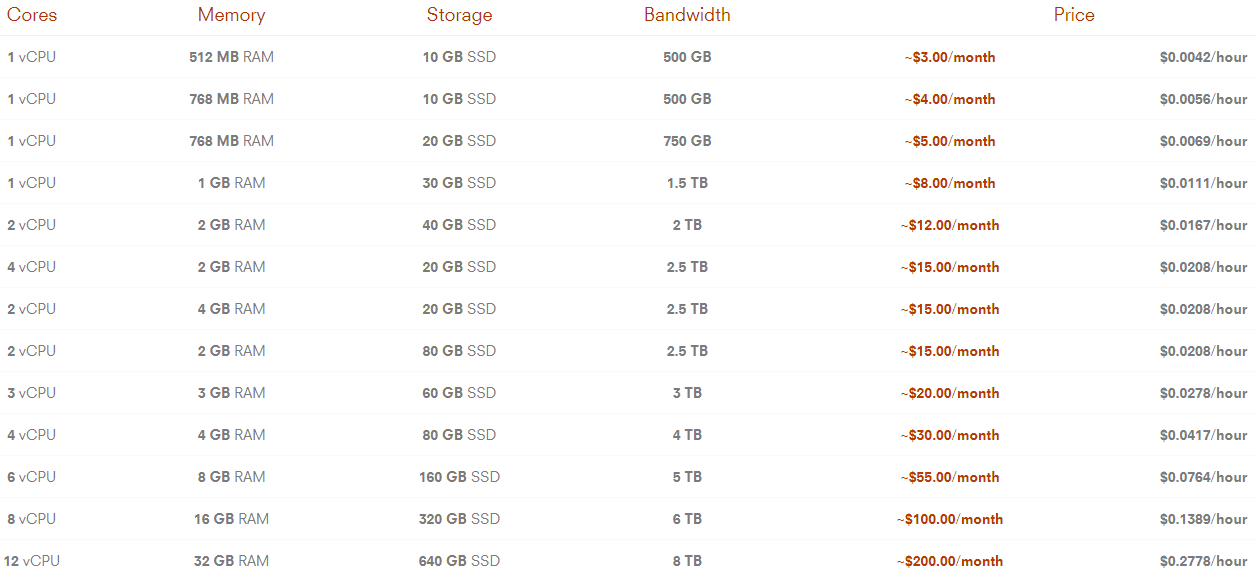
Official Website: https://oneprovider.com
Payments
OneProvider offers a variety of payment methods for their services. Here are the details:
- PayPal: OneProvider accepts PayPal, which is a widely used online payment system.
- AliPay: AliPay is also accepted. It’s a popular payment platform in China.
- Digital Wallet: You can pay using digital wallets like Apple Pay, Google Pay, and Microsoft Pay.
- Credit Cards: All major credit cards are accepted.
- SWIFT Bank Transfers: For invoices larger than $500, you can make payments through SWIFT bank transfers.
You can choose your method of payment for each invoice. This flexibility allows you to use the payment method that is most convenient for you.
All new customers must undergo a one-time verification process or pay using a 3D secure credit card to bypass the verification system. Payments are only confirmed once this verification has been completed successfully.
Coupon
The merchant did not provide
Customer Support
OneProvider offers a comprehensive customer support system to assist their customers. Here are some key features:
OnePanel™ Support: If you wish to contact OneProvider for a support or billing case regarding one of your existing services, you can use OnePanel™. This platform allows you to manage all your servers in a single place, regardless of location.
Ticket Support System: With OnePanel™ 2.0, you have access to a full history of your support and sales questions, including those opened by sub-users. You can open, close, or modify tickets by department, review conversations in a chat-like format, assign email notifications, and open support requests for specific services.
Contact Information: You can contact OneProvider at +1 800 380 5112 and +1 514 286 0253.
Conclusion
We put the server through several technical tests to see how well it performs. The Basic Bench test showed really fast input/output speeds, averaging 731.0 MB/s over three tries. We also checked its speed from various places worldwide, including Los Angeles, Paris, and Tokyo. It did a great job, especially in LA and Dallas.
In the Yabs Performance Bench’s Disk Speed Tests, the server showed strong read and write speeds for different sizes of data blocks. It also scored well in the Geekbench 6 Benchmark Test, with single and multi-core scores of 1673 and 2955, respectively.
The UnixBench test, which checks how good the server’s CPU is (where higher scores mean better performance), gave us a promising index score of 2270 when running one set of tests simultaneously, which went up to an impressive 3534.6 with two sets running together.
Wrapping up, the OneProvider server in Mexico City packs a lot of power, storage, and solid performance. While it works smoothly in most areas, users in places like Guangzhou and Hong Kong might have some issues with speed.
Also, if you’re hoping to access a wide range of global media content, you might be disappointed because some popular streaming services are still blocked. However, with its strong technical performance, this server is reliable and quick for most users.
Official Website: https://oneprovider.com











